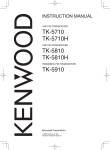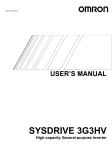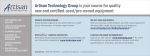Download Series 90-70, Programmable Coprocessor Module, IC697PCM711U
Transcript
May 6, 1996 GFK-1081B IMPORTANT PRODUCT INFORMATION READ THIS INFORMATION FIRST Product: Programmable Coprocessor Module IC697PCM711U IC697PCM711SX This is release 4.01 of the IC697 Programmable Coprocessor Module (PCM). It uses the new PCMA3 board. The software functionality of this release is substantially identical to release 3.03. All existing PCM applications that have been tested with the PCMA3 and this firmware release operate as expected. The PCM supports application programming in the MegaBasic and C languages. The module also communicates using the Communications Control Module (CCM) protocol. Table 1. Product Catalog Number Catalog Number Replaces IC697PCM711U and IC697PCM711SX IC697PCM711T The hardware and software identification for this release is summarized in the following table. Table 2. Hardware and Software Identification Catalog Number Board Identification Board Revision EPROM Label EPROM Location IC697PCM711U PCMA3 44A735360-G01R03 and later versions 387-055A4.01 387-056A4.01 U59 U60 IC697PCM711SX PCMA1 PCMA2 44A719374-G01R05 and later versions 44A730912-G01R03 and later versions 387-055A4.01 387-056A4.01 U59 U60 Upgrade Information The PCMA1 and PCMA2 board revisions shown above can be upgraded to release 4.01 using the optional field upgrade kit 44A286371-G13. 2 Important Product Information GFK-1081B Hardware Compatibility Modules that were shipped as IC697PCM711A through IC697PCM711G are based on the PCMA1 hardware platform. These modules have PCMA1 screened on the component side of the printed wiring board, at the center of the rear edge. A sticker on the top edge of the board identifies the hardware revision level. Revisions R05 through R11 can be upgraded to release 4.01 using the field update kit identified above. These modules must be labeled as IC697PCM711SX by attaching the corresponding label provided in the upgrade kit. PCMA1 hardware revisions R04 and earlier may not be upgraded to release 4.01. PCMA1 hardware revisions R05 (shipped as IC697PCM711B) and R06 (shipped as IC697PCM711C) may be updated release 4.01, but additional restrictions apply. See Special Operation Notes for information on using PCMA1 revision R05 in a rack powered by the IC697 100 watt power supply, IC697PWR711. Also see Additional Restrictions With PCMA1 Revisions R05 and R06. All PCMA2 modules (shipped as IC697PCM711J through IC697PCM711P) may be upgraded to release 4.01 using the field upgrade kit specified above. These modules have PCMA2 screened on the component side of the printed wiring board, at the center of the rear edge. They must also be labeled as IC697PCM711SX by attaching the corresponding label provided in the upgrade kit. Functional Compatibility PCM firmware version 4.01 is compatible with release 1.00 or later of both the IC641SWP063A and IC641SWP023A versions of PCM Support Software (TERMF), and release 2.04 or later of both the IC641SWP061B and IC641SWP021A versions of PCM Development Software (PCOP). To develop MegaBasic applications, you must use either TERMF or PCOP. PCM firmware version 4.01 is also compatible with release 2.04 or later of IC697 PLC CPUs. Documentation Data Sheet: GFK-0164F, or later version Quick Reference Guide: GFK-0260E, or later version. User Manuals: There are no changes to these PCM publications: MegaBasic Programming Language Reference Manual, GFK-0256D; and PCM Development Software (PCOP) User’s Manual, GFK-0487C, for this release. The Programmable Coprocessor Module and Support Software User’s Manual, GFK-0255H, was recently revised. Special Operational Notes VME Memory Allocation IC697 PCM applications that allocate blocks of VME memory and also use PCM services to transfer data between the PCM and PLC CPU may experience data corruption when more than 4K bytes of data are transferred in a short period of time. For example, two or more MegaBasic NOWAIT SYSREAD or SYSWRITE requests that overlap in time can cause this problem. PLC COMMREQ function blocks that overlap PCM service requests can also contribute. This problem can be avoided by following the recommendations below. AllocationMethod - PCM applications should allocate VME memory at startup time and retain it indefinitely. The Reserve_dp_buff service should be used, and the application should specify the Important Product Information 3 GFK-1081B memory block address to place the block at the top of VME memory. If two or more PCM tasks use VME memory, a single block large enough for all their needs should be allocated with one call to Reserve_dp_buff. Memory Block Size and Location - For IC697 PCMs using PCMA2 or PCMA3 hardware and firmware release 4.01 or later, the size and starting offset parameters for Reserve_dp_buff should be chosen from pairs in this table: Table 3. Recommended Combinations of Reserve_dp_buff Parameters For PCMs With 64K Byte VME Memory Size in Bytes Starting Offset Size in Bytes Starting Offset Size in Bytes Starting Offset Size in Bytes Starting Offset 2032 (7F0h) 63504 (F810h) 14320 (37F0h) 51216 (C810h) 26608 (67F0h) 38928 (9810h) 38896 (97F0h) 26640 (6810h) 4080 (FF0h) 61456 (F010h) 16368 (3FF0h) 49168 (C010h) 28656 (6FF0h) 36880 (9010h) 40944 (9FF0h) 24592 (6010h) 6128 (17F0h) 59408 (E810h) 18416 (47F0h) 47120 (B810h) 30704 (77F0h) 34832 (8810h) 42992 (A7F0h) 22544 (5810h) 8176 (1FF0h) 57360 (E010h) 20464 (4FF0h) 45072 (B010h) 32752 (7FF0h) 32784 (8010h) 45040 (AFF0h) 20496 (5010h) 10224 (27F0h) 55312 (D810h) 22512 (57F0h) 43024 (A810h) 34800 (87F0h) 30736 (7810h) 47088 (B7F0h) 18448 (4810h) 12272 (2FF0h) 53264 (D010h) 24560 (5FF0h) 40976 (A010h) 36848 (8FF0h) 28688 (7010h) 49136 (BFF0h) 16400 (4010h) For example, to specify a memory block of approximately 16K bytes, select size = 16368 (3FF0 hexadecimal) and starting offset = 49168 (C010 hexadecimal). For IC697 PCMs using PCMA1 hardware and/or firmware release 3.03 or earlier, the size and starting offset parameters for Reserve_dp_buff should be chosen from pairs in this table: Table 4. Recommended Combinations of Reserve_dp_buff Parameters For PCMs With 32K Byte VME Memory Size in Bytes Starting Offset Size in Bytes Starting Offset Size in Bytes Starting Offset Size in Bytes Starting Offset 2032 (7F0h) 30736 (7810h) 6128 (17F0h) 26640 (6810h) 10224 (27F0h) 22544 (5810h) 14320 (37F0h) 18448 (4810h) 4080 (FF0h) 28688 (7010h) 8176 (1FF0h) 24592 (6010h) 12272 (2FF0h) 20496 (5010h) 16368 (3FF0h) 16400 (4010h) For example, to specify a memory block of approximately 16K bytes, select size = 16368 (3FF0 hexadecimal) and starting offset = 16400 (4010 hexadecimal). MegaBasic Defaults to Task Seven When MegaBasic is started from an R (RUN) command in a PCMEXEC.BAT file, and the command does not specify a task number, the PCM operating system assigns MegaBasic to task number 7. This behavior applies to PCMEXEC.BAT files created by the PCM operating system as well as files created by users, and is consistent with PCM firmware version 2.51 and all earlier releases. In PCM release 3.00 only, MegaBasic defaults to task 15. 4 Important Product Information GFK-1081B PCM Serial Ports Are Not Fully Isolated The PCMA3 serial communication ports provide 200 Volts DC plus instantaneous peak AC isolation between the ports and PLC frame ground, as well as improved electromagnetic noise immunity. If isolation greater than 200 Volts is required for a particular application, then external optical isolation, such as the RS-422 Isolated Repeater/RS-232 Converter (IC655CCM590), should be installed in the serial line. PROM Change PCM RAM, including the RAM Disk (the RAM: device), is automatically cleared on the first power up after the PCM PROM (U60) is changed. If RAM disk files must be preserved, store them to an attached personal computer (PC), using TERMF or PCOP, before upgrading the PCM firmware. Then, load them back to the PCM after the upgrade. Power Up Delay The first COMMREQ sent to a PCM after a power cycle needs to be delayed until the PCM has finished power up initialization. See the PCM User’s Manual, GFK-0255D or later, for example PLC programs which delay before sending CCM and MegaBasic COMMREQs. Data Requests to the PLC CPU Requests for PLC data from a PCM to an IC697 PLC CPU are limited to 2K bytes of data per request. This applies to all IC697 PCM applications, including CCM and custom programs developed in MegaBasic or C. NOWAIT SYSREAD Frequency There are system limitations on the number and frequency of MegaBasic SYSREAD requests which can be sent to IC697PLC CPUs. When the PCM application needs to obtain PLC reference data as often as it is updated (once per PLC sweep), the PLC System Communications Window mode should be set to RUN TO COMPLETION (the default). However, if there are too many requests or if there are several PCMs, the CPU watchdog timer may expire, causing the CPU OK LED to Flash. In that case, reduce the number of requests or the number of PCMs in the system, or configure the System Communications Window for LIMITED mode. PCMA1 Revision R05 With 100W Power Supply If PCMA1 hardware revision R05 of the IC697 PCM (shipped as IC697PCM711B) is used in a rack powered by a 100 watt power supply, IC697PWR711, loss of battery backed memory on the PCM can occur. Revision R05 modules must be replaced by R06 (IC697PCM711C) or later modules. Alternatively, R05 modules can be converted in the field to Revision R06. Modification Instructions for PCMA1 Revision R05 Hardware: The following instructions describe the modification required to convert a PCMA1 revision R05 IC697 PCM (IC697PCM711B) to hardware revision R06. 1. On the component side of the board cut the conductor that runs between connector 6PL, pin B31, and capacitor C91. The cut must be made near the C91 marking. 2. Place an R06 label on the board in place of the R05 label. Important Product Information GFK-1081B New Features and Functionality 64K Bytes of VME Memory Visible to PLC CPU and PCM Services When release 4.01 firmware is installed in PCMA2 or PCMA3 hardware, both the PLC CPU and PCM services can use 64K bytes of PCM VME memory. In PCMA1 hardware, 32K bytes of VME memory are available. Enhanced Serial Ports The PCMA3 serial communication ports provide 200 Volts DC plus instantaneous peak AC isolation between the ports and PLC frame ground, as well as improved electromagnetic noise immunity. Higher Current Capability VMEbus Drivers The PCMA3 VMEbus interface hardware is capable of driving the loads in a standard VME rack. However, the PCM711 is incapable of operation in a standard VME rack. Serial Port One Can Support Synchronous Serial Communication The PCMA3 serial port one hardware provides clock signals to support synchronous serial communication. However, the current PCM711 serial port driver does not provide this capability. Problems Resolved by This Upgrade None. Restrictions and Open Problems 1. CCM requests for 3000 bytes or more of data may occasionally abort with a serial timeout error (Error code 0102H). 2. When MegaBasic is run with STDIN redirected from a file on an attached PC, and execution of the MegaBasic program terminates for any reason, MegaBasic is unable to read input characters from the PC file. Redirecting STDIN from a PCM RAM disk file works correctly. 3. When both PCM serial ports are configured for software flow control and a data rate higher than 19,200 bps, and a MegaBasic program transmits and receives characters on both ports at the same time, the PCM watchdog timer may expire, halting operation and turning off the OK LED. 4. Recoverable CCM communication errors, such as dropped characters, may occur when CCM initiates commands on both ports simultaneously at data rates above 9600 bps. It is recommended that the data rate on either CCM port not exceed 9600 bps when using both ports as initiators. 5. Programming a COMMREQ function block to use WAIT mode will degrade PLC sweep time and may halt the PLC CPU, turning off its OK LED. Do not use WAIT mode COMMREQs unless you have a compelling reason. If WAIT mode is used, it is absolutely essential that no COMMREQs are sent until the PCM is ready to receive them, and that the sum of the worst-case PLC sweep time (without sending a COMMREQ) plus the longer of the two COMMREQ timeout values is less than the PLC CPU watchdog timer setting. If two or more WAIT mode COMMREQs can be sent during the same PLC sweep, the total of the timeouts for all the COMMREQs must be considered. See the PCM User’s Manual, GFK-0255D or later. 5 6 Important Product Information GFK-1081B 6. When a WAIT mode COMMREQ which specifies an invalid PCM TASK ID is executed, two Bad task id faults are posted to the PLC fault table. 7. If a MegaBasic program performs NOWAIT read and NOWAIT write operations simultaneously on the same serial port, and the program is aborted with Ctrl-C or a MegaBasic STOP statement, The PCM may hang if the program is restarted before the I/O operation is complete. Additional Restrictions With PCMA1 Revisions R05 and R06 CPU781/782 1. IC697 PCMA1 hardware revisions R05 (shipped as IC697PCM711B) and R06 (shipped as IC697PCM711C) can not be used with CPU 781 and CPU 782 modules. PLC Memory Write Limitation 2. When using IC697 PCMA1 hardware revisions R05 (shipped as IC697PCM711B) and R06 (shipped as IC697PCM711C), application write requests to the PLC must be limited to 128 registers (%R, %AI, %AQ, %P, and %L memory) or 128 bytes of discrete memory (%I, %Q, %M, %T, %G, or %S). This restriction applies to both MegaBasic and CCM applications. Failure to observe this restriction may cause the PCM to hang, although its OK (top) LED may not go out when a hangup occurs. Changes and Additions to the PCM User’s Manual, GFK-0255H None