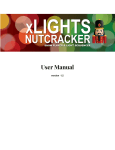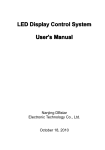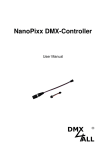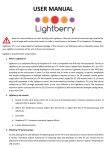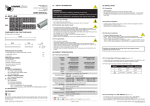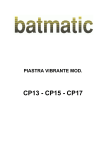Download AusChristmasLighting_101_Manual_Rev2d
Transcript
-1- Preface This manual by no means shows all options available but instead shows the most common systems used at auschristmaslighting.com This document is current as of the date of the revision release and newer options may become available over time. AusChristmasLighting (ACL) is an Australian community based lighting forum that caters for anyone around the world wanting to learn how to put on a computer controlled synchronised display. It is a non-profit community providing free information and help to anyone who needs any information regarding computer controlled display setups. The forum has a wealth of information and friendly knowledgeable members always willing to help. There is also a Chat room where members can be social and can help each other in real time. So feel free to pop into the chat room at ACL and say hello. The Australian Christmas light community have annual get togethers, called minis, where people get to meet and learn from each other with hands on control of sequencers and lights. They are usually held mid-year around May/June/July. This is a highly rated and recommended get together for anyone new to this hobby and you will definitely not leave without seeing and learning lots of great things. For information on dates and times of each states mini please go to the Australian mini wiki information page. Members within the US also can attend their regional minis which are also held. Posts on upcoming events appear on the forum with details on the wiki from about April. Videos of past ACL minis from throughout Australia are hosted at http://www.youtube.com/user/AusChristmasLighting The manual has been written with the utmost care to ensure accuracy but if there are any errors, changes or comments then please send them to [email protected] Prices listed within the manual change on a regular basis and individual items are upgraded or made redundant by their vendors. This manual contains 100s of hyperlinks that can be used to direct you to the referenced webpages AusChristmasLighting 101 - 2nd Revision – 15/06/2014 Copyright 2012-2014 auschristmaslighting.com This document is owned by Fasteddy (Edward Vassallo) and any use of the information and drawings within this manual must have permission by the owner before using. This manual is for registered Auschristmaslighting members only and may only be downloaded from ACL. It must NOT be uploaded for download to any other site without the written permission of the owner. Important Notice It is the sole responsibility of the reader to ensure that all safety precautions are taken, the author of this document and/or any involved parties relinquishes any responsibility and liabilities for any content within this manual that may cause the reader any injury or loss of property. By reading this manual you take sole responsibility for all actions taken. This manual is a guide only and is to be used to help understand the fundamentals of creating a computer controlled display. It is by no means an instruction/user manual for any of the equipment shown. -2- Table of Contents Preface ........................................................................................................................... - 2 Table of Contents ........................................................................................................... - 3 Definitions ....................................................................................................................... - 6 Typical System Components Required ........................................................................... - 9 Lights ............................................................................................................................. - 10 Christmas Lights ........................................................................................................ - 10 IP Rating of Lights .................................................................................................. - 11 Christmas Light Types ............................................................................................... - 12 Incandescent Lights............................................................................................... - 12 LED Lights .............................................................................................................. - 13 RGB Lights ................................................................................................................. - 15 RGB LED TYPES ...................................................................................................... - 15 RGB LED PACKAGES............................................................................................... - 16 RGB Flood Lights & Spot Lights ................................................................................. - 16 RGB Light Strings ....................................................................................................... - 17 RGB Light String Types .......................................................................................... - 17 RGB Strip Light .......................................................................................................... - 18 RGB Strip Light Types ............................................................................................ - 18 RGB Strip Light Mounting...................................................................................... - 19 RGB Modules............................................................................................................. - 19 RGB Light Control .......................................................................................................... - 20 Dumb RGB Light Control ........................................................................................... - 21 Intelligent RGB Light Control..................................................................................... - 22 Intelligent RGB Light IC Types ................................................................................... - 23 RGB Light Choices ......................................................................................................... - 24 Dumb RGB Lights (no IC) ........................................................................................... - 24 3 Channel Dumb RGB Strip Lights ......................................................................... - 24 3 Channel Dumb RGB Strings ................................................................................ - 25 3 Channel Dumb RGB Modules ............................................................................. - 25 RGB Lights ..................................................................................................................... - 26 Intelligent RGB Lights (with IC) ................................................................................. - 26 Intelligent RGB Strings .............................................................................................. - 27 RGB Flood and Spot Lights ........................................................................................ - 29 - -3- Sequencing Software .................................................................................................... - 30 LightShow Pro ........................................................................................................... - 31 Vixen ......................................................................................................................... - 32 Light-O-Rama ............................................................................................................ - 33 HLS (Hinkle’s Lighting Sequencer) ............................................................................. - 34 Xlights/Nutcracker .................................................................................................... - 35 Test Software ................................................................................................................ - 36 Communications Interfaces .......................................................................................... - 37 Communication Interfaces Used............................................................................... - 37 Light-O-Rama ............................................................................................................ - 37 Light-O-Rama Layout................................................................................................. - 37 DMX512 .................................................................................................................... - 38 E1.31 ......................................................................................................................... - 39 E1.31 Considerations ................................................................................................ - 39 E1.31 Layout.............................................................................................................. - 40 Power Supplies .............................................................................................................. - 41 Electrical Safety ......................................................................................................... - 41 Electrical Safety Tips ................................................................................................. - 42 Low Voltage AC Power .............................................................................................. - 43 Low Voltage DC Power .............................................................................................. - 43 Selecting the Correct Sized Power Supply ................................................................ - 44 DC Power Supply Choices.......................................................................................... - 45 Cables ............................................................................................................................ - 46 Cable Characteristics ................................................................................................. - 46 Selecting the Correct Sized Cable ............................................................................. - 47 Pixel Power Injection Cable....................................................................................... - 50 - -4- Light Controllers ............................................................................................................ - 52 Controllers................................................................................................................. - 52 AC Controllers ........................................................................................................... - 53 AC Controller Choices........................................................................................... - 54 Low Voltage DC Controllers ...................................................................................... - 55 Low Voltage DC Controller Choices....................................................................... - 56 Pixel Light Controllers ............................................................................................... - 59 Pixel Controllers .................................................................................................... - 59 Pixel Controller Connections and Layout .............................................................. - 60 Pixel Types and Configurations ............................................................................. - 60 Pixel Controller Choices ........................................................................................ - 62 DMX Pixel Controller Choices ............................................................................... - 62 E1.31 Pixel Controller Choices .............................................................................. - 63 Sequence Playback Device ............................................................................................ - 65 FPP Player (Falcon Pi Player) ..................................................................................... - 65 Servo Controllers........................................................................................................... - 68 Servo Controllers....................................................................................................... - 68 Servo Controller Choices. .......................................................................................... - 68 Basic Layout Examples .................................................................................................. - 69 The Light-O-Rama Network ...................................................................................... - 69 The DMX512 Network............................................................................................... - 70 The E1.31 Network.................................................................................................... - 71 FM Radio Transmitters.................................................................................................. - 72 FM Radio Antennas ................................................................................................... - 73 Setting Up Audio ....................................................................................................... - 73 FM Radio Transmitter Choices .................................................................................. - 74 Ordering From China..................................................................................................... - 75 General Tools & Equipment .......................................................................................... - 76 General Tools & Equipment Used ............................................................................. - 76 Equipment ................................................................................................................. - 77 Disposables ............................................................................................................... - 78 Supplement Layout Diagram......................................................................................... - 79 References and Links .................................................................................................... - 81 Credits ........................................................................................................................... - 81 - -5- Introduction Definitions Below is a list of common words used within the hobby and their basic meaning within the hobby. These definitions may have a different meaning outside of this hobby. VOLTS Volts Volts (V) is the International System (SI) unit of electric potential and electromotive force, equal to the difference of electric potential between two points on a conducting wire carrying a constant current of one ampere when the power dissipated between the points is one watt. LOW VOLTAGE Low voltage within this hobby is considered as any AC or DC voltage under 50V. This is not the official IEC definition of Low Voltage. But the term is used loosely within the hobby. The official IEC Voltage definitions are: IEC voltage range AC DC defining risk High voltage (supply system) HV > 1000 Vrms > 1500 V electrical arcing Low voltage (supply system) LV 50–1000 Vrms 120–1500 V electrical shock Extra-low voltage (supply system) ELV < 50 Vrms < 120 V low risk CURRENT Electrical current is a flow of electric charge through a medium. This charge is typically carried by moving electrons in a conductor such as wire. The International System (SI) unit of measure for the rate of flow of electric charge is the Ampere (Amp) (A) ALTERNATING CURRENT (AC) Alternating Current is the movement of electric charge that moves in a sine wave which reverses its direction of flow DIRECT CURRENT (DC) Direct current is the unidirectional flow of electric charge. A pulsating current can be defines as having ‘ripples’ in the DC signal due to rectification from the AC supply -6- Current (amps) Introduction RESISTANCE Electrical resistance of an electrical element is the opposition to the passage of an electric current through that element. The International System (SI) unit of measure for resistance is the Ohm (Ω). WATT Watts (W) is the International System (SI) unit of measure for the rate of energy conversion. For us in this hobby the watt refers to the conversion of electrical energy to light and heat energy. A watt is defined as one joule per second. OHMS LAW Ohm’s Law states that current through a conductor between 2 points is directly proportional to the potential difference across the two points Ohms Law can be mathematically defined as: Where I = Current. V = Volts & R = Resistance Ohms Law can be used to mathematically work out LED Light Emitting Diode is a semiconductor light source. LEDs are widely used in our hobby for lighting. LEDs are current devices meaning that the current drawn by a LED is critical. LEDs only conduct electricity one way, this means that AC voltage is not ideal for use with LEDs unless it has been rectified to DC Volts LEDs have an anode and a cathode which can be explained as Anode (+) is the inflow of electric current Cathode (–) is the outflow of electric current RGB RGB stands for Red, Green & Blue and is an additive colour model in which Red, Green & Blue light is added together in various ways to reproduce a broad array of colours. INTEGRATED CIRCUIT An integrated circuit can be referred to as an IC, chip or microchip. It is an electronic circuit which is made up of layers of a thin substrate of semiconductor material -7- Introduction DUMB RGB Dumb RGB lighting is defined as being a form of lighting that only receives power, there is no on-board control of the lights. The lights have the integrated circuit external to the light package. Power only INTELLIGENT RGB Intelligent RGB lighting is defined as being a form of lighting that receives both power and data. The actual light control is on-board. The lights have the integrated circuit internal with the light package. This definition is similar to Pixel Power and data NODE A node is a term that has been used within the hobby to describe an individual light within a string of lights. A node can either be intelligent or dumb. PIXEL A Pixel is an individual RGB light/section that receives both power and data to determine its colour and level. This definition is different to the official definition of a Pixel, but due to some controllers called‘pixel’ controllers this definition will save some confusion. Power and data PIXEL CONTROLLER A pixel controller controls Intelligent RGB lighting (pixels), it sends the data and also in many cases the power to the Integrated circuit (IC) located on the intelligent RGB lights Pixel Controller Power and data CHANNEL A channel is a term used in sequencers to indicate a single light or string of lights that all come on at the same time. This could be a single RED LED inside a pixel or 200 multicoloured LEDs as part of a string of fairy lights UNIVERSE A universe is a term used as part of the DMX specification that applies to 512 channels. Channels in a DMX universe are referred to as Universe 1 Channel 1, Channel 2 etc through to Channel 512 then on to Universe 2 Channel 1 etc. Pixel controllers typically only use 510 channels in a Universe (170 pixels times 3 colours) -8- Introduction Typical System Components Required This manual is set out in a logical way of setting up a display. Before we can choose what system we want, we need to first look at the lights we will use and based from this we can then follow each section to help design an appropriate system. There are 6 main components that go into making a display which are Lights, Software, Interfaces, Power supplies/cabling, Controllers and FM transmitters. 1 LIGHTS SEQUENCING SOFTWARE 2 COMMUNICATIONS INTERFACES 3 POWER SUPPLIES & CABLING 4 CONTROLLERS 5 RADIO TRANSMITTERS 6 -9- Lights Christmas Lights The lights are the face of any great display and will determine what types of controllers and power supplies we use. There are several types of lights available to use and each has its benefits and disadvantages. Lights can vary greatly in cost and quality and it’s usually a good idea to talk to other members about their different experiences with different types of lights. - 10 - Lights IP Rating of Lights Lights are used outside in the weather and come in many forms of construction. The IP rating of the lights can play an important role, the IP rating is based on the 2 numbers below and determines the level of weather protection with IP68 being the highest grade of protection. Contact Protection IP0X IP1X IP2X IP4X No Protection Protected against penetration of solid objects larger than 50mm IPX1 Protected against direct dripping water Protected against penetration of solid objects larger than 12mm IPX2 Protected against indirect dripping water IPX3 Protected against spraying water IPX4 Protected against splashing water Protected against dust deposits Protected against ingress of dust IP6X 1 IPX0 Protected against penetration of solid objects larger than 1mm IP5X st No Protection Protected against penetration of solid objects larger than 2.5mm IP3X IPX digit X 2 Water Protection nd IPX5 IPX6 digit Contact Protection Water Protection Protected against water jets Protected against heavy seas (flooding) IPX7 Protected against immersion under defined conditions of pressure and time IPX8 Protected against continuous submersion under defined conditions of pressure and time In addition to IP rating the lights and/or light coatings and wires should be selected so that they are UV stable as no-one want to throw away their lights after a few weeks in the sun. Yellowing of clear coverings is very common and can occur within weeks. - 11 - Lights Christmas Light Types Lights used in the hobby generally fall into 3 categories. Incandescent LED RGB LED Incandescent Lights Incandescent lights are the original type of Christmas lighting, these lights come in many types and forms with many names but they are starting to get harder to obtain as LED lights start taking over. Incandescent lights are not energy efficient and produce a lot of heat energy for the total wattage used. They are constructed with a filament within the globe; this filament slowly burns away over time until the light fails and generally the life of a filament globe is no longer than a few thousand hours total. Switching on and off filaments shortens the life of this sort of light particularly when it is switched on from cold. Incandescent lights are mainly seen in light strings and rope light and can work with either an AC or DC power source. Rope Lights C9 Lights - 12 - Lights LED Lights Led lights have nearly completely taken over from incandescent lights and offer low energy use with vibrant colours. LED lights can vary greatly and come in different forms. LED Rope Light Fairy Lights Net Lights Icicles LED Types LED lights can come in various sizes with different names, generally the larger the number the larger light. The first letter denotes the shape. For example a C6 light would mean that it is candle shaped and 6/8th of an inch in size 5mm M5 C6 C7 C9 Many of the lights that are bought in Australia use a step down transformer and a multifunction controller that converts the mains voltage to low voltage DC control for the LED lights. This means that we can remove the controller and use an appropriately rated power supply to then control these lights directly through a DC controller. This is commonly done by ACL members using Kmart, Target and Big W strings bought in Australia. It is not recommended to buy cheap e-bay or Chinese mains voltage lights as these can be dangerous and may not meet state codes as the insulation quality can be an issue. These lights tend to not use step down transformers but instead have 240V on the leds. - 13 - Lights Low Voltage LED Light Control To control low voltage string lights (fairy lights) it is a matter of removing the controller and connecting the lights through a DC controller with an appropriately rated DC switch mode power supply (SMPS) Multifunction controller has been removed 110/240 volt mains DC Switch mode power supply DC Controller Low Voltage DC computer controlled lights Low Voltage DC Output Low voltage LED light strings (fairy lights) have the controllers removed and are directly connected to the outputs of the DC controller Colour changing effects can be achieved by using different coloured light strings tied together as the lights generally can be obtained in many colours as shown on the previous page. Mains Voltage LED Light Control When using mains voltage LED rope lights or strings that have a multifunction controller it may be required to bridge out the controller. The controller actually contains the circuitry that convert the mains 110/240VAC supply to a 110/240VDC supply so the LEDs will function correctly. LEDs only conduct current in one direction and if used without the DC rectifier that is inside the controller, then the LEDs will flicker with the electrical supply frequency as the current flows in a pulsating manner potentially significantly less than 50% of the time. This is why LEDs are better used with DC power. 110/240 volt controller 110/240 volt mains power supply 110/240 volt computer controlled lights Multi function Controller bridged out for mains voltage AC LED light strings and rope lights For further information regarding the bypassing of multi-function controllers refer to http://auschristmaslighting.com/wiki/index.php/Bypassing_Multi_Function_Controllers Warning 110/240 volt mains supply can cause serious injury or death. - 14 - RGB Lights RGB Lights RGB Lights are fast becoming the most popular lights to use within the hobby. RGB allows a whole new effect which is colour and control. RGB allows you to use whatever colour you desire as the lights contain a red, green and blue LED light within the same package and special RGB lights that contain a chip to control the RGB light also allow individual lighting control. • • • • • • RGB stands for R = Red, G = Green and B = Blue RGB lighting is used to create any colour by mixing these colours together. RGB lighting uses 3 channels for control by mixing varying percentages of intensities of each colour, which enable us to produce many thousands to millions of colours RGB lighting comes in many different forms and packages which are used for lighting up our Christmas displays Light is produced in wavelengths for each individual colour RGB LED TYPES There are a few different types of LEDs used in the construction of RGB Lights, The ones shown below are the most commonly used in the construction of various RGB light packages used. 5050 RGB LED – This is a surface mounted LED that shines light in one direction normally at an angle of 120 to 140 degrees. It has great light intensity and great colour mixing properties. The name refers to the dimension of 5.0 x 5.0 millimetres 8mm RGB LED – This LED is more closely based on the traditional LED. It has Great light intensity and colour mixing properties. The name refers to the size of the LED 5mm Single Colour LED – This LED is used in groups of 3 with individual LED colours of Red, Green and Blue. The light intensity is slightly lower with a poor colour mixing if viewed close up. But modules fitted with these are generally much cheaper than using 5050 LEDs - 15 - RGB Lights RGB LED PACKAGES RGB LEDs can come in several different types of packages that can be used to create different effects within your display. There are 4 main types are: • Floods & Spot Lights • Strings • Strip • Modules There are also many other types of RGB lighting arrangements available to suit your requirements RGB Light Strings RGB Strip Light RGB Modules RGB Flood/Spot Lights RGB Flood Lights & Spot Lights Spot Lights • Flood Lights • • • Wall Wash Strip Light • • RGB flood Lights are used to wash colour onto a wall. These work well when using directional lighting like strips or modules that don’t give light wash back. Floods allow you to control the amount and colour of light wash on surfaces RGB Spot Lights are used to highlight elements and by focusing light onto an object. Floods have a wide angle beam; Spots have a narrow angle beam. There are many types of floods and spots available ranging from DIY to DMX packaged units. The LEDs used in floods and spots vary greatly with different intensities and light dispersion angles Strips and modules can also be used as floods if needed - 16 - RGB Lights RGB Light Strings RGB strings are somewhat similar to traditional Christmas string lights but these have a much higher light output than traditional LED string lights They are available in 5vdc or 12vdc, 5vdc being the best voltage for these lights as 12vdc requires a high voltage drop to drive the LED thus making it less efficient. The quality can vary greatly especially with the level of weather protection and UV resistance. Cheaper strings may need additional work to be completely weather resistant as their primary design was for use in billboards and signage. . • The strings generally come in lengths of 50 (or 100) if ordered from China. If it is critical to ensure that the distance between each light is equal for building things like mega trees then you should clearly specify the required distance between each light. • Strings can be used for almost any purpose like outlines, mega trees, matrices, etc. • Strings will create wash back onto walls and will be brighter when looking directly at the top of the LED. • Strings are the most versatile of all RGB lights as they can be easily positioned in any direction or orientation • The majority of strings are made using a 8mm RGB LED, there are some that use a 5050 LED but their viewing angle is limited. RGB Light String Types There are 2 main types of RGB light packages that are used with RGB light strings that both have advantages and disadvantages. This is a newer design but doesn’t show the light as well from behind as the traditional string. The advantage to this is that the orientation of the light can be better managed. There are 2 types one is a resin filled (IP68) with the wires coming out the back and the other is silicone covered (IP65) with the wires coming out from the sides. The resin type is much better for water protection but is generally constructed with the wires coming out the back. This is the traditional construction of an RGB Light string as these were originally designed for the signage industry. Some water ingress issues can happen with the lower IP rated strings if tension is placed on the string as this pulls apart the wires to create a gap. The resin filled IP68 are the best ones to get of these. Known as a bullet node due to the shape. - 17 - RGB Lights RGB Strip Light • • • • • • • • RGB strip is somewhat similar to rope light, but it is flat and directional meaning they only shine light in one direction. They create little wash back light. The strip generally comes in 5 metre lengths and uses 5050 RGB LEDs. Strip can be obtained in 5vdc to 24vdc Can only be easily bent in one axis as the strip is flat and made from flexible printed circuit board The strip can be easily damaged if twisted or bent too much Comes in varying numbers of LEDs per metre, the most common are 30 and 60 LEDs per metre. Great to use for outlines, borders, arches, matrices, etc. It can be cut down to 50mm or 100mm sections depending on the LED count per metre RGB Strip Light Types There are a few types of coatings used with strip, with advantages and disadvantages • No coating • • • • • Not to be used in outdoor applications Very delicate and easily damaged if bent or handled incorrectly No light diffusion at all Easy to work with and cut Silicone tube • • • • • Generally IP65 Delicate and easily damaged if bent or handled incorrectly Moderate light diffusion Easy to work with and cut Resin • • • Strong and durable, generally IP65 Good light dispersion Easy to moderate to work with and easy to cut • Solid Silicone • Strong and durable, generally IP68 • Good light dispersion • Easy to moderate to work with and easy to cut • Combination of silicone tube and resin or solid silicone. • Has the benefits of both materials - 18 - RGB Lights RGB Strip Light Mounting Due to the RGB strip being somewhat fragile to twist and sharp bends it is always good practice to mount your strip on something solid that gives support. An easy and cheap method is to attach the strip on lengths of conduit with cable ties. This way it makes it easy to get nice straight lines for roof lines and windows. This also helps with speeding up installation and removal times. Ensure you always support the centre of the conduit when carrying it around as too sharp of a bend of the conduit could stretch and damage the strip. 25mm electrical conduit is best to use as it has a lot more strength than 20mm electrical conduit. RGB Modules • • • • • • • • • RGB modules are somewhat like a light string but use multiple LEDs per module in different types of housings. RGB modules come in many configurations The square and rectangle versions are the most commonly found and used. They are generally 12vdc and come in strings of 20 Can be used for many things like borders, outlines, matrices, fillers, etc. Strong and durable in construction Easy to work with and mount Modules are directional meaning they only shine light in one direction and give very little wash back light Generally IP67 - 19 - RGB Lights RGB Light Control RGB lights are made up of 3 channels to control the red, green and blue. Changing the ratios of these colours will change the colour shown. RGB lights can either be individually controlled or controlled as a single length. RGB lights can be put into 2 basic control types Dumb RGB control (single colour control) Intelligent RGB control (individually controlled) The difference between dumb 3 channel RGB lights and intelligent RGB light is that there is a little black IC (integrated circuit) on each controllable light/section as shown. This allows RGB control of each light/section without having additional wires going to each light. The intelligent RGB light is turned on by receiving the appropriate data that then controls the level of red, green and blue light How to identify the physical differences between a Dumb RGB light and an intelligent RGB light Dumb RGB IC Chip Missing Intelligent RGB IC Chip IC Chip Missing IC Chip IC Chip Missing IC Chip Note. 2812 based pixels have the chip as part of the LED. They will have 3 wires and markings like –ve, +ve, data. Ink1003 based pixel strips may have an external 12V to 5V regulator on the rear of the strip and will have 4 markings (12V, 5V, 0V and Di (Do on output end)). - 20 - RGB Lights The diagram below shows the control difference between the two, dumb RGB light is controlled all together as one and uses only 3 channels for the whole length. The intelligent RGB light is controlled as individual lights/sections. Channel 1,2,3 Channel 1,2,3 Channel 1,2,3 Channel 1,2,3 Channel 1,2,3 Channel 1,2,3 Dumb RGB Lights: Single control, all the lights do the same thing. The whole length shown here is 3 channels Channel 1,2,3 Channel 4,5,6 Channel 7,8,9 Channel 10,11,12 Channel 13,14,15 Channel 16,17,18 Intelligent RGB Lights: Individual control, all the lights are separately controlled. The whole length is 18 channels. Dumb RGB Light Control Dumb RGB lighting is controlled through a low voltage DC controller. It is important to note that only common anode will work with the majority of DC controllers. Common anode is the positive (+) shared return wire with the ground (GND) being switched, this saves on construction costs. Common cathode (-) is not generally used and requires a controller that switches the positive (+) line The diagram below shows how typical dumb RGB lights are connected up. This is very similar to connecting tradition AC lights but these have 3 wires with a common anode return (+) +DC Volts Common Return (common anode) Note that this wire is + but is coloured black in most cases due to being the common return wire DC Switch Mode Power Supply (SMPS) -DC Volts Red – Channel 1 -DC Volts Green – Channel 2 -DC Volts Blue – Channel 3 \ Mains supply power +DC Volts -DC Volts Data in Channel 1,2,3 Channel 1,2,3 Channel 1,2,3 Channel 1,2,3 Channel 1,2,3 Dumb RGB Lights: Single control, all the lights do the same thing. The whole length shown here is 3 channels - 21 - Channel 1,2,3 RGB Lights Intelligent RGB Light Control Intelligent RGB lights have several different names that are used, with Pixels being one of the most commonly used. • The individual lights/sections are controlled by an IC that processes the data coming in and then converts the data to light control, the data is then passed on to the next light/section • The data used for most applications is called SPI data which stands for Serial Peripheral Interface Bus which is a synchronous serial data link standard created by Motorola • Data is sent along the line, the first light light/section accepts the first piece of data, then removes that data and then regenerates the data signal before passing on the remaining data to the second light and so forth • The lights do not need to be physically individually addressed as they instead cascade the command/data to the next IC so that means you can replace a light/section without worrying about addressing the new light/section. • Intelligent RGB lighting has either 3 or 4 wires, 2 wires are used to supply power to the lighting IC and LEDs the other 2 are for data and clock, some do not use the clock wire. DC Switch Mode Power Supply (SMPS) Data in -DC Volts Mains supply power +DC Volts +DC Volts Light supply Data line (DAT) Clock Line (CLK) if used *Note: Wire positions & colours may vary with different types of controllers and intelligent RGB lights GND - DC Volts supply 1 controllable light/section is called a pixel Passes data to the next light/section Channel 1,2,3 Channel 4,5,6 Channel 7,8,9 Channel 10,11,12 Channel 13,14,15 Channel 16,17,18 Intelligent RGB Lights: Individual control, all the lights are separately controlled. Each light/section is 3 channels. The whole length shown here is 18 channels. - 22 - RGB Lights Intelligent RGB Light IC Types There are several different types of data protocols used to communicate between the pixel controller and the IC chips that control the intelligent lights/sections (pixels) which have different features. • Bit level: The higher the control bits the more colour and smoother fading that can be produced • 4 bit 16 steps per colour (16x16x16 = 4096 colours) • 5 bit: 32 steps per colour (32x32x32 = 32768 colours) • 8 bit: 256 steps per colour (256x256x256 = 16777216 colours) • 12 bit: 4096 steps per colour (4096x4096x4096 = 68719476736 colours) Note: DMX only supports 8 bit output so a 12 bit chip will only run 256 steps per colour but will allow for dimming curves IC chip • Constant Current: Ensures that the correct current is maintained. LEDs are current devices and are better controlled with constant current. As long as there is sufficient voltage for the current regulation to occur every pixel on a string will be the same brightness. • Constant Voltage: Modulates the full voltage that is on the pixels. Variations in the voltage along a pixel strings will affect the brightness. • 12VDC or 5VDC power: The lower the voltage the higher the possibility of voltage drop affecting the lights. 1 volt drop is a much higher percentage of 5 VDC than it is with 12vdc. Depending on pixel style the current requirements are the same regardless of voltage. • 1 or 2 wire communication: Generally this should not have an effect on performance. 3 wire 4 wire • • • There are 7 main types of SPI communications and ICs that are used within the community. • GE Colour Effects – 4 Bit 3 Wire – constant current control Available in the US only • LPD6803 IC – 5 Bit 4 wire – constant current control • WS2801 IC – 8 bit 4 wire – constant current control • WS2811 IC – 8 bit 3 wire – constant current control • WS2812 IC – 8 bit 3 wire – constant current control. IC embedded in LED • TM1804 IC – 8 bit 3 wire – constant voltage control • TLS3001 IC – 12 bit 3 wire – constant current control • INK1003 IC – 8 bit 3 wire – constant voltage control. IC embedded in LED. 12V to 5V regulator typically installed on LED strips Each is available in different packages and voltages. There are also many other types of ICs available, but support for these is either minimal or non-existent. New protocols are regularly being released. - 23 - RGB Lights RGB Light Choices There are several different types RGB lights available and listed below is just some of the more commonly used ones. These choices are only based on the vendor Ray Wu on Aliexpress and there are many more types available then what is listed from many different vendors and it is always recommended to do your own research. Dumb RGB Lights (no IC) 3 Channel Dumb RGB Strip Lights RGB 5050 Dumb Strip Light US$ 14.00 RGB 5050 Dumb Strip Light US$ 19.00 LED Count: 30 Led/metre Coating: Silicone tube (IP65) Voltage: 12VDC Power: 7.2 Watts/metre total Length: 5 metres Cost per LED: $0.093 LED Count: 30 Led/metre Coating: Solid Silicone + Silicone tube (IP68) Voltage: 12VDC Power: 7.2 Watts/metre total Length: 5 metres Cost per LED: $0.108 RGB 5050 Dumb Strip Light US$ 30.00 LED Count: 72 Led/metre Coating: Solid Silicone (IP65) Voltage: 12VDC Power: 17.2 Watts/metre total Length: 5 metres Used for wall washing Cost per LED: $0.082 RGB 5050 Dumb Strip Light US$ 24.00 LED Count: 60 Led/metre Coating: Solid Silicone + Silicone tube (IP68) Voltage: 12VDC Power: 14.4 Watts/metre total Length: 5 metres Cost per LED: $0.080 RGB 5050 Dumb Strip Light US$ 60.00 RGB 5050 Dumb Strip Light US$ 19.00 LED Count: 144 Led/metre Coating: Solid Silicone (IP65) Voltage: 12VDC Power: 34.5 Watts/metre total Length: 5 metres Used for wall washing Cost per LED: $0.083 LED Count: 60 Led/metre Coating: silicone tube (IP65) Voltage: 24VDC Power: 14.4 Watts/metre total Length: 5 metres Cost per LED: $0.063 - 24 - RGB Lights 3 Channel Dumb RGB Strings 8mm RGB Dumb String Light US$ 9.00 8mm RGB Dumb String Light US$ 20.00 LED Count: 50 Coating: IP68 Resin Filled Voltage: 5VDC Power: 0.3 watts per light Length: may vary Cost per LED: $0.18 LED Count: 100 Coating: IP68 Resin Filled Voltage: 12VDC Power: 0.3 watts per light Length: may vary Cost per LED: $0.20 Less efficient design than 5vdc 3 Channel Dumb RGB Modules RGB Dumb Module Light Rectangle US$ 5.00 RGB Dumb Module Light Square US$ 13.68 RGB Dumb Module RGB Dumb Module Light Light Piranha LED US$ 88.00 Square US$ 5.58 LED Count: 20 modules 60 5050 LEDs Coating: IP66 Resin coated Voltage: 12VDC Power: 0.72 watts per module Length: may vary Cost per LED: $0.083 LED Count: 20 modules 60 5050 LEDs Coating: IP67 Resin coated Voltage: 12VDC Power: 0.72 watts per module Length: may vary Cost per LED: $0.228 LED Count: 100 modules 8 Piranha LEDs per module Coating: IP68 Resin coated Voltage: 12VDC Power: 0.64 watts per module Length: may vary Cost per LED: $0.147 Piranha LEDs LED Count: 20 modules 20 5050 LEDs Coating: IP67 Resin coated Voltage: 12VDC Power: 0.6 watts per module Length: may vary Cost per LED: $0.279 This is just a small sample of the dumb RGB lights available. Dumb RGB lights are also available from other vendors - 25 - RGB Lights Intelligent RGB Lights (with IC) Intelligent RGB Strip A small sample of the different types of Intelligent RGB strip lights available Intelligent RGB Strip Light US$ 41.00 IC Type: LPD6803 4 wire Intelligent RGB Strip Light US$ 46.00 IC Type: LPD6803 4 wire Intelligent RGB Strip Light US$ 50.00 IC Type: WS2801 4 wire LED Count: 50 sections (100mm), 150 5050 LEDs Coating: IP65 Silicone Tube Voltage: 12VDC Power: 7.2 watts per metre total Length: 5 metres Cost per LED: $0.273 LED Count: 50 sections (100mm), 150 5050 LEDs Coating: IP68 Solid Silicone + Silicone Tube Voltage: 12VDC Power: 7.2 watts per metre total Length: 5 metres Cost per LED: $0.307 LED Count: 60 sections (83.3mm), 180 5050 LEDs Coating: IP65 Solid Silicone or Silicone Tube Voltage: 12VDC Power: 10 watts per metre total Length: 5 metres Cost per LED: $0.277 Intelligent RGB Strip Light US$ 51.00 IC Type: WS2801 4 wire Intelligent RGB Strip Light US$ 19.00 IC Type: WS2811 3wire LED Count: 160 sections (31.25mm), 160 5050 LEDs Coating: IP65 Silicone Tube Voltage: 5VDC Power: 10 watts per metre total Length: 5 metres Cost per LED: $0.319 LED Count: 160 sections (31.25mm), 300 5050 LEDs Coating: IP65 Silicone Tube Voltage: 12VDC Power: 14.4 watts per metre total Length: 5 metres Cost per LED: $0.063 Intelligent RGB Strip Light US$ 68.00 IC Type: TLS3001 3 wire LED Count: 160 sections (31.25mm), 160 5050 LEDs Coating: IP65 Silicone Coating or Silicone Tube Voltage: 5VDC Power: 10 watts per metre total Length: 5 metres Cost per LED: $0.425 This is just a small sample of the strips available. Most strips are available in different chipsets. Strips are also available from other vendors - 26 - RGB Lights Intelligent RGB Strings A small sample of the different types of intelligent RGB strings available Intelligent RGB String Light US$ 18.00 IC Type: WS2801 4wire Intelligent RGB String Light US$ 46.00 IC Type: 1803 3wire Intelligent RGB String Light US$ 22.50 IC Type: TLS3001 3wire LED Count: 50 Coating: IP67 Voltage: 5VDC Power: 0.3 watts per light Length: may vary Cost per LED: $0.360 LED Count: 128 Coating: IP68 Voltage: 12VDC Power: 0.3 watts per light Length: may vary Cost per LED: $0.360 LED Count: 50 Coating: IP68 Voltage: 5 VDC Power: 0.3 watts per light Length: may vary Cost per LED: $0.450 Intelligent RGB String Light US$ 23.16 IC Type: LPD6803 4 wire Intelligent RGB String Light US$ 18.00 IC Type: WS2801 4 wire Intelligent RGB String Light US$ 23.00 IC Type: TLS3001 3 wire LED Count: 50 Coating: IP66 Voltage: 5VDC Power: 0.3 watts per light Length: may vary Cost per LED: $0.463 LED Count: 50 Coating: IP68 Voltage: 5VDC Power: 0.3 watts per light Length: may vary Cost per LED: $0.360 LED Count: 50 Coating: IP68 Voltage: 5VDC Power: 0.3 watts per light Length: may vary Cost per LED: $0.460 This is just a small sample of the strings available. Most strings are available in other chipsets. Strings are also available from other vendors - 27 - RGB Lights Intelligent RGB Modules A small sample of the different types of intelligent RGB modules available Intelligent RGB Module Light US$ 19.47 IC Type: LPD6803 4 wire Intelligent RGB Module Light US$ 14.00 IC Type: WS2801 4 wire Intelligent RGB Module Light US$ 12.00 IC Type: WS2811 4 wire LED Count: 20 modules, 60 5050 LEDs Coating: IP67 Voltage: 12VDC Power: 0.72 watts per module Length: may vary Cost per LED: $0.324 LED Count: 20 modules, 60 5050 LEDs Coating: IP67 Voltage: 12VDC Power: 0.72 watts per module Length: may vary Cost per LED: $0.231 LED Count: 20 modules, 60 5050 LEDs Coating: IP68 Voltage: 12VDC Power: 0.72 watts per module Length: may vary Cost per LED: $0.200 Intelligent RGB Module Light US$ 17.00 24.21 IC Type: WS2801 4 wire Intelligent RGB Module Light US$ 40.00 IC Type: LPD6903 4 wire Intelligent RGB Module Light US$ 69.47 IC Type: LPD6803 4 wire LED Count: 20 modules, 80 5050 LEDs Coating: IP67 Voltage: 12VDC Power: 0.96 watts per module Length: may vary Cost per LED: $ 0.213 LED Count: 20 modules, Coating: IP66 Voltage: 12VDC Power: 0.72 watts per module Length: may vary Cost per LED: $ 2.00 per module LED Count: 10 modules Coating: IP65 Voltage: 24VDC Power: 5 watts per module Length: may vary Cost per LED: $ 6.95 per module This is just a small sample of the modules available. Most modules are available in other chipsets. Modules are also available from other vendors - 28 - RGB Lights RGB Flood and Spot Lights A small sample of the different types of RGB flood and spot lights available 3 x 1 watt RGB Spot light US$ 17.89 DMX512 36 x 1 watt RGB Flood Light US$ 100.00 DMX512 36 x 1 watt RGB Flood Bar Light US$ 116.84 DMX512 LED Count: 1xR,1xG,1XB 1 watt LED IP Rating: IP68 Voltage: 12VDC Power: 3 watts LED Count: 12xR,12xG,12XB 1 watt LED IP Rating: IP65 Voltage: 220VAC or 24VDC Power: 36 watts LED Count: 12xR,12xG,12XB 1 watt LED IP Rating: IP64 Voltage: 220VAC or 24VDC Power: 36 watts RGB 5050 Dumb Strip Light US$ 30.00 RGB 5050 Dumb Strip Light US$ 60.00 Rainbow RGB Flood Light Kit US$ 25.75 LED Count: 72 Led/metre Coating: Solid Silicone (IP65) Voltage: 12VDC Power: 17.2 Watts/metre total Length: 5 metres Used for wall washing LED Count: 144 Led/metre Coating: Solid Silicone (IP65) Voltage: 12VDC Power: 34.5 Watts/metre total Length: 5 metres Used for wall washing LED Count: 18xR, 18xG, 18XB superflux LEDs IP Rating: N/A Voltage: 12VDC Power: 26 watts This is in DIY form This is just a small sample of the flood and spot lights available. These are also available from other vendors Flood lights can also come in DIY Kits from other various vendors and forum group buys. - 29 - Sequencing Software Sequencing Software Used Sequencing software is used to control the lights by communicating between the PC and the controllers. The software is what allows you to create different effects like on/off, fade, twinkle, shimmer etc. and synchronise this to the music. The software will also schedule and run your show. Sequencing can be a time consuming process, but the software is becoming more advanced to help make this an easier task. You basically upload the song you want to use and then setup the controllers and channels within the software and then you upload a picture of your house or premises so you can then draw your display items from your display over this picture. Once you have done this you can start sequencing and watch the simulation of your display on your computer screen. So you can have your whole display planned and sequenced before actually using any hardware. Sequence Visualizer in LightShow Pro V2 There are 5 main software packages used by auschristmaslighting members, these have different features and hardware support. All software can be downloaded as a demo to see what will best suit. The 5 software suites that are used by the majority of members are: LightShow Pro V2 (LSP V2) Vixen Light-O-Rama S3 (LOR S3) HLS (Hinkle Lighting Software) Xlights/nutcracker S3 VIXEN Further information on software can be found at http://auschristmaslighting.com/wiki/index.php/Software - 30 - Sequencing Software LightShow Pro Lightshow Pro has the most features and support of the 55 software packages. It has many inbuilt tools like a matrix tool, transitions and layers and is the current choice when sequencing large RGB channel sequences. LSP can even allow you to connect up and control your display using the Wii guitar and drums Website: www.lightshowpro.com Cost: Basic 512 channel version Advanced 8192 channel version Professional 32767 channel version Ultimate edition 300000 channel version - US$99.00 - US$249.00 - US$399.00 - POA Hardware Support: LOR, DMX-512, E1.31, PixelNet, D-Light Enhanced, Active Home, Renard, X10 Tutorials: http://lightshowpro.com/centralized-training-videos/ LightShow Pro V2 Software Sequencing Screen - 31 - Sequencing Software Vixen VIXEN Vixen is a free community based sequencing software package. RGB support varies depending on the version. Vixen3 is currently going through an upgrade to make sequencing of RGB much easier and move away from the traditional sequencing grid. Website: www.vixenlights.com Cost: Free Hardware Support: DMX-512, E1.31, Renard, Versions: Currently there are 3 main versions used V2.1, V2.5 and V3 Tutorials: www.vixenlights.com/vixen-3-documentation/video-tutorials/ Vixen 2.1/2.5 Software Sequencing Screen Vixen 3 Software Sequencing Screen Vixen Plus Software Sequencing Screen Website: http://vixenplus.com/ Cost: Free Hardware Support: DMX-512, E1.31, Renard Vixen Plus is an alternative to Vixen 2 and Vixen 3 Tutorial: http://www.youtube.com/watch?v=sEyW7S-ge7g - 32 - Sequencing Software Light-O-Rama S3 Lightorama S3 software is primarily designed to work with Lightorama controllers. It also supports DMX-512, E1.31 and X10 with the Advanced version. For extra features like pixel animation tools and auto sequencing you will require the super star add to be purchased. LOR has also mentioned official support for E1.31 devices to be released A number of free LOR sequencing, configuration and effects programs have been developed by users. Website: www.lightorama.com Cost: Basic: 2 controller support (32 channels) Basic plus: 4 controller support (64 channels) Standard: 8 controller support (128 channels) Advanced: Unlimited controller support - US$49.95 - US$69.95 - US$99.95 - US$139.95 Superstar add on software for easy sequencing of the Cosmic Color Ribbon (CCR) and position based sequencing 2 CCR – 300 channels 4 CCR – 600 channels 8 CCR – 1200 channels 24 CCR – 3600 channels Hardware Support: LOR, DMX-512, E1.31, X10 Tutorials: www1.lightorama.com/tutorials/ Light-O-Rama (LOR) S3 Software Sequencing Screen - 33 - - US$45.95 - US$79.95 - US$149.00 - US$199.95 Sequencing Software HLS (Hinkle’s Lighting Sequencer) HLS sequencer developed by Joe Hinkle is a free sequencer that is designed for pixel displays and combines grid and position based sequencing. http://joehinkle.com/HLS/ HLS Software Sequencing Screen HLS Software Visualiser/Preview Screen Website (download): http://joehinkle.com/HLS/ Website (information):- http://hinkles-lightingsequencer.wikia.com/wiki/Hinkle%27s_Lighting_Sequencer_Wiki Cost: Free Hardware Support: DMX-512, E1.31 Tutorials: http://hinkles-lighting-sequencer.wikia.com/wiki/Joe_Hinkles_Video_Tutorials - 34 - Sequencing Software Xlights/Nutcracker xLights is a scheduling program. xLights has usb and E1.31 drivers. You can create playlists, schedule them, test your hardware, convert between different sequencers. xLights also now has Nutcracker version 3 included as a tab. Nutcracker tab of Xlights/Nutcracker Schedule tab of Xlights/Nutcracker Xlights/Nutcracker can be used as a sequencer, a scheduler, a test utility and a conversion utility which converts between LSP, LOR, Vixen 2, Falcon Pi Player and other formats. It can also be used as an effects generator for importing effects into LOR, LSP etc. Website (download): http://nutcracker123.com/nutcracker/releases/ Website (information):- http://nutcracker123.com/forum/ Cost: Free Hardware Support: DMX-512, E1.31 Tutorials: http://vimeo.com/user10339343/videos - 35 - Test Software David Duffy (David_AVD) of audiovisualdevices (AVD) has written 2 pieces of software for the testing of Christmas light controllers/interfaces. These 2 pieces of software are da_dmx and da_e131. da_dmx controls a dmx network connected via a usb dongle. Either “Open DMX” or “DMX Pro” da_dmx main screen da_dmx settings screen. Allows the 1st and last channel that the faders and chasers control to be set. When a dongle has been detected simply connect to the dongle with “Open Port” da_e131 controls an Ethernet based E1.31 based network. da_e131 settings screen. Allows the 1st and last channel that the faders and chasers control to be set, the universe or universes that are going to be controlled and the IP of the interface that you are going to control. With both pieces of software you can use the R,G,B faders to fade up every 3rd channel or the single fader to fade up all channels in the channel range (white fade). The fader colours may not match the output as that is dependent on the channel range and the configuration of the DMX dimmer or interface. On the chaser tab the desired intensity, delay between steps and the number of outputs that turn on in a group can be set. NirCmd is a small command-line utility that allows you to do some useful tasks without displaying any user interface. It can be used for varying volume throughout your show and has various other features that may prove useful. sACNView is a Windows utility for viewing and controlling Streaming ACN levels on a network. It allows Streaming ACN data to be viewed in real time in a variety of ways, including whole universe views, individual channel displays, and oscilloscope and logging views. - 36 - Communications Interfaces Communication Interfaces Used The communication interface is the way the computer talks to the controllers, there are different types of communications interfaces used and a decision must be made to decide what communication interface will best suit your needs. A controller must support the correct communication interface type or else it will not work. You can also set up multiple types of communication interfaces. There are 3 main communication interface systems used by members of auschristmaslighting.com which are: Light-O-Rama DMX512 E1.31 The network Interface is the link between the computer and the controllers Renard is another communication interface that is currently not within the scope of this manual. For further info see http://doityourselfchristmas.com/wiki/index.php?title=Renard#Protocol Light-O-Rama Light-O-Rama (LOR) is a commercial offering that provides a good out of the box experience and is often used by people new to the hobby because of this experience. The LOR hardware can be bought pre-built making it easier for people not wishing to do DIY. The LOR communication will only support LOR hardware and controllers. The great thing about LOR controllers is that they can also be used with DMX which allows you to later take on a DIY approach while still incorporating your LOR controllers and has been a natural progression for many members. Connection is by a USB dongle. The LOR network is connected to the computer through the USB port which uses controller numbers for seeing the controllers within a network. There is also no general limitations to how many controllers are connected within the same network (bandwidth limitations will apply) The LOR communication has features like Hardware shimmer and twinkle as well as macros for use in the Colour Cosmic Ribbon (CCR) series which can’t be used with any other non LOR hardware. Light-O-Rama Layout Cat5/6 cable No limit to number of connected controllers except for bandwidth limitations USB LOR S3 or similar LOR supporting software Network interface USB to RS485 LOR dongle LOR ID: Controller 1 16 channels LOR ID: Controller 2 16 channels LOR ID: Controller 3 158 channels More information on the LOR protocol, connections, topology and technical data can be found at http://auschristmaslighting.com/wiki/Category:Light-O-Rama - 37 - Communications Interfaces DMX512 The DMX protocol is based on entertainment lighting industry standards, this means that you can use any of the devices that are DMX supported within your network, like laser machines, snow and bubble machines, moving light heads, etc. There is a huge choice of lighting controllers and machines that can be used with the DMX standard. The DMX protocol is divided into 512 channels that make up a universe; one dongle controls one universe of 512 channels. Controllers are identified within the DMX512 universe by the start channel address unlike LOR which uses controller ID's. Only DMX enabled controllers will work with the DMX512 interface and it is recommended that the last DMX device has the DMX signal terminated There are 2 types of USB DMX interfaces used, Open DMX and DMX pro, the pro version does the conversion on the dongle thus requiring less CPU overhead. LOR S3 does not support the DMX pro version dongle. It can be cheaper to actually use an E1.31 to DMX Protocol Bridge like the J1-Sys ECG-D4 which gives you 4 DMX512 universe outputs if you plan to have more than one DMX universe. Open DMX Dongle DMX Pro Dongle Processing is done on the CPU and then sent out through the open DMX interface AVD USB485RJ-ISO Isolated Open DMX Dongle AU$89.00 Processing is done on the interface dongle itself thus reducing CPU load Enttec Pro DMX Dongle AU$180.00 E1.31 interface using the ECG-DR4 is a much better valued option This dongle gives you 2 shared DMX512 outputs and provides electrical isolation DMX512 Layout Terminate the DMX signal on the last DMX device if available. Controller numbers are set on the controllers and the controller will recognise the DMX signal for that channel range starting from the first channel USB Cat5/6 cable Software must support open DMX for the open DMX dongle to work or support DMX pro for the enttec pro to work Network interface USB to DMX512 dongle Controller start channel: 1 (48 channels) Controller start channel: 120 (75 channels) 25 pixels Controller start channel: 510 (3 channels) Hardware does not need to be physically connected in sequential order Maximum of 512 channels per universe More information on the DMX protocol, connections, topology and technical data can be found at http://auschristmaslighting.com/wiki/DMX512 - 38 - Communications Interfaces E1.31 E1.31 is the newest form of communications interface used in the hobby mainly designed for high channel count controllers (1000s of channels). The great thing with this is that it works from your RJ45 network output from your computer and connects either through a standard network switch for distribution to multiple controllers or if only using 1 controller will connect directly saving the cost on having a physical interface between the computer and the controller. The E1.31 system is based on the DMX standard but instead of using USB dongles to connect up to the computer for each group of 512 channels (universe) it instead uses Ethernet, so it connects up to the RJ45 network output of your computer. E1.31 is DMX that has been packaged to run over a TCP/IP network and is primarily used for RGB pixel lights and E1.31 to DMX bridges. E1.31 can allow 200+ controllers hooked up into the same network using IP addresses and standard network switches to distribute = E1.31 allows multiple DMX based universes to transmit over one communications interface 4 DMX universe E1.31 to DMX Protocol Bridge E1.31 Considerations When using E1.31 there are a few things to take into consideration • Use a separate network for E1.31 to reduce any bandwidth sharing with your home network/internet. You can still use E1.31 shared with your home network/internet but you may see performance issues. • If sharing your connection with your home network/internet, then the using a separate subnet address range is recommended. • Use 100 Mb/s or faster switches and network interface controllers (NIC). 10Mb/s can be used but the number of universes used may need to be considered. • Wireless connections can be used, but data packets may be dropped or not arrive in the correct order • When using many universes it may be advantageous to use unicast to limit data swamping the E1.31 controllers More information on the E1.31 protocol, connections, topology and technical data can be found at http://auschristmaslighting.com/wiki/E1.31 - 39 - Communications Interfaces E1.31 Layout Single E1.31 Device network 12 Universes (2048 pixels) IP No. 10.10.10.3 Software that supports E1.31 Cat5/6 cable Multi E1.31 Device network 4 Universes (2048 channels) IP No. 10.10.10.5 Software that supports E1.31 Cat5/6 cable Each E1.31 device is identified in the network by being allocated an IP address 12 Universes (2048 pixels) IP No. 10.10.10.6 Network Switch used for distribution Cat5/6 cable 4 Universes (680 pixels) IP No. 10.10.10.12 Further information on communication interfaces can be found at http://auschristmaslighting.com/wiki/index.php/Interfaces - 40 - Power Supplies Electrical Safety Without power we can’t run our lights so it’s very important to understand the safety fundamentals with working with certain voltages. There has been a strong trend towards using Low Voltage DC LED lights, this has many safety advantages as shown in the below calculations. LEDS also only conduct electricity in one direction so direct current (DC) is the ideal safe choice. We can see how the voltage and resistance affects the hazard posed by working with different common voltages use in the hobby. Current = volts/resistance An average human body resistance from extremity to extremity when dry (i.e. hand to hand, hand to foot) can be approx. 1500 ohms (this varies from person to person). So below shows how the voltage directly effects the current flowing through the human body 240 Volt supply 12 Volt supply current = 240volts/1500ohms = 0.16amps (160ma) current = 240volts/100ohms = 2.4amps (2400ma) current = 240volt/0.1ohms = 2400 amps current = 12volts/1500ohms = 0.008amps (8ma) current = 12volts/100ohms = 0.12amps (120ma) current = 12volts/0.1ohms = 120 amps 110 Volt supply 5 Volt supply current = 110volts/1500ohms = 0.073amps (73ma) current = 110volts/100ohms = 1.1amps (1100ma) current = 110volt/0.1ohms = 1100 amps current = 5volts/1500ohms = 0.003 amps (3ma) current = 5volts/100ohms = 0.05amps (50ma) current = 5volt/0.1ohms = 50 amps So its resistance and voltage that determine the current flow, it doesn’t matter if you have a 40 amp circuit, it will only draw as much current as the resistance and voltage will allow Warning 110/240 volt mains supply can cause serious injury or death - 41 - Power Supplies Electrical Safety Tips 1: Leave all 110/240v mains voltage electrical connections and repairs to skilled maintenance personnel and licensed electricians 2: Only use plugs that correctly fit the outlet socket 3: Ensure that all terminals are tight 4: Ensure that a Residual Current Device (RCD) are fitted to all 110/240v power circuits. Also known as a Ground Fault Circuit Interrupter (GFCI). 5: All cables must be rated large enough to carry the load with the correct rated circuit protection (CB, Fuse) or this can generate heat and cause a fire. 6: All Steel/aluminium covers, enclosures or equipment that is not double insulated must have an earth wire securely connected 7: Do not work with electricity in the rain 8: Ensure electrical cables and extension cords are regularly inspected during the season to ensure there is no damage or exposed conductors and that they are safely used as to not cause damage. 9: Do not overload circuits or use multiple piggy back adaptors 10: Never work on live equipment or cables. Isolate the supply power before commencing work. 11: Test for any voltages before you touch any electrical wiring or equipment. 12: Do not use aluminium ladders or metal based ladders when working with electricity 13: Wear rubber soled shoes to increase your resistance to earth in the event of an electric shock Power Supplies The power supply is needed to power up the controllers and lights. The type of power supply used is determined by the lights you are controlling which then determines what controller you will use. There are 3 types of power that we use which can be separated into: AC mains power Low Voltage AC power Low Voltage DC power AC Mains Power Supplies AC Mains power is generally used for rope lights and strings, especially in the US where most of the light strings are mains voltage. AC mains power is used by connecting mains power to the controller that then supplies computer controlled power to the lights. 110/240 volt controller 110/240 volt mains power supply 110/240 volt computer controlled lights Warning 110/240 volt mains supply can cause serious injury or death - 42 - Power Supplies Low Voltage AC Power Low Voltage AC power (under 50 volts) is Mains supplied power that is transformed to a lower safer voltage. This is mainly done in Australia due to the danger that 240 volts poses. It is not good practice to connect low voltage transformers into a mains voltage controller as fading, twinkle, shimmer and any quick on/off/on can cause damage to the transformer and the outputs of the controller. Controlling low voltage AC lights requires a bit more work compared to mains power to connect. A transformer is used to step down the power to a low AC voltage which is connected to the secondary non powered side of an LOR AC controller as the LOR AC controller must have a 110/240 volt supply to run on the primary bank to supply power to the controller CPU. 110/240 volt mains supply to transformer Low Voltage AC computer controlled lights Step down transformer 110/240 volt computer controlled lights Low voltage AC supply to left side of the LOR controller 110/240 volt mains supply to right side of the LOR controller LOR AC Controller Low Voltage DC Power Low voltage DC (under 50 volts) is fast becoming the power of choice, there are several reason why this is the case. Low voltage DC is safe to work with; LED lights function better with DC volts as they conduct electricity only in one direction, running LEDs with AC causes them to flicker. Most new RGB lights also use low voltage DC. To use DC power we need to convert the power from a mains AC voltage to a low DC voltage by using a switch mode power supply (SMPS). The power supply must match the rated voltage of the controller and lights that you are using. Low Voltage DC computer controlled lights 110/240 volt mains DC Switch mode power supply DC Controller Low Voltage DC Output Further information on power supplies can be found at http://auschristmaslighting.com/wiki/index.php/Power_Supplies - 43 - Power Supplies Selecting the Correct Sized Power Supply It is important to ensure that you select the correct voltage and output wattage of the power supply to run your lights. Switch mode power supplies (SMPS) should only be loaded to 85% of the power supplies rating to ensure the power supply is not overloaded. Most power supplies can be adjusted +/- 5% of the rated voltage. The correct power supply can be found by adding the total wattage rating of any lights that will be connected to the power supply ensuring the total does not exceed 85% of the power supplies total wattage rating. Ensure that the heat from your power supply can get out of your enclosure. Fan forced cooling is often required when you have several hundred Watts of power supplies. Power Supply Required (Watts) = Total Light Load (Watts) / 0.85 If you do not know the rating of your lights then you can use an amp meter to check the current that your lights are drawing and add up the total current and then convert this into watts using Ohms Law Power (watts) = Voltage (Volts) x Current (Amps) If you don’t have an amp meter then act on the side of caution, LEDs generally use about 1/8 to 1/10 th of the power of incandescent lights Further information on LED string testing can be found at http://auschristmaslighting.com/wiki/index.php/LED_String_DC_Testing The total current drawn by the low voltage lights is much less when measured at mains voltage input of the power supply. This can be shown by using Ohms law to work out the total current drawn by a 350 watt power supply running at 85% load 350 watts x 0.85 = 297.5 watts Current (Amps) = Power (watts) / Voltage (Volts) 240 Volt supply 12 Volt supply 297.5 watts/240 Volts Current drawn = 1.24 amps 297.5 watts/12 Volts Current drawn = 24.79 amps 110 Volt supply 5 Volt supply 297.5 watts/110 Volts Current drawn = 2.70 amps 297.5 watts/5 Volts Current drawn = 59.5 amps* *350 watt 5VDC power supplies are generally limited to 50 amps Calculating pixel power usage Pixel wattage can be roughly worked out using the following. Pixels will typically draw about 60mA per pixel when on 100% white. The power is Volts times Amps so for 5V pixels they will use about 0.3W/pixel. 12V pixels will use about 0.72W. Refer to supplier data for better info but remember the info isn’t always correct and sometimes a single colour is specified. - 44 - Power Supplies DC Power Supply Choices Common DC Switch Mode Power Supplies generally come in sizes 350 watts (29amps@12VDC& 50amps@5VDC) and below. Higher wattages are available but the cost per watt dramatically increases. Power supplies are generally not designed to be paralleled together unless they are specifically designed for this which makes them very expensive. Computer switch mode power supplies can be used but these are generally not the best choice as they are designed for less load fluctuations and also designed to draw power from the 5v and 3.3v side. The advantage to using a computer power supply is that there are no mains power leads to connect as the power supply already has a supply lead. The price of switched mode DC power supplies varies greatly and so does the quality. There are cheap Chinese brands that do the job but it’s recommended to keep a spare just in case as we have witnessed these power supplies blowing up. A high quality power supply brand is Meanwell. The construction, filtering and circuitry is far superior to the cheap Chinese brand but that comes at an increased price. Meanwell Power supplies are high quality and robust and come in a range of voltages and output wattages. 275 watt, 55 amps @ 5vdc 300 watt, 25 amps @ 12vdc 312 watt, 13 amps @ 24vdc 240 watt, 8 amps @ 30vdc Lower wattages are also available Search for a local dealer. Prices around AU$120 are typical Ray Wu sells a range of cheap power supplies ranging in different voltages and output wattages 350 watt, 50 amps @ 5vdc US$20.00 350 watt, 29 amps @ 12vdc US$20.00 350 watt, 14 amps @ 24vdc US$21.05 350 watt, 10.amps @ 27vdc US23.16 350 watt, 10.5amps @ 33vdc US$23.16 350 watt, 9.5 amps @ 36vdc US$23.16 350 watt, 7 amps @ 48vdc US$23.16 Other wattages are also available The enclosed style of power supply shown above usually has a screwdriver adjustable potentiometer that will allow an adjustment range of plus or minus 10% of the default voltage. A voltage selector switch is on the side of most of these style power supplies and must be set on the correct setting, 110V or 220V, before connecting to the mains. A number of Aliexpress vendors supply power supplies as do ebay vendors. Extreme caution should be used with regards to quality especially if a vendor lists their power supplies as being Meanwell ones as clones are very common. - 45 - Cables Cable Characteristics The selection of cables can be a very important especially with low voltage DC lighting. This is because the wire within a cable has a rated resistance value, this resistance affects the voltage over a distance and the lower the voltage the higher % of voltage loss that is seen over a given distance The below chart gives a general reference of different sized cables and their resistance Metres to Foot Conversion 1 metre = 3.28084 feet Divide the maximum resistance per metre by 3.28084 to get resistance per foot Wire cross sectionional area calculator thanks to David_AVD Cable voltage drop calculator thanks to David_AVD auschristmaslighting.com/wiki/Wire_Sizes - 46 - Cables Selecting the Correct Sized Cable Finding the potential voltage drop is a matter of using Ohms law and using the table on the previous page. Using an under rated cable will cause the lights not to function correctly and in some cases can be a fire hazard. Example: A 10 metre run of cable is 14/020 diameter (approx. 0.44mm2 or 21 gauge) with a 4 amp load Let’s first work out the total resistance of the cable, this value must be doubled because you also have to take into account the return cable as this is the complete circuit +V 10 metres x 2 GND 10 metres x 0.043 Ohms = 0.430 Ohms for 10 metres single way 0.430 Ohms x 2 = 0.860 Ohms total return circuit resistance Now let’s look how this affects the end result of different voltages with a 4 amp load V = I (Current Amps) x R (Resistance Ohms) 240 Volt supply V = 4 amps x 0.86 = 3.44 volts Vdrop = 240v – 3.44= 236.56V Vdrop% = 1.4% drop 110 Volt supply V = 4 amps x 0.86 = 3.44 volts Vdrop = 110v – 3.44v = 106.56V 12 Volt supply As you can see by these examples shown, the lower the voltage gets the higher the percentage of the volts that are lost. This is the reason electricity is sent long distances at very high voltages. The same sized cable is unusable for the load when using low voltage, but is acceptable for use with mains voltage V = 4 amps x 0.86 = 3.44 volts Vdrop = 12v – 3.44v = 8.56v Vdrop% = 28.7% drop 5 Volt supply V = 4 amps x 0.86 = 3.44 volts Vdrop = 5v – 3.44v = 1.56v Vdrop% = 3.1% drop Vdrop% = 68.8% drop - 47 - Cables Overcoming Voltage Drop To overcome this issue with low voltage DC power and voltage drop you can: Use a thicker cable which has lower resistance Raise the voltage of the power supply to compensate for the voltage drop 12V Power supply voltage adjustment Power supply voltage adjustment 13V **Extreme caution must be taken when doing this to ensure you do not over power your lights and reduce their life. Most 5V pixels will be damaged over 5.5V. Shorten the distance between the power supply and the lights/controller. Reduce the current load drawn. Double up the conductors From controller/power supply From same outputs of controller/power supply Inject additional power along the length of the lights From controller/power supply From same outputs of controller/power supply - 48 - Cables Cable Choices Cable choice is dependent on the voltage and the current drawn as was shown in the previous examples. It is best practice when using mains voltage to use double insulated cables and extension leads as we must remember the last thing we want is to electrocute anyone. With low voltage applications the risk is minimal so cable choice can vary more. 4 core 14/020 security cable is commonly used with low voltage DC RGB lights because it is cheap and will carry approx. 4.5 amps. A standard 5 metre 30LED/metre RGB strip will draw 1 amp per colour per core. That means that the common return wire will be carrying 3 amps. 14/020 4 core security cable* AU$42.00 100 metre roll 4.5 amps approx. 0.5mm2 Not for 240/110V use *Australian supplier link 14/020 6 core security cable* AU$62.00 100 metre roll 4.5 amps approx. 0.5mm2 Not for 240/110V use *Australian supplier link Plug Choices Plugs are used to connect up lights for ease of connecting and disconnecting. For mains voltage plugs ensure that safety precautions are taken and the lights are connected through an RCD or GFCI. For low voltage usage there is a selection of plugs that can be used. 4 core extension cable 0.75mm 1 metre long: US$ 57.89 2 metre long: US$157.89 3 metre long: US$273.68 Black 50 sets 2 pin male/female plug $23.16 Black 50 pairs White male/female plug 2 pin US$30.53 3 pin US$62.11 5 pin US$96.84 Per 100 pairs 4 pin $37.89 Per 50 pairs *Plugs and leads can also be bought in custom numbers and custom lengths by request. The plug style shown here are available from a number of Aliexpress vendors and are available in black and white with 13.5mm and 15mm diameters and with 0.5mm2 and 0.75mm2 wires. - 49 - Cables Pixel Power Injection Cable This guide for selecting the right cable to use for pixel injection is by no means comprehensive and should only be used as a guide. As a general guide power should be injected into a pixel string at approximately every 50 pixels. If you discount that the pixel string/strip itself will provide a path for the power and use the following basic formula for working out how to inject power you should generally have good results. The following generalisations are made 1) each pixel will draw 50mA (16.5mA per colour per pixel). Different types and styles of pixels have different currents but for the sake of this guide 50mA should provide a good starting point. 2) cable losses are 5% at maximum load. This equates to a drop from 5V to 4.75V or 12V to 11.4V . A voltage drop of up to double that is probably acceptable at 12V and may be okay at 5V. If the distance from the power supply or fused pixel controller is 2 metres then there will be 4 metres of cable. The 50 pixels that you will be powering before the next injection point will draw 2.5A. Based on the formula and table above calculate V=IxR. V=0.25V. I=2.5A so R needs to be 0.1 ohms or less. For 4 metres you would need a cable size that equates to less than 0.1ohms/4 (metres). This leads to a cable size of 0.75mm2 or 18AWG. Distance from power to injection point Required cable size (5% loss) Required cable size (10% loss) 2m 0.75mm2 (18AWG) 0.38mm2 (21AWG) 5m 1.9mm2 (14AWG) 0.95mm2 (19AWG) 10m 3.75mm2 (12AWG) 1.9mm2 (14AWG) 15m 5.6mm2 (10AWG) 2.8mm2 (13AWG) 20m 7.5mm2 (9AWG) 3.75mm2 (12AWG) Ideally power injection should be added at the end of a pixel string as well. This is more critical with 5V pixels. Doubling up conductors will allow the use of smaller cable sizes (higher AWG numbers). If 6 core security cable is used for power as well as data then 3 conductors should be used for 0V, 2 for 5V/12V and 1 for data. If the pixel type requires data and clock then 2 conductors would be used for 0V. Security cable would only really be suitable for short cable runs like at the base of a mega tree. For long cable runs like along rooflines etc heavy duty figure 8 speaker cable is recommended. - 50 - Power Supplies Injecting Power Due to voltage drop it is important when connecting strips, strings and modules together that you also inject power between them to overcome the voltage drop. This is especially important when dealing with 5VDC and 12VDC Single Power Supply Single power supply injection is the most common and easiest way to inject power as this ensures all the lights connected share the same potential. Wiring colours and orientation may vary +V GND GND +V +V GND + Clock Data Pixel Controller Clock Data Clock Data Multiple Power Supplies You may use multiple power supplies when connecting up multiple intelligent lights together or over long distances. This is OK to do as long as you connect the ground (GND) wire together between the power supplies and controllers. You must ensure you do not connect the positive + wire between different power supplies unless they are designed for this (most are not). This is required to ensure the lights and IC (integrated circuits) has the same potential between each intelligent strip/string and/or module. Wiring colours and orientation may vary +V GND Clock Data +V GND Clock Data Pixel Controller - 51 - +V Clock Data GND Light Controllers Controllers Controllers are what take the data sent from the computer and converts that into actual light control or movement control. There are several types of controllers available with varying features, abilities and functions. Data is sent from the computer using the same communications protocol that the controller supports, Either LOR, DMX512 or E1.31 So the controller and data from the computer must be the same for them to communicate Light Controller Computer controlled lights Controlled power out Data in Power in Controlled power out Computer controlled lights A Basic Example of the main connections of a standard controller. Data in Power in Controlled power out A controller must ‘talk’ the same language as the data that it is receiving or else the controller will do nothing. The correct pin and plugs arrangement must also be used. The controller will also be rated to run at a certain voltage range and the lights used will determine what controller is used. It is very important that when connecting power to any controller that you have the correct wires connected or else this can cause severe damage to your controller. Controllers can be separated into five main categories: 1. AC Controllers 2. Low Voltage DC Controllers 3. Pixel Controllers 4. Protocol Bridges 5. Servo controllers - 52 - AC Light Controllers AC Controllers These controllers use alternating current (AC) to operate and use electronics (Triacs) that are designed to switch the AC supply. These cannot be used to control anything else other than an AC supply. AC Controllers are used for things like mains voltage rope lights and strings, There is not a large selection of assembled AC controllers in the market place and there has been a shift away from AC controllers to using low voltage DC controllers instead as this is much safer. Most people start with using a couple of AC controllers to control their current lights before slowly replacing them with low voltage DC controllers. Light-O-Rama (LOR) AC controllers are usually the best option for an assembled AC board as they have the flexibility to work with either the LOR protocol or the DMX protocol and allow the purchaser to gain confidence by buying from a well-known and established supplier that has solid warranty and support. Further information regarding LOR Controllers can be found at http://auschristmaslighting.com/wiki/index.php/Category:Light-O-Rama Light-O-Rama (LOR) AC boards come mainly in 16 channel format with 2 x 8 separate powered sides. The Right side controls channels 9 to 16 and this side also provides power the electronics that power the controllers electronics. This must be either 110 volts or 240 volts depending on the position of the jumper. The most common LOR controller used by members is the LOR CTB16PC which is depicted here Ensure the correct jumper setting is used for the supply voltage used to power the controllers electronics Left Bank Channels 1 to 8 Can be used for other AC voltages if required Right Bank Channels 9 to 16 Supplies power to controller electronics The left side controls channels 1 to 8 which can then be used to either control another voltage like 24 volts AC as this is separate from the right side. Or else you can just supply 110/240v to both the left and the right side so you have 16 channels of mains AC lighting control. - 53 - AC Light Controllers AC Controller Choices AC controller choice is somewhat limited especially for the assembled versions; there are more choices when dealing with AC boards as a kit. Light-O-Rama (LOR) PC 16 Range of AC controllers US$99.95 - US$249.95 These controllers come with a range of options including kit form. These are the most commonly used AC board from LOR. 16 channels – 2 x 8 channel banks 8 amps per channel, 15 amps per bank Spade terminals Light-O-Rama (LOR) Pro Series Range of AC controllers US$329.95 These controllers come fully assembled with a steel enclosure 16 channels – 2 x 8 channel banks 8 amps per channel, 20 amps per bank Screw terminals There are a few AC controller kits available in the Renard range that can be purchased through Do It Yourself Christmas (DIYC) forums These boards can also be used with DMX if programmed with the DMX firmware. From time to time DIYC have group buys on the circuit board and components Further information on Renard controllers can be found at http://doityourselfchristmas.com/wiki/index.php?title=Renard_Main_Page Warning 110/240 volt mains supply can cause serious injury or death Refer to Understanding Electrical Safety before working with mains electricity More info on AC and DC controllers can be found at http://auschristmaslighting.com/wiki/Controllers - 54 - DC Light Controllers Low Voltage DC Controllers These controllers use low voltage Direct Current (DC) and use electronics (mosfets) that are designed to switch the DC supply. These cannot be used to control anything else other than a low voltage DC supply. Low voltage DC Controllers are used for things like Low Voltage DC LED rope lights, string lights and RGB LED lighting. This is due to the fact that LED lights only conduct electricity in one direction and are Direct Current (DC) devices, so this makes using DC controllers the obvious choice when controlling low voltage LED strings, ropes and RGB LED lighting. The main difference between an AC mains controller and low voltage DC controllers is the addition of a DC Switch Mode Power Supply (SMPS) which drops the main AC voltage down to a low voltage DC supply to be used with the appropriately rated controller and lights. Low Voltage DC computer controlled lights 110/240 volt mains DC Switch mode power supply SMPS drops the mains voltage down to a safe low voltage DC output. This is the only real difference physically between running an AC controller and a DC controller. DC Controller Low Voltage DC Output Low Voltage DC is relatively safe to use and work with and is an ideal voltage for our hobby. The difference in the wiring of a DC controller to an AC controller is just the names of the terminals as in both cases you must ensure you have the correct wires connected to the correct terminals or else permanent damage may occur to the controller. So to sum it up in very basic terms Mains Active Line (A) in the DC world is equivalent to Positive + Line Mains Neutral Line (N) in the DC world is equivalent to Negative – Line Remember that DC controllers will only work with a low voltage DC power supply and AC controllers will only work with an AC supply (mains voltage or a lower value via a transformer). Never mix the two. Further information on connecting to DC controllers can be found at http://auschristmaslighting.com/wiki/index.php/Controller_Setups_and_Settings - 55 - DC Light Controllers Low Voltage DC Controller Choices Low voltage DC controllers come in the widest range of all the controller types used, this is mainly due to the explosion of low voltage LED strip, module and string lights coming out of China. There are also DC controllers available in kit form through the community. All the DC controllers are constructed as negative (-) switching so the LEDs used with these controllers must be common anode. Hanson Electronics DC Controllers AAHmega60 AU$250.00 DMX36 AU$129.00 60 channel 4 x 15 channel banks 2 amps per channel, 30 amps total per bank Quad DC input (5V-40V) RJ45 Isolated DMX input, Screw terminals Dipswitch selectable start address and test mode Output voltage other than power supply can be selected Australian made 36 channel 4 x 9 channel banks 3 amps per channel, 30 amps total per bank Quad DC input (5V-35V) RJ45 Isolated DMX input, screw terminals Dipswitch selectable test mode Australian made 2801DC15 AU$43.00 2811DC15 AU$40.00 15 channel 1 x 15 channel banks 2 amps per channel, 30 amps total per bank DC input (5V-35V) Isolated pixel input, Screw terminals Australian made 15 channel 1 x 15 channel banks 2 amps per channel, 30 amps total per bank DC input (5V-35V) Isolated pixel input, Screw terminals Australian made 2801DC30 30 channel available for AU$63 2811DC30 30 channel available for AU$60 Note:- these controllers are connected as 5(10) pixels in a 2801 pixel network Note:- these controllers are connected as 5(10) pixels in a 2811 pixel network Refer to Hanson Electronics for more information - 56 - DC Light Controllers Light-O-Rama DC Controllers LOR CMB-16D-QC US$99.95 16 channel 2 x 8 channel banks 8 amps per channel, 20 amps total per bank Dual DC input (12V-60V or 5V) RJ45 Isolated DMX/LOR input, spade terminals LOR CMD-16D US$119.95 16 channel 2 x 8 channel banks 8 amps per channel, 20 amps total per bank Dual DC input (12V-60V or 5V) RJ45 Isolated DMX/LOR input, screw terminals Refer to the LOR CMB16D manual for more information at http://www.lightorama.com/PDF/CMB16D_Man_Web.pdf Advatek Lights DC Controller Vortex RGB Control US$149.95 48 channel, dual supply 2 amp per channel (4A per 3ch), 30 amp/bank Single DC input (5V-30VDC) RGB DMX input, screw terminals Australian made - 57 - DC Light Controllers Chinese DC Controllers 27 channel DMX LED Controller US$44.21 27 channel, single supply 1 amp per channel, 15 amps total Single DC input (7V-24VDC) XLR DMX input, screw terminals DMX LED Controller US$83.16 24 channel, single supply 1 amps per channel, 24 amps total Single DC input (8V-24VDC) Screw terminal DMX input, screw terminals 3 channel DMX LED Controller US$8.95 DMX512 3 Channel Module US$62.11 for 10 3 channel, single supply 2 amp per channel, 6 amps total Single DC input (12V-24VDC) Screw terminal DMX input, screw terminals 3 channel, single supply 4 amp per channel, 12 amps total Single DC input (5V or 12V or 24VDC) Bare wire DMX input, bare wire output. Start address programmed by programmer or dedicated software Renard There are a few DC controller kits available in the Renard range that can be purchased through Do It Yourself Christmas (DIYC) forums These boards can also be used with DMX if programmed with the DMX firmware. From time to time DIYC have group buys on the circuit board and components Further information on Renard controllers can be found at http://doityourselfchristmas.com/wiki/index.php?title=Renard_Main_Page Many of the Chinese DC controllers are available from a number of Aliexpress vendors and some are available from HolidayCoro in the USA. - 58 - Pixel Light Controllers Pixel Controllers Pixel controllers are a new breed of controllers used in our hobby which will only work with low voltage DC RGB Chip controlled pixel lights, these do not work with standard lights. The controller sends out data that communicates to a chip that is embedded into each section so you have control, this allows for great control of lighting without the hassles of having individual wires to control each section. One data circuit can control up to 680 individual lights. The data is transferred using 2 wires, a data and clock wire or with some types this can be a single wire transmission with only the data line which has an embedded clock signal. The data flows from one data controlled section to the next data controlled section, each section strips off the 3 channels that it is using and then passes the remainder to the next section and so on. A DC supply is also needed to supply the lights with power. In simple terms think of a pixel controller as having the outputs that actually switch the lights at the lights themselves and the data comes out of the controller to then trigger these output switches at the lights. DC power supply out Channel Channel Channel Channel 1,2,3 4,5,6 7,8,9 10,11,12 1 section Data & clock signal out Data in from computer Data flows one section to the next section IC Chip Integrated circuit IC Chip turns on light DC power supply in from power supply This data is then received by the first chipped section which 100110001 then removes its 3 channels it 1 has used before passing the remaining data to the next chip and so on Data is Data + power is sent converted into to the first LED outputs controlled section Pixel Controller sends out both power and data to supply both power and data to the chip controlled sections. 100110001 1 The data is then processed through the chip (IC) to then switch the supplied DC power to control the 3 outputs for the colours of the RGB LED **A pixel controller will support different types of IC chips within the pixel lights, it is essential that you use the correct IC pixel lights with the correct controller or else the controller will not be able to communicate to the IC for the pixel lights.. IC pixel types are covered in the pixel light section If a Pixel Controller is configured to send 2801 data to the IC pixel lights Then the IC chip on the pixel light must be a 2801 type for the lights to work - 59 - Pixel Light Controllers Pixel Controller Connections and Layout There is nothing really confusing about connecting up a pixel controller, it is different is some ways from the connection of AC and DC controllers but the reality is the fundamentals are the same. A pixel controller requires power and data like an AC and DC controller to operate. The output of a pixel controller is different because it has the added data connections. Power still comes out of the controller but this power is for supplying power to all the LED sections, it’s the data that does the actual switching of the LED sections via the IC chip on the LED pixel. The distance the controller is away from the first pixel light is important and generally only 3 to 4 metres in distance can be achieved before the data signal is degraded and causes issues. The signal is regenerated between pixels, so by adding an extra pixel in between you can extend your supply range or use the J1SYS ECG-PPX Pixel Controller Output with power out and data out (note some Pixel IC’s support 1 wire data and do not have the CLK line +V out DAT out CLK out GND out +V in Pixel light Input Supply cable connects to 1st DAT in pixel input, the data then 4 core cable connects from pixel controller to pixel lights and must be no longer than 3 to 4 metres CLK in controls the power for each section and the data is then GND in passed from section to section DAT = Data CLK = Clock *Note: Wire colours and connection order may vary The physical layout for a pixel controller isn’t very different from the physical layouts of AC and DC systems except the distance away your controller is from your lights can be when running pixels Data sent from network interface to pixel controller Data sent from the pixel controller to the pixel lights must be no longer than 3 to 4 metres apart or else use a ‘dummy’ pixel to extend the range Low voltage DC power supplied to pixel controller from the DC power supply Data and low voltage DC power sent to pixel lights Mains power supplied to DC power supply Simple pixel layout diagram - 60 - The main components are similar to an AC or DC circuit Computer Power supply Controller Lights Pixel Light Controllers Data sent from network interface to pixel controller The E1.31 pixel controllers can process multiple DMX universes to control multiple different types of pixel IC types through multiple outputs. These controllers come with 2 banks so different voltages can be used as shown. The output types are set through the controllers software Output configured in pixel controller to send 2801 data out on output and the output is on the 5vdc bank 5vdc in 12vdc in Add a single pixel light or use the ECG-PPX to extend pixel range if data signal becomes weak Output configured in pixel controller to send 6803 data out on output and the output is on the 12vdc bank 5vdc 2801 pixels string. 12vdc 6803 pixels string. Mains power supplied to DC power supplies 12vdc power supply 5vdc power supply Dual voltage, dual pixel layout diagram 6803 @ 12vdc and 2801 @ 5vdc Pixel Types and Configurations Pixels come in 2 basic types. Strips or non strips. I’ll use nodes (often found as strings) not to indicate the bullet type nodes in particular but as an indication that the pixel is not part of a continuous strip. This could be bullet nodes, modules or any of the other varieties that aren’t a “strip”. As a further subdivision of pixel types they are usually 5V or 12V. Due to the design of the pixel driver chip regardless of whether the pixel is 5V or 12V they will use approximately 55mA for most common styles when the pixel is lit up to 100% white. Pixel strip in 5V will typically have 1 LED per IC with the IC sometimes embedded upon the LED as is the case with 2812 and a few other pixel styles. 12V pixel strip will usually have 3 LEDs for each IC. This means that there is 3 times the light output but 1/3 of the resolution. The exception to this rule at this time is the INK1003 pixels which are 5V pixels and as such are 1 pixel per IC but they are powered via a stepdown 12V to 5V regulator. Pixel nodes that are 5V will always have 1 LED per IC. Each pixel will use 55mA (0.275W). Pixel nodes that are 12V will be either 1 LED per IC like in bullet nodes or most individual LED string type pixels or they will be 3 LEDs per pixel for modules. Some modules may actually have 9 5mm LEDs as the red, green and blue LEDs are not in the same device like in a 5050 LED. All of the 12V pixels will also use 55mA (0.66W) with the single LED devices using the extra 0.375W purely as heat. The triple led modules etc will also use 55mA but will be putting out 3 times the light. - 61 - Pixel Light Controllers Pixel Controller Choices Pixel controllers come in DMX, LOR and E1.31 data inputs. E1.31 is the preferred method due to its ability to process multiple universes and channels of data with one data line from the computer or network switch. This is advantageous as pixel lights use up channels very quickly and for DMX512 you would only get 170 RGB Pixel lights per DMX512 universe. DMX512 may be a better option if you only have a few elements in your display that are pixel based or if you need to distribute only a few pixel lights in different areas of your display as they are generally cheaper. Note:- Most pixel controllers with fused outputs are incapable of supplying all the current that the attached pixel string requires. If there is more the 50 pixels attached then separately fused power injection is required DMX Pixel Controller Choices AVD APC718 P-DMX Pixel/Servo Controller AU$33.00 LT-DMX 2801 US$38.42 LT-DMX 6803 US$38.95 LT-DMX 3001 US$38.42 75 channel, 25 Pixels 2801, 6801 pixel support Single DC input (12V-35VDC) RJ45 DMX input, screw terminals Dip switch DMX addressing Current overload protection P-DMX enabled Australian made 512 channel, 170 Pixels (2801, 2803), (6803), (3001, 3002) *Pixel support depends on version Single DC input (5V-24VDC 6803,2801) Single DC input (12V-24VDC 3001) XLR DMX input, screw terminals Dip switch DMX addressing DD-100 6803 DMX US$15.26 DD-100 2801 DMX US$17.89 512, 256, or 128 Channel (6803), (2801) *Pixel support depends on version Single DC input (8V-24VDC) Bare wire DMX input, Bare wire output Non addressable *These units strip off the DMX channels used and then pass the remaining DMX channels on. 4 x 128 channel controllers can have the DMX stream connected up in series to make up a universe. These are a cheaply built budget range pixel controller NOTE: The IC of the intelligent RGB lights used must be supported by the pixel controller LOR Pixel Controller Choices Light-O-Rama Cosmic Color Ribbon (CCR) US$250.00 The CCR is a complete product; it has the pixel controller, the CCR strip and the power supply as a complete plug and play package. The controller is designed to run one CCR five metre strip 150 Channels, 50 Pixels CCR (6801) support only Single 12vdc supply DMX and LOR protocol enabled Standalone operation 1 x Input - 62 - Pixel Light Controllers E1.31 Pixel Controller Choices Advatek PixLite 16 Plug and Play US$449.95 A Pixlite 16 controller in an enclosure with 320W power supply, splash proof venting and waterproof cable glands for all mains and data connections. 16 Fused outputs, 32 universes, 5440 pixels TLS3001, SM16716, LPD6803, WS2801, WS2811, WS2812, WS2812B, TM180x, MBI6020, INK1003 J1SYS ECG-P12S US$225.00 12 Universes, 2040 Pixels 12 Fused outputs, 6 x 2 banks 2801, 6801, 180x,INK1003 pixel support 2 DMX outputs 2 x DC input (5V-24VDC, 5VDC) RJ45 E1.31 input, Screw terminal plug Outputs HTML Page hardware setup Supports Unicast Advatek Pixlite 16 US$229.95 16 Fused outputs, 32 universes, 5440 pixels TLS3001, SM16716, LPD6803, WS2801, WS2811, WS2812, WS2812B, TM180x, MBI6020, INK1003 4 DMX outputs J1SYS ECG PIXAD8 US$150.00 8 Universes 4096 channels, 1360 Pixels 8 Fused outputs, 4 x 2 banks 2801, 6801, 180x, pixel support 2 x DC input (5V-24VDC, 5VDC) RJ45 E1.31 input, Screw terminal plug Outputs HTML Page hardware setup Supports Unicast Advatek Pixlite 4 US$129.95 4 Fused outputs, 16 universes, 2720 pixels TLS3001, SM16716, LPD6803, WS2801, WS2811, WS2812, WS2812B, TM180x, MBI6020, INK1003 J1SYS ECG-PPX Pixel Extender US$9.00-$25.00 The ECG-PPX is a pixel extender with a driver and receiver board. The PPX will allow the pixel controller to be over 50 metres away from the pixel lights thus allowing many more installation options There are a few pixel extender driver and receiver boards to choose varying in power outputs. A number of J1 Sys Controllers are stocked in Australia at clap-supplies.yagoonalights.com - 63 - Pixel Light Controllers E1.31 Pixel Controller Choice San Devices E6804 The E6804 keeps the full E682 feature set, but in a lower-cost and more compact 4-output package. Unicast E1.31 and Art-Net (up to 12 universes) and expands Multicast E1.31 to 7 universes. Falcon-16 Pixelnet Controller US$105 Available in fully assembled or kit form. 16 Fused outputs J1 Sys ECG-P2 US$75 ($85 w/case) 2 Unfused outputs, 2801,2811, 6801, 180x, pixel support 4 universes per output. 1360 pixels SanDevices E681 Pixel Controller US$200.00 assembled, US$120.00 Kit SanDevices E680 Pixel Controller US$ N/A assembled, US$ N/A Kit 4 Universes 2048 channels , 680 Pixels 16 Fused outputs, 8 x 2 banks 2801, 6801, 880x, 180x, 3001, 3005, 9813, GE Colour effects and 1 wire native DMX pixel support 2 x DC input (7V-24VDC, 5VDC) RJ45 E1.31 input, Screw terminal plug Outputs Command based hardware setup 4 Universes 2048 channels , 680 Pixels 16 non fused outputs, 8 x 2 banks 2801, 6801, 880x, 180x, 3001, 3005, 9813, GE Colour effects and 1 wire native DMX pixel support 2 x DC input (7V-24VDC, 5VDC) RJ45 E1.31 input, Molex plug outputs Command based hardware setup *available as a vendor group buy from time to time at reduced costs from http://www.doityourselfchristmas.com *available as a vendor group buy from time to time at reduced costs from http://www.doityourselfchristmas.com NOTE: The IC of the intelligent RGB lights used must be supported by the pixel controller. Protocols are being added to controllers regularly. - 64 - Pi Player Sequence Playback Device FPP Player (Falcon Pi Player) David Pitts in combination with a few other people developed an application for the Raspberry Pi single board computer that allows sequences to be played back and control Christmas lights via E1.31 and also USB dongles. Features of the software. * Outputs at least 128 Universes of E131 * Plays music files and outputs audio on 3.5mm jack. * Embedded web page configuration. Setup playlists, schedules, upload sequence and music files. Setup optional RDS feature. * Uses a user defined NTP server to keep accurate time. * FTP Server (Optional) Can be used to transfer files to player. FTP transfers of 64 MB sequence files are averaging 10 seconds. * Optional Server and Client operation by using inexpensive USB wireless interface in each. Using USB wireless card in both server and clients will allow E131 data to be transmitted on hard wired interface and have all sync information sent on wireless interface. Allowing for a small amount of data on the wireless sync network. USB network interfaces are about $10.00. * Optional RTC clock board if internet based NTP is not available for scheduling of shows. * Optional RDS ASCII output. *Play video on 1080p HDMI output. * Client and slave will be same software just a configuration change. * Output up to 32768 channel for Pixelnet, 6144 channels of DMX. 12 RS-485 circuits. (Optional Falcon Pixelnet/DMX board (FPD) needed) xlights/nutcracker is used to convert sequence data to FPP file format. The Rasberry Pi is available from a number of places with and without the plastic protective case The plastic case is optional but an SD card, 5V power supply and micro USB lead is required. A USB thumbdrive is used to store sequences etc. Australia - Element 14. Bare Model B Pi AU$38 USA - Amazon.com Bare Model B US$37.49 USA- Amazon.com Ultimate-Includes-Essential-Accessories US62.95 A wifi dongle will allow wireless connection to the Pi and also allows the onboard clock to update if the wifi is connected to the internet. If the Pi is going to be used for scheduled programs then either a wireless connection or a real time clock module should be used. There are a few clock varieties available including this 1. . - 65 - Pi Player Sequence Playback Device Information Tutorials Computer Raspberry Pi Model B, 512mb SD card needed? Yes,4gb for OS USB Flash Needed? Yes,8-32gb for music, sequences, movies Outputs Music thru 3.5mm jack Yes. OGG, MP3, MP4 files Uses a user defined NTP server to keep accurate time Yes Optional RTC clock board Yes Optional RDS ASCII output Summer 2014 Play composite NTSC/PAL video output Yes Play video on 1080p HDMI output Yes Video playback synchronized with sequence data Yes Output: E1.31 at least 64 universes Output: Pixelnet 32768 channels (with fpd) Output: DMX 6144 channels (with fpd) Output: Lynx Pixelnet USB dongle Yes Output: DMX Pro compatible USB dongles Yes Output: DMX Open compatible USB dongles Yes Output: Renard Yes Output: Output: Pixelnet-Open. It allows you to send one Universe of Pixelnet out via a USB-to-RS485 adapter. Yes Output: single strand of WS2801 pixels directly attached to the SPI port on the Pi Yes Channel remapping. Remap one or more channels during output to avoid resequencing at the last minute Yes Master/Slave synchronization between multiple Pi's for supporting higher channel counts. Yes Memory mapped channel overlays to allow external scripts to overlay data onto the channel data being output, Yes Channel Test Mode, allowing the user to toggle channels on or off to test lights, cables, etc.. Yes Light-O-Rama and Minleon both also produce sequence playback devices. - 66 - Protocol Bridge Controllers Protocol Bridges A protocol bridge is a device that converts the data signal from one type to another, it isn’t actually a light controller but instead it changes the communications data from one protocol to another. This is mainly seen with E1.31 to DMX where the data is converted from an E1.31 protocol to the DMX512 protocol. This then allows you to run DMX512 devices from an E1.31 network and allows multiple DMX universe outputs without having to use a separate DMX512 USB interface dongle for each DMX512 universe. E1.31 is sent out from the computer RJ45 network interface E1.31 Protocol Bridge receives the E1.31 data and then converts this data to DMX512 DMX512 DMX Controller receives DMX data and doesn’t know the data originated from E1.31 E1.31 to DMX Protocol Bridge Example Protocol Bridge Choices J1SYS E1.31 to DMX Bridge ECG-DMXRen8 US$215.00 PKG8 Kit only J1SYS E1.31 to DMX Bridge ECG-DR4 US$145.00 PKG2 Complete unit + PSU SanDevices LOR to E1.31 Bridge US$ 95.00 kit $125 Assembled This protocol bridge converts the E1.31 communications protocol to DMX512 or Renard protocol, see link above for more detail on availability E1.31 to 8 DMX universe outputs 4096 channels (512 x 8) E1.31 to 8 Renard outputs 5VDC Supply This protocol bridge converts the E1.31 communications protocol to DMX512 or Renard protocol, The DR4 is fully assembled E1.31 to 4DMX universe outputs 2048 channels (512 x 4) E1.31 to 4 Renard outputs 5VDC Supply (supplied) Also http://www.j1sys.com/ecg-d4/ http://www.j1sys.com/ecg-d2/ LOR to E1.31 output (4 Universes) LOR to DMX (1 universe) 6~24VDC power supply. 1 Amp 5VDC output - 67 - Converts LOR protocol to E1.31 output 2048 channels (4 universe) and one output of DMX512 This is not an official LOR supported device Servo Controllers Servo Controllers Servo controllers are used to control small DC motors and servos for the use with animatronics; they control physical movement for use in different motion props. Servo controller converts data to an output to control the servo Servo positions are programmed into the sequencing software Servo for creating movement on props Servo Controller Choices. LOR ServoDog8 BOC 16 Channel Servo Controller US$90.00 Board only US$190.00 Complete with power supply US$95.95 8 channel servo control 6 digital inputs Can be configured with 2 channels of pulse width modulation (PWM) DMX in, LOR in 16 channel servo control 8 or 16bit output DMX in AVD APC718 P-DMX Pixel/Servo Controller AU$33.00 Single DC input (12V-35VDC) Five servo outputs (1.5A max load) RJ45 DMX input, screw terminals Dip switch DMX addressing Current overload protection P-DMX enabled Australian made - 68 - Basic Layout Examples The Light-O-Rama Network FM Transmitter and antenna The LOR system is a commercial product that provides strong warranty and support but is more expensive than the DIY options. The LOR system can also run a DMX universe by either purchasing the advanced version of LOR S3 software or by purchasing an iDMX1000 DMX interface ($259.00) There are no limitations to how many controllers are connected to a LOR network, but bandwidth restrictions may reduce this to around 1000 channels LOR controllers will also run in a native DMX universe. Refer to Running LOR Controllers in DMX presentation for further info on running LOR controllers in a DMX universe LOR USB Dongle This is the communications interface that plugs into your USB port of your computer USB-RS485 Communications Adaptor US$29.95 SPK-ST Generic Starters Package US$49.95 Cat5/6 network cable Includes Basic Version Software, USB Cable and 10ft Cat 5 cable LOR AC Controller. This is used for the control of AC lighting that is connected to your mains These can be run on either 110v or 240v by jumper selection. Perfect for use with mains voltage strings and rope lights Prices range depending on the model and options that are selected LOR PC 16 Range of AC controllers US$104.95 - US$259.95 Pro Series Range of AC controllers US$329.95 Connect to AC power Supply LOR DC Controller. Cat5/6 network cable Connect to DC power Supply This is used for the control of low voltage DC lighting that is connected to a switch mode power supply. Perfect for use with LEDs and RGB lighting LOR CMB-16D-QC Deluxe US$99.95 CMB-24D Deluxe DC Card US$109.95 LOR Cosmic Color Ribbon (CCR), Pixels and Bulbs The CCR is a 5 metre RGB Pixel ribbon strip light that can be controlled by 150 individual channels to make up 50 individual sections LOR Cosmic Color Ribbon US$249.95 LOR Cosmic Color Pixels US$239.95 LOR Cosmic Color Bulbs US$289.95 SanDevices LOR to E1.31 4 universe Bridge Provides LOR to E1.31 data to allow LOR users to use 4 universes of E1.31 data. This is not an officially supported LOR device. For further details see www.sandevices.com Further information regarding LOR Controllers can be found at http://auschristmaslighting.com/wiki/index.php/Category:Light-O-Rama The total length of network cable can be up to 1.2km - 69 - Basic Layout Examples The DMX512 Network DMX512 FM Transmitter and antenna The DMX512 system is based on industry standards and is physically similar to the LOR layout. The DMX network is 512 channels per universe, for each universe you require another USB communications interface dongle. Controllers are setup in a network by setting the start channel on each controller instead of using controller numbers which LOR uses. A DMX network opens up a whole new world of choices as you can use many of the different types of DMX controllers and devices that are available in the market place. LOR controllers can also be used within a DMX network DMX USB Communication Interface An LOR dongle can also be used as an open DMX dongle but requires the LOR to DMX adaptor to work with DMX devices Cat5/6 network cable There are 2 types of DMX dongles available, the open DMX model uses the CPU to process the data whereas the DMX pro uses the onboard DMX chip to process thus having lower over heads. AVD USB485RJ-ISO Isolated Open DMX Dongle Au$89.00 Hanson Electronics Open DMX Dongle Au$22.00 Entec Pro DMX Dongle Au$180.00 Hanson Electronics DMX DC Controllers Hanson Electronics sells 2 DMX DC controllers. These boards both have signal isolation AAHmega60 Au$250.00 DMX36 Au$129.00 Connect to DC power Supply Advatek Lights DMX Controllers and Devices Vortex 16 US$229.95 48 channel. Isolated Ray Wu Budget Controllers. These DMX controllers are low cost 27 Channel DMX US$44.21 Isolated 3 Channel DMX US$8.95 Not isolated LOR Controllers Running in DMX. LOR to DMX adaptor LOR controllers can be connected into a DMX universe by using a LOR to DMX to LOR adaptor cable. Refer here for more information LOR Online Store US$99.95 - US$329.95 Cat5/6 network cable Other DMX Controllers and Devices DMX Termination on the last DMX device With DMX you are able to connect a range of different DMX enabled equipment like laser and snow machines. There is a very large selection of available DMX enabled devices Ray Wu Online store Further information regarding DMX512 can be found at http://auschristmaslighting.com/wiki/index.php/Category:DMX Refer to the comparison chart for more DMX enabled controllers http://auschristmaslighting.com/wiki/index.php/Controllers The total length of network cable can be up to 1.2km - 70 - Basic Layout Examples The E1.31 Network E1.31 FM Transmitter and antenna The E1.31 network is the same as a normal TCP/IP network, the computer uses IP addresses to tell the controllers what to do. Distribution is done through a standard computer network switch using standard Cat5/6 cable to connect to each controller and is not daisy chained like DMX or LOR . E1.31 networks are preferred for using with RGB pixel lights as these lights use 3 channels per light and the number of channels and universes used goes up very quickly. The e1.31 network is the newest of the networks and is now gaining very strong support due to its great flexibility, high channel counts, low ownership per channel and performance. Cat5/6 network cable Network Distribution Switch To distribute the data to your controllers in E1.31 you use a standard computer network switch. Each controller has an IP address that you set and its best to ensure that your controllers are all set up IP addresses in the same range, eg; Controller 1: 10.10.10.5, Controller 2: 10.10.10.6, etc Cat5/6 network cable J1SYS ECG E1.31 Pixel Controllers J1SYS sell a range of E1.31 controllers with different features. ECG-PIXAD8: 8 Universe (4096 channels) , 8 Fused outputs: US$135.00 ECG-P12R: 12 Universes (6144 channels), 12 Fused outputs: US$150.00 ECG-P2: 8 Universe (4096 channels) , 8 Fused outputs: US$75.00-$85.00 Connect to DC power Supply Advatek Lights Pixel Controller Pixlite 16 32 Universe (16320 channels), 16 Fused outputs US$229.95 Pixlite 4 16 Universe (8160 channels), 4 Fused outputs US$129.95 SANDEVICES E68x E1.31 Pixel Controllers Connect to DC power Supply Cat5/6 network cable SanDevices sell a number of versions of the E68x controllers in both kit form and assembled. E680: 4 Universes (2048 channels), 16 non fused outputs E681: 4 Universes (2048 channels), 16 Fused outputs E6804 4 Fused outputs J1SYS E1.31 to DMX BRIDGE J1SYS also supply an E1.31 to DMX Bridge which converts the E1.31 data stream into 4 separate DMX Universe Outputs. This allows you to also use DMX devices and controllers within an E1.31 network. ECG-DR4: 4 DMX Universe Outputs, fully assembled: Pkg 2 US$145.00 ECG-D4 4 DMX Universe Outputs, fully assembled: US$105.00 ECG-DMXRen8: 8 DMX Universe Outputs in Kit form: Pkg 8 US$215.00 Further information regarding E1.31 can be found reading Understanding E1.31 Presentation The maximum length of network cable between any 2 devices is 100m. - 71 - FM Radio Transmitters FM Radio Transmitters. A FM radio transmitter is used to broadcast the music from your sequence software on your computer to the audience’s car radios. FM Radio transmitters can vary greatly in price, sound quality and output power. The FM radio transmitter is connected to the audio out of your computer and tuned to an open frequency for the cars to tune into the FM frequency you have chosen to transmit on. You can either use the antenna that comes with the transmitter or else you can build your own antenna Speakers and Amplifier Computer audio jack out FM Transmitter with clear frequency FM Antenna Car tunes into FM frequency for music There are a few general rules that must be followed when using a transmitter. Transmissions over the radio bandwidth generally fall under regulations that are managed by legal governing bodies for radio transmissions which vary from country to country. If the below general rules are followed then you should expect to have no issues. Do not use a transmitter with a high wattage unit as this will contravene most countries regulations on FM transmission; generally a 10mw transmitter will do the job. There is no need to transmit into the next suburb. Ensure you transmit only on a clear frequency, it may be worth while driving around your area to ensure that the radio frequency is clear. Do not transmit any advertising material. Do not run the transmitter 24 hours a day. Do not transmit any vulgar or offensive material. Ensure you are not causing any interference. Further information regarding the use of a transmitter can be found at http://auschristmaslighting.com/wiki/index.php/FM_Transmitters - 72 - FM Radio Transmitters FM Radio Antennas The antenna can make a very big difference in the distance and sound quality of the transmission, As a signal gets weaker the FM radio receiver will start to only pick up a mono signal and the stereo separation will be absent reducing the quality of sound to the receiving radio. Most FM receivers also come with either a small antennal or a piece of wire for the antenna, generally these do not achieve a far range but if the FM radio transmission is suitable for your needs then there is no need to add or modify the antenna. The location and height of the antenna are the first things to look at when trying to increase reception range. The higher the transmitting antenna and the fewer obstacles between the transmitting antenna and the receiving radio the further the range and clearer the reception will be. Another option is to make a simple external antenna, this generally dramatically increases the range and quality in most cases. Further information on how to build a simple antenna can be found at http://auschristmaslighting.com/wiki/images/a/a7/How_to_make_a_dipole_antenna.pdf. Setting Up Audio Some people choose to not have a FM radio transmitter and prefer to just use speakers set up in the yard instead. Most will use both an FM transmitter and speakers in the yard as this is the best option as it allows both cars and pedestrians to both hear the music, because without the music it is just a bunch of flashing lights, Setting up the audio for your display can be done in 2 ways; either just connect your speakers or amplifier directly to your computer and play the audio that way or the method I prefer which is tuning your stereo radio to the frequency and using that to run the displays speakers. This way it allows you to monitor your transmission because if the speakers stops playing the music then there could be an issue with the transmitter. Computer audio jack out FM Transmitter with clear frequency FM Antenna - 73 - Car and home stereo radio for garden speakers receives the FM frequency for music FM Radio Transmitter FM Radio Transmitter Choices There are a few different types of FM Radio Transmitters available that vary in output and sound quality, generally output wattage is not the only thing to consider, the sound quality and FM separation are also important factors especially these days with most standard cars equipped with a high quality stereo. EDM FM Transmitters www.edmdesign.com EDM is located in South Africa and have designed high quality FM transmitters for several years, many people swear by these as having the best sound quality of the bunch. The FM transmitters come in a very simple kit that just requires soldering of the power wires to the socket. Standard Model High Quality Model EDM-LCD-CS-EP US$151.00 EDM-TX-LCD-EP US$199.00 10/100mW Adjustable RF output 1-10mW and 2-100mW 10/100mW Adjustable RF output 1-10mW and 2-100mW Ramsey FM Transmitters http://www.ramseyelectronics.com/hk/ Ramsey Electronics supply a range of FM Transmitters. Some people swear by these. Standard Model High Quality Model FM30-B US$199.00 FM35BWT US$299.00 0 -25mW Adjustable RF output.Kit form 0 - 1W Adjustable RF output. Assembled Hlly FM Transmitters http://www.hllyfmtransmitter.com/ Hlly are a Chinese manufactured FM transmitter with many different models available. The sound quality isn’t as good as an EDM or Ramsey but the entry price is a lot cheaper. These can be usually be bought through EBay. Budget Model Standard Model Hlly 25mw US$45.00 Hlly 0.5w US$85.00 25mW output Board Only 500mw output Assembled - 74 - Ordering From China Ordering From China Many members order their lights directly from China as this can save considerable cost and allow for a wider selection. Ordering from China can be a very easy and trouble free task if some precautions are taken. One of the preferred Chinese dealers that are used by many ACL members is Ray Wu, this dealer runs an Aliexpress online shop that has been used by members for the last 4 years. The benefits of using Aliexpress is the payment protection that is offered which is a 3 rd party called Escrow. Escrow holds the money until the goods are received and signed off without any disputes. There is a rating system like Ebay for buyers to leave feedback and a dispute claim can be lodged if there are any issues. The aliexpress shop also offers a chat room to talk to the vendor so you can ask questions in real time and when ordering multiple items it is best to ask for a pro-forma invoice with combined shipping as this can save a considerable amount. For Australian residents the total value of your order must be below AU$1000 or else you will incur import duties It is recommended that you check with your state or federal authorities regarding any possible import duties or taxes that may be payable before purchasing. Paying by means of money gram or Western Union or any other direct deposit method of payment may be risky if you are unsure about the dealer as these methods offer no protection. So only pay by this method if it’s a trusted dealer. One thing that must be taken into consideration is that the quality control is not as high as if these were bought from a reputable commercial dealer but the price is much lower, so it is always wise to factor in a 5-10% failure rate, this way you won’t be disappointed but you will still save by buying directly from China Do not buy 240V lights from China (Aliexpress) or via ebay as the quality and insulation is typically absolutely terrible and you will be putting yourself and others at risk if you use them. The quality is nowhere near the standard that meets Australian Standards. If you are buying icicle, fairy or rope lights there are low voltage alternatives (12V, 24V etc) - 75 - General Tools & Equipment General Tools & Equipment Used There is a list of general tools, equipment and disposables that are generally used with in the hobby for construction, testing and implementation of lighting, controllers and equipment. The list below is a general list of some of the more commonly used tools and disposables, Tools and disposables needed with vary between person to person and individual budgets. General Tools Cable Cutters Used for cutting and stripping wires. Also used for cutting cable ties Pliers Standard bull nose and long nose pliers are sufficient Bull nose Crimping Tool Used for crimping wires and terminals together Wire Strippers Used for stripping bare ends on wires Screw Drivers Both slotted and Phillips head screw drivers Slotted Cutting Knife Box cutting knife. Do not use household kitchen knifes Silicone Caulking Gun Used with a silicone tube to administer silicone for sealing - 76 - Phillips Long nose General Tools & Equipment Equipment Multimeter Used for testing voltage and continuity of circuits and wires. A very important piece of test equipment to have Soldering Iron Used for soldering wires, plugs and electronics together Standard Temperature Controlled Heat Gun Used for shrinking heat shrink Hair dryer Magnifying Lamp Used for fine work and identification Head Mounted lamp Used for working hands free at night and in dark areas Hands Free Parts Holder Used for holding parts and electronic boards for soldering and working on Bootlace Ferrules and Crimper Used to provide secure ends to wires and better cable clamping. Reduces the chances of wires shorting to adjacent channels/connections. Available in single and dual cable style. - 77 - Hot air gun General Tools & Equipment Disposables Cable Ties Used for attaching wires and lighting Note that white/clear and many coloured ties aren’t UV stabilised and may break down in sunlight within months of exposure. Electrical Tape Used for many purposes for sealing and insulating Heat Shrink Used for many purposes for sealing and insulating. Comes in Coloured Many colours, sizes and shrink diameters Silicone Tube Used for sealing, use only non-corrosive, neutral cure silicone Acetic cure, the sort that shouldn’t be used, smells like vinegar. Solder Used for soldering wires and electronics. Use 60/40 SnPb 60% Tin and 40% lead or use 63/37. The quality of the flux varies but it mainly affects wires/pads etc that are oxidised or aren’t clean. Cable Crimps Used for connecting wires, various sizes and shapes are available - 78 - Clear Supplement Layout Diagram E1.31 and DMX Typical Layout Main Show Computer running sequencing software that supports DMX and/or E1.31 Output The below layout show the differences between E1.31 and DMX and how they are connected into the network. The below layout is by no means a complete list of equipment or configurations that could be used and is intended as giving guidance examples only FM Transmitter Transmitter Power supply 93.3FM Audio Cables connected to audio output on computer Set com port for DMX dongle. Eg; Com 3 E1.31 Out Antenna 50 Ohm Coax cable + USB cable Standard Cat 5 cable DMX E1.31 E1.31 In Switch DMX Universe 1- 512 channels E1.31 protocol can be directly connected to E1.31 controllers or the ECG/DR-4 if only using one E1.31 controller/ECG/DR-4 device ECG DR4 DMX 1 DMX Universe 2- 512 Channels 2 Standard Cat 5 cable Also available is the ECG DMX/REN 8 with 8 DMX universes/outputs 3 ECG DR-4 Power supply Standard Cat 5 cable E1.31 Out E1.31 In E1.31 Out DC POWER SUPPLY Mains AC Voltage to DC Voltage Switch Mode Power Supply DC POWER SUPPLY Mains AC Voltage to DC Voltage Switch Mode Power Supply DC +DC +DC DC Supply 5Vdc to 24Vdc Use IP address to set controller Eg; 10.1.1.5 DC Supply 5Vdc to 24Vdc E1.31 In Use IP address to set controller Eg; 10.1.1.9 DMX In DMX Start address =1 150 Channels, 50 Pixels used Wireless DMX Out + DC Supply 5Vdc to 12Vdc Digital Pixel based RGB strip, strings and/or modules DMX In DMX In DMX Pixel Controller 119 Pixels DC POWER SUPPLY Mains AC Voltage to DC Voltage Switch Mode Power Supply DMX Start address DMX Out = 151 357 Channels, 119 Pixels used DMX In DC Supply DMX Out Terminator DC +DC DMX light,, laser, smoke machine, ect DC Supply Use IP address to set controller Eg; 10.1.1.3 Separate 5VDC Supply for powering board if only 12vdc is used for outputs DMX Universe 2- 512 Channels DMX start address = 510 3 channel flood light DC Supply DMX Pixel Controller 50 Pixels Supports 6803,D705,2801,180x, 3001,3005, 880x,9813 and GE strings Digital Pixel based RGB strip, strings and/or modules DMX Universe 2- 512 Channels DMX Out 16 Fused Output, 4 Universe Total 2048 Channels, 680 Pixels E1.31 In DC Supply 5Vdc to 24Vdc Controllers do not need to be physically located in channel order DMX Out Terminator DC Supply 5vdc to 12vdc DC Supply 5vdc to 12vdc SanDevices E681 Digital Pixel based RGB strip, strings and/or modules Inject power between strings, strips and modules -DC E Neutral Active 100-250VAC 50/60 Hz Supply DC Supply 5Vdc to 24Vdc J1SYS ECG-PIXAD8 8 Fused Outputs, 8 Universes Total 4096 Channels, 1360 Pixels Supports 2801,6803,D705,180x DC Supply 5Vdc to 24Vdc Digital Pixel based RGB strip, strings and/or modules +DC 100-250VAC 50/60 Hz Supply DC Supply 5Vdc to 24Vdc J1SYS ECG-PR12 12 Fused Outputs, 12 Universes Total 6144 Channels, 2040 Pixels Supports 2801,6803,D705,180x DC -DC E Neutral Active 100-250VAC 50/60 Hz Supply E1.31 In DC POWER SUPPLY Mains AC Voltage to DC Voltage Switch Mode Power Supply DC -DC E Neutral Active 4 Use IP address to set controller Eg; 10.1.1.15 Standard Cat 5 cable DC Supply Standard Cat 5 cable DMX Universe 5- 512 channels USB DMX Dongle E1.31 protocol connected to the network card going through a distribution switch -DC E Neutral Active 100-250VAC 50/60 Hz Supply DMX Universe 1- 512 channels DC Supply DMX In DMX Out Terminator DMX-LOR converter cable DMX In DMX Pixel Controller 170 Pixels DMX Pixel Controller 95 Pixels DMX Start address =1 Maximum of 510 Channels, 170 pixels can be used DMX Start address = 225 Maximum of 285 Channels, 95 Pixels remaining in universe DMX Out DC +DC -DC E Neutral Active DC Supply DC Supply 100-250VAC 50/60 Hz Supply DC Supply DMX DC Supply DMX Start address = 177 48 channels DC Supply DC Output Maximum of 512 channels per DMX universe which can be a combination of any DMX compatible controllers. DMX controllers are located in the network by channel start numbers which are set on the controllers Inject power between strings, strips and modules. Ensure the ground wire is connected between separate power supplies DMX-LOR converter cable LOR 12VDC Power Supply DMX In LOR CCR Using DMX DMX Start address = 17 150 Channels Standard Non digital based RGB strip, strings and/or modules Digital Pixel based RGB strip, strings and/or modules DC Supply Digital Pixel based RGB strip, strings and/or modules AVD DC48 controller DC POWER SUPPLY Mains AC Voltage to DC Voltage Switch Mode Power Supply DMX Out DMX In DMX Out DMX In LOR 16 Channel AC controller Using DMX DMX Start address = 1 16 Channels AC Output 220-240VAC AUS 100-120VAC US Mains Supply To allow LOR controllers to work in a DMX universe you need to make a converter cable by cutting the network cable and rejoining the wires. DMX pin1 – LOR pin 4 DMX pin 2 – LOR pin 5 DMX pin 7 – LOR pin 6 LOR pin 4 – DMX pin 1 LOR pin 5 – DMX pin 2 LOR pin 6 – DMX pin 7 Inject power between strings, strips and modules Copyright 2012 E1.31 & DMX Layout attachment Version 1.5 - 19th March 2012 Fasteddy – www.AusChristmasLighting.com - 79 - The controller address must be set with LOR S2 software Each 3 channel dumb when adding LOR RGB light controlled controllers to a DMX by a DC board will universe. Refer to require 3 channels for LOR users manual for Red, Green and Blue DMX start addresses (RGB) CCR Total usable Total Usable channel channel output = output = 16 RGB (48) 50 RGB (150) There is no need to have a converter cable between LOR controllers. Only required between LOR controllers and native DMX devices AC Controller for controlling strings, rope lights and other AC related lighting Total usable channel output = 16 References and Links Forums auschristmaslighting.com Australian Based Online Christmas light community forum auschristmaslighting.com/wiki Auschristmaslighting Wiki information page doityourselfchristmas.com The home of Renard controllers and Vixen. DIY focussed forum www.falconchristmas.com/forum/ US based home of FPP Pi player and pixel controllers Software www.lightorama.com Commercial controller and software vendor www.lightshowpro.com Software sequencing software vendor www.vixenlights.com/ Free sequencing software. Home of Vixen 2 and Vixen 3 vixenplus.com Free sequencing software. Home of VixenPlus joehinkle.com/HLS/ Free sequencing software. More info at here xlights/nutcracker Free sequencing/test/effect generation software. More info here www.da-share.com/software/ Home of da_dmx and da_e131 test software Hardware Audio Visual Devices AVD Australian based designer and supplier of custom DMX controllers Hanson Electronics Aust. based designer and supplier of lighting controllers Advatek Lights Aust. based designer and supplier of lighting controllers and pixels J1-Sys Controllers US based designer and supplier of E1.31 controllers clap-supplies.yagoonalights.com Australian distributor of J1-Sys Controllers SanDevices Controllers US based designer and supplier of E1.31 controllers My-T-Brite Aust. based distributor of high quality LED strings including 240V Christmas Creations Aust. based manufacturer of Christmas wireframes Mysolarled Chinese manufacturer of LED light strings www.zazzle.com.au/auschristmaslighting ACL coffee mugs etc Ray Wu Aliexpress Shop Chinese RGB light and DMX controller vendor Paul Zhang Aliexpress Shop Chinese RGB light and DMX controller vendor MINLEON Australia and New Zealand Aust. importer and distributor of Minleon lights and controllers - 80 - Credits Here is a list of people who need mention for their ongoing assistance to AusCristmasLighting and also for helping with the information within this manual. Phil – AussiePhil – Owner of auschristmaslighting.com without his vision and hard work ACL would never have existed. Credit goes to him for part creating the front cover and cable resistance chart. David – David_AVD – Who has created a wealth of knowledge within the ACL wiki and who has also provided some great designs for use within the hobby. Ryan – marquisite – A forum administrator that has worked hard behind the scenes to help make ACL the forum it is. Steve – Superman – ACL moderator who has worked hard to help those needing it and is credited with the front page concept. Alan – AAH – Dedicated member who went through with great detail to correct any mistakes within the manual I would also like to thank all those that have made auschristmaslighting.com such a friendly and helpful place, and those that have contributed to community, you all know who you all are. The manual has been written with the utmost care to ensure accuracy but if there are any errors, changes or comments then please send them to [email protected] AusChristmasLighting 101 – 2nd Revision – 15/06/2014 Copyright 2012-2014 Auschristmaslighting.com This document is owned by Fasteddy and any use of the information and drawings within this manual must have permission by the owner before using. This manual is for registered auschristmaslighting members only and may only be downloaded from ACL. It must NOT be uploaded for download to any other site without the written permission of the owner. Important Notice It is the sole responsibility of the reader to ensure that all safety precautions are taken, the author of this document and/or any involved parties relinquishes any responsibility and liabilities for any content within this manual that may cause the reader any injury or loss of property. By reading this manual you take sole responsibility for all actions taken. This manual is a guide only and is to be used to help understand the fundamentals of creating a computer controlled display. It is by no means an instruction/user manual for any of the equipment used. - 81 -