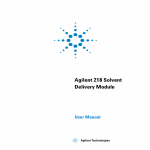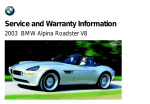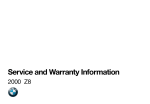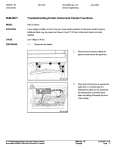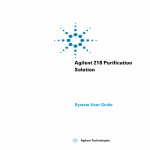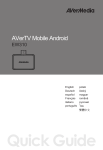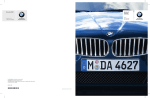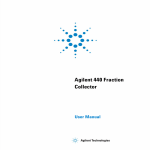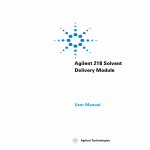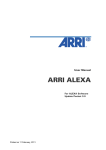Download Innovative Laser Markers Using WaveGuide Technology
Transcript
World’s Fastest, High power CO2 Laser Marker NEW ML-G9300 Series Ultra-high Output Laser Power Innovative Laser Markers Using WaveGuide Technology The Ultimate Laser Marker Using WaveGuide Technology Using WaveGuide (WG) Technology, high-speed permanent marking is now available. Various materials can be marked with a single unit. Marking head (Vertical model) World’s highest speed, high power CO2 Laser Marker Controller ML-G9300 Series A vertical marking head is available. 2 www.keyence.com WaveGuide L A S E R M A R K E R 2.5 times higher than conventional products World’s highest power: 30W output The high power 30W output offers wider marking applications. The ML-G Series incorporates a 30W laser oscillator that uses the newly developed WaveGuide excitation method. Although the overall length of approx. 23.6" (600 mm) is the smallest in its corresponding class, the ML-G Series enables marking on stainless steel workpieces as well as on resin workpieces, offering wider marking applications.* * To print on stainless steel, please use the model that supports ultra-small character sizes. Two times faster than conventional products World’s highest speed: 600 characters/second Enables high-speed marking that cannot be achieved with conventional markers. The world’s fastest marking scanner motor has been developed. With a high scan speed of 472.4"/sec. (12,000 mm/sec.), the ML-G Series can reduce the marking tact time (twice as fast as conventional products). Marking on fast-moving products is now possible. Twice as high as conventional products Laser Power Stability within ±5%* Beautiful, consistent marking can be achieved. The ML-G Series provides stable laser power to maintain consistent marking quality. It can suppress irregularities in marking density and eliminate problems of missing or blurred characters. Thus, the ML-G Series ensures beautiful marking over a long period of time. * When the output is 20% or higher Twice as long as conventional products World’s longest life expectancy: 10 years* Ultimate maintenance-free structure The laser oscillator is equipped with a metallic hardware seal to suppress CO2 gas leakage, offering a life expectancy approximately twice as long as conventional products. Since the laser oscillator does not need to be replaced for a long time, it provides an ultimate, maintenance-free structure. * Performance not guaranteed. <WaveGuide (WG) Method> The path of the laser beam in the oscillator is guided with alumina ceramics. With the reduced electrode pitch, the WaveGuide method ensures high efficiency and stability. Conventional method Electrodes WaveGuide Method Electrodes Alumina ceramic guide Because of the wide excitation area, the efficiency is poor. Because of the small excitation area, the efficiency is improved. www.keyence.com 3 High Power and High Speed Achieve the Impossible The ML-G Series solves applications that have been abandoned with conventional markers. A0410 13:41 The ML-G Series can track fast-moving products. 4 www.keyence.com WaveGuide L A S E R M A R K E R World’s highest power: 30W output High output from an ultra-small body – Newly developed WaveGuide Technology The path of the laser beam, which is generated with ultimate efficiency by WaveGuide technology, is folded in a Z shape in the oscillator. This method can reduce the oscillator length, resulting in downsizing of the unit. Also, it provides higher excitation efficiency than the conventional method. Comparison of the oscillator length (Conceptual image) Mirror ML-G Mirror Guide Guide Mirror The oscillator length is reduced to 1/3. Marking on stainless steel workpieces, film cutting and boring are possible. The ML-G Series enables marking on various materials such as stainless steel, resin, glass, rubber and paper. With its enhanced laser power, the ML-G Series can also be used for machining purposes such as resin film cutting, boring and wire sheath cutting. * To print on stainless steel, please use the model that supports ultra-small character sizes. Marking on a stainless steel workpiece Cutting a harness sheath World’s fastest scanner motor The marking tact time is reduced to 1/2. To obtain the best performance of the WaveGuide technology, the world’s fastest marking scanner motor has been developed. When tuned to optimum conditions, the scanner motor provides the fastest marking speed of 600 characters/second, resulting in a significant reduction in marking tact time. Twice the speed Comparison of high-speed marking (Number of characters that can be marked in 0.07 sec.) Conventional product ML-G Tracking fast-moving lines The ML-G Series remarkably improves marking on products traveling on high-speed lines. Conventional products have considerable limitations in such applications. The ML-G Series enables high-speed, clear marking on PET bottles, cartons, electrical wires and more. Marking on a PET bottle Marking on electrical wire High-definition marking resolution of 0.039 Mil (1 µm) Adoption of a high-definition scanner driver By developing a high-definition scanner driver, the marking resolution is significantly improved from 0.585 to 0.039 Mil (15 to 1 µm). Thus, the ML-G Series enables higher-definition, beautiful marking of fonts and logo marks. Even ultra-small characters can be expressed clearly. www.keyence.com 5 Long-term Marking Quality Retain well-defined marks forever Well-defined characters can be retained for a long period of time. 6 www.keyence.com WaveGuide L A S E R M A R K E R Highest marking stability* High-precision laser output with ±5% stability ensures stable marking*. With conventional oscillators, the laser power fluctuates slightly by approximately ±10% during the marking process. The marking quality can be diminished. However, the ML-G Series incorporates a laser oscillator using WaveGuide technology, providing a laser power stability within ±5%. Therefore, the ML-G Series can suppress irregularity in marking density to maintain constant marking quality. It ensures highly stable marking that cannot be achieved with conventional markers. Conventional product ML-G Blurring Power Power +10 +5 ±0 -5 -10 +10 +5 ±0 -5 -10 Time Time * When output is 20% or higher A dust-proof structure and noise immunity ensure stable marking. Super dust-proof structure Without dust-proof wall ML-G A dust-proof wall exists between the laser oscillator and the scanner to separate these units completely. With this structure, external air for cooling the oscillator will not effect the scanner. Dust contained in the external air will not adhere to the marking scanner mirror. Thus, the ML-G Series ensures stable marking without missing or blurred characters. The mirror gathers dust. No dust adheres to the mirror. The marking density is low. Noise immunity Since the whole marking head is shielded, the ML-G Series prevents external noise from entering the scanner and control board, ensuring stable marking. A CE Marking-conformable model is also available. Dust Noise * The character in the above figure is a conceptual image. World’s longest life expectancy: 10 years* Maintenance-free structure ML-G Series CO2 laser oscillator Conventional CO2 laser oscillator The laser oscillator is equipped with a metallic hardware seal to suppress CO2 gas leakage, CO gas offering a life expectancy approximately twice as long as conventional products. This results Since a rubber O-ring seal is in maintenance cost reduction. Furthermore, it used, CO gas will gradually leak, resulting in laser power attenuation. can eliminate line stoppage during replacement and save the labor of troublesome replacement work. Conventional CO2 gas 2 With a metallic hardware seal, CO2 gas leakage can be suppressed. 2 * The life expectancy of 10 years is not a guaranteed value. product Double the life expectancy ML-G 1 2 3 4 5 6 7 8 9 10 Life expectancy (year) www.keyence.com 7 Quick and Easy Installation The vertical marking head can be installed in minimal space. Continuous laser guide Using a red laser beam, you can clearly see the image of the characters to be marked. The guide beam confirms the printing position and the laser beam prints the characters. Work area laser guide A laser beam indicates the work area. You can determine the workpiece position easily. 8 www.keyence.com Ease of installation A laser guide can simplify workpiece positioning. Continuous laser guide A high-speed scanning red laser confirms the position of marking characters on a workpiece. Workpiece image laser guide You can confirm the workpiece outline shape with the red laser. Using this guide laser enables accurate setup without positioning errors. Workpiece image guide laser Work area laser guide A high-speed red laser displays the work area on the target. Using this laser guide simplifies workpiece angle/position adjustment. Focal point cross-pointer You can quickly determine the optimum workpiece distance by checking the intersection of two laser paths. Using this laser guide enables quick and accurate setup for workpiece changeover. Optimum marking conditions can be quickly defined. Sample marking function Best marking With conventional markers, it is very difficult for users to determine the optimum marking conditions for different shapes and materials of target workpieces. The sample marking function automatically marks 70 patterns, which are obtained under different combinations of laser power and marking speeds. You can select the optimum marking conditions quickly by checking the marked characters. With this function, you can determine the highest-precision marking condition easily and accurately. Enter “AL”. The condition setup is completed. Safety design The emergency stop button stops laser oscillation immediately. Emergency stop button The emergency stop button is provided on the controller front panel. The operator can stop laser oscillation immediately in case of an emergency. Laser oscillation can be stopped with an external input. Automatic shutter Using an external input to the controller, the operator can stop laser oscillation. Even if an abnormal condition occurs with the line, the automatic shutter will prevent laser emission. Shutter External input Laser oscillation tube Compliance with high-level safety standards Conforms to FDA standards and CE Marking In addition to the FDA standards (U.S. safety standards), the ML-G Series meets the requirements of CE Marking for EU countries, ensuring the world’s highest safety level. www.keyence.com 9 Dedicated Marking Software Simplifies Setup Even inexperienced users can set up the ML-G. 10 www.keyence.com Easy to use The integrated marking software “Marking Builder” is included. The setup time can be greatly reduced. Since preset data can be checked on the screen in real time, the setup time can be reduced. You can see a finished image before marking on actual products, so the marking layout check (Cut & Try process) can be simplified. This function can save both time and workpieces. Conventional marker Preparation of setup conditions Workpiece position adjustment Test marking Quick position adjustment Test marking Workpiece position correction Test marking Character position adjustment Test marking Complete ML-G Preparation of setup conditions Significant time reduction Complete Simplified layout according to the workpiece image Workpiece image display function The marking layout can be determined by monitoring the target workpiece image.* You can execute coordinate movement and zoom-in/zoom-out operation simply by dragging characters. Even arc alignment, which is difficult to do with the conventional method, can be performed easily. * An image of the target can be loaded into the Marking Builder software so as to assist in setup of the position of the mark. Align the character string with the workpiece image. Layout is completed. The thumbnail display shows existing settings and logo marks. Thumbnail registration/display function Existing settings and logo marks can be checked with the thumbnail list. You can find the setting or logo mark to be called at a glance and edit the data smoothly. This function is useful to improve work efficiency and to prevent operation errors. Existing settings LOT NO18 Setting No. 1 Setting No. 2 Setting No. 3 Setting No. 4 Setting No. 5 Setting No. 6 ● T-47 Setting No. 7 Setting No. 8 Setting No. 9 Setting No. 2 is selected. Work efficiency improvement Preset data can be checked on the thumbnail list. Editing marking data and conditions during operation enables smooth setup for workpiece changeover. During the marking operation, you can edit the character strings and marking position. You can prepare the next marking data and conditions while the production line is in operation. As a result, you can perform marking setup for workpiece changeover without stopping the production line. This function is useful for improving work efficiency and preventing operation errors. 1. Edit marking data and conditions in advance. B2 Product B 2. Transfer the data to the laser marker before a workpiece changeover. Product B Product B Product A Product A Product A You can make preparations for Product B while marking on Product A. Setup in Offline mode Settings can be saved in a Compact Flash Complicated settings and logo marks can be prepared at your desk. After the setup is completed, the prepared data can be transferred to the laser marker and marked on products. This function enables accurate setup without causing stress for the operators. CF memory card to be loaded into the laser marker. Preparing data at your desk Marking in the field Transfer www.keyence.com 11 Direct marking of CAD/image data Highly-compatible software In many cases, conventional markers cannot accept CAD data because of a difference in the DXF file version or format. However, the ML-G Series can accept CAD data directly without conversion into a DXF file. Conventional marker A A ML-G X A DXF data B B X B DXF data C A X B X C C A C B C DXF data Conversion into a DXF file is not required. Marking data from a scanner The laser marker can accept data directly from a scanner. If you have an original logo mark or design, it can be marked with the laser marker immediately. Scanner Data PC Marking Logo mark, custom character editor Character editor tool With the simplified CAD function, you can edit figures, logo marks and fonts loaded into the PC. With the editor tool, you can easily draw or edit an image, such as drawing an additional line or filling a logo mark. Using this tool results in a drastic reduction of the number of setup steps. Filling function Filling interval 0.1 With the CAD function, create an outline of a logo mark. mm Enter a filling interval in the dedicated software. The laser marker fills the logo mark automatically. The logo mark is completed. Batch marking on several products Palette marking function This function enables the same characters and serial numbers to be marked on several workpieces (e.g. electronic components) arranged on a palette. The ML-G Series enables accurate marking on even minute workpieces by correcting for the inclination and distortion of individual workpieces. B145 B145 B145 B145 B145 B145 B145 B145 B145 B145 B145 B145 B145 B145 B145 B145 B145 B145 B145 B145 B145 B145 B145 B145 B145 B14 5 Enables accurate marking by correcting for the workpiece inclination. Automatic backup of preset conditions Automatic backup function Automatic backup The laser marker executes backup of preset conditions automatically once a day. This function lessens the risk of losing important settings. All-in-one software integrates various functions required for marking Numerous functions The all-in-one software offers various functions required for marking. With this single software, the laser marker can meet all marking needs and also offer expandability in the future. You do not need to purchase additional software later. 12 www.keyence.com MARKING BUILDER • Bar code • Language Selection • 2D code • Logo/custom character edition Color Touch Panel Easy operation without using a PC Easy-to-operate touch panel (Option) Operation screen *The following screen shows a simulated image. Even inexperienced people can use the operation screen intuitively. With the simple input procedure, operability in the field is improved. The touch panel provides a userfriendly design, enabling marking data and preset conditions (ex. marking start position) to be changed easily on the operation screen. Touch panel console ML-GP1 Making daily operations easier Changing registration data Changing characters Marking stop Select a title to be changed and press [Enter]. Since the touch panel displays the marking data, operation errors can be prevented. Change characters with the userfriendly touch keys. Even inexperienced users can operate them easily. With the touch of a key, you can stop marking. This function makes you feel secure because you can stop marking immediately. www.keyence.com 13 Numerous Functions Satisfy Your Needs A collection of functions which are useful for various applications Automatic counters [Count-up / Count-down] Numeric valves can be incremented or decremented. Ten independent counters are provided as a standard feature. AB00012 AB0001 AB00011 Count-up Count-down Automatic calendar The ML-G Series provides ten counters that can be commonly used for individual settings. Various counters are provided, covering various applications. (Binary, base36, etc.) The current date (year/month/day) and time, and the “Sell by” date and time can be marked. Setting 1 001 ASE 200 .05.05 1 : 0 2005.05.0 1 : 1 • • • AB00012 Common counter 009 ASE Setting 2 010 02.12. 1 Common counter Rank marking The ML-G can be used to mark an object with a production quality label. Product Rank marking Large A Standard B Small C Serial port selection The ML-G Series provides RS-232C and RS-422A serial ports, which can be selected according to the external equipment that is connected. Laser cutting mode The ML-G Series provides five types of laser cutting modes, enabling various laser cutting operations. Fixed point Straight line/Broken line Oval/Oval arc Circle/Arc Date code to manufacturer’s code function Date characters (year/month/day and time) can be replaced with other characters which are specified by the producer’s Manufacturer’s code 0 .05.05 1 : 0 Memory card Important settings can be saved in a commercially available compact flash card. * The compact flash card is not included with this product. * For information on the compatible compact flash card, contact KEYENCE. Conforming to RS-232C Conforming to RS-422A Flexible marking adjustment Intersection eliminating function Laser ON/OFF timing adjustment This function can solve problems that may occur at intersections in characters of deep inscription, filling spaces between lines or scorching. Also, oblique lines and curves can be expressed uniformly. The laser ON/OFF timing can be adjusted depending on the specified marking speed and character size. With this adjustment, the ML-G Series enables finer line expressions. 4 A A Various expressions of boldface fonts Since the line width can be freely specified, various boldface fonts can be expressed. A A Laser power fine adjustment This function can set up laser power fine adjustment in 100 steps. A Inconspicuous marking 14 www.keyence.com A A Conspicuous marking Useful functions for monitoring the unit status Laser power offset Terminal block monitor This function can correct the laser power for all settings registered in the laser marker at one time. This function is useful for correcting laser power when several laser markers are used or when laser power attenuation occurs. This function is useful to confirm the ON/OFF status and operating condition of each I/O signal to the controller. Preset data can be output in a CSV file. The ML-G Series can read and write CSV files, enabling you to check preset data in detail. Numerous control I/Os The ML-G Series provides a variety of inputs and outputs to control peripheral equipment in the field. Laser operation time The laser marker operation time can be monitored. (Output) ● Laser indicator ● Marking ● Warning ●24 VDC Error history management The error history can be checked. If an error occurs in the field, the cause of the error can be determined in a short period of time. ● Marking complete ● Ready ● Error (Input) ● Counter reset ● Marking start ● Count-up ● Encoder pulse ● Emergency stop ● Count-down Various expressions Logo mark/image marking Flexible marking alignment Marking with True Type fonts Marking of logo marks/images is enabled. A desired character alignment can be selected according to the marking space. The ML-G Series enables marking using True Type fonts. Arc alignment Angle alignment A BC CB A Marking direction Image data print function Images (JPG and BMP data) loaded into a PC can be directly printed with the laser marker. The laser marker enables an image captured by a digital camera to be freely designed and printed on various workpieces. ABC ABC Marking of various bar codes In addition to 2D codes, the ML-G Series enables marking of various bar codes. ● CAD data ● BMP data ● JPG data ● PNG data ● TIF data ● PCD data Data Matrix Micro QR QR Registration of a user-defined font CODE128 The initial font can be replaced with up to two types of user-defined fonts. * Optional function 2 of 5 Image data CODE39 Image data captured by a digital camera can be directly printed. ITF ML-G Series Laser Marker 2D codes Initial font 012 4 5 Replaceable User-defined font ● Data matrix ● Micro QR code ● QR code Bar codes ● Code128 ● Code39 ● ITF ● 2of5 ● JAN ● Codabar www.keyence.com 15 Various Industrial Applications Numerous functions useful for all industries Electronic component industry Advantages of the ML-G Series Marking sample Batch marking on several products You can easily set up the batch marking conditions for several products on a pallet. Since the ML-G Series can perform marking position adjustment for individual products, marking position error can be eliminated. Ultra-small Character Model marking unit The Ultra-small Character Model enables marking of extremely small characters (minimum character height: 0.008" (0.2 mm)) that cannot be expressed with conventional markers. High-speed marking results in a shortened tact time. With the world’s fastest scanner motor, the ML-G Series enables high-speed marking of 600 characters/second. The ML-G Series enables batch marking on several electronic components on a pallet. The ML-G Series can perform marking position adjustment for individual products, ensuring accurate marking on even minute products. With the world’s fastest scanner motor, the ML-G Series improves production efficiency significantly. Automotive industry Well-defined characters can be retained for a long period of time. The ML-G Series can suppress minute fluctuations in laser power intensity, ensuring output stability within ± 5%. As a result, it enables stable marking without blurred characters and without damage to delicate electronic components. A vertical marking unit is also available. The vertical model minimizes the installation space, enabling a highly efficient equipment layout. Advantages of the ML-G Series Marking sample A variety of design marking The ML-G Series can accept CAD data and JPG data directly for marking. With the simplified CAD function, you can draw a figure or correct preset data. This enhances the capacity of marking expressions. Various fonts User-defined fonts can be used. This function is suitable for nameplate design. Large memory capacity The ML-G Series provides large memory capacity that enables registration of up to 2,000 settings. It can be applied to production lines in the future that may have increased production items. Existing settings can be reviewed from the thumbnail. With the thumbnail registration/display function, you can check preset data at a glance. As a result, you can prevent setting errors and improve editing efficiency. The ML-G Series is used for preparing automobile nameplates. It provides various marking expressions such as the company logo mark, model, standard, product name and manufacturing country. Highly environmentproof, non-erasable marking is enabled. 16 www.keyence.com Electrical Industry Advantages of the ML-G Series Marking sample Marking of 2D codes (ex. Data Matrix, QR code) and various bar codes (Code128, Code39, 2of5, ITF, JAN and Codabar) Various bar codes can be selected according to field needs. Accurate reading of bar codes The ML-G Series enables more precise bar code marking. It also enables fine adjustment of the bar code line width on the target workpiece, resulting in an increased reading ratio. The ML-G Series is used to mark a 2D process control code on printed circuit boards. Based on the data read from the 2D code, chip mounting/assembly process control and inspection of finished products are performed. Food, Chemical, and Cosmetic Industries Marking sample Advantages of the ML-G Series Accurate automatic character recognition The ML-G Series can suppress minute fluctuations in laser power intensity, ensuring output stability within ±5%. As a result, it enables stable marking without missing or blurred characters, ensuring more accurate character recognition. Tracking high-speed lines To ensure a higher level of image recognition, the marking on drug cartons is generally expressed in boldface type. The world’s fastest scanner motor exhibits its power in high-speed marking of boldface types. The ML-G Series expresses characters by burning off the print of drug cartons through thermal processing so that the white base of the carton will be exposed. To ensure easy recognition of the image, the characters are expressed in boldface type. As the contrast increases between the characters and background, accurate marking recognition is enabled. www.keyence.com 17 Specifications Type Controller Model Marking unit Horizontal model CE model Standard model ML-G9300C ML-G9310C English/FDA Models (Japanese Models) Small-character model Ultra-small-character model Standard model ML-G9300F (ML-G9300) ML-G9310F (ML-G9310) ML-G9320F (ML-G9320) ML-G9370F (ML-G9370) ML-G9311C ML-G9321F (ML-G9321) ML-G9371F (ML-G9371) ML-GP1F (ML-GP1) ML-GP1C Class 4 (wavelength: 0.413 Mil 10.6 µm) Marking laser 30 W 20 W ±5% 2. Class 2 (wavelength: 650 nm) Laser guide 1.0 mW LED pointer (green) Guide light 4.33" 110 mm 2.17" 55 mm 1.18" 30 mm 4.33" 110 mm Marking area Working distance 8.19" ±0.08" 208 ±2 mm 4.45" ±0.04" 113 ±1 mm 2.56" ±0.04" 65 ±1 mm 8.19" ±0.08" 208 ±2 mm 0.039 Mil 1 µm 0.078 Mil 2 µm 0.078 Mil 2 µm 0.039 Mil 1 µm Marking resolution 600 characters/sec. max. Marking speed 300 characters/sec. max. 600 characters/sec. max. KEYENCE original font Numerical value, alphabet, katakana, hiragana, kanji (the first and second standards of JIS) Up to two types of font can be registered. 1. User font True Type font TrueType font installed in the PC Update character Automatic calendar, automatic time limit calculation, shift code setting, automatic counter, rank marking Character CODE 39, ITF, 2of5, Codabar, JAN, CODE 128 Barcode type QR code, micro QR code, DataMatrix (ECC200) 2D code Custom font, logo (CAD) data Logo image Custom font, logo (CAD) data BMP, JPG, PNG, TIF, PCD Laser cutting Fixed point, straight line, dashed line, circle, oval Character layout Straight line, diagonal line, arc, horizontal writing Marking style Stationary marking, movement marking 0.02" to 4.33" 0.5 to 110 mm 0.01" to 2.17" 0.3 to 55 mm 0.008" to 1.18" 0.2 to 30 mm 0.02" to 4.33" 0.5 to 110 mm Character height Character Marking 0.02" to 4.33" 0.5 to 110 mm 0.01" to 2.17" 0.3 to 55 mm 0.008" to 1.18" 0.2 to 30 mm 0.02" to 4.33" 0.5 to 110 mm Character width size conditions 0.001 mm Character size unit 2000 settings max. Registered Programs Program 256 blocks Number of blocks Thick line marking, skipping crossed line, common block setting, scan speed optimization, continuous marking, palette marking, sample marking, test marking, thumbnail registration, save in memory card, CSV file saving, Functions automatic backup, laser power offset, font replacement, preset, Logo editing tool, workpiece image display, TWAIN input,communication history display, terminal block monitor simulation Vertical model Console 1. (Color touch panel) CO2 laser Average output Output stability Laser diode Output Laser marker setting software (MARKING BUILDER) Terminal Input block Input/ Output Output RS-232C/RS-422A USB port Memory card slot Marking unit installation direction Laser guide Installation instruction Distance pointer Marking unit cable length Standard Cooling method Supply voltage Power consumption ML-G9311F (ML-G9311) Supported OS: Windows® XP/2000/98SE 6. Monitor display: 1024 x 768 pixels or more Error Reset, Trigger Inhibit, Laser Cutting Mode Disable, Emergency Stop, Mark-Laser control, Fix Rank Value,Laser control, Count-up, Count-down, Counter Reset, No./Value set, Fix Program No., Encoder Pulse, Trigger Laser Indicator, Marking Complete, Marking, READY, Warning, Error, 24 VDC power Dedicated for connecting external devices Dedicated for connecting laser marker setting software (MARKING BUILDER) Dedicated for CF memory card 3. All directions Character (1), character (continuous), area frame and center coordinate crisscross (continuous), workpiece image (continuous) LED pointer + laser guide beam 16.4' 5 m Conforms to CE Marking Standard 5. Conforms to FDA standard 4. Forced air cooling 100 to 120/200 to 240 VAC ±10% 100 to 120, 200 to 240 VAC ± 10% (50/60 Hz) 13 A max. (50/60 Hz) 10 A max. 1200 VA max. (100 to 120 VAC), 1500 VA max. (200 to 240 VAC) Ambient temperature for storage Environmental Ambient temperature for usage resistance Ambient humidity for usage Controller Horizontal model Marking Weight unit Vertical model Console 1000 VA max. (100 to 120 VAC) 1200 VA max. (200 to 240 VAC) -10 to + 60˚C (14 to 140 ˚F), No condensation 0 to 40˚C (32 to 104 ˚F), No condensation 30 to 85%, No condensation 9.8 kg 13.3 kg 13.8 kg 1.4 kg 1. Optional 2. Output of 20% or more 3. CF memory card (up to 256 M byte) by SanDisk Corporation is recommended (www.sandisk.com). The commercially available card adapter is needed. 4. Conforms to 21CFR Part 1040.10 5. Conforms to EN55011 Class A, EN61000-6-2, EN61010-1, and EN60825-1 Laser Class 4. 6. Only the Japanese version of Windows® 98SE is supported. Windows® 98SE English version is not supported. Tips for Correct Use Safety precautions • Before using the laser marker, be sure to refer to the User’s Manual for thorough knowledge of the contents. • Do not allow your eyes or skin to be exposed to a directly irradiated laser beam or a diffused reflection laser beam. Laser beam The following label is affixed to the marking unit. When handling a laser marker, observe the instructions indicated on the label. 18 www.keyence.com FDA Class IV IEC Class 4 Dimensions Unit: inch mm Marking unit ML-G9310(F)(C)/ML-G9320(F) 6.65" 169 4.84" 123 ML-G9370(F) 220 8.66" 327 5.91" 150 120 4.72" 6.14" 156 0.20" 5 2.15"±0.04" 54.5±1 6.65" 169 4.84" 123 12.87" 600 6.14" 156 54.5±1 2.15"±0.04" 2 0.08" 23.62" 8.66" 220 65±1 2.56"±0.04" 65±1 1.14" *Working distance ML-G9310 8.19"±0.08" 208 ±2 ML-G9320 4.45"±0.04" 113 ±1 244 300 2.15"±0.04" 15 0.59" 110 4.33" 5.91 150 120 4.72" 65±1 1.14" 29 6.50" 165 ML-G9311(F)(C)/ML-G9321(F) 3.15" 80 9.61" 244 Protruding surface: 15 mm 0.59" 10 2.15"±0.04" 0.39" 15 0.59" 110 4.33" ML-G9371(F) 0.47" 6 x M6, Depth: 12 max. Mounting hole (for fixing marking unit) 300 11.81" ø74 ø2.91 175 155 5.43" 6.10"138 6.89" 54.5±1 4 x M6 Depth: 12 max. 5 0.20" Mounting hole (for 0.47" fixing marking unit) 4 x M4, Depth: 6 max. 0.24" Mounting hole Load capacity: Approx. 6 kg (fixed with 4 points) 6.50" 165 4 x M6, Depth: 12 max.0.47"5 0.20" Mounting hole (for fixing marking unit) 0.24" 4 x M4, Depth: 6 max. Mounting hole Load capacity: Approx. 6 kg (fixed with 4 points) 3.15" 80 0.47" 6 x M6, Depth: 12 max. Mounting hole (for fixing marking unit) 160 160 6.30" 560 22.05" 0.08" 2 23.62" 600 2.56"±0.04" 11.81" ø74 ø2.91" 175 155 5.43" 6.89" 6.10"138 54.5±1 0.39"10 9.61" 2.56"±0.04" 12.87" 0.59" 15 5 0.20" *Working distance 29 327 560 22.05" 160 6.30" 6.30" 160 6.30" 171 171 6.73" 6.73" 2.56"±0.04" 4 0.16" *Working distance 6.50" 165 134.6 5.30" 79±1 3.11"±0.04" ø74 ø2.91" 7.80" 198 3.94"132±1 100 5.20"±0.04" 163.5 6.44" 7.80" 198 65±1 0.59" 15 132±1 5.20"±0.04" 6.50" Protruding surface: 15 mm 0.59" *Working distance ML-G9310 8.19"±0.08" 208 ±2 ML-G9320 4.45"±0.04" 113 ±1 165 5.30" 134.6 ø74 79±1 3.11"±0.04" ø2.91" 15 0.59" 0.32" 4 x M6, Depth: 8 max. Mounting hole (for fixing marking unit) 22.5 0.89" 5.20"±0.04" 132±1 198 7.80" 7.80" 198 3.94" 132±1 100 5.20" 163.5 6.44" 15 120 4.72" 0.16" 4 120 4.72" 0.32" 4 x M6, Depth: 8 max. Mounting hole (for fixing marking unit) 22.5 0.89" Controller ML-G9300(F)(C) 0.24" 6 180 7.09" 0.91" 23 14.57" 370 32 1.26" 360 280 14.17" 11.02" 1.57"40 0.24"6 4 x ø21 Rubber feet ø0.83" 57 2.24" 280 11.02" 4 x ø21 Rubber feet 120 ø0.83" 4.72" 1.18" 30 www.keyence.com 19 Marking samples Video tape IC Electronic component Material: ABS resin (Inscription) Material: Epoxy resin (Color-developed) Material: Epoxy resin (Color-developed) CD-R Printed circuit board Harness Material: Polycarbonate (Inscription) Material: Epoxy glass + resist (Surface-peeled) Material: Vinyl chloride (Color-developed) Magnetic card Stainless steel Filter Material: Surface coating (Coating-peeled) Material: Stainless steel (Black marking) Material: Urethane (Inscription) Cosmetics PET bottle Frame of glasses Material: Polyethylene resin (Inscription) Material: PET resin (Inscription) Material: Plastic (Inscription) 20 www.keyence.com Principle of the Laser Marker * Conceptual image Flow of marking operation Oscillator Scan mirror Scanner motor fθ lens Laser beam 1. Electrical energy is applied to the CO2 gas filled in the oscillator to excite the laser. 2. While the excited laser beam moves back and forth between the reflection mirrors in the oscillator, it will be amplified and output. 3. The output laser beam is converged onto the target workpiece surface through the fθ lens. 4. The converged, hot laser beam spot is scanned with the marking scanner motor along the X axis and Y axis individually. Through thermal processing, a character is expressed in one stroke. Marking samples ■ Character size (Typical examples) ■ Arc/angle alignment ■ 2D code Data Matrix QR Micro QR ■ Bar code ■ Logo mark CODE128 2 of 5 CODE39 ITF ■ bmp/jpg data Marking area of the Standard model 4.33" x 4.33" (110 x 110 mm) Marking area of the Small character model 2.17" x 2.17" (55 x 55 mm) Marking area of the Ultra-Small character model 1.18" x 1.18" (30 x 30 mm) www.keyence.com 21 Visit us at: http://www.keyence.com Get the Latest Information Website Always find new, useful information and data here... General Catalog/ Guidebook Product Index Get the product catalog, technical guidebook, CD-ROMs... Sensors, Machine Vision, Laser, Measurement, Safety Light Curtains, Bar Codes Latest Topics New product releases and latest information Download FREE Catalogs, Manuals, CAD data, Programs, Examples, etc... E-mail Newsletter News on New Products, Applications, Hints & Tips, Technical Guide & CD... Service & Support Sensor Experts answer your requests: Price information, Ask the Experts, and more... E-mail Newsletter FREE Update your automation knowledge! New Products Successful Applications Hints & Tips Technical Guides & CD-ROM Online Seminars and more... Subscribe to our e-mail newsletter; full of the latest information and useful guidebooks, CD-ROMs... Visit our website for other Keyence products at Specifications are subject to change without notice. KEYENCE CORPORATION OF AMERICA Corporate Office 50 Tice Blvd., Woodcliff Lake, NJ 07677 Phone:201-930-0100 Fax:201-930-0099 E-mail:[email protected] Boston Phone:781-453-2244 Fax: 781-453-2255 Charlotte Phone:704-423-0070 Fax: 704-423-0066 Cleveland Phone:216-464-7530 Fax: 216-464-7540 Indianapolis Phone:317-843-2616 Fax: 317-843-2647 Texas Phone:972-733-6790 Fax: 972-733-6791 Northern California Phone:925-225-1550 Fax: 925-225-1440 New Jersey Phone:201-474-1480 Fax: 201-474-1481 Nashville Phone:615-986-0113 Fax: 615-986-0114 Columbus Phone:614-799-3400 Fax: 614-799-3401 Chicago Phone:847-969-0001 Fax: 847-969-0453 Denver Phone:303-756-5242 Fax: 303-756-8301 Los Angeles Phone:562-552-9980 Fax: 562-552-9981 Pennsylvania Phone:610-382-1310 Fax: 610-382-1320 Virginia Phone:804-327-9522 Fax: 804-327-9180 Atlanta Phone:770-951-1222 Fax: 770-951-1958 Cincinnati Phone:513-554-1227 Fax: 513-554-1229 Tampa Phone:813-998-9886 Fax: 813-998-9887 Michigan Phone:734-591-9922 Fax: 734-591-1722 Minneapolis Phone:952-924-9779 Fax: 952-249-9143 St. Louis Phone:314-275-9174 Fax: 314-275-9175 Phoenix Phone:602-225-2400 Fax: 602-225-2425 Portland Phone:503-699-0500 Fax: 503-699-8400 © KEYENCE CORPORATION, 2003 0103-1 A96U00 Printed in Japan