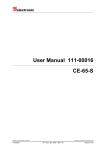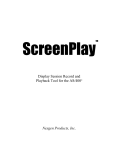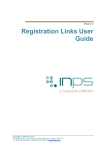Download Benutzerhandbuch / User Manual
Transcript
Rotary Encoders Linear Encoders System Motion D Seite 2 - 52 GB Page 53 - 104 LLB-65 (H) / LLB-500 (H) • Software/Support CD: 490-01001 Benutzerhandbuch / User Manual Laser-Entfernungs-Messgerät / Laser Measuring Device LLB-65 (H) Analog LLB-500 (H) Analog + SSI TR - ELE - BA - DGB - 0021 - 01 10/19/2010 - Soft-No.: LLB Utility User Manual Laser Measuring Device LLB-65 (H) Analog LLB-500 (H) Analog + SSI © TR-Electronic GmbH 2010, All Rights Reserved Printed in the Federal Republic of Germany 10/19/2010 TR - ELE - BA - DGB - 0021 - 01 Page 53 of 104 TR-Electronic GmbH D-78647 Trossingen Eglishalde 6 Tel.: (0049) 07425/228-0 Fax: (0049) 07425/228-33 E-mail: [email protected] http://www.tr-electronic.de Copyright protection This Manual, including the illustrations contained therein, is subject to copyright protection. Use of this Manual by third parties in contravention of copyright regulations is forbidden. Reproduction, translation as well as electronic and photographic archiving and modification require the written content of the manufacturer. Offenders will be liable for damages. Subject to amendments Any technical changes that serve the purpose of technical progress, reserved. Document information Release date/Rev. date: Document rev. no.: File name: Author: 10/19/2010 TR - ELE - BA - DGB - 0021 - 01 TR-ELE-BA-DGB-0021-00.DOC MÜJ Font styles Italic or bold font styles are used for the title of a document or are used for highlighting. Courier font displays text, which is visible on the display or screen and software menu selections. ″< > ″ indicates keys on your computer keyboard (such as <RETURN>). © TR-Electronic GmbH 2010, All Rights Reserved Page 54 of 104 Printed in the Federal Republic of Germany TR - ELE - BA - DGB - 0021 - 01 10/19/2010 Contents Contents Contents ............................................................................................................................................55 Revision index ..................................................................................................................................58 1 General information ......................................................................................................................59 1.1 Applicability......................................................................................................................59 1.2 EC Declaration of conformity...........................................................................................60 1.3 Abbreviations and definitions...........................................................................................60 2 Basic safety instructions..............................................................................................................61 2.1 Definition of symbols and instructions .............................................................................61 2.2 Obligation of the operator before start-up .......................................................................61 2.3 General risks when using the product .............................................................................62 2.4 Proper use .......................................................................................................................62 2.5 Warranty and liability .......................................................................................................63 2.6 Organizational measures.................................................................................................63 2.7 Personnel qualification; obligations .................................................................................64 2.8 Safety information's .........................................................................................................65 3 Introduction....................................................................................................................................67 3.1 Product identification .......................................................................................................68 3.2 Components ....................................................................................................................69 3.3 Validity .............................................................................................................................69 3.4 Measurement range ........................................................................................................70 3.5 Prevention of erroneous measurements .........................................................................70 3.5.1 Rough surfaces................................................................................................70 3.5.2 Transparent surfaces.......................................................................................70 3.5.3 Wet, smooth, or high-gloss surfaces ...............................................................70 3.5.4 Inclined, round surfaces ..................................................................................70 3.5.5 Multiple reflections ...........................................................................................70 4 Device setup ..................................................................................................................................71 4.1 Connection.......................................................................................................................71 4.2 Controlled mode ..............................................................................................................72 4.2.1 Configuration ...................................................................................................72 4.2.2 Host software...................................................................................................72 4.3 Automatic mode...............................................................................................................73 4.3.1 Configuration ...................................................................................................73 4.4 Display Mode ...................................................................................................................74 4.5 External Trigger ...............................................................................................................75 4.5.1 Configuration ...................................................................................................75 5 Installation......................................................................................................................................76 5.1 Mounting ..........................................................................................................................76 © TR-Electronic GmbH 2010, All Rights Reserved Printed in the Federal Republic of Germany 10/19/2010 TR - ELE - BA - DGB - 0021 - 01 Page 55 of 104 Contents 5.2 Device wiring ...................................................................................................................76 5.2.1 Power Supply...................................................................................................76 5.2.2 Cable connection .............................................................................................76 5.2.3 Shield and Ground...........................................................................................76 5.2.4 Controlled mode ..............................................................................................77 5.2.5 Automatic mode...............................................................................................78 5.3 Alignment of the laser beam............................................................................................78 6 Technical data................................................................................................................................79 6.1 Measuring accuracy ........................................................................................................79 6.2 Specifications...................................................................................................................80 7 Electrical components ..................................................................................................................81 7.1 ID switch ..........................................................................................................................81 7.2 Reset switch ....................................................................................................................81 7.3 Digital output....................................................................................................................81 7.4 Digital Input......................................................................................................................81 7.5 Analog output...................................................................................................................82 7.6 Connector ........................................................................................................................83 7.6.1 D-Sub connector..............................................................................................83 7.6.2 Screw terminal .................................................................................................83 8 Physical dimensions .....................................................................................................................84 9 Factory settings.............................................................................................................................85 9.1 Operation .........................................................................................................................85 9.2 Communication parameters ............................................................................................85 9.3 Analog outputs.................................................................................................................85 9.4 Module ID ........................................................................................................................85 9.5 Digital output 1 (DOUT1) .................................................................................................85 9.6 Digital output 2 (DOUT2) .................................................................................................85 9.7 Digital input 1 (DI1)..........................................................................................................85 9.8 User distance offset.........................................................................................................85 10 Command set...............................................................................................................................86 10.1 General ..........................................................................................................................86 10.1.1 Command termination <trm> .......................................................................86 10.1.2 Module identification N...................................................................................86 10.1.3 Parameter separator......................................................................................86 10.1.4 Set/Get Commands .......................................................................................86 10.1.5 Startup sequence...........................................................................................86 10.2 Operation commands ....................................................................................................87 10.2.1 STOP/CLEAR command (sNc) ...................................................................87 10.2.2 Distance measurement (sNg)......................................................................87 10.2.3 Signal measurement (sNm)..........................................................................87 10.2.4 Temperature measurement (sNt) ...............................................................88 10.2.5 Laser ON (sNo)............................................................................................88 © TR-Electronic GmbH 2010, All Rights Reserved Page 56 of 104 Printed in the Federal Republic of Germany TR - ELE - BA - DGB - 0021 - 01 10/19/2010 Contents 10.2.6 Laser OFF (sNp)..........................................................................................88 10.2.7 Single sensor, Tracking (sNh) .......................................................................89 10.2.8 Tracking with buffering – Start (sNf).............................................................89 10.2.9 Read out - Tracking with buffering (sNq).......................................................90 10.3 Configuration commands...............................................................................................90 10.3.1 Set/Get communication parameter (sNbr)....................................................90 10.3.2 Set automatic mode (sNA).............................................................................91 10.3.3 Set/Get analog output min level (sNvm) ........................................................91 10.3.4 Set/Get analog output value in error case (sNve).........................................92 10.3.5 Set/Get distance range (sNv) ........................................................................92 10.3.6 Set/Get digital output levels (sNn) .................................................................93 10.3.7 Save configuration parameters (sNs)............................................................94 10.3.8 Set configuration parameters to factory default (sNd)...................................94 10.3.9 Get Software Version (sNsv) ........................................................................94 10.3.10 Get Serial Number (sNsn)...........................................................................95 10.3.11 Get device generation and type (dg)...........................................................95 10.4 Digital Input....................................................................................................................96 10.4.1 Configure digital input (sNDI1)......................................................................96 10.4.2 Read digital input (sNRI)...............................................................................96 10.5 SSI (Synchronous serial interface)................................................................................97 10.5.1 Change from RS422 to SSI output and back (sNSSI) ..................................97 10.5.2 Set/Get error value on SSI output (sNSSIe) .................................................97 10.6 Special User Commands...............................................................................................98 10.6.1 Set/Get user distance offset (sNuof) ..........................................................98 10.6.2 User configured distance measurement (sNug)..........................................98 10.6.3 User-configured single sensor tracking (sNuh)..........................................99 10.6.4 User-configured tracking with buffering – Start (sNuf) .................................100 10.6.5 Read out – User-configured tracking with buffering (sNuq) ..........................100 10.6.6 Set user configured automatic mode (sNuA).................................................101 10.7 Error codes ....................................................................................................................102 11 Accessories .................................................................................................................................103 11.1 Viewfinder ......................................................................................................................103 11.2 Target plates..................................................................................................................103 11.3 Laser glasses ................................................................................................................103 11.4 Connection set...............................................................................................................104 11.5 Connector cover IP65....................................................................................................104 11.6 Connector with 90° cable exit IP65 ...............................................................................104 © TR-Electronic GmbH 2010, All Rights Reserved Printed in the Federal Republic of Germany 10/19/2010 TR - ELE - BA - DGB - 0021 - 01 Page 57 of 104 Revision index Revision index Revision Date Index First release 4/27/2010 00 Vibration and shock added to the technical data 10/19/2010 01 © TR-Electronic GmbH 2010, All Rights Reserved Page 58 of 104 Printed in the Federal Republic of Germany TR - ELE - BA - DGB - 0021 - 01 10/19/2010 General information 1 General information The User Manual includes the following topics: • Basic safety instructions • Introduction • Device setup • Installation • Technical data • Electrical components • Physical dimensions • Factory settings • Command set • Accessories As the documentation is arranged in a modular structure, this User Manual is supplementary to other documentation, such as product datasheets, dimensional drawings, leaflets etc. The User Manual may be included in the customer's specific delivery package or it may be requested separately. 1.1 Applicability This User Manual applies exclusively to the following measuring system series with - Analog interface • • • • LLB65-00600 LLB65-00601 LLB65-00610 LLB65-00611 - Analog + SSI interface • • • • LLB500-00600 LLB500-00601 LLB500-00610 LLB500-00611 The products are labelled with affixed nameplates and are components of a system. The following documentation therefore also applies: • • the operator's operating instructions specific to the system, this User Manual © TR-Electronic GmbH 2010, All Rights Reserved Printed in the Federal Republic of Germany 10/19/2010 TR - ELE - BA - DGB - 0021 - 01 Page 59 of 104 General information 1.2 EC Declaration of conformity The measuring systems have been developed, designed and manufactured under observation of the applicable international and European standards and directives. A corresponding declaration of conformity can be requested from TR-Electronic GmbH. The manufacturer of the product, TR-Electronic GmbH in D-78647 Trossingen, operates a certified quality assurance system in accordance with ISO 9001. 1.3 Abbreviations and definitions EC European Community EMC Electro Magnetic Compatibility ESD Electro Static Discharge IEC International Electrotechnical Commission LLB Laser Measuring Device VDE German Electrotechnicians Association © TR-Electronic GmbH 2010, All Rights Reserved Page 60 of 104 Printed in the Federal Republic of Germany TR - ELE - BA - DGB - 0021 - 01 10/19/2010 Basic safety instructions 2 Basic safety instructions 2.1 Definition of symbols and instructions Means that death, serious injury or major damage to property could occur if the stated precautions are not met. WARNING ! Means that minor injuries or damage to property can occur if the stated precautions are not met. CAUTION ! Means that eye injury can occur from laser light if the stated precautions are not met. WARNING ! Indicates important information's or features and application tips for the product used. 2.2 Obligation of the operator before start-up As an electronic device the measuring system is subject to the regulations of the EMC Directive. It is therefore only permitted to start up the measuring system if it has been established that the system/machine into which the measuring system is to be fitted satisfies the provisions of the EC EMC Directive, the harmonized standards, European standards or the corresponding national standards. © TR-Electronic GmbH 2010, All Rights Reserved Printed in the Federal Republic of Germany 10/19/2010 TR - ELE - BA - DGB - 0021 - 01 Page 61 of 104 Basic safety instructions 2.3 General risks when using the product The product, hereinafter referred to as "the measuring system", is manufactured according to state-of-the-art technology and accepted safety rules. Nevertheless, improper use can pose a danger to life and limb of the user or third parties, or lead to impairment of the measuring system or other property! Only use the measuring system in a technically faultless state, and only for its designated use, taking safety and hazard aspects into consideration, and observing this User Manual! Faults which could threaten safety should be eliminated without delay! 2.4 Proper use The measuring system is used to measure distances and to condition the measurement data for the subsequent control of industrial control processes. Proper use also includes: • observing all instructions in this User Manual, • observing the nameplate and any prohibition or instruction symbols on the measuring system, • observing the enclosed configurations etc., documentation, e.g. product insert, connector • observing the operating instructions from the machine or system manufacturer, • operating the measuring system within the limit values specified in the technical data. The following areas of use are especially forbidden: • in areas in which interruption of the laser beam can cause damage or personal injury, for example by covering the laser lens opening, • in environments where heavy rain, snow, fog, vapours or direct sunlight etc. can impair the laser intensity, • in environments where there is an explosive atmosphere, • for medical purposes Where there is a danger of physical injury and damage to property arising from jumps in the position of the measuring system! WARNING ! - As the measuring system does not constitute a safety component, a plausibility check of the measuring system values must be performed through the subsequent control system. - It is mandatory for the operator to integrate the measuring system into his own safety concept. © TR-Electronic GmbH 2010, All Rights Reserved Page 62 of 104 Printed in the Federal Republic of Germany TR - ELE - BA - DGB - 0021 - 01 10/19/2010 Basic safety instructions 2.5 Warranty and liability The General Terms and Conditions ("Allgemeine Geschäftsbedingungen") of TRElectronic GmbH always apply. These are available to the operator with the Order Confirmation or when the contract is concluded at the latest. Warranty and liability claims in the case of personal injury or damage to property are excluded if they result from one or more of the following causes: • Non-designated use of the measuring system. • Improper assembly, installation, start-up and programming of the measuring system. • Incorrectly undertaken work on the measuring system by unqualified personnel. • Operation of the measuring system with technical defects. • Mechanical or electrical modifications to the measuring systems undertaken autonomously. • Repairs carried out autonomously. • Third party interference and Acts of God. 2.6 Organizational measures • The User Manual must always be kept accessible at the place of use of the measuring system. • In addition to the User Manual, generally applicable legal and other binding accident prevention and environmental protection regulations are to be observed and must be mediated. • The respective applicable national, local and system-specific provisions and requirements must be observed and mediated. • The operator is obliged to inform personnel on special operating features and requirements. • The personnel instructed to work with the measuring system must have read and understood the User Manual, especially the chapter “Basic safety instructions” prior to commencing work. • The nameplate and any prohibition or instruction symbols applied on the measuring system must always be maintained in a legible state. • Do not undertake any mechanical or electrical modifications on the measuring system, apart from those explicitly described in this User Manual. • Repairs may only be undertaken by the manufacturer or a facility or person authorized by the manufacturer. © TR-Electronic GmbH 2010, All Rights Reserved Printed in the Federal Republic of Germany 10/19/2010 TR - ELE - BA - DGB - 0021 - 01 Page 63 of 104 Basic safety instructions 2.7 Personnel qualification; obligations • All work on the measuring system must only be carried out by qualified personnel. Qualified personnel includes persons, who, through their training, experience and instruction, as well as their knowledge of the relevant standards, provisions, accident prevention regulations and operating conditions, have been authorized by the persons responsible for the system to carry out the required work and are able to recognize and avoid potential hazards. • The definition of “Qualified Personnel” also includes an understanding of the standards VDE 0105-100 and IEC 364 (source: e.g. Beuth Verlag GmbH, VDEVerlag GmbH). • Define clear rules of responsibilities for the assembly, installation, start-up and operation. The obligation exists to provide supervision for trainee personnel ! © TR-Electronic GmbH 2010, All Rights Reserved Page 64 of 104 Printed in the Federal Republic of Germany TR - ELE - BA - DGB - 0021 - 01 10/19/2010 Basic safety instructions 2.8 Safety information's Eye injury from laser radiation! WARNING ! - The measuring system functions with a red light laser Class 2. In the case of Class 2 laser devices, the eye is not endangered if the exposure to the laser radiation is very brief (up to 0.25 s) and accidental. For this reason, devices of this class can be used without additional protective measures, provided the application does not require one to look into the laser beam deliberately for longer periods, i.e. 0.25 s, or to look repeatedly into the laser beam or the reflected laser beam. The existence of the blinking reflex for the protection of the eyes may not be assumed. Therefore eyes should be closed consciously, or the head should be turned away immediately! - The measuring system must be installed in such a way that the exposure of persons to the laser beam can only occur accidentally. - The laser beam must only extend as far as is necessary for the range measurement. The beam must be limited at the end of the useful range by a target area in such a way as to minimize the danger from direct or diffuse reflection. - The area outside the operating range where the unshielded laser beam falls should be limited as far as possible and should remain out of bounds, particularly in the area above and below eye level. - Heed the laser safety regulations according to DIN EN 60825-1 in their most current version. - Observe the legal and local regulations applicable to the operation of laser units. © TR-Electronic GmbH 2010, All Rights Reserved Printed in the Federal Republic of Germany 10/19/2010 TR - ELE - BA - DGB - 0021 - 01 Page 65 of 104 Basic safety instructions • Danger of physical injury and damage to property ! - Do not point the viewfinder directly at the sun, the viewfinder functions as a magnifying glass and can injure eyes and/or cause damage inside the LLB. - De-energize the system before carrying out wiring work or opening and closing electrical connections. - Do not carry out welding if the measuring system has already been wired up or is switched on. - Ensure that the laser warning symbol on the measuring system is well visible anytime. - No use of accessories from other manufacturers. - Ensure that the area around the assembly site is protected from corrosive media (acid, etc.). - Do not open the measuring system. WARNING ! CAUTION ! • Disposal If disposal has to be undertaken after the life span of the device, the respective applicable country-specific regulations are to be observed. • Cleaning Clean the lens opening of the measuring system regularly with a damp cloth. Do not use any aggressive detergents, such as thinners or acetone! © TR-Electronic GmbH 2010, All Rights Reserved Page 66 of 104 Printed in the Federal Republic of Germany TR - ELE - BA - DGB - 0021 - 01 10/19/2010 Introduction 3 Introduction The LLB (optional LLB (H = with heating) is a powerful distance-measuring instrument for integration into industrial applications. It allows accurate and contactless distance measurement over a wide range using the reflection of a laser beam: Figure 1: Standard application Key features: ● Compatible with TR LLB-60 Laser Distance Sensor ● LLB-65 / LLB-500 measurement range on natural surfaces 0.05 m up to approx. 65 m ● LLB-500 measurement range on (reflective) target plate 0.05 m up to approx. 500 m ● Serial interface (RS232 and RS422) ● SSI interface (LLB-500 only) ● Connection of up to 10 modules on a single RS422 line ● Wide range power supply (9...30 VDC), heating option (24...30 VDC) ● Programmable analog output (0/4...20 mA) ● Two programmable digital outputs (DO1 and DO2) ● Digital output for error signalization (DOE) ● One programmable digital input (DI1) ● ASCII protocol to control external displays ● D-Sub connector and screw terminal joint for easy connection ● IP65 (protected against ingress of dust and water) ● 4 LEDs for status signalling ● Complementary configuration software available at web site www.tr-electronic.de or Support CD ● Optional: Internal heater for module operation down to -40 °C ● Laser class II (<0.95 mW) ● Accessories for easy use of the sensor For easy startup with the device, please use the free configuration software from our web-page: http://www.tr-electronic.de/ or Support CD © TR-Electronic GmbH 2010, All Rights Reserved Printed in the Federal Republic of Germany 10/19/2010 TR - ELE - BA - DGB - 0021 - 01 Page 67 of 104 Introduction 3.1 Product identification The product is identified by the label on the top of the enclosure: LLB-65 Version with a measuring rate of up to 6 Hz. Version Typical Accuracy 1.5 mm 3 mm Standard version LLB-65 Part No.: LLB65-00600 LLB-65 Part No.: LLB65-00601 Extended temperature range LLB-65 (H) Part No.: LLB65-00610 LLB-65 (H) Part No.: LLB65-00611 LLB-500 Version with a measuring rate of up to 25 Hz. Version Typical Accuracy 1 mm 3 mm Standard version LLB-500 Part No.: LLB500-00600 LLB-500 Part No.: LLB500-00601 Extended temperature range LLB-500 (H) Part No.: LLB500-00610 LLB-500 (H) Part No.: LLB500-00611 © TR-Electronic GmbH 2010, All Rights Reserved Page 68 of 104 Printed in the Federal Republic of Germany TR - ELE - BA - DGB - 0021 - 01 10/19/2010 Introduction 3.2 Components 1 Status LEDs 2 15-Pin D-Sub connector 6 Screw terminal 7 ID switch status signalling RS422, RS232, SSI, analog, digital output RS422, RS232, SSI, analog, digital output 3 Cable gland (M16 x 1.5 mm) defines the module ID for RS422 operation 8 Laser beam outlet 9 Receiver optics for connection cable insertion 4 Cover provides access to electrical components 5 Reset switch 10 Product label resets the LLB to default settings see 2.8 on page 65. 3.3 Validity This manual is valid for LLB devices with the following software version: Interface software version: Module software version: 0100 or later 0100 or later To get the software version for the LLB use the command described in 10.3.9 Get Software Version (sNsv) on page 94 © TR-Electronic GmbH 2010, All Rights Reserved Printed in the Federal Republic of Germany 10/19/2010 TR - ELE - BA - DGB - 0021 - 01 Page 69 of 104 Introduction 3.4 Measurement range The LLB is an optical instrument, whose operation is influenced by environmental conditions. Therefore, the measurement range achieved in use may vary. The following conditions may influence the measurement range: Influence Factors increasing range Factors reducing range Target surface Bright and reflective surfaces such as the target Matt and dark surfaces plates, see 11 Accessories on page 103. green and blue surfaces Airborne particles Clean air Dust, fog, heavy rainfall, heavy snowfall Sunshine Darkness Bright sunshine on the target The LLB does not compensate for the influence of the atmospheric environment, which may be relevant when measuring long distances (e.g. > 150m). These effects are described in: B.Edlen: “The Refractive Index of Air, Metrologia 2”, 71-80 (1966) 3.5 Prevention of erroneous measurements 3.5.1 Rough surfaces On a rough surface (e.g. coarse plaster), measure against the center of the illuminated area. To avoid measuring to the bottom of gaps in the surface use a target plate, see 11 Accessories on page 103 or board. 3.5.2 Transparent surfaces To avoid measuring errors, do not measure against transparent surfaces such as colourless liquids (such as water) or (dust-free) glass. In case of unfamiliar materials and liquids, always carry out a trial measurement. Erroneous measurements can occur when aiming through panes of glass, or if there are several objects in the line of sight. 3.5.3 Wet, smooth, or high-gloss surfaces 1 Aiming at an “acute“ angle deflects the laser beam. The LLB may receive a signal that is too weak (error message 255) or it may measure the distance targeted by the deflected laser beam. 2 If aiming at a right angle, the LLB may receive a signal that is too strong (error message 256). 3.5.4 Inclined, round surfaces Measurement is possible as long as there is enough target surface area for the laser spot. 3.5.5 Multiple reflections Erroneous measurements can occur in the case that the laser beam is reflected from other objects than the target. Avoid any reflecting object along the measurement path. © TR-Electronic GmbH 2010, All Rights Reserved Page 70 of 104 Printed in the Federal Republic of Germany TR - ELE - BA - DGB - 0021 - 01 10/19/2010 Device setup 4 Device setup We recommend performing the configuration steps in an office before mounting the device, especially if you are not familiar with the LLB. The LLB supports two types of operation modes: • Controlled mode • Automatic mode (for use in stand-alone operation) The first decision to be taken is the type of operation mode that will be used to transmit the distance measurement data. While the controlled mode provides maximum flexibility and accuracy, it is often not suitable for integration into existing PLCs or analog environments. In such cases the automatic mode might be preferred. Influence controlled mode automatic mode (with analog output and/or digital outputs) Accuracy Maximum measurement accuracy Accuracy depends on signal scaling (see 10.3.5 Set/Get distance range (sNv) on page 92) Flexibility Access to full command set Limited Integration Requires protocol implementation Wiring of AO and/or DO signals Connection Connection of up to 10 LLB to a single Point-to-point connection RS-422 line. The following two sections describe the configuration of the LLB for the controlled and automatic modes. 4.1 Connection To be able to configure the LLB, it must be powered and connected to a PC. Figure 2 shows the necessary connections. On the PC, any terminal program can be used to communicate with the module. A configuration utility is also available on the web page www.tr-electronic.de. Figure 2: Connection for LLB configuration © TR-Electronic GmbH 2010, All Rights Reserved Printed in the Federal Republic of Germany 10/19/2010 TR - ELE - BA - DGB - 0021 - 01 Page 71 of 104 Device setup 4.2 Controlled mode In controlled mode, each operation of a LLB is triggered by a command sent from a host system over a serial line. While a single device can be connected to the host system using the RS232 interface, up to 10 devices can be connected to a single serial RS422 line. The related command set is described in Chapter 10 on page 86. 4.2.1 Configuration After connecting the module, the steps below are necessary to configure the LLB for the controlled interface mode. No. Action Comment 1 Changes of the module ID are activated after a power cycle. Set ID switch Example for module 0: Change the ID Switch to position 0 Command Set ID switch to position 0 Power OFF; Wait 10s; Power ON Set the LLB to the controlled mode, if not already in controlled mode. 2 3 Set controlled mode Set communication parameters Example for module 0: Set to controlled mode by means of the stop command. If necessary, change the settings for the serial interface. Example for module 0: Set serial interface to 19200 Baud, 8 Bit, no Parity s0c<trm>1) s0br+2<trm>1) Power OFF; Wait 10s; Change settings on the host; Power ON 1) Commands are described in chapter 10 Command set on page 86 If the communication parameters of the module are lost, please reset the configuration to the factory settings (9 Factory settings on page 85) using the reset button (see 7.2 Reset switch on page 81). Please note that the ID switch must be reset manually. 4.2.2 Host software Host software is required for operation of the LLB in controlled mode. When connecting multiple devices to a single serial line (RS422), strict Master-Slave communication must be implemented (LLB operates as slave). • WARNING ! Danger of physical injury and damage to property by accidentally commands ! - Careful testing of the host software together with the devices prior to installation is strongly recommended. © TR-Electronic GmbH 2010, All Rights Reserved Page 72 of 104 Printed in the Federal Republic of Germany TR - ELE - BA - DGB - 0021 - 01 10/19/2010 Device setup 4.3 Automatic mode The automatic mode is provided for host-less operation of the LLB. The analog and digital outputs are updated according the configuration described below as soon as the unit is powered up. Analog Output The analog output is configurable and works with two ranges: – – 0..20 mA 4..20 mA Digital Outputs Three digital outputs are included in the LLB. Two are programmable, while the third is used to signal an error state of the device. 4.3.1 Configuration After connecting the module, the following steps are necessary to configure the LLB for automatic mode. No. 1 2 Action Set current output range Set distance range Comment Command Defines if the current output range from 0 to 20 mA or from 4 to 20 mA. Example for module 0: Set current output range from 4mA to 20 mA. s0vm+1<trm>1) Defines minimum distance (Dmin) and the maximum distance (Dmax) for the distance range of the analog output. s0v+00000000+00100000<trm>1) Example for module 0: Set distance range from 0m to 10m 3 4 Set analog output in case of an error Configure digital output Sets the current, that should be applied in case of an error. Example for module 0: Set current to 0 mA in case of an error. Set the ON and OFF level for the digital outputs. Example for module 0: DO 1: off=2000 mm on=2005 mm DO 2: off=4000 mm on=4005 mm s01+00020000+00020050<trm>1) s02+00040000+00040050<trm>1) © TR-Electronic GmbH 2010, All Rights Reserved Printed in the Federal Republic of Germany 10/19/2010 s0ve+000<trm>1) TR - ELE - BA - DGB - 0021 - 01 Page 73 of 104 Device setup No. 5 Action Save settings Comment The changed configuration must be saved to make it permanent. Example for module 0: Save settings for module 0 Command s0s<trm>1) Set the LLB to the automatic mode with the desired update rate. 6 Set automatic mode Example for module 0: Set measurement rate to fastest possible speed. s0A+0<trm>1) 1) Commands are described in chapter 10 Command set on page 86. If the communication parameters of the module have been lost, please reset the configuration to the factory settings (9 Factory settings on page 85) using the reset button (see 7.2 Reset switch on page 81). Please note that the ID switch must be reset manually. 4.4 Display Mode If Display Mode is enabled, the LLB formats the measured distance as ASCII string, which is understood by External Displays with a serial interface. Since the LLB outputs this formatted string automatically on the serial interface after completing a measurement. Measurement results can be displayed on an external display without an additional controller. For a detailed description of this mode, please contact TR-Electronic. © TR-Electronic GmbH 2010, All Rights Reserved Page 74 of 104 Printed in the Federal Republic of Germany TR - ELE - BA - DGB - 0021 - 01 10/19/2010 Device setup 4.5 External Trigger The LLB includes the option of triggering measurements with an external switch or push button on Digital Input 1 (DI 1). Using the Digital Input DI 1 disables the Digital Output DO 1. The command to activate the external trigger option is described in 10.4 Digital Input on page 96. 4.5.1 Configuration After connecting the LLB, the following steps are necessary to activate the external trigger. The example shows the configuration for triggering a single distance measurement. No. Action Comment Command Defines the action for a trigger event on DI1. 1 5 Activate digital input DI1 Example for module 0: Configure DI1 to trigger a single distance measurement. Save settings The changed configuration must be saved to make it permanent. s0DI1+2<trm>1) s0s<trm>1) Example for module 0: Save settings for module 0 1) Commands are described in 10 Command set on page 86 © TR-Electronic GmbH 2010, All Rights Reserved Printed in the Federal Republic of Germany 10/19/2010 TR - ELE - BA - DGB - 0021 - 01 Page 75 of 104 Installation 5 Installation 5.1 Mounting Three M4 threaded holes in the bottom of the LLB make it easy to mount the device. 5.2 Device wiring 5.2.1 Power Supply For trouble-free operation use a separate power supply for the LLB. ● ● LLB: 9…30 VDC, 0.5 A LLB (H): 24…30 VDC, 2.5 A 5.2.2 Cable connection A ferrite core must be fitted to the connecting cable. Use a ferrite core with an impedance of 150 Ω to 260 Ω at 25 MHz and 640 Ω to 730 Ω at 100 MHz. For example you can use KCF-65 from KE Kitagawa. 5.2.3 Shield and Ground The LLB contains two electrically isolated grounds, the general ground (GND) and the analog ground (AGND). GND and AGND are connected to the housing by a RC element. Please see Figure 3. Figure 3: Connection between shield, Ground (GND) and Analog Ground (AGND) © TR-Electronic GmbH 2010, All Rights Reserved Page 76 of 104 Printed in the Federal Republic of Germany TR - ELE - BA - DGB - 0021 - 01 10/19/2010 Installation 5.2.4 Controlled mode RS232 • Danger of physical injury and damage to property by undefined interface states ! - WARNING ! Never connect multiple LLB´s on a RS232 serial line Only point-to-point communication is possible when using the RS232 interface. Figure 4: Point-to-point connection with RS 232 RS422 • Danger of physical injury and damage to property by undefined interface states ! - WARNING ! Ensure, that all LLB´s are set to different ID numbers It is possible to connect multiple devices on a single RS422 line. To ensure proper operation, strict Master-Slave communication must be applied. It is important, that the Master has full control of the communication and never initiates a new communication before termination of the previous communication (answer from the LLB or timeout). Figure 5: Connecting multiple devices with RS422 © TR-Electronic GmbH 2010, All Rights Reserved Printed in the Federal Republic of Germany 10/19/2010 TR - ELE - BA - DGB - 0021 - 01 Page 77 of 104 Installation 5.2.5 Automatic mode The analog interface of the LLB is isolated from the rest of the device. When using the analog interface, connect the analog ground (AGND). Make sure, that the total resistance in the analog path is lower than 500 Ω. Figure 6: Connection of an instrument and a PLC 5.3 Alignment of the laser beam Alignment of the laser beam is often difficult when the target is far away, as the laser spot is not visible. An optional telescopic viewfinder is available which simplifies alignment significantly. Please refer to chapter 11 Accessories on page 103 for a description of the viewfinder. © TR-Electronic GmbH 2010, All Rights Reserved Page 78 of 104 Printed in the Federal Republic of Germany TR - ELE - BA - DGB - 0021 - 01 10/19/2010 Technical data 6 Technical data 6.1 Measuring accuracy The measuring accuracy corresponds to the ISO-recommendation ISO/R 1938-1971 with a statistical confidence level of 95.4 % (i.e. ± twice the standard deviation σ, refer to diagram on the right). The typical measuring accuracy relates to average conditions for measuring. Measuring accuracy LLB65-00600 ± 1.5 mm LLB65-00601 ± 3 mm LLB65-00610 ± 1.5 mm LLB65-00611 ± 3 mm LLB500-00600 ± 1 mm LLB500-00601 ± 3 mm LLB500-00610 ± 1 mm LLB500-00611 ± 3 mm The values above are valid in the tracking mode. The maximum measuring error relates to unfavourable conditions such as: - Highly reflective surfaces (e.g. reflector tapes) - Operation at the limits of the permitted temperature range, adaptation to ambient temperature canceled - Very bright ambient conditions, strong heat shimmer Maximum measuring error LLB65-00600 ± 2 mm LLB65-00601 ± 5 mm LLB65-00610 ± 2 mm LLB65-00611 ± 5 mm LLB500-00600 ± 2 mm LLB500-00601 ± 5 mm LLB500-00610 ± 2 mm LLB500-00611 ± 5 mm The LLB does not compensate changes of atmospheric environment. These changes can influence the accuracy if measuring long distances (>150 m) under conditions very different from 20 °C, 60 % relative humidity and 953 mbar air pressure. The influences of the atmospheric environment are described in: B.Edlen: “The Refractive Index of Air, Metrologia 2”, 71-80 (1966) © TR-Electronic GmbH 2010, All Rights Reserved Printed in the Federal Republic of Germany 10/19/2010 TR - ELE - BA - DGB - 0021 - 01 Page 79 of 104 Technical data 6.2 Specifications Typical measuring accuracy for: 1) LLB65-00600, LLB65-00610 1) LLB65-00601, LLB65-00611 1) LLB500-00600, LLB500-00610 1) LLB500-00601, LLB500-00611 ± 1.5 mm at 2 σ ± 3 mm at 2 σ ± 1 mm at 2 σ ± 3 mm at 2 σ Accuracy of the analog output LLB-65: LLB-500: 0.2 % full scale 0.1 % full scale Smallest unit displayed: 0.1 mm Measuring range on natural surfaces: 0.05 m to approx. 65 m Measuring range on orange (reflective) target plate LLB-500: see chapter 11 Accessories on page 103. 0.05 m to 500 m Measuring reference: from front edge, see 8 Physical dimensions Diameter of laser spot at target with a distance of: 4 mm at 5 m 8 mm at 10 m 15 mm at 30 m Time for a measurement: - Single measurement LLB-65 / LLB-500: - Tracking LLB-65: LLB-500: 0.3 s to approx. 4 s 0.15 s to approx. 4 s 40 ms to 4 s Light source: Laser diode 620-690 nm (red) IEC 60825-1:2001; Class 2 FDA 21CFR 1040.10 and 1040.11 Beam divergence: 0.16 x 0.6 mrad -9 Pulse duration: 0.45x10 s Maximum radiant power: 0.95 mW Laser Life Time: >50'000 h at 20 °C ESD: IEC 61000-4-2: 1995 +A1 +A2 EMC: EN 61000-6-4 EN 61000-6-2 Power supply: LLB-65/-500: LLB-65/-500 (with heating): 150 x 80 x 55 mm Dimensions: 2) Operation temperature : 2 LLB-65/-500: LLB-65/-500 (with heating): -10 °C to +50 °C -40 °C to +50 °C Storage temperature: -40 °C to +70 °C Degree of Protection: IP65; IEC60529 (protected against ingress of dust and water) Vibration, DIN EN 60068-2-6: 1996 ≤ 50 m/s2, sine 50-2000 Hz Schock, DIN EN 60068-2-27: 1995 ≤ 300 m/s2, half-sine 11 ms Weight: 690 g 720 g Interfaces: 1 9 ... 30 V DC 0.6 A 24 ... 30 V DC 2.5 A LLB-65/-500: LLB-65/-500 (with heating): 1 RS232/RS422 interface 1 SSI interface (only LLB-500) 1 programmable analog output 0/4 .. 20 mA 2 programmable digital outputs 1 programmable digital input 1 digital output for error status ) See 6.1 Measuring accuracy on page 79. ) In case of permanent continuous measurement (tracking mode) the max. temperature is reduced to 45°C © TR-Electronic GmbH 2010, All Rights Reserved Page 80 of 104 Printed in the Federal Republic of Germany TR - ELE - BA - DGB - 0021 - 01 10/19/2010 Electrical components 7 Electrical components 7.1 ID switch This switch is used to set the module ID and can be set from 0 to 9. Default setting is 0. 7.2 Reset switch To reset the module to factory settings do the following: ● Switch OFF the power for the module ● Press the reset button and keep it pressed ● Switch on the power for the module with pressed reset button ● Keep the reset button pressed until all LEDs on the module are illuminated ● Release the reset button. ● Switch the power OFF and wait 5 seconds. ● Switch on the power and wait until the green power LED is on. 7.3 Digital output DOUT On The LLB contains two digital outputs for level monitoring (DO 1 and DO 2) and one digital output for error signalization (DO E). These outputs are open drain outputs as shown in Figure 7 and can drive up to 200mA. Maximum switching voltage is 30 VDC. In the ON state, the FET transistor is electro conductive. Figure 7: Open drain output 7.4 Digital Input The Digital Output (DO 1) can be configured as a Digital Input (DI 1). This is useful for triggering measurements by means of an external switch or push button. Please refer to chapter 10.4 Digital Input on page 96. Low Level is: High Level is: U DI1 < 2 VDC U DI1 > 9 VDC and U DI1 < 30 VDC © TR-Electronic GmbH 2010, All Rights Reserved Printed in the Federal Republic of Germany 10/19/2010 TR - ELE - BA - DGB - 0021 - 01 Page 81 of 104 Electrical components 7.5 Analog output The analog output of the LLB is a current source (0..20 mA or 4..20 mA). It is capable of driving loads up to 500 Ω. The analog output has an accuracy of ± 0.2 % for LLB-65 and ± 0.1 % for LLB-500 full scale. LLB-65: uMax = Range (Conf MaxDist − Conf MinDist ) = 500 500 uMax = max. uncertainty ConfMaxDist = Distance programmed for the max. output current ConfMinDist = Distance programmed for the min. output current LLB-500: uMax = Range (Conf MaxDist − Conf MinDist ) = 1000 1000 uMax = max. uncertainty ConfMaxDist = Distance programmed for the max. output current ConfMinDist = Distance programmed for the min. output current Example: The configured measurement range is 0...20 m and the actual measured distance is 14 m. This results in a measurement uncertainty of ± 0.04 m (0.2 % of 20 m) for the LLB-65 and ± 0.02 m (0.1 % of 20 m) for the LLB-500, which includes all parameters (temperature drift, sensor accuracy, linearity, target color etc.). The uncertainty decreases, if the ambient temperature is stable. © TR-Electronic GmbH 2010, All Rights Reserved Page 82 of 104 Printed in the Federal Republic of Germany TR - ELE - BA - DGB - 0021 - 01 10/19/2010 Electrical components 7.6 Connector 7.6.1 D-Sub connector 15 8 9 1 Pin Designator Description 1 Rx RS232 receive line 2 Tx 3 T- 4 T+ 5 R- 6 R+ 7 PWR 9 DO 1 RS232 send line - RS422 send line negative - SSI data output negative (only for LLB-500 and if configured for SSI) - RS422 send line positive - SSI data output positive -(only for LLB-500 and if configured for SSI) - RS422 receive line negative - SSI clock input negative (only for LLB-500 and if configured for SSI) - RS422 receive line positive - SSI clock input positive (only for LLB-500 and if configured for SSI) DC Power + 9 V…+30 V for LLB +24 V…+30 V for LLB (with heating) Digital output 1 (Open Drain) or Digital input 1 10 DO 2 Digital output 2 (Open Drain) 11 DO E Digital output for error signalization (Open Drain) 12 AGND Analog ground 13 AO Analog output (0/4..20 mA) 14 GND Ground line 15 GND Ground line 8 7.6.2 Screw terminal Pin No.1 Designator Description 1 R+ 2 R- 3 T+ 4 T- 5 Tx - RS422 receive line positive - SSI clock input positive (only for LLB-500 and if configured for SSI) - RS422 receive line negative - SSI clock input negative (only for LLB-500 and if configured for SSI) - RS422 send line positive - SSI data output positive (only for LLB-500 and if configured for SSI) - RS422 send line negative - SSI data output negative (only for LLB-500 and if configured for SSI) RS232 Transmit line 6 Rx RS232 Receive line 7 AGND Analog ground 8 AO Analog output (0/4..20mA) 9 DO E Digital output for error signalization (Open Drain) 10 DO 2 Digital output 2 (Open Drain) 11 DO 1 Digital output 1 (Open Drain) or Digital input 1 12 GND 13 PWR Ground line Power DC +9 V...+30 V LLB +24 V...+30 V LLB (with heating) © TR-Electronic GmbH 2010, All Rights Reserved Printed in the Federal Republic of Germany 10/19/2010 TR - ELE - BA - DGB - 0021 - 01 Page 83 of 104 Physical dimensions 8 Physical dimensions All dimensions in mm © TR-Electronic GmbH 2010, All Rights Reserved Page 84 of 104 Printed in the Federal Republic of Germany TR - ELE - BA - DGB - 0021 - 01 10/19/2010 Factory settings 9 Factory settings 9.1 Operation Mode: Controlled Mode 9.2 Communication parameters Baud: Data bit: Parity: Stop bit: 19200 7 Even 1 9.3 Analog outputs Min output: Range min: Range max: Error output: 4 mA 0m 10 m 0 mA 9.4 Module ID ID Number: 0 9.5 Digital output 1 (DOUT1) ON: OFF: 2 m + 5 mm = 2005 mm 2 m – 5 mm = 1995 mm 9.6 Digital output 2 (DOUT2) ON: OFF: 1 m – 5 mm = 995 mm 1 m + 5 mm = 1005 mm 9.7 Digital input 1 (DI1) Inactive, configured as output 9.8 User distance offset User distance offset = 0 mm © TR-Electronic GmbH 2010, All Rights Reserved Printed in the Federal Republic of Germany 10/19/2010 TR - ELE - BA - DGB - 0021 - 01 Page 85 of 104 Command set 10 Command set 10.1 General 10.1.1 Command termination <trm> All commands for the LLB are ASCII based and terminated <trm> with <cr><lf>. 10.1.2 Module identification N Since the module can be addressed with the ID switch, the ID is represented in the commands by N. At the location of the N insert the Module ID. 10.1.3 Parameter separator The command syntax uses the '+' sign as parameter separator. The '+' sign can be replaced by the minus '-' sign if applicable by the command. 10.1.4 Set/Get Commands All configuration commands that are used to set configuration values can also be used to read the currently set value by omitting the parameter. The command syntax is described as follows: Set Command Get Command sNuof+xxxxxxxx<trm> sNuof<trm> Return successful gNof?<trm> gNuof+xxxxxxxx<trm> Return Error gN@Ezzz<trm> gN@Ezzz<trm> Parameters N xxxxxxxx zzz Command Module ID (0..9) Offset in 1/10 mm; + positive / - negative Error code 10.1.5 Startup sequence After power on the LLB does all the initializations and sends a start sequence gN?. On this sequence, the N stands for the Module ID. After sending this start sequence, the LLB is ready to use. © TR-Electronic GmbH 2010, All Rights Reserved Page 86 of 104 Printed in the Federal Republic of Germany TR - ELE - BA - DGB - 0021 - 01 10/19/2010 Command set 10.2 Operation commands 10.2.1 STOP/CLEAR command (sNc) Stops the current execution and resets the status LEDs as well as the digital outputs. Command Command sNc<trm> Return successful gN?<trm> Return Error gN@Ezzz<trm> Parameters N zzz Module ID (0..9) Error code 10.2.2 Distance measurement (sNg) Triggers simple measurement of distance. Each new command cancels an active measurement. Command Command sNg<trm> Return successful gNg+xxxxxxxx<trm> Return Error gN@Ezzz<trm> Parameters N xxxxxxxx zzz Module ID (0..9) Distance in 1/10 mm Error code 10.2.3 Signal measurement (sNm) Signal measurement can be done continuously or with a single measurement. The signal strength is returned as a relative number in the range of 0 to 8 million. Command Command sNm+c<trm> Return successful gNm+xxxxxxxx<trm> Return Error gN@Ezzz<trm> N c Module ID (0..9) 0: single measurement xxxxxxxx zzz Use only with one sensor! 1: repetitive measurement Signal strength (range 0.. 8 millions) Error code Parameters © TR-Electronic GmbH 2010, All Rights Reserved Printed in the Federal Republic of Germany 10/19/2010 TR - ELE - BA - DGB - 0021 - 01 Page 87 of 104 Command set 10.2.4 Temperature measurement (sNt) Triggers measurement of the temperature inside the sensor. Command Command sNt<trm> Return successful gNt+xxxxxxxx<trm> Return Error gN@Ezzz<trm> Parameters N xxxxxxxx zzz Module ID (0..9) Temperature in 0.1°C Error code 10.2.5 Laser ON (sNo) Switches laser beam ON for easy adjustment. Command Command sNo<trm> Return successful gN?<trm> Return Error gN@Ezzz<trm> N zzz Parameters Module ID (0..9) Error code 10.2.6 Laser OFF (sNp) Switches laser OFF. Command Command sNp<trm> Return successful gN?<trm> Return Error gN@Ezzz<trm> Parameters N zzz Module ID (0..9) Error code © TR-Electronic GmbH 2010, All Rights Reserved Page 88 of 104 Printed in the Federal Republic of Germany TR - ELE - BA - DGB - 0021 - 01 10/19/2010 Command set 10.2.7 Single sensor, Tracking (sNh) • Danger of physical injury and damage to property by undefined interface states ! - WARNING ! Never use this command if more than one module is connected to the RS232/RS422 line Triggers continuous measurement of the distance. This command is not to be used with more than one LLB on the RS-232/RS-422 line. The measurements are continued until the STOP/CLEAR command (sNc) is issued. The status LEDs and the digital outputs are updated corresponding to the new measured distance. Command Command sNh<trm> Return successful gNh+xxxxxxxx<trm> Return Error gN@Ezzz<trm> Parameters N xxxxxxxx zzz Module ID (0..9) Distance in 0.1 mm Error code 10.2.8 Tracking with buffering – Start (sNf) Triggers continuous measurement of the distance with internal buffering in the module (buffer for one measurement). The rate of measurements is defined with the sampling time. If the sampling time is set to zero, the measurements are executed as fast as possible. The last measurement can be read out from the module with the command sNq. The measurements are continued until the 'sNc' command is issued. Set Command Get Command sNf+xxxxxxxx<trm> sNf<trm> Return successful gNf?<trm> gNf+xxxxxxxx<trm> Return Error gN@Ezzz<trm> gN@Ezzz<trm> Parameters N xxxxxxxx zzz Command Module ID (0..9) Sampling rate in 10 ms (if 0 -> max possible rate) Error code © TR-Electronic GmbH 2010, All Rights Reserved Printed in the Federal Republic of Germany 10/19/2010 TR - ELE - BA - DGB - 0021 - 01 Page 89 of 104 Command set 10.2.9 Read out - Tracking with buffering (sNq) After starting “tracking with buffering” with the command sNf, the last measurement can be read out from the module with the command sNq. Command Command sNq<trm> Return successful gNq+xxxxxxxx+c<trm> Return Error gN@Ezzz+c<trm> Module ID (0..9) Distance in 0.1 mm 0 = no new measurement since last sNq command 1 = one new measurement since last sNq command, not overwritten 2 = more than one measurement since last sNq command, overwritten Error code N xxxxxxxx Parameters c zzz 10.3 Configuration commands 10.3.1 Set/Get communication parameter (sNbr) Sets the communication parameters for the serial interface. This command saves all configuration parameters to Flash. The changed baud rate is activated after the next power on. Bold = default parameters (first use or after reset) Command Command sNbr+y<trm> Return successful gN?<trm> Return Error gN@Ezzz<trm> Module ID (0..9) Defines the new settings N y % Parameters Baud rate Data bit Parity Baud rate Data bit Parity 0 1200 8 N 6 9600 7 E 1 9600 8 N 7 19200 7 E 2 19200 8 N 8 38400 8 N 3 1200 7 E 9 38400 7 E 4 2400 7 E 10 115200 8 N 5 4800 7 E 11 115200 7 E © TR-Electronic GmbH 2010, All Rights Reserved Page 90 of 104 % Printed in the Federal Republic of Germany TR - ELE - BA - DGB - 0021 - 01 10/19/2010 Command set 10.3.2 Set automatic mode (sNA) This command activates the automatic mode of the LLB. It triggers continuous measurement of the distance and sets the analog and digital outputs according to the measured distance values. The rate of measurements is defined with the sampling time. If the sampling time is set to zero, the measurements are executed as fast as possible. The automatic mode is active until the sNc command is issued. ● The operating mode is stored in the LLB and activated immediately. This mode is also activated after next power ON. ● Internally “tracking with buffering” is started (command sNf). Therefore the last measurement can also be read out from the module with the command sNq. Command Command sNA+xxxxxxxx<trm> Return successful gNA?<trm> Return Error gN@Ezzz<trm> Parameters Module ID (0..9) Sampling time in 10 ms (if 0 -> max possible rate) Error code N xxxxxxxx zzz 10.3.3 Set/Get analog output min level (sNvm) This command sets the minimum analog output current level (0 or 4 mA). Set Command Get Command sNvm+x<trm> sNvm<trm> Return successful gNvm?<trm> gNvm+x<trm> Return Error gN@Ezzz<trm> gN@Ezzz<trm> Command N x Parameters zzz Module ID (0..9) Minimum output for analog out 0: 0 mA 1: 4 mA Error code © TR-Electronic GmbH 2010, All Rights Reserved Printed in the Federal Republic of Germany 10/19/2010 TR - ELE - BA - DGB - 0021 - 01 Page 91 of 104 Command set 10.3.4 Set/Get analog output value in error case (sNve) This command sets the analog output current level in mA in case of an error. This level can be lower than the minimum level set in 10.3.3 Set/Get analog output min level (sNvm). Set Command Get Command sNve+xxx<trm> sNve<trm> Return successful gNve?<trm> sNve+xxx<<trm> Return Error gN@Ezzz<trm> gN@Ezzz<trm> Command Module ID (0..9) Value in case of an error in 0.1mA Error code N xxx zzz Parameters 10.3.5 Set/Get distance range (sNv) Sets the minimum and maximum distances corresponding to the minimum and maximum analog output current levels. 0...20 mA Aout 4...20 mA DIST Dmin 20 mA D max Dmin Aout DIST Dmin Dmax Aout Analog current output Actual measured distance Distance programmed for the minimum output current Distance programmed for the maximum output current Set Command Command DIST Dmin 16 mA 4 mA D max Dmin Get Command sNv+xxxxxxxx+yyyyyyyy<trm> sNv<trm> Return successful gNv?<trm> gNv+xxxxxxxx+yyyyyyyy<trm> Return Error gN@Ezzz<trm> gN@Ezzz<trm> Parameters N xxxxxxxx yyyyyyyy zzz Module ID (0..9) Minimum distance in 1/10 mm corresponding to 0 mA / 4 mA Maximum distance in 1/10 mm corresponding to 20 mA Error code © TR-Electronic GmbH 2010, All Rights Reserved Page 92 of 104 Printed in the Federal Republic of Germany TR - ELE - BA - DGB - 0021 - 01 10/19/2010 Command set 10.3.6 Set/Get digital output levels (sNn) Sets the distance levels at which the digital outputs are switched ON and OFF with a hysteresis. Two different situations are possible: ON Distance > OFF Distance The ON level of the hysteresis is larger than the OFF level. With an increasing distance, the digital output is switched on (open drain output is closed) when the distance exceeds the ON level. With a decreasing distance, the digital output is switched off (open drain output is open) when the distance falls below the OFF level. ON Distance < OFF Distance The ON level of the hysteresis is smaller than the OFF level. With a decreasing distance, the digital output is switched on (open drain output is closed) when the distance falls below the ON level. With an increasing distance, the digital output is switched off (open drain output is open) when the distance exceeds the OFF level. Set Command Get Command sNn+xxxxxxxx+yyyyyyyy<trm> sNn<trm> Return successful gNn?<trm> gNn+xxxxxxxx+yyyyyyyy<trm> Return Error gN@Ezzz<trm> gN@Ezzz<trm> Parameters N n xxxxxxxx yyyyyyyy zzz Command Module ID (0..9) Digital output port (1 or 2) Distance ON level in 1/10 mm for switching digital output ON Distance OFF level in 1/10 mm for switching digital output OFF Error code © TR-Electronic GmbH 2010, All Rights Reserved Printed in the Federal Republic of Germany 10/19/2010 TR - ELE - BA - DGB - 0021 - 01 Page 93 of 104 Command set 10.3.7 Save configuration parameters (sNs) This command saves all configuration parameters, which are set by the commands above. The parameters are written to the Flash Memory. Command Command sNs<trm> Return successful gNs?<trm> Return Error gN@Ezzz<trm> N zzz Parameters Module ID (0..9) Error code 10.3.8 Set configuration parameters to factory default (sNd) This command restores all configuration parameters to their factory default values. The parameters are written to the Flash Memory. The communication parameters are also reset to factory settings. Command Command sNd<trm> Return successful gN?<trm> Return Error gN@Ezzz<trm> N zzz Parameters Module ID (0..9) Error code 10.3.9 Get Software Version (sNsv) Retrieves the software version of the LLB. Command Command sNsv<trm> Return successful gNsv+xxxxyyyy<trm> Return Error gN@Ezzz<trm> Parameters N xxxx yyyy zzz Module ID (0..9) Module software version Interface software version Error code © TR-Electronic GmbH 2010, All Rights Reserved Page 94 of 104 Printed in the Federal Republic of Germany TR - ELE - BA - DGB - 0021 - 01 10/19/2010 Command set 10.3.10 Get Serial Number (sNsn) Retrieves the serial number. Command Command sNsn<trm> Return successful gNsn+xxxxxxxx<trm> Return Error gN@Ezzz<trm> Parameters N xxxxxxxx zzz Module ID (0..9) Serial number of the device Error code 10.3.11 Get device generation and type (dg) This command returns the device type, generation and current communication settings. Command Command dg<trm> Return successful gNdg+xxx+yz?<trm> Return Error gN@Ezzz<trm> N xxx Parameters y z zzz Module ID (0..9) Bit coded number to identify the device: 0x53 (83) LLB-65 not used Comunication settings (see command sNbr+C) Error code © TR-Electronic GmbH 2010, All Rights Reserved Printed in the Federal Republic of Germany 10/19/2010 TR - ELE - BA - DGB - 0021 - 01 Page 95 of 104 Command set 10.4 Digital Input The following commands configure the terminal DO1. This port can also be used as digital input. For safety reasons, always use a resistor to protect the connection terminal. 10.4.1 Configure digital input (sNDI1) The digital output 1 of the LLB can also be used as digital input. Its state can be read or trigger a configurable action. Use the following command to configure the behavior of the digital input. On active digital input, the digital output function of DO1 is deactivated. Set Command Get Command sNDI1+xxxxxxxx<trm> sNDI1<trm> Return successful gNDI1?<trm> sNDI1+xxxxxxxx<trm> Return Error gN@Ezzz<trm> gN@Ezzz<trm> Command N Module ID (0..9) xxxxxxxx 0: Digital input inactive (DO1 active) 1: activate the digital input to read out its state with the command 10.4.2 Read digital input (sNRI). 2: Trigger Distance measurement (sNg) 3: Start/Stop Single sensor Tracking (sNh) 4: Start/Stop Tracking with buffering (sNf) zzz Error code Parameters 10.4.2 Read digital input (sNRI) Displays the state of the digital input, if the input is not inactive. Command Command sNRI<trm> Return successful gNRI+x<trm> Return Error gN@Ezzz<trm> Parameters N x zzz Module ID (0..9) 0: Input Off (Signal Low) 1: Input On (Signal High) Error code © TR-Electronic GmbH 2010, All Rights Reserved Page 96 of 104 Printed in the Federal Republic of Germany TR - ELE - BA - DGB - 0021 - 01 10/19/2010 Command set 10.5 SSI (Synchronous serial interface) Only implemented in the LLB-500. 10.5.1 Change from RS422 to SSI output and back (sNSSI) If the SSI interface should be used at the same port where normally the RS422 resides, it can be switched. This setting will only be activate until next power OFF. To keep it, use the sNs command. Set Command Get Command sNSSI+c<trm> sNSSI<trm> Return successful gNSSI?<trm> gNSSI+c<trm> Return Error gN@Ezzz<trm> gN@Ezzz<trm> Command Parameters Module ID (0..9) 0: switch to (or stay in) RS422 mode 1: switch to (or stay in) SSI mode Error code N c zzz 10.5.2 Set/Get error value on SSI output (sNSSIe) In measuring error case, the SSI output will have the value, which is stored as the SSI error value. To change it, the sNSSIe command can be used: The value can be in the range (0…16777215). This value will will only be available until next power OFF. To keep it, use the sNs command. Set Command Get Command sNSSIe+xxxxxxxx<trm> sNSSIe<trm> Return successful gNSSIe?<trm> gNSSIe+xxxxxxxx<trm> Return Error gN@Ezzz<trm> gN@Ezzz<trm> Command Parameters N xxxxxxxx zzz Module ID (0..9) A value within 0 and 16777215. Error code © TR-Electronic GmbH 2010, All Rights Reserved Printed in the Federal Republic of Germany 10/19/2010 TR - ELE - BA - DGB - 0021 - 01 Page 97 of 104 Command set 10.6 Special User Commands The special user commands can be configured by the user and are an extension to the standard commands. Use these commands carefully and only if you really understand what they do. 10.6.1 Set/Get user distance offset (sNuof) The user can set an individual overall offset correction for all distance measurement commands in this 'Special User Command' section. The standard distances measurement commands are not involved. Set Command Get Command sNuof+xxxxxxxx<trm> sNuof<trm> Return successful gNof?<trm> gNuof+xxxxxxxx<trm> Return Error gN@Ezzz<trm> gN@Ezzz<trm> Parameters N xxxxxxxx zzz Command Module ID (0..9) Offset in 1/10 mm; + positive / - negative Error code 10.6.2 User configured distance measurement (sNug) Triggers simple distance measurement, similar to the command 10.2.2 Distance measurement (sNg) on page 87. This command returns the distance corrected with the user offset (and user gain) as set with the command 10.6.1 Set/Get user distance offset (sNuof). Each new command cancels an active measurement. This command takes the user distance offset into account (sNuof). Command Command sNug<trm> Return successful gNug+xxxxxxxx<trm> Return Error gN@Ezzz<trm> Parameters N Module ID (0..9) xxxxxxxx Distance in 0.1 mm zzz Error code © TR-Electronic GmbH 2010, All Rights Reserved Page 98 of 104 Printed in the Federal Republic of Germany TR - ELE - BA - DGB - 0021 - 01 10/19/2010 Command set 10.6.3 User-configured single sensor tracking (sNuh) • Danger of physical injury and damage to property by undefined interface states ! - WARNING ! Never use these commands if more than one module is connected to the RS232/RS422 line Triggers continuous measurement of the distance and outputs the result immediately to the serial interface. The measured distance is corrected with the user offset (and user gain) as set with the command 10.6.1 Set/Get user distance offset (sNuof). Since the LLB returns the result directly after completing a measurement, never use this command if more than one device is connected to the serial line. The measurements are continued until the stop/clear command (sNc) is issued. Each measurement updates the status LED's and the digital outputs. This command takes the user distance offset into account (sNuof). Command Command sNuh<trm> Return successful gNuh+xxxxxxxx<trm> Return Error gN@Ezzz<trm> Parameters N Module ID (0..9) xxxxxxxx Distance in 0.1 mm zzz Error code © TR-Electronic GmbH 2010, All Rights Reserved Printed in the Federal Republic of Germany 10/19/2010 TR - ELE - BA - DGB - 0021 - 01 Page 99 of 104 Command set 10.6.4 User-configured tracking with buffering – Start (sNuf) Triggers continuous measurement of the distance with internal buffering in the module (buffer for one measurement). The measured distance is corrected with the user offset (and user gain) as set with the command 10.6.1 Set/Get user distance offset (sNuof). Define the rate of measurements with the sampling time. If the sampling time is set to zero, the measurements are executed as fast as possible. The last measurement can be read out from the module with the command sNuq. The measurements are continued until the STOP/CLEAR command (sNc) is issued. This command takes the user distance offset into account (sNuof). Set Command Get Command sNuf+xxxxxxxx<trm> sNuf<trm> Return successful gNuf<trm> gNuf+xxxxxxxx<trm> Return Error gN@Ezzz<trm> gN@Ezzz<trm> Parameters N xxxxxxxx zzz Command Module ID (0..9) Sampling time in 10 ms (if 0 -> use max. possible sample rate) Error code 10.6.5 Read out – User-configured tracking with buffering (sNuq) After starting “User-configured tracking with buffering” with the command sNuf, the last measurement can be read out from the LLB with the command sNuq. This command takes the user distance offset into account (sNuof). Command Command sNuq<trm> Return successful gNuq+xxxxxxxx+c<trm> Return Error gN@Ezzz+c<trm> N xxxxxxxx Parameters c zzz Module ID (0..9) Distance in 0.1 mm 0 = no new measurement since last sNuq command 1 = one new measurement since last sNuq command, not overwritten 2 = more than one measurement since last sNuq command, overwritten Error code © TR-Electronic GmbH 2010, All Rights Reserved Page 100 of 104 Printed in the Federal Republic of Germany TR - ELE - BA - DGB - 0021 - 01 10/19/2010 Command set 10.6.6 Set user configured automatic mode (sNuA) This command activates the user automatic mode of the LLB. It triggers continuous measurement of the distance and sets the analog and digital outputs according to the measured distance values. The rate of measurements is defined with the sampling time. If the sampling time is set to zero, the measurements are executed as fast as possible. In difference to the command sNA, this command returns measuring results according to the user parameters. The automatic mode is active until the sNc command is issued. ● The operating mode is stored in the LLB and activated immediately. This mode is also activated after next power ON. ● Internally “tracking with buffering” is started (command sNuf). Therefore the last measurement can also be read out from the module with the command sNuq. Command Command sNuA+xxxxxxxx <trm> Return successful gNuA?<trm> Return Error gN@Ezzz<trm> Parameters N Module ID (0..9) xxxxxxxx Sampling time in 10ms (if 0 -> use max. possible sample rate) zzz Error code © TR-Electronic GmbH 2010, All Rights Reserved Printed in the Federal Republic of Germany 10/19/2010 TR - ELE - BA - DGB - 0021 - 01 Page 101 of 104 Command set 10.7 Error codes No. Format Meaning 203 @E203 Wrong syntax in command, prohibited parameter in command entry or nonvalid result 210 @E210 Not in tracking mode, start tracking mode first. 211 @E211 Sampling too fast, set the sampling time to a larger value. 212 @E212 Command cannot be executed, because tracking mode is active, first use command sNc to stop tracking mode. 220 @E220 Communication error 230 @E230 Distance value overflow caused by wrong user configuration. Change user offset (and/or user gain) 231 @E231 Wrong mode for digital input status read. 232 @E232 Digital output 1 cannot be set if configured as digital input 233 @E233 Number cannot be displayed, check output format. 234 @E234 Distance out of range 236 @E236 Digital output manual mode (DOM) cannot be activated when configured as digital input 252 @E252 Temperature too high (contact TR-Electronic if error occurs at room temperature) 253 @E253 Temperature too low (contact TR-Electronic if error occurs at room temperature) 254 @E254 Bad signal from target It takes too long to measure according distance 255 @E255 Received signal too weak, distance (Use different target and distances, if the problem persists, please contact TR-Electronic) 256 @E256 Received signal too strong (Use different targets and distances, if the problem persists, please contact TR-Electronic) 257 @E257 Too much background light (Use different target and distances, if the problem persists, please contact TR-Electronic) 258 @E258 Power supply is too high 260 @E260 Distance cannot be calculated because ambiguous targets. Use clear defined targets to measure the distance. 360 @E360 Measuring time is too short 361 @E361 Measuring time is too long not listed Hardware failure (Contact TR-Electronic) Before contacting TR-Electronic, please collect as much information as possible. © TR-Electronic GmbH 2010, All Rights Reserved Page 102 of 104 Printed in the Federal Republic of Germany TR - ELE - BA - DGB - 0021 - 01 10/19/2010 Accessories 11 Accessories 11.1 Viewfinder The telescopic viewfinder can be used for easy alignment of the LLB for long distances. Clip the support onto the case of the LLB. Part Number Description On request Telescopic viewfinder 11.2 Target plates The target plates provide a defined measuring target. Color orange reflective, for measuring longer distances from about 30 m. The reflective surface sends more light back to the LLB. These target plates work over distances from 0.05 to 500 m. Part Number Description 49.500.040 Aluminium target plate orange reflective, 210 x 297 mm 11.3 Laser glasses The red lens glasses improve visibility of the laser dot under bright environment conditions. They can be used for distances up to 10-20 m. Part Number Description On request Laser glasses © TR-Electronic GmbH 2010, All Rights Reserved Printed in the Federal Republic of Germany 10/19/2010 TR - ELE - BA - DGB - 0021 - 01 Page 103 of 104 Accessories 11.4 Connection set Part Number Description 62.205.009 Connection set 11.5 Connector cover IP65 If the LLB is connected via the cable gland and the 15 pin D-Sub connector is not used, this cover protects the 15 pin D-Sub connector. Part Number Description 49.500.041 Connector cover IP65 11.6 Connector with 90° cable exit IP65 The connector allows the connection of the LLB with IP65 protection. Part Number Description 620.001.464 Connector 90° IP65 © TR-Electronic GmbH 2010, All Rights Reserved Page 104 of 104 Printed in the Federal Republic of Germany TR - ELE - BA - DGB - 0021 - 01 10/19/2010