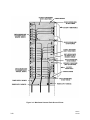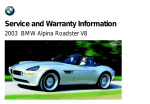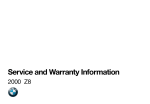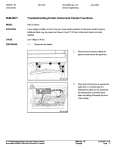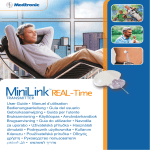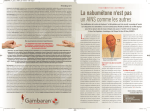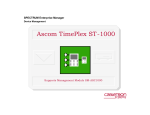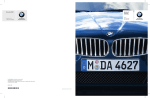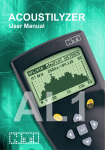Download LINK/2+ -48 VDC Facility Power Supply Module User`s Manual
Transcript
® LINK/2+ -48 VDC Facility Power Supply Module User’s Manual MC15236 Revision D March 1999 NO WARRANTIES ARE EXTENDED BY THIS DOCUMENT. The technical information in this document is proprietary to Timeplex, Inc. and the recipient has a personal, non-exclusive and non-transferable license to use this information solely with the use of Timeplex products. The only product warranties made by Timeplex, Inc., if any, are set forth in the agreed terms and conditions for purchase of a Timeplex product. Timeplex, Inc. disclaims liability for any and all damages that may result from publication or use of this document and/or its contents except for infringement of third party copyright or misappropriation of third party trade secrets. No part of this document may be reproduced in any manner without the prior written consent of Timeplex, Inc. U.S. GOVERNMENT RESTRICTED AND LIMITED RIGHTS All software and related software documentation supplied to the United States Government are provided with Restricted Rights. Use, duplication, or disclosure by the Government is subject to restrictions as set forth in subparagraph (c)(1)(ii) of the Rights in Technical Data and Computer Software clause at DFARS 252.227-7013 or subparagraph (c)(2) of the Commercial Computer Software– Restricted Rights at CFR 52.227-19, as applicable. All documentation, other than software documentation which are provided with Restricted Rights, are provided with Limited Rights. U.S. Government rights to use, duplicate, or disclose documentation, other than software documentation, are governed by the restrictions defined in paragraph (a)(15) of the Rights in Technical Data and Computer Software clause at DFARS 252.227-7013 and FAR 52.227-19. “DFARS” is the Department of Defense Supplement to the Federal Acquisition Regulation. Manufacturer is Timeplex, Inc., 400 Chestnut Ridge Road, Woodcliff Lake, NJ 07675. The information in this document is subject to change without notice. Revisions may be issued at such time. Timeplex and LINK/2+ are registered trademarks of Timeplex, Inc. miniLINK/2+ is a trademark of Timeplex, Inc. All other products mentioned in this document are identified by the trademarks or service marks of their respective companies or organizations. 1992, 1997, 1999 Timeplex, Inc. ii 48VDC 3/31/99 48VDC 3/31/99 WARNING NO OPERATOR SERVICEABLE PARTS ARE INSIDE THIS EQUIPMENT. SERVICE MUST BE PERFORMED BY QUALIFIED SERVICE PERSONNEL. VORSICHT NICHT VOM BENUTZER REPARIERPARE TEILE IM GEHÄUSE. BITTE WENDEN SIE SICH AN QUALIFIZIERTES WARTUNGSPERSONAL. ATTENTION CET APPAREIL NE CONTIENT AUCUN ELÉMENT QUE L'UTILISATEUR PUISSE RÉPARER. CONFIER LA MAINTENANCE À UN PERSONNEL TECHNIQUE QUALIFIÉ. iii HOW TO USE THIS MANUAL This manual supplements the LINK/2+ System Installation and Maintenance Manual to provide a guide for installing and maintaining your -48 VDC Facility Power Supply Module. ❐ Install your -48 VDC Power Supply Module according to Chapter 3, Installation. ❐ Perform corrective maintenance according to Chapter 4, Maintenance. This manual can be inserted in the Modules section of your LINK/2+ System Installation and Maintenance Manual. ORGANIZATION OF THIS MANUAL This manual is organized as follows: • Chapter l, Product Description, discusses the application and specifications of the -48 VDC Power Supply Module and provides guidelines for its use. • Chapter 2, Controls, Indicators, and Connectors, describes the controls, indicators, and connectors on the -48 VDC Power Supply Module, Fan Housing, and Power Distribution Unit. • Chapter 3, Installation, provides installation procedures for the -48 VDC Power Supply Module and related equipment. • Chapter 4, Maintenance, explains how to replace a faulty-48 VDC Power Supply Module, Fan Housing, and fuses. SERVICE For service in the U.S. and Canada, contact Customer Support at 1-800-237-6670. For service outside the U.S. and Canada, contact your local sales representative. Information required for service is: Model No. ________________________ Serial No. ______________________________ WARNINGS, PRECAUTIONS, AND NOTES Be sure that you understand all directions, warnings, and limitations before using this product. In this manual: • WARNINGS present information or describe conditions which if not observed could result in injury. • PRECAUTIONS reflect conditions which could cause product damage or data loss. iv 48VDC 3/31/99 • NOTES describe limitations on the use of the equipment or procedure. IF PRODUCT IS RECEIVED DAMAGED Forward an immediate request to the delivering carrier to perform an inspection and prepare a damage report. SAVE container and packing material until contents are verified. Concurrently, report the nature and extent of damage to Customer Support so that action can be initiated to repair or replace damaged items or instructions issued for returning items. The responsibility of the manufacturer ends with delivery to the first carrier. ALL CLAIMS for loss, damage, or nondelivery must be made against the delivering carrier WITHIN 10 DAYS OF RECEIPT of shipment. TO RETURN PRODUCT Please obtain instructions from Customer Support before returning any item(s). Report the fault or deficiency along with the model, type, and serial number of the item(s) to Customer Support. Upon receipt of this information, Customer Support will provide service instructions or a Return Authorization Number and other shipping information. All items returned under this warranty must be sent to the manufacturer with charges prepaid. 48VDC 3/31/99 v Contents Chapter 1. Product Description GUIDELINES .......................................................................................................... 1-1 POWER SUPPLY SPECIFICATIONS ..................................................................... 1-2 Chapter 2. Controls, Indicators, and Connectors POWER SUPPLY MODULE, FRONT PANEL ....................................................... 2-1 POWER SUPPLY MODULE, REAR PANEL.......................................................... 2-1 miniLINK/2+ FAN HOUSING, REAR PANEL ........................................................ 2-3 LINK/2+ FAN HOUSING, REAR PANEL............................................................... 2-3 DISTRIBUTION UNIT, FRONT PANEL ................................................................ 2-4 DISTRIBUTION UNIT, REAR PANEL................................................................... 2-4 Chapter 3. Installation Procedure 3-1. Mounting Fan Housing ............................................................... 3-4 Procedure 3-2. Mounting Power Supply Chassis and Installing Power Supply Module(s)............................................................................... 3-4 Procedure 3-3. Mounting -48 VDC Power Distribution Unit ............................... 3-9 Procedure 3-4. Installing Power Supply Harness................................................. 3-9 Procedure 3-5. Connecting DC Power ................................................................ 3-9 Procedure 3-6. Installing Frame Grounding Kit ................................................ 3-10 Procedure 3-7. Installing -48 VDC Power Distribution Unit Ground Straps for 18-slot Mainframes ............................................................................... 3-19 Procedure 3-8. Applying Primary DC Power .................................................... 3-19 Chapter 4. Maintenance Procedure 4-1. Replacing Fan Housing............................................................... 4-1 Procedure 4-2. Replacing Power Supply Module ................................................ 4-2 Procedure 4-3. Replacing Fuses ......................................................................... 4-4 vi 48VDC 3/31/99 Figures 2-1 2-2 2-3 Power Supply Module Controls and Indicators .............................................. 2-2 Fan Housing Controls and Connectors, Rear View ........................................ 2-3 -48 VDC Power Distribution Unit Controls and Connectors........................... 2-5 3-1 3-2 3-3 3-4 3-5 3-6 3-7 3-8 3-9 3-10 3-11 System Configurations .................................................................................. 3-2 Mounting Units in Rack ................................................................................ 3-5 Power Supply Module Configurations, Front Views ...................................... 3-6 Power Supply Rear Extension Plate and Retaining Bracket............................ 3-7 Power Supply Module Mounting Bracket ...................................................... 3-8 -48 VDC Power Distribution....................................................................... 3-11 Frame Grounding Kit.................................................................................. 3-16 Installing Grounding Kit ............................................................................. 3-17 Mainframe Harness Earth Ground Points .................................................... 3-18 -48 VDC Power Distribution Unit Ground Strap for 18-Slot Mainframe...... 3-20 Connecting Primary Power.......................................................................... 3-21 Tables 3-1 48VDC 3/31/99 Power Distribution Unit to Power Supply Module Cable Connections.......... 3-10 vii Chapter 1. Product Description The -48 VDC Facility Power Supply Module powers LINK/2+ 13-slot and 18-slot Mainframes directly from a -48 VDC outlet or bus for installations where the standard power source is -48 VDC rather than AC. The Power Supply Module converts -48 VDC power into regulated +5 VDC and ± 12 VDC required for operating a Mainframe. In addition to the Power Supply Modules, the following units are required in -48 VDC installations: • -48 VDC Fan Housing for: - LINK/2+ (18-slot) Mainframes - miniLINK/2+ (13-slot) Mainframes • -48 VDC LINK cabinet fan (top fan) (not required on open racks) • -48 VDC Power Distribution Unit for -48 VDC distribution GUIDELINES The following guidelines apply to the -48 VDC Facility Power Supply Module: • Each Mainframe can be powered by either one Power Supply Module or a parallel redundant pair of Power Supply Modules. • When a parallel redundant pair of Power Supply Modules are installed, both Power Supply Modules for that Mainframe are energized under normal operation. If either Power Supply Module fails, the remaining Power Supply Module assumes the full load for that Mainframe without disrupting operation. • Power Supply Modules are powered with -48 VDC with respect to ground. The -48 VDC facility power source terminates in the Power Distribution Unit from which it is distributed to the Power Supply Modules, fan assemblies, and Mainframes (if required as a power source for E & M signaling). For additional protection, circuit breakers are included in each -48 volt power supply lead. • For maximum reliability, the -48 VDC primary source can be provided by two independent -48 VDC primary buses. In redundant LINK power supply systems, separate -48 VDC primary sources provide input power to each Power Supply Module of the pair. Where two primary sources are not available, the input buses of the Power Distribution Unit can be strapped together for operating with one primary source. • -48 VDC for E & M signaling power for each Mainframe is supplied by an independent, circuit breaker protected circuit. Where two independent -48 VDC primary sources provide power to the Power Distribution Unit, E & M redundancy is provided via isolation diodes mounted within the Power Distribution Unit. 48VDC 3/31/99 1-1 • Independent, fuse protected circuits provide -48 VDC for Fan Housings and top fans of LINK cabinets. Where two independent -48 VDC primary sources provide power to the Power Distribution Unit, redundant power is provided via isolation diodes mounted within the Power Distribution Unit. POWER SUPPLY SPECIFICATIONS Size: 5.75" (14.61 cm) high by 5.25" (13.34 cm) wide by 16.5" (41.0 cm) deep Weight: 11 lbs (5 kg) approx. DC Power Input Requirements: -42 to -58 VDC at: • 29.5 amps for one Mainframe • 56.5 amps for two Mainframes • 83.5 amps for three Mainframes Power Consumption: 1000 watts maximum per Mainframe DC Power Output: • +5 volts, 80 amps • ±12 volts, 8 amps 1-2 48VDC 3/31/99 Chapter 2. Controls, Indicators, and Connectors POWER SUPPLY MODULE, FRONT PANEL (FIGURE 2-1A) 1. POWER switch: When set to the 1 (on) position, applies power to all modules in the associated Mainframe. Setting to the 0 (off) position removes power. 2. ON Indicator: Lights to indicate power is applied to the Power Supply Module and unit is operating correctly. 3. LOAD SHARE indicator: Lights to indicate this Power Supply Module is sharing the load with the redundant Power Supply Module. 4. ON LINE indicator: Lights to indicate this Power Supply Module is the in-control Power Supply Module. 5. TEST button: Tests a redundant power supply system. Pressing this button on the incontrol Power Supply Module causes the redundant Power Supply Module to assume full load during the time the button is pressed. When the button is released, the redundant Power Supply Module becomes the in-control Power Supply Module. POWER SUPPLY MODULE, REAR PANEL (FIGURE 2-1B) 48VDC 3/31/99 1. -48 VDC input terminals: Threaded terminals for connecting external facility power cable to the -48 VDC Power Distribution Unit. 2. DC power fuse: 65 VDC, 30 amp fuse to provide overload protection to -48 VDC Power Supply Module. 3. Chassis ground: Connects to earth ground for grounding chassis. 4. J1, J2, J3 power supply output cable connectors: Connect power supply harness to the Power Supply Module. 2-1 1 1 0 2 3 4 ON LOAD SHARE ON LINE 5 TEST POWER A. FRONT VIEW 4 + SE F USE FUSE 1 FU 2 3 B. REAR VIEW Figure 2-1. Power Supply Module Controls and Indicators 2-2 48VDC 3/31/99 miniLINK/2+ FAN HOUSING, REAR PANEL (FIGURE 2-2A) 1. ALARM connector: Provides connection to the Network Module connector A via FANFAIL cable (61351-5) and alerts Network Module of fan failure in Fan Housing. 2. DC power fuse: 250 VDC, .5 amp fuse to provide overload protection to Fan Housing. 3. POWER connector: Connects Fan Housing to -48 VDC Power Distribution Unit. LINK/2+ FAN HOUSING, REAR PANEL (FIGURE 2-2B) 1. Fan alarm connector: Provides connection to the Network Module connector A via FANFAIL cable (61351-6) and alerts Network Module of fan failure in Fan Housing. 2. DC power fuse: 250 VDC, .75 amp fuse to provide overload protection to Fan Housing. 3. Terminal block: Connects Fan Housing to -48 VDC Power Distribution Unit. T 0.5A/250V ALARM POWER 3 2 1 A. miniLINK/2+ (13-SLOT) MAINFRAME 250V 0.75A (T) 2 -48V INPUT RET GND -48V B. LINK/2+ (18-SLOT) MAINFRAME 1 3 Figure 2-2. Fan Housing Controls and Connectors, Rear View 48VDC 3/31/99 2-3 DISTRIBUTION UNIT, FRONT PANEL (FIGURE 2-3A) 1. POWER SUPPLIES 1-6 circuit breakers: 25 amp circuit breakers for protecting inputs to Power Supply Modules. 2. E & M POWER CTRL, EXP A, EXP B circuit breakers: 3 amp circuit breakers for protecting inputs to the Voice Modules that use E & M signaling interfaces in the Control Mainframe (CTRL) and Expander A and B Mainframes. The breakers also serve as ON/OFF switches for power control. 3. TOP FAN fuse: 250 VDC, 1 amp, time delay fuse to provide overload protection to top fan. 4. FAN HOUSING fuse: 250 VDC, 1 amp, time delay fuse to provide overload protection to Fan Housing. DISTRIBUTION UNIT, REAR PANEL (FIGURE 2-3B) 1. Primary bus terminals Jl, J2, J4, J5: Screw type terminals for connecting -48 VDC primary power to the Power Distribution Unit. The terminals can be strapped for one or two primary power source cables. PRECAUTION 2. J3 and J6 are not used. Do not remove the plastic caps. Connectors J15, J16, J17: Connect -48 VDC to LINK/2+ (18-slot) Mainframe battery connectors J14 and J19 on the Control Mainframe, Expander A Mainframe, and Expander B Mainframe respectively for E & M signaling voltage. Connector J15: Connects -48 VDC to miniLINK/2+ (13-slot) Mainframe battery connector BATT for E & M Signaling voltage. 2-4 3. Connector J7: Connects -48 VDC to top fan when required. 4. Connector J8: Connects -48 VDC to Fan Housing. 5. Connectors J9 to J14: Connect -48 VDC to Power Supply Modules. J9 to J14 correspond to Power Supply Modules 1 to 6 respectively and match circuit breakers 1 to 6 on the front panel. 6. Ground connector: Ties the Power Distribution Unit to frame ground. 48VDC 3/31/99 3 E & M POWER CTRL EXP EXP B A POWER SUPPLIES 1 2 3 4 5 6 TOP FAN 250V 1A T FAN HOUSING 250V 1A T ( 25 AMP ) ( 3 AMP ) 2 1 4 A. FRONT VIEW 5 3 4 CAUTION: DISCONNECT POWER BEFORE SERVICING 1 2 3 4 5 6 TOP FAN FAN HOUSING POWER SUPPLIES J9 J11 J13 J10 J12 J14 J7 6 J8 DC MAINS - 48 VDC A RETURN B C A B C CTRL EXP A J15 J16 EXP B E&M POWER J17 2 1 B. REAR VIEW Figure 2-3. -48 VDC Power Distribution Unit Controls and Connectors 48VDC 3/31/99 2-5 Chapter 3. Installation Before installing the -48 VDC Facility Power Supply Module(s), install Mainframe(s) and bus expander cabling (for multiple Mainframe systems) as described in the Installation section of the LINK/2+ System Installation and Maintenance Manual. Figure 3-1 shows the hardware system configuration for LINK/2+ Systems using -48 VDC as primary power. The following procedures provide step-by-step instructions for installing the -48 VDC power facility: • Mounting Fan Housing (Procedure 3-1) • Mounting Power Supply Chassis with Power Supply Module(s) (Procedure 3-2) • Mounting -48 VDC Power Distribution Unit (Procedure 3-3) • Installing Power Supply Harness (Procedure 3-4) • Connecting DC Power (Procedure 3-5) • Installing Frame Grounding Kit (Procedure 3-6) • Installing -48 VDC Power Distribution Unit Ground Straps (Procedure 3-7) • Applying Primary DC Power (Procedure 3-8) NOTE: Before applying DC power (Procedure 3-8), install modules in Mainframe(s) as described in the Installation section of the LINK/2+ System Installation and Maintenance Manual. Following Procedure 3-8, remove power and complete all installation procedures as described in the LINK/2+ System Installation and Maintenance Manual. PRECAUTION When Installing 18-slot Mainframe units, ensure that units are mounted flush against each other so that top fan and Fan Housing will provide proper ventilation. Due to the potential high center of gravity, rack may be unstable until all units are installed. 48VDC 3/31/99 3-1 FAN HOUSING CONTROL MAIINFRAME AIR INTAKE GRILLE -48 VDC POWER DISTRIBUTION UNIT A. miniLINK/2+ (13-SLOT) MAINFRAME CONFIGURATION CONTROLE MAINFRAME (NEST 1) FAN HOUSING POWER SUPPLY CHASSIS -48 VDC POWER DISTRIBUTION UNIT B. LINK/2+ (18-SLOT) 1-MAINFRAME CONFIGURATION Figure 3-1. System Configurations (Sheet 1 of 2) 3-2 48VDC 3/31/99 EXPANDED A MAINFRAME (NEST 2) EXPANDED A MAINFRAME (NEST 2) CONTROLE MAINFRAME (NEST 1) CONTROLE MAINFRAME (NEST 1) EXPANDER B MAINFRAME (NEST 3) FAN HOUSING FAN HOUSING POWER SUPPLY CHASSIS POWER SUPPLY CHASSIS -48 VDC POWER DISTRIBUTION UNIT -48 VDC POWER DISTRIBUTION UNIT C. LINK/2+ (18-SLOT) 2-MAINFRAME CONFIGURATION D. LINK/2+ (18-SLOT) 3-MAINFRAME CONFIGURATION Figure 3-1. System Configurations (Sheet 2) Procedure 3-1. Mounting Fan Housing 48VDC 3/31/99 1. On all LINK/2+ (18-slot) Systems, install the Fan Housing directly below the lowest Mainframe using four No. 10 screws, Figure 3-2B. On miniLINK/2+ (13-slot) Systems, install the Fan Housing directly above the Mainframe using four No. 10 screws, Figure 3-2A. 2. Connect fan alarm cable to Network Module, connector A. Use redundant Y adapter for redundant Network Modules. (See Installation section of the LINK/2+ System Installation and Maintenance Manual.) 3-3 Figure 3-2. Mounting Units in Rack 3-4 48VDC 3/31/99 Procedure 3-2. Mounting Power Supply Chassis and Installing Power Supply Module(s) Figure 3-3 shows the redundant and nonredundant power supply configurations for the various Mainframe options. A single Power Supply Module is required for each Mainframe for nonredundant operation, and two Power Supply Modules are provided with each Mainframe for redundant operation. For LINK/2+ (l8-slot) Mainframes, one or two Power Supply Chassis are required depending on the configuration, Figure 3-3. For miniLINK/2+ (13-slot) Mainframes, the Power Supply Modules are mounted in compartments within the Mainframe; a separate Power Supply Chassis is not used. 1. For LINK/2+ (18-slot) Mainframe configurations: A. Install the first Power Supply Chassis directly below the Fan Housing using four No. 10 screws, Figure 3-2C. If not already mounted, attach the retaining bracket extension plate to the rear of the Power Supply Chassis as illustrated in Figure 3-4. B. If required, install the second Power Supply Chassis directly below the first Power Supply Chassis using four No. 10 screws. If not already mounted, attach the retaining bracket extension plate to the rear of the Power Supply Chassis as illustrated in Figure 3-4. For miniLINK/2+ (13-slot) Mainframe configurations, proceed to step 2. 2. Insert Power Supply Module into compartment of Power Supply Chassis, or miniLINK/2+ (13-slot) Mainframe compartment, from the front according to the configuration, Figure 3-3. 3. Ensure retaining bracket on extension plate at rear of chassis, Figure 3-4, engages slot at bottom rear of Power Supply Module. 4. Install Power Supply Module front mounting bracket: • For LINK/2+ (18-slot) Mainframes, use 3-screw bracket, Figure 3-5A. • For miniLINK/2+(13-slot) Mainframes, use 2-screw bracket, Figure 3-5B. 5. 48VDC 3/31/99 If additional Power Supply Modules are to be installed, repeat steps 2 through 4. 3-5 NONREDUNDANT CONFIGURATIONS NONREDUNDANT CONFIGURATIONS CONTROL MAINFRAME CONTROL MAINFRAME POWER SUPPLY MODULE POWER SUPPLY MODULE CONTROL MAINFRAME REDUNDANT POWER SUPPLY MODULE A. miniLINK/2+ (13-SLOT) MAINFRAME CONFIGURATION CONTROL MAINFRAME (NEST1) POWER SUPPLY MODULE CONTROL MAINFRAME (NEST1) POWER SUPPLY MODULE CONTROL MAINFRAME (NEST1) REDUNDANT POWER SUPPLY MODULE B. LINK/2+ (18-SLOT) 1-MAINFRAME CONFIGURATION CONTROL MAINFRAME (NEST1) POWER SUPPLY MODULE EXPANDER A MAINFRAME (NEST2) POWER SUPPLY MODULE CONTROL MAINFRAME (NEST1) POWER SUPPLY MODULE EXPANDER A MAINFRAME (NEST2) POWER SUPPLY MODULE CONTROL MAINFRAME (NEST1) REDUNDANT POWER SUPPLY MODULE EXPANDER A MAINFRAME (NEST2) REDUNDANT POWER SUPPLY MODULE C. LINK/2+ (18-SLOT) 2-MAINFRAME CONFIGURATION EXPANDER B MAINFRAME (NEST 3) POWER SUPPLY MODULE CONTROL MAINFRAME (NEST 1) POWER SUPPLY MODULE EXPANDER A MAINFRAME (NEST 2) POWER SUPPLY MODULE EXPANDER B MAINFRAME (NEST 3) POWER SUPPLY MODULE CONTROL MAINFRAME (NEST 1) POWER SUPPLY MODULE EXPANDER A MAINFRAME (NEST 2) POWER SUPPLY MODULE EXPANDER B MAINFRAME (NEST 3) REDUNDANT POWER SUPPLY MODULE CONTROL MAINFRAME (NEST 1) REDUNDANT POWER SUPPLY MODULE EXPANDER A MAINFRAME (NEST 2) REDUNDANT POWER SUPPLY MODULE D. LINK/2+ (18-SLOT) 3-MAINFRAME CONFIGURATION Figure 3-3. Power Supply Module Configurations, Front Views 3-6 48VDC 3/31/99 E FU E FUSE S POWER SUPPLY MODULE REAR PANEL FUS RETAINING BRACKET POWER SUPPLY SHELF MOUNTING SLOT PROTECTIVE COVER Figure 3-4. Power Supply Rear Extension Plate and Retaining Bracket Procedure 3-3. Mounting -48 VDC Power Distribution Unit 1. 2. 48VDC 3/31/99 Position the Distribution Unit per Figure 3-1: • Below the Air Intake Grille on miniLINK/2+ (13-slot) Mainframes • At the lowest level of the cabinet on LINK/2+ (18-slot) Mainframe systems. This allows equipment to be added on partially equipped cabinets with a minimum disruption of the power distribution system. The Power Distribution Unit requires three standard rack mounting units of space: 5.25 inches. Use four No. 10 screws, Figure 3-2D, to secure the unit to the cabinet or the rack. 3-7 1 0 POWER SUPPLY MODULE ON LOAD SHARE ON LINE TEST POWER MOUNTING BRACKET MOUNTING SCREWS A. POWER SUPPLY SHELF (LINK/2+ MAINFRAME) SLOT 0 1 ON LOAD SHARE ON LINE TEST POWER POWER SUPPLY MODULE MOUNTING BRACKET MOUNTING SCREWS B. miniLINK/2+ MAINFRAME Figure 3-5. Power Supply Module Mounting Bracket 3-8 48VDC 3/31/99 Procedure 3-4. Installing Power Supply Harness 1. Connect power supply harness to each Mainframe per procedure in Installation section of LINK/2+ System Installation and Maintenance Manual. 2. For each Mainframe, connect power supply harness connectors J1A, J2A, and J3A to power supply output cable connectors J1, J2, and J3 respectively, at rear of Power Supply Module. If required, connect power supply harness connectors J1B, J2B, and J3B to power supply output cable connectors J1, J2, and J3 on redundant Power Supply Module. 3. For each LINK/2+ (18-slot) Mainframe requiring E & M Signaling voltage, connect the E & M power supply cable (Part No. 610101-5) from the Mainframe connectors J14 and J19 to the -48 VDC Power Distribution Unit: • Connector J15 for Control Mainframe (nest 1) • Connector J16 for Expander A Mainframe (nest 2) • Connector J17 for Expander B Mainframe (nest 3) For miniLINK/2+ (13-slot) Mainframes, connect the E & M power supply cable from the Mainframe connector BATT to the -48 VDC Power Distribution Unit connector J15. Procedure 3-5. Connecting DC Power Figure 3-6 shows the power supply configurations for the various Mainframe options. 1. Connect Fan Housing to -48 VDC Power Distribution Unit. • For LINK/2+ (18-slot) System: A. Remove protective cover from terminal block on rear of Fan Housing, Figure 2-2. B. Connect serrated wire of fan power cable (Part No. 61511-1) to -48V terminal. C. Connect smooth wire of fan power cable to RET terminal. D. Replace protective cover on terminal block. E. Plug Fan Housing power cable into connector J8 of Power Distribution Unit. F. The top fan power cable is part of the top fan. If required, plug top fan power cable into connector J7 of the Power Distribution Unit. • For miniLINK/2+ (13-slot) System: A. Connect one end of fan power cable (Part No. 61533-1) to POWER connector on Fan Housing, Figure 2-2. B. Connect other end of fan power cable to connector J8 on Power Distribution Unit. 48VDC 3/31/99 3-9 C. The top fan power cable is part of the top fan. If required, plug top fan power cable into connector J7 of the Power Distribution Unit. 2. Referring to Figure 3-6 and Table 3-1, connect Power Supply Module(s) to -48 VDC Power Distribution Unit: NOTE: If Power Supply Modules come with power cables already attached, ignore steps A through D. A. Remove the protective cover from the -48 VDC input terminals on the rear of the Power Supply Module. B. Connect the orange wire (-48 VDC) of the power cable to the negative (-) terminal of the Power Supply Module. C. Connect the gray wire (return) of the power cable to the positive (+) terminal of the Power Supply Module. D. Replace the protective cover over the Power Supply Module terminals. E. Plug the power cable of the Power Supply Module(s) into connectors J9 through J14 of the Power Distribution Unit according to Table 3-1 and the configuration diagrams in Figure 3-6. For nonredundant power supply systems, ignore the wires to redundant Power Supply Modules. Table 3-1. Power Distribution Unit to Power Supply Module Cable Connections Power Distribution Unit Connector (Figure 3-6) Power Supply Module Location J9 Control Mainframe (Nest 1) Power Supply Module 1 J11 Expander A Mainframe (Nest 2) Power Supply Module 1 J13 Expander B Mainframe (Nest 3) Power Supply Module 1 J10 Control Mainframe (Nest 1) Power Supply Module 2 J12 Expander A Mainframe (Nest 2) Power Supply Module 2 J14 Expander B Mainframe (Nest 3) Power Supply Module 2 Procedure 3-6. Installing Frame Grounding Kit The following procedure depends on the type of chassis you have. For an 18-slot Mainframe with backplane Part No. 48051-1, refer to the LINK/2 Installation Supplement for Backplane No. 48051-1 18-slot Chassis (MC15484) for procedures for installing ground straps in place of Procedure 3-6. Continue with Procedure 3-7 after completing the procedures described in the Installation Supplement. 3-10 48VDC 3/31/99 NEST 2 POWER SUPPLY MODULES NEST 1 POWER SUPPLY MODULES POWER SUPPLY MODULES J1 J1 J1 J2 J2 J2 J3 + NEST 3 POWER SUPPLY MODULES J3 + – J3 + – TO MAINFRAME CONNECTORS J14 AND J19 FOR -48 VDC E & M SIGNALING – J1 J1 J1 NEST 3 REDUNDANT POWER SUPPLY MODULES J3 + J2 J2 J2 J3 + – NEST NEST 2 1 J3 + – – TO TOP FAN 1 2 3 4 5 J9 J11 J13 J10 J12 6 TO FAN HOUSING TOP FAN FAN HOUSING POWER SUPPLIES -48 VDC POWER DISTRIBUTION UNIT DC MAINS A J1 -48 VDC B C J2 J3 A J4 RETURN B C J5J6 J14 J7 J8 CTRL EXP A EXP B E&M POWER J15 J16 J17 -48 VDC FACILITY POWER P/N 610101-5 A. LINK/2+ (18-SLOT) 3-MAINFRAME REDUNDANT CONFIGURATION Figure 3-6. -48 VDC Power Distribution (Sheet 1 of 4) 48VDC 3/31/99 3-11 NEST 1 POWER SUPPLY MODULES NEST 2 POWER SUPPLY MODULES POWER SUPPLY MODULES J1 J1 J2 J2 J3 + J3 + – TO MAINFRAME CONNECTORS J14 AND J19 FOR -48 VDC E & M SIGNALING – J1 J1 NEST NEST 2 1 REDUNDANT POWER SUPPLY MODULES J2 J2 J3 + J3 + – – TO TOP FAN 1 2 3 J9 J11 J13 4 5 6 TO FAN HOUSING TOP FAN FAN HOUSING POWER SUPPLIES -48 VDC POWER DISTRIBUTION UNIT J10 DC MAINS A -48 VDC B C J1 J2 J3 A RETURN B C J4 J5J6 J12 J14 J7 J8 CTRL EXP A EXP B E&M POWER J15 J16 -48 VDC FACILITY POWER J17 P/N 610101-5 B. LINK/2+ (18-SLOT) 2-MAINFRAME REDUNDANT CONFIGURATION Figure 3-6. -48 VDC Power Distribution (Sheet 2) 3-12 48VDC 3/31/99 REDUNDANT POWER SUPPLY MODULE POWER SUPPLY MODULE J1 J1 J2 J2 J3 + J3 + – TO MAINFRAME CONNECTORS J14 AND J19 FOR -48 VDC E & M SIGNALING – TO TOP FAN 1 2 3 J9 J11 J13 4 5 6 TO FAN HOUSING TOP FAN FAN HOUSING POWER SUPPLIES -48 VDC POWER DISTRIBUTION UNIT J10 DC MAINS A -48 VDC B C J1 J2 J3 A RETURN B C J4 J5J6 J12 J14 J7 J8 CTRL EXP A EXP B E&M POWER J15 J16 J17 -48 VDC FACILITY POWER P/N 610101-5 C. LINK/2+ (18-SLOT) 1-MAINFRAME REDUNDANT CONFIGURATION Figure 3-6. -48 VDC Power Distribution (Sheet 3) 48VDC 3/31/99 3-13 -48 VDC E & M SIGNALING CABLE P/N 61524 J1 J2 POWER SUPPLY MODULE J3 + – MAINFRAME J1 J2 REDUNDANT POWER SUPPLY MODULE J3 + – TO TOP FAN 1 2 3 J9 J11 J13 4 5 6 TO FAN HOUSING TOP FAN FAN HOUSING POWER SUPPLIES -48 VDC POWER DISTRIBUTION UNIT J10 J12 DC MAINS A J1 -48 VDC B C J2 J3 A J4 RETURN B C J5J6 E&M POWER J14 J7 J8 CTRL EXP A EXP B J15 J16 J17 -48 VDC FACILITY POWER D. miniLINK/2+ (13-SLOT) MAINFRAME REDUNDANT CONFIGURATION Figure 3-6. -48 VDC Power Distribution (Sheet 4) 3-14 48VDC 3/31/99 For a 13-slot Mainframe with Installation Kit 113761, refer to the LINK/2 Installation Supplement for Installation Kit 113761 for 13-slot Mainframe (MC15506) for procedures for installing ground straps in place of Procedure 3-6. Continue with Procedure 3-8 after completing the procedures described in the Installation Supplement. For other 13-slot or 18-slot Mainframes, the Frame Grounding Kit (Part No. 61523), Figure 3-7, is provided with the LINK/2 -48 VDC Power Distribution System for grounding the individual equipment units to earth ground for ground noise reduction. The Frame Grounding Kit replaces the power supply harness ground (green with yellow stripe) wires currently provided for each Mainframe and provides ground connections to each installed Mainframe, Power Supply Module, Fan Housing, top fan, and Power Distribution Unit. Included in the kit are: • Metal grounding terminal blocks • Terminal block mounting No. 6 screws, nuts, and lock washers • No. 14 AWG grounding wires with ring terminals attached • Nylon tiewraps In addition, a No. 6 grounding wire must be provided by the customer. 1. Ensure that all primary power to the LINK/2+ System equipment is turned off. 2. Select earth ground source (e.g., ground bus, water pipe, grounding rod, etc.). 3. Run customer provided No. 6 AWG wire from earth ground source to cabinet or rack. Ensure that wire is properly connected to earth ground source. 4. Ensure the metal grounding terminal blocks are mounted near the bottom of cabinet rail or rack to right of Power Distribution Unit, Figure 3-8. If not part of cabinet or rack assembly, secure grounding terminal blocks to cabinet rail with No. 6 hardware provided. 5. Unfasten power supply harness ground wire (green with yellow stripe), Figure 3-9, from each Mainframe rear panel by removing screw and lock washer, and insulate wire end with electrical tape. Replace screw and lock washer on 18-slot Main- frames. PRECAUTION: 6. On multiple Mainframe systems, do not remove shield ground wire on bus expander cable from Mainframe rear panel, Figure 3-9. Noise will be introduced into the bus signals. Attach Frame Grounding Kit grounding wire: A. On LINK/2+ (18-slot) Mainframes: 48VDC 3/31/99 • Remove center screw and lock washer from bottom row of each Mainframe rear panel, Figure 3-8. • Attach respective Frame Grounding Kit grounding wires B, C, D to each Mainframe rear panel using screw and lockwasher, Figures 3-7 and 3-8. 3-15 Figure 3-7. Frame Grounding Kit B. 3-16 On miniLINK/2+ (13-slot) Mainframe, attach grounding wire D to the 13-slot Mainframe rear panel using screw and lock washer removed in step 5. 7. Attach Frame Grounding Kit grounding wire N to ground terminal of Power Distribution Unit using nut and lock washer on Power Distribution Unit. 8. Attach Frame Grounding Kit grounding wires F, G, H, K, L, M to ground terminal of each Power Supply Module using nut and lock washer on Power Supply Module, Figures 3-7 and 3-8. 48VDC 3/31/99 Figure 3-8. Installing Grounding Kit 48VDC 3/31/99 3-17 Figure 3-9. Mainframe Harness Earth Ground Points 3-18 48VDC 3/31/99 9. Attach Frame Grounding Kit grounding wire E to ground terminal of Fan Housing using nut and lock washer on Fan Housing. 10. Attach Frame Grounding Kit grounding wire A to ground terminal of top fan if required. 11. Disconnect unused grounding wires from metal grounding terminal blocks. 12. Run grounding wires along side cabinet rail and secure grounding wires to inside of cabinet rail using nylon tiewraps provided. 13. Attach No. 6 AWG wire from earth ground source to the metal grounding terminal block, Figure 3-7 and 3-8. 14. Ensure that all connections are secure. 15. Continue with Procedure 3-8. Procedure 3-7. Installing -48 VDC Power Distribution Unit Ground Straps for 18-slot Mainframes Ground Strap Kit (Part No. 113703-6) is required to ground the -48 VDC power distribution unit to the power supply shelf. 1. Ensure that all primary power to the LINK/2+ System equipment is turned off. 2. Remove the lower power supply shelf rear plate. 3. Attach the 6-inch ground strap between the -48 VDC power distribution unit and the lower power supply shelf as shown in Figure 3-10. 4. Install the lower power supply shelf rear plate. Procedure 3-8. Applying Primary DC Power WARNING: 1. 48VDC 3/31/99 QUALIFIED SERVICE PERSONNEL MAY INSTALL OR REMOVE FACILITY BUS CABLES TO THE POWER DISTRIBUTION UNIT WHEN THE FACILITY MAINS ARE NOT 'HOT', I.E., WHEN VOLTAGE IS NOT PRESENT ON THE CABLES. IF VOLTAGE IS PRESENT ON THE FACILITY MAINS DURING INSTALLATION OR REMOVAL OF CABLES TO THE POWER DISTRIBUTION UNIT, THE WORK MUST BE DONE BY A QUALIFIED LICENSED ELECTRICIAN. Ensure that all circuit breakers and power supply switches are off. Remove the protective cover from the primary terminals on the rear of the Power Distribution Unit by removing the two retaining screws from the top of the cover. 3-19 Figure 3-10. -48 VDC Power Distribution Unit Ground Strap for 18-Slot Mainframe WARNING: 2. THE -48 VDC INPUT MUST BE SUPPLIED FROM A SOURCE MEETING SELV (SAFETY EXTRA LOW VOLTAGE) REQUIREMENT OUTLINED IN THE SAFETY STANDARD FOR THE COUNTRY OF INSTALLATION. For single (Bus A only) or dual (Bus A and Bus B) primary power source, connect primary 48 VDC and return wires to the input terminals of the Power Distribution Unit as shown in Figure 3-11A or 3-11B respectively. A. The screw terminals for primary power connection to the Power Distribution Unit are designed for ring lugs clamped to No. 8 gauge cable. 3-20 48VDC 3/31/99 B. Use hand crimping tool (Interconnection Products Incorporated IPI H20 or equivalent) for connecting the lugs to the cable. C. Clamp each cable for strain relief by use of plastic cable clamps and screws mounted on body of cover housing. CAUTION: DISCONNECT POWER BEFORE SERVICING 1 2 3 4 5 6 J9 J11 J13 J10 J12 J14 TOP FAN FAN HOUSING POWER SUPPLIES J7 J8 DC MAINS - 48 VDC A RETURN B C A B CTRL EXP A J15 J16 EXP B E&M POWER C J17 STRAP - + STRAP -48 VDC FACILITY POWER BUS CAPPED (NOT USED) A. SINGLE FACILITY POWER SOURCE (BUS A) CAUTION: DISCONNECT POWER BEFORE SERVICING 1 2 3 4 5 6 J9 J11 J13 J10 J12 J14 TOP FAN FAN HOUSING POWER SUPPLIES J7 J8 DC MAINS - 48 VDC A - + B - + RETURN C A B C CTRL EXP A J15 J16 EXP B E&M POWER J17 CAPPED (NOT USED) BUS A BUS B -48 VDC FACILITY POWER BUSES B. DUAL FACILITY POWER SOURCE (BUS A AND BUS B) Figure 3-11. Connecting Primary Power 48VDC 3/31/99 3-21 D. The minimum operating voltage for the Power Distribution Unit is -42.8 volts under full load. • For Central Offices, do not exceed a maximum cable length of 15 feet for a fully loaded LINK System. • For customer premises installations, ensure that the 8 gauge cable connecting the Power Distribution Unit to the customer primary power does not drop the voltage below -42.8 volts under full load. 3. Replace the protective cover over the primary terminals of the Power Distribution Unit and tighten the retaining screws. 4. Connect -48 VDC and return wires to the facility power source(s). 5. Set Power Distribution Unit circuit breakers to ON position. 6. At front panel of each Power Supply Module, set POWER switch to 1 (on). NOTE: 7. All modules should be installed before applying power. At front panel, observe the following: • Power ON indicator lights on each activated Power Supply Module. • For nonredundant power supply systems, the ON LINE indicators light on each Power Supply Module. • For redundant power supply systems, the ON LINE and LOAD SHARE indicators light on the in-control Power Supply Modules. NOTE: If the ON LINE indicators of both Power Supply Modules light, press and then release the TEST button of the Power Supply Module that is not to be the in-control Power Supply Module. • The ON LINE indicator lights on the Control Mainframe active Network Module. • The ON LINE indicators of the Expander Mainframe Modules light. • The LINK system performs start-up self-test. 3-22 - If start-up self-test is good, the system is ready for operation. - If start-up self-test indicates a problem, see the Troubleshooting section of the LINK/2+ System Installation and Maintenance Manual. 48VDC 3/31/99 Chapter 4. Maintenance Maintenance must be performed only by qualified service technicians. Corrective maintenance includes: • Replacing Fan Housing (Procedure 4-1) • Replacing Power Supply Module (Procedure 4-2) • Replacing Fuses (Procedure 4-3) Procedure 4-1. Replacing Fan Housing 1. Remove Fan Housing cable from J8 on the Power Distribution Unit. 2. Disconnect Fan Housing power leads at Fan Housing. WARNING: POWER LEADS HAVE LIVE -48 VDC POWER. USE ONLY INSULATED TOOLS AND AVOID TOUCHING BARE METAL TO AVOID A POSSIBLE SHOCK HAZARD. PRECAUTION: Fan Housing provides cooling to the system and should not remain disconnected for longer than 20 minutes for a 3-Mainframe system or 1 hour for a single-mainframe system, or equipment could be damaged. 3. Disconnect fan alarm cable from connector on Fan Housing rear panel, Figure 2-2. 4. For LINK/2+ (18-slot) Mainframes, remove Fan Housing grille. 5. Unscrew the four No. 10 screws securing the Fan Housing, Figure 3-2, and remove the Fan Housing from the rack. 6. Install replacement Fan Housing in rack and secure with four No. 10 screws. 7. Reconnect fan alarm cable to connector on Fan Housing rear panel. 8. Reconnect power leads to Fan Housing. 9. Plug Fan Housing cable into J8 of the Power Distribution Unit. 10. For LINK/2+ (18-slot) Mainframes, reinstall Fan Housing grille. 48VDC 3/31/99 4-1 Procedure 4-2. Replacing Power Supply Module 1. For LINK/2+ (18-slot) Mainframes, remove Power Supply Chassis grille. For miniLINK/2+ (13-slot) Mainframes, open Mainframe door. 2. On the defective Power Supply Module, set the POWER switch to 0 (off) and remove DC power from the Power Supply Module by switching the associated breaker on the Power Disrtibution Unit to the off position. 3. At the rear of the Power Distribution Unit, identify and remove the power cable from the connector (J9-J14 as appropriate) associated with the failed Power Supply Module. 4. Remove the Power Supply Shelf rear plate, Figure 3-10, by unscrewing the four captive screws 5. Disconnect power supply harness connector plugs from power supply receptacles at rear of Power Supply Module, Figure 2-1. For redundant Power Supply Modules, disconnect harness connector plugs from the corresponding Power Supply Module receptacles in the following sequence: A. From J1 B. From J2 C. From J3 WARNING: ENSURE POWER IS REMOVED FROM POWER SOURCE TO AVOID SHOCK HAZARD. 6. At rear of Power Supply Module, remove the protective cover and disconnect DC power wires from -48 VDC input terminals, Figure 2-1. Observe the polarity to ensure that cable wires will be connected correctly to the replacement Power Supply Module input terminals. 7. If present, disconnect earth ground strap from rear of Power Supply Module, Figure 2-1. 8. Remove front mounting bracket, Figure 3-5A or 3-5B, by removing mounting screws. 9. Remove Power Supply Module by pushing partially out from rear to release mounting slot from retaining bracket on extension plate, Figure 3-4. At front of Mainframe, remove Power Supply Module. 10. Insert replacement Power Supply Module into Power Supply Chassis. Ensure retaining bracket on extension plate at rear of Power Supply Chassis, Figure 3-4, engages mounting slot at bottom rear of Power Supply Module. 11. Install Power Supply Module front mounting bracket as shown in Figure 3-5A or 3-5B. 12. If present, reconnect earth ground strap to lug at rear of Power Supply Module, Figure 2-1. 13. Connect the orange wire (-48 VDC) of the power cable to the negative (-) terminal of the replacement Power Supply Module. Connect the gray wire (return) of the power cable to the positive (+) terminal of the replacement Power Supply Module. 4-2 48VDC 3/31/99 Install protective cover over terminals. 14. Plug the power cable of the replacement Power Supply Module into the proper Power Distribution Unit connector, J9-J14, for Power Supply Modules 1-6 respectively. 15. At the front of the Power Distribution Unit, switch the circuit breaker associated with the replacement Power Supply Module to the on postion. PRECAUTION: For redundant Power Supply Module configurations, Step 16 must be performed next. Failure to do so will result in loss of power to the mainframe supported by this Power Supply Module. 16. At the front of the replacement Power Supply Module, set the POWER switch to 1 (on). Check that the ON indicator lights before proceeding. 17. Connect power supply harness connector plugs Jl, J2, and J3 to the power supply receptacles on rear of Power Supply Module, Figure 2-1. For redundant Power Supply Modules, connect harness connector plugs to the corresponding Power Supply Module receptacles in the following sequence: A. To J1 B. To J2 C. To J3 18. Observe the following: If a nonredundant Power Supply Module was replaced, ON and ON LINE indicators light on Power Supply Module. If a nonredundant Control Mainframe Power Supply Module was replaced: • ONLINE indicator lights on Network Module. • LINK/2+ System performs start-up self-test. If start-up self-test is good, system is ready for operation. If start-up self-test indicates a problem, see Troubleshooting section of the LINK/2+ System Installation and Maintenance Manual. If a nonredundant Expander Mainframe Power Supply Module was replaced, the ONLINE indicators of the associated Expander Mainframe modules light. If one Power Supply Module of a redundant pair was replaced: 48VDC 3/31/99 • At the newly installed Power Supply Module, the ON indicator lights. • At in-control Power Supply Module, the LOAD SHARE and ON LINE indicators light. 4-3 NOTE: If the ON LINE indicators of both Power Supply Modules light, press and then release the TEST button of the Power Supply Module that is not to be the in-control Power Supply Module. 19. For LINK/2+ (18-slot) Mainframes, reinstall Power Supply Chassis grille. For miniLINK/2+ (13-slot) Mainframes, close Mainframe door. Procedure 4-3. Replacing Fuses The following units contain fuses: • Power Supply Modules • Fan Housing • -48 VDC Distribution Unit (fuses for Fan Housing and top fan) To replace fuse in these units, perform the following: 1. Remove power from unit that has blown fuse by removing the power cable of the unit from the -48 VDC Power Distribution Unit. WARNING: POWER MUST BE REMOVED BEFORE REPLACING FUSE TO AVOID A POSSIBLE SHOCK HAZARD. 2. Remove fuse by removing top of twist type fuse holder. 3. Replace fuse in fuse holder with appropriate replacement and twist fuse holder into place. PRECAUTION: 4. 4-4 To reduce risk of fire and to avoid damaging equipment, replace blown fuse only with the same type and rating. • Power Supply Module: 65 VDC, 30 amp, fast acting Rectifier Fuse (Littelfuse 322030) • Fan Housing: 250 VDC, .75 amp • -48 VDC Distribution Unit: - Fan housing fuse: 250 VDC, 1 amp, time delay - Top fan fuse: 250 VDC, 1 amp, time delay Reconnect cable to -48 VDC Power Distribution Unit and check for operation. 48VDC 3/31/99