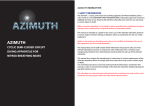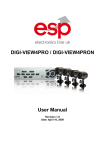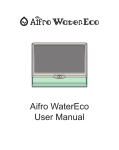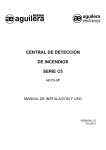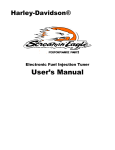Download MAG8/16 - TLC Direct
Transcript
FIRE CONTROL Panel MAG8/16 USERMANUAL Version 1.3 READ THIS MANUAL BEFORE CONNECTING THE EQUIPMENT AND KEEP IT SAFE FOR FUTURE REFERENCE. To call our technical support line dial +44 (0) 121 786 1881 1 2 INSTALLER Instructions Contents Page General Information ................................................................................................... 3 Using the Mag 8 Controls .......................................................................................... 4 Indications / Outputs .................................................................................................. 4 Engineers Facilities .................................................................................................... 4 Installing the Panel .................................................................................................... 5 Testing the Panel ........................................................................................................ 5 System Programming ................................................................................................. 7 Engineers Facilities .................................................................................................... 8 Class Change ............................................................................................................. 9 Repeater Module ........................................................................................................ 9 Relay Module ........................................................................................................... 10 Relay Module and a Repeater Module Simultaneously .......................................... 10 Zone Relay Module ................................................................................................. 10 Relay Module Terminals .......................................................................................... 11 Specification ............................................................................................................ 12 Notes ........................................................................................................................ 13 Connection Circuit ................................................................................................... 14 Fire Alarm Record ................................................................................................... 15 Service Record ............................................................................................. back page Fire Alarm Event Log .................................................................................. back page General Information The system is to be installed by a qualified person to the latest Fire Alarm and Installation Regulations which are mandatory in the applicable country of installation. Before commencing the installation of this Fire Alarm Panel, ensure it is sited in a position, which is visible to the Fire Brigade when entering the premises, and where ease of access is provided for users and service engineers. Space must be available to easily open external and internal doors. The Electrical Supply to the panel must be isolated and must not be capable of being accidentally switched off. A Lockable Switch fuse Unit positioned within 2 meters of the panel should be clearly labelled FIRE ALARM - DO NOT SWITCH OFF. EN 54-2 compatible panels. 3 Using the MAG 8 Controls Refer to the instructions on the inside of the outer door. Indications / Outputs NORMAL: FIRE: FAULT: The green lamp next to the power Supply 230 v will be illuminated. Two integrated red common FIRE LEDs and a zone identification LED will flash together on receipt of a FIRE condition and become steady after the Silence Alarm button is pressed. An internal buzzer will operate until silenced. The external sounders will operate. The FIRE relay will energize. A yellow General Fault LED will always illuminate together with an external or internal identification LED. An internal buzzer will sound. The FAULT relay will de-energize. Faults are monitored as follows: Zone fault - open or short circuit. Detector head removed. Sounder Circuit One fault - open or short circuit, reverse connected sounder, or bad sounder parameters. Sounder Circuit Two fault - open or short circuit, reverse connected sounder, or bad sounder parameters. A.C. Loss or Battery charger fault. Battery Loss. Low Battery condition. 24V DC Supply fault. Processor fault. Auxiliary supply fault. Short circuit to earth. All fuses are monitored and will cause a fault condition should they fail. Selecting an Engineers Facility will indicate and announce a Fault condition at the panel. NOTE: FAULT CONDITIONS WILL NOT BE ANNOUNCED INSTANTLY. THERE WILL BE A SHORT DELAY WHICH WILL VARY FROM CONDITION TO CONDITION. FAULTS WHEN CLEARED WILL AUTOMATICALLY RESET AT THE PANEL. Engineers Facilities: MAG 8 has the ability to select various facilities to assist the engineer during installation and testing of the system. These facilities include: Zone Test - Individual zones can be tested and activated without the need to return to the panel to effect a RESET. This is done automatically by the panel. Isolate Sounders Disable / Enable Zone - System can be tested without operating the Sounder circuits. - Each zone can be disabled / enabled. 4 Installing the Panel Decide the best location for the panel position, with an ambient temperature between 5degrees C and 40 degrees C., away from heating systems, environmental dust and potential water ingress. Remove all packaging. Remove the protective coating covering the display window. Inspect the panel for any damage. Unpack the Door Key from the plastic bag. Carefully remove the outer door, by inserting the key, turning the key anti-clock wise. Open the door and un-plug the earth bonding connection. Slide the door upward and pull it away from the back box. Stow the door in a safe position. Unscrew the inner door fixing screws and insert a finger in the rectangular hole to pull open the door. Un-plug the earth bonding connection and un-plug the wiring cable loom from the door connection. Slide the door upward and pull it away from the back box. Stow the door in a safe position. Internally inspect the PCBs and make sure the internal components are firmly in place. Choose which cable entry points to knock out and carefully remove the knock-outs. Observe the top center fixing location at the back of the panel. Stow the back box in a safe position. Drill the wall to suit the back box center fixing position, plug and insert a fixing screw. Temporally hang the back box from the fixing screw and mark out the two bottom left and right fixing locations. Remove the back box from the center fixing screw position and drill and plug the bottom fixing holes. Hang the back box from the center fixing position and fix securing screws through the bottom fixing holes. Tighten all the fixing screws. Route the external cables onto the back box, make off connection glands etc., BUT DO NOT make any connections at this stage. ENTER THE MAINS CABLE THROUGH ITS OWN CABLE ENTRY POINT AND KEEP MAINS WIRING AWAY FROM SYSTEM AND OTHER LOW VOLTAGE WIRING. Connect the mains supply and earth to the main terminal block BUT DO NOT apply the main electrical supply at this stage. Position the two standby batteries in an upright position, by inserting the left hand battery first and so the battery terminals are together in the center. Unpack the battery connection lead from the plastic bag and connect a positive of one battery to a negative of the second battery. Re-connect and re-fit the inner door. The panel is now ready for testing. Testing the Panel Connect the battery leads from the black power supply box to the remaining positive and negative battery terminals. Apply the mains power. If the buzzer and indicator LEDs are operating, press the RESET button. Once operating normally only THE POWER SUPPLY 230V LED will be illuminated on the fascia label and the power LED will be illuminated internally on the black power supply box. 5 If in the Normal Operating Mode other LEDs are illuminated and the buzzer is sounding, carefully check that fuses and connections are sound. Refer to the part of the internal connections or circuitry the associated yellow LEDs apply to. The connection diagram on the back of the internal door will assist in identifying the LED. NOTE: The battery might show a Low Battery Fault initially until it has had time to charge up to the required level. If by some chance the fault will not cancel, and only on the advice of our Technical Support Department, return the P.C.B. ONLY to your supplier. DO NOT return the metal box. Once the panel is found to operate satisfactorily in the NORMAL MODE, it is time to connect the external circuits. It has been assumed that prior to making the connection at the panel, the integrity of the system wiring has been comprehensively tested, including insulation to earth. Disconnect the mains supply and a battery connection. Fit the Active End of Line Device to the last detection device of zone one. Ensure all terminations are made correctly and all detector heads are plugged into their bases. Connect Detector circuit ONE to the panel terminal block. Power up the panel with the mains and battery. Press RESET button. The panel should be in the NORMAL MODE. NOTE: If General Fault and zone 1 FAULT LEDs illuminate, there is a wiring / connection problem. Check the polarity of the connection, the connection of the devices and whether a head is removed. Check the EOL proper polarity and position. Operate ALL detection devices applicable to this zone to ensure correct receipt of a fire signal and the correct operation of the panel controls. Refer to the User Instructions on the inside of the outer door. Repeat the connection process for all zones as stated above. ENSURE the supply voltages are initially disconnected prior to each stage. ONCE THE CONNECTION OF THE ZONES IS COMPLETED, CONNECT AND TEST ANY OF THE OTHER AUXILIARY CIRCUITS BEFORE CONNECTING THE EXTERNAL SOUNDER CIRCUITS. Relay Connection - The onboard relay volt free change over terminals are for low voltage use only. MAINS SUPPLY MUST NOT BE APPLIED TO THESE TERMINALS. Once the zone and auxiliary circuits have been connected and tested to function correctly, it is time to connect the first external sounder circuit: Disconnect the mains and battery supply. Remove the End of Line Monitoring Resistor from the terminal block of sounder circuit 1 (SND 1) and fit to the last sounder of circuit one. Check all sounder connections are made. Connect the sounder circuit to the panel terminal block. Apply mains and battery power. Press RESET The panel should be in the ‘NORMAL MODE.’ 6 • Repeat the connection process for the second external sounder circuit, as stated above. ENSURE the supply voltages are initially disconnected prior to each stage. NOTE: If General Fault and SOUNDER FAULT / DISABLE LED.’s illuminate, there is a wiring / connection problem. Check the polarity of the connection of each of the devices, the polarity of the connection of the devices to the Panel terminal block or whether an earth fault exists. Once all the external circuits have been connected, and the panel is operating correctly in its NORMAL MODE, the panel can be programmed to suit each individual system application. System Programming Delayed Sounders: The MAG 8 has the ability to delay the operation of the external sounder circuits, but announce immediately at the panel the receipt of the FIRE condition. After the selected delay period, (which could give the user time to investigate the cause and effect of the fire) the Panel will operate the external sounders. To program the panel to Delay the External Sounders from 1 to 10 minutes : • • • • Refer to the ‘Time Delay Table’ on the diagram on the inside of the internal door. Identify the programming ‘jumper switches’ marked TIME DELAY on the MAINBOARD. Position the ‘jumper switches’ as per the diagram to suit the Time Delay required. Press the reset button to effect the programming change. Double Action Mode: This feature allows for the receipt of two ‘alarm calls’ on all zones, before announcing a FIRE condition. The feature has been included to assist with the prevention of false alarms. • Connect a jumper switch across the ‘DOUBLE’ terminals at the top of the MAINBOARD. • Press the reset button to effect the programming change. Immediate Mode: Immediate Mode overrides by zone, the global programming of Double Action Mode and Time delay. • Identify the ‘jumper switches’ on each of the zone cards. • Connect the jumper across the applicable zone terminals to effect the Immediate Mode. • Press the reset button to effect the programming change. Master Mode: The jumper switch will only need connecting across these terminals, if this panel is to become a MASTER and a second MAG will become the Slave. In its ‘stand alone mode’ the jumper is not connected. • Press the reset button to effect the programming change. 7 Slave Mode: The jumper switch will only need connecting across these terminals, if this panel is to become a SLAVE when a second MAG is the MASTER. In its ‘stand alone mode’ the jumper is not connected. • Press the reset button to effect the programming change. Engineers Facilities: To Disable a Zone: Press DISABLE / ENABLE button: Select zone by the following: Press RESET. DISABLE / ENABLE lamp will flash. Zone lamp will flash. Press the TEST / SCROLL button until the zone to be disabled is reached. Press DISABLE / ENABLE button. The zone lamp will become steady. At this point the zone is disabled. To Enable a Zone: Press DISABLE / ENABLE button: Press the TEST / SCROLL button until the disabled zone is reached. Press DISABLE / ENABLE button: Press the RESET button: Both lamps will flash. The DISABLED zone lamp will remain steady. The zone lamp will change from steady to flashing. All the lamps will illuminate. Wait for the system to clear down. (Multiple zones can be disabled by repeating the DISABLE process when scrolling through the zones.) To ‘One Man’ Test a Zone: Press TEST / SCROLL button: Press TEST / SCROLL button: TEST AND ZONE yellow LED’s will flash. Zone 1 is in Test Mode. Flashing LED will move down to zone 2. Zone 2 is in test mode. Continue the test process by pressing the TEST / SCROLL button. The Mode will automatically exit when reaching the final zone, or at any time, by pressing RESET. Disable Sounders: Press DISABLE / ENABLE button: Press TEST / SCROLL button until it reaches zone 8. Press TEST / SCROLL button once again: DISABLE / ENABLE lamp will flash Zone lamp will flash. DISABLE / ENABLE lamp will flash SOUNDER FAULT / DISABLE lamp will flash. 8 Press DISABLE / ENABLE button: DISABLE / ENABLE lamp will become steady. Press RESET: All the lamps will illuminate and go out, with the exception of SOUNDER FAULT / DISABLE lamp and the DISABLE / ENABLE lamp. The sounders are now disabled. To enable the Sounders: Press DISABLE / ENABLE button: DISABLE / ENABLE lamp will flash. Press TEST / SCROLL button until it reaches zone 4 if four zones fitted or zone 8 if 8 zones fitted. Press TEST / SCROLL button once again: Press DISABLE / ENABLE button: DISABLE / ENABLE lamp will flash. SOUNDER FAULT / DISABLE lamp will be steady. DISABLE / ENABLE lamp will flash. Press the RESET button to return the system to NORMAL. Connecting The Additional Facilities Class Change: Connect a ‘non latching’ switch to the class change terminals at the top of the MAINBOARD. Operation of the switch will cause the external sounders to pulse one second on followed by one second off. Connecting the Repeater Module: It is possible to connect to and use any other MAG panel as a repeater. In this case the MASTER panel must be configured as the MASTER, by fitting the ‘jumper switch’ on the MAINBOARD pins. The panel to be configured as the SLAVE, must fit the ‘jumpers’ between the SLAVE pins on the MAINBOARD. WIRING REPEATER MODULE MASTER MODULE 9 Connecting the Relay Module: Zone operated relays can be operated by the connection of the Relay Module WIRING RELAY MODULE MASTER MODULE Connecting a Relay Module and a Repeater Module Simultaneously: WIRING REPEATER MODULE MASTER MODULE RELAY MODULE Connecting the Zone Relay Module: The MR8 contains eight (8) free changeover contacts relays. The MR8 is to be connected on the same wires as the Repeater module (see MAG8/16 User manual). If a MAG16 is used then at least two MR8’s need to be used to cover all sixteen zones. In case a fire alarm is detected on a zone in the host panel (MAG8 or MAG16) the MR8 responds by switching ON the corresponding relay. The MR8 has to be configuring by internal jumpers as follows: • The range of zones (from 1 to 8 or from 9 to 16) that correspond to the 8 relays on the MR8 by means of one jumper on the PCB. • The type of free changeover contacts for each zone individually by means of eight jumpers on the PCB. 10 Relay module terminals GND +24V NO NC NO/NC COM Z2/Z10 NO NC NO/NC COM Z3/Z11 NO NC NO/NC COM Z4/Z12 NO NC NO/NC COM Z5/Z13 NO NC NO/NC COM Z6/Z14 NO NC NO/NC COM Z7/Z15 NO NC NO/NC COM Z8/Z16 NO NC Jumpers for selecting of zones range (1-8 or 9-16) Technical Specifications Jumpers for selecting of contacts type (NO or NC) Z1/Z9 9-16 zones 1-8 zones NO/NC COM Number of relays 8 Power supply 24V Current consumption in quiescent condition 8mA Additional current consumption for every relay switched ON 10mA Maximum ratings of volt-free changeover contacts: Max voltage Max current 12V/1A or 24V/0,5A 125V 2A Cabling Recommended wires section 1,5mm2 Terminal max. wire diameter 2,5mm Environment Working temp.: 0OC to 40OC Storage temp.: -20OC to +60OC Humidity 0 to 95% (non condensing) 11 Specification Maximum number of detectors per zone Up to 32 *conventional detectors and unlimited number of manual call points. Thresholds for zone conditions • 0 - 2 mA • 2 - 6 mA • 6 - 110 mA • 110 - Short circuit Open circuit fault condition. Normal condition. Fire Alarm condition. Short circuit condition. Power Supply 230 V AC ± 10% Main Power supply 0.8A fuse 2 x 12V (24V) Sealed Lead Acid Batteries Up to 7 Ah internally 2A fuse Standby Power supply Current consumption from 230V AC in quiescent condition 80 mA for Mag 8 125 mA for MAG 16 Current consumption from batteries in AC fault condition 85 mA for MAG 8 125 mA for MAG 16 Current consumption from batteries in FIRE condition 240 mA for MAG 8 280 mA for MAG 16 Outputs Sounder Circuit 1 24V / 0.5 A 0.5A fuse 24V / 0.5 A 0.5A fuse volt free changeover contacts 12V / 1A or 24V / 0.5A Max voltage 125V Max current 2A Sounder Circuit 2 Fault Relay Auxiliary output 24V DC 0.5A fuse Cabling Maximum 2.5mm diameter Environment Working temperature Storage temperature Humidity 12 0 to 40 degrees C -20 to 60 degrees C 0 to 95% Notes ........................................................................................................................................................................... ........................................................................................................................................................................... ........................................................................................................................................................................... ........................................................................................................................................................................... ........................................................................................................................................................................... ........................................................................................................................................................................... ........................................................................................................................................................................... ........................................................................................................................................................................... ........................................................................................................................................................................... ........................................................................................................................................................................... ........................................................................................................................................................................... ........................................................................................................................................................................... ........................................................................................................................................................................... ........................................................................................................................................................................... ........................................................................................................................................................................... ........................................................................................................................................................................... ........................................................................................................................................................................... ........................................................................................................................................................................... ........................................................................................................................................................................... ........................................................................................................................................................................... ........................................................................................................................................................................... ........................................................................................................................................................................... 13 Connection Circuit 1 80 10 0 3 6 14 Fire Alarm Record Installation Address: ...................................................................................................................... ...................................................................................................................... ...................................................................................................................... Contact Person: ...................................................................................................................... Telephone: ...................................................................................................................... Fax: ...................................................................................................................... Date Completed: Commissioned By: ...................................................................................................................... ...................................................................................................................... Contract Reference: ...................................................................................................................... Service Intervals: ZONE Monthly / Quarterly / Half Yearly / Annually LOCATION NUMBER DETECTOR TYPE and SOUNDERS QUANTITY PER ZONE Zone Quantity and Related Circuit Circuit 1 Circuit 2 Ion Ph RoR F/T C.P. 1 2 3 4 5 6 7 8 9 10 11 12 13 14 15 16 TOTALS: System Installed By: ...................................................................................................................... ...................................................................................................................... Telephone: Fax: ...................................................................................................................... ...................................................................................................................... 15 Service Record Date Completed Zones Tested Faults Rectified 1 2 3 4 5 6 7 8 9 10 11 12 13 14 15 16 1 2 3 4 5 6 7 8 9 10 11 12 13 14 15 16 1 2 3 4 5 6 7 8 9 10 11 12 13 14 15 16 1 2 3 4 5 6 7 8 9 10 11 12 13 14 15 16 1 2 3 4 5 6 7 8 9 10 11 12 13 14 15 16 1 2 3 4 5 6 7 8 9 10 11 12 13 14 15 16 1 2 3 4 5 6 7 8 9 10 11 12 13 14 15 16 1 2 3 4 5 6 7 8 9 10 11 12 13 14 15 16 1 2 3 4 5 6 7 8 9 10 11 12 13 14 15 16 1 2 3 4 5 6 7 8 9 10 11 12 13 14 15 16 1 2 3 4 5 6 7 8 9 10 11 12 13 14 15 16 Signature of Engineer Next Visit Due Name: Name: Name: Name: Name: Name: Name: Name: Name: Name: Name: Fire Alarm Event Log TIME FIRE yes/no ZONE FAULT yes/no and TYPE ACTION TAKEN E.S.P. Elite Security Products Unit 7 Leviss Trading Estate, Stechford, Birmingham B33 9AE Tel.: 0121 789 8111 Fax: 0121 789 8055 NAME Distributed by: 18020100 DATE 16