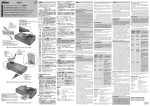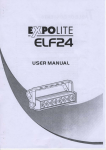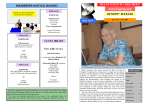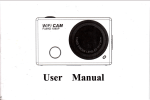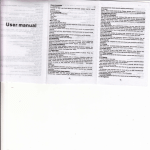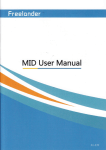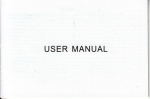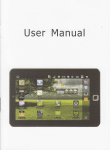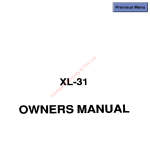Download Wireless Video Door Phone User Manual
Transcript
2.4GHz Digital
Wireless Video Door Phone
User Manual
a
Thank you for purchasing our product.
a
Please read carefully this user manual before using the product and
follow manual exactly install and operate.
l.lntroduction
The product is widely used in apartment, hotel, villas,
offce, building and so on.
The system is composed of outdoor camera, indoor
monitor such two parts.
The outdoor camera is easy to install, you can use
the indoor monitor where lhe
wireless signal can rsach. lndoor monitor mn hang on the
wall, cabinei; can also
be place on the desk, tea table, dining table.
Features
2.
(1)
2.4GHz digital frequency hopping and encryption technology,
transmission
3OO meters at open area, robust anti-interference:
Clear night vision can capture image in low_illumination environment;
distance up to
(2')
(3)
Rain shield for the outdoor camera is available;
(4)
7 inch Digital TFT color panet;
(5)
High-strength tempering
glass,
abrasion resistant, scratch, longer wo*ing
life;
(6) High Sensitivitytouch keys
(7) Monitor, wireless unlock, hands-free call and talk;
(8) 6 chord melodies and melody volume is adjustable;
(9) Date and time shwon screen;
1
(1
0)
lndoor monitor store up to 1 OOp6 pictures, pictures mark
date and time;
('l1)
Brightnessand talkvolume are a justable
('12) BL-sJ battery of emera and monitor is replaeable
and rechargeabte;
('13) Outdmr camera has two work modes:
)
2)
1
lndoor monitor can monitor anytime if plug power adaptor;
it works about two moths with battery if not connected power
adapter,
indoor monitor can not monitor anytime;
(14)
With Wireless untock control tunction;
('15)
One outdoor camera supports up to 3pcs indmr monitors
and vice ve6a;
The outdoor unit with the function of tamper alarm
(16)
I
5.
3. Packing list
(1
lndcior Monitor
)Outdoor mmem, size: 132x90r42mm
(2) 7" indoor monitor, size:225x135x18mm
(3) Power adapter for outdoor camera ; lnput '100-240V 50/60H2
(4) USB power adapter for indoor monitor; lnput: 100-240V 50/60H2
(5) BL-SJ battery of
emera
Output 5V/1A
Output 5V/1A
(optional) and monitor
(6)Screws and stoppeB
(7)User manual
(8)Color box
4.
Outdoor camera
iqt
t6
0
nor
r
m
E
(1) Armoured
)lnfrared light
(4)lndicating light
(1
(2)CameE lens
(3)'Call'button
(s)Spaaker
(6)Microphone
glass
(10)'Pai/button
(8)Rain shield
(9) Battery lid
(12)Connst the electric
lock
(7)Amoured
(1'l)Tamperalarm
(13)Power
gtass
(2)
powertight
(3)Working
tight
(4)TFTscreen
(5)'t'Talk'Uutton (6) AUp
(7) VDown (8)E ,Monitor,button
(9) !O 'Take picture'buuon (10) > Righr
(il) < Left charging tighr
('12).{'unl6sk'6utten (l3)Microphone (14)powerswitch
(15) USB interface (16) Fixed stot
(17)Speaker (18) Baftery tid
('19)
Bracket
7
6. lnstallation instructions of outdoor camera
The outdoor camera should be installed at the shielded position to be free ftom
E-lock installation
This system doesn't provide e-lock and power of e-lock, user can purchase
direct shinning of strong light and raining, the height for installation is recommended
them based on requirement. Wireless unlock control which is set up on the
to be 1.5m-1.7m for
e-lock, shares with e-lock when it works.
outdoor mmera to focus on the best monitoring range.
Com-signal will be weakened if there are obstacles between the installation position
of outdoor camera and indmr monitor, check the best sign of monitor when install
the outdoor camera to get the best position.
lf wiring needs to go through wall, the plug shall be fi6t wrapped wilh tape so as
to avoid the sand or dirt going into the plug thus resulting in malfunction.
Use doubl+sided tape fix outdoor
€meE
on the wall or door.
Or Take off lhe screw on the bottom, remove the back box fit to the wall, embed the
outdoor cameE to back box and use screw to fix
1
Notes: You should guarantee that the distance between wireless unlock
control and outdoor camera should be within 10m so that wireless unlock
control can receive unlock command.
8. Operation
e Opera:tion
Note: ths system in working condition, if there is no blocking wall between
indoor monitor and outdoor cameE, must keep above 6 meteE between two
units to avoid produce 'whistle'sound.
A
(1) lndoor monitor turn on/off
Tufn On: Tum the power switch for 2 seconds,
Tufn off:
Setting
working light display red and
rings the melody.
Tum the powerswitch tofor2 se@nds,
working light off"
(1) Date and time
When indoor monitor is in open mode, press 1 button for 2 seconds, use6 can
set the date (month/day/yea0 dnd the curent time (hour/min): time fomat for 24
hou6, press
{, }
button to
select,
press
6a.
.l, V button to adiust the time and
date in grey.
(2) Melody and volume
When indoor monitor is in open
mode press
)
button to selectone of the 16
chord melodies for the bell and souhd the melody selected simultaneously, press<
O1/O1/2014
0,1
:00
''
choose to the volume of melody, adjust level: 1-2
16 chord. melodies are Dinq-dong, To Ali@, Westminster bell, Butterfly loveB, The
cygnet, Red
iver valley, My heart will go on, Tukey's march, Small dane,
(1)Wireless signal
(2)Talk
(3)Continuous monitoring
Congratulations you, William's prelude, Love roman@ hudson, Memory, The Little
(4)Unlock
(S)battery level
(6)Date and time
Memaid, Green sleeves, Romeo and Juliet.
(7)Boot screen
(3) Talk volume
(2) Talk, unlock
ln the talk mode, press
{,}
adjust the talk volume, adjust level: O-7
The visitor pre$es the "call' button of the outdoor camera, all indoor monitoG will
sound melody and show the image of visitor.
A.
(4) Brightness
lndmr monitor has dynamic image from outdoor €mera, prcss
brightness, adjust level: 0-7
Press
'l
button of one indoor monitor to speak to visitor before unlock.
Other ind@r monitos can see the image but can not hear sound of the visitor
,
Vadjust
lf you want to let other indoor monitor to talk, press
cur€nt dialogue, then another indoor monitor press
1
'l
button to close the
button to speak to
visitor.
When in talk mode, press
.,O
button to release the door lock, the uolgck signal
shows on the screen, when release
Press
[n
.O
button, the unlock signal will disappear.
bufton to tum ofi the sseen and enter standby mode, or it will turn into
standby mode automatically after 30 se@nds.
B.
press
lf do not want to receive the visitor after seeing the video, no operation or
the
[!
(3) Delete pictures
button to turn ofithe scroen and then enter into slandby mode.
First turn on the indoor monitor,
lndoor monitor enter into the standby mode afrer 30 seconds if no any opsration.
Note: if you use multiple indoor monitors, please keep distance between indoor
monitors to avoid affecting talk
6
button for 1 seconds,press
choose photos,press
effst.
{,}
there is no calling from tho. Outdoor camem, and the indoor monitors in standby
[E
button once to wake up the indoor monitor; press
button again to enter monitor mode and monitor the outdoor as long as you like,
monitor signal will display on the screen. Press
screen.
the
[f]
button again to quit and close
D
Pair
One outdoor camera and ono lndoor monitor system
Press'pair'buttonofoutdoorcamera('pair' buttoninthebackoftheoutdoor),
indicating light flash, press
:
For several outdoor cameras with one indoor monitor, in monitor
[f]
button to choose yes or no to delete the all pictures.
YN
For one outdoor camera or more outdoor cameras with one indoor monitor, if
[3
button for 2 seconds, then turn on the
bufton to check photos,pressd button
Delecte All?
(3) Monitor
mode. User mn:press the
presso
{, }
mode,
press
button show the image from the CAM'I, CAM2, CAM3, CAM4 (if the system has)
in sequsnce; At the last outdoor mmera, press
[n
ffi
button of indoor monitor at the same time, if pair
succeeds, the video from outdoor camera will be shown in the screen of indoor
monitor.
button again to quit and close
the screen.
9. Working Environment
(4) Gharge
(1)
Working temperature:
-'15t-+55C (2)
Working humidity: <85%
The first to be charged more than 5 hours to activate the lithium battery, aftsr that
charge 3 hou6 every time, up to 80 hours of slandby time..
C
(1)
10. Notices
Picture
(1)
Take pactures
When has video from outdoor camera, presses
6
button to take a picture, ons
press for one picture:
(2)
adaptor unspecified may lead to the damage of the circuit and component of
outdoor automatically after 10 se@nds.
will replae first picture if exreed available memory when take a new picture.
(2) Browse pictures
Press
1
!O
bufton,Then press
button to exit.
{, }
Please always use the specified electric source power supplier adaptor, or that
with the same type (same standard voltage and electric current). Using the
lf the user isn't in or no any operation, all indoor monitors save the image from
It
Please don't cover anything on the lvlicrophone or speaker when there is
conversalion.
the product.
(3)
Do not attempt to seruice this product yourself as opening or removing covers
may expose you to dangerous voltage or other hazards. Refer all servicing rc
button to browse the stored pictures. press
qualified service personnel.
(4)
Please strictly follow the user manual before you install and test this product. lf.
there is any question, please contact our tech support and customer seryice;
11. Failure diagnosis
Malfunction
Fail to start
the product
Checking
Debug
lf tum on the indoor monitor
Turn on the indoor monitor
lf the power of Li-on battery
is not enough?
Fail to charge
Charge the Li-on battery
lf the plug of power adaptor
Re-@nnec1 indoor monitor
cotrecuy plug into mini USB?
with power adaptor
lf the power adaptor
Re-insert the plug to make
correctly get through the
power adaptor get AC
1
00-240V AC electricity?
electricity.
Talk mode no
lf the talk volume is adjusted
To adjust the talk volume to
voice
to be the least?
be suitable.
lf the indooi monitor is close
The image is
flashing or
noise
to induction cooker and
microwave oven which has
magnetic wave?
monitor no
away from these things
which has magnetic wave.
To connect power adaptor
lf the outdoor camera
lndoor
Keep indoor monitor far
doesn't connect the power?
to
lfthe outdoor camera
Keep the distance in 60
is far
the outdoor mmera
away from the indoor
metec within (stopped by
monitor?
multi-wall)
signal
lf there is other strong
magnetic space Dother?
Keep indoor monitor far
away from the strong
magnetic space