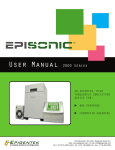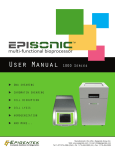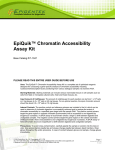Download EpiSonic - Epigentek
Transcript
EpiSonic TM multi-functional bioprocessor User Manual 1000 Series [model 1100] AN ADVANCED, HIGH THROUGHPUT SONICATION DEVICE FOR: DNA SHEARING CHROMATIN SHEARING CELL DISRUPTION CELL LYSIS Complete Solutions for Epigenetics Manufactured in the USA • Epigentek Group Inc. Web: www.epigentek.com • E-mail: [email protected] Tel: 1-877-374-4368 (USA) • Tel: 1-631-755-0888 (Int) • Fax: 1-718-484-3956 EpiSonic TM multi-functional bioprocessor WARRANTY INFORMATION Epigentek warrants that the EPISONIC 1100 sonication generator device is free from defects in material and workmanship under normal use and service for twenty (20) months from the date that the warranty period begins, unless otherwise indicated. Warranty periods begin on the date of delivery. All warranties apply only to the original purchaser of this product. Epigentek’s obligation under this warranty is limited to the repair or replacement at its sole discretion of any product or part thereof if the product is deemed to have a manufacturing defect upon examination by Epigentek or its authorized repair service provider. The sample processing horn and chiller are each covered under a nine (9) month warranty from defects in material and workmanship under normal use and service. Included soundproof enclosure box, cables, tubing, and tools are not covered by any warranties. Discoloration or paint wear is not covered by any warranties. Any warranties shall cover only manufacturing defects and do not cover any damage resulting from accidents, misuse, abuse, neglect, modifications, repair or service by any unauthorized parties, exposure to extreme temperatures, exposure to acids or chemical solvents, failure to comply with the instructions in this user manual, or maintenance not in accordance with any information contained in literature accompanying the product. Any unauthorized modifications, repair, or servicing by parties not approved by Epigentek shall void any warranties. All returns for repairs or replacement must be accompanied with a Return Merchandise Authorization number (RMA #) which can be obtained through Epigentek’s customer service department. Equipment should be returned in the original packaging. If you no longer have the original packaging, you will need to contact Epigentek for approved packaging methods. Damage occurred from return shipping due to poor packing is not covered by this warranty. You are responsible for shipping costs when shipping to Epigentek for service. Epigentek is responsible for shipping costs when shipping back to you after service. WHEN RETURNING ANY MATERIALS TO EPIGENTEK, YOU MUST CERTIFY THAT THE MATERIALS BEING RETURNED ARE FREE OF ANY HAZARDOUS, INFECTIOUS, OR RADIOACTIVE SUBSTANCES, AND ALL PARTS HAVE BEEN PROPERLY DECONTAMINATED. EPIGENTEK GROUP INC. EpiSonic™ Multi-Functional Bioprocessor 1100 Made in the United States of America USA Phone: 1-877-374-4368 International Phone: 1-631-755-0888 Ordering E-mail: [email protected] Support E-mail: [email protected] Website: http://www.epigentek.com PAGE 2 | EPISONIC™ WWW.EPIGENTEK.COM | [email protected] Complete Solutions for Epigenetics TABLE OF CONTENTS Precautions . . . . . . . . . . . . . . . . . . . . . . . . . . . . . . . . . . . . . . . . . . . . . . . . . 4 Safety Precautions . . . . . . . . . . . . . . . . . . . . . . . . . . . . . . . . . . . . . . . . . . . . . . . . . . . . . 4 Equipment Protection . . . . . . . . . . . . . . . . . . . . . . . . . . . . . . . . . . . . . . . . . . . . . . . . . . 4 Introduction . . . . . . . . . . . . . . . . . . . . . . . . . . . . . . . . . . . . . . . . . . . . . . . . 5 Background Information . . . . . . . . . . . . . . . . . . . . . . . . . . . . . . . . . . . . . . . . . . . . . . . 5 Technical Specifications . . . . . . . . . . . . . . . . . . . . . . . . . . . . . . . . . . . . . . . . . . . . . . . . 5 Components . . . . . . . . . . . . . . . . . . . . . . . . . . . . . . . . . . . . . . . . . . . . . . . . 6 Installation . . . . . . . . . . . . . . . . . . . . . . . . . . . . . . . . . . . . . . . . . . . . . . . . . 7 Rear Panel Diagram . . . . . . . . . . . . . . . . . . . . . . . . . . . . . . . . . . . . . . . . . . . . . . . . . . . . 7 Setup Diagram . . . . . . . . . . . . . . . . . . . . . . . . . . . . . . . . . . . . . . . . . . . . . . . . . . . . . . . . 7 Sample Processing Horn Assembly . . . . . . . . . . . . . . . . . . . . . . . . . . . . . . . . . . . . . . . . 8 Recirculating Chiller Assembly . . . . . . . . . . . . . . . . . . . . . . . . . . . . . . . . . . . . . . . . . . . 8 Main Assembly . . . . . . . . . . . . . . . . . . . . . . . . . . . . . . . . . . . . . . . . . . . . . . . . . . . . . . . . 9 Operation . . . . . . . . . . . . . . . . . . . . . . . . . . . . . . . . . . . . . . . . . . . . . . . . . . 10 Touchscreen Control . . . . . . . . . . . . . . . . . . . . . . . . . . . . . . . . . . . . . . . . . . . . . . . . . . . 10 Handling Your Samples . . . . . . . . . . . . . . . . . . . . . . . . . . . . . . . . . . . . . . . . . . . . . . . . . 14 Optimization Tips . . . . . . . . . . . . . . . . . . . . . . . . . . . . . . . . . . . . . . . . . . . . . . . . . . . . . . 15 Post-Operation . . . . . . . . . . . . . . . . . . . . . . . . . . . . . . . . . . . . . . . . . . . . . . 17 Caring For Your Device . . . . . . . . . . . . . . . . . . . . . . . . . . . . . . . . . . . . . . . . 18 Accessories . . . . . . . . . . . . . . . . . . . . . . . . . . . . . . . . . . . . . . . . . . . . . . . . . 19 USA TEL: 1-877-374-4368 | INT. TEL: 1-631-755-0888 EPISONIC™ | PAGE 3 EpiSonic TM multi-functional bioprocessor PRECAUTIONS The EpiSonic™ Multi-Functional Bioprocessor has been designed, constructed, and tested to assure your safety as the operator of the sonication device. However, for complete safety and protection of this equipment, PLEASE READ ALL OF THE INSTRUCTIONS IN THIS MANUAL CAREFULLY PRIOR TO OPERATION, INCLUDING THE FOLLOWING WARNINGS: I. SAFETY PRECAUTIONS ■■ ■■ ■■ ■■ ■■ ■■ ■■ ■■ ■■ ■■ ■■ ■■ ■■ ■■ Do NOT open the sonication generator cover without supervision by an authorized service provider. Do NOT open the chiller unit cover without supervision by an authorized service provider. Do NOT open the ultrasonic converter or high voltage cables without supervision by an authorized service provider. Do NOT operate the sonication generator without any connection or sound processing horn attached to the high voltage cable as this may pose a shock hazard. Do NOT attempt to disconnect the high voltage cable while the sonication generator is running as this may pose a shock hazard. Do NOT plug in the power cord on either side while the sonication generator’s power switch is on. Do NOT touch any open cable connections on the sonication generator while the power is on. Do NOT immerse the ultrasonic converter in liquids of any sort, or let condensed moisture or liquid drip into the ultrasonic converter. Do NOT touch the activated sample processing horn or ultrasonic converter as it may cause burns or tissue damage. Do NOT operate the sonication generator while the soundproof enclosure box is open or this may result in injury to your ears. Inspect high voltage cable for cracks or rips in the protective outer jacket. Do NOT operate the sonication generator with a damaged cable or this may result in serious injury. Do NOT use any substitute or third party cables -- only use approved cables specifically designed for use with EpiSonic™. Power off and unplug the sonication generator from both sides before attempting to replace any fuses. This device is intended for use in research applications and has not been tested or authorized for diagnostic use. II. EQUIPMENT PROTECTION ■■ Do NOT place the EpiSonic device in direct sunlight or near magnets. Install the device in an area free from dirt, excessive dust, and explosive or corrosive fumes. Keep the device away from extreme temperature and humidity. Do NOT place the generator within a fume hood. ■■ Do NOT allow the vibrating horn to touch any hard surfaces or it may overload the sonication generator, become damaged, or cause damage to the surface. ■■ Do NOT turn off the sonication generator while it is in the middle of sonication. Press STOP on the touchscreen menu prior to disabling power. ■■ Do NOT let water sit for extended periods of time in the sonication processing horn if unused. ■■ If the sample processing horn is attached to the converter, do NOT hold this assembly by the converter as this may bend or damage the threaded connection. ■■ In the event of loss of power, wait at least three minutes before reapplying power. ■■ Make sure your electrical outlet has proper grounding before plugging in the sonication generator. ■■ Only use parts provided or approved by Epigentek for use with your EpiSonic™ device. ■■ Install your EpiSonic™ device according to this manual’s instructions. Failure to follow the instructions, including hand tightening the sample processing horn and converter instead of using the included wrenches, may result in damage of the instrument. ■■ Do NOT operate the chiller without water. ■■ Do NOT store the chiller at temperatures in excess of 60°C. Do NOT operate the chiller at ambient temperatures of 40°C or higher. ■■ Do NOT ship the chiller with any water remaining inside the pump. Always fully pump out the water prior to transport. PAGE 4 | EPISONIC™ WWW.EPIGENTEK.COM | [email protected] Complete Solutions for Epigenetics INTRODUCTION Congratulations on obtaining your new EpiSonic™ sonication instrument from Epigentek! You made the right choice by selecting EpiSonic™ as your primary means for processing your biological samples. The sample processing horn is designed for high throughput processing with multiple microtubes, but is also suitable for single sample processing if desired. The new and innovative design of the double-concave sample processing horn allows for the transmission of sonication energy throughout the entire processing surface leading to (a) higher consistency and reproducibility in results than other waterbath-based methods; and (b) less harsher processing and less over-fragmentation than probe-based methods. I. BACKGROUND INFORMATION The technology behind the EpiSonic™ Multi-Functional Bioprocessor 1100 is Digitally Adaptive Sonocavitation™ (DAS), a principle that is ideal for shearing DNA or chromatin as well as for lysing cells and tissues. During the DAS™ process, the electronic signal produced at 20 kHz frequency by a digitally-controlled generator is converted into acoustic/mechanical energy through a piezoelectric converter (transducer). When the acoustic energy is produced in water, negative pressure is generated and causes the distance between the water molecules to exceed the maximum molecular distance necessary to hold liquid intact. Consequently, the liquid breaks down to create millions of cavitation bubbles. These cavitation bubbles expand in size through several acoustic cycles as more acoustic energy is introduced. The size of the cavitation bubbles and the corresponding cavitation energy can be manipulated and digitally controlled by adjusting fully scaled amplitude levels (1-100% in intervals of 1%) with a DAS™-based device such as the EpiSonic™ 1100. When the acoustic energy is suddenly removed, these cavitation bubbles collapse, creating intense shock waves in an extremely short period of time (microseconds), which transmit into vessels containing samples. This in turn forms highly targeted shearing forces to break up or disperse biomolecular samples including DNA, chromatin, and tissues in a non-contact, non-invasive manner. In a nutshell, a DAS™based device such as the EpiSonic™ 1100 is able to shear samples with more precision and reproducibility than non-DAS™ instruments. II. TECHNICAL SPECIFICATIONS Input Voltage 100 VAC - 120 VAC @ 50/60 Hz; or 220 VAC- 240 VAC @ 50/60 Hz Rated Current 100 VAC - 120 VAC, 12 Amps max.; 220 VAC - 240 VAC, 6 Amps max. Fuse Rating 15 Amps (Slo-Blo) for 100 VAC - 120 VAC; 8 Amps (Slo-Blo) for 220 VAC - 240 VAC Generator Weight 13.5 lbs (6.1 kgs) Generator Dimensions 19.5”L x 11”W x 5.25”H (49.5 cm x 27.9 cm x 13.3 cm) Sound Enclosure Weight 24.5 lbs (11.1 kgs) Sound Enclosure Dimensions 10”L x 10”W x 16.5”H (25.5 cm x 25.5 cm x 42 cm) Chiller Dimensions 7.5”L x 5”W x 7”H (19 cm x 12.7 cm x 17.6 cm) Output Voltage 1000 V rms (max.) Output Frequency 20 KHz (nom.) Operating Environment Temp.: 39°-95°F (4°-35°C), Relative Humidity 20-90% (Non Condensing), Indoor Use Only Shipping Environment Temp.: 35°-120°F (2°-49°C), Relative Humidity 10-90% (Non Condensing) Ambient Pressure Extremes: 40,000 ft. (12,000 meters) WEEE (Directive on Waste Electrical and Electronic Equipment) This product contains electrical or electronic materials which must be disposed of properly. The end user should dispose this product in an environmentally friendly way through a separate collection and not as unsorted waste. For more information, consult your institution’s disposal guidelines or e-mail [email protected]. USA TEL: 1-877-374-4368 | INT. TEL: 1-631-755-0888 EPISONIC™ | PAGE 5 EpiSonic TM multi-functional bioprocessor COMPONENTS Sonication Generator Flow Tubing & Fittings Set Recirculating Chiller PAGE 6 | EPISONIC™ Soundproof Enclosure Water Release Connector Set Power Adapter Sample Processing Horn Ultrasonic Converter Converter Cable Power Cord x2 Tube Rack Assembly Wrench Set WWW.EPIGENTEK.COM | [email protected] Complete Solutions for Epigenetics INSTALLATION Prior to installing your EpiSonic™ device, please take note of the following: ■ ■ ■ ■ ■ Do not discard the original packaging. You may need the packaging materials in the future for servicing your device. The EpiSonic™ device contains sensitive electronics. Always be gentle when removing parts from the packaging box or handling parts in general. To prevent any unnecessary failure in the fuse, make sure to always turn off the power supply before connecting or disconnecting the power cord. Confirm that the power switch on the rear panel of the sonication generator is switched to the OFF position. Use only the power cord supplied by Epigentek. You can also use an appropriate adapter for your specific country in the event the plug does not match your wall outlet. The EpiSonic™ device uses a universal power supply that recognizes any AC mains voltage throughout the world. I. REAR PANEL DIAGRAM Converter Cable Port Cooling Fan Fuses Temperature Probe Port On/Off Switch Foot Switch Jack Power Cord Port II. SETUP DIAGRAM Soundproof Enclosure Sample Processing Horn Sonication Generator Converter Power Cord Chiller Converter Cable USA TEL: 1-877-374-4368 | INT. TEL: 1-631-755-0888 Flow Tubing with Connector Fittings EPISONIC™ | PAGE 7 EpiSonic TM multi-functional bioprocessor III. SAMPLE PROCESSING HORN ASSEMBLY 2 1 Lay Sample Processing Horn upside-down on a flat surface. Carefully attach converter by tightening clockwise with hands. Firmly tighten with Assembly Wrenches. Rotate the top wrench clockwise and the bottom wrench counterclockwise. 4 Connect Flow Tubing to the black fittings. 3 Attach black fittings to the two holes of the rubber rim on the Sample Processing Horn until tight. 5 Connect one end of the Converter Cable to the bottom of the Converter. Make sure it is securely attached by turning the fastening mechanism clockwise at the end of the cable. IV. RECIRCULATING CHILLER ASSEMBLY 1 Connect the Power Adapter’s cord to the back of the Recirculating Chiller. PAGE 8 | EPISONIC™ 2 Connect the Power Cord to the Power Adapter. Plug Power Cord into a grounded power outlet. WWW.EPIGENTEK.COM | [email protected] Complete Solutions for Epigenetics IV. MAIN ASSEMBLY 1 Open the lid of the Soundproof Enclosure and feed the Flow Tubing through the two holes at the bottom of the Soundproof Enclosure. Feed the other end of the Converter Cable through the main opening at the bottom until you can rest the Converter comfortably and firmly in the opening. 3 Attach white fittings to the naked end of each Flow Tubing. Then connect each Water Release Connector to each white fitting. 5 Connect and fasten the other end of the Converter Cable to the rear panel of the Sonication Generator. Make sure it is securely attached by turning the fastening mechanism clockwise at the end of the cable. USA TEL: 1-877-374-4368 | INT. TEL: 1-631-755-0888 2 Place the Tube Rack into the Sample Processing Horn so that it rests on the rubber rim inside the reservoir. 4 Connect each Water Release Connector to the Recirculating Chiller’s “Return” and “Supply” connections. 6 Connect the Power Cord to the rear panel of the Sonication Generator. Plug the Power Cord into a grounded power outlet. The device is now installed and ready for use. EPISONIC™ | PAGE 9 EpiSonic TM multi-functional bioprocessor OPERATION I. TOUCHSCREEN CONTROL The EpiSonic™ Multi-functional Bioprocessor is controlled through a touchscreen liquid crystal display (LCD) user interface. After installing and plugging in the instrument, you can turn on the power switch at the rear panel of the sonication generator. Main Menu Manual Operation - allows you to start and stop sonication manually and adjust amplitude settings in real time. Program Menu - allows you to create and run a program with presets and store it in the system memory, or create and run a sequence of programs. Options - allows you to select Celsius or Fahrenheit settings, enable footswitch operation, and adjust the LCD screen’s display contrast. Manual Operation Amplitude - adjust the intensity of the sonication energy by touching the UP or DOWN arrows. Power - shows the current power output of ultrasonic energy in Watts. Energy - shows the accumulated amount of ultrasonic energy transmitted in Joules. Elapsed Time - shows the total time of actual sonication. Probe Temperature- if the Temperature Probe accessory is installed, this shows the current temperature of the water. Start/Pause - press START to begin sonication, which can be followed by STOP (pressing START again will reset all values). Press PAUSE to pause sonication, which can be followed by RESUME (this will not reset your values). PAGE 10 | EPISONIC™ WWW.EPIGENTEK.COM | [email protected] Complete Solutions for Epigenetics Memory Menu Select/Modify a Program - allows you to create or modify up to 10 different programs for sonication at specific, userselected time intervals. Select/Modify Sequence-1 or 2 - allows you to select a sequence of programs to run in successive order. There is a limit of 6 programs in one sequence. Options - allows you to select Celsius or Fahrenheit settings, enable footswitch operation, and adjust the LCD screen’s display contrast. Program Menu EpiSonic™ can store up to 10 programs in the memory. To select or load a program, press a number on the keypad on the screen (the selected program number will display above the Amplitude box). After touching each of the following fields, the background will change to yellow to indicate the selected field. Use the keypad to enter values and then press ENT (“Enter”) to complete the entry. Press CLR (“Clear”) to erase any values. Amplitude - sets the desired starting amplitude. Process Time - sets the desired total sonication time or total Pulse-ON Time (Pulse-OFF Time is not counted). Pulse-ON Time (“ON Cycle”) - sets the desired sonication time of one duty cycle, before a Pulse-OFF cycle begins. Leaving this blank will run the sonication continuously. Pulse-OFF Time (“OFF Cycle”) - sets the desired wait time of one duty cycle after a Pulse-OFF cycle ends. Leaving this blank will also run the sonication continuously. Note that one Pulse-ON cycle and one Pulse-OFF cycle equals one duty cycle. Temperature Monitoring - activates the Temperature Probe accessory, if installed. Shutdown Temperature - if Temperature Monitoring is active, you can set a temperature at which the program will pause if that temperature is reached. You will be able to resume the sonication when the temperature drops below that value. Save/Run - press SAVE if you want to store the program in the memory. Press RUN to continue to the Program Operation screen. USA TEL: 1-877-374-4368 | INT. TEL: 1-631-755-0888 EPISONIC™ | PAGE 11 EpiSonic TM multi-functional bioprocessor Program Operation This is similar to the Manual Operation screen. However, it will also display the Process Time, Pulse-ON Time, Pulse-OFF Time, and Shutdown Temperature settings programmed in the previous Program Menu. Probe Temperature cannot be toggled while the program is in progress. Program Progress - shows the progress of the current program. It includes both Pulse-ON and Pulse-OFF times combined. Sequence Menu After creating programs in the Program Screen, you can link several programs together to run in succession. You can save up to two different sequences. After touching each of the following fields, the background will change to yellow to indicate the selected field. Use the keypad to enter values and then press ENT (“Enter”) to complete the entry. Press CLR (“Clear”) to erase any values. NUM - represents the position in the succession in which the corresponding program will run. PGM - the “program” field will allow you to enter the desired program that will run for that NUM position. Unused PGM fields should have a dash (-) in the box. Delay After - allows you to set a delay or rest time after the corresponding program has been run in the sequence. Save/Run - press SAVE if you want to store the program in the memory. Press RUN to continue to the Program Operation screen. PAGE 12 | EPISONIC™ WWW.EPIGENTEK.COM | [email protected] Complete Solutions for Epigenetics Sequence Operation This is similar to the Program Operation screen. It will display the current program being run in the sequence, as indicated on the top left (above Amplitude). Program Progress - shows the progress of the current program. It includes both Pulse-ON and Pulse-OFF times combined. Sequence Progress - shows the progress of the current sequence. It includes both Pulse-ON and Pulse-OFF times of all programs combined, in addition to any delay intervals in between each program. Options Menu Temperature Units - if you have the Temperature Probe accessory installed, you can select whether to display the temperature readings in Celsius or Fahrenheit. Footswitch Operation - if you have the Footswitch accessory installed, you can choose the desired method of manual operation with the Footswitch. Display Contrast - adjust the LCD screen’s contrast by making it lighter (left) or darker (right). USA TEL: 1-877-374-4368 | INT. TEL: 1-631-755-0888 EPISONIC™ | PAGE 13 EpiSonic TM multi-functional bioprocessor II. HANDLING YOUR SAMPLES ■■ The proper sample vessel is critical to obtaining optimal and reproducible results. Official EpiSonic™-branded 0.2ml PCR Tubes are the most ideal for precise, consistent, and reproducible processing. ■■ All sample vessels should be surrounded by water on all sides so there is an even distribution of sonication energy. Do not use racks or vessels that will cause the sample to be partially blocked from the water level. ■■ The bottom of the vessel should touch or be as close as possible to the surface of the sample processing horn for maximum exposure to ultrasonic energy, but avoid direct contact with the sample processing horn’s surface unless otherwise instructed. ■■ Avoid using vessels made of thick or hardened plastic. Non-brittle thin polypropylene plastic can be used. ■■ The actual sample inside your vessel should be completely submerged just below the water level. When determining the volume of water to add, remember to take the lengths of the Flow Tubing into consideration. ■■ Be careful not to cross-contaminate wells when handling tube/well caps or adhesive covering film. Wear gloves. ■■ Do not allow your sample vessels to move horizontally or vertically during sonication as this may affect consistency of results. ■■ Sonication energy naturally moves outwards from its origin, and there may be a bit of sonication discrepancy along the outer edges of the Sample Processing Horn. Use the following table to help determine which vessel is most appropriate for your samples: Vessel Type 0.2 ml PCR Tube 0.5 ml PCR Tube 1.5 ml Microtube 96-Well PCR Plate Samples Processed in a Single Run 1-96 1-42 1-20 1-96 Handling Description Load tubes into the Tube Rack (included) to hold one or multiple tubes containing samples. Make sure the tube is capped properly prior to sonication. Load tubes into a 0.5 ml tube rack (not provided) to hold one or multiple tubes containing samples. Make sure the tube is capped properly prior to sonication. Load tubes into a 1.5 ml tube rack (not provided) to hold one or multiple tubes containing samples. Make sure the tube is capped properly prior to sonication. Load the plate into the Plate Rack (sold separately, Cat #EQC-1100PPR). Make sure the wells are capped or covered properly prior to sonication. Minimum Sample Volume 5 µl/tube 10 µl/tube 50 µl/tube 5 µl/tube Maximum Sample Volume 60 µl/tube 150 µl/tube 400 µl/tube 60 µl/tube Suggested Volume 30 µl/tube 60 µl/tube 200 µl/tube 30 µl/tube Suggested Sample DNA Concentration 0.03 to 0.10 µg per µl of buffer 0.03 to 0.10 µg per µl of buffer 0.02 to 0.05 µg per µl of buffer 0.03 to 0.10 µg per µl of buffer Suggested Sample Chro- 0.10 to 0.20 µg per µl of matin Concentration buffer 0.10 to 0.20 µg per µl of buffer 0.05 to 0.10 µg per µl of buffer 0.10 to 0.20 µg per µl of buffer Epigentek Catalog Number N/A N/A EQC-1000-X96 PAGE 14 | EPISONIC™ EQC-1000-X02 WWW.EPIGENTEK.COM | [email protected] Complete Solutions for Epigenetics III. OPTIMIZATION TIPS Certain samples will shear or process quite fast and easily. Other samples may require higher sonication intensity or a longer processing duration. Due to variability between each type of sample you process, you will need to optimize the sonication conditions for maximum efficiency. You can also refer to Epigentek example protocols (provided separately) and then modify or fine tune a procedure from there. To minimize variability in results, use the following recommended steps toward optimization of your conditions: 1. Use a Proper Vessel The most suitable sample vessels for optimal transmission of sonication energy are composed of polystyrene or polycarbonate. NonEpiSonic™-branded polypropylene sample vessels are also suitable, but since the material can absorb some of the sonication energy before it reaches the sample, extended sonication times or higher intensity may be required for certain brands. Avoid using brittle plastics which may crack when exposed to long periods of ultrasonic energy. See “Handling Your Samples” on Page 14 for examples of suggested vessels. For optimal performance, always position samples into the central area of the Sonication Processing Horn first, then load outwards. 2. Maximize Energy Contact For the best transmission of sonication energy into your sample vessel, ensure that the bottom of the vessel is close to the surface of the Sample Processing Horn, preferably 1mm to 3mm apart. The amount of water added should be just above the sample level so that the sample is completely submerged. Avoid overflowing or adding the water past the vessel’s height. 3. Adjust Amplitude/Power The higher the amplitude setting, the more energy will be transmitted to your sample and the quicker the sample will be processed. However, higher amplitude will heat up the water in the sample processing horn more quickly. Power (measured in wattage) is the amount of energy that the sonication generator is delivering to the sonication processing horn, not to the sample, in order to achieve the amplitude setting. Thus even with the same amplitude setting, the power output can vary if you change the vessel size, type, and/ or composition, in addition to the amount of water added. During optimization of new conditions of which amplitude is uncertain, it is always better to set the amplitude at a lower setting and to adjust upwards. 4. Maintain Water Temperature You will want to avoid degradation of your sample or reduction in processing efficiency due to overheating. The Recirculating Chiller will automatically provide cold re-circulation of water. Set the target temperature on the Recirculating Chiller to 2°C. Pre-cool the water for several minutes before starting sonication. When the sonication energy is being generated, it will also generate heat which will thus increase the temperature in your water and sample. The actual temperature of the water will be a few degrees higher than the target temperature of the Recirculating Chiller once sonication begins. For DNA and chromatin shearing during extended use, ensure that the water temperature does not exceed 20°C, unless specifically instructed in an Epigentek approved protocol for use with EpiSonic™. For an exact temperature reading of the water in the Sample Processing Horn’s reservoir, we highly recommend the EpiSonic™ Temperature Probe accessory (Epigentek Cat. #EQC-1000-ATP). 5. Adjust Sonication Timing Because every sample is different, along with variations in the sample vessel, temperature, and water level, it is important to determine appropriate pulse on and off program durations and cycles. Sonication durations will vary based upon different sample sources and sample concentrations used. Every sample is different -- some are harder to shear or process than others. Controlling the pulse on and off durations will also help regulate the rate of which the temperature increases. 6. Test Degasification For difficult-to-process samples, degassed water (removal of carbon dioxide and/or oxygen) will allow sonication energy to transmit better. You can sonicate the water in the sample processing horn for several minutes to degas the water. USA TEL: 1-877-374-4368 | INT. TEL: 1-631-755-0888 EPISONIC™ | PAGE 15 EpiSonic TM multi-functional bioprocessor 7. Maintain Sample Consistency While optimizing your sonication procedure you must maintain the following constant sample conditions: (a) sample volume; (b) sample concentration; (c) sample type or source; (d) cross-linking fixation duration, for ChIP; (e) concentration of formaldehyde, for ChIP (use less than 1%); and (f) antibody lot, if applicable. 8. Monitor and Record Parameters Make sure to keep a record of your sonication parameters in order to achieve reproducibility or to compare against different parameters. Note the following: (a) amplitude setting; (b) sonication ON and OFF times; (c) total sonication duration; (d) water temperature; (e) rate of water circulation, if applicable; (f) sample vessel used; (g) conditions of the assay sample itself; and (h) any other parameters that you believe may affect processing results. Additional Tips for Chromatin Shearing In addition to the above optimization suggestions, the following are also important when working with chromatin: • • Cell/Tissue Fixation - Appropriate chromatin cross-linking is required. Insufficient or over-cross-linking will cause DNA loss or increased background. Make sure the cross-linking time (10-15 min), concentration of formaldehyde (1% as final concentration), and quench solution (0.125 M glycine) are correctly used during the cross-linking step of chromatin preparation. Chromatin Quality - Make sure that chromatin is properly extracted from a sufficient amount of cells or tissues. Chromatin extract should be properly stored at -80°C. PAGE 16 | EPISONIC™ WWW.EPIGENTEK.COM | [email protected] Complete Solutions for Epigenetics POST-OPERATION When you are finished processing your samples and do not intend to continue use with the EpiSonic™ again within a few hours, you will need to perform the following steps: 1. Power Off All Devices Make sure the sonication program is no longer processing or running (PAUSE or STOP). You can now safely turn the power switch off at the rear panel of the Sonication Generator. Do not leave the EpiSonic on and unattended for extended periods of time as this may damage the LCD touchscreen display or unnecessarily wear down the internal fan. Make sure to also power off the Recirculating Chiller. 2. Drain Out the Water Disconnect the Water Release Connectors from the Recirculating Chiller. Lower the tubings on top of a sink or beaker while disconnecting the Water Release Connectors from the Flow Tubings to siphon the water out. 3. Dry the Sample Processing Horn Remove any vessels and vessel holders from the Sample Processing Horn. Using a clean cloth or paper towel, thoroughly wipe down any excess water or moisture inside and around the Sample Processing Horn and the Soundproof Enclosure. It is normal to see white oxidation on the aluminum surface of the Sample Processing Horn through normal wear and tear, but it is not recommended to leave unused water in the Sample Processing Horn for extended periods of time. Be careful not to get water or moisture on the ultrasonic converter. USA TEL: 1-877-374-4368 | INT. TEL: 1-631-755-0888 EPISONIC™ | PAGE 17 EpiSonic TM multi-functional bioprocessor CARING FOR YOUR DEVICE The design of EpiSonic™ allows for easy self maintenance. Regular maintenance is necessary to facilitate optimal performance (it is recommended that you have an EpiSonic service plan). It is helpful to periodically inspect the unit, both visually and physically. Before performing any maintenance procedure, make sure the power switch is in the OFF position with the power cord unplugged from the outlet. 1. Observe the Power (Watts) Delivery During your sonication runs, if you notice a significant reduction in Watts compared to prior runs, then it may suggest there is a loosening of the connection between the Ultrasonic Converter and the Sample Processing Horn (assuming all other variables and run conditions are exactly the same). In such a case, see #2 below. 2. Clean and Tighten Connective Areas Sonication devices create intense vibration which can put stress on or loosen the threaded connection between the Ultrasonic Converter and the Sample Processing Horn over time. The Ultrasonic Converter and Sample Processing Horn should be disassembled with the wrench set. The threading, hole, and flat surfaces around this area should be cleaned with a cotton swab dipped in isopropyl alcohol. Let the parts air dry, and reassemble tightly with the wrench set, as shown in “Sample Processing Horn Assembly” on Page 8. Do not use any lubricants, grease, or WD-40 on any of the parts, unless instructed otherwise. For maximum protection, this preventive maintenance should be performed weekly, assuming regular use. 3. Clean The Sampling Processing Horn The top surface of the Sample Processing Horn should be gently cleaned with a mild soap solution and wiped down with a wet cloth or towel. Do not use any cleaning solvents or abrasives. Do not let any water drip into the Ultrasonic Converter. Remember to drain any water after use. The Sample Processing Horn is constructed from aluminum and you will notice a bit of white oxidation over time. You may also notice black specks in the water occasionally as a side effect of sonication on the rubber rim of the Sample Processing Horn. Both of these circumstances are normal and they have no effect on the performance of the Sample Processing Horn. 4. Clean The Recirculating Chiller Proper cleaning is important to prevent mold growth in the Recirculating Chiller and Flow Tubing, especially if there is a prolonged lack of use. You can treat the water used inside the chiller with Clear Bath® (Spectrum Labs) or a similar, non-reactive product. Pump the treated water through a sink or alternate reservoir. Solvents may damage the acrylic rim of the Sample Processing Horn. 5. Inspect Connections and Cables Inspect the Converter Cable and Power Cord to ensure there is no fraying or damage to the rubber sleeve or insulation. Never use a cable with broken end connections, exposed wires, or frayed insulation. 6. Replace Tubings and Fittings The Flow Tubings and their paired fittings will build up residue over time, resulting in possible clogging or even error messages on the Recirculating Chiller due to change in pump pressure. Extensive use of the EpiSonic will increase the rate of such build up. It is recommended to replace the Flow Tubings and Fittings, as well as the Water Release Connectors, every 3 months. Replacement Flow Tubings and Fittings Sets (#EQC-1100-PFT) and Water Release Connector Sets (#EQC-1100-PWR) can be purchased directly from Epigentek or can be supplied regularly with a service plan. 7. Replace Racks The provided Tube Rack will warp over time, especially during extended runs. Warping may result in uneven sample processing due to changes in water elevation of your sample vessels. Replacement Tube Racks (#EQC-1100-PTR) or Plate Racks (#EQC-1100-PPR) can be purchased directly from Epigentek or can be supplied regularly with a service plan. PAGE 18 | EPISONIC™ WWW.EPIGENTEK.COM | [email protected] Complete Solutions for Epigenetics ACCESSORIES APPROVED ACCESSORIES Temperature Probe Footswitch Plate Rack Epigentek Epigentek Epigentek Cat #EQC-1000-ATP Cat #EQC-1000-AFS Cat #EQC-1100-PPR APPROVED CONSUMABLES 0.2 ml PCR Tube 96-Well PCR Plate ChIP Buffer Epigentek Epigentek Epigentek Cat #EQC-1000-X02 Cat #EQC-1000-X96 Cat #EQC-1000-CCB REPLACEMENT PARTS Sonication Generator (100-120V) Sonication Generator (220-240V) Sample Processing Horn Soundproof Enclosure Ultrasonic Converter Recirculating Chiller Power Cord (US) Power Cord (UK) Power Cord (Euro) Flow Tubing with Fittings Set (Set of 2) Water Release Connector Set (Set of 2) Converter Cable Assembly Wrench Set (Set of 2) Tube Rack Epigentek Epigentek Epigentek Epigentek Epigentek Epigentek Epigentek Epigentek Epigentek Epigentek Epigentek Epigentek Epigentek Epigentek Cat #EQC-1100-PSG Cat #EQC-1100-PSG2 Cat #EQC-1100-PPH Cat #EQC-1100-PSE Cat #EQC-1100-PUC Cat #EQC-1100-PRC Cat #EQC-1100-PPC Cat #EQC-1100-PPCUK Cat #EQC-1100-PPCEU Cat #EQC-1100-PFT Cat #EQC-1100-PWR Cat #EQC-1100-PCC Cat #EQC-1100-PSW Cat #EQC-1100-PTR DISCLAIMER: If you are using your own circulation system or method, then the rate of water circulation as well as the volume may become additional variables during your optimization procedures. You may need to obtain new flow tubing or tubing connectors to make sure it can fit into your cooling system. Consult the manufacturer of the cooling system for further information. Epigentek does not officially support non-EpiSonic™ chillers nor is responsible for damage to or malfunction with the EpiSonic™ device from improper cooling system connections. USA TEL: 1-877-374-4368 | INT. TEL: 1-631-755-0888 EPISONIC™ | PAGE 19 Copyright © 2012 Epigentek Group Inc. All Rights Reserved. EPISONIC™ is a trademark Epigentek Inc. CopyrightComplete © 2011 Epigentek Inc. EPISONIC and CHROMAFLASH are trademarks of Epigentek GroupofInc. PatentGroup pending. Solutions Group for Epigenetics