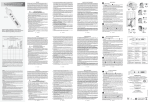Download GL9540 User Manual
Transcript
PRECISION DIGITAL THERMOMETER
NOTICE
The contents and information contained in this manual are proprietary to
Guildline Instrurnents. They are to be used only as a guÍde to the operation
of the equìpnent with rvhich this manual was issued and nny not be dupìicated
or transm'itted by any means, ejther in whole or in part, without the written
permi ssi on of Gui I dl i ne I nstrurnents Ltd.
0M9540-A-01
ÁlDD,
.Êla.r.ì¡JÈ
L
Sï¡arhøtË
l
û
Et{T[¡M
9,5d*&.*,4-.
.1
Þcr,s,il-s;'
#
Fagg
¡
drd",g
'9i-&,*
t
lg.Ratlxs
P]ROeEÐtìlRÞ,
NOT[: If che line power is switched off and on ln
¡rftd€r' ? iseeo,nd,s; fhe rni'eroE;r'oeesõGtÉ c6:urit$ Laeeh -tl'p''
AÆ Ch.Ég e'¡E¿,¡dlt[o-n. eh:G;uld- o,e-ë,tl'Ër s''¡*åiEqtt ehe ¡t,@r¡er oËf"
v¡atlt * ,ee.eoe,d,g 'gtrd rghee, srllß,crh f.he power on.
'::".
!
¡
ADDENDUM
Manual Nunber:
0M9540-A-0r
Detalls:
Page
RESOLUTION
RANBE
+ 1€O
(+38é
-40.
ct
CorF
o +240 C
Ft a +4â4 F)
Cto+1
BOC
(-40 Fto+3 5t
-1O1 C to -2OO
lYEAR
?ODAYS
C
'25 C+/-
C
'25 C+/-
o. ool
o. o15
o. 05
o. 05
o. oo1
o.01
o. 015
o. o3
o. o01
o. 01
o. o15
o. o3
O.
OCt
I
o. ool
F)
(-14? F to -528
24HRS-
'23 C+/-1
C
F)
-40 c (-40 F)
4 lCt c, -1OO C
-4 lFt o -148 F)
-100 c (-148
2-L, Teuperature Table
C
F)
o. ool
o. 01
+o, oo2lDEG
o. I
o. I
+o. o?/DEG
o. ol5
+o. oazlÞEÊ
o. 115
o. 115
+o. 02lDEG
o- 03
+cr" oo2./DEG
o. 13
o. 15
+o. 02lDEG
RECEIPT AND INSPECTION
GENERAL
shipping conËainer. The insErumenÈ was
Ehoroughly tested and i-nspected before shipment and should be free from any
electrl-cal or mechanical damage when received. Nevertheless, you should
perform an inspection for physÍcal damage, ensure all items on Ehe packing
llst are presenË and tesÈ Ëhe lnstrument., electrÍcally, as soon as possible
afEer receipt. Refer Eo the warranty card aE che front of the manual if
any damage or deficiencies are found.
Remove Èhe insErument
from lts
WARRANTY REGISTRATION
The warranty card found aE the fronE of the manual should be completed and
The
reEurned to Guildline Instrument,s l-mmediately for registration.
compleÈÍon and return of this card wtll ensure Èhat all Field Service
Bulletíns and Technical Manual Addenda are forwarded to you.
SHIPPING CONTAINER
l,Ie recommend Ehat che shfpping cont.ainer be reEained for future storage or
EransporÈaÈl-on of thls instrument.
TABLE OF CONTENTS
PAGE
Chapter I
Introduction
t-1
General Descrl pti on
F ront Panel Cont rol s
1-1
r-2
Front
r-4
Panel
Rear Panel Controls
Rear Panel
Display
Rack Mountì ng
fi
Chapter
2
Speci
Chapter
3
0perati ng I nstructÍ ons
Prelimìnaries
Precautions
0perati ng Procedure
Power 0n Sequence
oC Iemperature Measurement
Measurement
Anal og Recordi ng
Recorden Caì i brati on
IEEE-488 Remote Control
IEEE Address Switch Setti ng
Device Dependent
Chapter
4
1-6
r-7
1-9
2-r
cat i ons
"F Temperatune
1-5
Commands
3-1
3-1
3-2
3-4
3-4
3-5
3-6
3-7
3-7
3-9
3- 10
3- 10
Samp'le Readings
3-L7
Pri mary Reference Temperature
4-L
Chapter 1
lntroduction
The Model 9540 Digitaì Thermometeli s a mjcroprocessor^ based
i nstrument used for the pnecì se medsurement of temperature-
facilities are:
temperature in degrees cent'i grade from -200"c to
temperature in degrees fahnenheit from -328"F to
The
mea su
rement
+240"
C
+464'F
the instrument is switched on an automatic self test is
performed. The d'i spìay will show each segment of the display
sequential'ly from left to right; minus si9n,
be'i ng ììt as an
decimal point and degrees siEn; all annunciators lit and GP-lB
address is conf irmed. The self test is concluded by the
instnument indicating temperature Ín degrees centigrade'.
When
in degrees
The displayed measu rement can be read directlY
centìgrade or degrees fahrenheit with annunciation ind'icated 'in
the dispìay area.
'ltl17.E1Ll',3l:
E IEIIE
The
d'i
I'3F
spìays above are typical for a given measunement.
I-t
CÛNTROLS
the exceptÍon of Power on/of f , aì I f ront panel controls af'e of the
rembrane switeh ty,pe, an LED is incorporatEd 'in each switeh as a status
jndicator, and are aIl programmable vla the: lEËE jnterface.
l^Jith
Fush on-push
P0lilER
off appfies.Iine
power to
the í nst r.ufnent ,
FILTER
ffi
Filte'r on (red'light on') selects a low
pas-s digital filtel'havÍng an B second
tinB constant.
f (red ì'i ght out )
fntegration tÍme I second.
Fìlter
To
SAl'IPLE
of
normal
init.iate a single readi ng and hol d
A new read'ing is jnitiated every
tirne the button is pressed.
it.
COI{TINUOUS
"c
/"F
,ffi
To initfate rep,eated me-asurenEnts, each
one updatTng the di spl ay. Mutual ìy
excl u si ve w'ith SAMPLT .
ffi
Selects readings i n .e j ther Centì grade
(r'ed light on) or FahrenheÍt degrees.
1-2
REMOTE
RE]CORDER
OUÍPUT
RECORPER
6AIN X100
-RECORDER
EALIBRATIOII
ffi
control by Remote commands vja
the IEÊt inter'face, released forrlocal
Enables
ope
offi
rat i on.
the AnaloE ontput on in ño.rnal
res,oìut'lon (red I i ght oh ). Sensi t'i vi ty
is 5 V1100 degrees,
Swì.tches
ffi
ffi
ffi
output Qn ïn hirgh
res0luLlon (red ì'ight on). Sensit'ivity
Switches the a,nalog
is 5 Vldegree.
Selects fixed anaìog output signaìs to
enable calibration of chart, reeorders,
or verify rec.order zero at any time
d.uring a run (r"e li Eht on ).
A
FRONT PANEL LOCKOUT
faci'lity
known as FRONT PANTL L00K0UT
from the front Þanel
legends. Under the control of an
external eleetrical command applied via
the ItEE interface, the aetion of all
front panel control s exe ept P0l'lER e an
be inhibited. This comnnnd signal even
disables L0eAL and can be used to
is not appare,nt
prevent unauthori zed use
thern-pneter when
a
1-3
system,
of the
it is commltted within
9540 FRONT PANEL
RIC GAIN
ocloî
selects o0 or
XlOO
increases resolution
of analog output
oF
REC CAL
REC O/P
switches
selects fixed outputs
on
for
analog output
analog neconder
NOTE
A¡T EXTERNAL COMMAND
VIA THE IEEE,
L0CAL LOCK0UT, cAN BE usED
ro
INHIBIT
ALL FRONT PANEL CONTROLS EXCEPT
POIIíER.
SAl'1PLE
push-on/push-off
contnol by remote
commanded reading
update occurs each
'applies line power to the instnument
no remote control facilitY
ti-me button
FILTER
select to increase
integnation time
L-4
REt'loTT
display retains last
POlllER
is
commands, released
for local operation
pressed
CONT
display
is
updated
repeatedlY
REAR PANEL CoNNECTORS/CONTR0LS
RECORDER OUT
Utilized to connect chart recordens.
IEEE-488
Utiìízed to connect to other devjces /
controllers on the General Purpose
Interface Bus IEEE-488 STD (I978
revi sion ).
INTERFACE
Selects IEEE-488 address between 0 and
ADDRESS
31
and selects
talker/ì i stener
LINE
talk
only or
mode.
Selects ìine voltage, 115 V (down) or
230 V (up ).
VOLTAGE
Accepts standard three core moulded
POI.IER INPUT
line
1-5
cord.
9540 REAR PANEL
i9!i
î0zu¡i!a
,lt
I¿[E ADüRl.ir i¡i_tiTfl-ì
+f
$Èf
G:,:5:
-]NE i/iILIAGT
SILECTUR
+
:
\;
aS
i{¡
-:
LINS
'1f5"â3o 1t$it
,Ett-E3ð
ADI }RESS
ii
Sql&üaQû |'ls
1ûvÂ
fè
RECÛ*+ER
l;148t5
êUÌ
.
.TêLN ÔNLY
*i
-JL
AI{ALOG
HI
i-l-¡
CHASSIS
OUTPUT
ANALOG LO OUTPUT
(signal
L-6
gnound)
POI{ER
GROUND
SUPPLY FUSE
(2oo
'llA)
INLET
SOCKET
D
ISPLAY
a red monochromatic filter to inhibit
stra]¿ or reflec.ted lÌght. From ìeft to right the display information isl
The display area
is
csvered by
a)
Fixed minus sign when rpasuring a negative tenperature.
b)
Nunerie indication, T bar segrnnt light emitting diodes (LED's)
to present the result of neasurerent, or other information.
e)
Fixed decimal polnt posit,ioned between
third
and
are
used
fourth 7 segnent LfD's.
INVALTD REA['INGS
An
invalid reading is displayed as follows:-
t-ttJU.UUUrJi:
Ihis wiìì occur if a measurenBnt outside the specified IÍmits of temperature
is
atterçt,ed.
The I imits ar:e:-
degrees eenti grade -200"C
or
degrees,fahrenheit -328"F
L-7
to +240"C
to
464"F.
BUTTON T LLUHI NATI
ON
Button indjcators are'i Ìlum1 nated as a result of seìect'i ng
the requi red functi ons. Button i I I umi nat j on a J so verí fi es the
selected overa'l I state of operati on i ncl udì ng control v j a the
IEEE-488'i nterface.
R
EMOTE
The Remote Button indicaton is illuminated when the
instrument is under remote control. Any in'i tial command over the
bus will illum'inate the Remote Button indicator.
r-8
2 ñ5()204aA
RACK HOUNTING
of the optìonal Rack Mounting K'it
18127.01.01 the 9540 may
be mounted síngìy or sìde by side w.ith another 9540 into a standard
19" rack. When using the Rack Mountìng Kit the tjlt handle must be
nemoved by rotating a'll the way underneath the 9540 until the base of
the handle is posjtioned at the rear of the'instrument. Then puì'l
By use
B
ñ5()2O4O
outwards at the pì vots and remove. The f our rubber f eet rust al so be
nemoved for rack mountìng. These can be levened off With a small
screwdriver. Remove the top cover of the 9540 by reìeasìng the four
screws on the underneath. Put into the four recesses (2 on the RHS, 2
on the LHS) the speed nuts supplied wjth the Kit. Replace the top
cover o the 9540 and retighten the four screws.
3 Trsozof) l¡.8
2 71502048À
7rso2047 AB
@
B
2
?r5(}204AA B
@
ASSEMBLY OF THE RACK MOUNT ADAPTOR
Assemble the Rack Mounting Kit and conplete the assembìy except
for the top strip and one side panel for singìe mounting (or both side
paneìs for side by side mounting). Slide in the 9540 and fasten with
the L/2" (3 mm) screws. Conpìete the assembìy of the side paneì (s)
and
?150203S
THERI\ôOMETER
front top strip.
tntdall ¡pG.'d-nutt
- 2ln c¡ch a
h¡lf.
715()2{)40
2 tr50204a.A
B
2 7t5o2o{7 AB
GUILDLINE INST
M
L D
A
954A
7150?O39
r-9
,rg4
RACK MOTINTING
KIT INSTAIU,T]O}i
1
16127.01.23 "v A
cl o-=
1
9540 INSTALLED IN
RACK }IOT]NTING
1-9 (a)
KIT
Chapter 2
Specifications
Specif ications
TEMPERATURE
Accuracy: GUARANTEED PERFoRMANCE including supplied probe.
Limits of Error -r oC or oF'
Range
- 200"C to - 40"C
- 328"F to - 40"F
- 40"C to + 180"C
- 40"F to + 356"F
+ 180"C to + 240"C
+ 356"F to + 464"F
Resolution
deg'C or oF
24 hrs.
@ 23'C * 1oC
0.001
<2.O
i
I
90 days'
@ 23"C + SoC
1 Year
@ 23cC + SoC
<2.O
<2.O
I
0.001
0.01
0.015
0.03
0.001
0.0'15
0.03
0.05
Total guaranteed performance is worst case. lt assumes all contributing errors are
maximum and occur at the same time and in the same direction. Contributing errors
include calibration uncertainty which is referred to flowing water at the rate of 1 m/s,
repeatabilit¡ stability, temperature coefficient, linearizatíon plus sensor and
electronics drift and probe self heating.
Temperature coeff icient: . .
<'r0.0005 deg. C./deg. C.
< +0.0009 deg. F./deg. F.
Repeatability:
Warm up time:
Time constant
Self Heating
least significant digits
30 seconds to full rated accuracy
5 seconds
< 0.015 deg. C. at 23 deg. C. in
flowing water at 1 m/s
l0sec. digital filter
1.5 sec. per reading filter out
Filter:
=2
.
Speed
2-L
General
Power Supply:
voltage (switch selected)
95 to 130V or 190 to 260V
50, 60, or 400 Hz
< lOVA
:
frequency: " .
consumption:
Protection:
fused line 100 mA slo blo
power supply:
Environment:
Temperature, working:
storage:
Maximum operating humidity (non condensing):
Shock and Vibration
Dimensions:
Height:
........
0 to 50 deg. C.
- 30 deg. to 70 deg. C.
70% at 40 deg. C.
1 g in 3 planes, resonance
search 5 Hz to 200 Hz
88 mm (3.a6 in.)
228 mm (8.98 in.)
278 mm (10.94 in.)
3.0 kg (6.6 lbs.)
W¡dth (including handle):
Depth
Weight:
Sensor Dimensions:
210 mm (8.25 in.)
3 mm (0.1 in.)
50 mm (2 in.) minimum
2 m (6.5 ft.)
Stainless steel
Length:
Diameter
lmmersion depth:
Length of sensor cable:
Sénsor incapsulation:
built'in as standard
Protocol and connection: IEEE 488 (1978).
INTERFACE
Provides full talker/listener facilities and remote control of all functions.
Subset: SH1 , AH1 , T5, TE0, L3, LEO, SR1 , RL1 , PPz, DC1 , C0.
2-2
Chapter 3
Operating lnstructions
PREL I MI NAR I ES
Set the LINt ìnput selector to the desined voìtage, DOl.lN for 115 V, UP
for 230 V. Rennve the wanning label positìoned across the'line input socket
which indicates that the instrunent left the factory set for 230 V operation.
Check that the correct fuse is
115 V (nominal ) and 230 V (nominal )
fitted 200 nA Slo-Blo
line voìtage.
(GMA
2/10)
for
both
0nly fuses with the rated current, and of the specified typer are to
used for replacenent. MakeshÍft fuses should never be used.
be
The suppì'ied moulded l'i ne cord should be plugged into the 3 pin
receptacìe socket on the rear of the instrunBnt. The other end of the Iine
cord rust be pìugged into a wall socket provided with a protecti ve ea¡'th
this applies equally to the use of an extension cable. Where 3-contact
suppìy outlets are not availabìe a suitable protect'i ve earth connectjon must
be nnde before switching the i nstrument on. Any 'i nterrupti on of the
protective earth may possibìy render the instrunpnt unsafe.
3-L
l,lhere the moulded plug on the supp'l 'i ed line cord does nct
match the outlet socket of the local senvice, the plug can ¡e
removed. The cable should then be stli pped back and repìaczd
wjth a 3-pin plug of the correct type.
The plug should be wjred as fol'l ows:BROl,lN
LIVE
BLUE
NEUTRAL
GREEN/YELLOI^l
EARTH
PRECAUTIONS
The instrument should be disconnected f rom the line
before any attempt i s made to remove the cover.
supply
The integral platinum resistance probe of the 9540 should
onìy be immersed in a fluid from tip to shoulder, ðpprox'i mately I
cm.
Imm ersion
depth
8cm
3-2
Although of rugged sta'inless steel construction the pr^obe is
a precision sensor and requjres caref ul handìing due to íts
inherent sens'itìvity to physical shock. Dropped or severeìy
knocked the probe could suffer a resistance shjft necessitating
instrument recaljbration, or be broken compìete'ly.
Care should also be taken not to leave the 9540 instrument
upside down for extended periods of t'i me. A build up of liquids
can occur in the probe enclosure due to the probe not having been
wiped clean after use. Any fluid bu'i ld up jn the probe enclosure
will not harm the 9540 in its normal upright pos'i tion, however
any immersion could be detrjmental due to the poss'i ble ingress of
flu'i ds into the electnonic circuitry.
After using the 9540 at very cold or very hot tempenatures
care should be taken not to handle the probe if removed from a
f I ui d w'i thout weari ng protecti ve gl oves on the hands, otherwi se a
sever^e burn coul d nesul t.
3-3
OPERATI NG PROCEDURE
The Model 9540 is a direet reading dìg'i taì i n s t r u me n t . The
foììow'ing procedure descli bes the steps to be taken in using the
instrument.
P0r,rER
0N SEQUENCE
Apply power to the 9540 by depressing the front paneì switch.
0bserve the f ol'l owi ng di spì ay.
17i_1iJ.l.Jtitlnr
ll also sound. These cond'i tions wiìl remain fon
approxi matly I second.
The buzzer
w'i
Next observe
'l ef t
to right
that t,he digits are strobed 'i ndividually
in the following mannen:
f rom the
-EE,5.EE\1'38
Following the segment check, observe that the current IEEE
address is displayed as foìlows, where XX is the selected address
ishown as 08 set ).
-LIEE. üE
Finaìly observe that the d'isp'lay'indicates 0"C and the 9540 is
measuring temperature and is ready for use.
3-4
OC TEMPERATURE HEASUREMTNT
1" Switch Power on.
2
Ensure RtM0Tt button indicator is off (i.e. 'ì ocal operation),
unless REMOTE operat'i on js nequired in which case refer to
the approprìate part of the Manual.
?
4
"C/"F button ind'icator will be lit,
(default conditjon on power up).
'indjcating
oC
mode
Pness SAMPLE for each singìe reading required or C0NT for
repet i t i ve measu rement.
5. Read the dìsplayed value in "C from the display.
6
If the dìsplay indicates an inval'i d reading then the
temperature being measured is outside the speci f i ed I i j t s
see Section 2, SPECIFICATI0NS.
m
7
If the readings displayed ane noisy due to externa'l
interference, the filter can be selected to i ncrease the
jntegnat'i on time and stabilize the readings.
3-5
"F
l.
2
TEMPERATURE HEASUREMENT
Switch Power on.
button ind'i cator is off (j.e. local operatjon),
unless REMOTE operation is required in which case refer to
the approprr'ate part of the manual.
Ensure
REMOTE
3. Press ocl"F button, indicator off,
4
'i
nd'i cating oF mode.
Press SAMPLt for each single reading requìred or c0NT for
repet i t i ve mea su te men t .
5. Read the dÍspìayed value in oF fnom the dìsplay.
6
7
ff the dispìay ind'i cates a valid readìng then the temperature
being measured is outside the specified limjts - see sect.i on
2 Specifications.
If the readings dispìayed are no'i sy due to external
interfenence the filter
can be selected to 'i ncrease the
integration time and stabilize the readings.
3-6
ÂlrtALûG RECORDINÊ
To record terperature changes oR dn analog chart reco,Fder conRect a suitable
chart recorder to the out,puts on the rear of the 9540. Note that the REC CAL
button has 4 pCIsitions used in both tenperature recordìng and chart recorder
caljbration. Upon power up the REC CAL button is illuminated and set to'its
lst posÍtion. FULL SCALE 0UTPUT FR0F1 IHt 9540 IS t10 V.
RECORDER CALIBRATICIH
1.
lüjth the 9540 swltched on and neading in "C or "F:a zero volt signal will.
be output f rom the reconder .output terminal s.
?,
0bserve
3.
Adjust the ehant recorder zero (on datum) to the required position on the
that the
REC CAL
button is illuminated.
paBer.
4
Press REC eAL on the 9540 and a zero
rec-order output termi nal s agai n.
5
Press REe CAL on the 9540 and
recorder output terminal s.
6.
Adjust the chart recorder
volt signaì will
be output
fror¡ the
a -10 V signal wi.ll be output from the
full scale deflect'ion on the chart recorder
paper.
7
agaÌn and a +lCI V signaì
output terminals.
Press
REC CAL
3-7
will
be output fnom
the
necorder
B
Adjust the
char-t
recorder positive
full scale deflection position on the
pðpe f'.
Note: Sore reconders are preset to a nomi nal l0 V ì nput wjthout fu I I
scale adiustrnents j n either di rect j on. For recorder^s of these types
input attenuation w'i ll be requir^ed fon full scale inputs of t10 V.
9
Press REC CAL agaìn and a zero
recorder output termì nal s.
Note:
volt signaì will be output from the
The REC cAL button has now been
set back to the lst position.
10. Press REC CAL again and automaticaììy, upon selectjon of e.ither REC 0/P
or REC GAIN X100, the current tenperatune readjng wiìì be output as the
set point equal to 0 V output, i.e. this defines the datum and can be any
tenperature over the ful I range of measunenent.
11' If
REc GAIN X100
sensi ti vi ty Í s requi red for hi gh resol uti
investigatìon press
on
REC GAIN Xi00.
12. If normal nesolutjon is requined pness REC 0/p.
13- If during a record'ing it'is required to change the resolut.ion f rom REC
0/P to REc GAIN x100 or visa versa, a new REC cAL routine must be
perforned (steps 9 and l0 only ). Thi s redef .ines a new datum.
14. To recheck the zero (datum) at any t.irne press REC cAL onìy once and then
return to either REC 0/P or REC GAIN X100 whichever h/as aìneady in use.
3-B
I EEE-4BB REMOTE
CONTROL
The built-'i n IEEE-48B interface allows connection of the Model
9540 to the standard Instrumentat'i on Bus"
This allows remote
control of all front paneì settìngs, äfld remote readout of the
full dìspìay. The interface has the foììowìng features:
-complete bus handshakinq
-talk/listen mode for use with bus contnollens, and talk-only
mode for simpìe bus arrangements with another (listen-only)
device.
-user selectable service request faci'l'ity.
issued on completìon of a new reading.
Serv'ice request is
-model 9540 can be reset to the power on state vi a the bus.
-complete front paneì lockout.
and Fahrenheit
degrees, are available via the interface
bus with the same
accuracy and nesol uti on as di spì ayed on the front panel. The
interface has an jnterlockìng scheme so that the data read by the
bus contnoller is always the latest complete reading.
The temperature measurements, both in Celsius
3-9
IEEE
ADDRESS
For appìications v¡ith a bus controller, put the TALK 0NLY rear
panel switch in the up pos'ì tion. Select a unìque devìce address
f rom Table 3.1 and set it on the near panel address switches"
Some bus controllers use ASCII chdracters to address instruments,
while others use decìmal codes in the'i r software. In both cases
an ASCII character is actual'l y sent.
Table 3.1 shows the
relation between sw'i tches, decjmal codes and ASCII TALK/LISTEN
address.
CONNECTION
As this interface conforms to IEEE Std 488-1978 the connector has
metlic threaded retainer screws. These are identified by a black
f inish. Connect the thermometer to a bus controller and other"
instruments with bus cables wh'i ch have black retainer screws
onìy. Up to three cables may be piggybacked jn a stack fnom the
back panel of the Model 9540.
e 3 -Z)
The Model 9540 accepts ASCII characters over the bus. In generaì
each character causes the same actÍon as a singìe front paneì
button command. A read command from the thermometer wi I I take
the number f rom the d'i spl ay, selected by "C /"F .
DEVICE DEPENDENT C0MMANDS (See Tabl
3- 10
]'ABLE
l.
ADDRIiSS
I
/rddr<,ss Switch Serling
Swirch
#
B
11¿.¡
o
16
l'CII SEl'I'I NC FOR IJUS AI)DRESS
SWI
Dcc ima I
\¡a ì ue
ASCII CharacLcrs
My Lisrc.n My Talk
Addres s
Address
0
0
0
0
o
o
0
0
0
1
A
1
0
0
0
L
B
I
0
o
o
3
#
C
0
o
1
0
o
4
$
D
L
0
1
0
0
5
0
1
1
0
0
6
G
F
1
1
1
0
0
o
0
0
1
0
l
I
(
H
1
0
0
1
o
9
)
I
1
0
1
0
10
t-
J
7
1
0
1
ñ
11
+
K
o
o
1
1
0
72
L
1
0
1
1
0
13
M
0
I
I
1
0
I4
N
1
1
1
1
0
15
o
0
o
0
0
1
I6
o
P
7
o
0
o
1
77
1
a
o
1
0
o
1
18
I
R
1
1
0
0
1
79
3
S
o
o
1
0
1
20
4
T
1
0
1
o
1
21
5
U
o
1
1
0
1
22
6
\t
7
1
1
o
1
23
7
I,J
o
0
0
1
1
24
8
1
0
0
1
7
25
9
o
1
o
1
1
26
a
1
1
0
7
1
2l
o
t
o
1
1
1
28
0
1
1
1
29
l
30
+
o
rì
0111
'k1 1 1 1 1 is not allowed
SP
@
E
Y
1 is on, O is of f
3-r1
TABLE 3.2
OC
DEVI CE DEPENDENT COMHANDS
S E ND
I
STND
F
FILTER
SEND
T
CONT
S T ND
R
SAMPLE
SEND
S
REC
OP
SEND
0
REC
CAL
STND
A
OF
;to reset filter send another T
;sending an R resets SAMPLE
;sendìng an S resets C0NT
;note send'i ng a "0 clears REC CAL
;send'ing A sets ana'ìog output to
;0 V
;sets analog output to -10
;sets analog output to +10 V.
;sets analog output back to 0 V.
;to select RtCS X100 f irst send
A
V
A
A
RECS
XlOO
SEND
X
0
SRq
SEND
;for rec 0/P
;sets Service request
a
3-12
a
DAIA
FORMAT
+ 1 Z 3 4 5 6 E - 3 C C/R L/F
is typicaì of the format for a reading of the dispìay selected by
either oC or oF.
N0TE: The thermometer must be i n the "remote " state before i t
w'i ll send readings over the bus. To put jnto "remote",
send at I east one command. REM0TE wi I I I i ght and then the
d'i spìay can be read over the bus.
DEVICE
CLEAR
The'interface also accepts the IEEE-488 se'l ected devjce clean SDC
or devìce clear DCL commands. Receìpt of either of these
and
commands cduses the Model 9540 mi croprocessor to restart
'i nitialize
the program. These commands have the same effect as
turning the instrument off and on except that the thermometer is
not powered down. Ihìs process is usefu.l f or nesett'i ng the bus
if it becomes hung up.
If the thermometer does not seem to respond to device dependant
commands, send a DCL, (for examp'l e clr 7 on an HP9825). The
front paneì LED's and d'i splay should go through the sequence
described in the 0perating Procedure. If the 9540 responds then
send an SDC (eg clr 70S). If this is ignoned then jt is likely
that the wrong address is set on the rear panel switch.
N0TE: In REM0TE, none of the con'trols or switches on the f ront
or rear panel (except for REM0TE) ìs operable. To change
the address or talk only switch, the 9540 must go through
the power up routi ne for any change to be recogni zed. SDC
or DCL'l ets you reÍnitiaìjze the thermorneter.
3-13
LOCAL
LOCKOUT
0rdjnarììy in
the front paneì is de-activated except f or
REMOTE. Depressing thìs control will return the jnstrument to
local front panel operation" However, the bus contnoller may
send the bus command LLO (ìocaì lockout).
In thjs case the
js
REMOTt button
also inoperative. To regain local control send
a GTt- (go to ìocal ) command f rom the bus controller on remove the
REN (remote enabìe) signaì f rom the bus, or turn the power off
REl'10TE,
and on.
STATUS B YTE
Table 3.3 shows the status
response to a serial poì l.
byte wh'i ch js the Model 9540
S
a) Bit 7'i s set high vrhen the requested measurement is ready.
Each t'i me the Thermometer updates the corespondì ng di spl ay,
bit 7 'i s set. The bit is cleared when the controller reads
the result.
b) Bit 6: Service Request is set f or each reading if an
command has been sent. Reading the statusbyte clears th'i
bit aften the read operation js completed.
c)
B'i
ts
4 15
are unused.
d) Bit 3: 0venrange conresponds to the dispìay flashing.
3-r4
S
s
e) Bjt 2: Busy when the A/D is in the middle of a neadìng.
f ) Bjr
s)
Bir
r
0:
command
SERVICE
Set by any character not in table 3.3.
will clear bit 0.
Any valid
REQUEST
The Thermometer can assent SRQ on the bus after a readjng is
complete. Send for example "CQ" to the instrument. When the
next reading'is taken, it w'ill set both Bit 6 and Bjt 7 of the
status byte and put SRQ on the bus. This event can jnternupt a
contnoller which will conduct a seli al poll and fjnd bit 6 of the
Model 9540 status byte set. It'i s up to the controller to take
action by reading fnom the interface. To turn off furthen SRQ's,
send DCL or SDC.
Exampìe
To nead from the Thermometer, it must be
Send any of the dev'i ce dependent commands;
eg
n the remote state
REMOTE will
come on.
'i
send
F
read
Fahrenheit degrees
send
nead
T
send
ct
Centigrade degrees and fi'ì ten off
read
F'i
lter
3- I5
TALK ONLY MODE
For the user who wjshes mearìy to obtain a hard copy pnint out of
measurement data, the 9540 can function as a si mple taJker onìy
device. A printer or simjlar IEtE device is sìmpìy connected via
the bus to the 9540. The talk onìy switch on the 9540 must be set
in the down posìtion (IALK 0NLY) and the prìnter must be set to
LISTTN 0l{LY. The 9540 can then be operated normally, under L0CAL
control, and measured tempenature presented to the pninten.
TABLE 3.3
Status Byte
Response to
Serial
Fo11
STATUS BYTE
7
Readíng done
6
Service Request
5
x
4
X
3
Overrange
2
Busy: readíng not yet valid
I
x
Unrecognized co-mand
0
3- 16
SAI'4PLE READINGS USING HP9825
AS A BUS
PnoeRn¡t 1
Pnoenn¡q
Test 1,
Taking a single reading
Taking 5 consecutÍve
CONTROLLER
2
Test 2,
readf-ngs.
Ø
I
2
3
4
fxd 3
clr 708
wrt 7Ø8 r [S'r
red
prt
0:
1:
2:
7Ø8rA
2.
A
4¡
5:
1øø.ØØ4
fxd
3
red
7Ø8,4
r{rË 7ø8,ttSrr
prt A
I+1-+I
if Tll5; gro
L
LøØ.ø25
Løø.ø24
Løø.ø24
7øA.Ø23
LØø.ø22
3-
L7
Chapter 4
Reference Temperature
The 9540's rneasurenent specif ication can be verif ied usìng the f oì ìow'ing
procedure. The optìm.rm two points for the calibnation of of thìs instrurnent,
i.e. the prinnry reference tenperatures are 0"C and 164oC.
PREPARATION OF
A SUITABLE ICE
BATH FOR CHECKING THE ICE POINT
Correct and careful pneparatìon of an ice bath is extneneìy inpontant to
pnevent the ice point varìat'ion from being too ìarge. Errors of 0.0loC are
common in ice baths due to poor pneparation. The foì lowing procedure, 'if
carefully folìowed, should pr"oduce an ice po'int within 0.0005'C of the true
value. The equ'ipnent requi red for ice point checking is as fol lows.
a)
b)
c)
d)
e)
f)
g
)
A wìde mouth dewar f ìask about B cm (3") I.D. and 25 cm (10") deep.
A ìarger dewar of appnoxinntely 15 cm (6") I.D. and 40 cm (15") deep.
A source of clean and pure shaved jce.
A new, unused paiì to hold the shaved ice which will never be used
anythinq else.
Pure water, ei ther dì st'i I I ed or de-i oni zed.
An aluminum or stainless steel stirnen shaped as shown in the sketch.
A pai r
of
ìi
ght rubber
gl oves.
4-r
for
It js extreneìy important that all equìpment be clean and linsed to
eljmjnate any contamination. The ice should not be touched by the hands at
any t.irB but washed rubber gloves can be used, provided they do not touch the
outsjde of any containers after washinq. Even then, avoìd handìing the ice
that touches the stem of the thermometer. The i ce i s best made from
dist'illed water or in an ice mach'ine that does not freeze all of the water;
the freez'ing process heìps in the purification and concentrates the
ìmpurìties in the overflow. I,ljth comnerc'ial ice frozen in ìarge blocks the
center of the block should not be used, onìy the clear outer'layers which ane
frozen fi rst.
Carefully clean the utens'i I s, sti rrer and thermometer with mi I d
detergent soìution, then rjnse two or thnee times with tap water and finaì ìy
with distilled water. In preparation for taking a measurenent at ice poìnt,
pne-cool the 9540 probe'in shaved ice. Fil'l the ìarger dewar 2/3 full wjth
distilled water and add shaved ice, using the stirrer. Stìr^ brìskìy to make
a slush mixture. This m'ixtune should be th'in enough that the st j rrer wi I l
pass through it eas'iìy, but thick enough that some ice can be picked up on
the stirnen when lifted out sì owìy. Usi ng the sti rner', transf er the
slush-ice to the smallen dewan, to wìthin 5 cm of the top. Add distilled
water (precooled to ice point by adding ice), just to cover the slush mixture
(too nruch will float the ice, which nust be avoided). Thr"ust the pre-cooled
9540 probe deep into the center of the ìce mixture but no closer than 5 cm
from the bottom of the'ice. Check the reading of the 9540 and verìfy that'it
'is wjth'in its specìfications at 0oC.
4-2
NOTE
0ccasionall.y an ice poìnt appears to pass through a mjn'i mum, then
qive a slow rise foì lowed by an almost f lat region. This ìs
usual'[y caused by soluble salts on the equìprnent d'issoìvìng ìn the
solution causìng a depr-essìon of the ice point which djminjshes as
di f f usi on and Íìel ti ng di'lute the sol uti on. Ihe second j ce poi nt i s
usual ly hi gher when thì s happens. I f di fferences ari se, j ce po'i nt
checks should be contjnued wjth every pnecaution until several
successive readìngs agree.
164"C
RTFERENCE TEI'IPERATURE
The un'it ìs factony calibrated at the
gain. The use of a hìgh temperature bath,
I64"C point for ìinearìty and
a copper PRT hoìding bìock, a
standard PRT and an instrument more accurate than the 9540'is required to
venìfy the temperature of the bath to 12 mK.
in
The copper holding block should be six inches in height and four inches
d'ianeter. Two 5/16" diameter holes should be drijled in the center of the
block, one'inch apart and four inches deep. The block should be placed jn
the bath and aìlowed to stabilize for approximateìy one hour. Ensure that
there js fluid fìowing over the top of the block. The temperature
different'ial of the inside of the block between the two holes should be less
than 1 mK.
Insert the standard PRT and the 9540 PRT into the two holes of the
coppen hoìding block. Allow to stabilize for approxìmateìy 10 minutes.
Verify the tenperature us'ing the standard PRT and measuring apparatus.
Verìfy that the 9540'is within its specification at 164'C.
4-3
6
4
DIA
4
,[
+
Moleriol
(All
'
tz) ft ora
COPPER
dimens¡ons ore in inches)
PRIMARY
PRT
9540
PRT
FLUID LEVEL
,.COPPER
BLOCK
/
//t/'
BATH
4-4
___,









































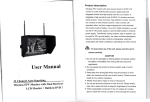
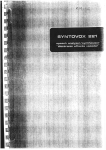
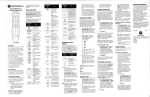
![ft.757gx ]i hf all mode computer aided transceiver](http://vs1.manualzilla.com/store/data/005735092_1-f8362b9c1e3279439f07a335507c2c8e-150x150.png)