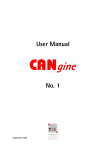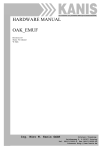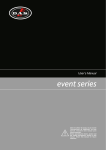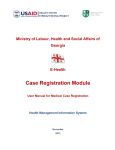Download User Manual Addendum No. 1 Bluetooth® Option
Transcript
User Manual Addendum CANgine No. 1 Bluetooth® Option CANgine No. 1 Bluetooth Option User Manual May 2006 Page 2 of 13 Edition 3 May 2006 ESS Embedded Systems Solutions GmbH Industriestrasse 15 D-76829 Landau CANgineBT_No1_Eng_080219 CANgine No.1 Bluetooth Option User Manual May 2006 Page 3 of 13 The information given in this document was compiled and checked carefully. Nevertheless ESS assumes no liability for any mistakes. ESS also assumes no liability for any damage resulting from use of this manual or products described herein. ESS reserves the right to make changes on information given in this document and on features of products described herein without prior notification. Publication and reproduction of this document or parts of it only with written agreement of ESS. Edition Date State 3 2 1 May 2006 April 2005 August 2004 Blink Code not connected Corrections first edition © Copyright 2004, 2005, 2006 ESS Embedded Systems Solutions GmbH Industriestr. 15 D-76829 Landau (49) 6341 3487-0 (49) 6341 3487-29 [email protected] www.ESSolutions.de www.CANgine.com CANgineBT_No1_Eng_080219 ESS Embedded Systems Solutions GmbH Industriestrasse 15 D-76829 Landau CANgine No. 1 Bluetooth Option User Manual May 2006 Page 4 of 13 Contents 1 Introduction................................................................................................................................................. 5 2 Installation .................................................................................................................................................. 5 3 Establishing Communication ...................................................................................................................... 5 4 Pinning of CAN Connector ....................................................................................................................... 11 5 Technical Data.......................................................................................................................................... 11 Life support ...................................................................................................................................................... 13 Right to make changes .................................................................................................................................... 13 CANgine is a registrated trademark owned by ESS Embedded Systems Solutions The Bluetooth® word mark and logos are owned by the Bluetooth SIG, Inc. ESS Embedded Systems Solutions GmbH Industriestrasse 15 D-76829 Landau CANgineBT_No1_Eng_080219 CANgine No.1 Bluetooth Option User Manual May 2006 Page 5 of 13 1 Introduction Thank you for choosing a product of our CANgine product family. The CANgine family is based on high performance 8 bit microcontrollers with integrated full CAN interface and flash memory. With these products you are able to build extremely small but powerful CAN units. With the option BT of CANgine-No.1 communication with the host uses the bluetooth SSP (serial port profile) instead of a RS232 serial link. As any standard CANgine CANgineBT is powered via the CAN connector according to the recommendations of CiA (CAN in Automation). In it's standard case, CANgineBT-No.1 only measures 85 x 36 x 20 mm³ (3.32 x 1.4 x 0.79 inch³). If this does not fit for some applications CANgineBT-No.1 can be delivered in other cases or without case in customer specific variants. Due to the modular concept of the CANgine products in hardware and software this is possible even at lower production volumes. Email or call our sales department if you have special requirements. This manual only describes specific functions of the bluetooth option. For the normal behaviour of CANgine-No.1 please refer to the CANgine-No.1 manual. 2 Installation 120 OHM The picture shows how to connect CANgine to a CAN network. Power supply is connected via pin 9 (+) and pin 3 (GND) of the CAN connector as proposed by CiA. The maximum supply voltage is 30 V. Applying higher voltages will lead to damages. Pay attention to the terminating resistors (120 Ohm) at both ends of the CAN bus. CANL CAN node 2 7 CANH After applying power CANgineBT-No.1 is ready fopr operation and waits for a connection request from a Bluetooth device. If the Bluetooth area is scanned the modul reports "CANgineBTNo.1" with SPP service. Also the Bluetooth address is reported. With the help of this address a connection is possible without previous scan. CAN node Power Supply V+ CANgineBT GND When waiting for a Bluetooth connection CANgineBT-No. 1's error LED flashes five times to signal "no Bluetooth connection". When a connection is established successfully the red LED switches off. 3 Establishing Communication 9 3 CAN node CAN node 120 OHM Establishing a Bluetooth connection is exemplified in the next chapters using a standard USB Bluetooth adapter. After scanning the CANgineBT-No.1 is reported as shown in the screenshot. CANgineBT_No1_Eng_080219 ESS Embedded Systems Solutions GmbH Industriestrasse 15 D-76829 Landau CANgine No. 1 Bluetooth Option User Manual May 2006 Page 6 of 13 Clicking with the right mouse button on the CANgine symbol and selecting properties shows the Bluetooth address of the CANgineBT-No.1. Double clicking on the CANgine symbol in the neighbourhood screen shows the services offered by the CANgineBT. This is only the SPP (serial port profile) service. ESS Embedded Systems Solutions GmbH Industriestrasse 15 D-76829 Landau CANgineBT_No1_Eng_080219 CANgine No.1 Bluetooth Option User Manual May 2006 Page 7 of 13 Double clicking the Serial port icon in the device screen establishes a connection between a virtual serial port on the PC and the CANgineBT-No.1. If the software asks for a PIN enter 0000. In the software used in this example the connected device is marked in green to signal the successful connection. If you don't know the COM port number (in this example it is shown by an own window) try to explore the propertie of the connected device (right mouse click). CANgineBT_No1_Eng_080219 ESS Embedded Systems Solutions GmbH Industriestrasse 15 D-76829 Landau CANgine No. 1 Bluetooth Option User Manual May 2006 Page 8 of 13 To communicate with CANgineBT-No.1 start a terminal program like Hyperterminal and set the parameters to 115.200 bps, 8 data bits, no parity, 1 stop bit and no flow control. Due to better performance CANgineBT-No.1 like CANgine-No.1 sends no echo characters. For your convenience while testing set the communication parameters in your terminal program to local echo on sending and adding a linefeed character on receiving. ESS Embedded Systems Solutions GmbH Industriestrasse 15 D-76829 Landau CANgineBT_No1_Eng_080219 CANgine No.1 Bluetooth Option User Manual May 2006 Page 9 of 13 If you change the communication parameters of hyperterminal you have to disconnect the COM8 device. This may also disconnect the Bluetooth connection (the red LED on CANgineBT flashes 5 times). If you reconnect in hyperterminal your Bluetooth software should also re-connnect the Bluetooth connection (the red LED on CANgineBT switches off). After having established the connection with the right communication parameters enter the following commands: Command [CR] V[CR] F[CR] S6[CR] O[CR] t...[CR] Meaning Initialize communication with CANgine Ask for version number Ask for error information Set CAN Baudrate to 500 kbit/s Open CAN channel Send a standard CAN Frame C[CR] Close CAN channel CANgineBT_No1_Eng_080219 Answer from CANgine [CR] V4031[CR] F00[CR] [CR] [CR] [CR]; Your CAN monitor should show a received message. If no CAN is connected the CANgine enters CAN error mode. [CR] ESS Embedded Systems Solutions GmbH Industriestrasse 15 D-76829 Landau CANgine No. 1 Bluetooth Option User Manual May 2006 Page 10 of 13 ESS Embedded Systems Solutions GmbH Industriestrasse 15 D-76829 Landau CANgineBT_No1_Eng_080219 CANgine No.1 Bluetooth Option User Manual May 2006 Page 11 of 13 4 Pinning of CAN Connector Pin 1 2 3 4 5 Signal nc CANL GND nc nc Pin 6 7 8 9 Signal GND CANH nc +Vcc 5 Technical Data Power supply 7 .. 30 Supply current 100 (typ.) Internal micro controller Clock: 40 Full CAN 2.0B Interface CAN Transceiver 82C251 CAN connector Sub-D 9 pin male CAN baud rate 10 .. 1.000 Display RUN and ERROR LEDs Size 84 x 35.6 x 20.2 Weight 43 Temperature range 0 .. +55 CANgineBT_No1_Eng_080219 VDC mA MHz kBit mm³ g °C ESS Embedded Systems Solutions GmbH Industriestrasse 15 D-76829 Landau CANgine No. 1 Bluetooth Option User Manual May 2006 Page 12 of 13 ESS Embedded Systems Solutions GmbH Industriestrasse 15 D-76829 Landau CANgineBT_No1_Eng_080219 CANgine No.1 Bluetooth Option User Manual May 2006 Page 13 of 13 Disclaimers Life support These products are not designed for use in life support appliances, devices or systems where malfunction of these products can reasonably be expected to result in personal injury. ESS Embedded Systems Solutions customers using or selling these products for use in such applications do so at their own risk and agree to fully indemnify ESS Embedded Systems Solutions for any damages resulting from such application. Right to make changes ESS Embedded Systems Solutions reserves the right to make changes, without notice, in the products, and/or software, described or contained herein in order to improve design and/or performance. ESS Embedded Systems Solutions assumes no responsibility or liability for use of any of these products , conveys no license or title under any patent, copyright, or mask work to right to these products, and makes no representations or warranties that these products are free from patent, copyright, or mask work right infringement, unless otherwise specified. ESS Embedded Systems Solutions GmbH Industriestrasse 15 D-76829 Landau Germany Phone +49 (0) 6341 34870 [email protected] Copyright 2002 – 2005, ESS Embedded Systems Solutions GmbH All rights reserved. Printed in Germany CANgineBT_No1_Eng_080219 ESS Embedded Systems Solutions GmbH Industriestrasse 15 D-76829 Landau