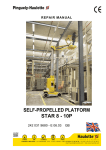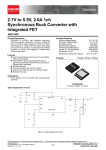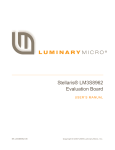Download User Manual - Clyde Space
Transcript
USM-25-01311 User Manual: 3rd Generation EPS (3UA) Issue: B Date: 31/03/2014 Helix Building, WSSP, Glasgow G20 0SP, UK Page: 2 of 47 Document Control Issue Date Section Description of Change Reason for Change A 11/02/14 All First Draft N/A B 31/03/14 8.7 & 12.2 Updated to clarify Power-up procedure of Flight Switches. Incorrect information Table 11-7 Update Temperature Telemetry Equations Incorrect information Product Part Number Build Revision covered Notes 3rd Generation EPS (3UA) 25-01311 A-B Updated Using Revision Control Acronyms and Abbreviations BCR Battery Charge Regulator PCM Power Conditioning Module PDM Power Distribution Module MPPT Maximum Power Point Tracker USB Universal Serial Bus ESD Electro Static Discharge TLM Telemetry EPS Electrical Power System EoC End of Charge AMUX Analogue Multiplexer ADC Analogue to Digital Converter AIT Assembly, Integration and Testing 1U 1 Unit (Cubesat standard size) 3U 3 Unit (Cubesat standard size) FleXU/XU FleXible Unit (suitable for various satellite configurations) rh Relative Humidity Wh Watt Hour Ah Ampere Hour DoD -1 Kbits Depth of Discharge Kilobits per second Voc Open Circuit Voltage Isc Short Circuit Current 2s1p Battery configuration – 2 cells in series, 1 battery in parallel (single string) 2s2p Battery configuration – 2 cells in series, 2 batteries in parallel 2s3p Battery configuration – 2 cells in series, 3 batteries in parallel SOLUTIONS FOR A NEW AGE IN SPACE PROPRIETARY & CONFIDENTIAL INFORMATION www.clyde-space.com © Clyde Space Limited 2014 USM-25-01311 User Manual: 3rd Generation EPS (3UA) Issue: B Date: 31/03/2014 Helix Building, WSSP, Glasgow G20 0SP, UK Page: 3 of 47 Related Documents No. Document Name Doc Ref. RD-1 Battery board User Manual TBC RD-2 CubeSat Design Specification CubeSat Design Specification Rev. 12 RD-3 NASA General Verification Standard GSFC-STD-7000 April 2005 RD-4 CubeSat Kit Manual UM-3 RD-5 Solar Panel User Document Power System Design and Performance on the World’s Most Advanced In-Orbit Nanosatellite TBC RD-6 Environmental As named Risk Warning Ensure headers H1 and H2 are correctly aligned before mating boards If misaligned, battery positive can short to ground, causing failure of the battery and EPS Ensure switching configuration is correctly before applying power to EPS If power is applied with incorrect switch configuration, the output of the BCR can be blown, causing failure of the EPS implemented Observe ESD precautions at all times The EPS is a static sensitive system. Failure to observe ESD precautions can result in failure of the EPS. Ensure not to exceed the maximum stated limits Exceeding any of the stated maximum limits can result in failure of the EPS Ensure batteries are fully isolated during storage If not fully isolated (by switch configuration or separation) the battery may over-discharge, resulting in failure of the battery No connection should be made to H2.35-36 These pins are used to connect the battery to the EPS. Any connections to the unregulated battery bus should be made to pins H2.43-44 H1 and H2 pins should not be shorted at any time These headers have exposed live pins which should not be shorted at any time. Particular care should be taken regarding the surfaces these are placed on. SOLUTIONS FOR A NEW AGE IN SPACE PROPRIETARY & CONFIDENTIAL INFORMATION www.clyde-space.com © Clyde Space Limited 2014 USM-25-01311 User Manual: 3rd Generation EPS (3UA) Issue: B Date: 31/03/2014 Page: 4 of 47 Helix Building, WSSP, Glasgow G20 0SP, UK Table of Contents 1. Introduction .......................................................................................................................... 6 1.1 Additional Information Available Online ............................................................................................ 6 1.2 Continuous Improvement .................................................................................................................. 6 1.3 Document Revisions........................................................................................................................... 6 2. Overview ............................................................................................................................... 7 3. Maximum Ratings .............................................................................................................. 8 4. Electrical Characteristics ....................................................................................................... 9 5. Handling and storage .......................................................................................................... 10 (1) 5.1 Electro Static Discharge (ESD) Protection ........................................................................................ 10 5.2 General Handling ............................................................................................................................. 10 5.3 Shipping and Storage ....................................................................................................................... 10 6. Materials and Processes ..................................................................................................... 11 6.1 Materials Used ................................................................................................................................. 11 6.2 Processes and Procedures ............................................................................................................... 11 7. System Description ............................................................................................................. 12 7.1 System Overview ............................................................................................................................. 14 7.2 Autonomy and Redundancy ............................................................................................................. 15 7.3 Quiescent Power Consumption ....................................................................................................... 15 7.4 Mass and Mechanical Configuration ................................................................................................ 15 8. Interfacing ........................................................................................................................... 16 8.1 Solar Array Connection .................................................................................................................... 17 8.2 Solar Array Harness .......................................................................................................................... 20 8.3 Temperature Sensing Interface ........................................................................................................ 20 8.4 Non-Clyde Space Solar Arrays .......................................................................................................... 20 8.5 CubeSat Kit Compatible Headers ..................................................................................................... 21 8.6 Cubesat Kit Header Pin Out .............................................................................................................. 22 8.7 Flight Switches ................................................................................................................................. 23 8.8 Battery connection........................................................................................................................... 25 9. Technical description .......................................................................................................... 26 9.1 Charge Method ................................................................................................................................ 26 9.2 BCR Power Stage Overview .............................................................................................................. 27 9.3 MPPT ................................................................................................................................................ 27 9.4 5V and 3.3V PCMs with Latching Current Limiter ............................................................................ 28 9.5 12V PCM with Latching Current Limiter ........................................................................................... 28 9.6 BatV PCM with Latching Current Limiter ......................................................................................... 29 9.7 PDMs with Latching Current Limiter ................................................................................................ 29 10. 10.1 General protection ............................................................................................................. 31 Over-Current Bus Protection (LCL) ................................................................................................... 31 SOLUTIONS FOR A NEW AGE IN SPACE PROPRIETARY & CONFIDENTIAL INFORMATION www.clyde-space.com © Clyde Space Limited 2014 USM-25-01311 Issue: B 10.2 11. User Manual: 3rd Generation EPS (3UA) Date: 31/03/2014 Page: 5 of 47 Helix Building, WSSP, Glasgow G20 0SP, UK Battery Under-voltage Protection .................................................................................................... 32 Telemetry and Telecommand ............................................................................................. 33 11.1 Commands ....................................................................................................................................... 34 11.2 Command Descriptions .................................................................................................................... 35 12. Test ..................................................................................................................................... 41 12.1 Required Equipment ........................................................................................................................ 41 12.2 Basic System Setup .......................................................................................................................... 43 13. Compatible Systems ........................................................................................................... 47 SOLUTIONS FOR A NEW AGE IN SPACE PROPRIETARY & CONFIDENTIAL INFORMATION www.clyde-space.com © Clyde Space Limited 2014 USM-25-01311 Issue: B User Manual: 3rd Generation EPS (3UA) Date: 31/03/2014 Page: 6 of 47 Helix Building, WSSP, Glasgow G20 0SP, UK 1. INTRODUCTION This document provides information on the features, operation, handling and storage of the 2501311 EPS, designed to integrate with a suitable battery and solar arrays to form a complete power system for use on a 3U CubeSat. Figure 1-1 System Diagram 1.1 Additional Information Available Online Additional information on CubeSats and Clyde Space Systems can be found at www.clydespace.com. You will need to login to our website to access certain documents. 1.2 Continuous Improvement At Clyde Space we are continuously improving our processes and products. We aim to provide full visibility of the changes and updates that we make, and information of these changes can be found by logging in to our website: www.clyde-space.com. 1.3 Document Revisions In addition to hardware and software updates, we also update make regular updates to our documentation and online information. SOLUTIONS FOR A NEW AGE IN SPACE PROPRIETARY & CONFIDENTIAL INFORMATION www.clyde-space.com © Clyde Space Limited 2014 USM-25-01311 Issue: B User Manual: 3rd Generation EPS (3UA) Date: 31/03/2014 Page: 7 of 47 Helix Building, WSSP, Glasgow G20 0SP, UK 2. OVERVIEW This is the third generation of Clyde Space CubeSat Electronic Power System, developed by our team of highly experienced Spacecraft Power Systems and Electronics Engineers. The EPS3G incorporates a number of additional features over and above what is included in the second generation, building on the extensive heritage we have gained along with the experience of delivering over 300 units to wide ranging customers. The main new features include: 10 commandable power switches Improved over-current protection on power buses Addition of a 12V regulated bus as standard Solid State flight switches Additional telemetry information Communications reset timeout As a result of the new features there is a requirement to alter the interfaces to the main CubeSat Kit header. Further detail on the new features and interfaces can be found in this user manual. Clyde Space is the World leading supplier of power system components for CubeSats. We have been designing, manufacturing, testing and supplying batteries, power system electronics and solar panels for space programmes since 2006. Our customers range from universities running student led missions, to major space companies and government organisations. SOLUTIONS FOR A NEW AGE IN SPACE PROPRIETARY & CONFIDENTIAL INFORMATION www.clyde-space.com © Clyde Space Limited 2014 USM-25-01311 User Manual: 3rd Generation EPS (3UA) Issue: B Date: 31/03/2014 Helix Building, WSSP, Glasgow G20 0SP, UK Page: 8 of 47 3. MAXIMUM RATINGS(1) OVER OPERATING TEMPERATURE RANGE (UNLESS OTHERWISE STATED) (2) Input Voltage BCR Value Unit SA1 (pin 1 or pin 4) BCR1 25 V SA2 (pin 1 or pin 4) BCR2 25 V SA3 (pin 1 or pin 4) BCR3 10 V Battery 8.3 V 5V Bus 5.05 V 3.3V Bus 3.33 V Value Unit BCR1 @16V 750 mA BCR2 @16V 750 mA BCR3 @6V 750 mA Battery Bus @8.26V 4.5 A 5V Bus @5V 4.5 A 3.3V Bus @3.3V 4.5 A 12V Bus @12V 1.5 A Operating Temperature -40 to 85 °C Storage Temperature -50 to 100 °C Input Current Output Current -5 Vacuum 10 torr Radiation Tolerance (TBC) kRad Shock (TBC) Vibration To [RD-3] Table 3-1 Max Ratings of the 25-01311 (1) Stresses beyond those listed under maximum ratings may cause permanent damage to the EPS. These are the stress ratings only. Operation of the EPS at conditions beyond those indicated is not recommended. Exposure to absolute maximum ratings for extended periods may affect EPS reliability (2) De-rating of power critical components is in accordance with ECSS guidelines. SOLUTIONS FOR A NEW AGE IN SPACE PROPRIETARY & CONFIDENTIAL INFORMATION www.clyde-space.com © Clyde Space Limited 2014 USM-25-01311 Issue: B User Manual: 3rd Generation EPS (3UA) Date: 31/03/2014 Helix Building, WSSP, Glasgow G20 0SP, UK Page: 9 of 47 4. ELECTRICAL CHARACTERISTICS Description Conditions Min Typical Max Unit Input Voltage 10 -- 25 V Output Voltage 6.144 -- 8.26 V Output Current 0 -- 2.5 A Switching Frequency 245 250 255 KHz 85% 90% 92% Input Voltage 3.5 -- 8 V Output Voltage 6.144 -- 8.26 V Output Current 0 -- 0.5 A Operating Frequency 160 170 180 KHz 77% 79% 80% Output Voltage 6.144 -- 8.26 V Output Current -- 4 4.5 A Operating Frequency -- -- -- 98.5% 99% 99.5% Output Voltage 4.95 5 5.05 V Output Current -- 4 4.5 A Operating Frequency 470 480 490 kHz 95% 96% 98% Output Voltage 3.267 3.3 3.333 V Output Current -- 4 4.5 A Operating Frequency 470 480 490 kHz 94% 95% 97% Output Voltage 11.88 12 12.12 V Output Current -- 1.2 1.5 A Operating Frequency 750 800 850 kHz 90% 94% 96% Protocol -- I2C -- Transmission speed -- 100 400 Bus voltage 3.26V 3.3V 3.33V Node address -- 0x2B -- Address scheme -- 7bit -- Node operating frequency -- 27MHz -- BCRs 1&2 Efficiency @16.5V input, Full Load BCR 3 Efficiency @6V input, Full Load Unregulated Battery Bus Efficiency @8.26V input, Full Load 5V Bus Efficiency @5V input, Full Load 3.3V Bus Efficiency @3.3V input, Full Load 12V Bus Efficiency @3.3V input, Full Load Communications Kbits-1 Hex Quiescent Operation Power Draw Flight Configuration of Activation Switches Physical Dimensions Height from top of PCB to bottom of next PCB in stack Weight -- -- <0.1 L W H W 95 90 15.24 mm 84 86 88 g Table 4-1 Performance Characteristics of the EPS SOLUTIONS FOR A NEW AGE IN SPACE PROPRIETARY & CONFIDENTIAL INFORMATION www.clyde-space.com © Clyde Space Limited 2014 USM-25-01311 Issue: B User Manual: 3rd Generation EPS (3UA) Date: 31/03/2014 Helix Building, WSSP, Glasgow G20 0SP, UK Page: 10 of 47 5. HANDLING AND STORAGE The EPS requires specific guidelines to be observed for handling, transportation and storage. These are stated below. Failure to follow these guidelines may result in damage to the units or degradation in performance. 5.1 Electro Static Discharge (ESD) Protection The EPS incorporates static sensitive devices and care should be taken during handling. Do not touch the EPS without proper electrostatic protection in place. All handling of the system should be done in a static dissipative environment. 5.2 General Handling The EPS is robust and designed to withstand flight conditions. However, care must be taken when handling the device. Do not drop the device as this can damage the EPS. There are live connections between the battery systems and the EPS on the CubeSat Kit headers. All metal objects (including probes) should be kept clear of these headers. Gloves should be worn when handling all flight hardware. Flight hardware, which will be delivered conformally coated, should only be removed from packaging in a class 100000 (or better) clean room environment. 5.3 Shipping and Storage The devices are shipped in anti-static packaging, enclosed in a hard protective case. This case should be used for storage. All hardware should be stored in anti-static containers at temperatures between 20°C and 40°C and in a humidity-controlled environment of 40-60%rh. The shelf-life of this product is estimated at 5 years when stored appropriately. SOLUTIONS FOR A NEW AGE IN SPACE PROPRIETARY & CONFIDENTIAL INFORMATION www.clyde-space.com © Clyde Space Limited 2014 USM-25-01311 User Manual: 3rd Generation EPS (3UA) Issue: B Date: 31/03/2014 Helix Building, WSSP, Glasgow G20 0SP, UK Page: 11 of 47 6. MATERIALS AND PROCESSES 6.1 Materials Used Material Manufacturer %TML %CVCM %WVR Application 1. Araldite 2014 Epoxy Huntsman 0.97 0.05 0.33 Adhesive fixing 2. 1B31 Acrylic Humiseal 3.89 0.11 0.09 Conformal Coating 3. DC 6-1104 Dow Corning 0.17 0.02 0.06 Adhesive fixing on modifications 4. PCB material FR4 0.62 0 0.1 Note: worst case on NASA out-gassing list 5. Solder Resist CARAPACE EMP110 or XV501T-4 0.95 or 0.995 0.02 Or 0.001 0.31 - 6. Solder Sn62 or Sn63 (Tin/Lead) - - - - 7. Flux Alpha Rosin Flux, RF800, ROL 0 - - - Low activity flux to avoid corrosion Table 6-1 Materials List Part Used Manufacturer Contact Insulator Type Use Required mating Connector DF13-6P1.25DSA(50) Hirose Gold Plated Polyamide PTH Programming Header – not for customer use DF13-6S-1.25C and DF132630SCFA(04) DF13-5P1.25DSA(50) Hirose Gold Plated Polyamide PTH Solar Array Connectors DF13-5S-1.25C and DF132630SCFA(04) DF13-3P1.25DSA(50) Hirose Gold Plated Polyamide PTH Remove Before Flight Switch Connectors DF13-3S-1.25C and DF132630SCFA(04) DF13-2P1.25DSA(50) Hirose Gold Plated Polyamide PTH Separation Switch Connectors DF13-2S-1.25C and DF132630SCFA(04) SFM-110-02-L-D-A Samtec Gold Plated Beryllium Copper Black Liquid SMT Expansion Header for daughterboard connection TFM-110-22-L-DA Gold Plated Black Glass Filled Polyester PTH CubeSat Kit Compatible Headers ESQ-126 range ESQ-126-39-G-D Samtec Crystal Polymer Table 6-2 Connector Headers 6.2 Processes and Procedures All assembly is inspected to ESA Workmanship Standards; ECSS-Q-ST-70-08C and ECSS-Q-ST-70-38C. SOLUTIONS FOR A NEW AGE IN SPACE PROPRIETARY & CONFIDENTIAL INFORMATION www.clyde-space.com © Clyde Space Limited 2014 USM-25-01311 Issue: B User Manual: 3rd Generation EPS (3UA) Date: 31/03/2014 Page: 12 of 47 Helix Building, WSSP, Glasgow G20 0SP, UK 7. SYSTEM DESCRIPTION The Clyde Space 3U EPS is optimised for Low Earth Orbit (LEO). The EPS is designed for integration with spacecraft that have six or less body mounted solar panels (i.e. one on each spacecraft facet). The EPS can accommodate various solar panel configurations, and has been designed to be versatile; please consult our support team if you have specific requirements for connecting the EPS to your spacecraft. The Clyde Space EPS connects to the solar panels via three independent Battery Charge Regulators (BCRs). These are connected with panels on opposing faces of the satellite connected to the same BCR (e.g. –X array and +X array are connected to BCR1, -Y and +Y to BCR2 and –Z and +Z to BCR3). In this configuration only one panel per pair can be directly illuminated at any given time, with the second panel providing a limited amount of energy due to albedo illumination. Each of the BCRs has an inbuilt Maximum Power Point Tracker (MPPT). This MPPT will track the dominant panel of the connected pair (the directly illuminated panel). The output of the three BCRs are then connected together and, via the switch network, (described in Section 0), supply charge to the battery, Power Conditioning Modules (PCMs) and Power Distribution Modules (PDMs). The PCM network has an unregulated Battery Voltage Bus, a regulated 5V supply, a regulated 3.3V supply and a regulated 12V supply. In addition to the main buses there are 10 commandable power switches – 2x12V, 2xBATV, 3x5V and 3x3.3V. The EPS also has multiple inbuilt protection methods to ensure safe operation during the mission and a full range of EPS telemetry via the I2C network. These are discussed in detail in Sections 10 and 11. SOLUTIONS FOR A NEW AGE IN SPACE PROPRIETARY & CONFIDENTIAL INFORMATION www.clyde-space.com © Clyde Space Limited 2014 USM-25-01311 User Manual: 3rd Generation EPS (3UA) Issue: B Date: 31/03/2014 Helix Building, WSSP, Glasgow G20 0SP, UK Page: 13 of 47 SA3A Array SA2A Array SA1B Array SA1A Array SA2B Array SA3B Array Figure 7-1 Array Configuration with Example Allocations SOLUTIONS FOR A NEW AGE IN SPACE PROPRIETARY & CONFIDENTIAL INFORMATION www.clyde-space.com © Clyde Space Limited 2014 USM-25-01311 Issue: B User Manual: 3rd Generation EPS (3UA) Date: 31/03/2014 Page: 14 of 47 Helix Building, WSSP, Glasgow G20 0SP, UK 7.1 System Overview Figure 7-2 Function Diagram SOLUTIONS FOR A NEW AGE IN SPACE PROPRIETARY & CONFIDENTIAL INFORMATION www.clyde-space.com © Clyde Space Limited 2014 USM-25-01311 Issue: B User Manual: 3rd Generation EPS (3UA) Date: 31/03/2014 Page: 15 of 47 Helix Building, WSSP, Glasgow G20 0SP, UK 7.2 Autonomy and Redundancy All BCR power stages feature full system autonomy, operating solely from the solar array input and not requiring any power from the battery systems. This feature offers graceful degradation of the system as none of the BCRs depend on any other circuitry to operate correctly. Failure of all strings of the battery (any of the CS-SBAT2-xx range) will not damage the BCRs but, due to the MPPT, will result in an intermittent interruption on all power buses (approximately every 2.5 seconds). Failure of one battery on the CS-SBAT-20 or two batteries on the CS-SBAT2-30 will not damage the BCRs and the system can continue to operate with a reduced capacity of 10Wh. The rest of the power system is a robustly designed single string. 7.3 Quiescent Power Consumption All power system efficiencies detailed (for BCRs and PCMs) takes into consideration the associated low level control electronics. As such, these numbers are not included in the quiescent power consumption figures. The I2C node is the only circuitry not covered in the efficiency figures, and has a quiescent power consumption of ≈0.1W, which is the figure for the complete EPS. 7.4 Mass and Mechanical Configuration The mass of the system is approximately 86g and is contained on a single PC/104 size card, compatible with the Cubesat Kit bus. Other versions of the EPS are available without the Cubesat Kit bus header. Figure 7-3 Mechanical Diagram (note holes marked A are unused) SOLUTIONS FOR A NEW AGE IN SPACE PROPRIETARY & CONFIDENTIAL INFORMATION www.clyde-space.com © Clyde Space Limited 2014 USM-25-01311 Issue: B User Manual: 3rd Generation EPS (3UA) Date: 31/03/2014 Helix Building, WSSP, Glasgow G20 0SP, UK Page: 16 of 47 8. INTERFACING The connector interfaces of the EPS are outlined in Figure 8-1, including the solar array inputs, connection to the switch configuration, output of the power buses and communication to the I2C node. In the following section it is assumed that the EPS will be integrated with a Clyde Space Battery (CS-SBAT2-10/20/30). Figure 8-1 Clyde Space EPS and Battery Simplified Connection Diagram The connector positions are described in Table 8-1. Connector Function SA1A Solar Array connector for BCR1 SA1B Solar Array connector for BCR1 SA2A Solar Array connector for BCR2 SA2B Solar Array connector for BCR2 SA3A Solar Array connector for BCR3 SA3B Solar Array connector for BCR3 J1 Separation Switch 1 Connection J2 Separation Switch 2 Connection J3 Remove Before Flight Switch Connection H1 CubeSat Kit bus compatible Header 1 H2 CubeSat Kit bus compatible Header 2 Table 8-1 Connector functions SOLUTIONS FOR A NEW AGE IN SPACE PROPRIETARY & CONFIDENTIAL INFORMATION www.clyde-space.com © Clyde Space Limited 2014 USM-25-01311 Issue: B User Manual: 3rd Generation EPS (3UA) Date: 31/03/2014 Page: 17 of 47 Helix Building, WSSP, Glasgow G20 0SP, UK 8.1 Solar Array Connection The EPS has six connectors for the attachment of solar arrays. This interface accommodates inputs from the arrays with temperature and sun detector telemetry for each. Figure 8-2 Example Solar Array Configuration HIROSE DP13-5P-1.25DSA(50) connector sockets are used on the EPS. These are labelled SA1A1SA3B1. SA1A1-SA2B1 are routed to BCR1-BCR2 respectively. These BCRs are capable of interfacing to panels with between 4-8 triple junction solar cells in series. Any arrays connected in parallel should have the same number of cells. SA3 routes to BCR3 and should be harnessed to the small arrays. The array lengths should be the same on joined panels, with 2 cells each. Figure 8-3 Solar Array Pin Numbering SOLUTIONS FOR A NEW AGE IN SPACE PROPRIETARY & CONFIDENTIAL INFORMATION www.clyde-space.com © Clyde Space Limited 2014 USM-25-01311 User Manual: 3rd Generation EPS (3UA) Issue: B Pin Date: 31/03/2014 Name Page: 18 of 47 Use Helix Building, WSSP, Glasgow G20 0SP, UK Notes 1 1_A ARRAY Power Line Power 2 GND Ground Line Power RTN and GND connection for Temp Sensor 3 1_A ARRAY_TEMP_TELEM Temperature Telemetry Telemetry 4 GND Ground Line Power RTN and GND connection for Temp Sensor 5 1_A ARRAY_SUN_TELEM Sun Detector Telemetry Telemetry Table 8-2 Pin out for Header SA1A Pin Name Use Notes 1 1_B ARRAY Power Line Power 2 GND Ground Line Power RTN and GND connection for Temp Sensor 3 1_B ARRAY_TEMP_TELEM Temperature Telemetry Telemetry 4 GND Ground Line Power RTN and GND connection for Temp Sensor 5 1_B ARRAY_SUN_TELEM Sun Detector Telemetry Telemetry Table 8-3 Pin out for Header SA1B Pin Name Use Notes 1 2_A ARRAY Power Line Power 2 GND Ground Line Power RTN and GND connection for Temp Sensor 3 2_A ARRAY_TEMP_TELEM Temperature Telemetry Telemetry 4 GND Ground Line Power RTN and GND connection for Temp Sensor 5 2_A ARRAY_SUN_TELEM Sun Detector Telemetry Telemetry Table 8-4 Pin out for Header SA2A Pin Name Use Notes 1 2_B ARRAY Power Line Power 2 GND Ground Line Power RTN and GND connection for Temp Sensor 3 2_B ARRAY_TEMP_TELEM Temperature Telemetry Telemetry 4 GND Ground Line Power RTN and GND connection for Temp Sensor 5 2_B ARRAY_SUN_TELEM Sun Detector Telemetry Telemetry Table 8-5 Pin out for Header SA2B SOLUTIONS FOR A NEW AGE IN SPACE PROPRIETARY & CONFIDENTIAL INFORMATION www.clyde-space.com © Clyde Space Limited 2014 USM-25-01311 User Manual: 3rd Generation EPS (3UA) Issue: B Pin Date: 31/03/2014 Name Page: 19 of 47 Use Helix Building, WSSP, Glasgow G20 0SP, UK Notes 1 3_A ARRAY Power Line Power 2 GND Ground Line Power RTN and GND connection for Temp Sensor 3 3_A ARRAY_TEMP_TELEM Temperature Telemetry Telemetry 4 GND Ground Line Power RTN and GND connection for Temp Sensor 5 3_A ARRAY_SUN_TELEM Sun Detector Telemetry Telemetry Table 8-6 Pin out for Header SA3A Pin Name Use Notes 1 3_B ARRAY Power Line Power 2 GND Ground Line Power RTN and GND connection for Temp Sensor 3 3_B ARRAY_TEMP_TELEM Temperature Telemetry Telemetry 4 GND Ground Line Power RTN and GND connection for Temp Sensor 5 3_B ARRAY_SUN_TELEM Sun Detector Telemetry Telemetry Table 8-7 Pin out for Header SA3B SOLUTIONS FOR A NEW AGE IN SPACE PROPRIETARY & CONFIDENTIAL INFORMATION www.clyde-space.com © Clyde Space Limited 2014 USM-25-01311 Issue: B User Manual: 3rd Generation EPS (3UA) Date: 31/03/2014 Helix Building, WSSP, Glasgow G20 0SP, UK Page: 20 of 47 8.2 Solar Array Harness Clyde Space supply harnesses (sold separately) to connect the solar panels to the EPS, comprising one Hirose DF13-5S-1.25C connected at the panel and one connector at the other connected at the EPS. Clyde Space standard solar arrays use Hirose DF13-5P-1.25H as the interface connector to the harness. 8.3 Temperature Sensing Interface Temperature sensing telemetry is provided for each solar array connected to the EPS. A compatible temperature sensor (LM335AM) is fitted as standard on Clyde Space solar arrays (for non-Clyde Space panels refer to Section 8.4). The output from the LM335AM sensor is then passed to the telemetry system via on board signal conditioning. Due to the nature of the signal conditioning, the system is only compatible with zener based temperature sensors i.e. LM335AM or equivalent. Thermistor or thermocouple type sensors are incompatible with the conditioning circuit. The conditioning circuit shown in Figure 8-2 is biased by 5V. There is also a voltage divider to ensure the voltage output of the temperature sensor (VTEMP) is conditioned to an acceptable voltage for the ADC circuit. In the case of the LM335AM the output voltage varies with temperature as follows: Hence the Voltage at the input of the ADC is: As the ADC is a 10bit converter, referenced to 3V, the ADC counts can be calculated as follows: Combining the two equations for VADC above we get: 8.4 Non-Clyde Space Solar Arrays When connecting non-Clyde Space solar arrays care must be taken with the polarity. Cells used should be of triple junction type. If other cells are to be interfaced please contact Clyde Space. SOLUTIONS FOR A NEW AGE IN SPACE PROPRIETARY & CONFIDENTIAL INFORMATION www.clyde-space.com © Clyde Space Limited 2014 USM-25-01311 Issue: B User Manual: 3rd Generation EPS (3UA) Date: 31/03/2014 Page: 21 of 47 Helix Building, WSSP, Glasgow G20 0SP, UK 8.5 CubeSat Kit Compatible Headers Connections from the EPS to the bus of the satellite are made via the CubeSat Kit compatible headers H1 and H2, as shown in Figure 8-4. Figure 8-4 CubeSat Kit Header Schematic SOLUTIONS FOR A NEW AGE IN SPACE PROPRIETARY & CONFIDENTIAL INFORMATION www.clyde-space.com © Clyde Space Limited 2014 USM-25-01311 User Manual: 3rd Generation EPS (3UA) Issue: B Date: 31/03/2014 Helix Building, WSSP, Glasgow G20 0SP, UK Page: 22 of 47 8.6 Cubesat Kit Header Pin Out HEADER 1 Use - Pin 1 2 3 4 5 6 7 8 9 10 11 12 13 14 15 16 17 18 19 20 21 22 23 24 25 26 27 28 29 30 31 Name NC NC NC NC NC NC NC NC NC NC NC NC NC NC NC NC NC NC NC NC NC NC NC NC NC NC NC NC NC NC NC 32 5VUSB_CHG BV USB Charge 33 34 35 36 NC NC NC NC 37 HEADER 2 Use Switch 1 Output Ground Switch 2 Output Switch 3 Output Switch 4 Output Switch 5 Output Ground Switch 6 Output Switch 7 Output Ground Switch 8 Output Switch 9 Output Switch 10 Output Ground Ground 12V Bus 12V Bus 5V Bus 5V Bus 3.3V Bus 3.3V Bus Ground Ground - Pin 1 2 3 4 5 6 7 8 9 10 11 12 13 14 15 16 17 18 19 20 21 22 23 24 25 26 27 28 29 30 31 Name NC NC NC NC NC NC NC SW1 GND SW2 SW3 SW4 SW5 GND SW6 SW7 GND SW8 SW9 SW10 GND GND 12VBUS 12VBUS 5VBUS 5VBUS 3V3BUS 3V3BUS GND GND NC 32 GND Ground System Ground - Notes Battery Top up Charge - Notes 12V Switch System Ground 12V Switch BAT Switch BAT Switch 5V Switch System Ground 5V Switch 5V Switch System Ground 3V3 Switch 3V3 Switch 3V3 Switch System Ground System Ground Power Bus Power Bus Power Bus Power Bus Power Bus Power Bus System Ground System Ground - 33 34 35 36 BAT_POS BAT_POS PCM_IN PCM_IN Battery Positive Battery Positive PCM Input PCM Input NC - - 37 RBF_SW Remove Before Flight Switch 38 NC - - 38 RBF_SW Remove Before Flight Switch 39 NC - - 39 SEP_SW1 Separation Switch1 40 NC - - 40 SEP_SW2 Separation Switch2 41 42 43 44 I2C_DATA NC I2C_CLK NC I2C Data I2C Clock - - 41 42 43 44 BCR_OUT BCR_OUT BCR_OUT BCR_OUT 45 NC - - 45 BatVBUS 46 NC - - 46 BatVBUS 47 48 49 50 51 52 NC NC NC NC NC NC - - 47 48 49 50 51 52 GND GND NC NC NC NC BCR Output BCR Output BCR Output BCR Output Unregulated Battery Bus Unregulated Battery Bus Ground Ground - Direct Connection Direct Connection Reserved Reserved Short to GND = Battery Disconnected Redundant Connection Short to GND = PCMs Disconnected Short to GND = PCMs Disconnected Reserved Reserved Reserved Reserved Power Bus Power Bus System Ground System Ground - Table 8-8 Pin Descriptions for Header H1 and H2 SOLUTIONS FOR A NEW AGE IN SPACE PROPRIETARY & CONFIDENTIAL INFORMATION www.clyde-space.com © Clyde Space Limited 2014 USM-25-01311 User Manual: 3rd Generation EPS (3UA) Issue: B Date: 31/03/2014 Helix Building, WSSP, Glasgow G20 0SP, UK Page: 23 of 47 8.7 Flight Switches The Flight Switches provide a method of isolation of the BCRs and battery from the satellite power buses during storage, transportation and launch. There are two standard types of flight switches used on CubeSat missions: remove before flight switches and separation switches. All switches are implemented using solid state switch designs. This means that only a signal current is passed through the physical switches, so high power rated physical switches are not required. Activation Sequence In order to satisfy true dead launch configuration and zero current draw in the launch vehicle the activation sequence of the separations switches is as follows: Remove RBF Connection Remove Separation Switch connection on either J1 or J2 Apply Power to the input of the BCR Table 8-9 shows the truth table for operation of the flight switches, assuming power is available on both Battery Voltage and BCR input is applied. (Note: The flight switches will not activate correctly until BCR power is applied). Pin RBF Connection SepSwitch Connection1 SepSwitch Connection2 Bat POS BCR OUT PCM IN 1 Short Short Short Battery Voltage 0V 0V 2 Short Short Open Battery Voltage 0V 0V 3 Short Open Short Battery Voltage 0V 0V 4 Short Open Open Battery Voltage 0V 0V 5 Open Short Short Battery Voltage 0V 0V 6 Open Open Short Battery Voltage Battery Voltage Battery Voltage 7 Open Short Open Battery Voltage Battery Voltage Battery Voltage 8 Open Open Open Battery Voltage Battery Voltage Battery Voltage Table 8-9 Flight Switch Configuration Truth Table Remove Before Flight Switch The Remove Before Flight Switch allows a physical interface to isolate the battery from the Buses during ground testing, storage transportation and integration. On the EPS there are two methods of interfacing to the RBF switch. via the dedicated RBF Connector J3 the second is via the CubeSat Kit header H2, pins 37-38 and any ground pins. SOLUTIONS FOR A NEW AGE IN SPACE PROPRIETARY & CONFIDENTIAL INFORMATION www.clyde-space.com © Clyde Space Limited 2014 USM-25-01311 Issue: B User Manual: 3rd Generation EPS (3UA) Date: 31/03/2014 Page: 24 of 47 Helix Building, WSSP, Glasgow G20 0SP, UK In both instances shorting the connections together will isolate the battery from the circuit. Removal of this connection will connect the battery to the system. Figure 8-5 Remove Before and Separation Switch Flight Switch Configuration (using example GND pins) SOLUTIONS FOR A NEW AGE IN SPACE PROPRIETARY & CONFIDENTIAL INFORMATION www.clyde-space.com © Clyde Space Limited 2014 USM-25-01311 Issue: B Pin User Manual: 3rd Generation EPS (3UA) Date: 31/03/2014 Name Page: 25 of 47 Use Helix Building, WSSP, Glasgow G20 0SP, UK Notes 1 GND Ground Line RTN reference for switch connection 2 RBF_SW Remove Before Flight Switch Signal connection to physical remove before flight switch 3 NC N/A N/A Table 8-10 Pin out for Header J3 Separation Switch As standard the board is configured for one separation switch. In this case either J1 or J2 can be used for separation switch connection. If two separation switches are to be used please contact Clyde Space. The Separation Switch isolates the BCRs and battery from the Satellite power buses effectively switching the satellite off. Normally a structure will have one or two foot-switches. When in the launch vehicle the switch will be compressed and the satellite will remain off - usually a requirement of the launch provider. When the satellite is deployed the Separation Switch is depressed and the BCRs and battery are connected to the satellite buses and operations commence. The EPS has two separation circuits - one for each possible physical switch. These switches are set up to have an "OR" configuration - only one switch need activate for the satellite to become operational. There are two methods of interfacing to the Separation switches. The first is via the dedicated SepSw Connectors and the second is via the CubeSat Kit header H2, pins 39 for SepSw1 and H2 pin 40 for SepSw2 and the Ground pins on H2 pins 29,30,32. In both instances shorting the connections together (SepSw connector pins together, H2.40 to H2.29,30,32 or H2.41 to H2.29,30,32) will isolate the BCR and battery from the system. Removal of these connections will connect the BCR and battery to the system. Pin Name Use Notes 1 GND Ground Line RTN reference for switch connection 2 SEP_SW1 Separation Switch 1 Signal connection separation switch 1 to physical Table 8-11 Pin out for Header J1 Pin Name Use Notes 1 GND Ground Line RTN reference for switch connection 2 SEP_SW2 Separation Switch 2 Signal connection separation switch 2 to physical Table 8-12 Pin out for Header J2 8.8 Battery connection Connection of the battery systems on the 3U EPS is via the CubeSat kit bus. Ensure that the pins are aligned, and located in the correct position, as any offset can cause the battery to be shorted to ground, leading to catastrophic failure of the battery and damage to the EPS. Failure to observe these precautions will result in the voiding of any warranty. SOLUTIONS FOR A NEW AGE IN SPACE PROPRIETARY & CONFIDENTIAL INFORMATION www.clyde-space.com © Clyde Space Limited 2014 USM-25-01311 Issue: B User Manual: 3rd Generation EPS (3UA) Date: 31/03/2014 Page: 26 of 47 Helix Building, WSSP, Glasgow G20 0SP, UK When a battery board is connected to the CubeSat Kit header, there are live, unprotected battery pins accessible (H2.33-34). These pins should not be routed to any connections other than the Clyde Space EPS, otherwise all protections will be bypassed and significant battery damage can be sustained. 9. TECHNICAL DESCRIPTION This section gives a complete overview of the operational modes of the EPS. It is assumed that a complete Clyde Space system (EPS, Batteries and Solar panels) is in operation for the following sections. 9.1 Charge Method The BCR charging system has two modes of operation: Maximum Power Point Tracking (MPPT) mode and End of Charge (EoC) mode. These modes are governed by the state of charge of the battery. MPPT Mode If the battery voltage is below the preset EoC voltage the system is in MPPT mode. This is based on constant current charge method, operating at the maximum power point of the solar panel for maximum power transfer. EoC Mode Once the EoC voltage has been reached, the BCR changes to EoC mode, which is a constant voltage charging regime. The EoC voltage is held constant and a tapering current from the panels is supplied to top up the battery until at full capacity. In EoC mode the MPPT circuitry moves the solar array operation point away from the maximum power point of the array, drawing only the required power from the panels. The excess power is left on the arrays as heat, which is transferred to the structure via the array’s thermal dissipation methods incorporated in Clyde Space panels. The operation of these two modes can be seen in Figure 9-1 SOLUTIONS FOR A NEW AGE IN SPACE PROPRIETARY & CONFIDENTIAL INFORMATION www.clyde-space.com © Clyde Space Limited 2014 USM-25-01311 Issue: B User Manual: 3rd Generation EPS (3UA) Date: 31/03/2014 Page: 27 of 47 Helix Building, WSSP, Glasgow G20 0SP, UK end of charge voltage Figure 9-1 Tapered charging method The application of constant current/constant voltage charge method on a spacecraft is described in more detail in RD-6. In this document there is on-orbit data showing the operation and how the current fluctuates with changing illumination conditions and orientation of the spacecraft with respect to the Sun. 9.2 BCR Power Stage Overview The EPS has three separate, independent BCRs, each designed to interface to two parallel solar arrays on opposing faces of the satellite. BCRs 1 and 2 interface to the panels in the X and Y axes, and a third, smaller BCR (3) interfaces to the panel on the Z axis. Each design offers a highly reliable system that can deliver 90% (1 and 2) or 80% (3) of the power delivered from the solar array network at full load. BCRs 1 and 2 power stage BCRs 1 and 2 are BUCK converters, allowing the BCR to interface to strings of four to eight cells in series. This will deliver up to 90% output at full load. The design will operate with input voltages between 10V and 24V and a maximum output of 8.26V (7.7V nominal). 3W BCR Power Stage Design BCR3 uses a SEPIC converter, interfacing to solar arrays of two triple junction cells in series. This will deliver up to 80% output at full load. The BCR will operate with an input of between 3V and 6V and a maximum output of 8.26V (7.4V nominal). 9.3 MPPT Each of the BCRs can have two solar arrays connected at any given time; only one array can be illuminated by sunlight, although the other may receive illumination by albedo reflection from earth. The dominant array is in sunlight and this will operate the MPPT for that BCR string. The MPPT SOLUTIONS FOR A NEW AGE IN SPACE PROPRIETARY & CONFIDENTIAL INFORMATION www.clyde-space.com © Clyde Space Limited 2014 USM-25-01311 User Manual: 3rd Generation EPS (3UA) Issue: B Date: 31/03/2014 Page: 28 of 47 Helix Building, WSSP, Glasgow G20 0SP, UK monitors the power supplied from the solar array. This data is used to calculate the maximum power point of the array. The system tracks this point by periodically adjusting the BCRs to maintain the maximum power derived from the arrays. This technique ensures that the solar arrays can deliver much greater usable power, increasing the overall system performance. Increasing Temperature Maximum Power Point Is/c Array Current I MPP Increasing Temperature V MPP V o/c Array Voltage Figure 9-2 Solar Array Maximum Power Point The monitoring of the MPP is done approximately every 2.5 seconds. During this tracking, the input of the array will step to o/c voltage, as shown in Figure 9-3. Figure 9-3 Input waveform with Maximum Power Point Tracking 9.4 5V and 3.3V PCMs with Latching Current Limiter The 5V and 3.3V regulators both use buck switching topology regulators as their main converter stage. The regulator incorporates intelligent feedback systems to ensure the voltage regulation is maintained to +/- 1% deviation. The efficiency of each unit at full load is approximately 96% for the 5V PCM and 95% for the 3.3V PCM. Full load on each of the regulators has a nominal output current of 4.5A. Each regulator operates at a frequency of 480 kHz. The Latching Current Limiter is described in Section 9.7. If an over-current event triggers the Latching Current Limiter a retry circuit will attempt to re-enable the bus as described in section 10.1. 9.5 12V PCM with Latching Current Limiter The 12V regulator uses a boost switching topology regulator as the main converter stage. The regulator incorporates intelligent feedback systems to ensure the voltage regulation is maintained to +/- 1% deviation. The efficiency at full load is approximately 94%. Full load on each of the regulator SOLUTIONS FOR A NEW AGE IN SPACE PROPRIETARY & CONFIDENTIAL INFORMATION www.clyde-space.com © Clyde Space Limited 2014 USM-25-01311 Issue: B User Manual: 3rd Generation EPS (3UA) Date: 31/03/2014 Page: 29 of 47 Helix Building, WSSP, Glasgow G20 0SP, UK have a nominal output current of 1.5A. The regulator operates at a frequency of 800 kHz. The Latching Current Limiter is described in Section 9.7. If an over-current event triggers the Latching Current Limiter a retry circuit will attempt to re-enable the bus as described in section 10.1. 9.6 BatV PCM with Latching Current Limiter The unregulated BatteryV regulator provides safe access to the battery bus of the satellite. The voltage supplied will vary directly with the battery voltage (between 6.144V and 8.26V). The Latching Current Limiter is described in Section 9.7. If an over-current event triggers the Latching Current Limiter a retry circuit will attempt to re-enable the bus as described in section 10.1. 9.7 PDMs with Latching Current Limiter Ten independently commandable power switches have been included within the current form factor. Each switch has inbuilt overcurrent protection in the form of a latching current limiter (LCL). By utilising an LCL each switch is capable of driving loads with large inrush currents without compromising safety throughout the duration of the mission (this is of particular interest for applications such as transceivers). Once the LCL has activated, turning off the supply of power, the switch will remain off until commanded to switch on again. The switches cover the range of regulated and unregulated voltages provided by the EPS. LCL Operation Description Figure 9-4 Latching Current Limiter Example Operation In the example system shown above the events are as follows: 1. The payload demands a 3A initial current, however the switch limits the current to 2A. The time this demand is present is less than the latch time of the switch (tlatch), so the switch does not switch off. 2. The payload demand drops to 0.5A. This is below the current limit of the switch (ilatch). 3. A fault condition occurs resulting in a demand of 4A. The switch only allows 2A to pass, preventing high current damage to the switch or the payload. 4. The fault remains for longer than tlatch so the switch turns off preventing any current flow. Switch characteristics: SOLUTIONS FOR A NEW AGE IN SPACE PROPRIETARY & CONFIDENTIAL INFORMATION www.clyde-space.com © Clyde Space Limited 2014 USM-25-01311 User Manual: 3rd Generation EPS (3UA) Issue: B Switch Date: 31/03/2014 Page: 30 of 47 Helix Building, WSSP, Glasgow G20 0SP, UK ilatch: The latching current limit is set to allow the maximum safe current the EPS can deliver. This value has been selected based on the fact that, if the current limit is set high to allow a high inrush it will result in a high current limit during normal operation too. tlatch: The latching has been set to allow for the maximum safe length of time before shutting down the bus, allowing capacitive loads to be charged safely. Pin Voltage (V) ilatch (A) tlatch (ms) 1 H2.08 12 1 1-20 2 H2.10 12 1 1-20 3 H2.11 BAT 1 1-20 4 H2.13 BAT 1 1-20 5 H2.13 5 1 1-20 6 H2.15 5 1 1-20 7 H2.16 5 1 1-20 8 H2.18 3.3 1 1-20 9 H2.19 3.3 1 1-20 10 H2.20 3.3 1 1-20 Table 9-1 PDM Switch Configuration SOLUTIONS FOR A NEW AGE IN SPACE PROPRIETARY & CONFIDENTIAL INFORMATION www.clyde-space.com © Clyde Space Limited 2014 USM-25-01311 User Manual: 3rd Generation EPS (3UA) Issue: B Date: 31/03/2014 Helix Building, WSSP, Glasgow G20 0SP, UK Page: 31 of 47 10. GENERAL PROTECTION The EPS (and wider power system) has a number of inbuilt protections and safety features designed to maintain safe operation of the EPS, battery and all subsystems supplied by the EPS buses. Figure 10-1 Protection Systems 10.1 Over-Current Bus Protection (LCL) The EPS features bus protection systems to safeguard the battery, EPS and attached satellite subsystems. This is achieved using current monitors and a shutdown network within the PCMs and PDMs. Over-current shutdowns are present on all buses and switches for sub system protection. These are solid state switches that monitor the current and shutdown at predetermined load levels. The bus protection will then monitor the fault periodically and reset when the fault clears. The fault detection and clear is illustrated in the waveform in Figure 10-2. OVER CURRENT EVENT SYSTEM SHUTDOWN TEST PERIOD EVENT CLEARS TEST PERIOD SYSTEM RESUME BUS VOLTAGE CURRENT NORMAL LEVEL NORMAL OPERATION NORMAL OPERATION Shutdown period Shutdown period Shutdown period Figure 10-2 Current protection system diagram The length of time of the test period will depend on the demand caused by the fault condition. Higher current demand results in a shorter test period. All switches and buses are protected against a short circuit fault. SOLUTIONS FOR A NEW AGE IN SPACE PROPRIETARY & CONFIDENTIAL INFORMATION www.clyde-space.com © Clyde Space Limited 2014 USM-25-01311 Issue: B User Manual: 3rd Generation EPS (3UA) Date: 31/03/2014 Page: 32 of 47 Helix Building, WSSP, Glasgow G20 0SP, UK 10.2 Battery Under-voltage Protection In order to prevent the over-discharge of the battery the EPS has in-built under-voltage shutdown. This is controlled by a comparator circuit with hysteresis. In the event of the battery discharging to ~6.144V (slightly above the 6.1V that results in significant battery degradation) the EPS will shut down the supply buses. This will also result in the I2C node shutting down. When a power source is applied to the EPS (e.g. an illuminated solar panel) the battery will begin charging immediately. The buses, however, will not reactivate until the battery voltage has risen to ~7V. This allows the battery to charge to a level capable of sustaining the power lines once a load is applied. It is recommended that the battery state of charge is monitored and loading adjusted appropriately (turning off of non-critical systems) when the battery capacity is approaching the lower limit. This will prevent the hard shutdown provided by the EPS. Once the under-voltage protection is activated there is a monitoring circuit used to monitor the voltage of the battery. This will draw approximately 2mA for the duration of shutdown. As the EPS is designed for LEO orbit the maximum expected period in under-voltage is estimated to be ~40mins after which time the illuminated panels should bring the battery back above the 7V switch-on voltage. When ground testing this should be taken into consideration, and the battery should be recharged within 40mins of reaching under-voltage, otherwise permanent damage may be sustained. SOLUTIONS FOR A NEW AGE IN SPACE PROPRIETARY & CONFIDENTIAL INFORMATION www.clyde-space.com © Clyde Space Limited 2014 USM-25-01311 Issue: B User Manual: 3rd Generation EPS (3UA) Date: 31/03/2014 Page: 33 of 47 Helix Building, WSSP, Glasgow G20 0SP, UK 11. TELEMETRY AND TELECOMMAND The Telecommand and Telemetry Node (TTC) node for the EPS is based around a microcontroller. The microcontroller receives the command, processes it and acts upon the command. The commands will either be a request for telemetry or for the microcontroller to carry out an action. A block diagram representation of the TTC node is provided in Figure 11-1, below. The block diagram only shows the connections associated with the microcontroller node. Figure 11-1 TTC node Block Diagram All telecommand and telemetry requests should be sent with the command byte first and the data byte second. The address of the node is provided in Table 4-1. In this chapter byte 0 refers to the first byte received with byte 1 being the second received byte etc. SOLUTIONS FOR A NEW AGE IN SPACE PROPRIETARY & CONFIDENTIAL INFORMATION www.clyde-space.com © Clyde Space Limited 2014 USM-25-01311 Issue: B User Manual: 3rd Generation EPS (3UA) Date: 31/03/2014 Helix Building, WSSP, Glasgow G20 0SP, UK Page: 34 of 47 11.1 Commands For operation a number of commands are required. The commands for the node can be found in Table 11-1. A description of each command follows. The response time is the minimum delay which should be left between sending a command and reading the response. Command Value Data Bytes Back Delay, ms Type Get Board Status 0x01 0x00 2 <1 Discrete 16 bit Set PCM Reset 0x02 0x01 – 0x0F - <3 - Get Version Number 0x04 0x00 2 <1 Rev|Num Set System Watchdog Timeout 0x06 0x01 – 0x5A - <1 - Reset System Watchdog 0x07 0x00 - <1 - Get Number of System Resets 0x09 0x00 2 <5 Set PDM Initial State to OFF 0x0A 0x01 – 0x0A - < 20 - Set PDM Initial State to ON 0x0B 0x01 – 0x0A - < 20 - Set all PDMs ON 0x0C 0x00 - <2 - Set all PDMs OFF 0x0D 0x00 - <2 - Get PDM Actual Status 0x0E 0x01 – 0x0F 2 <2 Get PDM Initial State 0x0F 0x00 2 < 20 Get Analogue Board Telemetry 0x10 0x00 – 0x3F 2 < 1.5 Get System Watchdog Timeout 0x11 0x00 2 <1 Set PDM Switch ON 0x12 0x01 – 0x0F - <2 - Set PDM Switch OFF 0x13 0x01 – 0x0F - <2 - Get Number of Soft Resets 0x14 0x00 2 <5 Get PCM State 0x15 0x01 – 0x04 2 <5 Get Expected PDM Switch State 0x16 0x00 2 <2 Get Board Temperature Count Value 0x17 0x00 2 < 1.5 Reset Node 0x80 0x00 - < 1000 Uint16 0 – 255 Uint16 0–1 Uint16 0–1 Uint16 0 - 1023 Uint16 1 - 90 Uint16 0 – 255 Uint16 0–1 Discrete 10 Bit Uint16 0 – 1023 - Table 11-1 Command Table SOLUTIONS FOR A NEW AGE IN SPACE PROPRIETARY & CONFIDENTIAL INFORMATION www.clyde-space.com © Clyde Space Limited 2014 USM-25-01311 User Manual: 3rd Generation EPS (3UA) Issue: B Date: 31/03/2014 Helix Building, WSSP, Glasgow G20 0SP, UK Page: 35 of 47 11.2 Command Descriptions Get Board Status This telemetry command retrieves the status of the firmware within the node. A breakdown of the bits is shown in Table 11-2. Once read the status bytes are cleared. Byte 0 1 Status Bit Description Set to ‘0’ Set to ‘1’ 0 0 - - 1 Unknown Command Type Last Command Valid Last Command Invalid 2 Unknown Command Value Last Command Last Command Data in range Data out of range 3 0 - - 4 0 - - 5 Watchdog Reset Last reset Not WDT Last Reset WDT 6 Power On Reset Last reset Not POR Last Reset POR 7 Brown Out Reset Last reset Not BOR Last Reset BOR 8 0 - - 9 0 - - 10 0 - - 11 0 - - 12 0 - - 13 0 - - 14 0 - - 15 0 - - Table 11-2 Status Bytes breakdown If an unknown command or out of range value is sent to the board then the relevant bits within the status bit are set. On a board reset all relevant reset bits are set to indicate the type of rest that occurred. Typically on power up or power reset of the board either one of (or both) POR and BOR are set. When the board undergoes a watchdog reset, either through a commanded reset or a system watchdog reset then the WDT reset is set. SOLUTIONS FOR A NEW AGE IN SPACE PROPRIETARY & CONFIDENTIAL INFORMATION www.clyde-space.com © Clyde Space Limited 2014 USM-25-01311 User Manual: 3rd Generation EPS (3UA) Issue: B Date: 31/03/2014 Helix Building, WSSP, Glasgow G20 0SP, UK Page: 36 of 47 Set PCM Reset The individual power buses on the EPS can be reset using this command. Table 11-3 provides the breakdown of the data bits to reset a power bus. Power Bus Bit String Battery V 0x01 5V 0x02 3.3 V 0x04 12 V 0x08 Table 11-3 Power bus Breakdown A combination of the bit strings can also be used. For example to reset the 5V and the Battery V bus then the data to be sent would be 0x03. When this command is used the chosen power bus, or buses, will be held in reset for a period of approximately 500ms. This has the effect of turning off the power bus for this period of time. It should be noted that when the 3.3V power bus is reset communication to the TTC node will be lost for the period of time the bus is held in reset. The TTC node will power up in its initial configuration. Get Version Number The version number of the firmware will be returned on this command. The firmware version number is encoded in the following way: Byte 0 Bit Value 15 14 13 12 11 Revision Byte 1 10 9 8 7 6 5 4 3 2 1 0 Firmware Number Table 11-4 Version Number Breakdown The revision number returns the current revision of the firmware that is present on the board. The firmware number returns the current firmware on the board. Set System Watchdog Timeout As described the EPS has a system level watchdog that trips, cycling all power buses, if it is not reset within a defined timeframe. This command sets the time out for the system level watchdog. The range that can be set is 1 to 90 minutes. As default this is set to 4 minutes. Reset System Watchdog Any valid command will reset the system watchdog. If the user does not require any telemetry from the board this command can be sent to reset the system watchdog. Get Number of System Resets This counter is designed to keep track of the number of system level resets that have occurred. This counter will roll over at 255 to 0. SOLUTIONS FOR A NEW AGE IN SPACE PROPRIETARY & CONFIDENTIAL INFORMATION www.clyde-space.com © Clyde Space Limited 2014 USM-25-01311 User Manual: 3rd Generation EPS (3UA) Issue: B Date: 31/03/2014 Helix Building, WSSP, Glasgow G20 0SP, UK Page: 37 of 47 Set PDM Initial State to ON The initial power up, or reset, condition of the switches can be set. This command sets the desired switch (1 to 10) to be ON after a power up or reset has occurred. Set PDM Initial State to OFF The initial power up, or reset, condition of the switches can be set. This command sets the desired switch (1 to 10) to be OFF after a power up or reset has occurred. Set all PDM’s ON When issued this commands turns all switches ON. Set all PDM’s OFF When issued this commands turns all switches OFF. Get PDM Actual Status The switches have over current protection built in. As a result a switch that is expected to be on may have tripped. This command returns the actual state of the switch requested. Table 11-5 shows the definition for switches ON and OFF. Bit Condition 0 OFF 1 ON Table 11-5 Switch Status Indication Get PDM Initial State The initial state of the switches can be returned using this command. The initial state for all the switches is returned in response to this command. The bit indication is the same as that in Table 11-5, with a 1 indicating the switch is selected to be ON at power up or reset. The data byte switch breakdown is presented in Table 11-6. Bit Byte 0 Byte 1 7 6 5 4 3 0 Sw 7 0 Sw 6 0 Sw 5 0 Sw 4 0 Sw 3 2 Sw 10 Sw 2 1 0 Sw 9 Sw 1 Sw 8 Sw 0 Table 11-6: PDM initial state result bytes SOLUTIONS FOR A NEW AGE IN SPACE PROPRIETARY & CONFIDENTIAL INFORMATION www.clyde-space.com © Clyde Space Limited 2014 USM-25-01311 User Manual: 3rd Generation EPS (3UA) Issue: B Date: 31/03/2014 Helix Building, WSSP, Glasgow G20 0SP, UK Page: 38 of 47 Get Analogue Board Telemetry The TTC node has the board telemetry routed to it. Table 11-7 provides the channel details. Dec 0 Hex (0x) 0x00 Name VBCR1 1 2 3 4 5 6 7 8 9 10 11 12 13 14 15 16 17 18 19 20 21 22 23 24 25 26 27 28 29 30 31 32 33 34 35 36 37 38 39 40 41 42 43 44 45 46 47 48 49 50 51 52 53 54 55 56 57 58 59 60 61 62 63 0x01 0x02 0x03 0x04 0x05 0x06 0x07 0x08 0x09 0x0A 0x0B 0x0C 0x0D 0x0E 0x0F 0x10 0x11 0x12 0x13 0x14 0x15 0x16 0x17 0x18 0x19 0x1A 0x1B 0x1C 0x1D 0x1E 0x1F 0x20 0x21 0x22 0x23 0x24 0x25 0x26 0x27 0x28 0x29 0x2A 0x2B 0x2C 0x2D 0x2E 0x2F 0x30 0x31 0x32 0x33 0x34 0x35 0x36 0x37 0x38 0x39 0x3A 0x3B 0x3C 0x3D 0x3E 0x3F IBCR1A IBCR1B TBCR1A TBCR1B SDBCR1A SDBCR1B VBCR2 IBCR2A IBCR2B TBCR2A TBCR2B SDBCR2A SDBCR2B VBCR3 IBCR3A IBCR3B TBCR3A TBCR3B SDBCR3A SDBCR3B NC NC NC NC NC NC NC NC NC NC NC IPCM12V VPCM12V IPCMBatV VPCMBatV IPCM5V VPCM5V IPCM3V3 VPCM3V3 VSW1 ISW1 VSW2 ISW2 VSW3 ISW3 VSW4 ISW4 VSW5 ISW5 VSW6 ISW6 VSW7 ISW7 VSW8 ISW8 VSW9 ISW9 VSW10 ISW10 NC NC NC NC Description Uncalibrated Conversion Equation Units Voltage feeding BCR1 0.0249 x ADC V Current BCR1, Connector SA1A Current BCR1, Connector SA1B Array Temp, Connector SA1A Array Temp, Connector SA1B Sun Detector, Connector SA1A Sun Detector, Connector SA1B Voltage feeding BCR2 Array Current, Connector SA2A Array Current, Connector SA2B Array Temp, Connector SA2A Array Temp, Connector SA2B Sun Detector, Connector SA2A Sun Detector, Connector SA2B Voltage feeding BCR3 Array Current, Connector SA3A Array Current, Connector SA3B Array Temp, Connector SA3A Array Temp, Connector SA3B Sun Detector, Connector SA3A Sun Detector, Connector SA3B 0.0009775 x ADC 0.0009775 x ADC (0.4963 x ADC ) -273.15 ((0.4963 x ADC ) -273.15 <512 Illuminated, >512 Unilluminated <512 Illuminated, >512 Unilluminated 0.0249 x ADC 0.0009775 x ADC 0.0009775 x ADC (0.4963 x ADC ) -273.15 (0.4963 x ADC ) -273.15 <512 Illuminated, >512 Unilluminated <512 Illuminated, >512 Unilluminated 0.00997 x ADC 0.0009775 x ADC 0.0009775 x ADC (0.4963 x ADC ) -273.15 (0.4963 x ADC ) -273.15 <512 Illuminated, >512 Unilluminated <512 Illuminated, >512 Unilluminated 0.00207 x ADC 0.01349 x ADC 0.005237 x ADC 0.009971 x ADC 0.005237 x ADC 0.005865 x ADC 0.005237 x ADC 0.003988 x ADC 0.01349 x ADC 0.001328 x ADC 0.01349 x ADC 0.001328 x ADC 0.009971 x ADC 0.001328 x ADC 0.009971 x ADC 0.001328 x ADC 0.005865 x ADC 0.001328 x ADC 0.005865 x ADC 0.001328 x ADC 0.005865 x ADC 0.001328 x ADC 0.004311 x ADC 0.001328 x ADC 0.004311 x ADC 0.001328 x ADC 0.004311 x ADC 0.001328 x ADC - A A ºC ºC Illuminated/ Unilluminated Illuminated/ Unilluminated V A A ºC ºC Illuminated/ Unilluminated Illuminated/ Unilluminated V A A ºC ºC Illuminated/ Unilluminated Illuminated/ Unilluminated A V A V A V A V V A V A V A V A V A V A V A V A V A V A - Output Current of 12V Bus Output Voltage of 12V Bus Output Current of Battery Bus Output Voltage of Battery Bus Output Current of 5V Bus Output Voltage of 5V Bus Output Current of 3.3V Bus Output Voltage of 3.3V Bus Output Voltage Switch1 Output Current Switch 1 Output Voltage Switch2 Output Current Switch 2 Output Voltage Switch3 Output Current Switch 3 Output Voltage Switch4 Output Current Switch 4 Output Voltage Switch5 Output Current Switch 5 Output Voltage Switch6 Output Current Switch 6 Output Voltage Switch7 Output Current Switch 7 Output Voltage Switch8 Output Current Switch 8 Output Voltage Switch9 Output Current Switch 9 Output Voltage Switch10 Output Current Switch 10 Table 11-7 Telemetry Channels SOLUTIONS FOR A NEW AGE IN SPACE PROPRIETARY & CONFIDENTIAL INFORMATION www.clyde-space.com © Clyde Space Limited 2014 USM-25-01311 User Manual: 3rd Generation EPS (3UA) Issue: B Date: 31/03/2014 Helix Building, WSSP, Glasgow G20 0SP, UK Page: 39 of 47 The format of the returned bytes is: Byte 0 Bit 15 14 13 12 11 Value 0 0 0 0 0 Byte 1 10 9 8 7 6 5 4 3 2 1 0 ADC Result Get System Watchdog Timeout This command provides the user with the current system watchdog timeout that is set. The returned value is indicated in minutes. Set PDM Switch ON This command turns on the desired switch. Set PDM Switch OFF This command turns off the desired switch. Get Number of Soft Resets This command returns the number of soft resets. Soft resets are resets that have been commanded by the user. This counter will roll over at 255 to 0. Get PCM State The current state of the PCM’s can be returned using this command. The status of the requested PCM is returned and follows the data in Table 11-5. The data of 1 to 4 corresponds to the Table 11-8. Data Bus 1 3.3V 2 5V 3 BatteryV 4 12V Table 11-8 PCM State Command Get Expected PDM Switch State The expected PDM switch state will be returned using this command. This command returns the expected state of all the switches. Table 11-5 can be used to decode the data returned. Bit Byte 0 Byte 1 7 0 Sw 7 6 0 Sw 6 5 0 Sw 5 SOLUTIONS FOR A NEW AGE IN SPACE PROPRIETARY & CONFIDENTIAL INFORMATION 4 0 Sw 4 3 0 Sw 3 2 Sw 10 Sw 2 1 Sw 9 Sw 1 0 Sw 8 Sw 0 www.clyde-space.com © Clyde Space Limited 2014 USM-25-01311 User Manual: 3rd Generation EPS (3UA) Issue: B Date: 31/03/2014 Helix Building, WSSP, Glasgow G20 0SP, UK Page: 40 of 47 Get Board Temperature Count Value This command returns a count value representing the temperature of the board. The format of the returned bytes is: Byte 0 Bit 15 14 13 12 11 Value 0 0 0 0 0 Byte 1 10 9 8 7 6 5 4 3 2 1 0 ADC Result Reset Node If required the user can reset the TTC node using this command. On issue the board will reset within 1s. This command will result in the board being brought up in its defined initial condition. SOLUTIONS FOR A NEW AGE IN SPACE PROPRIETARY & CONFIDENTIAL INFORMATION www.clyde-space.com © Clyde Space Limited 2014 USM-25-01311 User Manual: 3rd Generation EPS (3UA) Issue: B Date: 31/03/2014 Helix Building, WSSP, Glasgow G20 0SP, UK Page: 41 of 47 12. TEST All EPS are fully tested prior to shipping, and test reports are supplied. In order to verify the operation of the EPS please use the following outlined instructions. 12.1 Required Equipment Solar Arrays (or simulated solar array supply) EPS Remove Before Flight Pin (or shorting harness) Separation Switch (or shorting harness) Battery (or simulated battery) Breakout Connector (with connections as per Figure 12-1) Oscilloscope Multimeter Electronic Load Method to communicate with TTC node Figure 12-1 Full System Required for Test Solar Arrays During test phases it is not always possible to use solar arrays for testing. Other options for testing include solar array simulators or (for approximation testing) a PSU and an inline resistor. If using a solar array simulator you should ensure the setup does not exceed the operating maximums of the EPS. Table 12-1 shows the characteristics of the different compatible panel setups for the arrays. Series Cells Voc (V) Vmpp (V) Isc (mA) Impp (mA) Compatible BCRs 2 5.32 4.70 453.871 433.906 BCR3 3 7.98 7.05 453.871 433.906 4 10.64 9.40 453.871 433.906 BCR1, BCR2 5 13.30 11.75 453.871 433.906 BCR1, BCR2 6 15.96 14.10 453.871 433.906 BCR1, BCR2 7 18.62 16.45 453.871 433.906 BCR1, BCR2 8 21.28 18.80 453.871 433.906 BCR1, BCR2 Table 12-1 Examples of Solar Array Configurations – Spectrolab UTJ cells @ BOL, 28ºC SOLUTIONS FOR A NEW AGE IN SPACE PROPRIETARY & CONFIDENTIAL INFORMATION www.clyde-space.com © Clyde Space Limited 2014 USM-25-01311 Issue: B User Manual: 3rd Generation EPS (3UA) Date: 31/03/2014 Helix Building, WSSP, Glasgow G20 0SP, UK Page: 42 of 47 If a solar array simulator is not available it is possible to approximate solar array operation with a power supply and an inline power resistor. Figure 12-2 Simulated Solar Array Setup The value of the resistor will set the current supplied and can be calculated as follows: Iin = the current required (normally the maximum power point current) Rin = the resistance of the inline resistor selected Voc = the expected open circuit voltage of the solar array. Iin is normally set, using Rin, to match the maximum power point current (Impp) of the expected array, but can be adjusted to simulate lower illumination conditions. The PSU should be set using Voc as the voltage setting and 2x Iin as the current limit (Ipsua) Battery During test phases it is not always possible or advisable to use a battery. For example to test End of Charge or undervoltage shutdown operation you may want to alter the battery voltage manually rather than wait for a battery to charge/discharge. When testing without a battery the system requires a simulated battery to be attached. This can be achieved by using a PSU (to set the battery and supply current when required/discharging) and an electronic load (to simulate the battery taking current/charging) connected in parallel. Figure 12-3 Simulated Battery Setup The PSU should be set using the voltage as the required battery voltage (Vpsub) and a current limit of 2C (Ipsub) (the highest recommended discharge rate of the battery). The electronic load current SOLUTIONS FOR A NEW AGE IN SPACE PROPRIETARY & CONFIDENTIAL INFORMATION www.clyde-space.com © Clyde Space Limited 2014 USM-25-01311 Issue: B User Manual: 3rd Generation EPS (3UA) Date: 31/03/2014 Page: 43 of 47 Helix Building, WSSP, Glasgow G20 0SP, UK (Ieloadb) setting should be set to approximately 1C of the battery to be used. You must also ensure the eLoad setting is higher than the supplied BCR current, otherwise the BCR will be pushed into EoC. Flight Switches For initial testing it is likely that the flight switches will not be wired in. In this instance it is possible to use test switches in order to operate the system by connecting them to J1 and J3 (This configuration is set up for a single separation switch, so either J1 or J2 is used). These should be wired and marked to ensure that they match the expected configuration of the satellite. 12.2 Basic System Setup Before any testing commences all equipment described above should be used with limits set up appropriately. All PSUs should be switched off. Connect Flight switches to connectors J1 and J3 and ensure they are set to simulate the Remove Before Flight switch being inserted and the Separation Switches are compressed. Figure 12-4 Flight Switches Isolating Battery and PCM SOLUTIONS FOR A NEW AGE IN SPACE PROPRIETARY & CONFIDENTIAL INFORMATION www.clyde-space.com © Clyde Space Limited 2014 USM-25-01311 Issue: B User Manual: 3rd Generation EPS (3UA) Date: 31/03/2014 Page: 44 of 47 Helix Building, WSSP, Glasgow G20 0SP, UK Connect the Battery (or simulated battery – Switch on the PSU and eLoad). Figure 12-5 Connect Battery and Switch on PSU and eLoad Verify that the Switches are operating correctly (i.e. there is no power supplied on the buses and no current drawn from the “battery”). Remove the RBF switch. Figure 12-6 Removal of RBF The Battery voltage will not be present on the main header yet (See Section 8.7). It is required that the RBF switch is biased by a power input from the solar array input (or Check the 5V_USB_CHG Connection). This is done to ensure that in the launch vehicle there is zero draw on the battery. SOLUTIONS FOR A NEW AGE IN SPACE PROPRIETARY & CONFIDENTIAL INFORMATION www.clyde-space.com © Clyde Space Limited 2014 USM-25-01311 Issue: B User Manual: 3rd Generation EPS (3UA) Date: 31/03/2014 Page: 45 of 47 Helix Building, WSSP, Glasgow G20 0SP, UK Connect the solar array (or simulated solar array). Figure 12-7 Connect Solar Array and Switch on Power (Using BCR1, Channel1) At this stage the battery voltage will still not be present on the BCR_OUT pins SOLUTIONS FOR A NEW AGE IN SPACE PROPRIETARY & CONFIDENTIAL INFORMATION www.clyde-space.com © Clyde Space Limited 2014 USM-25-01311 Issue: B User Manual: 3rd Generation EPS (3UA) Date: 31/03/2014 Page: 46 of 47 Helix Building, WSSP, Glasgow G20 0SP, UK Switch on the solar array power. Figure 12-8 Separation Switch Activation Check that the system is operational (all power buses at expected voltages). Once this has been set up it is possible to test all functions of the EPS. For more detail on the individual tests performed on the EPS refer to the test report, which includes test setups and processes. SOLUTIONS FOR A NEW AGE IN SPACE PROPRIETARY & CONFIDENTIAL INFORMATION www.clyde-space.com © Clyde Space Limited 2014 USM-25-01311 User Manual: 3rd Generation EPS (3UA) Issue: B Date: 31/03/2014 Helix Building, WSSP, Glasgow G20 0SP, UK Page: 47 of 47 13. COMPATIBLE SYSTEMS Compatibility Stacking Connector Notes CubeSat Kit Bus Clyde Space Battery Systems 10W/hr – 30 W/hr Lithium Ion Polymer CS-SBAT2-10/-20/-30 CS-RBAT2-10 Lithium Polymer 8.2v (2s1p) to (2s3p) (1) More strings can be connected in parallel to increase capacity if required Batteries Lithium Ion 8.2v (2s1p) to (2s3p) (1) More strings can be connected in parallel to increase capacity if required Solar Arrays Structure Other Batteries Please contact Clyde Space Clyde Space 2cell solar array Connects to BCR 3 via SA3 Clyde Space 5-8cell solar array Connects to BCR 1/2 via SA1/2 Other array technologies Any that conform to the input ratings for Voltage (2) and Current Pumpkin CubeSat 1/2/3U standard structure ISIS CubeSat 1/2/3U standard structure Other structures Please contact Clyde Space Table 13-1 Compatibilities (1) Refers to series and parallel connections of the cells within the battery system. e.g. 2s1p indicates a single string of two cells in series. (2) May require some alteration to MPPT. Please contact Clyde Space. SOLUTIONS FOR A NEW AGE IN SPACE PROPRIETARY & CONFIDENTIAL INFORMATION www.clyde-space.com © Clyde Space Limited 2014