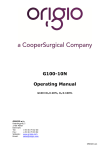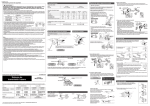Download Mars Workstation User Manual
Transcript
Mars Workstation User Manual Version 4.0: June 24, 2014 Dear User, Congratulations on your purchase of a MARS workstation. This device has been tested and certified to protect your samples from particles. The user’s manual is meant to provide you with instruction on how to use the MARS workstation safely and effectively. The MARS workstation provides you with unique features that will enable you to perform your IVF processes safely and effectively. For any further questions on using this product or need further explanation of any of its features, please contact ORIGIO A/S, or your local distributor. Version 4.1: June 24, 2014 3 INDEX I. HOW TO USE THIS MANUAL ..............................................................................................................................7 a. Standard and safety regulations .......................................................................................................................8 b. General Notes ...................................................................................................................................................8 c. Intended use .....................................................................................................................................................8 d. Symbols used in the user manual.....................................................................................................................9 e. Warranty and Liability .....................................................................................................................................10 f. Safety Instructions ..........................................................................................................................................11 g. Symbols on the equipment .............................................................................................................................13 II. DELIVERY ...........................................................................................................................................................14 a. Standard Components ....................................................................................................................................14 b. Inspection and acceptance .............................................................................................................................14 c. Transport.........................................................................................................................................................15 III. a. INSTALLATION ..............................................................................................................................................16 Ambient Locations ..........................................................................................................................................16 Location requirements:............................................................................................................................................16 b. Room Ventilation:............................................................................................................................................17 c. Installation test ................................................................................................................................................17 h. Accessories .....................................................................................................................................................17 • Light source TLB 7000: ...................................................................................................................................18 • Heated Glass HG37: .......................................................................................................................................18 • Humidifier: .......................................................................................................................................................19 • LED / LCD Monitor: .........................................................................................................................................20 • Integrated microscope(s): ...............................................................................................................................20 • Camera(s) for the stereomicroscope(s): .........................................................................................................21 • Liquid Bath Heating Controller: .......................................................................................................................22 • Anti-vibration Table: ........................................................................................................................................22 IV. DEVICE DESCRIPTION .................................................................................................................................23 a. Overall view ....................................................................................................................................................24 b. Inner overview.................................................................................................................................................26 c. Air Flow Principle ............................................................................................................................................27 d. Device interfaces ............................................................................................................................................28 e. Chamber Illumination ......................................................................................................................................28 f. Working Area ..................................................................................................................................................28 g. UV Light ..........................................................................................................................................................28 h. Front Window ..................................................................................................................................................29 V. CONTROL PANEL..........................................................................................................................................30 A. DISPLAY .........................................................................................................................................................30 Switching fans ON / OFF at normal speed .............................................................................................................30 4 Version 4.1: June 24, 2014 Switching fans ON / OFF at reduced speed ...........................................................................................................30 Alarm ...............................................................................................................................................................31 a. Internal light ....................................................................................................................................................31 b. UV light ...........................................................................................................................................................31 c. Heated surface, ORIGIO light source, and heated glass stage .....................................................................32 B. CONTROL & PROGRAMMING ......................................................................................................................32 I. Overview of the Control Panel Menu ..............................................................................................................33 II. General air flow information & counter ...........................................................................................................33 III. Adjusting the level intensity of the internal light ..............................................................................................34 IV. Programming and Controlling the UV light timer ........................................................................................35 UV Autostart Option Selected: “TODAY”.............................................................................................................36 UV Autostart Option Selected: “AUTO” ...............................................................................................................36 V. Programming Time and Date ..........................................................................................................................38 VI. Programming the Air Flow to auto start (Weekly or Daily)..........................................................................39 Option selected: TODAY .....................................................................................................................................40 Option selected: AUTO........................................................................................................................................40 VII. Setting up The timer function to control heating, light source TLB7000 and Heated glass HG37 .............42 VIII. Display Mode Functions .............................................................................................................................44 V. OPERATION ...................................................................................................................................................46 a. Preparation for the sample chamber ..............................................................................................................46 b. Working in the sample chamber .....................................................................................................................46 VI. CLEANING and DECONTAMINATION ..........................................................................................................47 a. Decontamination procedure: ...........................................................................................................................47 b. Wipe/spray disinfection ...................................................................................................................................47 Pre-disinfection: ......................................................................................................................................................47 Cleaning: .................................................................................................................................................................48 Final disinfection: ....................................................................................................................................................48 c. UV disinfection: ...............................................................................................................................................48 d. Cleaning of the exterior surfaces. ...................................................................................................................48 e. Cleaning of the floor pan. ................................................................................................................................48 f. Cleaning of the humidifier ...............................................................................................................................49 VII. SHUT-DOWN..................................................................................................................................................50 a. Interrupting an operation .................................................................................................................................50 b. Shutting the unit down ....................................................................................................................................50 IX. DECOMMISSIONING .....................................................................................................................................51 X. TROUBLESHOOTING Your AIR FLOW ........................................................................................................52 a. XI. Flow 1 alarm ...................................................................................................................................................52 HEATED SURFACE .......................................................................................................................................54 Operational Characteristics .....................................................................................................................................54 a. Temperature Controller ...................................................................................................................................55 Version 4.1: June 24, 2014 5 b. User Setup ......................................................................................................................................................57 Accessing the parameters and information menu ...............................................................................................57 Resetting the THI and TLO recordings ................................................................................................................57 Channel 1 set point ..............................................................................................................................................57 Standby................................................................................................................................................................58 Keypad lock .........................................................................................................................................................58 c. Operating the heated areas ............................................................................................................................58 Normal Operation ................................................................................................................................................58 Checking the temperature ...................................................................................................................................58 XI. TECHNICAL SPECIFICATIONS ....................................................................................................................59 a. MARS 900 IVF or LAF ....................................................................................................................................59 b. MARS 1200 IVF or LAF ..................................................................................................................................60 c. MARS 1500 IVF or LAF ..................................................................................................................................61 d. MARS 1800 IVF or LAF ..................................................................................................................................62 e. MARS 1800 Dual ............................................................................................................................................63 f. MARS 1800MP ...............................................................................................................................................64 XII. MAINTENANCE ..............................................................................................................................................65 a. Field Certification ............................................................................................................................................65 b. Service ............................................................................................................................................................65 HEPA Filter replacement:........................................................................................................................................65 Sample chamber illumination tube ..........................................................................................................................65 UV Lamp .................................................................................................................................................................66 Retrofitting and repairs ............................................................................................................................................66 XIII. ROUTINE MAINTENANCE SCHEDULE ........................................................................................................67 a. Weekly ............................................................................................................................................................67 b. Monthly (or more often as required) ...............................................................................................................67 c. Quarterly or Semiannually ..............................................................................................................................67 d. Annually ..........................................................................................................................................................67 XIV. CERTIFICATING TESTING............................................................................................................................68 a. Test Terms ......................................................................................................................................................68 b. Test .................................................................................................................................................................68 c. Test equipment ...............................................................................................................................................68 XV. SPARE PARTS ...............................................................................................................................................69 6 Version 4.1: June 24, 2014 I. HOW TO USE THIS MANUAL This manual is only meant as a guide on the operation of the workstation for the user, who uses the workstation as part of their regular procedures in the laboratory. It does not contain information with regard to the technical service, maintenance, and details of design, production, or every possible situation which may arise during installation. This work or actions are to be completed by a certificated or technically trained engineer approved by ORIGIO or our authorized distribution network. To reduce the risk of fire or electric shock, do not disassemble or remove any covers as there are no user serviceable parts inside. Repair should be done by authorized service personnel only. Correct Use The following procedures must always be followed: • • • • • • • Prior to the initial operation of the workstation, the operator must perform an installation test. The test result must be documented by a test report. The installation test must be performed by a qualified technician or a certified company. The use of the product will be confined to trained and expert users Keep these operating instructions close to the unit so that safety instructions and important information are always accessible. The operator must prepare clear standard operating instructions in the language of the operating and cleaning personnel based on these operating instructions, applicable safety data sheets, plant hygiene guidelines, and technical regulations, in particular: o Which decontamination measures are to be applied to the MARS workstation and accessories, o Which protective measures apply while specific agents are used or while specific processes are conducted, o Which measures are to be taken in the case of an accident. Should you encounter problems that are not properly detailed adequately in these operating instructions, please contact ORIGIO immediately for your own safety. If this manual is translated into other foreign languages, the English version of these operating instructions is a biding lease. After any changes to the installation conditions or after any modification to the technical system, a repeat test must be performed and the test result must be documented by a test report. Incorrect Use The MARS workstation must not be used as a biosafety cabinet in laboratories that do not comply with the requirements of safety levels 1, 2, 3 as described in Bio-safety in Microbiological and Biomedical Laboratories. (The reference is Department of Health and Human Services, National Institute of Health, 6705 Rockledge Drive, Suite 750, MSC 7985, Bethesda, MD 20892-7985 www.nih.gov). • • • • The workstation must not be operated if no repeat test is performed at the installation or after changes in the installation conditions or modifications to the technical system, as the protection provided by the equipment may be impaired. The workstation must not be operated if the alarm system of the device has issued a failure message and the cause for the failure has not been repaired, as the protection provided by the equipment may be impaired. The alarm system must not be tampered with or disabled. If alarm system components have been removed or disabled for service or repairs, the unit must only be released for operation if all alarm system components are functioning again properly. The filters installed in the workstation are not capable of separating gaseous substances. Do not work with or store substances in the device: o Which in quantity or concentration are toxic, o If a reaction with other substances may result in hazardous toxic concentrations or formation of toxic gases, which may form combustible or explosive mixtures in combination with air. Version 4.1: June 24, 2014 7 a. Standard and safety regulations The device complies with the safety requirements of the following standards and guidelines: USA/Canada • • • IEC 61010-2-010 IEC 61010 3’rd edition NSF/ANSI Standard 49/2009 Europe / Middle East / Africa • • • • • IEC 61010-2-010 IEC 61010 3’rd edition EN 12469 / 2000 Low Voltage Directive EMC Directive Australia /Asia / Pacific • • IEC 61010-2-010 IEC 61010 3’rd edition b. General Notes The address of ORIGIO Headquarter is: ORIGIO A/S Knardrupvej 2 2760 Måløv Denmark For inquiries call Customer Service: +45 46 79 02 02 or by email [email protected] c. Intended use The MARS workstation is a microprocessor controlled laminar airflow Class II biological safety cabinet type A1, for installation and operation in IVF laboratories of biosafety levels 1, 2 and 3 as described in Biosafety in Microbiological and Biomedical laboratories (The reference is Department of Health and Human Services, National Institute of Health, 6705 Rockledge Drive, Suite 750, MSC 7985, Bethesda, MD 20892-7985 www.nih.gov). The MARS workstation meets EN12469 (The European Standard for microbiological safety cabinets). The MARS workstation is available as a laminar airflow biosafety cabinet and as a Class II biosafety IVF workstation. Depending on the model the IVF workstations is available with the option of one or two warmed surfaces in the table plate with processor controlled heated glass, one or two gas humidified devices, an LCD or LED monitor, UV Light, and preparation for the integration of microscopes with an integrated light source. 8 Version 4.1: June 24, 2014 d. Symbols used in the user manual Throughout this manual, blocks of text may be accompanied with a pictogram. These blocks are WARNINGS, CAUTIONS, and IMPORTANT NOTES and they are used as follows: NOTE Used to direct attention to a special item or for useful information WARNING DANGER UV light radiation hazard. Use only with shielding in place. Protect eyes and skin from exposure to UV light. FURHTER INFORMATION Further information is provided in other sections or manuals. Version 4.1: June 24, 2014 9 e. Warranty and Liability Limited Warranty ORIGIO Equipment warrants to the purchasers of all devices and products solely manufactured by ORIGIO. In the event of product failure under normal use, due to defects in material or workmanship, within a period of twenty four months (24) months from the date of invoice of the Product and from the point of origin, the product will be repaired, or at ORIGIO option, replaced, at no charge. ORIGIO assumes that the Purchaser is experienced in the use of this device and is able to judge from his/her own expertise the suitability or otherwise of the product for the intended use. This limited warranty does not apply to products subjected to abnormal use or conditions, improper storage, damaged by accident, misuse or abuse, improper line voltage, products whose serial number has been altered, to products not shipped in accordance with the recommendations of ORIGIO, and/or to products altered or serviced by anyone other than ORIGIO authorized distributors. Distributor is responsible for the labor and travel costs during this period. This limited warranty is exclusive and in lieu of all other warranties whether written, oral, expressed or implied. In particular, ORIGIO does not warrant that the product is suitable for the needs of the purchaser and there are no warranties given as to merchantability or fitness for a particular purpose other than the one specified in ORIGIO literature that accompanies every specific product. ORIGIO reserves the right to change or discontinue this product without prior notice. Liability: Because ORIGIO EQUIPMENT has no control or influence over the conditions under which this device is used, over its method of use or administration, or on handling of the product after it leaves its possession ORIGIO takes no responsibility for the results, use and/or performance of the product. ORIGIO expects that use of the product will be confined to trained and expert users. In no event shall ORIGIO be liable for any direct or indirect damages including incidental, consequential or special damages, arising out of or in connection with the use or performance of the product. If ORIGIO provides you with technical documentation, this does not authorize you to perform repairs, adjustments or alterations on the device or accessories. No representative of ORIGIO and no vendor of the product is authorized to change any of the foregoing terms and conditions, and the purchaser accepts the product subject to all terms and conditions herein, subject always to any contrary provisions which are necessarily implied by stature or law notwithstanding the within terms and conditions. Replacement: As mentioned in the Limited Warranty, The decision whether to provide any remedy or whether to refund any portion of the purchase price shall be at the discretion of ORIGIO. Before returning a product for any reason, please contact your nearest ORIGIO distributor for assistance and instructions. 10 Version 4.1: June 24, 2014 f. Safety Instructions To avoid unintended or improper operation of the workstation, please read this manual carefully Warning: The workstation should be certified by a qualified technician or a certified company before its initial use. The workstation should be recertified whenever it is relocated. The workstation has to be serviced annually thereafter. Do not assume that filter integrity and airflow performance have not been compromised during shipment. . To ensure that the working area is clean and sterile the workstation fan must be run at normal speed for at least 30 minutes prior to working inside the Workstation. Objects and instruments must be carefully cleaned and/or disinfected before bringing them into the work chamber. Necessary instruments for use during work must be placed within reach to avoid unnecessary movement inside the Workstation. For reliable operation it is important that the air-flow conditions are as unobstructed as much as possible. Therefore, never overload the work chamber. Make sure appropriate personal protective equipment (PPE) is worn, including lab coats and gloves. Eye protection and face shields can also be worn, as needed. Special attention should be given to hands and lower parts of the arms, as these are the parts of the operator most likely to emit particles near the product. All work in the workstation must be performed with slow movements. Rapid arm movements in the chamber may cause slipstreams, which will draw contaminated air into the work chamber. Transport of possibly contaminated material may create airflows which can contaminate the product. The device must not be used for working with materials which can cause allergic reactions, or any harm to the health of the operator or the personnel. Attention is drawn to the risk assessment requirements of the Control of Substances Hazardous to Health (COSHH) Regulations 1999. (UK) The workstation is not suitable for HIGH-RISK biological agents. HIGH RISK biological agents include all etiologic agents designated Class 4 by CDC, and oncogenic viruses classed high risk by NCI. (USA) The workstation will not provide any protection for operator or environment against harmful gases or vapors. There are no user-serviceable parts within the housing. Repairs to this equipment should only be performed by a qualified technician or certified company. For service information, please contact your nearest ORIGIO distributor for assistance. Version 4.1: June 24, 2014 11 Some internal components of the workstation may become contaminated during normal use of the unit. Only experienced personnel competent in decontamination procedures or certified companies should decontaminate the workstation before servicing these components. Ensure that the workstation is connected to electrical service in accordance with local and national electrical codes. Failure to do so may create a fire or electrical hazard. Do not remove or service any electrical components without first disconnecting the workstation from electrical service Avoid the use of flammable gases or solvents in the workstation. Care must be taken to ensure against the concentration of flammable or explosive gases or vapors. An open flame should NOT be used in the workstation. Open flames disrupt airflow patterns in the workstation and may burn the HEPA filter and/or damage the filter’s adhesive. Gases under high pressure should not be used in the workstation, as they may disrupt its airflow patterns HEPA filters only remove particulate matter. Operations generating volatile toxic chemicals or radionuclides must be evaluated carefully and when approved by an appropriate safety offer may require connection to a dedicated external exhaust through a thimble connection. The HEPA filter is fragile and should not be touched. Avoid puncturing either HEPA filter during installation or normal use. If you suspect that a HEPA filter has been damaged, DO NOT use the workstation; contact a local certification provider. Proper operation of the cabinet depends largely upon its location and the operator’s work habits. Consult the Installation and Operation sections of this manual for further details. Customer materials which are not UV-resistant should not be used during UV-disinfection inside the work chamber. The HEPA filter in the workstation will gradually accumulate airborne particulate matter from the room and from work performed in the workstation. The rate of accumulation will depend upon the cleanliness of the room air. The airflow sensors will alarm when the HEPA filters will need to be checked. The VOC filter placed in the contained box on top of the workstation (optional) has to be exchanged every 3 to 6 month. The rate of exchange of the VOC filter will depend upon the cleanliness of the room air. Only experienced personnel competent in decontamination procedures or certified companies should replace and decontaminate the workstation before use. Fuses must be exchanged by a qualified technician or a certified company. Please contact your nearest ORIGIO EQUIPMENT distributor for assistance. 12 Version 4.1: June 24, 2014 g. Symbols on the equipment Caution – Consult this manual for safety precautions Biohazard - Observe operating instructions Caution - High voltage. Possibility of electric shock. DANGER UV light radiation hazard. Protect eyes and skin from exposure to UV light. Protective Earth Symbol Label indicating lifting points to lift the device for installation Caution – Pinch point finger Label Power outlet(s), maximum 200 W per outlet ( 2 outlets per workstation is the maximum) Version 4.1: June 24, 2014 13 II. DELIVERY a. Standard Components Model MARS CLASS II LAF: • • • LAF cabinet 2x Electrical outlets in the back wall Support frame (Legs Assembly and fittings) Model MARS CLASS II IVF: • • • • • • • LAF Cabinet with Heated surface and heated surface controller Heated Glass and controller (HG37model ) Support frame (Legs Assembly and fittings) Humidifier with one glass bottle per humidifier An integrated 21” monitor A USB connection A shelf for mounting for the Heated Glass All models: • Device documentation: — User manual, — Factory test report, — Cleaning and repair kit. Optional components and accessories will be listed as separate items in the delivery document. b. Inspection and acceptance After the device has been delivered, immediately check: • • The device is complete and according to order, For possible damage. Please refer to the “Transport” section for further information about anti-shock and antitilt sensor activation. 14 Version 4.1: June 24, 2014 c. Transport To prevent tilting, always transport the device using a suitable carrier, even for a transport within a building, and separate it from the stand. CAUTION: Do not transport the device over large distances without transport lock and original device packaging The device is packed in a wooden like crate mounted and strapped to a wooden pallet. The workstation is also fixed to the pallet with 2 screws in the back. For the safety of the device and making sure that the device has been properly handled, antichock and anti-tilt sensors are placed on the exterior of the crate. In case of activation of the sensors, please notify and report it immediately to your transporter and your local ORIGIO distributor and inspect the device accordingly for damages. Handling Indicator Handling Indicator CAUTION: Danger of tipping over For transport, lift the device only using the lift points shown in the illustration. These lift points are highlighted with a “Lift Here” sticker. CAUTION: Contusion hazard When lifting the workstation, do not put hands or fingers between floor pan and frame! To protect hands from injury, it is optionally recommended to use suitable gloves. Version 4.1: June 24, 2014 15 III. INSTALLATION CAUTION: The installation of the workstation must be completed by a certificated or technically trained engineer approved by ORIGIO or our authorized distribution network a. Ambient Locations The operational safety and proper function of the device depend on the location where it is to be used. The device must be operated only at locations that meet the ambient conditions listed below. Location requirements: o o o o o o o o o The electrical system of the device has been designed for an operating height of up to 2000 m (6500 ft.) above sea level. The mains power supply outlets should be out of normal reach to prevent accidental shut-off, but within easy access for disconnection. The flooring of the location must be adequately strong. The room in which the device is installed must be of adequately height. The distance between the exhaust air opening and the room ceiling must be at least 200 mm (8 in). The location must be equipped with an appropriate ventilation system. The temperature within the room must be between 15 °C and 35 °C (68 °F and 95 °F) The relative humidity in the vicinity of the device must not exceed 80%. Choose a draft-free location where the workstation does not interfere with the room traffic. The device should be placed on a level secure surface, away from heaters, coolers and air-conditioning outlets. Temporary Storage: If the device is stored only temporarily (up to four weeks), the ambient temperature may be between +5°C and 40°C (4 1°F and 104°F). For longer storage periods, the location requirements apply. Installation in Line: When several devices are to be installed in line, make sure that vibrations cannot be transferred between adjacent units. Give 254 mm (10 in) clearance between the workstations or side proximity to enable cleaning and disinfection. 16 Version 4.1: June 24, 2014 b. Room Ventilation: The room ventilation of the laboratory should preferably be a ventilation system that complies with the national requirements for the application. • The inlet air and exhaust air openings of the room ventilation must be located so that drafts are prevented from impairing the function of the MARS air system. c. Installation test Do not operate the equipment before the installation test has been completed. The installation inspection of the workstation must be conducted by a qualified technician or a certified company. It is important to validate if the workstation functions listed below were checked and if the results are within the safety value tolerances specified in the manufacturing test report included in the folder. Down flow velocity test Inflow velocity test HEPA Filter Leak Test Particle count test Temperature calibration of the heat surface and the heated glass. (MARS IVF only) A repeat test must also be performed after repairs to the device or after moving the device more than 10 cm (4.9 inch). The operator must request a written test report from the authorized test service. Safety warranty: The operational safety of the device, particularly the samples, is guaranteed only if all safety functions of the device have been tested and approved. ORIGIO will not warrant the operational safety if the device is operated without performance of the required installation test or if the installation test and repeat test are not performed by adequately trained and authorized personnel. Device Hygiene: The installation test does not include any decontamination measures. For operation in the sample chamber of the workstation, the sample chamber and the accessories required for the work process must be disinfected and cleaned in accordance with the hygiene guidelines set forth for the application. h. Accessories CAUTION: The installation of the workstation must be completed by a certificated or technically trained engineer approved by ORIGIO or our authorized distribution network There are several accessories that can be either integrated or added to the MARS workstation. These concerns: Light source: TLB 7000 Heated glass stage: HG37 Humidifier Integrated Stereomicroscope(s) Camera(s) for the stereomicroscope(s) Version 4.1: June 24, 2014 17 LED or LCD monitor Liquid bath circulator Anti-vibration table It is important to refer to the installation instructions recommended by the manufacturer. • Light source TLB 7000: Depending on the customer order and on the configuration selected, a light source TLB 7000 can be attached to the bottom of the workstation table plate. To operate the light source, please refer to the TLB 7000 Manual included in the provided instruction manual folder. • Heated Glass HG37: As standard every MARS IVF workstation has a heated glass integrated in the table plate. The controller of the heated glass has to be mounted and connected to the heated glass. To Operate the Heated Glass refer to the HG37 included in the provided instruction manual folder. 18 Version 4.1: June 24, 2014 • Humidifier: The MARS IVF workstation is fitted with one humidifier with a single glass bottle as standard Model variation: - The MARS 1800 DUAL, has two humidifiers with a single glass bottle as standard each. 1. The nozzle for the output of gas is fitted on the back wall of the work area, next to the humidifier glass bottle. 2. The glass bottle is placed in a aluminum block which is heated via the table plate heating system 3. To use the humidifier, connect the gas tube located at the back of the workstation to the laboratory premixed carbon dioxide gas source. 4. It is recommended that the gas inlet pressure to the workstation does not exceed 0.5bar. 5. Fill the humidifier glass 4/5 up with distilled water. The water will only need to be replaced occasionally. Do not use 100% CO2; this will be lethal to your samples. Use only premixed 5% or 6% CO2 gas concentration. 6. Use a glass hood (option, not provided as standard) and connect the elbow with a silicon tube and connect the other end of the silicon tube to the outlet of the gas located next to the humidifier glass bottle. 7. A standard setting on the gas valve is 4-5 l/hour, but this varies with the user preferences. 8. Once satisfied with the gas flow into the glass hood, place it over the specimens/petri dish on your heated table plate. If not in use, remember to turn the gas valve to the minimum. For a complete stop of the gas, the connection to the laboratory gas has to be disconnected. The glass bottle and the glass hoods can be disconnected and autoclaved. Version 4.1: June 24, 2014 19 • LED / LCD Monitor: The MARS IVF has an integrated monitor as standard. To adjust the contrast or the light intensity, follow the instructions below. 1. The monitor comes integrated from the factory and is secured with a frame and a cover glass. 2. Remove the frame around the monitor by unscrewing the screws. Remove the frame and the cover glass. 3. Use a window suction tool (not provided) to pull the monitor out of the back wall. 4. Place delicately the monitor on the table plate that has been covered to avoid scratches. Adjust the contrast or brilliance of the monitor. Place the monitor in the back wall and screw the frame with the cover glass back in place. Please refer to the manual of the monitor manufacturer for the operating instructions of the monitor. • Integrated microscope(s): The stereomicroscope preparation is standard in the MARS IVF workstation. Note: Microscope models and brands vary greatly. The below installation is given as an example for one type of stereomicroscope (Nikon SMZ1500) 1. Insert the focusing mount onto the pillar of the workstation 2. Mount the zooming body and secure it to the focusing mount. 3. Mount the Objective to the zooming body 20 Version 4.1: June 24, 2014 4. Mount the eyepieces tube and secure it to the zooming body 5. Fit the eyepieces to the eyepieces tube. NOTE: The front glass should not touch the microscope eyepieces tubes or the eyepieces as this may refrain a good visual and magnification of the sample. If this occurs, contact your ORIGIO local distributor for assistance. Please refer to the manual of the microscope manufacturer for the installation, instructions and cleaning. • Camera(s) for the stereomicroscope(s): The stereomicroscope preparation is standard in the MARS IVF workstation. The stereomicroscope can be fitted with an analogue or digital camera. Note: Microscope and camera models and brands vary greatly. The below installation is given as an example for one type of stereomicroscope (NIKON SMZ1500) with a camera (WATEC WAT-221S). 1. Attach the beam splitter. 2. Mount the beam splitter as to position the port either on right or left. 3. Mount the other components like the C-mount and the LV-TV tube to the beam splitter. 4. Fix the lens cap to the camera Version 4.1: June 24, 2014 21 5. Fit the camera to the beam splitter. 6. In order to avoid having the cables lose in the working chamber, connect all the cables through the original ORIGIO pole of the stereomicroscope. The cables will run below the table plate to be connected to the monitor and to an external power outlet. Note: It is also possible to run the cables through the side windows openings for routing cables to be connected to a PC or external monitor. 7. To connect the cables, remove the frame around the monitor by unscrewing the screws, Remove the frame and the cover glass. Use a window suction tool (not provided) to pull the monitor out of the back wall. Place delicately the monitor on the table plate that has been covered to avoid scratches. Run the camera cables from below the table plate through the back wall and connect them to the monitor. Adjust the contrast or brilliance of the monitor. Replace the monitor in the back wall and screw the frame with the cover glass. NOTE: The front glass should not touch the microscope eyepieces tubes or the eyepieces as this may refrain a good visual and magnification of the sample. If this occurs, contact your ORIGIO local distributor for assistance. Please refer to the manual of the microscope and camera manufacturer for the installation, instructions and cleaning. • Liquid Bath Heating Controller: The MARS IVF has the option to have Electrical or Liquid heating. For the latter, the use of a Liquid bath circulator is required. It is installed on the lower part of the support frame. The installation has to be performed by a certificated or technically trained engineer approved by ORIGIO or our authorized distribution network. To Operate the Liquid Bath controller, please refer to the provided instruction manual. • Anti-vibration Table: The MARS 1800 MP is delivered with an integrated anti-vibration table. The installation has to be performed by a certificated or technically trained engineer approved by ORIGIO or our authorized distribution network. 22 Version 4.1: June 24, 2014 IV. DEVICE DESCRIPTION You are now in possession of a high quality microprocessor-controlled Mars IVF Class II Clean Air workstation and it is designed to provide: • • • • Protection of the processed product and the operator against particle /microbiological contamination Heating control of the heated work area for sample handling (MARS IVF only) Gassing and Humidification control (Optional) Heating control of the light opening for morphology study under microscopy (Optional) This user manual covers the following models: MARS LAF Range: • • • • MARS 900 CLASS II MARS 1200 CLASS II MARS 1500 CLASS II MARS 1800 CLASS II MARS LAF Range: • • • • • • MARS IVF CLASS II 900 MARS IVF CLASS II 1200 MARS IVF CLASS II 1500 MARS IVF CLASS II 1800 MARS IVF CLASS II 1800D MARS IVF CLASS II 1800MP The MARS workstation has a built-in microprocessor controller featuring: • • • • • LCD display indicating fan and alarm status. Air velocity sensors Clock (7 days) and hour-counter. Pre-setting of automatic start-up and UV timer. Alarm for any deviation from safety conditions. Furthermore, the MARS workstation has the following characteristics: • • • • • • • An ergonomically correct 10° sloping front for max imum operator comfort. Electrical elevated front window in safety laminated glass, leaving a work opening of 30 cm. Side windows in safety laminated glass for perfect light conditions and view to the surroundings. Negative pressure plenum for highest operator and sample safety. Adjustable fan speeds. Work chamber with tabletop in stainless steel (AISI 304). The internal light is installed between the air distributor and the main filter. This secures that the light is glare-free and the airflow is turbulence free. Version 4.1: June 24, 2014 23 a. Overall view MARS LAF MODEL 1234567891011121314- Power inlet Exhaust HEPA Filter Front cover of the unit. Control panel. Laminated safety Glass Side window. Laminated safety Glass front window. Electrical outlets. Cable channel integrated in the support frame. Legs. Stainless steel table plate. Support frame. Feet, adjustable. VOC Filter and box (Optional) Switch to activate the electrical front window (Requires an extra command from the control panel) Note: The MARS LAF is available in different sizes. 24 Version 4.1: June 24, 2014 MARS IVF MODEL 1. 2. 3. 4. 5. 6. 7. 8. 9. 10. 11. 12. 13. 14. 15. 16. 17. 18. 19. 20. 21. 22. 23. Power inlet Exhaust HEPA filter Front cover of the unit Control panel 21” monitor Gassing and humidification device. Heat controller. Electrical outlets Laminated safety Glass Side window Laminated safety Glass front window, electrically adjustable Stainless Steel Work plate Heated Glass controller – HG37. Integrated cable channel Support frame Stainless Steel Work plate Heated surface. Light source Heated Glass – HG 37 Microscope pole. Feet, adjustable Legs. VOC Filter and box (Optional) Switch to activate the electrical front window (Requires an extra command from the control panel) Note: The MARS IVF is available in different sizes therefore the number and position of the following items (5,6,7,11,15,16,17,18, and) may vary. Version 4.1: June 24, 2014 25 b. Inner overview MARS MODEL 12345- 26 Exhaust HEPA Filter Fan (s) Plenum HEPA filter Laminator air panel Version 4.1: June 24, 2014 c. Air Flow Principle The vertical clean air workstation is a turbulence-free (laminar) vertical displacement flow of clean air in the work chamber protecting the product against particle contamination and the operator from airborne particle. Filters: The MARS workstation main filters are high-efficiency HEPA filter class (H14). The filter system consists of two HEPA filters (D) and (E). Air velocity monitoring: The turbulence-free vertical flow can be monitored by means of air velocity sensors. Any deviation from safe conditions will be indicated by a visually and an acoustic alarm. Filter System: The room air is drawn into the sample chamber work opening through the perforated wholes in the table top (A). The air is drawn through the air plenum under the work surface through the floor pan and behind the rear interior wall (B). The room air and the down flow air from within the chamber (G) move to the motor plenum (C). From the motor plenum: - Some air is drawn into the down flow fan and pushed through the down flow HEPA filter (E) and the laminator air panel (F) as essentially particle free air. - Some air is drawn into the exhaust fan and pushed through the exhaust HEPA filter (D), returning to the room as essentially particle free air. Note: If the MARS is mounted with the VOC Filter box (H), at first, the air circulation is drawn through the exhaust HEPA filter and than through the VOC filter box (H) located on top of the workstation, returning to the room as essentially particle and VOC free air. Version 4.1: June 24, 2014 27 d. Device interfaces The standard equipment includes two electrical outlets for internal power supply of accessories. Maximum 200 W per outlet Electrical data of internal outlets Rated voltage: 230/115 VAC, 50/60 Hz Fusing: T 3.5A/230V, T 4A/115V e. Chamber Illumination Two light tubes are installed in a MARS Workstation between the laminator air panel and the HEPA filter. f. Working Area Depending on the size of the workstation, the MARS LAF working area consists of several stainless steel work plates (A, B, C, D) placed onto the frame above the sample chamber floor pan. For cleaning of the floor pan, the work plates (A,B,C,D) can be lifted with the handles mounted in the grille. The working area extends to the whole surface as indicated in yellow the figure below. g. UV Light The UV Light (optional) for disinfection of the unit is located on the front below the HEPA filter and lodged in a compartment as indicated in the picture below. WARNING: The radiation of the UV-lamps causes skin burns and conjunctivitis within minutes. For this reasons skin and eyes must be protected from direct radiation. The use of the UV light shield cover is mandatory during a UV light decontamination. 28 Version 4.1: June 24, 2014 h. Front Window The electrically operated front window (2) is made of laminated glass and integral to the front panel frame. From a standby mode (A) in which the front window (2) is completely closed, the Sample chamber of the MARS is accessible by pressing simultaneously on the arrow on the control panel and a safety switch (1). From the standby mode (A): by pressing continuously the arrow up cursor and simultaneously the safety switch the front window (1) the front window will raise and stop to a secure programed position. This is the safety mode (B). From the safety mode (B): by pressing continuously the cursor arrow up and simultaneously the safety switch (1), the front window (2) will raise completely up into the cleaning mode (C). This mode will enable to: a. Open the front panel (3) for easy Cleaning and decontamination of the chamber and front glass. b. Introduce larger accessories (e.g. a microscope) From a cleaning mode (C) in which the front window (2) is completely opened, the Sample chamber of the MARS is accessible by pressing constantly on the arrow on the control panel and a safety switch (1). From the cleaning mode (C): by pressing continuously the arrow down cursor and simultaneously the safety switch(1), the front window (2) will be lowered and stop automatically at the safety mode (B). From the safety mode(B) : by pressing continuously the arrow down cursor and simultaneously the safety switch(1), the front window (2) will be lowered completely down to the standby mode (A). o In a MARS IVF workstation, make sure that the microscope parts that are located outside the workstation are not obstructing the front window of the front. o In a MARS workstation, be aware not to leave objects that may obstruct the front window from reaching the standby mode. o Do not attempt to move the front window manually as otherwise the motor drive may be damaged. o While operating the front window, mind not pinching your fingers where the sign “Pinch point finger” is located Version 4.1: June 24, 2014 29 V. CONTROL PANEL A. DISPLAY During normal use, the LED display shows the time and the day and the “Control and programming keys” to navigate through the menu program. The numbers 0 to 9 at the control are programming keys are for on / off and programming purposes. Switching fans ON / OFF at normal speed Press the “1- Fan Velocity” button to turn the fans ON. When activated a small green light on top of the button will switch on. Press the “1- Fan Velocity Button” to turn the fans OFF. When activated the small green light on top of the button will be OFF. To prevent any accidental switching ON or OFF of the fan, the buttons for normal and reduced velocity must be activated for at least 15 seconds before they take effect. DO NOT WORK IN THE WORK SPACE AREA WHEN THE FANS ARE SWITCHED OFF Switching fans ON / OFF at reduced speed Press the “2- Fan Reduced Velocity” button to turn the fans ON. When activated a small blue light on top of the button will switch on. Press the “2- Fan Velocity Reduced Button” to turn the fans OFF. When activated the small blue light on top of the button will be OFF. 30 Version 4.1: June 24, 2014 When turning ON the reduced speed velocity, the internal light will turn off to alert the user. The internal light can be switched on again if needed. Alarm When an alarm is activated an audible acoustic signal is activated. On the control panel a small red light is activated on the Alarm button. Press the Alarm Button to mute the acoustic alarm signal but, the red alarm light will be continue light up unto the alarm case has been solved. The error causing the alarm will be explained on the LED display. When the error has been fixed the audible alarm and the small red light are switched off. Muting the acoustic signal will not remove the problem that caused the error. a. Internal light To switch ON the illumination light of the work chamber, press the “4-Internal Light” button. When activated, a small blue light on top of the button will switch on. To switch OFF the illumination light of the work chamber, press the “4-Internal Light” button again. The small blue light on top of the button will be OFF. To adjust the light intensity, refer to the section “Adjusting the level intensity of the internal light”. b. UV light The UV light and UV light timer are optional features. For increased safety against unintended UV radiation which will harm eyes and skin, use the timer to start the UV decontamination when no personnel is present in the room where the workstation is located. To program the UV light time, refer to the section “Programming and Controlling the UV light timer”. To switch ON the UV light for decontaminating the work chamber, press the “5- UV Light” button. When activated a small yellow light on top of the button will switch on Version 4.1: June 24, 2014 31 c. Heated surface, ORIGIO light source, and heated glass stage To operate the heated work area, refer to the section “Heated Surface”. To switch ON the ORIGIO Light Source and the working heated surface (s), press the button. When activated a small blue light on top of the button will switch on. This button simultaneously activates the working heated surface and the ORIGIO light source. (Note this feature is not available on the MARS LAF) To switch OFF the ORIGIO Light Source and the working heated surface (s), press the button again. The small blue light on top of the button will be switched OFF. B. CONTROL & PROGRAMMING This section describes how to access the different menus and how to control and to program some the features offered with your workstation. The Control & Programming menu of your workstation contains the following: Standard display. Adjusting the intensity of the internal light. Programming and controlling the UV light timer. Setting the internal clock. Adjusting display settings. Programming and controlling the automatic start and shut-off of the fan. Entering the service mode. 32 Version 4.1: June 24, 2014 I. Overview of the Control Panel Menu II. General air flow information & counter This section describes how to access information about the running hours of the fan. Depending on the configuration of the workstation, there can be up to two fans, designated FLOW 1, FLOW 2. To learn how to enable and disable these functions refer to the section “Programming the Air Flow to Auto Start”. Standard display. Press the right or left arrow button to navigate towards the FLOW information. ORIGIO with FLOW 1 will be displayed together with a value. This value is for internal service information. Version 4.1: June 24, 2014 33 Press the right or left arrow button to navigate towards the FLOW information. ORIGIO with FLOW 2 will be displayed together with a value. This value is for internal service information. Press the right or left arrow button to navigate towards the FLOW information. ORIGIO with FAN HOUR will be displayed together with a value. This value is the number of hours the fan has been running since last service of the air flow system. III. Adjusting the level intensity of the internal light This section covers how to adjust the light intensity of the internal light of the workstation. Standard display. Press the “enter” button to enter the menu. The USER MODE with the “LIGHT LEVEL” will be displayed together with a representation of the “Control & Programming Keys”. The first line with the arrow symbol “ ”enables the user to go back to the previous menu or to move to another function. The symbol “o” represents the “ENTER” button. Press the “enter” button to validate your choice. The LIGHT LEVEL and “NIVEAU: 100 % will be displayed together with a representation of the Control & Programming Keys Press on the up or down arrow. The level of intensity will go up or down. Repeat pressing on the arrow until you reach the level of intensity desired. If you hold down the arrow, the light intensity will change more rapidly. Press on the “enter” button to validate and to return to the MENU or wait a few seconds and the display will return by itself to the standard display 34 Version 4.1: June 24, 2014 IV. Programming and Controlling the UV light timer This section describes how to program the UV light timer. Note: for this feature to work correctly, you must set up the date and time first. How to do this is described in the section “Programming Time and Date” For protection against unintended UV radiation which will harm eyes and skin, use the timer to start the UV decontamination when no personnel is present in the room where the workstation is located. Standard display. Press the “enter” button to enter the menu. Press on the right arrow button to enter the next menu. The USER MODE with the “UV CONTROL” will be displayed together with a representation of the “Control & Programming Keys. The first line with the arrows symbol “ ”enables the user to go back to the previous menu or to move to another function. The symbol “o” represents the “enter” button. Press the “enter” button to validate your choice. The UV AUTOSTART with START: OFF will be displayed. Press the up or down arrow to change the settings between START: OFF, TODAY and START: AUTO. If you wish to program the UV light to start today, use UV AUTOSTART TODAY. If you wish to program the UV light to start on a different day, use UV AUTOSTART START: AUTO. Version 4.1: June 24, 2014 35 UV Autostart Option Selected: “TODAY” Press the “enter” button to enter the menu. The UV AUTOSTART and “ON TIME: 00:00” will be displayed. This is the time at which the UV light should start Press the “enter” button to validate your choice. The first digit of the hour will be blinking. To enter the hour press the appropriate number found on the control panel. Continue this operation for the hours and the minutes. This will indicate the Time when the UV Light will switch ON automatically Press the “enter” button to validate your choice. The UV AUTOSTART and “OFF TIME: 00:00” will be displayed. This is the Time at which the UV Light will switch off. Press the “enter” button to validate your choice. The first digit of the hour will be blinking. To enter the hour press the appropriate number found on the control panel. Continue this operation for the hours and the minutes. This will indicate the time when the UV light will turn OFF automatically. Press the “enter” button to validate your choice. UV Autostart Option Selected: “AUTO” Note: for this feature to work correctly, you must set up the date and time first. How to do this is described in the section “Programming Time and Date” Press the “enter” button to enter the menu. The UV AUTOSTART and “ON TIME: 00:00” will be displayed. This is the time at which the UV light should start 36 Version 4.1: June 24, 2014 Press the “enter” button to validate your choice. The first digit of the hour will be blinking. To enter the hour press the appropriate number found on the control panel. Continue this operation for the hours and the minutes. This will indicate the time when the UV Light will switch ON automatically Press the “enter” button to validate your choice. The UV AUTOSTART and “OFF TIME: 00:00” will be displayed. This is the Time at which the UV Light will switch off. Press the “enter” button to validate your choice. The first digit of the hour will be blinking. To enter the hour press the appropriate number found on the control panel. Continue this operation for the hours and the minutes. This will indicate the time when the UV light will turn OFF automatically. Press the “enter” button to validate your choice. The Week display will appear “ M T W T F S S” Press the “enter” button to validate your choice. The Monday option will be blinking. Press on the UP arrow to select Monday or press the right and left arrows to navigate between the days. In this example the Monday option will be marked with an “X” to indicate that the UV light will be ON, on Monday at the desired time and will be switched OFF at the desired time programmed earlier in this section. Press on the “enter” button to confirm. Version 4.1: June 24, 2014 37 V. Programming Time and Date This section describes how to set the time and the date. Press the “enter” button to enter the menu. Press the right or left arrow button to reach the menu displaying “SET WATCH”. The USER MODE menu with SET WATCH will be displayed together with a representation of the “Control & Programming keys”. Press the “enter” button to enter the menu. The SET WATCH menu with FORMAT: 12H or 24H will be displayed together with a representation of the “Control & Programming keys” Press on the DOWN or UP arrows to change the settings from 12H to 24H and vice versa. Press the “enter” button to enter the menu. The SET WATCH menu with TIME will be displayed. The first digit of the hour will be blinking. To enter the hour press the appropriate number found on the control panel. Example: Setting up the watch at 16:39 Press on the button that has the number 1 and it will be registered on the display. The second digit of the hour will be blinking. Press on the button that has the number 6 and it will be registered on the display. Continue like this to fill out all digits. Press the “enter” button to enter the menu, and press the right or left arrow buttons to reach the menu displaying “SET WATCH”. 38 Version 4.1: June 24, 2014 The SET WACH menu with the day’s first letter “M T W T F S S” will be displayed. Press on the RIGHT or LEFT arrow button to navigate to the correct day. Press the “enter” button to validate your choice. The SET WACH menu with DATE will be displayed. The Date has the format of DD / MM/ YY. Press on the RIGHT arrow button to navigate to the day, month or year section. Use the same method as for setting the time to enter the date. VI. Programming the Air Flow to auto start (Weekly or Daily) This section describes how to enable and program the airflow to auto start on a specific date and time, and how to disable that feature. Press the “enter” button to enter the menu. Press on the RIGHT or LEFT arrow button to reach the menu displaying “FAN CONTROL” The USER MODE menu with FAN CONTROL will be displayed together with a representation of the “Control & Programming Keys. Press on the “ENTER” button to enter the menu The FAN AUTOSTART and “START: OFF” will be displayed. This indicates that the auto start function is disabled. Press Down or UP to change the settings. Two options can be selected FAN AUTOSTART: TODAY or, FAN AUTOSTART: START: AUTO.: The FAN AUTOSTART and “TODAY” indicates that the auto start function can be programmed for the current day at a specific time. Version 4.1: June 24, 2014 39 The FAN AUTOSTART and “START: AUTO” indicates that the auto start function can be programmed any given day and time. Option selected: TODAY Press the “enter” button to enter the menu. The FAN AUTOSTART and “ON TIME: 00:00” will be displayed. This is the time at which the fans should start. Press the “enter” button to enter the menu. The first digit of the hour will be blinking. To enter the hour press the appropriate number found on the control panel. Continue this operation for the hours and the minutes. This will indicate the time when the fan will turn ON automatically. Press the “enter” button to validate your choices. The FAN AUTOSTART and “OFF TIME: 00:00” will be displayed. This is the time at which the fans will turn off. Press the “enter” button to enter the menu. The first digit of the hour will be blinking. To enter the hour press the appropriate number found on the control panel. Continue this operation for the hours and the minutes. This will indicate the time when the fan will turn OFF automatically. Press the “enter” button to confirm your choices. Option selected: AUTO Note: for this feature to work correctly, you must set up the date and time first. How to do this is described in the section “Programming Time and Date” Press the “enter” button to enter the menu. The FAN AUTOSTART and “ON TIME: 00:00” will be displayed. This is the time at which the fans should start. 40 Version 4.1: June 24, 2014 Press the “enter” button to enter the menu. The first digit of the hour will be blinking. To enter the hour press the appropriate number found on the control panel. Continue this operation for the hours and the minutes. This will indicate the time when the fan will turn ON automatically. Press the “enter” button to validate your choices. The FAN AUTOSTART and “OFF TIME: 00:00” will be displayed. This is the time at which the fans will turn off. Press the “enter” button to enter the menu. The first digit of the hour will be blinking. To enter the hour press the appropriate number found on the control panel. Continue this operation for the hours and the minutes. This will indicate the time when the fan will turn OFF automatically. Press the “enter” button to confirm your choices. The Week display will appear “ M T W T F S S” Press the “enter” button to validate your choice. The Monday option will be blinking. Press on the UP arrow to select Monday or press the right and left arrows to navigate between the days, In this example the Monday option will be marked with an “X” to indicate that the fan will be ON, on Monday at the desired time and will be switched OFF at the desired time programmed earlier in this section. Press on the “enter” button to confirm Version 4.1: June 24, 2014 41 VII. Setting up The timer function to control heating, light source TLB7000 and Heated glass HG37 From STANDARD DISPLAY Press on the RIGHT or LEFT arrow button to navigate towards the Information menu until you reach the SERVICE MODE Press on the “ENTER” button to enter the service functions Enter the code 1234 using the numbers found on the control panel and press enter. Press on the RIGHT or LEFT arrow button to navigate towards the information menu until you reach the EXT CONTROL menu Press Enter to reach the display OUT 1 Go into OUT1 by pressing ENTER Press on the down arrow only. And the option “CALENDAR” will be displayed Press on the “ENTER” button to enter the service functions Once this is enabled go through the other settings log out of the service Press on the “ENTER” to log out. Back to the Standard display. Press on the RIGHT or LEFT arrow button to navigate towards the information menu until BOX CALENDAR is displayed. 42 Version 4.1: June 24, 2014 Press on the “ENTER” to go into this menu to set up the start time and working days of the week it applies for. BOX AUTOSTART will be displayed Press on the “ENTER” to enable First digit of the hour will be blinking. To enter the hour press the appropriate number found on the control panel. Continue this operation for the hours and the minutes. This will indicate the start time Press the “enter” button to validate your choices. First digit of the hour will be blinking. To enter the hour press the appropriate number found on the control panel. Continue this operation for the hours and the minutes. This will indicate the end time Press the “enter” button to validate your choices. The Week display will appear “ M T W T F S S” Press the “enter” button to validate your choice. The Monday option will be blinking. Press on the UP arrow to select Monday or press the right and left arrows to navigate between the days, In this example the Monday option will be marked with an “X” to indicate that the unit will be ON, on Monday at the desired time and will be switched OFF at the desired time programmed earlier in this section. Press on the “enter” button to confirm. Version 4.1: June 24, 2014 43 The above will auto start any units connected to the OUT 1 connector of the workstation, which are also enabled by the button 6:- VIII. Display Mode Functions This section describes how to enable and disable the Flow and Fan information presented in the overview of the control panel menu. Press the “enter” button to enter the menu. Press on the RIGHT or LEFT arrow button to reach the menu displaying “DISPLAY MODE” The USER MODE menu with DISPLAY MODE will be displayed together with a representation of the “Control & Programming Keys”. Press the “enter” button to enter the menu. The DISPLAY MODE and “FLOW: ON” will be displayed together with a representation of the Control & Programming Keys. Press on the up or down arrow to select the between up or on mode. This feature will disable the view of the information on FLOW 1, FLOW 2 AND FLOW 3: Press Enter to validate. The display will return to DISPLAY MODE. Press the “enter” button to enter the menu. Press on the DOWN or UP arrow to reach the following display: The DISPLAY MODE and “TIME OUT” will be displayed together with a representation of the Control & Programming Keys. 44 Version 4.1: June 24, 2014 Press on the “ENTER” button to enter the menu to turn this function ON or OFF. Turning this function OFF will disable the following display and return to DISPLAY MODE Press the “enter” button to enter the menu. Press on the DOWN or UP arrow to reach the following display: The DISPLAY MODE and “TIME OUT: 005 SEC” will be displayed. This feature indicates that any information or changes will remain displayed for 5 seconds before returning to the Standard Display. The display time is of a minimum of 5 seconds and therefore can only be increased. To increase the duration of the displayed information use the UP and DOWN arrows. Version 4.1: June 24, 2014 45 V. OPERATION a. Preparation for the sample chamber The sample chamber surfaces and the accessories required for the work process must be disinfected and cleaned in accordance with the hygiene guidelines set for the application and the standard operating procedures of the laboratory. b. Working in the sample chamber The observance of work rules ensures a minimum of operational safety when handling the workstation. Before starting an operation: • • • • Take off jewelry. Put on required personal protective gear, e.g. gloves, face, or body protection. Clean and disinfect sample chamber surfaces at regular intervals. Follow your internal standard protocols During operation: • • • • • • Place samples only within the defined work area of the work plate. Do not place unnecessary items into the sample chamber. Use only disinfected and cleaned accessories for the work process. Do not cause air turbulence, by quick hand, arm or body movement in the sample chamber or in front of the work opening. Do not place accessories into the sample chamber that cause air turbulence or emit excessive heat (e.g. gas burner). Do not block air circulation at the ventilation slots of the work plate. Sitting posture during work: To prevent risks to health, a height-adjustable working chair with an adjustable seat back should be used during extended work periods at the workstation. • • • 46 When the forearm rests on the work plate, it should be in an almost horizontal position When the thigh is in a horizontal position, the angle between thigh and lower leg should exceed 90°. To ensure compensation between floor and sitting height, use a footrest. (not provided) Version 4.1: June 24, 2014 VI. CLEANING AND DECONTAMINATION Several procedures can be applied for decontaminating the workstation. Which procedure to select will depend on: The potential risk imminent in the agents used. The degree of purity required by an experiment or by work process. a. Decontamination procedure: The following procedures can be applied for decontaminating the workstation. Wipe/spray disinfection: is the standard disinfection procedure for the MARS workstation. UV disinfection: If the unit is provided with a UV light, it is suited as an intensifying additional disinfection after the wipe/spray disinfection. UV light may alter coloration of plastic components after extended exposure. Recommended disinfectants: Disinfectants based on quaternary ammonium compounds are acceptable for use and compatible with all components. Chloride-containing disinfectants may damage some surfaces. Therefore, use only disinfectants that do not contain chloride. Disinfectants with an alcohol content of more than 70% may alter plastic components after extended exposure. It also releases VOC’s which might affect samples. b. Wipe/spray disinfection The Wipe / spray disinfection is to be performed at the following stages: • • • Pre-disinfection Cleaning Final disinfection Pre-disinfection: 1. Switch ON the workstation. In a MARS IVF workstation, make sure that the microscope parts that are located outside the workstation are not obstructing the front window of the front. Remove or rotate towards the inside of the workstation the microscope’s eyepieces or eye tubes obstructing the front window 2. Move the front window to the cleaning position mode (refer to Section VI, paragraph h. Front Window) 3. Remove all samples from the sample chamber and store them properly. 4. Remove accessories from the workstation and disinfect them using the disinfection procedure recommended by the manufacturer. 5. The stainless steel components of the work plate can be removed from the sample chamber and disinfected separately. 6. For pre-disinfection, spray disinfectant on all sample chamber surfaces or wipe the surfaces using disinfectant. 7. Do not remove the optional UV lamp from its base; wipe it thoroughly using a damp cloth. Version 4.1: June 24, 2014 47 8. Move the front window to the standby mode position (refer to Section VI, paragraph h. Front Window) 9. Activate the fan at high speed. 10. Allow disinfectant to react as recommended by manufacturer, and then operate the workstation for at least 20 minutes at high speed so that released aerosols can be absorbed by the filters. Cleaning: 1. Move the front window to the cleaning position mode (refer to Section VI, paragraph h. Front Window) 2. Wipe the surfaces clean using a clean cloth and plenty of clear water. 3. Remove dirt residues and deposits thoroughly. 4. Remove the cleaning liquid from the floor pan and wipe all sample chamber surfaces dry. Final disinfection: 1. Spray disinfectant on all sample chamber surfaces or wipe the surfaces clean with disinfectant. 2. Allow disinfectant to react as recommended by manufacturer, and then operate the workstation for at least 20 minutes at high speed so that released aerosols can be absorbed by the filter. 3. Move the front window to the standby mode position (refer to Section VI, paragraph h. Front Window) 4. Move the front window to the safety mode position (refer to Section VI, paragraph h. Front Window) c. UV disinfection: The UV disinfection is recommended to be taken after the wipe/spray disinfection. The UV disinfection can be performed by using the optional integrated UV lamps in the MARS. The run time of the routine can be preset from the control panel. To start the UV disinfection routine, please refer to the section “Programming and Controlling the UV light timer” for further information WARNING: The radiation of the UV-lamps causes skin burns and conjunctivitis within minutes. For this reasons skin and eyes must be protected from direct radiation. d. Cleaning of the exterior surfaces. Wipe the exterior surfaces of the workstation using a solution of warm water and commercial dishwasher solution, then, wipe exterior surfaces dry using a soft, clean cloth. e. Cleaning of the floor pan. Clean the floor pan using the recommended disinfectant. 1. Remove the stainless steel working plates from the sample chamber In a MARS IVF workstation, in order to clean the floor pan, the heated working plates can be removed. You need to carefully lift it using the handle mounted in the grille, and disconnect the plugs to the heated surface. By doing so, make sure that the microscope parts are not blocked by the front window. Be aware that the heated working area is heavy. 2. Remove dirt residues and deposits thoroughly 3. Spray the recommended disinfectant and allow disinfectant to react as recommended by manufacturer. 4. Wipe the floor pan to dry the floor pan 48 Version 4.1: June 24, 2014 Material residues: After cleaning, make sure that all cleaning materials have been removed completely from the floor pan. 5. Reinstall the working plates, and then operate the workstation for at least 20 minutes at high speed so that released aerosols can be absorbed by the filter f. Cleaning of the humidifier The following procedures can be applied for decontaminating the integrated humidifier. It is recommended to clean and disinfect the humidifier monthly. • • • • • • • • • • • Turn off the gas flow. Mark each tube connected to the infuser in order to recognize the inflow from the outflow. Detach the tubes from the infuser. The tubes can be slightly pulled to enable this process Remove and empty the bottle. rd Fill the bottles with 2/3 quaternary ammonium compounds solution. Replace the bottles back into the block and connect the hoses accordingly. Disconnect the external silicone hose from the glass incubator hood and place the tube in a recipient. Turn on the gas flow to approximately 30l/h and leave the flow running for 20 minutes. Turn the gas flow off. Disconnect the tubes and empty the remains of the bottle and rinse the bottle and diffuser extensively with water. Empty the recipient. Place the bottle, the infuser and the glass incubator hood into an autoclave. Run a suitable sterilization program for the autoclave. Please refer to the autoclave documentation provided by the manufacturer. It is recommended to have a back-up flask and infuser as spare part to swap out or to replace in case of damage. It is recommended to change the external silicone hoses every 6 months. • • rd Once autoclaved, fill the bottle with 2/3 of sterile water and put the bottle back in the humidifier assembly at back wall of the workstation. Put a small dab of mineral oil on the lid of the infuser bit to prevent it from getting stuck over time. Make sure the mineral oil does NOT fall into the water, if this happens you will have to clean thoroughly the bottle. • • • Connect the infuser to the hoses and place a recipient at the end of the external silicone hose. Turn on the gas flow to the system at 30l/h and leave it running for 20 minutes. Turn off the gas flow and empty the recipient. Version 4.1: June 24, 2014 49 VII. SHUT-DOWN a. Interrupting an operation To interrupt a work process: 1- Remove all samples from the workstation and store them properly. 2- Remove accessories from the sample chamber and clean and disinfect them. 3- Clean and disinfect the sample chamber surfaces, the work plate, and the floor pan (refer to the Cleaning and decontamination chapter) 4- The workstation functions are to be switched to the OFF mode: Press the “1 key - Fan Velocity Button” to turn the fans OFF. When activated the green small light on top of the button will be OFF. Or Press the “2 key - Fan Velocity Reduced Button” to turn the fans OFF. When activated the small blue light on top of the button will be OFF. To switch OFF the illumination light of the work chamber; press the “4 key -Internal Light” button again. The small yellow light on top of the button will be OFF. To switch OFF the ORIGIO Light Source and the working heated surface (s), press the “6 key button again. The small light on top of the button will be switched OFF. b. Shutting the unit down If the unit is not to be used for an extended period of time, it should be decontaminated. I. In a MARS IVF remove the microscope or turn the oculars towards the inside of the workstation chamber to enable the front window to close completely. Decontamination measures: To shut the device down, the sample chamber must be disinfected completely and the plenum, including the filters, must be sterilized using formaldehyde. This process can only be handled by specialized companies. Please contact your local ORIGIO equipment distributor for guidance on performing a formaldehyde decontamination. II. III. 50 After the workstation has been decontaminated, close the front window completely Disconnect the device from the main power supply system. Version 4.1: June 24, 2014 IX. DECOMMISSIONING Warning: When the workstation has to be decommissioned, the process of decontamination and discard has to be followed according to national rules and regulations applicable in the country where the workstation is installed. Version 4.1: June 24, 2014 51 X. TROUBLESHOOTING YOUR AIR FLOW a. Flow 1 alarm You have an alarm on the FLOW 1. This indicates the alarm settings for the downflow need to be adjusted. Before starting, control that the white pre-filter mounted at the top of the workstation are not blocked by dust or other obstructions, make sure that all accessories, devices regularly used in the workstation are in place and not taken out but at the same time are not blocking for the airflow passing out through the back of the work table. Then follow the instructions: From STANDARD DISPLAY Press on the RIGHT or LEFT arrow button to navigate towards the information menu until you reach the SERVICE MODE Press on the “ENTER” button to enter the service functions Enter the code 1234 using the numbers found on the control panel and press enter. Press on the RIGHT or LEFT arrow button to navigate towards the information menu until you reach the FLOW SENSORS menu Press on the “ENTER” button FLOW SENSOR 1 with as a standard type ANALOG will be displayed. If not SWITCH will be displayed. FLOW SENSOR 1 is the down flow sensor. Press on the “ENTER” button NEW CALIBRATION will be displayed. Press on the “ENTER” button 52 Version 4.1: June 24, 2014 FLOW ALARM 1 with HIGH and a set of values will be displayed (e.g. 0285) Press on the arrow down until the alarms starts. By pushing the arrow the numbers will decrease by units. By maintaining a constant pressure on the arrow, the numbers will decrease by decimals Press on the arrow up one unit at a time and wait for 2 to 3 seconds to see if the alarm stops. Repeat the operation until the alarm stops. When the alarm has stopped, read the value displayed: e.g. 0225. Add 50 to the number: 0225 + 50 = 0275. Press on the arrow up until you reach this number. Press on the “ENTER” button. FLOW ALARM 1 with LOW and a set of values will be displayed (e.g. 0175) Press on the arrow up until the alarms starts. By pushing the arrow the numbers will decrease by units. By maintaining a constant pressure on the arrow, the numbers will decrease by decimals. Press on the arrow down one unit at a time and wait for 2 to 3 seconds to see if the alarm stops. Repeat the operation until the alarm stops. When the alarm has stopped, read the value displayed: e.g. 0125. Add 50 to the number: 0125 + 50 = 0175. Press on the arrow down until you reach this number. Press on the “ENTER” button. FLOW ALARM 1 with ALARM NORMAL will be displayed. Press on the “ENTER” button and navigate in the menu until your reach SERVICE LOGOUT and press “ENTER” you will now reach the standard menu. Version 4.1: June 24, 2014 53 HEATED SURFACE XI. See also the section “Working Heated Surface and ORIGIO Light Source”. The heated surface is only applicable on the following MARS IVF models: • • • • • • MARS 900 IVF MARS 1200 IVF MARS 1500 IVF MARS 1800 IVF MARS 1800 DUAL MARS 1800 MP There are two types of heated surfaces for your workstation: • • Electrical heating (standard solution, described in this manual). Liquid heating with a water circulator pump (please refer to the user manual of the water circulator pump, not included in this manual) The heated area is indicated by a brushed steel effect in the work surface. Operational Characteristics The heated surfaces, will be heated to 37ºC, and are controlled by an accurate sensor and a control processor. CAUTION. Placing of large hot or cold masses on the heated elements will affect the regulation process and should be avoided during normal operation. Placing a hand will also draw heat from the surface, therefore please avoid placing fingers or a hand on the surface during warming up or during the calibration of the controller. 54 Version 4.1: June 24, 2014 Turn on the heating system at least 60 minutes before starting the work. If possible place all needed equipment on the surface during the warming up period to warm these appropriately. Always wait for the temperature to stabilize completely before starting work. CAUTION. There is heat loss from the edges of the heated surface. Do not place temperature sensitive material there. a. Temperature Controller The display shows the temperature readout from the chosen channel (only channel 1 is used in this example). In case of an alarm situation a red light will start flashing in the top left-hand corner of the display. On the right-hand side of the display it is indicated which parameter is shown in the display. Below is listed all possible values and messages that can be shown in the display: Display Description OFF Controller is in standby OR Probe T1 out of range or failure HI Room high temperature alarm LO Room low temperature alarm TUN Controller is in auto tuning E1 In tuning: Timeout 1 error E2 In tuning : Timeout 2 error E3 Out of range error LED Description OUT1 Channel 1 output OUT2 Channel 2 output Version 4.1: June 24, 2014 55 L1 Channel 1 set point modification L2 Channel 2 set point modification Alarm Information Description THI Maximum temperature recorded TLO Minimum temperature recorded LOC Keypad state lock The four buttons for operating the temperature controller are placed below the display. These are described in the figure above. Each button has two functions - one in each side of the button. Simply press the appropriate symbol to use the buttons. The heated surface is designed to provide and maintain a constant 37 °C over the heated part of the wo rking surface to within ± 0.2 °C at a maximum ambient tem perature of 35 °C. The controller is operating in P ID (Proportional-Integral-Derivative) mode to get the most accurate and stable temperature possible. 56 Version 4.1: June 24, 2014 b. User Setup The units are delivered ready for use from the factory. Should it be necessary to access the parameters in the temperature controller, the process is described here. Button Description Show value Select data by using the up and down arrows Enter Exit the menu Note: After 10 seconds without activity, the menu will exit. Accessing the parameters and information menu Press and release the information button. To the select the data to be displayed press the UP or DOWN arrow. Press the information button to display the value you have selected. Resetting the THI and TLO recordings To the select the data to be reset press the UP or DOWN arrow. Press the information button to display the value you have selected. To reset the value, press and hold the information button simultaneously with the exit button. Channel 1 set point Press and release L1. The LED L1 will flash and the display will show 1SP (set point) for 1 second and then the set point associated value. Version 4.1: June 24, 2014 57 To select the desired value press the UP or DOWN arrow. To store the desired value press enter or wait 10 seconds. To reset the value, press and hold the information button simultaneously with the exit button. Standby This section describes how to put the controller on standby, or resume from standby. Press down the standby button for 3 seconds. Keypad lock The keypad lock can be used to protect the settings from intentional or unintentional changes. Press the information button to enter the INFO menu. Use the UP and DOWN arrows to select LOC (keypad lock). Set the parameter LOC = YES to lock the keypad. To unlock the keypad, change the setting to LOC = NO. c. Operating the heated areas Normal Operation The temperature controller will maintain the work surface temperature at 37 °C and will not require an y user interaction after the initial setup performed by a service technician. Checking the temperature The actual temperature of the surface is shown on the display (OUT1). L1 will show the set point temperature. 58 Version 4.1: June 24, 2014 XI. TECHNICAL SPECIFICATIONS This manual covers the following MARS Models: a. MARS 900 IVF or LAF IVF model is illustrated MARS 900 IVF Dimensions (W x D x H) Worksapce (WxD XH) Table plate standard height Air velocity, vertical flow Air Velocity, deviation Noise Level, ISO 6081 Light intensity variable HEPA Filters, EN 1822 Power consumption Power consumption normal operation Max power consumption outlets (total) Main overcurrent protection fuses Outlet overcurrent protection fuse Voltage / Frequency Window material ( side/Front) Cabinet material / Work surface Ingress Protection Pollution Degree Intended use External dimensions packed (D x W x H) Shipping volume Net weight / Gross Weight 1003 X 797 x 2050 mm 900 x 593 x 698 mm 80 – 85 cm (option 75-80 cm or 90 -95 cm) 0,15 m/s (adjustable 0.01 -0.70 m/s) +/- 10% <52 dB(A) 0 – 2000 Lux Efficiency is 99.999% against 0.3 µm particle H-14 size 125 W LAF: 270 W IVF: 660 W (heat plate warm up) 400 W Workstation LAF IVF Rating 230V 3.15 A 6.3 A 115 V 6.3 A 8A Workstation LAF IVF Rating 230V 3.15 A 3.15 A 115 V 4A 4A 220-240V / 50-60 Hz or 110 -120V / 50 -60 Hz Hardened / laminated safety glass Polyester coated steel /AISI 304 stainless steel IP50 2 Indoor Use Only 1516x916x1559 mm 2,17 m³ 225 Kg / 315 Kg Version 4.1: June 24, 2014 59 b. MARS 1200 IVF or LAF IVF model is illustrated. MARS 1200 IVF or LAF Dimensions (W x D x H) Workspace (W x D x H) Table plate standard height Air velocity, vertical flow Air Velocity, deviation Noise Level, ISO 6081 Light intensity variable HEPA Filters, EN 1822 Power consumption normal operation Max power consumption outlets (total) Main overcurrent protection fuses Outlet overcurrent protection fuse Voltage / Frequency Window material ( side/Front) Cabinet material / Work surface Ingress Protection Pollution Degree Intended use External dimensions packed (D x W x H) Shipping volume Net weight / Gross Weight 60 1303 X 797 x 2050 mm 1200 x 593 x 698 mm 80 – 85 cm (option 75-80 cm or 90 -95 cm) 0,15 m/s (adjustable 0.01 -0.70 m/s) +/- 10% <52 dB(A) 0 – 2000 Lux Efficiency is 99.999% against 0.3 µm particle H-14 size LAF: 290 W IVF: 680 W (heat plate warm up) 400 W Workstation LAF IVF Rating 230V 3.15 A 6.3 A 115 V 6.3 A 8A Workstation LAF IVF Rating 230V 3.15 A 3.15 A 115 V 4A 4A 220-240V / 50-60 Hz or 110 -120V / 50 -60 Hz Hardened / laminated safety glass Polyester coated steel /AISI 304 stainless steel IP50 2 Indoor Use Only 1516x916x1559 mm 2,17 m³ 250 Kg / 330 Kg Version 4.1: June 24, 2014 c. MARS 1500 IVF or LAF IVF model is illustrated MARS 1500 IVF or LAF Dimensions (W x D x H) Workspace (W x D x H) Table plate standard height Air velocity, vertical flow Air Velocity, deviation Noise Level, ISO 6081 Light intensity variable HEPA Filters, EN 1822 Power consumption normal operation Max power consumption outlets (total) Main overcurrent protection fuses Outlet overcurrent protection fuse Voltage / Frequency Window material ( side/Front) Cabinet material / Work surface Ingress Protection Pollution Degree Intended use External dimensions packed (D x W x H) Shipping volume Net weight / Gross Weight 1608 X 797 x 2050 mm 1505 x 593 x 698 mm 80 – 85 cm (option 75-80 cm or 90 -95 cm) 0,15 m/s (adjustable 0.01 -0.70 m/s) +/- 10% <52 dB(A) 0 – 2000 Lux Efficiency is 99.999% against 0.3 µm particle H-14 size LAF: 375 W IVF: 765 W (heat plate warm up) 400 W Workstation LAF IVF Rating 230V 3.15 A 6.3 A 115 V 6.3 A 8A Workstation LAF IVF Rating 230V 3.15 A 3.15 A 115 V 4A 4A 220-240V / 50-60 Hz or 110 -120V / 50 -60 Hz Hardened / laminated safety glass Polyester coated steel /AISI 304 stainless steel IP50 2 Indoor Use Only 2166x916x1559 mm 3,1 m³ 275 Kg / 370 Kg Version 4.1: June 24, 2014 61 d. MARS 1800 IVF or LAF IVF model is illustrated. MARS 1800 IVF or LAF Dimensions (W x D x H) Workspace (W x D x H) Table plate standard height Air velocity, vertical flow Air Velocity, deviation Noise Level, ISO 6081 Light intensity variable HEPA Filters, EN 1822 Power consumption normal operation Max power consumption outlets (total) Main overcurrent protection fuses Outlet overcurrent protection fuse Voltage / Frequency Window material ( side/Front) Cabinet material / Work surface Ingress Protection Pollution Degree Intended use External dimensions packed (D x W x H) Shipping volume Net weight / Gross Weight 62 1913 X 797 x 2050 mm 1810 x 593 x 698 mm 80 – 85 cm (option 75-80 cm or 90 -95 cm) 0,15 m/s (adjustable 0.01 -0.70 m/s) +/- 10% <52 dB(A) 0 – 2000 Lux Efficiency is 99.999% against 0.3 µm particle H-14 size LAF: 415 W IVF: 805 W (heat plate warm up) 400 W Workstation LAF IVF Rating 230V 3.15 A 6.3 A 115 V 6.3 A 8A Workstation LAF IVF Rating 230V 3.15 A 3.15 A 115 V 4A 4A 220-240V / 50-60 Hz or 110 -120V / 50 -60 Hz Hardened / laminated safety glass Polyester coated steel /AISI 304 stainless steel IP50 2 Indoor Use Only 2166x916x1559 mm 3,1 m³ 300 Kg / 400 Kg Version 4.1: June 24, 2014 e. MARS 1800 Dual MARS 1800 Dual Dimensions (W x D x H) Workspace (W x D x H) Table plate standard height Air velocity, vertical flow Air Velocity, deviation Noise Level, ISO 6081 Light intensity variable HEPA Filters, EN 1822 Power consumption normal operation Max power consumption outlets (total) Main overcurrent protection fuses Outlet overcurrent protection fuse Voltage / Frequency Window material ( side/Front) Cabinet material / Work surface Ingress Protection Pollution Degree Intended use External dimensions packed (D x W x H) Shipping volume Net weight / Gross Weight 1913 X 797 x 2050 mm 1810 x 593 x 698 mm 80 – 85 cm (option 75-80 cm or 90 -95 cm) 0,15 m/s (adjustable 0.01 -0.70 m/s) +/- 10% <48 dB(A) 0 – 2000 Lux Efficiency is 99.999% against 0.3 µm particle H-14 size 1147 W (heat plate warm up) 400 W Workstation LAF IVF Rating 230V NA 6.3 A 115 V NA 12 A Workstation LAF IVF Rating 230V NA 3.15 A 115 V NA 4A 220-240V / 50-60 Hz or 110 -120V / 50 -60 Hz Hardened / laminated safety glass Polyester coated steel /AISI 304 stainless steel IP50 2 Indoor Use Only 2166x916x1559 mm 3,1 m³ 300 Kg / 400 Kg Version 4.1: June 24, 2014 63 f. MARS 1800MP MP model is illustrated. MARS 1800MP / ICSI Dimensions (W x D x H) Workspace (W x D x H) Table plate standard height Air velocity, vertical flow Air Velocity, deviation Noise Level, ISO 6081 Light intensity variable HEPA Filters, EN 1822 Power consumption normal operation Max power consumption outlets (total) Main overcurrent protection fuses Outlet overcurrent protection fuse Voltage / Frequency Window material ( side/Front) Cabinet material / Work surface Ingress Protection Pollution Degree Intended use External dimensions packed (D x W x H) External dimensions for the AV table crate Shipping volume Net weight / Gross Weight 64 1913 x797 x 2050mm 1810 x 593 x 698 mm 80 – 85 cm 0,15 m/s (adjustable 0.01 -0.70 m/s) +/- 10% <52 dB(A) 0 – 2000 Lux Efficiency is 99.999% against 0.3 µm particle H-14 size 805 W (heat plate warm up) 400 W Workstation LAF IVF Rating 230V NA 6.3 A 115 V NA 8A Workstation LAF IVF Rating 230V NA 3.15 A 115 V NA 4A 220-240V / 50-60 Hz or 110 -120V / 50 -60 Hz Hardened / laminated safety glass Polyester coated steel /AISI 304 stainless steel IP50 2 Indoor Use Only 2166x916x1559mm 2166x916x1279mm 3,1 m³ 300 Kg / 400 Kg Version 4.1: June 24, 2014 XII. MAINTENANCE a. Field Certification The workstation must be inspected on an annual basis. The annual certification comprises the following checks: • • • • • • Functional test of the device. Checking all components for possible damage. Checking the filter state (particle count). Verifying device airflows Checking the airflows Checking and calibrating the heated surface and the heated glass (MARS IVF only) b. Service HEPA Filter replacement: As the filter replacement requires access to potentially contaminated portions of the cabinet, filters must only be replaced by adequately trained and authorized service personnel. Filter replacement: Before filters are replaced the appropriate decontamination and safety procedures must be completed. After the filter replacement, a certification test must be performed Sample chamber illumination tube To access or exchange the light tube, the laminator air panel must first be removed. 1. To access the laminator air panel it is first necessary to remove the microscope if this creates an obstacle. 2. The laminator air panel has to be removed by pulling on the two fixing tags simultaneously. 3. Remove the laminator air panel out of the workstation 4. The fluorescent tubes are mounted in rotating sockets. Rotate the tube carefully into the removal position, and then remove it from the socket. Insert the new tube and rotate it into the working position. 5. Replace the laminator air panel 6. Replace the microscope if required. Specifications: MARS size Watt Base Ø / Length Lumen Ra Kelvin Color No 900 15 G13 26/438 mm 950 Im 80-89 Ra 3000 K 830 1200 30 G13 26/895 mm 2400 Im 80-89 Ra 3000 K 830 1500 36 G13 26/1200 mm 3350 lm 80-89 Ra 3000 K 830 1800 58 G13 26/1500 mm 5250 Im 80-89 Ra 3000 K 830 Version 4.1: June 24, 2014 Color Warm White Warm White Warm White Warm White Order No WG0504 WG0505 WG0506 WG0507 65 UV Lamp The UV lamp should be replaced after 1500 operating hours: 1. Rotate the lamp in the socket so that the lamp contacts can be removed from the groove in the socket. 2. Insert the new lamp into the socket and rotate until the contacts engage. Specifications: WARNING: The radiation of the HNS-lamps causes skin burns and conjunctivitis within minutes. For this reasons skin and eyes must be protected from direct radiation Retrofitting and repairs WARNING: All retrofitting and repair work are interferences with the safety system of the unit. Particularly modifications to the filter system and resulting changes of the airflow may impair personal and material protection. Such work must be carried out only by authorized service personnel only. 66 Version 4.1: June 24, 2014 XIII. ROUTINE MAINTENANCE SCHEDULE a. Weekly • Using a suitable disinfectant, disinfect the inside of the workstation and the work surface. Please refer to the “Cleaning and decontamination” section of this manual for further information b. Monthly (or more often as required) • • • Using a damp cloth and clean the exterior surfaces of workstation, particularly the front and top of the workstation to remove any accumulated dust. Clean and disinfect the humidification device All weekly activities. Please refer to the “Cleaning and decontamination” section of this manual for further information c. Quarterly or Semiannually If equipped, have the MARS workstation VOC pre-filters by a qualified certification technician. All monthly activities. d. Annually • • • • Have the MARS workstation re-certified by a qualified certification technician. Silicone replacement tubing for humidifying system. Check the microscope optics and all accessories All monthly activities. Version 4.1: June 24, 2014 67 XIV. CERTIFICATING TESTING a. Test Terms Nominal value: Default value as specified by manufacturer. Measured value: Value measured at the location of the biological safety cabinet. Tolerance: Acceptable deviation from the nominal value. Average value: The sum of the measuring values divided by the number of tests. The average value is compared to the nominal value. Set point: Acceptable operating value for the inflow and down flow velocities. Downflow velocity::Velocity of the displacement flow circulating through the work chamber. b. Test The tests that must be conducted on-site for Class II, workstation, at a minimum frequency of annually are: Down flow velocity profile test. Particle count test. Site installation assessment tests Alarm functions. In addition to the above, the following tests performed at the request of the customer, or at the discretion of the certification provider. comfort and safety tests lighting intensity noise level vibration electrical leakage, ground circuit resistance and polarity tests Particle count VOC count Temperature calibration of the work surface and heated glass stage. Note: Unless certification was expressly called for in the purchase order or in a subscribed service contract, the cost for this on-site testing is to be paid for by the customer. c. Test equipment For conducting these tests, ORIGIO recommends testing equipment of the manufacturers listed below. TEST EQUIPMENT Airborne Particle Counter Air Velocity Meter Precision Thermometer including PT100 Sensor, Software and USB cable Hand-Held Medical Electrical Safety Analyzer Air Flow Tester Vibration Meter 68 MANUFACTURER Lighthouse Worldwide Solutions MODEL APPLICATION HANDHELD 3016 IAQ Particle count TSI VELOCICALC 9535/9535A Air Flow velocity OMEGA HH804U Temperature calibration Rigel 288 Electrical leakage Dräger Air Flow Tester kit Vib-Measurement station and software Smoke tester HWL Scientific Version 4.1: June 24, 2014 Vibration frequencies XV. SPARE PARTS Article No DESCRIPTION WG0528 HEPA-Filter 915x457x115 mm for FORTUNA and MARS 900 WG0529 HEPA-Filter 1525x457x115 mm for FORTUNA and MARS 1200 WG0530 HEPA-Filter 1525x457x115 mm for FORTUNA and MARS 1500 WG0531 HEPA-Filter 1830x457x115 mm for FORUTNA and MARS 1800 WG0504 Light tube 26/438mm (Ø/length) for FORTUNA and MARS 900 WG0505 WG0506 WG0507 WG0777 WG0778 WG0471 WG0308 WG0310 WG0309 WG0311 WG0307 9000050010 WG0009 WG0015 WM0137 9001120137 9001120138 9001120139 Light tube 26/895 mm (Ø/length) for FORTUNA and MARS 1200 Light tube 26/1200 mm (Ø/length) for FORTUNA and MARS 1500 Light tube 26/1500 mm (Ø/length) for FORTUNA and MARS 1800 Light Ballast FORTUNA and MARS 900 and 1200 Light Ballast FORTUNA and MARS 1500 and 1800 Fan for MARS ES 911_3 Relay interface PCB Main Print Display Board Keyboard foil Flow sensor UV-Light Ballast Humidification bottle Diffuser for the humidification bottle VOC Charcoal Filter for MARS Glass Incubator Hood (Ø130mm, H75mm) Glass Incubator Hood (Ø130 mm, H130mm) Glass Incubator Hood (Ø130mm, H30mm) Version 4.1: June 24, 2014 69 ORIGIO a/s Knardrupvej 2 2760 Måløv Denmark Tel: +45 46 79 02 00 Fax: +45 46 79 03 00 [email protected] www.origio.com 70 Version 4.1: June 24, 2014