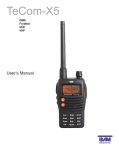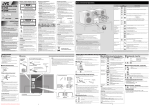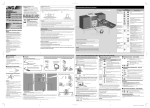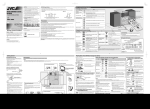Download NX-SA1B
Transcript
English Français COMPACT COMPONENT SYSTEM SYSTEME DE COMPOSANTS COMPACT NX-SA1B INSTRUCTIONS MANUEL D’INSTRUCTIONS For Customer Use: Enter below the Model No. and Serial No. which are located either on the rear, bottom or side of the cabinet. Retain this information for future reference. Model No. Serial No. LVT2353-001A [J] NX-SA1[J]_11.indd 1 12.5.15 9:58:29 AM English Introduction Auto power save function • When no operation is done in certain situations for 30 minutes, the System turns off automatically. This function is on at the initial setting. For details, refer to page 11. In this manual… • The remote control buttons are used for explaining the operations unless mentioned otherwise. However, if the unit has buttons with the same or similar names, they can also be used for the operations. • In this manual, “iPod” means iPod, iPod touch and iPhone device. When iPod touch or iPhone device is specifically referred to, “iPod touch” or “iPhone” is used. • In this manual, “file“ and “track“ are used interchangeably. Caution: Proper Ventilation To avoid risk of electric shock and fire, and to prevent damage, locate the apparatus as follows: 1 Front: No obstructions and open spacing. 2 Sides/ Top/ Back: No obstructions should be placed in the areas indicated by the dimensions in the illustration. 3 Bottom: Place on a level surface. Maintain an adequate air path for ventilation by placing on a stand with a height of 10 cm (3-15/16”) or more. Front view 15 cm (5-15/16”) 15 cm (5-15/16”) 15 cm (5-15/16”) 10 cm (3-15/16”) Side view 15 cm (5-15/16”) 10 cm (3-15/16”) 2 NX-SA1[J]_11.indd 2 12.5.15 9:58:31 AM Contents Listening to a USB device ....14 Basic connections .................. 5 Connecting a USB device ........................... 14 Playing back .................................................. 14 Programming the playing order — Program Play .............................................. 15 Playing at random — Random Play ......... 16 Playing repeatedly — Repeat Play ........... 16 Connecting the FM antenna .........................5 Connecting the power cord ..........................5 Listening to FM ....................17 Part names ............................. 6 Searching for stations ................................. 17 Presetting stations....................................... 17 Unit Top/Front .................................................6 Unit Side/Rear..................................................7 Remote control................................................8 Listening to an external device ..................................18 Basic operations .................... 9 Connecting an external device ................. 18 Listening to an external device ................. 18 Preparation ............................ 4 Accessories .......................................................4 Preparing the remote control .......................4 Getting started ................................................9 Turn on the power. .........................................................9 Select a source. ................................................................9 Adjust the volume. .........................................................9 Setting the clock .............................................9 Adjusting the sound effect ........................ 10 Adjusting the subwoofer volume ............. 10 Using the sound mode................................ 10 Changing the display information ........... 10 Changing the brightness of the indications .................................................. 10 Activating/deactivating the Auto Power Save (A.P.S.)................................................. 11 Connecting headphones ............................ 11 English Introduction ........................... 2 Setting the timer .................19 Setting the Sleep Timer .............................. 19 Setting the Daily Timer ............................... 19 References ............................20 Compatible iPod .......................................... 20 Playable files ................................................. 20 Maintenance ................................................. 21 Trademarks ................................................... 21 Troubleshooting .......................................... 22 Specifications ............................................... 23 Listening to iPod ..................12 Connecting iPod........................................... 12 Playing back .................................................. 12 Viewing video/picture from iPod ............. 13 3 NX-SA1[J]_11.indd 3 12.5.15 9:58:31 AM English Preparation • A rating label is placed on the bottom of the System. • Select a place which is level, dry and neither too hot nor too cold–between 5˚C and 35˚C (41˚F and 95˚F). Accessories Check that you have all the following items, which are supplied for the System. • Remote control (RM-SNXSA1BR) .......................1 • Lithium coin battery CR2025 ..............................1 The battery has been installed in the remote control when shipped from the factory • AC adaptor (AA-R2002) .........................................1 • AC power cord ..........................................................1 • FM antenna................................................................1 If any of these items are missing, contact your dealer immediately. Preparing the remote control When you use the remote control for the first time, pull out the insulation sheet. If the range or effectiveness of the remote control decreases, replace the battery. To replace the battery in the remote control Insert the battery into the remote control by matching the polarities (+ and –) correctly. Lithium coin battery (product number: CR2025) NOTE • The included battery is for checking system operation. Replace it with a new one as soon as possible. CAUTION • Danger of explosion if battery is incorrectly replaced. • Replace only with the same or equivalent type. • Store the battery in a place where children cannot reach. If a child accidentally swallows the battery, consult a doctor immediately. • To prevent the battery from overheating, cracking, or starting a fire: - Do not recharge, short, disassemble or heat the battery, or dispose of it in a fire. - Do not leave the battery with other metallic materials. - Wrap the battery with tape and insulate when throwing away or saving it. - Do not poke the battery with tweezers or similar tools. • Dispose of the battery in the proper manner, according to federal, state, and local regulations. 4 NX-SA1[J]_11.indd 4 12.5.15 9:58:31 AM Connecting the FM antenna FM antenna (supplied) Do not connect the power cord until all other connections have been made. Connecting the power cord Connect the supplied AC adaptor to the DC IN jack on the System. Then connect the supplied AC power cord to the AC adaptor, and plug it into a wall outlet. English Basic connections Extend the FM antenna when connecting so that you can obtain the best reception. NOTE • Make sure the antenna conductors do not touch any other terminals, connecting cords or the power cord. Also, keep the antennas away from metallic parts of the main unit, connecting cords, and the AC power cord. Otherwise, it could cause poor reception. • If you want to get a better reception, disconnect the supplied FM antenna, and connect to an outdoor FM antenna (not supplied) using a 75 Ω wire with coaxial type connector. AC adaptor (supplied) CAUTION AC power cord (supplied) AC outlet • Disconnect the power cord before cleaning or moving the System. • To avoid the risk of fire and to prevent damage, - Do not use any AC adaptors other than the one supplied. - Do not use the supplied AC adaptor for other equipment. • Be sure to unplug the power cord from the outlet when going out or when the System is not in use for an extended period of time. 5 NX-SA1[J]_11.indd 5 12.5.15 9:58:32 AM Part names English Unit Top/Front ~ ! @ # $ 1 = 2 - 3 4 0 5 6 1 2 3 4 5 6 7 8 9 0 = % STANDBY ON button iPod 6 button USB 6 button AUDIO IN button TUNER button DIMMER button (Sound Effect) button 4 button ¢ button 7 button DISPLAY button VOLUME +/– buttons 9 7 8 ~ ! @ # $ % ^ ^ Remote control sensor Display STANDBY lamp Illumination lamp TIMER lamp Dock for iPod Subwoofer 6 NX-SA1[J]_11.indd 6 12.5.15 9:58:32 AM English Unit Side/Rear & * ) _ + ( & PHONES jack * AUDIO IN jack ( USB MEMORY connector ) FM 75Ω COAXIAL terminal _ DC IN jack + VIDEO OUT terminal 7 NX-SA1[J]_11.indd 7 12.5.15 9:58:32 AM Part names English Remote control fl ~ & Ÿ ! ⁄ @ ‡ * ° ( · ) ‚ ¤ # ‹ _ — + $ › % fi ± ` ^ ~ Ÿ ! ⁄ @ ¤ # ‹ $ › % fi ^ DIMMER USB 6 iPod 6 AUDIO IN SLEEP CLOCK/TIMER A.P.S. REPEAT/TUNER MODE SET PLAY MODE CANCEL SOUND (Sound Effect) fl & ‡ * ° ( · ) ‚ _ — + ± ` DISPLAY (STANDBY/ON) TUNER 1 ¡ 7 UP MENU 4 ¢ DOWN MUTING SUB WOOFER +/– VOLUME +/– 8 NX-SA1[J]_11.indd 8 12.5.15 9:58:32 AM Basic operations Getting started Setting the clock Turn on the power. 2 The STANDBY lamp goes off. Select a source. / 3 1 / The hour indication flashes on the display. AM / Adjust the volume. Display the clock setting screen. 2 English 1 1 2.0 0 • If you have already set the clock before, press CLOCK/TIMER repeatedly until the hour indication flashes on the display. Adjust the hour. / \ (Press repeatedly) 3 Adjust the minute. • Adjustable range: MIN, 1 — 39, MAX To turn off the System / \ (Press repeatedly) Finish setting the clock. The STANDBY lamp turns on. To mute the volume temporarily “MUTING” flashes. To restore the sound, press MUTING or VOLUME +. To correct a misentry during the process, press CANCEL. You can return to the previous step. NOTE • The clock may gain or lose 1 to 2 minutes per month. You may need to readjust the clock periodically. • If there is a power failure, the clock loses its settings. You need to set the clock again. 9 NX-SA1[J]_11.indd 9 12.5.15 9:58:33 AM Basic operations English Adjusting the sound effect Changing the display information You can enjoy dynamic and realistic sound effects. Press the button once to display the current setting. Press it again to change the setting. WOW HD: Suitable for listening in front of the System. EH–1 (Normal Enhance Mode): Widens the sound field in front of the System. EH–2 (High Enhance Mode): Further widens the sound field in front of the System. OFF: Cancels the sound effect. Adjusting the subwoofer volume Each time you press the button, the information shown changes from the clock to other information. • The information shown on the display differs depending on the source. • Tag information can be shown on the display while an MP3/WMA file is played back. Ex.: Clock PM 1 2.3 4 Ex.: When a USB device is played 10 Current track number 2.4 5 Elapsed playing time Ex.: When a USB device is stopped G12 T798 Total group number Total track number To display the clock while the System is on standby, press 7. Changing the brightness of the indications (Press repeatedly) • Adjustable range: 1 — 5 Using the sound mode To select the sound mode suitable for your favorite music. Each time you press the button, the setting changes. DIM 1 DIM 2 DIM OFF (Canceled) • The setting is stored even if the power is turned off. Press the button once to display the current setting. Press it again to change the setting. ROCK CLASSIC JAZZ POP FLAT (Canceled) 10 NX-SA1[J]_11.indd 10 12.5.15 9:58:34 AM Press the button once to display the current setting. Press it again to change the setting. APS ON APS OFF (Canceled) If no operation is performed for 30 minutes in the following situations, the System turns off automatically. - The volume level is set to MIN or muting is activated. - “iPod” is selected as the source, and iPod is not connected. - “USB” is selected as the source, and playback is stopped. • During the 30-minute countdown, “APS” is shown on the display every minute. • Approximately 30 seconds before the power is turned off, “APS” starts to blink. • The 30-minute countdown restarts when you perform button operations or connect/ disconnect a device. • This function has priority over the Daily Timer and Sleep Timer. • This function is on at the initial setting. Connecting headphones Be sure to turn down the volume before connecting or putting on the headphones. English Activating/deactivating the Auto Power Save (A.P.S.) Headphones (not supplied) • Connecting the headphones deactivates the speakers. • The sound effect and sound mode do not affect the sound through the headphones. NOTE • If “iPod” is selected as the source, no sound is heard from headphones. 11 NX-SA1[J]_11.indd 11 12.5.15 9:58:35 AM Listening to iPod English Connecting iPod You can operate iPod through the System. • Do not connect or disconnect iPod when the System is turned on. 1 Push PUSH OPEN to open the dock for iPod. 2 Playing back iPod is turned on and starts playing. To pause Insert iPod directly to the connector pins. To cancel pause, press the button again. To select a track / (Press repeatedly) To fast forward/reverse / (Hold) • iPod is charged through the dock when the System is turned on. • When not connecting iPod, press the dock for iPod to store it. The dock for iPod cannot be stored, even by pressing, unless it is already fully open. • Be careful not to pinch your fingers when you store the dock for iPod. Shuffle Playback Each press switches the selection of iPod shuffle songs. Repeat Playback CAUTION • You cannot send any data to iPod from the System. • Take the protect case of iPod off before connecting. • Keep iPod in a straight position while connecting/disconnecting it. • Connect iPod firmly. • Do not carry the System with iPod connected. Doing so might cause damage to the dock or you might drop iPod. • Do not touch or hit the terminal pins of iPod or connector pins in the dock for iPod directly. Doing so might cause damage to the connector pins. Each press switches the selection of iPod repeat songs. To put iPod in sleep mode (Hold) 12 NX-SA1[J]_11.indd 12 12.5.15 9:58:35 AM 1 Display the menu. 2 Select a menu item. / \ Viewing video/picture from iPod You can view video/picture from iPod on an external monitor. • Before connecting a monitor display, turn off the power of this System. 1 Connect a monitor display. English To operate the menu of iPod (Press repeatedly) To return to the previous menu, press MENU. NOTE • Depending on the type of iPod, iPod may operate differently. • Depending on the type of iPod, you can operate the menu only on the screen of iPod. • Operate iPhone or iPod touch itself in the following cases: – When operating the home button. – When selecting application icons on the home screen. – When dragging the slider. • For information on operating iPod, see the instruction manual for iPod. • Sound distortion may occur when playing back audio sources with high recording levels. If distortion occurs, it is recommended to turn off the equalizer of iPod. Composite video cord (not supplied) Monitor (not supplied) 2 Set the video output of iPod. • While the System is turned off... (Hold) Main unit Press and hold the button once to display the current setting. Press it again to change the setting. VOUT ON: Displays video/picture on the connected monitor VOUT OFF: Displays video/picture on iPod 3 Turn on the power of the System and monitor, and play back iPod. • Select the monitor input accordingly. 13 NX-SA1[J]_11.indd 13 12.5.15 9:58:36 AM Listening to a USB device English Connecting a USB device Playing back To stop playback USB memory (not supplied) USB cord (not supplied) • Disconnect the USB device after stopping playback. Disconnecting the USB device during playback may cause some problem of the USB device and its files. • The USB device is charged through the USB MEMORY terminal when “USB” is selected as the source. • If you press USB 6 again after stopping, the track which was being played is played from the beginning (“Resume Play”). Press 7 again while stopped to cancel Resume Play. To pause CAUTION • When connecting with a USB cable, use a USB 2.0 cable less than 1 m in length. • Do not use a USB hub. • You cannot connect a computer to the USB MEMORY terminal of the System. • Electrostatic shock at connecting a USB device may cause abnormal playback of the device. In this case, disconnect the USB device then reset this System and the USB device. To cancel pause, press the button again. To select a track / (Press repeatedly) To fast forward/reverse • During playback... / (Hold) or / Each time you press the button, the fastforward/reverse speed changes as follows: x10 x1 (normal playback) x5 To resume normal playback, press USB 6. To select a group • While stopped... / (Press repeatedly) 14 NX-SA1[J]_11.indd 14 12.5.15 9:58:36 AM You can program up to 32 tracks on the USB device in any desired order. • You can only make a program when playback is stopped. • While making a program, you cannot specify a group to select a track. 1 Stop playback. 2 To confirm the programmed tracks • While stopped during or after program playback... English Programming the playing order — Program Play / (Press repeatedly) The tracks in the program will successively appears on the display in the programmed order. To add a track to the end of the program Select “PROGRAM.” Select the track to add. • While stopped... (Press repeatedly) 3 NORMAL (Canceled) PROGRAM Select the track to program. / \ (Press repeatedly) 4 Repeat step 3 to select other tracks for the program. 5 Start playback. / \ (Press repeatedly) To delete tracks in the program • While stopped during or after program playback... Each time you press the button, the last track in the program is erased. To exit from Program Play, select “NORMAL” in Step 2. • Program Play is canceled in the following cases: - When the System is turned off. - When the source is changed. - When a USB device is disconnected. 15 NX-SA1[J]_11.indd 15 12.5.15 9:58:37 AM Listening to a USB device English Playing at random — Random Play You can play all the tracks on the USB device in random order. 1 Start playback. 2 Playing repeatedly — Repeat Play You can play a track or tracks repeatedly. 1 Select the repeat mode. Select “RANDOM.” (Press repeatedly) NORMAL (Canceled) RANDOM • You cannot go back to the previous tracks using 4 during Random Play. To exit from Random Play, select “NORMAL” in Step 2. • Random Play is canceled in the following cases: - When the System is turned off. - When the source is changed. - When a USB device is disconnected. - When REPEAT is pressed. Press the button once to display the current setting. Press it again to change the setting. RPT 1: Repeats the current track RPT GR: Repeats all tracks in the current group RPT ALL: Repeats all tracks RPT OFF: Cancels Repeat Play 2 (While stopped) start playback. To exit from Repeat Play, select “RPT OFF” in Step 1. • Repeat Play is canceled in the following cases: - When the System is turned off. - When a USB device is disconnected. NOTE • If you select “RPT ALL” during Program Play, the program is played repeatedly. 16 NX-SA1[J]_11.indd 16 12.5.15 9:58:37 AM Listening to FM 1 Select “FM.” Presetting stations You can preset up to 40 FM stations manually. 1 Tune in to a station you want to preset. 2 2 Display the preset number. Select the station. English Searching for stations / P-01 (Hold) The unit starts searching for the stations automatically, and the station search stops when a station of sufficient signal strength is found. • When you press the button repeatedly, the frequency changes. To stop the search manually, press 4/¢ again. 3 • Finish the following steps while the indication on the display is flashing. Select a preset number to store. / (Press repeatedly) 4 Store the station. To improve the FM reception If an FM stereo broadcast is hard to listen to, you can improve the reception by switching to monaural mode. To tune in to a preset station / (Press repeatedly) Press the button once to display the current setting. Press it again to change the setting. AUTO: Stereo mode MONO: Monaural mode NOTE • When the monaural mode is activated, the reception is improved. However, the stereo effect is lost. 17 NX-SA1[J]_11.indd 17 12.5.15 9:58:37 AM Listening to an external device English Connecting an external device Listening to an external device • Refer also to the instruction manual for the external device. 1 Set the volume level of the System to minimum. 1 Select ”AUDIO IN.” 2 2 3 Start playback of the external device. Connect an external device to the AUDIO IN jack. Stereo mini plug cord (not supplied) External device (not supplied) Adjust the volume. To adjust the audio input level If the sound from the device connected to the AUDIO IN jack is too quiet, you can change the audio input level through the AUDIO IN jack (without changing the volume level). Each time you press the button, the setting changes. LEVEL1: Ordinary input level. LEVEL2: Increases the input level. LEVEL3: Increases the input level more than “LEVEL2.” 18 NX-SA1[J]_11.indd 18 12.5.15 9:58:38 AM Setting the timer 3 Set the timer contents. / Each time you press the button, the shutoff time (in minutes) changes as follows: SLEEP 10 10 20 30 60 90 120 150 180 OFF (back to the beginning) The System is now set to turn off after the number of minutes you set have elapsed. To deactivate the Sleep Timer, select “OFF.” To check the remaining time until the System shuts off, press SLEEP once. Setting the Daily Timer Using the Daily Timer, you can wake up with your favorite music. • Connect a USB device/iPod to the System, and make sure that the source works properly beforehand. • Preset the desired FM station before setting the Daily Timer. 1 Select “PLAY TMR.” (Press repeatedly) 2 Select “ON.” \ (Press repeatedly) 4 You can set the following items: • Hour and minute for the on-time (ON) • Hour and minute for the off-time (OFF) • Playback source - When you select “USB” as the source, select a track number. - When you select “FM” as the source, select a preset station number. • Volume Once you have set the volume, “PLAY SET” will be displayed and the setting contents will be displayed in order. Turn off the System. English Setting the Sleep Timer The TIMER lamp lights up. • While the Daily Timer is working, the TIMER lamp blinks. • Once set, the Daily Timer works every day. To correct a misentry during the process, press CANCEL. You can return to the previous step. To deactivate the Daily Timer, press CANCEL after performing Step 1. “TIMEROFF” appears. To set the Daily Timer again without changing the contents, press SET after performing Step 1. “TIMER ON” and the setting contents appear. CAUTION • The Daily Timer works only when the System is on standby. • Auto Power Save is effective even while the Daily Timer is working. 19 NX-SA1[J]_11.indd 19 12.5.15 9:58:38 AM References Compatible iPod English Made for iPod nano (6th generation) Playable files Audio Video 1 * iPod nano (5th generation) iPod nano (4th generation) iPod nano (3rd generation) iPod nano (2nd generation) – iPod touch (4th generation) iPod touch (3rd generation) iPod touch (2nd generation) iPod touch *2 iPod classic iPhone 4S iPhone 4 iPhone 3GS iPhone 3G *1 Only for still pictures *2 Only for software version 2.0.0 or later • If iPod does not play correctly, update the software of iPod to the latest version. For details about updating iPod, check on the Apple web site <http://www.apple.com/>. • This System can play back MP3/WMA files with the extension <.mp3> or <.wma> (regardless of the letter case–upper/lower). • This System can play back MP3/WMA recorded at the following sampling frequencies and bitrates. Sampling frequency: 32/44.1/48 kHz Bitrate: MP3: 32 kbps – 320 kbps WMA: 32 kbps – 320 kbps • This System can recognize up to 300 folders and 999 files on a USB device. • DRM (Digital Rights Management) files cannot be played back. • This System cannot play back a file larger than 2 Gigabytes. • Some MP3/WMA files may not be played back and will be skipped. This results from their recording processes and conditions. • Playing order of MP3/WMA files – Folders are played back in order of the time that the folders were created. In a folder, files are played back in order of the time that the files were recorded. – The order of playback may differ depending on the recording method. – If you change a folder name or file name, the order of playback may change. • Tag information (version 1 and version 2) on an MP3 or WMA file can be displayed. 20 NX-SA1[J]_11.indd 20 12.5.15 9:58:39 AM Cleaning the System • Stains should be wiped off with a soft cloth. If the System is heavily stained, wipe it with a cloth soaked in water-diluted neutral detergent and wrung well, then wipe clean with a dry cloth. • Since the System may deteriorate in quality, become damaged or get its paint peeled off, be careful about the following: – DO NOT wipe it hard. – DO NOT wipe it with thinner or benzine. – DO NOT apply any volatile substances such as insecticides to it. – DO NOT allow any rubber or plastic to remain in contact for a long time. Trademarks • “Made for iPod” and “Made for iPhone” mean that an electronic accessory has been designed to connect specifically to iPod or iPhone, respectively, and has been certified by the developer to meet Apple performance standards. Apple is not responsible for the operation of this device or its compliance with safety and regulatory standards. Please note that the use of this accessory with iPod or iPhone may affect wireless performance. • iPhone, iPod, iPod classic, iPod nano and iPod touch are trademarks of Apple Inc., registered in the U.S. and other countries. • Microsoft and Windows Media are either registered trademarks or trademarks of Microsoft Corporation in the United States and/or other countries. • English Maintenance is a trademark of SRS Labs, Inc. • WOW HD technology is incorporated under license from SRS Labs, Inc. WOW HD™ significantly improves the playback quality of audio, delivering a dynamic 3D entertainment experience with deep, rich bass and high frequency clarity for crisp detail. 21 NX-SA1[J]_11.indd 21 12.5.15 9:58:40 AM References English Troubleshooting If you are having a problem with your System, check this list for a possible solution before calling for service. General Power does not come on. \ Check the power cord connection. The System turns off automatically. \ Auto power save function (A.P.S.) is working. Adjustments or settings are suddenly canceled before you finish. \ There is a time limit. Repeat the procedure. Unable to operate the System from the remote control. \ The path between the remote control and the remote sensor on the System is blocked. \ The battery is exhausted. No sound is heard. \ Adjust the volume. \ Headphones are connected. iPod operations iPod does not play. \ The battery of iPod is low or exhausted. Charge the battery of iPod. USB device operations The USB device does not play. \ The USB device is not connected properly. FM radio operations Hard to listen to broadcasts because of noise. \ Antenna connection is incorrect or loose. \ The FM antenna is not properly extended and positioned. \ Electrostatic discharge from your body may cause noise. If this happens, turn the System off then on again. Timer operations The Sleep Timer does not work. \The Daily Timer is working. The Sleep Timer can not be set when the Daily Timer is working. The Daily Timer does not work. \ The System is turned on when the on-time comes. The Daily Timer starts working only when the System is turned off. If the System does not work correctly after these procedures... The System works using a built-in microprocessor. If buttons are not operative, disconnect the AC power cord from the wall outlet, wait for a while, then connect the cord again. JVC bears no responsibility for any loss of data on iPod or the USB mass storage class device while using this System. MP3/WMA groups and tracks are not played back as you expect. \ Playing order was determined when the groups and tracks are recorded. It depends on the writing application. The USB device sound is discontinuous. \ MP3/WMA files have not been properly copied onto the USB device. \ Noise and static electricity may stop the sound. In this case, disconnect and connect the USB device again after turning off the System. 22 NX-SA1[J]_11.indd 22 12.5.15 9:58:40 AM Speakers Full range: Subwoofer: Output power: 5 cm (2”) cone x 4, 4 Ω 10 cm (3-15/16”) cone x 1, 8 Ω 5 W x 4 at 4 Ω + 20 W (Subwoofer) at 8 Ω (10% THD) Tuner FM tuning range: Input/output terminals iPod: Output power: USB MEMORY: Output power: USB specification: Compatible device: Compatible system: Playable files: AUDIO IN: Stereo mini (ø 3.5 mm) x 1: LEVEL 1: LEVEL 2: LEVEL 3: PHONES: VIDEO OUT: English Specifications 87.5 MHz – 108.0 MHz DC 5 V 1A DC 5 V 500 mA Compatible with USB 2.0 Full Speed Mass storage class FAT16, FAT32 MP3, WMA 500 mV/47 kΩ 250 mV/47 kΩ 125 mV/47 kΩ Stereo mini (ø 3.5 mm) x 1 Composite General Power supply: AC adaptor (AA-R2002): Input: AC 100 V – 240 V , 50 Hz/60 Hz, 1 500 mA Output: DC 20 V 2 600 mA Power consumption: 0.50 W or less (on standby) Dimensions (approx.) (W x H x D): 162 mm x 329 mm x 162 mm (6-7/16” x 13” x 6-7/16”) Mass (approx.): 2.7 kg (6.0 lbs) Design and specifications are subject to change without notice. 23 NX-SA1[J]_11.indd 23 12.5.15 9:58:40 AM Introduction Français La fonction d’économie d’énergie automatique est en service • Quand aucune opération n’est réalisé dans certaines situations pendant 30 minutes, l’appareil est mis hors tension automatiquement. La fonction est en service comme réglage initial. Pour plus de détails référez-vous à la page 11. Dans ce manuel... • Sauf mention contraire, les touches de la télécommande sont utilisées pour expliquer les opérations. Toutefois, si l’appareil comporte des touches avec des noms identiques ou similaires, ils peuvent aussi être utilisés pour le fonctionnement. • Dans ce manuel, “iPod” est utilisé à la fois pour iPod, iPod touch et pour iPhone. Quand on fait référence en particulier à un iPod touch ou à un iPhone, “iPod touch” ou “iPhone” est utilisé. • Dans ce manuel, les mots “fichier” et “plage” sont utilisés de façon interchangeable. Attention: Ventilation Correcte Pour éviter tout risque de choc électrique et d’incendie, et pour éviter tout dommage, placez l’appareil en respectant ce qui suit: 1 Avant: Rien ne doit gêner le dégagement. 2 Flancs/ Dessus/ Arrière: Aucun obstacle ne doit être placé dans les zones indiquées par les dimensions dans l’illustration. 3 Dessous: Poser l’appareil sur une surface plate. Laissez suffisamment d’espace pour que la ventilation puisse s’effectuer correctement en plaçant l’appareil sur un socle d’une hauteur de 10 cm (3-15/16 pouces) ou plus. Vue avant 15 cm (5-15/16”) 15 cm (5-15/16”) 15 cm (5-15/16”) 10 cm (3-15/16”) Vue latérale 15 cm (5-15/16”) 10 cm (3-15/16”) 2 FR_NX-SA1[J]_3.indd 2 5/18/12 6:06:54 PM Table des matières Préparations........................... 4 Écoute d’un périphérique USB ......................................14 Connexion de l’antenne FM ..........................5 Connexion du cordon d’alimentation .........5 Connexion d’un périphérique USB........... 14 Lecture ........................................................... 14 Programmation de l’ordre de lecture — Lecture programmée................................ 15 Lecture dans un ordre aléatoire — Lecture aléatoire ....................................... 16 Répétition de la lecture — Lecture répétée ...16 Nom des pièces ...................... 6 Écoute des stations FM ........17 Dessus/avant de l’appareil ............................6 Coté/arrière de l’appareil ..............................7 Télécommande ................................................8 Recherche de stations ................................. 17 Préréglage des stations .............................. 17 Opérations de base ............... 9 Écoute d’un appareil extérieur .............................18 Accessoires .......................................................4 Préparation de la télécommande ................4 Raccordements de base ........ 5 Pour commencer .............................................9 Mettez l’appareil sous tension. ..................................9 Choisissez une source. ..................................................9 Ajustez le volume. ..........................................................9 Réglage de l’horloge ......................................9 Ajustement d’effets sonores ...................... 10 Réglage du volume du caisson de grave ... 10 Utilisation du mode sonore ....................... 10 Changement des informations sur l’affichage ................................................... 10 Modification de la luminosité des affichages ................................................... 10 Mise en/hors service de la fonction d’économie d’énergie automatique (A.P.S.) ......................11 Connexion d’un casque d’écoute.............. 11 Français Introduction ........................... 2 Connexion d’un appareil extérieur .......... 18 Écoute d’un appareil extérieur .................. 18 Réglage de la minuterie ......19 Réglage de la minuterie d’arrêt ................ 19 Réglage de la minuterie quotidienne ...... 19 Références ............................20 iPod compatible ........................................... 20 Fichiers reproductibles ............................... 20 Entretien ........................................................ 21 Marques de commerce ............................... 21 Guide de dépannage................................... 22 Spécifications ............................................... 23 Écoute de iPod .....................12 Connexion de iPod ...................................... 12 Lecture ........................................................... 12 Affichage d’une séquence vidéo/image à partir de l’iPod ........................................... 13 3 FR_NX-SA1[J]_3.indd 3 5/18/12 6:06:55 PM Préparations • Une plaque signalétique se trouve sous l’appareil. • Choisissez un endroit plat, sec, et ni trop chaud, ni trop froid–entre 5˚C (41˚F) et 35˚C (95˚F). Français Accessoires Vérifiez que tous les éléments suivants sont bien présents, et qu’ils sont fournis avec l’appareil. • Télécommande (RM-SNXSA1BR) .......................1 • Pile bouton au lithium CR2025...........................1 La pile a été installée dans la télécommande à l’expédition de l’usine • Adaptateur secteur (AA-R2002) .........................1 • Cordon d’alimentation secteur ..........................1 • Antenne FM ...............................................................1 Si un de ces éléments est absent, contactez immédiatement votre revendeur. Préparation de la télécommande Quand vous utilisez la télécommande pour la première fois, retirez la feuille isolante. Si la plage de fonctionnement de la télécommande diminue, remplacez la pile. Pour remplacer la pile dans de la télécommande Insérez la pile dans la télécommande en respectant les polarités (+ et –). Pile bouton au lithium (numéro du produit: CR2025) REMARQUE • La pile fournie est pour la vérification du fonctionnement de l’appareil. Remplacez-la par une neuve dés que possible. ATTENTION • Danger d’explosion si la pile est remplacée de façon incorrecte. • Remplacez-la uniquement avec le même type de pile ou un type équivalent. • Rangez la pile dans un endroit hors d’atteinte des enfants. Si un enfant avale accidentellement la pile, consultez immédiatement un médecin. • Pour éviter que la pile ne chauffe, ne se fissure ou cause un incendie: - Ne rechargez pas, ne court-circuitez pas, ne démontez pas, ne chauffer pas la pile ni ne la jeter dans un feu. - Ne laissez pas la pile avec d’autres objets métalliques. - Enveloppez la pile de ruban isolant avant de la mettre au rebut ou de la ranger. - Ne piquez pas la pile avec des ciseaux ou d’autres objets similaires. • Mettez de la pile au rebut correctement en respectant la régulation fédérale, régionale ou locale. 4 FR_NX-SA1[J]_3.indd 4 5/18/12 6:06:55 PM Raccordements de base Connexion de l’antenne FM Antenne FM (fournie) Ne branchez pas le cordon d’alimentation secteur avant d’avoir effectué toutes les autres connexions. Connexion du cordon d’alimentation Connectez l’adaptateur secteur fourni à la prise DC IN de l’appareil. Puis, connectez le cordon d’alimentation secteur fourni à l’adaptateur secteur et branchez-le sur une prise murale. Français Étendez l’antenne FM quand vous la connectez de façon à obtenir la meilleure réception possible. REMARQUE • Assurez-vous que les conducteurs d’antenne ne touchent aucunes autres prises, cordons de connexion ou cordon d’alimentation. De plus, gardez les antennes à l’écart des parties métalliques de l’appareil principal, des cordons de connexion et du cordon d’alimentation secteur. Sinon, la réception pourrait en être affectée. • Si vous souhaitez obtenir une meilleure réception, déconnectez l’antenne FM fournie et connectez l’appareil à une antenne FM extérieure (non fournie) en utilisant un câble 75 Ω muni d’un connecteur de type coaxial. Adaptateur secteur (fourni) ATTENTION Cordon d’alimentation secteur (fourni) Prise secteur • Débranchez le cordon d’alimentation si vous avez à nettoyer ou à déplacer l’appareil. • Pour éviter tout risque d’incendie et pour prévenir tout dommage, - N’utilisez aucun autre adaptateur secteur que l’adaptateur secteur fourni. - N’utilisez pas l’adaptateur secteur fourni d’un autre appareil. • Débranchez toujours le cordon d’alimentation de la prise secteur lorsque vous partez ou que vous ne comptez pas utiliser l’appareil pendant un certain temps. 5 FR_NX-SA1[J]_3.indd 5 5/18/12 6:06:55 PM Nom des pièces Dessus/avant de l’appareil Français ~ ! @ # $ 1 = 2 - 3 4 0 5 6 1 2 3 4 5 6 7 8 9 0 = % STANDBY ON Touche Touche iPod 6 Touche USB 6 Touche AUDIO IN Touche TUNER Touche DIMMER Touche (effet sonore) Touche 4 Touche ¢ Touche 7 Touche DISPLAY Touches VOLUME +/– 9 7 8 ~ ! @ # $ % ^ ^ Capteur de télécommande Affichage Témoin STANDBY Témoin d’illumination Témoin TIMER Dock pour iPod Caisson de grave 6 FR_NX-SA1[J]_3.indd 6 5/18/12 6:06:56 PM Français Coté/arrière de l’appareil & * ) _ + ( & Prise PHONES * Prise AUDIO IN ( Connecteur USB MEMORY ) Prise FM 75Ω COAXIAL _ Prise DC IN + Prise VIDEO OUT 7 FR_NX-SA1[J]_3.indd 7 5/18/12 6:06:56 PM Nom des pièces Télécommande fl ~ & Français Ÿ ! ⁄ @ ‡ * ° ( · ) ‚ ¤ # ‹ _ — + $ › % fi ± ` ^ ~ Ÿ ! ⁄ @ ¤ # ‹ $ › % fi ^ DIMMER USB 6 iPod 6 AUDIO IN SLEEP CLOCK/TIMER A.P.S. REPEAT/TUNER MODE SET PLAY MODE CANCEL SOUND (effet sonore) fl & ‡ * ° ( · ) ‚ _ — + ± ` DISPLAY (STANDBY/ON) TUNER 1 ¡ 7 UP MENU 4 ¢ DOWN MUTING SUB WOOFER +/– VOLUME + /– 8 FR_NX-SA1[J]_3.indd 8 5/18/12 6:06:56 PM Opérations de base Réglage de l’horloge 1 Mettez l’appareil sous tension. 2 Le témoin STANDBY s’éteint. Choisissez une source. / 3 / 1 Affichez l’écran de réglage de l’horloge. L’indication de l’heure clignote sur l’affichage. AM / Ajustez le volume. 2 • Si vous avez déjà réglé l’horloge avant, appuyez répétitivement sur CLOCK/TIMER jusqu’à ce que l’indication de l’heure clignote sur l’affichage. Ajustez les heures. / • Plage d’ajustement: MIN, 1 — 39, MAX Pour mettre l’appareil hors tension 1 2.0 0 Français Pour commencer \ (Appuyez répétitivement) 3 Ajustez les minutes. / \ (Appuyez répétitivement) Le témoin STANDBY s’allume. Pour couper le volume temporairement “MUTING” clignote. Pour rétablir le son, appuyez sur MUTING ou VOLUME +. Terminez le réglage de l’horloge. Pour corriger une mauvaise entrée pendant la procédure, appuyez sur CANCEL. Vous pouvez retourner à l’étape précédente. REMARQUE • L’horloge peut avancer ou retarder d’une ou deux minutes par mois. Vous aurez peut-être besoin de réajuster l’horloge périodiquement. • En cas de panne de courant, les réglages de l’horloge sont perdus. Vous devez régler l’horloge à nouveau. 9 FR_NX-SA1[J]_3.indd 9 5/18/12 6:06:57 PM Opérations de base Ajustement d’effets sonores Français Vous pouvez profiter d’effets sonores dynamiques et réalistes. Appuyez une fois sur la touche pour afficher le réglage actuel. Appuyez-la de nouveau pour changer le réglage. WOW HD: Pour écouter le son quand vous vous trouvez devant l’appareil. EH–1 (Mode normal amélioré): Étend le champ sonore à l’avant de l’appareil. EH–2 (Mode élevé amélioré): Étend encore plus le champ sonore à l’avant de l’appareil. OFF: Annule l’effet sonore. Réglage du volume du caisson de grave Changement des informations sur l’affichage Chaque fois que vous appuyez sur la touche, l’information affichée passe de l’horloge à une autre information. • Les informations qui apparaissent sur l’affichage diffèrent en fonction de la source. • Les informations de la balise peuvent être affichées sur l’affichage pendant la lecture d’une fichier MP3/WMA. Ex.: Horloge PM 1 2.3 4 Ex.: Quand un périphérique USB est reproduit 10 Numéro de la plage actuelle 2.4 5 Durée de lecture écoulée Ex.: Quand un périphérique USB est arrêté G12 T798 Nombre total de groupes Nombre total de plages Pour afficher l’horloge pendant que l’appareil est en veille, appuyez sur 7. (Appuyez répétitivement) • Plage d’ajustement: 1 — 5 Modification de la luminosité des affichages Utilisation du mode sonore Pour choisir le mode sonore qui convient à votre musique préférée. Appuyez une fois sur la touche pour afficher le réglage actuel. Appuyez-la de nouveau pour changer le réglage. ROCK CLASSIC JAZZ POP FLAT (Annulé) Chaque fois que vous appuyez sur la touche, le réglage change. DIM 1 DIM 2 DIM OFF (Annulé) • Le réglage est mémorisé même si l’appareil est hors tension. 10 FR_NX-SA1[J]_3.indd 10 5/18/12 6:06:58 PM Appuyez une fois sur la touche pour afficher le réglage actuel. Appuyez-la de nouveau pour changer le réglage. APS ON APS OFF (Annulé) Si aucune opération n’est effectuée pendant 30 minutes dans les situations suivantes, l’appareil se met hors tension automatiquement. - Le niveau de volume est réglé sur MIN ou la sourdine est en service. - “iPod” est choisi comme source, mais aucun iPod n’est connecté. - “USB” est choisi comme source, mais la lecture est arrêtée. • Pendant le compte à rebours de 30 minutes, “APS” apparaît sur l’affichage chaque minute. • Environ 30 secondes avant la mise hors tension, “APS” se met à clignoter. • Le compte à rebours de 30 minutes reprend si vous touchez une touche ou connectez/ déconnectez un périphérique. • Cette fonction a la priorité sur la minuterie quotidienne et la minuterie d’arrêt. • La fonction est en service comme réglage initial. Connexion d’un casque d’écoute Assurez-vous de réduire le volume avant de connecter un casque ou de vous le mettre sur les oreilles. Casque d’écoute (non fourni) Français Mise en/hors service de la fonction d’économie d’énergie automatique (A.P.S.) • Connecter un casque d’écoute met hors service les enceintes. • L’effet sonore et le mode sonore n’affecte pas le son qui sort par le casque d’écoute. REMARQUE • Si “iPod” est choisi comme source, aucun son ne sort du casque d’écoute. 11 FR_NX-SA1[J]_3.indd 11 5/18/12 6:06:58 PM Écoute de iPod Connexion de iPod Vous pouvez commander un iPod à travers l’appareil. • Ne connectez ni ne déconnectez pas iPod quand l’appareil est sous tension. PUSH OPEN pour ouvrir le dock 1 Poussez pour iPod. iPod est sous tension et démarre la lecture. Pour faire une pause Insérez le iPod directement sur les broches du connecteur. Français 2 Lecture Pour annuler la pause, appuyez de nouveau sur la touche. Pour choisir une plage / (Appuyez répétitivement) Pour avance/retour rapide / (Maintenez pressée) • L’iPod est chargé par le dock quand l’appareil est sous tension. • Si vous ne connectez pas d’iPod, poussez sur le dock pour le ranger. Il n’est pas possible de ranger le dock pour iPod même en le poussant s’il n’est pas complètement ouvert. • Faites attention de ne pas vous pincer les doigts quand vous ranger le dock de l’iPod. ATTENTION • Vous ne pouvez envoyer aucunes données sur iPod à partir de cet appareil. • Retirez l’étui de protection de l’iPod avant de le connecter. • Tenez l’iPod bien droit quand vous le connectez/déconnectez. • Connectez l’iPod solidement. • Ne transportez pas l’appareil avec iPod connecté. Si vous essayez, cela pourrait endommager le dock ou causer la chute de l’iPod. • Ne touchez pas et ne heurtez pas les broches de la prise de l’iPod, ni celles du connecteur dans le dock pour iPod. Cela pourrait endommager les broches du connecteur. Lecture aléatoire Chaque fois que vous appuyez sur la touche, la sélection aléatoire des chansons de l’iPod change. Lecture répétée Chaque fois que vous appuyez sur la touche, la sélection des chansons répétées de l’iPod change. Pour mettre l’iPod en mode de veille (Maintenez pressée) 12 FR_NX-SA1[J]_3.indd 12 5/18/12 6:06:59 PM Pour utiliser le menu de l’iPod 1 2 Affichez le menu. Choisissez un élément de menu. / \ Affichage d’une séquence vidéo/ image à partir de l’iPod Vous pouvez voir une séquence vidéo/image de l’iPod sur un moniteur extérieur. • Avant de connecter un moniteur, mettez cet appareil hors tension. 1 Connectez un moniteur. Français (Appuyez répétitivement) Pour retourner au menu précédent, appuyez sur MENU. REMARQUE • Selon le type d’iPod, le fonctionnement peut varier. • En fonction du type d’iPod, vous pouvez utiliser les menu uniquement sur l’écran de l’iPod. • Utilisez l’iPhone ou l’iPod touch directement dans les cas suivants: – Quand vous souhaitez utiliser la touche Home. – Lors de la sélection d’icônes d’application sur l’écran Home. – Pour faire défiler le curseur. • Pour les informations sur l’utilisation de iPod, référez-vous au manuel d’instruction de iPod. • Une déformation du son peut se produire lors de la lecture des sources audio avec des signaux enregistrés à des niveaux élevés. Si une déformation se produit, il est recommande de mettre hors service l’égaliseur de iPod. Cordon vidéo composite (non fourni) Moniteur (non fourni) 2 Réglez la sortie vidéo de l’iPod. • Pendant que l’appareil est hors tension... (Maintenez pressée) Appareil principal Maintenez enfoncée la touche une fois pour afficher le réglage actuel. Appuyez-la de nouveau pour changer le réglage. VOUT ON: Affiche la séquence vidéo/image sur le moniteur connecté VOUT OFF: Affiche la séquence vidéo/image sur l’iPod 3 Mettez l’appareil et le moniteur sous tension et démarrez la lecture de l’iPod. • Choisissez l’entrée du moniteur en fonction. 13 FR_NX-SA1[J]_3.indd 13 5/18/12 6:06:59 PM Écoute d’un périphérique USB Connexion d’un périphérique USB Lecture Pour arrêter la lecture Français Mémoire USB (non fournie) Cordon USB (non fourni) • Déconnectez le périphérique USB après avoir arrêté la lecture. Débrancher le périphérique USB pendant la lecture peut provoquer un problème sur périphérique USB et ses fichiers. • Le périphériques USB est chargé par la prise USB MEMORY quand “USB” est choisi comme source. • Si vous appuyez de nouveau sur USB 6 après l’arrêt, la plage qui était en cours de lecture est lue à partir du début (“Reprise de la lecture”). Appuyez de nouveau sur 7 pendant l’arrêt pour annuler la reprise de la lecture. Pour faire une pause ATTENTION • Lors de l’utilisation d’un câble USB pour la connexion du périphérique, utilisez un câble USB 2.0 de moins de 1 mètre. • N’utilisez pas de nœud de raccordement USB. • Vous ne pouvez pas connecter un ordinateur à la prise USB MEMORY de cet appareil. • Un choc électrostatique à la connexion d’un périphérique USB peut causer une lecture anormale du périphérique. Dans ce cas, déconnectez le périphérique USB puis réinitialiser cet appareil et le périphérique USB. Pour annuler la pause, appuyez de nouveau sur la touche. Pour choisir une plage / (Appuyez répétitivement) Pour avance/retour rapide • Pendant la lecture... / (Maintenez pressée) ou / Chaque fois que vous appuyez sur la touche, la vitesse d’avance rapide/retour rapide change comme suit: x5 x10 x1 (lecture normale) Pour reprendre la lecture normale, appuyez sur USB 6. Pour choisir un groupe • À l’arrêt... / (Appuyez répétitivement) 14 FR_NX-SA1[J]_3.indd 14 5/18/12 6:07:00 PM Vous pouvez programmer un maximum de 32 plages sur un périphérique USB dans l’ordre que vous souhaitez. • Vous pouvez réaliser un programme uniquement quand la lecture est arrêtée. • Lors de la réalisation d’un programme, vous ne pouvez pas spécifier un groupe pour choisir une plage. 1 Arrêtez la lecture. 2 Choisissez “PROGRAM”. Pour confirmer les plages programmées • Quand l’appareil est à l’arrêt pendant et après une lecture programmée... / (Appuyez répétitivement) Les plages du programme s’afficheront successivement sur l’écran dans l’ordre programmé. Pour ajouter une plage à la fin du programme Choisissez la plage à ajouter. • À l’arrêt... / (Appuyez répétitivement) 3 \ (Appuyez répétitivement) NORMAL (Annulé) PROGRAM Choisissez la plage à programmer. / Français Programmation de l’ordre de lecture — Lecture programmée \ Pour supprimer des plages du programme • Quand l’appareil est à l’arrêt pendant et après une lecture programmée... (Appuyez répétitivement) 4 Répétez l’étape 3 afin de choisir les autres plages pour les programmer. 5 Démarrez la lecture. Chaque fois que vous appuyez sur la touche, la dernière plage du programme est effacée. Pour quitter la lecture programmée, choisissez “NORMAL” à l’étape 2. • La lecture programmée est annulée dans les cas suivants: - Quand l’appareil est mis hors tension. - Quand la source est changée. - Quand un périphérique USB est débranché. 15 FR_NX-SA1[J]_3.indd 15 5/18/12 6:07:00 PM Écoute d’un périphérique USB Lecture dans un ordre aléatoire — Lecture aléatoire Vous pouvez reproduire toutes les plages d’un périphérique USB dans un ordre aléatoire. 1 Démarrez la lecture. Français 2 Répétition de la lecture — Lecture répétée Vous pouvez reproduire une plage ou plusieurs plages répétitivement. 1 Choisissez le mode de répétition. Choisissez “RANDOM”. (Appuyez répétitivement) NORMAL (Annulé) RANDOM • Vous ne pouvez pas revenir aux plages précédentes en utilisant 4 pendant la lecture aléatoire. Pour quitter la lecture aléatoire, choisissez “NORMAL” à l’étape 2. • La lecture aléatoire est annulée dans les cas suivants: - Quand l’appareil est mis hors tension. - Quand la source est changée. - Quand un périphérique USB est débranché. - Quand vous appuyez sur REPEAT. Appuyez une fois sur la touche pour afficher le réglage actuel. Appuyez-la de nouveau pour changer le réglage. RPT 1: Répète la plage actuelle RPT GR: Répète toutes les plages du groupe actuel RPT ALL: Répète toutes les plages RPT OFF: Annule la lecture répétée 2 (Pendant l’arrêt) démarre la lecture. Pour quitter la lecture répétée, choisissez “RPT OFF” à l’étape 1. • La lecture répétée est annulée dans les cas suivants: - Quand l’appareil est mis hors tension. - Quand un périphérique USB est débranché. REMARQUE • Si vous choisissez “RPT ALL” pendant la lecture programmée, le programme est reproduit répétitivement. 16 FR_NX-SA1[J]_3.indd 16 5/18/12 6:07:01 PM Écoute des stations FM Recherche de stations Préréglage des stations 1 Choisissez “FM”. Vous pouvez prérégler un maximum de 40 stations FM manuellement. 1 Accordez la station que vous souhaitez prérégler. 2 Choisissez la station. 2 Affichez le numéro préréglé. (Maintenez pressée) L’appareil recherche les stations automatiquement et la recherche de station s’arrête quand une station de signal suffisamment fort est trouvée. • Si vous appuyez répétitivement sur la touche, la fréquence change. P-01 3 Pour arrêter la recherche manuelle, appuyez de nouveau sur 4/¢. Pour améliorer la réception FM Si une émission FM stéréo est difficile à écouter, vous pouvez améliorer la réception en commutant sur le mode monaural. • Terminez les étapes suivantes pendant que l’indication clignote sur l’affichage. Choisissez un numéro de préréglage à mémoriser. Français / / (Appuyez répétitivement) 4 Mémorisez la station. Pour accorder une station préréglée Appuyez une fois sur la touche pour afficher le réglage actuel. Appuyez-la de nouveau pour changer le réglage. AUTO: Mode stéréo MONO: Mode monaural / (Appuyez répétitivement) REMARQUE • Quand le mode monaural est en service, la réception est améliorée. Cependant, l’effet stéréo est perdu. 17 FR_NX-SA1[J]_3.indd 17 5/18/12 6:07:01 PM Écoute d’un appareil extérieur Connexion d’un appareil extérieur Écoute d’un appareil extérieur • Référez-vous aussi au mode d’emploi d’un appareil extérieur. 1 Réglez le niveau de volume de l’appareil sur le minimum. 1 Choisissez “AUDIO IN”. 2 2 Démarrez la lecture d’un appareil extérieur. 3 Ajustez le volume. Connectez un appareil extérieur à la prise AUDIO IN. Français Cordon à mini-fiche stéréo (non fourni) Pour ajuster le niveau d’entrée audio Si le son de l’appareil connecté à la prise AUDIO IN est trop faible, vous pouvez changer le niveau d’entrée audio de la prise AUDIO IN (sans changer le niveau du volume). Appareil extérieur (non fourni) Chaque fois que vous appuyez sur la touche, le réglage change. LEVEL1: Niveau d’entrée normal. LEVEL2: Augmente le niveau d’entrée. LEVEL3: Augmente le niveau d’entrée encore plus que “LEVEL2”. 18 FR_NX-SA1[J]_3.indd 18 5/18/12 6:07:01 PM Réglage de la minuterie 3 Réglez le contenu de la minuterie. / Chaque fois que vous appuyez sur la touche, l’heure d’arrêt (en minutes) change comme suit: SLEEP 10 10 20 30 60 90 120 150 180 OFF (retour au début) L’appareil est à présent prêt à s’éteindre après que le nombre de minutes programmé s’est écoulé. Pour mettre hors service la minuterie d’arrêt, choisissez “OFF”. Pour vérifier la durée restante jusqu’à la mise hors tension, appuyez une fois sur la touche SLEEP. \ (Appuyez répétitivement) 4 Vous pouvez régler les éléments suivants: • Heures et minutes pour l’heure de début de la minuterie (ON) • Heures et minutes pour l’heure de fin de la minuterie (OFF) • Source de lecture - Quand vous choisissez “USB” comme source, choisissez un numéro de plage. - Quand vous choisissez “FM” comme source, choisissez un numéro de station préréglée. • Volume Une fois que vous avez réglé le volume, “PLAY SET” est affiché et le contenu du réglage est affiché dans l’ordre. Mettez l’appareil hors tension. Français Réglage de la minuterie d’arrêt Réglage de la minuterie quotidienne En utilisant la minuterie quotidienne, vous pouvez vous réveiller au son de votre musique préférée. • Connectez un périphérique USB/iPod à l’appareil et assurez-vous que la source fonctionne correctement. • Préréglez la station FM souhaitée avant de paramétrer la minuterie quotidienne. 1 Choisissez “PLAY TMR”. (Appuyez répétitivement) 2 Choisissez “ON”. Le témoin TIMER s’allume. • Quand la minuterie quotidienne est en service, le témoin TIMER clignote. • Une fois paramétrer, la minuterie quotidienne fonctionne tous les jours. Pour corriger une mauvaise entrée pendant la procédure, appuyez sur CANCEL. Vous pouvez retourner à l’étape précédente. Pour annuler le minuterie quotidienne, appuyez sur CANCEL après avoir réalisé l’étape 1. “TIMEROFF” apparaît. Pour mettre de nouveau en service la minuterie quotidienne sans changer le contenu, appuyez sur SET après avoir réalisé l’étape 1. “TIMER ON” et le contenu du réglage apparaissent. ATTENTION • La minuterie quotidienne fonctionne uniquement quand l’appareil est en mode d’attente. • La fonction d’économie d’énergie automatique fonctionne même pendant le fonctionnement de la minuterie quotidienne. 19 FR_NX-SA1[J]_3.indd 19 5/18/12 6:07:02 PM Références iPod compatible Fabriqué pour iPod nano (6th generation) Fichiers reproductibles Audio Vidéo 1 * iPod nano (5th generation) iPod nano (4th generation) iPod nano (3rd generation) Français iPod nano (2nd generation) – iPod touch (4th generation) iPod touch (3rd generation) iPod touch (2nd generation) iPod touch *2 iPod classic iPhone 4S iPhone 4 iPhone 3GS iPhone 3G *1 Uniquement pour les images fixes *2 Uniquement pour la version 2.0.0 ou ultérieure du logiciel • Si la lecture sur iPod ne se fait pas correctement, mettez à jour le logiciel de iPod à la dernière version. Pour en savoir plus sur la mise à jour de iPod, consultez le site Web de Apple <http://www.apple.com/>. • Cet appareil peut reproduire les fichiers MP3/WMA portant le code d’extension <.mp3> ou <.wma> (quel que soit la casse des lettres). • Cet appareil peut reproduire les fichiers MP3/WMA enregistrés avec les fréquences d’échantillonnage et les débits binaires suivants. Fréquence d’échantillonnage: 32/44,1/48 kHz Débit binaire: MP3: 32 kbps – 320 kbps WMA: 32 kbps – 320 kbps • Cet appareil peut reconnaître un maximum de 300 dossiers et 999 fichiers sur un périphérique USB. • Les fichiers DRM (Digital Rights Management) ne peuvent pas être reproduits. • Cet appareil ne peut pas reproduire un fichier plus gros que 2 Gigaoctets. • Certains fichiers MP3/WMA ne peuvent pas être reproduits et sont sautés. Cela provient des conditions et du processus d’enregistrement. • L’ordre de lecture des fichiers MP3/WMA – Les dossiers sont reproduits dans l’ordre du moment de la création des dossiers. Dans un dossier, les fichiers sont reproduits dans l’ordre du moment d’enregistrement des fichiers. – L’ordre de lecture peut différer en fonction de la méthode d’enregistrement. – Si vous changez le nom d’un dossier ou le nom d’un fichier, l’ordre de lecture peut changer. • Les balises d’informations (version 1 et version 2) d’un fichier MP3 ou WMA peuvent être affichées. 20 FR_NX-SA1[J]_3.indd 20 5/18/12 6:07:03 PM Nettoyage du système • Les tâches doivent être frottées avec un chiffon doux. Si l’appareil est très sale, frottez-le avec un chiffon humidifié avec une solution détergente neutre diluée dans de l’eau, puis essuyez avec un chiffon sec. • Faites attention au points suivants, sinon la qualité de l’appareil pourrait être détériorée, l’appareil pourrait être endommagée ou sa peinture pourrait peler: – Veillez à NE PAS l’essuyer en appuyant trop fort. – NE FROTTEZ PAS avec un diluant ou de la benzine. – Veillez à NE PAS appliquer de substance volatile comme des insecticides. – NE LAISSEZ PAS un objet en caoutchouc ou en plastique en contact prolongé avec l’appareil. • “Made for iPod” and “Made for iPhone” mean that an electronic accessory has been designed to connect specifically to iPod or iPhone, respectively, and has been certified by the developer to meet Apple performance standards. Apple is not responsible for the operation of this device or its compliance with safety and regulatory standards. Please note that the use of this accessory with iPod or iPhone may affect wireless performance. • iPhone, iPod, iPod classic, iPod nano and iPod touch are trademarks of Apple Inc., registered in the U.S. and other countries. • Microsoft et Windows Media est une marque déposée ou une marque de commerce de Microsoft Corporation aux États-Unis et/ou dans les autres pays. Français Marques de commerce Entretien est une marque de commerce de SRS Labs, Inc. • La technologie WOW HD est incorporée dans la licence de SRS Labs, Inc. WOW HD™ améliore de façon significative la qualité de lecture du signal audio, offrant une expérience dynamique 3D avec graves profonds et riches et des hautes fréquences claires avec des détails nets. • 21 FR_NX-SA1[J]_3.indd 21 5/18/12 6:07:03 PM Références Guide de dépannage Si vous avez des problèmes avec votre appareil, cherchez d’abord une solution dans cette liste avant d’appeler un réparateur. Français Général L’alimentation n’arrive pas. \ Vérifiez la connexion du cordon d’alimentation. L’appareil s’éteint automatiquement. \ La fonction économie d’énergie automatique (A.P.S.) est activée. Les ajustements ou les réglages sont annulés soudainement avant la fin. \ Il y a un temps limite. Répétez la procédure. L’appareil ne peut pas être commandé avec la télécommande. \ Il y a un obstacle entre la télécommande et le capteur de télécommande de l’appareil. \ La pile est usée. Aucun son n’est entendu. \ Ajuster le volume. \ Le casque d’écoute est connecté. iPod iPod ne peut pas lire. \ La batterie de iPod est faible ou déchargée. Chargez de la batterie de iPod. Utilisation d’un périphérique USB La lecture sur le périphérique USB n’est pas possible. \ Le périphérique USB n’est pas connecté correctement. Les groupes et les plages MP3/WMA ne sont pas reproduites comme vous le souhaitez. \ L’ordre de lecture est déterminé quand les groupes et les fichiers sont enregistrés. Il dépend du logiciel utilisé pour l’enregistrement. Le son du périphérique USB est discontinu. \ Les fichiers MP3/WMA n’ont pas été copiés correctement sur le périphérique USB. \ Des bruits et de l’électricité statique peuvent perturber les sons. Dans ce cas, déconnectez puis reconnectez le périphérique USB après avoir mis l’appareil hors tension. Radio FM Trop de bruit pendant les émissions de radio. \ La connexion de l’antenne est incorrecte ou lâche. \ L’antenne FM n’est pas correctement étendue et positionnée. \ Une décharge électrostatique de votre corps peut causer du bruit. Si cela se produit, mettez l’appareil hors tension puis de nouveau sous tension. Minuterie La minuterie d’arrêt ne fonctionne pas. \La minuterie quotidienne est en service. La minuterie d’arrêt ne peut pas être réglée quand la minuterie quotidienne est en service. La minuterie quotidienne ne fonctionne pas. \ L’appareil est activé à l’heure prédéfinie. La minuterie quotidienne fonctionne uniquement quand l’appareil est hors tension. Si l’appareil ne fonctionne pas correctement après ces procédures... L’appareil fonctionne en utilisant un microprocesseur intégré. Si les touches ne sont pas opérationnelles, débranchez le cordon d’alimentation de la prise murale, attendez un moment, puis rebranchez le cordon. JVC ne peut être tenu responsable pour toute perte de données dans l’iPod ou le périphérique USB à mémoire de grande capacité lors de l’utilisation de cet appareil. 22 FR_NX-SA1[J]_3.indd 22 5/18/12 6:07:04 PM Spécifications 4 cônes de 5 cm (2 pouces), 4 Ω 1 cône de 10 cm (3-15/16 pouces), 8 Ω 5 W x 4 à 4 Ω + 20 W (Caisson de grave) à 8 Ω (10% DHT) Tuner Plage d’accord FM: Prises d’entrée/sortie iPod: Puissance de sortie: USB MEMORY: Puissance de sortie: Spécifications USB: Périphériques compatibles: Système compatible: Fichiers reproductibles: AUDIO IN: Mini stéréo (ø 3,5 mm) x 1: LEVEL 1 : LEVEL 2 : LEVEL 3 : PHONES: VIDEO OUT: 87,5 MHz – 108,0 MHz 5 V CC 1A Français Enceintes Haute fidélité: Caisson de grave: Puissance de sortie: 5 V CC 500 mA Compatible avec USB 2.0 Full Speed À mémoire de grande capacité FAT16, FAT32 MP3, WMA 500 mV/47 kΩ 250 mV/47 kΩ 125 mV/47 kΩ Mini stéréo (ø 3,5 mm) x 1 Composite Général Alimentation: Adaptateur secteur (AA-R2002): Entrée: 100 V − 240 V CA , 50 Hz/60 Hz, 1 500 mA Sortie: 20 V CC 2 600 mA Consommation: 0,50 W ou moins (en mode d’attente) Dimensions (approx.) (L x H x P): 162 mm x 329 mm x 162 mm (6-7/16 x 13 x 6-7/16 pouces) Masse (approx.): 2,7 kg (6,0 livres) La conception et les spécifications sont sujettes à changement sans notification. 23 FR_NX-SA1[J]_3.indd 23 5/18/12 6:07:04 PM NX-SA1 COMPACT COMPONENT SYSTEM EN, FR © 2012 JVC KENWOOD Corporation NX-SA1[J]_11.indd 24 0512KMYMDWBET 12.5.15 9:58:40 AM