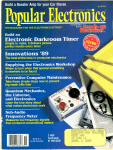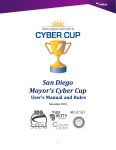Download request for proposal for mobile application the institute of
Transcript
R EQUEST F OR P ROPOSAL FOR M OBILE APPLICATION T HE I NSTITUTE OF CHARTERED ACCOUNTANTS OF I NDIA T HE LAST DATE OF SUBMISSION 13 TH D ECEMBER , 2013 . REQUEST FOR PROPOSAL FOR MOBILE APPLICATION OF ICAI 1 2|Page Table of Contents 1. Introduction ......................................................................................................................... 3 2. Business Case ...................................................................................................................... 3 3. Requirements’ Overview .................................................................................................. 4 3.1 End User Functional Requirements .......................................................................... 5 3.1.1 Main Screen .................................................................................................................... 5 3.1.2 Home Screen ................................................................................................................... 6 3.1.3 Menu Screen ................................................................................................................... 7 3.1.4 Announcement Screen ................................................................................................. 8 3.1.5 Photo Gallery Screen .................................................................................................... 9 3.1.6 Video Screen ................................................................................................................. 10 3.1.7 Event Screen ................................................................................................................. 11 3.1.8 President’s Message .................................................................................................... 12 3.1.9 ICAI in Media ................................................................................................................ 13 3.1.10 The ICAI ....................................................................................................................... 14 3.1.10 Know your institute .................................................................................................. 15 3.1.11 Contact US ................................................................................................................... 16 3.1.12 other end user requirements .................................................................................. 17 3.2 Admin User- Content Management Functional Requirement Specification ...... 18 3.3 Reporting Requirements .................................................................................................. 19 3.4 Mobile platform requirement .......................................................................................... 19 3.5 User Interface Requirements .......................................................................................... 20 3.6 Technology Requirements ............................................................................................... 20 3.7 Customer Service Requirements .................................................................................... 20 3.8 Training Requirement ...................................................................................................... 21 3.9 Testing ................................................................................................................................... 21 3.10 Timeline .............................................................................................................................. 22 3.11 Deliverables ....................................................................................................................... 22 3.12 Payment terms .................................................................................................................. 22 3.13 Intellectual Property Rights ......................................................................................... 22 4. Other Terms & Conditions ............................................................................................. 23 5. IMPORTANT INSTRUCTIONS TO APPLICANT ...................................................... 24 5.1 ELIGIBILITY CRITERIA ............................................................................................ 24 5.2 SUBMISSION OF APPLICATIONS ........................................................................... 25 5.3 Other Information ........................................................................................................ 26 5.4 Letter of Application ................................................................................................... 27 2 3|Page 1. INTRODUCTION This document contains the functional as well as the system requirements for the ICAI Mobile Application Project. This document is intended to give a user friendly outline for the requirements and functionality that need to be implemented in order for this project to succeed. This document will go through several versions and finalize based on the review comments. Final document will be shared with Vendors for commercial and development. 2. BUSINESS CASE The Institute of Chartered Accountants of India (ICAI) is a statutory body established under the Chartered Accountants Act, 1949 to regulate the profession of Chartered Accountants in India. ICAI now is the second largest accounting body in the world. The ICAI has identified the need for creating & hosting mobile application for its stakeholders (Members, Students & Others). The Key objective is to provide ICAI important information like Announcement, Events, News, Notification, Press Release, Jobs and Tender etc. ICAI stakeholder may download mobile application and start using it without any additional cost. 3 4|Page 3. REQUIREMENTS’ OVERVIEW The requirements of the project can be easily broken down into sections based upon their generalized area. 1. End User Functional Requirements Specification with Designs 2. Admin User- Content Management Functional Requirement Specification 3. Reporting Requirements 4. Mobile Platform Requirements 5. User Interface Requirements 6. Technology Architecture 7. Customer Service Requirements 8. Training Requirement 9. Testing 10. Timeline 11. Deliverables 12. Payment Terms 13. Intellectual Property Rights 4 5|Page 3.1 END USER FUNCTIONAL REQUIREMENTS This section lists the specific end functionalities as well as the requirements for all aspects of the ICAI Mobile Application Project. Requirements are divided into the following sections: 3.1.1 Main Screen Description: ICAI Main Screen (ICAI logo and Name) will be displayed to end user for Few Seconds while ICAI Mobile application starts playing in the Backend. Main screens will have the ICAI Logo and Institute Name as highlighted in Right hand side Screen. User Task: No Action required by End User. 5 6|Page 3.1.2 Home Screen Description: End Users will see Home Screen by default, which will display the ICAI Announcements as Highlighted in Right hand side Screen. Menu Icon (Top left of Screen) & Search Icon (Top Right of Screen) will be displayed on Announcement screen. Both the Icons will be displayed on every screen of the Application. The Home screen will display a list that shows the current 20 announcements (Title, Thumbnail, Date of Hosting and User Tag (M-> Member, S-> Student, A> All). Top and then the rest of the screen below: The top toolbar will contain a menu button, a back button, and the name of our application “ICAI”. Menu button will have left navigation where all main Categories will be listed. User Tasks: Click on Menu Icon -> List of Categories will be displayed to user for further navigation to other pages. Refer Menu Screen for Details. Click on Search Icon-> Text Search will be displayed to user on the basis of Key Word. Refer Search Screen for Details. Click on Announcements -> Detailed view of Announcement will be visible to end user. Refer detailed screen of Announcement for Details. 6 7|Page 3.1.3 Menu Screen Description: End User will see the Categorized list on the click of “Menu Item”. The End User can select any category and navigate to further section. Following Categories will be available to end user: Announcements Events Photo Gallery Videos President Message ICAI in Media Videos Contact Us The ICAI Know Your Institute User Task: 1. User can select one of the Main Categories of the application and navigate to any section. 7 8|Page 3.1.4 Announcement Screen Description: End User will see the announcement item details as highlighted in right screen. (Title, Thumbnail, Date of Hosting, Description). User Task: 1. User can scroll vertically to view complete announcements. 2. User can click on back button to navigate announcement screen. 8 9|Page 3.1.5 Photo Gallery Screen Description: End User will see the Photo Galleries on click of Photo Gallery Icon, total 9 galleries (3 in one Row) with thumbnail images will be displayed on Photo gallery home page. (Thumbnail Image and gallery title). User Task: 1. User can click on Next, Previous to view all the images in gallery. 2. User can click on back button to view home page of Photo gallery. 3. User can click on any page of photo gallery section. 4. User can click on any gallery to open and view any image on the gallery. User Task: 1. User can click on Next, Previous to view all the images in gallery. 2. User can click on back button to view home page of Photo gallery. 9 10 | P a g e 3.1.6 Video Screen Description: End User will see the Video library on click of Videos Icon, total 12 Videos (2 in each Row) thumbnail & video title will be displayed on Video Screen. User Task: 1. User can click on next icon to view old videos. 12 videos will be displayed on one screen. 2. User can click on Next, Previous to view all the videos of the Video library. 3. User can click on back button to view home page of Video library. 4. User can click on any Video to open any video from Library. User Task: 1. User can click on any video to play. 2. User can click on Reverse, Forward or Pause button. 10 11 | P a g e 3.1.7 Event Screen Description: End User will see the ICAI Events on click of Events Icon, total 10 Events (1 in each Row) thumbnail & Event title will be displayed on the Event Screen. User Task: 1. User can click on next icon to view old Events, 10 Events will be displayed on one screen. 2. User can click on Next, Previous to view all the Events. 3. User can click on back button to view home page of Events. 4. User can click on any Events to view event details. 11 12 | P a g e 3.1.8 President’s Message Description: End User will see the Recent ICAI President Message. (Title, Thumbnail, Description). User Task: 1. User can click on thumbnail image to view full image on page. 2. User can click on Previous to view the past messages of the President. 12 13 | P a g e 3.1.9 ICAI in Media Description: End User will see the ICAI in Media screen on click of ICAI IN MEDIA Icon, total 10 items (1 in one Row) thumbnail & item title will be displayed on Media Screen. Other Sub-Menus “Notification” & “ICAI in News” will be displayed in Top Horizontal lane. User Task: 1. User can click on next icon to view to view old Press Release, 10 items will be displayed on one screen. 2. User can click on Next, Previous to view Press Release screens. 3. User can click on “Notification” or “ICAI in News” section. 4. User can click on any item to view detailed item.(title, thumbnail. Description). 13 14 | P a g e 3.1.10 The ICAI Description: End User will see the “The ICAI” screen on click of The ICAI Icon, Sub Menu items viz. “Moto Song”, “Vision”, “Mission” & “Central Council” will be displayed to user. User Task: 1. User can click on “Moto Song”, “Vision”, “Mission” & “Central Council” to view details of these sections. 14 15 | P a g e 3.1.10 Know your institute Description: End User will see the “Know your institute” screen on click of Know your Institute, Sub Menu items “ICAI Programs”, “Tender”, & “Career in ICAI will be displayed to user. User Task: 1. User can click on ICAI Programs, Tender or Career in ICAI to view details. 15 16 | P a g e 3.1.11 Contact US Description: The main screen will simply have a textbox and a dropdown selector that will allow the user to type a name in and select what kind of member one is searching for: all, Employee, Council Member. It will further allow to select department name & location. This will interface directly to search the data from ICAI directory. User Task: 1. Search name by text and either all, Employee, Council Member from drop down selector, also select department, location to further filter – this takes the user to the search results screen. 2. Search Result Screen: Select an entry to display that person’s information in the display screen. Use Scroll bar to scroll up and down through the results 3. Display Screen: This will display the person’s information. (Name, Email ID, Phone, Department, location etc. User can view the selected individual’s information. Can select go to location (if an office location exists) – it will link to the map and pinpoint the location. 16 17 | P a g e 3.1.12 other end user requirements 1. Menu Icon, Search icon, Back Button & setting Button will be available on all the screens for the end user. 2. Option for adding to Favorite, any item and viewing all the Favorite items. 3. Option for increasing/decreasing text size. 4. Option for clear off-line data. 5. Notification on/off option. 6. Option for sharing application with friends on email. 7. Option for reporting issue/query on email. 8. End user should be able to use all default features of mobile on ICAI mobile application. 9. Content browsed by user should be stored on mobile phone. 10. Alert mechanism should be built for end user as per application guidelines and best practice. 11. Offline Data: application 12. Push notifications to end users with ability for the user to Accept/Decline receiving these notifications. 17 18 | P a g e 3.2 ADMIN USER- CONTENT MANAGEMENT FUNCTIONAL REQUIREMENT SPECIFICATION This section lists the specific end functionality as well as the requirements for all aspects of the admin user-Content management tool. To manage all mobile application contents, separate content management tool needs to be developed and deployed at third party location as part of the scope of mobile application development. Following are the details of Content management tool: 1. Admin authentication: ICAI administrator can authenticate in CMS tool. 2. Menu list Management: ICAI administrator can add, delete, and modify the Menu item list. 3. Manage list Items: ICAI administrator can add, modify, delete & unpublished any item in menu list. S. No. 1 Menu List 2 Events 3 Photo Gallery 4 Video Library 5 President Message 6 ICAI in Media 7 Contact Us 8 The ICAI 9 Know Institute Announcement List of Fields to Add, Modify, delete & unpublished Title, Thumbnail, Description, Hosting Date, User Tag Title, location, Description, Start & End, Date/Time. Title, Caption, Add Multiple Images Title, Upload Video, Thumbnail, Date of Event, and speaker. your Title, Thumbnail, Month, Description Option to add sub category name and details of add items in sub category Option to add multiple contacts Remarks User Tag: admin should have option to highlight relevance of video (Member, Student or All) Also, Option to link from YouTube required instead of uploading video. Title, thumbnail, description. Name, Email, Department, Designation etc. Mobile, location, Option to add sub category name and description of sub category. Option to add sub category name and description of sub category. Search list Items: ICAI administrator can search any list item in all categorizes or filter in particular category and select and modify as per available options. 5. Push Notification: ICAI Administrator can push any comment to all end users. 4. 18 19 | P a g e 3.3 REPORTING REQUIREMENTS 1. 2. 3. 4. 5. Content uploaded date wise, category wise by admin. Admin user authentication report. Details of Application alerts/comments sent to user. Details of application installed, device wise details. Details of category-wise user access count. 3.4 MOBILE PLATFORM REQUIREMENT S. No. Display Orientation (Portrait or landscape) Both Display Support 1 Platform OS Support Version (Operating System) iOS 6.0 and Above (latest Version available) 2 Android Both Small (426dp x 320dp) Normal (470dp x 320dp) Large (640dp x 480dp) X-Large(960dp x 720dp) 2.3 and Above (latest Version available) iPhone (480 x 320) iPhone Retina (960 x 640) iPhone 5(1136 x 640) iPad (1024 x 768) iPad Retina((2048 x 1536) 19 20 | P a g e 3.5 USER INTERFACE REQUIREMENTS All icons bust be crisp, clean, and distinguishable and should be as per guidelines of mobile application platform. All buttons and objects must be reactive to touch and work as intended. Mobile application interface should be auto responsive and supportive as per size & resolution mentioned in Mobile platform matrix of section 3.4. All functions must stay within the mobile platform boundaries. All data must be easily viewable on different Mobile platform matrix of section 3.4. 3.6 TECHNOLOGY REQUIREMENTS Vendor has to ensure the development of mobile application as per guidelines issues by Application stores. For ex: Google play, iTune etc. Vendor has to ensure that development of Mobile application, CMS tool and Web API’s as per best practices. Vendor has to deploy all the required components at third party location & application store and provide 3 months support post go- live. Vendor has to ensure that all the default features of user mobile are incorporated. Mobile application should be upgradable to latest versions of the proposed platform. 3.7 CUSTOMER SERVICE REQUIREMENTS The Vendor shall provide three months post go-live support as part of the scope of this Project. As per ICAI requirements, vendor may need to visit ICAI premises Delhi/Noida location for necessary resolution. 20 21 | P a g e 3.8 TRAINING REQUIREMENT The Vendor shall be responsible for creating awareness and imparting training to the officials of the Institute, during and after implementation at Delhi/NCR Locations. Following training needs to be provided by Vendor as part of the scope: 1. Content Management Training: Vendor will train the ICAI officials for Content Management for mobile application. 2. Deployment & Hosting Training: Vendor shall involve ICAI resource in deployment of Web services, Hosting at third party location. 3. Application Submission Training: Vendor shall involve ICAI resource in application submission process. 4. Support Handover: Vendor has to ensure that ICAI officials ares trained to manage the ICAI mobile application, third party hosting etc. before support agreement expires. 3.9 TESTING Vendor is expected to perform comprehensive ICAI mobile application testing as part of the project scope. The test plans, test cases and results for each of the phases will be shared by vendor with ICAI. The following are some of the testing services that must be included: Unit Testing Integration Testing System Testing Performance and Load Testing Acceptance Testing Vendor has to facilitate User acceptance testing environment for ICAI. 21 22 | P a g e 3.10 TIMELINE 1. Vendor is expected to deliver the mobile application on application store within 1 month post issuance purchase order/LOI. 3.11 DELIVERABLES 1. Vendor has to share the Design Documents based on the ICAI Requirement document for ICAI Review & Sign-off. 2. User Manual, Admin Manual, Test Cases, Test Plan and QA Results for User Acceptance testing. 3. Application Code, Web API’s. 4. Deployment document 3.12 PAYMENT TERMS 1. 50% on User acceptance testing separately for application & CMS tool. 2. 50% on 3 month support post go live. 3.13 INTELLECTUAL PROPERTY RIGHTS The Intellectual Property Rights of the application will rest with ICAI. The vendor will provide the source code of the application to ICAI at the time of sign-off 22 23 | P a g e 4. OTHER TERMS & CONDITIONS 1. The Vendor has to provide services on turnkey basis and has expertise in development & maintenance of Mobile applications. 2. The Vendor may need to visit as per ICAI Delhi/NCR locations as per ICAI requirement. 3. The activities have to be performed according to the requirements of ICAI to create a flawless ICAI Mobile Application. 4. The work has to be done as per the time frame specified by the ICAI. 5. The vendor may be required to demonstrate, before the ICAI, complete effectiveness of the solution in form of proof of concept. ICAI will not reimburse any expenses incurred towards development of proof of concept. 6. Vendor may be required to pay third party hosting charges and same will be reimburse by ICAI on submission of invoice. 7. Vendor would be required to sign a master business agreement with for execution of the Project. 8. There may be addition/deletion in the requirement specified above sections at the time of final scoping/design. 23 24 | P a g e 5. IMPORTANT INSTRUCTIONS TO APPLICANT 5.1 ELIGIBILITY CRITERIA 1. This invitation is open to such quality mobile application development companies who have prior experience of development and successful implementation of such applications. 2. The parent company of any subsidiary company, which is seeking qualification on the financial strength of its parent company, would have to give a written undertaking that it would bear all financial or contractual liabilities of the subsidiary with regards to this pre-qualification application and the subsidiary has been authorized by them to submit the pre-qualification application for and on their behalf. 3. The parent company of any subsidiary company, which is seeking qualification on the technical strength of its parent company, would have to give a written undertaking that its technical capabilities/ resources would be available to the subsidiary company as and when required for the completion of the subject contract. 4. Company should not have been blacklisted by the Govt. and other Public Sector Company, corporation, Autonomous body, University etc. 5. Company should have successfully developed similar mobile application in past. 6. The eligible entities must be incorporated and registered under the Indian Companies Act, 1956 or The Partnership Act, 1932 and must have registered office in Delhi/NCR Region. 24 25 | P a g e 5.2 SUBMISSION OF APPLICATIONS Companies/Firms/Organizations desirous of applying may download the prescribed application form (also attached herewith section 5.4) from the ICAI’s website www.icai.org. Duly filled- in applications may be submitted along with the following document duly signed by them. 1) Technical Proposal 2) Commercial Proposal 3) Details of Company: Contact Details, firm constitution, Firm Structure, certifications obtained by the firm, Client details, other business, awards etc. Note: Technical proposals & Commercial Proposal are to be put into separate sealed envelope, and both these envelops may be put in a sealed envelope and mark “Proposal in response to RFP for mobile application of ICAI” The envelope of RFP to be addressed to: Mrs. Indu Arora, HEAD – IT Directorate, ICAI Bhawan, Sector – 62, NOIDA – 201 309 (Gautam Buddha Nagar) UTTAR PRADESH The last date of submission is on or before 13th December, 2013(Friday, 5 PM). The proposal can be sent by registered post on the above mentioned address or can be submitted in person to Mr. Vishnu Garg, Assistant Director, 5th Floor, Research Block, ICAI Bhawan, Sector – 62, NOIDA – 201 309 (Gautam Buddha Nagar), U.P. Note: Shortlisted Vendor may be called for technical bid opening meeting on 16th December, 2013(11:30 AM at 2nd Floor, Meeting Room-3 Research Block, ICAI Bhawan ICAI Bhawan, Sector-62, NOIDA Office to understand the proposals submitted by the vendors of ICAI and to clarify doubts, if any. The applicant organization may be required to make a presentation before the selection committee of ICAI. The decision of the committee will be final and binding. 25 26 | P a g e 5.3 OTHER INFORMATION a. While deciding upon the finalization of Vendor, great emphasis will be given on the ability and competence to do quality works within the specified time schedule and commercial submitted. b. Decision of Institute of Chartered Accountants of India in regard to finalization of vendor will be final. No correspondence in this connection will be entertained. c. The application shall be signed by person/persons on behalf of the organization having necessary authorization/ Power of Attorney to do so. The Applicant shall sign each page of the application. d. If the space in the format is not sufficient for furnishing full details, such information may be supplemented on separate sheets of paper, stating therein the part for the format and serial number, separate sheets shall be used for each part. e. Any letter or document accompanying the selection form shall be submitted in duplicate. f. Applications containing false and/or inadequate information are liable for rejection. g. Clarifications, if any required, may be obtained from [email protected] or contact at 0120-3045977 h. ICAI reserves the right to accept or reject late applications. It also reserves the right to accept or reject any or all applications in part or full without assigning any reason therefor. i. Financial bids of only those vendors would be opened who qualify technically and would be invited for the same at a later date to be communicated separately. ICAI reserves the right to assign the project to technically and financially viable vendor who may not necessarily be L1 vendor. j. Applicant is required to provide references of two persons for whom it has executed similar works of importance, who may be directly contacted by the ICAI about the ability, competence or capability of your organization. 26 27 | P a g e 5.4 LETTER OF APPLICATION (On the original letter head of the Applicant) Date: To, ………………… ………………... Subject: ICAI Mobile Application Solution Dear Sir/Madam, 1. Being duly authorized to represent and act on behalf of……………….. (Hereinafter referred to as an `Applicant’) and having reviewed and fully understood all the qualification information provided, the undersigned hereby applies for the RFP by the Institute of Chartered Accountants of India (ICAI) as a bidder for the above cited project. 2. ICAI and its authorized representatives are hereby authorized to conduct any enquiries to verify the statements, documents and information submitted in connection with this application and to seek clarification from our bankers and clients regarding any financial and technical aspect. This letter of application will also serve as authorization to any individual or authorized representative of any Institution referred to in the supporting information to provide such information as deemed necessary and as requested by ICAI to verify the statement and information provided in this application such as the resources, experience and competence of the applicant. 3. ICAI and its authorized representative may contact the following person for information:- 27 28 | P a g e ______________ 4. This application is made with full understanding that: a. Bidder/ applicant’s letter will be subject to the verification of all information submitted for qualification at the time of bidding. b. ICAI reserves the right to: Amend the scope and value of contract, in such event, bids will only be called from pre-qualified bidders who meet the revised requirements/criteria; and Reject or accept any application, cancel the process and reject all applications without assigning any cause. c. ICAI shall not be liable for any such action and shall be under no obligation to inform the applicant of the grounds for them. d. ICAI reserves the right to assign the project to technically and financially viable vendor who may not necessarily be L1 vendor. 5. We confirm that if we bid, that bid, as well as any resulting contract, will be; a. Signed so as to legally bind all the partners jointly or severally; and b. Submitted with a consortium/joint venture agreements providing the joint and several liability of all partners in the event the contract is awarded to us. 6. The undersigned declares that the statements made and information provided to the duly completed applications along with the annexures, is complete, true and correct in every detail. Signature: Name: (For and on behalf of_______) Encl: 1. ………………….. 3…………………… 28 29 | P a g e Application form 1. Name of the firm/company: 2. Physical address: 3. Address of the company: 4. Contact details (Telephone/email/Fax): 5. Annual turn over 6. Similar Mobile application assignment executed, if any 7. Current Mobile Application related assignments on hand, if any 8. Number of employees: 9. Details of employees for execution of ICAI mobile application. 10. Persons authorized by the company to execute documents on its behalf, with ICAI 11. Client Details 12. References: Declaration We hereby declare that the above information furnished is true to the best of our knowledge and information and if it is discovered at a later date that any or all of the above information is incorrect, we shall be disqualified and that if the assignment is already awarded, ICAI shall be within its rights to cancel the contract forthwith without assigning any reasons whatsoever. Signature Place 29































![لعبة2 [ ]CPS](http://vs1.manualzilla.com/store/data/006373938_1-f5df420f90228ffd9be254f150011035-150x150.png)

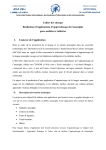
![لعبة1 [ ]CPS](http://vs1.manualzilla.com/store/data/006357360_1-321fd802c2b3723e58eb96437fadaf3c-150x150.png)