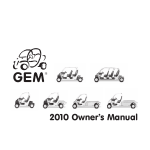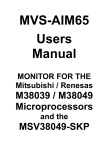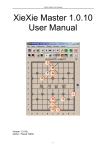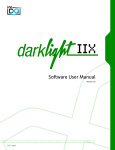Download Text - Enlighten - University of Glasgow
Transcript
Gray, Norman (2002) Absolute positioning with textpos. TUGboat: The
Communications of the TeX Users Group, 23 (3-4). pp. 341-344. ISSN
0896-3207
Copyright © 2002 The Author
A copy can be downloaded for personal non-commercial research or
study, without prior permission or charge
Content must not be changed in any way or reproduced in any format
or medium without the formal permission of the copyright holder(s)
When referring to this work, full bibliographic details must be given
http://eprints.gla.ac.uk/90296/
Deposited on: 28 January 2014
Enlighten – Research publications by members of the University of Glasgow
http://eprints.gla.ac.uk
TUGboat, Volume 23 (2002), No. 3/4
341
layout actually is part of the point — this block of
text must go here, the logo just there — authors
find themselves embroiled in an unseemly struggle
with an application which suddenly seems officious
rather than helpful, resorting to increasingly shrill
demands (‘\newline damnit!’), and more or less
desperate hackery. This is where textpos can help.
In 1998 I was involved in just such a struggle with LATEX, laying out text on an A0 sheet
to produce a conference poster. The package I
produced I released as textpos, and it has become
a common way to achieve this sort of positioning control. The package is available from CTAN,
at macros/latex/contrib/textpos, and also from
the textpos home page, http://www.astro.gla.
ac.uk/users/norman/distrib/latex/.
In this article I’ll give a quick overview of
the functionality of textpos. Then I’ll make a few
observations on the way that textpos is implemented,
and on its relationship with the everyshi package.
2
Using textpos
The textpos package is not a complicated one, since
in outline it consists of only a single environment,
plus a starred variant and a few configuration parameters. The manual distributed with the package [1] gives the details; I need only outline the
principles here.
The package defines an environment textblock
which contains the text (or other material) which
is to be placed in a block, and takes parameters
which specify the width of the block and its position
relative to a reference point. The syntax is as
follows:
Absolute positioning with textpos
Norman Gray
Abstract
I describe the textpos package, which allows you to
place blocks of text at arbitrary positions on the
page. I give an overview of its functionality, and
discuss a few points of TEXnical interest.
1
Introduction
TEX has many wonderful features, but the one most
often, and most forcefully, advanced to potential
converts is that they need no longer fret about
layout. ‘Concentrate on the text; the layout is
not your concern’, we say, ‘Produce your deathless
text in a golden stream and let LATEX handle the
minutiae of fonts and linebreaking and spacing’.
This is true, but in those few cases where the
\begin{textblock}{hwidthi}[hhx i,hhyi](hx i,hyi)
...
\end{textblock}
The hwidthi gives the width the block is to have, and
the hx i and hyi parameters give the position of the
block’s ‘handle’ relative to the ‘reference point’. The
handle is by default the top-left corner of the block,
but may be moved using the optional argument (in
square brackets as usual); the reference point I will
return to in a moment. Notice that the positioning arguments for the textblock environment —
the coordinates (hx i,hyi) — are in parentheses rather
than curly braces, in slight imitation of the picture
environment.
The salient features of this syntax and its effects
are illustrated in figure 1. In this illustration, the
rules around the boxes are there because I included
the [showboxes] option when I loaded the textpos
package at the beginning of this article — this is
342
TUGboat, Volume 23 (2002), No. 3/4
In my beginning
\begin{textblock}{2.5}(0.5,2)
\raggedright
Work is of two kinds: first, altering
the position of matter at or near the
earth’s surface relatively to other such
matter; second, telling other people
to do so.
\end{textblock}
\begin{textblock}{2}[0.5,0.5](4,2)
\raggedleft
The first kind is unpleasant and ill paid;
the second is pleasant and highly paid
\emph{[Russell]}.
\end{textblock}
is my end.
In my beginning
is my end.
The first kind is
unpleasant and ill
paid; the second is
Work is of two kinds:
pleasant
and highly
first, altering the position
paid
[Russell].
of matter at or near the
earth’s surface relatively
to other such matter;
second, telling other
people to do so.
Figure 1: An example of using the textblock
environment.
useful when laying out the boxes, but it is off by
default.
In a textblock environment, you specify the
widths of the textblocks, but not their heights,
which are as large as they have to be to enclose their
content.
Here, I have shown the content as simple text,
but the contents can be anything which can go into
a \vbox.
The positioning parameters specify the position
of a notional handle, which by default is located
at the top left corner of the block. However, you
can move this handle to any part of the block by
using the arguments [hhx i,hhyi], as I did in the
second block in figure 1. The coordinates of the
handle are given as multiples of the horizontal and
(final) vertical size of the block, so that [0,0] is the
top left (the default), [1,0] is the top right, and
[0.5,0.5] is the centre. The fractions don’t have
to be restricted to the range 0 ≤ f ≤ 1.
Each of the environments takes up zero space,
so that the ‘reference point’ — the point relative
to which the boxes are positioned — is the same
for each of the environments, as long as there is
no material between them (or more precisely, no
material with a vertical extent greater than 0 pt).
This is why the text ‘is my end’ appears close to
the text in the top left; observe, however, that they
are not immediately adjacent, and the presence of
the textblock environments has inserted a single
paragraph break. If a textblock appears when TEX
is typesetting the text of a paragraph (that is, it
is in horizontal mode), then the environment ends
the paragraph, as if you had typed \par at that
point, or inserted a blank line. While I’m talking
about spacing, note that there is nothing inhibiting
you from (or defending you against!) overlapping
the text of the boxes, so that there is necessarily
an element of visual layout involved in using the
environment.
2.1 Lengths
The widths and positions which are arguments to
the textblock environment are given in units of
\TPHorizModule for the horizontal lengths, and
\TPVertModule for the vertical ones. These are
TEX hdimenis, so you can set their values in the
usual way, with \setlength. You usually will want
to do this, since the default values, of 1/16 of the
\paperwidth and \paperheight respectively, are
not likely to be particularly useful. For example,
the figures above were preceded by
\setlength{\TPHorizModule}{\columnwidth}
\divide\TPHorizModule by 5
\setlength{\TPVertModule}{\baselineskip}
to adapt the positioning to the typographical environment. Alternatively, you could use the calc
package and write this more straightforwardly as
\setlength{\TPHorizModule}{\columnwidth/5}
textpos is compatible with calc, thanks to code from
Rolf Niepraschk. You can also use these dimensions directly, in \hspace {2 \TPHorizModule} for
example, if that helps to give your document more
consistency.
Using these modules makes your arrangement
of blocks easily rescalable, and it helps fit the blocks
neatly into a larger structure; however, they can
also help your layout look better. Although you can
give fractional positions (as I illustrated in figure 1),
your layout will tend to look more coherent if you
pick a suitable module and try to restrict yourself to
integer multiples of it. This can make the difference
between a layout which looks busy and cluttered,
and one which is elegantly restrained.
TUGboat, Volume 23 (2002), No. 3/4
If your layout requirements are more specific
than this, then you may want to use the starred variant of the textblock environment. This is just like
the unstarred version, except that the block width
and positioning parameters are given as absolute
lengths, in any TEX units such as pt or em, rather
than as multiples of the horizontal and vertical modules (the optional arguments remain relative to the
size of the final block).
2.2
Absolute positioning
As I explained above, the position arguments are by
default relative to a reference point which is identified as the ‘current position’ on the page, which
is unchanged by the presence of the textblock. For
some applications, such as laying out a conference
poster, it is most useful if the reference point can
be guaranteed to be in a particular location, and
guaranteed not to move, and it is for this reason
that textpos also has an ‘absolute’ mode.
You put textpos in this mode with
\usepackage[absolute]{textpos}
after which all textblocks are positioned relative
to a single origin on the page, irrespective of any
material that separates them. This origin is by
default located at the top left corner of the paper
(that is, 25.4 mm (ahem!) leftwards and upwards
of TEX’s usual nominal reference point), but you
can adjust it with the \textblockorigin{hx i}{hyi}
command, which takes two arguments, giving the
horizontal and vertical position of the origin, relative
to the top left corner of the paper. The dimensions
hx i and hyi must have units; they are not multiples
of any module.
The command
\TPGrid[hbhi,hbv i]{hnhi}{hnv i}
is an alternative way of setting the \TPHorizModule
and \TPVertModule lengths, particularly useful in
absolute mode. This firstly sets the modules so that
hnhi × \TPHorizModule + 2hbhi = \paperwidth
hnvi × \TPVertModule + 2hbvi = \paperheight
and secondly calls \textblockorigin{hbhi}{hbv i},
so that the modules form a hnhi × hnvi grid on
the paper, with a border hbhi wide and hbv i deep
around it. If the optional border argument is absent,
it defaults to [0pt,0pt]. The \textblockorigin
command is available only in ‘absolute’ mode, but
the \TPGrid command is available in relative mode
also.
For other hints on formatting posters, see [2].
There are a few other textpos details, to do with
colouring in boxes, and overlaying them or not; for
those, see the textpos documentation.
343
0.5cm
hello!
\hskip3cm
ref
\hss
Figure 2: Positioning text in and out of boxes.
3
Implementation
The textpos package is not a complicated one, and
is at heart a wrapper round two simple but powerful
techniques, namely positioning with glue and boxes,
and hooking into the output routine using everyshi.
I will describe these here, in case they are of wider
TEXnical interest.
3.1
The basics of positioning
At one level, a TEX page is no more than a sequence
of boxes, glue, and a few more exotic things that
need not concern us here. Each box has a height, a
depth, a width, and at this level nothing else. The
material inside these boxes, consisting of characters,
rules, and other boxes, is what we ultimately wish
to see on the page, but there is no requirement for
this material to lie strictly within the boundaries of
the box it is associated with; furthermore, glue can
be negative in extent as well as positive, and these
two observations together give us a technique for
positioning things.
Consider the TEX box
\hbox to 0.5cm{\hskip 3cm hello!\hss}
which is illustrated in figure 2. That creates an
\hbox which is exactly 0.5 cm wide, and puts into
it a skip and some text which are together substantially larger than the box. This would create an
overfull \hbox were it not for the ‘infinitely shrinkable glue’, the \hss, at the end. This inserts whatever glue is required to make the whole construction
have zero badness. The end result is that we have
placed the text ‘hello!’ at a point 3 cm to the right
of the reference point of the \hbox which, as far
as TEX is concerned, is only 0.5 cm wide. We can
do exactly the same thing with \vboxes and \vss
glue and, putting these together, get the result in
figure 3.
That — plus a little bit of syntactic sugar1 and
some spacing magic — is textpos.
3.2
Absolute positioning and \shipout
Well, almost all there is to it. While the technique
in the last section is enough for the default ‘relative’
1 The fact that textpos.sty has ended up over 250 lines
long, shows that sugar can be very fattening indeed.
344
TUGboat, Volume 23 (2002), No. 3/4
I am here
\vbox to 0pt{%
\vskip 1cm
\hbox to 0pt{\hskip 2cm In my beginning.\hss}%
\vss}Or there, or elsewhere.
calls \shipout. At this last moment this fragment
of code prepends the textpos hold box to the everyshi
\box255 and lets this enlarged box be the one
shipped out.
3.3
I am here Or there, or elsewhere.
In my beginning.
Figure 3: Boxes in boxes: how textpos works.
mode of textpos, it does not address the problem of
pinning the reference point for absolute mode to a
fixed position on the page. The most elegant way
to do this was suggested by Olaf Maibaum, using
Martin Schröder’s everyshi package (also at CTAN,
of course).
The ‘shipout’ is the very final stage of TEX’s
handling of a page. When it has found an optimal
page break, TEX puts the page contents into the
special box register \box255 and calls the \output
routine. That routine’s job is to do the final assembly of a page, handling footnotes, marginal notes,
and the rest, and when it is finished, it wraps it
all up into a final box which it passes to the TEX
primitive \shipout. The everyshi package gives you
a last chance to tinker with the output, by letting
you register a sequence of commands which will be
invoked at precisely this point, with the contents of
\shipout’s argument available in \box255 (though
this is almost certainly not the same \box255 which
was originally prepared for the \output routine). It
is the content of this box after you’ve made any adjustments that is passed to the primitive \shipout.
This is a tremendously powerful mechanism.
In absolute mode, textpos converts each text
block into a zero-height \vbox as usual (in fact, into
the temporary \box0), but instead of contributing
them to the current page, it accumulates them in a
holding box:
\global\setbox\TP@holdbox=\vbox{%
\box0
\unvbox\TP@holdbox}
However, in this mode textpos has also registered
some commands with the everyshi hook:
\EveryShipout{%
\global\setbox255=\vbox{%
\unvbox\TP@holdbox
\unvbox255}}
Thus, whenever the output routine is called, either
because a page has filled up or because the input file
has come to an end, it constructs its final box and
So . . .
textpos has pulled off the rather un-TEX-like trick
of supporting the non-automatic layout of text, and
it has done so without outrageous trickery, by simply exploiting the core functionality of TEX’s pagelayout algorithm — constrained gluing together of
boxes of given sizes — in an unexpected way. As a
result, understanding textpos requires, or prompts,
an understanding of that algorithm, with its parameters \baselineskip, \prevdepth and friends,
and this, together with the use of other common
techniques such as TEX arithmetic and token lists,
means that it manages simultaneously to solve a
non-trivial problem usefully, and to be instructive.
And that’s a good position to be in.
References
[1] Norman Gray. textpos User Manual, version
1.4, 2003. Distributed with the textpos package.
[2] Norman Gray. Using LATEX to produce conference posters, 2003. http://www.astro.gla.ac.
uk/users/norman/docs/posters/.
¦ Norman Gray
Department of Physics and
Astronomy
University of Glasgow
Glasgow, UK
[email protected]
http://www.astro.gla.ac.uk/
users/norman/