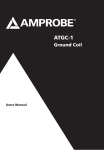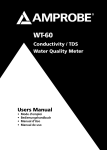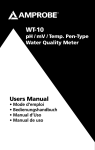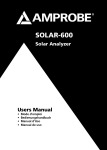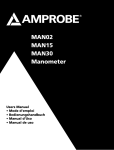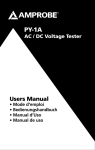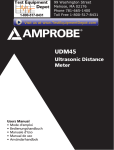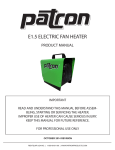Download Amprobe CM100 User Manual
Transcript
CM100 Carbon Monoxide Meter Users Manual • Mode d’emploi • Bedienungshandbuch • Manual d’Uso • Manual de uso • Användarhandbok Carbon Monoxide Meter Users Manual CM100_Rev001 © 2008 Amprobe Test Tools. All rights reserved. English CM100 Limited Warranty and Limitation of Liability Your Amprobe product will be free from defects in material and workmanship for 1 year from the date of purchase. This warranty does not cover fuses, disposable batteries or damage from accident, neglect, misuse, alteration, contamination, or abnormal conditions of operation or handling. Resellers are not authorized to extend any other warranty on Amprobe’s behalf. To obtain service during the warranty period, return the product with proof of purchase to an authorized Amprobe Test Tools Service Center or to an Amprobe dealer or distributor. See Repair Section for details. This warranty is your only remedy. All other warranties - whether express, implied or stautory - including implied warranties of fitness for a particular purpose or merchantability, are hereby disclaimed. Manufacturer shall not be liable for any special, indirect, incidental or consequential damages or losses, arising from any cause or theory. Since some states or countries do not allow the exclusion or limitation of an implied warranty or of incidental or consequential damages, this limitation of liability may not apply to you. Repair All test tools returned for warranty or non-warranty repair or for calibration should be accompanied by the following: your name, company’s name, address, telephone number, and proof of purchase. Additionally, please include a brief description of the problem or the service requested and include the test leads with the meter. Non-warranty repair or replacement charges should be remitted in the form of a check, a money order, credit card with expiration date, or a purchase order made payable to Amprobe® Test Tools. In-Warranty Repairs and Replacement – All Countries Please read the warranty statement and check your battery before requesting repair. During the warranty period any defective test tool can be returned to your Amprobe® Test Tools distributor for an exchange for the same or like product. Please check the “Where to Buy” section on www. amprobe.com for a list of distributors near you. Additionally, in the United States and Canada InWarranty repair and replacement units can also be sent to a Amprobe® Test Tools Service Center (see address below). Non-Warranty Repairs and Replacement – US and Canada Non-warranty repairs in the United States and Canada should be sent to a Amprobe® Test Tools Service Center. Call Amprobe® Test Tools or inquire at your point of purchase for current repair and replacement rates. In USA Amprobe Test Tools Everett, WA 98203 Tel: 877-AMPROBE (267-7623) In Canada Amprobe Test Tools Mississauga, ON L4Z 1X9 Tel: 905-890-7600 Non-Warranty Repairs and Replacement – Europe European non-warranty units can be replaced by your Amprobe® Test Tools distributor for a nominal charge. Please check the “Where to Buy” section on www.amprobe.com for a list of distributors near you. European Correspondence Address* Amprobe ® Test Tools Europe In den Engematten 14 79286 Glottertal, Germany Tel.: +49 (0) 7684 8009 - 0 *(Correspondence only – no repair or replacement available from this address. European customers please contact your distributor.) 2 1 ppm Max 2 CO Meter 3 LCD display ➊Display current CO value. ➋Display maximum CO value. ➌Low battery indicator. 3 2 1 Function Keys ➊Turn the meter on and off. Select the alarm value. ➋Turn on and off the backlight. Reset the maximum ➌Enter calibration mode by pressing both pushbuttons CO value. Select the calibration value. 3 CM100 Carbon Monoxide Meter Contents Unpacking and Inspection...................................................................................................................5 Introduction..........................................................................................................................................5 Features...........................................................................................................................................5 CO Levels and Standards......................................................................................................................5 Operation.............................................................................................................................................6 1. Power on/off...............................................................................................................................6 2. Alarm setting..............................................................................................................................6 3. Measurement..............................................................................................................................6 4. Backlight......................................................................................................................................6 5. Low battery indicator.................................................................................................................7 6. Auto power off...........................................................................................................................7 Calibration............................................................................................................................................7 0ppm calibration.............................................................................................................................7 100ppm/500ppm calibration .........................................................................................................7 Troubleshooting...................................................................................................................................7 Precautions...........................................................................................................................................8 Technical Specifications.......................................................................................................................8 4 Unpacking and Inspection Your shipping container should include: 1 CM100 Carbon Monixide Detector 3 AAA battery 1 Carrying Case 1 Users Manual Introduction Congratulations on your purchase of this digital pen type CO meter. Please read the manual completely before using the meter. Features • Adjustable CO warning level • Dual and digital display • Backlight for operation in dark area • Low battery indicator • Auto power off function CO Levels and Standards ppm Symptoms and applicable standard 0-1 Normal background levels 9 Maximum indoor air quality level: Maximum allowable concentration per ASHRAE Residential standards 62-1989 for living area. 25 Maximum limit 8 hrs of continuous exposure per California OSHA Workplace standards. 35 Maximum 8 hrs average exposure level per US OSHA workplace standards. 50 Maximum concentration for continuous exposure in any 8 hrs average level per OSHA standards. 100 Remove employees from enclosed space if the CO concentration exceeds 100ppm per OSHA exposure limit. 200 Mild headache, fatigue, nausea and dizziness w/i 2-3 hrs. 5 ppm Symptoms and applicable standard 400 Frontal headache, life threatening after 3hrs. Maximum concentration in flue gas per EPA and AGA. 800 Dizziness, nausea, convulsions, death w/i 2-3 hrs. 1600 Nausea w/I 20 min; death w/I 2-3 hrs Operation 1. Power on/off • Press � to turn on and off the meter. When meter is power on, the preset alarm value and current air temperature will be blinking on the LCD. • Meter will perform Self-Test for 15 seconds. A beep after the self test indicates that the meter is ready to use. A 25 ppm 26 C IMPORTANT: It is recommended to turn on the meter in an area free of CO since high CO level may cause failure in passing Self-Test. 2. Alarm setting • The meter alarm is preset to 25ppm to warn about possible danger. • User can adjust the alarm level by choosing one. The available CO gas levels: 25, 30, 35, 45, 50, 70, 100 and 200ppm. • Release the pushbutton to select the preferred value. The meter will return to Self-Test mode in a few seconds. 3. Measurement • The meter detects the existence of CO in the environment and displays the reading in ppm. It also indicates the maximum value (at lower side of the LCD) of all readings. • Reset the maximum value by pressing pushbutton for two seconds in measuring mode. 4. Backlight Press pushbutton to turn on and off the backlight. 6 5. Low battery indicator Appears on the LCD when battery voltage is low. 6. Auto power off The meter turns itself off automatically after 15 minutes of non-operation. Calibration pushbuttons simultaneously To enter the calibration mode, turn off meter and press � + for 2 seconds. It will show a blinking ppm on the upper display and calibration value ”0” at lower side. Now the meter is running 0ppm calibration as default. 0ppm calibration The preset calibration value is 0ppm. Put the meter in an area free of CO and enter the calibration mode. It calibrates automatically. The LCD is now displaying a blinking ppm value at the upper side which slowly runs down to 0 or minus value, then stops blinking when the calibration is completed. This takes about 10 minutes. Note: Don’t be alarmed if high ppm or minus value shows up when entering calibration mode. It will go down and approach to 0 in seconds. The erratic readings are caused by electromagnetic interference (EMI) in the environment, such as computers or cell phone. It is required to have the meter away from these types of interference, otherwise the calibration may take much longer time or never complete. 100ppm/500ppm calibration 1. For other standard calibration, press value. (0, 100, 500ppm). pushbutton and hold to select the calibration 2. Place the meter into the sealed box filled with standard gas (e.g. 100ppm/500ppm) for 15 minutes. Then the Calibration will be done automatically. 3. Check if the reading meets calibration value. If it does, the calibration is well completed. If not, repeat the procedure. Troubleshooting Device cannot power ON 1. Check if the time since power on is over 300 mS. 2. Make sure the batteries are in good contact and correct polarity. 3. Replace the batteries and try again Display disappears Check whether the low battery indicator shows before display disappears. If so, replace the batteries. Calibration failure 1. Check if the low battery indicator shows before calibration. If so, replace a new battery and try again. 7 2. Make sure the standard gas is correct. E 2.: The value is underflow. E 3.: The value is overflow. E 4.:The value is “error”because of some original data. E 31.: A/D failure, return the meter to the dealer for repair. E 33.: Some measurement circuits failure, return the meter to the dealer for replacement or repair. E 35.: Self-Test failure. Turn on the meter again in other area free of CO. Sensor failure. Return the meter to the dealer for repair. Precautions 1. Keep the meter away from electromagnetic interference (EMI) which may cause erratic readings. 2. Recovering time is required when meter exposed to high level CO. The longer the exposure, the longer recovering time is needed. 3. Self-Test after power on is to test the sensor and circuit condition. Technical Specifications CO range: 0~999ppm Resolution: 1 ppm Accuracy: ± 20% at 0~100ppm; ±15% at 100~500ppm (at 20°C±5% and 50%±20%RH) Battery: 3 AAA alkaline. Battery life is 250 hours when backlight is off and 35 hours when backlight is on. 8