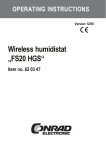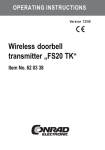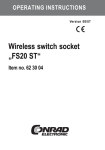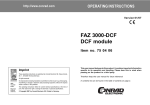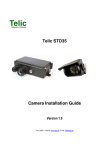Download Diagnostic tool „FS20 DT“
Transcript
OPERATING INSTRUCTIONS Version 12/06 Diagnostic tool „FS20 DT“ Item no. 62 03 84 Table of contents Page 1. Introduction ................................................................................................................... 3 2. Prescribed use .............................................................................................................. 4 3. Scope of delivery .......................................................................................................... 4 4. Explanation of icons ..................................................................................................... 5 5. Safety instructions ........................................................................................................ 5 a) General information ............................................................................................... 5 b) Batteries and rechargeable batteries ................................................................... 6 6. Product description ....................................................................................................... 7 7. Inserting and replacing batteries .................................................................................. 8 8. Operation ...................................................................................................................... 8 9. Handling ........................................................................................................................ 9 10. Maintenance and cleaning ........................................................................................... 9 11. Disposal ....................................................................................................................... 10 a) General information ............................................................................................. 10 b) Batteries and rechargeable batteries ................................................................. 10 12. Technical specifications .............................................................................................. 11 13. Declaration of conformity (DOC) ................................................................................. 12 2 1. Introduction Dear customer, Thank you for purchasing this product. This product meets the requirements of both current European and national guidelines. In order to preserve this condition and ensure the safe operation of the product we kindly ask you to carefully follow these operating instructions! Please read the operating instructions completely and observe the safety and operation notes before using the product! All company names and product names contained herein are trademarks of the respective owners. All rights reserved. Should you have any further questions, please contact our technical advisory service: Germany: Tel. no.: +49 9604 / 40 88 80 Fax. no.: +49 9604 / 40 88 48 e-mail: [email protected] Mon. to Thur. 8.00am to 4.30pm Fri. 8.00am to 2.00pm 3 2. Prescribed use The ‘FS20 DT’ diagnostic tool allows you to determine the house codes and addresses of FS20 transmitter components quickly and easily. The device simply needs to be positioned near the FS20 transmitter so that it can wait for the next transmit command sent by the component. Once the data packet has been received, the house code and the address group as well as the subaddress are shown in the diagnostic tool’s two-line display. Batteries must be used to power the device. The product is only suitable for use in dry and closed indoor rooms. Make sure it does not get damp or wet. Any use other than the one described above may damage the product and can also increase the risk of short-circuit, fire, electric shock, etc. No part of the product may be modified or adapted. The device may only be operated when its casing is fully closed. All the safety instructions and installation notes in this manual must be observed without fail. 3. Scope of delivery • Diagnostic tool ‘FS20 DT’ • User manual 4 4. Explanation of icons The icon with an exclamation mark in a triangle points to important instructions in this user manual that must be observed. The ‘hand’ symbol provides special information and advice on operating the device. 5. Safety instructions The product’s guarantee becomes invalid, if the product is damaged as a result of failure to observe these operating instructions! We do not assume any liability for any resulting damages! Nor do we assume liability for damage to property or personal injury caused by improper use or failure to observe the safety instructions. In such cases the product’s guarantee becomes invalid. Dear customer, the following safety instructions are intended to protect you as well as the device. Please take time to read through the following points: a) General information • For safety and licensing (CE) reasons any unauthorised alterations to and/or modification of the product are not permitted. • The product is only suitable for use in dry and closed indoor rooms. It must not get damp or wet. • This product is not a toy and should be kept out of the reach of children. Do not position the product within the reach of children as it contains small parts, glass parts (display) and batteries. • Do not leave packaging material lying around. This may become a dangerous plaything in the hands of children. • Handle the product with care; knocks, blows or even a fall from a low height can damage it. 5 b) Batteries and rechargeable batteries • Keep batteries/rechargeable batteries out of the reach of children. • Make sure that the polarity is correct when inserting the batteries/rechargeable batteries. • Do not leave batteries/rechargeable batteries lying around as they could be swallowed by children or pets. In such case seek immediate medical care. • Leaking or damaged batteries/rechargeable batteries may cause acid burns, if they come into contact with skin. Therefore, please make sure you use suitable protective gloves. • Make sure that batteries/rechargeable batteries are not short-circuited or thrown into a fire. They might explode! • Never disassemble batteries/rechargeable batteries! • Conventional batteries must not be recharged. They might explode! • If the device is not used for a longer period of time (when stored, for example), remove the inserted battery/rechargeable battery to prevent the battery/rechargeable battery from leaking and causing damage. The product may be powered using a rechargeable battery. However, due to its lower voltage and lower capacity, the period of operation and possibly also the range are reduced. Therefore, to ensure safe operation, only use a high-quality alkaline battery (for example, Conrad item no. 650153, 9 V block). 6 6. Product description Anyone who uses products from the FS20 wireless control system will also be familiar with the addressing of individual devices belonging to the system. An eight-digit house code, a two-digit address group and a two-digit subaddress are used for coding the FS20 transmission signals. This coding allows several FS20 wireless components to be operated in parallel and ensures that the systems will not interfere with each other (when your neighbour uses the same system, for example). In order to start operating an FS20 system (transmitter and receiver), the house code and addresses must first be coordinated accordingly. When operating the device for the first time this does not pose much of a problem, as the devices are freely accessible and the setting controls on the transmitters and receivers can easily be used. This is often not the case, however, once devices have been installed, as then many components are no longer so easily accessible. A rain gauge may be mounted on a roof, a brightness sensor may be mounted high up on the gable of a house, lamp dimmers and switches may have disappeared behind furniture, in drop ceilings, distribution boxes or lamp cases and so on. While the system is functioning properly, this does not pose a problem. However, if an error occurs or you decide that you want to add another component to your existing system, then it will help you greatly, if you have the house code and the addresses written down somewhere. Users often forget to make a note of this important information or loose the slip of paper that has the house code and addresses written on it. In this case they have no choice other than to completely coordinate the systems again. As you can well imagine, this is a very laborious and time-consuming process. The diagnostic tool presented here offers a solution to this problem. This tool provides a fast and, above all, uncomplicated way in which to determine the house codes and addresses transmitted by individual FS20 transmitters. The diagnostic tool simply needs to be positioned near the transmitter so that it can then wait for the transmitter to send a data packet. As soon as the ‘FS20 DT’ detects a data packet, the house code, address group and subaddress that have been transmitted by the transmitter appear in the tool’s two-line display. 7 7. Inserting and replacing batteries • The device’s casing comprises two L-shaped half shells that simply need to be pressed apart. They are neither screwed nor clipped together. • Attach a 9 V block battery to the battery clip, making sure that the polarity is correct. Place the battery in the casing and then close the casing again. • You should replace the battery when the display’s contrast starts to fade considerably or you can no longer switch the device on. If you intend not to use the product for a long time, remove the battery so that it does not start to leak and damage the product as it gets old. 8. Operation As the ‘FS20 DT’ is controlled by a microcontroller, it is very easy to operate and requires very few control and display elements. After inserting the 9 V battery (see section 7), you switch the device on using the ‘Ein’ button. As soon as the device has been switched on, the device identifier and version number are displayed for approx. two seconds. ‘HC’ for house code then appears in the upper line of the display while ‘AG’ for address group and ‘UA’ for subaddress appear in the lower line. Initially, only dashes appear after HC, AG and UA to indicate that no code has been received yet. However, as soon as an FS20 wireless protocol is received, the transmitted house code, address group and subaddress are displayed. You can use the ‘Löschen’ (delete) button to delete all the displayed data. Dashes then appear as they do when you switch the device on. The ‘FS20 DT’ is then ready to receive the next wireless protocol. 8 To guarantee a high level of security and prevent the device from receiving an FS20 wireless protocol from any arbitrary FS20 component and then displaying the wrong house code, the ‘FS20 DT’ diagnostic tool’s range is greatly restricted by the use of a very simple receiver concept. In order for the ‘FS20 DT’ to receive a wireless protocol correctly, it should be positioned at least 10 cm and no further than 50 cm away from the transmitter. Furthermore, the device’s casing should be placed or held so that the receiver loop, which is located on the right edge of the ‘FS20 DT’, always points in the direction of the receiver. The red LED lights up as soon as the ‘FS20 DT’ receives a wireless protocol. If all the data has been transmitted and received correctly, it then appears on the display. The display is not updated if the data is not received correctly. You use the ‘Aus’ button to switch the ‘FS20 DT’ off. 9. Handling • The product is designed for use in dry and closed, indoor rooms. It must not get damp or wet as this could damage it. • The product is not a toy and should be kept out of the reach of children. Do not operate the product within the reach of children; it contains batteries, glass parts (display) and small parts which may be swallowed. • Do not expose the device to direct sunlight, heat, cold or high levels of dust. • Only operate the product when its casing is closed. 10. Maintenance and cleaning The product requires no servicing except for battery replacement. Any repairs should only be carried out by a skilled technician or a professional workshop! Clean the surface of the product using a soft, clean, dry and lint-free cloth. You can very easily remove dust using a clean, soft brush and a vacuum cleaner. Do not use any solvent-based or harsh cleaning agents as these may damage the plastic casing. 9 11. Disposal a) General information Do not dispose of electric and electronic products via the household rubbish. When the product is no longer usable, dispose of it in accordance with the applicable statutory regulations. b) Batteries and rechargeable batteries As the consumer, you are legally obliged to return all your used batteries and rechargeable batteries. Do not dispose of your used batteries via the household rubbish! Batteries/rechargeable batteries containing harmful substances are marked with the following icons, which alert you to the fact that disposal via the household rubbish is prohibited. The identifiers for the respective heavy metals are: Cd=cadmium, Hg=mercury, Pb=lead (identifier is on the battery/rechargeable battery, for example, under the rubbish bin icons on the left). You can return your used batteries/rechargeable batteries free of charge to any authorised disposal station in your area, in our stores or in any other store where batteries/rechargeable batteries are sold. By doing so you comply with your legal obligations and also make a contribution to environmental protection. 12. Technical specifications Power supply: ............................................. 9V block battery Power consumption: ................................... approx. 45mA LC display: .................................................. 2 lines, 16 characters Reception frequency: .................................. 868.35MHz Dimensions (W x H x D): ............................ 142 x 24 x 57mm 10 13. Declaration of conformity (DOC) We, Conrad Electronic, Klaus-Conrad-Straße 1, D-92240 Hirschau (Germany), hereby declare that this product complies with the fundamental requirements and other relevant regulations of directive 1999/5/EG. You can find the declaration of conformity for this product at www.conrad.com 11 http://www.conrad.com CONRAD IM INTERNET http://www.conrad.com Imprint These operating instructions are published by Conrad Electronic SE, Klaus-Conrad-Str. 1, D-92240 Hirschau/Germany. No reproduction (including translation) is permitted in whole or part e.g. photocopy, microfilming or storage in electronic data processing equipment, without the express written consent of the publisher. 100% recycling paper. Bleached without chlorine. The operating instructions reflect the current technical specifications at time of print.We reserve the right to change the technical or physical specifications. © Copyright 2006 by Conrad Electronic SE. Printed in Germany.