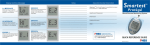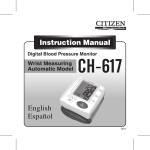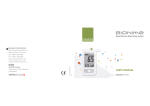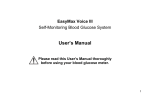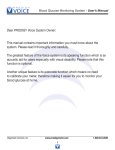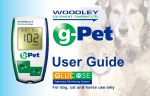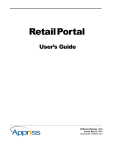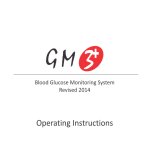Download User`s Manual
Transcript
User’s Manual Premium Self-Monitoring Blood Glucose System Premium Blood Glucose Meter Dear DailyChek® Premium SMBG System Owner This booklet has important information you must know about DailyChek ® Premium Self-Monitoring Blood Glucose System with detailed directions and illustrations. To ensure that you use this system properly and obtain the best test results possible, please read the entire User’s Manual before you begin testing. A warranty registration card is included with your system. Please forward your warranty card immediately to HEALTH & LIFE CO., LTD. If you have any concerns, please call our HEALTH & LIFE CO., LTD. office or authorized distributor during business hours. To make sure that the meters would work properly, please follow the instructions to setup the batteries accessorized DailyChek® Premium Blood Glucose Meters. If you need any information about maintenance of meters, please call our HEALTH & LIFE CO., LTD. office or authorized distributor during business hours. Caution To make sure that you operate DailyChek® Premium Self-Monitoring Blood Glucose System safely and accurately, please follow the user’s manual. Please keep DailyChek® Premium SMBG System away from any liquid or sprays, keep the system dry. Use DailyChek® Premium SMBG System only for the purpose described in the instructions for use. Do not use accessories which are not supplied or recommended by the manufacturer. Severe impact may cause the meter not to function correctly. Do not disassemble the meter for components damage and incorrect reading. You will make the warranty void if you have disassembled the meter. Do not place anything on top of DailyChek® Premium Blood Glucose Meters. Keep DailyChek® Premium SMBG System away from child to make them safe. Do not block the openings of DailyChek® Premium Blood Glucose Meters; keep the openings free from dust, hair, stuff, etc. If you feel you are suffering from severe dehydration, consult the healthcare professionals immediately and stop using DailyChek ® Premium SMBG System for testing. If your symptoms are not consistent with your blood glucose test results and you have followed all instructions described in DailyChek® Premium SMBG System User’s Manual, call your healthcare professional. Please discard the medical waste according to the local regulations. Warning for potential biohazard: Healthcare professionals using this system on multiple patients should be aware that all products or objects that come in contact with human blood, even after cleaning, should be handled as if capable of transmitting viral disease. So the healthcare professionals should wear disposable gloves and have an inoculation regularly to prevent infections. Appendices Explanation of Symbols Item Explanation Caution! Consult accompanying documents 0537 LOT This product meets the requirements of Directive 98/79/EC in vitro diagnostic medical devices Lot number Use by in vitro diagnostic medical device AAA (1.5 V) alkaline battery x 2 2 +2rC (35.6rF) +40rC (104rF) Do not reuse Temperature limitation Manufacturer Consult instructions for use REF Catalog number SN/ Serial number Biological Risks CONTROL EC REP Precision control material for a diagnostic test Authorized representative in the European Community Table of Contents About DailyChek® Premium SMBG System ............................... 07 Key Features ............................................................................... 14 Get Ready for Testing .................................................................. 17 Quality Control of the System ..................................................... 21 Perform the Blood Glucose Test ................................................ 24 Use the Data Link Function ......................................................... 35 Maintain Your Meter ..................................................................... 37 System Specifications ............................................................... 38 Display Messages and Troubleshooting ................................... 40 Device Information ....................................................................... 42 6 About DailyChek® Premium SMBG System Thank you for choosing DailyChek® Premium Self-Monitoring Blood Glucose System. Designed for ease of use, the system can help you and your healthcare professional monitor and adjust your treatment plan to gain better control of your diabetes. Important Information ! Expected Results for Non-Diabetic, Non-Pregnant Adults: The normal fasting glucose range is 70 to 110 mg/dL (3.9 to 6.1 mmol/L) Two hours after meals, normal glucose values should be less than 120 mg/dL (6.7 mmol/L) Severe dehydration resulting from excessive water loss may cause false results. If you feel you are suffering from severe dehydration, consult the healthcare professionals immediately. • Test results below 3.9 mmol/L (70 mg/dL) mean low blood glucose (hypoglycemia). • Test results greater than 13.3 mmol/L (240 mg/dL) mean high blood glucose (hyperglycemia). • If you get results below 3.9 mmol/L (70 mg/dL) or above 13.3 mmol/L (240 mg/dL), and do not have symptoms, repeat the test. • If you have symptoms or continue to get results that fall below 3.9 mmol/L (70 mg/dL) or above 13.3 mmol/L (240 mg/dL), follow the treatment advice of your healthcare professional. Indicate the date you open the vial. Discard all unused strips immediately after 90 days from open date. The strips are for single use only. If you are experiencing symptoms that are not consistent with your blood glucose test results and you have followed all instructions described in DailyChek® Premium Self-Monitoring Blood Glucose System User’s Manual, call your healthcare professional. Warning of potential biohazard: Healthcare professionals using this system on multiple patients should be aware that all products or objects that come in contact with human blood, even after cleaning, should be handled as if capable of transmitting viral disease. 7 About DailyChek® Premium SMBG System Intended Use DailyChek® Premium SMBG System is self-test medical device and intended for both home testing and for professional use to monitor the blood glucose (β-D-glucose) levels from fresh capillary whole blood obtained from the finger tip. It is indicated to be used by diabetics at home or in a clinical setting by professional healthcare personnel to measure the glucose concentration for aiding diabetes management. The owner can only use DailyChek ® Premium Blood Glucose Meters with DailyChek® Blood Glucose Test Strips. Measuring Principle We design DailyChek® Premium SMBG Systems by using the latest biosensor technology. It measures the glucose levels of the blood specimen by using a disposable dry reagent strip which can produce an electrical current. And the current will transfer to the meter for measurement. The amount of the current is proportional to the amount of glucose present in the blood sample. Test results are “plasma equivalent”. The system consists of three main products: DailyChek® Premium Blood Glucose Meter, DailyChek ® Blood Glucose Test Strips (Sold separately), and DailyChek ® Glucose Control Solution (Sold separately). These products have been designed, tested, and proven to work together to perform accurate results. Note The accuracy of DailyChek® Premium SMBG System was compared with the YSI 2300 Analyzer. 8 About DailyChek® Premium SMBG System System Kit • DailyChek® Premium Blood Glucose Meter • Lancing Device • 10 Lancets • DailyChek® Glucose Data Transmission Software • AAA (1.5 V) alkaline battery x 2 • Wallet • Complete instructions: 1. User’s Manual 2. Quick Reference Guide 3. DailyChek® Log Book 4. Warranty Card NOTE DailyChek® Blood Glucose Test Strips and DailyChek® Glucose Control Solution (High and Low Levels) are sold separately. Please consult your provider/local distributor. Please review the contents of your purchase. If any items are missing from your kit, please return it to the place of purchase. 9 About DailyChek® Premium SMBG System Component Description DailyChek® Premium Blood Glucose Meter Display Screen Shows blood glucose results, messages, and glucose results stored in memory. AM PM MEM AVG CODE SET SET Button Press to set up your system. "Ketone"mmol/L mg/dL High Low AC MODE SET USB Port Download memory data to a computer. MODE Button Press to enter the different setting mode which you want. Test Strip Slot Insert test strip 10 About DailyChek® Premium SMBG System Component Description Meter Display 02 03 AM PM 01 04 05 07 06 08 "Ketone"mmol/L 10 High Low AC mg/dL 09 11 13 14 12 15 mmol/L mg/dL 11 Measurement units. 1 Hour 6 AVG Indicates mean of test results in different days. 2 Minute 7 CODE Appears with the code number of the test strips Battery Symbol 12 Warns when the battery is low. 3 Month or Year 8 Apply Blood Symbol Indicates it’s ready to apply the blood sample. 4 Day or Year 9 Decimal Point Appears in unit only set to mmol/L. Temperature Symbol 13 Indicates the ambient temperature is outside the operating temperature. Control Test Symbol 14 Indicates the system is in control solution test mode. 5 MEM Indicates a test result stored in memory. Before/After Meal Symbol Ketone Warning 10 Indicates the test result is equal 15 Indicates test result is to or higher than 13.3mmol/L performed before or after a (240 mg/dL). meal. 11 About DailyChek® Premium SMBG System Component Description DailyChek® Blood Glucose Test Strips It is used for blood glucose testing. Contact electrode Insert this end of the test strip into the slot of meter. Push it all the way in until it will go no further. Top Edge (collection zone) Apply a drop of blood to this area from the top edge of the test strip WARNING Keep the strip vial away from children; the vial is a choking hazard. And the vial contains desiccate reagent that is harmful if inhaled or swallowed may cause skin or eye irritation. NOTE DailyChek® Blood Glucose Test Strips are used with DailyChek® Premium Blood Glucose Meter only. Do not touch the strip with a wet hand. Do not use strips beyond the expiration date printed on the vial since they may cause inaccurate results. Record the first opening date on the vial. And use them within 90 days after first opening. If not, discard strips and vial. The test strips are single use only. Never reuse a test strip that had either blood or control solution applied to it. Store test strips in their original vial only. To avoid bend, cut or twist the strips in any way. Do not transfer test strips to any other place. Read the strip package insert for additional information. 12 About DailyChek® Premium SMBG System Component Description Lancing Device It is used with sterile lancet to obtain the blood for the testing. Release Button Cocking Handle Lancet Ejector Cap Depth Settings & Indicator Lancets It is used with lancing device to obtain the blood for the testing. Protective Cap Needle Handle 13 Key Features Data Link Function DailyChek® Premium Blood Glucose Meter holds data transmission capability which allows users to transmit the test results in the memory to a personal computer. It is ideal for you to monitor and record the blood glucose on a regular basis and to provide you and your healthcare professional useful graphic tools for planning meals and medication. You can access DailyChek ® GDTS (DailyChek ® Glucose Data Transmission Software) from the free software program CD and refer to DailyChek® GDTS User’s Manual for software installation. Meal Comment Function The Meal Comment Function allows users to add a food comment to the test result. You may select the AC symbol if you perform the test before a meal, or select the PC symbol if you perform the test after a meal. It benefits you to manage the glucose control plan more effectively and provides your healthcare professional more substantial data to well diagnose or suit the medication for you. If you do not want to add the meal comment to the test result, just remove the used test strip to automatically save the test result in the memory with no symbols. If you want to add the meal comment to the test result, follow the below steps to activate the Meal Comment Function. 1 Under Standby Mode (as the right figure shows), press SET button for 3 seconds to enter Meal Comment Setting Mode. AM (Standby Mode) 14 Key Features 2 The function was set off at the factory. Press SET button again to select the function to be “on”. (If “of” selected, the function will remain in “set-off” status.) Or press MODE button to return to Standby Mode. NOTE The factory-set setting for the Meal Comment Function is AC (after meal testing) where the AC symbol will appear with the test result. If the AC comment is selected, each test result will appear with the symbol. Yet you may replace the comment with the taken after a meal. AC PC symbol if the test was If the PC comment is selected, each test result will appear with the PC symbol. You may replace the comment with the AC symbol if the test was taken before a meal. 15 Key Features Ketone Warning Ketone is a waste product produced when the body is using fat as an energy source as a result of inadequate insulin or inadequate calorie intake. Ketones are acids, and can cause damage or death to cells. Excess ketones accumulate in the blood and are excreted in the urine. When your test result is equal to or higher than 13.3mmol/L (240 mg/dL), “Ketone” symbol appears on the screen. "Ketone"mmol/L It indicates there is a possibility of ketoacidosis or ketone accumulation especially if you are Type 1 diabetes. When Ketone warning shows up, please test again. If the symbol appears often, please promptly consult your physician or medical professional. 16 Get Ready for Testing To avoid inaccurate results caused by electromagnetic interference between electrical and electronic equipments, do not use the device near a mobile phone or microwave oven. Battery Installation The device uses 2 pieces of AAA (1.5 V) alkaline battery. Install the batteries when you use the meter for the first time, or replace with new battery when the low battery symbol “ ” appears on the screen. 2 3 "A A A" S I Z E ALKALINE 1. 5 V L R 0 3 1EC- LR3 "A A A" S I Z E ALKALINE 1. 5 V L R 0 3 1EC- LR3 1 "A A A" S I Z E ALKALINE 1. 5 V L R 0 3 1EC- LR3 Slide battery cover Remove old batteries and C l o s e t h e b a t t e r y from back of meter. install new batteries in cover. accordance with correct polarities. NOTE If the symbol flashes, that means the power is too low to work. Previously stored memories will not be erased when batteries are replaced. After batteries are replaced, please reset year, date and time again. Do not mix new and old batteries. To save the power, please take out the batteries if you do not use the meter for a long period (approx. 2 months or more). 17 Get Ready for Testing Pre-setting Preset time, date and unit of measurement whenever you install or replace the batteries. Please preset your device according to the following steps. AM 1 Press any button to switch the meter on. Press and hold the MODE button for 3 seconds to enter the Setting Mode. If you power the meter on by loading batteries, please skip this step. AM 2 The number of year is flashing. Press SET button to scroll forward and select the correct number of year, then press MODE button to save the setting. AM AM AM AM 3 After setting the correct year, follow the above step 2 to set month, day, hour, and minute. 4 After setting date and time, press SET button to select the unit of measurement. AM mmol/L NOTE To fast scroll forward, press and hold SET button. 18 AM mg/dL Get Ready for Testing 5 The ten-digit number starts flashing. NOTE Make sure the code on the meter is the same as the code on the test strip vial each time before you test. Test results may not be accurate if the code number displayed on the meter does not match that printed on the strip vial. A. Press SET button to select the correct number and MODE button to confirm the selection. Then single-digit starts flashing. B. Repeat the step A to complete the code setting. C. Press MODE button to confirm the number that matches the code number on your test strip vial. Code Setting There are 2 options for you to complete the code settings. 1. Under Standby Mode, press and hold MODE button to enter the Setting Mode. Follow the above Pre-setting steps to enter the Code Setting Mode and complete the code setting. 2. Insert a test strip into the meter. When the code number or the symbol appears on the screen, press MODE button to enter the Code Setting Mode and follow the above step 6 to complete the code setting. 19 Get Ready for Testing Precautions!! Fig. 1 Fig. 3 Fig.1 Insert the strip correctly. Fig.3 Inserting the strip with upside down will not turn on the meter. Fig. 2 Fig. 4 Fig.2 Inserting the strip with the wrong end will not turn on the meter. Fig.4 Inserting the strip with the wrong end will not turn on the meter. 20 Quality Control of the System Use the Control Solution (Sold separately) DailyChek ® Glucose Control Solution is used to perform a quality control to verify if your meter and test strips are working together properly. High and Low levels for the acceptable range of quality control tests are available for alternative. We recommend testing with both 2 levels of control solution. 1. Test Principle A known amount of glucose in the control solution reacts with DailyChek ® Blood Glucose Test Strip. If the result is within the acceptable range printed on the test strip vial, you know that your system is working right. 2. When you should perform a control solution test: Before using your meter for the first time. When you open a new vial of test strips. If you drop your meter. If your result does not agree with the way you feel, or result is lower or higher than expected. Whenever you want to check for performance of the test strips and meter. NOTE To assure the accuracy of both blood glucose test results and control solution test results, use only DailyChek® Glucose Control Solution. The test results under the Control Solution Test Mode will not be stored in the memory. 21 Quality Control of the System 1 Insert the test strip into the meter. 2 If the code number matches that on the test strip vial, you can go to next step. If not, refer to section "Code Setting" to set the code number. CODE A01 A01 3 When the symbol flashes on screen, press SET button to enter the Quality Control Mode. The screen will display the symbol . 4 Shake the glucose control solution well before squeezing. Discard the first droplet and squeeze the second one to your clean fingertip or a clean object such as a transparency. Move the test strip close to the object (with control solution on it). The solution droplet is automatically drawn into the collection zone of the test strip. The meter will then beep and begins to count down for 5 seconds. 22 NOTE To avoid contamination, do not apply the control solution to the test strip directly from the bottle. Quality Control of the System 5 Check if the value falls within the range printed on the test strip vial. NOTE Low and high control range values are printed on the test strip vial label. You may also refer to DailyChek® Glucose Control Solution instruction. mmol/L Understanding the Reading! If the test reading falls within the expected range printed on the test strip vial, then the system is working correctly. The results of your blood glucose tests are reliable. If the test reading falls outside the expected range, please check the following: Are the control solutions or test strips within the expiration date? Has the control solution been contaminated? Is the code number correct? Did you follow the test procedures correctly? Please repeat the test. If the reading still is not acceptable, c o n t a c t with your local H E A LT H & L I F E office o r t h e authorized distributor. 23 Perform the Blood Glucose Test Perform the Blood Glucose Test CAUTION To avoid infection, do not share the lancing device and lancets with other people. The sterile lancet is single use only. Do not reuse the lancets. To avoid being punctured and infected by the used lancet, please save the lancet protective cap, and be sure to put it back on to the lancet before you discard the lancet after the test. Clean the outside of the lancing device by using alcohol or soap and water. If the meter shows or symbol, it means that the temperature is below or above the operating range of the strips (10 ~ 40°C / 50 ~ 104°F). The test will not be performed. Move to an area between 10 ~ 40°C (50 ~ 104°F), wait 15 minutes, and repeat the test. Do not artificially heat or cool the meter. The strip is intended for single use only. Discard the test strip that has blood or control solution applied to it. 1 Twist the cap of the lancing device to remove it. 2 Insert the lancet into the circular lancet holder of lancing device and push down firmly until it is fully seated. 24 Perform the Blood Glucose Test 3 Twist off the protective cap of the lancet and save it for later use. 4 Replace and screw the cap snugly. Choose the depth of lancing. Select 1~2 for soft o r thin skin , 3-4 for average skin, 5-6 for thick or calloused skin. 5 Pull the cocking handle back until it clicks. 6 To ensure accurate results, wash or use an alcohol swab to clean your hands. Dry thoroughly before lancing. 25 6 Perform the Blood Glucose Test 7 Insert a new test strip; make sure it goes all the way in. The meter will turn on automatically when it detects the test strip. 8 If the code number matches that on the test strip vial, you can go to next step. If not, refer to section "Code Setting" to set the code number. 9 Hold the lancing device firmly against the side of your finger tip. Depress the release button to take a sample. 10 To avoid body fluid contamination, wipe off the first drop of blood with a clean gauze or cotton. Gently squeeze the fingertip to obtain the second drop of blood for testing. 11 When the “ ” symbol flashes on the display, apply the blood droplet to the collection zone of the strip. 26 CODE A01 A01 Perform the Blood Glucose Test 12 Put the drop of blood to the edge of the test strip. Do not put it on the top of the test strip. Make sure that the blood fills the reaction zone completely. If too little blood enters the reaction zone (an "underfill"), an erroneous result may be produced. This strip has too little blood and may cause an error result. "NG" This strip has the correct amount of blood. "OK" 27 Perform the Blood Glucose Test 13 Once the blood droplet is been automatically drawn into the collection zone, the meter will beep. Move the blood droplet away from the strip. After 5 seconds, the device will beep again and display “OK” indicating the testing is completed. 14 The result is shown on the display. mmol/L 15 If the Meal Comment Function is activated on, the test result will appear along with the symbol flashing on the screen. 16 Press SET button to change the meal comment symbols. The symbol indicates a test “after a meal”. The symbol indicates a test “before a meal”. 28 mmol/L mmol/L Perform the Blood Glucose Test 17 After test is completed, turn off the meter by removing the strip. Or the meter will automatically shut down after 2 minutes if without any operation. 18 Unscrew the cap of the lancing device and re-cap the lancet, then push the lancet ejector forward to remove the lancet. 19 Carefully dispose of the used test strip and lancet according to local regulations. 29 Perform the Blood Glucose Test LO and HI Readings DailyChek® Premium SMBG System displays results from 1.1 to 33.3 mmol/L (20 to 600 mg/dL). 1 If your test result is lower than 1.1 mmol/L (20 mg/dL), “LO” will appear on the meter display. The result will be stored in the memory but won’t be calculated for the 7/14/28/60/90-day average. Important information! LO reading with symptoms! If you have a “LO” reading and have symptoms such as weakness, sweating, nervousness, headache or confusion. Then follow your doctor’s recommendation to treat hypoglycemia. LO reading without symptoms! If you get “LO” readings, but have no symptoms of low blood glucose, please consult your doctor or call your local distributor for help. 2 If your test result is higher than 33.3 mmol/L (600 mg/dL), “HI” will appear on the meter display. The result will be stored in the memory but won’t be calculated for the 7/14/28/60/90-day average. Important information! HI reading with symptoms! If you feel symptoms such as fatigue, thirst, excess urination, or blurry vision. Then follow your doctor’s recommendation to treat hyperglycemia. HI reading without symptoms! If you get “HI” readings, but have no symptoms of high blood glucose, please consult your doctor or call your local distributor for help. 30 Perform the Blood Glucose Test Memory Recall DailyChek ® Premium Blood Glucose Meter stores latest 500 test results with time and date in the memory automatically. It also provides 7/ 14/ 28/ 60/ 90 day average of your blood glucose test results. NOTE It is recommended to set time and date correctly before testing. The average of last 7/14//28/60/90 day results may not be as expected if the date setting of records is not precisely set. The 7-day average is calculated from the test results obtained during the last 7 days counting from the date of last record. And it’s all the same to 14-, 28-, 60-, and 90- day average. The results of “LO” or “HI” will not be calculated as the average of the last 7/14//28/60/90 day results. “Ketone” warning won’t appear under 7/14/28/60/90 day average mode. If the Meal Comment Function is set on, the or symbol will appear on the screen while recalling the readings in the memory. All the results in memory can be recalled by following steps: 1 To enter Memory Mode With the meter off, press any key to switch the meter on. Under Standby Mode, press MODE button to enter Memory Mode. NOTE Press SET button for 3 seconds to leave Memory Mode and return to Standby Mode. 31 Perform the Blood Glucose Test 2 To view 7/14/28/60/90 day average: Step 2-6 The 7 day average value will appear first. Continue to press MODE button, the 14/28/60/90 day average record will appear in order. You can then review the last 500 individual test result in memory. mmol/L NOTE In the above figure, the numeral “07d” indicates the average value is calculated with all the results measured within the last 7 days. The numeral “021” in the upper right display indicates the amount of total results measured within the last 7 days. The indications apply to the following figures of 14/28/60/90-day average. 3 Press MODE button to view the average record for last 14 days. mmol/L 4 Press MODE button to view the average record for last 28 days. mmol/L 32 Perform the Blood Glucose Test 5 Press MODE button to view the average record for last 60 days. mmol/L 6 Press MODE button to view the average record for last 90 days. 7 To view the records in the memory After the 90-day average, the latest reading appears with the memory sequence number, then the date and time instead. Press MODE button to view the next most recent reading. Then, press MODE button each time, you can view the last 500 readings in order. To leave Memory Mode, press SET button for 3 seconds, the meter will return to Standby Mode. mmol/L PM mmol/L NOTE To fast scroll forward, press and hold MODE button. 33 mmol/L Perform the Blood Glucose Test 2 To delete all records Press SET and MODE buttons simultaneously for 3 seconds, the screen will show "dA" for confirmation. Press SET button again for 3 seconds to delete all records. Or press MODE button to cancel and return to Standby Mode. 34 Use the Data Link Function To transfer test results to your personal computer for home viewing, DailyChek® Glucose Data Transmission Software (DailyChek® GDTS) and an USB cable are required for installation. System requirements Hardware requirements : Compatible computer with USB port CPU: at least Pentium® ˶ CD-ROM drive: CD-ROM 4x or faster HDD: 100MB or more space RAM: 512MB or more Resolution of monitor: 1024 x 768 Software requirements : Compatible for Microsoft Windows® XP/VISTA/Win 7 Install the software Follow the instructions of DailyChek® GDTS User’s Manual provided in the Program CD to install the software. Connect the USB cable 1 Connect the USB cable to a USB port on the computer. 2 Connect the USB cable to the USB port located on the right side of the meter to enter Data Upload Mode. Link to PC 35 Use the Data Link Function 3 All segments appear on the display in 3 seconds. Then “Lnk” will appear on display if the USB cable is connected to the meter. AM PM "Ketone"mmol/L High Low AC mg/dL NOTE Be sure the cable plug is inserted all the way. While the meter is connected to the computer, it is unable to perform a blood glucose test. Be sure to insert the batteries prior to using Data Link Function. Transfer data Follow the instructions in DailyChek ® Glucose Data Transmission Software User’s Manual to transfer the test results in the meter memory to your computer. When “USb” appears on display, it indicates that the meter is successfully communicating to your computer. You can begin to download the data from the meter. 36 Maintain Your Meter 1 Display Check When the meter is off, press any key to switch it on. The display should look exactly like the picture as right and remain 3 seconds. If it does not, call the HEALTH & LIFE CO. SERVICE. AM PM "Ketone"mmol/L High Low AC mg/dL 2 Cleaning Clean the outside of the meter with a soft cloth that has been slightly dampened with water. Do not get moisture into the test strip slot. 3 Storage and Handling Keep your meter free of dust. Protect it from extremes in temperature and humidity, and handle it with care. If meter is dropped, perform a quality control check with the Glucose Control Solutions before the blood glucose test. Important Information Avoid getting water or any other liquid into the test strip slot. Never immerse the meter in water or any other liquid solution. 37 System Specifications Limitations 1 DO NOT use serum or plasma sample. 2 DO NOT use neonate blood sample. 3 The test strips are single use only. Never reuse a test strip that had either blood or control solution applied to it. 4 Use DailyChek ® Premium SMBG System at room temperature between 10 ~ 40°C (50 ~ 104°f). Out of this range, the system will not work. 5 Extreme humidity may affect the results. A relative humidity greater than 80% may cause incorrect results. 6 Hematocrit: The test results are not significantly affected by hematocrit in range of 30 ~ 55%. Hematocrit level less than 30% may cause incorrect high readings. Hematocrit levels greater than 55% may cause incorrect low readings. If you do not know your hematocrit level, consult your healthcare professional. 38 System Specifications Product Specifications Model Name DailyChek® Premium Blood Glucose Meter Range 1.1 ~ 33.3 mmol/L (20 ~ 600 mg/dL) Response time 5 seconds Memory sets 500 sets Temperature 10 ~ 40°C (50 ~ 104°F) Operating Conditions Humidity R.H. ≤ 80% Elevation ≤ 3000 m Meters -10 ~ 50°C (14 ~ 122°F) / R.H. ≤ 90% Strips 2 ~ 40°C (35.6 ~ 104°F) / R.H. ≤ 90% Meters -10 ~ 50°C (14 ~ 122°F) / R.H. ≤ 90% Storage Conditions Delivery Condition Package with the lancet or strips 2 ~ 40°C (35.6 ~ 104°F) / R.H. ≤ 90% Blood Volume > 1 μL Sample Type Capillary whole blood Hematocrit (Hct) 30 ~ 55% Power AAA(1.5V) alkaline battery x 2 Battery Life At least 1000 measurements Display Dimension LCD 44 x 28 mm Device Dimension 99 x 50 x 22 mm L x W x H (mm) Weight Approximately 55 g (without batteries) Principles Electrochemical biosensor technology 39 Display Messages and Troubleshooting Display messages What it means Troubleshooting If you have an "Er 1” M a k e s u r e t h e message, that means operation condition the strip is wet. is within 10 ~ 40° C and R.H. ≤ 80%. Repeat the test with a new test strip. See "Perform the Glucose Blood Test” section. If you have an "Er 2" message, that means the memory access is error. If the "Er 2" keeps on appearing, please call our HEALTH & LIFE CO., LTD. office or an authorized distributor during business hours. If you have an "Er 3" message, that means the strip has too little blood sample. Repeat the test with a new test strip. Follow instructions in "Perform the Glucose Blood Test” section. If you have " " or " " reading, that means the test result is out of measurement range. The result will be stored in the memory, but will not be calculated for 7/14/28/60/90 day average. Repeat the test with a new test strip. See "Perform the Glucose Blood Test” section. 40 Display Messages and Troubleshooting Display messages What it means If you have a “ ” or “ ” reading, that means the test environmental condition is out of desired range, and the test will be terminated. If the meter shows the symbol , that means the power is getting low. If the symbol flashes, that means the power is too low to work. "Ketone" “Ketone” symbol appears when the test result is equal to or higher than 13.3 mmol/L (240mg/dL). It indicates there is a possibility of ketoacidosis or ketone accumulation especially if you are Type 1 diabetes. 41 Troubleshooting Do not artificially heat o r c o o l t h e m e t e r. Repeat the test after the meter and test strips have reached a temperature within the operating range. See "Perform the Glucose Blood Test” section. Repeat the test after replacing the battery. See "Get Ready for Testing" section. Please promptly c o n s u l t y o u r physician or medical professional . Device Information DailyChek® Premium SMBG System DailyChek® Premium Blood Glucose Meter DailyChek® Blood Glucose Test Strips (Sold Separately) DailyChek® Glucose Control Solution (Sold Separately) HEALTH & LIFE CO., LTD. 9F, No. 186, Jian Yi Road, Chung Ho City 235, Taipei, Taiwan Tel:886-2-8227-1300 Fax:886-2-8227-1301 E-mail:[email protected] http://www.healthandlife.com.tw EC REP EMERGO EUROPE Molenstraat 15, 2513 BH, The Hague, The Netherlands TEL : +31-70-3458570 FAX : +31-70-3467299 42 0537 Device Information Lancing Device Meets the requirement of MDD 93/42/EEC SteriLance Medical (Suzhou) Inc. No. 68, Litanghe Road, Xiangcheng, Suzhou, China 215131 Tel: +86-512-65799308 www.sterilance.com Lancets Meets the regairement of MDD 93/42/EEC SteriLance Medical (Suzhou) Inc. No. 68, Litanghe Road, Xiangcheng, Suzhou, China 215131 Tel: +86-512-65799308 www.sterilance.com 43 Device Information Warranty HEALTH & LIFE CO. warrants that your DailyChek® Premium Blood Glucose Meter will be free from defects in materials and workmanship for two year from the date of purchase. If during this two-year period, the meter does not work properly because of a defect in materials or workmanship, HEALTH & LIFE CO. SERVICE will repair the meter or replace it with a new DailyChek® Premium Blood Glucose Meter or equivalent product free of charge. The warranty of the repaired or replacement meter will expire on the date of the original warranty expiration or ninety days after shipment of a replacement system, whichever period is longer. NOTE This warranty applies only to the original purchaser of the meter. 44 P/N:323101718 VER:001 20110518