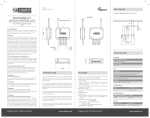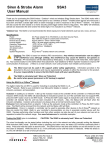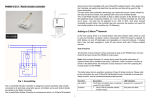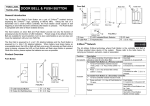Download WWA-01AA Wireless Water & Freeze Alarm User Manual
Transcript
WWA-01AA Wireless Water & Freeze Alarm User Manual Thank you for purchasing the WWA-01AA Wireless Water & Freeze Alarm. This product will provide you with the peace of mind and protection you expect. Leaking pipes, corroded water heaters, fixtures in bathrooms and laundry rooms, refrigerator drip pans, etc. can TM TM all cause water damage. The WWA-01AA is a Z-Wave enabled device and will send a water leak alert on any Z-Wave enabled TM network. A WWA-01AA unit that is not in a Z-Wave network will still alert you to water leaks using the audio alarm. The WWA-01AA must not be used in life support and/or safety applications. Information provided in this manual is for your convenience and may be superseded by updates. The specifications and this manual are subject to change without notice. It is your responsibility to ensure that the WWA-01AA meets your specifications. Specifications: Power: Battery Life: Frequency Range: Distance Range: Product Size (LxWxD): Product Weight: Operating Temperature: Reported Temperature: System Requirement: Two AA alkaline batteries Calculated to be 1 to 2 years with no alarms and default Z-WaveTM network settings. 908.42MHz (US) Max 100ft line of sight in unobstructed environment 3" (76 mm) x 2.1" (53mm) x 1.1" (30mm) 0.24 lb (109 g) 14F (-10ºC) to 158F (+70ºC) Reported temperature is at the unit and has a +/- 2 degC accuracy Any Z-WaveTM enabled network and controller. Testing the WWA-01AA Moisten a paper towel and place over both of the small metal pads on the water sensor until you hear the audible alarm sound. The water alarm may take up to 4 or 5 seconds before it sounds. If the alarm fails to sound, your battery may be old or dead or incorrectly installed, the sensor may not be moist enough, or the water sensor may be damaged. If you do hear the audible alarm, remove the moistened paper towel, clean the small metal pads of any water residue, and hold the TM button for 2 seconds to clear the alarm. You can then add your water alarm to any Z-Wave enabled network and controller. Examples of Z-Wave controllers can be found on the FortrezZ website (www.fortrezz.com). TM Using the WWA-01AA in a Z-Wave Network Program Switch for inclusion or exclusion TM The sw The switch is used for including or excluding the WWA-01AA in a Z-Wave network. Re your Refer to your controller’s User Manual for specific details on network inclusion, exclusion, and association. Inclusion in (adding to) a network: 1) Set up the inclusion mode at the controller; 2) Press the button (or hold the button for approx. 2 seconds) until the controller indicates the unit has been included in the network. Also, a beep will be heard when the inclusion completes. Inclusion and exclusion are always done at normal transmit power mode. Exclusion from (removing from) a network: 1) Set up the exclusion mode at the controller; 2) Press the button for approx. 2 seconds until the controller indicates the unit has been removed from the network. A beep will also be heard when the exclusion completes. Awake Mode: To remain awake and listen for commands (when in a network), press and hold the button for at least 2 seconds. The WWA-01AA will stay awake for approx. 30 seconds. TM Associations: Once in a network, a controller can be used to associate the WWA-01AA with other devices in the Z-Wave network, such as a light or another remote audible alarm. Refer to your controller’s documentation on how to associate the WWA-01AA to another device in your network. The WWA-01AA supports two association groups. A maximum of 5 associated devices are allowed in each group. The WWA-01AA sends the Basic Set Command to the associated nodes assigned to Group1 to convey that a Water Alarm is active. If no nodes are assigned to Group 1, then a Binary Sensor Report (value = 0xFF) is broadcast. The reports are sent at regular intervals while the water alarm is active. When the water alarm is cleared via the button, one additional report (with status = no alarm) is sent. The WWA-01AA sends the Basic Set Command to the associated nodes assigned to Group2 to convey that a Freeze Alarm is active. If no nodes are assigned to Group 2, then a Binary Sensor Report (value = 0xFF) is broadcast. The reports are sent at regular intervals while the freeze alarm is active. When the freeze alarm is cleared due to temperature rise, one additional report (with status = no alarm) is sent. During an alarm If water is detected at the monitoring location, the unit will sound an 82 decibel, audible alarm and will send an alert message to the ZTM Wave network (if included in the network already). Pressing and holding the button for 2 seconds will clear the Water Alarm. If TM freezing conditions are detected, no audible alarm will sound but an alert message is sent to the Z-Wave network (if included in the 1080 Centre Rd, Suite C Auburn Hills, MI 48326 www.fortrezz.com Phone: (248) 481-7092 [email protected] Made in USA network). Depending on your Z-Wave controller, it is possible to receive a remote alert. For example, with some gateway controllers, you can receive an email or cell phone text message when an alarm is activated. With a gateway’s remote access and depending on your specific controller’s capabilities you will be able to check the status of any WWA-01AA in your network. Choosing a mounting location The WWA-01AA is suitable for use in dry, interior locations only. Avoid placing the WWA-01AA close to a metal frame, or other metal enclosures that may affect RF range. Also, avoid areas with rapid temperature swings. Place the unit so that any leaks that may occur will not drip directly on the unit. Recommended WWA-01AA uses: Under sink, Next to Sump pumps, Water Heaters, Laundry Room, Bathroom Floor, Storage Area, Garage, Utility Sink, Vacation/Recreation homes, Boats etc. Low Battery The WWA-01AA will broadcast an alert on the Z-Wave network at regular intervals when it detects a low battery condition. In addition, it will periodically sound an audible ‘chirp’. Your controller may be able to be configured to monitor the WWA-01AA wake up notifications. If these stop, then this might be an indication that the battery has died or that transmissions from the WWA-01AA are no longer be received. Because the audible water alarm draws a large current from the battery, the battery should be replaced each time an actual water leak has been detected. After a water leak, please ensure that there is no moisture in the unit before replacing the battery. Do not install batteries that appear damaged or unsealed. When replacing batteries, the water seal may be broken around the screws. After screwing the parts back together, it is recommended to use some sealant such as silicone caulk around the screws. FCC Compliance Statement Statements This device complies with Part 15 of the FCC Rules. Operation is subject to the following two conditions: 1. This device may not cause harmful interference, and 2. This device must accept any interference received, including interference that may cause undesired operation. FCC Warning (Part 15.21). Changes or modifications not expressly approved by the party responsible for compliance could void the user’s authority to operate the equipment. FCC Interference Statement (Part 15.105 (b)). This equipment has been tested and found to comply with the limits for a Class B digital device, pursuant to Part 15 of the FCC Rules. These limits are designed to provide reasonable protection against harmful interference in a residential installation. This equipment generates uses and can radiate radio frequency energy and, if not installed and used in accordance with the instructions, may cause harmful interference to radio communications. However, there is no guarantee that interference will not occur in a particular installation. If this equipment does cause harmful interference to radio or television reception, which can be determined by turning the equipment off and on, the user is encouraged to try to correct the interference by one of the following measures: - Reorient or relocate the receiving antenna. - Increase the separation between the equipment and receiver. - Connect the equipment into an outlet on a circuit different from that to which the receiver is connected. - Consult the dealer or an experienced radio/TV technician for help. Industry Canada Statement per Section 4.0 of RSP-100. The term "IC:" before the certification/registration number only signifies that the Industry Canada technical specifications were met. Section 7.1.5 of RSS-GEN. Operation is subject to the following two conditions: 1) This device may not cause harmful interference, and 2) This device must accept any interference received, including interference that may cause undesired operation. Limited Warranty: THE PRODUCT IS PROVIDED WITH ONE YEAR LIMITED MANUFACTURER WARRANTY. FORTREZZ, LLC warrants its products to be free from defects in material and workmanship under normal use for one year, and is not responsible for consequential damages or installation costs of any nature. FORTREZZ, LLC. expressly disclaims all implied warranties, including but not limited to the implied warranties of merchantability and fitness for a particular purpose. FORTREZZ, LLC. does not warrant, guarantee, or make any representations regarding the use or the results of the use of the products or any accompanying materials in terms of their correctness, accuracy, reliability or otherwise. In no event shall FORTREZZ, LLC. be liable to Purchaser hereunder or in respect of any products ordered or delivered to Purchaser, whether in contract, tort including negligence or otherwise for a loss of profits or loss of use or for any incidental, consequential, special or indirect damages howsoever caused whether or not FORTREZZ, LLC. has been advised of the possibility of such loss or damage. FORTREZZ, LLC's maximum liability to Purchaser under these conditions shall in no event exceed the amount paid by Purchaser for the products that are the subject of the claim and in respect of all claims for products ordered from FORTREZZ, LLC. to which these conditions apply to the amount paid by Purchaser for the products which are the subject of the claims. If you are not comfortable with your limited warranty, or not completely satisfied with the WWA-01AA, or the WWA-01AA does not perform as expected we encourage you to return the WWA-01AA to your DISTRIBUTOR for an exchange or for a full refund within 30 days of purchase. Or, you can return the WWA-01AA to FORTREZZ with an RGA number. All products to be returned to FORTREZZ, LLC. must have a valid Returned Goods Authorization (RGA). Send the returned unit to: FortrezZ, LLC Warranty Replacement, 1080 Centre Rd. Suite C Auburn Hills Hills, MI 48462, postage prepaid with a payment of US$ 9.95 to cover the cost of return shipping, postage and handling. You must use the original packaging and include a proof of purchase (photocopy of receipt) along with the RGA # and the returned Wireless Water and Freeze Alarm. 1080 Centre Rd, Suite C Auburn Hills, MI 48326 www.fortrezz.com Phone: (248) 481-7092 [email protected] Made in USA 020612