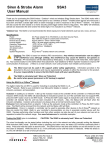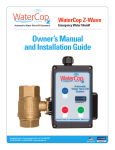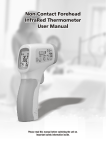Download SSA1 / SSA2 Instruction Manual - Z-Wave
Transcript
SSA1 / SSA2 Instruction Manual Z-WaveTM Wireless Siren & Strobe Alarm Thank you for purchasing the SSA1 Wireless Siren & Strobe Alarm. This product will provide you with the peace of mind and protection you expect. TM The SSA1 is a Z-Wave enabled device and will sound a loud siren and flash a strobe light when an alarm message or alert is received on any ZTM TM Wave enabled network. A SSA1 unit that is not in a Z-Wave network WILL NOT alert you by the siren nor by the strobe alarm. Specifications: Power: Distance Range: Product Size (LxWxD): Product Weight: Operating Temperature: Sound Intensity: System Requirement: DC Power adapter 12V/800mA and one 9V backup alkaline battery, Duracell, Energizer or equivalent Max 100ft line of sight in unobstructed environment Round 4 3/8” (112mm) x 1 3/4" (45mm) height Model Number Lens Color 239g (0.5 lb) total weight including power adapter SSA1 Clear -10ºC (14F) to +70ºC (158F) SSA2 Red 119dB @10cm; 105dB@1m TM Any Z-Wave enabled network and controller. Testing the SSA1 After connecting power to the SSA1, you can test the alarm mode after manually exiting the Network Wide Inclusion (NWI) mode by pressing the TM button once or after the unit is included into any Z-Wave enabled network. To test the SSA1, press and hold the button. The SSA1 will turn on and remain on until the button is released. While the siren is on, it will continually cycle for 1 second off / 4 seconds on for up to 5 minutes or until it is turned off. While the strobe is on, the unit will flash at a rate of once per second. TM Using the SSA1 in a Z-Wave Network WARNING: THE SIREN IS EXTREMELY LOUD. WEAR EAR PROTECTION! TM The button in the rear casing is used for including or excluding the SSA1 in a Z-Wave network. Refer to your controller’s User Manual for details on network inclusion, exclusion, and association. Inclusion in (adding to) a network: 1) Set up the inclusion mode at the controller (If the controller supports NWI, the SSA1 will automatically be included at power on); 2) If the controller does not support NWI, press the SSA1 button once to exit NWI mode. 3) Press the button again to include the unit in the network. The controller will indicate that the unit has been included in the network. Also, the Status LED will flash when the inclusion completes. Inclusion and exclusion are always done at normal transmit power mode. Exclusion from (removing from) a network: 1) Set up the exclusion mode at the controller; 2) Press the SSA1 button once. The SSA1 will be removed from the network and the Status LED will flash. TM Associations: Once in a network, a controller can be used to associate other devices in the Z-Wave network so they can control the SSA1. Refer to your controller’s documentation on how to associate another device with the SSA1. Devices performing other functions and from other vendors can also be part of your network and can act as repeaters to extend the network range. Go to www.fortrezz.com for controller examples. The SSA1 is based on wireless (RF) transmissions. Any wireless transmission can be subject to RF interference and, although unlikely, this interference may cause the SSA1 to not operate as intended. The SSA1 must not be used in life support and/or safety applications. Information provided in this document is for your convenience and may be superseded by updates to either the document or the product. It is your responsibility to ensure that the SSA1 meets with your specifications. Controlling the SSA1 (MultiLevel Switch Command Class or Basic Command Class) If a Z-Wave MultiLevel Switch Set or Basic Set signal with a value of 67 to 99 or 255 is received by the SSA1, the unit will sound a 117-decibel audible alarm and will flash the strobe lights. A value of 1 to 33 will turn on only the strobe lights while a value of 34 to 66 will turn on only the siren. The same messages with value 0 will turn off both the siren and strobe lights. Or, the SSA1 can be turned off locally by quickly pressing the button three (3) times. The SSA1 only returns 0, 33, 66, or 99 in response to a Multilevel Switch Get or Basic Get command depending on the mode. With a controller, the status of any SSA1 in the network can be checked. A gateway controller’s remote access capabilities may allow you to control or to check the status of any SSA1 in your network from a remote location such as from another city, state, or country. TM Other Z-Wave Information Generic Device Class: GENERIC_TYPE_SWITCH_MULTILEVEL; Specific Device Class: SPECIFIC_TYPE_NOT_USED Manufacturer Specific Command Class: Manufacturer ID: 0x0084, Product Type ID: 0x0313, Product ID: Version and Revision may vary Version Command Class: Provides Z-Wave and application version information Configuration Command Class: Parameter 1: Delay, from the time the siren-strobe turns on, before the Basic Set Off command is accepted; 1 Byte (in seconds, default is 0, interpreted as unsigned integer for negative values sent in set command). This could be used, for example, to avoid the situation where an associated window/door sensor turns the SSA1 alarm on and then immediately off when the window/door is opened and then quickly closed. Application Status Command Class: Responds with Application Busy / Try Again in Waittime seconds if a delay is Configured and if Basic Set is used to try to turn off the SSA1 before the delay time has expired. Waittime is number of remaining seconds in delay. Multilevel Switch Start and Stop Level Change Commands are implemented; levels change at 10sec intervals. Alarm Command Class, Ver 2: Signals that the main power has dropped out or has been applied, if a 9V battery is installed. Z-Wave Alarm Type: Power Management Alarm (0x08) Z-Wave Alarm Events: Voltage Drop/Drift (0x05); Power Applied (0x01, only sent after Voltage Drop/Drift event) Z-Wave Alarm Status: 0xFF, Enabled (Factory Default State), 0x00, Disabled Note: The SSA1 will only send the Alarm Report command unsolicited if it has previously received the Alarm Set Command. In this case, the report will be sent to the last node from which it received the Alarm Set Command (i.e., it will not be ‘broadcast’ to the Z-Wave network.) Status LED Indications *If the LED remains on after connecting power, please disconnect and contact FortrezZ, LLC custom er service. 1 Fast Blink (periodic) – Network Wide Inclusion Mode (NWI), automatically entered at power up if not in a network 2 Fast Blinks – After Inclusion or at power-up, if already in a network 4 Fast Blinks (periodic) – After exiting NWI mode and SSA1 is not in a network or after exclusion 2 Slow Blinks (periodic) – Main power dropout, SSA1 is running on 9V battery 1080 Centre Rd. Suite C Auburn Hills, MI 48326 www.fortrezz.com Phone: (248) 481-7092 [email protected] Made in USA Choosing a mounting location This unique, contemporary siren has a smooth, paintable surface that easily blends with any decor. It mounts to any flat surface wall or ceiling and is suitable for use in dry, interior locations only. Avoid placing the SSA1 close to a m etal fram e, or other metal enclosures that may affect RF range. Suggested SSA1 uses: various alarms in hom e automation and hom e security systems and alerts for water leak or water level detection. Main Power Dropout and Replacing the 9V Backup Battery If main power drops, the SSA1 will continue to operate on the 9V battery, but, if triggered, will only sound the Siren for approx. 5 seconds and flash the Strobe for 30 seconds. Also, two seconds after power drops, the SSA1 will sound the siren for 5 seconds and strobe the LEDs for 30 seconds if a 9V battery is installed. Power dropout status can be monitored by a controller, using the Alarm Command Class Version 2. The controller must enable power dropout monitoring in the SSA1 by using the Alarm Set command. If the 9V backup battery is not discharged, the SSA1 will send an alert to that controller at regular intervals when it detects that main power has dropped out. In addition, the status LED will periodically blink. Under power dropout conditions, if the SSA1’s periodic alerts are not being received, this might be an indication that the backup battery has discharged or that transmissions from the SSA1 can no longer be routed (perhaps because of power off to the entire house). The 9V backup battery should be replaced once per year or more often if main power drops out. Do not install batteries that appear damaged or unsealed. FCC Compliance Statement Statements Contains Transmitter Module FCC ID: XCT-Z3US This device complies with Part 15 of the FCC Rules. Operation is subject to the following two conditions: 1. This device may not cause harmful interference, and 2. This device must accept any interference received, including interference that may cause undesired operation. This equipment has been tested and found to comply with the limits for a Class B digital device, pursuant to part 15 of the FCC Rules. These limits are designed to provide reasonable protection against harmful interference in a residential installation. This equipment generate, uses and can radiate radio frequency energy and, if not installed and used in accordance with the instructions, may cause harmful interference to radio communications. However, there is no guarantee that interference will not occur in a particular installation. If this equipment does cause harmful interference to radio or television reception, which can be determined by turning the equipment off and on, the user is encouraged to try to correct the interference by one or more of the following measures: • Reorient or relocate the receiving antenna. • Increase the separation between the equipment and receiver. • Connect the equipment into an outlet on a circuit different from that to which the receiver is connected. • Consult the dealer or an experienced radio/TV technician for help. CAUTION: To satisfy FCC RF Exposure requirements for mobile and base station transmission devices, a separation distance of 20cm or more should be maintained between the antenna of this device and persons during operation. To ensure compliance, operation at closer than this distance is not recommended. Canada: Industry Canada Statement per Section 4.0 of RSP-100. The term "IC:" before the certification/registration number only signifies that the Industry Canada technical specifications were met. From section 7.1.5 of RSS-GEN. Operation is subject to the following two conditions: 1) This device may not cause harmful interference, and 2) This device must accept any interference received, including interference that may cause undesired operation. From section 7.1.1 RSS-Gen, Issue 2, June 2007 a) The host device, as a stand-alone unit without any separately certified modules, complies with all applicable Radio Standards Specifications. b) The host device and all the separately certified modules it contains jointly meet the RF exposure compliance requirements of RSS-102, if applicable. c) The host device complies with the certification labeling requirements of each of the modules it contains. From section 5.2, RSS-Gen, Issue 2, June 2007 Equipment Labels: Contains IC: 8156A-Z3X From section 7.1.6, RSS-Gen, Issue 2, June 2007 Digital Circuits: If the device contains digital circuitry that is not directly associated with the radio transmitter, the device shall also have to comply with ICES-003, Class A or B as appropriate, except for ICEC-003 labeling requirements. The test data obtained (for the ICES-003 tests) shall be kept by the manufacturer or importer whose name appears on the equipment label, and made available to Industry Canada on request, for as long as the model is being marketed in Canada. Europe The SSA1 module has been certified for use in European countries. Completed testing: Test standard: ETSI EN 300 328 V1.7.1 (2006-10). The Waste Electrical and Electronic Equipment (WEEE) directive (2002/96/EC) was approved by the European Parliament and the Council of the European Union in 2003. This symbol indicates that this product contains electrical and electronic equipment that may include batteries, printed circuit boards, liquid crystal displays or other components that may be subject to local disposal regulations at your location. Please understand those regulations and dispose of the product in a responsible manner. LIMITED WARRANTY THE PRODUCT IS PROVIDED WITH ONE YEAR LIMITED MANUFACTURER WARRANTY. FORTREZZ, LLC warrants its products to be free from defects in material and workmanship under normal use for one year, and is not responsible for consequential damages or installation costs of any nature. FORTREZZ, LLC. expressly disclaims all implied warranties, including but not limited to the implied warranties of merchantability and fitness for a particular purpose. FORTREZZ, LLC does not warrant, guarantee, or make any representations regarding the use or the results of the use of the products or any accompanying materials in terms of their correctness, accuracy, reliability or otherwise. In no event shall FORTREZZ, LLC. be liable to Purchaser hereunder or in respect of any products ordered or delivered to Purchaser, whether in contract, tort including negligence or otherwise for a loss of profits or loss of use or for any incidental, consequential, special or indirect damages howsoever caused whether or not FORTREZZ, LLC. has been advised of the possibility of such loss or damage. FORTREZZ, LLC's maximum liability to Purchaser under these conditions shall in no event exceed the amount paid by Purchaser for the products that are the subject of the claim and in respect of all claims for products ordered from FORTREZZ, LLC to which these conditions apply to the amount paid by Purchaser for the products which are the subject of the claims. If you are not comfortable with your limited warranty, or not completely satisfied with the SSA1, or the SSA1 does not perform as expected we encourage you to return the SSA1 to your DISTRIBUTOR for an exchange or forv a full refund within 30 days of purchase. Or, you can return the SSA1 to FORTREZZ with an RGA number. All products to be returned to FORTREZZ, LLC. must have a valid Returned Goods Authorization (RGA). Send the returned unit to: FortrezZ, LLC Warranty Replacement, 1080 Centre Rd. Suite C Auburn Hills, MI 48326, return postage prepaid. You must use the original packaging and include a proof of purchase (photocopy of receipt) along with the RGA #. 093010 1080 Centre Rd. Suite C Auburn Hills, MI 48326 www.fortrezz.com Phone: (248) 481-7092 [email protected] Made in USA