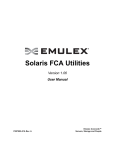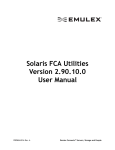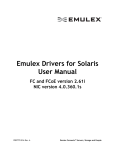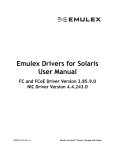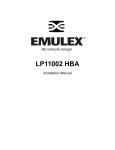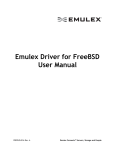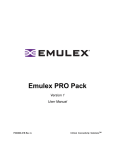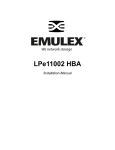Download Release Notes
Transcript
Release Notes
Date:
April 2010
Product:
OneCommand Manager™ Application for the Solaris Drivers
Version:
5.0
This document describes the resolved issues and current known issues associated with this utility build release.
For the latest product documentation, go to www.emulex.com. If you have any questions or require additional
information, contact an authorized Emulex Corporation technical representative.
New Features in OneCommand Manager Application Version 5.0
This is a new product. Refer to the OneCommand Manager Application User Manual for details.
Resolved Issues OneCommand Manager Application Version 5.0
This is the first release of the product and there are no resolved issues at this time.
Known Issues in OneCommand Manager Application Version 5.0
1.
OneCommand Manager application 5.0 will not manage Universal CNAs under Solaris (this
feature is planned for a later version).
Workaround: UCNAs should be managed through the emlxadm command-line utility.
2.
The OneCommand Manager install script attempts to remove the HBAnyware utility.
The OneCommand Manager and HBAnyware applications cannot coexist on the same system.
Workaround: Remove the HBAnyware utility prior to installing the OneCommand Manager application.
3.
The presence of non-Emulex storage controllers may cause the OneCommand Manager
application and the OneCommand Manager CLI to hang.
The OneCommand Manager application and the OneCommand Manager CLI may appear to hang. In
addition, the Discovery server may not report any ports, the RMServer may not find any ports, and the
hbacmd listhbas may not display any HBAs.
Workaround: Disable all non-Emulex storage controllers.
4.
On starting the elxdiscoveryd service in the OneCommand Manager application, the FCSM module
sends "Fabric Switch Reject" warnings to the syslog.
For example:
fcsm: [ID 517869 kern.warning] WARNING: fcsm(0): ct_intr: CT command
<0x139> to did 0xfffffc failed state: Fabric Switch Reject(0xd);
reason: Unable to Perform Command(0x9)
These are harmless warnings that occur during initial fabric discovery in the OneCommand Manager
application and should be ignored.
Workaround: There is no workaround at this time.
Emulex Corporation Technical Support / Phone: 800-854-7112
P005584-01A Rev. A
Page 1 of 3
5.
Multiport adapter models are represented in the OneCommand Manager application discoverytree as multiple adapters with a single port icon.
For older multiport HBA models, the OneCommand Manager application displays each port under
individual adapter icons in the discovery-tree. Newer multiport HBA models (LP9802 or later) are
represented by a single adapter icon that branches out to multiple port icons.
Workaround: There is no workaround at this time.
6.
NPIV setting is volatile if enabled through the Host Driver Parameters tab.
If you enable the NPIV Driver Parameter through the Host Driver Parameters tab for a host with LP21000
or LP21002 adapters, this parameter will not be enabled after a reboot.
Workaround: Enable NPIV through the port driver parameters tab for each of the HBA ports. To enable
the NPIV parameter for LP21000 and LP21002 adapters:
1. From the discovery-tree, select a port.
2. Select the Driver Parameters tab.
3. Highlight enable-npiv.
4. Select Enabled.
5. Click Reset HBA Port to reset the HBA.
6. When prompted, click Yes to continue.
7.
The Virtual Ports tab may report erroneous NPIV Information.
When the enable-NPIV driver parameter is disabled, the Virtual Ports tab may erroneously report, “The
fabric switch does not support virtual ports” whether the switch supports NPIV or not.
Workaround: To accurately determine if the switch supports NPIV, either enable the “enable-npiv” driver
parameter using the OneCommand Manager application, or refer to your switch documentation or
manufacturer to determine if the switch supports NPIV.
To enable the enable-npiv parameter:
1. Select your host from the discovery tree.
2. Select the Host Driver Parameters tab.
3. Highlight enable-npiv.
4. Select Enabled.
5. From the discovery-tree, select a port that is connected to the switch.
6. Click Reset HBA Port to reset the HBA.
7. When prompted, click Yes to continue.
When the enable-npiv or EnableNPIV parameter is enabled, the message, “The fabric switch does not
support virtual ports” appears only if the switch actually does not support NPIV.
Emulex Corporation Technical Support / Phone: 800-854-7112
P005584-01A Rev. A
Page 2 of 3
Copyright © 2003-2010 Emulex. All rights reserved worldwide. No part of this document may be reproduced by any means or translated to any
electronic medium without the prior written consent of Emulex.
Information furnished by Emulex is believed to be accurate and reliable. However, no responsibility is assumed by Emulex for its use; or for
any infringements of patents or other rights of third parties which may result from its use. No license is granted by implication or otherwise
under any patent, copyright or related rights of Emulex.
Emulex, the Emulex logo, AutoPilot Installer, AutoPilot Manager, BlockGuard, Connectivity Continuum, Convergenomics, Emulex Connect,
Emulex Secure, EZPilot, FibreSpy, HBAnyware, InSpeed, LightPulse, MultiPulse, OneCommand, OneConnect, One Network. One Company.,
SBOD, SLI, and VEngine are trademarks of Emulex. All other brand or product names referenced herein are trademarks or registered
trademarks of their respective companies or organizations.
Emulex provides this manual “as is” without any warranty of any kind, either expressed or implied, including but not limited to the implied
warranties of merchantability or fitness for a particular purpose. Emulex may make improvements and changes to the product described in this
manual at any time and without any notice. Emulex assumes no responsibility for its use, nor for any infringements of patents or other rights of
third parties that may result. Periodic changes are made to information contained herein; although these changes will be incorporated into new
editions of this manual, Emulex disclaims any undertaking to give notice of such changes.
Emulex, 3333 Susan Street
Costa Mesa, CA 92626.
Copyright © 2002 Sun Microsystems, Inc. All Rights Reserved. Redistribution and use in source and binary forms, with or without modification,
are permitted provided that the following conditions are met:
Redistribution of source code must retain the above copyright notice, this list of conditions and the following disclaimer.
Redistribution in binary form must reproduce the above copyright notice, this list of conditions and the following disclaimer in the
documentation and/or other materials provided with the distribution.
Neither the name of Sun Microsystems, Inc. or the names of contributors may be used to endorse or promote products derived from this
software without specific prior written permission.
This software is provided "AS IS," without a warranty of any kind. ALL EXPRESS OR IMPLIED CONDITIONS, REPRESENTATIONS AND
WARRANTIES, INCLUDING ANY IMPLIED WARRANTY OF MERCHANTABILITY, FITNESS FOR A PARTICULAR PURPOSE OR
NONINFRINGEMENT, ARE HEREBY EXCLUDED. SUN MICROSYSTEMS, INC. ("SUN") AND ITS LICENSORS SHALL NOT BE LIABLE
FOR ANY DAMAGES SUFFERED BY LICENSEE AS A RESULT OF USING, MODIFYING OR DISTRIBUTING THIS SOFTWARE OR ITS
DERIVATIVES. IN NO EVENT WILL SUN OR ITS LICENSORS BE LIABLE FOR ANY LOST REVENUE, PROFIT OR DATA, OR FOR
DIRECT, INDIRECT, SPECIAL, CONSEQUENTIAL, INCIDENTAL OR PUNITIVE DAMAGES, HOWEVER CAUSED AND REGARDLESS OF
THE THEORY OF LIABILITY, ARISING OUT OF THE USE OF OR INABILITY TO USE THIS SOFTWARE, EVEN IF SUN HAS BEEN
ADVISED OF THE POSSIBILITY OF SUCH DAMAGES.
You acknowledge that this software is not designed, licensed or intended for use in the design, construction, operation or maintenance of any
nuclear facility.
Emulex Corporation Technical Support / Phone: 800-854-7112
P005584-01A Rev. A
Page 3 of 3