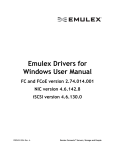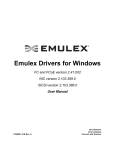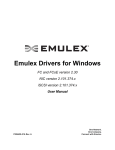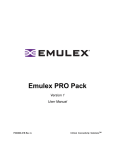Download Driver Release Notes
Transcript
Release Notes Date: December 2009 Product: Storport Miniport Driver Version: 2.20.006 This document describes a known documentation error in the user manual. Make a note of this correction when you access the latest product documentation at www.Emulex.com. This document also provides additional information for the 0x47 error code. If you have any questions or require additional information, contact an authorized Emulex Corporation technical representative. New Features in Version 2.20.006 1. Added ExtTransferSize parameter. This parameter improves performance on tape devices supporting a larger block size. 2. Added support for Windows Server 2008 R2. This version of the driver kit adds support for Windows Server 2008 R2. Resolved Issues in Version 2.20.006 1. There was the potential for the driver and the HBA to not synchronize properly, after the HBA was in warm start mode. Polling was modified in the HBAnyware utility. 2. The internal and external loopback diagnostic tests were not available for LP21000 and LP21002 adapters. Known Issues in Version 2.20.006 1. Do not perform software-first installations on Windows Server 2008 or Vista systems. The procedure documented in the driver user manual might not have the expected effect. No error will be reported, but Windows might continue using the version of the driver distributed with the operating system rather than the new driver when an adapter is installed. The problem occurs because Microsoftdistributed drivers are versioned differently than Emulex- distributed drivers. Workaround: There is no workaround at this time. 2. To revert to an older driver after a newer driver has been installed, you must uninstall all Emulex software and drivers before installing the older driver kit. Failure to do so could leave your system in an unsupported state. See the driver user manual for all the procedures you must follow. Workaround: There is no workaround at this time. 3. Due to an issue with HBAnyware version 4.1, the default global driver parameters for converged network adapters (CNAs) cannot be changed. Workaround: There is no workaround at this time. Emulex Corporation Technical Support / Phone: 800-854-7112 P003756-01C Rev. A Page 1 of 2 4. 0x6F Error Code is a malfunction error. This error code is erroneously included in the user manual as both a severe and a malfunction error. 0x6F is a malfunction error and specifies a state change registration (SCR) failure. 5. 0x47 Error Code If this error occurs during handling a fabric login (FLOGI) response, it is a severe error and specifies a mailbox context allocation failure. Contact Emulex Technical Support if you encounter this severe error. If this error occurs during handling an FDISC response, it is as a malfunction error and indicates that the driver failed mailbox context allocation in issuing REG_VPI. 6 EnableAck0 and ScanDown Parameters The default value for both of these parameters is 1. The defaults for EnableAck0 and ScanDown are erroneously documented as 0 in the user manual. Copyright © 2003-2009 Emulex. All rights reserved worldwide. No part of this document may be reproduced by any means or translated to any electronic medium without the prior written consent of Emulex. Information furnished by Emulex is believed to be accurate and reliable. However, no responsibility is assumed by Emulex for its use; or for any infringements of patents or other rights of third parties which may result from its use. No license is granted by implication or otherwise under any patent, copyright or related rights of Emulex. Emulex, the Emulex logo, AutoPilot Installer, AutoPilot Manager, BlockGuard, Connectivity Continuum, Convergenomics, Emulex Connect, Emulex Secure, EZPilot, FibreSpy, HBAnyware, InSpeed, LightPulse, MultiPulse, OneCommand, OneConnect, One Network. One Company., SBOD, SLI, and VEngine are trademarks of Emulex. All other brand or product names referenced herein are trademarks or registered trademarks of their respective companies or organizations. Emulex provides this manual “as is” without any warranty of any kind, either expressed or implied, including but not limited to the implied warranties of merchantability or fitness for a particular purpose. Emulex may make improvements and changes to the product described in this manual at any time and without any notice. Emulex assumes no responsibility for its use, nor for any infringements of patents or other rights of third parties that may result. Periodic changes are made to information contained herein; although these changes will be incorporated into new editions of this manual, Emulex disclaims any undertaking to give notice of such changes. Emulex, 3333 Susan Street Costa Mesa, CA 92626 Emulex Corporation Technical Support / Phone: 800-854-7112 P003756-01C Rev. A Page 2 of 2