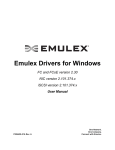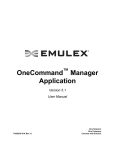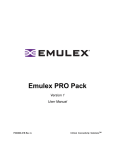Download Windows Driver Release Notes
Transcript
Release Notes Date: Product: Version: February 2011 Emulex Drivers for Windows FC and FCoE version 2.40.005 NIC version 2.103.269.2813 iSCSI version 2.103.269.2813 This document describes the known issues associated with the Emulex drivers for Windows. For the latest product documentation, go to www.emulex.com. If you have any questions or require additional information, contact an authorized Emulex technical representative. New Features in the Drivers for Windows There are no new features in this release. Resolved Issues in the Drivers for Windows 1. You cannot install only the OneCommand Manager application without installing the drivers. When you run AutoPilot Installer silently from a command line using the configuration parameter "SkipDriverInstall" to install only the OneCommand Manager application, the Autopilot Installer fails as “SkipDriverInstall” is not valid and you are prompted to restart the Autopilot Installer. Known Issues in the Drivers for Windows 1. While up to 128 targets can be found on an iSCSI port, only a maximum of 64 targets can be discovered using the Add Portal option in the iSCSI Target Discovery dialog box. Workaround: Targets can be added manually or discovered through iSNS. 2. In the Emulex Drivers for Windows User Manual, Table 25: NIC/TOE Event Log Entries, Message Id 0x0022 should be identified as a Warning, not as an Error. 3. Wake on LAN can be selected in Windows NIC properties, but wake on LAN is not supported. 4. Workaround: None In the Windows NCPA.CPL application, the wrong physical port blinks on the Status tab of the Device Manager Properties. Technical Tips 1. When connecting to Equalogic arrays from Microsoft Windows servers using large block sizes, add “Large _IO = 512;” to the registry. To configure the registry for DriverParameters: a) Locate the registry value at HKLM\System\CurrentControlSet\Services\be2iscsi\Parameters\Device\DriverParameters b) Double-click DriverParameters and edit it to include the following text: large_io=512; c) Reboot the system for the registry option to take effect. Emulex Technical Support / Phone: 800-854-7112 P006377-01A Rev. A Page 1 of 2 Copyright © 2011 Emulex. All rights reserved worldwide. No part of this document may be reproduced by any means or translated to any electronic medium without the prior written consent of Emulex. Information furnished by Emulex is believed to be accurate and reliable. However, no responsibility is assumed by Emulex for its use; or for any infringements of patents or other rights of third parties which may result from its use. No license is granted by implication or otherwise under any patent, copyright or related rights of Emulex. Emulex, the Emulex logo, AutoPilot Installer, AutoPilot Manager, BlockGuard, Connectivity Continuum, Convergenomics, Emulex Connect, Emulex Secure, EZPilot, FibreSpy, HBAnyware, InSpeed, LightPulse, MultiPulse, OneCommand, OneConnect, One Network. One Company., SBOD, SLI, and VEngine are trademarks of Emulex. All other brand or product names referenced herein are trademarks or registered trademarks of their respective companies or organizations. Emulex provides this manual “as is” without any warranty of any kind, either expressed or implied, including but not limited to the implied warranties of merchantability or fitness for a particular purpose. Emulex may make improvements and changes to the product described in this manual at any time and without any notice. Emulex assumes no responsibility for its use, nor for any infringements of patents or other rights of third parties that may result. Periodic changes are made to information contained herein; although these changes will be incorporated into new editions of this manual, Emulex disclaims any undertaking to give notice of such changes. Emulex, 3333 Susan Street Costa Mesa, CA 92626 Emulex Technical Support / Phone: 800-854-7112 P006377-01A Rev. A Page 2 of 2