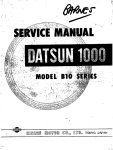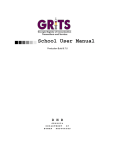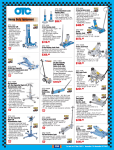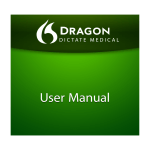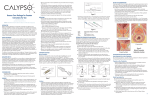Download TotalWellness Contractor Manual
Transcript
TotalWellness Contractor Manual Welcome to TotalWellness Copyright © 2015 TotalWellness Welcome to TotalWellness! We’re glad you’re here. We couldn’t help employees around the country begin the journey to better health without you. At TotalWellness, we hope all of our events will run like well-oiled machines. In order to do that, we need to make sure we’re all on the same page. We like to focus our events on positivity, and how that can affect a participant’s health. We believe that everyone has some healthy habit that they can build off of to live a healthier lifestyle. This message is what we want to portray to you, our contractors, and ultimately to our participants. To stay true to our positive sentiment, let’s start our training with a positive thought. “Sometimes the smallest step in the right direction is the biggest step you’ll ever take.” This document is designed to help you get to know us and our events. Please look it over, and let us know if you have any questions about what you’ve read. After completing the hiring process you’ll be able to access all the TotalWellness procedures, forms and handouts under the “Training and Paperwork” link in the TotalWellness Scheduling System. We know it seems like a lot, but make sure you read through all of this information as soon as you can so you have plenty of time to get your questions answered. Enjoy! For Your Reference... ... this manual is to help you understand the TotalWellness services. All service specific procedures are included in the Appendix and on our website. If you have questions about any of the specific procedures, let us know. What is an Independent Contractor? 4 The Basics 5 Event Expectations 12 Payment 20 Taxes 23 Biometric Screening Procedures 24 Flu Event Procedures 26 Primary Contractor Responsibilities 38 Emergency Procedures 44 There’s a link back to this page on the rest of the pages in this document (in the bottom right corner). Use that link and the links on this page for easy navigation. What is an Independent Contractor? As an independent contractor, you are considered self-employed. You aren’t considered an employee of TotalWellness, but rather a self-employed health professional hired to work TotalWellness events. This means that: • You’re responsible for claiming all income earned through TotalWellness and filing your own taxes. If you earn $600 or more with TotalWellness in 1 year, we will mail you a 1099 form by January 31 of the following year. • You shouldn’t list TotalWellness as an employer or former employer for unemployment purposes. • You shouldn’t list TotalWellness as an employer or former employer to be used as a reference. We have a huge network of contractors like you. The system works best if you maintain your status as a self-employed health professional while working our events. Table of Contents Page 4 TotalWellness The Basics There are some things you just need to know if you plan to work any of our events. Keep these things in mind and refer back to remember what common TotalWellness term mean. Primary vs. Secondary Staff and Event Coordinators Secondary Contractors: The support staff scheduled to work events. All staff should follow general event procedures when working in this position. Primary Contractor: The lead contractor assigned to each event. The primary contractor is responsible for setting secondary contractor assignments, overseeing station setup and leading the team through the event. The primary contractor receives, returns and transports all paperwork, supplies and equipment to and from events. He or she returns all materials to TotalWellness at the completion of each event. The primary contractor also acts as a link between TotalWellness staff and the client contact. If there is only one contractor requested at any given event, any individual who nominates will be the primary contractor if they are selected to work that event. Coordinator: A specially trained primary contractor who leads health screening events. The TotalWellness Scheduling System The TotalWellness Scheduling System is a powerful tool. As a contractor, it’s basically your home base. For that reason, it’s incredibly important to understand what it can do, and to keep it updated with your current information. Check out our contractor blog for a list and explanation of the self-service features within the TotalWellness Scheduling System. Keeping Information Up-to-Date In the nomination process you’ll be asked to verify your address. This is the address that we’ll ship supplies to, if applicable, and that mileage will be calculated from. Be sure it’s up to date. If at any point in time you need to update your address, you can do so in the TotalWellness Scheduling System by clicking on the Account Information tab. Your home address, mailing address, email and phone number are listed under the Basic Information sub-tab. If you change your last name, have an update to a license, or need to add a new license please contact TotalWellness at [email protected]. Table of Contents Page 5 TotalWellness Details Event Scheduling, Staffing and Self-Nomination When a client schedules an event, the details are entered into the TotalWellness Scheduling System. Each event is assigned a TotalWellness scheduler, or staff person who schedules the event. All contractors within a certain radius of the event location will be sent an automated email inviting them to nominate themselves to work the event. We utilize a mile radius from the physical location of the event to each contractor’s home address when sending out event nomination emails. If we have trouble staffing an event with the radius entered originally, we’ll expand the radius to expand our pool of eligible contractors. We also limit events to the type of contractors we need. For example, if we need a nurse to administer flu shots we will only allow RNs, LPNs and LVNs to view and nominate for the event. The nomination email includes the event location, date, time and the number of contractors needed. The nomination email subject line will indicate whether the event is a flu shot event or a health screening event. In addition to the nomination emails TotalWellness staff may call or text (if you’ve opted into texting) you about opportunities. However, email is our main mode of communication. You can log in to the TotalWellness Scheduling System at any time to see the events in your area and which events you are scheduled to work. You’ll get a much faster response by logging in to the system to check for events in your area, rather than calling or emailing TotalWellness schedulers. You’ll be able to nominate yourself for an event if you haven’t already been scheduled or nominated to work a different event on that date. TotalWellness defines an event as one location, holding one event, on one date, for one time frame. Each event has a unique event name and event ID number. If a location has multiple events on separate days, or multiple shifts on the same day, TotalWellness adds numbers and or letters to the end of the event name (IE. 1, 2, 1a, 1b, etc.). If one location has multiple shifts, the TotalWellness Scheduling System links the events so you’ll be able to nominate for multiple events—or shifts—on that date. Table of Contents Page 6 TotalWellness Nominating yourself doesn’t necessarily mean you’ll be scheduled for that event. Our schedulers choose event staff based on: • The type of medical professionals and skills needed • Proximity to the event location • Order of nomination • Ability to work all events in a series • Or even per a client’s request You’ll receive an email if you’ve been selected to work an event. Follow the directions in the email to accept or decline working that event. This email, along with the official confirmation email will contain the Event Worksheet with all the event details and any special notes about working that event. You will also receive a 5 day reminder email with an up-to-date worksheet and important event reminders. Step-By-Step If you’re not chosen to work an event, you’ll receive a release email. Receiving this email will allow you to nominate for other events on that date if you’d like. Step 1: A TotalWellness client schedules an event in your area. Step 2: The event details are entered into the TotalWellness Scheduling System. Step 3: You and all other contractors in the area will be sent an automated email inviting you to nominate yourself to work the event. Step 4: You nominate yourself to work (depending on your schedule of course!). Step 5: Our schedulers see the list of nearby contractors, nominees, and the dates and times of your nominations. If you are chosen to work: Step 6: You’ll receive a “Pending Confirmation” email with links to the TotalWellness Scheduling System. Step 7: Click to officially confirm or decline your schedule. Step 8: You’ll receive an official confirmation email with the event details. If you are NOT chosen to work: Step 6: You’ll receive a “Release” email to decline your nomination and make you eligible to nominate yourself for other events. We generally start confirming staff at least 48 hours after the event nomination emails have been sent. Most events are scheduled within 7 days. However, depending on the staffing needs we may take more or less time to schedule events. Table of Contents Page 7 TotalWellness TotalWellness Services We specialize in offering onsite flu shot and biometric screening events nationwide. Our biometric screening events usually include registration, finger-stick or venipuncture blood draw cholesterol and glucose tests, blood pressure, height, weight, and waist measurements and a brief health education session. We also offer other health fair services including bone density screenings, Dermaview scans, handwashing education, pulmonary function testing, and health education displays. Our flu shot events can be held in conjunction with screening events, or as a standalone service. We offer a variety of vaccine options depending on the requests of our clients. TotalWellness Documents There are a variety of documents associated with our events. Here is a nice glossary of what each document means. Refer back to it as you need to. You can also look in the Appendix and on the TotalWellness Scheduling System for copies of all of these documents. Event Worksheet A specific Event Worksheet (Appendix A) is generated for each event and will contain all the necessary details to work the event. We encourage you to print a copy of the worksheet and bring it with you to the event. By logging in to the scheduling system you can view and print the most up-to-date worksheet available. Event Location: This is the physical address where the event will be held. The room name and building name, if applicable, will be included in the event location. Arrival Time: This is the time that you all are to be in the building, at the event, ready to get started. Be sure to allow time to park, check in at the front desk and go through security. The arrival time is usually 30 minutes to 1 hour prior to the event start time and is allocated for everyone to help setup, train and review client-specific details. Utilize this time to get organized by making sure equipment, supplies and paperwork are in order. This helps us be efficient and saves you headaches throughout the event. Event Time: This is listed right next to the event date and includes both a start time and an end time. This is the time participants will be arriving at the event to partake in services. You must be available to provide services until the scheduled event end time. Table of Contents Page 8 TotalWellness Break Time: If an event has a scheduled break, the break time will be listed on the worksheet underneath arrival time. If there is no break time listed, the event does not have a break. All breaks are unpaid and are to be utilized to eat, use the restroom and rest prior to seeing more participants. If you leave the site during break, be sure to return before the break end time. Contact Information: This section includes the contact information for individuals that you may need to contact prior to or during the event. • TotalWellness Primary Contractor: This is the onsite event lead provided by TotalWellness. They are a contractor, just like you. • Client Site Contact: This individual is the client’s representative onsite. You will ask for the site contact when you arrive at the event. The site contact will show you to the event room. • Account Manager: Every client is assigned a TotalWellness account manager who works from the TotalWellness headquarters. The account manager works directly with the client and with the primary contractor to set expectations for the event. • TotalWellness Scheduler: Every event is assigned a TotalWellness scheduler, who works from headquarters. If you have questions, the scheduler is the person you should reach out to first. Contractors: This section lists all contractors who will be working the event. Agency Staff: This section lists contractors that are provided by an outside agency to work events. They will provide services on behalf of TotalWellness if we struggle to find sufficient staff in any given area. They may need a time card signed by the primary contractor prior to leaving the event. Biometric Package: This section details the services participants will be receiving at a health screening event. These services come as a package. All participants will receive these services. The number of stations and number of tests per hour will be listed. Try to adhere to this throughput so the event can stay on schedule and run smoothly. Be sure to read all the notes, as they contain client specific information we need you to know. If we have pre-assigned any staff due to special requirements (i.e. language proficiency, specific training for a service, etc.) the information will be listed under the service notes sections. Screenings: This section lists the optional health screening services that need to be made available to participants. They are not part of the package, but are extra services that participants can choose to partake in or skip. Flu Shots: This section includes the types of flu vaccines, as well as the number of each type. Pay attention to the types and quantities. If there are any specific stipulations for a participant to be eligible for a particular type of vaccine, it will be communicated in the notes section. Table of Contents Page 9 TotalWellness Paperwork: All services require paperwork. We require that a Consent Form be completed for every flu shot, biometric screening and/or invasive service provided. The paperwork section lists all paperwork that should be at the event. If the paperwork is provided by TotalWellness, it will be included in the shipment to, and brought to the event by, the primary contractor. If the paperwork is to be provided by the client, the site contact will provide copies of the paperwork when you arrive at the event. TotalWellness includes one copy of each type of paperwork in the primary contractor’s shipment, so you can easily ask the client site contact to make copies if they didn’t print out the paperwork in advance. Notes: We want to provide you with as much information as possible prior to each event. All general event notes are included in the notes sections. • Secondary Contractor Notes: These are general notes for all contractors. • Shipping Notes: These are specific notes about supplies, materials and shipping. • Site Demographics: This section includes specific site information such as English vs. Spanish speaking percentage, operating company name, blue collar vs. white collar, etc. • Driving & Parking: This section outlines any parking and driving directions we received from the client. Keep in mind that you may need to pay for parking. • Entrance & Security: This section provides information on which door to enter and any security requirements. If this section is blank, enter through the front door and stop at the reception desk to ask for the site contact. • Program Details: Sometimes we have specific requests from clients and we include the information in this section. If we have client specific paperwork, a hyperlink to electronic paperwork copies will be included in the program details section. Event Time Extension Form If any contractor stays at an event for more than 15 minutes after the scheduled end time, the primary contractor must complete an Event Time Extension Form. Filling out this form ensures that contractors will be paid for the extra time. Primary contractors need to have the client sign the form if the client specifically asks you to stay past the scheduled end time or if a participant arrives on or after the scheduled event end time. All completed forms need to be returned to TotalWellness after the event. Table of Contents Page 10 TotalWellness Consent Form TotalWellness requires a Consent Form to be completed for any blood test (finger-stick or venipuncture blood draw), vaccination and/or invasive service. As a contractor, you are required to keep all participant Consent Forms. The primary contractor on the event will return all completed Consent Forms to TotalWellness. Incident Report Incident Reports are our all-in-one forms used for basic charting, reconciliation, incident reporting, HIPAA violations, etc. In general, there are rarely instances in corporate wellness environments that warrant charting. However, when anything significant and unexpected (i.e. vasovagal syncope, needle-stick injury, reaction to flu vaccination, a problem with a company or equipment) does occur, you must document it thoroughly. Incident Reports can be found in the nurse information packet that is shipped with the box of supplies to the primary contractor and online under the Training & Paperwork link in the TotalWellness Scheduling System. If an incident occurs an Incident Report must be completed. If the incident involves a participant, attach the Incident Report to the participant’s Consent Form. If you complete an Incident Report, you must also leave a voice message at 888-434-4358 x0. Your message should include your name, the event location (company, city, state) and a brief description of the incident. Any suspected adverse reaction to a flu shot will also need to be reported by the nurse who administered the vaccination to the Vaccine Adverse Event Reporting System (VAERS) at the U.S. Department of Health and Humans Services (DHHS). VAERS reports can be submitted at https://vaers.hhs.gov. Conduct Agreement This document outlines what we expect from our contractors at every single event. All contractors will be required to review and sign it before working an event. It’s the primary contractor’s responsibility to ensure all contractors have reviewed the Conduct Agreement and signed in consent. Immunization Information Form This document is one that we leave with the site contact onsite after each flu event. It includes the vaccine lot numbers that were used to ensure participants know of recalls or ineffectiveness if that occurs with any of the vaccine lots. Table of Contents Page 11 TotalWellness Event Expectations We’re a large national company when it comes to contractors like you, and we have contractors in all 50 states. In order to be sure our contractors are representing TotalWellness positively, we elicit evaluations from clients and contractors after every event. These evaluations help us to gauge contractor: • Punctuality • Professionalism • Preparedness • Knowledge • Appearance • Proficiency and efficiency of services • Organization and efficiency of events • Conduct Contractor Conduct The behavioral expectations we have for you are outlined in our Conduct Agreement (Appendix B). This agreement needs to be completed by all contractors before each event. All aspects of the Conduct Agreement can be boiled down to: • Conduct yourself appropriately and professionally • Maintain consistency with the TotalWellness image • Be a good teammate Check out the full document in the appendix and work on these three big ideas, and you should be just fine. Service Efficiency Provide services efficiently. We expect contractors to accomplish 15-20 height/weight/waist measurements per hour, 15-20 blood pressures per hour, 10-12 finger-sticks per hour, 6-8 blood draws per hour, 10-12 counseling sessions per hour, or administer 20-25 shots per hour. If we are providing services in a pod format we usually expect 4 participants per hour, per staff. Table of Contents Page 12 TotalWellness TotalWellness Brand Attributes Be motivating Nudge people into action and help break down the wall many participants put up. Be approachable Be easy to know, easy to communicate with, and easy to deal with. Be an ally Act as the rudder that helps participants navigate to calmer shores. Be seasoned Let your experience shine and lead by example. Be passionate Believe in what you’re doing and who you’re helping. Participant Experience Always introduce yourself and provide a brief explanation of the service you are offering before performing a test/vaccination on the participant. Give the participant an opportunity to ask questions before and after performing the test/vaccination. Remember the TotalWellness brand attributes when interacting with participants and answering questions. When providing health education to participants focus on what’s going right and how they can improve rather than using scare tactics. No diagnosing or prescribing regimens! Make sure your station is setup in a clean and organized manner. When a participant arrives at your service area, make sure all attention is directed to the participant. All side conversations with other contractors should cease when in the presence of a participant. Our goal is to provide the participant with an efficient, friendly and informative experience. #IAmHealthy At TotalWellness we believe everyone is healthy. That’s right, everyone. We know that every person has some healthy habits. It’s our goal to help them identify those habits and build more. As a contractor, it’s important you embody that sense of positivity in all interactions with participants. Avoid scare tactics, praise existing healthy habits, and help participants feel motivated to continue on their health journeys. Table of Contents Page 13 TotalWellness Appearance and Attire We like our staff to look presentable and professional. Please arrive to the event clean, and generally well-groomed. Adhere to the following guidelines when it comes to specific appearance as a TotalWellness staff member: • Wear a white collared shirt, solid black pants and a white lab jacket (which can be purchased from TotalWellness). • Make sure your clothes and coat are clean. Please do not wear scrubs, white t-shirts, casual pants, plunging necklines, see-through shirts or tight-fitting clothing. Be sure to wear proper undergarments under white apparel. • Wear black, professional, close-toed footwear. Please avoid casual shoes such as sneakers, and open-toed shoes, such as sandals. • Wear the TotalWellness name tag provided by your primary contractor. The stickers have a spot to write your name and how you’re healthy. This can serve as an awesome conversationstarter with participants. • Note: Your reason to be healthy doesn’t have to be exercise or nutrition. Think outside the box! You could mention playing with your kids, laughing every day, flossing regularly, or that you got a flu shot. • Be neat, clean and conservative with no visible tattoos, facial piercings, etc. • Keep jewelry to a minimum. • Keep hair neat, clean and out of your face. • Men should be clean-shaven. Beards and mustaches should be neatly trimmed. • Fingernails should be clean and neatly trimmed. • Please avoid wearing perfumes, or other body scents out of respect for individuals with allergies or asthma. • Do not work an event smelling of cigarette smoke. • As a wellness organization, our events are a smoke-free environment. Please do not smoke before or during your event. Evidence of smoking on or near the premises is not allowed and may result in immediate dismissal from your event and all future events. Table of Contents Page 14 TotalWellness Glove Policy Medium gloves will be sent to each event requiring gloves. If you need a size other than medium, you’ll need to bring them yourself. We require that you wear 2 gloves (one on each hand) when administering a flu shot, a fingerstick test, or a venipuncture blood draw. Blood Tests: For finger-stick and venipuncture blood draws gloves must be changed between each participant, so you will wear a new, clean pair for each participant. Gloves contaminated with drops of blood the size of a quarter or larger are considered hazardous waste and need to be disposed of in a biohazard container. Gloves that are not contaminated with drops of blood the size of a quarter or larger can be disposed of in a standard waste paper bin/trash can. Flu Shots: For flu shot administration we require that gloves are changed when contaminated with bodily fluids, but we do not require you to change gloves in between each participant. The use of gloves during vaccination is primarily for your, the nurse’s, protection. Gloves need to be changed only when contaminated with bodily fluids, and not between each vaccination. HIPAA and Participant Privacy HIPAA is the law that regulates the privacy and security of identifiable health information. This type of information is highly sensitive and is exactly what you’ll be dealing with at all of our events. To follow HIPAA rules and keep our participants’ information safe, focus on communication, accessibility and respect. Table of Contents Page 15 TotalWellness Communication • Speak to participants in a secure area where it’s unlikely you’ll be overheard. • Speak to participants at a volume they can hear, but the rest of the room can’t hear. • Point to health screening results rather than saying them out loud. • Only discuss an individual’s health with that individual. This means don’t discuss it with other staff members, other participants or the employer. • When calling participants to the health education station verify 2 participant data points to ensure you have the correct participant (IE. Name and Date of Birth). Accessibility • Keep forms and paperwork face down or covered when not in use. • Don’t let participants keep their Consent Forms. • Screening participants should walk away with their results written on a results booklet or handout. • If a flu shot participant requires documentation that they received the shot they can: • Complete two Consent Forms. TotalWellness will keep one and the participant will keep the other. • Contact TotalWellness after the event and we can fax or securely email the participant a copy of their Consent Form. • Don’t allow company to make copies of completed Consent Forms. • Don’t leave forms or health data unattended. • Don’t give any individual health data to the employer. They’re only allowed access to aggregate data, which TotalWellness provides after the event. • Confirm you have the correct participant before discussing any health data. Respect for Participants • Leave work at work, meaning don’t discuss participant information with anyone when you leave the worksite. • Avoid visible, verbal or nonverbal cues as to what health data you might be discussing. For example, if you are shocked by a participant’s numbers, don’t show it. • Treat participants’ private information as you’d like yours to be treated. Table of Contents Page 16 TotalWellness Event Cancellation and Staff Dismissal We rely on you to work our events just as much as (and maybe more than) you rely on us for work. We’ll do our best not to cancel on you, and we hope that you’ll do your best not to cancel on us. Occasionally, an event date and/or time will be changed by the client, but we try to avoid this whenever possible. If TotalWellness cancels an event, we will reimburse confirmed contractors at the rates listed below. However, we do not reimburse contractors when events are canceled due to weather or force majeure events. Events canceled 14 days or more prior to an event: 0% reimbursement Events canceled 7-13 days prior to an event: 25% of anticipated pay Events canceled 6 or fewer days prior to an event: 50% of anticipated pay If you’re scheduled to work an event, and it turns out you can’t, please inform us as soon as you know. To remove yourself from an event you are scheduled to work, you need to actually speak with a TotalWellness representative. Cancellations during normal business hours (Monday – Friday, 8:30am-4:30pm, CST): Call TotalWellness at 888-434-4358 and ask to speak with the TotalWellness scheduling team. Cancellations after hours/weekends: Call TotalWellness and speak with the on-call night staff at extension 0 or answering service at extension 2. Please, never email anyone to cancel working an event (phone is much more reliable), and never ever contact any of our clients/company contacts directly to cancel working an event (they have no part in the scheduling process, anyway). If any contractor repeatedly proves to be unreliable, they’ll likely be excused from working future TotalWellness events. We reserve the right to discontinue future work with any independent contractor at any time, with or without notifying that individual. As an independent contractor remember you are considered self-employed. That means you can’t be “fired” from TotalWellness. We will simply choose not to work with you on any future events. We do not re-hire individuals who’ve been terminated from working our events. Table of Contents Page 17 TotalWellness Preparing for Your Event Your Event Worksheet contains all the information you need for event preparation. Because the locations vary a bit, we know questions are common. Odds are, if you have a question, other contractors have too. Check out this list of frequently asked questions about preparing for any of our events. Question: Where is the location and how do I get there? Answer: Review the Event Worksheet for your event location. If the event is being held in a large building that houses multiple companies, the building name will be provided. Use GPS, Google Maps or MapQuest to ensure enough transportation time. Question: Where do I park? Answer: Review the Event Worksheet for parking instructions. Be prepared with cash for parking just in case. TotalWellness will reimburse for parking if documented properly. Question: Who do I ask for when I arrive at the event? Answer: If you don’t see the primary contractor near the entrance, you can ask for the site contact. Remember to bring your ID in case there are any security measures upon arrival. Question: What services are being offered? Answer: The Event Worksheet will list all services that are to be offered at the event. Service procedures are included in the TotalWellness Scheduling System under the tab Training and Paperwork. Popular service procedures can be found at the end of this manual. Question: Who is eligible to receive services? Answer: Generally services are only provided to individuals 18 years and older. Your worksheet will contain specific eligibility information if the client has special requirements. Question: Will the primary contractor call me prior to the event? Answer: Yes, the primary contractor will call all secondary contractors 3-5 days prior to the event. If for some reason you don’t receive a phone call, still go to the event as planned. If you are concerned about an upcoming event feel free to call TotalWellness. Question: What if I am running late to an event? Answer: Although we hope you are never running late, we understand things sometimes happen. If you are a secondary contractor running late to an event, call the primary contractor to let them know. If you are a primary contractor running late to an event, call the site contact to update them on when you will arrive at the event and call TotalWellness. Table of Contents Page 18 TotalWellness Ending Your Event In general, nothing crazy should arise when ending your event. When you reach the event end time, pack up courteously, leave the room as you found it, and remember the following. Time Log All contractors must sign out on the time log prior to leaving the event. Contractors must also complete an online invoice to be paid, which you can read about in the Payment section. Cleaning Up Part of being an excellent vendor with which to work includes leaving the workspace exactly as we found it. It is ok to start packing up the event during the last 15 minutes, but you must be able to offer all services until the scheduled end time, even if that means unpacking supplies. When packing up after an event, remember to: • Leave the location clean and orderly (better than you found it, if possible!). • Dispose of trash appropriately and in the correct container. • Lancets – Sharps Container • Capillary Tubes – Sharps Container • Plungers – Sharps Container • Finger-Stick Slides – Sharps Container or Biohazard Bag • Syringes – Sharps Container NOTE: TotalWellness utilizes BakSnap™ safety syringes so the plastic plunger can be broken off and disposed of in the regular trash and only the syringe/needle itself would be disposed of in the sharps container. • Contaminated* Gloves – Biohazard Bags • Contaminated* Band-Aids – Biohazard Bags • Contaminated* Cotton Balls/Gauze – Biohazard Bags The following items can be disposed of in the regular trash. This trash is to be left onsite at the event. We do recommend you condense the trash containers when possible. • Alcohol swabs • Uncontaminated cotton balls/gauze, Band-Aids and gloves • Band-Aid wrappers If you run out of space in the sharps container, please call TotalWellness to ship another container. Do not dispose of sharps in anything but a sharps container. Safely store the sharps in a separate container until TotalWellness ships you another sharps container. Page 19 Table of Contents *Contaminated, as defined by OSHA, is a material that is saturated with a drop of blood the size of a quarter or larger. Payment All contractors are paid by billing TotalWellness with an online invoice submitted in the TotalWellness Scheduling System, under the My Schedule tab. Invoice Submission Please submit your invoices within 30 days of the event you worked. If you don’t submit the invoice within 30 days, we’ll have to guess your pay based on how long we think you might have worked. We’ll also deduct $25 for the time we spent figuring it out. This is obviously more difficult for us and might not work out in your favor, so please submit your invoices promptly! You can view all submitted invoices in the TotalWellness Scheduling System under the tab Account Info, sub-tab Invoices. If you are the primary contractor on an event you must submit the contractor evaluations before you can submit your invoice. Payment Schedule Invoices submitted by Saturday will usually be processed so checks can be mailed 12 days later (Thursdays). During our busy season (October-December) it might take an extra week to receive your check. Any late or incomplete invoices and/or paperwork might cause more of a delay. We encourage you to keep track of when you submitted your invoice, so you have an idea of when you’ll receive your check. Event Time Contractors will receive their standard hourly rates for the time period between their arrival time and the event end time. $$$$$ Table of Contents Page 20 TotalWellness Travel Payment For all travel payment, the TotalWellness Scheduling System will automatically calculate your travel mileage for you. Utilize the notes box when submitting your invoice if you have pertinent notes to leave about your anticipated mileage reimbursement. If you are working multiple events on one day, starting from your home and returning to your home all in one day, we ask that you submit all mileage and travel time on the last event of the day. When working multiple events across multiple days, and not returning home in between events, we ask that you submit all mileage and travel time on the last event in the series. We will give you the ability to override the auto-calculated mileage to do so. For travel purposes, you are considered the driver if you drive your own car to an event. You are considered a passenger if you do not drive your own car to the event (i.e. you drive a rental car, you ride with another contractor, you take public transportation, etc.). For Drivers TotalWellness reimburses for mileage or travel time, whichever is the greater amount of money. Mileage: TotalWellness reimburses for mileage after the first 40 miles round-trip (20 miles each way) at the recommended government mileage rate. Travel Time: TotalWellness reimburses for travel time after the first hour round-trip (30 minutes each way) at $25 per hour. All contractors will be required to submit travel time, even if mileage is the better payout. Keep track of your travel time and submit your time in total round-trip minutes (i.e. 1 hour 30 minutes total travel time should be submitted as 90 minutes). For Passengers TotalWellness reimburses for travel time at $15 per hour, after the first hour round-trip (30 minutes each way) when you are a passenger. Table of Contents Page 21 TotalWellness Reimbursements We do have a reimbursement system for applicable expenses. Any payment you receive from TotalWellness for hours worked, overnight fees, travel time and mileage is considered taxable income. Any other payments will be considered reimbursements. Hotels Generally, we have contractors close enough to each event that hotels aren’t necessary. However, in certain circumstances we will allow contractors to stay in a hotel the night before, a night in between or the night after an event. You must receive hotel approval from a TotalWellness scheduler prior to the event or TotalWellness will not reimburse you for the hotel. Email or call the TotalWellness scheduler assigned to the event for hotel approval as soon as you anticipate a need for a hotel. If you are sharing a hotel with another contractor please let us know. If a hotel stay is approved please book your own hotel and TotalWellness will reimburse you up to $100 per night. You will also be paid a $40 overnight fee to cover food and inconvenience. The $40 overnight fee will automatically populate when you generate your invoice. If you anticipate a $40 overnight fee, but do not see the $40 on your invoice add a note on the invoice about the discrepancy. Parking TotalWellness will reimburse for parking expenses with an original, itemized receipt. TotalWellness Does NOT Reimburse For... • Tolls • Rental Cars • Taxis • Gas for rental cars • Public Transportation Submitting Receipts In order to be paid for parking and approved hotels, mail original itemized receipt(s) with your name and the event number to TotalWellness at the address listed below. We cannot accept scanned images or pictures of receipts. Mail all original receipts within 30 days of the event to: TotalWellness Attn: Accounting Department 9320 H Court Omaha, NE 68127 Table of Contents Page 22 *We do occasionally make exceptions on reimbursement policies for screening coordinators. Taxes As an independent contractor, you’re considered self-employed. If you make $600 or more working TotalWellness events, we’ll send you an IRS Form 1099. Aside from that form, no other taxes or withholdings will be taken out of your TotalWellness paycheck. This means you’re responsible for reporting your TotalWellness income and paying the applicable taxes. Keep in mind that there are a number of business-related deductions you can claim to reduce your taxable income. This could include anything you pay out-of- pocket to work for TotalWellness including uniforms, supplies, meals, mileage, gas, etc. Be sure to keep a record and receipts of these things for your own tax purposes. As we previously mentioned, we have a reimbursement system for some of these expenses. Any payment you receive from TotalWellness for hours worked, overnight fees, travel time and mileage, is considered taxable income and will be included on the IRS Form 1099. Any other payments will be considered reimbursements. If you have any other questions, please check with your accountant for clarification. Table of Contents Page 23 TotalWellness Screening Procedures Read the following for key points about biometric screening events. Be sure to review your event worksheet and the specific procedures ordered in the TotalWellness Scheduling System. Don’t hesitate to reach out with any questions about biometric screening procedures. Service Delivery Most biometric screening services are offered in a station to station model, meaning that participants partake in one service per station. For example the participant would walk to the height/weight/BMI/waist station and then would walk to a different station to have their blood pressure checked. We do occasionally offer services in a pod model, meaning that all biometric services are offered at one station, by one contractor. While we want our events to display a consistent image of TotalWellness, the format of the event can definitely vary from site to site. Depending on the needs of the client, space and time availability, security measures, and the variety of participants in attendance, you might receive special instructions regarding service delivery at each event. If this is the case, these instructions will be clearly communicated to you on your Event Worksheet, as well as by the primary contractor at your event. Services and Procedures The Event Worksheet will list all services that are to be offered at the event. Service procedures are included in the TotalWellness Scheduling System under the tab Training and Paperwork. Popular service procedures can be found at the end of this manual. • Registration Procedure (Appendix C) • Height/Weight/Waist/BMI Procedure (Appendix D) • Blood Pressure Procedure (Appendix E) • Finger-Stick Procedure (Appendix F) • Venipuncture Blood Draw Procedure (Appendix G) • Health Education Procedure (Appendix H) Table of Contents Page 24 TotalWellness Equipment TotalWellness will send all of the equipment necessary for screening procedures. For the most part we use standard equipment for our procedures. For specifics, check out the instructions for common procedures at the end of this manual. Finger-stick TotalWellness utilizes both Cholestech and CardioChek Plus machines for finger-stick cholesterol and glucose testing. Your worksheet will indicate which machine will be sent to your event. Review the finger-stick procedures and video links if you are unfamiliar with finger-sticks. If time allows and you are a good candidate, the primary contractor may train you on finger-stick procedures. Stethoscopes TotalWellness will send stethoscopes for all contractors to use at events. You’re more than welcome to bring your own, though, if you’d like. Table of Contents Page 25 TotalWellness Flu Event Procedures Flu shot events vary a bit from screening events. These are a few things you need to know when it comes to handling and administering vaccine. We only allow nurses to administer flu vaccinations. If you are not eligible to administer flu vaccinations, feel free to skip this section. Preparing for Your Event We usually have a pretty large volume of flu events. Some of these, you might even be tasked with working on your own. It’s important to be as prepared as possible so employees can get the most out of their flu shot event. Flu Shot Supplies The TotalWellness team will provide you with flu shot supplies including: • Vaccine • Bandages (Band-Aids) • 1-inch safety syringes • 1.5-inch needles and syringes for larger participants • Medium-sized powder-free and latexfree gloves • Hand sanitizer • Epinephrine • One placemat per nurse or station • Biohazard bags • Styrofoam containers • Sharps containers • Cold packs • Alcohol wipes • Foam barriers to be placed between vaccine and ice packs • Cotton balls/gauze Table of Contents Page 26 TotalWellness Each flu event shipment will also include a Nurse Information Packet. The Nurse Information Packet includes all necessary paperwork for the event, including the flu vaccine and epinephrine standing order. Standing orders can also be accessed online through the TotalWellness Scheduling System. Please use gloves and all other supplies carefully so you don’t unnecessarily waste or run out of anything. Pay attention to your alcohol wipe usage and please don’t open bandages until you’re ready to use them. We generally send 10% extra vaccine and 20% extra supplies to events, just in case a client has more participants than anticipated. Don’t utilize supplies from a different, upcoming event without prior approval from TotalWellness. Make sure you are disposing of materials correctly, according to our breakdown earlier (in the Event Expectations section) in this book. Make sure biohazard bags are securely closed prior to leaving your event and taken with you. As a reminder materials are considered contaminated if they are saturated with a drop of blood the size of a quarter or larger. Do not leave sharps or biohazard bags onsite. If you run out of space in the sharps container, please call TotalWellness to ship another container. Do not dispose of sharps in anything but a sharps container. Safely store the sharps in a separate container until TotalWellness ships you another sharps container. Vaccine Types Pay special attention to the vaccine types listed on your worksheet and the vaccine types provided (i.e. trivalent, quadrivalent, preservative-free, etc.). If a client orders a certain type of vaccine for a certain population, this will be documented on your Event Worksheet. Most commonly, TotalWellness provides multi-dose vials of vaccine for events, which contain trace amounts of the preservative thimerosal. While the current scientific consensus is that no convincing evidence supports claims that thimerosal is connected to autism or any other neurodevelopmental disorders, many people believe there is a connection, which makes this a controversial topic. Please be prepared to answer questions about the safety and makeup of the vaccine. Table of Contents Page 27 TotalWellness Storing and Transporting Vaccine Proper storage and transport of vaccine is absolutely essential. Whether vaccine is in vials or syringes, it needs to be maintained the same way. If vaccine is not stored and transported properly, it’s effectiveness drops, and it shouldn’t be used. Please follow our guidelines when it comes to maintaining vaccine in your possession. If you have any doubts at all about the quality of vaccine storage or transport, please call the TotalWellness Shipping Department at 888-434-4358 x103, so we can ship you new vaccine. How to Store No matter which option you choose as a storage location for your vaccine, all vaccine needs to be stored properly. Proper vaccine storage involves: • Store vaccine in a clean, dry container, such as a Ziploc bag. • Store vaccine between 35°- 46°F (2°- 8°C). If it freezes or gets too warm its effectiveness drops and you shouldn’t use that vaccine. • Keep the provided temperature indicator with the vaccine at all times. If you have a thermometer you’d like to use to maintain temperature as well, feel free to do so. • When refrigerating vaccine with cold packs, protect vaccine with a barrier. This means packing vaccine in the following manner: Ice Packs Barrier (Foam) Vaccine Barrier (Foam) Ice Packs Monitoring Vaccine In order to ensure the effectiveness of the vaccine you take to any given event, we ask that you monitor the vaccine while it’s in your possession. You’ll receive a Vaccine Storage and Transport Log with your shipment. Please fill in the log, and include it in your return shipment to TotalWellness. We ask that you check the temperature indicator at least twice a day. Record the indicator’s status, and the time you checked the temperature on the provided log. We recommend checking in the morning and the evening. Aside from daily temperature indicator checks, we ask that you do a brief inventory when you get the vaccine, and when you send it back. Please ensure that the vaccine has been maintained at an appropriate temperature throughout the time it was in your possession. Table of Contents Page 28 TotalWellness Where to Store You have three options for storing vaccine between the time you receive your shipment and the event you’re schedule to work. Option 1: In a Separate Fridge If you work a lot of events with us, it might be helpful to invest in a separate fridge solely to store vaccine. This type of fridge would need to be big enough to hold your vaccine and a few water bottles to help maintain the temperate. For a full description of a CDC-approved vaccination storage fridge, visit this toolkit. Option 2: On a Separate Shelf If you don’t want to invest in a separate fridge, you can store your vaccine in a fridge you already own. Be sure that the vaccine is allocated an entire shelf or drawer. Vaccine cannot share a shelf or drawer with any food or other items you regularly store in your fridge. Option 3: In a Cooler Your vaccine will be shipped to you in Styrofoam coolers. It is acceptable to store vaccine in the coolers long term provided that the cooler consistently contains fresh cold packs. Please use the cold packs provided by TotalWellness, and never refrigerate vaccine with bagged or dry ice. If you choose to store your vaccine in a cooler rather than a fridge, please take these steps to ensure a consistent temperature. • Upon receiving your shipment, immediately place half of the cold packs in the freezer to refreeze. • Periodically check the cold packs in the cooler to ensure they’re maintaining the temperature of the cooler. • When it’s time to switch out the ice packs: • Take the frozen cold packs out of the freezer and allow them defrost for up to an hour. • Switch the fresh cold packs from the freezer with the melting ones in the cooler. • Place the cold packs from the cooler in the freezer to re-freeze. • Repeat this process as necessary to maintain a consistent temperature in the cooler. Table of Contents Page 29 TotalWellness Transporting Vaccine Vaccine should be transported to and from events in the provided cooler, refrigerated with the provided cold packs, and monitored with the provided temperature indicators. During transport, the cooler needs to be placed in a temperature controlled part of your vehicle, not in the trunk. Avoid leaving the cooler in the car unattended for extended periods of time. Any time you transport vaccine, please record the time and status of the temperature indicator before and after transport. This information should be recorded on the Vaccine Storage and Transport Log. Temperature Again, the provided temperature indicators need to be with the vaccine at all times. The indicators measure the amount of time the vaccine spends above 46°F. The CDC recommends vaccine be discarded if it spends an extended period of time (2 hours) outside of this controlled temperature environment. As you can see in the images below, a “good” temperature indicator will contain a blue ON signal at the top. The gauge near the bottom will be white. A “bad” temperature indicator will also contain a blue ON signal at the top. The gauge near the bottom, however, will also be blue indicating the number of hours spent about 46°F. If the gauge shows blue at or below the 2 hour mark, the vaccine should not be use. Good Bad Table of Contents Page 30 TotalWellness Participant Registration Your Event Worksheet will indicate whether or not a registration station should be setup for your event, but most flu events do not need registration. If you are providing flu shots at an event, do not require that the site contact act as a registration person. You are also not required to check participants in or track registrants versus walk-ins. If a client would like you to check participants in, let them know that checking participants in will slow down the event. Recommend that they put out a sign-in sheet. You can then instruct participants to sign themselves in prior to receiving the shot. Many events will have lists of individuals who pre-registered for specific appointment times. The site contact will provide you with a sign-up roster if one is available for the site. Try to abide by the schedule as much as possible. Give individuals with appointments first priority and fit in walk-ins as you can. We recommend penciling in walk-ins for later open appointments if accommodating them will slow the flow of the event. We require that a copy of the TotalWellness Privacy Practices Notice be available for participants to reference, but it is not mandatory for participants to read it if they choose not to. During registration, participants might ask questions about payment. Please note, we do not collect money at events. Clients will be invoiced for our services. If clients ask about pricing please inform them to contact their TotalWellness Account Manager. Table of Contents Page 31 TotalWellness Preparing the Flu Shot When participants start flowing through your event, it’s important to have a smooth process of getting each individual’s shot ready for administration. It’s also important to prepare the shot in a way that is healthy and comfortable for the participant. For the sake of transparency, and as a method of involving participants in their own healthcare, we ask that you do not pre-fill any syringes. Rather, we’d like you to go through the necessary shot preparation steps verbally with the individual who will be receiving the shot. That way, you are less likely the miss steps, the participant is more likely to feel comfortable, and there is a clear opportunity to ask and answer questions as they arise. Keep this in mind, and outline the steps you take in preparing the flu shot out loud to your participant. Aseptic Technique Each healthcare institution or service provider is tasked with identify their own form of aseptic technique. This technique is what all health professionals in that network use to ensure safe, sterile conditions in which to practice. We’ve identified an aseptic technique specifically for preparing flu shots. Please fill syringes using the following technique: • Wash your hands thoroughly or utilize the provided hand sanitizer. • Arrange supplies so they’re easily accessible in a clean work area. Utilize the provided placemats to create a clean workspace on which supplies can set. • Gently agitate vial to restore suspension of vaccine. • Carefully remove vial cover to expose rubber top without contaminating it. If you’re not drawing up the very first shot from that vial, clean the rubber top with an alcohol wipe. • Carefully remove syringe cap without contaminating the needle or inside of cap. • Draw back 0.5 mL (1/2 mL) of air into the syringe. • Inject the air into the vial and draw up 0.5 mL (1/2 mL) of vaccine. • Remove any air bubbles from the syringe carefully to avoid losing vaccine. • Carefully and securely recap the needle to avoid contaminating it. • Make note of the lot number. Table of Contents Page 32 TotalWellness Administering the Flu Shot As a contractor, we expect you to have a general knowledge of administering a flu shot. Below are some things to remember, but if you have questions about flu shot administration, please let us know. Pregnancy or Special Circumstances Experts consider the flu shot safe for pregnant women, breastfeeding women and their infants. Vaccination is recommended for women who will be pregnant during flu season because of their increased risk for flu-related complications. Chances are pregnant women have already spoken with their doctors about the flu shot. Our general stance is that we will vaccinate pregnant women at events (using vaccine from a multidose vial), but be aware that some clients may have special requests related to this. Carefully review your Event Worksheet for any notes about these requests. If there are no notes on your worksheet regarding vaccinating pregnant women, you can consider it safe to vaccinate them. Be advised, however, that the states of CA, DE, IL, MO, NY and WA have enacted legislation about not giving mercury-containing vaccine to pregnant women. This particularly pertains to flu vaccine from multi-dose vials, which contain greater amounts of thimerosal (preservative). Pregnant women in these states should be vaccinated with “preservative-free” vaccine. TotalWellness doesn’t automatically send preservative-free vaccine to events in these states. Be mindful, if the client didn’t order preservative-free vaccine for events in the states of CA, DE, IL, MO, NY, and WA, pregnant women need to be referred to their doctor for the vaccination. Vaccine Lot Numbers When vaccine is made it’s given a lot number and there are several different lot numbers every year. It is important to document the lot number on each participant’s Consent Form in case the lot proves to be ineffective or recalled. You can use whatever system works for you as long as you keep track of the lot numbers and record the lot(s) correctly on the Consent Forms and Immunization Information Forms for the client site contact. An Immunization Information Form will be included in each flu shot shipment. It must be completed accurately and given to the client site contact so they have a record of the lot number(s) used. Table of Contents Page 33 TotalWellness Participant Flu Shot Screening Flu shot participants will arrive at your station, and it is your responsibility to determine if the participant is a good candidate to receive the flu shot. It is TotalWellness policy that we will only administer vaccinations to individuals 18 and older, or 19 and older in the states of Nebraska and Alabama. In rare circumstances we will provide vaccinations to children. In such cases the approved vaccination ages will be included on your worksheet. After verifying age, proceed with the following steps for screening purposes. • Introduce yourself. • Ask participants if they’ve had flu shots before to assess their level of knowledge and experience. Inform them of the following: • They should pay attention to how they feel after. Allergic reactions are rare, but anytime you try something new you should be aware of its effects. • If this is the participant’s first flu shot, he or she should stay in the area, or at least near other people, for at least 15 minutes after the shot. • Verbally inform participants of potential side effects including: • Soreness and/or swelling at injection site • “Mild” flu like symptoms/body aches • Allergic reaction such as hives and swelling—particularly around the mouth and eyes— itching, trouble breathing, etc. • Remind participants that they cannot get the flu from the flu shot. • Ask participants if they have any questions and be prepared to answer them. • Make sure that Consent Forms have been read, completed and signed. • Review individual Consent Forms and address any issues. • Use your best professional judgment to determine if you should proceed. If in doubt, don’t give the shot! Refer them to their healthcare provider. Sometimes individuals consult their healthcare providers and come to events with suggestions. You should be able to trust their healthcare provider’s recommendation. If you refuse to administer - or an individual refuses to receive - the shot you will need to complete an Incident Report and attach the report to the participant’s Consent Form. Table of Contents Page 34 TotalWellness Administration Technique • Make sure that Consent Forms are complete, signed and dated with questions answered and blanks filled in. • Simultaneously complete, before or after administration, the Nurse Box with the event #, date, your name, injection site, vaccine lot number, etc. • Show participants the brand new supplies (needle, syringe and vial, or manufacturer-filled syringe) as you prepare them using the TotalWellness aseptic technique we mentioned before. Allow them to watch you open the packaging and preparing materials. • If you’re utilizing multi-dose vials, verbalize the amount and allow the participant to watch as you draw up 0.5 mL (0.5 cc) of vaccine. • Ask the participant if he or she has an arm preference in which to receive the shot. Mark the preference on the consent form. • On the preferred arm, uncover the deltoid muscle and locate the center of the “upside-down triangle,” or pinpoint the spot between two imaginary, horizontal lines: below the shoulder bone and at the armpit. Many nurses don’t properly administer deltoid IM injections, so pay special attention to where and how deep you administer the vaccination. You’ll need to reach the proper site so the vaccine is absorbed correctly. The proper site is where the green band-aid is on this man’s arm. Try not to administer too high or low, towards the back of the arm, or too deep. If administered incorrectly, it’s likely that vaccine is not injected into muscle and could cause damage. It’s important that you administer the shot into the center of the deltoid muscle, away from blood vessels, nerves and bones. Table of Contents Page 35 TotalWellness • For large participants, you may need to use the 1.5-inch needles to reach the center of the deltoid. • If participants have sleeved shirts, reach the site by having them pull their shirts down over their shoulders or push their sleeves up over them. If neither exposes the site sufficiently, participants may need to remove their shirts. • Choose an injection site that is free of moles, bruises, scars, rashes and visible blood vessels. • Wipe the injection site with an alcohol pad in a circular and outward motion, and wait for it to dry. • Have the participant initial the consent form acknowledging they witnessed the steps taken in preparing his or her flu shot, and have no further questions about the process. • Make sure the participant is sitting still and comfortably, and is relaxing his/her arm. The individual will feel less discomfort when relaxing the arm during injection. • Be sensitive to the comfort of the participant. If necessary, tell them to look away from the needle, envision they are on a beach or offer to do the shot at a later time. • Check the syringe for the correct dosage, air bubbles, precipitate, freezing, etc. • When the alcohol is dry, isolate the muscle by stretching the skin taut between your thumb and forefinger to avoid injection into subcutaneous tissue. Another technique primarily for pediatric and geriatric participants is to grasp the tissue and ‘bunch up’ the muscle. • Introduce the needle at a 90-degree angle with a quick thrust and advance as necessary into the muscle tissue. • Inject the vaccine, remove the syringe and dispose of it. It’s not necessary to aspirate before injecting. Remember: the plastic plunger on our syringes can be broken off and thrown in the regular trash. The syringe and needle need to be disposed of in the sharps container. • Use cotton balls/gauze and instruct participants to apply pressure. Apply a bandage (BandAid) to the injection site. • Give each participant a copy of the CDC’s Vaccine Information Statement (VIS). It’s ok if the participant doesn’t take the VIS document. It is our responsibility simply to offer it to them. • Keep the participant’s Consent Form. All Consent Forms need to be returned to TotalWellness by the primary contractor. • Tell the participant thank you for allowing you to serve them today. Table of Contents Page 36 TotalWellness Overpenetration and SIRVA As a contractor, you need to be aware of the risk of Shoulder Injury Related to Vaccine Administration (SIRVA). It’s thought to result from the unintentional injection of a vaccine into tissues and structures underneath the deltoid muscle. While this is uncommon, SIRVA could lead to severe, persistent shoulder pain with restriction of function. It might include a diagnosis like bursitis, tendinitis, rotator cuff tear, frozen shoulder, impingement syndrome and/or adhesive capsulitis. It’s a terrible outcome for people just trying to protect themselves from the flu. To ensure the safety of our participants, we want to reiterate the importance of injecting into the center of the deltoid muscle, considered from the outside and the inside of the body. You don’t want to go all the way through the muscle. This happens if you go too deep (over-penetration). Be aware of how deep you’re injecting a shot. Picture the tip of the needle in the center of the muscle every which way. Transparency At TotalWellness, we believe participants play a vital role in their own, personal healthcare. Be sure to walk through the process with them, not at them. Verbalize the steps you’re taking, answer questions, and show participants the supplies you’ll be use. This type of transparent behavior not only helps participants feel more comfortable, but safeguards you against silly mistakes because you were just “going through the motions.” When our health professionals are transparent, everyone wins! Table of Contents Page 37 TotalWellness Primary Contractor Responsibilities The primary contractor is responsible for a number of duties involved with leading the event. Remember, if you’re the only contractor working a flu shot event, that makes you the primary contractor. Primary contractors might also work events with multiple other contractors. Documents As the primary contractor, there are a number of documents that you are responsible for at each event. Privacy Practice Notice This is a document for our participants to read to inform them about HIPAA and how we will keep their information private. It’s the same type of document that every doctor’s office makes you sign off on that you have had an opportunity to read. Be sure the Privacy Practices Notice is set out at events so participants can view it. Onsite Time Log and Acknowledgment of Conduct Agreement This document serves as (and is sometimes referred to as) our time log and conduct agreement contract. As the primary contractor, it’s your job to be sure that all contractors have read the conduct agreement, recorded the correct hours and signed this document. Primary Contractor Payment Primary contractors are paid an extra $5 per hour when working with other TotalWellness contractors on an event. Primary contractors working a TotalWellness event by themselves do not receive the additional $5 per hour. Table of Contents Page 38 TotalWellness Before the Event Primary contractors are responsible for executing certain tasks prior to each event. Phone Calls Site Contact Touch Base: Primary contractors are responsible for calling the client site contact at least 5 days prior to the event. The site contact’s phone number is included on the Event Worksheet. We ask primary contractors to make a warm introduction to the site contact, check if the site contact has any last minute details to share, and verify the quantity and type of services ordered. If the client’s expected numbers do not match the numbers on your worksheet instruct the client to contact their TotalWellness account manager ASAP regarding changes to the event. It is ok to leave a voice message for the site contact, but is not ok to email the site contact instead of calling. Secondary Contractor Touch Base: Primary contractors are required to call all secondary contractors at least 3 days before the event. We ask the primary contractor to introduce themselves to the secondary contractors and provide a brief description of the upcoming event offerings. The phone calls are also a great opportunity to relay any information received from the site contact, such as specific driving directions or parking instructions. TotalWellness Touch Base: Primary contractors are responsible for notifying TotalWellness immediately if a secondary contractor does not arrive for an event. Checking Supplies We ship all supplies and materials directly to the primary contractor instead of the event location. This gives the primary contractor the opportunity to verify all supplies were received prior to the day of the event, and gives time for TotalWellness to send replacements if necessary. Each shipment includes a packing list, and flu shipments contain a Vaccine Storage and Transport Log. Utilize both documents to verify that all supplies were received. Pay special attention to flu vaccine vials and finger-stick slides to ensure the correct type were shipped. If you are missing anything in your shipment, contact the TotalWellness Shipping Department at 888-434-4358 x103. Table of Contents Page 39 TotalWellness Event Preparation A lot happens between the event arrival time and the scheduled event start time. This time is utilized for the following tasks: Station Setup: The primary contractor will bring all supplies necessary for each station’s setup. Be mindful to organize the event space and supplies so the event can flow smoothly. Station Assignment: We don’t usually pre-assign stations prior to the event. Using each contractor’s feedback (on the day of the event), the primary contractor will assign contractors to stations in which they feel comfortable and confident in providing the services. Paperwork Prep: Your Event Worksheet will indicate the paperwork required for the event and who is supplying that paperwork. If the paperwork is supplied by TotalWellness it will be included in your shipment, and you need to bring it to the event. If the client is supplying paperwork, the client is responsible for having copies available for you prior to the event. Ask the site contact for the paperwork. If the site contact hasn’t made copies yet, politely ask them to do so. Conduct Agreement & Onsite Time Log: The primary contractor will review the Conduct Agreement with all secondary contractors prior to the event. All contractors are required to document their arrival time, break times and end time on the time log, and to sign the log to indicate that they have read, understand and agree to adhere to the Conduct Agreement. Group Huddle (Health Screening Events Only): The primary contractor will gather all staff prior to each event to review any client specific details and ensure contractors have opportunities to ask questions. Table of Contents Page 40 TotalWellness Before the Event Primary contractors also have specific responsibilities to take care of after each event is over. Site Contact Summary The primary contractor should provide the site contact with a brief summary prior to leaving the event. Provide an opportunity for the site contact to ask any questions before leaving the premises. If flu shots were provided at the event, provide the site contact with a completed Immunization Information Form. Event Time Extension Form If you and/or the rest of the contractors need to stay at an event longer than 15 minutes after the event end time, you’ll need to fill out the Event Time Extension Form. This will help us be sure we compensate all contractors correctly. Returning Paperwork and Supplies The primary contractor is responsible for returning all paperwork, equipment, and supplies to TotalWellness after each event. All perishable items such as vaccine and finger-stick slides should be dated and initialed. If we do not receive all paperwork, equipment and supplies we may hold your check until we receive all materials. Shipping Supplies We ship all of the equipment, supplies and vaccine to the primary contractor for each event. This provides the primary contractor with an opportunity to verify all supplies were received in good condition. For flu shot events, we send one shipment per event. If you’re the primary contractor on multiple events you will receive a separate shipment for each event. Each shipment will include a worksheet with the event number. Make sure you utilize the correct supplies for each event and do not mix supplies from multiple events. Receiving Shipments Our designated shipper is FedEx. When a shipment is generated you’ll receive an email from FedEx with the tracking number(s) for your package(s). Expect to receive shipments 3-7 business days prior to your event. If you have not received an email or package(s) within 3 business days of your event, contact the TotalWellness shipping team at 888-434-4358 x103. Please don’t refuse any shipments from TotalWellness. Any vaccine in the shipment could be ruined. If you think a package was sent to you by mistake, accept it and contact TotalWellness. Table of Contents Page 41 TotalWellness Packing Return Shipments Try to pack return shipments as close to the way you received the shipment as possible. Pack boxes tightly and enclose all paperwork in the protective plastic bags. Handling Flu Vaccine Immediately unpack vaccine and store it properly, as indicated in the Flu Event Procedures portion of this manual. Vaccine is shipped with a temperature indicator to ensure it is viable when received. Record the status of the temperature indicator, as well as the inventory of vaccine vials and syringes on the Vaccine Storage and Transport Log. Return all extra vaccine and capped, unused, pre-filled syringes in the insulated Styrofoam container. Remember to always pack vaccine between barriers and then surrounded by cold packs, and never use dry or bagged ice, which will cause the vaccine to freeze. Utilize the cold packs and foam barriers provided in your original shipment to package vaccine for its return trip to TotalWellness. Be sure to inventory the vaccine and its temperature status upon arrival to you, and just before you return it to TotalWellness. Include the Vaccine Storage and Transport Log in your return shipment to TotalWellness. Return shipments containing vaccine can only be shipped on Mondays, Tuesdays, Wednesdays and Thursdays. If your flu shot event is on a Friday, Saturday, or Sunday please return shipments on the following Monday. Always use the provided overnight FedEx labels when returning vaccine to TotalWellness. Paperwork Include all paperwork in your return shipment, including: • Completed Consent Forms • Event Worksheet • Onsite Time Log & Conduct Agreement Acknowledgment • Incident Reports (if applicable) • Event Time Extension Form (if applicable) All leftover paperwork can be returned to TotalWellness for recycling. Don’t let companies keep or copy Consent Forms. That is a HIPAA violation, and can cause serious trouble. Table of Contents Page 42 TotalWellness Returning Shipments We ask that you send back Consent Forms, vaccine, leftover supplies, paperwork (basically anything leftover) back to TotalWellness as soon as you can after an event. A pre-addressed FedEx return shipping label is included in the Nurse Information Packet of each shipment. Utilize the label to return your shipment to TotalWellness. Our return shipping labels contain all the necessary address and account information, so you will not be charged for the shipment. They also include your information, so we know who sent the package to us. We recommend keeping all tracking numbers for your records. All shipments need to be dropped off at a staffed FedEx facility in time for their last pickup of the day. Do not call FedEx to pick up your return shipment, and do not leave it at a facility after the last pickup of the day. You can find the nearest FedEx location at www.fedex.com or by calling 1-800-GOFEDEX. Never drop off supplies in a FedEx drop box or leave onsite. If you are having trouble locating a FedEx facility call the TotalWellness shipping team at 888-434-4358 x103 for special instructions. Please, don’t use any other shipping service. Don’t hold on to supplies for future events unless you’ve received special instructions to do so. You will receive a new shipment for each and every event. As the shipper, you’re responsible for returning all materials. If we don’t receive your materials or if materials are damaged during the return shipment we may have to withhold money from your check. Table of Contents Page 43 TotalWellness Emergency Procedures We hope that every event runs smoothly, but unfortunately in any medical situation, emergencies are possible and need to be planned for. The primary contractor is responsible for communicating with the client site contact and all TotalWellness contractors so everyone is prepared for an emergency. If an emergency occurs, the primary contractor will stay with the affected individual to keep him or her in a safe position while maintaining privacy. The primary contractor will designate others to notify the client site contact, and dial 911 if necessary. In an intervention to any adverse reaction, get the individual to a safe position, and maintain that position. We only send epinephrine if flu shots are being administered. Epinephrine is not available for health screening only events. An epinephrine injection (1:1000) must always be immediately available at all flu events in case an anaphylactic reaction occurs. High Blood Pressure Protocol If a participant has an initial BP reading of 140/90 (either value elevated), additional readings must be taken. We will take up to three readings on a participant. On the second reading, switch the cuff to the opposite arm and make sure the participant is sitting with legs uncrossed. If the participant’s BP falls below 140/90, record the second (lower) reading on the participant’s paperwork and allow the participant to move to the next service. If the participant’s BP remains elevated (above 140/90) during the second reading, a third reading must be taken. Allow the participant to sit quietly for 3-5 minutes and ask them to relax prior to taking the third reading. Take the third reading using a manual blood pressure cuff. Record the third reading, or the lowest of all 3 readings, on the participant’s paperwork. If the participant’s BP remains elevated (above 140/90) during the third reading refer the participant to follow up with their physician. Table of Contents Page 44 TotalWellness Anaphylactic Reactions and Shock Anaphylaxis is a serious, potentially life-threatening allergic response that is marked by swelling, hives, lowered blood pressure, and dilated blood vessels. In severe cases, a person will go into shock. If anaphylactic shock isn’t treated immediately, it can be fatal. Anaphylaxis symptoms usually occur within minutes of exposure to an allergen. Sometimes, however, anaphylaxis can occur a half-hour or longer after exposure. Generally, the sooner the symptoms, the more severe the reaction. Anaphylaxis symptoms may begin subtly and quickly progress to more serious symptoms. They include: • Skin reactions, including hives along with itching, and flushed or pale skin (almost always present with anaphylaxis) • A feeling of warmth • The sensation of a lump in your throat • Constriction of the airways and a swollen tongue or throat, which can cause wheezing and trouble breathing and/or swallowing • A weak and rapid pulse • Nausea, cramps, abdominal pain, vomiting or diarrhea • Dizziness or fainting Intervention It’s important to be prepared for this type of emergency. Again, make sure you have epinephrine readily available. If it will ease your mind, feel free to pre-fill an epinephrine shot at the beginning of the event (pre-filling instructions are listed as steps 4-7 on page 45). It’s important, however, that epinephrine is protected from light, so keep vials and prefilled syringes covered when you’re not using them. If the solution is discolored or contains precipitate, don’t use it. Keep an unused, protected vial available for comparison. Pre-filled syringes might maintain their properties through multiple events, for up to 24 hours. If you don’t use a pre-filled syringe of epinephrine, discard it (in a sharps container) after 24 hours or if you notice any change in color or content. Reactions with delayed onsets might give you time to question, observe, prepare and obtain a verbal consent to administer epinephrine. Reactions can also occur immediately, so you need to be prepared to do the interventions simultaneously. Table of Contents Page 45 TotalWellness Anaphylactic Response Steps 1. Check and maintain airway, breathing and circulation throughout intervention. 2. Designate someone to call 911/EMS and someone to clear the room for privacy. 3. Maintain the individual in a safe position, flat on back. If the individual is having trouble breathing the head may be elevated provided blood pressure is adequate to prevent loss of consciousness. If blood pressure is low, elevate legs. If the syringe is NOT pre-filled: 4. Check the color and consistency of the epinephrine solution. 5. Place the filter needle on the syringe. 6. Break the top off of 1.0 mg/mL single-dose ampoule and draw up the entire contents (1mg/ mL (1:1000 USP, 3mg)). 7. Discard the filter needle and attach 1 ½ inch IM needle to syringe. If the syringe is pre-filled: 8. Administer 0.3 mL epinephrine via IM injection. The outer aspect of the thigh/quadriceps is a good location. Don’t administer the IM into the buttocks. Administer through clothing if necessary. 9. Massage the site to counteract possible vasoconstriction and to enhance absorption. 10.Monitor the individual until EMS arrives. Perform CPR if necessary. If symptoms persist or become worse, you can repeat the epinephrine dose every 5 to 15 minutes (0.3 mL per dose) up to 3 doses depending on patient’s response, but the EMS usually arrives before that’s necessary. Attach a new needle to the syringe for each additional dose. 11.Fill out an Incident Report for our TotalWellness records and call TotalWellness at 888-4344358 ext. 0 to report incident. Table of Contents Page 46 TotalWellness Vasodepressor Reactions/Vasovagal Syncope and Panic Attacks Sometimes vasodepressor reactions/vasovagal syncope and panic attacks are confused with anaphylactic reactions. Vasodepressor reactions/vasovagal syncope and panic attacks are physiological responses to stress. That means the person is reacting to the stress of the service provided such as the physical injection, rather than the contents of the vaccine. Be sure to distinguish between this physiological reaction, and anaphylaxis because the treatment for anaphylaxis —epinephrine—can make the anxiety of a vasodepressor reaction or panic attack worse. Symptoms of vasodepressor reactions/vasovagal syncope can include: • Sweating • Fainting • Pallor • Nausea • Weakness • Sometimes vomiting • Hypotension Vasodepressor reactions/vasovagal syncope are characterized by a slow heartbeat (usually under 60 bpm), but cutaneous symptoms such as swelling, hives, itching and flushing won’t be present. The skin usually appears pale, cool and moist. Remember these characteristics when distinguishing between reactions. Panic attacks might include: • Anxiety • Sweating • Feelings of intense apprehension or terror • Shortness of breath • Chest pain or palpitations • Dizziness None of the other symptoms of anaphylaxis, such as wheezing or itching, will be present in a panic attack. Keep that in mind when distinguishing between the two. Intervention If possible, have the individual lie down on his or her back with his or her feet elevated. Tell the participant to take slow, deep breaths. Have someone stay with him or her to maintain a safe position, provide comfort and place cool paper towels on the individual’s forehead. Complete an Incident Report and return to TotalWellness. Vasodepressor Reactions/Vasovagal Syncope and Panic Attacks can happen at both health screening and flu shot events Table of Contents Page 47 TotalWellness Thank You! Again, we appreciate your time and commitment to TotalWellness. You’re an essential part of the work we do for employees all over the country. If you have any questions about your duties as a contractor, don’t hesitate to reach out to us, and welcome aboard! Questions? Please don’t hesitate to contact us with any questions you have about working events with TotalWellness. TotalWellness 9320 H Court | Omaha, NE 68127 [email protected] 1.888.434.4358 Get Connected! Appendix A TotalWellness Event Worksheet Table of Contents A TotalWellness EVENT WORKSHEET Questions? Call TotalWellness at 888-434-4358 Event ID # 26941 Test-Omaha Test June 24, 2015 | 8:00 AM - 5:00 PM Event Location 9320 H Court Omaha, NE 68127 # Contractors: 1 Arrival Time: 7:00 AM Break Time: 12:00 PM - 1:00 PM Services: 70 shots, 100 tests Do not call the client: If you have questions or concerns related to this event, call TotalWellness at 888-434-4358. Dress Code: Abide by the conservative dress code outlined in the manual (black slacks, white button-up shirt/blouse, white lab coat and professional closed-toe black shoes, etc). TotalWellness ID badges will be included in shipments to Primary Contractor. Contact Information TotalWellness Primary Contractor Test Contractor Home: 000-000-0000 Mobile: 999-999-9999 Email: [email protected] Client Site Contact Site Contact Phone: 000-000-0000 Email: TotalWellness Account Manager: Test User Email: [email protected] Phone: 000-000-0000 TotalWellness Scheduler: Test User Email: [email protected] Phone: 000-000-0000 Contractors Name License Test Contractor RN, Student, Other (Please Specify) 26941 - Test-Omaha Questions? Call TotalWellness at 888-434-4358 EVENT WORKSHEET Page 1 of 3 Agency Staff Staff Name License Test Agency Contractor RN Biometric Package 100 tests 12.50 tests/hr 6 Stations Service Name Stations Quantity Blood Pressure 1 100 Counseling 1 100 Registration/Admin 1 100 Coordinator 1 100 Fingerstick (Cholestech) 1 100 1 100 Stations Quantity TC, HDL, LDL, Triglycerides, Glucose, TC/HDL Ratio Body Composition Height/Weight, BMI, Waist Circumference Notes: Notes about the Biometric Package go here. Screenings Service Name Bone Density 1 Carotid Artery Dermaview 1 Pulmonary Function 1 Fingerstick (Other) 1 50 HbA1C 26941 - Test-Omaha Questions? Call TotalWellness at 888-434-4358 EVENT WORKSHEET Page 2 of 3 Flu Shots 1 stations Type Quantity Preservative Free 10 Quadrivalent 10 Regular 50 Notes: Sample Vaccination Notes. Utilize Preservative Free shots for Pregnant Women. Utilize Quadrivalent shots for individuals who request that type of shot. Paperwork Paperwork Type Printed By Provided By 1. Finger-Stick Consent Form Custom TotalWellness TotalWellness 2. Finger-Stick Results Booklet Standard TotalWellness TotalWellness 3. Flu Shot Consent Form Standard Client Client 4. Flu VIS Standard Client Client Notes Secondary Contractor Notes: Secondary Contractor Notes go here. All staff should review these notes. Driving & Parking: Driving and Parking Directions are included here. Shipping Notes: Shipping Notes go here. Entrance & Security: Entrance and Security Information are included here. Site Demographics: Site Demographic information is included here. Program Details: Program Details are included here. Physician's Standing Orders: Flu RX and other doctor's orders are accessible on the staff web pages and will be included in the paperwork packet of your shipment for this event. Have an excellent event and thank you for all you do for TotalWellness! If you have any questions or problems, please call 888-434-4358, ext. 100. Thank you! - TotalWellness 26941 - Test-Omaha Questions? Call TotalWellness at 888-434-4358 EVENT WORKSHEET Page 3 of 3 Appendix B TotalWellness Conduct Agreement Table of Contents B TotalWellness TotalWellness Conduct Agreement Hello. We’re TotalWellness. Welcome to the team! First of all, thank you for working with us. We provide a different kind of screening experience that focuses on positive messaging and the belief that everyone is healthy. This outside-thebox thinking means it’s extra important that we’re all on the same page. Please review these key points so you know what we expect from you as a TotalWellness contractor. If you have any questions, don’t hesitate to get ahold of us. Enjoy! Conduct Yourself Appropriately & Professionally • Interact with participants in a friendly, positive manner. • Don’t ask for or accept food, drinks, health fair giveaways, prizes or anything else from the client. • Don’t participate in any of the services of activities intended for the event participants. This includes eating or drinking things provided for them. • Provide services efficiently. Participants usually have appointments for specific services, so it’s important to keep up their schedule and respect their time. • It’s important to be personal and friendly, but health screenings and flu shots are about the participant, so give them the attention they deserve rather than discussing you, your problems, solutions, etc. • Keep your cell phones, computers, tablets and all other personal devices turned off and tucked away. • Keep food away from your workstations. Bottled water is fine, but eating while working is not. • Maintain confidentiality at all times. Avoid speaking personal information aloud. It is always best to write this information or refer to it on paper, and be mindful of your surroundings when discussing any participant information. • Similarly, consent forms must be returned to us. Don’t allow participants or employers to keep or copy consent forms. Copyright © 2015 TotalWellness Maintain Consistency with the TotalWellness Image • Exude a healthy attitude when working our events. Please don’t show up to events ill, smelling of smoke, or generally unclean and disheveled. • Smoking is not allowed at, immediately before, or immediately after our events. If you work an event smelling of smoke, you may be asked to leave and/or will not be scheduled for future events. • Demonstrate the five TotalWellness Brand Attributes (and check out “The Green Dot” for more details on each): • Motivating: give positive feedback to participants • Approachable: make participants feel comfortable with a smile and warm hello • Ally: be helpful and work as a team to find solutions • Seasoned: take ownership, be prepared and provide the work of an expert • Passionate: show energy and excitement in your body language, words, tone, etc. • Be familiar with the TotalWellness paperwork, procedures and brand image before working an event. All of these documents can be found in the TotalWellness Scheduling System. Be a Good Teammate • Avoid taking unannounced breaks. If you need to take a break that isn’t scheduled, communicate with your Coordinator/ Primary Contractor to be sure your position is filled. • Don’t switch work positions with other contractors. If you need to switch duties (only to a job you’ve been trained for), get approval from your Coordinator/Primary Contractor. • Don’t doubt equipment or procedures in front of participants. This will only make them uncomfortable. If you have issues, report them to your Coordinator/Primary Contractor in a private, confidential manner. • Your leader on site is the Coordinator/Primary Contractor. In no circumstances should you report issues/results/changes/etc. to the client or company where the event is taking place. • If there is a problem with that individual, let us know after the event. (Email: aoster@ totalwellnesshealth.com; Phone: 888-434-4358 x121) We hope you enjoy working with us. We’re glad you’re here, and we appreciate the time and effort you put in to helping us create healthier, happier workplaces! Copyright © 2015 TotalWellness Appendix C TotalWellness Registration Procedures Table of Contents C TotalWellness REGISTRATION PROCEDURES Supplies • Pens • Consent Forms Setup Set up the registration station with 1 table and 1 chair for the TotalWellness contractor and 1 table with several chairs for participants to complete the Consent Form. Definition & Purpose The registration station is designed to welcome, check-in and guide participants. If the site contact has provided you with a roster, check off individuals as they arrive at the event. Write in the names of individuals who did not sign up for the event. At the end of the event verify that the quantity of individuals you have listed on the roster matches the quantity of consent forms collected. PARTICIPANT EXPERIENCE PROCEDURES Welcome • Welcome the participant. • Thank them for coming. • Provide a copy of the consent form and instructions on how to complete it. Ask, Don’t Tell • Ask the participant to complete the entire top portion of the form don’t tell them. • Allow the participant to leave the unique ID field blank if he/she doesn’t know his/her unique ID or aren’t comfortable providing the information. Watch for Signs • If a participant seems to have troubles completing the form, offer assistance. o Fasting means not eating or drinking anything (except water and/or black coffee). Guide to Next Station • Guide the participant to the first station, making sure he/she knows where to go and what to do. ……………………………………………………………………………………………… Important Tips • If a participant asks you a question about their program and you don’t know the answer direct them to their HR representative or the primary contractor. • Fill in the event ID number and date for the participant/TW staff. Appendix D TotalWellness BMI, Height, Weight and Waist Circumference Procedures Table of Contents D TotalWellness BODY MASS INDEX (BMI), HEIGHT, WEIGHT, & WAIST CIRCUMFERENCE CLINICAL SCREENING PROCEDURES Supplies • Stadiometer • Scale • Flexible Tape Measure • BMI Chart Setup Set up each station with 1 stadiometer, 1 scale, and 2-3 privacy screens. Setup the stadiometer against a wall. Place the scale on a hard surface, if available, and in a manner making it easy for you to see the display but difficult for other participants to see the display. Test both the stadiometer and scale to ensure both are measuring properly. Setup 2-3 privacy screens around the station creating a “U” shape and making the station as private as possible. Setup 1 chair inside the station for the participant to utilize. Clipboards are provided for contractors to use to write down participant results. Definition & Purpose • Body Mass Index (BMI) – Number calculated from a person’s height and weight. It is used to identify potential health risks due to being overweight or underweight. • Waist Circumference – Measurement of the distance around the abdomen used to assess abdominal fat. If most of a participant’s fat is around the waist rather than the hips the participant is at higher risk for heart disease, certain cancers and type 2 diabetes. Measurement Height • Participant should remove shoes and hats. • Ensure participant is standing straight against the stadiometer. • Move stadiometer platform until it touches participant’s head. • Record readings rounding to the nearest inch (round down at .4 inches and under, round up at .5 inches and over). Weight • Participants should remove shoes, hats and anything heavy out of pockets. • Tap on scale until scale displays 0.00. • Ask participant to stand on scale. • Record reading; round to the nearest pound (round down at .4 pounds and under, round up at .5 pounds and over). BMI • Determine BMI by looking at the BMI chart or by calculating it with the formula listed below. BMI = [(weight in pounds x 703) / height in inches height in inches Waist Circumference • Have the participant place the tape measure at his/her belly button, on his/her lowest layer of clothing. • Instruct the participant to spin in a circle, so the tape measure wraps around him/her. • Ensure that the tape is snug but does not push tightly into the skin. • Measure waist circumference as participant is breathing out normally; ensure participant does not “suck in” the stomach. • Read the tape measure and record the waist circumference in inches, rounding to the nearest inch (round down at .4 inches and under, round up at .5 inches and over). Interpreting Results Category BMI Category Waist Circumference Underweight < 18.5 Normal 18.5 – 24.9 Men Normal 40 inches or less Overweight 25 – 29.9 Men Increased Risk 40.1 inches or more Women Normal 35 inches or less Obese 30 + Women Increased Risk 35.1 inches or more Copyright © TotalWellness 2015 BODY MASS INDEX (BMI), HEIGHT, WEIGHT, & WAIST CIRCUMFERENCE PARTICIPANT EXPERIENCE PROCEDURES Welcome • Welcome the participant. • Introduce yourself. • Explain that you will be measuring his/her height, weight, and waist measurements today along with calculating his/her BMI. Ask, Don’t Tell • Ask the participant to remove his/her shoes and any heavy items; don’t tell him/her. • Allow the participant to keep his/her shoes on if he/she is uncomfortable taking them off. Watch for Signs • If a participant seems to question a value, re-test it. • Participants should walk away feeling that they received valuable information. • Make sure they don’t want away thinking their values are incorrect. Guide to Next Station • Guide the participant to the next station/service ensuring he/she knows what is being offered next and where to go to participate in the service. ………………………………………………………………………………………………………………………………… Important Tips • When measuring waist circumference ensure you are measuring at the belly button and not around the hips. Waist circumference is not the same as pant size. • When measuring height be advised that many individuals have taken their height in the past with their shoes on. Without shoes it is logical that participant may lose .5 inches – 1 inch. • BMI is not accurate for everyone. It does not take into account a person’s muscle or bone mass. • Do not report BMI on pregnant women. Clinical Guidelines on the Identification, Evaluation, and Treatment of Overweight and Obesity in Adults: The Evidence Report; NIH Publication No. 98-4083, September 1998. Copyright © TotalWellness 2015 Appendix E TotalWellness Blood Pressure Procedures Table of Contents E TotalWellness BLOOD PRESSURE SCREENING CLINICAL PROCEDURES Supplies • Stethoscope • Sphygmomanometer Blood Pressure Cuffs (Adult and Large Adult) Setup Setup each station with one adult size cuff and one large adult size cuff. Up to two stations can be set up per table, as long as stations are set up on opposite ends. We do not generally supply privacy screens for blood pressure stations. Do not leave cuff carrying cases on table; store under table or in shipping boxes. Definition & Purpose Blood pressure is the force of blood pushing against artery walls. It is expressed using two numbers. The top number is the systolic blood pressure (SBP), or the pressure measured when the heart beats. The bottom number is the diastolic blood pressure (DBP), or the pressure measured when the heart rests. Maintaining proper blood pressure lowers risk for heart disease, stroke, and kidney failure. Measurement • Participants sit in a chair, with feet on the floor, and arm supported at heart level. • An appropriate-sized cuff (with cuff bladder encircling at least 80% of the arm) is used to ensure accuracy. • SBP is the point at which the first of two or more sounds is heard. DBP is the point before the disappearance of sounds. • Write participant results on handout and/or consent form, if applicable. High Blood Pressure Referral Protocol If a participant has an initial blood pressure reading of 140/90 or higher (either value elevated), additional readings, up to three, must be taken. On the second reading, switch cuff to the opposite arm and make sure the participant is sitting with legs uncrossed. If the participant’s blood pressure falls below 140/90, record the second (lower) reading on the participant’s paperwork and allow the participant to move to the next service. If the participant’s blood pressure remains elevated (above 140/90) during the second reading, a third reading must be taken. Allow the participant to sit quietly for 3-5 minutes and ask them to relax prior to taking the third reading. Take the third reading using a manual blood pressure cuff. Record the third reading, or the lowest of all 3 readings, on the participant’s paperwork. If after 3 readings the participant’s blood pressure remains elevated (above 140/90) refer the participant to follow up with their primary care provider. Interpreting Results Classification Normal Prehypertension Stage 1 Hypertension Stage 2 Hypertension Systolic < 120 120-139 140-159 > 160 And Or Or Or Diastolic < 80 80-89 90-99 > 100 Copyright © TotalWellness 2015 BLOOD PRESSURE SCREENING PARTICIPANT EXPERIENCE PROCEDURES Follow the steps listed below to ensure participants feel welcomed, encouraged and educated during the blood pressure screening. Welcome • Welcome the participant. • Introduce yourself. • Explain that you will be taking the participant’s blood pressure today. Ask, Don’t Tell • Ask the participant which arm he/she would like us to measure his/her blood pressure on today. • Kindly remind the participant to face forward, both feet on the floor, and relax. Watch for Signs • If a participant seems to question their Blood Pressure, re-test it. o Participants should walk away feeling that they received valuable information. o Make sure they don’t want away thinking their values are incorrect. Guide to the Next Station/Service • Guide the participant to the next station/service ensuring he/she knows what is being offered next and where to go to participate in the service. …………………………………………………………………………………………………………………………….. Important Tips • In health fair settings, blood pressures commonly read a bit higher than usual for a variety of reasons, including active environments, participants being unable to sit quietly for a few minutes prior to screening, and “white coat syndrome.” • If a participant has high values or questions his/her values take multiple readings. • Allow the participant to come back if he/she is unhappy with his/her result. Participants tend to feel calmer after completing the finger-stick or blood draw portion of the screening (if applicable). • If a participant is aware that his/her blood pressure is elevated and the participant is currently working with his/her primary care provider let the participant know that he/she is doing the right thing. The Seventh Report of the Joint National Committee on Prevention, Detection, Evaluation, and Treatment of High Blood Pressure; NIH Publication No. 035233, December 2003. Copyright © TotalWellness 2015 Appendix F TotalWellness Finger-Stick Procedures Table of Contents F TotalWellness FINGER-STICK CHOLESTEROL & GLUCOSE CLINICAL SCREENING PROCEDURES Setup Set up each station with one machine, and each of the other materials listed above, splitting the quantity of supplies evenly between the stations. Up to two stations can be set up per table, as long as the stations are set up on opposite ends of the table. Equip each station with two chairs. It is recommended that the chairs face each other, without the table in between. We generally do not provide privacy screens for finger-stick cholesterol and glucose stations. Please store equipment boxes and other materials under the table or in shipping boxes. Definition & Purpose • Cholesterol – Soft, waxy, fat-like substance found throughout the body, including in the bloodstream and cells. Excess cholesterol can form plaque between layers of artery walls, making it harder for blood to circulate. This reduced blood flow can lead to stroke or heart attack. There are multiple types of cholesterol including Total Cholesterol, High-Density Lipoprotein (HDL) Cholesterol, and Low-Density Lipoprotein (LDL) Cholesterol. • Triglycerides – A type of fat (lipid) found in blood. High triglycerides can raise heart disease risk. • Glucose – Main source of energy used by the body. Glucose levels that remain high over time can damage eyes, kidneys, nerves, heart and blood vessels. At TotalWellness we utilize two different machines to measure cholesterol and glucose via fingerstick: CardioChek® Plus and Cholestech LDX®. Your Event Worksheet will indicate which machine has been assigned for your event. The procedures for each vary, so please familiarize yourself with both in order to provide a positive screening experience for event participants. Copyright © TotalWellness 2015 CARDIOCHEK® PLUS CLINICAL SCREENING PROCEDURES CardioChek® Plus Supplies • CardioChek® Plus Machine • CardioChek® Plus Lipid Test Strips & Glucose Test Strips • Lancets • Capillary Tubes • • • • • Plungers Sharps Containers Biohazard Bags Cotton Balls/Gauze Alcohol Swabs • • • Bandages (Band-Aids) Gloves Place mats CardioChek® Plus Measurement 1. Insert the MEMo Chip that matches the lot number on both the eGLU and the lipid panel test strip vials. 2. Put a capillary plunger into the end of a 40uL capillary tube with a red mark. Set aside. 3. Remove one eGLU test strip from the test strip vial, and immediately replace the cap. 4. Insert the eGLU test strip into the designated eGLU test port. 5. Remove one lipid panel test strip from the test strip vial, and immediately replace the cap. 6. Insert the lipid panel test strip into the designated reflectance test strip port. 7. Wear two gloves, one on each hand, whenever working with blood samples. Change gloves between each participant. 8. Choose a spot on the side of one of the center fingers. The fingers should be warm to the touch, if they are not: a. Gently massage the finger from the base to the tip several times to bring the blood to the fingertip. b. Ask the participant to run his/her hands under warm water. 9. Clean the site with an alcohol swab. Dry thoroughly with a gauze pad before pricking the finger. 10. Firmly prick the side of the finger with a lancet. 11. Squeeze the entire finger gently to obtain a large drop of blood. 12. Gently touch the finger to the tip of the glucose test strip to apply 1.1 uL drop of blood. Do not place blood on top of the test strip. Do not press the glucose test strip into the finger. It is acceptable to move the machine to touch the finger as opposed to moving the finger to the machine. 13. Blood will be drawn into the strip automatically by capillary action. 14. After applying blood to the eGLU test strip, wipe the finger to remove any blood with a clean piece of gauze. 15. Squeeze the finger gently again while holding it downward until a second large drop of blood forms. Do not milk the finger. The puncture should provide a free-flowing drop of blood. 16. Hold the 40uL capillary tube horizontally or at a slightly descending angle by the end with the plunger. Touch it to the drop of blood without touching the skin. The tube will fill by capillary action to the black mark. Do not collect air bubbles. If it is necessary to collect another drop of blood, wipe the finger with gauze then massage again from base to tip until a large drop of blood forms. 17. Fill the capillary tube within 10 seconds. 18. Wipe off any excess blood from the finger and have the patient apply pressure to the puncture until the bleeding stops. Apply a bandage (Band-Aid). 19. Place the sample into the test strip blood application window. 20. Dispose of the lancet, capillary tube, and plunger in the correct biohazard containers. 21. Results will appear in the machine window in approximately 2 minutes. Record the results on the participant’s paperwork. 22. Remove the test strips and dispose of them in the biohazard container (sharps container or biohazard bag). Dispose of contaminated gloves in biohazard bag and uncontaminated gloves in the regular trashcan. Copyright © TotalWellness 2015 CHOLESTECH LDX® CLINICAL SCREENING PROCEDURES Cholestech LDX® Supplies • Cholestech LDX® Machine • Cholestech LDX® Slides • Lancets • Capillary Tubes • • • • Plungers Sharps Containers Biohazard Bags Cotton Balls/Gauze • • • • Alcohol Swabs Bandages (Band-Aids) Gloves Place mats Cholestech LDX® Measurement 1. Put a capillary plunger into the end of a 40uL capillary tube with the red mark. Set aside. 2. Remove the cassette from its pouch. Hold the cassette by the short sides only. Do not touch the black bar or the magnetic stripe. Place the cassette on a flat surface. NOTE: Two gloves—one on each hand—should be worn whenever working with blood samples; gloves must be changed between each participant. 3. Choose a spot on the side of one of the center fingers. The fingers should be warm to the touch, if they are not: a. Gently massage the finger from the base to the tip several times to bring the blood to the fingertip. b. Ask the participant to run his/her hands under warm water. 4. Clean the site with an alcohol swab. Dry thoroughly with a gauze pad before pricking the finger. 5. Firmly prick the side of the finger with a lancet. 6. Squeeze the entire finger gently to obtain a large drop of blood. Wipe away this first drop of blood as it may contain tissue fluid. 7. Squeeze the finger gently again while holding it downward until a second large drop of blood forms. Do not milk the finger. The puncture should provide a free-flowing drop of blood. 8. Hold the capillary tube horizontally or at a slightly descending angle by the end with the plunger. Touch it to the drop of blood without touching the skin. The tube will fill by capillary action to the black mark. Do not collect air bubbles. If it is necessary to collect another drop of blood, wipe the finger with gauze then massage again from base to tip until a large drop of blood forms. 9. Fill the capillary tube within 10 seconds. 10. Wipe off any excess blood from the finger and have the patient apply pressure to the puncture until the bleeding stops. Apply a bandage (Band-Aid). 11. Place the sample into the cassette well. NOTE: Samples must be applied within 8 minutes or the blood will clot. 12. Keep the cassette flat after the sample has been applied. WARNING: Allowing the sample to sit in the cassette will cause inaccurate results. Immediately place the cassette into the drawer of the analyzer. The black reaction bar must face toward the analyzer. The brown magnetic stripe must be on the right. 13. DO NOT PUSH IN THE DRAWER. Press RUN. The drawer will close. 14. Dispose of the lancet, capillary tube, and plunger in the correct biohazard containers. 15. When the test is complete, the analyzer will beep, the screen will display results, and the drawer will open. Press DATA to view additional results. Record results on the participant’s paperwork. 16. Remove the cassette and dispose of it in the biohazard container (sharps container or biohazard bag). Dispose of contaminated gloves in the biohazard bag and uncontaminated gloves in the regular trashcan. 17. When the machine is not in use, keep the drawer open. To run another test hit RUN. To close door hit STOP. 18. If necessary, press the DATA button to review results from the last cassette used. Copyright © TotalWellness 2015 INTERPRETING RESULTS FROM FINGERSTICK SAMPLE Category Total Cholesterol (TC) Category HDL Cholesterol Category LDL Cholesterol Desirable 199 and below Borderline High 200-239 High Risk 240 and above Lowers Your Risk 60 and above Normal 40-59 High Risk 39 and below Optimal 99 and below Near Optimal 100-129 Borderline High 130-159 High 160-189 Very High 190 and above Category TC/HDL Ratio Optimal 3.5 and below Normal 3.6-4.9 High Risk 5.0 and above Category Triglycerides Normal 149 and below Borderline High 150-199 High 200 and above Category Glucose Normal Fasting: 99 and below Non-Fasting: 139 and below Prediabetes Fasting: 100-125 Non-Fasting: 140-199 Diabetes Fasting: 126 and above Non-Fasting: 200 and above Copyright © TotalWellness 2015 FINGER-STICK CHOLESTEROL & GLUCOSE PARTICIPANT EXPERIENCE PROCEDURES Welcome • Welcome the participant. • Introduce yourself. • Explain that you will be pricking his/her finger today in order to provide cholesterol and glucose measurements. Ask, Don’t Tell • Ask the participant which hand and finger he/she would like us to use. • Kindly remind the participant to face forward, both feet on the floor, and relax. • If the participant is having a hard time, ask him/her to envision himself/herself in a very calming place. Maybe at the beach or at a vacation spot he/she likes. Watch for Signs • If a participant seems to question his/her results or if the results do seem off, re-test them. o Make sure the participant knows that you are re-testing because you want to double check, NOT because the machines are bad. o Participants should walk away feeling that they received valuable information. Make sure they don’t walk away thinking their values are incorrect. Guide to Next Station • Guide the participant to the next station ensuring he/she knows where to go next. ………………………………………………………………………………………………………………………………… Important Tips • Raise your hand to gain the lead’s attention if you are having issues. • If you do not get results after the first attempt, you should gather another sample and run the test again using new test strips. Do not stick a participant more than twice trying to get results. • Always put a bandage (Band-Aid) on the participant’s finger. CardioChek® Plus Tips • Store test strip packages in a cool, dry place at room temperature of 68-86°F (20-30°C). Keep away from heat and sunlight. • Do not remove or discard the desiccant packet in the vial. • Always replace the vial cap immediately after removing a test strip. • Use the test strip as soon as you have removed it from the vial. • Keep the MEMo Chip either in the analyzer or stored with the original lot of test strips. • Make sure the MEMo Chip and test strip lot numbers match. Never use a MEMo Chip from a different lot than the test strip. • Add all of the blood to the test strip at once. If you do not get all of the blood on the test strip, do not add blood to the same test strip. Test again with a new, unused test strip and fresh blood sample. • Test strips are to be read once. Never insert or read a used test strip. • Ensure the machine is not moved and the table does not vibrate while sample is testing. • If you get an unexpected result, test again. Cholestech LDX® Tips • Store cassettes at room temperature. • Use test cassette as soon as pouch is opened. • Never touch the magnetic strip on the slide. • Ensure the entire all of the blood sample is deposited into the cassette well and spreads across the test strip. Copyright © TotalWellness 2015 QUICK REFERENCE GUIDE Running a Test LOT Q Lipid Panel + eGLU™ Reflectance Test (PTS Panels® Lipid Panel test strips shown for reference) Lot: Q000 Lot# Q000 Step 1 Insert MEMo Chip®. Turn analyzer on. Step 2 Match the MEMo Chip “Q” lot code to eGLU vial, lipid vial, and display. Step 3 Insert eGLU and lipid panel test strips. Step 4 Clean finger with alcohol, let dry. Stick finger. Step 5 Apply blood to tip of eGLU test strip. Step 6 Wipe away excess blood. Collect sample. Step 7 Apply blood to lipid panel test strip. Step 8 Read results. PS-004525 Rev. 1 05/14 Polymer Technology Systems, Inc. 7736 Zionsville Road, Indianapolis, IN 46268 USA Office: +1 (317) 870.5610 Fax: +1 (317) 870.5608 Toll-Free in the U.S.: +1 (877) 870.5610 Setup Test Procedure Take the time to examine and familiarize yourself with the contents of the Alere Cholestech LDX® System. Connecting the Alere Cholestech LDX® Analyzer to the Printer B A Plug the printer power supply A into the printer and the wall or power strip. Connect the end of the printer cable B, labeled ‘To Printer’ to the printer. C Before starting to test, press and hold STOP to enter the Configuration Menu and select options for language, units, sample type, printer, risk assessment, date and time. Plug the power supply C into the Alere Cholestech LDX® Analyzer and the wall or power strip. Insert the end of the white printer cable D, labeled ‘To Cholestech LDX®,” into the analyzer. Loop through the cable support. The DATA button allows you to select choices for each of the menu items in the Configuration Menu. The RUN button enters your choices and advances you to the next menu item. Alere™ Level 1 and 2 Controls Press the RUN button. The drawer will open. Place the Optics Check Cassette into the cassette drawer. Press the RUN button again to close the drawer. Controls must be run following manufacturer’s recommendations. Controls must be at room temperature before testing. Verify that the lot number on the control vial and the assay sheet are the same. Mix each vial by gently inverting at least 7 times immediately before use. Store controls in the refrigerator when not in use. Check to see that the four numbers are within the acceptable range printed on the Optics Check Cassette. Record the results on the Optics Check Log. If the numbers are outside the range, the analyzer will be temporarily disabled until another optics check is run that falls within range. The Optics Check Cassette is used to check the optical system of the analyzer. Run the Optics Check Casette: once each day before patient samples are tested and after the Alere Cholestech LDX® Analyzer has been moved or serviced. Collect the Sample Dispense the Sample Press the RUN button on the analyzer. The cassette drawer will open, and the screen will display: Load cassette and press RUN Insert the Cassette After cleaning the selected site with alcohol and drying it thoroughly, firmly prick the site with a lancet. Gently squeeze the finger to obtain a large drop of blood. Wipe off the first large drop of blood. Begin the Test Squeeze the finger gently again until a large drop of blood forms. Hold the capillary tube horizontally by the end with the plunger. Touch it to the drop of blood without touching the skin. Fill the capillary tube within 10 seconds. Do not allow any bubbles to enter the capillary tube. Place the end of the capillary tube into the sample well and dispense the sample by pushing down on the plunger. Keep the cassette level after the sample has been applied. View the Results Print the Results Running Controls Run the Optics Check Cassette Record Results Perform a Fingerstick Configuration Menu D Optics Check Open the Drawer Testing QC Material Use the MiniPet Pipette and tips to measure and dispense the control sample into the cassette. Place the cassette in the drawer immediately and press RUN. Record results on a Quality Control Log. Results must be within established ranges before patient samples can be tested. ® Immediately place the cassette into the analyzer drawer with the black reaction bar toward the analyzer and the brown magnetic stripe on the right. Press RUN. The drawer will close. When the test is finished, the analyzer will beep and the drawer will open. Put everything that touched the blood sample into a biohazardous waste container. FAQ Frequently asked questions about the use of the Alere Cholestech LDX® System. How do I get a CLIA Certificate of Waiver? Even though the Alere Cholestech LDX® System is a “CLIA-waived” test system, each laboratory or testing site using the Alere Cholestech LDX® System must have a CLIA Certificate of Waiver before starting testing. To obtain a Certificate of Waiver, call your state department of health or Alere (1.877.441.7440) for an application (form CMS-116). Alere can give you the phone number of your state department of health and assist you in filling out the application. Remember: The Alere Cholestech LDX® System is only waived for fingerstick or venous whole blood. Press the DATA button on the analyzer once or twice (depending on the test cassette) to view remaining results. The results will print when the test is finished. This reference guide provides a brief summary of the testing procedure. For more information, see the test cassette and control package insert or the Alere Cholestech LDX® System User Manual. How often do I have to run the controls? Controls should be tested: • With each new lot of cassettes; • With every new shipment of cassettes, even if the lot has been received previously; • When reagents may have been stored or handled in a way that can degrade their performance; • As otherwise required by your laboratory’s standard quality control procedures; • As otherwise required by federal, state and local guidelines. How should I store my cassettes? When stored refrigerated at 36–46°F (2–8°C), the cassettes are stable until the expiration date printed on the cassette pouch and box. Cassettes can be stored at room temperature for 30 days. Do not use a cassette past the expiration date. Do not return cassettes to the refrigerator once they have been stored at room temperature. Appendix G TotalWellness Venipuncture Procedures Table of Contents G TotalWellness VENIPUNCUTRE BLOOD DRAW CHOLESTEROL & GLUCOSE CLINICAL SCREENING PROCEDURES Supplies • • • • • • Blood Draw Kits - contains pre-labeled tubes, barcode pad, gloves, alcohol swab, gauze pad, safety needle and Band-Aid Butterfly Needles & Supplemental Supply Packs Sharps Containers & Biohazard Bags Tourniquets Placemats Centrifuge Setup Set up each station with each of the materials listed above, splitting the quantity of supplies evenly between the stations. Up to two stations can be set up per table, as long as the stations are set up on opposite ends. Equip each station with two chairs. It is recommended that the chairs face each other, without the table in between. We generally do not provide privacy screens for venipuncture blood draw cholesterol and glucose stations. Store equipment boxes and other materials under the table or in shipping boxes. Definition & Purpose A wide variety of tests are offered through the TotalWellness venipuncture blood draw program. The specific tests ordered by the client will be listed on the Event Worksheet and on the Consent Form. Participants will receive their results in the mail, along with an explanation of each test, within 2 weeks of the event. Measurement SAMPLE COLLECTION 1. 2. Open the participant’s lab kit. Affix the appropriate labeled barcode from the barcode pad on applicable paperwork. a. Consent Form – Place the barcode labeled Consent Form in the upper right hand corner. b. Sign In Sheet – Place the barcode labeled Sign In Sheet in the left hand column. 3. Legibly write the first and last name of the participant on each tube EXACTLY AS IT APPEARS ON THE PARTICPANT CONSENT FORM. If the names do not match exactly, the specimen will be rejected. 4. Complete the blood draw using proper venipuncture techniques. 5. Your Event Worksheet and the Consent Form will indicate which tubes are required. On the Consent Form an (S) next to a test indicates that the sample should be collected in the Serum Separator (Tiger Top) Tube, spun down, and poured off into a red top tube. An (L) next to a test indicates that the sample should be collected in the Lavender Top Tube. You may have to collect both a Serum Separator (Tiger Top) and Lavender Top Tube depending on the tests ordered. 6. Collect the tubes in the following order. a. Serum Separator (Tiger Top) Tube b. Lavender Top Tube 7. If a new tube or second attempt is needed DO NOT open a new kit, use components from the supplemental supplies. Use extra barcodes from the participant’s lab kit for a new tube. Tubes with multiple barcodes will be rejected. 8. Only two attempts are to be made on a difficult stick. If another examiner is onsite have him/her draw the sample if you were unable to collect it on the first try. Even if the participant insists on a third attempt, DO NOT make a third attempt per corporate policy. 9. Verify all tubes and paperwork (Consent Form and Sign In Sheet) are complete and properly labeled with matching barcodes and participant names. Ask the participant to initial the consent form to acknowledge the tubes and paperwork are properly labeled and his/her measurements are accepted, as applicable. This MUST be done after the measurements and blood collections are completed, NOT before. 10. Complete and sign the examiner information section acknowledging the screening was completed in accordance with these procedures and that all tubes and paperwork are properly labeled. a. Tubes not properly labeled with name and barcode (missing or multiple barcodes) will be rejected. b. Record the time the participant was seen and any comments regarding his/her screening in TIME/COMMENTS section (i.e. Attempted two times – unsuccessful, participant refused draw, measurements only, etc.) 11. Before dismissing participant, secure all forms (Personal Health Information should never be visible to other participants) and discard any remaining barcodes. Copyright © TotalWellness 2015 SAMPLE PROCESSING 1. Mix Lavender Top Tube by inverting tube 10 – 20 times. DO NOT centrifuge. 2. Allow the sample in the Serum Separator (Tiger Top) Tube to clot, but do not let the sample sit longer than 45 minutes. Centrifuge the Serum Separator Tube for 15 minutes at high speed. This process should be done onsite while the screening is going on. Ensure centrifuge is balanced and stable while spinning samples. 3. Pour off serum from Serum Separator (Tiger Top) Tube into properly labeled/barcoded Pour-Off (Red Top) Tube. 4. Double check barcodes before and after you pour. 5. Discard the Serum Separator (Tiger Top) Tube in the appropriate biohazard container. 6. Place cap securely on the Serum Pour-Off (Red Top) Tube. 7. Check to make sure the cap is flush with the tube to avoid leaking during shipment. PACKAGING/SHIPPING 1. Tube Holder – Construct tray (flat brown cardboard) by pulling sides apart. Press down the bottom center to secure the tray. Expand the honeycomb and insert into tray. 2. Place specimens in the tube holder (up to 48 tubes). 3. Place the tube holder and an absorbent (dry lock) in the plastic zip lock bag. Close the bag securely. 4. Construct the outer box (flat white cardboard) by pushing the sides together to form a square box. Press down the bottom center to secure the box. 5. Slide the bagged tube holder into the outer box. Secure the box by folding the flaps and inserting the tab (remove excess at perforations). 6. Place Consent Forms in the manila envelope labeled Confidential Documents. 7. Place both the samples and consent forms into the lab pack and securely seal closed. 8. Affix an overnight shipping label to outside of lab pack. Ship the package from a staffed FedEx facility. 9. Record the tracking numbers, content of packages and shipping information on the CRL Wellness Sample Tracking Form. 10. Fax the Sign In Sheet and CRL Wellness Sample Tracking Form to CRL at 855-295-3953 at the completion of the screening. 11. Return the original copy of the Sign In Sheet to TotalWellness with the return supply shipment. VENIPUNCTURE BLOOD DRAW CHOLESTEROL & GLUCOSE PARTICIPANT EXPERIENCE PROCEDURES Welcome • Welcome the participant. • Introduce yourself. • Explain that you will be gathering a venipuncture blood sample today in order to provide cholesterol and glucose results. Ask, Don’t Tell • Ask the participant which arm he/she would like us to use. • Kindly remind the participant to face forward, both feet on the floor, and relax. • If the participant is having a hard time, ask him/her to envision himself/herself in a very calming place. Maybe at the beach or at a vacation spot he/she like. Inform Participant • Inform the participant that his/her results will come in the mail within 2 weeks of the event. Guide to Next Station • Guide the participant to the next station ensuring he/she knows where to go next. ………………………………………………………………………………………………………………………………… Important Tips • Raise your hand to gain the lead’s attention if you are having issues. • If you do not get a sample after the first attempt, you can attempt a second stick. Do not stick a participant more than twice trying to get a sample. Copyright © TotalWellness 2015 Appendix H TotalWellness Health Education Procedures Table of Contents H TotalWellness HEALTH EDUCATION PROCEDURES Supplies • Participant Handout • Participant Consent Forms Setup Setup each station with one table, two chairs, 1-2 privacy screens and all of the necessary paperwork that needs to be distributed. Try to place the tables against a wall and make the stations as private as possible. It is recommended that the chairs face each other, without the table in between. Calling Up Participants When calling participants to counseling announce the individual’s first name and have the individual provide you with their last name and date of birth. Ensure the participant isn’t provided any values (verbal or written) until his/her identity has been verified. Definition & Purpose Health Education is designed to provide the participants with an overview of their results and what their results mean. Health Education is intended to be positive and informative for the participant. Implementation Welcome 1. Welcome the participant. 2. Introduce yourself. 3. Explain that you will be ‘‘explaining the meaning of the participant’s numbers today.’’ 4. Ensure both the handout and consent form include all of the participant’s values. Review Results 1. Use the handout to guide the participant through each result. 2. Explain what each reading is and if the participant is doing well or needs work. Engaging Conversation 1. Ask open ended questions to engage the participant. a. ‘‘Your numbers look good! What are you currently doing to stay healthy?’’ i. Doing Something--- Congratulate him/her on working hard. Encourage him/her to keep it up. ii. Doing Nothing--- Reinforce that the participant’s values are good, and that exercise and a healthy diet can help them maintain good numbers. b. ‘‘It looks like there are a few areas that could use a bit of improvement. What are you currently doing for your health?’’ i. Doing Something--- Reinforce the behavior. Encourage them to keep up the good work. ii. Doing Nothing--- Provide a few suggestions on increasing healthy behaviors. 1. Increase water intake 2. Walk more 3. Get 8 hours of sleep at night 4. Eating fruits, vegetables, and whole grains. c. ‘‘Have you seen your doctor lately?’’ i. If a participant has particularly alarming values it is important to encourage him/her to have a relationship with his/her doctor. Next Steps 1. Make sure the participant knows exactly what to do next. a. Complete Health Assessment, if applicable. b. Utilize any programs or activities the client has available. c. Keep up with the good work. d. Try creating small goals, which can make a big impact. e. Inform the participant about any applicable incentives. Questions 1. Close the conversation by asking if the participant has any questions. a. ‘‘Is there anything else I can go over or clarify for you?’’ b. ‘‘Do you have any questions for me before you go?’’ Paperwork 1. The participant should leave with a copy of the participant satisfaction survey (to complete and leave in the survey box), his/her handout, and any client specific paperwork. 2. Keep the TotalWellness consent form. Be sure to store it upside down or covered. ………………………………………………………………………………………………………………… COUNSELING TIPS Finger-Stick vs. Venipuncture Blood Draw Participants often question if finger-sticks are as accurate as blood draws. The answer is yes, both finger-stick and venipuncture blood draw samples are required to meet certain criteria for the analyzers to be approved. All analyzers utilized by TotalWellness meet the set criteria. One of the main differences between the two is that finger-stick tests are used for screening only, while venipuncture blood draw samples are utilized for diagnostic purposes. TotalWellness generally encourages finger-stick tests because they provide instant results and an opportunity for a teachable moment with the participant. BMI When counseling on BMI avoid using the words overweight or obese. Instead, utilize the language ‘‘at higher risk’’ or ‘‘at a lower risk.’’ Point to the categories on the handout and indicated where the participant currently is and where he/she should aim to be. Waist Circumference When talking about waist circumference remember to incorporate BMI. Individuals who carry weight in their abdomen are at higher risk of health conditions than individuals who carry weight in their hips. Blood Pressure Blood pressure fluctuates, and tends to be higher in a health screening setting. If an individual is unhappy with his/her blood pressure results offer the participant the option to be tested again. Healthy Eating Nearly all of the values assessed can be improved with healthy eating habits. Be sure to keep recommendations generic. Recommend increasing fruit, vegetable and whole grain consumption, as well as decreasing foods high in fat, salt and sugar. Give participants tips about choosing low-fat or non-fat dairy products over full-fat versions. Encourage moderation. • DO NOT encourage participants to eat a specific food or avoid a specific food; be general. • DO NOT recommend vitamin supplements or diet plans. Physical Activity Physical activity is also a great way to improve values. National recommendations are to get at least 30 minutes of exercise per day, most days of the week. Encourage participants to start with something easy like walking. Also encourage participants to make exercise fun. They can do anything that interests them: gardening, dancing, yoga, etc. Screening vs. Diagnosing TotalWellness services are for screening and education purposes only. We never diagnose at a screening. If an individual has elevated or at-risk values they should always be referred to their primary care provider for follow-up. Positivity Optimism is the one quality more associated with success and happiness than any other. Encourage participants to be positive in regard to their ability to better their health.