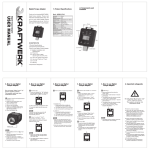Download Model DH50 User Manual
Transcript
1450 First Ave. Chippewa Falls, WI 54729 (800) 283-1141 or (715) 723-1141 Fax: (715) 723-7890 [email protected] Page 1 of 8 Model DH50 User Manual DH50 User Manual Rev 1.0 11-Aug-2007 Pacer Instruments, Inc www.pacer-instruments.com Phone: 1-800-283-1141 1450 First Ave. Chippewa Falls, WI 54729 (800) 283-1141 or (715) 723-1141 Fax: (715) 723-7890 [email protected] Page 2 of 8 Warranty This product is fully warranted against defective materials and/or workmanship for a period of one year after purchase, provided it was not improperly used. For your protection, please use this product as soon as possible. If returned, it must be securely wrapped, sent prepaid and insured to: Pacer Industries, Inc. 1450 First Avenue Chippewa Falls, WI 54729 PH: 715-723-1141 FX: 715-723-7890 Please include a note with name, address, telephone number and description of the problem. Although we provide assistance on Pacer products both personally and through our literature, it is still the total responsibility of the customer to determine the suitability of the product for use in their application. This manual is provided by Pacer Industries without any kind of warranty. Precautions have been taken in accurately preparing this manual; however, we neither assume responsibility for any omissions or errors that may appear nor assume liability for any damages that result from the use of the products in accordance with the information contained in the manual. DH50 User Manual Rev 1.0 11-Aug-2007 Pacer Instruments, Inc www.pacer-instruments.com Phone: 1-800-283-1141 1450 First Ave. Chippewa Falls, WI 54729 (800) 283-1141 or (715) 723-1141 Fax: (715) 723-7890 [email protected] Page 3 of 8 INTRODUCTION Pacer’s model DH50 digital hygro-thermometer is an accurate and versatile instrument for measuring temperature, relative humidity and calculated dew point. ºF or ºC are selected by switch. Included is a hold/reset button that can freeze the display when recording readings. The instrument can also indicate maximum and minimum readings (from turn-on) and optional is an analog output connector and cable. This instrument is a must for anyone in the heating, ventilation and air conditioning industry. Specific applications include indoor air quality, industrial process or building atmospheric control, lab conditions and other applications where accurate temperature, %RH and dew point temperature are needed. SECTION 1 - SPECIFICATIONS Sensors: Humidity sensor: Capacitive (Thin Film) Temperature: PT100 RTD Range: Relative Humidity: 5% to 95% RH Temperature – RH probe: -4º to 176ºF (-20º to 80ºC) Temperature – optional probes: -139 to 392.0ºF (-95 to 200.0ºC) Accuracy: Relative Humidity: ±2% RH Temperature: ±0.2% of Reading ±1 digit Resolution: Relative Humidity: 0.1%RH Temperature: 0.1ºF or ºC (1ºF below -99.9ºF) Response Time: Relative Humidity: 90% of final value in 15 sec. Temperature: Approximately 60 seconds Temperature drift: ±0.5%RH per 10ºC (18ºF) Operating Temperature: Instrument: 32 to 125ºF (0 to 50ºC) Probe: -4º to 176ºF (-20º to 80ºC) Power Supply: 2 AA alkaline batteries Battery Life: Approximately 300 hours Battery check: Automatic low battery display Analog Outputs (optional): Relative Humidity: 0-1V represents 0-100%RH (scale factor 10mV/%RH) Temperature: 0-1V represents -100 to 200ºC (scale factor 3.33mV/ºC) Output Impedance: 1KΩ DH50 User Manual Rev 1.0 11-Aug-2007 Pacer Instruments, Inc www.pacer-instruments.com Phone: 1-800-283-1141 1450 First Ave. Chippewa Falls, WI 54729 (800) 283-1141 or (715) 723-1141 Fax: (715) 723-7890 [email protected] Dimensions: Instrument: Probe: Weight: Display: Options: AGO-4 analog-out: Page 4 of 8 7.1” x 3.0” x 0.8” 4.5” x 1” diameter 8 ounces with batteries 0.5” LCD, 4 digits Analog-out port, includes model 3839 analog output cable; order DH50 Kit PN 6029 CG-4 charger: PN 3303 (with 4 NiMH batteries) HTP201 RH probe: PN 6060 replacement RH probe Sinter filter: PN 3901 for harsh environments Special purpose temperature probes: PT201S probe: PN 6301 GP immersion probe PT202S probe: PN 6303 air probe PT203S probe: PN 6304 surface probe Included: 1 piece: PN 6222 DH50 unit 1 piece: PN 6060 HTP201 temperature and RH probe 2 pieces: AA 1.5V alkaline batteries 1 piece: PN 6002 hard-shell carrying case 1 piece: PN M2941 operation manual DH50 User Manual Rev 1.0 11-Aug-2007 Pacer Instruments, Inc www.pacer-instruments.com Phone: 1-800-283-1141 1450 First Ave. Chippewa Falls, WI 54729 (800) 283-1141 or (715) 723-1141 Fax: (715) 723-7890 [email protected] Page 5 of 8 SECTION 2 – SWITCH FUNCTIONS ON/OFF Pressing “ON/OFF” key switches unit ON. NOTE: Display will show all its elements followed by the remaining battery capacity, then a reading. TEMP Pressing the “TEMP” key displays temperature in degrees Fahrenheit (ºF). Pressing the key a second time displays temperature in degrees Celsius (ºC). %RH Pressing the “%RH” key displays relative humidity with 0.1 %RH resolution. DEW/PNT. Pressing “DEW PNT.” key displays calculated dew point in ºF with 0.1 ºF resolution. Pressing the key a second time displays dew point in ºC with 0.1 ºC resolution. MAX/MIN Pressing “MAX/MIN” key displays the highest reading since turn-on for the parameter being displayed. The temperature max is indicated by a flashing “H tP” followed by the reading. The RH max is indicated by a flashing “H rH” followed by the reading. Dew point max is indicated by a flashing “H dP” followed by the reading. Pressing “MAX/MIN” a second time will display the lowest reading since turn-on. The display will function as above, except the indicators will be “L tP”, “L rH” and “L dP” respectively. Clear internal memory by turning unit OFF. Clear the “MAX/MIN” mode by pressing any other key (except “HOLD”). DH50 User Manual Rev 1.0 11-Aug-2007 Pacer Instruments, Inc www.pacer-instruments.com Phone: 1-800-283-1141 1450 First Ave. Chippewa Falls, WI 54729 (800) 283-1141 or (715) 723-1141 Fax: (715) 723-7890 [email protected] Page 6 of 8 HOLD/RESET Pressing “HOLD/RESET” key will freeze the reading on the display; “HOLD” is displayed and the reading is held. Pressing the key a second time frees the display. SECTION 3 – OPERATION NOTE: Unit should be “OFF” before changing batteries or attaching probe (or analog cable, if so equipped). 1) Remove battery compartment lid and insert batteries; replace lid (see APPENDIX C). 2) Attach the probe by aligning the keyway, inserting connector and turning collar to tighten (see APPENDIX A for connector wiring diagram). 3) Press the “ON/OFF” key to turn unit ON. The display will show all its elements followed by the remaining battery capacity (see APPENDIX B). “bA85” means the battery is at 85% capacity. Temperature in ºF will now display. NOTE: When the battery symbol appears during normal operation, replace the batteries. 4) If not already being displayed, press “TEMP” to display temperature, then place probe. 5) If not already being displayed, press “%RH” to display relative humidity, then place probe. 6) If not already being displayed, press “DEW PNT.” to display dew point temperature, then place probe. 7) To get maximum readings since turn-on, press “MAX/MIN” key; to get minimum readings, press “MAX/MIN” key a second time. For explanation of the displayed views, see “MAX/MIN” paragraph in SECTION 2. 8) To HOLD the displayed reading, press the “HOLD/RESET” key. Press key again to clear the HOLD condition. APPENDIX A – CONNECTOR DIAGRAM DH50 User Manual Rev 1.0 11-Aug-2007 Pacer Instruments, Inc www.pacer-instruments.com Phone: 1-800-283-1141 1450 First Ave. Chippewa Falls, WI 54729 (800) 283-1141 or (715) 723-1141 Fax: (715) 723-7890 [email protected] Page 7 of 8 APPENDIX B – LCD DISPLAY SYMBOLS APPENDIX C – CHANGING BATTERIES APPENDIX D – ERROR CODES E-06 Humidity is less than 3.0%RH. E-07 Humidity is greater than 97%RH. E-08 Temp is less than -95.0ºC (-139ºF). E-09 Temp is greater than 205.0ºC (401.0ºF) E-10 Humidity outside of range 3.0 to 97.0%RH used in calculating dew point. E-11 Temperature outside of range -20.0º to 80.0ºC (-4.0º to 176.0ºF) used in calculating dew point. DH50 User Manual Rev 1.0 11-Aug-2007 Pacer Instruments, Inc www.pacer-instruments.com Phone: 1-800-283-1141 1450 First Ave. Chippewa Falls, WI 54729 (800) 283-1141 or (715) 723-1141 Fax: (715) 723-7890 [email protected] Page 8 of 8 Notes: DH50 User Manual Rev 1.0 11-Aug-2007 Pacer Instruments, Inc www.pacer-instruments.com Phone: 1-800-283-1141















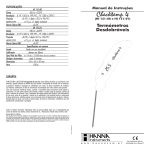
![PathoDx Strep Grouping Control Antigens [FR]](http://vs1.manualzilla.com/store/data/006414297_1-a8d67962adf72e2f12fa8d3e0fc73180-150x150.png)

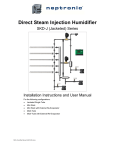




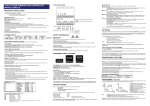

![Strep Grouping Extraction Reagents [FR]](http://vs1.manualzilla.com/store/data/006400287_1-621c3c8c0e5e73ab15a2ea136d552bcf-150x150.png)