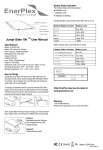Download Touchscreen gloves with Built
Transcript
Touchscreen gloves with Built-in Bluetooth Kit BG2R Specifications: battery: 100mAh (0,37Wh); Li-Poly bluetooth: V3.0+EDR working time: 5h standby time: 60h works with touch screens fabric: 6% conductive fiber, 84% acrylic, 10% spandex sizes: UNI weight with battery: 250g Features: The gloves allows you to talk on the phone by showing the international “call me“ gesture with your hand Connection with the phone is obtained using the Bluetooth technology a 10m range The current-conducting filament on the thumb and the index finger allows for using touchpads without the need to take off the gloves The integrated steering panel allows for receiving and ending calls without the need to touch your phone A high-quality Li-Poly battery allows for long and safe operation of the equipment Cleaning and maintenance The heating element used in is resistant to moisture. However, strong laundry detergent can cause mechanical damage of the heating element . Therefore, we recommend surface cleaning with a cloth or brush with a small amount of detergent and gentle rinsing . If you need a more powerful washing, tightly wrap the end of the power cord. Do not clean with battery connected to them ! Important: Before first use, fully charge the battery. If the battery is stored for long periods without use, it should be fully charged before storage and charging should be repeated every 3 months. If there is mechanical damage to any items, immediately turn off the device and remove the battery . The defective part must be sent to the service for repair or replacement . Touchscreen gloves with Built-in Bluetooth Kit BG2R USER MANUAL Charging the internal battery Connect batteries to the charger socket and then plug the charger to the electricity outlet. Charging time is approximately 1 h. Synchronisation with a phone First connection - press PLAY/PAUSE for about 5 seconds – the lights will flash red and blue Turn on Bluetooth and go to the telephone Bluetooth settings. Choose the device when it appears on the list and wait until the status changes to “connected”. Using the device Phone call PLAY/PAUSE VOLUME(-) VOLUME(+) Briefly pressing Pressing and holding Pressing twice Briefly pressing Pressing and holding Briefly pressing Pressing and holding Answer/End the call Turn on/Turn off Redial the last number called Volume down Volume up Caution! The device cannot be washed in a washing machine or soaked. Clean dirty spots using a wet sponge with a little amount of a detergent Energy-saving mode: The device will turn off automatically if no other device is connected to it within 3 minutes. To reconnect, press and hold PLAY/PAUSE for 3 seconds. Low-battery alarm In case of a low battery, the device will notify you with a double acoustic alarm. It is necessary to charge the battery then.