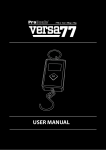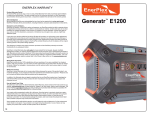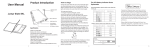Transcript
Battery Status Indication The Indicator status while being charged ● Indicator is on ○ Indicator is off ※Indicator is blinking Remaining battery capacity while Jumpr Slate 10K not in use Jumpr Slate 10k ™ User Manual Specifications Model: JU-SLATE-10K Battery Cell: Lithium-ion Polymer Power Capacity: 10000mAh(37Wh) Recharging Cycle: 500 cycles Output A: 5V/2.4A Output B: 5V/2.4A Input: 5V/0.5~2.0A(self-adapt) Weight: 0.77lb (350g) Dimensions: 8.39 x 5.47 x 0.26 inch (213.0 x 139.6 x 6.7 mm) Operating Temperature: 32°F ~ 104°F (0°C ~ 40°C) Storage Temperature: 14°F ~ 122°F (-10°C ~ 50°C) Battery capacity while Jumpr Slate 10K in charge How to Charge Charge the Jumpr Slate 10K with a micro USB cable from any associated power source. During charging the LED Battery Indicator will flash. Once charged, four solid LED lights will indicate the Jumpr Slate 10K is fully charged. To charge your electronic devices using the included USB cable simply connect that cable to the USB interface on the Jumpr Slate 10K then connect the cable to the desired device; once connected press the power button to begin charging. Other EnerPlex Gear:see the latest at www.goenerplex.com Warranty: 1 year limited Warranty Please refer to goenerplex.com for more information (If the Jumpr Slate 10K doesn’t begin charging your device immediately, please make sure the Slate is charged before reconnecting) Output A: Specialized output for iDevices, also compatible with all USB enabled devices. Output B: General devices output. Made in USA/China Rev. 9-4-14