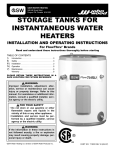Download CO2 Infra Red Transmitter/ Sensor Units
Transcript
CO2 Infra Red Transmitter/ Sensor Units Designed and Manufactured in Australia by Ampcontrol Pty Ltd ABN 35 000 770 141 Phone: (02) 4903 4800 Fax: (02) 4903 4888 www.ampcontrol.com.au USER MANUAL No copies of the information or drawings within this manual shall be made without the prior consent of Ampcontrol. 161296 Gasguard CO2 IR 04-09-2012 Copyright Notice No part of this publication may be reproduced, transmitted or transcribed into any language by any means without the express written permission of Ampcontrol Pty Ltd, 7 Billbrooke Close, Cameron Park NSW 2282, Australia. Disclaimer Ampcontrol Pty Ltd will make no warranties as to the contents of this documentation and specifically disclaims any implied warranties or fitness for any particular purpose. Ampcontrol further reserves the right to alter the specification of the system and/or manual without obligation to notify any person or organisation of these changes. Before You Begin We would like to thank you for purchasing the Ampcontrol Gasguard Products. To become completely familiar with this equipment and to ensure correct operation, we recommend that you take the time to read this user manual thoroughly. IMPORTANT WARNINGS AND ADVICE 1. The sensors should not be stored in areas that contain solvent vapours. Some of these vapours are known to create false "high" zero points and may even damage the sensor electrodes. Similarly, the sensor should not be exposed to high levels of solvent vapours while in operation. 2. This equipment has been designed to detect hazardous gases and vapours and to give warning before they reach dangerous conditions. In order to ensure that the equipment will warn of dangerous situations it is essential that the instructions in this manual be read, understood and followed. It is further stressed that the effectiveness of the device depends heavily on the user who is responsible for its correct application, use and regular maintenance. 3. During start up, infra-red sensors will display a fault condition for approximately one minute before stabilising. GASGUARD CO2 SENSOR USER MANUAL SECTION 1 - DESCRIPTION 1.1 Introduction........................................ SECTION 4 – MAINTENANCE 4.1 4.2 1 1.1.1 Gasguard Transmitter/Sensor Unit Dimensions.............................................. 1 1.1.2 General Description………..………. 2 1.1.3 Specification………………….…….. 2 Periodic Maintenance.................. 11 Corrective Maintenance ….......... 11 SECTION 5 - EQUIPMENT LIST Appendix……………………………...……….. 13 1.2 Sensors............................... 3 Certificate of Conformity……….……….. 13 1.2.1 Carbon Dioxide Gas Sensors.......... 3 1.2.2 Humidity.......................................... 3 1.2.3 Pressure Effects.............................. 3 1.2.4 Operational Restrictions.................. 3 Document Revision History 1.3 Amplifier PCB..................................... 3 Revision Rev0 Rev1 1.3.1 Infra-Red Amplifier PCB.................. 3 1.4 Enclosures.......................................... Date 03-06-2008 04-09-2012 Comment Initial issue Cert. Update 4 1.4.1 Stainless Steel Housing.................. 4 1.5 Sensor Wiring Assembly.......... 4 1.5.1 Connections……………………..….. 4 1.5.2 Anti-Vibration Clip………………..… 4 SECTION 2 – INSTALLATION 2.1 Installation Guidelines ................... 5 2.2 Relative Density ............................ 5 2.3 Cable Resistance Considerations......................................... 5 2.4 Earthing Procedures ..................... 5 2.5 Wiring............................................ 5 SECTION 3 – COMMISSIONING AND CALIBRATION 3.1 3.2 3.3 3.4 3.5 3.6 Introduction.................................... 8 Preliminary Checks........................ 8 Gasguard Display Panel ............... 8 System Calibration ........................ 8 Zero Calibration............................. 9 Span Calibration............................ 9 -1- CONTENTS GASGUARD CO2 SENSOR USER MANUAL SECTION 1 - DESCRIPTION 1.1 Introduction • • • • • This manual provides installation, commissioning, and calibration and maintenance instructions for the Ampcontrol Gasguard Sensor Units. Because the units are passive monitoring devices, operating instructions are not applicable to this equipment. Installation Commissioning Maintenance Sensor Wiring Diagrams Stainless Steel Housing Enclosure Dimensions Unique part numbers in accordance with the following scheme identifies the sensor unit configurations: This Gasguard sensor unit consists of: • • • • Infra-red Carbon Dioxide Sensor (CO2) Transmitter Amplifier PCB Assembly IP 66 Transmitter Enclosure Part Number 65-6552XXX series is for Infra-red sensor units. Note: In the part numbers listed above, XXX represents the chemical symbol for the gas detected by the unit. For example, 656552CO2-2 is the part number for an Infrared transmitter unit designed to detect Carbon Dioxide (CO2) in the range of 0 -2%. For which the following instructions and diagrams are included in this manual: 1.1.1 Gasguard CO2 Transmitter/Sensor Unit Dimensions Figure 1.1 shows the bottom and front view of the Infra-red Sensor. Figure 1.1 Dimensions – Infra-red Sensor Weight approx. 3.8KG -1- GASGUARD CO2 SENSOR USER MANUAL 1.1.2 General Description The Transmitter/Sensor assembly is an IEC Ex ia Group I certified assembly. The Certification is based on the unit being sealed to IP 66 and the appropriate checks being made on the Intrinsically Safe Parameters of the overall system the transmitter is connected into. The Transmitter and Sensor can be mounted as an integral device but there is also an option to mount the sensor separately up to 10m from the transmitter. In the remote configuration the sensor is factory fitted with a type 2S cable which is potted directly into the sensor assembly. The sensor is designed to provide a standardised output applicable for the gas range. This signal is not for direct connection to other devices and so the amplifier PCB in the transmitter housing is used to condition the signal, provide calibration functions and produce a 4-20mA signal. The transmitter and amplifier assembly is configured in the factory for a specific gas range. 1.1.3 Transmitter / Sensor Specifications Specification data for the sensor is contained in Table 1.1. GAS Detection Method Maximum Range Overall Linearity Maximum Drift CO2 Non Dispersive Infra-red 0- 2% or 0- 5% <± 5% of Full Scale Zero, <±2.5% of Full Scale per month Sensitivity, <±5% of Full Scale per month Repeatability Response Time (T90) Infra-red Lamp Life Resolution Humidity (RH nonTemperature Range, Operation & <± 2.5% of Full Scale <45 Seconds (Typical) >5 Years 0.01% 0 – 90% -10 to + 60° C Power Requirements. Input Parameters J5 12VDC @ 100mA Ui=16.5V Li=10.35µH Ci=40nF Voltage Range Warm up time Warranty 10 – 16.5V DC 10 minutes 1 Year Table 1.1 Sensor Specification Data -2- GASGUARD CO2 SENSOR USER MANUAL The Amplifier PCB requires a 12VDC operating voltage and transmits a signal of 4-20mA. At the lower end of the range, the 4mA signal level indicates a zero gas concentration. At the upper end of the range the 20mA signal indicates that the sensor has detected a full span gas concentration. ZERO and SPAN adjustment reed relays located on the PCB are used for calibration of the instrument. 1.2 Sensor 1.2.1 Carbon Dioxide Gas Sensor The Carbon Dioxide Gas Sensor works on the infra-red gas absorption principle. An infra-red light source illuminates the sensor through a gas pathway with an optical filter that selects the appropriate wavelength for the gas being detected; the presence of this gas reduces the amount of infra-red energy reaching the detector. This difference in infra-red energy with and without gas is used to measure the amount of gas present, and is converted to an electrical output of 4–20mA by the amplifier electronics. 1.2.2 Humidity Sensors cannot operate in a condensing atmosphere. In such an environment, a thin film of water can form across the membrane, effectively sealing it and stopping the passage of gas into the sensor. On evaporation of this water the sensor usually resumes normal operation. Above 90% R.H. the sensor accumulates water vapour and may form condensation to block the infra-red path used for gas detection. Provided the exposure to these extremes of humidity has not been for a long period, the sensors will recover when exposed to R.H. in the range 15% to 90%. 1.2.3 Pressure Effects The infra-red sensors do not exhibit a permanent response to changes of pressure. The CO2 sensor responds to pressure on a directly proportional basis. 1.2.4 Operational Restrictions For proper operation, infra-red detectors need to be in a position which is free from damaging vibration and within the temperature range of -10C to +60C. 1.3 Amplifier PCB 1.3.1 Infra-Red Amplifier PCB The purpose of the Amplifier PCB is to convert the low- level electrical output of the sensor into a signal capable of driving various types of external indicator equipment such as the Ampcontrol Gasguard 4 Channel Controller. -3- GASGUARD CO2 SENSOR USER MANUAL 1.4 Enclosures 1.4.1 Stainless Steel Housing The standard Stainless Steel Housing, Part Number 105994 (shown in Figure 1.1), incorporates the I/R Sensor and Amplifier PCB. The housing is robust and is corrosion resistant. It is suitable for almost all applications and provides for easy installation and maintenance. When properly used it gives many years of efficient operation. 1.5 Sensor Wiring Assembly 1.5.1 Connections Electrical connections for the sensor are by means of a shielded cable from the Sensor Assembly 105997. A sensor wiring assembly provides the electrical interface between the sensor and the Amplifier PCB. The sensor wiring plugs into the Amplifier PCB connector J4. A second wiring assembly connects the customer supply and signal connections from the incoming terminals to the Amplifier PCB connector J5. The Sensor and Amplifier assemblies are intrinsically safe items and as such are only serviceable by authorised factory personnel. See Figure 2.1 Section 2, Page 6 for wiring details. Figure 1.2 Anti-Vibration Clip Note: Only sensor assembly 105990 may be connected to the main amplifier in this unit. Connection of any other type of sensor head will render the unit non-operational. Customers should ensure that the correct range Sensor and Transmitter assemblies are matched together. 1.5.2 Optional Anti-Vibration Clip An optional Anti-Vibration clip Pt/No. 121647 can be fitted to the connectors J4 & J5 on the rear of the Amplifier PCB. This is only needed in areas of high vibration. -4- GASGUARD CO2 SENSOR USER MANUAL SECTION 2 - INSTALLATION 2.1 Installation Guidelines Gas Ammonia To ensure continued reliable operation of the sensor system, the following installation guidelines should be observed: • • • • • • LIGHTER THAN AIR Methane Carbon Monoxide Carbon Dioxide Confirm the Intrinsically Safe parameters of the transmitter, cables and power supply are suitable for the application. Select a suitable central location for mounting with good access. The location should be as clean and dry as practicable and at a temperature as close to 20°C as practicable. Mount the sensor unit in a position that reduces the risk of mechanical damage. Mounting should be to a vertical surface, pointing downwards, allowing for easy wiring access and subsequent servicing. It is essential that the sensor be positioned to take into account the expected flow of the gas to be measured. Allow sufficient space under the sensor for fitting of calibration cups or accessories. Nitric Oxide Oxygen Hydrogen Sulphide HEAVIER THAN AIR Chlorine Nitrogen Dioxide Table 2.1 Gas Density 2.3 Cable Resistance Considerations The Infra-red Amplifier PCB output is 4-20mA current. The voltage available to the amplifier must be a minimum of 10VDC. With a supply voltage of 12VDC the maximum cable resistance, both +ve & -ve leads combined, is 16 Ohms. The maximum resistance in the 420mA signal to ground at 12V DC supply is 200 Ohms. See Table 2.2 for typical cable resistance values. Conductor Area mm2 0.5 2.2 Relative Density The relative density or buoyancy of the gas or vapour with respect to air determines its propensity to rise or fall when released into the atmosphere. Gases or vapours with buoyancy less than air will tend to rise from the source of release. Conversely, gases or vapours heavier than air will tend to fall and accumulate in concentrations over long periods of time. Normal air movements in and around such gas concentrations will have the inevitable effect of producing zones of highly toxic mixtures. This knowledge of the characteristics of the gas assists when determining the location of the gas sensor. See Table 2.1 for gas density values. For monitoring of heavier-than-air gases, mount the sensor as close as practical to the floor or ground. For monitoring of lighter than air gases, install the sensor unit as high as practical. The services of a Risk Assessment Engineer or specialist should be used if additional assistance is required in selecting the position of, or the number of sensors required for the application. Density Hydrogen 1 1.5 2.0 2.5 Loop Resistance 6.71 3.36 2.24 1.72 1.38 Table 2.2 Nominal Resistance Values for Wire Sizes 2.4 Earthing Procedures Consideration should be given to the earthing of the transmitters and cable screens of the incoming customer cables. Normal practice would be to isolate the cable screens at the Transmitter and connect the screens to earth adjacent to the Control units or power supply to the system. Remote sensor cable screens should be earthed at the transmitter. 2.5 Wiring Figure 2.1, Page 6 shows the wiring of the infra-red transmitter with built in Sensor. Figure 2.2 details the Remote head version. -5- GASGUARD CO2 SENSOR USER MANUAL Figure 2.1 Infra-red Sensor Unit Wiring Diagram -6- GASGUARD CO2 SENSOR USER MANUAL Figure 2.2 Remote Infra-red Sensor Unit Wiring Diagram -7- GASGUARD CO2 SENSOR USER MANUAL SECTION 3 - COMMISSIONING AND CALIBRATION 3.1 Introduction Description -777 There is no sensor plugged into the amplifier -999 Er CAL Commissioning is the performance of initial checks, adjustments and calibration prior to placing the system in operation for the first time. Calibration, however, is not limited to performance of commissioning. Calibration is also performed throughout the life of the system on a periodic basis and after major repairs to the system. During commissioning and subsequent recalibration, it is vital to ensure that procedures are followed to prevent any abnormal sensor signal from initiating any fault, warn or alarm status indicator or equipment control function, on auxiliary equipment connected to the transmitter. Consult the relevant control unit manual for details of how to do this. The instruments supplied are NATA calibrated prior to delivery. However, before putting the system into operation, it is recommended to check the calibration. This is especially important if the instruments are commissioned some time after delivery. SAU PU/Ir Amplifier needs reconfiguration Error has occurred Calibration mode initiated (display blinks when in calibration mode) Calibration settings have been saved Powering Up - Infra-red Unit Table 3.1 3.4 System Calibration Before the start of calibration, the system should be left in a powered-up operational (no fault) state for one hour to allow the gas sensors to stabilise. However, if such a delay is not practical, observe the display indications with the sensor in a gas free atmosphere, until there is no appreciable display movement for a period of time. The system should then be sufficiently stable to allow calibration. During calibration, avoid breathing over unit, since carbon dioxide from exhaled breath will affect the readings. 3.2 Preliminary Checks • Perform the following preliminary checks: a) Verify that all connections are correct and installation complete as detailed in Section 2. b) Check that voltage available to the amplifier is 12VDC c) Apply power to the system. Note: Following initial application of input power the display will alternate between PU & Ir for approx. 10 secs while it warms up, to show the unit is Infra-red. The output is held at a nominal 4mA during this period, after which it displays -0.46 for up to 30 seconds before reading zero +/0.05% (Providing no gas is present). • • 3.3 Gasguard Display Panel To assist in fault finding the Gasguard display panel will indicate the following: Display -8- Calibration of sensors can only be achieved by using the appropriate gas. That is the gas that the sensor is designed to detect. A calibration gas should be 50% of full scale of the relevant monitor. For gas detection, if reading inaccuracies cannot be avoided, sensors should always be calibrated on the high side for safety reasons. Calibration gas should be applied to the sensor at a rate of approximately 0.5 to 1.0 litre per minute, using the Calibration Cup. Allow sufficient time, usually about 2 minutes, for sensor to stabilize before adjustment. GASGUARD CO2 SENSOR USER MANUAL Figure 3.1 Gasguard CO2 Control Panel 3.5 Zero Calibration Perform Zero Calibration as follows: a) Ensure that the sensor is in a fresh air environment, and apply High Purity Nitrogen via the Calibration Cup. b) Place the magnetic tip of the calibration pen over the CAL symbol (1) for 5 seconds. The display will flash every 1-2 seconds while in calibration mode. c) Now that the CAL mode is accessed place the magnetic tip over the ZERO symbol (3) for 2-3 seconds. d) The display should have changed to a zero reading. To save the zero setting place the magnetic tip over the CAL symbol (1) for 5 seconds. e) The sensor display (5) will show SAU to confirm that it has saved the zero setting. The display will cease to flash. 3.6 Span Calibration Perform Span Calibration as follows: a) Apply CO2 calibration gas to the sensor at the rate of 0.5 to 1 litre per minute. Use a calibration gas of suitable concentration between 1% to 2% CO2 for the 2% range unit or 2.5% to 5.0% for the 5% range unit. b) To adjust the display so that it reads the correct value for the gas applied enter Calibration Mode by placing the magnetic tip of the Calibration pen over the CAL symbol (1) for 5 seconds. The display will flash every 1-2 seconds. c) Place the magnetic tip of the pen over the UP symbol (4) to increase the display reading and over the DOWN symbol (6) to decrease the display reading. Place the magnetic tip over the CAL symbol (1) for 5 seconds once the display reads the correct value for the gas applied. The display will cease to flash. d) Shut off the calibration gas. If the Zero calibration is to be checked, wait for the sensor to stabilise before proceeding. Note: Human breath contains a high concentration of CO2 and this may cause the instrument to read above zero. -9- GASGUARD CO2 SENSOR USER MANUAL 3.6.1 Calibration Problems Gasguard Sensor/Transmitter Fault Codes. Refer Table 3.1 If during calibration or zero of the Gasguard CO2 Transmitter the fault indication on the local display is shown as “ERR” then possible reasons are as follows: 1. Calibration If the fault code appears during calibration it will normally be when adjustment by the Up or Down arrows is attempted. The code indicates that the output of the sensor is insufficient and the sensor will need to be changed. Several things should be checked before changing the sensor. a) Check the calibration gas. It should be a correct range in air mixture although other trace gases may be present. Lower percentage gas mixtures will reduce the output leading to unnecessary change out of the sensor. b) Check the gas flow to ensure it is within 0.5 to 1.0 Litres/min. c) Check the surrounding airflow. If the ambient air flow is above 1.5 Metres/sec it can dilute the calibration gas. Use a shield or bag over the sensor if there is a high wind speed. d) Check sensor is not blocked with dust or mud. The sensor can be washed out and calibration carried out after drying. e) If all the above are OK and confirmation of sensor output is required it can be measured with a DVM. The signal voltage developed at the sensor can be measured at the third terminal from the left on the four way plug marked “Sensor” on the back of the amplifier board. With zero gas present this voltage should be 1.9 +/-0.05VDC measured with respect to 0V. With full span gas applied this voltage should rise to around 2.1 +/-0.05VDC. If this change in voltage cannot be achieved then the sensor may need to be replaced. 2. Zero The sensor zero balance is required to be within a preset level and if the sensor is damaged the zero shift may take it outside the limit. Once this occurs the “ERR” indication is shown when trying to zero the instrument, and the sensor should be replaced. If during a calibration or zero procedure the instrument fails to complete the process, the original settings prior to entering Cal mode will be retained. If left in Cal mode the instrument will revert to normal mode after about 5 minutes, retaining its last settings. 3. Erratic readings Check the tightness of screw terminals on the connectors and check connectors are pushed fully home. Fit anti vibration clip if the problem persists. -10- GASGUARD CO2 SENSOR USER MANUAL SECTION 4 - MAINTENANCE 4.1 Periodic Maintenance Periodic maintenance consists mainly of scheduled checks to ensure the instrument remains in adjustment and gives the required response to sampled gas. The following maintenance schedule is recommended. Daily: Verify operation by visually checking the reading on the respective control unit/monitor. Investigate any abnormal deviations from expected background levels. Monthly: a) Check the Zero reading in Nitrogen for one minute; re-adjust non zero as necessary. b) Check the Span calibration on a known sample of CO2 gas in air. Re-adjust as necessary. As Required: Replace sensor whenever it becomes impossible to adjust to Zero, or when the Span adjustment is insufficient to enable adjustment to the calibration gas value. If this occurs, recalibrate the unit as described in Section 3: Commissioning and Calibration. Following Power Removal: If power has been removed from the unit for more than a week, a re-commissioning check should be carried out. 4.2 Corrective Maintenance During maintenance it is vital to ensure that suitable procedures are followed to prevent any abnormal sensor signal from unintentionally operating any fault, warn or alarm status indicator, or equipment control function. Consult the relevant control unit manual for details as to how to do this. There are only two active replaceable units in the sensor system, the Amplifier PCB and the IR Sensor Assembly. Therefore, fault isolation is limited to the following possible faults and remedies. No 4-20mA Output: a) Check that voltage applied to the Amplifier PCB is 12VDC and that the polarity is correct. b) Check for loose plug and terminal connections. c) If Step a) above is correct and the problem persists, replace the Amplifier PCB. Sensor cannot be Spanned or Zeroed: a) Check that voltage and polarity applied to the amplifier is correct. b) Check for loose plug and terminal connections. c) If the above is correct and the problem persists replace the Sensor. d) If the sensor still cannot be spanned or zeroed replace the Amplifier PCB. Erratic Output: a) Check that voltage and polarity applied to the Amplifier PCB is correct. Also, check that there are no severe voltage swings, indicating an intermittent fault in the field wiring or control unit. b) Check for loose plug and terminal connections. c) If the above is correct and the problem persists, replace the sensor. d) If the output is still erratic, replace the Amplifier PCB. -11- GASGUARD CO2 SENSOR USER MANUAL SECTION 5 - EQUIPMENT LIST Part # Approval Part # Description 115239 65-6552CO2-2 Carbon Dioxide Gas Sensor/Transmitter, Range 0 -2% CO2 115240 65-6552CO2-5 Carbon Dioxide Gas Sensor/Transmitter, Range 0 -5% CO2 105997 61-6552CO2-2 CO2 Sensor Head Assy, Range 0 -2% CO2 105997 61-6552CO2-5 CO2 Sensor Head Assy, Range 0 -5% CO2 105441 75-6557LB Replacement Amplifier 121647 PCB E10051 Anti-Vibration Clip -12- -13 -14 -15 -16 -17 -18 -19 -20