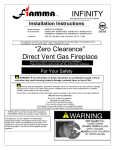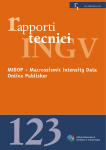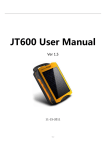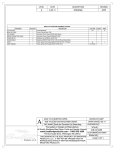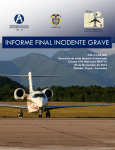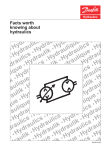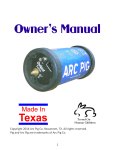Download PROMAC
Transcript
User Manual PROMAC Ver. 1.5 May 1999 PROMAC A Computer program for processing of Macroseismic Data USER MANUAL (Ver. 1.5) by Bladimir Moreno Toirán National Center of Seismological Researches Calle 17 e/ 4 y 6 Vista Alegre Santiago de Cuba, Cuba Tel: +53-226-41623 Fax: +53-226-41579 E-mail: [email protected] Institute of Solid Earth Physics University of Bergen Allégt.41 N-5007 Bergen, Norway Tel: +47-55-583420 Fax: +47-55-589669 E-mail: [email protected] May 1999 1 User Manual PROMAC Ver. 1.5 May 1999 Table of Contents 1. Introduction ----------------------------------------------------------------------2. Installation and technical requirements ----------------------------------3. Start up of system -------------------------------------------------------------4. Commands of main menu ---------------------------------------------------4.1- Earthquake Data menu ----------------------------------------------------4.1.1- Input /Edit command --------------------------------------------------4.1.2- Add Image command -------------------------------------------------4.1.3- Image command ------------------------------------------------------4.1.4- Save command -------------------------------------------------------4.1.5- Exit command -----------------------------------------------------------4.2- Intensity Data menu ---------------------------------------------------------4.2.1- Select Sites command ------------------------------------------------4.2.2- Input Effects command -----------------------------------------------4.2.3- Edit Intensity Values command ------------------------------------4.3- Isoseismal menu -------------------------------------------------------------4.3.1- Config command -------------------------------------------------------4.3.2- View command ---------------------------------------------------------4.4- Options menu -----------------------------------------------------------------4.4.1- EMS Scale command -------------------------------------------------4.4.2- About command -------------------------------------------------------4.4.3- Help command --------------------------------------------------------5. Data format and integration with SEISAN data base system -------6. File structure of the configuration file and complement files ---------7. Theoretical description of the Elliptical attenuation model ------------- 2 3 3 4 5 5 6 7 8 8 8 9 9 10 13 13 14 14 15 16 17 17 17 20 21 User Manual PROMAC Ver. 1.5 May 1999 1.Introduction PROMAC is a computer program for macroseismic data processing which is integrated with the SEISAN system for Windows 95ÿ. The definition of intensity is based on the new European Macroseismic Intensity Scale (EMS-98). Source parameters, pictures, sites information and observed effects associated with earthquakes are integrated into a data base in Nordic format. After giving the observed effects, an automatic evaluation of intensity for each site can be done. The calculated intensity values can be plotted on a map with theoretical isoseismals for a direct comparison and the synthetic isoseismals can be adjusted manually to best fit the observed data. If no instrumental information is available, modeling can be done to obtain magnitude and hypocenter. If instrumental data is available, intensity values can be predicted at sites with no information by using a known attenuation model. In order to help the users, a detailed description of the European Macroseismic Intensity Scale, is included in the help system of the program. PROMAC was developed with Borland Delphiÿ 4 (Visual Pascal language) and contains the most common facilities of the windows applications. The interactive process user-program is based on dialog boxes with several items such as buttons, edit-boxes, list-boxes, etc. making it easy to use the program. The user manual describes the installation process and the technical requirements needed to execute the program. Also, a detailed description of the options and associated components of the program is given. Several figures illustrating the dialog boxes are included to show how to run the program and understand the options. 2. Installation and technical requirements The PROMAC program files are distributed together with the SEISAN system. When the installation process of SEISAN is done (Havskov and Lars 1999) the following files are copied in the directories specified below: In the \DAT directory will be copied the following files: Promac.par Scale.hlp Promac.hlp Isomodel.par Mas_sites.dat Sel_sites.dat Configuration variables of the program EMS scale description Help of the system Set of elliptical attenuation models defined by the user Master list of the sites with its geographical coordinates Selection list of the sites with its geographical coordinates In \PRO directory will be copied the executable file of the program “Promac.exe”, the project file “Promac.dpr” whose is grouping the following source code: About.pas Construc.pas About.dfm Construc.dfm About.dcu Construc.dcu Setplace.pas Pictur.dcu 3 Human.pas Inputdat.pas Human.dfm Inputdat.dfm Human.dcu Inputdat.dcu Setplace.dfm Intensid.pas Isosis.pas Intensid.dfm Isosis.dfm Intensid.dcu Isosis.dcu Setplace.dcu Indpoint.pas Map.pas Indpoint.dfm Map.dfm Indpoint.dcu Map.dcu Pictur.pas Nature.pas Passign.pas Nature.dfm Passign.dfm Nature.dcu Passign.dcu Pictur.dfm User Manual PROMAC Ver. 1.5 May 1999 In \PIC directory will be copied some examples of BMP files with pictures showing damage provoked by strong earthquake. The directories mention above are subdirectories of SEISAN top directory. The technical requirements to execute PROMAC are the following: IBM PC with Microsoft Windows95 or higher Hard Disk space of 3 Mbytes (without SEISAN program files) Mouse (recommended) 3.Start up of system PROMAC can be started from the "EEV program" (event editor) of the SEISAN system using PMAC command. When this command is executed, the earthquake edited is transferred as a parameter to the program. It is possible to run PROMAC as an independent program, but if the user wants to work with some earthquake that already exists, the file name that contains this seismic event has to be transferred as a parameter in the command line of the operating system. When PROMAC is executed without parameter, it is possible to create a new earthquake and save it as individual ASSCII file in Nordic format. When PROMAC is started a window that involves a main menu with 4 general options is shown (Fig. 1). Each one of the main menu options have an associated set of commands with a specific function. Figure 1. Main menu of the program A brief description of the main menu options is given below. Earthquake Data Intensity Data Isoseismal Options Input a new earthquake or editing an existing earthquake Input of sites, observed effects and intensity calculation Plot isoseismals and sites on the map System help and EMS scale description A brief tutorial of the steps to follow to use of PROMAC is given below. 1. Start PROMAC by using PMAC command from EEV program 2. Edit the available data of the earthquake by using (Earthquake menu) (see section 4.2.1) <Input data> command 3. Select the sites where the earthquake was felt by using command (Intensity menu) (see section 4.3.1). 4 <Select Sites> User Manual PROMAC Ver. 1.5 May 1999 4. Select the observed effects associated at each site by using <Input Effects> command (Intensity menu) (see section 4.3.2). 5. Select the desired map that will be plotted by using <Config> command (Isoseismal menu) (see section 4.4.1). 6. Plot the Isoseismal map with the sites by using <View> command (Isoseismal menu) (see section 4.4.2). 7. Adjust the parameters of the elliptical model and the macroseismic parameters (hypocenter and magnitude) by using the dialog box shown by <View> command (see section 4.4.2). 8. Save the earthquake with all parameters associated (sites, effects and theoretical isoseismals) by using <Save> command (Earthquake menu) (see section 4.2.4). 4. Commands of main menu 4.1- Earthquake Data menu The Earthquake Data menu (Fig. 2) involves all actions related to the current earthquake that is being processed. It offers the following commands: Input/Edit Add Image Image Save Exit Input new earthquake or modify current earthquake. Add a new picture to the current earthquake. View earthquake pictures. Save earthquake to the SEISAN data base. End PROMAC session. Figure 2. Commands of Earthquake Data menu 5 User Manual PROMAC Ver. 1.5 May 1999 4.1.1-Input/Edit (Earthquake Data menu) Use this command to enter data of a new seismic event or modify the parameters of the loaded earthquake (Fig. 3). The loaded earthquake is transferred as parameter from the EEV (Event Editor of SEISAN system) or independently from the command line of the operating system. Use TAB key for navigate through the Edit Boxes that contains the values of the different parameters. The combo-box labeled as “Atten. Model” stores the name of the attenuation model defined in ISOMODEL.PAR. You can pick one of them and the parameters of the elliptical model associated with the earthquake will be update. The data involved in this editing are described in Table 1. Figure 3. Editing window of the current earthquake data. 6 User Manual PROMAC Ver. 1.5 Name of the Parameter Date of the earthquake Origin Time Instrumental Longitude Instrumental Latitude Instrumental Magnitude Instrumental Depth Macroseismic Longitude Macroseismic Latitude Macroseismic Magnitude Macroseismic Depth Value of Maximum Intensity Name of Attenuation Model Attenuation Function Coefficients Elliptical Model Parameters May 1999 Label Year, Month, Day Hour, Minutes, Seconds Long_I Lat_I Mag_I Depth_I Long_M Lat_M Mag_M Depth_M Intensity Max Atten. Model Coef_a, Coef_b, Coef_c, Coef_d P_Direct, Azimuth, Ratio (A/B) Table 1. Description of the parameter involved in the data editing. The Instrumental data is from a normal SEISAN s-files. The instrumental magnitude is the first magnitude on the header line. 4.1.2-Add Image command (Earthquake Data menu) Use this command to add a new image associated with the earthquake. A loading dialog will appear on the screen in order to get the file name that stores the image (Fig. 4). The image format has to be BMP. PROMAC will create a line with the file name of the image in the S-FILE. The image file name has the following format: yyyymm-dd-hhmm-ss_###.bmp. For example the name of the file that store the first image associated with an earthquake happened August 1, 1999 at 11:43 hour and 20 seconds will be 1999-08-01-1143-20_000.bmp. The image is stored in the PIC directory of SEISAN data base with the file name mentioned above. Figure 4. Loading dialog box for add pictures to the current earthquake. 7 User Manual PROMAC Ver. 1.5 May 1999 4.1.3-Image command (Earthquake Data menu) Use this command to show pictures associated with the earthquake (Fig. 5). The navigation through the pictures is done by the buttons labeled as <previous> and <next>. <Remove> button delete the image file name from the S-FILE but this image remain physically in the PIC directory. Figure 5. Edit window of the pictures associated with the current earthquake. 4.1.4-Save Command (Earthquake Data menu) Use this command to write the earthquake data to the SEISAN data base. If PROMAC is executed without a parameter, the created earthquake can be saved as a new seismic event in Nordic format and PROMAC will show a saving dialog box on the screen in order to select the file name and the path to be used. 4.1.5-Exit commands (Earthquake Data menu) Use this command to end your PROMAC session. 8 User Manual PROMAC Ver. 1.5 May 1999 4.2- Intensity Data menu The Intensity menu (Fig. 6) is related to the sites selection where the earthquake was felt and the input of the observed effects. It offers the following commands: Select Sites Input Effects Edit Intensity Values Selection of the sites associated with the earthquake Input of the observed effects for each site. View/Modify the intensity values of the sites. Figure 6. Commands of Intensity Data menu 4.3.1-Select Sites command (Intensity Data menu) Use this command to select the sites where the earthquake was felt (Fig. 7). A window with the name of the sites that exist in the active list is shown. The active list can be a master list, a selected list or another desired list. The file name that contains the list of the sites is an ASCII file with the name of the site and its geographic coordinates (see section 6). The name of the master list and selected list can be changed in the configuration file “promac.par”. The selected list can be created by a user program who automatically extract from the master list the sites to be processed. When other different list want to be used, PROMAC will show a loading dialog for the selection of the file name that contains the list. Figure 7. Window for the selection of sites. 9 User Manual PROMAC Ver. 1.5 May 1999 The functions of the buttons related to the selection are: Copy the marked sites in the Site list towards the Selected site list Copy all sites of the Site list towards the Selected site list Delete the marked sites from the Selected site list Delete all sites from the Selected site list Fill the source list with the selected list. Fill the source list with the master list. Fill the source list with other list. Loading dialog is used. Allow the input of a single site with its geographic coordinates. 4.2.2- Input effects command (Intensity Data menu) Use this command to input the observed effects and calculate the intensity values. The intensity values calculation is based in the EMS scale (Grunthal 1993,1998). The input of the observed effects is done for each site selected previously. Three dialog boxes are used for this action divided in the following way. a). Effects on humans Use this dialog box to enter the observed effects on humans (Fig. 8). You only have to select from the combo-box associated to each question, the magnitude of the effect; none, few, many and most when it refers to a quantity and yes or no when it is an affirmative or negative question. The combo-box located in the upper right corner of the window identified as “Site” permits to select the site to be processed. You can go to the next site by using the button labeled as <Next Site> There is a button labeled as <next effects> which allow to go towards the dialog box that contains the effects on nature. It is not necessary to answer all questions. The unselected effects will not be considered in the intensity determination. When a next site is selected, the calculation of the intensity is done automatically for the current site. The button labeled as <calculate intensity> shows the result in the window. 10 User Manual PROMAC Ver. 1.5 May 1999 Figure 8. Dialog box for the input of effects on humans. b)-Effects on objects and nature Use this dialog box to enter the observed effects on objects and nature (Fig. 16). The button description is the same given above with the exception that the <next effects> button permit the connection with the dialog box that involved the effects associated with damage to buildings. c)-Damage to buildings Use this dialog box to enter the damage to building caused by the earthquake (Fig. 17). The input of the damages is done for each class of vulnerability. You have to press the label identified as A,B,C,D,E,F if you want to select the desired class of vulnerability. The button description is the same given above. 11 User Manual PROMAC Ver. 1.5 Figure 9. Dialog box for the input of effects on nature. Figure 10. Dialog box for the input of damage to buildings. 12 May 1999 User Manual PROMAC Ver. 1.5 May 1999 4.2.3-Edit Intensity Values Command (Intensity Data menu) Use this command to input or modify the intensity value for each site according to the selected effects (Fig. 11). The combo-box on the upper part of the window allows the selection of the site. The user can modify the result manually by using the edit-box identified by the label “Value”. Figure 11. Window for editing of intensity values. 4.3-Isoseismal menu The Isoseismal menu is related with all processing related to the macroseismic hypocenter determination, adjustment of elliptical model and macroseismic intensity prediction (Fig. 12). It offers the following commands: Config View Select the map to plot Show the Isoseismal map with associated parameters Figure 12. Commands of Isoseismal menu. 13 User Manual PROMAC Ver. 1.5 May 1999 4.3.1-Config command (Isoseismal menu) Use this command to select the map to be shown on the screen and to decide if the selected sites will be plotted on the map (Fig. 13). The names of the available maps are listed by a list-box identify by the label “map list”. Map files are standard SEISAN map files stored in DAT directory. Figure 13. Configuration of the Isoseismals map. 4.3.2-View command (Isoseismal menu) Use this command to show a map with the ellipses that correspond to the intensity attenuation (Isoseismal) (Fig. 14). The sites with intensity are plotted with symbols identifying the intensity level (If the sites plot is active in the config command). The source parameters (longitude, latitude, depth and magnitude) and the elliptical model (a/b, azimuth and preferential direction of attenuation) can be modified manually. A set of edit-boxes on the right part of the window are available for this modification process. The center of the ellipses (macroseismic coordinates of the epicenter) can be changed by clicking on the desired position on the map. PROMAC shows by default the portion of the map that correspond with an area of 5 degree square centered at the macroseismic epicenter. If the macroseismic epicenter is null, the entire map will be show. There are three buttons on the lower right corner with the purpose as given below: Zoom a specific part of the map. With a left mouse button pressed and starting with the upper left corner, the mouse is moved along the screen in order to make a small window. The position where the left mouse button is released will be the lower right hand corner of the window. This window will cover the desired region and the zoom will be completed by double-clicking. Print the map on the printer. 14 User Manual PROMAC Ver. 1.5 May 1999 Draw the initial state of the map. Draw the actual state of the map and update the isoseismals that correspond to the current data. Figure 14. Isoseismals map of the current earthquake and associated sites. 4.6-Options menu The Help menu (Fig. 15) offers the following commands: EMS Scale About Help 15 Show the EMS Scale description. Show the author and version number of PROMAC. Help topics of PROMAC. User Manual PROMAC Ver. 1.5 May 1999 Figure 15. Commands of Options menu. 4.4.1-EMS Scale Command (Options menu) Use this command to read the definition of the EMS scale (Figure 23). The reading is made easier by using the hypertext technique available in the Microsoft help systems (Fig. 16). The hypertexts consist of specific topics defined by underlined phrases where a more detailed information is given by clicking on it. Figure 16. EMS Scale definition. 16 User Manual PROMAC Ver. 1.5 May 1999 4.4.2-About command (Options menu) Use this command to display the copyright notice and version number of your copy of PROMAC. 4.4.3-Help command (Options menu) Use this command to display the opening screen of Help. From the opening screen, you can jump to step-by-step instructions for using PROMAC and various types of reference information. 5. Data format and integration with SEISAN data base system PROMAC use the SEISAN data base system where data is written in the S-FILE. The macroseismic information is stored in the SEISAN data base as ASCCII file, one for each earthquake, containing lines of 80 character of length. Each line stored an specific information identified by a particular character in the column 80. To avoid conflict with other programs of the SEISAN system, most of the macroseismic information are in lines of type 3 (these lines are comments) with exception of the macroseismic longitude, latitude, magnitude and intensity which remains stored in a line of type 2 to keep compatibility with previous version. The information used by PROMAC are divided in 5 types as follow: a). The macroseismic longitude, latitude, magnitude and intensity. These parameter are stored in line of type 2 located in the following column: Column number 28 34 41 49 Length 2 6 7 3 Numerical Format Integer Float Float Float Parameter Name Maximum Intensity Macroseismic Latitude Macroseismic Longitude Macroseismic Magnitude b). The attenuation model parameters and macroseismic depth These parameter are stored in a line of type 3 identified by a character “M” in column 79. The attenuation model parameters include 4 coefficients of the attenuation function plus azimuth, ratio and preferential direction of the elliptical model. The line format is described below. 17 User Manual Column number 6 15 20 28 34 41 49 59 63 PROMAC Ver. 1.5 Length 8 1 4 3 4 5 7 3 5 Numerical Format Character Character Float Integer Float Float Float Float Float May 1999 Parameter Name Name Preferential Direction Ratio of the ellipse (A/B) Azimuth of the ellipse Coefficient a Coefficient b Coefficient c Coefficient d Macroseismic depth c). The name of the sites associated to the earthquake with its geographical coordinates and intensity values. These parameter are stored in a line of type 3 identified by a character “S” in column 79. Each site is occupying one line. Column number 6 47 55 64 Length 40 7 8 4 Numerical Format Character Float Float Float Parameter Name Name of the site Latitude Longitude Intensity d). The observed effects for each site. These parameter are stored in a line of type 3 identified by a character “O” in column 79. This line has to follow the previous line described above because it is associated with the site stored in the upper line. Column number 6 13 Length 6 57 Numerical Format Character Numerical String Parameter Name Name of the site Encode effects Each column of the line that stores the macroseismic effects corresponds with one question of the EMS scale. The first 8 column corresponds with the effect on humans (Fig. 8) and the follow 19 column describes the effect on nature (Fig. 9). The last 30 column are related with damage to buildings. The magnitude of the effect is encoded with a specific integer value whose description is given in Table 2. 18 User Manual Description Not selected No Yes None Very few Few Many Most Slightly Moderate Considerably PROMAC Ver. 1.5 May 1999 Value 0 1 2 1 2 3 4 5 1 2 3 Table 2. Codes of the magnitude of the effects. e). The file name of BMP images This contains pictures or graphical information associated with the earthquake. The file name is stored in a line of type 3 identified by a character “P” in the column 79. Each file name is occupying one line. Column number 6 Length 72 Numerical Format Character Parameter Name File Name of the Picture The first 5 columns of the last 4 lines described above are used to store the label “MAC”. This is just a comment to make easy the visual identification of these lines. An example of S-FILES with macroseismic effects is given below. 1989 123 14 6 29.1 L 61.900 4.350 31.0 BER 55 1.2 4.8CBER 1 1.57 3.0 5.0 6.6 -0.9133E+01 0.1351E+02 -0.6685E+01E ACTION:UPD 97-03-24 13:27 OP:alk STATUS: ID:19890123140629 I 61.9757 8.8298 67.2041 14 F 89012314.0600FOO 6 WESTERN NORWAY F 5 61.96 4.14 4.8 197952 4 195 028 2 MAC A RT:1.20 AZ: 25 A:1.56 B:-2.00 C:-0.0087 D:2.5 30.0 M3 MAC 5730 60.570 6.920 3.5 S3 MAC 5730 421000002000110000000000000000000000000000000000000000000 O3 MAC 5175 60.700 5.580 4.0 S3 MAC 5175 430100003221000000000000000000000000000000000000000000000 O3 MAC 5130 60.770 4.910 4.0 S3 MAC 5130 542111113220000000000000000000000000000000000000000000000 O3 MAC 6700 61.940 5.100 3.0 S3 MAC 6700 320110002111111000000000000000000000000000000000000000000 O3 MAC 1989-01-23-1406-29_000.BMP P3 MAC 1989-01-23-1406-29_001.BMP P3 STAT SP IPHASW D HRMM SECON CODA AMPLIT PERI AZIMU VELO SNR AR TRES W DIS CAZ7 FRO SZ IP C 1406 35.40 -0.510 32 121 FOO SZ IP C 1406 37.59 -0.510 50 133 FOO SZ IS 1406 43.31 -1.410 50 133 SUE SZ IPG D 1406 44.4 900 0.010 97 167 HYA SZ IP D 1406 48.8 900 1.110 128 131 19 User Manual PROMAC Ver. 1.5 May 1999 6. File structure of the configuration file and complement files. PROMAC uses a configuration file called “PROMAC.PAR” whit the following variables: FILE_MAP: Specifies the file name of the map to be used by default. The map are ASCII file stored in \DAT directory of SEISAN system (Havskov and Lars 1999). MASTER_LIST: Specifies the file name that contains the sites information to be used as global list in the selection sites process. SELECTED_LIST: Specifies the file name that contains the sites information to be used as selected list in the selection sites process. PROMAC.PAR is a ASCII file where the user can set the variables with the desired values. For example: FILE_MAP=Europe.map MASTER_LIST=mas_sites.dat SELECTED_LIST=sel_sites.dat The file that contains the sites information (mas_sites.dat or sel_sites.dat) is an ASCII file with the first line used as comment and the rest of the line used for the sites information. The sites information include 3 parameters separated by space. The order of these parameters are: Latitude (Geographical coordinates in degree and decimal of degree) Longitude Name of the Site (maximum of 40 character) An example of SEL_SITES.DAT is shown below. Latitude 59.92 59.88 59.88 59.87 59.90 59.92 59.88 Longitude 10.77 10.52 10.55 10.51 10.46 10.61 10.58 Name 0001 OSLO 3 1300 SANDVIKA 1310 BLOMMENHOLM 1312 SLEPENDEN 1314 SKUI 1320 STABEKK 1322 HÿVIK ISOMODEL.PAR is a ASCII file with a comment in the first line and starting from the second line the attenuation model parameters. Each line includes a different attenuation model identified by a name. The parameters are separated by space with the following order: Name of the attenuation model (It is allow only one word) Coefficient (a) of the attenuation function Coefficient (b) of the attenuation function Coefficient (c) of the attenuation function Coefficient (d) of the attenuation function Ratio of the Ellipse (A/B) 20 User Manual PROMAC Ver. 1.5 May 1999 Azimuth of the Ellipse Preferential direction of attenuation An example of ISOMODELPAR is shown below. NAME oriente1 oriente2 bayamo Oriente3 Sabana1 Cauto_Nipe a 1.5 1.5 1.5 1.5 1.5 1.5 b c d -2.63 -0.0087 -2.63 -0.0087 -2.63 -0.0087 -2.63 -0.0087 -2.63 -0.0087 -2.63 -0.0087 2.5 2.5 2.5 2.5 2.5 2.5 A_B AZIMUTH DIRECTION 1.800 0 A 1.300 -5 B 1.300 65 A 1.800 -5 A 2.400 25 A 1.700 -20 A 7. Theoretical description of the Elliptical attenuation model. The determination of the seismic intensity at a given point caused by an earthquake from a specific seismic source, depends on the distance between source and receiver and the attenuation of the observed effects influenced by the geometrical spreading and anelastic attenuation of the seismic energy. Taking into account this characteristic, it is possible to establish an empirical relationship of intensity as a function of magnitude and hypocentral distance, I = f(M,r) whose general equation is: I = aM + blog(r) + cr + d (1) When M is the magnitude (usually Mw), r is the hypocentral distance and a, b, c, d are constants. Equation 1 can be derived qualitatively as follows: It is generally observed that intensity is linearly dependent on magnitude which is not surprising since both intensity and magnitude are logarithmic scales. An example of such a relation is (Båth, 1979) I0 = 1.5M - 1.5 (2) where I0 is the maximum intensity which is normally the intensity at the epicenter. It is also to be expected that the above equation would be valid at other sites except that the term -1.5 would be smaller. Thus the next step is to look at the expected decay of seismic energy with distance for a given magnitude. In general, the amplitude of a seismic wave attenuates as follows A = A0 rα exp(-rf/Qv) (3) where A0 is the initial amplitude, r is the hypocentral distance, rα is the geometrical spreading where α=-1 for body waves and α=-0.5 for surface waves, f is the frequency, Q is the quality factor and v is the average seismic velocity between source and receiver. In seismic engineering, equation 2 is widely used to model the peak ground acceleration (PGA) as a function of distance for a given magnitude. Taking the log of equation 3, the equation is 21 User Manual PROMAC Ver. 1.5 log (PGA)= αlog(r) + Br + C May 1999 (4) where B and C are constants and the frequency is assumed constant. Empirically, the intensity is proportional to the acceleration (Båth, 1979) I0 = 3 log(a0) + 1.5 (5) where a0 is the acceleration in cm/sec2 Combining 2, 4 and 5 we get (1) The first approach to a model of isoseismals for the Caribbean region can be found in Alvarez and Bune (1977). These authors, comparing the intensities reported for several strong earthquakes from the Caribbean region, reached the conclusion that the macroseismic magnitude and attenuation model that adjusts well to the data of this region is I = 1.5M - 2.63log(r) - 0.0087r + 2.5 (6) In order to show how the macroseismic field is attenuated, simple attenuation models of circular isoseismals have been used corresponding to uniform attenuation of the intensity. Nevertheless, the real isoseismals of an earthquake are very often not circular and its shapes depend of the anisotropic radiation of energy at the source. It has been demonstrated that its shape fits very well to an elliptical model (Papazachos 1992; Chuy 1983). Considering the general equation of the ellipse whose center is (0,0), x2/a + y2/b = 1 (7) where a and b are major and minor axes respectively, we can define an elliptical attenuation model whose parameters will be defined by the ratio of the major and minor axes (a/b), the ellipse orientation with respect to the major axes (azimuth) and the preferential direction (a or b) along which the attenuation function defined by (1) is to be calculated. The center of the ellipse will be located at the epicenter of the earthquake. The major and minor axes of the ellipse are constrained by the preferential direction of the attenuation. If the model that is being used has preferential direction along the major axes (a), its value will be the distance calculated by the attenuation function and the minor axes (b) will be calculated by the ratio a/b. The independent variable in the attenuation function is the hypocentral distance, however, in the determination of the major and minor axes of the ellipse, we are obliged to calculate the distance that corresponds to one specific intensity. Due to the fact that this function is not linear, the distance has to be calculated through an iterative process of inversion. 22 User Manual PROMAC Ver. 1.5 May 1999 References Alvarez, L. and Bune, V.I. (1977). Estimación de la peligrosidad sísmica para la región suroriental de Cuba. Fizika Zemli, No. 10. Moscú. Båth, M (1979). Introduction to seismology. Birkhauser Verlag. Chuy, T. (1989). Epicentros de terremotos por datos macrosísmicos. 1551-1983. Nuevo Atlas Nacional de Cuba, Mapa 33, Sección “Características Geofísicas”. La Habana. Grunthal, G (1993).. European Macroseismic Scale 1992 (up-date MSK scale). Cahiers du Centre Européen de Géodynamique et de Séismologie, Volume 7.Luxembourg.. Grunthal, G (1998). European Macroseismic Scale 1998. Cahiers du Centre Européen de Géodynamique et de Séismologie, Volume 15. Luxembourg. Papazachos, B.C., Papaioannou,Ch.A., Papazachos,C.B., Savvaidis,A.S. (1997). Atlas of isoseismal maps for strong shallow earthquakes in Greece and surrounding area (426BC-1995). University of Thessaloniki. Havskov, J. (1999). The SEISAN earthquake analysis software for the IBM PC and SUN. Version 6.0. Institute of Solid Earth Physics. University of Bergen. Norway. 23