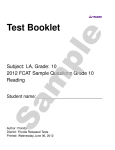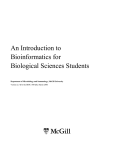Download - Figshare
Transcript
Gene Loss Analyzer DAGOBAH
eXtension (GLADX)
User's Manual
-------------------------------------------EBM (Evolutionary Biology and Modeling) Laboratory - UMR 7353
Aix-Marseille University - France
-------------------------------------------Download the (VirtualBox) GLADX image... (~17Go)
Link to benchmark analysis of 14 reported cases (Currently only available for identified users)
The current GLADX version enables using 22 species from Ensembl v57: Bos taurus,
Canis familiaris, Ciona intestinalis;, Danio rerio, Equus caballus, Gasterosteus aculeatus,
Gallus Gallus, Gorilla gorilla, Homo Sapien, Monodelphis Domestica, Meleagris Gallopavo,
Macaca Mulatta, Mus Musculus, Ornithorhynchus anatinus, Oryzias latipes, Pan Troglodytes,
Pongo Pygmaeus Abelii, Rattus norvegicus, Sus scrofa, Taeniopygia guttata, Tetraodon
nigroviridis, Xenopus Tropicalis.
GLADX corresponds to a set of agents. The sources are freely available and could be
retrieved in the /home/tower/TOWER_1.03/prod/DGH_2/src/ directory.
The distributed GLADX version could easily be modified (as described in the procedure
below) in order to increase the number of studied species. Thus, GLADX can also
function with any species present in Ensembl from the version 48 to 58 (included) giving
the option to work with 51 different species.
Table of contents
Introduction
Technical requirements
GLADX launch
Choice of phylum and species studied
Produced data and results
How to add new species retrieved from Ensembl ?
1) Install proteome and/or genome
2) Create the tree topology
2.1) Database modifications
2.2) Advise the length of branches
Can I use an other kind of protein database ?
GLADX parameters
Introduction
GLADX is a module included in a software application: DAGOBAH (Gouret et al., 2011).
According to its name (Gene Loss Analyzer DAGOBAH eXtension), it is dedicated to gene
losses and pseudogenizations automatic detection and analysis.
DAGOBAH relies on other relevant software tools (FIGENIX (Gouret et al., 2005),
PhyloPattern (Gouret et al., 2009), IODA (In press, http://ioda.univ-provence.fr)).
All these components form the lab's bioinformatic software platform, called: T.O.W.E.R
(Tools Operating With Evolutive Resources). GLADX work in the TOWER framework.
For us and for external users, TOWER is now very complex to install, because one has to
deploy many software components, many bioinformatics binaries, many databases and many
genomic data.
So we chose the virtualization strategy, that means the installation of all TOWER's
components, on a virtual machine image. Several image instances can be started, as virtual
computers, on computers which disposes of a virtualisation software like VirtualBox,
VMWare, ... and on Clouds.
Technical requirements
We decided to build an Ubuntu 11.04, 64-bit image on VirtualBox 4.1.2 (Oracle TM).
Therefore, this image will work efficiently on 64-bit architecture host computers.
To run one image of TOWER, we recommend using a four cores workstation, with 4Go of
RAM (minimal configuration). Our image is configured, as a default, to run with eight cores
and with 8 Go (current workstation producing our tests).
Please, note that hardware virtualization technology has to be activated on the host computers.
(VT-X for Intel, AMD-V for AMD) in order to obtain most advantageous performances.
Warning: the hyperthreading technology with OpenMPI, that is a software layer used to
exploit parallel computing with bioinformatics softwares like Tree-Puzzle, ClustalW, is not
recommended because of reported bugs.
Note: the eight cores are not strictly required for the image, users could modify the scripts as
below:
• in /home/tower/TOWER_1.03/prod/FGX_API/scripts/puzzle_cmd_perl, change “-np
8” by “-np X”, where X is the number of cores you want to use
• same procedure for: /home/tower/TOWER_1.03/prod/FGX_API/scripts/clustalw_cmd
• same procedure for:
/home/tower/TOWER_1.03/prod/FGX_API/pipelines/Templates/__CassiopePhylo+M
__, replace “-a 8” in block:
<nodeRef>blast</nodeRef>
<parameterAssignation>
<parameterName>options</parameterName>
<parameterValue>-a 8</parameterValue>
About the network configuration of the image, the NAT mode was set as a default. This mode
doesn't allow 'ssh' access but it is very much faster than Bridge mode.
Images can be run with or without X Window GUI (quite slow in the emulation). In NAT
mode, RDP clients can be used to access to a non graphical image. In Bridge mode, one can
use ssh.
Important : the tower user has t0wer as password in ssh or graphical mode.
GLADX image is downloadable on the following link: GLADX image. First uncompress it,
then add it to VirtualBox with the GUI or with “vboxmanage -registervm ….” command.
GLADX launch
GLADX is started on boot of the image (with VirtualBox). In order to start a gene study with
GLADX, one just has to deposit one or several FASTA files (amino acid sequences) in the
following directory: /home/tower/GLADX_DATA
The FASTA files require to be named as follows: EnsemblProteinSequenceName.Taxid.fasta
This file must contain a sequence in FASTA format with an header in the following format:
>lcl|EnsemblProteinSequenceName|Taxid|Species~Name|OptionalyADescription
corresponding in this actual example:
>lcl|ENSP00000375415|9606|HOMO~SAPIENS|
A golden dataset of 14 FASTA files corresponding to the cases reported at http://ioda.univprovence.fr/ is available in the directory /home/tower/Examples/Fastas.
Additional options:
Users can deactivate automatic start of GLADX on boot of the image by commenting with a
'#' the line 'su tower -c /home/tower/TOWER_1.03/prod/DGH_2/start' of the file '/etc/rc.local'.
In this configuration you need to launch DAGOBAH using the command 'start' in a Terminal
from the current directory /home/tower/TOWER_1.03/prod/DGH_2.
To stop DAGOBAH you just need to press 'CTRL+C' or alternatively to kill the process.
Choice of phylum and species studied
The default parameters of GLADX allow to analyze lineage-specific gene losses in
Euteleostomi (or from the closest ancestor in leaves direction whether the gene is appeared
later) by studying the orthologous group containing the protein reference given as input. By
default 22 chordates species are used with the topology described below:
On these 22 species, by default 21 species of Euteleostomi are studied because the
'orthologs_group_mode'
parameter
defined
in
the
/home/tower/TOWER_1.03/prod/DGH_2/dagobah.xml file is parameterized to analyze losses
in Euteleostomi (taxid = 117571) in lineage mode. However, the analysis of largest phylum
such as Chordates (including Ciona) is conceivable by using the taxid 7711. In the contrary,
smallest phylum could be studied by using the taxid of any ancestor described in the figure 1.
The number of species studied in a phylum may be modified by choosing among the 22
species those kept in the scope parameters (species_scope_for_phylogeny_study &
species_scope_list_for_phylogeny_study).
Produced data and results
Results are automatically produced as .report files and databases contents. Report files can be
easily read by our "user friendly" viewer FGXView (/home/TOWER/FGXView). The most
important result is the final species tree of species-set in which all the results are pinpointed.
Databases contents are of two kinds:
- FIGENIX results produced on a SGBDR PostgreSQL in the database: figenix_db
- DAGOBAH results produced as an ontological database (see supplement 1), that relies also
on a SGBDR PostgreSQL database: dagobah_db.
Note that these databases can be deployed on our IODA web site through collaborations.
1) Manipulate databases (figenix_db and dagobah_db) in SQL:
To manipulate these databases, please use the following commands in a Terminal:
• To backup the database in SQL format: pg_dump DatabaseName -f SavingFileName
• To delete a database: dropdb DatabaseName
• To create a database: createdb DatabaseName
• To install a new database: psql DatabaseName -f DatabaseToInstall
Note: DatabaseToInstall may be a database saved earlier or a clean figenix_db or
dagobah_db database available in the directory: /home/tower/Examples/Databases
Warning: There is an incompatibility with the SGBDR PostgreSQL when the version >8.2 is
used (we used 8.4). When a new database is created, before database installation you must be
connected to the database (as postgres user, “sudo su postgres”, then “psql DatabaseName”)
and past the text present in the /home/tower/jena_with_postgres_higher_than_8.2 file.
2) Manipulate ontological database (only dagobah_db) in OWL:
The ontological results can be exploited by Protege software and exported in “.OWL” files.
A
script
named
clear_with_file
/home/tower/TOWER_1.03/prod/DGH_2.
is
available
at
the
directory
It allows to delete a database and to install a new database from an .OWL file. In this case,
you need to be in the DGH_2 directory and use the command in a Terminal like this:
clear_with_file dagobah_model CompletePathOfTheDatabaseName.owl
Example to install a dagobah_db ontological database empty:
clear_with_file dagobah_model /home/tower/Examples/Databases/dagobah_db_empty.owl
To backup the dagobah_db database in owl without use of Protege you need to be in the
directory DGH_2 and launch the following command:
owldump NameOfBackup.owl
How to add new species retrieved from Ensembl ?
The current GLADX version enables using 22 species, but more species can be used by some
manipulation.
1) Install proteome and/or genome
- Genomes are required when you use GLADX in “complete mode” (parameter
'search_missing_cause_in_genome' in the dagobah.xml file). The genomes of species already
present
are
in
the
directory
/home/tower/TOWER_1.03/prod/FGX_API/GenomicDB/ensembl_dna/. To add new species
you need to add the formatted (command formatdb in Blast package) genome in this
directory. You need also to add the path of the formatted file containing the DNA in the file
/home/tower/TOWER_1.03/prod/DGH_2/src/project_specific.pl
like
this:
“species_dna_database('Taxid', 'PathOfTheSpeciesDNAFile').”
The
proteomes
of
species
already
present
are
in
the
file
/home/tower/TOWER_1.03/prod/FGX_API/GenomicDB/ensembl. To add new species you
need to add the proteome in this file and re-formatted it (command formatdb in Blast
package).
Note: When you add a new proteomes or/and a new genomes, you need to format the FASTA
headers as follows :
>lcl|ENSP00000375415 |9606|HOMO~SAPIENS|
corresponding to
>lcl|SequenceName |Taxid|Species~Name|OptionalyADescription
2) Modify the tree topology
The binary species tree defined in GLADX needs to contain the species chosen for analyses.
2.1) Database modifications
The tree topology of species is provided into FIGENIX database (called figenix_db) in the
dagobahtreeoflife table. The topology is described branch by branch where each taxid is
linked to its parent taxid and a description of its rank (class if it is an ancestral node, species if
it is a leaf). An ancestral node must be linked to two taxid corresponding to their child nodes.
Warning: if you add new species that are outgroup of species already present: the farthest
ancestor must always be linked to the ghost root taxid 1.
2.2) Advise the length of branches
The length of branches of the species tree topology is defined in the file
/home/tower/TOWER_1.03/prod/DGH_2/src/project_specific.pl as follows:
“tof_branch_length_to_node('taxid','branch_length').”
You need to add all the new branch lengths.
Note: When you change the version of Ensembl data you must change the value of the
'maxEnsemblBuildNumber' parameter with the corresponding Ensembl version. This
parameter is in the file /home/tower/TOWER_1.03/prod/DGH_2/ENSJHelper.properties
Particular Case: If you add new species that are outgroup of chordate you need to change the
taxid
of
the
far
ancestor
of
the
new
tree
topology
in
the
/home/tower/TOWER_1.03/prod/DGH_2/src/project_specific.pl file replaced the taxid
defined in “dagobah_treeoflife_database_root('7711').”
Can I use an other kind of protein database ?
Yes but only in “simple mode”. To use the simple mode you need to modify the dagobah.xml
file available at this path /home/tower/TOWER_1.03/prod/DGH_2/.
1. change the mode as described below:
search_missing_cause_in_genome('no')
2. change the path to your new database
database('Path_database_used')
GLADX parameters
Numerous parameters are available to adjust the behaviour of GLADX. Some are essential,
such as species and used database, ortholog detection mode (from the used reference
sequence, or from its ortholog the most exterior depending to the selected phylum), and mode
of study (verification of putative lost genes or not). These parameters must be defined before
analysis is launched. They are contained in an XML file accessible at:
/home/tower/TOWER_1.03/prod/DGH_2/dagobah.xml
The parameters of agents are defined between the following markups:
<engine-def>
<type>Agent_Name</type>
...
</engine-def>
A) Parameters defined in the fasta_protein_phylo agent:
“species_scope_for_phylogeny_study('9598,9606,9544,10116,10090,9601,9615,8090,9031,
13616,7719,8364,99883,9593,9103,9913,9796,9823,9258,59729,69293,7955')” and
“species_scope_list_for_phylogeny_study(['9598','9606','9544','10116','10090','9601','96
15','8090','9031','13616','7719','8364','99883','9593','9103','9913','9796','9823','9258','59
729','69293','7955'])” are two identical species scopes (identified by taxid) with different
formats employed to choose species used during the study. Phylogenies will be built with
these species. The default value is that described above (22 species).
“database('Path_database_used')” defines the path of the protein database used. The default
path is '../AlgoTools/Blast/db/ensembl'.
B) Parameters defined in the geneloss_event_search agent:
“nucleotide_in_more_by_side(10000)” is the number of nucleotides taken on each side of a
TBLASTN hit, to output a prediction (value must be identical to the
genelosses_synthetic_analysis value). The default value is 10000.
“orthologs_group_mode(mode('TaxidAncestor'))” is the ortholog sequence analysis mode
launched. There are two mode options: lineage or species (cf. article).
In lineage mode, GLADX searches the sub-tree having the TaxidAncestor ancestor as root
and containing the reference given as input. All the sequences present in this subtree form an
orthologous group. From this orthologous group it deduces the lineage-specific losses
comparing the species present in the group to the species-set selected for the study. /!\ An
agent allowing to analyze systematically all nodes of the lineage leading to the input
reference from the selected ancestor can be activated. => see G) section
In species mode, it searches in the phylogeny the species that have orthologs to the reference
protein given as input until the TaxidAncestor ancestor and deduces losses comparing species
that have an ortholog to the species-set selected for the study.
The default value is lineage('117571') that corresponds to a search of species that have no
representative of a gene established at least since the last common ancestor of Euteleostomi.
“do_not_study_when_species_exist(['9606','9544'])” defines species that will stop the study
if an ortholog exists in the first phylogeny. Should be empty if you want to analyse all the
species where the gene is missing. If you need to concentrate on losses in a specific species,
note its taxid here. If a database-described ortholog already exists for your species in the first
phylogeny, there is no need to continue the study (to save your time). By default the value is
empty.
“minimum_size_of_orthologs_group_for_begin_the_study(3)” is the minimum size of an
ortholog group required in the first phylogeny to continue the study. The default value is 3.
“search_missing_cause_in_genome(choice)” defined if you want to use GLADX in
complete mode to search for the genome of a species where orthologs are missing in the first
phylogeny. Choice can be yes or no. If no is chosen, no verification of loss is made, and the
results output come exclusively from analyses of the first phylogeny built from the chosen
database (making the process much faster). The default value is yes.
“translate_in_gene_to_detect_ortholog_if_necessary(choice)” is defined when you have a
tree of proteins that you want to translate into genes. Allows comparing two ortholog groups
of a gene or two ortholog groups of a protein. Choice can be yes or no. No is faster but a little
less precise.
“force_to_analyse_this_species(['9593','9606'])” This parameter allow to annotate the list of
selected species, even if an ortholog is found by phylogeny in the first step. By default the
value is empty.
C) Parameters defined in the best_hit_fgx agent:
“max_nb_managed_hits('5')” is the number of hits retained from TBLASTN to continue the
analysis. More this number is high, more the GLADX analysis can be long when putative
tested homologous sequences are not orthologous. The default value is 5.
D) Parameters defined in the genelosses_checkpoint_all_events_by_study agent:
“length_threshold(50)” is the minimum overlapping threshold between an orthologous
sequence retrieved by GLADX and a known protein in order to continue the study at
nucleotide level. The default value is 50.
“identity_threshold(50)” is the minimum identity threshold needed between an orthologous
sequence retrieved by GLADX and a known protein to continue the study at nucleotide level.
The default value is 50.
“identity_threshold_for_real_gene(70)” is the minimum identity threshold needed between
known protein and used reference protein to be used in study at nucleotide level. The default
value is 70.
E) Parameters defined in the genelosses_synthetic_analysis agent:
“nucleotide_in_more_by_side(10000)” is the number of nucleotides taken on each side of an
orthologous gene to build an alignment with orthologs retrieved during the study. It is the step
just before the reconstruction (The value must be identical to the geneloss_event_search
value). The default value is 10000.
F) Parameters defined in the verify_prediction_existence agent:
When GLADX retrieves an ortholog, it systematically checks the database used to see
whether there is an annotation on its position. Sometimes previously-described genes are
present on the same area.
“overlap_threshold(50)” is the minimum overlap threshold in percentage for a previouslydescribed gene in the database to consider that they are on the same position. The default
value is 50.
“identity_threshold_to_conclude_gene_already_exist(70)” is the minimum identity
threshold in percentage for a previously-described gene in the database overlapping the
GLADX-retrieved ortholog sequence to be considered as the same prediction. The default
value is 70.
G) Activation of the gladx_driver agent to automate the search of lineage-specific losses on
all nodes:
Activation of this agent allows to analyze systematically the lineage-specific losses from all
nodes available along the lineage leading to the input reference from the selected ancestor.
“Targets(['9606'])” is a parameter defining the species concerned by lineage-specific loss,
searched by GLADX. It allows to focus the search on the interest species. When no species
are specified, GLADX searches all lineage-specific losses along the studied lineage. By
default the value is empty.
The activation of agents are defined with these following markups:
<master>
<type>Agent_Name</type>
…
</master>
By default gladx_driver agent is deactivated by comment markups. To activate it, the
comment markups of the gladx_driver agent must be removing, and the line of the
orthologs_group_mode parameter of the geneloss_event_search agent must be commented.
Note: When new studies are performed with the gladx_driver agent, its
orthologs_group_mode(lineage('TaxidAncestor')) parameter is used to define from which
ancestor the study begin. While if the gladx_driver agent is launched after a first round of
analysis with default mode, its orthologs_group_mode(lineage('TaxidAncestor')) parameter
does not used. In this case, all the nodes of the lineage are analyzed from the ancestor that was
defined at first round in the orthologs_group_mode(lineage('TaxidAncestor')) of
geneloss_event_search agent.











![[ Team LiB ] In this new edition of the best selling title, the author](http://vs1.manualzilla.com/store/data/005787639_1-73d0050a51fd68261a86e8b5d7df46e8-150x150.png)