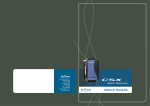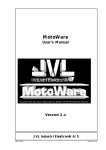Download APP0396-01
Transcript
APP0396-01 15/01/02 KEEP WITH USER MANUAL Application Note for Using the Operator Station HE500TIU050/10X/11X/20X with the AuCom Soft-Starter drive Protocol File Name HE500TIU050 = IMS2_R?.0xx HE500TIU1xx = IMS2 _R?.1xx HE500TIU2xx = IMS2 _R?.2xx (The “?”= the TIU firmware revision) Configuring the Operator Station To verify the Automated Equipment type the Operator Station is setup for, watch the screen of the Operator Station on power up. The first screen message details the setup of the Operator Station. To configure the Operator Station for particular Automated Equipment, select the Automated Equipment in the Communication Settings from the Configure menu in CBREEZE software. Select the appropriate Manufacturer and the appropriate Remote Equipment Model. Then from the File menu select Update Protocol, the appropriate file name will appear in the file name field. The programmer may need to point to the correct folder name/location. If further information is required see the manual or CBREEZE help on update/change protocol. Protocol Revisions Version 1.00 Supports master only operation to the Soft-starter, supporting two command types :Command and Read Status / Data WORD register ranges, table 1 shows the parameter ranges : Operation Range Command B10, B12, B14, B16 Read Status / Data C10, C12, C14, C16, C18, D10, D12. Table 1. Operation types and ranges. Serial Port Format The AuCom Soft-starter operates by default with the following serial port configuration :Status Factory Setting Optional settings Baud Rate No. Data bits Parity 9600 8 None 2400 8 None 4800 9600 19200 Table 2. Serial Port settings No. Stop Bits 1 1 Connection to the Soft-starter is via a screw terminal inside the housing, the interface is a two wire RS485 interface. Horner Europe Tel (+353) 21 4321266 e-mail [email protected] Horner UK Tel (+44) 0870 8435363 Horner Electric APG Tel (+1) 317 916-4274 Fax (+1) 317 916 4287 www.horner-apg.com Page 1 of 3 APP0396-01 15/01/02 KEEP WITH USER MANUAL Node Address. This must be in the range 1 to 99, the node number or Satellite Address is stored in parameter 62 of the soft-starter, the factory default is 20. Unpredictable results will occur if two or more nodes on the network share the same node address. Register Type Specification Only one type of Register is supported by the DMC10 CPL protocol : Word Word Types • • Command Read Status/Data For details of the Command and Read Status/Data parameters see the Soft-starter’s User’s Manual. Horner Europe Tel (+353) 21 4321266 e-mail [email protected] Horner UK Tel (+44) 0870 8435363 Horner Electric APG Tel (+1) 317 916-4274 Fax (+1) 317 916 4287 www.horner-apg.com Page 2 of 3 TIU +5V TX 485/422+ TX 485/422RX 485/422+ RX 485/422+ TX RS232 0V (GND) RX RS232 TX 4-20mA + TX 4-20mARX 4-20mA+ RX 4-20mAEARTH Twisted Pair 1 2 3 4 5 6 7 8 9 10 11 12 13 RS485 TIU100/TIU110 to an AuCom IMS2 Soft-Starter Cable Screened Twisted Multipair Beldon 9503 One Pair Tx/RXData, One Pair for 0V Connect Screen to earth at DMC10 end Twisted Pair TIU TX 485/422+ TX 485/422RX 485/422+ RX 485/422+ TX RS232 0V (GND) RX RS232 SHIELD 1 2 3 4 5 6 7 8 RS485 SHIELD TIU050/TIU20X/TIU1X1/TIU1X2 to AuCom IMS2 Soft-Starter Configuration Bank Switch 1 2 3 4 ON Pull-up 120 termination Pull-down Reserved for future use OFF No Pull-up No termination No Pull-down NOTE: Switch 1 and 3 must be used together. Ensure TIU-PLC Serial Port switch settings reflect any resistors on the TIU side OFF ON 4 3 2 SW1 1