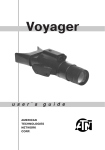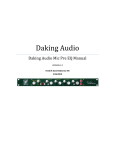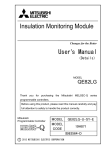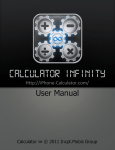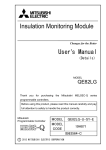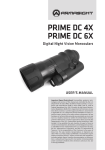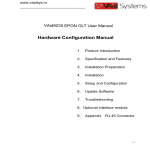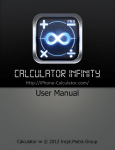Download User Manual
Transcript
Shenzhen Daking Optoelectronics Co., Ltd. Rm 601, Building 2‐13, No. 48, Xin Yu Road, Xin Qiao, Sha Jing, Bao An District, Shen zhen, China Tel: 86‐755‐85288415 Fax: 86‐755‐85288412 Email: [email protected] User Manual D-G2051 and D-G3051 A. Model Explanation: The 1st letter “D”: the abbreviation of our brand Daking The 2nd letter : “G”: Goggle The 1st number 2/3: generation 2 / 3 (IIT grade) The 2nd and 3rd number 05: the 5th item we have released The 4th number 1: magnification for objective lens B. Product description D-G2051 and D-G3051 night vision goggle is lightweight, compact, rugged, single-tube multif unctional night vision system. It utilizes a pseudo binocular design for added observation conv enience. It has a built-in IR light source for complete darkness conditions. It is an exceptional choice for hands free (head-mounted and helmet-mounted) usage and ca n take either CR123 lithium battery or AA battery to power this unit without any other accessor ies. C. Kit includes Night Vision Goggle, Flip-up head mount, Protective carrying bag, Instruction manual, Lens cleaning cloth, Warranty card, Desiccant D. Features ●IP67 weatherproof: The device can work even under 1m water for 1 hour. ●Automatic shut off when flipperd up: The device will turn off automatically when pushing a button on the side of mount and lifting the unit up until reaches in the top position. Push the same button to lower monocular to the viewing position, then the device will turn on for continuation of operation. ●No power consumption when in standby: It means no power consumption in case you forget to remove the battery for some days. ●Embedded spring in battery’s cap: It makes screwing the cap easier and better protect the spring and contact with the battery. ●Optional battery type: One CR123 or two AA batteries can power this unit, no need any accessories. ●Auto operating mode: In this mode, the IR illuminator will turn on automatically when the ambient light is less than 0.05Lux and will turn off automatically when the ambient light is more than 0.1Lux. ●Fully adjustable headmount: The headmount can be adjusted according to head size. ●Mil-spec multi-coated optic: Multi antireflection film can restrain the reflex of lens, which can reduce the loss of light so more light can go though the lens to get a sharp image. ●Automatic brightness control: When the ambient light changes, the brightness of the image detected will keep the same to insure a stable viewing effect and also to protect users’ eyesight. ●Bright source protection: The device will shut off automatically in 10 seconds to avoid the damage of the image intensifier tube when the ambient light exceeds 40 Lux. ●Low battery indication: A greenish light in the edge of eyepiece will start flickering when the battery is running low. E. Specifications D-G2051 D-G3051 IIT Gen2+ Gen3 Resolution (lp/mm) 45-64 57-64 Photocathode type S25 GaAs 12-21 21-24 Model S/N (dB) Luminous sensitivity 450-600 1500-1800 10,000 10,000 (μА/lm) MTTF (hrs) Magnification FOV (deg) Detection distance (m) 1x 40 1x 40 220-280 250-320 Diopter (deg) +5/-5 +5/-5 Lens system F1.2, 25.8mm F1.2, 25.8mm 0.25--∞ 0.25--∞ 149x121x51 149x121x51 413 413 2.0-4.2V 2.0-4.2V CR123A (1) or AA (2) CR123A (1) or AA (2) 80(w/o IR) 80(w/o IR) 40(w IR) 40(w IR) -40/+60 -40/+60 IP67 IP67 Range of focus (m) Dimensions (mm) Weight (g) Power supply (v) Battery type (v) Battery life (hrs) Operating temperature(℃) Environmental rating F. Mechnical parts code and name 1. operation button 2. battery compartment 3. objective lens 4. protective cover 5. eyepiece 6. rubber eye cap 7. mounting part 8. IR illuminator 9. light detector 10. IR brightness regulator G. Device operating instructions 1. Insert one CR123 or two AA batteries without any accessories according to the polarity indications and battery type on the battery compartment (2) surface. Remark: Don’t use CR123 and AA at the same time. 2. Remove the protective cover (4) when it’s used at night or in low light condition. NOTE: To protect the image intensifier tube, keep the lens cap on the objective lens when the device is not in use or when checked out in daylight conditions. You might test the device through the pinhole in the center of protective cover (4) and the time can’t exceed 10 minutes. 3. Turn on the device by twisting operation button (1) and moving it to ON. After this, you can start observing the scene through the eyepiece (5). The greenish-lit screen of the image tube means that the device is working normally. A green light appear in the edge of eyepiece at the same time and it serves as the power indicator as well as low battery indicator. If the indicator light starts flickering, it means the battery is running low. It is the time to change your battery. Activate the IR by twisting button (1) and moving it to IR when the device is working in the conditions of extreme low light or total darkness, at the same time, it starts focusing the light. A red light appears in the eyepiece and is emitted from IR illuminator (9) to indicate that the IR illuminator is operating. Adjust the IR brightness by twisting the button of IR brightness regulator (10) if necessary. When twisting the operation button(1) to Auto, the IR illuminator will turn on automatically when the ambient light is lower than 0.05Lux and it will turn off automatically when the ambient light exceeds 0.1Lux. NOTE: The light from the illuminator can be detected by others that are using night vision devices. 4. Focus the objective lens (3) by rotating the objective lens ring for sharper image of viewed object. Adjust eyepiece (5) by rotating the eyepiece ring for sharper image of intensifier screen. Repeat these two steps for 3 times, then you might gain the sharpest image. 5. The light detector (8) can detect the surrounding illuminance, the device will be shut off automatically when the ambient light exceeds 40 Lux in 10 seconds. 6. When you finish observing, twist the operation button(1) and move it to OFF, then the device stops working. H. Flip up head mount installation A. Fitting the head mount Adjust the head mount first before attaching the NV unit to it. 7. Loosen all the straps and place the head mount on your head. 8. Fit the head mount to your head size and tighten all the straps. 9. And last you will need to fixate the chin strap with Velcro tape. B. NV installation and adjustment Now you are ready to mount the NV monoculars onto head mount. To mount the monocular to a headmount, perform the following: 1. Loosen the screw ( A ). Push down the button ( B ) and insert the mounting part ( E ) of the night vision device into the socket of the head mount ( C ). Then tighten the screw (A) after adjusting it to a good position you need. Now the device is fixated onto the head mount firmly. 2. Place the head mount with goggle onto your head. (as Figure01 shows) 3. The monocular head mount has a flip-up mechanism. Push the button ( F ) on the side of mount and lift the unit up unitl the unit reaches in the top position. When the device is placed in the top/up position it will turn off automatically. 4. Push the same button ( F) to lower monocular to the viewing position. Turn the device on for continuation of the operation. Figure01 I. Precautions 1. Do not disassemble the unit. 2. It’s better to use device under +5℃ to +40℃. After the unit usage in temperatures below zero, wait at least 3 hours at room temperature,to avoid condensation accumulating on the internal lens surfaces and the consequent fogging caused by extreme temperature differences. 3. Keep the device in soft carrying bag, ventilated and dry place with temperature which does not exceed +15℃. Keep away from heating device and avoid direct sunlight and high humidity which does not exceed 70%. 4. NVD should be used in nighttime and can’t be aim at strong light. If you have to test it during daytime, the front lens cap should never be removed. You can observe the target through the hole in the protection cap. 5. Use good quality lithium battery or alkaline cell, as bad quality batteries will effect the performance of the NVD and easily damage the device. 6. Try to avoid the rain and mist, and avoid dropping, shaking and collision. 7. Use clean soft cloth and dampened in alcohol,if necessary. 8. A useful tip is to remove the battery when the night vision will be not in use for over 3 days to prevent battery leakage and damaging the device. NOTE: It is normal that the device can not be turned on when the ambient light exceeds 40 Lux. This device has protection system, which cuts off the image intensifier when ambient light level exceeds the limit of 40 Lux during a 10 seconds period. Failture to follow the above precautions may cause the unit damage and will void the manufacturer’s warranty. J. Troubleshooting If the device does not turn on 1. Reinstall the battery with the correct polarity. 2. Replace battery. 3. Clean the battery compartment, focusing on the contact points. The observed image flickers or flashes This means there is too much light(e.g.obervation during twilight conditions).Turn off the unit or place the objective lens cover.The unit will function normally in light conditions not in excess of 0.1Lx(full moon). The image is missing or not focused 1. Re-focus the unit by adjusting objective lens.Adjust diopter setting by rotating eyepiece,if necessary. 2. Check the cleanliness of the objective surface and eyepiece and clean if necessary. 3. Replace batteries. 4. In extreme low light conditions,activate the built-in IR illuminator. Image disappeared or its quality worsened 1. Automatic shut off might occurred to protect the unit from excessive light. Attach the objective lens cover and ensure that unit started to function normally. Turn the unit off and wait until the conditions darken to continue observation. 2. Bright light sources(e.g.street lights)may cause visibility to decrease or disappear.Turn the monocular away from the light source,visibility will restore itself in several minutes. You see black dots on the screen These dots are minor cosmetic blemishes resulting from the image intensifier production processes and are not a sign of a defective or low quality unit.These dots do not interfere with the reliability and performance of the monocular. K. Warranty Our warranty is 2 years from the date of purchase. For detailed warranty info, please refer to Daking’s Warranty Service. This manual is subject to change without notice. All right reserved @ Daking.