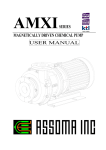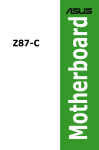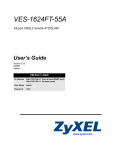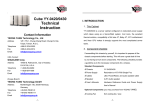Download User`s Manual - Planetechusa.com
Transcript
User’s Manual of VDL-2420MR series User’s Manual VDL-2420MR VDL-2420MR48 24-Port VDSL2 IP DSLAM User’s Manual of VDL-2420MR Series Trademarks Copyright © PLANET Technology Corp. 2010. Contents subject to which revision without prior notice. PLANET is a registered trademark of PLANET Technology Corp. All other trademarks belong to their respective owners. Disclaimer PLANET Technology does not warrant that the hardware will work properly in all environments and applications, and makes no warranty and representation, either implied or expressed, with respect to the quality, performance, merchantability, or fitness for a particular purpose. PLANET has made every effort to ensure that this User's Manual is accurate; PLANET disclaims liability for any inaccuracies or omissions that may have occurred. Information in this User's Manual is subject to change without notice and does not represent a commitment on the part of PLANET. PLANET assumes no responsibility for any inaccuracies that may be contained in this User's Manual. PLANET makes no commitment to update or keep current the information in this User's Manual, and reserves the right to make improvements to this User's Manual and/or to the products described in this User's Manual, at any time without notice. If you find information in this manual that is incorrect, misleading, or incomplete, we would appreciate your comments and suggestions. FCC Warning This equipment has been tested and found to comply with the limits for a Class A digital device, pursuant to Part 15 of the FCC Rules. These limits are designed to provide reasonable protection against harmful interference when the equipment is operated in a commercial environment. This equipment generates, uses, and can radiate radio frequency energy and, if not installed and used in accordance with the Instruction manual, may cause harmful interference to radio communications. Operation of this equipment in a residential area is likely to cause harmful interference in which case the user will be required to correct the interference at whose own expense. CE Mark Warning This is a Class A product. In a domestic environment, this product may cause radio interference, in which case the user may be required to take adequate measures. Energy Saving Note of the Device This power required device does not support Standby mode operation. For energy saving, please remove the power cable to disconnect the device from the power circuit. Without removing power cable, the device will still consuming power from the power source. In the view of Saving the Energy and reduce the unnecessary power consuming, it is strongly suggested to remove the power connection for the device if this device is not intended to be active. WEEE Warning To avoid the potential effects on the environment and human health as a result of the presence of hazardous substances in electrical and electronic equipment, end users of electrical and electronic equipment should understand the meaning of the crossed-out wheeled bin symbol. Do not dispose of WEEE as unsorted municipal waste and have to collect such WEEE separately. Revision PLANET 24-Port VDSL2 IP DSLAM User’s Manual FOR MODELS: VDL-2420MR / VDL-2420MR48 REVISION: 1.0 (JULY.2010) Part No.: 2080-AC0280-000 2 User’s Manual of VDL-2420MR Series TABLE OF CONTENTS 1. INTRODUCTION ........................................................................................................ 19 1.1 Package Contents ............................................................................................................................. 19 1.2 Product Description.......................................................................................................................... 20 1.3 How to Use This Manual................................................................................................................... 21 1.4 Product Features............................................................................................................................... 22 1.5 Product Specification ....................................................................................................................... 25 2. INSTALLATION.......................................................................................................... 29 2.1 Hardware Description ....................................................................................................................... 29 2.1.1 DSLAM Front Panel ................................................................................................................. 29 2.1.2 LED Indications ....................................................................................................................... 31 2.1.3 IP DSLAM Rear Panel.............................................................................................................. 33 2.2 Install the IP DSLAM ......................................................................................................................... 35 2.2.1 Rack Mounting......................................................................................................................... 35 2.2.2 Installing the SFP transceiver ................................................................................................ 37 2.3 Wiring for VDSL2 Ports .................................................................................................................... 39 3. DSLAM MANAGEMENT ............................................................................................ 41 3.1 Requirements .................................................................................................................................... 41 3.2 Management Access Overview ....................................................................................................... 42 3.3 Web Management.............................................................................................................................. 43 3.4 SNMP-Based Network Management ............................................................................................... 44 3.5 Administration Console.................................................................................................................... 44 3.6 Protocols............................................................................................................................................ 46 3.6.1 Virtual Terminal Protocols...................................................................................................... 46 3.6.2 SNMP Protocol......................................................................................................................... 46 3.6.3 Management Architecture ...................................................................................................... 46 4. WEB-BASED MANAGEMENT................................................................................... 47 4.1 About Web-based Management ...................................................................................................... 47 4.1.1 Requirements........................................................................................................................... 48 4.1.2 Logging on the IP DSLAM ...................................................................................................... 48 4.1.3 Main WEB PAGE...................................................................................................................... 50 4.2 System................................................................................................................................................ 51 4.2.1 System Information ................................................................................................................. 52 4.2.1.1 Basic.................................................................................................................................. 52 3 User’s Manual of VDL-2420MR Series 4.2.1.2 Misc Config....................................................................................................................... 53 4.2.1.3 Module Info ....................................................................................................................... 54 4.2.2 IP Configuration....................................................................................................................... 56 4.2.3 Console Information................................................................................................................ 58 4.2.4 SNMP Configuration................................................................................................................ 58 4.2.4.1 SNMP Overview ................................................................................................................ 58 4.2.4.2 System Options................................................................................................................ 59 4.2.4.3 Community Strings .......................................................................................................... 60 4.2.4.4 Trap Managers.................................................................................................................. 61 4.2.4.5 SNMPv3 Groups ............................................................................................................... 61 4.2.4.6 SNMPv3 View .................................................................................................................... 62 4.2.4.7 SNMPv3 Access ............................................................................................................... 63 4.2.4.8 SNMP V3 usm-user .......................................................................................................... 64 4.2.5 Syslog Setting.......................................................................................................................... 66 4.2.6 SNTP Setting ............................................................................................................................ 67 4.2.7 Firmware Upgrade ................................................................................................................... 68 4.2.7.1 TFTP Firmware Upgrade ................................................................................................. 68 4.2.7.2 HTTP Firmware Upgrade ................................................................................................. 69 4.2.8 Configuration Backup ............................................................................................................. 70 4.2.8.1 TFTP Restore Configuration ........................................................................................... 70 4.2.8.2 HTTP Config File Restore................................................................................................ 71 4.2.8.3 TFTP Backup Configuration ........................................................................................... 71 4.2.8.4 HTTP Config File Backup ................................................................................................ 72 4.2.9 Factory Default......................................................................................................................... 73 4.2.10 System Reboot....................................................................................................................... 73 4.3 Port Configuration ............................................................................................................................ 74 4.3.1 Port Control.............................................................................................................................. 74 4.3.2 Port Status................................................................................................................................ 76 4.3.3 Port Statistics........................................................................................................................... 76 4.3.4 Port Sniffer ............................................................................................................................... 77 4.3.5 Protect Port .............................................................................................................................. 79 4.4 VLAN configuration .......................................................................................................................... 80 4.4.1 VLAN Overview ........................................................................................................................ 80 4.4.2 Static VLAN Configuration ..................................................................................................... 83 4.4.3 Port-based VLAN ..................................................................................................................... 84 4.4.4 802.1Q VLAN ............................................................................................................................ 86 4 User’s Manual of VDL-2420MR Series 4.4.4.1 VLAN Group Configuration............................................................................................. 87 4.4.4.2 VLAN Filter........................................................................................................................ 91 4.4.4.3 IEEE 802.1Q Symmetric VLAN Configuration Example ............................................... 92 4.4.4.4 IEEE 802.1Q VLAN Trunk Configuration Example........................................................ 98 4.4.4.5 IEEE 802.1Q Overlapping VLAN Configuration Example........................................... 104 4.4.4.6 Port Trunk + IEEE 802.1Q VLAN Trunk Configuration Example ............................... 109 4.4.5 Q-in-Q VLAN........................................................................................................................... 115 4.4.5.1 Q-in-Q Port Setting......................................................................................................... 116 4.4.5.2 Q-in-Q Tunnel Setting .................................................................................................... 117 4.4.6 GVRP VLAN............................................................................................................................ 118 4.4.6.1 GVRP Setting.................................................................................................................. 119 4.4.6.2 GVRP Table..................................................................................................................... 120 4.5 Trunking ........................................................................................................................................... 121 4.5.1 Aggregator setting ................................................................................................................ 121 4.5.2 Aggregator Information ........................................................................................................ 122 4.5.3 State Activity .......................................................................................................................... 126 4.6 Forwarding and Filtering ................................................................................................................ 127 4.6.1 Dynamic MAC Table .............................................................................................................. 127 4.6.2 Static MAC Table ................................................................................................................... 128 4.6.3 MAC Filtering ......................................................................................................................... 129 4.7 IGMP Snooping ............................................................................................................................... 130 4.7.1 Theory..................................................................................................................................... 130 4.7.2 IGMP Configuration............................................................................................................... 134 4.8 Spanning Tree Protocol.................................................................................................................. 135 4.8.1 Theory..................................................................................................................................... 135 4.8.2 Illustration of STP.................................................................................................................. 138 4.8.3 STP Parameters ..................................................................................................................... 139 4.8.4 STP System Configuration ................................................................................................... 141 4.8.5 Port Configuration................................................................................................................. 144 4.9 DHCP Relay & Option 82 ................................................................................................................ 146 4.10 LLDP ............................................................................................................................................... 148 4.10.1 LLDP Configuration............................................................................................................. 148 4.10.2 PerPort Configuration ......................................................................................................... 149 4.11 Access Control List ...................................................................................................................... 150 4.12 Security Manager .......................................................................................................................... 154 4.13 MAC Limit ...................................................................................................................................... 154 5 User’s Manual of VDL-2420MR Series 4.13.1 MAC Limit Configuration .................................................................................................... 154 4.13.2 MAC Limit Port Status......................................................................................................... 156 4.14 802.1x Configuration..................................................................................................................... 157 4.14.1 Understanding IEEE 802.1x Port-Based Authentication ................................................. 157 4.14.2 System Configuration ......................................................................................................... 160 4.14.3 802.1x Port Configuration................................................................................................... 162 4.14.4 Misc Configuration .............................................................................................................. 163 4.15 QoS Configuration ........................................................................................................................ 164 4.15.1 Understand QoS .................................................................................................................. 164 4.15.2 QoS Configuration............................................................................................................... 165 4.15.2.1 Priority Queue Service settings.................................................................................. 165 4.15.2.2 QoS PerPort Configuration ......................................................................................... 167 4.15.3 TOS/DSCP ............................................................................................................................ 168 4.15.3.1 TOS/DSCP Configuration ............................................................................................ 169 4.15.3.2 TOS/DSCP Port Configuration.................................................................................... 170 4.16 VDSL Configuration ...................................................................................................................... 171 4.16.1 Profile Management ............................................................................................................ 171 4.16.1.1 Line Template ............................................................................................................... 172 4.16.1.2 Line Profile.................................................................................................................... 173 4.16.1.3 Channel Profile............................................................................................................. 176 4.16.1.4 Misc. Features .............................................................................................................. 177 4.16.1.5 Alarm Template ............................................................................................................ 185 4.16.1.6 Line Alarm Profile ........................................................................................................ 186 4.16.1.7 Line Alarm Profile ........................................................................................................ 187 4.16.2 Port Management ................................................................................................................ 188 4.16.2.1 Setup ............................................................................................................................. 188 4.16.2.2 Status ............................................................................................................................ 189 4.16.3 How to Setup VDSL ............................................................................................................. 191 4.16.3.1 Line Template and Profile Setup Example ................................................................ 191 4.16.3.2 Alarm Template and Profile Setup Example ............................................................. 195 4.16.3.3 Port Setup Example ..................................................................................................... 199 5. CONSOLE MANAGEMENT ..................................................................................... 201 5.1 Login in the Console Interface ...................................................................................................... 201 5.2 Configure IP address ...................................................................................................................... 202 5.3 Commands Level ............................................................................................................................ 204 6. COMMAND LINE INTERFACE ................................................................................ 205 6 User’s Manual of VDL-2420MR Series 6.1 Operation Notice ............................................................................................................................. 205 6.2 System Commands......................................................................................................................... 206 show running-config.................................................................................................................. 206 copy running-config startup-config ......................................................................................... 206 erase startup-config................................................................................................................... 206 clear arp ...................................................................................................................................... 206 show arp...................................................................................................................................... 206 ping.............................................................................................................................................. 206 syslog-server.............................................................................................................................. 207 [no] sntp ...................................................................................................................................... 207 sntp.............................................................................................................................................. 207 6.3 DSLAM Static Configuration .......................................................................................................... 208 6.3.1 Port Configuration and show status ................................................................................... 208 port state ..................................................................................................................................... 208 port nego..................................................................................................................................... 208 port speed ................................................................................................................................... 208 port flow ...................................................................................................................................... 208 port rate....................................................................................................................................... 209 port priority................................................................................................................................. 209 port jumboframe......................................................................................................................... 209 show port status ........................................................................................................................ 209 show port statistics ................................................................................................................... 210 show port protection ................................................................................................................. 211 6.4 Trunk Configuration........................................................................................................................ 212 6.4.1 Trunking Commands............................................................................................................. 212 show trunks ................................................................................................................................ 212 trunk add ..................................................................................................................................... 212 no trunk ....................................................................................................................................... 212 6.4.2 LACP Command .................................................................................................................... 213 [no] lacp ...................................................................................................................................... 213 lacp system-priority ................................................................................................................... 213 no lacp system-priority.............................................................................................................. 213 show lacp status ........................................................................................................................ 213 show lacp .................................................................................................................................... 214 show lacp agg ............................................................................................................................ 214 show lacp port............................................................................................................................ 214 7 User’s Manual of VDL-2420MR Series 6.5 VLAN Configuration........................................................................................................................ 215 6.5.1 Virtual LANs ........................................................................................................................... 215 6.5.2 VLAN Mode: Port-based ....................................................................................................... 216 show vlan mode ......................................................................................................................... 216 vlan mode.................................................................................................................................... 216 6.5.3 Advanced 802.1Q VLAN Configuration ............................................................................... 217 show vlan mode ......................................................................................................................... 217 vlan mode.................................................................................................................................... 217 vlan add....................................................................................................................................... 217 no vlan......................................................................................................................................... 218 show vlan .................................................................................................................................... 218 show vlan static ......................................................................................................................... 218 show vlan pvid ........................................................................................................................... 218 vlan filter ..................................................................................................................................... 219 show vlan filter ........................................................................................................................... 219 6.6 Misc Configuration.......................................................................................................................... 220 [no] mac-age-time ...................................................................................................................... 220 show mac-age-time.................................................................................................................... 220 broadcast .................................................................................................................................... 220 broadcast select......................................................................................................................... 220 Collision-Retry............................................................................................................................ 221 6.7 Administration Configuration ........................................................................................................ 221 6.7.1 Change Username / Password ............................................................................................. 221 hostname .................................................................................................................................... 221 no hostname ............................................................................................................................... 221 [no] password............................................................................................................................. 221 6.7.2 IP Configuration..................................................................................................................... 222 ip address ................................................................................................................................... 222 ip default-gateway...................................................................................................................... 222 show ip ........................................................................................................................................ 222 show info..................................................................................................................................... 222 dhcp............................................................................................................................................. 223 show dhcp................................................................................................................................... 223 6.7.3 Reboot DSLAM....................................................................................................................... 223 boot.............................................................................................................................................. 223 6.7.4 Reset to Default ..................................................................................................................... 223 8 User’s Manual of VDL-2420MR Series erase startup-config................................................................................................................... 223 6.7.5 TFTP Update Firmware ......................................................................................................... 223 copy tftp firmware ...................................................................................................................... 223 6.7.6 Restore Configure File .......................................................................................................... 223 copy tftp <running-config | flash>............................................................................................ 223 6.7.7 Backup Configure File .......................................................................................................... 224 copy <running-config | flash> tftp............................................................................................ 224 6.8 MAC limit.......................................................................................................................................... 224 mac-limit...................................................................................................................................... 224 no mac-limit ................................................................................................................................ 224 mac-limit...................................................................................................................................... 225 show mac-limit ........................................................................................................................... 225 6.9 Port Mirroring Configuration.......................................................................................................... 225 mirror-port................................................................................................................................... 225 show mirror-port ........................................................................................................................ 225 6.10 Quality of Service.......................................................................................................................... 226 6.10.1 QoS Configuration............................................................................................................... 226 qos priority ................................................................................................................................. 226 qos level ...................................................................................................................................... 227 show qos..................................................................................................................................... 227 6.10.2 Per Port Priority ................................................................................................................... 227 port priority................................................................................................................................. 227 6.11 MAC Address Configuration........................................................................................................ 228 clear mac-address-table ............................................................................................................ 228 mac-address-table static ........................................................................................................... 228 no mac-address-table static mac-addr .................................................................................... 228 show mac-address-table ........................................................................................................... 228 show mac-address table static................................................................................................. 228 show mac-address-table multicast .......................................................................................... 228 smac-address-table static ......................................................................................................... 229 show smac-address-table ......................................................................................................... 229 show smac-address-table multicast ........................................................................................ 229 [no] filter...................................................................................................................................... 229 show filter ................................................................................................................................... 229 6.12 STP/MSTP Commands.................................................................................................................. 230 [no] spanning-tree...................................................................................................................... 230 9 User’s Manual of VDL-2420MR Series spanning-tree forward-delay..................................................................................................... 230 spanning-tree hello-time ........................................................................................................... 230 spanning-tree maximum-age .................................................................................................... 230 spanning-tree priority ................................................................................................................ 231 show spanning-tree ................................................................................................................... 231 show spanning-tree port ........................................................................................................... 231 spanning-tree protocol-version................................................................................................ 231 spanning-tree max-hops ........................................................................................................... 231 spanning-tree name ................................................................................................................... 232 spanning-tree revision............................................................................................................... 232 spanning-tree port path-cost .................................................................................................... 232 spanning-tree port priority ........................................................................................................ 232 [no] spanning-tree port mcheck ............................................................................................... 233 [no] spanning-tree port edge-port............................................................................................ 233 [no] spanning-tree port non-stp ............................................................................................... 233 spanning-tree port point-to-point-mac .................................................................................... 233 spanning-tree mst ...................................................................................................................... 233 spanning-tree mst <0-15> vlan [<vlan-list>] ............................................................................ 234 spanning-tree mst <0-15> port path-cost <1-200000000> [<port-list>] ................................ 234 spanning-tree mst <0-15> port priority <0-240> [<port-list>] ................................................ 234 no spanning-tree mst................................................................................................................. 234 show spanning-tree ................................................................................................................... 235 show spanning-tree port ........................................................................................................... 235 show spanning-tree mst configuration.................................................................................... 235 show spanning-tree mst <0-15> ............................................................................................... 235 show spanning-tree mst <0-15> port <1-10>........................................................................... 235 show vlan spanning-tree ........................................................................................................... 236 6.13 SNMP .............................................................................................................................................. 237 6.13.1 System Options ................................................................................................................... 237 [no] snmp .................................................................................................................................... 237 show snmp status...................................................................................................................... 237 snmp system-name.................................................................................................................... 237 snmp system-location ............................................................................................................... 237 snmp system-contact ................................................................................................................ 237 show snmp system .................................................................................................................... 238 6.13.2 Community Strings ............................................................................................................. 238 10 User’s Manual of VDL-2420MR Series snmp community ....................................................................................................................... 238 no snmp community .................................................................................................................. 238 show snmp community ............................................................................................................. 238 6.13.3 Trap Managers ..................................................................................................................... 238 snmp trap .................................................................................................................................... 238 no snmp trap .............................................................................................................................. 239 show snmp trap.......................................................................................................................... 239 6.14 IGMP ............................................................................................................................................... 239 [no] igmp ..................................................................................................................................... 239 [no] igmp fastleave .................................................................................................................... 239 [no] igmp querier........................................................................................................................ 240 [no] igmp CrossVLAN................................................................................................................ 240 show igmp................................................................................................................................... 240 igmp clear_statistics.................................................................................................................. 240 6.15 802.1x Protocol.............................................................................................................................. 241 [no] dot1x .................................................................................................................................... 241 radius-server host...................................................................................................................... 241 radius-server key ....................................................................................................................... 241 radius-server nas ....................................................................................................................... 241 show radius-server .................................................................................................................... 241 dot1x timeout quiet-period........................................................................................................ 242 dot1x timeout tx-period ............................................................................................................. 242 dot1x timeout supplicant........................................................................................................... 242 dot1x timeout radius-server...................................................................................................... 242 dot1x max-req............................................................................................................................. 242 dot1x timeout re-authperiod ..................................................................................................... 243 show dot1x ................................................................................................................................. 243 dot1x port.................................................................................................................................... 243 show dot1x port ......................................................................................................................... 243 6.16 Access Control List ...................................................................................................................... 244 6.16.1 IPv4 ACL commands........................................................................................................... 244 no acl ........................................................................................................................................... 244 no acl count ................................................................................................................................ 244 show acl ...................................................................................................................................... 244 acl (add|edit) <1-220> (permit|deny) <0-4094> ipv4 <0-255> ................................................. 245 acl add <1-220> (qosvoip) <0-4094>......................................................................................... 245 11 User’s Manual of VDL-2420MR Series 6.16.2 Non-IPv4 ACL commands................................................................................................... 246 acl add <1-220> (permit|deny) <0-4094> nonipv4 <0-65535>................................................. 246 6.17 Binding ........................................................................................................................................... 247 6.17.1 SIP/SMAC binding commands ........................................................................................... 247 bind.............................................................................................................................................. 247 no bind ........................................................................................................................................ 247 no bind ........................................................................................................................................ 247 show bind.................................................................................................................................... 247 bind add ...................................................................................................................................... 248 6.18 DHCP Configuration ..................................................................................................................... 249 [no] dhcp-option82..................................................................................................................... 249 dhcp-option82 ............................................................................................................................ 249 [no] dhcp-relay ........................................................................................................................... 249 dhcp-relay ................................................................................................................................... 249 dhcp-router ................................................................................................................................. 249 6.19 VDSL2 Commands ........................................................................................................................ 250 6.19.1 VDSL2 interface Commands .............................................................................................. 250 profile line-template ................................................................................................................... 250 profile line-template new ........................................................................................................... 250 profile line-template del............................................................................................................. 250 profile line-template set............................................................................................................. 251 profile line-template show......................................................................................................... 251 profile line-template show sprofile........................................................................................... 251 profile line-template show line-template ................................................................................. 252 profile line-template show line-profile ..................................................................................... 253 profile line-template show chan-profile ................................................................................... 253 profile line-template show alarm-template .............................................................................. 253 profile line-template show line-alarm-profile .......................................................................... 253 profile line-template show port................................................................................................. 254 profile line-template show virtual-noise .................................................................................. 254 profile line-template show dpbopsd ........................................................................................ 254 profile line-template show rfi-bands ........................................................................................ 254 profile line-template show psd ................................................................................................. 254 profile line-profile....................................................................................................................... 255 profile line-profile new............................................................................................................... 255 profile line-profile del................................................................................................................. 255 12 User’s Manual of VDL-2420MR Series profile line-profile show............................................................................................................. 255 profile line-profile show............................................................................................................. 255 profile line-profile show sprofile .............................................................................................. 256 profile line-profile show line-profile ......................................................................................... 257 profile line-profile show chan-profile....................................................................................... 257 profile line-profile show alarm-template.................................................................................. 257 profile line-profile show line-alarm-profile .............................................................................. 258 profile line-profile show port..................................................................................................... 258 profile line-profile show virtual-noise ...................................................................................... 258 profile line-profile show dpbopsd ............................................................................................ 258 profile line-profile show rfi-bands ............................................................................................ 258 profile line-profile show psd ..................................................................................................... 259 profile line-profile set................................................................................................................. 259 profile line-profile set sys.......................................................................................................... 259 profile line-profile set bnd ......................................................................................................... 259 profile line-profile set vns ......................................................................................................... 260 profile line-profile set psd ......................................................................................................... 260 profile line-profile set rfi ............................................................................................................ 260 profile line-profile set DPB ........................................................................................................ 260 profile line-profile set profiles................................................................................................... 261 profile line-profile set targetSnrmDs........................................................................................ 261 profile line-profile set targetSnrmUs........................................................................................ 261 profile line-profile set maxSnrmDs .......................................................................................... 261 profile line-profile set maxSnrmUs .......................................................................................... 262 profile line-profile set minSnrmDs ........................................................................................... 262 profile line-profile set minSnrmUs ........................................................................................... 262 profile line-profile set led .......................................................................................................... 262 profile line-profile set bitSwapUs ............................................................................................. 263 profile line-profile set bitSwapDs ............................................................................................. 263 profile line-profile set us0disable............................................................................................. 263 profile line-profile set handshakeTone .................................................................................... 263 profile line-profile set upboKLF................................................................................................ 264 profile line-profile set upboPsdA0 ........................................................................................... 264 profile line-profile set upboPsdB0 ........................................................................................... 264 profile line-profile set upboPsdA1 ........................................................................................... 264 profile line-profile set upboPsdB1 ........................................................................................... 265 13 User’s Manual of VDL-2420MR Series profile line-profile set upboPsdA2 ........................................................................................... 265 profile line-profile set upboPsdB2 ........................................................................................... 265 profile line-profile set upboPsdA3 ........................................................................................... 265 profile line-profile set upboPsdB3 ........................................................................................... 266 profile line-profile set dpboEsEL.............................................................................................. 266 profile line-profile set dpboEsCableModelA ........................................................................... 266 profile line-profile set dpboEsCableModelB ........................................................................... 266 profile line-profile set dpboEsCableModelC ........................................................................... 267 profile line-profile set dpboMus ............................................................................................... 267 profile line-profile set dpboFMin .............................................................................................. 267 profile line-profile set bpboFMax ............................................................................................. 267 profile line-profile set raModeDs .............................................................................................. 268 profile line-profile set raModeUs .............................................................................................. 268 profile line-profile set raUsNrmDs............................................................................................ 268 profile line-profile set raUsNrmUs............................................................................................ 268 profile line-profile set raUsTimeDs .......................................................................................... 269 profile line-profile set raUsTimeUs .......................................................................................... 269 profile line-profile set snrModeDs............................................................................................ 269 profile line-profile set snrModeUs............................................................................................ 269 profile line-profile set maxNomAtpDs...................................................................................... 270 profile line-profile set maxNomAtpUs...................................................................................... 270 profile line-profile set maxNomPsdDs ..................................................................................... 270 profile line-profile set maxNomPsdUs ..................................................................................... 270 profile chanprofile...................................................................................................................... 271 profile chanprofile show sprofile ............................................................................................. 271 profile chanprofile show line-template .................................................................................... 271 profile chanprofile show line-profile ........................................................................................ 271 profile chanprofile show chan-profile...................................................................................... 271 profile chanprofile show alarm-template................................................................................. 272 profile chanprofile show line-alarm-profile ............................................................................. 272 profile chanprofile show chan-alarm-profile ........................................................................... 272 profile chanprofile show port.................................................................................................... 272 profile chanprofile show virtual-noise ..................................................................................... 272 profile chanprofile show dpbopsd ........................................................................................... 273 profile chanprofile show rfi-bands ........................................................................................... 273 profile chanprofile show psd .................................................................................................... 273 14 User’s Manual of VDL-2420MR Series profile alarm-template................................................................................................................ 273 profile alarm-template show sprofile ....................................................................................... 274 profile alarm-template show line-profile.................................................................................. 275 profile alarm-template show chan-profile................................................................................ 275 profile alarm-template show alarm-template........................................................................... 275 profile alarm-templateshow line-alarm-profile ........................................................................ 276 profile alarm-template show port ............................................................................................. 276 profile alarm-template show virtual-noise............................................................................... 276 profile alarm-template show dpbopsd ..................................................................................... 276 profile alarm-template show rfi-bands..................................................................................... 276 profile alarm-template show psd.............................................................................................. 277 profile alarm-template new........................................................................................................ 277 profile alarm-template del ......................................................................................................... 277 profile alarm-template set line-alarm-profile ........................................................................... 277 profile alarm-template set chan-alarm-profile......................................................................... 278 profile line-alarm-profile ............................................................................................................ 278 profile line-alarm-profile show sprofile.................................................................................... 278 profile line-alarm-profile show line-profile .............................................................................. 280 profile line-alarm-profile show chan-profile ............................................................................ 280 profile line-alarm-profile show alarm-template ....................................................................... 280 profile line-alarm-profile show line-alarm-profile ................................................................... 280 profile line-alarm-profile show port.......................................................................................... 280 profile line-alarm-profile show virtual-noise ........................................................................... 281 profile line-alarm-profile show dpbopsd ................................................................................. 281 profile line-alarm-profile show rfi-bands ................................................................................. 281 profile line-alarm-profile show psd .......................................................................................... 281 profile line-alarm-profile new .................................................................................................... 282 profile line-alarm-profile del...................................................................................................... 282 profile line-alarm-profile set xtucFecs ..................................................................................... 282 profile line-alarm-profile set xtucEs......................................................................................... 282 profile line-alarm-profile set xtucSes....................................................................................... 283 profile line-alarm-profile set xtucLoss..................................................................................... 283 profile line-alarm-profile set xtucUas....................................................................................... 283 profile line-alarm-profile set xturFecs...................................................................................... 283 profile line-alarm-profile set xturEs ......................................................................................... 284 profile line-alarm-profile set xtucSes....................................................................................... 284 15 User’s Manual of VDL-2420MR Series profile line-alarm-profile set xturLoss ..................................................................................... 284 profile line-alarm-profile set xturUas ....................................................................................... 284 profile line-alarm-profile set fullInt........................................................................................... 285 profile line-alarm-profile set shrtInt ......................................................................................... 285 profile chan-alarm-profile show ............................................................................................... 285 profile chan-alarm-profile show sprofile ................................................................................. 285 profile chan-alarm-profile show line-template ........................................................................ 287 profile chan-alarm-profile show line-profile ............................................................................ 287 profile chan-alarm-profile show chan-profile.......................................................................... 287 profile chan-alarm-profile show alarm-template..................................................................... 288 profile chan-alarm-profile show line-alarm-profile ................................................................. 288 profile chan-alarm-profile show port ....................................................................................... 288 profile chan-alarm-profile show virtual-noise ......................................................................... 288 profile chan-alarm-profile show dpbopsd ............................................................................... 288 profile chan-alarm-profile show rfi-bands ............................................................................... 289 profile chan-alarm-profile show psd ........................................................................................ 289 profile chan-alarm-profile new.................................................................................................. 289 profile chan-alarm-profile del.................................................................................................... 289 profile chan-alarm-profile set cvThresXtuc............................................................................. 290 profile chan-alarm-profile set correctedThresXtuc ................................................................ 290 profile chan-alarm-profile set cvThresXtur ............................................................................. 290 profile chan-alarm-profile set correctedThresXtur ................................................................. 290 profile pre-define........................................................................................................................ 291 profile pre-define........................................................................................................................ 291 profile pre-define show.............................................................................................................. 291 profile pre-define show sprofile ............................................................................................... 291 profile pre-define show line-template ...................................................................................... 293 profile pre-define show line-profile .......................................................................................... 293 profile pre-define show chan-profile........................................................................................ 293 profile pre-define show alarm-template................................................................................... 293 profile pre-define show line-alarm-profile ............................................................................... 294 profile pre-define show port...................................................................................................... 294 profile pre-define show virtual-noise ....................................................................................... 294 profile pre-define show dpbopsd ............................................................................................. 294 profile pre-define show rfi-bands ............................................................................................. 294 profile pre-define show psd ...................................................................................................... 295 16 User’s Manual of VDL-2420MR Series profile pre-define vn-new .......................................................................................................... 295 profile pre-define vn-del ............................................................................................................ 295 profile pre-define dep-new ........................................................................................................ 295 profile pre-define dep-del .......................................................................................................... 296 profile pre-define rfi-new ........................................................................................................... 296 profile pre-define rfi-del............................................................................................................. 296 profile pre-define vn-set-ds....................................................................................................... 296 profile pre-define vn-set-us....................................................................................................... 297 profile pre-define dep-set .......................................................................................................... 297 profile pre-define rfi-set............................................................................................................. 297 profile port .................................................................................................................................. 298 profile port show ........................................................................................................................ 298 profile port show sprofile .......................................................................................................... 298 profile port show line-template................................................................................................. 299 profile port show line-profile .................................................................................................... 300 profile port show chan-profile .................................................................................................. 300 profile port show alarm-template ............................................................................................. 300 profile port show line-alarm-profile.......................................................................................... 300 profile port show port ................................................................................................................ 300 profile port show virtual-noise ................................................................................................. 301 profile port show dpbopsd........................................................................................................ 301 profile port show rfi-bands........................................................................................................ 301 profile port show psd................................................................................................................. 301 profile port initprofile................................................................................................................. 302 profile port set ............................................................................................................................ 302 profile port set line-template..................................................................................................... 302 profile port set alarm-template ................................................................................................. 302 profile chan-profile..................................................................................................................... 303 profile chan-profile new............................................................................................................. 303 profile chan-profile del .............................................................................................................. 303 profile chan-profile set .............................................................................................................. 303 profile chan-profile set minDataRateDsCh1............................................................................ 304 profile chan-profile set minDataRateUsCh1............................................................................ 304 profile chan-profile set maxDataRateDsCh1 ........................................................................... 304 profile chan-profile set maxDataRateUsCh1 ........................................................................... 304 profile chan-profile set maxDelayDsCh1 ................................................................................. 305 17 User’s Manual of VDL-2420MR Series profile chan-profile set maxDelayUsCh1 ................................................................................. 305 profile chan-profile set minInpDsCh1 ...................................................................................... 305 profile chan-profile set minInpUsCh1 ...................................................................................... 305 profile chan-profile set minInp8DsCh1 .................................................................................... 306 profile chan-profile set minInp8UsCh1 .................................................................................... 306 7. LAYER 2 OPERATION............................................................................................. 307 7.1 Address Table ................................................................................................................................. 307 7.2 Learning ........................................................................................................................................... 307 7.3 Forwarding & Filtering.................................................................................................................... 307 7.4 Store-and-Forward .......................................................................................................................... 307 7.5 Auto-Negotiation ............................................................................................................................. 308 8. TROUBLE SHOOTING............................................................................................. 309 APPENDIX A—RJ-45 PIN ASSIGNMENT ................................................................... 311 A.1 DSLAM's RJ-45 Pin Assignments................................................................................................. 311 A.2 10/100Mbps, 10/100Base-TX.......................................................................................................... 311 A.3 RJ-21 Connector pin out for VDL-2420MR Series....................................................................... 313 A.4 RJ-21 / Telco 50 Cable pin out ...................................................................................................... 314 18 User’s Manual of VDL-2420MR Series 1. Introduction The PLANET VDL-2420MR, VDL-2420MR48, are multiple VDSL2 ports IP DSLAM with Gigabit TP/SFP fiber optical combo connective ability and robust layer 2 features; the description of these models as below: VDL-2420MR 24-Port VDSL2 IP DSLAM / AC Power : VDL-2420MR48 : 24-Port VDSL2 IP DSLAM / DC Power VDL-2420MR / VDL-2420MR48 Terms of “IP DSLAM” means the device mentioned titled in the cover page of this User’s manual, i.e., VDL-2420MR and VDL-2420MR48. 1.1 Package Contents Open the box of the IP DSLAM and carefully unpack it. The box should contain the following items: Check the contents of your package for following parts: ; The IP DSLAM x1 ; User’s Manual CD x1 ; Quick Installation Guide x1 ; 19” Rack mount Accessory Kit x1 ; Power Cord x1 ; Rubber Feet x4 ; RS-232 DB9 female Console Cable x1 ; 2 meter Telco-50 Cable X2 If any of these are missing or damaged, please contact your dealer immediately, if possible, retain the carton including the original packing material, and use them against to repack the product in case there is a need to return it to us for repair. VDL-2420MR or VDL-2420MR48 comes with one power system by default. The power slot 2 is vacant slot and can be installed with VC-RPS200 or VC-RPS48, please consult your local dealer for the order information. 19 User’s Manual of VDL-2420MR Series 1.2 Product Description Over view Perfectly designed for FTTx last mile applications The PLANET VDL-24240MR series is a telecom-level high performance VDSL2 IP-DSLAM (Digital Subscriber Line Access Multiplexer) with 24-Port VDSL2, 2-Port Gigabit TP / SFP combo interfaces, Hot-Swappable AC/DC Redundant Power System and robust Layer 2+ switching features. The VDL-2420MR series is fully compliant with the ITU-T G.993.2 standard and supports VDSL2 30a profiles to offer maximum download and upload line rate up to 100/100Mbps on the existing twisted pair lines. The VDL-2420MR helps service providers to easily provide high bandwidth demanded triple-play services such as IPTV, HDTV, Video Phone and Internet Gaming at the same copper line and uplink to the core / metro Ethernet network through the two Gigabit fiber optical interfaces. It is an ideal CO solution for FTTx last mile applications of broadband access by ISPs, Telecoms and campuses. Comprehensive and Advanced VDSL2 Configuration For the bandwidth and distance of broadband access, the VDL-2420MR VDSL2 IP-DSLAM supports multiple selective VDSL2 profiles (8a, 8b, 8c, 8d, 12a, 12b, 17a and 30a) and 997/998 Band plan to each subscriber line. To help the ISPs provide always on internet access service in different physical line installation environments, the VDL-2420MR supports configurable DPBO (Downstream Power Back-Off) and UPBO (Upstream Power Back-Off) to adjust the downstream / upstream transmit power levels for service provider to reduce the interference by nearby wires. Furthermore, it can be configured on a per-link basis for transmission mode, rate limitation and SNR (signal-to-noise) margin. These advanced VDSL2 functionalities help service providers to adjust the line performance to ensure the VDSL2 service not be impacted by other xDSL services in the same binder group and building a stable and reliable IP DSLAM solution. Extremely Reliable Design to Ensure Continuous Operation The VDL-2420MR Series supports the optional hot-swappable Redundant Power System (RPS) to ensure continuous operation. The VDL-2420MR equips with one 100~240V AC power supply unit and the VDL-2420MR48 equips with one DC -48V power supply unit on their standard package. To enhance the reliability, both the VDL-2420MR and VDL-2420MR48 provide one spare power supply unit slot for optional 100~240V AC or DC -48V redundant power supply installation. The continuous power systems are specifically designed to handle high tech facilities requiring the highest power integrity available. Also, the -48V DC power supply implemented makes the VDL-2420MR Series VDSL2 Switch as a telecom level device that can be located at the electronic room. VDL-2420MR – One 100~240V AC VDL-2420MR48 – One -48VDC 20 User’s Manual of VDL-2420MR Series 1.3 How to Use This Manual This User Manual is structured as follows: Section 2, INSTALLATION The section explains the functions of the IP DSLAM and how to physically install the IP DSLAM. Section 3, DSLAM MANAGEMENT The section contains the information about the software function of the IP DSLAM. Section 4, WEB CONFIGURATION The section explains how to manage the IP DSLAM by Web interface. Section 5, CONSOLE MANAGEMENT The section describes how to use the Console management interface. Section 6, COMMAND LINE INTERFACE The section explains how to manage the IP DSLAM by Command Line interface. Section 7, DSLAM OPERATION The chapter explains how to does the IP DSLAM operation of the IP DSLAM. Section 8, TROUBSHOOTING The chapter explains how to trouble shooting of the IP DSLAM. Appendix A The section contains cable information of the IP DSLAM. 21 User’s Manual of VDL-2420MR Series 1.4 Product Features ¾ VDSL Interface 24 Full-Duplex VDSL links via RJ-21(Telco-50) connector 24 corresponding POTS lines via RJ-21(Telco-50) connector Built-in POTS splitter for each VDSL port Link to VC-231 / VC-234 / VC-230N CPE Bridge Auto-speed function for VDSL2 link (by distance and cable quality) ¾ Ethernet Interface 2 10/100/1000Mbps TP and SFP shared combo interfaces Auto-MDI/MDI-X detection on Gigabit RJ-45 port ¾ VDSL2 Features Cost-effective VDSL2 link and central management solution Compliant with VDSL2 standard: - ITU-T G.993.2 - ITU-T G-994.1 - ITU-T G.997.1 ITU-T G.993.2, 8a / 8b / 8c / 8d / 12a / 12b / 17a / 30a Profiles Configurable Line Template and Alarm Template Configurable UPBO / DPBO / US0 Allow / Virtual Noise PSD Configurable Bitswarp / G.hs carrier set / RFI Band Manual / RaInit / Dynamic Rate Adaption DMT (Discrete Multi-Tone) line coding VDSL Up to 100/100Mbps symmetric data rate Selectable target data rate and target SNR margin Built-in surge protection to against surge damage from high energy spike Voice and data communication can be shared on the existing telephone wire simultaneously Supports Downstream / Upstream rate control on each port ¾ Layer 2 Features High performance of Store-and-Forward architecture, runt/CRC filtering eliminate erroneous packets to optimize the network bandwidth Broadcast / Multicast / Unicast storm control Support VLAN - IEEE 802.1Q Tag-based VLAN - Port-based VLAN - Q-in-Q tunneling (VLAN Stacking) - GVRP for dynamic VLAN management - Private VLAN Edge (PVE / Protected port) Link Aggregation − IEEE 802.3ad LACP (Link Aggregation Control Protocol) − Cisco ether-channel (Static Trunk) Spanning Tree Protocol 22 User’s Manual of VDL-2420MR Series - STP, IEEE 802.1D (Classic Spanning Tree Protocol) - MSTP, IEEE 802.1s (Multiple Spanning Tree Protocol, Spanning Tree by VLAN) Port Mirroring to monitor the incoming or outgoing traffic on a particular port PPPoE packet pass-through VPN pass-through ¾ Quality of Service 4 priority queues on all switch ports Traffic classification: - IEEE 802.1p CoS - IP TOS / DSCP to 802.1p priority mapping - Port-Based priority Strict priority and Weighted Round Robin (WRR) CoS policies Voice QoS by application source / destination protocol no. ¾ Multicast Supports IGMP Snooping v1 and v2 IGMP Snooping v2 fast leave Querier mode support ¾ Security IEEE 802.1x Port-based network access control protocol RADIUS users access authentication L3 / L4 Access Control List (ACL) MAC Filtering and Source IP-MAC / Port-Binding Port Security for Source MAC address entries filtering ¾ Management Switch Management Interface - Telnet Command Line Interface - Web switch management - SNMP v1, v2c, v3 switch management - SSL switch management DHCP client for IP address assignment DHCP Option82 and DHCP Relay SNTP (Simple Network Time Protocol) Built-in Trivial File Transfer Protocol (TFTP) client Firmware upgrade via TFTP or HTTP Configuration upload/download via TFTP or HTTP Four RMON groups 1, 2, 3, 9 (history, statistics, alarms, and events) SNMP trap for interface Link Up and Link Down notification Logging to remote syslog server Link Layer Discovery Protocol (LLDP) for easy network management Supports Ping function Reset button for system management 1 RS-232 male DB9 console interface for Switch basic management and setup User privilege control – admin, operator, viewer 23 User’s Manual of VDL-2420MR Series ¾ Redundant Power System 100~240V AC / 48V DC Dual power redundant (Optional) Active-active redundant power failure protection Backup of catastrophic power failure on one supply 24 User’s Manual of VDL-2420MR Series 1.5 Product Specification VDL-2420MR Product VDL-2420MR48 Hardware Specification 24-Port VDSL2 Line via 1 RJ-21 (Telco-50) connector VDSL Interface 24-Port POTS/Telephone via 1 RJ-21 (Telco-50) connectors 1000Mbps Copper Ports 2 10/100/1000Mbps RJ-45 Auto-negotiation, Auto MDI/MDI-X SFP/mini-GBIC Slots 2 1000Base-SX/LX/BX, shared with Port-25~Port-26 Console 1 x RS-232 Serial Port (DB9, 57600, N, 8, 1) Surge Protect 3KV Switch Architecture Store-and-Forward Switch Fabric 8.8Gbps / non-blocking Switch Throughput 6.547Mpps @64Bytes Address Table 8K entries Share Data Buffer 512Kbytes Maximum Frame Size 9K Bytes Back pressure for Half-Duplex Flow Control IEEE 802.3x Pause Frame for Full-Duplex System: Power, SYS Status Alert: FAN 1, FAN 2, Power 1, Power 2 LED VDSL: VDSL Link/Sync. Gigabit Port: 1000 Link/Active, 100 Link/Active < 5 sec: System reboot Reset Button > 10 sec: Factory Default Dimension (W x D x H) 440 x 300 x 44 mm, 2U height Weight 6.4kg AC Input 100~240V AC, 50-60 Hz Optional AC Power module DC Input Optional DC Power module -48V DC; Range: 30V~60V Power Requirement Power Consumption / Dissipation 130Watts maximum / 404 BTU/hr maximum - 2-Meter Telco-50 Cable x 2 Standard Accessory - FAN Module x 1 - 19” rack mount kit VDSL2 Comply with ITU-T G.993.2. VDSL2 Standard Supports provisioning the VDSL optional band (25K to 138K Hz) usage ITU-T G.994.1: Handshake procedure of each DMT xDSL circuit ITU-T G.997.2: Physical layer management of each DMT xDSL circuit Encoding VDSL2 Template VDSL-DMT Configurable Line Template Configurable Alarm Template Line Interface 25 User’s Manual of VDL-2420MR Series VDSL2 Profile Selectable spectrum profile of - 8a / 8b / 8c / 8d / 12a / 12b / 17a / 30a Selectable band plan for each VDSL line on a per port basis Band plan A: - Profile 998, Annex A of G.993.1; Optimized for symmetric services Band Plan Band plan B: - Profile 997, Annex B of G.993.1 ; Optimized for asymmetric services Manual Rate Adaptation RaInit Dynamics Power Back-Off Downstream Power Back-Off (DPBO) PSD Upstream Power Back-Off (UPBO) PSD Selectable rate limit control VDSL2 Features Selectable target SNR (signal to Noise Ratio) mode POTS voices pass through Compliant with ETSI TS 101 952-1-1 option A for European POTS Splitter The splitter is passive element. Even the system is loss of power, the POTS service is still OK Layer 2 Function Management Interface Console, Telnet, Web Browser, SSL, SNMPv1 / v2c / v3 Port disable/enable Gigabit Port Configuration Auto-negotiation 10/100/1000Mbps full and half duplex mode selection Flow Control disable / enable Gigabit Port Status Port Mirroring Display each port’s speed duplex mode, link status and Flow control status. Auto negotiation status, trunk status. TX / RX / Both 1 to 1 monitor Ingress / Egress rate limit control Gigabit Port: Bandwidth Control • Allow to configure per 128Kbps VDSL2 Port: • Allow to configure per 4kbps IEEE 802.1Q Tag-based VLAN, up to 256 VLAN groups, out of 4041 VLAN IDs Port-based VLAN, up to 26 VLAN groups VLAN GVRP, up to 128 dynamic VLAN groups Q-in-Q tunneling Private VLAN Edge (PVE / Protected port) with two protected port groups Support Asymmetric VLAN membership configuration IEEE 802.1D Spanning Tree Spanning Tree Protocol IEEE 802.1s Multiple Spanning Tree Up to 16 MST instances (0~15) Static Port Trunk Link Aggregation IEEE 802.3ad LACP (Link Aggregation Control Protocol) Supports 13 groups of 8-Port trunk support QoS 4 priority queue Traffic classification based on 26 User’s Manual of VDL-2420MR Series - Port priority - 802.1p priority - DSCP/TOS field in IP Packet VoIP QoS by application protocol no. IGMP Snooping Access Control List IGMP (v1/v2) Snooping, up to 256 multicast Groups IP-based Layer 3 / Layer 4 ACL Up to 220 ACL rule entries Port Security – supports per port MAC limit up to 64 entries Static MAC and MAC Filter – up to 256 MAC address entries Security Source IP / Source MAC Address and Port binding IEEE 802.1X Port-Based Network Access Control – supporting authentication types: - EAP-MD5 / EAP-TLS / EAP-PEAP RFC-1213 MIB-II RFC-2863 Interface MIB RFC-2665 EtherLike MIB SNMP MIBs RFC-1493 Bridge MIB RFC-2819 RMON MIB (Group 1, 2, 3,9) RFC-2737 Entity MIB RFC 5650 VDSL2 MIB Standards Conformance Regulation Compliance Standards Compliance FCC Part 15 Class A, CE IEEE 802.3 10Base-T IEEE 802.3u 100Base-TX IEEE 802.3z 1000Base- SX / LX IEEE 802.3ab 1000Base-T IEEE 802.3x Flow Control and Back pressure IEEE 802.3ad Link Aggregation Control Protocol (LACP) IEEE 802.1D Spanning tree protocol IEEE 802.1s Multiple Spanning tree protocol IEEE 802.1p Class of service IEEE 802.1Q VLAN tagging IEEE 802.1x Port-based authentication network control ITU-T G.997.1 G.993.2 VDSL2 (Profile 30a Support), Annex A RFC 768 UDP RFC 783 TFTP RFC 791 IP RFC 792 ICMP RFC 854 Telnet RFC 2068 HTTP RFC 1112 IGMP version 1 RFC 1157 SNMPv1 RFC 1902 SNMPv2 RFC 2236 IGMP version 2 RFC 5424 Syslog 27 User’s Manual of VDL-2420MR Series • VDSL2: twisted-pair telephone wires (AWG24 or better) up to 1.4km • 10/100Base-TX: 2-Pair UTP Cat.5, up to 100m (328ft) Cables • 1000Base-T: 4-pair UTP Cat.5E, up to 100m • 1000Base-SX: 50/125µm and 62.5/125µm fiber-optic cable, up to 550m • 1000Base-LX: 9/125µm fiber optic cable, up to 10km 50/125µm and 62.5/125µm fiber-optic cable, up to 550m Environment Temperature 0~50 Degree C Humidity 5~95% (non-condensing) VDL-2420MR or VDL-2420MR48 only equipped with one power system, the optional power system can be ordered by request with model no. VC-RPS200 for AC power source and VC-RPS48 for DC power source. * VDSL2 CPE: PLANET VC-231 28 User’s Manual of VDL-2420MR Series 2. INSTALLATION This section describes the hardware features and installation of the IP DSLAM on the desktop or rack mount. For easier management and control of the IP DSLAM, familiarize yourself with its display indicators, and ports. Front panel illustrations in this chapter display the unit LED indicators. Before connecting any network device to the IP DSLAM, please read this chapter completely. 2.1 Hardware Description 2.1.1 DSLAM Front Panel The unit front panel provides a simple interface monitoring the IP DSLAM. Figure 2-1-1 shows the front panel of the IP DSLAM. VDL-2420MR Series Front Panel Figure 2-1-1: VDL-2420MR Series front panel ■ Console Port The console port is a DB9, RS-232 male serial port connector. It is an interface for connecting a terminal directly. Through the console port, it provides rich diagnostic information includes IP Address setting, factory reset, port management, link status and system setting. Users can use the attached RS-232 cable in the package and connect to the console port on the device. After the connection, users an run any terminal emulation program (Hyper Terminal, ProComm Plus, Telix, Winterm and so on) to enter the startup screen of the device. ■ VDSL2 and POTS interface There are 24 VDSL2 ports and 24 POTS ports with 2 Telco-50 / RJ-21 type connectors on the front panel of VDL-2420MR series. Each port is built-in POTS splitter that helps the voice of telephone and data of network applications transmitting at the same wire without interrupted. The VDSL2 supports auto detection transmission rate that operate in different band allocation and result in different upstream and downstream bandwidth. And Due to different telephone line quality, cross talk or extension distance may affect actual achievable speed; you can configure individual port in built-in management interface for optimized connectivity. 29 User’s Manual of VDL-2420MR Series 1. The payload rate is about 9% less than the line rate due to framing overhead. 2. AWG 26 (0.4mm) cable can also be used but the distance is 20% to 40% shorter than above table. 3. Each terminated bridge tap can reduce the VDSL link distance by 90m.The quality of the cable, the size of the cable bundles, and the cross talk within the bundle, can also affect other overall reach. ■ Gigabit TP Interface VDL-2420MR Series: Port-25 and Port-26 10/100/1000Base-T Copper, RJ-45 Twist-Pair: Up to 100 meters. ■ Gigabit SFP Slots VDL-2420MR Series: Port-25 and Port-26 1000Base-SX/LX mini-GBIC slot, SFP (Small Form-Factor Pluggable) transceiver module: From 550 meters (Multi-mode fiber), up to 10/30/50/70/120 kilometers (Single-mode fiber). ■ Reset button At the left of front panel, the reset button is designed for reboot the IP DSLAM without turn off and on the power. The following is the summary table of Reset button functions: Reset Button Pressed and Released Function About 1~5 second Reboot the IP DSLAM Reset the IP DSLAM to Factory Default configuration. The IP DSLAM will then reboot and load the default settings as below: Until the SYS LED lit off 。 Default Password: admin 。 Default IP address: 192.168.0.100 。 Subnet mask: 255.255.255.0 。 Default Gateway: 192.168.0.254 30 User’s Manual of VDL-2420MR Series 2.1.2 LED Indications The front panel LEDs indicates instant status of port links, data activity and system power; helps monitor and troubleshoot when needed. VDL-2420MR Series LED indication Figure 2-1-2: VDL-2420MR Series System and Port LED panel Figure 2-1-3: VDL-2420MR Series Power and fan LED panel ■ System LED Color PWR Green SYS Function On: Indicate that the IP DSLAM is powered on. Off: Indicate that the IP DSLAM is powered off. Lit: Lights to indicate the system is working. Orange Blink Indicate that the system is in OS boot procedure or reset to default. PWR1 Orange On: Indicate that power1 is inserted and failed to work. FAN1 Orange On: Indicate that fan1 is failed to work. PWR2 Orange On: Indicate that power2 is inserted and failed to work. FAN2 Orange On: Indicate that fan2 is failed to work. ■ Per VDSL Interface ( Port-1 to Port-24) LED Color Function On: Slow VDSL Indicate that the VDSL is at training status with remote CPE Blink: Green LNK/Sync Indicate that the VDSL link is established. Quick Indicate that the DATA link is actively sending or receiving data over that VDSL Blink: port Off: Indicate that the VDSL is link down 31 User’s Manual of VDL-2420MR Series ■ 10/100/1000Base-T Copper / 1000Base-SX/LX SFP Interface (Port-25 and Port-26) LED Color Function On: To indicate the link through that port is successfully established with speed 1000Mbps Blink: To indicate that the IP DSLAM is actively sending or receiving data over that port. 1000 Green LNK/ACT Off: If 10/100 LNK/ACT LED is light, it indicates that the port is operating at 10Mbps or 100Mbps If LNK/ACT LED is Off, it indicates that the port is link down On: To indicate the link through that port is successfully established with speed 10Mbps or 100Mbps 10/100 Green Blink: To indicate that the IP DSLAM is actively sending or receiving data over that port. LNK/ACT Off: If 1000 LNK/ACT LED is light, indicates that the port is operating at 1000Mbps If 1000 LNK/ACT LED is Off, it indicates that the port is link down The 2 Gigabit TP/SFP combo ports are shared with Port25/26 of VDL-2420MR Series. Either of them can operate at the same time. 32 User’s Manual of VDL-2420MR Series 2.1.3 IP DSLAM Rear Panel The VDL-2420MR equip with one 100~240V AC power supply unit and VDL-2420MR48 equip with one DC -48V power supply unit on its standard package, both VDL-2420MR and VDL-2420MR48 provide one spare power supply unit slot for option redundant power supply installation. A redundant power supply is also provided to enhance the reliability with options of either 100~240V AC power supply unit or DC -48V power supply unit. VDL-2420MR Rear Panel Figure 2-1-4: VDL-2420MR rear panel with AC power module VDL-2420MR48 Rear Panel Figure 2-1-5: VDL-2420MR48 rear panel with DC power module Install and remove the power supply unit To install a power supply unit to VDL-2420MR series, please fasten the hand screw clockwise and slide in the power supply unit to the Managed Media Converter Chassis. To remove a power supply unit out the VDL-2420MR series, please loose the hand screw counter clockwise and pull out the power supply unit from the VDL-2420MR series. Figure 2-1-6: Install and remove the power supply unit of VDL-2420MR series 33 User’s Manual of VDL-2420MR Series 1. The device is a power-required device, it means, it will not work till it is powered. If your networks should active all the time, please consider using UPS (Uninterrupted Power Supply) for your device. It will prevent you from network data loss or network downtime. Power Notice: 2. In some area, installing a surge suppression device may also help to protect your The IP DSLAM from being damaged by unregulated surge or current to the IP DSLAM or the power adapter. 34 User’s Manual of VDL-2420MR Series 2.2 Install the IP DSLAM This section describes how to install the IP DSLAM and make connections to it. Please read the following topics and perform the procedures in the order being presented. 2.2.1 Rack Mounting To install the IP DSLAM in a 19-inch standard rack, please follows the instructions described below. Step1: Place the IP DSLAM on a hard flat surface, with the front panel positioned towards the front side. Step2: Attach the rack-mount bracket to each side of the IP DSLAM with supplied screws attached to the package. Figure 2-2-1 shows how to attach brackets to one side of the IP DSLAM. Figure 2-2-1 Attach brackets to VDL-2420MR series You must use the screws supplied with the mounting brackets. Damage caused to the parts by using incorrect screws would invalidate the warranty. Step3: Secure the brackets tightly. Step4: Follow the same steps to attach the second bracket to the opposite side. Step5: After the brackets are attached to the IP DSLAM, use suitable screws to securely attach the brackets to the rack, as shown in Figure 2-2-2. 35 User’s Manual of VDL-2420MR Series Figure 2-2-2: Mounting the VDL-2420MR series in a Rack Step6: Proceeds with the steps 4 and steps 5 of session 2.2.1 Desktop Installation to connect the network cabling and supply power to the IP DSLAM. 36 User’s Manual of VDL-2420MR Series 2.2.2 Installing the SFP transceiver The sections describe how to insert an SFP transceiver into an SFP slot. The SFP transceivers are hot-pluggable and hot-swappable. You can plug-in and out the transceiver to/from any SFP port without having to power down the IP DSLAM. As the Figure 2-2-3 appears. Figure 2-2-3: Plug-in the SFP transceiver Approved PLANET SFP Transceivers PLANET IP DSLAM supports both single mode and multi mode SFP transceiver. The following list of approved PLANET SFP transceivers is correct at the time of publication: 1000Base-SX/LX SFP transceiver: MGB-SX SFP (1000BASE-SX SFP transceiver – Multi mode / 220m) MGB-LX SFP (1000BASE-LX SFP transceiver - Single Mode / 10km) MGB-L30 SFP (1000Base-LX SFP transceiver – Single Mode / 30Km) MGB-L50 SFP (1000Base-LX SFP transceiver - Single Mode / 50Km) It recommends using PLANET SFPs on the IP DSLAM. If you insert a SFP transceiver that is not supported, the IP DSLAM will not recognize it. Before connect to the other switches, workstation or Media Converter. 1. Make sure both side of the SFP transceiver are with the same media type, for example: 1000Base-SX to 1000Base-SX, 1000Bas-LX to 1000Base-LX. 37 User’s Manual of VDL-2420MR Series 2. Check the fiber-optic cable type match the SFP transceiver model. ¾ To connect to 1000Base-SX SFP transceiver, use the multi-mode fiber cable- with one side must be male duplex LC connector type. ¾ To connect to 1000Base-LX SFP transceiver, use the single-mode fiber cable-with one side must be male duplex LC connector type. Connect the fiber cable 1. Attach the duplex LC connector on the network cable into the SFP transceiver. 2. Connect the other end of the cable to a device – switches with SFP installed, fiber NIC on a workstation or a Media Converter. 3. Check the LNK/ACT LED of the SFP slot on the front of the IP DSLAM. Ensure that the SFP transceiver is operating correctly. 4. Check the Link mode of the SFP port if the link failed. Co works with some fiber-NICs or Media Converters, set the Link mode to “1000 Force” is needed. Remove the transceiver module 1. Make sure there is no network activity by consult or check with the network administrator. Or through the management interface of the IP DSLAM/converter (if available) to disable the port in advance. 2. Remove the Fiber Optic Cable gently. 3. Turn the handle of the MGB module to horizontal. 4. Pull out the module gently through the handle. Figure 2-2-4: Pull out the SFP transceiver Never pull out the module without pull the handle or the push bolts on the module. Direct pull out the module with violent could damage the module and SFP module slot of the IP DSLAM. 38 User’s Manual of VDL-2420MR Series 2.3 Wiring for VDSL2 Ports The VDSL2 port of VDL-2420MR series uses one RJ-21 (Telco 50) connector to connect to a patch panel then link up to 24 VDSL CPEs which can be just directly connected to the remote CPEs (VC-230, VC-230N, VC-231, VC-234 or other compatible CPE) through structured or unstructured wiring, such as existing telephone lines. The link between the VDS2L CO DSLAM port and each CPE can reach speeds of up to 100/100 Mbps under 1000 feet (300 meters) with profile 30a or 18/1 Mbps over distances of up to 5000 feet (1500 meters). You can hot swap the VDSL2 CPEs without powering down the IP DSLAM or disrupting the other DSLAM ports. Each VDL-2420MR series had built-in Pain Old Telephone service (POTS) splitter to transmit both VDSL2 traffic and telephone services, such as voice or Fax, through same phone wire. The splitter routes VDSL2 data (high-frequency) and voice (low-frequency) traffic from the telephone line and Private Branch exchange (PBX) DSLAM or Public Switched Telephone Network (PSTN). The connection diagrams are as the following. VDL-2420MR Series VDSL2 and POTS connection For the 24-Port VDSL or 24-PORT POTS, there are 24 pairs are used for tip and ring. The top row of the Telco RJ-21 connector is tip and the bottom row is ring. Figure 2-3-1 shows the pin out convention for the RJ-21 connector. Figure 2-3-1 Pin out convention for the Telco RJ-21 connector of VDL-2420MR series To get the pin assignment of the VDSL/POTS port numbers to the pin numbers on the RJ-21 of the VDL-2420MR series, please refer to APPENDIX A.3 for more detail. The VDSL port and POTS port of VDL-2420MR series always connects to a patch panel. The connection between the VDL-2420MR series and the patch panel is made by an RJ-21 Category 5 Telco interface connector and cable, as shown in Figure 2-3-2 and Figure 2-3-3. 39 User’s Manual of VDL-2420MR Series Figure 2-3-2 Telco RJ-21 connect to VDL-2420MR series Figure 2-3-3: VDL-2420MR Series VDSL2 connection 40 User’s Manual of VDL-2420MR Series 3. DSLAM MANAGEMENT This chapter explains the methods that you can use to configure management access to the IP DSLAM. It describes the types of management applications and the communication and management protocols that deliver data between your management device (work-station or personal computer) and the system. It also contains information about port connection options. This chapter covers the following topics: Requirements Management Access Overview Administration Console Access Web Management Access SNMP Access Standards, Protocols, and Related Reading 3.1 Requirements Workstations of subscribers running Windows 98/ME, NT4.0, 2000/XP, MAC OS9 or later, Linux, UNIX or other platform compatible with TCP/IP protocols. Workstation installed with Ethernet NIC (Network Interface Card) Ethernet Port connect • Network cables - Use standard network (UTP) cables with RJ45 connectors. Above Workstation installed with WEB Browser and JAVA runtime environment Plug-in Serial Port connect • Above PC with COM Port (DB-9 / RS-232) or USB-to-RS-232 converter It is recommended to use Internet Explore 6.0 or above to access The IP DSLAM. 41 User’s Manual of VDL-2420MR Series 3.2 Management Access Overview The IP DSLAM gives you the flexibility to access and manage it using any or all of the following methods: Web browser interface An external SNMP-based network management application An administration console The administration console and Web browser interface support are embedded in the IP DSLAM software and are available for immediate use. Each of these management methods has their own advantages. Table 3-1 compares the three management methods. Method Web Browser Advantages Disadvantages • Security can be compromised (hackers need • Ideal for configuring the IP DSLAM remotely only know the IP address and subnet mask) • Compatible with all popular browsers • May encounter lag times on poor connections • Can be accessed from any location • Most visually appealing SNMP Agent • Communicates with DSLAM functions • Requires SNMP manager software • Least visually appealing of all three methods at the MIB level • Based on open standards • Some settings require calculations • Security can be compromised (hackers need only know the community name) Console • No IP address or subnet needed • Must be near DSLAM or use dial-up • Text-based connection • Telnet functionality and HyperTerminal • Not convenient for remote users • Modem connection may prove to be unreliable built into Windows 95/98/NT/2000/ME/XP operating or slow systems • Secure Table 3-1: Management Methods Comparison 42 User’s Manual of VDL-2420MR Series 3.3 Web Management The IP DSLAM offers management features that allow users to manage the IP DSLAM from anywhere on the network through a standard browser such as Microsoft Internet Explorer. After you set up your IP address for the IP DSLAM, you can access the IP DSLAM's Web interface applications directly in your Web browser by entering the IP address of the IP DSLAM. Figure 3-3-1 Web management You can then use your Web browser to list and manage the IP DSLAM configuration parameters from one central location, just as if you were directly connected to the IP DSLAM's console port. Web Management requires either Microsoft Internet Explorer 6.0 or later, Safari or Mozilla Firefox 2.0 or later. Figure 3-3-2 Web main screen of The IP DSLAM 43 User’s Manual of VDL-2420MR Series 3.4 SNMP-Based Network Management You can use an external SNMP-based application to configure and manage the IP DSLAM, such as SNMPc Network Manager, HP Openview Network Node Management (NNM) or What’sup Gold. This management method requires the SNMP agent on the IP DSLAM and the SNMP Network Management Station to use the same community string. This management method, in fact, uses two community strings: the get community string and the set community string. If the SNMP Net-work management Station only knows the set community string, it can read and write to the MIBs. However, if it only knows the get community string, it can only read MIBs. Figure 3-4-1 SNMP management 3.5 Administration Console The administration console is an internal, character-oriented, and command line user interface for performing system administration such as displaying statistics or changing option settings. Using this method, you can view the administration console from a terminal, personal computer, Apple Macintosh, or workstation connected to the IP DSLAM's console (serial) port. There are two ways to use this management method: via direct access or modem port access. The following sections describe these methods. For more information about using the console, refer to Chapter 5 Console Management. Figure 3-5-1 Console management 44 User’s Manual of VDL-2420MR Series Direct Access Direct access to the administration console is achieved by directly connecting a terminal or a PC equipped with a terminal-emulation program (such as HyperTerminal) to the IP DSLAM console (serial) port. When using this management method, a straight DB9 RS-232 cable is required to connect the IP DSLAM to the PC. After making this connection, configure the terminal-emulation program to use the following parameters: The default parameters are: 57600 bps 8 data bits No parity 1 stop bit Figure 3-5-2 Terminal parameter settings You can change these settings, if desired, after you log on. This management method is often preferred because you can remain connected and monitor the system during system reboots. Also, certain error messages are sent to the serial port, regardless of the interface through which the associated action was initiated. A Macintosh or PC attachment can use any terminal-emulation program for connecting to the terminal serial port. A workstation attachment under UNIX can use an emulator such as TIP. 45 User’s Manual of VDL-2420MR Series 3.6 Protocols The IP DSLAM supports the following protocols: Virtual terminal protocols, such as Telnet Simple Network Management Protocol (SNMP) 3.6.1 Virtual Terminal Protocols A virtual terminal protocol is a software program, such as Telnet, that allows you to establish a management session from a Macintosh, a PC, or a UNIX workstation. Because Telnet runs over TCP/IP, you must have at least one IP address configured on the IP DSLAM before you can establish access to it with a virtual terminal protocol. Terminal emulation differs from a virtual terminal protocol in that you must connect a terminal directly to the console (serial) port. To access the IP DSLAM through a Telnet session: 1. Be Sure of the IP DSLAM is configured with an IP address and the IP DSLAM is reachable from a PC. 2. Start the Telnet program on a PC and connect to the IP DSLAM. The management interface is exactly the same with RS-232 console management. 3.6.2 SNMP Protocol Simple Network Management Protocol (SNMP) is the standard management protocol for multi-vendor IP networks. SNMP supports transaction-based queries that allow the protocol to format messages and to transmit information between reporting devices and data-collection programs. SNMP runs on top of the User Datagram Protocol (UDP), offering a connectionless-mode service. 3.6.3 Management Architecture All of the management application modules use the same Messaging Application Programming Interface (MAPI). By unifying management methods with a single MAPI, configuration parameters set using one method (console port, for example) are immediately displayable by the other management methods (for example, SNMP agent of Web browser). The management architecture of the IP DSLAM adheres to the IEEE open standard. This compliance assures customers that the IP DSLAM is compatible with, and will interoperate with other solutions that adhere to the same open standard. 46 User’s Manual of VDL-2420MR Series 4. Web-Based Management This section introduces the configuration and functions of the Web-Based management. 4.1 About Web-based Management The IP DSLAM offers management features that allow users to manage the IP DSLAM from anywhere on the network through a standard browser such as Microsoft Internet Explorer. The Web-Based Management supports Internet Explorer 6.0. It is based on Java Applets with an aim to reduce network bandwidth consumption, enhance access speed and present an easy viewing screen. By default, IE6.0 or later version does not allow Java Applets to open sockets. The user has to explicitly modify the browser setting to enable Java Applets to use network ports. The IP DSLAM can be configured through an Ethernet connection, make sure the manager PC must be set on same the IP subnet address with the IP DSLAM. For example, the default IP address of the IP DSLAM is 192.168.0.100, then the manager PC should be set at 192.168.0.x (where x is a number between 1 and 254, except 100), and the default subnet mask is 255.255.255.0. If you have changed the default IP address of the IP DSLAM to 192.168.1.1 with subnet mask 255.255.255.0 via console, then the manager PC should be set at 192.168.1.x (where x is a number between 2 and 254) to do the relative configuration on manager PC. 47 User’s Manual of VDL-2420MR Series 4.1.1 Requirements • Workstations of subscribers running Windows 98/ME, NT4.0, 2000/2003/XP, MAC OS9 or later, Linux, UNIX or other platform compatible with TCP/IP protocols. • Workstation installed with Ethernet NIC (Network Card). • Ethernet Port connect ¾ Network cables - Use standard network (UTP) cables with RJ45 connectors. ¾ Above PC installed with WEB Browser and JAVA runtime environment Plug-in. It is recommended to use Internet Explore 6.0 or above to access VDL-2420MR series IP DSLAM. 4.1.2 Logging on the IP DSLAM 1. Use Internet Explorer 6.0 or above Web browser. Enter the factory-default IP address to access the Web interface. The factory-default IP Address as following: http://192.168.0.100 2. When the following login screen appears, please enter the default user name “admin” with password “admin” (or the user name/password you have changed via console) to login the main screen of The IP DSLAM. The login screen in Figure 4-1-1 appears. Figure 4-1-1: Login screen Default User name: admin Default Password: admin 48 User’s Manual of VDL-2420MR Series 1. After entering the username and password, the main screen appears as Figure 4-1-2. Figure 4-1-2: Web main page 2. The IP DSLAM Menu on the left of the Web page let you access all the commands and statistics the IP DSLAM provides. Now, you can use the Web management interface to continue the IP DSLAM management or manage the IP DSLAM by Web interface. The IP DSLAM Menu on the left of the web page let you access all the commands and statistics the IP DSLAM provides. 1. It is recommended to use Internet Explore 6.0 or above to access The IP DSLAM. 2. The changed IP address take effect immediately after click on the Apply button, you need to use the new IP address to access the Web interface. 3. For security reason, please change and memorize the new password after this first setup. 4. The WEB configuration and CLI command of VDL-2420MR48 are the same with VDL-2420MR so the VDL-2420MR will be the example to describe how to configure the IP DSLAM. 49 User’s Manual of VDL-2420MR Series 4.1.3 Main WEB PAGE The IP DSLAM provides a Web-based browser interface for configuring and managing it. This interface allows you to access the IP DSLAM using the Web browser of your choice. This chapter describes how to use the IP DSLAM’s Web browser interface to configure and manage it. VDSL Port Link Status Copper Port Link Status SFP Port Link Status Main Screen Main Functions Menu Figure 4-1-3: Main Page Panel Display The web agent displays an image of the IP DSLAM’s ports. The Mode can be set to display different information for the ports, including Link up or Link down. Clicking on the image of a port opens the Port Statistics page. The port states are illustrated as follows: State Disabled Down RJ-45 Ports SFP Ports 50 Link User’s Manual of VDL-2420MR Series Main Menu Using the onboard web agent, you can define system parameters, manage and control the IP DSLAM, and all its ports, or monitor network conditions. Via the Web-Management, the administrator can setup the IP DSLAM by select the functions those listed in the Main Function. The screen in Figure 4-1-4 appears. Figure 4-1-4: VDL-2420MR series Main Functions Menu 4.2 System Use the System menu items to display and configure basic administrative details of the IP DSLAM. Under System the following topics are provided to configure and view the system information: This section has the following items: ■ System Information Provides basic system description, including contact information. ■ IP Configuration Sets the IP address for management access. ■ Console Information Displays the required console settings on the IP DSLAM. ■ SNMP Configuration Configure SNMP agent and SNMP Trap. ■ Syslog Setting Configure logging of messages and assign IP address of remote Syslog servers. ■ Firmware Upgrade Upgrade the firmware via TFTP server or Web Brower file transfer. ■ Configuration Backup Save/view the IP DSLAM configuration to remote host. Upload the IP DSLAM configuration from remote host. ■ Factory Default Reset the configuration of the IP DSLAM. ■ System Reboot Restarts the IP DSLAM. 51 User’s Manual of VDL-2420MR Series 4.2.1 System Information In System information, it has two parts of setting – Basic and Misc Config. We will describe the configure detail in following. 4.2.1.1 Basic The Basic System Info page provides information for the current device information. Basic System Info page helps a DSLAM administrator to identify the model name, firmware / hardware version and MAC address. The screen in Figure 4-2-1 appears. Figure 4-2-1: Basic System Information screenshot The page includes the following fields: Object Description Model Name: Display the system name of the IP DSLAM. Description: Describes the IP DSLAM. MAC Address: Displays the unique hardware address assigned by manufacturer (default). Firmware Version: Displays the IP DSLAM’s firmware version. Hardware Version: Displays the IP DSLAM’s hardware version. Build Firmware Date: Displays the date information of the firmware. 52 User’s Manual of VDL-2420MR Series 4.2.1.2 Misc Config Choose Misc Config from System Information of The IP DSLAM, the screen in Figure 4-2-2 appears. Figure 4-2-2: DSLAM Misc Config screenshot The page includes the following fields: Object Description Type the number of seconds that an inactive MAC address remains in the IP MAC Address Age-out Time Broadcast Storm Filter DSLAM’s address table. The value is a multiple of 6. Default is 300 seconds. To configure broadcast storm control, enable it and set the upper threshold for 53 User’s Manual of VDL-2420MR Series Mode individual ports. The threshold is the percentage of the port’s total bandwidth used by broadcast traffic. When broadcast traffic for a port rises above the threshold you set, broadcast storm control becomes active. The valid threshold values are 1/2, 1/4, 1/8, 1/16 and OFF. Default is “OFF”. To select broadcast storm Filter Packets type. If no packets type by selected, mean can not filter any packets .The Broadcast Storm Filter Mode will show OFF. The selectable items as below: Broadcast Storm Filter Packets Select • Broadcast Packets • IP Multicast • Control Packets • Flooded Unicast / Multicast Packets Provide Collision Retry Forever function”Disable” or 16, 32, 48 collision numbers on The IP DSLAM. If this function is disabled, when a packet meet a collision, the Collision Retry Forever IP DSLAM will retry 6 times before discard the packets. Otherwise, the IP DSLAM will retry until the packet is successfully sent. Default value is 16. Provide MAC address table Hashing setting on The IP DSLAM; available options Hash Algorithm are CRC-Hash and DirectMap. Default mode is CRC-Hash. IP/MAC Binding Enable / Disable IP MAC Binding function. 802.1x protocol Enable / Disable 802.1x protocols. Apply button Press the button to complete the configuration. 4.2.1.3 Module Info This section provides current status of power supply unit from VDL-2420MR series, the screen in Figure 4-2-3 appears and table 4-2-1 describes the power and fan module Status object of VDL-2420MR series. 54 User’s Manual of VDL-2420MR Series Figure 4-2-3 Chassis Status Web Page Screen Item Power 1 Power 2 Power on Gray: indicate the power supply unit not install into the VDL-2420MR series. Green: indicate the power supply unit install into the VDL-2420MR series. Power Status Gray: indicate the power supply unit not install into the VDL-2420MR series. Green: indicate the power supply unit has power. Red: indicate the power supply unit has no power or failure. Power Type AC: indicate the AC power supply unit (VC-RPS200) install into the VDL-2420MR series. DC: indicate the DC power supply unit (VC-RPS48) install into the VDL-2420MR series. Fan Status Gray: indicate the power supply unit not install into the VDL-2420MR series. Green: indicate the fan is operation normally. Red: indicate the fan is failure. Table 4-2-1 Descriptions of the Chassis Status Web Page Screen Objects Once, installed the AC or DC power supply unit into VDL-2420MR series, the fan will start to working. Even, the AC or DC power supply unit has no power. 55 User’s Manual of VDL-2420MR Series 4.2.2 IP Configuration The IP DSLAM is a network device which needs to be assigned an IP address for being identified on the network. Users have to decide a means of assigning IP address to the IP DSLAM. IP address overview What is an IP address? Each device (such as a computer) which participates in an IP network needs a unique "address" on the network. It's similar to having a US mail address so other people have a know way to send you messages. An IP address is a four byte number, which is usually written in "dot notation" - each of the bytes' decimal value is written as a number, and the numbers are separated by "dots" (aka periods). An example: 199.25.123.1 How do I get one for this box? The IP addresses on most modern corporate nets are assigned by an employee called a "Network Administrator", or "Sys. Admin". This person assigns IP addresses and is responsible for making sure that IP addresses are not duplicated - If this happens one or both machines with a duplicate address will stop working. Another possibility is getting your address assigned to you automatically over the net via DHCP protocol. Enable DHCP function, and reset the machine. If your network is set up for this service, you will get an IP address assigned over the network. If you don't get an address in about 30 seconds, you probably don't have DHCP. IP Configuration The IP Configuration includes the IP Address, Subnet Mask and Gateway. The Configured column is used to view or change the IP configuration. Fill up the IP Address, Subnet Mask and Gateway for the device. The screen in Figure 4-2-4 appears. Figure 4-2-4: IP configuration interface 56 User’s Manual of VDL-2420MR Series The page includes the following fields: Object Description Enable or disable the DHCP client function. When DHCP function is enabled, the IP DSLAM will be assigned an IP address DHCP from the network DHCP server. The default IP address will be replaced by the assigned IP address on DHCP server. After the user clicks Apply, a popup dialog shows up to inform the user that when the DHCP client is enabled, the current IP will lose and user should find the new IP on the DHCP server. Assign the IP address that the network is using. If DHCP client function is enabled, this DSLAM is configured as a DHCP client. The network DHCP server will assign the IP address to the IP DSLAM and IP Address display it in this column. The default IP is 192.168.0.100 or the user has to assign an IP address manually when DHCP Client is disabled. Assign the subnet mask to the IP address. Subnet Mask If DHCP client function is disabled, the user has to assign the subnet mask in this column field. Assign the network gateway for the IP DSLAM. Gateway If DHCP client function is disabled, the user has to assign the gateway in this column field. The default gateway is 192.168.0.254. 57 User’s Manual of VDL-2420MR Series 4.2.3 Console Information Console is a standard UART interface to communicate with Serial Port. You can use Windows HyperTerminal program to link the IP DSLAM. The page displays the required console settings on the IP DSLAM. Figure 4-2-5: Console Information interface 4.2.4 SNMP Configuration 4.2.4.1 SNMP Overview The Simple Network Management Protocol (SNMP) is an application layer protocol that facilitates the exchange of management information between network devices. It is part of the Transmission Control Protocol/Internet Protocol (TCP/IP) protocol suite. SNMP enables network administrators to manage network performance, find and solve network problems, and plan for network growth. An SNMP-managed network consists of three key components: Network management stations (NMSs), SNMP agents, Management information base (MIB) and network-management protocol: Network management stations (NMSs):Sometimes called consoles, these devices execute management applications that monitor and control network elements. Physically, NMSs are usually engineering workstation-caliber computers with fast CPUs, megapixel color displays, substantial memory, and abundant disk space. At least one NMS must be present in each managed environment. Agents:Agents are software modules that reside in network elements. They collect and store management information such as the number of error packets received by a network element. Management information base (MIB):A MIB is a collection of managed objects residing in a virtual information store. Collections of related managed objects are defined in specific MIB modules. network-management protocol:A management protocol is used to convey management information between agents and NMSs. SNMP is the Internet community's de facto standard management protocol. SNMP Operations SNMP itself is a simple request/response protocol. NMSs can send multiple requests without receiving a response. 58 User’s Manual of VDL-2420MR Series Get -- Allows the NMS to retrieve an object instance from the agent. Set -- Allows the NMS to set values for object instances within an agent. Trap -- Used by the agent to asynchronously inform the NMS of some event. The SNMPv2 trap message is designed to replace the SNMPv1 trap message. SNMP community An SNMP community is the group that devices and management stations running SNMP belong to. It helps define where information is sent. The community name is used to identify the group. A SNMP device or agent may belong to more than one SNMP community. It will not respond to requests from management stations that do not belong to one of its communities. The normal SNMP default communities are as below when configured: Write = private Read = public 4.2.4.2 System Options Use this page to define management stations. You can also define a name, location, and contact person for the IP DSLAM. Figure 4-2-6: SNMP configuration interface The page includes the following fields: Object Description System Name An administratively assigned name for this managed node. By convention, this is the node's fully-qualified domain name. A domain name is a text string drawn from the alphabet (A-Za-z), digits (0-9), minus sign (-). No space characters are permitted as part of a name. The first character must be an alpha character. And the first or last character must not be a minus sign. The allowed string length is 0 to 255. System Location The physical location of this node (e.g., telephone closet, 3rd floor). System Contact The textual identification of the contact person for this managed node, together with information on how to contact this person. SNMP Status Indicates the SNMP mode operation. Possible modes are: 59 User’s Manual of VDL-2420MR Series • Enabled: Enable SNMP mode operation. • Disabled: Disable SNMP mode operation. 4.2.4.3 Community Strings Community strings serve as passwords and can be entered as one of the following: Figure 4-2-7: Community strings interface The page includes the following fields: Object Description Community Strings: Here you can define the new community string set and remove the unwanted community string. String: Fill the name string. RO: Read only. Enables requests accompanied by this community string to display MIB-object information. RW: Read/write. Enables requests accompanied by this community string to display MIB-object information and to set MIB objects. Add Press the button to add the management SNMP community strings on the IP button DSLAM. Press the button to remove the management SNMP community strings that you Remove button defined before on the IP DSLAM. 60 User’s Manual of VDL-2420MR Series 4.2.4.4 Trap Managers A trap manager is a management station that receives the trap messages generated by the IP DSLAM. If no trap manager is defined, no traps will be issued. To define a management station as a trap manager, assign an IP address, enter the SNMP community strings, and select the SNMP trap version. Figure 4-2-8: Trap Managers interface The page includes the following fields: Object Description IP Address: Enter the IP address of the trap manager. Community: Enter the community string for the trap station. 4.2.4.5 SNMPv3 Groups Configure SNMPv3 groups table on this page. The entry index keys are Security Model and Security Name. The SNMPv3 Groups Configuration screen in Figure 4-2-9 appears. Figure 4-2-9: SNMP configuration interface 61 User’s Manual of VDL-2420MR Series The page includes the following fields: Object Group Name: Description A string identifying the group name that this entry should belong to. The allowed string length is 1 to 15. V1 | V2c | USM Indicates the security model that this entry should belong to. Possible security models are: • v1: Reserved for SNMPv1. • v2c: Reserved for SNMPv2c. • usm: User-based Security Model (USM). Security Name: A string identifying the security name that this entry should belong to. The allowed string length is 1 to 15. Remove Check to delete the entry. It will be deleted during the next save. 4.2.4.6 SNMPv3 View Configure SNMPv3 views table on this page. The entry index keys are View Name and OID Subtree. The SNMPv3 Views Configuration screen in Figure 4-2-10 appears. Figure 4-2-10: SNMP configuration interface The page includes the following fields: Object View Name: Description A string identifying the view name that this entry should belong to. The allowed string length is 1 to 15. Included | Excluded: Indicates the view type that this entry should belong to. Possible view type are: 62 User’s Manual of VDL-2420MR Series • included: An optional flag to indicate that this view subtree should be included. • excluded: An optional flag to indicate that this view subtree should be excluded. View Subtree The OID defining the root of the subtree to add to the named view. The allowed OID length is 1 to 128. The allowed string content is digital number or asterisk(*) View Mask(Hexadecimal View mask is defined in order to reduce the amount of configuration information Digits): required when fine-grained access control is required (e.g., access control at the object instance level) 4.2.4.7 SNMPv3 Access Configure SNMPv3 accesses table on this page. The entry index keys are Group Name, Security Model and Security Level. The SNMPv3 Accesses Configuration screen in Figure 4-2-11 appears. Figure 4-2-11: SNMP configuration interface The page includes the following fields: Object Description A string identifying the group name that this entry should belong to. Group Name: The allowed string length is 1 to 15. Indicates the security model that this entry should belong to. Possible security models are: V1 | V2c | USM: • v1: Reserved for SNMPv1. • v2c: Reserved for SNMPv2c. • usm: User-based Security Model (USM) Indicates the security model that this entry should belong to. Possible security SNMP Access: models are: 63 User’s Manual of VDL-2420MR Series • NoAuth: None authentication and none privacy. • Auth: Authentication and none privacy. • Authpriv: Authentication and privacy. The name of the MIB views defining the MIB objects for which this request may request the current values. Read View: The allowed string length is 1 to 16. The name of the MIB views defining the MIB objects for which this request may potentially SET new values. Write View: The allowed string length is 1 to 16. Notify View: Add Set up the notify view. Press the button to add the management SNMP community strings on the IP button Remove button DSLAM. Check to delete the selected entry. It will be deleted during the next save. 4.2.4.8 SNMP V3 usm-user Configure SNMPv3 users table on this page. The entry index keys are Engine ID and User Name. The SNMPv3 Users Configuration screen in Figure 4-2-12 appears. Figure 4-2-12: SNMP configuration interface The page includes the following fields: Object Description A string identifying the user name that this entry should belong to. The allowed SNMP User Name: string length is 1 to 15. Indicates the authentication protocol that this entry should belong to. Possible Auth Type: authentication protocol are: 64 User’s Manual of VDL-2420MR Series • None: None authentication protocol. • MD5: An optional flag to indicate that this user using MD5 authentication protocol. The value of security level cannot be modified if entry already exists. That means must first ensure that the value is set correctly. A string identifying the authentication pass phrase. Auth Key(8~32): For MD5 authentication protocol, the allowed string length is 8 to 32. A string identifying the privacy pass phrase. Private Key(8~32): Add The allowed string length is 8 to 32. Press the button to add the management SNMP community strings on the IP button Remove button DSLAM. Check to delete the selected entry. It will be deleted during the next save. 65 User’s Manual of VDL-2420MR Series 4.2.5 Syslog Setting The Syslog Setting page allows you to configure the logging of messages that are sent to remote syslog servers or other management stations. You can also limit the event messages sent to only those messages below a specified level. Figure 4-2-13: Syslog Setting web interface The page includes the following fields: Object Syslog Server IP Log level Description IP address of syslog server. • None: No send syslog message to syslog server, and Max Age parameters of the root bridge, regardless of how it is configured. • Major: only send major syslog to syslog server, eg: link up/down, system warm/cold start • All: send all syslog messages to syslog server. 66 User’s Manual of VDL-2420MR Series 4.2.6 SNTP Setting The Simple Network Time Protocol (SNTP) allows user could configure the IP DSLAM to send time synchronization requests to specific time servers (i.e., client mode) by IP address. Figure 4-2-14: SNTP Setting web interface The page includes the following fields: Object Description SNTP Enable or Disable SNTP Feature. SNTP server IP Allows to assign a SNTP sever IP address here. UTC Type Allows user to select time zone. Ex. If your location is in Taipei (UTC+08) then You have to choose After-UTC. If your location is in San Francisco (UTC-08) then you have to choose Before-UCT. Time Range (0~24) Allows user input time range. Ex. if time zone is UTC+08 is then input 8, if time zone is UTC-05 then input 5. Time Shows current time after connected to NTP server. 67 User’s Manual of VDL-2420MR Series 4.2.7 Firmware Upgrade It provides the functions allowing the user to update the IP DSLAM firmware via the Trivial File Transfer Protocol (TFTP) server. Before updating, make sure the TFTP server is ready and the firmware image is located on the TFTP server. 4.2.7.1 TFTP Firmware Upgrade The Firmware Upgrade page provides the functions to allow a user to update the IP DSLAM firmware from the TFTP server in the network. Before updating, make sure you have your TFTP server ready and the firmware image is on the TFTP server. The screen in Figure 4-2-15 appears. Use this menu to download a file from specified TFTP server to the IP DSLAM. Figure 4-2-15: Firmware Upgrade interface The page includes the following fields: Object Description TFTP Server IP Address: Type in your TFTP server IP. Firmware File Name: Type in the name of the firmware image file to be updated. 68 User’s Manual of VDL-2420MR Series 4.2.7.2 HTTP Firmware Upgrade The HTTP Firmware Upgrade page contains fields for downloading system image files from the Local File browser to the device. The Web Firmware Upgrade screen in Figure 4-2-16 appears. Figure 4-2-16: HTTP Firmware Upgrade interface To open Firmware Upgrade screen perform the following: 1. Click System -> Web Firmware Upgrade. 2. The Firmware Upgrade screen is displayed as in Figure 4-2-17. 3. Click the “Browse” button of the main page, the system would pop up the file selection menu to choose firmware. Figure 4-2-17: HTTP Firmware Upgrade selection window 69 User’s Manual of VDL-2420MR Series 4. Select on the firmware then click “Submit”, the Software Upload Progress would show the file upload status. Firmware upgrade needs several minutes. Please wait a while, and then manually refresh the webpage. 4.2.8 Configuration Backup 4.2.8.1 TFTP Restore Configuration You can restore a previous backup configuration from the TFTP server to recover the settings. Before doing that, you must locate the image file on the TFTP server first and the IP DSLAM will download back the flash image. Figure 4-2-18: TFTP Configuration Restore interface The page includes the following fields: Object Description TFTP Server IP Address: Type in the TFTP server IP. Restore File Name: Type in the correct file name for restoring. 70 User’s Manual of VDL-2420MR Series 4.2.8.2 HTTP Config File Restore You can also restore the previous backup configuration from the current workstation utilize internet browser such as Microsoft Internet Explore or Mozila Firefox, to recover the settings. Before doing that, you must locate the image file on the local management station first and the IP DSLAM will download back the flash image Figure 4-2-19: HTTP Configuration Restore interface 4.2.8.3 TFTP Backup Configuration You can back up the current configuration from flash ROM to the TFTP server for the purpose of recovering the configuration later. It helps you to avoid wasting time on configuring the settings by backing up the configuration. Figure 4-2-20: TFTP Configuration Backup interface The page includes the following fields: Object Description TFTP Server IP Address: Type in the TFTP server IP. Backup File Name: Type in the file name that will backup on the TFTP server. 71 User’s Manual of VDL-2420MR Series 4.2.8.4 HTTP Config File Backup This function allows backup the current configuration of the IP DSLAM to the local management station. The screens in Figure 4-2-21 and Figure 4-2-22 appear. Figure 4-2-21: HTTP configuration file backup interface Move the cursor to “Click here to download configuration file” and click. The backup configuration file will be packaged as a “config.tar” file as default. Figure 4-2-22: HTTP Configuration Backup window 72 User’s Manual of VDL-2420MR Series 4.2.9 Factory Default Reset DSLAM to default configuration. Click to reset all configurations to the default value. Figure 4-2-23: Factory Default interface 4.2.10 System Reboot Reboot the IP DSLAM in software reset. Click Reboot to reboot the system. Figure 4-2-24: System Reboot interface 73 User’s Manual of VDL-2420MR Series 4.3 Port Configuration Use the Port Configuration Menu to display or configure the IP DSLAM’s ports. This section has the following items: Port Control Configures port connection settings Port Status Display the current Port link status and speed etc. Port Statistics Lists Ethernet and RMON port statistics Port Sniffer Sets the source and target ports for mirroring Protected Port Configures Protected Ports and groups 4.3.1 Port Control In Port control you can configure the settings of each port to control the connection parameters, and the status of each port is listed beneath. Figure 4-3-1: Port Control interface The page includes the following fields: Object Port: State: Description Use the scroll bar and click on the port number to choose the port to be configured. Current port state. The port can be set to disable or enable mode. If the port state is set as ‘Disable’, it will not receive or transmit any packet. The item is only for Gigabit ports of the IP DSLAM. Negotiation: Auto and Force. Being set as Auto, the speed and duplex mode are negotiated automatically. When you set it as Force, you have to set the speed and duplex mode manually. The item is only for Gigabit ports of the IP DSLAM. Speed: It is available for selecting when the Negotiation column is set as Force. When 74 User’s Manual of VDL-2420MR Series the Negotiation column is set as Auto, this column is read-only. The item is only for Gigabit ports of the IP DSLAM. Duplex: It is available for selecting when the Negotiation column is set as Force. When the Negotiation column is set as Auto, this column is read-only. Whether or not the receiving node sends feedback to the sending node is determined by this item. When enabled, once the device exceeds the input data Flow Control: rate of another device, the receiving device will send a PAUSE frame which halts the transmission of the sender for a specified period of time. When disabled, the receiving device will drop the packet if too much to process. The item is only for Gigabit ports of the IP DSLAM. Supports by-port ingress and egress rate control. For example, assume port 1 is 10Mbps, users can set its effective egress rate at 1Mbps and ingress rate at 500Kbps. Device will perform flow control or backpressure to confine the ingress rate to meet the specified rate. Rate Control: Ingress: Type the port effective ingress rate. The valid range is 0 ~ 8000. The unit is 128K. (Unit: 128KBbps) 0: disable rate control. 1 ~ 8000: valid rate value Egress: Type the port effective egress rate. The valid range is 0 ~ 8000. The unit is 128K. 0: disable rate control. 1 ~8000: valid rate value. A port in security mode will be “locked” without permission of address learning. Only the incoming packets with SMAC already existing in the address table can Security: be forwarded normally. User can disable the port from learning any new MAC addresses, then use the static MAC addresses screen to define a list of MAC addresses that can use the secure port. Enter the settings, then click Apply button to change on this page. User can disable/Enable port broadcast storm filtering option by port. BSF: The filter mode and filter packets type can be select in DSLAM Setting > Misc Config page. User can disable/Enable port jumbo frame option by port. When port jumbo Jumbo Frame: frame is enable, the port forward jumbo frame packet. 75 User’s Manual of VDL-2420MR Series 4.3.2 Port Status This page displays current port configurations and operating status - it is a ports’ configurations summary table. Via the summary table, you can know status of each port clear at a glance, like Port Link Up/Link Down status, negotiation, Link Speed, Rate Control, Duplex mode and Flow Control. Figure 4-3-2: Port Status interface 4.3.3 Port Statistics The following chart provides the current statistic information which displays the real-time packet transfer status for each port. The user might use the information to plan and implement the network, or check and find the problem when the collision or heavy traffic occurs. Figure 4-3-3: Port Statistics interface 76 User’s Manual of VDL-2420MR Series The page includes the following fields: Object Port: Description The port number. It’s set by Port Control. When the state is disabled, the port will not transmit or State: receive any packet. Link: The status of linking—‘Up’ or ‘Down’. Tx Good Packet: The counts of transmitting good packets via this port. The counts of transmitting bad packets (including undersize [less than 64 octets], Tx Bad Packet: Rx Good Packet: oversize, CRC Align errors, fragments and jabbers packets) via this port. The counts of receiving good packets via this port. The counts of receiving good packets (including undersize [less than 64 octets], Rx Bad Packet: oversize, CRC error, fragments and jabbers) via this port. Tx Abort Packet: The aborted packet while transmitting. Packet Collision: The counts of collision packet. Packet Dropped: The counts of dropped packet. 4.3.4 Port Sniffer The Port Sniffer (mirroring) is a method for monitor traffic in switched networks. Traffic through a port can be monitored by one specific port. That is, traffic goes in or out a monitored port will be duplicated into sniffer port. Figure 4-3-4: Port Mirror application 77 User’s Manual of VDL-2420MR Series Configuring the port mirroring by assigning a source port from which to copy all packets and a destination port where those packets will be sent. Figure 4-3-5: Port Sniffer interface The page includes the following fields: Object Description Select a sniffer mode: • DISABLE • RX Sniffer Type: • TT • BOTH It’ means Analysis port can be used to see the traffic on another port you want to Analysis (Monitoring) Port: monitor. You can connect Analysis port to LAN analyzer or netxray. The port you want to monitor. The monitor port traffic will be copied to Analysis port. You can select one monitor ports in the IP DSLAM. User can choose which Monitored Port: port that they want to monitor in only one sniffer type. 1 When the Mirror Mode set to RX or TX and the Analysis Port be selected, the packets to and from the Analysis Port will not be transmitted. The Analysis Port will accept only COPIED packets from the Monitored Port. 2 If you want to disable the function, you must select monitor port to none. 78 User’s Manual of VDL-2420MR Series 4.3.5 Protect Port There are two protected port groups; ports in different groups can't communicate. In the same group, protected ports can't communicate with each other, but can communicate with unprotected ports. Unprotected ports can communicate with any ports, including protected ports. Figure 4-3-6: Protected Port Setting Web interface The page includes the following fields: Object Description Port ID Identify the IP DSLAM interface. Enable the Protected function on the selected port. Protected If the check box is not shown as , then this port a unprotected port and it can communicate with any ports - including protected ports Group 1 Set the protected port to be Group 1 member. Group 2 Set the protected port to be Group 2 member. Usually, set the Uplink port or the Port is connected to Core DSLAM or router to be the Un-protected port. 79 User’s Manual of VDL-2420MR Series 4.4 VLAN configuration 4.4.1 VLAN Overview A Virtual Local Area Network (VLAN) is a network topology configured according to a logical scheme rather than the physical layout. VLAN can be used to combine any collection of LAN segments into an autonomous user group that appears as a single LAN. VLAN also logically segment the network into different broadcast domains so that packets are forwarded only between ports within the VLAN. Typically, a VLAN corresponds to a particular subnet, although not necessarily. VLAN can enhance performance by conserving bandwidth, and improve security by limiting traffic to specific domains. A VLAN is a collection of end nodes grouped by logic instead of physical location. End nodes that frequently communicate with each other are assigned to the same VLAN, regardless of where they are physically on the network. Logically, a VLAN can be equated to a broadcast domain, because broadcast packets are forwarded to only members of the VLAN on which the broadcast was initiated. 1. No matter what basis is used to uniquely identify end nodes and assign these nodes VLAN membership, packets cannot cross VLAN without a network device performing a routing function between the VLAN. 2. The IP DSLAM supports IEEE 802.1Q VLAN. The port untagging function can be used to remove the 802.1 tag from packet headers to maintain compatibility with devices that are tag-unaware. The IP DSLAM supports IEEE 802.1Q (tagged-based) and Port-Base VLAN setting in web management page. In the default configuration, VLAN support is “802.1Q”. Port-based VLAN Port-based VLAN limit traffic that flows into and out of DSLAM ports. Thus, all devices connected to a port are members of the VLAN(s) the port belongs to, whether there is a single computer directly connected to a DSLAM, or an entire department. On port-based VLAN.NIC do not need to be able to identify 802.1Q tags in packet headers. NIC send and receive normal Ethernet packets. If the packet's destination lies on the same segment, communications take place using normal Ethernet protocols. Even though this is always the case, when the destination for a packet lies on another DSLAM port, VLAN considerations come into play to decide if the packet is dropped by the IP DSLAM or delivered. IEEE 802.1Q VLANs IEEE 802.1Q (tagged) VLAN are implemented on the IP DSLAM. 802.1Q VLAN require tagging, which enables them to span the entire network (assuming all switches on the network are IEEE 802.1Q-compliant). VLAN allow a network to be segmented in order to reduce the size of broadcast domains. All packets entering a VLAN will only be forwarded to the stations (over IEEE 802.1Q enabled switches) that are members of that VLAN, and this includes 80 User’s Manual of VDL-2420MR Series broadcast, multicast and unicast packets from unknown sources. VLAN can also provide a level of security to your network. IEEE 802.1Q VLAN will only deliver packets between stations that are members of the VLAN. Any port can be configured as either tagging or untagging. The untagging feature of IEEE 802.1Q VLAN allows VLAN to work with legacy switches that don't recognize VLAN tags in packet headers. The tagging feature allows VLAN to span multiple 802.1Q-compliant switches through a single physical connection and allows Spanning Tree to be enabled on all ports and work normally. Any port can be configured as either tagging or untagging. The untagging feature of IEEE 802.1Q VLAN allows VLAN to work with legacy switches that don’t recognize VLAN tags in packet headers. The tagging feature allows VLAN to span multiple 802.1Q-compliant switches through a single physical connection and allows Spanning Tree to be enabled on all ports and work normally. Some relevant terms: - Tagging - The act of putting 802.1Q VLAN information into the header of a packet. - Untagging - The act of stripping 802.1Q VLAN information out of the packet header. 802.1Q VLAN Tags The figure below shows the 802.1Q VLAN tag. There are four additional octets inserted after the source MAC address. Their presence is indicated by a value of 0x8100 in the Ether Type field. When a packet's Ether Type field is equal to 0x8100, the packet carries the IEEE 802.1Q/802.1p tag. The tag is contained in the following two octets and consists of 3 bits of user priority, 1 bit of Canonical Format Identifier (CFI - used for encapsulating Token Ring packets so they can be carried across Ethernet backbones), and 12 bits of VLAN ID (VID). The 3 bits of user priority are used by 802.1p. The VID is the VLAN identifier and is used by the 802.1Q standard. Because the VID is 12 bits long, 4094 unique VLAN can be identified. The tag is inserted into the packet header making the entire packet longer by 4 octets. All of the information originally contained in the packet is retained. 802.1Q Tag User Priority CFI VLAN ID (VID) 3 bits 1 bits 12 bits TPID (Tag Protocol TCI (Tag Control Identifier) Information) 2 bytes Preamble Destination Source Address Address 6 bytes 6 bytes 2 bytes VLAN TAG 4 bytes Ethernet Type 2 bytes Data 46-1500 bytes FCS 4 bytes The Ether Type and VLAN ID are inserted after the MAC source address, but before the original Ether Type/Length or Logical Link Control. Because the packet is now a bit longer than it was originally, the Cyclic Redundancy Check (CRC) must be recalculated. 81 User’s Manual of VDL-2420MR Series Adding an IEEE802.1Q Tag Original Ethernet Dest. Src. Length/E. Addr. Addr. type Dest. Addr. Src. Addr. E. type Data Tag Old CRC Length/E. type Data New CRC New Tagged Packet Priority CFI VLAN ID Port VLAN ID Packets that are tagged (are carrying the 802.1Q VID information) can be transmitted from one 802.1Q compliant network device to another with the VLAN information intact. This allows 802.1Q VLAN to span network devices (and indeed, the entire network – if all network devices are 802.1Q compliant). Every physical port on a DSLAM has a PVID. 802.1Q ports are also assigned a PVID, for use within the IP DSLAM. If no VLAN are defined on the IP DSLAM, all ports are then assigned to a default VLAN with a PVID equal to 1. Untagged packets are assigned the PVID of the port on which they were received. Forwarding decisions are based upon this PVID, in so far as VLAN are concerned. Tagged packets are forwarded according to the VID contained within the tag. Tagged packets are also assigned a PVID, but the PVID is not used to make packet forwarding decisions, the VID is. Tag-aware switches must keep a table to relate PVID within the IP DSLAM to VID on the network. The IP DSLAM will compare the VID of a packet to be transmitted to the VID of the port that is to transmit the packet. If the two VID are different the IP DSLAM will drop the packet. Because of the existence of the PVID for untagged packets and the VID for tagged packets, tag-aware and tag-unaware network devices can coexist on the same network. A DSLAM port can have only one PVID, but can have as many VID as the IP DSLAM has memory in its VLAN table to store them. Because some devices on a network may be tag-unaware, a decision must be made at each port on a tag-aware device before packets are transmitted – should the packet to be transmitted have a tag or not? If the transmitting port is connected to a tag-unaware device, the packet should be untagged. If the transmitting port is connected to a tag-aware device, the packet should be tagged. Default VLANs The IP DSLAM initially configures one VLAN, VID = 1, called "default." The factory default setting assigns all ports on the IP DSLAM to the "default". As new VLAN are configured in Port-based mode, their respective member ports are removed from the "default." VLAN and Link aggregation Groups In order to use VLAN segmentation in conjunction with port link aggregation groups, you can first set the port link 82 User’s Manual of VDL-2420MR Series aggregation group(s), and then you may configure VLAN settings. If you wish to change the port link aggregation grouping with VLAN already in place, you will not need to reconfigure the VLAN settings after changing the port link aggregation group settings. VLAN settings will automatically change in conjunction with the change of the port link aggregation group settings. 4.4.2 Static VLAN Configuration A Virtual LAN (VLAN) is a logical network grouping that limits the broadcast domain. It allows you to isolate network traffic so only members of the VLAN receive traffic from the same VLAN members. Basically, creating a VLAN from a DSLAM is logically equivalent of reconnecting a group of network devices to another Layer 2 DSLAM. However, all the network devices are still plug into the same DSLAM physically. The IP DSLAM supports Port-based and 802.1Q (Tagged-based) VLAN in web management page. In the default configuration, VLAN support is “802.1Q”. Figure 4-4-1: Static VLAN interface 1 No matter what basis is used to uniquely identify end nodes and assign these nodes VLAN membership, packets cannot cross VLAN without a network device performing a routing function between the VLAN. 2 The IP DSLAM supports Port-based VLAN and IEEE 802.1Q VLAN. The port untagging function can be used to remove the 802.1 tag from packet headers to maintain compatibility with devices that are tag-unaware. 83 User’s Manual of VDL-2420MR Series 4.4.3 Port-based VLAN Packets can go among only members of the same VLAN group. Note all unselected ports are treated as belonging to another single VLAN. If the port-based VLAN enabled, the VLAN-tagging is ignored. In order for an end station to send packets to different VLANs, it itself has to be either capable of tagging packets it sends with VLAN tags or attached to a VLAN-aware bridge that is capable of classifying and tagging the packet with different VLAN ID based on not only default PVID but also other information about the packet, such as the protocol. Figure 4-4-2: Port-based VLAN interface Create a VLAN and add member ports to it 1. Click the hyperlink "VLAN” \ “Static VLAN" to enter the VLAN configuration interface. 2. Select “Port Based VLAN” at the VLAN Operation Mode, to enable the port-based VLAN function. 3. Click “Add “to create a new VLAN group. Then the following Figure 4-4-3 appears. 4. Type a name and Group ID for the new VLAN, the available range is 2-4094. 5. From the Available ports box, select ports to add to the IP DSLAM and click “Add”. 6. Click Apply. 7. You will see the VLAN Group displays. 8. If the port-based VLAN groups list over one page, please click “Next Page” to view other VLAN groups on other page. 9. Use “Delete” button to delete unwanted port-based VLAN groups 10. Use “Edit” button to modify existing port-based VLAN groups. By adding ports to the VLAN you have created one port-based VLAN group completely. 84 User’s Manual of VDL-2420MR Series Figure 4-4-3: Static VLAN interface The page includes the following fields: Object Description Use this optional field to specify a name for the VLAN. It can be up to 16 VLAN Name Group ID Port alphanumeric characters long, including blanks. You can configure the ID number of the VLAN by this item. This field is used to add VLANs one at a time. The VLAN group ID and available range is 2-4094. Indicate port 1 to port 10. Add Defines the interface as a Port-Based member of a VLAN. Remove Forbidden ports are not included in the VLAN. Member All unselected ports are treated as belonging to another single VLAN. If the port-based VLAN enabled, the VLAN-tagging is ignored. 85 User’s Manual of VDL-2420MR Series 4.4.4 802.1Q VLAN Tagged-based VLAN is an IEEE 802.1Q specification standard. Therefore, it is possible to create a VLAN across devices from different DSLAM venders. IEEE 802.1Q VLAN uses a technique to insert a "tag" into the Ethernet frames. Tag contains a VLAN Identifier (VID) that indicates the VLAN numbers. You can create and delete Tag-based VLAN. There are 256 VLAN groups to provide configure. Enable 802.1Q VLAN, the all ports on the IP DSLAM belong to default VLAN, VID is 1. The default VLAN can't be deleting. Understand nomenclature of the IP DSLAM ■ IEEE 802.1Q Tagged and Untagged Every port on an 802.1Q compliant DSLAM can be configured as tagged or untagged. • Tagged Ports with tagging enabled will put the VID number, priority and other VLAN information into the header of all packets that flow into those ports. If a packet has previously been tagged, the port will not alter the packet, thus keeping the VLAN information intact. The VLAN information in the tag can then be used by other 802.1Q compliant devices on the network to make packet-forwarding decisions. • Untgged Ports with untagging enabled will strip the 802.1Q tag from all packets that flow into those ports. If the packet doesn't have an 802.1Q VLAN tag, the port will not alter the packet. Thus, all packets received by and forwarded by an untagging port will have no 802.1Q VLAN information. (Remember that the PVID is only used internally within the IP DSLAM). Untagging is used to send packets from an 802.1Q-compliant network device to a non-compliant network device. Frame Income Income Frame is tagged Income Frame is untagged Leave port is tagged Frame remains tagged Tag is inserted Leave port is untagged Tag is removed Frame remain untagged Frame Leave 86 User’s Manual of VDL-2420MR Series 4.4.4.1 VLAN Group Configuration VLAN Group Configuration Figure 4-4-4: VLAN Group Configuration interface 1. Click the hyperlink "VLAN” \ “Static VLAN" to enter the VLAN configuration interface. 2. Select “802.1Q” at the VLAN Operation Mode, to enable the 802.1Q VLAN function. 3. Click Add to create a new VLAN group or Edit to management exist VLAN groups. Then the VLAN Group column appears. 4. Input a VLAN group ID and available range is 2-4094. 87 User’s Manual of VDL-2420MR Series Figure 4-4-5: VLAN Group Configuration interface 5. Select specific port as member port and the screen in Figure 4-4-6 appears. 6. After setup completed, please press “Apply” button to take effect. 7. Please press “Back” for return to VLAN configuration screen to add other VLAN group, the screen in Figure 4-33 appears. 8. If there are many groups that over the limit of one page, you can click Next to view other VLAN groups. 9. Use Delete button to delete unwanted VLAN. 10. Use Edit button to modify existing VLAN group. 88 User’s Manual of VDL-2420MR Series Figure 4-4-6: 802.1Q VLAN Setting Web Page screen The page includes the following fields: Object VLAN Name Description Use this optional field to specify a name for the VLAN. It can be up to 16 alphanumeric characters long, including blanks. You can configure the ID number of the VLAN by this item. This field is used to VLAN ID add VLANs one at a time. The VLAN group ID and available range is 2-4094. Port Indicate port 1 to port 10. Untag Packets forwarded by the interface are untagged. Defines the interface as a tagged member of a VLAN. All packets UnTag Member Tag forwarded by the interface are tagged. The packets contain VLAN information. 89 User’s Manual of VDL-2420MR Series Enable 802.1Q VLAN, the all ports on the IP DSLAM belong to default VLAN, VID is 1. The default VLAN can't be deleted. 90 User’s Manual of VDL-2420MR Series 4.4.4.2 VLAN Filter 802.1Q VLAN Port Configuration This page is used for configuring the IP DSLAM port VLAN. The VLAN per Port Configuration page contains fields for managing ports that are part of a VLAN. The port default VLAN ID (PVID) is configured on the VLAN Port Configuration page. All untagged packets arriving to the device are tagged by the ports PVID. This section provides 802.1Q Ingress Filter of each port from the IP DSLAM, the screen in Figure 4-4-7 appears. Figure 4-4-7: 802.1Q Ingress filter interface The page includes the following fields: Object Description NO Indicate port 1 to port 10. PVID Set the port VLAN ID that will be assigned to untagged traffic on a given port. This feature is useful for accommodating devices that you want to participate in the VLAN but that don't support tagging. The IP DSLAM each port allows user to set one VLAN ID, the range is 1~255, 91 User’s Manual of VDL-2420MR Series default VLAN ID is 1. The VLAN ID must as same as the VLAN ID that the port belong to VLAN group, or the untagged traffic will be dropped. Ingress Filtering 1 Ingress filtering lets frames belonging to a specific VLAN to be forwarded if the port belongs to that VLAN. Enable: Forward only packets with VID matching this port's configured VID. Disable: Disable Ingress filter function. Drop untagged frame. Disable: Acceptable all Packet. Ingress Filtering 2 Enable: Only packet with match VLAN ID can be permission to go through the port. Apply button Press the button to save configurations. 4.4.4.3 IEEE 802.1Q Symmetric VLAN Configuration Example This section describes how to configure 802.1Q Symmetric VLAN on VDL-2420MR. [Purpose] Create 2 VLANs and the devices in the VLAN1 and VLAN2 can not access to each other. [Topology] 92 User’s Manual of VDL-2420MR Series VLAN1 is system default value, so we configure VLAN2 and set VLAN1 and VLAN2 member can not access to each other. [Procedure] Step1. Make sure VLAN Operation Mode was selected to 802.1Q, then press Edit button to edit DEFAULT_1. Step2. Select Port3 and Port4 from VLAN1 then press Remove button to remove it then press Apply button. Why need to remove ports from VLAN1 when we want to assign the ports to another VLAN? Because of we don’t want make overlapping port. 93 User’s Manual of VDL-2420MR Series Step3. We don’t need set any port to be Tag port, so please move scroll bar to bottom then press Apply button. 94 User’s Manual of VDL-2420MR Series Step4. After Setp3, system will back to VLAN configure page and pop up a warning message window. This message window just figures out one or more ports have not been used in any VLAN. It is normal because we just removed port3 and port4 from default VLAN. Please press ok button to continue configuration. Please Press Add button to create VLAN2 Group. Step5. Please select port3 and port4 then press Add button to assign 2 ports to be VLAN2 member then press Apply button. CPU Port features administrator could manage Switch via this VLAN. In default value this option is blank and not permit user manages Switch. 95 User’s Manual of VDL-2420MR Series Step6. Please select all ports to Untag then press Apply button. Now, system will back to VLAN configuration page. 96 User’s Manual of VDL-2420MR Series Step7. Now, we have to set up Port VLAN ID (PVID). Please click VLAN Filter then select Port3 and Port4 at NO field and change PVID form 1 to 2 then press Apply button. [END] 97 User’s Manual of VDL-2420MR Series 4.4.4.4 IEEE 802.1Q VLAN Trunk Configuration Example This section describes how to configure 802.1Q VLAN Trunk on VDL-2420MR. [Purpose] Create 2 VLANs on the 2 VDL-2420MR and the devices in the VLAN1 and VLAN2 can access to the other devices which stay on another VDL-2420MR VLAN1 and VLAN2 member. Also, VLAN1 and VLAN2 can not access to each other. VLANs can go through the Port25 Tagged port uplink to another VDL-2420MR or the Switch. [Topology] 98 User’s Manual of VDL-2420MR Series [Procedure] Step1. Make sure VLAN Operation Mode was selected to 802.1Q, then press Edit button to edit DEFAULT_1. Step2. Select Port3 and Port4 from VLAN1 then press Remove button to remove it then press Apply button. Why need to remove ports from VLAN1 when we want to assign the ports to another VLAN? Because of we don’t want make overlapping port. 99 User’s Manual of VDL-2420MR Series Step3. Please set port 25 to be Tag port, so that it could be uplink to another device then please press Apply button. 100 User’s Manual of VDL-2420MR Series Step4. After Setp3, system will back to VLAN configure page and pop up a warning message window. This message window just figures out one or more ports have not been used in any VLAN. It is normal because we just removed port3 and port4 from default VLAN. Please press ok button to continue configuration. Please Press Add button to create VLAN2 Group. Step5. Please select port3, port4 and port25 then press Add button to assign 3 ports to be VLAN2 member then press Apply button. CPU Port features administrator could manage Switch via this VLAN. In default value this option is blank and not permit user manages Switch. 101 User’s Manual of VDL-2420MR Series Step6. Please select all ports to Untag but port 25 then press Apply button. Now, system will back to VLAN configuration page. 102 User’s Manual of VDL-2420MR Series Step7. Now, we have to set up Port VLAN ID (PVID). Please click VLAN Filter then select Port3 and Port4 at NO field and change PVID form 1 to 2 then press Apply button. Step8. Do the same configuration on another one VDL-2420MR. Step9. Connect port 25 to port 25, just like as topology. [END] 103 User’s Manual of VDL-2420MR Series 4.4.4.5 IEEE 802.1Q Overlapping VLAN Configuration Example This section describes how to configure 802.1Q overlapping VLAN on VDL-2420MR. The overlapping feature usually applies to access specified port from specified VLAN. Sometimes the Overlapping VLAN means Asymmetric VLAN. [Purpose] Create 2 VLANs on the VDL-2420MR and we specify port3 can be VLAN2 member port access and also port3 can be accessed by VLAN1 member port. Because of port3 can be accessed from VLAN1 and VLAN2 member port, so port3 is an overlapping port. [Topology] 104 User’s Manual of VDL-2420MR Series [Procedure] Step1. Make sure VLAN Operation Mode was selected to 802.1Q, then press Edit button to edit DEFAULT_1. Step2. Remove Port4 from VLAN1 then press Apply button. 105 User’s Manual of VDL-2420MR Series Step3. Keep all port to Untag and press Apply button. Step4. Press Add button to add VLAN2 group. 106 User’s Manual of VDL-2420MR Series Step5. Add Port3 and Port4 to be VLAN2 group member. Step6. Please select all ports to Untag then press Apply button. Now, system will back to VLAN configuration page. 107 User’s Manual of VDL-2420MR Series Step7. Click VLAN Filter page and select Port4 then input PVID to 2 then press Apply button. Step8. Check Port3 and Port4 PVID status. [END] 108 User’s Manual of VDL-2420MR Series 4.4.4.6 Port Trunk + IEEE 802.1Q VLAN Trunk Configuration Example This section describes how to configure Port Trunk work on the 802.1Q VLAN Trunk on VDL-2420MR. [Purpose] Configure Port25 and Port 26 to be LACP port trunk named Trk1. Create 2 VLANs on the 2 VDL-2420MR and the CPE devices in the VLAN1 and VLAN2 can access to the other devices which stay on another VDL-2420MR VLAN1 and VLAN2 member via a LACP port trunk. Also, VLAN1 and VLAN2 can not access to each other. VLANs can go through the Trk1 Tagged port uplink to another VDL-2420MR or the Switch. [Topology] 109 User’s Manual of VDL-2420MR Series [Procedure] Step1. Click Trunking option on the Menu. Step2. Select LACP option and enable LACP then add Port25 and Port26 then press Apply button then we can get Trk1. 110 User’s Manual of VDL-2420MR Series Step3. Make sure VLAN Operation Mode was selected to 802.1Q, then press Edit button to edit DEFAULT_1. Step4. Remove Port3 and Port4 from VLAN1 then press Apply button. 111 User’s Manual of VDL-2420MR Series Step5. Select Trk1 to Tag then press Apply button. Step6. Please Press Add button to create VLAN2 Group. 112 User’s Manual of VDL-2420MR Series Step7. Please select port3, port4 and port Trk1 then press Add button to assign 3 ports to be VLAN2 member then press Apply button. CPU Port features administrator could manage Switch via this VLAN. In default value this option is blank and not permit user manages Switch. Step8. Please select all ports to Untag but port Trk1 then press Apply button. Now, system will back to VLAN configuration page. 113 User’s Manual of VDL-2420MR Series Step9. Now, we have to set up Port VLAN ID (PVID). Please click VLAN Filter then select Port3 and Port4 at NO field and change PVID form 1 to 2 then press Apply button. Step8. Do the same configuration on another one VDL-2420MR. Step9. Connect VDL-2420MR Port 25 and Port 26 to each other, just like as topology. [END] 114 User’s Manual of VDL-2420MR Series 4.4.5 Q-in-Q VLAN ■ IEEE 802.1Q Tunneling (Q-in-Q) IEEE 802.1Q Tunneling (QinQ) is designed for service providers carrying traffic for multiple customers across their networks. QinQ tunneling is used to maintain customer-specific VLAN and Layer 2 protocol configurations even when different customers use the same internal VLAN IDs. This is accomplished by inserting Service Provider VLAN (SPVLAN) tags into the customer’s frames when they enter the service provider’s network, and then stripping the tags when the frames leave the network. A service provider’s customers may have specific requirements for their internal VLAN IDs and number of VLANs supported. VLAN ranges required by different customers in the same service-provider network might easily overlap, and traffic passing through the infrastructure might be mixed. Assigning a unique range of VLAN IDs to each customer would restrict customer configurations, require intensive processing of VLAN mapping tables, and could easily exceed the maximum VLAN limit of 4096. The IP DSLAM supports multiple VLAN tags and can therefore be used in MAN applications as a provider bridge, aggregating traffic from numerous independent customer LANs into the MAN (Metro Access Network) space. One of the purposes of the provider bridge is to recognize and use VLAN tags so that the VLANs in the MAN space can be used independent of the customers’ VLANs. This is accomplished by adding a VLAN tag with a MAN-related VID for frames entering the MAN. When leaving the MAN, the tag is stripped and the original VLAN tag with the customer-related VID is again available. This provides a tunneling mechanism to connect remote costumer VLANs through a common MAN space without interfering with the VLAN tags. All tags use Ether Type 0x8100 or 0x88A8, where 0x8100 is used for customer tags and 0x88A8 are used for service provider tags. In cases where a given service VLAN only has two member ports on the IP DSLAM, the learning can be disabled for the particular VLAN and can therefore rely on flooding as the forwarding mechanism between the two ports. This way, the MAC table requirements is reduced. 115 User’s Manual of VDL-2420MR Series 4.4.5.1 Q-in-Q Port Setting The QinQ VLAN \ QinQ Port Setting screen in Figure 4-4-8 appears. Figure 4-4-8: Q-in-Q Port Setting interface The page includes the following fields: Object Description Enable: Sets the IP DSLAM to QinQ mode, and allows the QinQ tunnel port to be configured. QinQ Disable: The IP DSLAM operates in its normal VLAN mode. The default is for the IP DSLAM to function in Disable mode. The Tag Protocol Identifier (TPID) specifies the ethertype of incoming packets on a tunnel access port. QinQ TPID • 802.1Q Tag: 8100 • vMAN Tag: 88A8 Default: 802.1Q Tag. Port QinQ Check: Sets the Port to QinQ mode. Or the port operates in its normal VLAN mode. Default: Un-check. Check: Configures IEEE 802.1Q tunneling (QinQ) for an uplink port to another device within the service provider network. QinQ Uplink Cancel: Configures IEEE 802.1Q tunneling (QinQ) for a client access port to segregate and preserve customer VLAN IDs for traffic crossing the service provider network. 116 User’s Manual of VDL-2420MR Series 4.4.5.2 Q-in-Q Tunnel Setting Business customers of service providers often have specific requirements for VLAN IDs and the number of VLANs to be supported. The VLAN ranges required by different customers in the same service-provider network might overlap, and traffic of customers through the infrastructure might be mixed. Assigning a unique range of VLAN IDs to each customer would restrict customer configurations and could easily exceed the VLAN limit (4096) of the IEEE 802.1Q specification. Using the QinQ feature, service providers can use a single VLAN to support customers who have multiple VLANs. Customer VLAN IDs are preserved, and traffic from different customers is segregated within the service-provider network, even when they appear to be in the same VLAN. Using QinQ expands VLAN space by using a VLAN-in-VLAN hierarchy and retagging the tagged packets. A port configured to support QinQ is called a QinQ user-port. A port configured to support QinQ Uplink is called a QinQ uplink-port. Figure 4-4-9: Q-in-Q Tunnel Setting interface To configure QinQ Port 1. Enable global QinQ function: select QinQ enable "Enable". 2. Fill QinQ Tpid. 3. Enable port QinQ function: select QinQ checkbox for special port. 4. Enable port QinQ Uplink function: select QinQ Uplink checkbox for special port. Please make sure port has been remove from VLAN1 and not be used by any VLAN before configure Q-in-Q. 117 User’s Manual of VDL-2420MR Series 4.4.6 GVRP VLAN GVRP (GARP VLAN Registration Protocol or Generic VLAN Registration Protocol) is a protocol that facilitates control of virtual local area networks (VLANs) within a larger network. GVRP conforms to the IEEE 802.1Q specification, which defines a method of tagging frames with VLAN configuration data. This allows network devices to dynamically exchange VLAN configuration information with other devices. Please refer to 118 User’s Manual of VDL-2420MR Series 4.4.6.1 GVRP Setting To configure GVRP Enable global GVRP function: select GVRP enable "Enable". Enable port GVRP function: select GVRP checkbox for special port. Figure 4-4-10: GVRP Configuration Web interface The page includes the following fields: Object Description GVRP Enable global GVRP function Port Indicate port 1 to port 10. Port GVRP Enable selected port GVRP function 119 User’s Manual of VDL-2420MR Series 4.4.6.2 GVRP Table The GVRP Table can be used to display dynamic VLANs from being learned via GVRP. Figure 4-4-11: GVRP Table Web interface The page includes the following fields: Object VLAN ID Port Members Description Display the learned VLANs via GVRP protocol on GVRP enabled ports. The IP DSLAM allows displaying up to 128 dynamic VLAN entries. Identify the GVRP enabled port that dynamic VLAN is learned from. 120 User’s Manual of VDL-2420MR Series 4.5 Trunking Port Trunking (also called “Link Aggregation”) is the combination of several ports or network cables to expand the connection speed beyond the limits of any one single port or network cable. The IP DSLAM supports two types of port trunk technology: Static Trunk LACP The Link Aggregation Control Protocol (LACP) provides a standardized means for exchanging information between Partner Systems on a link to allow their Link Aggregation Control instances to reach agreement on the identity of the Link Aggregation Group to which the link belongs, move the link to that Link Aggregation Group, and enable its transmission and reception functions in an orderly manner. Link aggregation lets you group up to eight consecutive ports into a single dedicated connection. This feature can expand bandwidth to a device on the network. LACP operation requires Full-duplex mode, more detail information refers to IEEE 802.3ad. 4.5.1 Aggregator setting This section provides Port Trunk-Aggregator Setting of each port from the IP DSLAM, the screen in Figure 4-5-1 appears. Figure 4-5-1: Port Trunk—Aggregator setting interface (two ports are added to the left field with LACP enabled) The page includes the following fields: Object Description A value which is used to identify the active LACP. The IP DSLAM with the lowest System Priority: value has the highest priority and is selected as the active LACP peer of the trunk group. 121 User’s Manual of VDL-2420MR Series Group ID: There are 13 trunk groups to be selected. Assign the "Group ID" to the trunk group. Enabled, the trunk group is using LACP. A port which joins an LACP trunk group has to make an agreement with its member ports first. LACP: Disabled, the trunk group is a static trunk group. The advantage of having the LACP disabled is that a port joins the trunk group without any handshaking with its member ports; but member ports won’t know that they should be aggregated together to form a logic trunk group. This column field allows the user to type in the total number of active port up to four. With LACP static trunk group, e.g. you assign four ports to be the Work ports: members of a trunk group whose work ports column field is set as two; the exceed ports are standby/redundant ports and can be aggregated if working ports fail. If it is a static trunk group (non-LACP), the number of work ports must equal the total number of group member ports. Please notice that a trunk group, including member ports split between two switches, has to enable the LACP function of the two switches. 4.5.2 Aggregator Information When you had setup the LACP aggregator, you will see relation information in here. LACP disabled Having set up the aggregator setting with LACP disabled, you will see the local static trunk group information on the tab of Aggregator Information. 122 User’s Manual of VDL-2420MR Series Figure 4-5-2: Assigning 2 ports to a trunk group with LACP disabled Figure 4-5-3: Static Trunking Group information The page includes the following fields: Object Group Key: Description This is a read-only column field that displays the trunk group ID. This is a read-only column field that displays the members of this static trunk Port Member: group. 123 User’s Manual of VDL-2420MR Series LACP enabled Having set up the aggregator setting with LACP enabled, you will see the trunking group information between two switches on the tab of Aggregator Information. DSLAM1 configuration 1. Set System Priority of the trunk group. The default is 32768. 2. Select a trunk group ID by pull down the drop-down menu bar. 3. Enable LACP. 4. Include the member ports by clicking the Add button after selecting the port number and the column field of Work Ports changes automatically. Figure 4-5-4: Aggregation Information of DSLAM 1 5. Click on the tab of Aggregator Information to check the trunked group information as the illustration shown above after the two switches configured. DSLAM2 configuration 6. Set System Priority of the trunk group. For example: 1. 7. Select a trunk group ID by pull down the drop-down menu bar. 8. Enable LACP. 9. Include the member ports by clicking the Add button after selecting the port number and the column field of Work Ports changes automatically. 124 User’s Manual of VDL-2420MR Series Figure 4-5-5: DSLAM 2 configuration interface 10. Click on the tab of Aggregator Information to check the trunked group information as the illustration shown above after the two switches configured. Figure 4-5-6: DSLAM 1 Aggregator Information 125 User’s Manual of VDL-2420MR Series 4.5.3 State Activity Having set up the LACP aggregator on the tab of Aggregator Setting, you can configure the state activity for the members of the LACP trunk group. You can tick or cancel the checkbox beside the state label. When you remove the tick mark of the port and click Apply , the port state activity will change to Passive. Figure 4-5-7: State Activity of DSLAM1 The page includes the following fields: Object Description Active: The port automatically sends LACP protocol packets. Passive: The port does not automatically send LACP protocol packets, and responds only if it receives LACP protocol packets from the opposite device. A link having two passive LACP nodes will not perform dynamic LACP trunk because both ports are waiting for an LACP protocol packet from the opposite device. 126 User’s Manual of VDL-2420MR Series 4.6 Forwarding and Filtering The frames of Ethernet Packets contain a MAC address (SMAC address), which shows the MAC address of the equipment sending the frame. The SMAC address is used by the IP DSLAM to automatically update the MAC table with these dynamic MAC addresses. Dynamic entries are removed from the MAC table if no frames with the corresponding SMAC address have been seen after a configurable age time. 4.6.1 Dynamic MAC Table Entries in the MAC Table are shown on this page. The Dynamic MAC Table contains up to 8192 entries, and is sorted first by VLAN ID, then by MAC address. You can view all of the dynamic MAC addresses learned by the listed port. Figure 4-6-1: Dynamic MAC Address interface MAC Table Columns Object Description • NO The MAC address index entry. • MAC The MAC address of the entry. • PORT The ports that are members of the entry. • VID The VLAN ID of the entry. • Type Indicates whether the entry is a static or dynamic entry. Click “Clear” to clear the dynamic MAC addresses information of the current port shown on the screen. 127 User’s Manual of VDL-2420MR Series 4.6.2 Static MAC Table You can add a static MAC address that remains in the IP DSLAM's address table regardless of whether the device is physically connected to the IP DSLAM. This saves the IP DSLAM from having to re-learn a device's MAC address when the disconnected or powered-off device is active on the network again. Via this interface, you can add / delete a static MAC address. Add the Static MAC Address You can add static MAC address in the IP DSLAM MAC table here. Figure 4-6-2: Static MAC Addresses interface The page includes the following fields: Object Description Enter the MAC address of the port that should permanently forward traffic, MAC Address: regardless of the device network activity. Port num.: Pull down the selection menu to select the port number. VLAN ID: The VLAN ID for the entry. 128 User’s Manual of VDL-2420MR Series 4.6.3 MAC Filtering By filtering MAC address, the IP DSLAM can easily filter the pre-configured MAC address and reduce the un-safety. You can add and delete filtering MAC address. Figure 4-6-3: MAC Filtering interface The page includes the following fields: Object Description MAC Address: Enter the MAC address that you want to filter. VLAN ID: The VLAN ID for the entry. 129 User’s Manual of VDL-2420MR Series 4.7 IGMP Snooping 4.7.1 Theory The Internet Group Management Protocol (IGMP) lets host and routers share information about multicast groups memberships. IGMP snooping is a DSLAM feature that monitors the exchange of IGMP messages and copies them to the CPU for feature processing. The overall purpose of IGMP Snooping is to limit the forwarding of multicast frames to only ports that are a member of the multicast group. About the Internet Group Management Protocol (IGMP) Snooping Computers and network devices that want to receive multicast transmissions need to inform nearby routers that they will become members of a multicast group. The Internet Group Management Protocol (IGMP) is used to communicate this information. IGMP is also used to periodically check the multicast group for members that are no longer active. In the case where there is more than one multicast router on a sub network, one router is elected as the ‘queried’. This router then keeps track of the membership of the multicast groups that have active members. The information received from IGMP is then used to determine if multicast packets should be forwarded to a given sub network or not. The router can check, using IGMP, to see if there is at least one member of a multicast group on a given subnet work. If there are no members on a sub network, packets will not be forwarded to that sub network. Figure 4-7-1: Multicast Service 130 User’s Manual of VDL-2420MR Series Figure 4-7-2: Multicast flooding Figure 4-7-3: IGMP Snooping multicast stream control 131 User’s Manual of VDL-2420MR Series IGMP Versions 1 and 2 Multicast groups allow members to join or leave at any time. IGMP provides the method for members and multicast routers to communicate when joining or leaving a multicast group. IGMP version 1 is defined in RFC 1112. It has a fixed packet size and no optional data. The format of an IGMP packet is shown below: IGMP Message Format Octets 0 8 Type 16 31 Response Time Checksum Group Address (all zeros if this is a query). The IGMP Type codes are shown below: Type 0x11 Meaning Membership Query (if Group Address is 0.0.0.0). Specific Group Membership Query (if Group Address is 0x11 Present). 0x16 Membership Report (version 2). 0x17 Leave a Group (version 2). 0x12 Membership Report (version 1). IGMP packets enable multicast routers to keep track of the membership of multicast groups, on their respective sub networks. The following outlines what is communicated between a multicast router and a multicast group member using IGMP. A host sends an IGMP “report” to join a group. A host will never send a report when it wants to leave a group (for version 1). A host will send a “leave” report when it wants to leave a group (for version 2). Multicast routers send IGMP queries (to the all-hosts group address: 224.0.0.1) periodically to see whether any group members exist on their sub networks. If there is no response from a particular group, the router assumes that there are no group members on the network. The Time-to-Live (TTL) field of query messages is set to 1 so that the queries will not be forwarded to other sub networks. IGMP version 2 introduces some enhancements such as a method to elect a multicast queried for each LAN, an explicit leave message, and query messages that are specific to a given group. 132 User’s Manual of VDL-2420MR Series The states a computer will go through to join or to leave a multicast group are shown below: Figure 4-7-4: IGMP State Transitions IGMP Querier A router, or multicast-enabled DSLAM, can periodically ask their hosts if they want to receive multicast traffic. If there is more than one router / DSLAM on the LAN performing IP multicasting, one of these devices is elected “querier” and assumes the role of querying the LAN for group members. It then propagates the service requests on to any upstream multicast DSLAM/router to ensure that it will continue to receive the multicast service. Multicast routers use this information, along with a multicast routing protocol such as DVMRP or PIM, to support IP multicasting across the Internet. 133 User’s Manual of VDL-2420MR Series 4.7.2 IGMP Configuration The IP DSLAM support IP multicast, you can enable IGMP protocol on web management’s DSLAM setting advanced page, then the IGMP snooping information displays. IP multicast addresses range are from 224.0.0.0 through 239.255.255.255. Figure 4-7-5: IGMP Configuration interface The page includes the following fields: Object Description IGMP Protocol: Enable or disable the IGMP protocol. IGMP Fast leave: Enable or disable Fast Leave on the port. Enable or disable the IGMP query function. The IGMP query information will be IGMP Querier: displayed in IGMP status section. Fast Leave: The IP DSLAM can be configured to immediately delete a member port of a multicast service if a leave packet is received at that port and the fast leave function is enabled for the parent VLAN. This allows the Managed witch to remove a port from the multicast forwarding table without first having to send an IGMP group-specific query to that interface. 134 User’s Manual of VDL-2420MR Series 4.8 Spanning Tree Protocol 4.8.1 Theory The Spanning Tree protocol can be used to detect and disable network loops, and to provide backup links between switches, bridges or routers. This allows the IP DSLAM to interact with other bridging devices in your network to ensure that only one route exists between any two stations on the network, and provide backup links which automatically take over when a primary link goes down. The spanning tree algorithms supported by this The IP DSLAM include these versions: STP – Spanning Tree Protocol (IEEE 802.1D) MSTP – Multiple Spanning Tree Protocol (IEEE 802.1s) STP - The Spanning Tree Protocol (STP) is a standardized method (IEEE 802.1D) for avoiding loops in switching networks. Enable STP to ensure that only one path at a time is active between any two nodes on the network. MSTP - The Multiple Spanning Tree Protocol (MSTP) is a standardized method (IEEE 802.1S) for providing simple and full connectivity for frames assigned to any given VLAN throughout a Bridged Local Area Network comprising arbitrarily interconnected Bridges, each operating MSTP, STP , or RSTP. MSTP allows frames assigned to different VLANs to follow separate paths, each based on an independent Multiple Spanning Tree Instance (MSTI), within Multiple Spanning Tree (MST) Regions composed of LANs and or MST Bridges. These Regions and the other Bridges and LANs are connected into a single Common Spanning Tree (CST). The IEEE 802.1D Spanning Tree Protocol and IEEE 802.1s Multiple Spanning Tree Protocol allow for the blocking of links between switches that form loops within the network. When multiple links between switches are detected, a primary link is established. Duplicated links are blocked from use and become standby links. The protocol allows for the duplicate links to be used in the event of a failure of the primary link. Once the Spanning Tree Protocol is configured and enabled, primary links are established and duplicated links are blocked automatically. The reactivation of the blocked links (at the time of a primary link failure) is also accomplished automatically without operator intervention. This automatic network reconfiguration provides maximum uptime to network users. However, the concepts of the Spanning Tree Algorithm and protocol are a complicated and complex subject and must be fully researched and understood. It is possible to cause serious degradation of the performance of the network if the Spanning Tree is incorrectly configured. Please read the following before making any changes from the default values. The IP DSLAM STP performs the following functions: Creates a single spanning tree from any combination of switching or bridging elements. Creates multiple spanning trees – from any combination of ports contained within a single DSLAM, in user specified groups. Automatically reconfigures the spanning tree to compensate for the failure, addition, or removal of any element in the tree. Reconfigures the spanning tree without operator intervention. 135 User’s Manual of VDL-2420MR Series Bridge Protocol Data Units For STP to arrive at a stable network topology, the following information is used: The unique DSLAM identifier The path cost to the root associated with each DSLAM port The port identifier STP communicates between switches on the network using Bridge Protocol Data Units (BPDUs). Each BPDU contains the following information: The unique identifier of the IP DSLAM that the transmitting DSLAM currently believes is the root DSLAM. The path cost to the root from the transmitting port. The port identifier of the transmitting port. The IP DSLAM sends BPDUs to communicate and construct the spanning-tree topology. All DSLAMs connected to the LAN on which the packet is transmitted will receive the BPDU. BPDUs are not directly forwarded by the IP DSLAM, but the receiving DSLAM uses the information in the frame to calculate a BPDU, and, if the topology changes, initiates a BPDU transmission. The communication between switches via BPDUs results in the following: One DSLAM is elected as the root DSLAM. The shortest distance to the root DSLAM is calculated for each DSLAM. A designated DSLAM is selected. This is the IP DSLAM closest to the root DSLAM through which packets will be forwarded to the root. A port for each DSLAM is selected. This is the port providing the best path from the IP DSLAM to the root DSLAM. Ports included in the STP are selected. Creating a Stable STP Topology It is to make the root port a fastest link. If all DSLAMs have STP enabled with default settings, the IP DSLAM with the lowest MAC address in the network will become the root DSLAM. By increasing the priority (lowering the priority number) of the best DSLAM, STP can be forced to select the best DSLAM as the root DSLAM. When STP is enabled using the default parameters, the path between source and destination stations in a switched network might not be ideal. For instance, connecting higher-speed links to a port that has a higher number than the current root port can cause a root-port change. STP Port States The BPDUs take some time to pass through a network. This propagation delay can result in topology changes where a port that transitioned directly from a Blocking state to a Forwarding state could create temporary data loops. Ports must wait for new network topology information to propagate throughout the network before starting to forward packets. They must also wait for the packet lifetime to expire for BPDU packets that were forwarded based on the old topology. The forward delay timer is used to allow the network topology to stabilize after a topology change. In addition, STP specifies a series of states a port must transition through to further ensure that a stable network topology is created after a topology change. 136 User’s Manual of VDL-2420MR Series Each port on a DSLAM using STP exists is in one of the following five states: Blocking – the port is blocked from forwarding or receiving packets. Listening – the port is waiting to receive BPDU packets that may tell the port to go back to the blocking state. Learning – the port is adding addresses to its forwarding database, but not yet forwarding packets. Forwarding – the port is forwarding packets. Disabled – the port only responds to network management messages and must return to the blocking state first. A port transitions from one state to another as follows: From initialization (DSLAM boot) to blocking. From blocking to listening or to disabled. From listening to learning or to disabled. From learning to forwarding or to disabled. From forwarding to disabled. From disabled to blocking. Figure 4-8-1: STP Port State Transitions You can modify each port state by using management software. When you enable STP, every port on every DSLAM in the network goes through the blocking state and then transitions through the states of listening and learning at power up. If properly configured, each port stabilizes to the forwarding or blocking state. No packets (except BPDUs) are forwarded from, or received by, STP enabled ports until the forwarding state is enabled for that port. 137 User’s Manual of VDL-2420MR Series 4.8.2 Illustration of STP A simple illustration of three switches connected in a loop is depicted in the below diagram. In this example, you can anticipate some major network problems if the STP assistance is not applied. Figure 4-8-2: Before Applying the STA Rules If DSLAM A broadcasts a packet to DSLAM B, DSLAM B will broadcast it to DSLAM C, and DSLAM C will broadcast it to back to DSLAM A and so on. The broadcast packet will be passed indefinitely in a loop, potentially causing a network failure. In this example, STP breaks the loop by blocking the connection between DSLAM B and C. The decision to block a particular connection is based on the STP calculation of the most current Bridge and Port settings. Now, if DSLAM A broadcasts a packet to DSLAM C, then DSLAM C will drop the packet at port 2 and the broadcast will end there. Setting-up STP using values other than the defaults, can be complex. Therefore, you are advised to keep the default factory settings and STP will automatically assign root bridges/ports and block loop connections. Influencing STP to choose a particular DSLAM as the root bridge using the Priority setting, or influencing STP to choose a particular port to block using the Port Priority and Port Cost settings is, however, relatively straight forward. In this example, only the default STP values are used. The IP DSLAM with the lowest Bridge ID (DSLAM C) was elected the root bridge, and the ports were selected to give a high port cost between switches B and C. The two (optional) Gigabit ports (default port cost = 20,000) on DSLAM A are connected to one (optional) Gigabit port on both DSLAM B and C. The redundant link between DSLAM B and C is deliberately chosen as a 100 Mbps Fast Ethernet link (default port cost = 200,000). Gigabit ports could be used, but the port cost should be increased from the default to ensure that the link between DSLAM B and DSLAM C is the blocked link. 138 User’s Manual of VDL-2420MR Series Figure 4-8-3: After Applying the STA Rules 4.8.3 STP Parameters STP Operation Levels The IP DSLAM allows for two levels of operation: the IP DSLAM level and the port level. The IP DSLAM level forms a spanning tree consisting of links between one or more switches. The port level constructs a spanning tree consisting of groups of one or more ports. The STP operates in much the same way for both levels. On the IP DSLAM level, STP calculates the Bridge Identifier for each DSLAM and then sets the Root Bridge and the Designated Bridges. On the port level, STP sets the Root Port and the Designated Ports. The following are the user-configurable STP parameters for the IP DSLAM level: Parameter Description Default Value Bridge Identifier(Not user A combination of the User-set priority and 32768 + MAC configurable the IP DSLAM’s MAC address. except by setting priority The Bridge Identifier consists of two parts: below) a 16-bit priority and a 48-bit Ethernet MAC address 32768 + MAC. 139 User’s Manual of VDL-2420MR Series A relative priority for each DSLAM – lower Priority 32768 numbers give a higher priority and a greater chance of a given DSLAM being elected as the root bridge. The length of time between broadcasts of Hello Time 2 seconds the hello message by the IP DSLAM. Measures the age of a received BPDU for a Maximum Age Timer 20 seconds port and ensures that the BPDU is discarded when its age exceeds the value of the maximum age timer. The amount time spent by a port in the Forward Delay Timer 15 seconds learning and listening states waiting for a BPDU that may return the port to the blocking state. The following are the user-configurable STP parameters for the port or port group level: Variable Description Default Value Port Priority A relative priority for each 128 port –lower numbers give a higher priority and a greater chance of a given port being elected as the root port. Port Cost A value used by STP to evaluate paths – 200,000-100Mbps Fast Ethernet ports STP calculates path costs and selects the 20,000-1000Mbps Gigabit Ethernet ports path with the minimum cost as the active 0 - Auto path. Default Spanning-Tree Configuration Feature Default Value Enable state STP disabled for all ports Port priority 128 Port cost 0 Bridge Priority 32,768 The Hello Time cannot be longer than the Max. Age. Otherwise, a configuration error will occur. 140 User’s Manual of VDL-2420MR Series Observe the following formulas when setting the above parameters: Max. Age _ 2 x (Forward Delay - 1 second) Max. Age _ 2 x (Hello Time + 1 second) 4.8.4 STP System Configuration This section provides STP-System Configuration from the IP DSLAM, the screen in Figure 4-8-4 appears. The user can view spanning tree information of Root Bridge. The user can modify STP state. After modification, click Apply . Figure 4-8-4: STP System Configuration interface The page includes the following fields: Object STP State: Protocol Version Description The user must enable the STP function first before configuring the related parameters. A value used to specify the spanning tree protocol, the original spanning tree protocol (STP, 802.1d) or the multiple spanning tree protocol (MSTP, 802.1s). The IP DSLAM with the lowest value has the highest priority and is selected as Priority (0-61440): the root. If the value is changed, the user must reboot the IP DSLAM. The value must be a multiple of 4096 according to the protocol standard rule. 141 User’s Manual of VDL-2420MR Series The number of seconds a DSLAM waits without receiving Spanning-tree Protocol configuration messages before attempting a reconfiguration. Max Age (6-40): Enter a value between 6 through 40. The time that controls the IP DSLAM to send out the BPDU packet to check STP current status. Hello Time (1-10): Enter a value between 1 through 10. The number of seconds a port waits before changing from its Rapid Forward Delay Time Spanning-Tree Protocol learning and listening states to the forwarding state. (4-30): Enter a value between 4 through 30. Follow the rule as below to configure the MAX Age, Hello Time, and Forward Delay Time. 2 x (Forward Delay Time value –1) > = Max Age value >= 2 x (Hello Time value +1). Each DSLAM in a spanning-tree adopts the Hello Time, Forward Delay time, and Max Age parameters of the root bridge, regardless of how it is configured. Root Bridge Information This page provides a status overview for all STP bridge instances. The displayed table contains a row for each STP bridge instance, where the column displays the following information: The STP Bridge Status screen in Figure 4-8-5 appears. Figure 4-8-5: STP Bridge Status page screenshot The page includes the following fields: 142 User’s Manual of VDL-2420MR Series Object Description Priority The bridge identifier of the root bridge. It is made up from the bridge priority and the base MAC address of the bridge. MAC Address The bridge identifier of the root bridge. It is made up from the bridge priority and the base MAC address of the bridge. Root Path Cost For the Root Bridge this is zero. For all other Bridges, it is the sum of the Port Path Costs on the least cost path to the Root Bridge. Root Port The IP DSLAM port currently assigned the root port role. Maximum Age Path Cost to the Designated Root for the Root Bridge. Hello Time Minimum time between transmissions of Configuration BPDUs. Forward Delay Derived value of the Root Port Bridge Forward Delay parameter. 143 User’s Manual of VDL-2420MR Series 4.8.5 Port Configuration This web page provides the port configuration interface for STP. You can assign higher or lower priority to each port. Spanning tree protocol will have the port with the higher priority in forwarding state and block other ports to make certain that there is no loop in the LAN. Figure 4-8-6: STP Port Configuration interface The page includes the following fields: Object Description The cost of the path to the other bridge from this transmitting bridge at the Path Cost: specified port. Enter a number 1 through 200,000,000. Decide which port should be blocked by setting its priority as the lowest. Enter a Priority: number between 0 and 240. The value of priority must be the multiple of 16. 144 User’s Manual of VDL-2420MR Series The rapid state transitions possible within STP are dependent upon whether the port concerned can only be connected to exactly another bridge (i.e. it is served by a point-to-point LAN segment), or can be connected to two or more bridges (i.e. it is served by a shared medium LAN segment). This function allows the P2P status of the link to be manipulated administratively. Admin P2P: • YES means the port is regarded as a point-to-point link. • NO means the port is regarded as a shared link. • AUTO means the link type is determined by the auto-negotiation between the two peers. The port directly connected to end stations won’t create bridging loop in the Admin Edge: network. To configure the port as an edge port, set the port to “YES” status. The port includes the STP mathematic calculation. Admin Non STP: • YES is not including STP mathematic calculation. • NO is including the STP mathematic calculation. Path cost “0” is used to indicate auto-configuration mode. When the short path cost method is selected and the default path cost recommended by the IEEE 8021w standard exceeds 65,535, the default is set to 65,535. By default, the system automatically detects the speed and duplex mode used on each port, and configures the path cost according to the values shown below. Port Type IEEE 802.1D-1998 IEEE 802.1w-2001 Ethernet 50-600 200,000-20,000,000 Fast Ethernet 10-60 20,000-2,000,000 Gigabit Ethernet 3-10 2,000-200,000 Table 4-8-1: Recommended STP Path Cost Range Port Type Link Type IEEE 802.1D-1998 IEEE 802.1w-2001 Ethernet Half Duplex 100 2,000,000 Full Duplex 95 1,999,999 Trunk 90 1,000,000 Half Duplex 19 200,000 Full Duplex 18 100,000 Trunk 15 50,000 Full Duplex 4 10,000 Trunk 3 5,000 Fast Ethernet Gigabit Ethernet Table 4-8-2: Recommended STP Path Costs 145 User’s Manual of VDL-2420MR Series 4.9 DHCP Relay & Option 82 The Relay Agent Information option (Option82) is inserted by the DHCP relay agent when forwarding client-originated DHCP packets to a DHCP server (RFC 3046). Servers recognizing the Relay Agent Information option may use the information to implement IP address or other parameter assignment policies. The DHCP Relay can forward the DHCP broadcast packets to a DHCP server in a different subnet (RFC 1542). So DHCP server can provide IP addresses to clients spanning multiple subnets instead of deploying a DHCP server on every subnet. Configuring DHCP Relay & Option82 To configure DHCP Option82 1. Enable global option82 function: select DHCP Option82 enable "Enable". 2. Enable port option82 function: select Option82 checkbox for special port. 3. Select DHCP Router Port. 4. Click Apply. To configure DHCP Relay 5. Enable global Relay function: select DHCP Relay enable "Enable". 6. Enable port Relay function: Type the IP addresses of the DHCP "Relay IP". 7. DHCP Server offers an IP address to client from its list of scopes, which subnet is same as the Relay IP. 8. Select DHCP Router Port. 9. Click Apply. 146 User’s Manual of VDL-2420MR Series Figure 4-9-1: DHCP Relay & Option 82 The page includes the following fields: Object Description DHCP Option 82 Enable global option82 function DHCP Relay Enable global Relay function DHCP Option 82 Select the Router Port that is used to connect to the DHCP server in Router Port the domain DCHP Opt.82 Port Identify Port-1 to Port-26 to configure DHCP option 82 Option Enable port option82 function on selected port. Relay IP Type the IP addresses of the DHCP "Relay IP". 147 User’s Manual of VDL-2420MR Series 4.10 LLDP Link Layer Discovery Protocol (LLDP) is used to discover basic information about neighboring devices on the local broadcast domain. LLDP is a Layer 2 protocol that uses periodic broadcasts to advertise information about the sending device. Advertised information is represented in Type Length Value (TLV) format according to the IEEE 802.1ab standard, and can include details such as device identification, capabilities and configuration settings. LLDP also defines how to store and maintain information gathered about the neighboring network nodes it discovers. 4.10.1 LLDP Configuration Use this page to change LLDP parameters. Figure 4-10-1: LLDP Configuration The page includes the following fields: Object Description LLDP Status Enable/Disable LLDP. LLDP hello time You can change LLDP hello time value. The time interval between the transmission LLDP info packets. Value range is from 5 to 32768. Default value is 30. LLDP hold time You can change LLDP hold time value. (The hold time * the hello time) is the TTL time in the LLDP info packets. Value range is from 2 to 10. Default value is 4. 148 User’s Manual of VDL-2420MR Series 4.10.2 PerPort Configuration This page allows the user to inspect and configure the current LLDP port settings. The LLDP Configuration screen in Figure 4-10-2 appears. Figure 4-10-2: LLDP per port Configuration The page includes the following fields: Object Description LLDP Status Enable/Disable LLDP. LLDP hello time You can change LLDP hello time value. The time interval between the transmission LLDP info packets. Value range is from 5 to 32768. Default value is 30. LLDP hold time You can change LLDP hold time value. (The hold time * the hello time) is the TTL time in the LLDP info packets. Value range is from 2 to 10. Default value is 4. Port Status You can change LLDP port status to Tx_only/Rx_only/Tx_and_Rx/Disable. Tx_only: LLDP transmit the packet of the port only. Rx_only: LLDP receive the packet of the port only. Tx_and_Rx: LLDP transmit and receive the packets of the port. Disable: LLDP do not transmit and receive the packets of the port. 149 User’s Manual of VDL-2420MR Series 4.11 Access Control List The Access Control List (ACL) is a concept in computer security used to enforce privilege separation. It is a means of determining the appropriate access rights to a given object depending on certain aspects of the process that is making the request, principally the process's user identifier. Access Control List (ACL) is a mechanism that implements access control for a system resource by listing the identities of the system entities that are permitted or denied to access the resource. The screen in following screen appears. Packets can be forwarded or dropped by ACL rules include IPv4 or non-IPv4. The IP DSLAM can be used to block packets by maintaining a table of packet fragments indexed by source and destination IP address, protocol, and so on. ※Packet Type / Binding§ can be selected to ACL for IPv4 or Non-IPv4. Figure 4-11-1: Access Control List (ACL) Web Page screen 150 User’s Manual of VDL-2420MR Series The page includes the following fields: IPv4 ACL Object Description Default Vaule Group ID 1 ~ 200 (max. 200 ACL group). Action Permit / Deny. Permit Permit: Permit packet cross DSLAM. Deny: Drop packet. VLAN Any / VID. Any Any: Any VLAN ID. VID: 1~4094. A certain VLAN ID. Packet Type IPv4 / Non-IPv4 / Binding IPv4 IPv4: Set IPv4 packet field. Non-IPv4: Set non-IPv4 packet field. Binding: Set binding entry. Src IP Address Set this field if Packet Type is IPv4, else ignore. Any Any / IP and Mask Any: Any IP address. IP: A certain IP address. Mask: ***.***.***.*** * is represent a digit from 0~9, *** is range from 0 to 255 Notice: This is not subnet mask. Dst IP Address Set this field if Packet Type is IPv4, else ignore. Any Any / IP and Mask Any: Any IP address. IP: A certain IP address. Mask: ***.***.***.*** * is represent a digit from 0~9, *** is range from 0 to 255 IP Fragment Set this field if Packet Type is IPv4, else ignore. Uncheck Uncheck / Check Uncheck: Not check IP fragment field. Check: Check IP fragment field. L4 Protocol Set this field if Packet Type is IPv4, else ignore. Any / ICMP(1) / IGMP(2) / TCP(6) / UDP(17) Protocol Set this field if Packet Type is IPv4, else ignore. 0~255. If protocol not find in L4 Protocol field, you can direct assign number. 151 Any User’s Manual of VDL-2420MR Series Set this field if Packet Type is IPv4, else ignore. TCP Any Any / FTP(21) / HTTP(80) Set this field if Packet Type is IPv4, else ignore. Port 0~65535 If TCP port not find in TCP field, you can direct assign number. UDP Set this field if Packet Type is IPv4, else ignore. Any Any / DHCP(67) / TFTP(69) / NetBios(137) Set this field if Packet Type is IPv4, else ignore. Port 0~65535 If UDP port not find in UDP field, you can direct assign number. Port ID Source port ID, from 1~26, 0 means don’t care. Current List You create ACL and Binding groups. 0 Non-IPv4 ACL In ※Packet Type / Binding box should select ※Non-IPv4 Object Description Default Vaule Group ID 1 ~ 200 (max. 200ACL group) Action Permit / Deny. Permit Permit: Permit packet cross DSLAM. Deny: Drop packet. VLAN Any / VID. Any Any: Any VLAN ID. VID: 1~4094. A certain VLAN ID. Packet Type IPv4 / Non-IPv4 / Binding IPv4 IPv4: Set IPv4 packet field. Non-IPv4: Set non-IPv4 packet field. Binding: Set binding entry. Ether Type Set this field if Packet Type is Non-IPv4, else ignore.) Any / ARP(0x0806) / IPX(0x8137) Type Set this field if Packet Type is Non-IPv4, else ignore.) 0~0xFFFF If ether type not find in Ether Type field, you can direct assign number. Current List You create ACL and Binding groups. 152 Any User’s Manual of VDL-2420MR Series Binding Let device that has specific IP address and MAC address can use network. We can set specific IP address, MAC address, VLAN ID and port ID to bind, and device can cross DSLAM if all conditions match. Use binding function; we should enable it first in following page. In ※Packet Type / Binding box should select ※Binding. Object Description Default Vaule Group ID 1 ~ 200 (max. 200 ACL group) Action Permit / Deny. Permit Permit: Permit packet cross DSLAM. Deny: Drop packet. VLAN Any / VID. Any Any: Any VLAN ID. VID: 1~4094. A certain VLAN ID. Packet Type IPv4 / Non-IPv4 / Binding IPv4 IPv4: Set IPv4 packet field. Non-IPv4: Set non-IPv4 packet field. Binding: Set binding entry. MAC Address **:**:**:**:**:** 00:11:22:33:44:55 * is represent a digit from 0~9 and A~F, *** is range from 0 to FF. IP Address ***.***.***.*** 0.0.0.0 * is represent a digit from 0~9, *** is range from 0 to 255. Port ID Source port ID, from 1~26. Current List You create ACL and Binding groups. 153 1 User’s Manual of VDL-2420MR Series 4.12 Security Manager This section provides the User Name and the Password assign or the Password Change of the IP DSLAM, the screen in Figure 4-12-1 appears the User Name and the Password Setting object of VDSL IP DSLAM. Figure 4-12-1: Security Manager Web Page screen 4.13 MAC Limit MAC limit allows users to set a maximum number of MAC addresses to be stored in the MAC address table. The MAC addresses chosen to be stored in MAC address table is the result of first-come-first-save policy. Once a MAC address is stored in the MAC address table, it stays in until it is aged out. When an “opening” is available, the IP DSLAM stored the first new MAC address it sees in that opening. All packets from MAC addresses not in the MAC address table should be blocked. 4.13.1 MAC Limit Configuration The Layer 2 MAC Limit function can be per-port configured for security management purposes. When the port is in MAC Limit mode, the port will be "locked" without permission of address learning. Only the incoming packets with Source MAC already existing in the address table can be forwarded normally. User can disable the port from learning any new MAC addresses. Figure 4-13-1: MAC Limit - Configure MAC Limit 154 User’s Manual of VDL-2420MR Series The page includes the following fields: Object Description MAC Limit Enable or disable MAC limit function for the IP DSLAM. Port Number Indicate port 1 to port 24. The maximum number of per-port MAC addresses to be learned (1-64, 0 to Limit disable this port's MAC limit function). MAC Limit is only functioned on VDSL port. 155 User’s Manual of VDL-2420MR Series 4.13.2 MAC Limit Port Status This table displays current MAC Limit status of each port. Figure 4-13-2: MAC Limit – MAC Limit Port Status The page includes the following fields: Object Description Port Number Indicate port 1 to port 24. Limit Display the current MAC Limit configuration and status of each port. 156 User’s Manual of VDL-2420MR Series 4.14 802.1x Configuration 802.1x is an IEEE authentication specification which prevents the client from accessing a wireless access point or wired DSLAM until it provides authority, like the user name and password that are verified by an authentication server (such as RADIUS server). 4.14.1 Understanding IEEE 802.1x Port-Based Authentication The IEEE 802.1x standard defines a client-server-based access control and authentication protocol that restricts unauthorized clients from connecting to a LAN through publicly accessible ports. The authentication server authenticates each client connected to a DSLAM port before making available any services offered by the DSLAM or the LAN. Until the client is authenticated, 802.1x access control allows only Extensible Authentication Protocol over LAN (EAPOL) traffic through the port to which the client is connected. After authentication is successful, normal traffic can pass through the port. This section includes this conceptual information: • Device Roles • Authentication Initiation and Message Exchange • Ports in Authorized and Unauthorized States Device Roles With 802.1x port-based authentication, the devices in the network have specific roles as shown below. Figure 4-14-1: 802.1x device role Client—the device (workstation) that requests access to the LAN and DSLAM services and responds to requests from the IP DSLAM. The workstation must be running 802.1x-compliant client software such as that offered in the Microsoft Windows XP operating system. (The client is the supplicant in the IEEE 802.1x specification.) z Authentication server—performs the actual authentication of the client. The authentication server validates the identity of the client and notifies the IP DSLAM whether or not the client is authorized to access the LAN and DSLAM services. Because the IP DSLAM acts as the proxy, the authentication service is transparent to the client. In this release, the Remote Authentication Dial-In User Service (RADIUS) security system with Extensible 157 User’s Manual of VDL-2420MR Series Authentication Protocol (EAP) extensions is the only supported authentication server; it is available in Cisco Secure Access Control Server version 3.0. RADIUS operates in a client/server model in which secure authentication information is exchanged between the RADIUS server and one or more RADIUS clients. z DSLAM (802.1x device)—controls the physical access to the network based on the authentication status of the client. The IP DSLAM acts as an intermediary (proxy) between the client and the authentication server, requesting identity information from the client, verifying that information with the authentication server, and relaying a response to the client. The IP DSLAM includes the RADIUS client, which is responsible for encapsulating and encapsulating the Extensible Authentication Protocol (EAP) frames and interacting with the authentication server. When the IP DSLAM receives EAPOL frames and relays them to the authentication server, the Ethernet header is stripped and the remaining EAP frame is re-encapsulated in the RADIUS format. The EAP frames are not modified or examined during encapsulation, and the authentication server must support EAP within the native frame format. When the IP DSLAM receives frames from the authentication server, the server's frame header is removed, leaving the EAP frame, which is then encapsulated for Ethernet and sent to the client. Authentication Initiation and Message Exchange The IP DSLAM or the client can initiate authentication. If you enable authentication on a port by using the dot1x port-control auto interface configuration command, the IP DSLAM must initiate authentication when it determines that the port link state transitions from down to up. It then sends an EAP-request/identity frame to the client to request its identity (typically, the IP DSLAM sends an initial identity/request frame followed by one or more requests for authentication information). Upon receipt of the frame, the client responds with an EAP-response/identity frame. However, if during boot up, the client does not receive an EAP-request/identity frame from the IP DSLAM, the client can initiate authentication by sending an EAPOL-start frame, which prompts the IP DSLAM to request the client's identity. If 802.1x is not enabled or supported on the network access device, any EAPOL frames from the client are dropped. If the client does not receive an EAP-request/identity frame after three attempts to start authentication, the client transmits frames as if the port is in the authorized state. A port in the authorized state effectively means that the client has been successfully authenticated. When the client supplies its identity, the IP DSLAM begins its role as the intermediary, passing EAP frames between the client and the authentication server until authentication succeeds or fails. If the authentication succeeds, the IP DSLAM port becomes authorized. The specific exchange of EAP frames depends on the authentication method being used. “Figure 4-14-2” shows a message exchange initiated by the client using the One-Time-Password (OTP) authentication method with a RADIUS server. 158 User’s Manual of VDL-2420MR Series Figure 4-14-2: EAP message exchange Ports in Authorized and Unauthorized States The IP DSLAM port state determines whether or not the client is granted access to the network. The port starts in the unauthorized state. While in this state, the port disallows all ingress and egress traffic except for 802.1x protocol packets. When a client is successfully authenticated, the port transitions to the authorized state, allowing all traffic for the client to flow normally. If a client that does not support 802.1x is connected to an unauthorized 802.1x port, the IP DSLAM requests the client's identity. In this situation, the client does not respond to the request, the port remains in the unauthorized state, and the client is not granted access to the network. In contrast, when an 802.1x-enabled client connects to a port that is not running the 802.1x protocol, the client initiates the authentication process by sending the EAPOL-start frame. When no response is received, the client sends the request for a fixed number of times. Because no response is received, the client begins sending frames as if the port is in the authorized state If the client is successfully authenticated (receives an Accept frame from the authentication server), the port state changes to authorized, and all frames from the authenticated client are allowed through the port. If the authentication fails, the port remains in the unauthorized state, but authentication can be retried. If the authentication server cannot be reached, the IP DSLAM can retransmit the request. If no response is received from the server after the specified number of attempts, authentication fails, and network access is not granted. When a client logs off, it sends an EAPOL-logoff message, causing the IP DSLAM port to transition to the unauthorized state. If the link state of a port transitions from up to down, or if an EAPOL-logoff frame is received, the port returns to the unauthorized state. 159 User’s Manual of VDL-2420MR Series 4.14.2 System Configuration 802.1x makes use of the physical access characteristics of IEEE802 LAN infrastructures in order to provide a means of authenticating and authorizing devices attached to a LAN port that has point-to-point connection characteristics, and of preventing access to that port in cases in which the authentication and authorization process fails. To enable 802.1x, from System \ System Information \ Misc Config then you still to fill in the authentication server information: Figure 4-14-3: System information \ Misc Configuration\ 802.1x Protocol After enabling the IEEE 802.1x function, you can configure the parameters of this function. Figure 4-14-4: 802.1x System Configuration interface 160 User’s Manual of VDL-2420MR Series The page includes the following fields: Object Description IEEE 802.1x Protocol: Enable or disable 802.1x protocol. Radius Server IP: Assign the RADIUS Server IP address. Set the UDP destination port for authentication requests to the specified RADIUS Server Port: Server. Set the UDP destination port for accounting requests to the specified RADIUS Accounting Port: Server. Set an encryption key for using during authentication sessions with the specified Shared Key: RADIUS server. This key must match the encryption key used on the RADIUS Server. NAS, Identifier: Set the identifier for the RADIUS client. 161 User’s Manual of VDL-2420MR Series 4.14.3 802.1x Port Configuration In this page, you can select the specific port and configure the authorization state. The state provides No Authorization, Force Authorized, Force unauthorized, and Authorize. Figure 4-14-5: 802.1x Per Port Setting interface The page includes the following fields: Object Description Fu (Force Unauthorized) The specified port is required to be held in the unauthorized state. Fa (Force Authorized) The specified port is required to be held in the authorized state. The specified port is set to the Authorized or Unauthorized state in accordance Au (Authorize) with the outcome of an authentication exchange between the Supplicant and the authentication server. No The specified port works without complying with 802.1x protocol. 162 User’s Manual of VDL-2420MR Series 4.14.4 Misc Configuration In this page, you can change the default configuration for the 802.1x standard: Figure 4-14-6: 802.1x Misc Configuration interface The page includes the following fields: Object Description Used to define periods of time during which it will not attempt to acquire a Quiet Period: supplicant. Default time is 60 seconds. Set the period the port waits for retransmit next EAPOL PDU during an TX Period: authentication session. Default value is 30 seconds. Set the period of time the IP DSLAM waits for a supplicant response to an EAP Supplicant Timeout: request. Default value is 30 seconds. Set the period of time the IP DSLAM waits for a server response to an Server Timeout: authentication request. Default value is 30 seconds. Set the number of authentication that must time-out before authentication fails Max Requests: and the authentication session ends. Default value is 2 times. Set the period of time which clients connected must be re-authenticated. Reauth period: Default value is 3600 seconds. 163 User’s Manual of VDL-2420MR Series 4.15 QoS Configuration 4.15.1 Understand QoS Quality of Service (QoS) is an advanced traffic prioritization feature that allows you to establish control over network traffic. QoS enables you to assign various grades of network service to different types of traffic, such as multi-media, video, protocol-specific, time critical, and file-backup traffic. QoS reduces bandwidth limitations, delay, loss, and jitter. It also provides increased reliability for delivery of your data and allows you to prioritize certain applications across your network. You can define exactly how you want the IP DSLAM to treat selected applications and types of traffic. You can use QoS on your system to: Control a wide variety of network traffic by: Classifying traffic based on packet attributes. Assigning priorities to traffic (for example, to set higher priorities to time-critical or business-critical applications). Applying security policy through traffic filtering. Provide predictable throughput for multimedia applications such as video conferencing or voice over IP by minimizing delay and jitter. Improve performance for specific types of traffic and preserve performance as the amount of traffic grows. Reduce the need to constantly add bandwidth to the network. Manage network congestion. The QoS page of the IP DSLAM contains three types of QoS mode - the CoS mode, TOS mode or Port-based mode can be selected. Both the three mode rely on predefined fields within the packet to determine the output queue. CoS / 802.1p Tag Priority Mode –The output queue assignment is determined by the IEEE 802.1p VLAN priority tag. TOS / DSCP Mode - The output queue assignment is determined by the TOS or DSCP field in the IP packets. Port-Based Priority Mode – Any packet received from the specify high priority port will treated as a high priority packet. 164 User’s Manual of VDL-2420MR Series 4.15.2 QoS Configuration QoS settings allow customization of packet priority in order to facilitate delivery of data traffic that might be affected by latency problems. When CoS / 802.1p Tag Priority is applied, the IP DSLAM recognizes 802.1Q VLAN tag packets and extracts the VLAN tagged packets with User Priority value. 802.1Q Tag and 802.1p priority User Priority CFI 3 bits 1 bits TPID (Tag Protocol Identifier) Destination Source Address Address 6 bytes 6 bytes 12 bits TCI (Tag Control Information) 2 bytes Preamble VLAN ID (VID) 2 bytes VLAN TAG Ethernet Data Type 4 bytes 2 bytes 46-1500 bytes FCS 4 bytes Figure 4-15-1: 802.1p Tag Priority Set up the COS priority level. With the drop-down selection item of Priority Type above being selected as COS only/COS first, this control item will then be available to set the queuing policy for each port. 4.15.2.1 Priority Queue Service settings QoS settings allow customization of packet priority in order to facilitate delivery of data traffic that might be affected by latency problems. The IEEE 802.1p Priority specification uses 8 priority levels to classify data packets. In 802.1p compliant devices, a tag inserted into the packet header is used to identify the priority level of data packets. The IP DSLAM supports Static Port Ingress priority and four queues. The screen in Figure 4-15-2 appears. Figure 4-15-2: QoS Configuration – 802.1Priority 165 User’s Manual of VDL-2420MR Series The table includes the following fields: Object Description First Come First Service The sequence of packets sent is depending on arrival order. All High before Low The high priority packets sent before low priority packets. Select the preference given to packets in the DSLAM's higher-priority queue. These options represent the number of higher priority packets sent before one lower priority packet is sent. Weighted Round Robin For example, 8 Highest : 4 SecHigh : 2 SecLow : 1 Lowest means that the IP DSLAM sends 8 highest priority packets before sending 4 second high priority packet, before sending 2 second low priority packet, before sending 1 lowest priority packet. 802.1p priority [0-7] Set up the COS priority level 0~7—High, Middle, Low, Lowest. 802.1p Priority: Priority classifiers of the DSLAM forward packet. COS range is from 0 to 7. Seven is the high class. Zero is the less class. The user may configure the mapping between COS and Traffic classifiers. 166 User’s Manual of VDL-2420MR Series 4.15.2.2 QoS PerPort Configuration Configure the priority level for each port. With the drop-down selection item of Priority Type above being selected as Port-based, this control item will then be available to set the queuing policy for each port. Figure 4-15-3: QoS Configuration – Port-Based Priority The table includes the following fields: Object Port Number: Description Indicate port 1 to port 10. Each port has 8 priority levels—0~7 or Disable to be chosen. Port Priority: 7 is the highest priority. 167 User’s Manual of VDL-2420MR Series 4.15.3 TOS/DSCP TOS/DSCP priority is obtained through a 6-bit Type-of-Service (TOS) or Differentiated Service Code Point (DSCP) to 3-bit priority mapping. The Type of Service (TOS) octet in the IPv4 header is divided into three parts; Precedence (3 bits), TOS (4 bits), and MBZ (1 bit). The Precedence bits indicate the importance of a packet, whereas the TOS bits indicate how the network should make tradeoffs between throughput, delay, reliability, and cost (as defined in RFC 1394). The MBZ bit (for “must be zero”) is currently unused and is either set to zero or just ignored. 0 1 2 3 4 Precedence 5 6 7 TOS MBZ IPv4 Packet Header Type of Service Octet The four TOS bits provide 15 different priority values, however only five values have a defined meaning. DiffServ Code Point (DSCP) - is the traffic prioritization bits within an IP header that are encoded by certain applications and/or devices to indicate the level of service required by the packet across a network. DSCP are defined in RFC2597 for classifying traffic into different service classes. The IP DSLAM extracts the code point value of the DS field from IPv4 packets and identifies the priority of the incoming IP packets based on the configured priority. Preamble Destination Source Address Address 6 bytes 6 bytes 4 bit 4 bit VER=0100 Header Size VLAN TAG (Optional) 4 bytes 6 bit 2 bit RES DiffServ Ethernet Type Data FCS (0800) 2 bytes 2 bytes 46-1498 bytes 4 bytes Figure 4-15-4: IPv4 frame format The DSCP is six bits wide, allowing coding for up to 64 different forwarding behaviors. The DSCP retains backward compatibility with the three precedence bits so that non-DSCP compliant, TOS-enabled devices, will not conflict with the DSCP mapping. Based on network policies, different kinds of traffic can be marked for different kinds of forwarding. 168 User’s Manual of VDL-2420MR Series 4.15.3.1 TOS/DSCP Configuration The TOS/DSCP page provides fields for defining output queue to specific DSCP fields. When TCP/IP’s TOS/DSCP mode is applied, the IP DSLAM recognizes TCP/IP Differentiated Service Code point (DSCP) priority information from the DS-field defined in RFC2474. Enable TOS/DSCP for traffic classification and then the DSCP to priority mapping column is configurable, as the Figure 4-15-5 shows: Figure 4-15-5: QoS Configuration – TOS Priority The page includes the following fields: Object Description Enable / Disable internal traffic class (0~7) to map the corresponding IP DSCP TOS/DSCP value. The values of the IP DSCP header field within the incoming packet. DSCP 0~63. Specify which 802.1p priority to map the corresponding IP DSCP. Priority The value is 0~7. 169 User’s Manual of VDL-2420MR Series 4.15.3.2 TOS/DSCP Port Configuration Set up IP TOS / DSCP mapping to 802.1p priority when receiving IPv4 packets, the IP DSLAM allow to by port configuring the QoS Status. This TOS/DSCP Port Configuration page is to configure the IP TOS/DSCP mapping on the port and display the current port status. The screen in Figure 4-15-6 appears. Figure 4-15-6: QoS Configuration – TOS/DSCP Port Status The table includes the following fields: Object Description Port Number Indicate port 1 to port 10. TOS/DSCP Status Enable / Disable TOS/DSCP map to 802.1p priority on specify port. 170 User’s Manual of VDL-2420MR Series 4.16 VDSL Configuration VDSL2 (Very High-Bit-Rate Digital Subscriber Line 2), G.993.2 is the newest and most advanced standard of xDSL broadband wire line communications. Designed to support the wide deployment of Triple Play services such as voice, data, high definition television (HDTV) and interactive gaming, VDSL2 enable operators and carrier to gradually, flexibly, and cost efficiently upgrade exiting xDSL-infrastructure. VDSL2 was developed and standardized in record time to address the shortcomings of existing access technologies. It servers as the ideal xDSL technology for eliminating last-mile bottlenecks and enable global mass deployment of advance Triple Play services. Unlike its predecessor, which allowed choosing either DMT (Discrete Multitone) or QAM (Quadrature Amplitude Modulation) technology, VDSL2 only uses the DMT line code. DMT is a method of separating a DSL signal so that the usable frequency range is separated into multiple small frequency bands, or tone. It uses up to 4096 tones which are spaced 4 kHz or 8 kHz apart. Each tone can be used for either downstream or upstream. The PLANET IP DSLAM can provide very high performance access to remote CPE, both downstream and upstream up to 100Mbps. The IP DSLAM complies with ITU-T G993.2 standard, and supports CO operating mode. The CO by WEB UI and users can connect to multiple CPE for Point-to-Multi-Point Application, data transmission between multiple networks over existing copper telephone lines. 4.16.1 Profile Management As a managed node can handle a large number of CPE, (e.g., hundreds or perhaps thousands of lines), provisioning every parameter on every CPE may become burdensome. A profile is a set of parameters that can be shared by multiple lines using the same configuration. The following profiles are used: z Line Configuration Profiles - Line configuration profiles contain parameters for configuring VDSL lines. They are defined in the vdslLineConfProfileTable. z Alarm Configuration Profiles - These profiles contain parameters for configuring alarm thresholds for VDSL transceivers. These profiles are defined in the vdslLineAlarmConfProfileTable. One or more lines may be configured to share parameters of a single profile by setting their vdslLineConfProfile objects to the value of this profile. If a change is made to the profile, all lines that refer to it will be reconfigured to the changed parameters. Before a profile can be deleted or taken out of service it must be first unreferenced from all associated lines. Implementations MUST provide a default profile with an index value of 'DEFVAL' for each profile type. Before a line's profiles have been set, these profiles will be automatically used by default profile. This default profile name, 'DEFVAL', is considered reserved in the context of profiles defined in system. Profile changes MUST take effect immediately. These changes MAY result in a restart (hard reset or soft restart) of the units on the line. 171 User’s Manual of VDL-2420MR Series 4.16.1.1 Line Template The Line Template provides user custom a line template name, and could choice the line profile and the channel profile what they want, and then bind with port. The screen in Figure 4-16-1 appears. Figure 4-16-1: Line Template Configuration The table includes the following fields: Object Description Line Template Name Allows user to input the name of VDSL Line template. Line Profile Allows user to select Line profile. Channel Profile Allows user to select Channel profile. Allows user to create a new line template. Allows user to edit and save current line template. Allows user to delete current line template. 172 User’s Manual of VDL-2420MR Series 4.16.1.2 Line Profile This option allows to setup VDSL line configuration Profile. The screen in Figure 4-16-2 appears. Figure 4-16-2: Line Profile Configuration The table includes the following fields: Object Description Line Profile Name Allows inputting a custom Line profile name. VDSL2 Profile The VDSL2 The IP DSLAM provides most common VDSL2 profiles for user; it 173 User’s Manual of VDL-2420MR Series supports the 30a, 17a, 12a, 12b, 8a, 8b, 8c and 8d. You can select the proper profile for your real environment. Different profiles provide different connection status of data rate and distance; please refer to Appendix A for more information. Click on the drop-down list and select the VDSL band plan to be used. The VDSL2 The IP DSLAM supports below profiles. Band Profile 1. AnnexA_R_POTS_D-64_EU-64_30a 2. AnnexA_R_POTS_D-32_EU-32_17a 3. AnnexA_R_POTS_D-32_EU-32_12b 4. AnnexA_R_POTS_D-32_EU-32_12a 5. AnnexA_R_POTS_D-32_EU-32_8a 6. AnnexA_R_POTS_D-32_EU-32_8b 7. AnnexA_R_POTS_D-32_EU-32_8c 8. AnnexA_R_POTS_D-32_EU-32_8d 9. AnnexA_R_POTS_D-64_EU-64_30a_NUS0 10. AnnexA_R_POTS_D-64_EU-64_17ª 11. AnnexB_B7-1_997-M1c-A-7 12. AnnexB_B7-2_997-M1x-M-8 13. AnnexB_B7-3_997_M1x-M 14. AnnexB_B7-4_997_M2x-M-8 15. AnnexB_B7-5_997_M2x-A 16. AnnexB_B7-6_997_M2x-M 17. AnnexB_B7-9_997E17-M2x-A 18. AnnexB_B7-10_997E30-M2x-NUS0 19. AnnexB_B8-1_998-M1x-A 20. AnnexB_B8-2_998-M1x-B 21. AnnexB_B8-4_998-M2x-A 22. AnnexB_B8-5_998-M2x-M 23. AnnexB_B8-6_998-M2x-B 24. AnnexB_B8-8_998E17-M2x-NUS0 25. AnnexB_B8-9_998E17-M2x-NUS0-M 26. AnnexB_B8-10_998ADE17-M2x-NUS0-M 27. AnnexB_B8-11_998ADE17-M2x-A 28. AnnexB_B8-12_998ADE17-M2x-B 29. AnnexB_B8-13_998E30-M2x-NUS0 30. AnnexB_B8-14_998E30-M2x-NUS0-M 31. AnnexB_B8-15_998ADE30-M2x-NUS0-M 32. AnnexB_B8-16_998ADE30-M2x-NUS0-A 33. AnnexC_POTS_25-138_b 34. AnnexC_POTS_25-276_b 35. AnnexC_TCM-ISDN Power Spectral Density (PSD) mask code, used to avoid interference with HAM (Handheld Amateur Radio) radio bands by introducing power control (notching) Custom PSD Mask in one or more of these bands. User could custom PSD Mask profile at Misc. Feature option. G.hs Carrier Set Allows set G.hs carrier. Default value is Auto. Allow US0 Allows opening or closing US0. Default value is Yes. 174 User’s Manual of VDL-2420MR Series UPBO Upstream Power Back-off (UPBO) while received power exceeds configured (Upstream Power-Back Off) max-aggregation-PSD in the upstream direction. DPBO Downstream Power Back-off (DPBO) while received power exceeds configured (Downstream Power Back-Off) max-aggregation-PSD in the downstream direction. SNR Mode Allows enabling or disabling SNR Mode. Allows simulating a virtual noise PSD profile which was set in Misc. Feature Virtual Noise PSD option. Allows selecting a RFI Band profile which was set in Misc. Feature option. RFI Band This is the Noise Margin the transceivers must achieve with a BER of 10^-7 or better to successfully complete initialization. Target SNR SNR margin value: 6 dB to 24 dB Default value: 6 dB (60 x 0.1 dB) Specifies the maximum downstream / upstream slow channel data rate in steps Max. Aggregrate Power Transmit of 1000 bits/second. The maximum aggregate downstream transmit speed of the line can be derived from the sum of maximum downstream fast and slow channel data rates. Max. Transmit PSD Allows inputting downstream / upstream transmit power spectral density. Allows enabling or disabling in downstream / upstream Bitswap. Bitswap Once a transmission sub-channels affected by noise, it will transferred the bit to the signal quality of a good sub-channels. Rate Adaptation Mode Allows Allows user to create a new line template. Allows user to edit and save current line template. Allows user to delete current line template. 175 User’s Manual of VDL-2420MR Series 4.16.1.3 Channel Profile The option allows user to configure Channel profile. The screen in Figure 4-16-3 appears. Figure 4-16-3: Channel Profile Configuration The table includes the following fields: Object Description Channel profile Name Allows inputting custom channel profile name. Min Net Data Rate Allows custom downstream / upstream minimal network data rate. Max Net Data Rate Allows custom downstream / upstream maximum network data rate. Max Interleave Delay Allows custom downstream / upstream maximum interleave delay. Min INP for 30a Profile Allows custom downstream / upstream minimal INP for 30a profile. Min INP for non-30a Profile Allows custom downstream / upstream minimal INP for non-30a profile. Allows user to create a new line template. Allows user to edit and save current line template. Allows user to delete current line template. 176 User’s Manual of VDL-2420MR Series 4.16.1.4 Misc. Features The option allows user to configure Virtual Noise PSD, RFI Band, DPBO PSD and Custom PSD Mask. The screen in Figure 4-16-4 appears. Figure 4-16-4: Misc. Feature Configuration 177 User’s Manual of VDL-2420MR Series 4.16.1.4.1 Virtual Noise PSD Virtual Noise OSD allows user custom a virtual noise for CPE before the CPE training. It could make CPE device adapt to bigger noise environment from beginning and avoid connection unstable or even connection is dropped in the future. The screen in Figure 4-16-5 appears. Figure 4-16-5: Virtual Noise PSD Configuration 178 User’s Manual of VDL-2420MR Series The table includes the following fields: Object Description Virtual Noise PSD Name Allows to custom a virtual noise PSD profile. Tone Index Allows inputting Tone index number. Noise Level (dB/Hz) Allows inputting the tone frequency. Allows user to create a new line template. Allows user to edit and save current line template. Allows user to delete current line template. Recovery Table contents to default value. 179 User’s Manual of VDL-2420MR Series 4.16.1.4.2 RFI Band RFI Band allows user to create RFI band frequency profile to avoid RFI band interference. The screen in Figure 4-16-6 appears. Figure 4-16-6: RFI Band Configuration The table includes the following fields: Object Description RFI Band Name Allows custom RFI Band profile name. Start Tone Allows inputting start tone number. End Tone Allows inputting end tone number. Allows user to create a new line template. Allows user to edit and save current line template. Allows user to delete current line template. Recovery Table contents to default value. 180 User’s Manual of VDL-2420MR Series 4.16.1.4.3 DPBO PSD DPBO PSD allows user to create Downstream Power Back-Off PSD profile to avoidinterference. The screen in Figure 4-16-7 appears. Figure 4-16-7: DPBO PSD Configuration 181 User’s Manual of VDL-2420MR Series The table includes the following fields: Object Description DPBO PSD Name Allows custom DPBO PSD profile name. Tone Allows inputting tone number. PSD Mask Level (dB/Hz) Allows inputting PSD mask level frequency. Allows user to create a new line template. Allows user to edit and save current line template. Allows user to delete current line template. Recovery Table contents to default value. 182 User’s Manual of VDL-2420MR Series 4.16.1.4.4 Custom PSD Mask DPBO PSD allows user to create Downstream Power Back-Off PSD profile to avoid interference. The screen in Figure 4-16-8 appears. Figure 4-16-8: Custom PSD MASK Configuration 183 User’s Manual of VDL-2420MR Series The table includes the following fields: Object Description Custom PSD Mask Name Allows custom PSD mask profile name. Tone Index Allows inputting tone number. PSD Mask Level (dB/Hz) Allows inputting PSD mask level frequency. Allows user to create a new line template. Allows user to edit and save current line template. Allows user to delete current line template. Recovery Table contents to default value. 184 User’s Manual of VDL-2420MR Series 4.16.1.5 Alarm Template The Alarm Template provides user custom an alarm template name, and could choice the line alarm profile and the channel alarm profile what they want, and then bind with port. Alarm Configuration Profiles contain parameters for configuring alarm thresholds for VDSL transceivers. The screen in Figure 4-16-9 appears. Figure 4-16-9: Alarm Template Configuration The table includes the following fields: Object Description Alarm Template Name Allows custom alarm template name. Line Alarm Profile Allows selecting line alarm profile. Channel Alarm Profile Allows selecting channel alarm profile. Allows user to create a new line template. Allows user to edit and save current line template. Allows user to delete current line template. 185 User’s Manual of VDL-2420MR Series 4.16.1.6 Line Alarm Profile DPBO PSD allows user to create Downstream Power Back-Off PSD profile to avoid interference. The screen in Figure 4-16-10 appears. Figure 4-16-10: Line Alarm Profile Configuration The table includes the following fields: Object Line Alarm Profile Name Description Allows user custom Line Alarm Profile name. Indicates that the FEC seconds threshold has been reached / exceeded for the xtucFecs referred xTU-C. Indicates that the errored second threshold has been reached / exceeded for the xtucEs referred xTU-C. Indicates that the severely errored second threshold has been reached / xtucSes exceeded for the referred xTU-C. Indicates that the LOS seconds threshold has been reached / exceeded for the xtucLoss referred xTU-C. Indicates that the unavailable second threshold has been reached / exceeded for xtucUas the referred xTU-C. Indicates that the failed full initializations threshold has been reached / exceeded FullInt for the referred VDSL2 line. Indicates that the failed short initializations threshold has been reached / ShrInt exceeded for the referred VDSL2 line. Allows user to create a new line template. Allows user to edit and save current line template. Allows user to delete current line template. 186 User’s Manual of VDL-2420MR Series 4.16.1.7 Line Alarm Profile DPBO PSD allows user to create Downstream Power Back-Off PSD profile to avoid interference. The screen in Figure 4-16-11 appears. Figure 4-16-11: Channel Alarm Profile Configuration The table includes the following fields: Object Channel Alarm Profile Name Description Allows custom channel alarm profile name. Indicates that the coding violations threshold has been reached / exceeded for cvThres the referred xTU-C. Indicates that the corrected blocks (FEC events) threshold has been CorrectedThres reached/exceeded for the referred xTU-C. Allows user to create a new line template. Allows user to edit and save current line template. Allows user to delete current line template. 187 User’s Manual of VDL-2420MR Series 4.16.2 Port Management The Port Management feature provides user binding port with line template and alarm template flexibility. Each of port could be selected different template. 4.16.2.1 Setup This option provides user could change different template by port. The screen in Figure 4-16-12 appears. Figure 4-16-12: Port Setup Configuration 188 User’s Manual of VDL-2420MR Series The table includes the following fields: Object Description Modify Provides user to select which port wants to be changed template setting. Line Template Allows selecting line template profile. Alarm Template Allows selecting alarm template profile. Allows user to create a new line template. Allows user to edit and save current line template. Allows user to delete current line template. 4.16.2.2 Status This page provides all of VDSL port information. User can press Retrain button to retraining CPE device of remote or press Details button to view details VDSL connection information. The screen in Figure 4-16-13 appears. Figure 4-16-13: Port Status The table includes the following fields: Object Description Allows user refresh Web page manually. Provides retraining CPE device of remote. Provides more details VDSL connection information. 189 User’s Manual of VDL-2420MR Series The Details Button WEB page shows each of port details VDSL connection information. The screen in Figure 4-16-14 appears. Figure 4-16-14: Port Details The table includes the following fields: Object Port Number Description Allows user refresh Web page manually. 190 User’s Manual of VDL-2420MR Series 4.16.3 How to Setup VDSL The Line template includes line profile and channel profile, so we have to configure them first and decides which wants be bind finally. However, there was a default setting exist in the system, in most case you could connect your CPE device to VDL-2420MR and it should be trained success. Now, we have a situation. We need to prepare a Line template and the VDLS line setting is 30a profile, Annex A, downstream and upstream both 100Mbps then the template just only for port 1 and port 2. 4.16.3.1 Line Template and Profile Setup Example Step1. Click Line Profile hyperlink on the menu of screen left. The screen in Figure 4-16-15 appears. Figure 4-16-15: Port Details Setp2. For this example we will create a user1 line profile with 30a, Annex A VDSL profile. Please rename the Line Profile Name because DEFVAL (default Value) can not be modified, and leave all VDSL2 profile blank but 30a and then choice A_R_POTS_D-32_EU-32 band profile. The First Letter A means Annex A and the first Letter B means Annex B. The screen in Figure 4-16-16 appears. Figure 4-16-16: Line Profile Configuration 191 User’s Manual of VDL-2420MR Series Setp3. Please press Edit and Add button to create a new Line Profile. The screen in Figure 4-16-17 appears. Figure 4-16-17: Line Profile Configuration Step4. Click Channel Profile hyperlink on the menu of screen left. The screen in Figure 4-16-18 appears. Figure 4-16-18: WEB UI management Menu Setp5. Rename DEFVAL to user1 at Channel profile Name. If you want limit downstream or upstream data rate, you can change them here. Per change range is 4Kbps. Please press Edit and Add button to create a new Channel profile. The screen in Figure 4-16-19 and Figure 4-16-20 appears. 192 User’s Manual of VDL-2420MR Series Figure 4-16-19: Channel Profile Configuration Figure 4-16-20: Channel Profile Configuration Step6. Click Channel Profile hyperlink on the menu of screen left. The screen in Figure 4-16-21 appears. 193 User’s Manual of VDL-2420MR Series Figure 4-16-21: WEB UI management Menu Setp7. Please rename DEFVAL to user1 on Line Template name then select user1 on Line profile and Channel Profile, and then press Edit and Add button to create a new Line Template. The screen in Figure 4-16-22 and Figure 4-16-23 appears. Figure 4-16-22: Line Template Configuration Figure 4-16-23: Line Template Configuration 194 User’s Manual of VDL-2420MR Series 4.16.3.2 Alarm Template and Profile Setup Example Step1. Click Line Alarm Profile hyperlink on the menu of screen left. The screen in Figure 4-16-24 appears. Figure 4-16-24: WEB UI management Menu Step2. Rename DFEVAL to user1 on Line Alarm Profile Name and the press Edit and Add button to create a new profile. The screen in Figure 4-16-25 and Figure 4-16-26 appears. Figure 4-16-25: Line Alarm Profile Configuration 195 User’s Manual of VDL-2420MR Series Figure 4-16-26: Line Alarm Profile Configuration Step3. Click Channel Alarm Profile hyperlink on the menu of screen left. The screen in Figure 4-16-27 appears. Figure 4-16-27: WEB UI management Menu Step3. Rename DEFVAL to user1 on the Channel Alarm Profile name and then press Edit and Add button to create a new profile. The screen in Figure 4-16-28 and Figure 4-16-29 appears. 196 User’s Manual of VDL-2420MR Series Figure 4-16-28: Channel Alarm Profile Configuration Figure 4-16-29: Channel Alarm Profile Configuration Step4. Click Alarm Template hyperlink on the menu of screen left. The screen in Figure 4-16-30 appears. Figure 4-16-30: WEB UI management Menu 197 User’s Manual of VDL-2420MR Series Step5. Rename DFEVAL to user1 on Alarm Template name then select both user1 on Line Alarm Profile and Channel Alarm Profile then press Edit and Add button to create a new template. The screen in Figure 4-16-31 and Figure 4-16-32 appears. Figure 4-16-31: Alarm Template Configuration Figure 4-16-32: Alarm Template Configuration 198 User’s Manual of VDL-2420MR Series 4.16.3.3 Port Setup Example Until now, we have prepared profile but it still not is provided for connection with CPE device yet because the profile must be bind to interface port. Please follow the procedure as below to configure Port Setup. Step1. Click Setup hyperlink on the menu of screen left. The screen in Figure 4-16-33 appears. Figure 4-16-33: WEB UI management Menu Step2. Checks Port 1 and Port2 checkbox at Modify field and then select user1 profile at Line Template and Alarm Template then press Set button to save this modifying. The screen in Figure 4-16-34 appears. Figure 4-16-34 Port Setup 199 User’s Manual of VDL-2420MR Series Step3. Then you will find Port1 and Port2 had been applied both on the Line Template and Alarm Template. The screen in Figure 4-16-35 and Figure 4-16-36 appears. Figure 4-16-35 Line Template Configuration Figure 4-16-36 Alarm Template Configuration Step4. Now, you the Port 1 and Port 2 have been bind to user1 profile and you could connect to your CPE device and in joy the high speed network connection. 200 User’s Manual of VDL-2420MR Series 5. CONSOLE MANAGEMENT The PLANET VDSL2 IP DSLAM series is equipped with a RS-232 DB9 connector as default. And both of the two models support telnet management. 5.1 Login in the Console Interface To configure the system via console mode, connect a serial cable to a COM port on a PC or notebook computer and to RJ-45 type serial (console) port of the IP DSLAM. The console port of the IP DSLAM is DCE already, so that you can connect the console port directly through PC without the need of Null Modem. Please refer to chapter 3.5- Administration Console to get more information about how to connect to the console interface of the IP DSLAM with HyperTerminal on Microsoft Windows platform. Once the terminal has connected to the device, power on the IP DSLAM, the terminal will display that it is running testing procedures. Then, the following message asks the login password. The factory default password as following and the login screen in Figure 5-1-1 appears. Username: admin Password: admin Figure 5-1-1: VDSL2 The IP DSLAM Console Login screen 201 User’s Manual of VDL-2420MR Series 1. For security reason, please change and memorize the new username and password after this first setup. Username Max: 6, Min: 1 characters. Password Max: 6, Min: 1 characters. 2. Only accept command in lowercase letter under console interface. 5.2 Configure IP address The IP DSLAM is shipped with default IP address as following. IP Address : 192.168.0.100 Subnet Mask : 255.255.255.0 To check the current IP address or modify a new IP address for the IP DSLAM, please use the procedures as follow: Show the current IP address 1. On ”DSLAM# ” prompt, enter “configure”. 2. On ”DSLAM(config)# ” prompt, enter “show ip”. 3. The screen displays the current IP address, Subnet Mask and Gateway. As show in Figure 5-2-1. Figure 5-2-1: Show IP information screen 202 User’s Manual of VDL-2420MR series Configure IP address 1. On “DSLAM(config)# ” prompt, enter the following command and press <Enter>. As show in Figure 5-2-2. DSLAM(config)# ip address 192.168.1.100 255.255.255.0 DSLAM(config)# ip default-gateway 192.168.1.254 The previous command would apply the follow settings for the IP DSLAM. IP: 192.168.1.100 Subnet Mask: 255.255.255.0 Gateway: 192.168.1.254 Figure 5-2-2: Set IP address screen 2. Repeat Step 1 to check if the IP address is changed. If the IP is successfully configured, the IP DSLAM will apply the new IP address setting immediately. You can access the Web interface of the IP DSLAM through the new IP address. If you do not familiar with console command or the related parameter, enter “help” anytime in console to get the help description. You can change these settings, if desired, after you log on. This management method is often preferred because you can remain connected and monitor the system during system reboots. Also, certain error messages are sent to the serial port, regardless of the interface through which the associated action was initiated. A Macintosh or PC attachment can use any terminal-emulation program for connecting to the terminal serial port. A workstation attachment under UNIX can use an emulator such as TIP. User’s Manual of VDL-2420MR Series 5.3 Commands Level The following table lists the CLI commands and description. Modes Access Method Prompt Exit Method About This Mode1 The user commands available at the user level are a subset of User EXEC Begin a session with your DSLAM. Enter logout or DSLAM> quit. those available at the privileged level. Use this mode to: • Perform basic tests. • Display system information. The privileged command is the advanced mode. Enter the enable Privileged EXEC command while in DSLAM# User EXEC mode. Enter disable to Use this mode to exit. • Display advanced function status • Save configuration Enter the configure To exit to Use this mode to configure Global command while in DSLAM privileged EXEC those parameters that are Configuration privileged EXEC (config)# mode, enter exit going to be applied to your or end DSLAM. mode. 204 User’s Manual of VDL-2420MR Series 6. COMMAND LINE INTERFACE 6.1 Operation Notice To enter the “configuration” mode, you need to be in the privileged mode, and then types in the command configure: DSLAM# configure DSLAM (config) # 6.1.1. Command Line Editing Keys Function <Ctrl>-B ; ← Moves the cursor back one character. <Ctrl>-D Deletes the character at the cursor. <Ctrl>-E Jumps to the end of the current command line. <Ctrl>-F ; → Moves the cursor forward one character. <Ctrl>-K Deletes from the cursor to the end of the command line. <Ctrl>-N ; ↓ Enters the next command line in the command history. <Ctrl>-P ; ↑ Enters the previous command line in the command history. <Ctrl>-U Deletes from the cursor to the beginning of the command line. <Ctrl> -W Deletes the last word typed. <Esc> B Moves the cursor backward one word. <Esc> D Deletes from the cursor to the end of the word. <Esc> F Moves the cursor forward one word. <Backspace> Delete the character before the cursor. <Del> Delete the character at the cursor. The following generic function keys provide functions in all of the menus: 205 User’s Manual of VDL-2420MR Series 6.1.2. Command Help You may enter ? at any command mode, and the CLI will return possible commands at that point, along with some description of 6.2 System Commands show running-config Description: Display the running configuration of the IP DSLAM. copy running-config startup-config Description: Backup the IP DSLAM configurations. erase startup-config Description: Reset to default factory settings at next boot time. clear arp Description: <ip-addr> specifies the IP address to be cleared. If no IP address is entered, the entire ARP cache is cleared. show arp Description: Show the IP ARP translation table. ping Description: Send ICMP ECHO_REQUEST to network hosts. Parameters: <1..999> specifies the number of repetitions. If not entered, it will continue to ping until you press <Ctrl>-C to stop. 206 User’s Manual of VDL-2420MR Series syslog-server Description: Set the syslog server information. Syntax syslog-server <IP address > [<0-2>] Parameters: <0-2 > specifies logging type. “0” is default value. 0: none 1: major 2: All [no] sntp Description: Enable / disable SNTP. Syntax [no] sntp sntp Description: Start SNTP service. Syntax sntp <IP address > [<Time Zone Offset>][<Time Range>] Parameters: <Time Zone Offset> specifies time zone offset is before / after UTC. before-utc: Before-UTC after-utc: After-UTC <0-24 > Time range <Unit: hour> 207 User’s Manual of VDL-2420MR Series 6.3 DSLAM Static Configuration 6.3.1 Port Configuration and show status port state Turn the port state on or off. Syntax: port state <on | off> [<port-list>] Parameters: <port-list> specifies the ports to be turn on or off. If not entered, all ports are turn on or off. port nego Description: Set port negotiation. Syntax port nego <force | auto | nway-force> [<port-list>] Parameters: <port-list> specifies the ports to be set.If not entered, all ports are set. port speed Description: Set port speed (in mbps) and duplex. Syntax: port speed <10 | 100 | 1000> <full | half> [<port-list>] Parameters: <port-list> specifies the ports to be set. If not entered, all ports are set. port flow Description: Enable or disable port flow control. Syntax: port flow <enable | disable> [<port-list>] Parameters: The <enable | disable> enables or disables flow control. <port-list> specifies the ports to be set. If not entered, all ports are set. 208 User’s Manual of VDL-2420MR Series port rate Description: Set port effective ingress or egress rate. Syntax: port rate <ingress | egress> <0..8000> [<port-list>] Parameters: <0..8000> specifies the ingress or egress rate.<0..8000> <port-list> specifies the ports to be set. If not entered, all ports are set. port priority Description: Set port priority. Syntax: port priority <disable | 0..7> [<port-list>] Parameters: <port-list> specifies the ports to be set. If not entered, all ports are set. port jumboframe Description: Set port jumbo frame. When port jumbo frame is enable, the port forward jumbo frame packet Syntax: port jumboframe <enable | disable> [<port-list>] Parameters: <port-list> specifies the ports to be set. If not entered, all ports are set. show port status Description: Show port status, including port State, Link, Trunking, VLAN, Negotiation, Speed, Duplex, Flow control, Rate control ,Priority, Security, BSF control. DSLAM(config)# show port status ---------------------------------------------------------------------Port 1 Information ---------------------------------------------------------------------State: on Link: down Trunking: none VLAN: DEFAULT Priority: disable Security: off ---------------------------------------------------------------------- 209 User’s Manual of VDL-2420MR Series Port 2 Information ---------------------------------------------------------------------State: on Link: down Trunking: none VLAN: DEFAULT Priority: disable Security: off ---------------------------------------------------------------------Port 3 Information ---------------------------------------------------------------------State: on Link: down --More-- show port statistics Description: Show port statistics, including TxGoodPkt, TxBadPkt, RxGoodPkt, RxBadPkt, TxAbort, Collision, and DropPkt. Parameters: <port-id> specifies the port to be shown. DSLAM(config)# show port statistics ---------------------------------------------------------------------Port 1 Information ---------------------------------------------------------------------TxGoodPkt: 0 TxBadPkt: 0 RxGoodPkt: 0 RxBadPkt: 0 TxAbort: 0 Collision: 0 DropPkt: 0 ---------------------------------------------------------------------Port 2 Information ---------------------------------------------------------------------TxGoodPkt: 0 TxBadPkt: 0 RxGoodPkt: 0 RxBadPkt: 0 TxAbort: 0 Collision: 0 DropPkt: 0 ---------------------------------------------------------------------Port 3 Information -----------------------------------------------------------------------More-- 210 User’s Manual of VDL-2420MR Series show port protection Description: Show protected port information. DSLAM(config)# show port protection --------+-----------+------Port | Protected | Group --------+-----------+------1 | off | 1 2 | off | 1 3 | off | 1 4 | off | 1 5 | off | 1 6 | off | 1 7 | off | 1 8 | off | 1 9 | off | 1 10 | off | 1 Trk1 | off | 1 211 User’s Manual of VDL-2420MR Series 6.4 Trunk Configuration Trunk allows the IP DSLAM to combine ports so that they function like a single high-speed link. It can be used to increase the bandwidth to some devices to provide a high-speed link. For example, trunk is useful when making connections between switches or connecting servers to the IP DSLAM. Trunk can also provide a redundant link for fault tolerance. If one link in the trunk failed, the IP DSLAM can balance the traffic among the remaining links. 1. The 10/100 Mbps port cannot be trunked with Gigabit port (Port 9 and Port 10). 2. All ports in the same trunk group will be treated as a single port. If a trunk group exists, the ports belonging to that trunk will be replaced by “TRUNK #” in the VLAN configuration screen. The following example configures Port 1~ Port 2 as “TRUNK 1.” 6.4.1 Trunking Commands show trunks Description: Show trunking information. DSLAM(config)# show trunk Group ID | LACP | Ports | LACP Active --------------+--------+-------------------+----------------1 | Yes | 1, 2 | 1, 2 trunk add Description: Add a new trunk group. Syntax: trunk add <trunk-id> <lacp | no-lacp> <port-list> <active-port-list> Parameters: <trunk-id> specifies the trunk group to be added. <lacp | no-lacp> to specify the added trunk group to be LACP enabled <port-list> specifies the ports to be set. <active-port-list> specifies the ports to be set to LACP active. no trunk Description: Delete an existing trunk group. Syntax: no trunk <trunk-id> Parameters: 212 User’s Manual of VDL-2420MR Series <trunk-id> specifies the trunk group to be deleted 6.4.2 LACP Command [no] lacp Description: Enable/disable LACP. lacp system-priority Description: Set LACP system priority. Syntax: lacp system-priority <1..65535> Parameters: <1..65535> specifies the LACP system priority. no lacp system-priority Description: Set LACP system priority to the default value 32768. show lacp status Description: Show LACP enable/disable status and system priority. DSLAM(config)# show lacp status LACP is enabled. LACP system priority: 32768 213 User’s Manual of VDL-2420MR Series show lacp Description: Show LACP information. show lacp agg Description: Show LACP aggregator information. Syntax: show lacp agg <trunk-id> Parameters: <trunk-id> specifies the trunk group to be shown. show lacp port Description: Show LACP information by port. Syntax: show lacp port <port-id> Parameters: <port-id> specifies the port to be shown. If VLAN group exist, all of the members of static trunk group must be in same VLAN group. 214 User’s Manual of VDL-2420MR Series 6.5 VLAN Configuration 6.5.1 Virtual LANs A Virtual LAN (VLAN) is a logical network group that limits the broadcast domain. It allows you to isolate network traffic so only members of the VLAN receive traffic from the same VLAN members. Basically, creating a VLAN within a DSLAM is logically equivalent of reconnecting a group of network devices to another Layer 2 DSLAM. However, all the network devices are still plugged into the same DSLAM physically. A station can belong to more than one VLAN group. VLAN prevents users from accessing network resources of another on the same LAN, thus the users can not see the hard disks and printers of another user in the same building. VLAN can also increase the network performance by reducing the broadcast traffic and enhance the security of the network by isolating groups. The The IP DSLAM supports two types of VLANs: Port-based IEEE 802.1Q (tag) –based Only one of the two VLAN types can be enabled at one time. Port-based VLANs are VLANs where the packet forwarding decision is made based on the destination MAC address and its associated port. You must define the outgoing ports allowed for each port when you use port-based VLANs. In port-based VLANs, the packets received from one port can only be sent to the ports which are configured to the same VLAN. As shown in the following figure, the IP DSLAM administrator configured port 1~2 as VLAN 1 and port 3~4 as VLAN 2. The packets received from port 1 can only be forwarded to port 2. The packets received from port 2 can only be forwarded to port 1. That means the computer A can send packets to computer B, and vice versa. The same situation also occurred in VLAN 2. The computer C and D can communicate with each other. However, the computers in VLAN 1 can not see the computers in VLAN 2 since they belonged to different VLANs. IEEE 802.1Q (tag) -based VLANs enable the Ethernet functionality to propagate tagged packets across the bridges and provides a uniform way for creating VLAN within a network then span across the network. For egress packet, you can choose to tag it or not with the associated VLAN ID of this port. For ingress packet, you can forward this packet to a specific port as long as it is also in the same VLAN group. The 802.1Q VLAN works by using a tag added to the Ethernet packets. The tag contains a VLAN Identifier (VID) which belongs to a specific VLAN group. And ports can belong to more than one VLAN. The difference between a port-based VLAN and a tag-based VLAN is that the tag-based VLAN truly divided the network into several logically connected LANs. Packets rambling around the IP DSLAMes can be forwarded more intelligently. In the figure shown below, by identifying the tag, broadcast packets coming from computer A in VLAN1 at sw1 can be forwarded directly to VLAN1. However, the IP DSLAM could not be so smart in the port-based VLAN mechanism. Broadcast packets will also be forwarded to port 4 of sw2. It means the port-based VLAN can not operate a logical VLAN group among switches. The IP DSLAM supports both Port-based VLAN and Tag-based (802.1Q) VLAN modes. The default configuration is 215 User’s Manual of VDL-2420MR Series tag-based (802.1Q) VLAN. In the 802.1Q VLAN, initially, all ports on the IP DSLAM belong to default VLAN, VID is 1. You cannot delete the default VLAN group in 802.1Q VLAN mode. 6.5.2 VLAN Mode: Port-based Packets can go among only members of the same VLAN group. Note all unselected ports are treated as belonging to another single VLAN. If the port-based VLAN enabled, the VLAN-tagging is ignored. show vlan mode Description: Display the current VLAN mode. vlan mode Description: Change VLAN mode. Syntax: vlan mode (disabled|port-based|dot1q) Parameters: (disabled | port-based | dot1q) specifies the VLAN mode. Change the VLAN mode for every time, user have to restart the IP DSLAM for valid value. 216 User’s Manual of VDL-2420MR series 6.5.3 Advanced 802.1Q VLAN Configuration Ingress filters configuration When a packet was received on a port, you can govern the IP DSLAM to drop it or not if it is an untagged packet. Furthermore, if the received packet is tagged but not belonging to the same VALN group of the receiving port, you can also control the IP DSLAM to forward or drop the packet. The example below configures the IP DSLAM to drop the packets not belonging to the same VLAN group and forward the packets not containing VLAN tags. VLAN Commands: show vlan mode Description: Display the current VLAN mode. vlan mode Description: Change VLAN mode. Syntax: vlan mode (disabled|port-based|dot1q) Parameters: (disabled | port-based | dot1q) specifies the VLAN mode. Change the VLAN mode for every time, user have to restart the IP DSLAM for valid value. vlan add Description: Add or edit VLAN entry. Syntax: vlan add <1-4094> NAME (cpu-port|no-cpu-port) LIST [LIST] Parameters: <1-4094> specifies the VLAN ID or Group ID (if port based VLAN mode) NAME specifies the VLAN group name. (cpu-port|no-cpu-port) specifies the CPU port belong this VLAN group. LIST specifies the ports to be set to VLAN members. [LIST] specifies the ports to be set to tagged members. If not entered, all members set to untagged. e.g.. DSLAM(config)# vlan add 1 vlan1 cpu-port 1-4 This VLAN entry has four members (from port1 to port4) and all members are untagged. User’s Manual of VDL-2420MR Series no vlan Description: Delete VLAN entry. Syntax: no vlan <1-4094> Parameters: <1-4094> specifies the VLAN ID or group ID (if port based VLAN). e.g. no vlan 1 show vlan Description: Show VLAN entry information. Syntax: show vlan [<1-4094>] Parameters: <1-4094> specifies the VLAN ID, null means all valid entries. e.g. DSLAM(config)# show vlan 1 VLAN :1 Type : Static Creation Time (sec.): 43 CPU Port Port : Yes | Member -----------+-------------Port1 | Untagged Port2 | Untagged Port3 | Untagged Port4 | Untagged Port5 | Untagged Port6 | Untagged Port7 | Untagged Port8 | Untagged Port9 | Untagged Port10 | Untagged Trk1 | Untagged show vlan static Description: Show static VLAN entry information. show vlan pvid Description: 218 User’s Manual of VDL-2420MR Series Show port default VLAN ID. Syntax: show vlan pvid [LIST] Parameters: [LIST] specifies the ports to be showed. If not entered, all port’s PVID will be showed. e.g. DSLAM(config)# show vlan pvid Port | PVID -----------+------Port1 | 1 Port2 | 1 Port3 | 1 Port4 | 1 Port5 | 1 Port6 | 1 Port7 | 1 Port8 | 1 Port9 | 1 Port10 | 1 Trk1 | 1 vlan filter Description: Set ingress filter rules. Syntax: vlan filter <enable | disable> <enable | disable> LIST Parameters: <enable | disable> specifies the non-members packet will be forwarded or not. If set enable, forward only packets with VID matching this port's configured VID. <enable | disable> specifies the untagged frame will be dropped or not. If set enable, drop untagged frame. show vlan filter Description: Show VLAN filter setting. Syntax: show vlan filter [LIST] Parameters: [LIST] specifies the ports to be showed. If not entered, all ports’ filter rules will be showed. 219 User’s Manual of VDL-2420MR Series DSLAM(config)# show vlan filter Port | Rule 1 | Rule 2 Filter (nonmbr) (untag) -----------+------------+--------Port1 | Drop | Forward Port2 | Drop | Forward Port3 | Drop | Forward Port4 | Drop | Forward Port5 | Drop | Forward Port6 | Drop | Forward Port7 | Drop | Forward Port8 | Drop | Forward Port9 | Drop | Forward Port10 | Drop | Forward Trk1 | Drop | Forward 6.6 Misc Configuration [no] mac-age-time Description: Disable MAC address age-out or set MAC address age-out time. Syntax: no mac-age-time Enable or disable MAC address age-out. mac-age-time <6..1572858> Parameters: <6..1572858> specifies the MAC address age-out time. The MAC age-out time must be divisible by 6. Type the number of seconds that an inactive MAC address remains in the IP DSLAM’s address table. show mac-age-time Description: Show MAC address age-out time broadcast Description: Set broadcast storm filter mode to off, 1/2, 1/4, 1/8, 1/16 Syntax: broadcast mode <off | 1/2 | 1/4 | 1/8 | 1/16> broadcast select Description: Select the Broadcast storm filter packet type: 220 User’s Manual of VDL-2420MR Series Unicast/Multicast: Flood unicast/multicast filter Control Packets: Control packets filter IP multicast: IP multicast packets filter Broadcast Packets: Broadcast Packets filter Syntax: broadcast select <unicast/multicast | control packet | ip-multicast | broadcast> Collision-Retry Description: Collision-Retry setting Syntax: Collision-Retry <off | 16 | 32 | 48> Parameters: <16 | 32 | 48> – In Half-Duplex, collision-retry maximum is 16 (or 32, 48) times and packet will be dropped if collisions still happen off – In Half-Duplex, if happen collision will retry forever (Default). 6.7 Administration Configuration 6.7.1 Change Username / Password hostname Description: Set DSLAM name. Syntax: hostname <name-str> Parameters: <name-str> specifies the IP DSLAM name. If you would like to have spaces within the name, use quotes (“”) around the name. no hostname Reset the IP DSLAM name to factory default setting. [no] password Description: Set or remove username and password for manager or operator. Syntax: [no] password <manager | operator | all> 221 User’s Manual of VDL-2420MR Series Parameters: The manager username and password is also used by the web UI. 6.7.2 IP Configuration User can configure the IP setting and fill in the new value. ip address Description: Set IP address and subnet mask. Syntax: ip address <ip-addr> <ip-mask> ip default-gateway Description: Set the default gateway IP address. Syntax: ip default-gateway <ip-addr> show ip Description: Show IP address, subnet mask, and the default gateway. show info Description: Show basic information, including system info, MAC address, and versions. DSLAM(config)# show info Model name: VDL-2420MR Description: 24-Port VDSL2 + 2G TP/SFP Combo IP DSLAM MAC address: 00:30:4F:44:55:66 Firmware version: 1.08 CLI version: 1.07 802.1x: disabled GVRP: disabled LLDP: disabled IGMP: enabled LACP: enabled 222 User’s Manual of VDL-2420MR Series dhcp Description: Set DSLAM as dhcp client, it can get IP from dhcp server. If you set this command, the IP DSLAM will reboot. show dhcp Description: show dhcp enable/disable. 6.7.3 Reboot DSLAM boot Description: Reboot (warm-start) the IP DSLAM. 6.7.4 Reset to Default erase startup-config Description: Reset configurations to default factory settings at next boot time. 6.7.5 TFTP Update Firmware copy tftp firmware Description: Download firmware from TFTP server. Syntax: copy tftp firmware <ip-addr> <remote-file> Parameters: <ip-addr> specifies the IP address of the TFTP server. <remote-file> specifies the file to be downloaded from the TFTP server. 6.7.6 Restore Configure File copy tftp <running-config | flash> Description: 223 User’s Manual of VDL-2420MR Series Retrieve configuration from the TFTP server. If the remote file is the text file of CLI commands, use the keyword running-config. If the remote file is the configuration flash image of the IP DSLAM instead, use the keyword flash. Syntax: copy tftp <running-config | flash> <ip-addr> <remote-file> Parameters: <ip-addr> specifies the IP address of the TFTP server. <remote-file> specifies the file to be downloaded from the TFTP server. 6.7.7 Backup Configure File copy <running-config | flash> tftp Description: Send configuration to the TFTP server. If you want to save the configuration in a text file of CLI commands, use the keywordrunning-config. If you want to save the configuration flash image instead, use the keyword flash. Syntax: copy <running-config | flash> tftp <ip-addr> <remote-file> Parameters: <ip-addr> specifies the IP address of the TFTP server. 6.8 MAC limit MAC limit allows users to set a maximum number of MAC addresses to be stored in the MAC address table. The MAC addresses chosen to be stored in MAC address table is the result of first-come-first-save policy. Once a MAC address is stored in the MAC address table, it stays in until it is aged out. When an “opening” is available, the IP DSLAM stored the first new MAC address it sees in that opening. All packets from MAC addresses not in the MAC address table should be blocked. User can configure the MAC limit setting and fill in the new value. mac-limit Description: Enable MAC limit. no mac-limit Description: Disable MAC limit. 224 User’s Manual of VDL-2420MR Series mac-limit Description: Set port MAC limit value, 0 to turn off MAC limit of port. Syntax: Mac-limit <port-list> <1-64> show mac-limit Description: Show MAC limit information, including MAC limit enable/disable, per-port MAC limit setting. 6.9 Port Mirroring Configuration Port monitoring is a feature to redirect the traffic occurred on every port to a designated monitoring port on the IP DSLAM. With this feature, the network administrator can monitor and analyze the traffic on the entire LAN segment. In the IP DSLAM, you can specify one port to be the monitored ports and any single port to be the monitoring port. You also can specify the direction of the traffic that you want to monitor. After properly configured, packets with the specified direction from the monitored ports are forwarded to the monitoring port. The default Port Monitoring setting is disabled. mirror-port Description: Set port monitoring information. (RX only|TX only|both RX and TX) Syntax: mirror-port <rx | tx | both> <port-id> <port-list> Parameters: rx specifies monitoring rx only. tx specifies monitoring tx only. both specifies monitoring both rx and tx. <port-id> specifies the analysis port ID. This port receives traffic from all monitored ports. <port-list> specifies the monitored port list. show mirror-port Description: Show port monitoring information 225 User’s Manual of VDL-2420MR Series 6.10 Quality of Service There are four transmission queues with different priorities in the IP DSLAM: Highest, SecHigh, SecLow and Lowest. The IP DSLAM will take packets from the four queues according to its QoS mode setting. If the QoS mode was set to “Disable”, the IP DSLAM will not perform QoS on its switched network. If the QoS mode was set to “High Empty Then Low”, the IP DSLAM will never exhaust packets from a queue until the queues with higher priorities are empty. If the QoS mode was set to “weight ratio”, the IP DSLAM will exhaust packets from the queues according to the ratio. The default value of QoS mode is “weight 8:4:2:1.” That means the IP DSLAM will first exhaust 8 packets from the queue with highest priority, and then exhaust 4 packets from the queue with second high priority, and so on. When the IP DSLAM received a packet, the IP DSLAM has to decide which queue to put the received packet into. In the IP DSLAM, it will put received packets into queues according to the settings of “802.1p Priority” and “Static Port Ingress Priority.” When the received packet is an 802.1p tagged packet, the IP DSLAM will put the packet into a queue according to the 802.1p Priority setting. Otherwise, the IP DSLAM will put the packet into a queue according the setting of Static Port Ingress Priority. 802.1p Priority: the 802.1p packet has a priority tag in its packet header. The range of the priority is 7~0. The IP DSLAM can specify the mapping between 802.1p priority and the four transmission queues. In the default setting, the packets with 802.1p priority 0~1 are put into the queue with lowest priority, the packets with 802.1p priority 2~3 are put into queue with second low priority, and so on. Static Port Ingress Priority: each port is assigned with one priority 7~0. The priority of the packet received from one port is set to the same priority of the receiving port. When the priority of the received packet was determined, the packet is treated as an 802.1p packet with that priority and will be put into a queue according to the 802.1p Priority setting. 6.10.1 QoS Configuration QoS mode: First Come First Service: The sequence of packets sent is depending on arrive orders. All High before Low: The high priority packets sent before low priority packets. WRR: Weighted Round Robin. Select the preference given to packets in the IP DSLAM's high-priority queue. These options represent the number of higher priority packets sent before one lower priority packet is sent. For example, 8 Highest:4 second-high means that the IP DSLAM sends 8 highest-priority packets before sending 4 second-high priority packets. Qos level: 0~7 priority level can map to highest, second-high, second-low, lowest queue. Commands: qos priority Description: Set 802.1p priority. Syntax: qos priority <first-come-first-service | all-high-before-low |weighted-round-robin> 226 User’s Manual of VDL-2420MR Series Parameters: [<highest >][<sec-highweight>][<sec low -weight>] [<lowest-weight>] e.g. qos priority weighted-round-robin 8,4,2,1 qos level Description: Set priority levels to highest, second-high, second-low and lowest. Syntax: qos level < highest | second-high | second-low | lowest > <level-list> Parameters: <level-list> specifies the priority levels to be high or low. Level must be between 0 and 7. e.g. qos level highest 7 e.g. qos level lowest 0 show qos Description: Show QoS configurations, including 802.1p priority, priority level. e.g. DSLAM(config)# show qos QoS configurations: QoS mode: weighted round robin Highest weight: 8 Second High weight: 4 Second Low weight: 2 Lowest weight: 1 802.1p priority[0-7]: Lowest Lowest SecLow SecLow SecHigh SecHigh 6.10.2 Per Port Priority port priority Description: Set port priority. Syntax: port priority <disable | [0-7]> [<port-list>] Parameters: <port-list> specifies the ports to be set. If not entered, all ports are set. e.g. port priority disable 1-5 227 Highest Highest User’s Manual of VDL-2420MR Series 6.11 MAC Address Configuration clear mac-address-table Description: Clear all dynamic MAC address table entries. mac-address-table static Description: Set static unicast or multicast MAC address. If multicast MAC address (address beginning with 01:00:5E) is supplied, the last parameter must be port-list. Otherwise, it must be port-id. Syntax: mac-address-table static <mac-addr> <vlan-id> <port-id | port-list> no mac-address-table static mac-addr Description: Delete static unicast or multicast MAC address table entries. Syntax: no mac-address-table static mac-addr <vlan-id> show mac-address-table Description: Display MAC address table entries. DSLAM(config)# show mac-address-table MAC Address | VLAN | Type | Source ------------------------------+--------+--------------+-----------------------------00:08:B6:00:06:90 | 1 | Dynamic |9 00:40:63:00:65:30 | 1 | Dynamic | Trk1 00:03:63:F7:80:7F | 1 | Dynamic | 9 show mac-address table static Description: Display static MAC address table entries. show mac-address-table multicast Description: Display multicast related MAC address table. 228 User’s Manual of VDL-2420MR Series smac-address-table static Description: Set static unicast or multicast MAC address in secondary MAC address table. If multicast MAC address (address beginning with 01:00:5E) is supplied, the last parameter must be port-list. Otherwise, it must be port-id. Syntax: smac-address-table static <mac-addr> <vlan-id> <port-id | port-list> show smac-address-table Description: Display secondary MAC address table entries. show smac-address-table multicast Description: Display multicast related secondary MAC address table. [no] filter Description: Set MAC address filter. The packets will be filtered if both of the destination MAC address and the VLAN tag matches the filter entry. If the packet does not have a VLAN tag, then it matches an entry with VLAN ID 1. Syntax: [no] filter <mac-addr> <vlan-id> show filter Description: Display filter MAC address table. 229 User’s Manual of VDL-2420MR Series 6.12 STP/MSTP Commands [no] spanning-tree Description: Enable or disable spanning-tree. spanning-tree forward-delay Description: Set spanning tree forward delay of CIST, in seconds. Syntax: spanning-tree forward-delay <4-30> Parameters: <4-30> specifies the forward delay, in seconds. Default value is 15. The parameters must enforce the following relationships: 2*(hello-time + 1) <= maximum-age <= 2*(forward-delay - 1) spanning-tree hello-time Description: Set spanning tree hello time of CIST, in seconds. Syntax: spanning-tree hello-time <1-10> Parameters: <1-10> specifies the hello time, in seconds. Default value is 2. The parameters must enforce the following relationships: 2*(hello-time + 1) <= maximum-age <= 2*(forward-delay - 1) spanning-tree maximum-age Description: Set spanning tree maximum age of CIST, in seconds. Syntax: spanning-tree maximum-age <6-40> Parameters: <6-40> specifies the maximum age, in seconds. Default value is 20. 230 User’s Manual of VDL-2420MR Series The parameters must enforce the following relationships: 2*(hello-time + 1) <= maximum-age <= 2*(forward-delay - 1) spanning-tree priority Description: Set spanning tree bridge priority of CIST and all MSTIs. Syntax: spanning-tree priority <0-61440> Parameters: <0-61440> specifies the bridge priority. The value must be in steps of 4096. Default value is 32768. show spanning-tree Description: Show spanning-tree information. show spanning-tree port Description: Show spanning tree per port information. Syntax: show spanning-tree port [<port-list>] Parameters: <port-list> specifies the port to be shown. Null means all ports. spanning-tree protocol-version Description: Change spanning tree protocol version of CIST. Syntax: spanning-tree protocol-version <stp | mstp> Parameters: stp specifies the original spanning tree protocol (STP,802.1d). mstp specifies the multiple spanning tree protocol (MSTP,802.1s) spanning-tree max-hops Description: Set spanning tree bridge maximum hops of CIST and all MSTIs. Syntax: spanning-tree max-hops <1-40> 231 User’s Manual of VDL-2420MR Series Parameters: <1-40> specifies the bridge maximum hops. Default value is 20. spanning-tree name Description: Set spanning tree bridge name of CIST. Syntax: spanning-tree name [<name-string>] Parameters: <name-string> specifies the bridge name. Default name is null. spanning-tree revision Description: Set spanning tree bridge revision of CIST. Syntax: spanning-tree revision <0-65535> Parameters: <0-65535> specifies the bridge revision. Default value is 0. spanning-tree port path-cost Description: Set spanning tree port path cost of CIST. Syntax: spanning-tree port path-cost <1-200000000> [<port-list>] Parameters: <1-200000000> specifies port path cost. <port-list> specifies the ports to be set. Null means all ports. spanning-tree port priority Description: Set spanning tree port priority of CIST. Syntax: spanning-tree port priority <0-240> [<port-list>] Parameters: <0-240> specifies the port priority. The value must be in steps of 16. <port-list> specifies the ports to be set. Null means all ports. 232 User’s Manual of VDL-2420MR Series [no] spanning-tree port mcheck Description: Force the port of CIST to transmit MST BPDUs. No format means not force the port of CIST to transmit MST BPDUs. Syntax: [no] spanning-tree port mcheck [<port-list>] Parameters: <port-list> specifies the ports to be set. Null means all ports. [no] spanning-tree port edge-port Description: Set the port of CIST to be edge connection. No format means set the port of CIST to be non-edge connection. Syntax: [no] spanning-tree port edge-port [<port-list>] Parameters: <port-list> specifies the ports to be set. Null means all ports. [no] spanning-tree port non-stp Description: Disable or enable spanning tree protocol on the CIST port. Syntax: [no] spanning-tree port non-stp [<port-list>] Parameters: <port-list> specifies the ports to be set. Null means all ports. spanning-tree port point-to-point-mac Description: Set the port of CIST to be point to point connection. Syntax: spanning-tree port point-to-point-mac <auto | true | false> [<port-list>] Parameters: auto specifies point to point link auto connection. true specifies point to point link true. false specifies point to point link false. <port-list> specifies the ports to be set. Null means all ports. spanning-tree mst Description: Set spanning tree bridge priority of MSTI. 233 User’s Manual of VDL-2420MR Series Syntax: spanning-tree mst <0-15> priority <0-61440> Parameters: <0-15> specifies the MSTI instance ID. <0-61440> specifies the MSTI bridge priority. The value must be in steps of 4096. Default value is 32768. spanning-tree mst <0-15> vlan [<vlan-list>] Description: Set MSTI to map VLAN list. Syntax: spanning-tree mst <0-15> vlan [<vlan-list>] Parameters: <0-15> specifies the MSTI instance ID. <vlan-list> specifies the mapped VLAN list. Null means all VLANs. spanning-tree mst <0-15> port path-cost <1-200000000> [<port-list>] Description: Set spanning tree port path cost of MSTI. Syntax: spanning-tree mst <0-15> port path-cost <1-200000000> [<port-list>] Parameters: <1-200000000> specifies port path cost. <port-list> specifies the ports to be set. Null means all ports. spanning-tree mst <0-15> port priority <0-240> [<port-list>] Description: Set spanning tree port priority of MSTI. Syntax: spanning-tree mst <0-15> port priority <0-240> [<port-list>] Parameters: <0-240> specifies the port priority. The value must be in steps of 16. <port-list> specifies the ports to be set. Null means all ports. no spanning-tree mst Description: Delete the specific MSTI. Syntax: no spanning-tree mst <0-15> Parameters: 234 User’s Manual of VDL-2420MR Series <0-15> specifies the MSTI instance ID. show spanning-tree Description: Show spanning-tree information of CIST. show spanning-tree port Description: Show spanning tree port information of CIST. Syntax: show spanning-tree port [<port-list>] Parameters: <port-list> specifies the port to be shown. Null means all ports. show spanning-tree mst configuration Description: Show MST instance map. Syntax: show spanning-tree mst configuration show spanning-tree mst <0-15> Description: Show MST instance information. Syntax: show spanning-tree mst <0-15> Parameters: <0-15> specifies the MSTI instance ID. show spanning-tree mst <0-15> port <1-10> Description: Show specific port information of MST instance. Syntax: show spanning-tree mst <0-15> port <1-10> Parameters: <0-15> specifies the MSTI instance ID. <1-10> specifies port number. 235 User’s Manual of VDL-2420MR Series show vlan spanning-tree Description: Show per VLAN per port spanning tree status. Syntax: show vlan spanning-tree 236 User’s Manual of VDL-2420MR Series 6.13 SNMP Any Network Management running the simple Network Management Protocol (SNMP) can be management the IP DSLAM. 6.13.1 System Options [no] snmp Description: Enable or disable SNMP. show snmp status Description: Show the enable or disable status of SNMP. snmp system-name Description: Set agent system name string. Syntax: snmp system-name <name-str> Parameters: <name-str> specifies the system name string. e.g. snmp system-name DSLAM snmp system-location Description: Set agent location string. Syntax: snmp system-location <location-str> Parameters: <location-str> specifies the location string. e.g. snmp system-location office snmp system-contact Description: Set agent system contact string. Syntax: snmp system-contact <contact-str> Parameters: <contact-str> specifies the contact string. 237 User’s Manual of VDL-2420MR Series e.g. snmp system-contact [email protected] show snmp system Description: Show SNMP system information. 6.13.2 Community Strings snmp community Description: Set SNMP community string. Syntax: snmp community <read-sysinfo-only | read-all-only | read-write-all><community-str> Parameters: <community-str> specifies the community string. e.g. snmp community read-all-only public no snmp community Description: Delete SNMP community string. Syntax: no snmp community <community-str> Parameters: <community-str> specifies the community string. e.g. no snmp community public show snmp community Description: Show SNMP community strings. 6.13.3 Trap Managers snmp trap Description: Set SNMP trap receiver IP address, community string, and port number. Syntax: snmp trap <ip-addr> [<community-str>] [<1..65535>] 238 User’s Manual of VDL-2420MR Series Parameters: <ip-addr> specifies the IP address. <community-str> specifies the community string. <1..65535> specifies the trap receiver port number. Default value is 162 if not specified. e.g. snmp trap 192.168.200.1 public no snmp trap Description: Remove trap receiver IP address and port number. Syntax: no snmp trap <ip-addr> [<1..65535>] Parameters: <ip-addr> specifies the IP address. <1..65535> specifies the trap receiver port number. e.g. no snmp trap 192.168.200.1 show snmp trap Description: Show all trap receivers. 6.14 IGMP The Internet Group Management Protocol (IGMP) is an internal protocol of the Internet Protocol (IP) suite. [no] igmp Description: Enable/disable IGMP snooping. Syntax: [no] igmp [no] igmp fastleave Description: Enable/disable IGMP snooping fast leave. If enable, DSLAM will fast delete member who send leave report, else wait one sec. Syntax: [no] igmp fastleave 239 User’s Manual of VDL-2420MR Series [no] igmp querier Description: Enable/disable IGMP snooping querier. Syntax: [no] igmp querier [no] igmp CrossVLAN Description: Enable/disable IGMP snooping CrossVLAN Syntax: [no] igmp CrossVLAN show igmp Description: Show IGMP snooping information. Syntax: show igmp <status | router | groups | table> Parameters: status specifies IGMP snooping status and statistics information. router specifies IGMP snooping router’s IP address. groups specifies IGMP snooping multicast group list. table specifies IGMP snooping IP multicast table entries. igmp clear_statistics Description: Clear IGMP snooping statistics counters. 240 User’s Manual of VDL-2420MR Series 6.15 802.1x Protocol [no] dot1x Description: Enable or disable 802.1x. Syntax: [no] dot1x radius-server host Description: Set radius server IP, port number, and accounting port number. Syntax: radius-server host <ip-addr> <1024..65535> <1024..65535> Parameters: <ip-addr> specifies server’s IP address. The first <1024..65535> specifies the server port number. The second <1024..65535> specifies the accounting port number. radius-server key Description: Set 802.1x shared key. Syntax: radius-server key <key-str> Parameters: <key-str> specifies shared key string. radius-server nas Description: Set 802.1x NAS identifier. Syntax: radius-server nas <id-str> Parameters: <id-str> specifies NAS identifier string. show radius-server Description: Show radius server information, including radius server IP, port number, accounting port number, shared key, NAS identifier, 241 User’s Manual of VDL-2420MR Series dot1x timeout quiet-period Description: Set 802.1x quiet period. (default: 60 seconds) Syntax: dot1x timeout quiet-period <10-65535> Parameters: <10-65535> specifies the quiet period, in seconds. dot1x timeout tx-period Description: Set 802.1x Tx period. (default: 15 seconds). Syntax: dot1x timeout tx-period <10-65535> Parameters: <10-65535> specifies the Tx period, in seconds. dot1x timeout supplicant Description: Set 802.1x supplicant timeout (default: 30 seconds) Syntax: dot1x timeout supplicant <10-300> Parameters: <10-300> specifies the supplicant timeout, in seconds. dot1x timeout radius-server Description: Set radius server timeout (default: 30 seconds). Syntax: dot1x timeout radius-server <10-300> Parameters: <10-300> specifies the radius server timeout, in seconds. dot1x max-req Description: Set 802.1x maximum request retries (default: 2 times). Syntax: dot1x max-req <1-10> Parameters: 242 User’s Manual of VDL-2420MR Series <1-10> specifies the maximum request retries. dot1x timeout re-authperiod Description: Set 802.1x re-auth period (default: 3600 seconds). Syntax: dot1x timeout re-authperiod <30-65535> Parameters: <30-65535> specifies the re-auth period, in seconds. show dot1x Description: Show 802.1x information, quiet period, Tx period, supplicant timeout, server timeout, maximum requests, and re-auth period. dot1x port Description: Set 802.1x per port information. Syntax: dot1x port <fu | fa | au | no> <port-list> Parameters: fu specifies forced unauthorized. fa specifies forced authorized. au specifies authorization. no specifies disable authorization. <port-list> specifies the ports to be set. show dot1x port Description: Show 802.1x per port information. Syntax: show dot1x port <port-list> Parameters: <port-list> specifies the ports to be set. 243 User’s Manual of VDL-2420MR Series 6.16 Access Control List Packets can be forwarded or dropped by ACL rules include IPv4 or non-IPv4. The IP DSLAM can be used to block packets by maintaining a table of packet fragments indexed by source and destination IP address, protocol, and so on 6.16.1 IPv4 ACL commands no acl Description: Delete ACL group. Syntax: no acl <1-220> Parameters: <1-220> specifies the group ID. e.g. no acl 1 no acl count Description: Reset the ACL group count. Syntax: no acl count <Group ID> Parameters: Group ID: <1-220> specifies the group ID. show acl Description: Show ACL group information. Syntax: show acl [<1-220>] Parameters: <1-220> specifies the group ID, null means all valid groups. e.g. DSLAM(config)# show acl 1 Group Id : 1 ------------------------------Action : Permit Rules: Vlan ID : Any IP Fragement : Uncheck Src IP Address : Any Dst IP Address : Any L4 Protocol : Any 244 User’s Manual of VDL-2420MR Series Port ID : Any Hit Octet Count : 165074 Hit Packet count : 472 acl (add|edit) <1-220> (permit|deny) <0-4094> ipv4 <0-255> Description: Add ACL group for IPv4. Syntax: acl add <1-220> (permit|deny) <0-4094> ipv4 <0-255> A.B.C.D A.B.C.D A.B.C.D A.B.C.D (check|unCheck) <0-65535> <0-10> Parameters: <1-220> specifies the group ID. (permit|deny) specifies the action. permit: permit packet cross DSLAM; deny: drop packet. <0-4094> specifies the VLAN ID. 0 means don't care. <0-255> specifies the IP protocol. 0 means don't care. A.B.C.D specifies the Source IP address. 0.0.0.0 means don't care. A.B.C.D specifies the Mask. 0.0.0.0 means don't care, 255.255.255.255 means compare all. A.B.C.D specifies the Destination IP Address. 0.0.0.0 means don't care. A.B.C.D specifies the Mask. 0.0.0.0 means don't care, 255.255.255.255 means compare all. (check|unCheck) specifies the IP Fragment. check: Check IP fragment field; unCheck: Not check IP fragment field. <0-65535> specifies the Destination port number if TCP or UDP. 0 means don't care. <0-10> specifies the Port ID. 0 means don't care. e.g. DSLAM(config)# acl add 1 deny 1 ipv4 0 192.168.1.1 255.255.255.255 0.0.0.0 0.0.0.0 unCheck 0 0 This ACL rule will drop all packet from IP is 192.168.1.1 with VLAN ID=1 and IPv4. acl add <1-220> (qosvoip) <0-4094> Description: Add ACL group for IPv4. Syntax: acl add <1-220> (qosvoip) <0-4094> <0-7> <0-1F> <0-1F> <0-FF> <0-FF> <0-FFFF> <0-FFFF> <0-FFFF> <0-FFFF> Parameters: <1-220> specifies the group ID. (qosvoip) specifies the action, do qos voip packet adjustment. <0-4094> specifies the VLAN ID. 0 means don't care. <0-1F> specifies the port ID value. <0-1F> specifies the port ID mask. <0-FF> specifies the protocol value. <0-FF> specifies the protocol mask. <0-FFFF> specifies the source port value. 245 User’s Manual of VDL-2420MR Series <0-FFFF> specifies the source port mask. <0-FFFF> specifies the destination port value. <0-FFFF> specifies the destination mask. e.g. acl add 1 qosvoip 1 7 1 1 0 0 0 0 0 0 6.16.2 Non-IPv4 ACL commands no acl <1-220> and show acl <1-220> commands are same as IPv4 ACL commands. acl add <1-220> (permit|deny) <0-4094> nonipv4 <0-65535> Description: Add ACL group for non-IPv4. Syntax: acl add <1-220> (permit|deny) <0-4094> nonipv4 <0-65535> Parameters: <1-220> specifies the group ID. (permit|deny) specifies the action. permit: permit packet cross DSLAM; deny: drop packet. <0-4094> specifies the VLAN ID. 0 means don't care. <0-65535> specifies the Ether Type. 0 means don't care. e.g. acl add 1 deny 0 nonipv4 2054. This ACL rule will drop all packets for ether type is 0x0806 and non-IPv4. 246 User’s Manual of VDL-2420MR Series 6.17 Binding Let device that has specific IP address and MAC address can use network. We can set specific IP address, MAC address, VLAN ID and port ID to bind, and device can cross DSLAM if all conditions match. 6.17.1 SIP/SMAC binding commands bind Description: Enable binding function. no bind Description: Disable binding function. Syntax: no bind <1-220> Parameters: <1-220> specifies the group ID. e.g. no bind 1 no bind Description: Delete Binding group. Syntax: no bind <1-220> Parameters: <1-220> specifies the group ID. e.g. no bind 1 show bind Description: Show Binding group information. Syntax: show bind [<1-220>] Parameters: <1-220> specifies the group ID, null means all valid groups. e.g. show bind 1 247 User’s Manual of VDL-2420MR Series bind add Description: Add Binding group. Syntax: bind add <1-220> A:B:C:D:E:F <0-4094> A.B.C.D <1-10> Parameters: <1-220> specifies the group ID. A.B.C.D specifies the MAC address. <0-4094> specifies the VLAN ID. 0 means don't care. A.B.C.D specifies the Source IP address. 0.0.0.0 means don't care. A.B.C.D specifies the IP Address. <1-10> specifies the Port ID. e.g. DSLAM(config)# bind add 1 00:11:22:33:44:55 0 192.168.1.1 1 This Binding rule will permit all packet cross DSLAM from device’s IP is 192.168.1.1 and MAC is 00:11:22:33:44:55 and this device connect to DSLAM port ID=1. 248 User’s Manual of VDL-2420MR Series 6.18 DHCP Configuration [no] dhcp-option82 Description: Enable/disable dhcp-option82 function. Syntax: [no] dhcp-option82 dhcp-option82 Description: Enable or disable dhcp-option82 port. Syntax: dhcp-option82 <enable | disable> [<port-list>] Parameters: The <enable | disable> enables or disables dhcp-option82 port. <port-list> specifies the ports to be set. If not entered, all ports are set [no] dhcp-relay Description: Enable/disable dhcp-relay function. Syntax: [no] dhcp-relay dhcp-relay Description: Enable or disable dhcp-option82 port. Syntax: dhcp-option82 <enable | disable> [<port-list>] [<IP address>] Parameters: The <enable | disable> enables or disables dhcp-relay port. <port-list> specifies the ports to be set. If not entered, all ports are set <IP address> specifies the DHCP server IP address. dhcp-router Description: Assign a port to connect a DHCP server in a domain. Syntax: dhcp-router [<port-list>] Parameters: <port-list> specifies the ports to be set. If not entered, all ports are set 249 User’s Manual of VDL-2420MR Series 6.19 VDSL2 Commands Profile line-template Commands for xDSL line configuration template. line-profile Commands for xDSL line configuration profile. chanprofile xDSL channel configuration profile. alarm-template xDSL alarm template. line-alarm-profile xDSL line alarm profile. chan-alarm-profile xDSL channel alarm profile. pre-define xDSL pre-define configuration. port xDSL port configuration. chan-profile Commands for xDSL channel configuration profile. 6.19.1 VDSL2 interface Commands profile line-template Description: Commands for xDSL line configuration template. Syntax: profile line-template [new | del | set | show] profile line-template new Description: Create new xDSL line configuration template. Syntax: Profile line-template new <name > Parameters: <NAME> Profile name profile line-template del Description: Delete xDSL line configuration template. Syntax: Profile line-template del <Name > Parameters: <NAME> Profile name 250 User’s Manual of VDL-2420MR Series profile line-template set Description: Set xdsl template profile. Syntax: Profile line-template set <line-profile | chan-profile> <TEMPNAME> <NAME> Parameters: <line-profile> Specifies the line configuration profile. <chan-profile> Specifies the channel configuration profile. <TEMPNAME> LineTemplate profile_name. <NAME> LineProfile profile_name. profile line-template show Description: Show all profile names or show detail information of a specified profile. Syntax: Profile line-template show profile line-template show sprofile Description: Show system profile names. Syntax: Profile line-template show sprofile Switch(config)# profile line-template show sprofile CO_Default CPE_Default A_R_POTS_D-32_EU-32 A_R_POTS_D-64_EU-64 B7-1_997-M1c-A-7 B7-2_997-M1x-M-8 B7-3_997-M1x-M B7-4_997-M2x-M-8 B7-5_997-M2x-A B7-6_997-M2x-M B7-7_HPE17-M1-NUS0 B7-8_HPE30-M1-NUS0 B7-9_997E17-M2x-A B7-10_997E30-M2x-NUS0 B8-1_998-M1x-A B8-2_998-M1x-B 251 User’s Manual of VDL-2420MR Series B8-3_998-M1x-NUS0 B8-4_998-M2x-A B8-5_998-M2x-M B8-6_998-M2x-B B8-7_998-M2x-NUS0 B8-8_998E17-M2x-NUS0 B8-9_998E17-M2x-NUS0-M B8-10_998ADE17-M2x-NUS0-M B8-11_998ADE17-M2x-A B8-12_998ADE17-M2x-B B8-13_998E30-M2x-NUS0 B8-14_998E30-M2x-NUS0-M B8-15_998ADE30-M2x-NUS0-M B8-16_998ADE30-M2x-NUS0-A C_POTS_25-138_b C_POTS_25-276_b C_TCM-ISDN DEFVAL CROSSTALK VNS_WT115 DEFVAL DEFVAL WT115_GMDSS WT115_TR100 WT115_ERUOPE IN_993.2 DEFVAL ANSI EX_ANXI ETSI EX_ETSI PLAT ADSL2PLUS CO DT Switch(config)# profile line-template show line-template Description: Show line template names. Syntax: Profile line-template show line-template <NAME> Parameters: <Name> profile name 252 User’s Manual of VDL-2420MR Series profile line-template show line-profile Description: Show line profile names. Syntax: Profile line-template show line-profile <NAME> Parameters: <Name> profile name profile line-template show chan-profile Description: Show channel profile names. Syntax: Profile line-template show chan -profile <NAME> Parameters: <Name> profile name profile line-template show alarm-template Description: Show line template names. Syntax: Profile line-template show alarm-template <NAME> Parameters: <Name> profile name profile line-template show line-alarm-profile Description: Show line profile names. Syntax: Profile line-template show line-alarm-profile <NAME> Parameters: <Name> profile name 253 User’s Manual of VDL-2420MR Series profile line-template show port Description: Show profile used in each port. Syntax: Profile line-template show port profile line-template show virtual-noise Description: Show single virtual noise line profile content. Syntax: Profile line-template show virtual-noise <NAME> Parameters: <Name> profile name profile line-template show dpbopsd Description: Show single DpboPsd line profile content. Syntax: Profile line-template show dpbopsd <NAME> Parameters: <Name> profile name profile line-template show rfi-bands Description: Show single RfiBands line profile content. Syntax: Profile line-template show rfi-bands <NAME> Parameters: <Name> profile name profile line-template show psd Description: Show single PsdMask line profile content. Syntax: Profile line-template show psd <NAME> Parameters: <Name> profile name 254 User’s Manual of VDL-2420MR Series profile line-profile Description: Commands for xDSL line configuration profile. Syntax: profile line-profile [new | del | set | show] profile line-profile new Description: Create new xDSL line configuration profile. Syntax: profile line-profile new <NAME> Parameters: <NAME> Profile name profile line-profile del Description: Delete xDSL line configuration profile. Syntax: profile line-profile del <NAME> Parameters: <NAME> Profile name profile line-profile show Description: Delete xDSL line configuration profile. Syntax: profile line-profile del <NAME> Parameters: <NAME> Profile name profile line-profile show Description: Show all profile names or show detail information of a specified profile. Syntax: profile line-profile show 255 User’s Manual of VDL-2420MR Series profile line-profile show sprofile Description: Show system profile names. Syntax: profile line-profile show sprofile Switch(config)# profile line-profile show sprofile CO_Default CPE_Default A_R_POTS_D-32_EU-32 A_R_POTS_D-64_EU-64 B7-1_997-M1c-A-7 B7-2_997-M1x-M-8 B7-3_997-M1x-M B7-4_997-M2x-M-8 B7-5_997-M2x-A B7-6_997-M2x-M B7-7_HPE17-M1-NUS0 B7-8_HPE30-M1-NUS0 B7-9_997E17-M2x-A B7-10_997E30-M2x-NUS0 B8-1_998-M1x-A B8-2_998-M1x-B B8-3_998-M1x-NUS0 B8-4_998-M2x-A B8-5_998-M2x-M B8-6_998-M2x-B B8-7_998-M2x-NUS0 B8-8_998E17-M2x-NUS0 B8-9_998E17-M2x-NUS0-M B8-10_998ADE17-M2x-NUS0-M B8-11_998ADE17-M2x-A B8-12_998ADE17-M2x-B B8-13_998E30-M2x-NUS0 B8-14_998E30-M2x-NUS0-M B8-15_998ADE30-M2x-NUS0-M B8-16_998ADE30-M2x-NUS0-A C_POTS_25-138_b C_POTS_25-276_b C_TCM-ISDN DEFVAL CROSSTALK VNS_WT115 DEFVAL 256 User’s Manual of VDL-2420MR Series DEFVAL WT115_GMDSS WT115_TR100 WT115_ERUOPE IN_993.2 DEFVAL ANSI EX_ANXI ETSI EX_ETSI PLAT ADSL2PLUS CO DT Switch(config)# profile line-profile show line-profile Description: Show line profile names. Syntax: profile line-profile show line-profile <NAME> Parameters: <Name> profile name profile line-profile show chan-profile Description: Show channel profile names. Syntax: profile line-profile show chan-profile <NAME> Parameters: <Name> profile name profile line-profile show alarm-template Description: Show alarm template names. Syntax: profile line-profile show alarm-template <NAME> Parameters: <Name> profile name 257 User’s Manual of VDL-2420MR Series profile line-profile show line-alarm-profile Description: Show line alarm profile names. Syntax: profile line-profile show line-alarm-profile <NAME> Parameters: <Name> profile name profile line-profile show port Description: Show profile used in each port. Syntax: profile line-profile show port profile line-profile show virtual-noise Description: Show single virtual noise line profile content. Syntax: profile line-profile show virtual-noise <NAME> Parameters: <Name> profile name profile line-profile show dpbopsd Description: Show single DpboPsd line profile content. Syntax: profile line-profile show dpbopsd <NAME> Parameters: <Name> profile name profile line-profile show rfi-bands Description: Show single RfiBands line profile content. Syntax: profile line-profile show rfi-bands <NAME> Parameters: <Name> profile name 258 User’s Manual of VDL-2420MR Series profile line-profile show psd Description: Show single PsdMask line profile content. Syntax: profile line-profile show psd <NAME> Parameters: <Name> profile name profile line-profile set Description: Set xDSL line configuration profile. Syntax: profile line-profile set profile line-profile set sys Description: xDSL System profile. Syntax: profile line-profile set sys <NAME > <VALUE > Parameters: <NAME> Profile name <VALUE> Configure value. profile line-profile set bnd Description: Band Profile name. Syntax: profile line-profile set bnd <NAME > <VALUE > Parameters: <NAME> Profile name <VALUE> Configure value. 259 User’s Manual of VDL-2420MR Series profile line-profile set vns Description: Virtual Noise PSD Name. Syntax: profile line-profile set vns <NAME > <VALUE > Parameters: <NAME> Profile name <VALUE> Configure value. profile line-profile set psd Description: PSD name. Syntax: profile line-profile set psd <NAME > <VALUE > Parameters: <NAME> Profile name <VALUE> Configure value. profile line-profile set rfi Description: RFI name. Syntax: profile line-profile set rfi <NAME > <VALUE > Parameters: <NAME> Profile name <VALUE> Configure value. profile line-profile set DPB Description: DpboEPsd name. Syntax: profile line-profile set DPB Parameters: <NAME> Profile name <VALUE> Configure value. 260 User’s Manual of VDL-2420MR Series profile line-profile set profiles Description: xDSL Profiles,value is 8 bit bitmasks,0:non-active 1:active; bit7:30a, Bit6:17a,Bit5:12b,Bit4:12a,Bit3:8d,Bit2:8c,Bit1:8b,Bit0:8a. ex, active 30a value is 10000000. Syntax: profile line-profile set rfi <NAME > <VALUE > Parameters: <NAME> Profile name <VALUE> Configure value. profile line-profile set targetSnrmDs Description: Signal Noise Ratio margin target at DS, value range 0~310. Syntax: profile line-profile set targetSnrmDs Parameters: <NAME> Profile name <VALUE> Configure value. profile line-profile set targetSnrmUs Description: Signal Noise Ratio margin target at US, value range 0~310. Syntax: profile line-profile set targetSnrmUs Parameters: <NAME> Profile name <VALUE> Configure value. profile line-profile set maxSnrmDs Description: Signal Noise Ratio margin max at DS, value range 0~310. Syntax: profile line-profile set maxSnrmDs Parameters: <NAME> Profile name <VALUE> Configure value. 261 User’s Manual of VDL-2420MR Series profile line-profile set maxSnrmUs Description: Signal Noise Ratio margin max at US, value range 0~310. Syntax: profile line-profile set maxSnrmUs Parameters: <NAME> Profile name <VALUE> Configure value. profile line-profile set minSnrmDs Description: Signal Noise Ratio margin min at DS, value range 0~310. Syntax: profile line-profile set minSnrmDs Parameters: <NAME> Profile name <VALUE> Configure value. profile line-profile set minSnrmUs Description: Signal Noise Ratio margin min at US, value range 0~310. Syntax: profile line-profile set minSnrmUs Parameters: <NAME> Profile name <VALUE> Configure value. profile line-profile set led Description: On/Off vdsl led slow flash of light at vdsl idle status, value is on or off. Syntax: profile line-profile set minSnrmUs Parameters: <NAME> Profile name <VALUE> Configure value. 262 User’s Manual of VDL-2420MR Series profile line-profile set bitSwapUs Description: On/Off Upstream bit swapping, value is on or off. Syntax: profile line-profile set bitSwapUs Parameters: <NAME> Profile name <VALUE> Configure value. profile line-profile set bitSwapDs Description: On/Off Downstream bit swapping, value is on or off. Syntax: profile line-profile set bitSwapDs Parameters: <NAME> Profile name <VALUE> Configure value. profile line-profile set us0disable Description: Upstream band number 0, value is allow or disable. Syntax: profile line-profile set us0disable Parameters: <NAME> Profile name <VALUE> Configure value. profile line-profile set handshakeTone Description: Handshake tone mode, value range is 0,1,2,7. 0: auto, 1:AnnxA, 2:AnnexB, 7:AnnexC. Syntax: profile line-profile set handshakeTone Parameters: <NAME> Profile name <VALUE> Configure value. 263 User’s Manual of VDL-2420MR Series profile line-profile set upboKLF Description: UPBO force mode, value range is 1~3, 1:auto, 2:override, 3:disableUpbo. Syntax: profile line-profile set upboKLF Parameters: <NAME> Profile name <VALUE> Configure value. profile line-profile set upboPsdA0 Description: UPBO Parameter A for band 0, value range is 4000~8095. Syntax: profile line-profile set upboPsdA0 Parameters: <NAME> Profile name <VALUE> Configure value. profile line-profile set upboPsdB0 Description: UPBO Parameter B for band 0, value range is 4000~8095. Syntax: profile line-profile set upboPsdB0 Parameters: <NAME> Profile name <VALUE> Configure value. profile line-profile set upboPsdA1 Description: UPBO Parameter A for band 1, value range is 4000~8095. Syntax: profile line-profile set upboPsdA1 Parameters: <NAME> Profile name <VALUE> Configure value. 264 User’s Manual of VDL-2420MR Series profile line-profile set upboPsdB1 Description: UPBO Parameter B for band 1, value range is 4000~8095. Syntax: profile line-profile set upboPsdB1 Parameters: <NAME> Profile name <VALUE> Configure value. profile line-profile set upboPsdA2 Description: UPBO Parameter A for band 2, value range is 4000~8095. Syntax: profile line-profile set upboPsdA2 Parameters: <NAME> Profile name <VALUE> Configure value. profile line-profile set upboPsdB2 Description: UPBO Parameter B for band 2, value range is 4000~8095. Syntax: profile line-profile set upboPsdB2 Parameters: <NAME> Profile name <VALUE> Configure value. profile line-profile set upboPsdA3 Description: UPBO Parameter A for band 3, value range is 4000~8095. Syntax: profile line-profile set upboPsdA3 Parameters: <NAME> Profile name <VALUE> Configure value. 265 User’s Manual of VDL-2420MR Series profile line-profile set upboPsdB3 Description: UPBO Parameter B for band 3, value range is 4000~8095. Syntax: profile line-profile set upboPsdB3 Parameters: <NAME> Profile name <VALUE> Configure value. profile line-profile set dpboEsEL Description: The electrical length of exchange to cabinet cable, value range is 0~511. Syntax: profile line-profile set dpboEsEL Parameters: <NAME> Profile name <VALUE> Configure value. profile line-profile set dpboEsCableModelA Description: E-side cable model parameter A, value range is 0~640. Syntax: profile line-profile set dpboEsCableModelA Parameters: <NAME> Profile name <VALUE> Configure value. profile line-profile set dpboEsCableModelB Description: E-side cable model parameter B, value range is 0~640. Syntax: profile line-profile set dpboEsCableModelB Parameters: <NAME> Profile name <VALUE> Configure value. 266 User’s Manual of VDL-2420MR Series profile line-profile set dpboEsCableModelC Description: E-side cable model parameter C, value range is 0~640. Syntax: profile line-profile set dpboEsCableModelC Parameters: <NAME> Profile name <VALUE> Configure value. profile line-profile set dpboMus Description: Assumed minimum usable PSD mask of exchange signals at remote site, value range is 0~255. Syntax: profile line-profile set dpboMus Parameters: <NAME> Profile name <VALUE> Configure value. profile line-profile set dpboFMin Description: The lower bound on the DPBO frequency span, value range is 0~2048. Syntax: profile line-profile set dpboFMin Parameters: <NAME> Profile name <VALUE> Configure value. profile line-profile set bpboFMax Description: The upper bound on the DPBO frequency span, value range is 36~6956. Syntax: profile line-profile set bpboFMax Parameters: <NAME> Profile name <VALUE> Configure value. 267 User’s Manual of VDL-2420MR Series profile line-profile set raModeDs Description: The mode of operation of a rate-adaptive xTU-C in the transmit direction, value is 1:manual, 2:raInit, 3:dynamicRa. Syntax: profile line-profile set raModeDs Parameters: <NAME> Profile name <VALUE> Configure value. profile line-profile set raModeUs Description: The mode of operation of a rate-adaptive xTU-R in the transmit direction, value is 1:manual, 2:raInit, 3:dynamicRa. Syntax: profile line-profile set raModeUs Parameters: <NAME> Profile name <VALUE> Configure value. profile line-profile set raUsNrmDs Description: Downstream up-shift Signal/Noise Margin, value range is 0~310. Syntax: profile line-profile set raUsNrmDs Parameters: <NAME> Profile name <VALUE> Configure value. profile line-profile set raUsNrmUs Description: Upstream up-shift Signal/Noise Margin, value range is 0~310. Syntax: profile line-profile set raUsNrmUs Parameters: <NAME> Profile name <VALUE> Configure value. 268 User’s Manual of VDL-2420MR Series profile line-profile set raUsTimeDs Description: Downstream up-shift time interval, value range is 0~16383. Syntax: profile line-profile set raUsTimeDs Parameters: <NAME> Profile name <VALUE> Configure value. profile line-profile set raUsTimeUs Description: Upstream down-shift time interval, value range is 0~16383. Syntax: profile line-profile set raUsTimeUs Parameters: <NAME> Profile name <VALUE> Configure value. profile line-profile set snrModeDs Description: virtual noise is active on the line in the downstream, value is enable or disable. Syntax: profile line-profile set snrModeDs Parameters: <NAME> Profile name <VALUE> Configure value. profile line-profile set snrModeUs Description: Virtual noise is active on the line in the upstream, value is enable or disable. Syntax: profile line-profile set snrModeUs Parameters: <NAME> Profile name <VALUE> Configure value. 269 User’s Manual of VDL-2420MR Series profile line-profile set maxNomAtpDs Description: Maximum nominal aggregate transmit power in the downstream, value range is -300~-600 units 0.1dBm/Hz. Syntax: profile line-profile set maxNomAtpDs Parameters: <NAME> Profile name <VALUE> Configure value. profile line-profile set maxNomAtpUs Description: Maximum nominal aggregate transmit power in the upstream, value range is -300~-600 units 0.1dBm/Hz. Syntax: profile line-profile set maxNomAtpUs Parameters: <NAME> Profile name <VALUE> Configure value. profile line-profile set maxNomPsdDs Description: Maximum nominal aggregate transmit PSD in the downstream, value range is -300~-600 units 0.1dBm/Hz. Syntax: profile line-profile set maxNomPsdDs Parameters: <NAME> Profile name <VALUE> Configure value. profile line-profile set maxNomPsdUs Description: Maximum nominal aggregate transmit PSD in the upstream, value range is -300~-600 units 0.1dBm/Hz. Syntax: profile line-profile set maxNomPsdUs Parameters: <NAME> Profile name <VALUE> Configure value. 270 User’s Manual of VDL-2420MR Series profile chanprofile Description: xDSL channel configuration profile. Syntax: profile chanprofile [show] Parameters: <show > Show all profile names or show detail information of a specified profile. profile chanprofile show sprofile Description: Show system profile names. Syntax: profile show sprofile profile chanprofile show line-template Description: Show line template names. Syntax: profile show line-tenplate <NAME> Parameters: <NAME> Profile name profile chanprofile show line-profile Description: Show line profile names. Syntax: profile show line-profile <NAME> Parameters: <NAME> Profile name profile chanprofile show chan-profile Description: Show channel profile names. Syntax: profile show line-alarm-profile <NAME> Parameters: <NAME> Profile name 271 User’s Manual of VDL-2420MR Series profile chanprofile show alarm-template Description: Show line template names. Syntax: profile show alarm-template <NAME> Parameters: <NAME> Profile name profile chanprofile show line-alarm-profile Description: Show line profile names. Syntax: profile show line-alarm-profile <NAME> Parameters: <NAME> Profile name profile chanprofile show chan-alarm-profile Description: Show channel profile names. Syntax: profile show chan-alarm-profile <NAME> Parameters: <NAME> Profile name profile chanprofile show port Description: Show profile used in each port. Syntax: profile show port profile chanprofile show virtual-noise Description: Show single virtual noise line profile content. Syntax: profile show virtual-noise Parameters: <NAME> Profile name 272 User’s Manual of VDL-2420MR Series profile chanprofile show dpbopsd Description: Show single DpboPsd line profile content. Syntax: profile show dpbopsd Parameters: <NAME> Profile name profile chanprofile show rfi-bands Description: Show single RfiBands line profile content. Syntax: profile show rfi-bands Parameters: <NAME> Profile name profile chanprofile show psd Description: Show single PsdMask line profile content. Syntax: profile show psd Parameters: <NAME> Profile name profile alarm-template Description: xDSL alarm template. Syntax: profile alarm-template [show | new | del | set] Parameters: <show> Show all profile names or show detail information of a specified profile. <new> Create new xDSL alarm template. <del> delete xDSL alarm template. <set> set xDSL alarm template. 273 User’s Manual of VDL-2420MR Series profile alarm-template show sprofile Description: Show system profile names. Syntax: profile alarm-template show sprofile Switch(config)# profile alarm-template show sprofile CO_Default CPE_Default A_R_POTS_D-32_EU-32 A_R_POTS_D-64_EU-64 B7-1_997-M1c-A-7 B7-2_997-M1x-M-8 B7-3_997-M1x-M B7-4_997-M2x-M-8 B7-5_997-M2x-A B7-6_997-M2x-M B7-7_HPE17-M1-NUS0 B7-8_HPE30-M1-NUS0 B7-9_997E17-M2x-A B7-10_997E30-M2x-NUS0 B8-1_998-M1x-A B8-2_998-M1x-B B8-3_998-M1x-NUS0 B8-4_998-M2x-A B8-5_998-M2x-M B8-6_998-M2x-B B8-7_998-M2x-NUS0 B8-8_998E17-M2x-NUS0 B8-9_998E17-M2x-NUS0-M B8-10_998ADE17-M2x-NUS0-M B8-11_998ADE17-M2x-A B8-12_998ADE17-M2x-B B8-13_998E30-M2x-NUS0 B8-14_998E30-M2x-NUS0-M B8-15_998ADE30-M2x-NUS0-M B8-16_998ADE30-M2x-NUS0-A C_POTS_25-138_b C_POTS_25-276_b C_TCM-ISDN DEFVAL CROSSTALK VNS_WT115 DEFVAL 274 User’s Manual of VDL-2420MR Series DEFVAL WT115_GMDSS WT115_TR100 WT115_ERUOPE IN_993.2 DEFVAL ANSI EX_ANXI ETSI EX_ETSI PLAT ADSL2PLUS CO DT Switch(config)# profile alarm-template show line-profile Description: Show line profile names. Syntax: profile alarm-template show line-profile <NAME> Parameters: <Name> profile name profile alarm-template show chan-profile Description: Show channel profile names. Syntax: profile alarm-template show chan-profile <NAME> Parameters: <Name> profile name profile alarm-template show alarm-template Description: Show alarm template names. Syntax: profile alarm-template show alarm-template <NAME> Parameters: <Name> profile name 275 User’s Manual of VDL-2420MR Series profile alarm-templateshow line-alarm-profile Description: Show line alarm profile names. Syntax: profile alarm-template show line-alarm-profile <NAME> Parameters: <Name> profile name profile alarm-template show port Description: Show profile used in each port. Syntax: profile alarm-template show port profile alarm-template show virtual-noise Description: Show single virtual noise line profile content. Syntax: profile alarm-template show virtual-noise <NAME> Parameters: <Name> profile name profile alarm-template show dpbopsd Description: Show single DpboPsd line profile content. Syntax: profile alarm-template show dpbopsd <NAME> Parameters: <Name> profile name profile alarm-template show rfi-bands Description: Show single RfiBands line profile content. Syntax: profile alarm-template show rfi-bands <NAME> Parameters: <Name> profile name 276 User’s Manual of VDL-2420MR Series profile alarm-template show psd Description: Show single PsdMask line profile content. Syntax: profile alarm-template show psd <NAME> Parameters: <Name> profile name profile alarm-template new Description: Create new xDSL alarm template. Syntax: profile alarm-template new <NAME> Parameters: <Name> profile name profile alarm-template del Description: Delete xDSL alarm template. Syntax: profile alarm-template del <NAME> Parameters: <Name> profile name profile alarm-template set line-alarm-profile Description: Specifies the line alarm configuration profile. Syntax: profile alarm-template set line-alarm-profile <TEMPNAME><NAME> Parameters: <TEMPNAME> AlarmTemplate profile_name. <NAME> LineAlarmProfile profile_name 277 User’s Manual of VDL-2420MR Series profile alarm-template set chan-alarm-profile Description: Specifies the channel alarm configuration profile. Syntax: profile alarm-template set chan-alarm-profile <TEMPNAME><NAME> Parameters: <TEMPNAME> AlarmTemplate profile_name. <NAME> LineAlarmProfile profile_name profile line-alarm-profile Description: xDSL line alarm profile. Syntax: profile line-alarm-profile [show | new | del | set] Parameters: <show> Show all profile names or show detail information of a specified profile. <new> Create new xDSL alarm template. <del> delete xDSL alarm template. <set> set xDSL alarm template. profile line-alarm-profile show sprofile Description: Show system profile names. Syntax: profile line-alarm-profile show sprofile Switch(config)# profile line-alarm-profile show sprofile CO_Default CPE_Default A_R_POTS_D-32_EU-32 A_R_POTS_D-64_EU-64 B7-1_997-M1c-A-7 B7-2_997-M1x-M-8 B7-3_997-M1x-M B7-4_997-M2x-M-8 B7-5_997-M2x-A B7-6_997-M2x-M B7-7_HPE17-M1-NUS0 B7-8_HPE30-M1-NUS0 B7-9_997E17-M2x-A 278 User’s Manual of VDL-2420MR Series B7-10_997E30-M2x-NUS0 B8-1_998-M1x-A B8-2_998-M1x-B B8-3_998-M1x-NUS0 B8-4_998-M2x-A B8-5_998-M2x-M B8-6_998-M2x-B B8-7_998-M2x-NUS0 B8-8_998E17-M2x-NUS0 B8-9_998E17-M2x-NUS0-M B8-10_998ADE17-M2x-NUS0-M B8-11_998ADE17-M2x-A B8-12_998ADE17-M2x-B B8-13_998E30-M2x-NUS0 B8-14_998E30-M2x-NUS0-M B8-15_998ADE30-M2x-NUS0-M B8-16_998ADE30-M2x-NUS0-A C_POTS_25-138_b C_POTS_25-276_b C_TCM-ISDN DEFVAL CROSSTALK VNS_WT115 DEFVAL DEFVAL WT115_GMDSS WT115_TR100 WT115_ERUOPE IN_993.2 DEFVAL ANSI EX_ANXI ETSI EX_ETSI PLAT ADSL2PLUS CO DT Switch(config)# 279 User’s Manual of VDL-2420MR Series profile line-alarm-profile show line-profile Description: Show line profile names. Syntax: profile line-alarm-profile show line-profile <NAME> Parameters: <Name> profile name profile line-alarm-profile show chan-profile Description: Show channel profile names. Syntax: profile line-alarm-profile show chan-profile <NAME> Parameters: <Name> profile name profile line-alarm-profile show alarm-template Description: Show alarm template names. Syntax: profile line-alarm-profile show alarm-template <NAME> Parameters: <Name> profile name profile line-alarm-profile show line-alarm-profile Description: Show line alarm profile names. Syntax: profile line-alarm-profile show line-alarm-profile <NAME> Parameters: <Name> profile name profile line-alarm-profile show port Description: Show profile used in each port. Syntax: profile line-alarm-profile show port 280 User’s Manual of VDL-2420MR Series profile line-alarm-profile show virtual-noise Description: Show single virtual noise line profile content. Syntax: profile line-alarm-profile show virtual-noise <NAME> Parameters: <Name> profile name profile line-alarm-profile show dpbopsd Description: Show single DpboPsd line profile content. Syntax: profile line-alarm-profile show dpbopsd <NAME> Parameters: <Name> profile name profile line-alarm-profile show rfi-bands Description: Show single RfiBands line profile content. Syntax: profile line-alarm-profile show rfi-bands <NAME> Parameters: <Name> profile name profile line-alarm-profile show psd Description: Show single PsdMask line profile content. Syntax: profile line-alarm-profile show psd <NAME> Parameters: <Name> profile name 281 User’s Manual of VDL-2420MR Series profile line-alarm-profile new Description: Create new xDSL alarm profile. Syntax: profile line-alarm-profile new <NAME> Parameters: <Name> profile name profile line-alarm-profile del Description: Delete xDSL alarm profile. Syntax: profile line-alarm-profile del <NAME> Parameters: <Name> profile name profile line-alarm-profile set xtucFecs Description: A threshold for the Fecs counter in the current 15M interval on XTU. Indicates that the FEC seconds threshold has been reached / exceeded for the referred xTU-C. Syntax: profile line-alarm-profile set xtucFecs <NAME><VALUE> Parameters: <NAME> Profile name <VALUE> Configure value profile line-alarm-profile set xtucEs Description: A threshold for the Es counter in the current 15M interval on XTUC. Indicates that the errored second threshold has been reached / exceeded for the referred xTU-C. Syntax: profile line-alarm-profile set xtucEs <NAME><VALUE> Parameters: <NAME> Profile name <VALUE> Configure value 282 User’s Manual of VDL-2420MR Series profile line-alarm-profile set xtucSes Description: A threshold for the Ses counter in the current 15M interval on XTUC. Indicates that the severely errored second threshold has been reached / exceeded for the referred xTU-C. Syntax: profile line-alarm-profile set xtucSes <NAME><VALUE> Parameters: <NAME> Profile name <VALUE> Configure value profile line-alarm-profile set xtucLoss Description: A threshold for the Loss counter in the current 15M interval on XTUC. Indicates that the LOS seconds threshold has been reached / exceeded for the referred xTU-C. Syntax: profile line-alarm-profile set xtucLoss <NAME><VALUE> Parameters: <NAME> Profile name <VALUE> Configure value profile line-alarm-profile set xtucUas Description: A threshold for the Uas counter in the current 15M interval on XTUC. Indicates that the unavailable second threshold has been reached / exceeded for the referred xTU-C. Syntax: profile line-alarm-profile set xtucUas <NAME><VALUE> Parameters: <NAME> Profile name <VALUE> Configure value profile line-alarm-profile set xturFecs Description: A threshold for the Fecs counter in the current 15M interval on XTUR. Syntax: profile line-alarm-profile set xturFecs <NAME><VALUE> Parameters: <NAME> Profile name <VALUE> Configure value 283 User’s Manual of VDL-2420MR Series profile line-alarm-profile set xturEs Description: A threshold for the Es counter in the current 15M interval on XTUR. Syntax: profile line-alarm-profile set xturEs <NAME><VALUE> Parameters: <NAME> Profile name <VALUE> Configure value profile line-alarm-profile set xtucSes Description: A threshold for the Ses counter in the current 15M interval on XTUR. Syntax: profile line-alarm-profile set xtucSes <NAME><VALUE> Parameters: <NAME> Profile name <VALUE> Configure value profile line-alarm-profile set xturLoss Description: A threshold for the Loss counter in the current 15M interval on XTUR. Syntax: profile line-alarm-profile set xturLoss <NAME><VALUE> Parameters: <NAME> Profile name <VALUE> Configure value profile line-alarm-profile set xturUas Description: A threshold for the Uas counter in the current 15M interval on XTUR. Syntax: profile line-alarm-profile set xturUas <NAME><VALUE> Parameters: <NAME> Profile name <VALUE> Configure value 284 User’s Manual of VDL-2420MR Series profile line-alarm-profile set fullInt Description: A threshold for the count of failed full initilizations in the current 15M interval. Indicates that the failed full initializations threshold has been reached / exceeded for the referred VDSL2 line. Syntax: profile line-alarm-profile set fullInt <NAME><VALUE> Parameters: <NAME> Profile name <VALUE> Configure value profile line-alarm-profile set shrtInt Description: A threshold for the count of failed short initilizations in the current 15M interval. Indicates that the failed short initializations threshold has been reached / exceeded for the referred VDSL2 line. Syntax: profile line-alarm-profile set shrtInt <NAME><VALUE> Parameters: <NAME> Profile name <VALUE> Configure value profile chan-alarm-profile show Description: Show all profile names or show detail information of a specified profile. Syntax: profile chan-alarm-profile line-template show profile chan-alarm-profile show sprofile Description: Show system profile names. Syntax: profile chan-alarm-profile show sprofile 285 User’s Manual of VDL-2420MR Series Switch(config)# profile chan-alarm-profile show sprofile CO_Default CPE_Default A_R_POTS_D-32_EU-32 A_R_POTS_D-64_EU-64 B7-1_997-M1c-A-7 B7-2_997-M1x-M-8 B7-3_997-M1x-M B7-4_997-M2x-M-8 B7-5_997-M2x-A B7-6_997-M2x-M B7-7_HPE17-M1-NUS0 B7-8_HPE30-M1-NUS0 B7-9_997E17-M2x-A B7-10_997E30-M2x-NUS0 B8-1_998-M1x-A B8-2_998-M1x-B B8-3_998-M1x-NUS0 B8-4_998-M2x-A B8-5_998-M2x-M B8-6_998-M2x-B B8-7_998-M2x-NUS0 B8-8_998E17-M2x-NUS0 B8-9_998E17-M2x-NUS0-M B8-10_998ADE17-M2x-NUS0-M B8-11_998ADE17-M2x-A B8-12_998ADE17-M2x-B B8-13_998E30-M2x-NUS0 B8-14_998E30-M2x-NUS0-M B8-15_998ADE30-M2x-NUS0-M B8-16_998ADE30-M2x-NUS0-A C_POTS_25-138_b C_POTS_25-276_b C_TCM-ISDN DEFVAL CROSSTALK VNS_WT115 DEFVAL DEFVAL WT115_GMDSS WT115_TR100 WT115_ERUOPE IN_993.2 DEFVAL ANSI EX_ANXI ETSI 286 User’s Manual of VDL-2420MR Series EX_ETSI PLAT ADSL2PLUS CO DT Switch(config)# profile chan-alarm-profile show line-template Description: Show line template names. Syntax: profile chan-alarm-profile show line-template <NAME> Parameters: <Name> profile name profile chan-alarm-profile show line-profile Description: Show line profile names. Syntax: profile chan-alarm-profile show line-profile <NAME> Parameters: <Name> profile name profile chan-alarm-profile show chan-profile Description: Show channel profile names. Syntax: profile chan-alarm-profile show chan -profile <NAME> Parameters: <Name> profile name 287 User’s Manual of VDL-2420MR Series profile chan-alarm-profile show alarm-template Description: Show line template names. Syntax: profile chan-alarm-profile show alarm-template <NAME> Parameters: <Name> profile name profile chan-alarm-profile show line-alarm-profile Description: Show line profile names. Syntax: profile chan-alarm-profile show line-alarm-profile <NAME> Parameters: <Name> profile name profile chan-alarm-profile show port Description: Show profile used in each port. Syntax: profile chan-alarm-profile show port profile chan-alarm-profile show virtual-noise Description: Show single virtual noise line profile content. Syntax: profile chan-alarm-profile show virtual-noise <NAME> Parameters: <Name> profile name profile chan-alarm-profile show dpbopsd Description: Show single DpboPsd line profile content. Syntax: profile chan-alarm-profile show dpbopsd <NAME> Parameters: <Name> profile name 288 User’s Manual of VDL-2420MR Series profile chan-alarm-profile show rfi-bands Description: Show single RfiBands line profile content. Syntax: profile chan-alarm-profile show rfi-bands <NAME> Parameters: <Name> profile name profile chan-alarm-profile show psd Description: Show single PsdMask line profile content. Syntax: profile chan-alarm-profile show psd <NAME> Parameters: <Name> profile name profile chan-alarm-profile new Description: Create new xDSL channel alarm profile Syntax: profile chan-alarm-profile new <NAME> Parameters: <Name> profile name profile chan-alarm-profile del Description: delete xDSL channel alarm profile. Syntax: profile chan-alarm-profile del <NAME> Parameters: <Name> profile name 289 User’s Manual of VDL-2420MR Series profile chan-alarm-profile set cvThresXtuc Description: A threshold for the coding violation counter in the current 15M interval on XTUC. Syntax: profile chan-alarm-profile set cvThresXtuc <NAME><VALUE> Parameters: <NAME> Profile name configure value of dec. <VALUE> Configure value profile chan-alarm-profile set correctedThresXtuc Description: A threshold for the corrected code word counter in the current 15M interval on XTUC. Syntax: profile chan-alarm-profile set correctedThresXtuc <NAME><VALUE> Parameters: <NAME> Profile nameconfigure value of dec. <VALUE> Configure value profile chan-alarm-profile set cvThresXtur Description: A threshold for the coding violation counter in the current 15M interval on XTUR. Syntax: profile chan-alarm-profile set cvThresXtur <NAME><VALUE> Parameters: <NAME> Profile nameconfigure value of dec. <VALUE> Configure value profile chan-alarm-profile set correctedThresXtur Description: A threshold for the corrected code word counter in the current 15M interval on XTUR. Syntax: profile chan-alarm-profile set correctedThresXtur <NAME><VALUE> Parameters: <NAME> Profile name configure value of dec. <VALUE> Configure value 290 User’s Manual of VDL-2420MR Series profile pre-define Description: xDSL pre-define configuration. Syntax: profile pre-define profile pre-define Description: A threshold for the corrected code word counter in the current 15M interval on XTUR. Syntax: profile pre-define [show | vn-new | vn-del | dep-new | dep-del | rfi-new | rfi-del | vn-det-ds | vn-set-us | dep-set | rfi-set] profile pre-define show Description: Show all profile names or show detail information of a specified profile. Syntax: profile pre-define show profile pre-define show sprofile Description: Show system profile names. Syntax: profile pre-define show sprofile Switch(config)# profile pre-define show sprofile CO_Default CPE_Default A_R_POTS_D-32_EU-32 A_R_POTS_D-64_EU-64 B7-1_997-M1c-A-7 B7-2_997-M1x-M-8 B7-3_997-M1x-M B7-4_997-M2x-M-8 B7-5_997-M2x-A B7-6_997-M2x-M B7-7_HPE17-M1-NUS0 B7-8_HPE30-M1-NUS0 B7-9_997E17-M2x-A 291 User’s Manual of VDL-2420MR Series B7-10_997E30-M2x-NUS0 B8-1_998-M1x-A B8-2_998-M1x-B B8-3_998-M1x-NUS0 B8-4_998-M2x-A B8-5_998-M2x-M B8-6_998-M2x-B B8-7_998-M2x-NUS0 B8-8_998E17-M2x-NUS0 B8-9_998E17-M2x-NUS0-M B8-10_998ADE17-M2x-NUS0-M B8-11_998ADE17-M2x-A B8-12_998ADE17-M2x-B B8-13_998E30-M2x-NUS0 B8-14_998E30-M2x-NUS0-M B8-15_998ADE30-M2x-NUS0-M B8-16_998ADE30-M2x-NUS0-A C_POTS_25-138_b C_POTS_25-276_b C_TCM-ISDN DEFVAL CROSSTALK VNS_WT115 DEFVAL DEFVAL WT115_GMDSS WT115_TR100 WT115_ERUOPE IN_993.2 DEFVAL ANSI EX_ANXI ETSI EX_ETSI PLAT ADSL2PLUS CO DT Switch(config)# 292 User’s Manual of VDL-2420MR Series profile pre-define show line-template Description: Show line template names. Syntax: profile pre-define show line-template <NAME> Parameters: <Name> profile name profile pre-define show line-profile Description: Show line profile names. Syntax: profile pre-define show line-profile <NAME> Parameters: <Name> profile name profile pre-define show chan-profile Description: Show channel profile names. Syntax: profile pre-define show chan -profile <NAME> Parameters: <Name> profile name profile pre-define show alarm-template Description: Show line template names. Syntax: profile pre-define show alarm-template <NAME> Parameters: <Name> profile name 293 User’s Manual of VDL-2420MR Series profile pre-define show line-alarm-profile Description: Show line profile names. Syntax: profile pre-define show line-alarm-profile <NAME> Parameters: <Name> profile name profile pre-define show port Description: Show profile used in each port. Syntax: profile pre-define show port profile pre-define show virtual-noise Description: Show single virtual noise line profile content. Syntax: profile pre-define show virtual-noise <NAME> Parameters: <Name> profile name profile pre-define show dpbopsd Description: Show single DpboPsd line profile content. Syntax: profile pre-define show dpbopsd <NAME> Parameters: <Name> profile name profile pre-define show rfi-bands Description: Show single RfiBands line profile content. Syntax: profile pre-define show rfi-bands <NAME> Parameters: <Name> profile name 294 User’s Manual of VDL-2420MR Series profile pre-define show psd Description: Show single PsdMask line profile content. Syntax: profile pre-define show psd <NAME> Parameters: <Name> profile name profile pre-define vn-new Description: Create new xdsl vitrual noise psd profile. Syntax: profile pre-define vn-new <NAME> Parameters: <Name> profile name profile pre-define vn-del Description: Delete xdsl vitrual noise psd profile. Syntax: profile pre-define vn-del <NAME> Parameters: <Name> profile name profile pre-define dep-new Description: Create new xdsl DpboEPsd profile. Syntax: profile pre-define dep-new <NAME> Parameters: <Name> profile name 295 User’s Manual of VDL-2420MR Series profile pre-define dep-del Description: Delete xdsl DpboEPsd profile. Syntax: profile pre-define dep-del <NAME> Parameters: <Name> profile name profile pre-define rfi-new Description: Create new xdsl RfiBands profile. Syntax: profile pre-define rfi-new <NAME> Parameters: <Name> profile name profile pre-define rfi-del Description: Delete xdsl RfiBands profile. Syntax: profile pre-define rfi-del <NAME> Parameters: <Name> profile name profile pre-define vn-set-ds Description: Set xdsl vitrual noise downstream psd profile. Syntax: profile pre-define vn-set-ds <NAME> profile pre-define vn-set-ds <NAME> <INDEX><1-1700><NLEVEL> Parameters: <Name> profile name <INDEX> index vn-set-ds:1~32; vn-set-us:1~16; dep-set:1~32. <1-1700> Tone:1~7000(4.3125kHz) <NLEVEL> Nlevel:-127.5~0dBm/Hz 296 User’s Manual of VDL-2420MR Series profile pre-define vn-set-us Description: Set xdsl vitrual noise upstream psd profile. Syntax: profile pre-define vn-set-us <NAME> profile pre-define vn-set-us <NAME> <INDEX><1-1700><NLEVEL> Parameters: <Name> profile name <INDEX> index vn-set-ds:1~32; vn-set-us:1~16; dep-set:1~32. <1-1700> Tone:1~7000(4.3125kHz) <NLEVEL> Nlevel:-127.5~0dBm/Hz profile pre-define dep-set Description: Set xdsl DpboPsd profile. Syntax: profile pre-define dep-set <NAME> profile pre-define dep-set <NAME> <INDEX><1-1700><NLEVEL> Parameters: <Name> profile name <INDEX> index vn-set-ds:1~32; vn-set-us:1~16; dep-set:1~32. <1-1700> Tone:1~7000(4.3125kHz) <NLEVEL> Nlevel:-127.5~0dBm/Hz profile pre-define rfi-set Description: Set xdsl RfiBands profile. Syntax: profile pre-define rfi-set <NAME> profile pre-define rfi-set <NAME><1-16><INDEX><1-1700> Parameters: <Name> profile name <1-16> index 1~16 <INDEX> index vn-set-ds:1~32; vn-set-us:1~16; dep-set:1~32. <1-1700> Start Tone:1~7000(4.3125kHz) <1-1700> End Tone:1~7000(4.3125kHz) 297 User’s Manual of VDL-2420MR Series profile port Description: xDSL Port configuration. Syntax: profile port [show | initprofile | set] profile port show Description: Show all profile names or show detail information of a specified profile. Syntax: profile port show profile port show sprofile Description: Show system profile names. Syntax: profile port show sprofile Switch(config)# profile port show sprofile CO_Default CPE_Default A_R_POTS_D-32_EU-32 A_R_POTS_D-64_EU-64 B7-1_997-M1c-A-7 B7-2_997-M1x-M-8 B7-3_997-M1x-M B7-4_997-M2x-M-8 B7-5_997-M2x-A B7-6_997-M2x-M B7-7_HPE17-M1-NUS0 B7-8_HPE30-M1-NUS0 B7-9_997E17-M2x-A B7-10_997E30-M2x-NUS0 B8-1_998-M1x-A B8-2_998-M1x-B B8-3_998-M1x-NUS0 B8-4_998-M2x-A B8-5_998-M2x-M B8-6_998-M2x-B B8-7_998-M2x-NUS0 B8-8_998E17-M2x-NUS0 298 User’s Manual of VDL-2420MR Series B8-9_998E17-M2x-NUS0-M B8-10_998ADE17-M2x-NUS0-M B8-11_998ADE17-M2x-A B8-12_998ADE17-M2x-B B8-13_998E30-M2x-NUS0 B8-14_998E30-M2x-NUS0-M B8-15_998ADE30-M2x-NUS0-M B8-16_998ADE30-M2x-NUS0-A C_POTS_25-138_b C_POTS_25-276_b C_TCM-ISDN DEFVAL CROSSTALK VNS_WT115 DEFVAL DEFVAL WT115_GMDSS WT115_TR100 WT115_ERUOPE IN_993.2 DEFVAL ANSI EX_ANXI ETSI EX_ETSI PLAT ADSL2PLUS CO DT Switch(config)# profile port show line-template Description: Show line template names. Syntax: profile port show line-template <NAME> Parameters: <Name> profile name 299 User’s Manual of VDL-2420MR Series profile port show line-profile Description: Show line profile names. Syntax: profile port show line-profile <NAME> Parameters: <Name> profile name profile port show chan-profile Description: Show channel profile names. Syntax: profile port show chan -profile <NAME> Parameters: <Name> profile name profile port show alarm-template Description: Show line template names. Syntax: profile port show alarm-template <NAME> Parameters: <Name> profile name profile port show line-alarm-profile Description: Show line profile names. Syntax: profile port show line-alarm-profile <NAME> Parameters: <Name> profile name profile port show port Description: Show profile used in each port. Syntax: profile port show port 300 User’s Manual of VDL-2420MR Series profile port show virtual-noise Description: Show single virtual noise line profile content. Syntax: profile port show virtual-noise <NAME> Parameters: <Name> profile name profile port show dpbopsd Description: Show single DpboPsd line profile content. Syntax: profile port show dpbopsd <NAME> Parameters: <Name> profile name profile port show rfi-bands Description: Show single RfiBands line profile content. Syntax: profile port show rfi-bands <NAME> Parameters: <Name> profile name profile port show psd Description: Show single PsdMask line profile content. Syntax: profile port show psd <NAME> Parameters: <Name> profile name 301 User’s Manual of VDL-2420MR Series profile port initprofile Description: Initialize profile to all vdsl port. Syntax: profile port initprofile profile port set Description: Set commands for xdsl port. Syntax: profile port set <line-template | alarm-template> Parameters: <line-template> Apply VDSL line configuration template for this line. <alarm-template> Apply VDSL line alarm configuration template for this line. profile port set line-template Description: Apply VDSL line configuration template for this line. Syntax: profile port line-template <PORT><NAME> Parameters: <PORT> Port Number. <NAME> Vdsl config Template Name. profile port set alarm-template Description: Apply VDSL line alarm configuration template for this line. Syntax: profile port alarm -template <PORT><NAME> Parameters: <PORT> Port Number. <NAME> Vdsl config Template Name. 302 User’s Manual of VDL-2420MR Series profile chan-profile Description: Commands for xDSL channel configuration profile. Syntax: profile chan-profile [new | del | set] Parameters: <new> Create new xDSL channel configuration profile <del> delete xDSL channel configuration profil <set> set xDSL channel configuration profile profile chan-profile new Description: Create new xDSL channel configuration profile. Syntax: profile chan-profile new <NAME> Parameters: <NAME> Profile name profile chan-profile del Description: Delete xDSL channel configuration profile. Syntax: profile chan-profile del <NAME> Parameters: <NAME> Profile name profile chan-profile set Description: Set xDSL channel configuration profile. Syntax: profile chan-profile set 303 User’s Manual of VDL-2420MR Series profile chan-profile set minDataRateDsCh1 Description: CH1 Mini Data Rate at DS, value range is 0~200000, unit is kbps. Syntax: profile chan-profile set minDataRateDsCh1 <NAME><VALUE> Parameters: <NAME> Profile name <VALUE> Configure value. profile chan-profile set minDataRateUsCh1 Description: CH1 Mini Data Rate at US, value range is 0~200000, unit is kbps. Syntax: profile chan-profile set minDataRateUsCh1 <NAME><VALUE> Parameters: <NAME> Profile name <VALUE> Configure value. profile chan-profile set maxDataRateDsCh1 Description: CH1 Maxi Data Rate at DS, value range is 0~200000, unit is kbps. Syntax: profile chan-profile set maxDataRateDsCh1 <NAME><VALUE> Parameters: <NAME> Profile name <VALUE> Configure value. profile chan-profile set maxDataRateUsCh1 Description: CH1 Maxi Data Rate at US, value range is 0~200000, unit is kbps. Syntax: profile chan-profile set maxDataRateUsCh1 <NAME><VALUE> Parameters: <NAME> Profile name <VALUE> Configure value. 304 User’s Manual of VDL-2420MR Series profile chan-profile set maxDelayDsCh1 Description: CH1 Max Interleave Delay at DS,value range is 0~255, unit is ms. Syntax: profile chan-profile set maxDelayDsCh1 <NAME><VALUE> Parameters: <NAME> Profile name <VALUE> Configure value. profile chan-profile set maxDelayUsCh1 Description: CH1 Max Interleave Delay at US,value range is 0~255, unit is ms. Syntax: profile chan-profile set maxDelayUsCh1 <NAME><VALUE> Parameters: <NAME> Profile name <VALUE> Configure value. profile chan-profile set minInpDsCh1 Description: CH1 DS min INP in 4.3125kHz, value range is 1-18. Syntax: profile chan-profile set minInpDsCh1 <NAME><VALUE> Parameters: <NAME> Profile name <VALUE> Configure value. profile chan-profile set minInpUsCh1 Description: CH1 US min INP in 4.3125kHz, value range is 1-18. Syntax: profile chan-profile set minInpUsCh1 <NAME><VALUE> Parameters: <NAME> Profile name <VALUE> Configure value. 305 User’s Manual of VDL-2420MR Series profile chan-profile set minInp8DsCh1 Description: CH1 DS min INP in 8.625kHz, value range is 1-17. Syntax: profile chan-profile set minInp8DsCh1 <NAME><VALUE> Parameters: <NAME> Profile name <VALUE> Configure value. profile chan-profile set minInp8UsCh1 Description: CH1 US min INP in 8.625kHz, value range is 1-17. Syntax: profile chan-profile set minInp8UsCh1 <NAME><VALUE> Parameters: <NAME> Profile name <VALUE> Configure value. 306 User’s Manual of VDL-2420MR Series 7. Layer 2 OPERATION 7.1 Address Table The IP DSLAM is implemented with an address table. This address table composed of many entries. Each entry is used to store the address information of some node in network, including MAC address, port no, etc. This in-formation comes from the learning process of Switch. 7.2 Learning When one packet comes in from any port, the IP DSLAM will record the source address, port no. And the other related information in address table. This information will be used to decide either forwarding or filtering for future packets. 7.3 Forwarding & Filtering When one packet comes from some port of the Ethernet Switching, it will also check the destination address besides the source address learning. The Ethernet Switching will lookup the address-table for the destination address. If not found, this packet will be forwarded to all the other ports except the port, which this packet comes in. And these ports will transmit this packet to the network it connected. If found, and the destination address is located at different port from this packet comes in, the Ethernet Switching will forward this packet to the port where this destination address is located according to the information from address table. But, if the destination address is located at the same port with this packet comes in, then this packet will be filtered. Thereby increasing the network throughput and availability 7.4 Store-and-Forward Store-and-Forward is one type of packet-forwarding techniques. A Store-and-Forward Ethernet Switching stores the incoming frame in an internal buffer, do the complete error checking before transmission. Therefore, no error packets occurrence, it is the best choice when a network needs efficiency and stability. The IP DSLAM scans the destination address from the packet-header, searches the routing table pro-vided for the incoming port and forwards the packet, only if required. The fast forwarding makes the IP DSLAM attractive for connecting servers directly to the network, thereby increasing throughput and availability. How-ever, the IP DSLAM is most commonly used to segment existence hubs, which nearly always improves overall performance. An Ethernet Switching can be easily configured in any Ethernet network environment to significantly boost bandwidth using conventional cabling and adapters. Due to the learning function of the Ethernet switching, the source address and corresponding port number of each incoming and outgoing packet are stored in a routing table. This information is subsequently used to filter packets whose destination address is on the same segment as the source address. This confines network traffic to its respective domain and reduce the overall load on the network. The IP DSLAM performs "Store and forward" therefore, no error packets occur. re-transmission rate. No packet loss will occur. 307 More reliably, it reduces the User’s Manual of VDL-2420MR Series 7.5 Auto-Negotiation The STP ports on the IP DSLAM have built-in "Auto-negotiation". This technology automatically sets the best possible bandwidth when a connection is established with another network device (usually at Power On or Reset). This is done by detect the modes and speeds at the second of both device is connected and capable of, both 10Base-T and 100Base-TX devices can connect with the port in either Half- or Full-Duplex mode. If attached device is: 100Base-TX port will set to: 10Mbps, no auto-negotiation 10Mbps. 10Mbps, with auto-negotiation 10/20Mbps (10Base-T/Full-Duplex) 100Mbps, no auto-negotiation 100Mbps 100Mbps, with auto-negotiation 100/200Mbps (100Base-TX/Full-Duplex) 1000Mbps, with auto-negotiation 1000/2000Mbps (1000Base-T/Full-Duplex) 308 User’s Manual of VDL-2420MR Series 8. TROUBLE SHOOTING This chapter contains information to help you solve problems. If the Ethernet DSLAM is not functioning properly, make sure the IP DSLAM was set up according to instructions in this manual. ■ The Link LED is not lit Solution: Check the cable connection and remove duplex mode of the IP DSLAM ■ Some stations cannot talk to other stations located on the other port Solution: Please check the VLAN settings, trunk settings, or port enabled / disabled status. ■ Performance is bad Solution: Check the full duplex status of the IP DSLAM. If the IP DSLAM is set to full duplex and the partner is set to half duplex, then the performance will be poor. Please also check the in/out rate of the port. ■ Why the IP DSLAM doesn't connect to the network Solution: 1. Check the LNK/ACT LED on the IP DSLAM 2. Try another port on the IP DSLAM 3. Make sure the cable is installed properly 4. Make sure the cable is the right type 5. Turn off the power. After a while, turn on power again ■ 100Base-TX port link LED is lit, but the traffic is irregular Solution: Check that the attached device is not set to dedicate full duplex. Some devices use a physical or software DSLAM to change duplex modes. Auto-negotiation may not recognize this type of full-duplex setting. ■ DSLAM does not power up Solution: 1. AC power cord not inserted or faulty 2. Check that the AC power cord is inserted correctly 3. Replace the power cord if the cord is inserted correctly; check that the AC power source is working by connecting a different device in place of the IP DSLAM. 4. If that device works, refer to the next step. 5. If that device does not work, check the AC power 309 User’s Manual of VDL-2420MR Series While IP Address be changed or forgotten admin password – To reset the IP address to the default IP Address “192.168.0.100” or reset the password to default value. Press the hardware reset button at the front panel about 10 seconds. After the device is rebooted, you can login the management WEB interface within the same subnet of 192.168.0.xx. Reset 310 User’s Manual of VDL-2420MR Series APPENDIX A—RJ-45 Pin Assignment A.1 DSLAM's RJ-45 Pin Assignments 1000Mbps, 1000Base T Contact MDI MDI-X 1 BI_DA+ BI_DB+ 2 BI_DA- BI_DB- 3 BI_DB+ BI_DA+ 4 BI_DC+ BI_DD+ 5 BI_DC- BI_DD- 6 BI_DB- BI_DA- 7 BI_DD+ BI_DC+ 8 BI_DD- BI_DC- Implicit implementation of the crossover function within a twisted-pair cable, or at a wiring panel, while not expressly forbidden, is beyond the scope of this standard. A.2 10/100Mbps, 10/100Base-TX When connecting your 10/100Mbps Ethernet DSLAM to another DSLAM, a bridge or a hub, a straight or crossover cable is necessary. Each port of the IP DSLAM supports auto-MDI/MDI-X detection. That means you can directly connect the IP DSLAM to any Ethernet devices without making a crossover cable. The following table and diagram show the standard RJ-45 receptacle/ connector and their pin assignments: RJ-45 Connector pin assignment Contact MDI MDI-X Media Dependant Interface Media Dependant Interface-Cross 1 Tx + (transmit) Rx + (receive) 2 Tx - (transmit) Rx - (receive) 3 Rx + (receive) Tx + (transmit) 4, 5 Not used 6 Rx - (receive) 7, 8 Not used Tx - (transmit) 311 User’s Manual of VDL-2420MR Series The standard cable, RJ-45 pin assignment The standard RJ-45 receptacle/connector There are 8 wires on a standard UTP/STP cable and each wire is color-coded. The following shows the pin allocation and color of straight cable and crossover cable connection: Straight Cable 1 1 2 2 3 3 4 4 5 5 6 6 7 7 8 SIDE 1 8 SIDE 2 Crossover Cable 1 1 2 2 3 3 4 4 5 5 6 6 7 7 8 SIDE 1 8 SIDE 2 SIDE 1 SIDE2 1 = White / Orange 1 = White / Orange 2 = Orange 2 = Orange 3 = White / Green 3 = White / Green 4 = Blue 4 = Blue 5 = White / Blue 5 = White / Blue 6 = Green 6 = Green 7 = White / Brown 7 = White / Brown 8 = Brown 8 = Brown SIDE 1 SIDE2 1 = White / Orange 1 = White / Green 2 = Orange 2 = Green 3 = White / Green 3 = White / Orange 4 = Blue 4 = Blue 5 = White / Blue 5 = White / Blue 6 = Green 6 = Orange 7 = White / Brown 7 = White / Brown 8 = Brown 8 = Brown Figure A-1: Straight-Through and Crossover Cable Please make sure your connected cables are with same pin assignment and color as above picture before deploying the cables into your network. 312 User’s Manual of VDL-2420MR Series A.3 RJ-21 Connector pin out for VDL-2420MR Series The above picture is the RJ-21 connector on VDL-2420MR series. The following lists the RJ-21 connector pin outs: Pin Port / Function Pin Port / Function 1 Port 24, Tip 26 Port 24, Ring 2 Port 23, Tip 27 Port 23, Ring 3 Port 22, Tip 28 Port 22, Ring 4 Port 21, Tip 29 Port 21, Ring 5 Port 20, Tip 30 Port 20, Ring 6 Port 19, Tip 31 Port 19, Ring 7 Port 18, Tip 32 Port 18, Ring 8 Port 17, Tip 33 Port 17, Ring 9 Port 16, Tip 34 Port 16, Ring 10 Port 15, Tip 35 Port 15, Ring 11 Port 14, Tip 36 Port 14, Ring 12 Port 13, Tip 37 Port 13, Ring 13 Port 12, Tip 38 Port 12, Ring 14 Port 11, Tip 39 Port 11, Ring 15 Port 10, Tip 40 Port 10, Ring 16 Port 9, Tip 41 Port 9, Ring 17 Port 8, Tip 42 Port 8, Ring 18 Port 7, Tip 43 Port 7, Ring 19 Port 6, Tip 44 Port 6, Ring 20 Port 5, Tip 45 Port 5, Ring 21 Port 4, Tip 46 Port 4, Ring 22 Port 3, Tip 47 Port 3, Ring 23 Port 2, Tip 48 Port 2, Ring 24 Port 1, Tip 49 Port 1, Ring 25 No Connect 50 No Connect 313 User’s Manual of VDL-2420MR Series A.4 RJ-21 / Telco 50 Cable pin out Port-24 Connector PIN 1 2 3 4 5 6 7 8 9 Wire Color Blue Orange Green Brown Grey Blue Orange Green Brown Connector PIN 26 27 28 29 30 31 32 33 34 Wire Color White White White White White Red Red Red Red Connector PIN 10 11 12 13 14 15 16 17 18 Grey Blue Orange Green Brown Grey Blue Orange Green 35 36 37 38 39 40 41 42 43 Red Black Black Black Black Black Yellow Yellow Yellow 19 20 21 22 23 24 25 Brown Grey Blue Orange Green Brown Grey 44 45 46 47 48 49 50 Yellow Yellow Purple Purple Purple Purple Purple Wire Color Connector PIN Wire Color Connector PIN Wire Color Connector PIN Wire Color Port-1 314 EC Declaration of Conformity For the following equipment: *Type of Product : 24-Port VDSL2 IP DSLAM *Model Number : VDL-2420MR / VDL-2420MR48 * Produced by: Manufacturer‘s Name : Planet Technology Corp. Manufacturer‘s Address : 11F, No. 96, Min Chuan Road, Hsin Tien, Taipei, Taiwan, R.O.C. is herewith confirmed to comply with the requirements set out in the Council Directive on the Approximation of the Laws of the Member States relating to Electromagnetic Compatibility Directive on (2004/108/EC). For the evaluation regarding the EMC, the following standards were applied: Emission Harmonic Flicker Immunity ESD RS EFT/ Burst Surge CS Magnetic Field Voltage Disp EN 55022 EN 61000-3-2 EN 61000-3-3 EN 55024 IEC 61000-4-2 IEC 61000-4-3 IEC 61000-4-4 IEC 61000-4-5 IEC 61000-4-6 IEC 61000-4-8 IEC 61000-4-11 (2006) (2006) (1995 + A1:2001 + A2:2005) (1998 + A1:2001 + A2:2003) (1995 + A1:1998 + A2:2000) (2006) (2004) (2005) (2007) (1993 + A1:2000) (2004) Responsible for marking this declaration if the: ⌧ Manufacturer Authorized representative established within the EU Authorized representative established within the EU (if applicable): Company Name: Planet Technology Corp. Company Address: 11F, No.96, Min Chuan Road, Hsin Tien, Taipei, Taiwan, R.O.C Person responsible for making this declaration Name, Surname Kent Kang Position / Title : Product Manager Taiwan Place 13th, Aug. 2010 Date Legal Signature PLANET TECHNOLOGY CORPORATION e-mail: [email protected] http://www.planet.com.tw 11F, No. 96, Min Chuan Road, Hsin Tien, Taipei, Taiwan, R.O.C. Tel:886-2-2219-9518 Fax:886-2-2219-9528