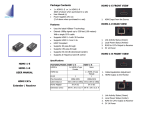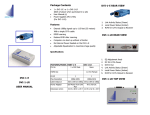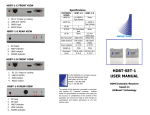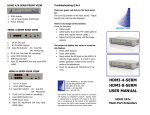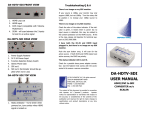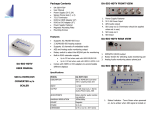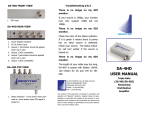Download HDMI-1-EM USER MANUAL
Transcript
Troubleshooting Q & A HDMI-1-EM TOP VIEW There is no image on my monitor This may be an EDID issue. Follow the EDID learning procedure described in this manual. There is no image on my monitor. Check the following: Cable length 1. EQ Indicator LED ON: LED OFF: Auto EQ Manual EQ HDMI-1-EM REAR VIEW Cable quality. Low skew FTP cables perform better than regular network cables. Slowly adjust the EQ knob until the image appears. The output of display has noise or occasionally flashes. Check the following: Cable distance Cable quality Slowly adjust the EQ knob on the HDMI-1R until the image appears. It is best to use a pattern generator instead of the source to perform this adjustment. 1. EQ Adjustment 2. DC 5V 2A Power 3. EQ Indicator - ON: Auto EQ, OFF: Manual EQ 4. Link Indicator for Local Monitor Output 5. RJ45 for CATx Output to Receiver 6. Local HDMI Monitor Output 7. HDMI Input Check for excessive RF interference in the room. © 2012 APANTAC LLC, All rights reserved 7556 SW BRIDGEPORT ROAD PORTLAND, OR 97224, USA PHONE +1 503 968 3000 FAX +1 503 389 7921 The content of this document is provided in connection with Apantac LLC (“Apantac”) products. Apantac makes no representation or warranties with respect to the accuracy or completeness of the contents of this publication and reserves the right to make changes to specifications and product descriptions at any time without notice. HDMI-1-EM USER MANUAL HDMI CATx Extender with Local Monitor Out Package Contents 1 x HDMI-1-EM User Manual Power Adapters (5V 2A) Features Extends 1080p signals up to 115 feet (35 meters) with a single CATx cable Supports HDMI 1.2 and 1.3a Local Monitor Output Plug and Play Magnetic mounting plate for easy installation Receivers HDMI-1-R - long distance receiver - up to 115 ft (35 m) Installation 1. Turn off all devices. 2. Connect the monitor to the HDMI Local Monitor Port. 3. Plug in the power adapter. 4. The POWER indicator and LINK indicator will light up. 5. The ACTIVE indicator will light up when the extender receives a valid HDMI signal. 6. LINK OUT: This port is used to cascade more than one multi-port extender. ED Adjustment This is used only when the input HDMI cable is long (more than 6 ft). In most cases the EQ Adjustment can be set to Auto-Mode by turning the dial completely counter clockwise. When <EQ> and <AUTO> LEDs will turn blue EDID Learning HDMI-1-ERM - Extender / Receiver with local monitor output. Can also be used to increase the extension distance by another 55 ft (18 m) HDMI-SR - short distance receiver - up to 35 ft (10 m) EDID mismatch is one of the most common problems in the display and extender industry. Learning the EDID on the HDMI-1-EM can easily solve this issue. 1. Turn on the display. 2. Connect the HDMI-1-EM’s local monitor output to the display with an HDMI cable (do not connect the CATx cable). Apply power to the HDMI-1-EM. 3. The green LED will light for one second then turn off and the amber LED will remain flashing. 4. This means the EDID from the display is now stored in the HDMI-1-EM. Specifications FEATURES/MODEL HDMI-1-EM Input 1 x HDMI A-Type Female Output 1 x HDMI A-Type Female, 1 x RJ-45 Adjustment Equalizer Max Resolution 1080p 60Hz Cable Distance 35m/115ft @ 1080p Power Adapter 5V 2A DC Dimension (mm) 62 W x 113 x D 29 H HDMI Pin Out Pin Signal # 1 TMDS Data 2+ Pin Signal # 11 TMDS Clock Shield 2 TMDS Data 2 Shield 12 TMDS Clock - 3 TMDS Data 2- 13 CEC 4 TMDS Data 1+ 14 Reserved (N.C. on device) 5 TMDS Data 1 Shield 15 SCL 6 TMDS Data 1- 16 SDA 7 TMDS Data 0+ 17 DDC/CEC Ground 8 TMDS Data 0 Shield 18 +5 Power 9 TMDS Data 0- 19 Hot Plug Detect 10 TMDS Clock+ CATx Wiring Identification Pair 1 Pair 2 Pair 3 Pair 4 Pin Assignment 5 4 1 2 3 6 7 8 Color Code White-Blue Blue White-Orange Orange White-Green Green White-Brown Brown