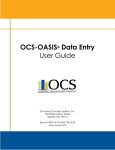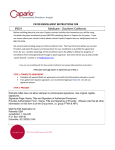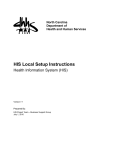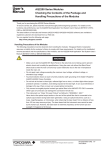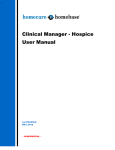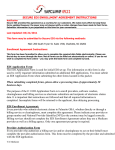Download HealthCare Assistant - Healthcare Synergy Inc.
Transcript
HealthCare Assistant Version 6.9 Release Notes June 25, 2013 12:13 PM Version 6.9.21 Enhancements and Feature Requests #2559 EMC: Occurrence Code 55 Warning Improvements ENHANCEMENT: The warning for Occurrence Code 55 for deceased patients has been updated to show for Medicare Hospice and only for Medicare home health final claims. #2562 Billing: Mandatory Q Codes for CMS After June 30, 2013 ENHANCEMENT: CMS will begin to require codes Q5001, Q5002 and Q5009 to be included on final claims to show where home health services were provided by Home Health Agencies. These Q codes will begin to be printed on CMS 1450 Medicare claims for episodes beginning on or after July 1, 2013. See MLN Matters Number MM8136 for more information. The Place of Service can be selected on the Ledger edit screen or selected from the list of facilities when posting a visit from Scheduler or Route Sheet. #2564 Facility: Generic Assisted Living Facility (ALF) and Place not otherwise specified (NOS) Added to Library ENHANCEMENT: Agencies that use Devero are able to import visits into the scheduler to post through the route sheet to show in a patient's ledger. Importing into the scheduler now includes the visit's Q Code for posting in the ledger to report to CMS on PPS Claims. Visits being imported will have either the existing Patient's Home, or the newly created Assisted Living Facility (ALF) or Place not otherwise specified (NOS) as the place of service. The place of service can then be updated with a more precise location by choosing or adding a facility from the Facility Library by editing the scheduled visit. #2568 EMC: Added Error for PPS Claims Where Coverage End is After Today's Date ENHANCEMENT: PPS claims whose coverage end dates are in the future are able to be sent to the Intermediary. Medicare will reject claims requiring the biller to reset and resubmit those claims on the coverage end date or at a later date. To reduce rejections and reduce the burden on the billing having to look at every coverage end date in the submission preview screen, the HealthCare Assistant will set such claims red and give an error letting the user know that the claims cannot be sent until the day of the coverage end or at a later date. Corrections #2560 Caregiver: LVN is Unable to be Scheduled for a HHA Visit ISSUE: A caregiver who is classified as a LVN is not allowed to perform a HHA visit in the scheduler or the ledger. When selecting a LVN as the caregiver, the list of accounts removes all HHA accounts and vice-versa. RESOLUTION: The validation for both scheduler and ledger have been addressed so that a caregiver who is classified as an LVN is allowed to perform a HHA visit. #2561 Status: Able to Save Required, Incomplete Fields on Status Records ISSUE: Partially entering a new or edited status, clicking Cancel and clicking Yes to save changes will let the status be saved. The incomplete fields have the potential to play havoc with reports and statistics. RESOLUTION: Prompting to save when clicking Cancel will check the Status for errors instead of incorrectly saving incomplete fields. #2563 CAHPS: Updated Synovate's Web Submission's Address ISSUE: Synovate was acquired by Ipsos in October of 2011. Recently the web address used by the HealthCare Assistant for CAHPS submission was updated to reflect the Ipsos name and CAHPS submissions began to return errors. RESOLUTION: The web address used by the HealthCare Assistant for CAHPS submission was updated to point to Ipsos' services. CAHPS submissions will work as they did previously. #2565 OASIS: M0063 - Improve Error Message for Patient Medicare Number ISSUE: The previous error message for M0063 could be confusing as it states the Medicare Number cannot contain a dash within the number even though the number could have the wrong length or placement of letters. RESOLUTION: The error message has been changed to say the Medicare Number is not valid and it might be due to a dash being included. #2566 Eligibility: Unable to Check Eligibility Without Medicare Intermediary ISSUE: An agency is only able to check eligibility for a patient's insurance if there is a "Medicare" intermediary entered in the Intermediary tab of the Electronic Receiver Setup screen. RESOLUTION: An agency is now able to check eligibility for a patient's insurance as long as there is an institution entered in the Intermediary tab in the Electronic Receiver Setup with the correct info required by the Eligibility Assistant. #2567 Electronic Receiver Setup: Allows Empty Agency Taxonomy Code ISSUE: In Electronic Receiver Setup, if the Include Taxonomy Code checkbox is checked, saving allows the agency taxonomy code to be empty. Creating an electronic claim file for this intermediary would cause a rejection. RESOLUTION: The saving in Electronic Receiver Setup now checks for an empty agency taxonomy code if the Include Taxonomy Code checkbox is checked. #2569 Scheduler: Posting from the Scheduler Could Result in the Wrong Date Being Posted ISSUE: Introduced in 6.9.20, creating an appointment and saving, then changing the appointment date to a different day would result in the appointment being posted to the original date with which the appointment was created. Only deleting the appointment and re-creating it with the intended date of posting would fix the problem. RESOLUTION: Changing the appointment date will use the same date to post, as it had worked previously. While introduced in 6.9.20, it was quickly fixed via the daily update through the PECOS Assistant. However, 2 this issue has been addressed again in 6.9.21 for agencies who may not be online or have their PECOS Assistant disabled. #2570 PPS Calculator: Including Non-covered Therapy Visits When Calculating HIPPS Code ISSUE: 6.9.20 introduced the ability to specify non-covered visits on claims. Unfortunately, any non-covered therapy visits in an episode could inadvertently inflate the calculation of the HIPPS code. RESOLUTION: The PPS Calculator has been changed to not include non-covered visits when calculating the HIPPS code. Version 6.9.20 Enhancements and Feature Requests #2550 Insurance: Federal Employees Program Added to Insurance Categories ENHANCEMENT: Federal Employees Program has been added as an insurance category. #2552 ERA: Handle Multiple Functional Groups in a File ENHANCEMENT: Previously, importing an ERA would only process the transaction sets in the first functional group if the transaction sets belonged to the agency that is currently logged. The ERA import can now process all the functional groups within a file and their transaction sets, if the transaction sets belong to the agency that is currently logged. #2553 Billing: Specify Rendering Provider for Electronic Submissions of Professional Claims ENHANCEMENT: The Agency can now be specified as the Rendering Provider in addition to the Physician for electronic Professional Claims. Selecting None in the expanded option in the Insurance Carrier entry screen will not submit a Rendering Provider but will submit the Physician on the claim as the Referring Provider. #2554 Billing: Visits in the Ledger Can be Marked and Included in Claims as Non-covered ENHANCEMENT: Visits in the Ledger can be marked as non-covered. If non-covered charges are included in a claim, they will be submitted as non-covered on the paper claim and in the electronic claim submission. Therapy visits that occur without the timely CMS-mandated therapy reassessments required on the 13th and 19th visit, and "at least every 30 days", are required to be reported to Medicare as non-covered visits. #2557 Hospice: Paper Claim and Claim Tab Improvements ENHANCEMENT: Totals on the claim tab in Patient Info and printing claims can differentiate between claims that are billing Levels and Care and claims that are billing Room and Board. Corrections #2551 Hospice: Printing CMS1500 gives a Database Connector Error ISSUE: Printing a CMS 1500 for a Medicaid Hospice claim gives a Database Connector Error. This was caused 3 by the report expecting a Type of Bill, which is not required for a CMS 1500 form. RESOLUTION: Printing a CMS 1500 for a Medicaid Hospice claim has been corrected. #2556 POC Defaults: Error On Viewing and Saving Answers 1 to 4 for M1740 ISSUE: In the POC Defaults, viewing the defaults for M1740 Answers 1 to 4, Orders and Goals are incorrectly disabled and do not allow text to be entered. Selecting other answers for M1740 then allows text to be entered for answers 1 to 4, but an error is given when Save is clicked or when the focus is changed from the Goals textbox. The entered text is then not persisted. RESOLUTION: Viewing, editing and saving of the defaults for M1740 Answers 1 to 4 has been corrected. Version 6.9.19 Corrections #2549 Billing: Make Claim/Invoices Summary Printout Has Incorrect Date Format for Claim Period End ISSUE: The Claim Period End date column shows incorrect result. It shows '00/01/2010' for January, 1, 2010 instead of '01/01/2010' because the Claim Period End date column has incorrect date format. RESOLUTION: The date format for Claim Period End has been corrected. Version 6.9.18 Enhancements and Feature Requests #2543 Report: Revenue Recovery Report - check for Grouper Discrepancies for 2013 and beyond ENHANCEMENT: The Revenue Recovery report is designed to assist users in identifying episodes that may be eligible to recoup more money. One component of the report specifically analyzes the OASIS grouper calculation and compares the HIPPS value of when it was entered and billed with what the calculation is now. This helps in cases where the agency was not using the correct grouper calculation at the time of entry due to CMS corrections or not updating in time. We have now modified the report for the latest 2013 grouper calculation and also modified it so that this report will work for any future Grouper changes as well. Corrections #2544 Caregiver Scheduler: Reassigning of Caregivers no longer works ISSUE: With the update of 6.9.17 we accidentally broke the functionality that allows users to reassign schedules to another Caregiver. RESOLUTION: We have made the appropriate changes to restore the reassigning functionality. 4 #2545 OASIS: New Follow Up OASIS has Incorrect Reason for Assessment (RFA) ISSUE: Adding a new Follow-Up OASIS shows incorrect RFA. RESOLUTION: The OASIS has been modified to show correct RFA for new Follow-Up OASIS. #2546 OASIS Import: Patient Insurance not Correctly Being Set to Self-Insured ISSUE: Using the OASIS Import Wizard, patient insurances are being imported, but the self-insured relation is not being correctly stored. When the electronic file is previewed for such claims, an error appears for that claim, stating that the patient is not eligible for Medicare. Manually editing and saving the patient insurance will correct the self-insured relation for the electronic file to process. RESOLUTION: The OASIS Import Wizard has been corrected to save the patient insurance as self-insured correctly. #2547 Admission: Non-admit Admission Causes New Admission to Display Overlapping Warning Message ISSUE: Attempting to save a new admission produces overlapping admission warning message if the patient's previous admission status is a Non-Admit and within the default 60-day episode window. RESOLUTION: The admission has been corrected to not display an overlapping warning message upon save if the previous admission status is a Non-Admit. Version 6.9.17 Enhancements and Feature Requests #2519 Hospice: Create Notice of Election Claims ENHANCEMENT: From the Cases tab, clicking on the Make NOE button will produce a Notice of Election claim for the patient if a 1450 claim has not yet been entered. For the Notice of Election claim, the claim will be filled in automatically with the Start of Care's information. While the claim cannot yet be submitted electronically, having its information entered in the HealthCare Assistant can make it easier to track by marking it as Sent when entered into DDE. #2525 ICD9: FY 2013 ICD-9 Codes Update ENHANCEMENT: The 2013 ICD-9 Codes update has been added to HealthCare Assistant application. This update also is incorporated into the PECOS Assistant for those clients that are on version 6.9.07 and higher. #2531 Hospice: Updated HOSPICE Rates for FY 2013 ENHANCEMENT: The Hospice Payment Rates have been updated to include the new rates for the fiscal year 2013 for Medicare and Medicaid. These rates are included in 6.9.17, however they are also included in the daily PECOS Assistant updates. #2532 EMC: Occurrence Code 55 Required Beginning October 1, 2012 ENHANCEMENT: An EMC Warning has been added for Home Health PPS Claims that include Patient Status 5 Codes of 20, 40, 41 or 42 and do not have an Occurrence Code of 55 stating the patient's date of death. Occurrence Code 55 became required for claims being submitted on or after October 1, 2012. Agencies running Version 6.9.13 or later may have noticed Occurrence Code 55 becoming available on the CMS 1450 claim via the PECOS daily update. However, the EMC Warning was added in 6.9.17. #2537 Communications: Added a 15 Megabyte Attachment Size Limit ENHANCEMENT: Added a file size limit of 15 megabytes for new communication attachments. This was done to extend storage for agencies and cloud users. #2538 CBSA: 2013 PPS Rates Included and Patch Created for Prior Versions ENHANCEMENT: The Centers for Medicare & Medicaid Services (CMS) issued a final rule to update the Home Health Prospective Payment System (HH PPS) rates for Calendar Year (CY) 2013. We have included the rate changes in this version as well as created a patch for prior versions of HealthCare Assistant. The rate changes are also included in the daily PECOS Updates. #2522 Hospice: Medicaid Hospice billing claim format added ENHANCEMENT: We have added the ability to correctly format claims for Medicaid Hospice Billing. The program now includes the correct Z-Codes in the HCPCS Columns based upon the level of care. Corrections #2517 Download File from Intermediary via Ability: Display specific error message ISSUE: If an error occurred when downloading a file from intermediary via Ability, a general message 'Unable to Parse' is being shown, which is not a very helpful message for the user to troubleshoot the problem. RESOLUTION: The Download File from intermediary via Ability has been modified to display a more specific error message, if any, to better assist the user in finding the problem. #2518 UB04: Able to save manually added UB04 claim ISSUE: Attempting to save a new CMS 1450 claim produces 'sql server error' and will not allow the claim to be added to the database. RESOLUTION: The saving of UB04 claim has been corrected to not produce the error. #2520 UB04: Manually Creating a UB04 Causes Crash ISSUE: In 6.9.15, the Admitting Dx lookup was updated to mark the expired as red based on the coverage state date. This worked when UB04 claims were auto-generated based on circumstances in the Cases tab. However, manually creating the UB04 from the Claims tab would cause a crash as the coverage start date would be empty and the Admitting Dx was not able to successfully lookup expiration. RESOLUTION: The Admitting DX Expiration check was fixed to accept empty coverage start. #2521 Reports: Revenue Allocation - SUPP and POC Entered Out of Order Hides First Episode ISSUE: Entering a Supplemental in a later episode, then entering the SOC's Plan of Care could cause the first episode to not appear in the Revenue Allocation report. RESOLUTION: The way the report looks for the original certification dates has been fixed to show the first episode regardless of the order the SOC Plan of Care and any following Supplementals were entered. 6 #2523 Hospice: Editing SOC or Earlier FollowUp/Recerts Causes Cert Length Validation to Become Incorrect ISSUE: Entering one or more Followup/Recerts in addition to the SOC and then editing one of the earlier Plans of Care would give an incorrect validation failure on the certification length. This was caused by incorrectly checking the number of plans of care entered and not taking into account the episode number the plan of care belonged to. RESOLUTION: The length validation for Hospice Certifications has been fixed to check the episode for which the Plan of Care is being entered or edited. #2524 Caregiver Library: Caregiver's Payroll Tab User Right Restored ISSUE: Users were able to view caregiver's payroll even though they have insufficient rights to view it. RESOLUTION: The caregiver's payroll has been corrected to only display caregiver's payroll information if a user has sufficient rights to view it. #2526 UB-04: Field 59 Printing Incorrect Patient Relation Code ISSUE: Field 59 on the CMS 1450 UB-04 is printing incorrect codes for the Patient Relation to Insured for each insurance. RESOLUTION: Field 59 on the CMS 1450 UB-04 has been updated to print the correct Patient Relation to Insured codes for each insurance. #2527 Admission: Incorrect Overlap Warning on Save ISSUE: Saving a patient's admission would sometimes give a false warning about an overlapping admission. Prior patient's admissions either do not exist, or are not overlapping. RESOLUTION: The false warning for patient admission overlapping has been fixed. #2528 Patient Info: Slow to Open Patients with Many Communication Attachments ISSUE: Loading Patient Info for patients with many communication attachments is noticeably slower. RESOLUTION: Improved loading of communication attachments to its former speed, as well as increasing initial Patient Info load speed by not reading communications and attachments until the Communications tab is clicked. #2529 Ledger Report: Credit Adjustments included as Payments, not Adjustments ISSUE: When printing the Ledger report with Payments only, it will include credit adjustments. When printing the same report with Adjustments only credit adjustments are not included. RESOLUTION: Credit adjustments will be included in the report as Adjustments not Payments. #2530 Hospice: Notice of Election Prints Level of Care Changes on UB-04 ISSUE: Printing the Notice of Election claim for a Hospice patient incorrectly prints any Levels of Care entered for that patient. RESOLUTION: Printing the Notice of Election for a Hospice patient no longer prints Level of Care items on the claim. 7 #2533 Ledger: Application Closes When Saving a Posted Visit Outside its Claim's Coverage Period ISSUE: Saving a posted visit that is attached to a claim, but is outside the claim's coverage period, shows a "Run-time error '5': Invalid procedure call or argument" message. Clicking OK on the error closes the application. The error is a result of the program trying to set focus to the Date entry box, but is inactive because the visit was posted through the scheduler. RESOLUTION: Such a circumstance no longer causes the error to be shown, nor the application to close unexpectedly. #2534 Reports: Revenue Allocation Per Day - Incorrecting Calculating Earned Days in Period ISSUE: In the Revenue Allocation Per Day report, it was discovered that Earned Days in Period calculation was being exagerrated for episodes that ended within the reporting period and did not have a discharge or succeeding episode entered. The Earned Days calculation would use the reporting end date instead of the episode end date. RESOLUTION: In the case described above, the episode end date is used in the calculation of Earned Days instead of the reporting end date. #2535 TAR: Prevent Validity Dates from Being Entered out of Order ISSUE: Dates of validity on the Treatment Authorization Agreement could be entered where the start date is later than the end date. RESOLUTION: An error will be shown if the start date comes later than the end date. #2536 OutPatient Rehab - EMC Billing: Unable to submit Flu Shot claim through Ability ISSUE: EMC Processing is unable to generate claims with Type of Bill 34X for Flu Shots to submit through Ability. RESOLUTION: The EMC Billing for OutPatient Rehab has been corrected to handle the generation of claims with 34X TOB. #2539 RA: Replace Grid for Amount Entry ISSUE: Editing an RA contains a grid for the type of bills and amounts. The grid can get into a state where it is difficult to enter dollar amounts. RESOLUTION: The grid has been replaced to make data entry easier for users. #2540 EMC: Empty Occurrence Date Puts Incorrect Date into EMC File ISSUE: Leaving an empty occurrence date puts a date of 12/31/1899 into the EMC File. This was unintentionally added behavior when the EMC generation was changed. RESOLUTION: Leaving an empty occurrence date puts nothing as the occurrence date into the EMC File. #2541 Caregiver Library List: Language is always empty; filtering list by Language throws an error ISSUE: Caregiver List displays empty value for Language even if Language exists. Also, attempting to filter Caregiver list by Language produces "Item cannot be found in the collection corresponding to the requested name or ordinal. The character you are using may not be valid for filtering" error. RESOLUTION: The Caregiver List has been modified to populate the language correctly. Furthermore, the caregiver list grid has been corrected to be able to filter list by Language without throwing an error. 8 #2542 Reports: Face to Face- Provider Number is Truncated ISSUE: In some cases where the provider number is long, the provider number will be truncated. RESOLUTION: The provider number field has been extended to accommodate for a longer provider number in Intake/Admission and Plan of Care. Version 6.9.16 Enhancements and Feature Requests #2486 EMC: Primary Insurer Payment Date for Claims with Medicare as Secondary Payer (MSP) ENHANCEMENT: Billers may now enter the Primary Insurer Payment Date on the Insurance and Payment Information window for 1450 claims. The field is on the tab that includes the Adjustment and Allowance fields. Entering the Primary Insurer Payment Date will add critical information in the EMC file that is required when billing MSP under the 5010 Specification. #2506 Reports: Patient Statement Report - Hide the Insurance Responsibility and Patient Responsibility Amounts ENHANCEMENT: To eliminate confusion for the patient, we now hide the "Insurance Responsibility" and the "Patient Responsibility" amounts from the Patient Statement report. Now the patient will only see the "Patient Owes" amount. #2511 Reports: AR Aging - Hidden Option to Age by Balance or Contractual Amount ENHANCEMENT: Recent changes to how the AR Aging reports function had split agencies down the middle regarding how they enter and maintain balances in regard to the agencies' charge for a visit and the contractual amount that is agreed upon per insurance. By default, the AR Aging will age based on the contractual amount, which from the reports point of view will only show if there is balance left between what was paid and any account's reimbursement rate in the Chart of Accounts. An additional setting has been added that can only be activated by the HealthCare Synergy's support staff that will update the balance based on the difference between what was paid and the agency's usual fee. This solution is to put the agency in control of adjusting off the differences between the agency's usual fee and the contractual fee that is contracted per insurance company. Corrections #2482 EMC: Professional Claims Can Include Incorrect SV1 Format ISSUE: For Insurance Carriers, choosing certain orders for how the services are printed on the claim can cause the Professional electronic claims to contain badly formatted SV1 lines, including both HCPCS and Standard codes, which will cause file rejection. RESOLUTION: The translation of the preferred ordering of services on the claim has been addressed for electronic files. For SV1 lines, visits' HCPCS Codes will be used if available, otherwise only the standard codes will be inserted. 9 #2485 Caregiver: Changing Classification from MD to SN Saves Empty Certifications ISSUE: A caregiver is initially classified as Physician. When the classification is changed to Registered Nurse and the Certifications are entered for that caregiver before saving, then the caregiver?s certifications will not be saved as expected. RESOLUTION: The caregiver entry screen has been modified to save the correct certifications in the above scenario. #2488 CAHPS: Synovate - 'No. of Patients Serviced' Column not Including the Count of Ineligible Patients Serviced ISSUE: CAHPS submissions require the number of all patients serviced during the month including those who are not eligible to receive surveys. This count was incorrectly gathered for Synovate submissions. RESOLUTION: The 'No. of Patients Serviced' column count has been corrected to include all patients serviced for the surveyed month. #2489 Claims: Claim balance does not auto recalculate when coverage end date is adjusted. ISSUE: The claim balance auto recalculates if coverage start date is adjusted but not when coverage end date is adjusted. The claim balance should always recalculate when the claim period is adjusted. RESOLUTION: The Claim Form was modified to correct the above scenario. #2491 Face-to-Face: Admission Report Always Prints SOC date from the Most Recent Admission ISSUE: When there is more than one admission, printing the Face-to-Face report for old admission will print the SOC Date from the most recent admission. RESOLUTION: The Face-to-Face Report was corrected to print the SOC date for the selected admission. #2492 Reports: Missing OASIS List - Patients Missing OASIS are not Appearing ISSUE: Patients with OASIS not entered, but required by their insurance are not appearing in the report. RESOLUTION: The report has been fixed to show Patients who do not have OASIS entered when the status (such as Discharge) and their primary insurance require OASIS. #2493 Ledger: Posting a Medical Supply Account Prompts User to Verify Billing Units ISSUE: Posting a medical supply will ask the user to verify the billing units if a time in and time out was not entered or the billing units entered is 0. In prior versions, the program did not prompt for this because time in, time out and billing units are not used for medical supplies. However, recent internal changes altered the ledger's behavior to ask if the billing units is correct when posting medical supplies. RESOLUTION: Posting a medical supply behaves as it has in past version of the HealthCare Assistant when it did not ask the user to verify the number of billing units. #2494 Eligibility: No Longer Populating the Prior Episode Providers' NPIs ISSUE: Eligibility recently moved to the 5010 format. The 5010 format has a different location for the Providers' NPIs than the 4010, so on checking eligibility, the Providers' NPI were not being populated in the coverage details. RESOLUTION: The location and retrieval of Providers' NPIs when checking Eligibility has been corrected for 10 the current 5010 format. #2495 Claims: Difficult to Enter Cents for Patient Responsibility ISSUE: The entry boxes for Patient Responsibility on the 1450 and 1500 Claim screens were not user-friendly when it came to entering cents. RESOLUTION: The entry boxes for Patient Responsibility now behave similarly to the amount boxes on the ledger entry screen, where pressing the decimal automatically lines up the dollar amount. #2496 ERA: Importing some Medi-Cal ERAs Does Not Populate Patients' Names Until Entries are Reviewed ISSUE: A client reported a Medi-Cal ERA where the Patient Name in the expected segment was blank and a "Correct Patient/Insurer" name was in another, unexpected segment. The ERA amounts, patientcode and claim number import as usual, but until the user reviews all the ERA transactions, the patient name would appear empty. RESOLUTION: Importing such ERAs will populate the patient name using either of the segments containing patient names. If the "Correct Patient/Insurer" is populated, the ERA screen will show that name so the user can see that the patient name may be different between the two systems. #2498 Reports: AR Aging - Does not show claims without ledger line items ISSUE: Claims with no visits or medical supplies entered will not show in AR Aging reports. RESOLUTION: The AR Aging reports had been modified to show claims regardless of whether there are visits or medical supplies entered. #2499 Patient Insurance: Incorrect Patient Relationships for 5010 ISSUE: Selecting a relationship of the insurer will be set as Other inside the electronic submission file instead of a more appropriate code given in the 5010 specification. RESOLUTION: The list of possible relationship choices in patient insurance have been correlated more correctly to one of the eight choices available in the 5010 specification. #2500 Electronic Billing: Added Error if Patient is not the Insured for Medicare Claims ENHANCEMENT: In 5010, intermediaries have started rejecting all claims in a file if one claim includes a patient that is billing Medicare and is not entered as self-insured in the Patient Insurance setup. A claim being billed to an insurance in the Medicare category where the patient is not the subscriber, will be highlighted in red and will not be allowed to be processed for electronic submission. #2501 Reports: AR Aging By Insurance - Insurance Category not Correctly Grouping Insurances ISSUE: Printing the AR Aging By Insurance prints the insurance categories, but are the underlying insurances will not be placed under their correct category. RESOLUTION: The grouping for the AR Aging By Insurance has been fixed to print the appropriate insurances under their respective categories. #2502 Reports: AR Aging By Insurance - Patient Responsibility Section Disappears when filtering by Insurance Co. ISSUE: Patient Responsibility section disappears when printing specific insurance categories, regardless if there are claims that are being billed for those insurance that contain patient responsibility. The Patient 11 Responsibility section only prints when All Categories is left checked when printing the report. RESOLUTION: The AR Aging By Insurance will print the Patient Responsibility section if there are any patient responsibility for claims that pertain to the specific insurance categories being selected. #2503 EMC: Previewing EMC Errors and Warnings Gives a Cannot Convert Error ISSUE: Entering letters into the Check Number field on a payment or adjustment can cause the EMC Preview screen to show a cannot convert [letters] to a decimal. This error was being generated by a few of the warning checks using the database to retrieve all transactions from a claim and attempting to get charge information from those transactions before filtering out the payments and adjustments first. When clicking on a claim, the error is given and the warnings and errors for that claim are unable to be shown. RESOLUTION: The retrieval of charges for the purpose of the visit warning checks has been fixed to no longer produce the conversion error and their warnings and errors are able to be shown. #2504 Ledger: Debit Adjustments Loading a Zero Amount on Edit ISSUE: Internal changes to the way ledger items are stored, recalled and calculated inadvertently resulted in debit adjustments loading up as a zero amount when editing a debit adjustment. Saving a value greater than zero is properly saved to the database. Reports and calculations involving debit amounts are not affected, unless a zero amount was inadvertently saved on an edit. RESOLUTION: The loading of debit adjustments has been corrected. #2505 ERA: Previously Assuming All 3XI Type of Bills as Withholding ISSUE: The HealthCare Assistant's ERA importer would always see type of bills of 3XI as withholdings. However, a 3XI contains a Claim Status Code that was previously overlooked that indicates if it's a withhold, denial or payment. RESOLUTION: The ERA has been changed to use the Claim Status Code that indicates if a Type of Bill 3XI is a withhold, denial or payment. #2507 Patient Info: Filtering on the Claims tab Shows An Unable to Parse Date Error ISSUE: Using the Filter Admission on the bottom of the Patient Info causes an Unable to Parse date error on the Claims tab and claims are not loaded. Filtering on the other tabs works normally. RESOLUTION: The Claims tab has been fixed to properly show claims based on the selected episode filter. #2508 Adding Medical Update shows the incorrect certification start date ISSUE: Creating a Medical Update for a Follow up/Recert (RFA 4) will show the certification start date as the RFA 4?s status date instead of the start date from RFA 4?s Plan of Care certification period. RESOLUTION: The creation of Supplemental and Medical Update has been corrected. For RFA 4, adding Medical Update will default the certification start date based on RFA 4?s plan of care certification start date. #2509 Billing: Claim Receipt Acknowledgement Unable to Parse Some TMHP 277CAs ISSUE: Intermediaries up to this point have been including a 6-digit time (hhmmss) in the GS05 field. However, a client received a 277CA with a 4-digit time (hhmm) that our translator was determining as bad data. A work around was changing GS05 to a 6-digit number and attempting the Claim Receipt Acknowledgement translation again. For example, changing 1307 to 130700. The time in GS05 is used for the time at the very top of the Claim Acknowledgement Receipt Report. 12 RESOLUTION: The Claim Acknowledgement Receipt parsing has been improved to accept 4-digit times in the GS05 segment. #2510 ERA: 5010 Claims no Longer Being Grouped Together when Claim Number is Missing ISSUE: In 5010 ERAs, the HealthCare Assistant was not able to group claims that had an incomplete Claim Key (patient code and claim number). Previously, claim payments were able to be consolidated by using the claims' beginning and end dates. RESOLUTION: 5010 ERAs are able to group claims together based on the claim key if available. If not, the patient code and claim dates are used. From there, if the claim key exists then the claim number is automatically assigned to the payments and ready to post. If the claim key is not present, then the user is able to select the claim from within Synergy for which the consolidated payments shall be applied. #2512 Claims: UB-04 Entry Screen Does Not Properly Display Expired Diagnoses ISSUE: The Admitting Dx look-up box on the UB-04 Entry Screen did not properly show expired diagnosis codes. While the Plan of Care and OASIS correctly determine expired codes based on the certification period, the admitting dignosis was still looking at an internal, outdated column in the diagnosis library. RESOLUTION: The Admitting Dx look-up box on the UB-04 Entry Screen will now show expired diagnosis codes in red based on the claim's coverage start date. #2513 ERA: Import Handles Multiple Transaction Sets per File ISSUE: Typically, the ERAs received and imported contain one transaction set. For agencies using the same submitter number for a Home Health agency and a HOSPICE agency, an ERA would contain two transaction sets, one per agency. However, only the first transaction set was processed by the ERA importer. RESOLUTION: The HealthCare Assistant is now able to process all transaction sets in a single 835 file. However, the ERA import will only process transaction sets that belong to the agency currently logged into by the user. Logging into multiple agencies and importing the same ERA file may be required to fully process an 835 with multiple transaction sets. #2514 Route Sheet: Printing Gives a Bad Time Format String Error ISSUE: Printing a Route Sheet gives a "Bad time format string." error and the report fails to print. This was caused by internal changes made to how time in and time out were being stored for route sheets. RESOLUTION: The report has been fixed to accept the new format for time in and time out in the route sheet. #2515 EMC: Medi-Cal Claims Getting Rejected for Bad Format ISSUE: In 4010, functionality was added for Medi-Cal claims if the Receiver Name to Submit was entered as "Medi-Cal", capitalization being ignored. When migrating to 5010, this functionality was kept, except that the EMC header was inadvertently changed to appear like any other 5010 claim. This caused Medi-Cal to start rejecting the files. RESOLUTION: The header generation for Medi-Cal was fixed to match the rest of the file's format. #2516 Ledger: Entering a Charge When the Minutes Per Billing Unit is Zero Causes Application to Crash ISSUE: When adding a charge for a patient, leaving the time in or time out entry box would cause a divide by zero error and crash the application if the Minutes per Billing Unit is zero. Minutes per Billing Unit can be specified per Insurance in the Insurance library, or if the patient has no insurance entered yet, the Minutes 13 per Billing Unit in Agency Setup is used. RESOLUTION: Having zero entered for the Minutes per Billing Unit should no longer cause the entering of a charge to crash the application. Version 6.9.15 Corrections #2497 Claims: HOSPICE TOB 81X Producing Partial EMC Files ISSUE: In 6.9.13, 82X was added to the list of HOSPICE type of bill codes. However, doing so broke the ability to create claims with 81X type of bills. The EMC file generation would not show any error, but a file generated with a claim with type of bill 81X would be an incomplete EMC submission file and would be rejected by any intermediary. RESOLUTION: The 81X and 82X type of bills for HOSPICE claims work correctly. Version 6.9.14 Corrections #2490 Eligibility: Unexpected 5010 Response Segment ISSUE: Some clients were moved over to the 5010 format for checking patient eligibility through ABILITY. This was to beta test the new format in preparation of the retiring of the 4010 format on June 30, 2012. However, patients in some agencies were getting additional segments included in the response file from ABILITY that the HealthCare Assistant was unable to parse. RESOLUTION: The parsing of the response file from ABILITY for the patient eligibility requests has been fixed to conform to ABILITY's and the latest 5010 specifications. Version 6.9.13 Enhancements and Feature Requests #2416 Claims Form: Add Patient Responsibility ENHANCEMENT: The 'Patient Responsibility' field has been added to UB04 and HCFA 1500 claim forms. This 14 field is designed to record any deductibles or co-payment amounts that the patient is responsible for payment of those charges. #2420 Reports: AR Aging includes Patient Responsibility ENHANCEMENT: Each of the AR Aging reports (by Insurance Category, by Patient and by Claim) now includes a second section for aging Patient Responsibility balances. The balance payable by the patient is taken from the Patient Responsibility entered in the claim. For PPS Claims, the Patient Responsibility Payable is subtracted from the Final Claim amount. For non-PPS, the Patient Responsibility is subtracted from the overall Claim Amount. #2423 Reports: Patient Responsibility shows on Patient/Insurance Statement ENHANCEMENT: The dollar amount the patient is responsible to pay has been added to the Patient Statement and the Insurance Statement. This dollar amount is pulled from the Claim. If the Patient Statement is being printed, the statement will display the amount yet to be paid by the patient. If the Insurance Statement is being printed, the statement will display the claim balance. #2436 Reports: AR by Claim (Detail) includes Patient Responsibility ENHANCEMENT: The AR by Claim (Detail) now includes additional sections for Patient Responsibility. The balance payable by the patient is taken from the Patient Responsibility entered in the claim. For PPS Claims, the Patient Responsibility Payable is subtracted from the Final Claim amount. For non-PPS, the Patient Responsibility is subtracted from the overall Claim Amount. Patient Responsibility Claims will be grouped within the existing Group options available when printing the report. #2447 Communications: Improvements to Communication Attachments ENHANCEMENT: Attachments files to communications has been streamlined for Cloud users. Instead of copying a file to the server, attachments are uploaded by file streaming to support local scanners. Also, the storing of attachment paths in the database has been improved to make moving to a new server a little easier. The folders inside the old server's shared attachment folder can now simply be moved to the new shared folder for attachments. #2454 Backup: Validation of Offline Backup ENHANCEMENT: Previously, running the backup utility would perform a validation on the live database; the active one currently being used by the HealthCare Assistant. Under heavy activity, the live database could return false negatives when performing the validation. The backup utility will now create a backup of the live database and run validations on that instead. If there are any problems, the user if notified with a message and an entry is added to the system Event Log. #2455 OASIS: Improved Presentation of Home Health Gold Audits ENHANCEMENT: When viewing an OASIS and printing the OASIS Error Report, the Audits from Home Health Gold have an improved format. Each flag contains four lines which present the inconsistency and questions involved more clearly. Note that an OASIS must be opened and re-saved for the OASIS Error Report to present the new format. #2459 Hospice: Hospice to use Home Health's Plan of Care Edit Screen ENHANCEMENT: Hospice and OP Rehab Plan previously shared the same Plan of Care Edit Screen. Agencies have requested that Hospice agencies should have access to the Home Health's Plan of Care instead of the OP Rehab's Plan of Care. 15 #2462 HOSPICE: Improved Defaulting of Benefit Periods ENHANCEMENT: Entering benefit periods for HOSPICE patients will default the first two benefit periods to 90 days. Any benefit periods after the first two will then default to 60 days. #2463 Default Certification Periods for PPS Claims: Overide Agency Setup and default to 60 ENHANCEMENT: PPS claims by definition are for 60-day episodes. When creating a certification for a Medicare PPS episode, the program ignored the default cert period length in Agency Setup and used 60 days instead. We have modified the program to do this for all "PPS" Episodes, not just those categorized as Medicare or Medicare/Medicaid. PPS Episodes are determined by the "Bill Under PPS" checkbox option per insurance carrier as selected by the patient's claim's primary insurance. #2470 Electronic Receiver Setup: Ability, Better handling of multiple certificates ENHANCEMENT: Agencies that utilize Ability to automatically send and receive electronic files to CMS and have multiple certificates will no longer be prompted to choose a certificate each time. In prior versions, a prompt to select a certificate is shown each time an upload or download event might be performed, such as the Download or EMC Process screen. This issue has been addressed by being able to bind a certificate and a service to an intermediary in the Electronic Receiver Setup. The only time the certificate prompt is shown is when launching DDE from the HealthCare Assistant. The Download from ABILITY screen includes other improvements as well. Column widths have been improved, all items are no longer selected automatically and the list is sorted by the most recently created file on the top. An option to view and download files that have previously been downloaded, identified as "discarded", has also been added. #2477 RSS Articles: Completed Internal Maintenance ENHANCEMENT: The RSS Articles were temporarily shut down for maintenance since mid-April. 6.9.13 marks its return at a new hosting site. #2487 ERA Import: Fixed Error Message when Importing ERA 5010 File without Claims for Current Agency ENHANCEMENT: An error message has been improved to let the user know that an imported 5010 ERA file does not contain any claims for the agency that the user is currently logged into. #2479 PECOS: Restoration of PECOS Enrollment Updates from CMS ENHANCEMENT: 6.9.13 marks the return of PECOS Enrollment updates. Upon logging into the HealthCare Assistant on any workstation for the first time of the day, a check for Physician enrollment is performed. HealthCare Synergy checks CMS' PECOS Enrollment activity every night. If enrollment changes have been made, these changes are applied to the Physicians in the Caregiver Library through an update that is performed much quicker than in previous versions. Physicians in the Caregiver Library are marked as enrolled only if the NPI, last name and first name matches the information obtained from CMS. #2480 OASIS: Default RFA on Discharge OASIS to Discharge (RFA 9) Instead of Transfer (RFA 7) ENHANCEMENT: On creating an OASIS from a Discharge Status record, the RFA on the new OASIS (M0100) is defaulted to Transfer to an inpatient facility (RFA 7). Many agencies have requested this be defaulted to Discharge from agency (RFA 9) because it is the most common reason for discharge assessments. On creating an OASIS from a Discharge Status record, the RFA on the new OASIS (M0100) is defaulted to Discharge from agency (RFA 9) instead of Transfer to an inpatient facility (RFA 7). 16 #2481 Claim Info: Code 61 added to the List of Occurrence Codes ENHANCEMENT: Per client's request, we have added Code 61 to the list of occurrence and occurrence span codes on the CMS 1450 Claim entry screen. Code 61's description is "Home Health overhead amount - One per day" #2483 Hospice Claim: Add TOB 82X ENHANCEMENT: For Hospice claim forms we have added 82X to the list of Type of Bills. #2466 CAHPS: Payer from Patient Insurance Information ENHANCEMENT: For all CAHPS export files, the patients insurance information was generated from M0150 on OASIS. If M0150 was left blank or the OASIS record was missing, the receiver of the exported CAHPS information would not know whether a patient was to receive a survey. We have modified the system to now pull the patient insurance information from the Patients Insurance record if there is no OASIS information entered. #2467 ABILITY: Restore the ERA Import on Download and Automatically Translate 277CA ENHANCEMENT: For Ability Users, the application can once again automatically import 835 ERA files. This functionality was lost in version 6.9.09 due to a change in how Ability was labeling the download files. We also now automatically translate and display any 277CA (Claim Response) files that are downloaded. Corrections #2445 Hospice: UB-04 Does Not show the Description for Therapy Visits (PT, OT and ST) ISSUE: The UB04 print out for Hospice was limited to only print the description for Skilled Nurse, Medical Social Services and Home Health Aide visits. For other type of visits, it will print no description. RESOLUTION: The UB04 print out for Hospice has been corrected to print the description for Therapy visits included in the claim. #2446 Login: Users Linked in Multiple Agencies Cannot Login After Changing Password ISSUE: In earlier versions of 6.9, a feature was added where users were associated together as one if the users password, first name and last name were all the same. However, upon changing one's password in one agency will prevent the user from logging into another agency where the user exists. The intended behavior was for the new password to carry over to all instances of the user across all agencies within the same database. RESOLUTION: Changing passwords has been fixed to get the intended behavior. Users whose login is linked across agencies will be able to login to all agencies after updating their password. #2453 PECOS: Nightly Updates are Available Again For Version 6.9.09 and Earlier ISSUE: At the end of 2011, CMS changed its hosted files that the HealthCare Assistant uses to update physicians' PECOS enrollment status. The change was masking the first 6 characters of the NPI to reduce physician fraud risk. RESOLUTION: The PECOS Assistant had been improved to handle the masking of the NPI that CMS had enacted. However, as of March 2012, CMS' Enrolled list is no longer masked. The Pending list still contains masked NPIs. So for all versions, we have modified the PECOS Assistant to only perform updates for enrolled physicians and not include pending physicians. To improve the updating of PECOS Enrollment statuses, be sure that Physicians' first names, last names and NPIs are entered as they appear on their 17 PECOS enrollment cards. #2456 Hospice: Plan of Care Printout has Home Health References ISSUE: When printing out the Plan of Care for a Hospice patient, the title says "Home Health" and the left footer says Form 485 and 487. RESOLUTION: The Plan of Care printout is retitled for Hospice and the Form 485 and 487 footers have been removed. #2458 Communications: Scanning attachments via Cloud permitted ISSUE: Scanning attachments via the Cloud did not always recognize the scanner on the remotely connected workstation and thus did not permit scanning to work. RESOLUTION: The application has been corrected to allow the scanning of documents from the remote workstation using the Cloud or a local installation. #2461 Route Sheet: Error Produced When Overlapping Claims Exist during Posting ISSUE: In certain scenarios, users would create a Recertification and a subsequent DC in the last 5 days of an episode. Inadvertently they would create a claim for the recert and submit. If the patient was readmitted in the next 60 days, a new certification and corresponding claim would be created. If a visit was posted for a time period where the two claims overlapped, the visit would post with system errors, but would still read "unposted" in the route sheet module. This then lead users to attempt to post the visit again occasionally duplicating the visit on the ledger. RESOLUTION: We have corrected the problem so that if overlapping claims are encountered, the message will be produced and the visit will not be allowed to post until the erroneous claim is removed from the system. #2464 Scheduler: Posting an appointment for a patient that has no insurance entered throws a run time error ISSUE: Attempting to post an appointment for a patient that has no insurance entered will produce a runtime error. The program is looking for the billing units and minimum visit time to calculate the appointment, but cannot find it via the insurance and is not properly reverting back to the Agency defaults for those values. RESOLUTION: Posting an appointment to the ledger no longer gives a run-time error if the patient has no insurance entered. The retrieval of billing units and minimum visit time to calculate the appointment was corrected to look first at the patient's primary insurance, then to look at Agency Setup. #2469 General: Strange Words Appearing in Multi-line Textboxes ISSUE: Multi-line textboxes throughout the program were saving formatting characters incorrectly to the database. Text copied from rich-text applications like Word or Internet browsers could be pasted into the application. It appears fine until the window is saved, but then appears different when retrieved from the database. The most common area that this was occurring in was the Medication tab in the Plan of Care where medication descriptions are commonly pasted in from drug interaction websites. The effect would be strange characters and words appearing throughout the multi-line textboxes, such as "\par" and "\oguicompat\". RESOLUTION: Text from multi-line textboxes throughout the program is more carefully converted to something the database can store and retrieve in order to maintain its original content and appearance. #2471 EMC: 5010 No Longer Requires Insurance Type Code in SBR05 18 ISSUE: In certain situations, most notably MSP, the Insurance Type Code is included in the Subscriber Information in EMC files. This element is required for 4010, but was removed in the 5010 specification. RESOLUTION: Insurance Type Code in SBR05 has been removed for 5010 submissions. #2472 Menu: Remove Synovate Settings under Tools ISSUE: The Synovate Settings is no longer utilized by the HealthCare Assistant. CAHPS Settings has been centralized under the File Menu since 6.9.10. To configure the Synovate settings or settings for any other CAHPS vendors that the HealthCare Assistant?s supports, clients can go to File -> Export -> CAHPS -> Configure. RESOLUTION: The Synovate Settings was removed from Tools menu. #2473 ERA: Unable to import 5010 ERA File with missing Type of Bill ISSUE: Attempting to import a 5010 ERA file with missing Type of Bill will produce 'Insert Failed' error and will not allow importing of the file. RESOLUTION: The ERA Import has been modified to allow importing of ERA file with missing Type of Bill. #2474 ERA: 5010 Claim Payments with Same Claim Key for Different Patients are Combined ISSUE: When manually keying in claims into DDE, sometimes Claim Key value is not updated between patients. When receiving back the ERA from this transaction, claims for different patients could possess the same Claim Key. This Claim Key is used to bundle up amounts, which is a little different from the 4010 implementation. While the 4010 ERA import handled this situation, the 5010 ERA import does not. RESOLUTION: The 5010 ERA Import has been improved by grouping amounts by patient and claim date instead of solely relying on the Claim Key. #2475 Library: Unable to Remove Dates for Caregiver ISSUE: Internal changes made Birth Date, Hire Date, Last Employment Date and Last Performance Eval Date unable to be cleared out. Saving a date within these fields would work, however, attempting to clear a date that exists would not work as expected. Only date fields on the first tab were affected by this change. RESOLUTION: The dates on the first tab of a caregiver are now able to be saved and cleared as intended. #2476 Claims: Lab Charges on the 1500 Accepts Invalid Amount and Causes Crash on Save ISSUE: Non-numbers could be entered in the Outside Lab Charges box. When saved is clicked there is no validation on the amount and generates a database error that is not caught by the application. The application then closes unexpectedly. RESOLUTION: The Outside Lab Charges box has been changed to accept only numbers. #2484 EMC: Preview List - Clean Claims Could Contain Warnings ISSUE: Three warnings for EMC files could be hidden from the user. This could result if the claims were marked as clean from the first pass when the EMC preview list is first loaded. If the claims had none of the other warnings, the following three warnings would not be shown to the user: two Face to Face warnings, one for the date not being entered and being entered but outside the acceptable range of 90 days before or 30 days after the start of care; the third is the claim covering episodes that do not contain OASIS marked as exported, presuming they had been submitted to the state. If the EMC preview list was loaded and a claim was marked with warnings, then the above warnings were shown to the user. 19 RESOLUTION: All warnings are shown to the user regardless of the initial load of the EMC preview list. All claims now show the correct warning/clean status as they all now have all warning and error checks ran against them on the first pass. #2487 Reports: RAP Expiration Report - Displays Join Error and Does Not Print ISSUE: Printing the RAP Expiration report under the Claims Reports group gives the following error "There is more than one way to join 'TCH' to 'TCB'" and fails to print the report. RESOLUTION: The report has been restored to print as expected. #2465 Reports: Episodes without RAPs and Final Claims missing episodes ISSUE: While adding functionality to the Episodes without RAPs and Final Claims in version 6.9.10, we unexpectedly caused certain episodes to not appear on the report when they should. RESOLUTION: We have corrected the report to correctly display all episodes without RAPs or Final Claims given the report criteria selected. #2468 User Rights Error: No right to "Import to DX library" causes OASIS and Plan of Care not to save ISSUE: In version 6.9.12 we introduced an error when saving OASIS and plans of care. If a user did not have user rights to import ICD 9 Code from the master ICD9 List, that user was prevented from saving an OASIS record or plan of care records. As a workaround, that user would have to be given the right to Import DX Codes to the Diagnosis Library. RESOLUTION: If the Oasis or Plan of Care is using an ICD9 that is not currently in the DX Library and the user does not have the rights to import into the DX Library, it will still not save the Oasis and / or Plan of Care. But, if all the ICD9 are currently in the DX Library, the Oasis or Plan of Care will be saved regardless of the user's right to import to DX Lib. Version 6.9.12 Enhancements and Feature Requests #2457 ABILITY: Support for Multiple Batch Submit and Receive Services ENHANCEMENT: Ability Networks is transition several clients from using a Third Party Submitter ID to using a direct submitter ID. During this transition clients will have 2 services. One service is for the old claims and one will be for new claims. The HealthCare Assistant has been updated to handle this transition period with 2 services. Version 6.9.11 20 Enhancements and Feature Requests #2415 Automatically add ICD9 code and description to Diagnosis Library, after first time ICD9 is used, if not currently in Diagnosis Library. ENHANCEMENT: Automatically add ICD9 code and description to Diagnosis Library, after first time ICD9 is used in an OASIS, if not currently in Diagnosis Library. #2424 Claims: 81CC qualifier added to the UB-04 claim form ENHANCEMENT: WI and AZ Medicaid are now requiring an 81CC qualifier on printed UB-04 claim forms. This field was added to support clients billing paper based claims in these states. The qualifier to be used can be selected or manually entered in the Electronic Submission Setup from the Administration menu. #2440 General: Improved Start-up Performance ENHANCEMENT: It was noticed that a process that reviews DX codes used in OASIS-C was being run when each workstation started the HealthCare Assistant when this process only needed to be run once. The application was changed so that this process is only run once instead of every time the application is started. #2443 Library: Remove and log Incomplete phone numbers from Patients, Providers and Referrals ENHANCEMENT: Phone, mobile, fax, pager and work numbers that are shorter than 10 digits or include letters will be logged and removed from Patients, Providers and Referrals. #2450 EMC: Always Include Agency's EIN as Secondary ID for 5010 Submissions ENHANCEMENT: Agencies moving to 5010 submissions were getting rejections with a cryptic Tax Entity message in the 277CA file. After a little investigation, it was discovered that Intermediaries always want the Agency's EIN as secondary identification in addition to the Agency's NPI. To prevent agencies receiving the unfortunately named rejection notice, submission of 5010 electronic claims will always include the Agency's EIN as Secondary ID regardless of the setting in the Electronic Receiver Setup. Corrections #2412 Billing: EMC Proof Summary displays $ amount for previously cancelled RAP and FC ISSUE: The EMC Proof Summary report was not displaying a dollar amount for RAP's and Final Claims that had been previously cancelled and are to be rebilled. RESOLUTION: Corrected the application so that the dollar amount is shown for previously cancelled RAP's and Final Claims. #2419 Route Sheet: Clicking Next to Enter new Visits Causes Save of Route Sheet to Crash Application ISSUE: When entering a new visit in the Route Sheet Entry screen, a visit can quickly be applied and duplicated for the next day by pressing the Next button. However, using this button to make 1 or more sequential visits, then saving the Route Sheet after saving the last visit, an error occurs and the program crashes. RESOLUTION: Creating sequential visits using the Next button on the Route Sheet Entry form has been fixed to work correctly. #2429 Scheduler: Patient Scheduler's Detail grid Sorting causes Visits to 'Disappear' ISSUE: Sorting on either POSTED or Rev.Code on the Patient Scheduler's Detail grid causes the visits to 21 disappear from view. The visits are restored when sorting by other columns. RESOLUTION: All columns now sort correctly, without causing visits to disappear. #2432 POC: Hospice and OP Rehab POC Does Not Allow Saving of Onset Date and E/O ISSUE: Attempting to save a Plan of Care with Onset Date and E/O entered will display an "Invalid Date [or E/O] Value" error even though the values are valid. RESOLUTION: The Plan of Care for Hospice and OP Rehab has been modified to allow saving of valid Onset Dates and E/O values. #2433 Claims: Editing a charge item with date outside of the claims cert period causes crash ISSUE: Attempting to edit a charge item to an existing claim that falls outside of the claims certification period causes the application to crash. RESOLUTION: The claims form has been modified to prevent the unexpected closing of the application. An error message will be displayed letting the user know that the charge item falls outside of the claim's certification period is not allowed to be updated. #2434 CAHPS: Upgrading disables the CAHPS Upload service ISSUE: To prevent CAHPS from potentially taking up resources by compiling and sending on multiple machines at one time, the installer disables the CAHPS service by default. However, if one machine is set up to perform the CAHPS submission, the service is disabled when upgrading that machine, instead of keeping that machine's service running. RESOLUTION: The installations of this and future versions of the HealthCare Assistant will turn on the status of the CAHPS Service on all machines during upgrading. A new configuration in the CAHPS export has been added that allows specification of the selected vendor. CAHPS submission has also been changed to record when one machine is submitting data to prevent multiple machines from submitting the same data file. #2437 Claims: MSP Claims Do Not Default Diagnosis Codes from Plan of Care ISSUE: Making a MSP claim does not automatically default the diagnosis codes from Plan of Care. RESOLUTION: We have modified the application to automatically default the diagnosis codes from Plan of Care upon creation of MSP Claims. #2438: Remove Login for Caregiver Portal, if the given Caregiver information changes ISSUE: If a caregiver who has a login for the Caregiver Portal information was changed, their login got corrupted. RESOLUTION: When caregiver information is changed for an individual who has a login for the Caregiver Portal their Login rights and entry will be removed. They will have to be re-registered as a viable Portal User by the Backend Administrator. #2441 Scheduler: Posting with Editing Actual Time In/Out Allows Improper Time Format ISSUE: It is possible to enter an improper actual time such as "13:00A" when posting from the Scheduler and selecting the edit actual time in/out option. The posted visit is then saved, but the Details tab display nothing. The program will show an error about not being about to convert the time to a timestamp and closes when attempting to view the Summary tab. Further progress is not possibly without having to call technical support to fix the affected time of the posted appointment. 22 RESOLUTION: Posting now adjusts the ambiguous time so this predictment no longer occurs. #2442 ERA Import: 5010 ERA Import incorrectly calculates the HHA Reimbursement amount ISSUE: Importing a 5010 ERA file will show incorrect amounts for HHA Reimbursement. This issue was due to changes made to the 5010 ERA Specifications by Medicare. RESOLUTION: We have modified the ERA 5010 Import to calculate the HHA Reimbursement correctly. #2444 ERA: Multiple fixes with 5010 ERA Importing ISSUE: ERA Importing faced multiple issues with the new 5010 format. RESOLUTION: Importing an ERA with both a payment and adjustment will come in as one RA entry. Final Claim payments will no longer attempt to repost the RAP Payment. Denial payments are no longer combined with other payments and adjustments for the claim being imported. Importing 5010 ERAs supports patient codes with dashes. #2448 EMC: Include Source of Admission for non-PPS Claims ISSUE: The specifications for the 5010 introduced the Source of Admission as a requirement for non-PPS claims. RESOLUTION: The Source of Admission code is included in electronic submission files for PPS and non-PPS claims. #2449 EMC: Remove Admitting Diagnosis ISSUE: Certain Intermediaries at one time required Admitting Diagnosis for test submissions. Some Intermediaries were still accepting this segment when receiving production files. However, Medicaids are rejecting this segment and the original Intermediaries no longer require it. RESOLUTION: Admitting Diagnosis is no longer included in electronic submission files. #2451 EMC: Occurrence Span Codes Have Incorrect Format ISSUE: Making changes to prepare for the 5010 format caused unintentional breaking of how the Occurrence Span Codes and Dates are written to the 4010 and 5010 files. RESOLUTION: The format for Occurrence Span Codes and Dates have been fixed for 4010 and 5010 CMS' specifications. #2452 EMC: Some Intermediaries No Longer Allowing Admission Date and Hour in Electronic Claims ISSUE: Agencies once requested Admission Date and Hour to be included in 4010 submissions. However, Medicaid and Blue Cross institutions are rejecting electronic claims that contain this segment. RESOLUTION: The Admission Date and Hour is no longer included in 4010 and 5010 electronic submission files. If your electronic submissions are being rejected because of missing Admission Date and Hour, our support members will be able to assist you. Version 6.9.10 23 Enhancements and Feature Requests #2414 Reports: Face to Face Encounter Date enhanced ENHANCEMENT: The wording for the Face to Face encounter date has been enlarged and changed to read as "Date of Face-to-Face encounter performed by Health Care Provider". #2418 EMC: View 277CA Results ENHANCEMENT: When submitting electronic claims, the new 5010 format will return a 277CA that breaks down which claims were accepted and for what amounts. The 277CA file looks similar to the 5010 file submitted and is not easily readable. The HealthCare Assistant is able to parse and display the results of the 277CA in a human-readable form from an option in the Billing menu. Simply browse to and select a 277CA file to view in a more human-friendly format. Once viewed a copy of the report will be stored in your Documents\HealthcareSynergy\ClaimReceipts. #2421 Reports: Episodes without a RAP accommodates for Insurance Changes ENHANCEMENT: The Episodes without a RAP report has been improved to support patients that change insurance companies after previous care was provided. Previously, the report would indicate an episode required a RAP if the patient switched from private coverage to PPS. The report now excludes episodes that were billed with non-PPS claims. #2422 CBSA: 2012 PPS Rates Included and Patch Created for prior versions ENHANCEMENT: The Centers for Medicare & Medicaid Services (CMS) issued a final rule to update the Home Health Prospective Payment System (HH PPS) rates for Calendar Year (CY) 2012. We have included the rate changes in this version as well as created a patch for prior versions of HealthCare Assistant. #2426 Agency Setup: Increase List Size for Alternate Procedure/Revenue Codes ENHANCEMENT: We have doubled the Alternate Procedure/Revenue Codes list size. Several agencies were reaching the maximum amount the list allowed. #2427 Claims: Medi-Cal Sorts Visit Order by Date then by HCPCS Code ENHANCEMENT: Selecting the Medi-Cal specification will print the order of services by date ascending first, then by HCPCS code descending (Z -> A). #2435 Grouper: October 2011 Grouper Update ENHANCEMENT: The grouper within the HealthCare Assistant has been updated to the Home Health Case Mix specifications released in CMS' October 2011 update (V3312). For more information on the changes included in this grouper, please see CMS's summary page. (http://www.cms.gov/HomeHealthPPS/05_CaseMixGrouperSoftware.asp) Corrections #2413 Chart of Accounts: Replace Code works again ISSUE: Replace Code fails to change the chart of account code and displays a message that an error occurred. 24 RESOLUTION: Resolved issue that prevented code from being changed. #2417 CAHPS: CAHPS Export missing Source of Admission for Patients with a Recert Oasis ISSUE: CAHPS Vendors require the latest OASIS information for a patient, however the Source of Admission is also required and is a question only on the SOC Oasis. Initial CAHPS production grabs information it can from only the most recent Oasis, whether it is an SOC or Recert Oasis. RESOLUTION: CAHPS production will take all information it needs from the most recent Oasis. If the most recent Oasis is not an SOC Oasis, it will reach back and retrieve the Source of Admission from the Patient's SOC Oasis for CAHPS production. #2425 ERA: Importing an imported ERA opens the previously imported ERA instead ISSUE: When importing an ERA that has already been imported, the HealthCare Assistant gives a message that the file has already been imported and asks if the user would like to view it. Instead of opening up the said ERA, the program opens the previously imported ERA. RESOLUTION: Viewing the ERAs has been corrected to only display the ERA that was intended for viewing. #2428 OASIS: Audits Always Show on OASIS Error Report ISSUE: Once an OASIS is saved with any Audit warnings, those warnings will then appear in the OASIS Error Report even though no warnings were being shown in the OBQI tab when the OASIS was saved. The problem was the inability for the OASIS to persist empty Audit warnings to the database. RESOLUTION: Saving an OASIS now has the ability to save empty warnings as well as those that appear on the Audits tab when the OASIS was saved. The OASIS Errors Report will then print the correct Audit warnings for the OASIS printed. #2430 Reports Pre-Printed Setup: Scrollbar and field names are not clearly visible ISSUE: Early in Version 6 the Pre-printed Setup was migrated to new technology. On some machines the automatic resizing, when opening the Alignment Tool, would cause the right-side scrollbar and the last two fields to be partially hidden and difficult to interact with. RESOLUTION: The automatic resizing has been addressed so that when opening the Alignment Tool the scrollbar and fields are accessible. #2431 Ledger: Posting a ledger gives an EOF or BOF error and the program crashes ISSUE: Tabbing through the Time In or Time Out of a ledger entry gives an EOF or BOF error and the program crashes if the patient has no insurance entered or has an inactive insurance entered. The program is looking for the billing units and minimum visit time to calculate the visit, but cannot find it via the insurance and is not properly reverting back to the Agency defaults for those values. RESOLUTION: Entering a ledger entry no longer gives an EOF or BOF error if the patient has no insurance entered or has an inactive insurance entered. The retrieval of billing units and minimum visit time to calculate the visit was corrected to look first at the patient's primary insurance, then to look at Agency Setup. #2439 Intake: Cannot convert DBNull to String when Printing Older Intake ISSUE: When printing an intake a "Cannot convert DBNull to String" error message is given and the application closes after clicking OK. Saving of Patient Insurances were saved and when printing the Intake, the Insured's information cannot be correctly gathered. 25 RESOLUTION: When printing an intake a "Cannot convert DBNull to String" error message will not show, and the application will no longer close and the Intake will continue to be printed. Version 6.9.09 Enhancements and Feature Requests #2363 Insurance: Billing Units and Minimum Visit Per Insurance ENHANCEMENT: Billing Units and Minimum Visit have been moved to now be calculated and editable per Insurance Carrier. Previously, Billing Units and Minimum Visit was at the agency level and insurances that did not match the Medicare standard (15 Minute = 1 Billing Unit, 8 Minutes = Minimum Visit) would require manual entry of units when adding or editing the schedule and ledger. #2369 Face-to-Face: Report includes patient's birthdate and gender ENHANCEMENT: Patient's birthdate and gender has been added in the Patient's Information section of this report. #2378 Face-to-Face Reports: Date of MD Visits is more visible ENHANCEMENT: Per clients' request, Date of MD Visits field was moved down two lines and bolded to make it more visible. #2387 Claims: Print Admission Source for non-PPS Insurance on Paper Claims ENHANCEMENT: The Admission Source is now printed for non-PPS Insurance on the CMS 1450 UB-92 and UB-04 paper claims. #2388: 5010 Professional ENHANCEMENT: Able to generate 5010 Professional EMC #2389 Claims: CMS 1500 Diagnosis Pointers default to 1 ENHANCEMENT: Several Insurance companies bill using the CMS 1500 claim form. A requirement of the form is to complete the DX pointers for each visit. Most agencies point the DX pointer to 1, indicating that the visit was performed for the primary DX. To eliminate this manual selection, we have created a default so that when the visit is added it automatically saves with the DX pointer 1. If an agency needs to override a single visit, they can still modify it using the normal process. #2390 ERA: 005010X221A1 ERA Import ENHANCEMENT: ERAs in the 005010X221A1 format are able to be imported into the HealthCare Assistant to post payments and adjustments to claims. The 005010X221A1 format will be required by Medicare intermediaries beginning January 1, 2012. #2391 Eligibility: 005010X279A1 Eligibility Responses ENHANCEMENT: Eligibility Responses in the 005010X279A1 format are able to be read by HealthCare 26 Assistant to update patient insurance eligibility. No change is needed on the user's behalf. When Eligibility is checked on the Patient Insurance screen, the HealthCare Assistant is able to read responses from ABILITY using the current 004010X271A1 format and the upcoming, required 005010X279A1 format taking effect January 1, 2012. #2393 Patient Insurance: Allow Multiple Medicaid Insurances ENHANCEMENT: When adding more than one Medicare or Medicaid insurance to a patent users receive a warning that an active insurance of that type already exists. We permit multiple Medicaid insurances for a single patient and now present a warning to notify the user that additional Medicaid insurances have already been defined. We do not permit more than one Medicare insurance to be added to a patient though. Users are instructed to either inactivate the existing record or that one of the Medicare insurances must be a Medicare Advantage policy. #2398 Billing: 5010 billing changes for zip code added with warning. ENHANCEMENT: The new 5010 billing format changes require the zip codes to be 9 digit values. The application has been modified to allow for the full 9 digit zip codes in all areas where zip code is entered. A warning will be presented to the user when saving Agency Setup Information without a 9 digit zip code in the Agency address and the Agency Mailing address fields. An EMC Error has been added if the agencies zip code is not 9 digits. An EMC Warning has been added if the patient's address is not 9 digits. #2400 CMS Grouper Updated for 2012 ICD-9 Codes ENHANCEMENT: The CMS Grouper has been updated for the 2012 ICD-9 codes. When these new casemix codes that become effective on October 1, 2011 are used the correct HHRG/HIPPS grouping will be awarded. Be aware the HHRG/HIPPS code will only change if the code is effective when used. #2401 ICD9: FY 2012 ICD-9 Codes Update ENHANCEMENT: The 2012 ICD-9 Codes update has been added to HealthCare Assistant application. This update is incorporated in to PECOS Assisstant so for those clients that are in version 6.9.07 and higher this update will automatically distributed to their machine. There is also a patch named '2012 ICD9 Codes' available for manual updates for those clients that are using version 6.9.06 or lower. #2408 HOSPICE: Updated HOSPICE Rates for FY 2012 ENHANCEMENTS: The HOSPICE Payment Rates have been updated to include the new rates for the fiscal year 2012. These rates are included in 6.9.09, however they are also included in the FY 2012 Diagnosis Patch and included in the PECOS Assistant updates. #2409 Billing: CMS 2012 Grouper ENHANCEMENT: The CMS Grouper for OASIS has been updated with the new and expired diagnosis codes for FY 2012. The new Grouper is included in Version 6.9.09, and is available as a patch for Version 6.9.08 as well. #2411 PECOS: Automatic Download now provides updates ENHANCEMENT: The PECOS update utility now provides updates to existing data in the HealthCare Assistant instead of a full download with every update. This means that the updates perform quicker because only the new MD data is added along with the changes to existing MD information. Corrections 27 #2361 Reports: Patient Info - Print Status Admission History does not print Case Manager if Primary Diagnosis is empty ISSUE: Printing the Status Admission History from Patient Info with a missing primary diagnosis on the intake would cause the case manager to not appear on the report. Printing the Status Admission History from Patient Info with the primary diagnosis entered on the intake would insert the primary diagnosis in parentheses next to the case manager instead of the case manager's code. RESOLUTION: Corrected the report to print the case manager's code in the parentheses next to the case manager's name. Fixed the issue where the case manager would not appear when the primary diagnosis on intake is empty. #2367 CAHPS: Manually Exporting When No Patients for the Month Says Successful ISSUE: Manually exporting via SHP or Synovate when there are no patients for the month returns a message box that says the submission was successful. The other file formats give a more descriptive message by informing the user that there are no patients to submit for the month. RESOLUTION: Manually exporting via SHP or Synovate when there are no patients for the month returns a message box that there are no patients to submit for the month instead of the general successful message. #2368 Plan of Care Defaults: Missing M1230 (Speech and Oral Expression of Language) ISSUE: Users were unable to set the default orders and goals for M1230 because it was missing from the list of OASIS Answers. RESOLUTION: The OASIS Answers was modified to include M1230. #2370 Intake: Patient Status not Updating on New Intakes for Some Agencies ISSUE: On adding a new intake for a patient that was previously Discharged, the patient's status in the Patient List is not being updated from Discharged to Under Eval for some agencies. The patient's status would finally update when a Plan of Care is created or if the patient was marked as a non-admit. RESOLUTION: Creating an Intake sets the patient status as Under Eval correctly for all agencies in the Patient List. #2371 CAHPS: Reporting of Unknown Gender to SHP ISSUE: Patients whose gender was marked unknown in HealthCare Assistant were being uploaded with a gender code unexpected by SHP. RESOLUTION: The unknown gender code for CAHPS export has been corrected to meet SHP specifications. #2372 Diagnosis Library: Fixed Short Description of V15.52 ISSUE: The Short Description for V15.52 in the ICD-9 Add-In list stated "Hx-milk prod allergy" instead of the correct description of "Hx-traumatic brain injury". RESOLUTION: The Short Description for V15.52 in the ICD-9 Add-In list and in any imported Diagnoses in the Diagnosis Library with the exact matching Short Description has been updated to state "Hx-traumatic brain injury". #2374 Billing: Warning 65 incorrectly picks up Recert OASIS that uses the ROC OASIS ISSUE: Recerts that reuse the previous Resumption of Care's OASIS are incorrectly marked with the [W65] 28 Validation Warning on the Process Claim Preview screen regardless if they are exported. The [W65] Validation warns if an OASIS for a claim has not yet been submitted to the state. RESOLUTION: The [W65] Validation Warning has been fixed to correctly discern OASIS that are shared with a Resumption of Care and Recertification. #2375 ABILITY: Sudden Error Message for some Agencies ISSUE: Agencies that may not have completed their registration with ABILITY may be getting an error message when trying to download remittance advices. The generic "No Download File Subscription present. Please Contact ABILITY support." error message recently started appearing when previously the agency was able to download files. RESOLUTION: Completing ABILITY's registration via website or phone should clear up issues with disallowing viewing, uploading and downloading that was granted before. Also, instead of a generic error message, HealthCare Assistant now presents the user with the error message "Your Download File Subscription cannot be found. Your configuration may not be complete, please contact HealthCare Synergy support at (800) 4 - SYNERG." for better reporting and troubleshooting. #2376 OASIS: Possible for OBQI Audit Validations to not reflect the OASIS Answers ISSUE: While editing an OASIS, if you validated the Oasis, OBQI Audits were being saved even though the OASIS was not, therefore if you exit the OASIS without saving, the OBQI Audits could be an inaccurate result of your OASIS. RESOLUTION: The OBQI Audits are only saved when the OASIS is saved to ensure accurate reporting on the OASIS Errors Report and for users of the OASIS API. #2379 SOC Worksheet Report: Only shows physician's NPI if both UPIN and NPI were entered ISSUE: The physician's NPI will not show if the UPIN is not entered. It will only show if both UPIN and NPI were entered in the caregiver library. RESOLUTION: The report was modified to show Physician's NPI even though UPIN is not entered. #2380 UB04 Report: Type of Bill should not have leading zero for Non-PPS Claims ISSUE: A few clients have requested to remove the leading zero for Type of Bill for Non-PSS claims. The leading zero is required for Medicare Claims. RESOLUTION: We have modified the report to remove the leading zero in the Type of Bill for Non-PPS claims. #2381 OASIS: Cannot create new OASIS for patient if they have two active Medicare insurances ISSUE: User receives a "Database error: SELECT returns more than one row" error when creating a new OASIS for patient with two active Medicare insurances. The HealthCare Assistant currently prevents two Medicare insurances from being Active at the same time. However, in the past this rule was not always enforced and agencies may have been able to enter patients with two active Medicare insurances. RESOLUTION: Entering two active Medicare insurances for a patient is still prevented, however, if a patient has two active Medicare insurances, the HealthCare Assistant will use the top-most insurance in the patient insurance list when creating a new OASIS. #2382 ERA: Editing an RA gives a "Run-time error: Subquery cannot return more than one row" ISSUE: Editing an RA gives a "Run-time error: Subquery cannot return more than one row" in rare cases 29 when two patients in a Remittance Advice have the same claim number. The application then crashes giving Automation errors. RESOLUTION: The subquery for editing a remittance advice has been fixed to properly associate the correct claim to the correct patient in the rare cases when patients have claim numbers in common. #2383 Plan of Care Import: Users receiving sporadic errors that a certification already exists when there is none shown ISSUE: In a few cases, clients received error messages when trying to enter a plan of care stating that an existing plan of care for that period existed even though none was visible. RESOLUTION: This error was caused by the import process when the user chose to overwrite the existing plan of care in the system. HealthCare Assistant requires a "Shell" of a plan of care in order to bill the RAP and also schedule for the cert period. When a completed plan of care comes in from any one of our point of care vendors, users have the option to overwrite the "shell" plan of care. Prior to this fix, the "Shell" still existed and appeared to the system as already entered. We have corrected the import process to overwrite the "Shell" plan of care. #2384 OASIS: Creating a new OASIS on a previously Inactivated OASIS gives a "Could not load oasis dll!" message ISSUE: Attempting to enter a new OASIS on top of an Inactive, Locked OASIS gives a "Could not load oasis dll!" message and the new OASIS is not created. A workaround is to Unlock and Delete the Inactive OASIS, removing its history in the process. RESOLUTION: Adding a new OASIS to an Inactive, Locked Oasis has been fixed. #2386 Claims: Cannot Preview Process Claims if a claim is missing a required OASIS ISSUE: Clicking Find and Preview Claims will crash if one of the claims being included in the list is missing a required OASIS. The check for Warning 65 attempts to load the Oasis Status for an Oasis that does not exist. RESOLUTION: Warning 65 has been fixed to handle claims with missing, required Oasis. #2392 Claims: Medical Supplies are not Automatically Included to CMS 1500 Claims ISSUE: When creating a CMS 1500 Claim for a patient, Medical Supplies in the Ledger list were not automatically being included on the claim. If the claim was non-PPS then the Medical Supplies should be included to the claim according to the option for Medical Supplies under Claim Options in Agency Setup. RESOLUTION: Medical Supplies are automatically included on CMS 1500 Claims for PPS. If the claim is nonPPS then the inclusion of Medical Supplies is dependent on the preference under Claim Options in Agency Setup. #2394 Scheduler: Scheduler by Caregiver Posting Corrected ISSUE: Visits could not be posted to the patient ledger from the Scheduler by Caregiver. RESOUTION: Corrected the issue so that visits can once again be posted to the patient's ledger from the Scheduler by Caregiver. #2395 Embedded Home Health Gold Clinical Audits corrected ISSUE: Coding audits were incorrectly displaying for discharge and transfer assessments. 30 RESOLUTION: Prevented coding audits from displaying on discharge and transfer assessments. Some minor grammar issues were also corrected. #2396 Billing: Eligibility Checks issue has been resolved ISSUE: Eligibility Assistant was not running eligibility checks. RESOLUTION: The application has been corrected to allow Eligibility Assistant to continue to run eligibility checks. #2397 Caregiver Classification is not allowing the usage of a current added Classification ISSUE: An added Classification, Language or Ethnicity cannot be used to set a provider's classification, without shutting the program down and restarting RESOLUTION: Previously the application cached these values when first opening. This functionality has been changed and users can now add a Classification, Language or Ethnicity and immediately start to use it. Also this classification cannot be deleted if it is currently being used for a provider. #2399 Payroll: Calculated Pay Amount being Summed then Rounded ISSUE: Each visit in the Payroll Prooflist and the Payroll Process List is being calculated by rate times time, summed per caregiver, then rounded. Each visit should be calculated as its own transaction therefore the rounding should occur after the pay calculation of each visit. This was apparent on the Payroll Prooflist where the Caregiver subtotal could be a number of cents higher than the total by Employer summary box. The total by Charge would match, however. RESOLUTION: Each visit in the Payroll Prooflist and the Payroll Process List has been changed to calculate as rate times time first, then rounded, then summed per caregiver. #2402 OASIS Import: Brand New Agencies Unable to Import Plans of Care ISSUE: A new agency database with fewer than 10 Plans of Care total is unable to import a Plan of Care through the OASIS Import. This limit was inadvertently created due to how the HealthCare Assistant assigns the new Plan of Care with a code as well as any error code that is returned during its creation. This limitation does not affect normal Plan of Care creation through the Patient Info, Cases screen. RESOLUTION: This limitation on creating a Plan of Care has been fixed in the OASIS Import. #2403 Reports: PPS Financial Summary giving Database Vendor Code: -186 Error ISSUE: Attempting to print the PPS Financial Summary gives the error message and does not print the report. The report was incorrectly looking at claim balances to distinguish LUPA claims. RESOLUTION: The PPS Financial Summary's LUPA check has been fixed to no longer cause the error. #2404 Reports: Statistical Patient Census shows a "Multiple-Step operation generated errors." message ISSUE: Printing the Statistical Patient Census gives the error message followed by a "Cannot Logon" message. The report fails to print because the name and code of a Physician used on the report exceeds the limit of 40 characters set for the Physician column. RESOLUTION: Only the first 40 characters of a Physician's name and code are added to the Physician column on the report to no longer cause the error. #2405 Electronic Receiver Setup: Unable to Select NPI for Alternate Provider ID 31 ISSUE: While very rare, it is not possible to select and save NPI as the Alternate Provider ID for an Intermediary in Electronic Receiver Setup. It would present an error saying "Value is less than the minimum value allowed". RESOLUTION: It is now possible to select and save the NPI as the Alternate Provider ID for an Intermediary in Electronic Receiver Setup. #2406 Communication Setup: Unable to add New Communication Actions and Categories ISSUE: Introduced in 6.9.09 Beta, users would see a SQL Error message appear when adding a new Action or Category for Communications. Editing an Action or Category was unaffected. RESOLUTION: Users are able to successfully add a new Action or Category for Communications. #2407 OASIS: Auto updating of Submitter ID when Agency's Submitter ID changed should only do it to currently logged on Agency ISSUE: In the lower version of HealthCare Assistant, a feature that automatically updates the Submitter ID in OASIS B1 string if the Agency?s Submitter ID was changed was added. However, a client had found that this feature was updating the Submitter ID in OASIS B1 String for all agencies not for currently logged on Agency. RESOLUTION: The auto updating of Submitter ID in OASI B1 string was modified to only update for currently logged on Agency. #2410 OASIS: Insurance Policy Number length enforced ISSUE: The patient's insurance policy number could contain dashes and be longer than permitted. This caused issues in other areas of the software. RESOLUTION: Corrected application to limit the number of characters and remove dashes per OASIS conventions to prevent issues with the policy number for a patient's insurance. Version 6.9.08 Enhancements and Feature Requests #2330 Electronic Billing: Added Warnings for PPS Final Claims with missing or unexported OASIS Assessments ENHANCEMENT: Added Warnings for PPS Final Claims with missing or unexported OASIS Assessments. #2331 Agency Info: Added Nickname for the Agency for Internal Use ENHANCEMENT: Changed Agency Selection List to display Agency Nickname instead of the exact Agency Name. Also added a column for the Agency City. The Agency Nickname will default to the Agency Name unless changed in the Agency Setup. The Agency Nickname is intended for the immediate user and is never printed or submitted electronically within the HealthCare Assistant. #2335 CAHPS: Automatically transfer encrypted CAHPS data to Synovate from HealthCareAssistant ENHANCEMENT: Automatically transfer encrypted CAHPS data to Synovate from HealthCareAssistant, if 32 Synovate is selected. #2341 Eligibility: Improved Gender Error Message ENHANCEMENT: Messages returned from the Eligibility check regarding gender were sometimes unclear. Messages regarding incorrect patient gender have been improved and suggestions have been added to assist the user with the eligibility feature. #2342 CAHPS: Improved Auto Submission for Selected CAHPS Vendors ENHANCEMENT: Automated uploading of participating patients has been improved for Synovate users. Using a user-defined run date for the month, the service will ensure your monthly CAHPS information is submitted directly and securely to Synovate. To activate, go to the Configure screen in File...Export...CAHPS Data. Enter in your Activation Code and a Client number for each agency you would like automatically submitted every month. Next, go to any workstation you prefer the service to be run from. It could be a server or any other machine that is used daily. Go to Windows Services, and right-click and enter Properties for the HealthCare Synergy CAHPS Exporter service. Set the startup type to Automatic and click Apply. Finally, click Start. #2344 Face-to-Face: Able to ignore non-Compliant Face-to-Face on individual intakes ENHANCEMENT: A checkbox has been added next to the Face-to-Face date on the Intake/Admission window. The F2F Ignore requirements checkbox, when checked, will cause the non-compliant Face-to-Face date for the intake to be ignored by the Face-to-Face tracking methods on the Dashboard, Dashboard Report and Plan of Care Report. This checkbox should only be used when the agency is fully aware that the Face-to-Face requirement window has passed for a patient's intake. #2345 Face-to-Face: Face-to-Face Compliance based on Insurance Company ENHANCEMENT: An option to set the requirement of the Physician Face-to-Face visit has been added to the insurance company. Checking the 'Check if the insurance requires Face-To-Face document' box on the insurance carrier edit screen will cause any intakes created under that insurance to be tracked via the Faceto-Face Dashboard, Face-to-Face Dashboard Report and Plan of Care Report. #2349 Schedule: Therapy 13th/19th Reassessment Required ENHANCEMENT: Added Warning when saving appointments if a Reassessment has not occurred between the 11-13 and 17-19 Therapy visit. Also added flag to Chart of Accounts to indicate Evaluation or Reassessment. In order to utilize this functionality, users will have to create or change an existing account to indicate it is a "Eval Visit". If this account is used to schedule by the 13th and 19th appointment, the warning will not appear. If the patient is receiving multiple types of therapy such as occupational and physical, for now the warning will disappear when an Eval Visit for only one of either type of therapy is scheduled. However, be aware that an Eval Visit is required for ALL therapies when their combined count is 11-13 and 17-19. #2352 Billing: Plain Paper 1500 Form Available ENHANCEMENT: A Plain Paper version of the CMS Form 1500 (08-05) is now available within the HealthCare Assistant for printing single claims and batch claim printing. #2353 Face-to-Face: Language Added to Assist Physician Completion of Form ENHANCEMENT: Language has been added to two sections of the Face-to-Face document to assist Physicians in completing the form. 33 #2359 CAHPS: Updated Fazzi Submission Specifications ENHANCEMENT: Specifications have been updated to include the decimal point in diagnosis codes and allow E- and V-Codes. #2362 Agency Setup: Increase List Size (for Alternate Procedure/Revenue Codes, Fee Schedule, and Certifications) ENHANCEMENT: We have increased the above list sizes so users can enter more records into each of the mentioned lists. Several users were reaching the maximum amount the lists allowed. #2365 Dashboard: Revised Outlier Formula ENHANCEMENT: The formula for calculating the Outlier Percentage has been revised. Previously it was calculated as (total outlier payments / (total payments minus total outlier payments)). Now, it is calculated as (total outlier payments / total payments). It was modified to be more approximate as possible. #2366 ABILITY: Select certificate to use if there are more than one ENHANCEMENT: Added a Certificate Selection Window if there is more than one ABILITY Certificates in the system. Corrections #2336 Reports: CA OSHPD Discharges by Reason (Section 3) - Possible incorrect Death discharge count ISSUE: Three new reasons for discharge by death were added in 6.5.00. They are "Died at home", "Died in a medical facility", "Place of death unknown". These choices were never added to the calculation for the CA OSHPD Discharges by Reason. So, the total for the Discharges by Reason would always be off by the number of patients who were succumbed by one of the three aforementioned reasons for discharge. RESOLUTION: The CA OSHPD Discharges by Reason (Section 3) now takes into account the three added reasons for discharge by Death. An ALIRTS 2011 patch is also available that fixes this issue for agencies on Versions 6.9.00 to 6.9.06. #2337 Patient Info: Transferred Patient should remain On Hold until a ROC or Discharge is entered ISSUE: The status of a transferred patient is changed to On Hold until a resumption of care or DC is entered. Previously, adding any status besides Discharge after the Transfer would change the status of the patient back to Admitted. To resume care of the patient, only entering an ROC should change a transferred patient's status back to Admitted. A patient should remain On Hold if any other non-discharge status is entered. RESOLUTION: A transferred patient remains On Hold until an ROC or a Discharge is entered. #2339 Dashboard: Face-to-Face Report Displays Error ISSUE: When printing the Face-to-Face Compliance Report from the Dashboard, an error appears and the report is not printed. The error occurs when a patient in the report contains an episode with a Supplemental. The report is expecting to retrieve the Physician from either the Intake or Plan of Care, but not a Supplemental. RESOLUTION: The Face-to-Face Compliance Report has been improved to select the Physician from the Intake or any Care Document and no longer cause an error when printing. 34 #2343 Face-to-Face: Fixed incorrect abbreviations and misspelled words on Report ISSUE: In the examples for the Primary Reasons for Ordering Home Care section of this report, "Disease" was abbreviated as "DZ" and "Osteoarthritis" was spelled as "Osteroarthritis". RESOLUTION: Both reports in Admission and Plan of Care were modified to correct these inconsistencies. #2346 Patient Info: No warnings for adding status outside a Plan of Care ISSUE: Warnings are not being presented to the user when adding a Resumption of Care, Other Follow-up, Transfer or Discharge outside of a Plan of Care. RESOLUTION: Warnings are now shown to the user when attempting to add a Resumption of Care, Other Follow-up, Transfer or Discharge outside of a Plan of Care. #2347 Eligibility: Request submission is rejected based on empty Agency Address 2 ISSUE: Clicking Check Eligibility from the Patient Info's insurance tab performs an immediate eligibility of insurance from CMS through ABILITY. The request for eligibility would fail if the Address2 in Agency Setup contained only a single space. An extra bit of information was being included in the request and causing it to fail. RESOLUTION: The saving of Address2 as well as the eligibility request generation has been fixed so that saving and reading Agency Address2 works as intended. #2350 Route Sheet: Unintended Posting with Multiple Route Sheet Windows Open ISSUE: Users working with multiple route sheet windows open would sometimes experience route sheets for an untended caregiver being posted. This would happen when opening one route sheet for editing, leaving it open and then opening and posting another route sheet for the same or different caregiver. RESOLUTION: Editing of Route Sheet has been changed to only allow one Route Sheet open at a time for editing. To view and edit another now requires to Save and Close the current, viewed Route Sheet. #2351 OASIS: Validations on M1010 and M1012 check for duplicate codes not working if entered nonsequentially ISSUE: If duplicate DX codes were entered in row (a) and row (b) an error will display stating that row (a) DX code cannot be the same as any of the other DX codes, the same error will display for row (b). However, if duplicate DX codes were entered in row (a) and the other one in row (c) the error will not display. RESOLUTION: The check for duplicate codes for M1010 and M1012 has been corrected so it also works for non-sequential entry of duplicate DX codes. #2354 PPS Pricer: PEP calculation incorrect when second admission is a non-admit within the first 60-day episode ISSUE: In cases where a patient's second intake within the 60-day episode was a "Non-Admit", the system would incorrectly calculate the first admission as PEP. RESOLUTION: We have corrected the application to not calculate PEP in the scenario above. It will still calculate PEP when the second admission within the same 60-day time period results in admitting the patient. #2356 Billing: Warning W65 - EMC Warning incorrectly identifying OASIS as missing when DC OASIS was not collected 35 ISSUE: We added an new billing warning in version 6.9.06 to warn users if the claim had associated OASIS that were not yet submitted. This warning also included missing OASIS. The application was incorrectly producing the warning when the user indicated that OASIS was not collected (and not required to be collected). RESOLUTION: We have corrected the warning to not warn when the user specifies that OASIS was not collected (and not required). #2357 Face-to-Face: Spell out Patient on Report ISSUE: In the Homebound Reasons section of this report, "Patient" was abbreviated as "PT" which is incorrect. RESOLUTION: The Face-to-Face Report in Intake/Admission and Plan of Care was modified to spell out "Patient". #2358 Face-to-Face: Report from Intake/Admission Produces a run-time error if a Medical Update exists ISSUE: If an Intake/Admission includes a Medical Update, attempting to print this report will produce a runtime error. RESOLUTION: The Face-to-Face report has been modified to handle the above scenario. #2360 CAHPS: Error during submission of CAHPS to SHP would show a Successful Message ISSUE: Due to incorrect parsing of the response from SHP, the response from any submission would be interpreted as successful and, as such, was presenting the user with a false successful message. RESOLUTION: Responses from electronic SHP CAHPS submission are now correctly interpreted and displayed for the user. #2364 Caregiver: Physicians' Licenses Tab Always Shows Unknown PECOS Enrollment Status ISSUE: Viewing the Caregiver List would show the Physicians' Enrollment Status from the most recent PECOS Assistant update. However, opening up the Physician and going to the Licenses tab would always show an Unknown status for PECOS Enrollment. RESOLUTION: The Physician's Licenses tab has been fixed to show the PECOS Enrollment Status as seen in the PECOS Physician column in the Caregiver List. #2373 Electronic Billing: VisionShare button not responding ISSUE: When updating VisionShare references in the program to ABILITY, a VisionShare labeled button was not updated and became unresponsive on the third tab of the Electronic Billing form, "Manage EMC File". This was introduced in 6.9.08 Beta. RESOLUTION: The button's label has been changed to ABILITY and its functionality was returned. This was fixed in the most recent 6.9.08. #2377 Scheduler: Missed Visit and Non-Skilled Counts not appearing ISSUE: Changes in 6.9.08 introduced an error where the Missed Visit and Non-Skilled counts no longer appear. RESOLUTION: In the most recent version of 6.9.08, the Scheduler was fixed to correctly display the Missed Visit and Non-Skilled counts. 36 #2385 HOSPICE: Initial Level of Care Entry does not appear on Printed Claims ISSUE: The Level of Care line is no longer printing on the claim. This was introduced in an earlier version of 6.9.08. The error was initial Level of Care statuses were not being picked up by printed claims. RESOLUTION: The initial Level of Care status has been restored on printed claims in the latest version of 6.9.08. Version 6.9.07 Corrections #2348 Caregiver Library: Certification ID's and expiration dates not saving correctly ISSUE: In version 6.9.06 several clients reported certification ID's and expiration Dates getting mixed up upon editing a Caregiver in the caregiver library. RESOLUTION: We have found and fixed the error so that this problem no longer happens. We will be releasing a future patch that will identify and possibly correct the mixed up ID's. Version 6.9.06 Enhancements and Feature Requests #2287 Eligibility: Checks for all active Medicare Patients where insurance status is active not just where primary Insurance is Medicare ENHANCEMENT: In version 6.9.04 and below of HealthCare Assistant, the Eligibility Assistant limits its check to all active patients where the Primary Insurance is Medicare. We have modified the Eligibility Assistant to check for all active Medicare patients where the Insurance status is active which will include MSP situations. #2288 PECOS: Physician PECOS status automatic update and EMC Warning ENHANCEMENT: Physician's PECOS status is automatically updated daily using the most recent list from CMS. Warnings have been added when processing Medicare claims to inform the user whether the Primary Physician is Enrolled in PECOS and if the Physician's name matches their NPI in the PECOS List. Also, in the Caregiver Library, the PECOS Status for a newly entered Physician will automatically be applied on Save. #2299 Intake: Face to Face Date captured in Admission/Intake ENHANCEMENT: The Physician/Patient Face to Face Encounter date has been added as a data entry field in the Admission/Intake for a patient. Users are able to enter the date of when this encounter occurred. An 37 EMC warning has also been added to the system to warn users when submitting the Final Claim for Medicare claims that a face to face encounter date is missing. #2304 Dashboard: Face To Face (F2F) with Report ENHANCEMENT: We have added a Face To Face (F2F) dashboard and corresponding report to help agencies be compliant with the new CMS regulation. The dashboard and report are designed to alert users about cases that have not met the Face to Face physician requirement. It will also help users identify which cases need attention first according to their SOC date. #2306 Plan of Care: Removed Warnings for Diagnosis that do not appear on OASIS ENHANCEMENT: When saving the Plan of Care, there would be a warning displayed if any of the Diagnosis Codes in rows 7 to 14 did not appear somewhere in M1024 of the OASIS. The warning was removed due to client feedback and the differences of diagnosis reporting between OASIS and Plan of Care. #2307 Dashboard: Added Previous Year's Outlier Standings ENHANCEMENT: The percentage and Outlier Report and corresponding report for the previous year has been added to the Dashboard. #2308 EMC: Handle HMO ID ENHANCEMENT: A field that identifies the HMO ID has been added to the Electronic Receiver Setup. The EMC has been modified also to handle submission of EMC file, given that the HMO ID is entered. The HMO ID is provided by the Insurance Company to the Agency. Currently, Scan Health requires this field to be entered for billing purposes. #2309 HOSPICE: Improved Claim Calculations and Incorporated CMS' yearly Payment Rates ENHANCEMENT: Previously, the services for HOSPICE visits were calculated per day using a flat rate across all visits. The rate per day was locked in using the rates for 2008, and were not wage adjusted. The flat rate was not taking CMS' yearly Final Wage Indexes into consideration. The claim amount of screen would simply contain the values for level of service and not until printing would the claim amount be properly calculated using the level of service rate times the number of days of care. In 6.9.06, the claim amount is calculated using the rates given for the year per level of service per day for the patient within the claim period. A proper claim amount is show whether or not the claim has been previewed or printed. #2310 Face to Face: Face to Face Worksheet May be Printed in Intake/Admission and Plan of Care ENHANCEMENT: In helping our clients maintain compliance with the new Face to Face requirements, we added an option to print the Face to Face Encounter document. The option to print is enabled from Intake/Admission if a Face to Face date is not entered. Furthermore, printing the Plan of Care for the Physician will give the option to print the Face to Face Worksheet as well. The option to print will be enabled if the Plan of Care is for the Start of Care; if a Face to Face date has not been entered into the Admission; and if the Plan of Care is marked as Final (not Draft). The Face to Face worksheet is populated with Agency Contact information as well as the Patient's name, Start of Care date and Medical Record Number. #2312 Billing: Updated 2011 PPS Rates ENHANCEMENT: HealthCare Assistant includes the updated Payment Rates for calendar year 2011 released by CMS on December 10, 2010. 38 #2315 News: Added Mark as Read Button and Multi-Select ENHANCEMENT: A Mark as Read button has been added to the News Articles window. Those who read the article's summary in the News window may now mark the article as read without having to open each article in their browser. Multiple articles may also now be selected at the same time for marking as unread, marking as read and deletion. Also, double-clicking an article opens it in a browser for reading just like the Read button. #2320 CAHPS: Manual, Direct SHP CAHPS Export ENHANCEMENT: SHP has been added to the list of available formats in the CAHPS Export feature in the File menu. Selecting a vendor will usually generate a file in the preferred location, however, for clients who use SHP as their CAHPS vendor, selecting SHP will send the CAHPS information directly to the SHP website. #2329 Reports: AR by Claim (Detail) Report to work in conjunction with AR Aging Reports ENHANCEMENT: In 6.9.04, there were changes to improve the ledger by removing some of the automation of changing claim balances to zero instead of requiring manual adjustments to balance due on claims, particularly PPS claims. Changes were made to the AR by Patient, AR by Claim and AR by Insurance Company reports to reflect this. The AR by Claim (Detail) report has also been updated to improve AR accuracy. Corrections #2289 EMC: Bill To Provider option causes electronic claims to be rejected ISSUE:Bill To Provider option adds the address at bottom of EMC file causing rejection. RESOLUTION: The EMC will no longer generate the wrong address information for Bill To option but will continue to work on Paper Claims. #2295 Patient Info: Status Date on Cases Tab Does Not Sort Correctly ISSUE: Clicking the header for the Status Date column does not sort the Status Date in chronological order, but rather by numeric order. This sorting is apparent when sorting the column when status records cross from December to January. Sorting ascending will put January on top rather than December because it is comparing 1 and 12 rather than considering the fields as dates. RESOLUTION: The sorting on the Status Date column for Patient Statuses has been fixed to sort by chronological order. #2298 Scheduler: Time does not sort with Date on Details Tab ISSUE: Clicking the Time column header will sort the list of appointments by time of day, but does not consider the Appointment Date column. RESOLUTION: Clicking the headers for Time and Actual Time will result in a sorted list by the header being clicked with the Appointment Date being considered first. #2302 Dashboard: Medi-Medi OASIS Summary - Sometimes includes OASIS only from the first agency entered in the database ISSUE: The Medi-Medi OASIS Summary in the Dashboard may only return numbers for the first agency entered in the database; other agencies will show empty for Medi-Medi OASIS Summary even though there are OASIS entered. 39 RESOLUTION: The Dashboard was modified to reflect the correct number of OASIS in the currently logged agency. #2303 Reports: Recert Due List - Sort by Cert Start of Missing Cert not working correctly ISSUE: The report's print out was listing the details in incorrect order if Cert Start of Missing Cert date is used as the sort order. RESOLUTION: The report was modified to correct the issue. Patients with the same Cert Start when the report is sorted by Cert Start of Missing Cert will then be sorted by Patient Name then by their SOC Date. #2311 Caregiver Payroll: Mileage Reimbursement Rate saving wrong amount ISSUE: In version 6.9.05 we introduced an error where the Caregiver's mileage reimbursement was multiplied by 1000, upon entering a new rate. RESOLUTION: We have found and corrected this issue in version 6.9.06. #2313 OASIS Import: Invalid Use of NULL error in Import Manager ISSUE: Some clients were experiencing issues by selecting "Processed" in the filter causing an "Invalid Use of NULL error" and shutting down the program. Some older, imported assessments that did not hold the error code for the translation of the Error Message that appears in the list were the cause of the error. RESOLUTION: The Import Manager list was changed to be more forgiving when error codes do not exist. This error only happens with older assessments completed in 2006 and earlier. #2314 Cargiver Library: Error when Adding Payroll to New Caregiver ISSUE: When entering a new Caregiver, selecting the Payroll tab and adding an Account results in a "There is no row at position 0." error. The payroll is attempting to be added to a caregiver who does not yet exist in the database. This issue was introduced in 6.9.04. RESOLUTION: On changing tabs for a new Caregiver, their information is saved to the database. If there are errors or missing required information on the first tab, then those have to be addressed before attempting to view any other tabs. #2316 Electronic Billing: Updated EMC Warnings for new G-Codes ISSUE: CMS updated the allowable G-Codes that can appear on claims beginning in 2011. These new codes were not yet included in our EMC warnings and agencies are experiencing false warnings about G-Codes, however they are still able to process claims. RESOLUTION: The updated G-Codes have been included in the EMC Warnings for claims beginning in 2011. #2317 Reports: AR Aging - Reports not Showing Claims that only have Non-Skilled Visits ISSUE: Claims with no disciplined visits and only Non-Skilled visits do not show up on the AR Aging by Insurance, by Patient or by Claim reports in the Financial report group. RESOLUTION: The AR Aging by Insurance, by Patient or by Claim reports have been modified to show claims with or without disciplined visits. Also, the three reports were modified to include the non-skilled visit count in the 'Total Visits' column and show those non-skilled visits when the Show Claim Details (3rd Level) is checked. 40 #2318 User Rights: Error when Creating User Rights Templates ISSUE: Selecting a New Template and then saving any time afterwards gives a "Column LoginID in table t_users cannot be NULL" error. The mouse remains an hourglass, and only the save of the template is disrupted. Clicking Cancel lets the program resume as normal. RESOLUTION: The saving of new user templates has been fixed. #2319 Plan of Care: Printing a Plan of Care created from Import gives an Invalid Use of NULL error ISSUE: In rare cases, trying to print a Plan of Care, imported from the OASIS Import Manager, gives an Invalid Use of NULL error and ceases to print. The error is the program expecting a date or an empty date for the expected OnSet Date for diagnoses, but instead is getting a NULL from the database. RESOLUTION: The printing of the Plan of Care has been fixed to accept any sort of input for the Onset Diagnosis Date. #2321 Caregiver Library: Associated Caregiver not working correctly ISSUE: Associated Caregiver functionality on the caregiver's edit screen shows other caregivers associated in all agencies that match the current caregiver's last name, birthday and social security number. Clicking the button was showing an error and was introduced in 6.9.05. RESOLUTION: The Caregiver edit screen was modified to restore the Associated Caregiver functionality. #2322 Patient Statement: Agency's address is inconsistent, Patient's address does not include 'State' ISSUE: The report does not show city, state and zipcode if address2 is not entered in the agency's address information. Also, the report does not show the state in the patient's address information. RESOLUTION: The report was modified to correct the above issues. #2323 Ledger: Posting Medical Supplies give a SQL Error when posting by a non-Supervisor ISSUE: A non-Supervisor attempting to post Medical Supplies to the Ledger would, in rare cases, receive a SQL Error. The posting is unaffected and the error does not deter the program from normal operation. The error stems from the User Selection List Rights and certain databases returning a cosmetic error. Unchecking the Chart of Accounts right temporarily resolves the problem. RESOLUTION: Posting's use of the Selection List's Chart of Accounts Right has been fixed to no longer produce an error when a non-Supervisor posts Medical Supplies. #2324 Reports: AR Aging Reports - Paid RAPs incorrectly showing on report ISSUE: For the three AR Aging reports in Financial Report Group, RAPs with zero balances would appear on the report even though the option for Show Paid Claims is unchecked. RESOLUTION: Any Paid RAPs in AR Aging reports should now only show if they have a balance or if the Show Paid Claims is checked. #2325 Claims: Auto balance not working when remaking a claim ISSUE: Remaking a claim with RAP and/or Final Payments posted before today would not auto balance the amount even if the claim balance was within the variance. RESOLUTION: Remaking a claim with such payments will now auto balance correctly if within the variance. 41 #2326 POC: Refresh Diagnosis From OASIS brings in only the first five Diagnosis ISSUE: An option in Agency Setup, introduced in 6.9.04, lets agencies forego the import of diagnoses in M1024 in the OASIS into diagnosis 7 - 14 on the Plan of Care and check they match in content not order. Unchecking this box, however, would only import the first five diagnosis from M1020/M1024 instead of the first six as intended. RESOLUTION: Unchecking the option in Agency Setup now imports the first six diagnosis from M1020/M1024 as originally intended, and checks that their order matches as it did previously. #2327 Billing: Incorrect 2011 PPS Rural Rates ISSUE: The Rural Home Health PPS Rates shared the same amounts as the non-Rural Home Health PPS Rates. RESOLUTION: The Rural Home Health PPS Rates have been updated. A patch is also available for Versions 6.9.00 to 6.9.05. #2328 CAHPS: Activation Code resets on Configuration Screen when Organization Id is changed ISSUE: On the Configure window when Exporting CAHPS, if the Organization Id is changed, the Activation Code is erased. The form still shows it until the program is closed and reopened. However, the exporting uses the Activation Code in the database and if that is empty then online submissions could fail. RESOLUTION: The Configure Window for CAHPS has been fixed to never clear the Activation Code unless done by the user explicitly and to always show the CAHPS vendor information as contained in the database. #2333 Face-to-Face: Intake/Admission Report - Remove Primary Physician's information ISSUE: During initial creation of this report, we provided the Primary Physician's information in Intake/Admission and Plan of Care addendums print out. However, a few clients have reported that the Primary Physician is not always the one that will need to sign the Face to Face report and it may cause confusion if the primary physician information is printed on the report. RESOLUTION: We have removed the Primary Physician's information from the Intake/Admission Face to Face report to allow this report to be sent to any physician. The Face To Face report that can be printed as an addendum to the Plan of Care still includes the Primary Physician's information. #2334 Billing: Missing CBSA Codes and Rates for 2009, 2010, 2011 ISSUE: New CBSA Codes added in 2009, 2010 and 2011 were not added to the yearly PPS Rate updates. A few agencies would have patients where the claim amount is $0 because they live in counties no longer linked to a service area. RESOLUTION: The missing CBSA Codes and their visit rates for 2009, 2010 and 2011 have been added. #2338 Communications: Spell Check splash screen warns of unlicense feature ISSUE: Opening or creating a Patient Communication displays a small window notifying the user of an unlicensed Spell Check product. Spell check still works as normal and the window is displayed only once each time the HealthCare Assistant is opened. RESOLUTION: Opening or creating a Patient Communication no longer displays the licensing window for the Spell Check feature. 42 #2340 Electronic Billing: Face to Face Warnings showing for RAPs ISSUE: Claims for Intakes without a Face to Face date or with a Face to Face date too early or too late will provide a warning for users. This warning was unintentionally appearing for RAPs when only Final Claims were intended. RESOLUTION: The Warnings for Face to Face in Electronic Submission have been fixed to only show for Final Claims. Version 6.9.05 Corrections #2297 Scheduler: Correct overlapping checks ISSUE: The checks that warn users if an appointment overlaps with other existing appointments were broken. RESOLUTION: We have corrected the Scheduler by Patients and Scheduler by Caregivers to warn if a appointments overlap with other existing appointments. #2300 Caregiver Library: Attempting to view Caregiver List produces an error ISSUE: Attempting to view the Caregiver List produces an 'Unable to convert Database Records' error. RESOLUTION: The Caregiver Library has been modified to correct the issue. #2301 Caregiver Form: Correct saving of Employer for Physician classification ISSUE: In version 6.9.03 and below, users were able to save an Employer for Physician classification. This functionality has been removed in version 6.9.04. RESOLUTION: The Caregiver form was corrected to allow saving of Employer for Physician classification. #2305 Lists: Patient, OASIS and Library Lists cause error upon opening ISSUE: If the Patient, OASIS or a Library (Employers, Facilities, etc.) has no records, the user will receive an error upon trying to open the list. Empty OasisList use of 'Select' will receive and error. RESOLUTION: We have corrected the issue and an empty list will now load. OasisList 'Select' corrected. Version 6.9.04 43 Enhancements and Feature Requests #2265 485 Import: Third party vendors can now import Onset/Exacerbation codes ENHANCEMENT: It is now possible for third party vendors to import the Onset/Exacerbation codes for each diagnosis code used on the 485 into the HealthCare Assistant. #2268 Caregiver Route Sheets: Added 'Include Posted' check box ENHANCEMENT: Some clients were experiencing slowness when loading the initial list of Caregiver Route Sheets due to posted items being included to the list. Thus, we have added the 'Include Posted' check box. By default, the initial list will not show caregivers with items already posted to the ledger. To show caregivers with posted items, a user has to check 'Include Posted'. #2271 CBSA: 2011 PPS Rates Included and Patch Created for prior versions ENHANCEMENT: The Centers for Medicare & Medicaid Services (CMS) issued a final rule to update the Home Health Prospective Payment System (HH PPS) rates for Calendar Year (CY) 2011. We have included the rate changes in this version as well as created a patch for prior versions of HealthCare Assistant. #2272 Caregiver List: Added Export button ENHANCEMENT: We have added a functionality for users to export the Caregiver list to a file. To do this, a user can go to Caregiver Library and click on 'Export' button. File name (in CSV format), can be specified on Caregiver Export. #2275 Payment Posting: Add Auto Adjust Option for PPS Claims per Insurance Company ENHANCEMENT: We made PPS Claims' Auto Adjust to be a customizable option for each Insurance Carrier. Previously, in an effort to reduce the number of required adjustments, upon receiving payment from the Final Claim, the patient balance would be adjusted to match the Final Claim's payment. Now, the patient balance is only adjusted if the Final Claim's payment is within the specified difference per Insurance Company. The default is to Auto Adjust when within $0.05. #2276 OASIS Validations: Added Validations for Surgical, Procedure, E and V Codes ENHANCEMENT: Added Validations Errors for questions requiring ICD-9 codes. The following questions will show errors based on their respective constraints: M1010: No E or V Codes M1012: Procedural Codes Only M1016: No Surgical, E, or V Codes M1020: V Codes Allowed M1022: V and E Codes allowed M1024: No E or V Codes Allowed #2279 OASIS: New OASIS-Plan of Care Option for Payment Diagnoses ENHANCEMENT: Agency Setup includes a new option that is defaulted to checked, which maintains the current behaviour between Plan of Care Diagnoses 7 to 14 and OASIS M1024 Column 3 and 4. When checked, Payment Diagnoses (Column 3 and 4) are automatically imported into new Plans of Care (Diagnoses 7 to 14) and warnings are shown on mismatch when saving the Plan of Care and OASIS. When unchecked, Payment Diagnoses (Column 3 and 4) are not imported into new Plans of Care (Diagnoses 7 to 14) and warnings are no longer shown when the diagnosis codes do not match. 44 #2282 Reports: AR Aging Reports - Report Options defaulted to Include Overpayments ENHANCEMENT: To prevent any oversight of overpaid claims, the Include Overpayments option on the three Accounts Receivable reports has been defaulted to checked. #2285 Reports: Revenue Recovery - Added Date Filter ENHANCEMENT: The Revenue Recovery Report under the Financial Reports group now includes a date range to filter claims by coverage start by a user-preferred reporting period. The default printing period is within a year from the current date. #2286 CAHPS: DSS Research will mark Other Payer if no OASIS is entered. Enhancement:CAHPS - DSS Research will mark Other Payer if no OASIS is entered. #2291 Claims: Add Condition Code '06' ENHANCEMENT: The Condition Code "06 - End-stage renal disease (ESRD) beneficiary in first 30 months of eligibility/entitlement covered by an employer group health plan (EGHP)" has been added to the list of Condition Codes in the Claim form. This code is used for MSP billing. Corrections #2267 Reports: AR Aging Report - Incorrectly including Final Claims with Coverage End after "As of" date ISSUE: The AR Aging reports were incorrectly including Final Claims with Coverage End after the "As of" date. The "As of" is designed to give users a snapshot of the Accounts Receivables at a specific date. Typically if you are doing the AR for the prior month, the As of date will be the month end. In this case, if a claim's coverage end occurred after the "As of" date, the Final claim did not yet exist and should not be included to the AR report. RESOLUTION: We exclude any Final claims with coverage end after the "As of" date from the AR aging reports. #2270 Patient Info: Default Status of Patient should be "Under Evaluation" not "Non Admit" ISSUE: Upon creating a patient and not entering the Intake/Referral record, patients default status was "Non Admit". As soon as the Intake/Referral record was entered, the status changed to "Under Eval". The status of the patient prior to entering the Intake/Referral record should be "Under Eval". RESOLUTION: We modified the application so the default status of a patient is always "Under Eval" regardless if the Intake/Referral record is entered. The only way to change a patient's status to "Non Admit" is to specifically create a "Non Admit" status record for that patient. #2273 CAHPS: DSS Research - Removed ADL Feed ISSUE: Answers for ADL Feed are incorrectly being included in the DSS Research CAHPS Export. RESOLUTION: Answers for ADL Feed are no longer included in the DSS Research CAHPS Export file. #2274 Reports: AR Aging Reports - Fixed As of Date ISSUE: RAP Cancellations are included into the AR calculations when the cancellation happened after the As of Date. RESOLUTION: RAP Cancellations have been corrected to not be included in calculations if the cancellation is 45 after the As of Date. #2277 Route Sheet: Incorrect Unit Type on Schedule when Posting ISSUE: Posting from the Route Sheet inserts the visits with their sub accounts into the Scheduler as Posted Appointments. On adding or updating an appointment when posting through the Route Sheet, the appointment's Unit Type is always set as Visits, regardless of the unit type of the Account entered. RESOLUTION: Appointments posted through the Route Sheet are now added and updated with the Unit Type of the Account being posted. #2278 CAHPS Export Setting: Saving path incorrectly if it contains "\n\\" ISSUE: The CAHPS Export setting saves path incorrectly if it contains "\n\\". RESOLUTION: The CAHPS setting was modified to handle correct saving of path that contain "\n\\". #2280 Reports: TAR Status Report - Subquery returns more than one row error ISSUE: When printing the TAR Status Report, in some cases a patient for the period could be returning more than one of a diagnosis code when the report and TAR only expect one. RESOLUTION: The printing of the TAR Status Report has been changed to only return one diagnosis code when retrieving a patient's TAR. #2281 CAHPS: CAHPS Export is populated with RFA OASIS 1,3 or 4 instead of the Discharge OASIS ISSUE: Discharge OASIS were being used to populate patient information, including episode diagnosis information. Discharge OASIS do not particularly include as much information on diagnosis as the previous OASIS for the episode. Patient information should be taken off the most recent OASIS with RFA 1, 3 or 4 instead of the Discharge OASIS. RESOLUTION: The CAHPS Export now looks at the latest RFA 1, 3 or 4 OASIS for pertinent information for discharged patients. Only the discharge date is taken from the Discharge OASIS. #2283 Visit Frequency: Subquery cannot return more than one row ISSUE: In databases that contain two or more agencies with similar account codes and dissimilar groupings, adding a visit frequency in a Plan of Care will result in a "Subquery cannot return more than one row" error. The group returned was to determine the default week start for the frequency being entered. The error lets the User continue to enter the Visit Frequency. RESOLUTION: The procedure to attain the Grouping of the Account Code being entered has been changed to only retrieve the Account Code of the current agency to prevent the Subquery error. #2284 Patient Info: Name not always refreshing when switching patients ISSUE: When switching patients without closing the Patient Information form, the name displayed on the form sometimes will show the previous patient's name. RESOLUTION: The form has been changed to always refresh the patient information when switching patients. #2290 Route Sheet: Notes when Posting Visits from Route Sheet are cleared ISSUE: A visit exists in the scheduler and includes notes. When the visit is linked and posted through the Route Sheet, both the original notes from the scheduled visit and the notes added to the Route Sheet's visit 46 are deleted. RESOLUTION: Posting through the Route Sheet has been fixed to retain the notes from the scheduler side as well as appending any further notes added from the Route Sheet. A note that includes the posting date will help the user determine which notes came from the route sheet visit. #2294 Reports: Communication Report - Saved Report Parameters prints empty Single Communication ISSUE: Printing from previously saved Communications Report parameters in the Patient Reports Group prints an empty single communications report as from the Communication tab in Patient Info rather than the expected list of communications. RESOLUTION: The Communication Report in the Patient Reports Group has been fixed to print the correct report format when selecting previously saved Report Options. #2296 Reports: SOC Worksheet - Right-most Vertical Line not appearing in Print Preview ISSUE: The right-most vertical line does not appear when previewing the SOC Worksheet and therefore would not appear when printing the report to PDF. When printing the SOC Worksheet, the right-most line would appear. RESOLUTION: The SOC Worksheet's right margin has been increased just enough so that the right-most vertical lines will appear on Print Preview as well as printing a hard copy. Version 6.9.03 Enhancements and Feature Requests #2251 Library: Associated Caregiver List ENHANCEMENT: Added the ability for the Caregiver Library to recognize the use of the same provider across agencies. Clicking the Associated Providers button when editing a Caregiver from the Caregiver Library will display a list of Caregivers and their specialties across all agencies who have the same, non-empty last name, SSN and birthday. #2257 Import: Importing Plan of Care Prompts to Update Existing Plan of Care ENHANCEMENT: Partners of HealthCare Synergy, Inc. are able to Import OASIS and Plans of Care into the HealthCare Assistant. In the past, if a Plan of Care already exists, the import fails and informs the user that a Plan of Care already exists. The HealthCare Assistant has been improved to allow existing Plan of Care to be replaced. A prompt will ask the user if they would like to replace the existing Plan of Care with the one being imported. Corrections #2255 OASIS List: Maximized List shows error after saving an OASIS and returning to List ISSUE: Having the OASIS List open and maximized in the HealthCare Assistant produces a "Error 384: Oops! A form can't be moved or sized while minimized or maximized" message box when closing an OASIS C attempts to refresh the OASIS List. The problem is the refresh incorrectly trys to set the width of the OASIS 47 List while the windows is maximized. RESOLUTION: Setting the width of the OASIS List only occurs when first opened in a non-maximized state, preventing the Error 384 from occuring during the automatic OASIS List refresh after closing an OASIS C. #2256 Reports: AR by Claim (Detail) - Prints Empty Regardless of Time Period or Options ISSUE: Version 6.9 of the HealthCare Assistant introduced a major upgrade to the database infrastructure. Methods relied on by this report were improved causing unexpected results by no data being returned when printing the AR by Claim (Detail). RESOLUTION: The printing of the AR by Claim (Detail) has been fixed to correctly interact with the new database of Version 6.9. #2258 Claim 1450: Value Code 61 and G8 Saving and Length Error ISSUE: Since Version 6.8.10 and only occurring on some machines, opening a Claim 1450 and saving without touching the MSA/State Code grid, would save back 61 or G8 Value Codes incorrectly. Also, inadvertently entering in values with more than 8 digits for these two value codes would show a invalid procedure call error and crash the HealthCare Assistant. RESOLUTION: The saving of Values Codes for 61 and G8 have been fixed to no longer save incorrectly when simply editing a 1450 Claim. Also, entering in Value Codes for 61 and G8 no longer gives an error when entering in more than eight digits. However, since the limit for Value Codes is limited to eight digits, it will only accept eight digits from the right. #2259 OASIS: M2430, M2440 Reasons for Admission Validations ISSUE: When M2430 or M2440 are answered, the other answers in each question must be set to zero instead of spaces for submission. This check was missing and affected OASIS imported from outside of the HealthCare Assistant. RESOLUTION: Validations have been added for M2430 and M2440 to check when at least one answer is selected for either, that all unchecked answers are set as zero to fulfill state submission requirements. #2260 POC Defaults: Viewing Previous Version via button shows error on some machines ISSUE: On operating systems whose My Documents path contains spaces (Windows XP or user-defined paths to My Documents), Viewing Previous Version from the POC Defaults screen will show an unhandled exception error. The previous Plan of Care defaults are then never written and shown from the "My Documents\HealthCareSynergy" folder as intended. RESOLUTION: The saving and viewing of the Previous Version of the POC Defaults has been fixed to work properly with paths of My Documents that contain spaces. #2261 Reports: Claims List fails to print data and has To/From dates swapped ISSUE: The Claims List does not print data when using the Sent Date or the End of Episode Date filters. The report criteria on the printed page shows that the To and From dates have been swapped and the report has a big label that states "No Data to Print". RESOLUTION: The report date filter option was broken in 6.9.0 when we added the ability to enter a To/From date for the Date Sent. The report has been corrected to use these date filters correctly. #2262 Route Sheet: Corrected ability to post multiple visits at one time ISSUE: When multiple visits were being posted in a route sheet from a third party vendor, the route sheet 48 would be partially posted with only some visits posted. Users would then have to log into the Has4Win software and manually post the remaining items. This was un-intentionally introduced in version 6.9.0 by some code restructuring to allow some upcoming functionality. RESOLUTION: Corrected application to permit multiple visits to be posted at one time in the route sheet. #2263 POC: Matching Dx Warning No Longer Shown For Empty M1024 ISSUE: Functionality was added in 6.9.0 that would automatically place DX codes used in column 3 or 4 for M1024 into the 485 diagnosis grid starting at row 7. This ensured that the codes reported on M1024 would appear on the plan of care to prevent potential survey discrepancies. Because agencies may want to rearrange the order of DX codes this item is presented as a warning. Unfortunately the error is always displaying when the codes placed in rows 7-14 of the 485 don't appear on the OASIS in column 3/4. RESOLUTION: The application was modified to only show the warning if codes actually are present in OASIS column 3/4 of M1024. #2264 EMC: Addition of Submission Addresses in Insurance causing Error 5 on EMC Creation ISSUE: 6.9.01 introduced the ability to select which addresses were included on claims. Box 1 and 2 on the CMS 1450; and Box 32 and 33 on the CMS 1500 had the ability to be populated per insurance on paper and electronic claims. However, an error for some patient and insurance combinations caused the electronic generation to return two addresses per one address segment. RESOLUTION: The electronic claim generation has been fixed so that only a single address is found and inserted into an address segment for electronic claims. #2266 Reports: OASIS-C reports - Incorrect agency address printing at the bottom of the report ISSUE: When printing an OASIS-C report, the report footer incorrectly displayed the agency address as 5555 Corporate Ave, Cypress, CA 90630 (which is HealthCare Synergy's corporate office address). RESOLUTION: We have corrected the program to pull the agency name and address from the Agency Setup module in the HealthCare Assistant application. Version 6.9.02 Enhancements and Feature Requests #2240 PECOS: Status can show Enrolled, Not Enrolled and Pending ENHANCEMENT: Instead of just showing whether the physician is or is not on the CMS PECOS list, we have changed the PECOS status to be a drop down list containing Not Enrolled, Pending, and Enrolled. This will enable agencies to: indicate Enrolled once they appear on the CMS PECOS list; indicate Pending if the physician states and provides documentation that they are on the list or are in the process of enrolling and are not yet included in the latest CMS PECOS list; or indicate Not Enrolled if the physician is not and does not plan on enrolling for inclusion on the CMS PECOS list. #2242 Library: 2011 ICD-9 codes added ENHANCEMENT: The diagnosis and procedure codes that will become effective October 1, 2010 have been 49 added to the software. This also includes updating codes with description changes and codes that will expire on September 30, 2010. These new codes can be seen in the ICD-9 Add-in. #2243 OASIS: POC Dx and OASIS M1024 Comparison Error Changed to Warning ENHANCEMENT: When saving OASIS, rows 7 - 14 on the Plan of Care are compared with the M1024 on the OASIS. If they do not match in contents or order, the resulting error message has been changed to a warning message instead. This allows the OASIS to be validated and locked when only the six diagnoses of M1020/M1022 match the first six on the Plan of Care. #2247 PECOS: Automatic Updating of Physicians' PECOS Status ENHANCEMENT: When starting the application, HealthCare Assistant will check CMS' website for up-to-date PECOS Enrollment. Physicians entered in each agency, who are currently not enrolled or are pending PECOS Enrollment within HealthCare Assistant, will be updated accordingly so that users will not need to manually check each Physician's PECOS status. #2252 Patient List: Patient Balance Column ENHANCEMENT: Patient Balance has been added to the Patient List. Similiar to it being viewable on the Classic View Tab, Users with the Rights to view "Patient Balance on Patient List" in User Rights will be able to view it in the Patient List. #2254 Login: Warning Presented for Supervisor Login Using Default Password ENHANCEMENT: To assist users with maintaining a high level of security, we have added a warning to have users choose a different password than the default one. To prevent this warning from displaying, it is highly recommended the Supervisor password be updated to a more secure password on the General tab in Agency Setup under the Administration Menu. Corrections #2241 OASIS C: M1012 Shows a Disposed Object Error when saving from within a Lookup Box ISSUE: When entering a diagnosis code in M1012 and while the down arrows are still visible, right-clicking within the lookup box and selecting Save will save the OASIS C but give an error saying it cannot access a disposed Object called Label. This error only seems to happen on M1012 and on no other diagnosis questions. RESOLUTION: Closing the OASIS C form after saving has been fixed so that it no longer produces the disposed objects error. #2245 MSP: RAP Claims are Submitted with Medicare as Primary Insurance ISSUE: When a claim is marked as Medicare Secondary Payor (MSP), the RAP is sent with Medicare listed as the secondary payor. This caused problems with the claim because Medicare wants to be listed as the primary payor for RAP claims, but listed as the secondary payor for the final claims. RESOLUTION: RAP claims list Medicare as the primary payor for MSP claims, but list Medicare as the secondary payor for the final claim. #2246 Reports: Non-Supervisors Unable to Save Public Report Parameter Template ISSUE: On any Report screen in the Reports Module, clicking any assortment of options and clicking Save prompts for a Name and an Access Level. From here the options that were selected may be saved for quick future retrieval for everyone or only the user who created the setting. When saving the report options with 50 a Public Access Level when logged in as a user other than Supervisor, an insufficient rights message appears even though the rights option for Create Global Custom Reports is checked for the User in the User File Maintenance. RESOLUTION: The checking of user rights for non-Supervisor users has been fixed to allow Public Report Settings to be saved. #2248: OASIS: Incorrect Effective Warning for Diagnosis Codes ISSUE: A Diagnosis Code that is not effective yet has a warning message that indicates it is expired. RESOLUTION: A Diagnosis Code that is not effective yet has warning message the indicates the code is not effective yet. #2249: OASIS: Incorrect Expired/Effective Date Warning for Diagnosis Codes ISSUE: Diagnosis codes would become expired two days before the expiration date. Diagnosis codes would not become effective until two days after effective date. RESOLUTION: Fix diagnosis codes to become expired/effective on their corresponding dates. #2250 Outlier Threshold Calculation incorrectly including Medicare Advantage Claims ISSUE: The Outlier Threshold calculation included on the Dashboard and subsequent report was incorrectly including Medicare Advantage claims (Claims with primary insurance categorized as Medicare Advantage in the Insurance Library). RESOLUTION: The calculation and report have been fixed to not include Medicare Advantage Claims. #2253 Dashboard: Plan of Care Summary Counts including Medical Updates ISSUE: The counts of Draft, Sent and Unsent for the POC Summary on the Dashboard are including Medical Updates. Assuming the system has one Draft Plan of Care and one Draft Medical Update, when clicking on the Dashboard POC Summary for Draft where the count is two will open the POC List showing only the Plan of Care, which would appear inconsistent to the user. RESOLUTION: Since the POC List does not include Medical Updates, the counts of Medical Updates has been removed from the Dashboard's POC Summary. Version 6.9.01 Enhancements and Feature Requests #2212 Reports: Claims List - Sent Date filter includes a range ENHANCEMENT: Checking Sent, and selecting Sent Filter in the combo box, the Claims List can filter claims sent within a date range instead of a single date. #2215 Reports: SOC Worksheet includes Referral Date ENHANCEMENT: This report has been rearranged to be more readable. It includes an improved header and 51 footer to reduce the wasted space. Referral Date has been added to the top left corner of the page. Phone numbers were formatted to include parenthesis around the area code and zip code were modified to include a hyphen between the 5th and 6th digits if required. Additionally the information on the right side of the Patient Information was rearranged to be more readable. The SOC Date was moved to the upper right corner of the report opposite of the Referral Date. #2216 CAHPS: Customized data export for Press Ganey for Kaiser EHNANCEMENT: Customized Press Ganey CAHPS data export for Kaiser agencies. Registration code provides access to this feature, so no user action is required to implement this functionality; simply choose Press Ganey from the Export Format options. #2227: Added Oasis Error if M1016 ICD entries are not sequential, Error if M1010 and/or M1012 Procedure Codes are not sequential ENHANCEMENT: Added Error indicating that M1016 ICD entries are not sequential if an ICD is left blank and a proceeding one has an ICD. Added Error indicating M1010 and/or M1012 Procedure codes are not sequential if a procedure code is left blank and a proceeding one has a Procedure Code. #2228 Billing: Claim Form Addresses Selectable per Insurance Company ENHANCEMENT: Box 1 and 2 on the CMS 1450 and Box 32 and 33 on the CMS 1500 can be selected via Insurance Carrier settings in the Library. Each box can contain either the Agency Physical Address or the Agency Mailing Address entered on the first tab of Agency Setup. On the CMS 1500, the Patient's address as well as Agency Physical and Mailing addresses may be selected as the Service Facility Address. Address selection from the Insurance Company screen is used on paper printing as well as Electronic Billing. #2229: SHP CAHPS export no longer requires Client ID ENHANCEMENT: Agencies that use the free SHP CAHPS data export to provide to other CAHPS vendors are no longer required to enter a Client ID. SHP still requires the Client ID for submitted CAHPS data; thus if you are submitting data to SHP you will need to enter the Client ID. You can omit the Client ID if you are using the SHP format, but submitting data to any other CAHPS vendor. #2233 CAHPS: Overall ADL Count will not include ADL for Feeding ENHANCEMENT: Changed CAHPS to match HHA change that does not include Feeding in overall ADL count (Change effects only DSS Research) #2234 CAHPS: Changed Press Ganey Update file to HHCAHPS_UPDATE_<sampleMonth><sampleYear>.csv ENHANCEMENT: Changed Press Ganey Update file to HHCAHPS_UPDATE_<sampleMonth><sampleYear>.csv #2237 CAHPS: Synovate - Added Russian, Chinese and Vietnamese Languages ENHANCEMENT: Russian, Chinese and Vietnamese languages join English and Spanish as exportable languages for Synovate's CAHPS Export. Previously, the three languages would be converted to Other when exporting Synovate CAHPS. #2244 OASIS: CMS Grouper supports new FY 2011 ICD-9 codes ENHANCEMENT: The CMS Grouper was updated to support he new FY 2011 ICD-9 codes that will become effective October 1, 2010. These changes will allow the correct HHRG and HIPPS codes to be calculated and included on claims. Any OASIS assessments entered with an ROC date, Assessment date, Death/Transfer date of Oct 1, 2010 or later will need to be edited and saved after upgrading to this version to receive the correct HIPPS/HHRG codes. Use the Revenue Recovery report to see which OASIS are affected by this new CMS Grouper. 52 Corrections #2217 CAHPS: SHP CAHPS data export methods updated for SHP requirements ISSUE: SHP revised the data they expect in the CAHPS data. RESOLUTION: The SHP CAHPS data export has been updated to include the data they now require. No user action is required to use these updates. #2223 Report: TAR/Pre-Authorization - Error displays with printing if agency has an apostrophe in its name ISSUE: Error displays with printing TAR from Patient Claim Info if agency has an apostrophe in its name. RESOLUTION: Modified the report to allow for apostrophe in agency's name. #2224: New Billing Check - Discharge Code '08' will cause EMC Error for PPS Claims ISSUE: Using Discharge Code '08' on PPS Claims cause the entire batch of claims to be rejected. RESOLUTION: The System , marks the claim with an error that has a discharge code '08', preventing the claim from being included in the batch. #2225 Licensing: When choosing a Kaiser License, an error would occur even though licensing was successful ISSUE: Licensing: When choosing a Kaiser License, an error would occur even though licensing was successful. Users would receive an error message "Authorization Licensing failed - Error Number 1". RESOLUTION: We corrected the erroneous error so that the licensing functions normally. #2226 Reports: Patients Served by Diagnosis - Admitted and Discharged Totals ISSUE: The Admitted and Discharged row Totals for any given diagnosis were mimicking the Unduplicated row Total for the Patients Served by Diagnosis report in the Statistical Patient Group. RESOLUTION: The Admitted and Discharged row Totals for a diagnosis group will show the correct unduplicated patient count for Admitted and Discharged, respectively. #2230 Claims: Claims List not viewable by a non-Supervisor ISSUE: While logged into HealthCare Assistant with a User Name other than Supervisor, viewing the Claims List from the Billing menu gives an object reference error and the application closes. The Claim List remembers the previous checkbox filters set when the list is closed; however loading the previous filters causes the error. RESOLUTION: The loading of the user's filter preferences from the previous use has been fixed to load properly. If the user's preferences cannot be loaded correctly, the list will open with all filters checked. #2231 Claims: Viewable ledger rights causes error when opening Claim ISSUE: Agencies can limit the user rights for types of ledger items that can be viewed. When a user has user right limits on what type of ledger items they can view in the Ledger an error, "Item cannot be found in the collection" is produced when opening a 1450 claim. Clicking OK will let the application continue, but the ledger items are not properly hidden from the user based on their User Rights. RESOLUTION: Hiding the Ledger items viewable by the User according to User Rights has been corrected 53 when viewing a 1450. #2232 Eligibility: Checks failed without SSN entered. ISSUE: A change in functionality occurred in 6.8.8 that resulted in a failed eligibility check for patients that do not have a SSN entered. RESOLUTION: Corrected creation of the Eligibility 270 file so that eligibility can be checked for patients without a SSN. #2235 Reports: Visit Compliance Calendar by Certification and Supplementals corrected ISSUE: The Visit Compliance Calendar by Certification report does not show the Weekly Visit Frequency totals for Supplemental POT. RESOLUTION: The report was modified to include the Visit Frequency totals entered in Supplemental POT with or without the Override checkbox checked. Visit frequency totals now appear in the weekly totals and report summary totals. #2236 Payroll: Paychex - Earnings Code incorrect ISSUE: Our system does not store the individual paychex earnings code. We have always defaulted it to "01" hours. We introduced an issue into our program and caused it to incorrectly put in the code "10" which indicates a 1099 paychex earnings code. RESOLUTION: We have corrected the issue by putting in the correct "Hourly" earnings code of "01". #2238 OASIS/485: Saving a 485 with existing OASIS-C entered in 6.8.10 or earlier was prevented. ISSUE: If an OASIS-C Assessment had been entered in 6.8.10 or earlier and not resaved in 6.9 or higher a user would be shown an error message when saving the 485. This message would inform the user that the DX codes and order differed between the OASIS and the 485. This resulted from the addition of the M1024 Column 3 & 4 codes that were added to the 485 to prevent potential survey discrepancies. A conversion was not performed on the existing OASIS-C assessments during the upgrade. RESOLUTION: Existing OASIS-C assessments are converted to support the new DX structure on upgrade to 6.9.01. #2239 CAHPS: Deyta export data refined ISSUE: Deyta has modified their data submission requirements to include date formats, values for missing items or questions not answered. RESOLUTION: These new data submission requirements have been included in the latest version. Version 6.9.00 Enhancements and Feature Requests #2191 CAHPS: Synovate CAHPS Export Settings 54 ENHANCEMENT: From the Tools menu, Agencies can Activate or Deactivate the current machine for Synovate's CAHPS Export. Agencies can also set the export day of the month for those using Synovate to fulfill CAHPS requirements. The default day is the 10th of the month. #2200 POC/485: Utilize DX Codes from M1024 in the Diagnosis for the care plan EHNANCEMENT: When creating a new Plan of Care/485 or refreshing the DX codes from the OASIS any codes used for M1024 in Column 3 or 4 are placed in the Plan of Care diagnosis grid starting at position 7. This new feature helps ensure that DX codes used in M1024 appear on the plan of care to prevent a potential survey discrepancy. #2201 Medical Supply Export: Patients Under Eval are included in Export ENHANCEMENT: Under Eval patients with insurance information entered are now included in the Medical Supply Export. #2207 MSP: Claim switches PPS and non-PPS based on Primary Insurance Billed ENHANCEMENT: Editing an open or on-hold MSP claim will automatically mark claim as PPS or non-PPS based on the primary insurance selected to be billed. In earlier versions, changing an MSP claim from nonPPS to PPS, or vice-versa, required deleting the claim, changing the order of insurance in the Insurance tab and recreating the claim from the Cases tab. #2209 Library: Physicians now have indicator for PECOS ENHANCEMENT: A checkbox has been added to the Physician library on the License tab. This is a manual checkbox that the user can check when the physician has enrolled in PECOS. There is no automatic check performed by the software to see if the physician is enrolled; thus agencies will have to manually check on a physician's enrollment in PECOS. If the agency does not check for PECOS enrollment and mark the physician as appropriate the physician will not show as enrolled. #2210 Admission: Warn User if Physician is not enrolled in PECOS ENHANCEMENT: Upon creating or editing an Admission, a warning is presented if the selected Physician is not enrolled in PECOS. Agencies are able to track PECOS enrollment in HealthCare Assistant by selecting the Physician in the Caregiver Library, going to the License tab and checking "Enrolled in PECOS". #2211 Route Sheet: Faster Load and Refresh ENHANCEMENT: Loading and refreshing the Route Sheet has been significantly sped up. #2218 Reports: Patients Served by Diagnosis - Reduced Paper usage, Clarify Status Column ENHANCEMENT: A footnote has been added at the bottom of each page that explains the intent of the Total column. Changed report title and filter options to a single line in the header. Moved agency information into footer into a single line. Report length may be reduced by as much as half. Modified Status column in the details section to show status description instead of status code. Corrections #2178: Auto-add DX codes with effective From or effective To date missing ISSUE: An Unhandle Exception Message would be displayed if you tried to Auto-add DX codes with an effective 'From' and / or effective 'To' not set. 55 RESOLUTION: System is able to transfer a non-set effective 'From' and / or effective 'To' date to the Diagnosis Library. #2198 Payroll: Recall includes processed records that fall on the custom date range start/end ISSUE: When recalling processed items in the Payroll module, a processed item would not appear in the list if searching by custom date ranges and the start or end period of the selected range was the same day as the processed items. RESOLUTION: Corrected selection process to include processed items that fell on start or end of custom date selection range. #2199 Reports: Correct title is shown when viewing the Outlier Threshold Report ISSUE: Title on Outlier Threshold Report incorrectly displayed OASIS-C Report Viewer when clicking on the Outlier % from the dashboard. RESOLUTION: Corrected to display Outlier Threshold Report when viewing this report. #2202 Ledger: Editing payments attached to claims marked as sent not allowed ISSUE: Payments attached to claims marked as sent cannot be edited. RESOLUTION: Corrected to allow editing of claims regardless of claim status. #2203 Eligibility Assistant: Running on 64-bit OS ISSUE: Eligibility Assistant will not run on 64-bit versions of Windows OS. RESOLUTION: Corrected compatibility to run on 64 bit versions of Windows OS. #2204 Electronic Billing: After printing prooflist, Preview list did not retain the specific claims checked to be included in the file. ISSUE: Checks made on the Preview list prior to printing the prooflist were not kept after printing the prooflist. RESOLUTION: Claims check on Preview are listed and are maintained even after the prooflist is printed. #2205 Route Sheet: Corrected Overflow Error ISSUE: Users with a large number of route sheets created in the system can receive an overflow error. This will occur when more than 32767 route sheets have been created. RESOLUTION: We changed the internal value used to store the route sheet detail number to support millions of route sheets. #2206 ERA: MSP Claim balance does not consider prior payments or adjustments ISSUE: When importing an ERA with a MSP claim, the balance does not consider the prior payments or adjustments. RESOLUTION: The ERA import has been fixed to correctly calculate the balance for MSP claims. #2213 CAHPS: Press Ganey - End of Patient Record missing ",$" per line ISSUE: The CAHPS Export within HealthCare Assistant does not append ",$" to the end of each Patient record 56 in Press Ganey export files. Agencies using Press Ganey would need to manually add a ",$" to the end of each line. RESOLUTION: The CAHPS Export in HealthCare Assistant has been fixed to add ",$" at the end of each Patient record for Press Ganey export files. #2214 Reports: Patient Count by Age Group and Patient Served by Diagnosis Statistical Reports - Clarify Total column ISSUE: A client has reported that the Total columns on these two reports are not adding correctly. After further analysis, a solution was made that the calculation for the Total columns for both reports are correct. Both reports just need to clarify the intent of their respective Total columns. RESOLUTION: We have added a note at the bottom of each page for each report that explains the intent of its Total column. #2219 HOSPICE: UB-04 Billing Units and Line Summarizations ISSUE: Producing a UB-04 calculates a visit count instead of the number of billing units. The visits are summarized by week. RESOLUTION: The production of the UB-04 for HOSPICE has been fixed to include the total number of billing units instead of visit count and the line items are no longer summarized by week. #2220 Claim Submission: Handles correct Source of Admission for Recert claims on or after July 1, 2010 ISSUE: CMS's recent changes mandate that Recert claims on or after July 1, 2010 must have '1' as the Admission Source or claims will be rejected by Medicare. RESOLUTION: We have altered the 'Patient Transfer Check Patch Version 6.8.00 to 6.8.10.exe' to be compliant with the CMS changes. Recert claims created on or after July 1, 2010 will have '1' as the Admission Source. The fixed is also included in the later version of HealthCare Assistant. #2222 Ledger: Invalid Bookmark Error When Changing Patients ISSUE: An invalid bookmark error would occur under certain conditions while changing patients when viewing the ledger tab. When multiple ledger entries are selected, then when selecting a patient on the Patient List while the mouse is hovering over the ledger list will sometimes give the bookmark error. RESOLUTION: The Ledger list has been changed when loading a different patient while multiple ledger items are selected. The ledger will now simply select the last ledger item for the newly selected patient to prevent the invalid bookmark error. #2208 Reports: Patient Visit List and Patient Appointment List - Incorrectly rounding hourly visits to the nearest whole number ISSUE: The Patient Visit List and Patient Appointment List are incorrectly rounding hourly visits to the nearest whole number. RESOLUTION: We modified both reports to now round to the nearest minute. Version 6.8.10 57 Enhancements and Feature Requests #2167 Communications: Added spell check to Notes on Communication Screens ENHANCEMENT: We added the spell check to the communication data entry window and communication wizard to restore functionality that was lost in a prior release. #2179 Plan of Care: Default Orders And Goals ENHANCEMENT: Updated "Plan of Care" Default Orders And Goals for Oasis C. Oasis B-1 can be view via notepad for transferring of Orders and Goals. Any existing Orders/Goals are automatically transferred from the Pre-OASIS-C to OASIS-C where items matched. Users can use the Previous Version button to see the Pre-OASIS-C Orders/Goals. #2182 Claims: Claims List allows editing and printing of claims list ENHANCEMENT: A list of claims has been added to the system and can be accessed from the Billing menu. This list is a resource to quickly edit the claims within the system without the need to navigate down to a specific patient. The list can be sorted just like all other lists in the system. The list can also be printed using the Print List button. The list that is printed utilizes the filters that are applied when printing. #2184 Ledger: Allow selection of multiple items ENHANCEMENT: Holding down Shift or Control and left-clicking entries allows for selecting multiple ledger items in the Patient File. This allows users to include to claim; exclude to claim; or delete more than one ledger entry at a time. #2186 CAHPS: Press Ganey data export ENHANCEMENT: The data for a CAHPS survey can now be exported for Press Ganey from within the HealthCare Assistant. Select Press Ganey from the option window displayed when clicking File | Export | CAHPS from the main menu. #2187 CAHPS: DSS Research data export ENHANCEMENT: The data for a CAHPS survey can now be exported for DSS Research from within the HealthCare Assistant. Select DSS Research from the option window displayed when clicking File | Export | CAHPS from the main menu. #2188 CAHPS: Arbor Associates data export ENHANCEMENT: The data for a CAHPS survey can now be exported for Arbor Associates from within the HealthCare Assistant. Select Arbor Associates from the option window displayed when clicking File | Export | CAHPS from the main menu. #2189 CAHPS: Registration codes required for some vendors ENHANCEMENT: SHP and Synovate are preferred vendors for CAHPS and are available for free. Other vendors are supported, but require a registration code and an additional fee for ongoing maintenance. A list of supported CAHPS vendors is available in the help file. 58 #2190 Dashboard: OASIS 5 day submit warning ENHANCEMENT: A new item "Submission Required" has been added to the Medicare/Medicaid dashboard. This item is a count of how many OASIS assessments are 25 days or more from the M0090 date. Since all OASIS are supposed to be submitted to DHS on or before 30 days of the M0090 date, these assessments should be resolved and submitted promptly. #2192 General: Patient code limits special characters ENHANCEMENT: Users are limited to alphanumeric and the '-' character when entering a patient code. CMS requires masking of data when entering and submitting private insurance patients. Allowing users to enter characters into the patient code causes DHS to reject submitted OASIS assessments. This occurs because DHS incorrectly interprets these assessments as private pay patients when they see these special characters in the data. #2193 Dashboard: Outlier Percentage with Outlier Claim Report ENHANCEMENT: The percentage of outlier payment compared to the total claim payments has been added to the Dashboard. Clicking on this dashboard item will print out a report of the claims that are included in these outlier payments. This percentage and report will allow agencies to montir the outliers and see where they stand with the new CMS 10% Outlier payment procedures. #2194 Claims: Handle CMS changes to Admission Source Codes and Condition Code ENHANCEMENT: Beginning July 1, 2010, Medicare will no longer accept the Point of Origin Codes B and C as an Admission Source on new claims. Code C will not be replaced but Code B will be replaced with Condition Code 47 ( "Transfer from another Home Health Agency"). These changes have been addressed in the HealthCare Assistant. Admission Source has been renamed to be Point of Origin on the Intake screen and will no longer include codes B or C. A new question has been added on the Intake screen asking if the "Patient was Admitted from Another HHA?". Selecting Yes will automatically put a Condition Code 47 on any Claims generated from within this Admission. A Billing Warning is shown for any claims that include an Admission Source of B or C when previewing claims to be sent electronically. Claims effective on or after July 1, 2010 that have this warning will be automatically refreshed after selecting a Point of Origin and answering "Patient Admitted from Another HHA?" on the Intake screen of the associated Claim. #2195: CAHPS: Pinnacle ENHANCEMENT: The data for a CAHPS survey can now be exported for Pinnacle from within the HealthCare Assistant. Select Pinnacle from the option window displayed when clicking File | Export | CAHPS from the main menu. #2197 Manual CAHPS export only exports data from the Currently logged in Agency ENHANCEMENT: For certain CAHPS vendors, users must manually create the export file to submit to them. This process will only include patient data from the currently logged into Agency. If users have more than one home health agency in their database, they must log in to each agency and create a separate file. Corrections #2180: Communication: Enter/Return key now creates new line in Notes field ISSUE: Pressing Enter/Return in the Notes field of the Communication Wizard would Save the Communication. Many users don't know that you can use the Ctrl + Enter key combinations to create a new line in the notes text box. 59 RESOLUTION: Pressing Enter/Return now produces a new line for 'Notes'. Users must now click on the Save/New or Save/Close button to save the communication. #2181 Reports: Performance Per Episode By SOC Diagnosis - Total Cost is Incorrect ISSUE: The Total Cost calculation in the detail section is incorrect. The amount always shows the first row's Cost amount per diagnosis. RESOLUTION: The report was modified to show the correct Cost totals. #2183 Agency Setup: Upon creating new Agency clicking on the Offices Tab produces Type Mismatch Error ISSUE: Upon creating a new agency, if the user clicked on the second tab "Offices/Location Setup" a type mismatch error would occur. RESOLUTION: We have corrected the application so that this error no longer occurs. Users will now be required to enter all required fields on the first tab of setup prior to clicking on other tabs. #2185 Scheduler: Subscript out of range error when Episode is longer than 10 weeks on Summary Tab ISSUE: Clicking on the Summary tab in the Scheduler when the episode is longer than 10 weeks produces a Subscript out of Range error and closes the program. The Week Number column was originally limited to 10 weeks to fulfill the length required for a 60-day PPS Episode. RESOLUTION: Producing the Week Number column on the Summary Tab has been fixed to display any number of weeks the Episode spans. #2196 Insurance and Payment Information: Not allowing to save the Primary TAR for Non-PPS Insurance ISSUE: Users were not able to save changes made to Primary TAR for Non-PPS Insurance. RESOLUTION: The form was modified to allow saving of Primary TAR. Version 6.8.09 Enhancements and Feature Requests #2135 OASIS: M Item numbers have been added to the OASIS validation messages ENHANCEMENT: In response to users' feedback, we have added the M Item numbers to the question references within the validation error messages for the OASIS-C. These messages already had the M Item number of the main offending question, but had the question title for other questions referenced in the message. Since many clients are not familiar with the assessment questions, these M Item number should make it easier for clients to locate and verify the answers. #2144 OASIS: Printing of the OASIS-C assessment forms with populated data added ENHANCEMENT: The printing of the OASIS-C assessment forms with the patients name, SOC date, birth date and patient code have been added to the HealthCare Assistant. Because all Pre-OASIS-C assessment forms should have been completed at this point, we have removed the printing of these forms. To print these 60 forms, go to the Case tab on the patient file and select Print button at the top of the form. #2147 Diagnosis Library: Automatically pull key information from Add-In List ENHANCEMENT: In response to user feedback, entering or editing a diagnosis code in the library will automatically pull the ICD9 dates and descriptions from the Add-In, if available. The program will ask before replacing diagnosis information. #2150 EMC: Modified the Electronic Billing file to handle MSP billing ENHANCEMENT: Modified Electronic Billing file creation to handle Medicare as a secondary payer billing. #2154 Point of Care Tools Interface: Physician's NPI now synchronizes point of care tools ENHANCEMENT: If users use any third party point of care tool such as E-Clinical or HealthCare SOS, the physician Library now also synchronizes the physicians NPI as well. #2155 CAHPS: Support added for Synovate, OCS, and Fazzi ENHANCEMENT: Support has been added to produce Export data files for Synovate, OCS, and Fazzi. These third party vendors are the latest options added for patient satisfaction surveys required for the CMS requirement. #2156 CAHPS: Support added to allow patient to opt out of the survey ENHANCEMENT: A check box has been added to the bottom right of the Patient File allowing a patient to opt out of the survey. If this box is checked, the patient data will not be included in the CAHPS export data to any CAHPS vendor. #2157 OASIS: Added Oasis Rule to insure M0104 Physician Referral Date is less than 140 years ago ENHANCEMENT: Added Oasis Rule to insure M0104 Physician Referral Date is less than 140 years ago. A warning will appear for OASIS-C assessments with a referral date that exceeds 140 years in the past. While this is not a documented CMS rule, a client did receive this warning when submitting OASIS data. #2158 CAHPS: Automatic CAHPS Export for Synovate ENHANCEMENT: The application now has the ability for Synovate (Preferred CAHPS Vendor) to automatically collect CAHPS information. To sign up with Synovate, please contact [email protected] or (800) 279-2602 ext. 24 #2159 Billing: Added ability to designate billing code for Physician ENHANCEMENT: Agencies using Outpatient Rehab and billing on CMS 1500 (X98) needed the ability to bill using the rendering physician code instead of referring physician code. A checkbox was added to the Insurance Company Library to support this functionality. If the Rendering Physician check box is checked, the EMC file will include the Rendering physician code (82) instead of the default Referring Physician code (DN). Home Health bill using the Rendering Physician and thus this checkbox defaults to CHECKED. #2160 MSP: Added a second Claim Primary Adjustment, when billing secondary insurance ENHANCEMENT: A second primary adjustment section was added to the claim data entry window. This is used when billing Medicare Secondary Payer claims if there are multiple primary adjustments. #2161 Billing: Added upcoming CMS changes for admission source ENHANCEMENT: Effective July 1, 2010 CMS will no longer allow the use of Admission Source B - Admitted 61 from Home Health Agency or C - Readmitted from same Home Health Agency. Agencies will need to document this type of admission using Condition Code 47. Two new EMC warnings were added to accommodate this change; one warning if B or C is used as admission source on or after 1 July 2010, and one if Condition Code 47 is used prior to 1 July 2010. Condition Code 47 was also added to the software. #2162 Eligibility Checks: Request Episode information in the future 4 months ENHANCEMENT: In the Eligibility Checks, we have now added the ability to pull down future episode information. In addition to the 12 months of Episode history, we are also including 4 months of future episode information if available from CMS. #2163 Reports: 485 and Supplemental Reports include Suffix for Patient ENHANCEMENT: If a patient has a suffix, it will now be included in the name when printing on the 485/487. The print order will be Last Suffix, First MI. if all four portions of the name are present. The print order will be Last, First MI. if the suffix is not present. The print order will be Last, First if neither the suffix nor middle initial is missing. #2168 Reports: Added Type of Bill (TOB) and Payment Type to Remittance Advice Report ENHANCEMENT: Two new columns were added to the detail of this report. Each detail line now includes the TOB or Type of Bill which comes from the RA or the data manually entered and Payment Type which comes from the chart of account selected or the RA. #2171 Billing: Added "Received" Subdirectory to intermediary directory for downloaded files ENHANCEMENT: In order to keep files downloaded from Visionshare separate from the export files, we added a "Received" subdirectory that will now contain the newly downloaded files. #2172 EMC: Combined activity of Finding and Previewing Electronic Billing Claims ENHANCEMENT: Combined activity of Finding and Previewing electronic billing claims. Clicking "Find Claims" then clicking "Preview Claims" has been replaced with a "Find and Preview Claims" button. #2177 Billing: Added the 3% Rural add-on ENHANCEMENT: CMS finally published the 3% add on rates mandated by the recent healthcare reform package. These updated rates have been added to the software. All affected claims are recalculated during the upgrade of the software for version 6.8.0.9. Corrections #2137 Route Sheet: Added missing parameters to prevent "Wrong number of parameters" error ISSUE: When posting mileage through the route sheet a "Wrong number of parameters" error was displayed to the user. RESOLUTION: The missing parameters were added to prevent the error when posting visits with mileage. #2140 Reports: On Call List corrected to show patients without scheduled visits but suppress ghost visit line ISSUE: A change was done in 6.5.04 that would suppress a ghost visit line that showed nothing except 0/0 in the totals portion of the visits for a patient. This change inadvertently also prevented any patients from showing that did not have any scheduled visits. RESOLUTION: The report has been modified to print patients with no scheduled or posted visits, but also 62 now suppresses the blank line in the visits section where only 0/0 shows in the totals column. #2148 EMC Claims File: Rejected because of missing data for claims not covered by a certification ISSUE: An entire EMC claims file was rejected by Medicare because of a claim including in the file not covered by a certification period. The application correctly warns the user that the data is missing prior to submission and that the claim may get rejected, but the entire batch should not be rejected. RESOLUTION: The EMC was modified to prevent rejection of the entire batch of claims file when the scenario above happens. However, a claim within a claims file may be rejected by Medicare if it has a missing data. #2149 PPS Pricer by Patient Report: Outlier Payment notification and HIPPS Code Overlaps ISSUE: If the report contains outlier payments, printing this report will overlap the Outlier Payment notification and the HIPPS Code in the detail section. RESOLUTION: The report was modified so "Outlier payment" and HIPPS Code will not overlap. #2151 Admission: Auto Select Most Recent Admission ISSUE: The last admission created will be selected by default, regardless if it was the most recent. RESOLUTION: The most recent admission is automatically selected when opening a patient and navigating to the Cases tab. #2152 Electronic Billing: Prooflist Summary file reflects payments posted to existing claims ISSUE: When adding functionality to Electronically Bill Medicare Secondary Payer (MSP) claims, we noticed that the Expected payment column on the proof summary report did not reflect any prior payments made to the claim. RESOLUTION: The Expected payment column on the Proof Summary report now reflects any payments made. The report totals the Reimbursement rate for each charge and then subtracts any insurance payments already made to produce the expected payment. #2153 Electronic Billing: Creating an electronic file produces error and does not complete when a claim is missing a Value Amount ISSUE: Users could not create an electronic claim file for claims that had a value code with no corresponding value amount. RESOLUTION: We modified the claim file to not error out in the above case. This would still cause the electronic file to be rejected though, so we also prevent the user from saving a claim if they are missing a value amount. #2164 Scheduler: Corrected Overflow error in Scheduler ISSUE: An overflow error was being received by some clients when posting visits in the scheduler with sub accounts. We discovered the error occurred for clients who used the scheduler and had a large number of visits. RESOLUTION: Increased size of internal value holding the visit information; thereby removing size limitation resulting in overflow error. #2165 Claims: Medicare Secondary Payer (MSP) claims now include the HIPPS code 63 ISSUE: The HIPPS code was not included when billing Medicare as the secondary on claims. This occurs because the original claim billed to private insurance companies does not have a link to the OASIS which generates the HIPPS code. RESOLUTION: The appropriate OASIS for the claim period is calculated and the HIPPS code is now included in the claim when billing Medicare as secondary payer on claims. #2169 Reports: On Call List - Handles patients with the same name ISSUE: Patients with the same name were listed multiple times in the report if sorted by patient name. RESOLUTION: The report was modified to correct the issue. #2170 Billing: Medicare Secondary Payer (MSP) billing corrects T3 amount ISSUE: The T3 amount in the electronic claim file failed to include a $0.00 when the primary insurance company did not pay on the claim. RESOLUTION: The T3 segment now includes a $0.00 in the EMC file for MSP claims when the primary insurance company did not pay on the claim. #2173 EMC: Exporting and Submitting to VisionShare perform in correct order ISSUE: Processing with both the "Auto Export" and "Auto Submit to Visionshare" options checked exports the processed file and moves its location on the disk so that VisionShare is not able to find and submit it. RESOLUTION: The order of operation has been changed so that when both the "Auto Export" and "Auto Submit to Visionshare" are checked, the submission to VisionShare is performed first, then the file is moved to the Export folder location. #2174 CAHPS Export: Corrected "Total Patient Visit" to be all Patients with visit in the period. Also added patients under 18 years old as an excluding factor ISSUE: Total Patients Visited count was including those patients in the CAHPS sample regardless of whether or not a visit was performed. Also, the program was not excluding patients who were under 18 years of age per CAHPS requirements. RESOLUTION: Total Patient Visit is now all Patients visited within the sample month even those who are not in the sample. The application is now also excluding patients less than 18 years of age. #2175 Patient Insurance: Secondary TAR Entry Field is Disabled Appropriately for MSP ISSUE: Entering a patient insurance where the Primary Insurance is not Medicare and the Secondary Insurance is Medicare, the Secondary TAR entry field incorrectly remains editable for the user. ENHANCEMENT: To prevent the suggestion that the Secondary TAR is being saved and used somewhere, if the Secondary Insurance is Medicare, the entry field for the Secondary TAR becomes non-editable. #2176 Claims List Report: Not sorted in order when no date grouping is chosen ISSUE: Claims list is not sorted in order when No Date Grouping is selected. RESOLUTION: The report was modified to sort by patient name and patient code when No Date Grouping is selected. 64 Version 6.8.08 Enhancements and Feature Requests #2104 HOSPICE: Handles billing of HCPCS codes and Billing Units in 15-minute increments ENHANCEMENT: The 2010 requirements for HOSPICE mandate agencies to bill HCPCS Code and Billing Units in 15-minute increments. The HealthCare Assistant application was modified to comply with the new requirements for HOSPICE Agencies. #2109 Claims: Manual and Batch Claims Entry continues on pressing Enter ISSUE: Previously on the Prompts during Make Claims for batch and single non-PPS patient, pressing Enter would continue with the claim generation. While consolidating features for these Prompts, the ability to press Enter to continue was lost. RESOLUTION: Pressing Enter continues the claim generation when on the Batch Make Claims screen and on the prompt for Make Claims for non-PPS patients. Pressing Escape on these windows will cancel the claim generation. #2116 OASIS: Saving and Choosing to view Errors or Inconsistencies will automatically select appropriate tab ENHANCEMENT: When saving an OASIS C, choosing to view Errors, Warnings or Inconsistencies will automatically select the appropriate tab to instantly view the Errors, Warnings or Inconsistencies. #2117 OASIS: Added Validation Rule that confirms that only Procedure Codes can be selected for M1012 ENHANCEMENT: Added Validation Rule that confirms that only Procedure Codes are assigned to M1012 #2122 General: Important Announcements available in HealthCare Assistant via RSS Feed ENHANCEMENT: Announcement of new features, solutions, and releases is now available within the HealthCare Assistant through our RSS feed. Important messages sent through email often times is not read by the actual users of the software. This new feature will enable the actual users to receive these announcements. #2123 OASIS: OASIS-C skip patterns added ENHANCEMENT: The OASIS skip patterns have been added for OASIS-C. This feature automatically disables the M item questions that should not be answered based on previously answered questions. Users will no longer need to manually check the Skip Item check box. #2134 Reports: Open OASIS-C Report and Summary allows interaction with the application ENHANCEMENT: Due to user requests, we have changed the OASIS-C Report and Summary to allow access to the HealthCare Assistant while either of these reports are still open. If users click off of these reports, they can be brought back into focus by clicking on them from the task bar or using the Alt-Tab keys. A new report window will be opened each time the report or summary is printed; thus it is possible to have multiple report windows open at the same time. #2141 OASIS: Data entry window maximized upon opening 65 ENHANCEMENT: The OASIS-C data entry window is maximized when opening via a New or Editing an existing OASIS. Corrections #2085 OASIS: Missing Direction for M1310 - M1314 ISSUE: CMS provided direction on when to enter the pressure ulcer wound measurements for M1310 M1314 which was not showing on the assessment data entry form. This was causing users to enter measurements only to be given a validation error stating that these questions must be blank. RESOLUTION: The CMS provided direction for M1310 - M1314 was added to the OASIS assessment form for SOC/ROC and Discharge. #2107 Eligibility: Error "End Date cannot be null" occurs when patient elects Hospice ISSUE: If a patient elected Hospice and a user checked for eligibility the system would produce an error "End Date cannot be null". The eligibility information would be updated correctly though. The system is looking for a beginning and end date for each type of service. Hospice has a start date, but no end date which is the cause of the error. RESOLUTION: In the above scenario, the eligibility check ignores the Hospice election date and period and continues to only update the Home Health Coverage periods. #2108 Patient Insurance: Electronic Billing produces error if Insured's Address is not entered ISSUE: Claims submitted through EMC are being rejected by Medicare Intermediaries because the insured's address included in the claim is empty. This can be caused by in Patient Insurance and not adding the Insured's address. No Error is given when Use Patient Address is unchecked and insured's address is left empty upon save. RESOLUTION: When attempting to save the Patient Insurance, if Use Patient Address is unchecked and the insured's address is not entered an error will show not allowing to save the changes made until the insured's address is completed. #2110: Missed Translation of MASK VERSION from Oasis B1 V1.6 to Oasis C V2.0 ISSUE: MASK VERSION was not being translated correctly between Oasis B1 V1.6 to Oasis C V2.0 RESOLUTION: Since Oasis C V2.0 does not use Masking, it will not take the mask version data from Oasis B1 V1.6. #2111: Clear All Inactive M00Questions when Editing Oasis-C (or importing Oasis-C, or from Translating Oasis B1 V1.6 to Oasis-C) ISSUE: Some inactive M00 Questions would have Answer set. No way to clear these because inactive M00s are inaccessible. RESOLUTION: The application clears any inactive M00 Questions prior to editing to prevent reporting errors that questions must be blank, which are not on the assessment. #2112: M1012 does not warn when at least one procedure code was given and NA or UK was space filled ISSUE: A validation error was not produced when M1012 had one or more procedure code and NA or UK was space filled. If a procedure code is entered then NA and UK must contain a zero (0). It was possible for 66 third party vendors using the HealthCareSynergyOASIS interface to pass in an invalid value for these answer combinations, which could not exist when entering an assessment through the OASIS-C GUI. RESOLUTION: A validation error was added to prevent locking when M1012 contained one or more procedure code and NA or UK was blank or space filled. #2113 OASIS: Formatting of M1310 - M1314 validated on import ISSUE: M1310 - M1314 values were not being validated to ensure they contain a decimal point when coming in from third party vendors using the HealthCareSynergyOASIS interface. This caused problems opening an OASIS assessment in the HealthCare Assistant. RESOLUTION: The values for M1310 - M1314 are now validated for correct formatting when passed by third party vendors. #2114 OASIS: Submission does not update the Agency Submitter ID in the OASIS when the ID is changed ISSUE: The Agency Submitter ID is now stored in the OASIS data at the time the OASIS assessment is created; it used to be added when the submission file was created. If the Agency Submitter ID was changed after the OASIS assessment was entered, the old ID would be submitted to the state DHS and would result in a rejection. RESOLUTION: The application was modified to update the OASIS submission data when the Agency Submitter ID is changed. The OASIS is updated with the new Agency Submitter ID when the ID is changed for Open, Valid and Locked assessments. Exported OASIS assessments have this ID updated when an individual assessment is Unlocked or an OASIS Submission file is Reset. #2115 OASIS: M1845 appearing on OASIS Report for RFA 4 and 5 ISSUE: Unanswered M1845 incorrectly showing on the OASIS C Report for RFA 4 and 5 followups. M1845 is not a OASIS Followup question. RESOLUTION: M1845 was removed on the OASIS Reports for RFA 4 and 5. #2118: OASIS: Importing B1 into Has4Win was not reporting B1 structure errors. ISSUE: Importing B1 into Has4Win was not reporting B1 structure errors. RESOLUTION: Errors will be reported if the B1 being entered into Has4Win has structural errors. #2119 OASIS: OASIS C Report and Summary Does Not Include the Patient's Suffix ISSUE: The patient's suffix was never included in the answer to M0040, nor in the patient name in the header and footer. ENHANCEMENT: The patient's suffix has been included in OASIS Report and OASIS Summary in the answers for M0040, the reports' headers and reports' footers. #2120 OASIS Import: Shows status "Import Successful" but OASIS or Plan of Care was not imported ISSUE: If the B1 string being imported has a diagnosis code with invalid ICD-9 code associated with it in the Diagnosis Library, the import process will continue and show an incorrect status of "Import Successful" but the B1 string will not be imported. RESOLUTION: The OASIS Import Status was corrected to display "Not Imported" and Import Notes were corrected to display "General Oasis Save Error" if the B1 string has diagnosis code with invalid ICD-9 code associated with it. 67 #2121 Reports: Caregiver Appointments List - Show Notes renamed to Show Remarks ISSUE: In the options for printing the Caregiver Appointments List, "Show Notes" is an option to print on the report. However, the contents this option prints is actually called Remarks on the appointment screen. RESOLUTION: To improve distinction between Notes In and Remarks, the options for printing the Caregiver Appointments List now includes "Show Remarks" instead of "Show Notes". #2124 OASIS: Disabled option 3: Edit but keep locked for Exported OASIS-C ISSUE: Option 3 for the Unlock OASIS option would unlock the OASIS assessment and display the assessment in the Pre-OASIS-C format regardless of the OASIS type. RESOLUTION: This feature has been disabled for OASIS-C assessments. A message box will be presented if the user attempts to make edits, but keep the assessment locked when the assessment is in OASIS-C format. #2125 General: Validate ICD9 codes ISSUE: There is no validation process that occurs when users enter/modify ICD9 codes in the Diagnosis Library. The application expects users to enter valid ICD9 codes which is then transmitted to the state DHS. If an invalid formatted ICD9 code was entered into the Diagnosis Library and later used in the OASIS or 485 an error would occur. RESOLUTION: The Diagnosis Library will now perform validation on the ICD9 codes that users enter to ensure they conform to the standard requirements. Upon upgrading to 6.8.08, 1) all existing DX codes have had invalid spaces removed from the beginning and ending of ICD9 codes, 2) a period was added at the end of all 2 and 3 digit ICD9 codes. OASIS-C validation errors have been improved to better handle and report incorrectly formatted ICD9 codes. #2126 OASIS-C: Diagnosis Codes not automatically imported when entering an OASIS-C ISSUE: When entering a Pre-OASIS-C, if the ICD9 code entered did not exist in the user's Diagnosis Library, the application would automatically import the code from the ICD9 Add-In List to the Library. With the release of OASIS-C, this functionality was left out due to time constraints. Users would have to close the OASIS, find the code in the ICD9 Add-In List and copy it to the Library. RESOLUTION: The functionality to auto import ICD9 codes has been added back into the program for OASISC. Also, as in previous versions of OASIS, the ability to auto-import may be disabled for certain users via User Rights. #2127 OASIS: Submitter ID and Medicare ID hyphen causing OASIS rejections ISSUE: Many users enter a hyphen when entering the Submitter ID and the Medicare ID. These values are not permitted in the OASIS data by CMS. The OASIS submission file grabs the value entered by the user and adds it to the OASIS data. If hyphens are present in the data the OASIS assessment is rejected by DHS. RESOLUTION: The application now removes the hyphen if it is present for Submitter ID when creating the OASIS submission file. For Medicare Id, an error will be displayed during addition of an OASIS. This is to allow users to make the correction before submitting the OASIS file to the state. No modification is done to the actual data entered into the Agency Setup and EMC Setup. #2128 OASIS: Unlocking irregularities corrected ISSUE: CMS has setup certain rules on how the OASIS data is to be packaged in the Submission file with different codes being used to indicate whether the assessment is active or inactive in the state databases. We discovered that the OASIS-C assessments were receiving the incorrect code entered when unlocking 68 records. If users unlocked assessments and received these incorrect codes it is possible the state would reject the assessment being submitted. RESOLUTION: The unlocking process was corrected to use the correct code for active and inactive OASIS-C assessments. #2129 Reports: Claims List - Group By gives Invalid Group Condition error ISSUE: Printing the Claims List when selecting a Group By option of Day, Week, Month or Year gives an Invalid Group Condition error and the report does not print. An enhancement made back in 6.5.03 prevented the Group By from operating correctly in versions since. RESOLUTION: The Group By for Claims List has been fixed to work as intended. #2130 OASIS: Certain ID values prevent editing of OASIS with illegal characters ISSUE: CMS has defined several values that are not allowed to have dashes in the value; OASIS Submitter ID, Medicare ID, Dr UPIN/NPI. Users who enter a dash in one of these fields in the OASIS or another area of the software that is used as a default for these fields will not be able to edit the OASIS data. RESOLUTION: The checks for these formatting rules have been moved to validation errors when saving the OASIS data instead of checks when loading the OASIS data for display. This will ensure that users are able to make corrections to the OASIS data when these invalid values have been entered. #2131 Reports: OSHPD report table 1 visits do not match table 4 ISSUE: The California state annual reports for the ALIRTS system had a discrepancy where table 1 visit total does not match the table 4 visit total. These visits must match for the reports to balance and be accepted by the state. RESOLUTION: The table source data collection method was modified to ensure these table visits match. #2132 OASIS: Date errors moved to warnings ISSUE: CMS has timing requirements for the OASIS assessments; meaning certain dates within the assessment are supposed to be within a defined number of days from one another. Agencies don't always adhere to the CMS time frames. In cases where these rules were violated an agency would not be able to lock the assessment. RESOLUTION: These rules have been moved to warnings instead of errors. This notifies the agencies that they are not completing the OASIS within the CMS requirements, but will also allow them to lock the assessment for submission to the state. Agencies will continue to receive warnings from DHS regarding these timing rules and may incur additional scrutinization from DHS for these violations. #2133 General: Patient Insurance error could be hidden behind data entry window ISSUE: When an error was presented to the user when editing a patient insurance, the error could be hidden behind the insurance form if the user clicked on the insurance form instead of the error message. RESOLUTION: The method of presenting the error was modified to prevent the error from being hidden behind the insurance form. #2139 OASIS: OASIS Summary gives object reference not set error when Print Preview is turned off ISSUE: Unchecking Print Preview and printing the OASIS Summary for OASIS C presents an "Object reference not set to an instance of an object." error and the Summary does not print. 69 RESOLUTION: Printing of the OASIS Summary for OASIS C has been fixed to work correctly when printing directly to the printer. #2142 Reports: OASIS Summary report displays patient name correctly ISSUE: Patient name prints as Last, First Middle Initial, instead of printing First Middle Initial Last Suffix as indicated by the labels. RESOLUTION: Patient Name prints in the order of label on the report (First Middle Initial Last Suffix). #2143 OASIS: Error due to apostrophes in patient name when sequencing an OASIS-C ISSUE: An error occurs when an OASIS-C assessment contains an apostrophe in the patient's name. The error is received when unlocking an assessment that has previously been locked. RESOLUTION: The apostrophe is now captured and handled to prevent errors when unlocking and editing OASIS-C data. #2145 OASIS: Inactive/Active conversion incorrectly selects records ISSUE: Inactivating or Activating an OASIS assessment would incorrectly modify assessments for the SOC / RFA / Effective Date. Since OASIS retains copies of the assessments when making Key Field changes, Non Key field changes and Inactive records there are multiple records for a single OASIS. RESOLUTION: The Inactivating/Activating process was changed to select the specific record affected by the change. #2146: Oasis 1.6 Import, indicate success without importing OASIS ISSUE: Importing an Oasis 1.6 occasional would report a successful Import, and yet, indicate that the Oasis was not imported. RESOLUTION: Captured error occurring when importing OASIS 1.6. Reporting it, will now fail Import Wizard with error message. Version 6.8.07 Enhancements and Feature Requests #2093 Added Grouper Point Summary Graph to Oasis-C ENHANCEMENT: Added Grouper Point Summary Graph to Oasis-C as a choice view. #2098 OASIS: M2200 marked NA warns user if patient is Medicare insured ENHANCEMENT: Added a warning to alert the user when the patient is insured by Medicare and M2200 has been checked NA. This answer combination will prevent a HIPPS code from being generated. If no therapy is required, the user needs to actively specify no therapy visits by entering "000" in M2200. This is not a CMS validation rule, but a warning that was brought forward from Pre-OASIS-C. 70 #2100 OASIS: Diagnosis Descriptions Added to OASIS Report Enhancement: Descriptions for the diagnosis codes entered in the OASIS now appear on the OASIS Report printed from the Cases Tab in Patient Info. #2105 OASIS: OASIS Summary Report easier to read ENHANCEMENT: The first edition of the OASIS Summary report had the entire question title appearing with the M item. Feedback was that this made it too difficult to see the answers to the questions. The report has been modified to show just the M item number and the selected answer(s). Corrections #2089 OASIS: OASIS Status List prints all OASIS-C as Non-Medicare ISSUE: OASIS-C assessments show on the OASIS Status list as Non-Medicare regardless of the answers to M0150 for the assessment. RESOLUTION: This was due to changes in how OASIS-C is stored internally in the database. Corrected the report to correctly pull OASIS-C using the M0150 answers to decide whether an assessment is for Medicare/Medicaid or Non-Medicaid. There is no action required on the user's part to make these OASIS-C assessments show correctly on the report after updating. #2094 Insurance: Eligibility Log is stopping Patient Insurance from being deleted ISSUE: Eligibility Log is stopping Patient Insurance from being deleted which is in turn preventing a patient record from being deleted. RESOLTION: Allowed Patient Insurance to be deleted without destroying Eligibility Log #2095 OASIS: No error when M0102 and M0104 are not answered ISSUE: Validating OASIS does not give Validation Error when Physician Referral Date (M0104) is left unanswered when Physician Ordered SOC/ROC Date (M0102) is NA. RESOLUTION: Validating OASIS will now give a Validation Error when Physician Referral Date (M0104) and Physician Ordered SOC/ROC Date are left unanswered. #2096 OASIS: Missing validation for M1000 or M1016 and M1018 combination ISSUE: If M1000 is discharged to any Inpatient Facilities OR M1016 is NA - Not Applicable (no medication or treatment regimen changes within the past 14 days) AND M1018 is NA - No inpatient facility discharge and no change in medical or treatment regimen is past 14 days, then a validation error must be present. RESOLUTION: The validation error "If the Patient is indicated as Discharged from a facility within the last 14 days OR has had a Regimen Change in the last 14 days, then 'No Change' cannot be selected for Prior Condition." will show if the above scenario is met. #2097 OASIS 01.60: OASIS fails to validate and lock when M0855 is answered 3 and M0900 Respite is answered ISSUE: Validating OASIS gives a Validation Error when Admitted Inpatient Facility (M0855) is Nursing Home (3) and Reason(s) Patient was Admitted to Nursing Home (M0900) is answered as Respite. This prevents the OASIS from being locked even though this answer combination is not a CMS violation. RESOLUTION: The validation check now includes the Respite checkbox in determining whether a violation 71 has occurred, thus validating OASIS no longer gives a Validation Error when Admitted Inpatient Facility (M0855) is answered Nursing Home (3) and Reason(s) Patient was Admitted to Nursing Home (M0900) is answered as Respite. #2099 OASIS: Patient First and Last Name reversed on OASIS Report ISSUE: The first name and last name of the patient is reversed when printing the OASIS Report from the Cases Tab in Patient Info. RESOLUTION: The order of the first and last name has been fixed to match M0040's captions. #2102 OASIS: OASIS Report Shows Incorrect Answer for M1000 ISSUE: The OASIS Report shows '1' as the answer for M1000 when '2' was selected as the answer for M1000 in the OASIS, and vice versa. RESOLUTION: The report was modified to show the correct answer for M1000. #2106 Eligibility: Workers Comp is now included as Medicare Secondary Payer status ISSUE: Workers Comp insurance was being included in the Other Insurance category when present in the Eligibility check from Vision Share. We have since learned that Workers Comp should be included in the Medicare Secondary Payer category instead of Other Insurance. RESOLUTION: Included Workers Comp in MSP category. #2101: OASIS Validation: Expired DX Warning not working when User Diagnosis Code does not exactly match ICD9Code CORRECTION: The Diagnosis Expiration warnings now work correctly where the User Diagnosis Code does not exactly match the ICD9 Code. Version 6.8.06 Enhancements and Feature Requests #2076 OASIS: Added HHRG Calculator for OASIS-C ENHANCEMENT: Added the HHRG for the new OASIS-C assessments. The calculator is utilized from within the OASIS-C assessment. The point summary and the groups are always available when editing the OASIS-C data. If the user would like to see only the questions that affect the HHRG calculation, then a checkbox in the lower right, "Only Show Casemix M00s", by the Save button must be checked. #2086 OASIS: Questions accept 2-digit years ENHANCEMENT: Entering a 2-digit year, such as, "01/01/10", are now accepted as dates on the OASIS-C entry screen. The boxes for entering dates have been changed to accept 2-digit years for the OASIS Validation. When leaving a question set and returning, the date entered as a 2-digit year will then be shown with its full 4-digit year. 72 #2087 Support: Added a link to the Synergy Support Forum to the help menu ENHANCEMENT: Added a link to the HealthCare Synergy Support Forum (support.healthcaresynergy.com) to the help menu. This is a quick way to get information about the HealthCare Assistant and answers to your questions. Corrections #2077 Reports: Claims List Report Has No Observable Sorting Order ISSUE: The detailed section of the report is not sorted in any useful order. RESOLUTION: The report was modified to sort by patient last name, first name and start date of claim. #2078 Patient Info: Missing OASIS Option During Some Login Scenarios ISSUE: The OASIS option would be missing from the bottom button menu choices of the CASES tab if an agency logged into a HOSPICE agency and then logged into a home health agency without closing the HealthCare Assistant. If a user closed the application after leaving a HOSPICE agency and then reopened logging into a home health agency, no issue was noted. RESOLUTION: The application was removing the OASIS option from a HOSPICE agency because no OASIS is collected in these agencies, but the OASIS option was not being restored to these button menus when a user logged into a home health agency. The OASIS menu option is now present when logging into a home health agency regardless of whether the application has been restarted or not. #2079 OASIS: Validation incorrectly produces error that DX Codes do not match the Plan of Care ISSUE: Some users are getting "The Diagnosis Codes do not match the corresponding codes in the Plan of Care." error even though they do match when attempting to validate an OASIS. This scenario happens if a user uses a Diagnosis Code where in the Diagnosis library, the User Code is different than the ICD9 Code. For Example, if you had a User Code of 428.0A and an ICD9 Code of 428.0. RESOLUTION: The OASIS-C's Validation was modified to prevent this error from happening and is fixed in version 6.8.06. Workaround: Create another Diagnosis Entry where the User Code and ICD9 Code are the same (for example: a User Code of 428.0 and an ICD9 Code of 428.0). #2080 OASIS: Validation does not check for unanswered M1324 ISSUE: The Validation for OASIS C in the HealthCare Assistant does not give an error for an unanswered M1324 for RFAs 1,3,4,5 and 9. The rule was included in the Errata Sheet for OASIS-C Version 2.00 Specifications in November 2009. RESOLUTION: The OASIS C Validation for M1324 will now give an error for M1324 under RFAs 1,3,4,5 and 9 that are not answered. #2081 OASIS: M1310, M1312, M1314 do not display 00.0 on Edit ISSUE: Saving the following questions M1310, M1312, M1314 with a value of 00.0 does not display 00.0 when the same OASIS is edited later. The questions will display empty boxes with single decimals inside, instead of showing the originally saved value of 00.0. RESOLUTION: The boxes that display the values for M1310, M1312, M1314 have been fixed to format zero correctly as 00.0 so the OASIS may Validate. 73 #2082 Insurance: Patient Insurance checks Use Patient Info ISSUE: When the patient insurance form was opened, the Use Patient Info and Use Patient Address would be checked even if the information entered was different than the patient information. Discovered that the order of checking these boxes was changing due the order of loading information when the form was displayed. RESOLUTION: Corrected order of checking/un-checking these check boxes during the load process. #2083 Diagnosis: Corrected long descriptions for V58.61 and V58.62 in Add-In ISSUE: V58.61 and V58.62 have the words "Encounter for" at the beginning of the long description. Diagnosis Code manuals include "Encounter for" at the beginning of the description for V58, but this is not present for the more specific codes. RESOLUTION: The long descriptions for V58.61 and V58.62 have been corrected in the Add-In. The long descriptions were also updated in the Diagnosis Library only if the Long Description was not previously modified by the agency. #2804 General: Intermittent Cannot Connect to Database message when posting visits corrected ISSUE: Users would periodically receive a "Cannot Connect to Database" message when posting caregiver visits. This was occurring when a new check was being made to potentially warn users of visits posted to a claim that had already been billed. RESOLUTION: The process was changed to ensure the connection to the database is kept after such activity. #2088 OASIS: OASIS Summary Report Added for OASIS-C ISSUE: The OASIS Summary report shows Pre-OASIS-C questions with no data when printing for the OASIS-C assessments. RESOLUTION: This report was not modified to handle OASIS-C before the release of 6.8. The OASIS Summary report will now print with data for OASIS-C Assessments. #2090 OASIS: OASIS Error Report - Patient Name in Header doesn't print for OASIS C ISSUE: Printing the OASIS Error Report in Patient Info does not show the Patient's Name on the report for OASIS C. ENHANCEMENT: The report has been fixed to show the Patient's Name on the top of the report as seen when printing the Error Report for a previous version of OASIS. #2091 Patient Info: Financial Summary does not give Episode Amount until OASIS is Validated ISSUE: The process of saving the new OASIS format changed how the Episode Amount was calculated. The calculation for the Episode with an OASIS C would not occur until a claim is generated for the episode. HealthCare Assistant's saving of previous versions of OASIS was performing the Episode Amount calculation as soon as a HIPPS code was generated from the latest episode's OASIS. RESOLUTION: Saving an OASIS C now calculates the Episode Amount when a HIPPS code has been generated. A claim no longer has to be made in order for an episode with an OASIS C to show an Episode Amount in the Financial Summary. #2092 OASIS: Oasis-C Grouper reporting warnings using Oasis B1 V1.60 M00 Values 74 ISSUE: Oasis-C Grouper reports warnings using Oasis B1 V1.60 M00 Values. RESOLUTION: Oasis-C Grouper reports warnings are now using Oasis-C M00 Values. Version 6.8.05 Enhancements and Feature Requests #2068 OASIS: Oasis-C Validation adds Warnings for Expired Dx Codes ENHANCEMENT: The OASIS-C Validation will now warn users when expired Diagnosis codes are entered. #2071 OASIS: Upgraded to the latest Home Health Gold Clinical Audits ENHANCEMENT: The latest release of the Home Health Gold Clinical Audits tool has been included. A registration code is still required to access this functionality and is available by calling (800) 479-6374. The latest DLL corrects/updates some inconsistencies between the Oasis 1.60 and the latest Oasis 2.00 Question Numbers. Corrections #2067 OASIS: OASIS Report has multiple issues for questions M1034 and M1330 ISSUE: Report does not show checkbox for M1034 when "Unknown" is answered. Report's text for M1330 for answers 01 and 02 are still for draft version of Oasis C. Report is missing Answer 03 for M1330. RESOLUTION: The Report's questions M1034 and M1330 have been fixed to reflect the correct answers and text as when entering the OASIS C. #2069 Auto Update: Addresses Windows security rights on file management and other auto update issues ISSUES: Unable to move files to server if user didn't have rights to the client distribution folder. When user had permission to copy files Windows security prevented running installation. RESOLUTION: Before allowing the user to download updates, we ensure the user has permission to write to the client distribution site. Files are copied with target windows access permission, allowing all users to run the installation once successfully downloaded. There were several additional update issues that were addressed which should ease the update process. #2070 OASIS: Validation errors incorrectly state that M1615 cannot be blank when M1610 is '01' and the RFA is 4 or 5 ISSUE: When entering an OASIS-C with an RFA as 4 or 5 and M1610 = '01', the OASIS incorrectly displays a Validation Error indicating that if patient is incontinent then M1615 must be answered ('When does UI Occur?'). M1615 is not included in these RFAs. RESOLUTION: We have corrected the validation rule to no longer give an error for RFA 4 and 5 as M1615 is not supposed to be answered for these RFAs. 75 #2072 Eligibility Checks: All Eligibility Checks Error out if checked on or after 01/01/2010 ISSUE: Any eligibility checks performed after 01/01/2010 will result in a data error indicating that it was a bad eligibility request. The user is incorrectly instructed to verify the patient information even though the patient information is correct. RESOLUTION: The issue was caused by a incorrectly formatted Group Control Number in the eligibility request. The Group Control Number has been corrected as well as any erroneous errors will be credited towards the agencies total available eligibility checks. #2073 OASIS C: Private Insurance only for M0150 prevents Validation and Locking ISSUE: Medicare's validation rules for OASIS C states that answering M0150 as Private Insurance only is an error. However, this prevents the validation and locking of the OASIS in HealthCare Assistant. The error states "M0150: The patient's care is not paid by Medicare or Medicaid and the assessment will be rejected if it is submitted." RESOLUTION: The rule pertains to Medicare's change of no longer accepting submissions of OASIS whose payment source is exclusively private insurance. In our application, we realize that this rule is not consistent with the needs of the user and have changed the error to be a warning. Changing the error to a warning will allow agencies to validate and lock the OASIS like in the previous versions of OASIS. #2074 OASIS/Billing: RAP displays incorrect claim amount for high therapy episodes ISSUE: Episodes with high therapy projections would have a claim with amount as if the therapy was projected as low. This resulted from a change in how the OASIS data was stored in the application between Pre-OASIS-C assessments and the new storage technique for OASIS-C. RESOLUTION: Corrected the HealthCare Assistant PPS Pricer to correctly calculate the claim amount regardless of the therapy amount projection for OASIS-C assessments. The affected claims are recalculated when upgrading to 6.8.05 to reflect the amount. Agencies may want to re-bill the RAPS for these affected claims if submitted prior to upgrading to 6.8.0.5. Version 6.8.04 Corrections #2066 OASIS: Editing 1.60 OASIS receives error during the 1.6 to OASIS-C conversion Process RESOLUTION: Version 6.8.03 was not released forcing us to correct the issue and release version 6.8.04. Version 6.8.03 76 Enhancements and Feature Requests #2060 OASIS: Translate OASIS-B1 V1.6 to OASIS-C V2.0 ENHANCEMENT: Translate OASIS-B1 V1.6 that has an M0090 Information Date later than January 1, 2010 to OASIS-C V2.00. Corrections #2061 Installation: Report Engine Installations incomplete for 64-Bit OS Machines ISSUE: When upgrading to 6.8.02 or higher on 64-Bit OS machines, the report engine installations did not complete. When running the HealthCare Assistant, it would continuously prompt the user to run the Report Engine Installations and not allow them into the application. RESOLUTION: We have modified the Report Engine installations to now properly install on 64-Bit OS machines. #2062 HealthCare SOS Compatibility with version 6.8.03 and higher ISSUE: The new OASIS-C functionality added to version 6.8.02 was not compatible with the HealthCare SOS interface. RESOLUTION: We have found the issue and have corrected the compatibility with the HealthCare SOS interface. #2063 OASIS: Saving OASIS, shows "System could not connect to database." Error ISSUE: After Saving an OASIS, users receive a "System could not connect to database." message. RESOLUTION: Users should no longer receive this error upon saving OASIS. #2064 OASIS: M1630 Incorrectly showing for RFA 9 ISSUE: For RFA 9 on OASIS-C, M1630 (Ostomy) was incorrectly showing on the screen. Users received the correct validation error when answering though. RESOLUTION: M1630 (Ostomy) is no longer shown on RFA 9 for OASIS-C #2065 OASIS: Switching RFA on Discharge OASIS sometimes causes application to crash ISSUE: Editing, then validating or saving an OASIS C for a Discharge after changing M0100 to 7,8,9 sometimes will cause the application to crash. A "Healthcare Assistant for Windows executable" message then displays warning of potentially lost information. RESOLUTION: The generating of the OASIS Questions for the newly selected Assessment Reason has been fixed to no longer cause the application to crash. Version 6.8.02 77 Corrections #2058 OASIS: Users without rights to View or Edit OASIS can view or edit an OASIS C ISSUE: If a user does not have rights to View or Edit an OASIS in the User File, they are still able to open, edit and save an OASIS C. RESOLUTION: The process for opening and editing an OASIS C has been changed to adhere to the Rights of the User. #2059 Installation: Auto Distribution from Network not installing Report Components causing "Automation Error" when printing ISSUE: When the update is installed after a user is prompted to update, the new report components do not correctly install. If the user directly runs the setup.exe to install the application the report components do get installed correctly. RESOLUTION: The install correctly installs the report components when the installation is run after the user is prompted to update. Version 6.8.01 Corrections #2053 Reports: List of On-Hold Claims - Automation Error when attempting to print ISSUE: For agencies and users running Windows 2000, a "Variable uses an Automation type not supported in Visual Basic" Error would be shown when printing the List of On-Hold Claims report. RESOLUTION: The report has been corrected to no longer show this error on machines running Windows 2000. #2054 OASIS: Manifestation Sequencing Error Only does not appear as Warning ISSUE: When an OASIS record has a "Manifestation Sequencing Only Error", the message does not appear in the error list. The Manifestation Sequencing Only Error is supposed to appear anytime a Manifestation diagnosis code is entered in M1022. Only if there was a "Clinical Domain Error" along with a Manifestation Sequencing Error would the correct messages appear in the error list. RESOLUTION: The Manifestation Sequencing Only warning now appears correctly. #2055 OASIS: Making Corrections to Key fields or Non-key fields does not automatically open up the new OASIS-C for editing ISSUE: When making a correction to either key or non-key fields, the new OASIS does not automatically open up for editing. Instead the user must click on the edit button to make changes. RESOLUTION: We have modified the application to automatically open the new OASIS record for editing when making corrections to an already submitted OASIS. 78 #2056 OASIS: Text from Medicare's OASIS-C Questions do not match those in the HealthCare Assistant ISSUE: A couple questions do not match the text from Medicare's OASIS-C questions. M0032 Resumption of Care on OASIS Report states UK instead of NA - Not Applicable. M1024 Columns 3 and 4 state V- and ECodes are allowed. RESOLUTION: The text for these questions now matches the text from Medicare's OASIS-C questions. M0032 Resumption of Care Date now states "NA - Not Applicable" on the OASIS Report. Columns 3 and 4 for M1024 now state "V- or E-Codes NOT Allowed". #2057 Patient Info: Circumstance where Phone Numbers and SSN are not updated when switching between patients ISSUE: This condition occurs upon creating a new patient then selecting an existing patient from the Patient List. A prompt displays asking to save the new patient. Clicking "Yes" will save the new patient and load the patient selected from the Patient List. However, the phone numbers and SSN from the newly added patient will be still displayed on the patient that was just loaded. RESOLUTION: Selecting an existing patient while saving a new patient now loads the correct phone numbers and SSN of the patient last selected. Version 6.8.00 Enhancements and Feature Requests #2050: OASIS-C Released ENHANCEMENT: This is our initial Release of the new OASIS-C effective 1/1/2010. All Assessments with M0090 (Date Completed) on or after Jan. 1, 2010 must be collected and submitted in the new OASIS-C format. We will be releasing tutorials and how-to videos on the new functionality. Corrections #2047 Reports: List of On-Hold Claims - Incorrect Filter by coverage dates of 7/7/09 ISSUE: The List of On-Hold Claims mysteriously chooses a 7/7/09 to 7/7/09 date range when the "Filter by coverage end date" option is checked and ignores the date range entered by the user. RESOLUTION: The List of On-Hold Claims report options have been fixed to utilize the date range entered by the user when the "Filter by coverage end date" option is checked. #2048 Reports: PPS Financial Summary by HHRG - Total cost amount is being cut off ISSUE: The first couple of numbers in the Total Cost column do not show on the report if the amount is $10,000 or greater. RESOLUTION: The report was modified to show the whole amount of Total Cost. 79 #2049 Patient File: Notes Tab - Unable to save changes made if no rights given to view Patient Insurance List ISSUE: A user is unable to save changes made to patient's notes if the user does not have rights to view the Patient Insurance List. RESOLUTION: The Patient File - Notes tab was modified so a user is able to save changes made to the notes regardless of whether or not the user has rights to view the Patient Insurance List. #2051 OASIS: Missing Validations for M1320, M1400 and M2310 ISSUE: OASIS-C Form validates OASIS based on the OASIS-C specifications mandated by CMS. OASIS-C Form is missing validations for M1320, M1400 and M2310. RESOLUTION: We have modified the validations for OASIS-C to check for valid answers for M1320, M1400 and M2310. #2052 Patient Insurance: Editing insurance produces an error ISSUE: If a patient's gender is empty, editing the insurance will produce a "Conversion from Type DBNull to Integer is not valid" error. RESOLUTION: The Patient Insurance tab was modified to handle editing of insurance with patient's gender being empty. Version 6.7.00 Enhancements and Feature Requests #2028 Billing: ERA files download via VisionShare are now automatically imported ENHANCEMENT: When ERA (835) files are downloaded from the new VisionShare interface, they are automatically imported. The user will need to go to the Payments/EOB/RA option on the Billing menu to view and process these Claim payments. #2032 Patient List: Add "# of Days Since Last Visit Posted" column ENHANCEMENT: A "# of Days Since Last Visit Posted" column has been added to Patient List. This column gives the number of days since the last posted visit from the current date. This column can be used to help identify patients that are lacking visit notes or patients who were not discharged in the HealthCare Assistant. #2034 McKesson Medical Supply Export: Now includes patient phone number ENCHANCEMENT: Per client's request, we have modified the McKesson Medical Supply Export executable to also export patient's home phone number. #2036 Reports: Patient List by Referral - Add Summary by Non-Admit Reason ENHANCEMENT: A new summary has been added to the report that gives the count of non-admitted patients by Non-Admit Reason. The Non-Admit Reason is retrieved from the Non-Admit status records in Admissions that fall within the Patient List by Referral reporting options. The new summary will not appear 80 if non-admit patients do not appear in the report. #2038 Patient: Added Paid column to ledger grid in Patient File ENHANCEMENT: A Paid column has been added to the Ledger tab in the Patient File. This column shows the date and time a visit was paid via Payroll Processing. The column can be sorted by clicking on the column header. All unpaid visits will be listed on the top if sorted by date paid. Scroll or expand the Patient Info screen to the right to view the new Paid column. #2041 Communications: Improved loading of Communications in Patient Info ENHANCEMENT: Some internal modifications have been made when accessing Communications and their Attachments. Users who view patients with large numbers of communications and attachments should notice a significant decrease in loading time. #2044: CAHPS data available to partners ENHANCEMENT: CAHPS data is now available to partner vendors for use in producing and distributing the CAHPS surveys. There is no action required on the part of the user as all data comes from the normal process of using the HealthCare Assistant. The partner vendor will be able to grab the data required through their interface with our software. #2045 Billing: 2010 PPS Pay Rates added ENHANCEMENT: CMS has released the 2010 PPS pay rates that will become effective in 1 January 2010. These rates have been incorporated into the HealthCare Assistant. There is no user action necessary to begin seeing these new payments for claims that began 3 November 2009 or later. Corrections #2030 Medicare Eligibility Log: Sorting some columns causes error ISSUE: In the Medicare Eligibility Log under the Billing Menu, clicking the headers of the Result Details, MSP Notes and Other Payor Notes columns causes a "sort order cannot be applied" error. All other columns are able to sort by clicking on their respective headers. RESOLUTION: The loading of the columns for Result Details, MSP Notes and Other Payor Notes in the Medicare Eligibility Log has been corrected to no longer cause such an error when their headers are clicked. #2031 Billing: CMS-1500 - Patient insurance name is showing in incorrect order ISSUE: The order of name for primary insurance and secondary insurance is "FirstName MiddleInitial LastName" instead of "LastName, FirstName MiddleInitial". RESOLUTION: The report was modified to print the primary and secondary insured's name in a "LastName, FirstName MiddleInitial" format. #2033 Billing: Previewing generated claims from Make Claims window hangs application ISSUE: Make Claims in the Billing menu, allows the user to preview the generated claims before saving them. The preview of claims opens in Windows Notepad. While Notepad is open, the HealthCare Assistant is unresponsive because it is waiting for Notepad to be closed. If Notepad is closed, the application can resume. But, in some instances where Notepad is left open and the Make Claims window is closed, HealthCare Assistant shows an error and closes. RESOLUTION: The launching of Notepad has been changed so that when previewing the generated claims, it 81 may be closed or left open and the Make Claims window in HealthCare Assistant remains responsive. #2035 Reports: Patient List by Referral - Summary does not filter by Office ISSUE: The Summary Count by Referral does not filter by Office Code if the Report Options filter by an office. However, the rest of the report does filter by office code, therefore the count of patients by referral could appear inflated. RESOLUTION: The Summary has been fixed to filter by office to properly reflect the rest of the report if a particular office is selected in the report options. #2037 Reports: Weekly Visit Frequency reported no data to print when multiple supplementals present ISSUE: The report would report no data to print when one or more patients had multiple supplementals for the reporting period. The report was not able to handle more than one Case Administrator/Nurse to be returned in the data set. RESOLUTION: The report was corrected to display the most Nurse/Case Administrator selected in the last supplemental for the reporting period. #2039 Lookup boxes not indicating inactive items in red ISSUE: A select number of lookup boxes throughout the application had stopped coloring inactive items in red. Items in the libraries can marked as inactive and will appear in red when editing records throughout the application. Inactive records will not appear in the list when creating a new record unless Show Only Active Entries Upon New Record is selected in the user account (User File Maintenance). ENHANCEMENT: The lookup boxes throughout the program have been changed for inactive items to appear in red. #2040 Insurance: Use Patient Address setting does not load properly ISSUE: When editing a patient insurance on the Patient Insurance screen, the Use Patient Address checkbox was being set by the checked state of Use Patient Info rather than what the user had previously saved for Use Patient Address. RESOLUTION: The first tab of the Patient Insurance form has been changed so that the Use Patient Info and Use Patient Address are independent of each other and will load correctly regardless of each other's saved and edited state. #2042 OASIS: Incorrect Validation Error "Item Filler 7 must be blank" ISSUE: In certain scenarios, upon saving an OASIS record, users would receive an incorrect error "Item Filler 7 must be blank". RESOLUTION: We have corrected the validations to no longer produce this message. #2043 OASIS: Validation Rule for M0030 before 7/19/1999 should only apply on RFA 1 ISSUE: An improper validation error appeared for RFA 4 when the M0030 date for Start of Care was before the OASIS Implementation Date of 7/19/1999. There should only be a validation error for RFA 1, when M0030 is before 7/19/1999. ENHANCEMENT: The OASIS Validation has been corrected to only show the OASIS Implementation Date error when M0030 is before 7/19/1999 for RFA 1. 82 # 2046 Correction to New 2010 ICD-9 List in ICD9 Add-In and Diagnosis Library ISSUE: The DX Codes 209.70, 274.00, 453.50, 488.0, 670.10, 670.20, 670.30, 670.80 and 969.00 were coded incorrectly and the 'Effective From' date for DX Codes 768.7 and 969.7 were also incorrect in ICD-9 Add-In and Diagnosis Library. Furthermore, the new DX Codes 768.70 and 969.70 were not added in the ICD-9 AddIn List. RESOLUTION: The ICD-9 Add-In and Diagnosis Library have been modified to correct the above issues. A patch named '2010 New ICD9 Codes Patch.exe' was also made to correct the above issues. Version 6.6.01 Enhancements and Feature Requests #2015 Billing: Added the ability to submit EMC files to VisionShare ENHANCEMENT: The HealthCare Assistant is now able to submit the EMC file directly to VisionShare from within the software. A checkbox is present on the Create an EMC file tab and a button on the Manage Files tab of the Electronic Billing form. The check box will automatically submit the EMC file after it is processed or created. The button allows users to select a valid EMC file and submit the file. This feature does require a subscription to this service from VisionShare. #2016 OASIS Import: Import Patient Code, Admission Source, Referral and Case Admin ENHANCEMENT: Third-party Vendors can now import the Patient Code, Admission Source, Referral and Case Admin through the new Import API. If a Patient Code, Admission Source, Referral or Case Admin is provided, these fields will automatically be filled in for new Patients and Intakes in the Import Wizard. Admission and Referring Source tables have been made accessible to those using the import functionality. #2018 Billing: Eligibility checks admission and episode coverage for previous year ENHANCEMENT: Eligibility now retrieves the home health patient's admission and episode coverage information for the previous year. The previous year is either one year ago from the current date or from the latest certification start date, if one exists. This will enable agencies to know if the patient has been treated in the past year and the agency that serviced the patient. No user action beyond the checking of the eligibility is required to take advantage of this new feature. Previous information will be displayed in the Patient Insurance form available from the Insurance tab of the Patient File. #2019 Billing: Added ability to download claim reports and ERA files returned from the Medicare Intermediary ENHANCEMENT: Users can now download the reports and ERA files resulting from claim submission files uploaded to Medicare via the RHHI. This functionality requires a subscription to VisionShare and allows an agency to eliminate the use of IVANS. The HealthCare Assistant has now integrated the uploading of EMC files, downloading of reports and ERA files as well as DDE all within the application. These features utilize the VisionShare service make the billing process much easier for agencies. This functionality is available from the Billing menu. #2025 Plan of Care: Epocrates now does medication multiple drug interaction checks ENHANCEMENT: We have incorporated the new Epocrates functionality to pass multiple drugs to Epocrates 83 to receive the potential interactions with drugs ordered for the patient. Epocrates requires a Premium account to use functionality. Without the Premium account, users will see the Epocrates website, but will not have any medications appear in the web page. #2026 OASIS: Manifestation coding errors are no longer a validation error ENHANCEMENT: Diagnosis Manifestation coding errors are no longer marked as validation errors requiring correction prior to being able to lock assessment. Users are still alerted to DX manifestation errors reported by the CMS grouper, but these are now listed as consistency warnings. This means that agencies are now able to lock OASIS assessments with these discrepancies. HealthCare Synergy encourages clients to adhere to correct billing and coding guidelines when submitting OASIS assessments. #2027 Billing/OASIS: A new CMS Grouper with bug fixes ENHANCEMENT: A new CMS Grouper has been included that corrects discrepancies affecting billing. The new Grouper also corrects many Java errors users are having. Corrections #2017 Interface: Patient List clear filter button does not refresh list ISSUE: Using the Clear Filter button did not refresh the list contents unless there were Patient Categories selected as a filter. RESOLUTION: Corrected issue. A popup menu is now presented allowing the user to clear the Filter bar search items and the selected categories or clearing only the filter bar search items and then refresh list. #2020 Billing: Eligibility Log incorrectly warns user of low Warning level ISSUE: A Warning Level error message is entered in the Eligibility Log every time the Close button is pressed when viewing the Eligibility Log regardless of how many eligibility checks are remaining. This warning should only be entered when the remaining eligibility checks are at or below the warning level. RESOLUTION: Warning Level error messages are now entered only when the remaining eligibility error checks are at or below the warning level specified by the user. #2021 Reports: Revenue Recovery Section 3 displays only SOC & Recert assessments ISSUE: Section 3 of the revenue recovery report includes all OASIS assessments. Section 3 lists assessments that have may provide a HIPPS code for billing purpose and pass all of the CMS OASIS validation rules, but still has discrepancies that could affect payment. Some clients have reported no discrepancy with the OASIS reported by this report. We have discovered that this report was incorrectly including all OASIS assessments within an episode. RESOLUTION: The third section of the revenue recovery report has been modified to include only start of care and recertification episodes. Resumption of care and other follow-up assessments are no longer included as OASIS specification 01.60 no longer allows the billing of SCICs. #2022 Reports: Single Communication Report - Agency's Address 2 line is printing on incorrect line ISSUE: The Agency's Address 2 is incorrectly being shown on the City, State and Zip Code line. RESOLUTION: The report was modified to show Address 2 after Address 1, on the same line. #2023 OASIS: Therapy Validation Error when M0826 gets Enabled 84 ISSUE: In certain OASIS RFAs where M0826 is to be skipped, once M0826 is enabled and completed, the OASIS Validation gives a Service, Clinical and Functional domain error. Clearing M0826 and disabling it will not clear the validation error. Only deleting the OASIS and creating a new one without M0826 is being filled in will clear this validation error. RESOLUTION: M0826 has been fixed to clear out properly in the event M0826 is enabled. Version 6.6.00 Enhancements and Feature Requests #2006 OASIS/Billing: Added the new CMS Grouper that includes ICD-9 codes effective October 1 ENHANCEMENT: CMS released a new grouper to correctly calculate the HHRG and HIPPS codes for OASIS assessments that utilize the new ICD-9 codes that will become effective 1 October 2009. We have added this new grouper to our software. #2012 Billing: Added VisionShare DDE Access ENHANCEMENT: VisionShare DDE functionality has been added to the HealthCare Assistant. This provides users with the ability to launch DDE from within the Has4Win. Agencies that wish to use this feature will need to sign up for the service with VisionShare to receive the required Certificate to secure the exchanged data. Using this service can replace IVANS DDE software and may represent a cost savings to our clients. Corrections #2010 Interface: Dashboard does not correctly select item in associated list ISSUE: Clicking on some dashboard items would open the associated list with the incorrect filter option. For example, clicking Admitted in the Patient Status Summary would open the patient list with the Discharged filter enabled instead. RESOLUTION: Corrected the links on the dashboard to launch the appropriate list filter. #2011 Communications: Ability to save communications when Action or Category contains apostrophes ISSUE: When trying to save a communication where the desired Action or Category contained apostrophes, the user would be presented with an error and be unable to save the communication. RESOLUTION: Actions and Categories for Communications that contain apostrophes no longer prevent a Communication from being saved. #2013 General: 2010 DX codes have corrected effective dates ISSUE: The 2010 diagnosis codes that were added to the ICD9 Add-In list had an incorrect effective date of 2000-10-01 instead of 2009-10-01. RESOLUTION: The effective date has been corrected to 2009-10-01 in the Add-In list and any corresponding Diagnosis Library entries that had already been imported by the user from the Add-In list. 85 #2014 Reports: Patient On Call List - Only Active patients with a current Plan of Care appear ISSUE: Patients would only appear on the On Call List if they have a current Plan of Care during the period printed. A patient in a Start of Care, Recertification or Follow-up status with no Plan of Care does not appear on the On Call List. Active patients should appear on the On Call List regardless of an available, current Plan of Care. ENHANCEMENT: The On Call List has been changed to include patients without current Plans of Care, for active with current Start of Care, Recertification or Follow-up statuses. Version 6.5.04 Enhancements and Feature Requests #1996 Claims: Claim Amount Settings calculates Outliers ENHANCEMENT: The Claim Amount Settings feature found on the Claims tab of the Patient File now calculates Outlier Episodes Payments. #1997 Reports: Revenue Recovery Report ignores amount differences less than $0.02 ENHANCEMENT: The Revenue Recovery Report includes claims with payments that differ from the calculated amounts. This report now acknowledges differences in amounts of $0.01 and $0.02 as insignificant and will no longer display these on the report. This change allows agencies to focus on the large differences in claim amounts. #1999 Troubleshooter: Include button to connect to HelpDesk ENHANCEMENT: When attempting to open HealthCare Assistant, a message is shown to help guide the user in troubleshooting a connection or license file error. A button has been added to that message to Connect to HelpDesk, which will prompt for the Tech Number of one of Healthcare Synergy's HelpDesk support crew. This will allow a troubled machine to connect directly to a technician without the need of browsing to the installation folder. #2000 Coding/Billing: Added the ICD9 codes that will become effective on October 1, 2009 ENHANCEMENT: The ICD-9 Diagnosis and Procedure codes that will become effective on October 1, 2009 have been added to the software; this includes E and V codes. Codes that are expiring on September 30, 2009 have been updated with the expiration date in the Add-In list as well as any codes that appear in the Diagnosis Library for each user. Codes that have the text changed by CMS have also been changed in the Add-In List. Because clients can change the description of the codes in the Diagnosis Library, these descriptions have not been updated to reflect the CMS changes. Users will need to manually modify the Long and Short descriptions of any codes in the Diagnosis Library. Long Descriptions can be found at (http://www.cms.hhs.gov/ICD9ProviderDiagnosticCodes/04_addendum.asp#TopOfPage) and Short Descriptions can be found at (http://www.cms.hhs.gov/ICD9ProviderDiagnosticCodes/06_codes.asp#TopOfPage). #2001 Reports: Patient Appointments List - Patient Name shown on following pages indicates continuation ENHANCEMENT: To improve the readability of the Patient Appointments List, the patient's name along with 86 '(Continued)' is repeated on subsequent pages when their appointments continue beyond the starting page. #2002 Interface: Patient Insurance does not warn about a missing Part A & Part B date ENHANCEMENT: When checking Medicare insurance eligibility in the Patient Insurance form the user is no longer warned that they should enter an eligibility date for Part A and Part B coverage. This check has been removed when performing the check using the Check Eligibility button on the Insurance form. The warning will still appear if performing the check from the Insurance tab on the Patient File. #2003 Interface: Dashboard displays available updates ENHANCEMENT: A new Dashboard item has been added to notify users of updates. For Agencies that are eligible, BETA versions are also listed. BETA testers have the benefit of using new features and providing feedback on the functionality of the new features. #2004 Reports: Communication List includes communication action column ENHANCEMENT: The Communication Action was added as a column to the Communications List report by user request. #2005 Interface: Include Intake Communications is automatically checked when viewing the Communications List ENHANCEMENT: The Include Intake Communications check box found on the Communications tab of the Patient File adds or excludes communications from the list based on whether they have been associated with a specific Intake Episode. Excluding these communications from the list causes some users to believe that their communications have been deleted. This check box is not checked by default. Corrections #1998 General: Run-time error handled when using Edit, Delete, Print buttons for Status Records ISSUE: When attempting to use the Edit, Print, Delete, or Lock buttons with no row selected in the bottom grid of the Case tab on the Patient File, a run-time 13 error would occur. This issue was introduced in a previous version of the HealthCare Assistant that remembered the last record selected after editing or deleting OASIS, POC, Supplementals, etc from this grid. RESOLUTION: The Edit, Delete and Print buttons are disabled if no status record exists or none are selected in the bottom grid of the Case tab in the Patient File. These buttons are re-enabled when a record is selected in this grid. #2007 Warning checks for M0090 (Date Completed) are not duplicated in the OASIS Validation form ISSUE: A check for SOC OASIS with date completed not within the last 5-day window of the episode, and a check for ROC OASIS with date completed not within the last 2-day window of the episode are duplicated in the OASIS Validation form. RESOLUTION: Both warning messages for M0090 have been modified to only show once in the OASIS Validation form. #2008 Single Communication Report: Cuts off physician city, state and zip if physician address2 is in used ISSUE: The physician's city, state and zip code are being cut off from printing if physician's address2 is in used. 87 RESOLUTION: The physician's address line was modified to always show the city, state and zip code regardless of whether or not the physician's address2 is filled in. ERA: Final Claim period is incorrect ISSUE: Importing an ERA file that contains a RAP cancellation and a Final claim payment (in this order) for a particular claim will have an inconsistency. The Final claim period will show the RAP cancellation period, not the Final claim period. RESOLUTION: The ERA import was modified to display the Final claim period correctly. Version 6.5.03 Enhancements and Feature Requests #1981 Reports: Claims List has new options and groupings ENHANCEMENT: The Claims List now has options to display RAP Claims only, Final Claims only, or Non-PPS Claims only. It is now possible to group these claims by time periods of Day, Week, Month and Year. Each grouping contains a summary followed by a summary for the entire report. #1988 General: 7 day backup warning implemented ENHANCEMENT: In an effort to protect client's data, we have implemented a backup warning message. If 7 days have occurred from the last time a database backup was run all users who log into the HealthCare Assistant will be told a backup is due. The backup can be performed from the menu bar within the application or using the command line backup utility. This warning cannot be disabled and cannot be prevented unless users backup every week. This warning will not prevent users from utilizing the software. Detailed information on how to backup both within the software and using the command line utility can be found in the help file. #1990 Reports: OASIS Case Mix Average report groups by the Episode Start ENHANCEMENT: The Case Mix Average report was grouping by the Status Date. This has been changed to use the Episode Start date instead. Corrections #1982 EMC/Billing: Value Codes with embedded spaces handled ISSUE: Value codes with spaces caused an error in producing the EMC billing submission file. RESOLUTION: Value codes are not permitted to have spaces within the value. These codes are now captured when attempting to save the claim and the unwanted spaces are removed prior to saving. #1983 Scheduling: Cases and Admissions link no longer closes application ISSUE: Choosing the Cases and Admissions link in the Scheduler for a patient that had Intake/Admission that was Under Evaluation or Non Admit cause an error that would close the application. This was an error that 88 was introduced when the application remembered the last record selected in a grid on the Patient File. RESOLUTION: The correct status record is now located when using the Cases and Admissions link in the scheduler to quickly display the Patient Cases tab. #1984 OASIS: OASIS Error Report blank after entering initial OASIS. ISSUE: If a user entered an OASIS which had validation errors and chose to print the OASIS Error Report from the Validation Errors window the report would be blank the first time it was printed. RESOLUTION: OASIS Validation Errors were not being saved until after the Validation Errors window was closed. Modified the application to save the OASIS Validation Errors before displaying the Validation Errors window; this ensures the report will correctly display errors shown in the validation window. #1985 Reports: Patient Appointment List - Date range filter displays on report header ISSUE: The Date filter that can be selected as a report option when printing the report does not display on the report, thus someone looking at the report will not know the time frame of the visits shown on the report. RESOLUTION: Added this report option to the report header. #1987 Reports: Patient On Call List - Scheduled Visit summary no longer shows discipline of caregiver ISSUE: On the Patient On Call List Report, the breakdown of scheduled visits for each patient no longer shows the discipline of the caregivers' visits being summarized in a consistent manner. This issue was introduced in Version 6.1. RESOLUTION: The report is now able to better determine the discipline of the visit and caregiver being summarized. #1989 OASIS Import API: Importing OASIS where many Diagnosis Library Codes exist for one ICD9 gives an HSIUR error ISSUE: Introduced in Version 6.2.8, when importing OASIS through HealthCare Assistant's HSIOASIS API, a HSIUR error would show when the Diagnosis Selection Screen appears. The Diagnosis Selection screen appears when many Diagnosis Library Codes exist for one ICD-9 code being imported from the B1 string. The HSI User Rights error appears because it is incorrectly expecting a "Show Active Only on New" preference for the logged-in user to determine if matching inactive diagnosis library codes should appear in the Diagnosis Selector, but the API does not set the logged-in user. The error does not affect the import. RESOLUTION: The OASIS Import API has been changed to no longer look for the Show Active Only on New preference, therefore no longer creating a User Right error. #1991 General: HealthCare Assistant incorrectly warns for license error ISSUE: The HealthCare Assistant incorrectly warns that there is a database error when there is really an error opening the license file. ENHANCEMENT: The HealthCare Assistant has been fixed to report license file errors instead of incorrectly reporting that there is an error connecting to the database. #1992 Reports: On Call List - Includes empty visits in the patient visit summary ISSUE: The report is inserting empty visits in the patient summary. RESOLUTION: The report has been modified to not include empty visits. 89 #1993 Reports: Cost Report - Worksheet S-3 Part IV correctly includes non-Routine Medical Supplies ISSUE: Medical Supplies with HCPCS codes were included in Non-Routine Medical supplies while medical supplies without HCPCS codes were included in Other Charges. ENHANCEMENT: Worksheet S-3 Part IV has been modified to include all medical supplies in the Non-Routine Medical supplies category regardless of whether HCPCS codes are or not. #1994 OASIS: Importing RFA 3 & 5 incorrectly set as SCIC ISSUE: Version 6.4.0.2 prevented users from incorrectly selecting SCIC for RFA 3 & 5 when M0090 is greater or equal to 1/1/2008 because CMS no longer allows SCICs to be billed after this date using OASIS 01.60 specifications. This was done for assessments completed through the GUI, but was not done for OASIS imported from third party vendors. RESOLUTION: Modified the application to correctly disable the SCIC option for RFA 3 & 5 when M0090 is greater or equal to 1/1/2008 regardless of how the assessment is pushed into the HealthCare Assistant. #1995 Report: Patients List by Referral Source sorting by Referral Source ISSUE: Summary list of Referral Sources are not in alphabetical order. RESOLUTION: The summary was modified to sort by Referral Source. Version 6.5.02 Enhancements and Feature Requests #1967 Interface: Communication Wizard now allows File Attachments. ENHANCEMENT: Allows multiple file attachments in addition to scanning from the Communication Wizard. Simply click on the "Attach" button to link an existing document with the communication. #1968 OASIS: Improved Third Party ICD9 Import functionality. ENHANCEMENT: HealthCare Assistant allows multiple ICD9 Codes in the library. Each is identified with a specific user code and this enhancement allows third party vendors to pass in the user code to ensure accuracy of the ICD9 Code and Description. #1969 Billing: ERA includes support for longer Document Control Numbers (DCN) ENHANCEMENT: ERA files being distributed contain a DCN that is longer than what was originally supported in the HealthCare Assistant. The application now supports DCN values up to 30 alpha numeric characters compared to our original length of 15. #1971 Billing: Created Eligibility List to view and print the log for the Eligibility Checks ENHANCEMENT: Added an Eligibility Log that is available from the Billing Menu. This lists the results of the eligibility check performed from the automated check that is scheduled through the Windows Scheduler or 90 the manual Check Eligibility performed from the Insurance Tab of the patient. This list can be printed using the Print List button. Both can be filtered by checks performed in the last 3, 7 and 30 days. A new dashboard item has also been added to permit quick access to checks performed in the three ranges. #1973 Eligibility: Added "Check Eligibility" button inside the Patient's Insurance Screen ENHANCEMENT: Medicare Eligibility check is now available within the Patient Insurance Screen. This allows users to use the "Check Eligibility" feature right after entering the patient's policy number. #1976 Billing: Eligibility Checks are managed on a per-click basis ENHANCEMENT: Eligibility checks can be conducted via the Insurance Record or the Insurance Tab on the Patient File as well as the Eligibility Assistant. Checks can only be run if an existing balance remains. A balance is maintained via a registration code provided to the agency via our Registration department. The Supervisor can monitor the remaining balance, view an audit log of the clicks used as well as enter a warning level limit. #1977 Interface: Communication setup made easier ENHANCEMENT: A button was added to the Communications Action List that will load the Communications Category List. A button was also added to the Communications Category List to load the Communications Action List. Although these two items do not have a one to one correlation with each other, it is now easier to define both of these when doing an initial setup to use Communications. #1980 OASIS Export: Added "Team" patient is assigned to the export data ENHANCEMENT: We have added a new "Team" patient is assigned to field to the data that is exported via the OASIS Export Module. This module is used by many third party partners that offer OBQI, Point of Care, and Web Documentation systems. In order to use this new feature properly, users must create a custom patient category in HealthCare Assistant, called "Team". They must then create their custom team names and assign each of their patients to an appropriate "Team". #1972 Eligibility: Show warning message if eligibility has been checked within the last 24 hours ENHANCEMENT: A warning message is shown if patient eligibility has been checked within the last 24 hours. The message allows user to continue or cancel the current eligibility check request. Corrections #1966 Reports: Clicking AR by Claim Details produces a run time error ISSUE: If an agency does not have any patient categories entered, clicking AR by Claim Details report will produce a run time error. RESOLUTION: The report was modified to prevent the run time error from happening when clicking AR by Claim Details without patient categories. #1970 Interface: Patient Insurance grid columns changed from HMO to Other Payor ISSUE: The insurance grid on the Patient File shows two columns Has HMO and HMO Notes. This was added in a previous version to support the Eligibility checks. This was changed to Has Other Payor and Other Payor Notes prior to release to provide extra clarity for the user. The column names were not change to reflect this which prevented any data from displaying. RESOLUTION: The columns were updated to reflect the Has Other Payor and Other Payor Notes and correctly populate with data entered by the user or pulled from the Eligibility Check. 91 #1974 Reports: OASIS Therapy Utilization help file link incorrect ISSUE: When clicking on the help file link for the OASIS Therapy Utilization report, the user would be taken to the Maintain User Connections help file topic instead of the one for this report. RESOUTION: The link between the help file and the application has been fixed. The correct help file topic is now displayed for this report. #1975 User Rights: Corrected miscellaneous bugs ISSUE: When a value was typed into the Role drop-down, a run-time error could occur. Accounts with a value in the role drop-down would show this value in the Template column. RESOLUTION: Corrected multiple issues with Role Templates. #1978 Electronic Billing: ANSI 837 X098A1 (Professional) including outdated Physician Taxomomy Code ISSUE: The electronic billing module was incorrectly including an outdated Physician Taxomomy Code (203B00000X) for professional claims (X098A1 OR CMS 1500). RESOLUTION: We are now including the correct Physician Taxonomy Code (208D00000X) for these claims, if the option is checked in Electronic Submission Setup. #1979 EMC: Hospice claims not being included to Electronic Billing File version 6.4.02 and up ISSUE: Beginning with version 6.4.02, Hospice claims were not being included to the electronic billing file, if the receiver was setup under the "Intermediary" section in the receiver setup module. RESOLUTION: We corrected it so that Hospice claims will now be included to the file regardless of what section the receiver is setup in the electronic receivers' module. Version 6.5.01 Enhancements and Feature Requests #1953 Reports: Episode Cost Summary - Added Projected Cost and Margin columns ENHANCEMENT: Due to request from agencies, Projected Cost and Gross Margin Percentage columns have been added to the report. For a couple of the column titles, the word "Actual" has been replaced with "Completed" for better distinction. The Projected Cost is the sum of all projected visits from the original Plan of Care's Visit Frequency. The Projected Cost is not adjusted for additional or overriding Visit Frequency on subsequent Supplementals in an episode. The Completed Cost remains the sum of costs for all completed (posted) visits in the ledger for the claim. #1954 Electronic Billing: Mark SOC Final Claims that do not have billable visit on SOC Date as Error ENHANCEMENT: Billing a Final Claim for the SOC episode that does not have billable visit on the SOC Date will cause a rejection of claim. In the prior version of HealthCare Assistant, we added a check that marks those claims as a warning. However, it is still possible for clients to ignore the warning message and bill the claims. 92 The check was modified to mark final claims that do not have billable visit on the first day of the episode as an error instead of warning. This change will prevent agencies from billing those claims without correcting the error. #1955 OASIS: M0470/M0476 Validation error added to prevent loss of income ENHANCEMENT: A validation has been added to prevent the user from locking and transmitting an OASIS when the agency could lose money. This error is not required by CMS, but due to our concern for the income of our clients we felt it was significant enough to prevent the locking of the OASIS instead of a simple warning. The error is specific to Recertification/Other Follow-Up assessments when M0470 is not answered or is answered 0 and M0476 is answered 2 or 3. Essentially this answer choice is stating there are no Observable Stasis Ulcers, but the Status of the Most Problematic is Early/Partial Granulation or Not Healing. With this combination of answers the agency loses 8 points to the Clinical Domain. #1957 Interface: Patient and OASIS Lists - Calendar Sort on Date Columns ENHANCEMENT: Clicking the header of date columns on the Patient and OASIS Lists will sort the column by calendar order not by numeric order. Previously, clicking the header of a date column will bring all the January dates on the top of the list regardless of the year. In 6.4.04, clicking the header of a date column will bring all the earlier dates to the top of the list. #1958 Patient Info: Selected Claim remains Highlighted ENHANCEMENT: In the Patient Info, entering the Claims tab will now remember the selected, or highlighted, claim for the duration the Patient Info window is open. #1960 Reports: AR By Claim (Detail) -Added ability to group by Patient Category ENHANCEMENT: This report has a new option allowing the user to select a Patient Category that will be used to group the report details when printed. This is useful when an agency wants to see patient claims grouped by a user defined patient category. This functionality was requested by users to see the claim status (paid, on hold, etc) by marketing staff. #1962 EMC: Decimal placement in dollar amount formats have been improved ENHANCEMENT: The formatting of the dollar amounts in the electronic submission file have been improved to adhere to the 837 guidelines for new insurance companies clients are using. #1965 Eligibility: Healthcare Synergy introduces the Eligibility Assistant ENHANCEMENT: Healthcare Synergy introduces the Eligibility Assistant. For agencies who register for it, the Eligibility Assistant can be scheduled to be performed nightly (or any other preferred interval) to determine changes in eligibility for active Medicare patients. After the scheduled task is done, the active Medicare patient's changes of eligibility may be viewed in the Medicare's Insurance record in Patient Info. Corrections #1956: Reports: Visit Frequency Weekly Compliance - Report does not report any visits even though some exist ISSUE: On some machines, the Visit Frequency Weekly Compliance Report would incorrectly state there are no records to print. RESOLUTION: Visit Frequency Weekly Compliance Report now reports scheduled visits. 93 #1959 Interface: Database Required update message contains a typographical error. ISSUE: The word "Update" is misspelled in the message prompt presented to the user. RESOLUTION: Corrected misspelled word. #1961 Reports: OASIS Status List - Fix Run-time error after printing ISSUE: The OASIS Status List report was broken in version 6.5.0 and presented a run-time error. The report will print, but an "Object variable not set" message will be shown. RESOLUTION: The report printing process was changed to correct this error. #1963 Dashboard: OASIS Dashboard Items incorrectly opening OASIS List with previously saved filter preferences ISSUE: Clicking on a link within any of the OASIS Dashboard Items opens the OASIS List with previously saved filter preferences instead of the Dashboard link filter that was clicked. RESOLUTION: The links for the OASIS Dashboard Items have been corrected to open the OASIS List with the appropriate filter settings that are clicked on the Dashboard. #1964 EMC: Prooflist Report incorrectly calculating the Total Expected Payment, Total Episode Amount and Total Charges ISSUE: The Total Expected Payment, Total Episode Amount and Total Charges were incorrectly being rounded to the nearest whole number. RESOLUTION: The Prooflist Report has been modified to correct the calculation of Total Expected Payment, Total Episode Amount and Total Charges. Version 6.5.00 Enhancements and Feature Requests #1924 Ledger: Warning Shown When Adding Visit Within Coverage Period of a Sent Final Claim ENHANCEMENT: When a visit is posted to the ledger through either the Scheduler, Ledger or Routesheet, a warning is shown if the visit falls within the coverage period of a sent final claim. This warning was implemented to let data entry personnel warn the billing personnel that the complete visit details were not submitted with the final claim. The warning will recommended that an adjustment to the claim be sent to the Insurance company. #1925 General: The HealthCare Assistant introduces the ConnectionExpert Troubleshooter ENHANCEMENT: The HealthCare Assistant introduces the ConnectionExpert Troubleshooter. This help application will help guide users to resolve connection issues between workstations and the HealthCare Assistant server. Currently, the ConnectionExpert can help with connection problems stemming from the firewall of the AT&T Global Dialer, an application some agencies use to submit OASIS and claims. The knowledge of the Troubleshooter will be expanded upon in future versions. The intent is to put the 94 knowledge of our support desk into this tool so that users can help themselves if a problem arises rather than waiting for help from our support desk. #1926 Reports: OASIS - Case Mix Weight Analysis ENHANCEMENT: The Case Mix Weight Analysis Report in the OASIS Group has been added to HealthCare Assistant. Given a date range, this report will display the average case mix by month for the date range given. The purpose of this report is for agencies to see a month-by-month average of their case mix scores to ascertain fluctuations in either: the accuracy in which OASIS are completed, or the severity of patients currently being cared for and admitted. #1927 General: ConnectionExpert evaluates license file issues ENHANCEMENT: The ConnectionExpert, which debuted in version 6.4.02, now includes the ability to evaluate license file issues that may occur across network installations. Users are now given suggestions to correct selected network issues that are preventing the software from accessing the license file. An executable program has also been included that can be executed on the server to evaluate potential firewall issues that are preventing workstations from accessing the HealthCare Assistant database. #1930 Billing: Medicare Eligibility Processing ENHANCEMENT: It is now possible to check a patient's Medicare eligibility from within the HealthCare Assistant by clicking the "Check Eligibility" button found on the Patient's Insurance screen. An eligibility inquiry is sent electronically to Medicare and the response is processed within a minute. Part A, Part B and the effective dates are updated in the Patient's active insurance record. Users are also informed if this patient is under an HMO or MSP. This feature will assist agencies in quickly checking whether a patient has switched to Medicare Advantage or Medicare as a secondary payer, thus reducing billing errors and lost revenue. #1931 OASIS: Import wizard requires street address ENHANCEMENT: The OASIS Import Wizard is used to pull in OASIS assessments from a standard OASIS submission file and third party vendors that push data into the HealthCare Assistant. The patient's street address is now a required entry. If this is not present in the imported data, users will need to enter this information during the import process. #1933 Billing: MSP and HMO coverage is captured from Medicare eligibility check ENHANCEMENT: When the eligibility check is made to see if a patient is eligible for Medicare coverage, the patient's HMO and Medicare Secondary Payer information is now captured and displayed to the user on the grid found on the Insurance tab of the Patient File as well as the actual insurance record for the patient. Based on this information agencies are informed of the need to get authorizations for visits as soon as possible and avoid being forced to do free visits. #1934 Patients: Added the ability to archive former patients ENHANCEMENT: An Archive checkbox has been placed on the Patient file in the lower right corner allowing agencies to exclude patients that should no longer appear in the Patient List. These will be patients that are deceased, moved out of the area or have NOT been seen by the agency in quite some time. When a patient is marked as Archived, they will no longer be included in the Patient List by default, thus resulting in a much smaller list that will load faster. An agency can check the Include Archived filter box at the top of the Patient List to include previously archived patients if they again receive services through the agency. The Patient Summary Dashboard item has also been updated to display only Active patients; thus all Archived patients are no longer included in the Patient Dashboard summary. Adding an intake to an archived patient will cause the patient to lose its Archived status. 95 #1936 Electronic Billing: Check for Medicare claims without Coverage Type ENHANCEMENT: A Medicare claim may be rejected due to the coverage type not being specified. To prevent this type of rejection, a check was added to the Electronic Billing Claim Preview screen to not allow a claim to be submitted if the Medicare insurance for the patient does not include Part A and/or Part B, implying Medicare ineligibility. #1937 Patient Insurance: Allow saving of Medicare insurance without Coverage Type ENHANCEMENT: With the introduction of Medicare Eligibility Processing, a Patient Insurance may now be saved without the Coverage Type. While Part A and Part B must be specified for billing purposes, the user will be warned if attempting to save a Medicare Insurance with neither Part A and/or Part B selected. #1946 Interface: Highlighted row's font color changed to white for new drop down lists ENHANCEMENT: In the new drop-down lists throughout the program, the font color for highlighted rows has been changed from black to white to improve readability. The new drop down lists are used in the Edit Patient Demographics, Patient Insurance and Payroll Processing screens. #1947 Reports: Statistical - Patient Census Report includes option to include Under Eval Patients ENHANCEMENT: Due to client requests, a new option has been added to the Patient Census report in the Statistics Report Group. The new option is called "Include Patients Under Evaluation" and is checked by default. With the option checked, the report will retain its prior functionality, which was to include Under Eval Patients. However, unchecking the option will now force the report to not include Under Eval patients in any of its content. Also, the report was modified to not include non-admitted patients. #1948 Communications Scanning Tool - Prompt for file name ENHANCEMENT: In the prior version of HealthCare Assistant, scanned documents were automatically given a random file name. To be more user friendly, we have altered this tool. Users will now be prompted to enter the file name of the document before starting to scan. For a document with multiple pages, each page will have [file name + '_p' + incrementing number] as the file name. #1951 General: Eligibility functionality has been linked to a registration code ENHANCEMENT: The ability to check the eligibility for patients has been added to the HealthCare Assistant software and is available on the Insurance tab of the Patient File. In order to successfully check eligibility an agency will need to contact us at 800 479-6374 to receive a registration code. This functionality will enable users to individually check a patient's eligibility for Medicare insurance coverage as well as receive secondary payor and HMO coverage information that are in the CMS system. #1952 Report: Revenue Recovery Report - Modified to now check for historical OASIS that potentially have grouper errors ENHANCEMENT: The Revenue Recovery report is used to identify episodes that potentially have errors or mistakes that the agency may be able to recoup money if the errors are corrected. We have now added a new check to this report that will analyze all OASIS entered since January 1, 2008 under the new PPS payment method. The new check will identify those OASIS that have errors in the HIPPS calculation that could potentially lead to higher payments. Once identified users should use the error message provided to correct the error. If the HIPPS code changes, the episode should be re-billed to recoup the higher payment due. 96 Corrections #1928 OASIS: M0900 Validation checks improved ISSUE: When third party vendors pass OASIS Assessments into the HealthCare Assistant a validation process is performed on the assessment for possible issues that would invalidate the OASIS and make it ineligible to submit to the state DHS. M0900 was not being validated correctly when a vendor passed in all zeros for the answer. Since the OASIS was not being marked as INVALID, it was possible to submit this to the state and receive a rejection. RESOLUTION: The M0900 validation rules were improved to capture this potential invalid response and change the status of the OASIS Assessment to INVALID, requiring the user to validate the assessment before submitting to the state DHS. #1929 Route Sheet: Detail List not refreshing after posting ISSUE: The list does not automatically refresh after posting visits in the Route Sheet Detail. Posting successive visits thereafter while on the same screen would cause duplicate visits to appear in the ledger. RESOLUTION: After posting visits, the Route Sheet Detail list is automatically refreshed. #1932 Dashboard: Insufficient User Rights messages not being displayed ISSUE: If a user does not have permissions to view OASIS dashboard summaries, no message was displayed informing the user the reason theses summaries were not shown. RESOLUTION: The error has been corrected that prevented insufficient user rights messages from being displayed to the user. #1935 Reports: Supplemental POT DX dates cutting off last two digits of the year ISSUE: The last two digits of the year were being cut off for diagnosis onset dates when printing or displaying on the screen. This prevented the correct display of the dates and showed only the month, day and century. RESOLUTION: The onset date field has been widened to allow printing of the full year. #1938 CMS 1500 Report: Balance Due does not reflects adjustments ISSUE: The CMS 1500 report incorrectly calculates the Balance Due when adjustments are included to the claim. RESOLUTION: The report was modified to correctly calculate the Balance Due for claims with adjustments. #1939 Reports: Revenue Recovery - Incorrectly calculates the LUPA Amount ISSUE: A few clients have reported that this report is incorrectly doubling the Expected Payment amounts for episodes with LUPA. RESOLUTION: The report has been modified to show the correct Expected Payment amounts for LUPA episodes. #1940 EMC: Physician Taxonomy Code not being included in Electronic billing file ISSUE: Certain Insurance companies require the physician Taxonomy code to be included in the electronic billing file. In HealthCare Assistant, users have the option to indicate in the Electronic Receiver Setup module that the billing file should include the physician taxonomy code. Unfortunately, the system was 97 including the correct indicator for the physician taxonomy, but without the actual taxonomy code. RESOLUTION: We have modified the electronic billing module to correctly include the physician taxonomy code if indicated in the Electronic Receiver Setup. #1941 ERA: Medi-Cal ERAs not displaying default payment values correctly ISSUE: When a user processed a Medi-Cal ERA file and processed multiple payments per claim, after the first payment the amounts would not default correctly. RESOLUTION: We corrected the Medi-Cal ERA processing to correctly default the values when processing multiple payments for the same Medi-Cal Claim. #1942 Electronic Billing Checks: W14 incorrectly checking for Medical Supplies with zero Billing Units ISSUE: The Electronic Billing Module contains system warnings and errors to prevent claims from being rejected. Warning 14 (Check for Zero Billing units) was incorrectly modified to check Medical supplies included to Medicare claims to make sure they do not have zero Billing Units. Medical supplies do not use billing units, but instead use the quantity field. RESOLUTION: We modified this particular check to continue to check billing units for Visits, but not Medical Supplies. #1943 Reports: Payroll Process List has inaccurate totals ISSUE: The Report Summary grids at the end of the report had incorrect summary formulas so that the Caregiver Total was showing the caregivers hourly wage instead of totaling all visits the caregiver performed. The Charge Total was also incorrect showing the last caregiver payroll amount instead of the total of all visits per charge type. However, the Total Payroll amounts for each of these categories was correct. RESOLUTION: Corrected summary total formulas for the affected reporting totals. #1944 Reports: Medication Library Report failed to print ISSUE: The Medication Library report would fail to print regardless of the options selected by the user. No indication was presented to the user indicating why the report would not print. RESOLUTION: Corrected the issue that prevented the report from printing. #1945 Interface: Charge Lookup Boxes not loading all accounts on some databases ISSUE: Introduced in 6.1.36, some databases were negatively affected by how Medical Supplies accounts were added to the Charge lookup boxes throughout HealthCare Assistant. If the Charge lookup boxes include Medical Supplies, then the lookup box would cease to load any account codes. RESOLUTION: The way Medical Supply accounts are added to the Lookup Boxes for Charges have been fixed to work on the databases that experienced this error. #1949 Hospice: Added 40, 41, 42 Discharge Reason Codes ISSUE: In 6.2.02, the codes 40, 41 and 42 were removed from the list of possible Discharge Reason Codes on the Discharge Status Record. Removing the codes was correct for Home Health Medicare patients, but these codes are required for Hospice claims. RESOLUTION: The 40, 41 and 42 Discharge Reason Codes have been restored in the list of possible Discharge Reason Codes on the Discharge Status Record for Hospice agencies. 98 #1950 OASIS: M0470/M0476 not presenting a validation error ISSUE: CMS does not provide a validation error for when M0470 is not answered but M0476 is answered. OASIS is submitted to DHS without errors, when this occurs. While this is a valid answer combination, it will deny the agency clinical points in the Grouper and possibly a lower reimbursement. RESOLUTION: We have presented a validation error that prevents the OASIS from being locked, thus preventing an agency from losing revenue. If an assessment has M0476 answered, it is now required to answer M0470 before the OASIS is considered Valid. Version 6.4.02 Enhancements and Feature Requests #1911 Reports: Added HIC Policy Number to Revenue Recovery Report ENHANCEMENT: The patient's HIC policy number was added to the first section of the revenue recovery report, thus making it easier to use when interacting with DDE and making changes to the HIPPS code and recovering lost money. #1913 OASIS: Upgraded to the latest Home Health Gold Clinical Audits ENHANCEMENT: The latest release of the Home Health Gold Clinical Audits tool has been included. A registration code is still required to access this functionality and is available by calling (800) 479-6374. The latest DLL corrects/updates some inconsistencies that have been reported by clients and adds the ability for adverse events which will be implemented in a future release of the HealthCare Assistant. #1916 Reports: New Therapy Utilization Report added ENHANCEMENT: A new report has been added to track the M0826 question that is part of the OASIS 01.60 specification. This report will allow agencies to view the therapy differential between what was entered as the frequency, scheduled and posted when compared with the M0826 value. This new report is found in the OASIS category of the Reports. #1917 OASIS: Added the ability to print prefilled OASIS assessment forms. ENHANCEMENT: It is now possible to print OASIS assessment forms (SOC/ROC, Recertification/Other FollowUp, Transfer, Discharge) from within HealthCare Assistant and have some data (SOC Date, Birth Date, Patient Name and Patient ID Number) printed on the assessment form. The Patient Name and Medical Record Number also appear at the bottom of each page. These assessment forms can be printed from the Print button in the Admission/Intake portion of the Case tab for each patient. These forms can be used by any agency, but will be especially useful with the Nomadic OASIS Scanning add-on. #1918 Report: Supplemental now includes Signature applies to all pages statement ENHANCEMENT: A statement now appears in box 9 of the CMS 487 Supplemental Plan of Care that reads "Signature applies to all pages" if there is more than one page that prints for the 487. This allows the physician to sign any one of the pages instead of all pages and still count as a legally binding document. 99 #1919 Claims: Include SCIC Option removed for 2008 PPS Payment ENHANCEMENT: 2008 PPS Reimbursement no longer allows the inclusion of significant change of conditions (SCIC) to be included in the claim. Unfortunately, many clients continue to select this option when entering the status record and the result is the claim is rejected. If a user has selected the SCIC check box, we remove it if the status date (ROC/Other Follow Up) is January 1, 2008 or higher as well as hiding the check box to prevent its inclusion in the future. This check box is still present for use when working with assessments that occurred prior to January 1, 2008. #1920 Reports: RAP Expiration List - Sort by Expiration Date ENHANCEMENT: A new sort option has been added to the RAP Expiration List report. It is now possible to sort ascending and descending using the Expiration Date field in addition to the existing sort for the Patient Code and Patient Name. When the Expiration Date sort is selected, the report data is sorted on the expiration date and then on the patient name. #1922 Reports: OSHPD Visits Not Covered Identified ENHANCEMENT: The OSHPD or ALIRTS is a report required by California and is applicable for many other states. It identifies patients by visit type, age range, diagnosis, etc. Some agencies have a habit of posting visits that are outside the plan of treatment or after a discharge which throws off the totaling of this report. The report has been modified to identify visits that are entered outside of these time periods for the agency to quickly identify and fix. Corrections #1909 Electronic RA: No claims are shown in drop down list if multiple patients have same claim code number. ISSUE: A runtime error "Query returns more than one row" occurs when multiple patients have the same claim number. In early installations of HealthCare Assistance users could manually enter the claim code and it was possible to use the same code for more than one patient. Users are no longer able to manually enter the claim code, so very few clients will see this issue. RESOLUTION: The drop down list now takes into account situation where multiple patients with the same claim code exist. #1910 OASIS: M0210 fails to refresh other diagnosis listings after auto-import of DX code from reference list. ISSUE: Version 6.2.05 added functionality to refresh the DX listings of the OASIS data entry forms when a user chose to automatically import a DX code from the reference list. Prior to this functionality change, users would receive an automation error if they attempted to use the same code just imported in another DX listing. Users have reported that this automation error is still received when auto-importing DX codes. RESOLUTION: A typographical error was found that prevented M0210 from refreshing the other diagnosis listings in the OASIS form when an auto-import occurred. This error has been corrected so that all diagnosis listings are updated on the OASIS when an auto-import occurs. #1912 Claims: CMS 1500 - Four digit diagnosis codes not being printed correctly ISSUE: Diagnosis codes containing four or more digits would not be completely printed on the CMS1500 (08-05). For example, a diagnosis code of "E888.9" would be printed on the CMS-1500 (08-05) as "E88_.9", where "_" represents a space. RESOLUTION: The CMS-1500 (08-05) has been fixed to print the complete diagnosis code regardless of length. 100 #1914 Report: Weekly Schedule View 1 causes "Object not Set" error when printed from the Appointment Group ISSUE: Report: Weekly Schedule View 1 causes "Object not Set" error when printed from the Appointment Group but not when printed from the Caregiver group. Found that the issue was introduced when we added new functionality to the report when printed from the caregiver group of which 3 categories to print on the report. We did not add this same functionality to where it is printed from the Appointment Group. RESOLUTION: Corrected the report so that it does not cause the error when printed from the Appointment Group. We did not add the category printout functionality to the Appointment group and only left it available in the Caregiver report group. #1915 Communication Wizard: When a Patient is selected, Certification Periods are not populated ISSUE: For a Plan of Treatment communication, the communication wizard does not populate the Certification Period combo box when a patient is selected. This issue was introduced in 6.3.00 when a new lookup box was placed on the communication wizard. RESOLUTION: The Certification Period combo box is now populated when a patient is selected. #1921 ERA: Import process revised to import files and present a message when multiple Transaction Segments are present ISSUE: In 6.4.0.0 changes were made to strip out informational transaction segments due to changes from CMS ERA file contents. Unfortunately CMS changes included claim payment information in these information transaction segments. This change prevented users from being able to successfully import claim cancellations contained in ERA files if no actual payment was provided in the ERA file. RESOLUTION: The removal of the informational transaction segments was removed and a warning message is now presented to the user if multiple transaction segments are present in the ERA file. Users now have the ability to import files with only informational transaction segments. #1923 Billing: Document Control Number only populated for Final Claims from ERA Import Process ISSUE: In an earlier version of the HealthCare Assistant the Document Control Number (DCN) was pulled from the ERA file and entered into the Claim when posted. We have since discovered that each phase of the claim has a DCN number, which had the incorrect functionality of recording an inaccurate DCN depending on the ERA file imported. RESOLUTION: The DCN in the claim is only populated by the Final Claim Payment. While a DCN is present for RAPS and Cancellations this is ignored to ensure the correct DCN is populated in the claims for future submissions. Version 6.4.01 Enhancements and Feature Requests #1892 User Preferences: Print Preview preference per User ENHANCEMENT: The new User Preferences feature allows a user to enable or disable the Print Preview 101 setting on one workstation and have that preference remembered on any other workstation they may log into and use throughout the day. Users can go to User Preferences under File in the main menu to change or reset the preference. The Print Preview preference is enabled by default. The SUPERVISOR login uses the default preferences and may not be changed. Agencies that predominantly use the SUPERVISOR login are recommended to create a login for each user to take advantage of this feature and its future additions. #1893 General: Upgrade Toolbar for improved reading and customization. ENHANCEMENT: The toolbar for the HealthCare Assistant has been upgraded to allow the user to select the image sizes that they prefer to see. The icons have been changed and now allow users to select the size they prefer (16 X 16, 24 X 24, 48 X48). Use the new User Preferences to select the size you want to see when using the application. #1894 Reports: Supplemental Plan of Care includes Physician NPI ENHANCEMENT: The Supplemental Plan of Care has been modified to include the Physician's NPI number along with their UPIN. The NPI included on this report is pulled from the NPI entered in the Caregiver Library. #1897 Reports: Visit Frequency Weekly Compliance allows grouping by Case Manager ENHANCEMENT: A new option is available for this report to group the patients by Case Manager. If this option is checked, then the Case Manager is displayed on the report and all patients managed by this nurse are listed alphabetically below their name. If the option is not checked the report will list all patients alphabetically without displaying the Case manager. The Case Manager is pulled from the 485 Plan of Treatment. #1902 Discharged Status Codes Updates ENHANCEMENT: We have updated the discharge status code listing in the Healthcare Assistant application to be compliant with CMS's latest changes. To have more information about this update, please reference the Medicare Billing Manual. #1903 Communications List Filtered by Admission ENHANCEMENT: The Filtered Admissions button located at the bottom of Patient File window now filters the Communications list as well. #1905 Reports: Supplemental Plan of Treatment font increased to improve readability ENHANCEMENT: The font for the Supplemental was changed to bold Courier New with a font size of 9 to match the existing 485 Plan of Treatment. This improves the readability of the report when printing and faxing. #1906 Reports: California ALIRTS 2009 Update ENHANCEMENT: The California ALIRTS (OSHPD) report has been updated to include the new diagnosis codes that became effective October 1, 2008. #1907 Reports: Communication Tracking improved report options EHANCEMENT: The communication tracking report options for selecting sent/received has been confusing to clients since this report was released. We changed the option from a series of check boxes to a single drop down list that should be easier for users to understand the option choices and thus spend less time choosing and printing this report. 102 Corrections #1891 Plan of Care report: Shows hyphenated 9-digit zip code in 'Provider Address' and 'Physician Address' sections ISSUE: If a provider and/or a physician city name address is 17 characters long, a 9-digit zip code will be truncated. Also if a physician's zip code is 9-digits long, it will not be formatted to 'XXXXX-XXXX'. RESOLUTION: We have modified the report to expand the fields for provider and physician addresses to handle showing of a 9 digits long zip code for a city name of 17 characters. Also for both addresses, if the zip code is a 9 digit long it will be formatted to 'XXXXX-XXXX'. #1895 OASIS: Runtime error presented when updating incoming ROC date when it differs from the Status Record Date. ISSUE: When importing an ROC OASIS using the OASIS Import Manager, it was possible to receive a Type Mismatch error if the ROC date present in the incoming assessment does not match the date of the existing Status record and the user chooses to update the ROC date in the incoming assessment. RESOLUTION: Modified to prevent the runtime error from occurring. #1896 Route Sheet: Incorrect patient visits displayed when editing a visit in a route sheet ISSUE: When using the Caregiver Route Sheet module and editing a visit that is included in a route sheet, the matching caregiver/patient visits displayed in the upper right corner of the screen can show incorrect visits for the patient. RESOLUTION: Modified the application to retrieve the patient/caregiver data only after the data has been loaded into the drop down lists to ensure the patient/caregiver data presented in the list is accurate. #1898 EMC: Diagnosis Codes appear out of order ISSUE: In rare cases, the diagnosis codes were out of order on the electronic claim. RESOLUTION: We modified the application to specifically state in which order to include the diagnosis codes on the electronic claim. #1899 OASIS Import: OASIS imported with incorrect Claim OASIS Matching Key ISSUE: OASIS being imported from third party vendors was initially receiving the incorrect Claim OASIS Matching Key format. The key being generated was the 2007 PPS format. Users were required to edit the OASIS even if it was valid after importing to generate the correct 2008 format. RESOLUTION: The application was changed to correctly generate the required key without requiring the user to edit the OASIS assessment. #1900 Claims: End of Certification Period used as end of claim instead of last billable visit date ISSUE: Cross over claims, ones ending in a new PPS reimbursement period, were incorrectly using the last billable visit date to determine which PPS reimbursement rates to use when calculating the value of the claim. RESOLUTION: The application was changed to use the last day of the episode to determine which PPS Reimbursement to utilize when calculating the claim amount. This complies with documentation from Medicare on how they calculate the claim amount for crossover claims. 103 #1901 Reports: Visit Frequency Weekly Compliance does not include Case Manager when Supplemental does not have Visit Frequency Entered ISSUE: If a supplemental/487 was created but no visit frequency was entered, the patient and supplemental will not appear on the report. RESOLUTION: The report was modified to list the supplemental and the associated Case Manager. #1904 Interface: M0090 not present in data passed to OBQI partners when no 485 exists ISSUE: When OBQI partners would request the OASIS data from the HealthCare Assistant, M0090 was only being returned if a 485 had been entered for the patient. This prevented agencies from receiving inconsistencies and pricing results for any patients who had entered an OASIS but did not have a 485. RESOLUTION: M0090 is now present in the data passed to OBQI partners regardless of whether a 485 has been entered or not. #1908 Claims: EMC strips the last digit of cents if zero ISSUE: It has been reported that the last digit of dollar amounts is being dropped when it is a zero. RESOLUTION: The dollar format was modified to ensure trailing zero's are not dropped. Version 6.4.00 Enhancements and Feature Requests #1866 Reports: Patient and Caregiver Appointment Lists include option to only print Visits that are missing notes ENHANCEMENT: The Patient and Caregiver Appointment List reports which are printed from the Patient, Caregiver or Appointment report groupings now include an option to limit the output to visits that are missing notes. By default, all appointments are missing notes, but a user can indicate they have received the visit notes from the caregiver by checking the box that says Notes In when editing the appointment. #1868 Insurance Carrier: Added Blue Care Network ENHANCEMENT: The Blue Care Network insurance category has been added to the Insurance Category list of choices for Insurance Carriers in the Library. With this addition, an EMC submission file can now be created and submitted for patients with Blue Care Network insurance. #1869 Billing: Added CBSA codes for Guam ENHANCEMENT: CBSA codes for Guam have been added to the application. #1871 Agency Setup: Changed default for Period Span, Day After Previous Certification End Date, Require First Billable Visit, and Scheduling Preferences Time ENHANCEMENT: The application will use the following default values when creating a new agency; 'Period Span' was changed from 62 to 60, 'Day After Previous Certification End Date' was changed from Previous 104 Certification End Date to Date After Previous Certification End Date, 'Require First Billable Visit' was changed from unchecked to checked, and 'Scheduling Preferences In Time' was changed from 1:00 AM to 8:00 AM and 'Scheduling Preferences End Time' from 1:00 AM to 9:00 AM. #1875 Electronic Billing: Warnings added for Claims that include billable Medical Supplies with zero amounts or no billing units ENHANCEMENT: Two EMC warnings have been enhanced to help ensure proper Medical Supplies billing. The first warning checks if the claim includes billable Medical Supplies that have a $0.00 amount. This warning will appear as [W15] with a description about having no amount. The second warning checks if the claim includes billable Medical Supplies that have no billing units. This warning will appear as [W14] with a description about having no billing units. Both warnings will continue to highlight the claim in yellow on the EMC Preview screen. #1876 Reports: Caregiver Visits List - Added Include Only Missed Visits option ENHANCEMENT: The "Include Only Missed Visits" option enables agencies to run reports to list patients with missed visits for a given time period. The Caregiver Visit List is available in the Caregiver and Visits Report Groups. The checkbox for "Include Missed Visits" must be checked to enable "Include Only Missed Visits". #1878 Billing: EMC includes unique identifier for each claim file created ENHANCEMENT: Some insurance companies are now requiring that each submission file contain a unique identifier that will distinguish one file from another over a one year process. We have added this functionality to every electronic billing submission file created regardless of the intermediary or insurance company. There is no user action to make this happen. The affected internal billing segments are ISA13, GS06, GE02 and IEA04. #1881 ERA Import: Import process of Electronic Remittance Advice files has been improved ENHANCEMENT: Some ERA files contain multiple claim information groupings. Some are general claim information without payment and others contain claim payment information. The HealthCare Assistant currently only supports importing one grouping of Claim information and thus pulls in the first grouping. In some cases this was the claim information only without payment. The Import process has been improved to import the first payment grouping and ignore all general information groupings. #1882 General: Medical Supply Export includes all patient in both CSV files ENHANCEMENT: The patient export file now includes all patients in both CSV patient export files with the corresponding PPS or Non-PPS ID on the Medical Supplies tab in HealthCare Assistant's Agency Setup. This is due to changes requested by the vendor using these export files. #1883 Reports: Patient Communication Report - Category and Action options listed alphabetically ENHANCEMENT: The Category and Action list boxes in the Patient Communication Report options are now listed alphabetically in response to requests from users. #1885 Scheduler: Non-Skilled Visits can now be scheduled from the Calendar ENHANCEMENT: Non-Skilled Visits can now be scheduled from the Calendar on both the Patient and Caregiver Schedulers. Simply select the day(s) that you wish to schedule visits and press the NS button to schedule visits. Due to spacing limitations the Non-Skilled visits will not show up on the days of the calendar but will show in the weekly total to the right of the calendar. The Non-Skilled visits will appear on the Detail and Summary tabs. 105 #1887 Electronic Billing: Subscriber information required if different than patient. ENHANCEMENT: The subscriber name, gender and birth date are now required to be entered if the patient is insured by another. This is due to changed described in release note #1884. #1888 Claims/Billing: Error presented if no subscriber name is entered when patient is not the insured. ENHANCEMENT: An Error will be presented to the biller if this information is missing when creating an electronic billing submission file. This error is also included when printing out the Claim Audit Report. See related release notes #1884 and #1887. Corrections #1865 Claims: EMC Billing incorrectly creates 12 digit dates in DTP loop for Professional files ISSUE: The application was incorrectly submitting a 12 digit Date/Time for the DTP*435 (Admission Date) segment for Professional EMC Files (X098) RESOLUTION: We have corrected the EMC Module to correctly submit a 10 digit date in the DTP*435 segment. #1867 Communication Wizard: General Communication incorrectly entering Signed by Physician and Received Date; Communication Notes do not accept single quotes ISSUE: The communication being created by the wizard is being marked Received and Signed for General Communications. The Received Date and Signed status were only to be saved to the communication only when the user enters a Plan of Treatment Communication. Also, the Wizard gives an error message about saving the Communication when Communication Notes contain single quotes ('). RESOLUTION: Creating a General Communication with the Communication Wizard no longer marks the Communication as received with the current date nor marks the Communication as Signed by the Physician. The Communication Notes field no longer gives an error when single quotes are present. #1870 Patient Recerts Status: Incorrectly warns user of recommended Recerts Date upon saving ISSUE: A warning was placed in the early version of HealthCare Assistant to warn a user upon saving of an edited Recert status if the Recerts date is not within the last 5 days of the previous episode. However, users were being incorrectly warned when saving an edited Recert status even if the Recerts status date was within the last 5 days of previous episode. RESOLUTION: Saving of a Recerts Status was modified to only warn users if the Recerts status date is not within the last 5 days of the previous episode. #1872 HHRG Calculator: M0460 incorrectly invalid if unanswered on RFA 4 ISSUE: On RFA 4, M0460 is required to be answered in the HHRG Calculator to get a valid clinical score when using the HHRG Calculator for OASIS Specification 01.60. RESOLUTION: A valid clinical score for RFA 4 will be returned if M0460 is answered or left blank. #1873 General: Run Time Error 13 occurs once on a brand new installation ISSUE: When running the HealthCare Assistant software for the first time on a computer that has never had it installed previously a run time error 13 - type mismatch would occur. The user would be kicked out of the software. When opening the software again, the software would work normally. 106 RESOLUTION: The application was changed to correct the cause of this issue. #1874 Ledger: Changing the Unit Type for a visit posted from the Scheduler results in Run-Time Error that closes the application ISSUE: When a user attempted to edit a visit that has been posted from the scheduler by changing the unit type and then pressing save button, a run-time error 5 would occur. This error would then close the application. RESOLUTION: Each charge/visit has a defined unit type that is entered in the Chart of Accounts. If the visit charge type is changed to a different unit type, there is no usual fee calculated and results in a charge amount of $0.00. The user is now prevented from changing the unit type for visits that were posted from the scheduler. #1877 Payroll Processing: Refresh Table provides inconsistent results ISSUE: Results of Total Visit/Charge Transactions are inconsistent after refreshing the table when comparing the payroll returned after running the following two predefined filter selections prior to clicking the refresh table button: 1. a. Employer checked for both 'Agency' and 'Subcontractor' b. Category is 'Specific Caregiver' c. Caregiver lookup box is empty. 2. a. Employer checked for both 'Agency' and 'Subcontractor' b. Category is 'All Caregivers' The results of Total Visit/Charge Transaction should be the same for the two scenarios above. RESOLUTION: The Refresh Table button was modified to work accordingly with the predefined filters selected prior to refreshing the table. #1879 Updates/Download: Downloading update error handling improved. ISSUE: Users reported receiving an invalid operation message when Checking for Updates from within the HealthCare Assistant. Research showed that there was a corrupt file on our FTP server that caused the download process to stop. RESOLUTION: The error handling was improved in the Check for Updates and Patches functionality. #1880 Help File Search - Able to return the list of topics found ISSUE: Searching for a topic in the HealthCare Assistant help file would always return "No topics found" even though the topic being searched for existed in the help file. RESOLUTION: The help file search functionality was modified to return the list of appropriate topics being searched for if it existed in the help file. #1884 Electronic Billing: Insured's name not submitted correctly when the patient is not the insured ISSUE: In cases where the patient is covered under another person's (subscriber's) insurance, the subscriber's name was not correctly being included in the electronic claim file. RESOLUTION: The subscriber's name for when the patient is not the insured has been corrected in the electronic file. Entering the name of the insured in the Patient Insurance in the following formats: "Last, First" or "First Last", will ensure the subscriber's name is placed in the electronic file correctly. 107 #1886 Intakes and Admissions: OASIS Status Indicator column incorrectly displaying 'OASIS Not entered' ISSUE: On the Intakes and Admissions Tab within a patient record, the OASIS status column displayed 'OASIS Not Entered' even though the user chose "No OASIS collected". RESOLUTION: We have corrected the application to correctly display "Not Required" when the user chooses the "No OASIS Collected" option when entering a status record. #1890 Reports: Caregiver Route Sheet correctly sorts by date and appointment time in ISSUE: The report listed all appointments for a caregiver and sorted by date correctly, but did not sort correctly by date. RESOLUTION: Corrected the report to sort by date and then time. Version 6.3.00 Enhancements and Feature Requests #1847 General: Application checks for local upgrade availability ENHANCEMENT: Once the HealthCare Assistant Client and database have been upgraded on one client, all other users will be notified that an upgrade is available. A check of the database has been added to implement this because the previous check used was not always consistent. #1850 Auto Update: Download/Check for Available Version ENHANCEMENT: The Check for Updates option located in the Help Menu will now use the available version located in the Client Distribution if the update has been previously downloaded. If the latest version has not yet been downloaded, the application will download the latest version and begin the update process. Critical patches are no longer checked for at startup, but are still available using the Help menu bar by selecting Check for Updates. Users provided input that they would prefer to check for updates and determine the best time to apply these in their schedule. #1851 Auto Updater: Supervisor Password now required to apply updates from within application. ENHANCEMENT: When an update has been successfully downloaded via the Check for Updates option on the Help menu, the application update is placed on the HealthCare Assistant Client Distribution location and made available for users to install as an upgrade. Due to requests from clients, we have required the Supervisor Password in order to apply the application update. If a user does not know the Supervisor Password, they cannot initiate the application upgrade process. This new functionality allows owners, administrators, and office managers to determine when the upgrade will be installed so that it does not interrupt the agency workflow. Once the application upgrade and database upgrade has been authorized and applied to at least one workstation, the application upgrade can then be applied to all other workstations without the Supervisor Password. #1854 Batch RA: ERA Import stores the Document Control Number ENHANCEMENT: When importing the ERA file in the Batch Remittance Advices portion of the software the 108 Document Control Number is stored and automatically added to the claim when posted to the patient's ledger. This will benefit clients that are looking to make changes to an existing claim utilizing the 327 type of bill and resubmit via an electronic billing file. #1856 Workflow Navigator: Visual Workflows for Home Health Agencies ENHANCEMENT: The Workflow Navigator has been added to the HealthCare Assistant. The Navigator includes Workflows and Visual Tutorials for daily activities in the Home Health environment. Each activity within a Workflow includes a Help button and a Tutorial button (for a video demonstration of the chosen activity). Currently, the workflow and tutorials for the Referral Phase is available. #1863 Patient Info: Communication, Intake and Status Lists return to the same position after edit ENHANCEMENT: Due to numerous requests from clients we have modified the Communication List, Intake/Admission List and the Status List to return and select the same row in the list after editing. For example given that a Doctor's Order exists in the Communication List, editing the Doctor's Orders to make changes and saving it will remember to select and highlight the same communication from the Communication List. This new functionality is beneficial especially for those clients that routinely edit Communications, Intakes and Statuses. Corrections #1848 General: Auto Update does not correctly run on a minor upgrade. ISSUE: When auto updating the HealthCare Assistant with a minor version, a message is presented stating that the version is already installed. RESOLUTION: The application has been modified to correctly initiate the upgrade process for minor upgrades. #1849 OASIS: OASIS Submission List form title name changed ISSUE: The OASIS Submission list form was previously titled EMC Submission List, this caused some users to think this might be preparing a billing claim submission file. RESOLUTION: The form name was changed to OASIS Submission List. #1852 OASIS: Fixed Error Opening OASIS Validation/Errors Screen Upon Saving OASIS ISSUE: Upon saving an valid OASIS, certain cases would cause the application to display an error preventing the OASIS Validation/Errors form from showing. The error was caused by improper functionality with the Home Health Gold audits displayed on the OASIS Validation/Errors form. RESOLUTION: The application was modified to prevent this error when viewing the OASIS Validation/Errors form and in future cases capture the erroneous error (not an anticipated activity) and display issue to client. #1853 Revenue Recovery Report: Does not display the outlier portion in the expected payment ISSUE: When printing the Revenue Recovery Report, the report was not displaying the outlier portion in the expected payment column of the report. RESOLUTION: The application was modified to display the outlier portion in the expected payment column of the report. #1855 General: Show Logged-in Users only works for Supervisor user 109 ISSUE: The Show Logged-in Users option from the File menu only worked when users logged in as Supervisor. If users logged in with individual accounts, they would not be able to see this screen. RESOLUTION: We discovered the user permission for this feature had a typo and which prevented any users from seeing this screen regardless of the permissions assigned. This permission name has been corrected and the Show Logged-in Users will now work for any users who have been granted this permission in the User File Maintenance. #1857 OASIS Import: Improved support when importing an ICD9 code with more than one entry in the Diagnosis Library ISSUE: If an OASIS to be imported contains an ICD9 code with more than one entry in the Diagnosis Library, the application would automatically select one of the matching ICD9 codes. While this was always the correct ICD9 code, it was not always the description that the agency wanted to use. RESOLUTION: The OASIS Import was modified to correct the issue. When an ICD9 code is used and more than one entry exists in the Diagnosis Library, a Diagnosis drop down form will appear during the OASIS import process. This diagnosis form will prompt the user to select the correct diagnosis code from the drop down list for each specified M0 question. An added functionality is that the user is notified of the M0 question number, so they know exactly which ICD9 they are changing (I.E. M0190A, M0190B, M0230, M0240B, etc.) #1858 Payroll: Hourly visits don't show a dollar amount on screen or report ISSUE: When a caregiver performs hourly visits and the payroll clerk runs the payroll module when processing the payroll or runs the payroll report, the amount column is blank for hourly visits, but has dollar amounts for other types of visits. Research showed that payroll was not being calculated correctly if a visit was defined as hourly, but a time in and time out was not being entered when posting visits. RESOLUTION: The application has been corrected to calculate and display the amount in the payroll module and report. If a caregiver is paid hourly and the chart of account is defined as hourly with a time in or time out that is entered the payroll will calculate the amount based on the time in/time out values. When a time in/time out is not entered, the payroll will use the quantity entered for the visit to calculate the amount. If the caregiver is paid hourly instead of per visit and the chart of account is not defined as hourly then the amount will be zero. #1859 Patient Info: Admission Overlap check gives false warnings on save ISSUE: Editing an intake and saving would falsely give the warning that the edited admission overlaps with another admission (overlap message because it saw the one the user was editing as an overlap). RESOLUTION: The Admission Overlap check has been improved to no longer give false warnings when saving a new or edited admission. #1860 Reports: Statistical Patient Admissions by Referral produces an error upon printing ISSUE: The length allotted for the Referral Source on the Patient Admissions by Referral report was shorter than the length allotted for the Referral Source when editing a referral in the library. If the referral source name entered in the library was longer than what the report allowed, then an error would show when printing the report. RESOLUTION: The report was modified to handle the same Individual Referral Source name size as the Referral Library edit screen allows. #1861 Reports: OnCall List Report produced run-time error when "All", "Non-Admit" & "Under Eval" selected. 110 ISSUE: A run-time error of "agencycode" must appear in Group by, when "All", "Non-Admit" & "Under Eval" selected for print. RESOLUTION: Corrected error by reformatting Group By expression. #1862 Claims: Make Claim/Invoices creates claims for non-billable visits ISSUE: When clicking the Make Claims/Invoices the application included all charge items, even if the ledger items were marked as non-billable, that were present in the ledger into a claim for the date period entered by the user. RESOLUTION: A new option has been added to the agency setup to control whether non-billable ledger items are included into automatically created claims. If this new option on the Claims tab in Agency Setup Information is checked then non-billable charges will be included in the claim; this maintains the current operation of the software to avoid breaking agencies that expect this functionality. If the option is not checked non-billable items are not included in automatically generated claims. Users still have the option of manually including these items in claims. It should be noted that if this option is not selected and the only charges that appear in the ledger are non-billable, a claim will not be created. Version 6.2.07 Enhancements and Feature Requests #1841 Claims/Billing: Reimbursement rate now stored in ledger entry and ability to Update historical Reimbursement Rates ENHANCEMENT: Each chart of account that is defined as a procedure/revenue item allows the entry of the reimbursement or contracted rate paid to the agency when included in a claim. Prior to version 6.2.07, the rate that was included on reports came from the reimbursement rate specified in the chart of account item. If the reimbursement rate changed due to contract negotiations, previous claims would have reflected incorrectly. The current reimbursement rate at the time the ledger item is posted is now stored with the ledger item (I.E. Visit, Hourly, Unit, etc.). This prevents the future contract rate changes from modifying past claim totals. Users can now update reimbursement rates in existing ledger entries using a batch functionality in the Chart of Account library. Corrections #1839 Supplemental: Users without rights to edit Supplemental could still save changes ISSUE: When saving a Supplemental, users without rights were notified that they had insufficient rights to save. Upon clicking Cancel of this message and then selecting Yes, users without rights to edit Supplementals would still be allowed to save changes. RESOLUTION: The prompt to save changes when canceling the Supplemental no longer asks the user to save changes if they lack sufficient user rights. #1840 OASIS Import: DX Import Error ISSUE: Upon OASIS Import, if an incomplete ICD-9 did not exist in Library, but Exists in Add-In as an ICD-9 111 Group, the system would attempt to auto create the incomplete code in Library in order to use it in the OASIS. The specific event created an unhandled error. RESOLUTION: The OASIS Import has been modified to exclude the import of incomplete ICD-9 codes or ICD9 Groups. #1842 UB-04 Report - Not producing HIPPS code for crossover claims ISSUE: Printing a UB-04 report for crossover claims that start in 2008 and end in 2009 would not produce any HIPPS code. This issue was related to 2008 CBSA rates updates for HealthCare Assistant not handling the crossover rates for 2008. RESOLUTION: The 2009 CBSA patch for HealthCare Assistant versions 6.1.35 to 6.2.05 was modified to handle crossover rates for 2008. #1843 Add-In: Resizing the height of the Medication Add-In List would cause error ISSUE: Resizing the height of the Medication Add-In List would generate an error and cause the user to restart the application. RESOLUTION: The resizing of the window has been corrected and the user will no longer receive an error when resizing the height of the window. #1844 Scheduler by Patient: producing an error upon adding new appointments ISSUE: Attempting to add a new appointment from the scheduler by patient will produce a run-time error. This error prevents the user from saving the appointment. This issue was introduced in version 6.2.06 when we added the reassignment of caregiver functionality in scheduler by patient. RESOLUTION: The Scheduler by Patient was modified to allow adding of the new appointments without producing a run time error. #1845 Electronic Receiver Setup: Saving OASIS submission requires Application Submitter Code ISSUE: Application Submitter Code is required for all electronic submissions except OASIS. However, saving the OASIS electronic submission settings would require the Application Submitter Code but the field is disabled. Therefore, any changes made to the OASIS electronic submission settings could not be saved. RESOLUTION: The Application Submitter Code is no longer required for OASIS electronic submission setup. #1846 Reports: AR Aging by Claim - Total Reimbursement Rate incorrect for non-PPS claims ISSUE: Medical Supplies and visits done by Non-Skilled Caregivers were not being included in the report's Total Reimbursement Rate. Total Reimbursement Rate was also including non-billable visits. RESOLUTION: The Medical Supplies amount and amount of visits done by Non-Skilled Caregivers have been added to Total Reimbursement Rate for non-PPS claims. Furthermore, Total Reimbursement Rate was modified to only include visits marked as billable for non-PPS claims. Version 6.2.06 112 Enhancements and Feature Requests #1820 Hospice: Improved UB-04 Claims defaults ENHANCEMENT: New Hospice CMS 1450 (UB-04) claims now default with the appropriate Admission Hour, TOB, Patient Status, Value Codes for Hospice patients. #1825 Reports: Communication Report - Added Action selection in report options; added Status column on report ENHANCEMENT: Agencies can now print the Communication Report based on Communication Action. The benefit includes the ability for an agency to easily see all the Communication Actions for a particular date or patient. The report also displays which communications have a Status of Completed. A check in the left margin specifies Completion; a missing check in the left margin specifies a Status of Draft. #1826 Reports: Revenue Recovery Report sections not shown if no data present ENHANCEMENT: The revenue recovery report currently has two sections; one shows the OASIS that have a different HIPPS code with the current grouper compared to when it was originally locked, the other shows claims with different paid amounts compared to the expected payment amount. Most clients have corrected OASIS with different HIPPS codes, yet this report section will still display when empty. The report section has been modified so that sections do not display if there is nothing to report in that area. #1828 Scheduler by Patient and Scheduler by Caregiver: Able to reassign a different caregiver to existing appointments ENHANCEMENT: We added the Reassign button for users to have a quick way of reassigning a different caregiver to multiple existing appointments. This new functionality allows a more efficient way to reassign visits when a caregiver is over tasked or is not available to work on a given day. To do this, hold the CTRL key and select the appointments from the detail section of scheduler and then press the Reassign button; users will then be presented with a drop down selection of caregivers that can perform the type of visits being reassigned. Note that the posted appointments will not be reassigned to the new caregiver. You may only select visits for a single discipline at one time (I.E. when reassigning SN visits, a warning will appear if the user incorrectly selects a PT visit). #1832 Reports: Episodes without a Final Claim includes Non-Medicare PPS claims ENHANCEMENT: The Episodes without a Final Claim report has been improved to work with Medicare Advantage. It now includes insurance companies that bill as PPS. The claims that appear on the report now are grouped into two different areas; Medicare PPS claims, and Non-Medicare PPS claims. The NonMedicare PPS claims would be all Medicare Advantage and similar claims. The Medicare PPS continues to be Medicare insurance claims. #1833 Billing: 2009 Medicare PPS Rates included ENHANCEMENT: The recently published 2009 Medicare PPS rates have been included and are available for use in billing of claims. #1834 Dashboard: Improved OASIS Summary Dashboard ENHANCEMENT: The OASIS Dashboard has been split into two different dashboards due to client requests. There is now a Medicare/Medicaid OASIS dashboard and a Private Insurance OASIS dashboard. Assessments appear in one or the other dashboard based on the answers provided in M0150. If an OASIS has Medicare (Traditional or HMO) or Medicaid (Traditional or HMO) selected, then they will appear in the 113 Medi-Medi Summary, otherwise they will appear in the Private Summary. If M0150 has not been completed at all, the Assessment will be assumed to be Medicare/Medicaid. The OASIS List has also been modified to accommodate this functionality. There are two new check boxes that allow users to include Medi-Medi or Private Assessments in the list. Please note that if neither MediMedi nor Private is checked, no assessments will display in the list. #1835 Reports: Caregiver Weekly Schedule - View 1 - Ability to print selected Patient Categories under patient detail ENHANCEMENT: The Weekly Schedule View 1 report is the most popular report for viewing caregiver schedules on a weekly basis. Due to client requests, we have added the ability to select three categories. These categories and all values for these categories assigned to the patients will print below each patient row. This new feature demonstrates how useful clients are finding the Patient Categories in managing their patients in the HealthCare Assistant. Refer to the help file for instruction on how to use Patient Categories. #1838 Electronic Billing: Add application Submitter Code to Electronic Setup ENHANCEMENT: Due to the ever expanding number of Insurance Carriers and Clearinghouses that clients submit electronically to, we have been required to add an additional field, Application Submitter Code, to the electronic receiver setup module. Until now, most insurance companies accepted the same Submitter Code in the ISA 06 field and the GS02 field. Now several insurance carriers require the codes in these two positions to be different. We have added the additional field below the existing Submitter Code. Upon upgrading to version 6.2.06 the new field will default to the Submitter Code. Also, upon creating a new receiver, the new field will default to the value you type in the Submitter Code field. The new Application Submitter Code is not enabled for OASIS receivers as it does not apply to them. Corrections #1821 General: Database had error in Mass Calculating a Patient's Balance ISSUE: The Mass Calculating of Patient Balances is occasionally used during database updates and is not utilized in the normal use of the application. A typo was detected in this procedure. RESOLUTION: The typo was corrected so that future updates will correctly calculate all patient balances. #1822 OASIS: Update all grids when an ICD-9 code is imported from the ICD-9 Reference List ISSUE: When an ICD-9 code that a user types into M0190, M0210 or M0230/M0240/M0246 is not found, the application allows the user to automatically import these codes. An error occurs when the imported ICD-9 code is used in another grid without closing the OASIS assessment and then reopening. RESOLUTION: When an ICD-9 code is imported in one grid, it is now added to all of the other grids. This allows a user to select the imported DX code in every grid without receiving an error or being required to close the OASIS and reopen. #1823 HHRG calculator produces an error when M0090 - Date Completed is blank ISSUE: Pressing the HHRG Calculator button for OASIS 1.60 with empty M0090 would produce an error. For OASIS 1.60, the HHRG calculator requires M0090 to be entered prior to viewing it. RESOLUTION: The HHRG Calculator has been modified to prevent the error from happening. Users will not be able to view the HHRG Calculator until M0090 is entered for OASIS 1.60. 114 #1827 Payroll: Showing an incorrect quantity when billing to an Insurance Company based on hourly rate. ISSUE: If an hourly paid caregiver is being billed to an insurance company based on hourly rate, the caregiver's payroll quantity would be incorrect. RESOLUTION: The payroll processing was modified to correct the above issue. For an hourly paid caregiver being billed to the insurance company based on hourly rate, the caregiver's quantity will be calculated based on the visit time in and time out. #1829 Cost Report WK3-PT1 - Spelled Correction 'Unduplicated' ISSUE: 'Unduplicated' was incorrectly spelled in the Summary of Part 1- Statistical Data. RESOLUTION: The 'Unduplicated' word spelling was corrected. #1830 ERA Import - Handle Non-PPS Claims ISSUE: ERA import does not handle importing of an ERA file that contains a patient with multiple non-PPS claims. RESOLUTION: The ERA import was modified to handle importing of an ERA file that contains a patient with multiple non-PPS claims. #1831 On Call List Report - Provider first name, last name and telephone will limit caregiver list by agency ISSUE: In 6.2.05, a blank report message is presented for clients with a database that has multiple agencies and caregivers with the same caregiver code. RESOLUTION: Ensured that only caregivers from the current agency are included in the report to prevent the error that caused the blank report. #1836 Agency Setup: General Preferences - Gender, Marital and Employment Status defaults not stored correctly ISSUE: Gender, Marital and Employment status defaults for new patients are not being loaded correctly when opening Agency Setup. Selecting any value other than blank will correctly save when exiting Agency Setup, but saving a blank select (No Default) caused the application to save the first value in each corresponding list. RESOLUTION: Gender, Marital and Employment statuses have been fixed to save and load the intended selection correctly. Removing a selection will also save and load correctly to prevent default selections upon new patients. #1837 OASIS Navigation: Incorrect Jump from M0420/430 to M0474 ISSUE: The OASIS navigation from M0420/430 incorrectly jumps to M0474 upon clicking the "Next" button. RESOLUTION: We have modified the application to correctly jump from M0420/430 to M0440 upon clicking "Next" Version 6.2.05 115 Enhancements and Feature Requests #1793 Document Archiving: Added ability to scan documents with a TWAIN Scanner. ENHANCEMENT: The ability to capture or scan paper documents and convert them into Communication Attachments has been added to HealthCare Assistant. Provided the user has a TWAIN scanner installed and configured on their machine, they can press the SCAN button on the Communication tab in Patient Info. This will scan in one or more pages and create an attachment for each document scanned. #1796 Communications: Added a communication wizard ENHANCEMENT: A communication wizard has been implemented allowing the user to create a basic communication with attachments. Attachments can be added to the communication record by scanning a document from a TWAIN scanner. This functionality can be accessed from the new scan wizard on the toolbar or by choosing Communication Wizard located under the File menu. #1797 Interface: POT Dashboard and POT List filter check boxes added ENHANCEMENT: The POT List now has three checkboxes that appear across the top that allow quick access to records based on their status: "Draft", "Final not Sent", and "Sent not Received". A Dashboard item to show the POT summary counts of these three statuses has been added. Like previous dashboard items, the user can click on these items to open the POT List with the appropriate check boxes selected. User permissions have been added to the Other category of the User File Maintenance to control user access if an agency does not want their users to view the dashboard item. #1798 Reports: Communication Report - Leave Days Since Sent empty if received ENHANCEMENT: By user request, the Days Since Sent is left empty when either there is no Sent Date entered or when a Received date has been entered. The Days Since Sent column is intended to show the number of days between the sent date and the current date on outstanding communications. Once a communication is received, the report should no longer track that difference to make reviewing of the report for outstanding communications easier. #1799 Reports: SOC Worksheet includes agency phone/fax and DR NPI ENHANCEMENT: The Agency phone and fax number have been added to the top right of the SOC Worksheet. The Primary Dr now includes the NPI followed by the UPIN number. #1800 Grouper version 02.03 Released by CMS ENHANCEMENT: The Grouper Module version 02.03 is now available by CMS. This is an updated and revised version of the Grouper Module that was released on January 28, 2008 (Version 02.02). This new CMS grouper module will be installed with this update of the HealthCare Assistant. This new Grouper Module updates the ICD-9-CM diagnosis codes which will become effective October 1, 2008. In addition to the diagnosis code changes, CMS has made some additional changes in the use of other (existing) ICD-9-CM codes used for scoring cases. A few bugs identified in previous version 02.02 of the Grouper Module have been addressed in this version. The changes in the Grouper Module are also repeated in HealthCare Assistant's HHRG Calculator module in which it uses the new rules and bugs are now fixed in its own calculations. 116 #1803 Communications: Added Communication Wizard option to scan 485/POT ENHANCEMENT: Added Communication Wizard option to scan a 485 as an attachment and mark the appropriate plan of care as signed and received. This minimizes the number of clicks a user has to make to mark the plans of care as signed and received. It also creates a communication with the scanned plan of care as an attachment so the agency can reproduce it with the doctor's signature when needed. #1805 Claims: Moving a status date for Recert/Follow-up within the Certification Period does not generate a Final Claim ENHANCEMENT: When a certification period has a sent RAP, adding a Recert/Follow-up outside the Certification Period will purposely not generate the Final Claim for PPS insurance carriers. However, moving an existing Recert/Follow-up from outside to within the Certification Period will now generate a Final Claim for PPS insurance carriers. #1807 Interface: HCPCS code available for Medical Supply charges in drop down lists ENHANCEMENT: A new option has been added to the Agency Setup Information Medical Supplies tab. This option controls whether the HCPCS of the medical supply is displayed in the Charges drop down list in the application. When checked, the Medicare HCPCS code entered in the medical supply chart of account will display at the beginning of the description. This new option is not checked by default. #1808 Library: Chart of Accounts - Added option to replace old account code with new account code ENHANCEMENT: In the Chart of Accounts, any account code can now be replaced with a new account code. This new feature will enable agencies to change any account code to a specific code of the user's choice. Replacing an account code will go through all schedule, ledger and claim items and change all old account code references to use the new account code. #1809 Patient Info: Improved OASIS Status on Cases tab ENHANCEMENT: When viewing the Status List on the Cases tab in Patient Info, the OASIS Status now knows if an OASIS is required by looking at the Insurance Carrier's setting in the library for the patient's Primary Insurance. If an OASIS is entered, then the OASIS Status has been left intact. However, if an OASIS is not entered, then the OASIS Status has been updated to show one of the following: Not EnteredIf the primary insurance requires an OASIS, but one has not been entered Not RequiredIf the primary insurance does not require an OASIS and one has not been entered Insurance RequiredIf a primary insurance has not yet been entered for the patient #1810 POC List: Add ability to print list ENHANCEMENT: The Plan of Care List can be printed by clicking the Print button on the bottom of the list to expand the dropdown and then clicking Print List. The Print List functionality takes into account the list's filters along the top to print only the specified rows shown. If an agency wanted a list of final plans of care for a certain physician, it could type the aforementioned criteria in the filter bar to quickly print the desired list. #1814 E-Clinical: E-Clinical Assistant Launcher added to the Toolbar and the Tools menu ENHANCEMENT: A launch button and menu item in the Tools menu have been added within the HealthCare Assistant to open the E-Clinical Assistant if it is installed. E-Clinical Assistant is the successor to Madeline's OASIS. The E-Clinical Assistant is a Point of Care solution that works closely with HealthCare Assistant. Visit http://www.healthcaresynergy.com for more information. 117 #1815 Verisign Digital ID Renewed ENHANCEMENT: The Verisign Digital ID has been renewed in the software application. This unique ID ensures the legitimacy and security of the HealthCare Assistant Software. #1819 OASIS: Added recognition of Clinical Audits Company ENHANCEMENT: The Company providing the OASIS Clinical Audits presented in the OASIS validation screen and OASIS error report is now indicated to give proper recognition to the appropriate companies. The toolbar interface for Home Health Gold has also been enhanced to show a description of the products available from this vendor. Corrections #1801 Scheduler by Caregiver: Posts incorrect quantity for crossover visits ISSUE: Posting a visit from Scheduler by Caregiver with time in and time out that ends on the following day would show the visit with incorrect quantity in the ledger. RESOLUTION: The Scheduler by Caregiver was altered to handle correct posting of visits with time in and time out that crossover to the following day. #1802 Reports: OASIS reports do not print when the Print Preview option is unchecked ISSUE: The OASIS Status and OASIS Therapy reports would not print unless the Print Preview option on the File menu was checked. RESOLUTION: The reports have been corrected so they may print regardless of the Print Preview selection. #1804 Interface: New/Open/Delete toolbar menus disabled when right clicking ISSUE: In version 6.2.01 we introduced the Edit Demographics functionality from the Patient List. The way this feature was implemented inadvertently caused the New, Open and Delete buttons to be disabled and was not caught until released. RESOLUTION: The application was corrected to prevent the New, Open and Delete toolbar buttons from being disabled when right clicking on a patient. #1806 Hospice: Creating a new Status caused "Invalid Use of Null" error ISSUE: For Hospice agencies, when the previous status had blank values for either the Level of Care or the Place of service, upon creating the next status, the system would produce an "Invalid Use of Null" error. RESOLUTION: We corrected the application to not cause this error in the above scenario. Further, we specifically allow users to save blank values for either of these fields so that the system will not autogenerate line items on the claim. #1811 Hospice: UB-04 claims for 0652 line is showing incorrect quantity ISSUE: If two patients have claims that bill for Continuous Home Care, 0652 Level of Care, with visits on the same date, the calculation of the quantity for 0652 line would be incorrect. It would show the quantity in each claim as the sum of billing units for all visits done for both patients on that day. RESOLUTION: The Hospice claim was modified to correct the quantity calculation for billing units. For 0652 line, the billing units quantity will be calculated only for visits done and marked as billable on that day that were included in the claim for the patient being printed. 118 #1812 Reports: Missing OASIS List - OASIS Status box cut off ISSUE: When the user browsed through certain reports and then clicked on the Missing OASIS List report, the OASIS Status box was being misaligned causing some options to be cut off. RESOLUTION: The application has been corrected to align the OASIS Status box properly. #1813 Reports: On Call List - Printing report causes application to freeze on some machines ISSUE: When clicking the Print button on the On Call List, the mouse turns into an hourglass and the application freezes on the report's options screen. HealthCare Assistant is waiting for data from the database to print the report, but some versions of the database prevent the report's data from being returned in a timely manner. ENHANCEMENT: The On Call List's method for retrieving data from the database has been improved so the report no longer freezes when printing on the machines that experienced the freezing issue. #1816 DX Codes: Added Missing Procedure Codes ISSUE: Upon updating the 2008 DX Code library provided by CMS, a select number of procedure codes were not updated properly (particularly the 53.xx series). RESOLUTION: The application's DX code library has been updated with the latest Procedure codes. #1817 Ledger: Editing ledger entries does not update the patient's balance for Non-PPS claims ISSUE: When a ledger entry is edited the changes to the amount are not reflected on the patient's balance on the Financial Summary tab of the patient or the Balance of the Patient's Classic Tab on the Patient List. RESOLUTION: The application was updated to correctly reflect the patient's balance when ledger entry balances are changed. #1818 Payroll: Payroll Prooflist Report - Caregiver's summary total amount is incorrect ISSUE: The amount of the total payment due in each caregiver's summary is incorrect. RESOLUTION: The Payroll Prooflist report was modified to show the correct calculation of the total payment due. #1824 Billing: Expired diagnosis code uses claim start date ISSUE: Agencies are prevented from billing claims with diagnosis codes that have an expiration date within the claim period. For example, a claim period of 9-1 to 10-29 using a diagnosis code that expires on 10-1. This scenario would prevent billing because the diagnosis expired before claim end date. RESOLUTION: The application now ensures that the diagnosis is valid on the start of the claim. This no longer prevents the claim from using diagnosis codes that become expired during the claim period. Version 6.2.04 119 Enhancements and Feature Requests #1779 Interface: New Plans of Care List added ENHANCEMENT: We have added a new list called the Plans of Care List that will allow users to quickly work with POC/485 and Supplementals. This list will work similar to the existing OASIS List allowing users to edit or delete these documents from the convenience of this list instead of drilling down to the patient and making these changes through the Case tab on the Patient List. As a matter of convenience, any user that currently has access to view the status records on the Case tab will be allowed to view the Plans of Care List. This new list can be opened from the File menu. #1784 Reports: Illinois Annual Recertification ENHANCEMENT: Illinois requires an annual report for agencies to renew their licensing. This report pulls certain data that was not present in any existing reports and was a time consuming effort to calculate/retrieve. A report has been added to the Statistical Reports area titled Illinois Annual Recert that will pull these data items which can be transcribed to the IL recertification paperwork. #1786 POC List: Allow editing of a Patient Demographics ENHANCEMENT: We have added the ability to edit a patient's demographics from the Plan of Care list by highlighting the patient's Plan of Care in the Plan of Care List, clicking the right mouse button and then selecting "Edit Demographics". #1787 Claim Amount Settings - Additional claim information that affects the claim amount can be associated with PPS claims ENHANCEMENT: We have added the ability to associate additional information that changes the claim amount for PPS claims. Currently the additional information includes the actual Episode Timing, if the claim amount should include the LUPA Add-on amount, and if the claim should be paid as a Partial Episode Payment (PEP). This will allow the user to change the claim amount to what CMS paid and the reason why the claim amount is different from what was expected. Corrections #1781 Hospice: Claim does not print a 0652 line per visit for Continuous Care ISSUE: The claims for Hospice print only the first visit along with the 0652 Continuous Care entry. The following days with Continuous Care print the 0652 line but not the associated visits with the Continuous Care entries. RESOLUTION: The claims for Hospice have been modified to print the associated visits with the persisted, daily Continuous Care entries. #1782 Interface: Cannot delete Patient from Patient List if they have Patient Categories selected ISSUE: Deleting a patient from the Patient List would show an error about the record being referenced in a related record, and the patient is not deleted. A workaround for this issue was to clear all the checkboxes for Patient Categories and then deleting the patient. RESOLUTION: When deleting patients the application will now automatically remove the patient categories for the patient being deleted. #1783: Interface: Cannot delete Patient from Patient List by the right-click menu ISSUE: In 6.2.01, an error was introduced when right-clicking on the Patient and OASIS Lists, and clicking 120 Delete on the popup menu, nothing would happen. RESOLUTION: The popup menu's functionality has been fixed so that right-clicking on Delete will correctly delete the record that is highlighted. #1785 Billing: PEP adjusted the NRS ISSUE: It was reported and verified that the Non Routine Medical Supplies should be adjusted for PEP episodes. This is currently not occurring. RESOLUTION: The NRS is now adjusted with the rest of the episode payment when a PEP occurs. The Pricer Worksheet has been modified to allow user validation of the adjusted NRS. #1788 Reports: List of On-Hold Claims - Report printout always showing empty page ISSUE: Printing the report for Claims with Warnings and/or Errors would show empty page even though there are claims with warnings and/or errors. RESOLUTION: We modified the report to print the list of claims with warnings and/or errors, if any. #1789 Hospice: Claims showing non-Billable visits ISSUE: Visits marked as 'Non-billable' in the ledger detail were being included to Hospice claims. RESOLUTION: Claim generation has been modified to only include billable visits. #1790 Hospice: Non-Medicare claims showing weekly summary of visits on claims ISSUE: Only Medicare requires the weekly summary of visits on Hospice claims. Other insurance providers, such as Medicaid, may or may not need individual visits included to the claim. RESOLUTION: Claim generation has been modified for non-Medicare to not summarize any visits not marked as "Non-Billable" in the patient's ledger. #1791 Hospice: Medicaid X098 and CMS-1500 claims missing HCPCS Code ISSUE: In 6.2, an issue with missing HCPCS codes was introduced on Hospice Medicaid electronic X098 and CMS 1500 paper claims. RESOLUTION: Electronic and paper claim generation has been fixed to show the HCPCS code, if exists, for Hospice claims printed on the CMS 1500. #1792 Reports: Patient On Call List's summary totals are greater than contents of report ISSUE: The report's summary shows the total number of patients for each latest Case Administrator in the report. An issue arises when a patient appearing in the report has different case administrators across multiple episodes. For each case administrator assigned to an episode for a patient, the patient total for the case administrator would be incremented. So, the total number of patients could exceed the number of patients detailed in the report. Also, a case administrator and their patient total could appear in the summary where they do not show on the rest of report simply because they were assigned to earlier intakes or episodes. RESOLUTION: The report's summary has been fixed to only increment the patient total for the latest case administrator that shows for the patient in the main report. #1794 Communications: Overflow error when editing communications 121 ISSUE: An overflow error could show when editing recent communications. This error would only occur when a very large number of communications exist in the agency's database. RESOLUTION: Editing communications has been fixed to no longer cause errors in databases that have large numbers of communications. Version 6.2.03 Enhancements and Feature Requests #1763 General: Medical Supply Export modified ENHANCEMENT: The Medical Supply Export Utility that was added in version 6.2.02 has been modified to facilitate the medical supply vendor's requirements. Each CSV file is created in its own directory below the Medical Supplies folder. The non-PPS files also include the Primary Payor Name and Primary Payor Phone. #1766 Plan of Care: Prevent duplicated diagnoses on the same claim ENHANCEMENT: Submission of a claim with duplicated diagnoses will be rejected by Medicare. A few clients have requested to implement a validation to prevent duplicate diagnoses entered on a plan of care. As a result, we have added validation upon save to warn users for duplicated diagnoses. #1757 OASIS: Added Clinical Audits Warning User Right ENHANCEMENT: Some clients requested the ability to disable the Clinical Audits warning upon saving an OASIS. This has been implemented in the user rights screen located under the Patient tab with the right "Warn for Clinical Audits." By disabling this right, the particular user will no longer be prompted to view Clinical Audits. #1771 Interface: Hospice Status Records defaulting of Level of Care and Place of Service ENHANCEMENT: When creating a status record for a Hospice agency, the Level of Care and Place of Service are required fields because they control how the bill is printed. The values of these fields were defaulted to Routing Home Care and Patient's Home when creating a new SOC status record. When creating a new status record, where one already exists, the Level of Care and Place of Service is defaulted from the previous status record entered into the system. This should minimize the data entry requirements of the user when entering new status records. The proper selection of these fields is critical to correct billing. #1772 OASIS: HHRG Calculator for 1.60 Specs Added ENHANCEMENT: The OASIS HHRG Calculator for 1.60 specs has been implemented. Similar to the 1.50 calculator, the 1.60 calculator has three categories of questions, Clinical, Functional, and Service. However, the 1.60 calculator now adds two additional categories, Grouping Step and Non-Routine Medical Supplies. This calculator also gives a visual summary display of the points calculated for the OASIS audit under the Point Summary tab. #1723 General: Added ability to import Medical Supplies in a CSV file ENHANCEMENT: Added the ability to import medical supplies in a CSV format utilized by one of partner medical supply vendors. Users can review the Medical Supplies Import and Appendix 10 of the User's 122 Manual for additional detail on how to import and utilize this feature. Corrections #1761 EMC Setup: Version 6.1.44 update incorrectly unchecked "Include EIN as secondary ID" for Medicare Intermediaries ISSUE: During the update process for versions 6.1.44 through 6.2.02, the update would automatically uncheck the "Include EIN as secondary ID" in the EMC setup for all Medicare "Intermediaries". We did this in compliance with Medicare's rules that they only wanted the NPI submitted with no secondary agency identifier. It turns out this was incorrect, and Medicare still requires the agency's EIN number to be submitted. RESOLUTION: When users upgrade from a version prior to 6.1.44 to version 6.2.03 or greater, the update process will no longer automatically uncheck the "Include EIN as secondary". #1762 OASIS: OASIS 1.60 Inconsistencies with regards to 'Go to' statements and 'Skip Pattern' ISSUE: A few agencies have reported that for discharge OASIS assessments the 'Go to' statement for M0360 answer was incorrect. M0360 answer says 'Go to M0390' if this answer is selected, but for a discharged patient M0390 is not applicable. RESOLUTION: We have corrected the 'Go to' statement for M0360. We have also identified and corrected more inconsistencies with regards to OASIS 1.60 specs such as the go to statement for M0100, go to statement for M0810, and skip pattern for M0460, M0476, and M0488. #1764 Claims: Prevented creation of claim for patients without active primary insurance. ISSUE: A runtime error would occur if a claim was created for a patient that did not have a primary insurance defined. RESOLUTION: A primary insurance record must be defined or created before a claim can be created. #1767 Reports: OASIS Status List - Hide 'From' and 'To' date if 'No Date Filter' is selected ISSUE: The OASIS Status List form showed the 'From' and 'To' date even if 'No Date Filter' option is selected. RESOLUTION: The 'From' and 'To' dates are now only displayed on the form if 'SOC date', 'Date Completed', 'Date Locked' or 'Date Exported' is selected as the date filter. We modified the OASIS Status List form to hide the 'From' and 'To' date if 'No date Filter' is selected. #1768 Interface: Non-skilled Caregivers are unable to select Non-Skilled Chart of Accounts and "Other Charges" ISSUE: Selecting non-skilled Caregivers in the billing lookup boxes do not allow users to select non-skilled chart of accounts and "Other Charges". This would occur in areas of the program such as the Charge Entry and Appointment Edit screens. RESOLUTION: Throughout the program, the Caregiver and Chart of Account lookup boxes for billing have been changed so that any non-skilled chart of account or "Other Charges" chart of account can be selected along with any caregiver except physician. #1769 Reports: List by Case Administrator - incorrect case administrator showing ISSUE: If a patient had multiple intake/admissions with Supplementals/Medical Updates present, the patient would be listed under the case administrator for the most recent medical update/supplemental even if the 123 most recent medical update/supplemental did not appear within the reporting period. The report should be showing the most current case administrator for the reporting period regardless of how many intakes have been entered after the ending period for the report. RESOLUTION: The selection of the Case Administrator is limited to the Supplemental/Medical Update for the latest Intake/Admission that falls within the reporting period. #1774 Billing: Corrected issue with Hospice billing repeated status lines ISSUE: Hospice bills are supposed to print a status line for each level of care and location. These status lines were printing for each status record entered into the user interface even if there was no change in these two values. RESOLUTION: The application has been modified to correctly print the detail status records for Hospice claims. A status line will only print when the level of care and location has changed from the previous line printed. This will correctly function for any new status records entered into the system after applying the update. For existing status records to be listed correctly on the claim, users will need to open each status record in edit mode and then save the status record even though no changes were made to the data. This will allow the application to correctly make the changes required for billing. #1775 Billing: ERA files occasionally show zero dollar amounts for claims ISSUE: In some instances claim codes do not match when importing the ERA file with billing information. These typically occur when the claim was incorrectly entered into DDE or deleted and recreated after being sent. When the ERA file is imported and a matching claim number is not found the claim is assumed to be a Non PPS claim. When the claim is reviewed after the ERA import, the paid amount is not displayed and the user must enter it by hand. RESOLUTION: The application has been modified to prompt the user for the type of claim (PPS or Non PPS) at the time of import. This allows the application to correctly list the payment information in the database for proper use when reviewing the ERA payments. #1776 ERA: File Import Failure ISSUE: Attempting to import a Non-PPS ERA file to HealthCare Assistant produces an SQL server error not allowing importing of the file. RESOLUTION: We have modified the ERA Import functionality to allow importing of a Non-PPS ERA file without producing the error. #1777 Reports: Revenue Recovery displays incorrect Expected Amount ISSUE: The Revenue Recovery Report displayed the Expected Amount based on the original HHRG that was submitted on the RAP, not the final claim amount. RESOLUTION: The report was corrected to display the correct expected amount for the final claim. #1778 Reports: AR Aging report produces Invalid Use of NULL runtime error ISSUE: When a reimbursement rate has not been filled out for a chart of account in the library and that chart of account is used on a claim, the report produces a runtime error with the message "Invalid Use of NULL". RESOLUTION: This report now shows a zero amount for the reimbursement rate if the user has not entered an actual amount in the chart of account entries used on claims. 124 #1765 Billing: Hospice Billing - Days count inflated by one day in certain cases ISSUE: When billing Hospice Claims, the days summary count per revenue code was inflated by one day. RESOLUTION: We have modified the Hospice billing module to correctly calculate the number of days for the days summary. Version 6.2.02 Enhancements and Feature Requests #1740 General: Discharge Status Code 70 added 40, 41, 42 removed ENHANCEMENT: A new discharge status code has been added to the application. This status code will allow agencies to indicate a patient was "Discharged/Transferred to another type of healthcare institution not defined elsewhere in the code list". This code became effective on 1 April 2008 and was announced in MLN Matters #MM5764 and CR #5764. Due to rejections by Medicare for incorrect use of Discharge Status Codes 40, 41, 42 these three codes have been hidden so users could not select them when the patient's insurance is Medicare. These three codes (40, 41, and 42) will continue to appear for all other insurances. #1742 Library: Permitted printing of the Chart of Account library list ENHANCEMENT: Due to client request, we have allowed the user to print the Chart of Account list using the Print List button. The columns on this list are fixed and cannot be modified, but the user can use the filtering capability of the Chart of Account List to select only the rows or records they would like to appear on this new printed list. This addition will allow users to print a list of Medical Supplies only by typing "Medical Supplies" in the group column. #1743 Agency Setup: Increased Fee Schedule record limit ENHANCEMENT: Due to client requests we have increased the number of Fee Schedules a client may create for the agency. This allows agencies to document the correct reimbursement or contracted rate as well as cost incurred for each insurance company. Users will need to edit the Agency Setup Information to add more insurance companies to this list and then edit each affected Chart of Account to document these fees. #1744 Status Records: Place and Level of Service displayed for Hospice ENHANCEMENT: Two new columns have been added to the bottom data grid that is shown on the Case Tab. These columns are used to display the Place of Service and the Level of service for each status record entered for a given patient. This allows the client to quickly see these items without the need to edit the status record, print the status record report or view the claim. #1745 Agency Setup: Added medical supplies configuration tab ENHANCEMENT: A new tab has been added to the Agency Setup Information titled Medical Supplies. This tab has configuration settings that allow users to configure the export settings for data files used by the McKesson medical supplies interface. This now adds three medical supply vendors that can be used by agencies to automatically import the 125 medical supplies used for patients and automatically added to the patient's ledger and claim. #1746 Billing: Added user entry for Box 69 on the CMS 1450 ENHANCEMENT: A new field has been added to the Admission/Intake screen allowing users to enter the Admitting Diagnosis Code that will appear on the claim form. This is not a required field and will be blank by default. Anything entered in this field will appear in box 69 when the claim is printed. #1747 User Rights: Added user right for printing the Patient List ENHANCEMENT: In an effort to improve client's ability to prevent unauthorized access to agency data, we have added a new user right to allow printing of the Patient List through the use of the Print List button. If a user without rights attempts to perform this action, they will receive a message informing them they have insufficient permissions to perform this action. The new user right will be found under the Patient tab in the User Rights module. #1749 Library: ICD-9 - 2009 ICD-9 Codes Update ENHANCEMENT: We have included the new 2009 ICD-9 Code Update. The ICD-9 Code Update will update the ICD-9 Reference List under the Add-Ins menu with the new codes and insert the expiration dates for the obsolete codes. The expiration dates for the Diagnosis Codes in the Library will also be updated to help prevent expired diagnosis codes from being used on claims. A separate patch will be made available which will perform this same update so that users can receive the 2009 ICD-9 update without having to upgrade their version of HealthCare Assistant. #1750 Library: Enhanced confirmation for Clear and Default of Treatment Codes ENHANCEMENT: Clearing or Defaulting of the Treatment Codes List in the Library will ask for a stronger confirmation by asking the user to type in "Yes" to actually clear or default the list. Clearing and Defaulting of the Treatment Codes List can still be allowed or restricted per user by going to User File Maintenance in the Administration menu. #1751 Report: OASIS Status List - filter by Date Completed now includes empty date Completed Dates ENHANCEMENT: Several clients requested that when printing the OASIS Status list and filtering by Date Completed (M0090) that the report also includes OASIS where the Date Completed was left empty. This way the OASIS could easily be flagged as not yet completed. #1753 OASIS List: Added printing of the OASIS List ENHANCEMENT: We have allowed the user to print the OASIS List using the Print List button. The columns on this list are fixed and cannot be modified, but the user can use the filtering capability of the OASIS List to select only the rows or records they would like to appear on this new printed list. The RFA Number and the RFA Description appear in the list. The Assessor's Phone column selects, in priority, either the mobile or phone number of the assessor. #1755 Communications: Communications sorted by date and order entered ENHANCEMENT: Multiple communication entries entered for the same day for a patient will be sorted in the order they were entered. This was added by User Request. Previously, communications added for the same day would appear on the list in a random order. #1756 OASIS List: Added columns for Medical Record Number and the RFA Description ENHANCEMENT: Columns for the Patient's Medical Record Number and the RFA Description have been added to the OASIS List. 126 #1757 Patient Info: Prevent accidental deletion of Intake/Admission records ENHANCEMENT: To delete an Intake/Admission, the user now has to delete all the status records associated with it. Deleting a status record will still require all of its POCs and OASIS to be deleted individually first. Corrections #1741 Plan of Care: Enforced Draft/Final status selection ISSUE: This issue deals with the draft/final selection that is available in the Plan of Care. This particular selection list is used to record the status of the Plan of Care. The issue is exposed when the application allows the user to enter any value instead of requiring them to select draft or final from the list. RESOLUTION: The user is now required to select an item from this draft/final selection list. #1748 Reports: AR Aging Reports - Produce invalid use of null for Non PPS claims ISSUE: AR Aging Reports produce invalid use of null when there are accounts with zero reimbursement amounts that are referenced in claims trying to be printed. The reimbursement rate affects the Expected Payment printed on the report. RESOLUTION: The reports have been fixed to print for any amount entered in reimbursement rates for any account without producing invalid use of null. #1752 Billing: for non-PPS claims, Summarization of supplies should not return a 0 for quantity, but a 1 and should have a date ISSUE: For non-PPS claims billed on a UB04, the supply quantity should not be zero, even if the supplies are summarized. The supply entry should also have a date. RESOLUTION: If the supplies are summarized on a non-PPS UB04, we will default the quantity to 1 instead of zero, unless otherwise specified to summarize the quantity from the ledger. We also put the date = to the last visit on the claim. #1754 Interface: Auto/Manual Code Entry Upon New - Manual Entry Allows Blank Code ISSUE: When the user adds a new patient, facility, chart of account, insurance, caregiver, employer, diagnosis, medication, or treatment code they have the option to either have the application automatically generate a code or manually type in a code for the new item being added. If the user selected to manually type in the code, the application allowed the user to enter a blank code causing unknown side effects in the future. RESOLUTION: The application has been modified to validate the manual code entry screen to avoid this issue before the user is allowed to create the new list item. #1758 Administration user rights inconsistency ISSUE: User rights for 'Patient Categories and Values' and 'Communication Defaults-Category ListInformation' are inconsistent when comparing what was saved and what was displayed in the form. For example, if you edit and give rights to 'view' the 'patient categories and values' and 'communication defaults-category list-information', then save and re-open the administration rights section again, the 'All/Yes' column will be checked instead of the 'View' column for both "patient categories and values" and "communication defaults-category list-information". RESOLUTION: We modified the Administration section to be consistent on the user rights that is being 127 displayed in the form based on what was selected and saved for every user. #1759 Billing: Hospice EMC Prooflist Produced a "cannot convert DBNULL to Short" Error ISSUE: When printing the EMC prooflist for Hospice claims, the program would produce an error preventing the prooflist from printing. RESOLUTION: We have corrected the program to produce the correct values regarding the Proof Quantity that will now allow the Prooflist to print. #1760 Billing: Hospice billing - Days incorrect for Revenue codes 0651, 0655, and 0656 ISSUE: For Hospice claims, the revenue codes 0651, 0655, and 0656 are automatically generated based upon how many days a patient was under a specific level of care. The days calculated were incorrectly one day short and not including the last day of care. RESOLUTION: We have corrected the application to now include the last day of the level of care in generating the service line for 0651, 0655, and 0656 revenue codes. Version 6.2.01 Enhancements and Feature Requests #1720 Scheduler: Detail Tab includes Notes In field ENHANCEMENT: The Notes In field has been included in the list displayed on the Detail tab of the Scheduler. This will allow users to quickly review whether the Notes In checkbox has been selected for the visit. This new checkbox field will display a checkbox if the scheduled visit notes in was marked by a user. NOTE: This can differ from what is shown in the visit that appears in the patient's ledger. It is possible to check or uncheck the visit in the ledger without changing the scheduled visit in the scheduler. #1722 POT & Supplemental: User can choose to include UPIN & NPI ENHANCEMENT: The Physician NPI has been added to the Supplemental. In addition, the behavior of how the UPIN and NPI print has also changed on the POT. This behavior depends on the user selection of the AGENCY ID FOR CLAIMS / DR. ID FOR CLAIMS + POC+SUPP option in the Insurance Library. If the MEDICARE is selected, the Physician's UPIN will print above the NPI. If the NPI is selected the Physician's NPI only will print. #1724 General: HelpDesk VNC connections updated ENHANCEMENT: The Connect to Support executables have been updated to include the improvements in support for Windows Vista. #1725 General: Insurance Library option clarifications ENHANCEMENT: The existing captions of two drop down lists have been updated to provide additional clarification for the purpose of the selection. The drop down list labeled Use Provider ID has been changed to reflect that it selects the defined Agency Provider ID that will be used on the Claims (printed or electronic) and the Physician License that will be used on the Plan of Care/Supplemental. 128 The second drop down list labeled On POC use Provider ID for has been changed to reflect that it selects the defined Agency Provider ID (NPI, Medicare legacy Number, or other user defined id's) that will be printed on the Plan of Care/Supplemental. #1726 Reports: Revenue Recovery - Difference column shows positive and negative ENHANCEMENT: For the PPS Claims with differences between expected and actual payments, the Difference column has been changed to show positive and negative differences. If the difference is negative, then the actual payment was less than the expected payment. #1728 Insurance Library: Add Name to Submit for Electronic Billing ENHANCEMENT: A field called Name to Submit was added to the Insurance Carrier Library entry screen. This field will be submitted with the electronic billing file sent to the intermediary. This addition allows an agency to have two insurance companies in the Library with different names, but for the electronic submission file they can be submitted with the same insurance name. For example, in the insurance list an agency can have entries "BCBS (Private)" and "BCBS (Medicare Advantage)". When editing both these agencies, "BCBS" can be entered in the new "Name to Submit" field. The benefit of this addition is that the insurance companies can be distinguished when choosing the patient's insurance in the insurance lookup boxes, but when the electronic submission file needs to be created, the payer for the separate private insurance and Medicare Advantage claims can share the same insurance company name, in this case "BCBS". #1629 Hospice: Cases Tab and Status Record Modifications (Level of Care) ENHANCEMENT: For Hospice agencies, the selection of Status Records and options within have been changed to more closely resemble Hospice practices. There are four statuses that include: Start of Care, Recert, Level of Care/Location Change and Discharge. For each status the agency can specify the Level of Care and Facility attributed to the patient. References to RFAs, OASIS, RAPs and Final Claims have been removed. #1730 Facility Library: Added Facility Type ENHANCEMENT: The facility library has been modified to allow agencies to set the facility type. For Hospice Agency Types, the facility type corresponds to the HCPCS code which is used to report the type of service location. #1731 EMC: Created Separate "Name to Submit" field for electronic Receivers Setup ENHANCEMENT: To improve flexibility and multiple plans within an insurance agency, we have created a new field in the Electronic Receivers Setup Area. We have several Clients electronically billing Blue Cross Blue Shield of Michigan. They have both a private plan as well as a Medicare Advantage plan. This requires 2 different submitters, but the same "BCBSM" name must be submitted in the file. This new field allows users to name the receiver whatever they want as long as the "Name to Submit" is correct. #1732 Billing: Hospice Visit Summarization ENHANCEMENT: Hospice Billing requires the visits to be summarized by Level of Service and Place of Service and be grouped by visits performed each discipline weekly. This visit summarization functionality has been added to the printing of the CMS 1450 and the EMC billing processes. To better understand the grouping required, refer to the CMS 1450 in the reports manual and the Hospice section of the user's manual. #1733 Billing: UB04 Insurance Address Show/Hide 129 ENHANCEMENT: The UB04 report has been modified to hide the insurance address for Medicare, MedicareMedicaid, and all Medicaid insurances except for California Medicaid. This change has been made for certain agencies that requested this for multi-branch routing purposes. California Medicaid has also noted they will accept claims with the insurance address. #1735 Billing: Electronic Receiver Setup - Application Receiver's Code ENHANCEMENT: The Electronic Receiver Setup has been modified to support a new "Application Receiver's Code" field. This new field, the Loop Functional Group Header GS03 "Application Receiver's Code" is used to identify the party receiving the transmission and populates GS03 in the GS segment. This field is being added because some insurance companies require a specific value entered in the GS03 segment of the billing file. This allows agencies to provide a distinct name for the Electronic Receiver Setup and still meet the requirements of the insurance company. Reference the Help file for Electronic Receiver Setup for additional information. #1736 Library: Facility prevents deletion when used. ENHANCEMENT: Due to the Facility Library being a required field in the Hospice Status Record, it has become necessary to prevent the deletion of Facilities that have been used by one or more existing Status Records for a patient. Users will now be prevented from deleting a Facility from the library if it is used to annotate the treatment for one or more patients. #1737 General: Added [W] to Wound related Medical Supplies in Drop Down Lists ENHANCEMENT: A [W] has been added before the description of wound related medical supplies in the drop down lists of the application. This will aid users in correctly picking the correct type of medical supply using the drop down lists. This [W] indicator will appear in the following lists: Medical Supplies from the Ledger and Claim, the Sub accounts in the Scheduler and Route Sheet. Corrections #1719 Reports: Caregiver Weekly Schedule View 1 - produces an error when filtering by categories ISSUE: Produces a 'Syntax error near 'AND' on line 100' that is causing it to not print out the report when filtering by categories. RESOLUTION: We have corrected the report to allow printing of the report without producing any errors when filtering by categories. #1721 Scheduler: Overlap warning corrected ISSUE: A warning message is only presented to users if a visit that is being posted has an overlap with an existing visit that is in the patient's ledger. If an existing visit does not cross over the start or end time of the visit being posted then no warning is presented. (e.g. A posted visit for 8:00 - 8:30 would not be seen as overlapping a visit being posted with a time of 7:45 - 8:45, yet an 8:15 - 8:45 visit being posted would deliver a warning.) RESOLUTION: The internal check conducted to see if a visit does overlap with an existing posted visit has been revised to look for any visits that have been posted regardless of start/stop times. #1723 Billing: EMC Submission file permits incorrect character ISSUE: The HealthCare Assistant allowed users to enter the ` character in the application and therefore is included in the EMC file when the submission file is created. This character is rejected by the intermediaries. 130 RESOLUTION: The ` character (when present) is filtered out or removed from the data automatically when the submission file is produced. This will prevent batch rejections in future submissions. #1727 Payroll: Caregiver - Allow Mileage reimbursement to be calculated with up to 3 decimal places ISSUE: The new standard reimbursement rate for Mileage is $ 0.505, but users can only enter a Mileage rate for a caregiver payroll with two decimal places in HealthCare Assistant. RESOLUTION: We modified the caregiver payroll library to handle the entering of Mileage rates with up to three decimal places. Furthermore, we altered the Caregiver List report to display Mileage rate with up to three decimal places, and the Payroll Processing (including Payroll Prooflist and Payroll Processing reports) to calculate the Mileage rate with up to three decimal places. #1734 Billing: UB04 - Agency Second Address Overlap ISSUE: The UB04 was improperly overlapping the agency address field when the agency had an address line two. RESOLUTION: The UB04 report has been modified to properly display the address line two below the primary address field. #1738 Patient Info: Patient Demographics Viewing Issue with restricted User Rights ISSUE: If a user does not have user rights to view patient information, the patient demographics screen is still shown in the Patient Info when initially opened. Only browsing the tabs will hide the patient information from the user. In any case, opening the Patient Info would always display the patient demographics screen upon load. RESOLUTION: The Patient Info screen has been changed to display the first tab the user has rights to view. The patient demographic screen will only be shown if the user has rights to view it. #1739 Scheduler & Ledger: Does not allow creation of non-skilled visit ISSUE: Starting from version 6.1.37 and up, users were not able to enter a non-skilled visit. During creation of a visit, it is not possible to select a non-skilled caregiver from the caregiver drop down list even though the non-skilled caregiver is available in the caregiver library, if a non-skilled discipline was already selected prior to choosing a non-skilled caregiver, and vice versa. RESOLUTION: We modified the caregiver drop down list to display non-skilled caregivers if a non-skilled discipline is selected from the discipline drop down. Furthermore, we modified the discipline drop down list to display non-skilled discipline if a non-skilled caregiver is selected from the caregiver drop down. Version 6.2.00 Enhancements and Feature Requests #1638 OASIS: Added an option for OASIS Consistency/Coding Audits Review to OASIS Validation ENHANCEMENT: We have added an optional component, OASIS Consistency/Coding Audits Review functionality to the OASIS module. This Consistency/Coding Audits Review software is a systematic approach 131 that allows home health agencies to analyze and review OASIS data. Currently the OASIS Consistency/Coding Audits Review works with Home Health Gold's clinical audits. The OASIS Consistency/Coding Audits Review functionality specifically focuses on giving the user a more in depth analysis of possible OASIS errors. This functionality is integrated into the Health Care Assistant in the OASIS Error Report as well as the OASIS Validation Errors form. You must contact HealthCare Synergy to enable the feature. #1653 Reports: OASIS Error Report printed from OASIS Validation Screen ENHANCEMENT: A Print button has been added to the OASIS Validation screen that is displayed to the user when there are validation errors, OBQI reviews or consistency warnings. The OASIS Error report can be printed from the Case tab on the Patient File, or from the OASIS Validation screen. #1658 OASIS: Added Partner OASIS Consistency/Coding Audit Functionality ENHANCEMENT: In addition to the Home Health Gold OASIS Consistency and ICD9 Coding Audits that were added in version 6.1.43, we have now added another option for agencies called Smart OASIS from Geniosys. Smart OASIS will allow agencies and consultants to build their own Consistency/Coding Audits to supplement their existing clinical review and enhance their existing QA process of OASIS data. Like the Home Health Gold functionality, the Geniosys Smart OASIS can be turned on through the use of a registration code obtained from HealthCare Synergy. These options are currently implemented as an either/or option, meaning that only one option is active at a time. OASIS Consistency/Coding Audits are displayed on the existing OASIS Validation messages screen as well as the OASIS Errors report. #1701 Electronic Remittance Advice (ERA): Modified Import to handle Hospice ERA Files ENHANCEMENT: In continuing our efforts to add Hospice billing functionality, we have modified the Electronic Remittance Advice module to handle Hospice ERA files. This fixes the following issues: 1) Allow Hospice Facility Types claims to be imported 2) Only import the Hospice facility type claims to a "Hospice" Agency Type #1703 EMC: Add new error check for missing physician NPI ENHANCEMENT: A new claim error has been added to prevent claims from being submitted when the Physician on the claim does not have an NPI entered in the caregiver library. This error will be shown for all claims with insurance companies defined as Medicare or Medicare-Medicaid category. The only way to clear this error is by entering the NPI for the physician in the caregiver library. This new error will display as RED when working with Electronic Billing and will also be shown on the On Hold Claims Report. #1704 EMC: Bill Medicare as Secondary Insurance enforces Medicare Errors and Warnings ENHANCEMENT: We have added the ability to process the same Medicare Claim Errors and Warnings that are currently enforced when billing Medicare as the Primary insurance to claims that are billed using Medicare as the Secondary Insurance. No user action is required to begin seeing these errors and warnings in the EMC billing module or the On Hold Claims report. #1705 Billing: Default to bill Medicare using NPI only ENHANCEMENT: Medicare has ended their contingency plan for the use of the NPI. It is now mandatory to bill claims using the NPI only and agencies can no longer submit the legacy Medicare provider number. We have automatically changed the user's setup to bill using only the NPI. We have also made the NPI only as the default option when creating a new Medicare electronic receiver. #1706 Billing: Expired Diagnosis Warning and Error added ENHANCEMENT: The Expired Diagnosis Warning has been converted to an Error for all insurance providers. If a DX code that is used on a claim in any position appears in the ICD-9 Code Add-In and has an expiration date present in the Add-In the claim will be displayed with an error an cannot be sent until a different DX 132 code is selected for the claim. If a DX code that is used on a claim in any position does not appear in the ICD-9 Code Add-In, but is instead only present in the Diagnosis Library and has an expiration in the Diagnosis Library the claim will be displayed with an error and cannot be sent until a different DX code is selected for the claim or the expiration date is deleted from the Diagnosis Library. We found that many clients were ignoring the warnings and submitting claims which were then rejected because of an expired DX code so this modification was made to reduce claim rejections and prevent clients from ignoring the warning and submitting the claim. #1712 Electronic Billing: Add an error message for future dated Diagnosis Codes ENHANCEMENT: An error message [E7] has been added when previewing claims to display any diagnosis codes that are not yet effective. The ICD-9 Add-In List is typically used to determine when a diagnosis code becomes effective. However, if the diagnosis code is not located in the ICD-9 List, the effective dates in the Diagnosis Library are used to determine the effective-from date. Note: For RAPs, the comparison date is the claim period start date. For Final claims the comparison date is the claim period end date. If the code becomes effective on 10/01/08, as long as the claim comparison date is on or after 10/01/08, the code is permitted for use throughout the entire claim. #1713 Electronic Billing: Expired DX Code Error to Handle RAPs and Final Claims ENHANCEMENT: The expired diagnosis code error message [E3] has been modified to now handle RAPs and Final Claims differently. When billing a RAP, the comparison date is the claim period start date. When billing a Final claim the comparison date is the claim period end date. If the diagnosis code becomes expired sometime during the claim period, the diagnosis code is permitted to be used in the RAP. However, the diagnosis code will be expired by the time the Final Claim is submitted therefore causing the [E3] error to be displayed. #1714 Report: Patient List by Referral Source - Reorganize report so that it is capable of printing one line per record ENHANCEMENT: Due to requests from clients, we have modified this report and its options to allow for one patient record to print per line. In prior versions, the report used 2-3 lines to display the patient information. We have added a "Show Details" report option to give users the choice of whether they want to include the details line or not. We have moved the most pertinent information into the main summary line of the patient record. #1715 Agency Setup: Added NPI to Intermediary List on the Provider IDs tab in Agency Setup ENHANCEMENT: The top row for NPI was added in the Intermediary list on the Providers ID tab in Agency Setup. The NPI in the list allows other areas of the program to use it. Most notably, for an Insurance Carrier in the Library, the "On POC Use Provider ID for" drop down list will allow the new NPI field to be selected. This will enable the NPI to appear as the Agency ID on 485/POC and Supplemental. Some agencies may already have an NPI description and ID entered at the bottom of the Intermediary List in Agency Setup. It is recommended to start using the NPI entry on the top of the list as it is a non-removable row like the four rows below the NPI that include the Medicare and Blue Shield identifiers. #1716 Caregiver Library: Added NPI to the Intermediary List on the Licenses tab ENHANCEMENT: The top row for NPI was added in the Intermediary list on the Licenses tab in the Caregiver Library for Physicians. The NPI in this list will allow other areas of the program to use it. Some agencies may already see an NPI description and ID entered at the bottom of the Intermediary List in the Caregiver Library. It is recommended to make sure the NPI entry on the top of the list on the Licenses tab is filled in as NPIs for Physicians become known. 133 Corrections #1663 OASIS: OASIS Consistency/Coding Audit message is displayed even though there are no edits. ISSUE: OASIS Consistency/Coding Audits were included in the HealthCare Assistant in version 6.1.43. A message box is displayed to the user when saving an OASIS assessment indicating that there are OASIS consistency/coding audits even when no audits occurred for an assessment. RESOLUTION: The message box is displayed only when an OASIS consistency/coding audits are available for an assessment. #1702 RA Module: Editing a claim detail more than once caused the detail grid to not appear ISSUE: In the RA module, upon editing a claim detail more than once consecutively, caused the detail grid to not appear. RESOLUTION: We have modified the module to reinitialize the claim information which in turn shows the detail grid. #1707 Billing Checks: Expired Diagnosis Error Corrected to Display all Expired Codes ISSUE: The expired diagnosis error was improperly displaying an incomplete error when the ICD9 code(s) and/or diagnosis code(s) were expired using the current rules set used by the Health Care Assistant. RESOLUTION: The application was modified to properly display the Diagnosis error message when previewing an electronic claim before being submitted. If a diagnosis code is used that is present in the Diagnosis Library as well as the ICD9 list, the expiration date located in the ICD9 list takes priority. However, if the code is not located in the ICD9 list, the expiration date in the Diagnosis Library is used if such exists. #1708 Batch Claim Printing: Incorrectly previews a claim and hangs afterwards ISSUE: When using a newly installed printer for the first time to do batch claim printing, HealthCare Assistant previews the printed claim but hangs afterwards. RESOLUTION: Batch Claim Printing has been modified to work as it was intended. Performing batch claims printing using new installed printers will now print the claim straight to the printer instead of previewing the claim. #1709 Add In: Maximizing the NRS or Medication Add-In List and then Minimizing the application caused an "Invalid Property Value" Error ISSUE: If the HealthCare Assistant application was minimized after the NRS or Medications Add-In modules were maximized, the program would cause an "Invalid Property Value" error and close. RESOLUTION: The error was caused by the Add-In forms trying to resize to invalid values when the program minimized. This error has been corrected. #1717 Reports: Episode Cost Summary - field in two summary tables is incorrectly formatted as currency instead of a percentage ISSUE: The 'Overall Gross Margin Percentage' field in two summary tables is incorrectly formatted as currency instead of a percentage. RESOLUTION: We have corrected the 'Overall Gross Margin Percentage' field on this report to be formatted as currency instead of a percentage. 134 #1718 Electronic Receiver Setup: Error when saving apostrophe in receiver name and contact name ISSUE: When editing an electronic Receiver Setup Item and entering an apostrophe in the Receiver Name and Contact Name fields, the system would produce a "SQL Server Error" and not save the Receiver Setup Item. RESOLUTION: We have modified the program to allow for apostrophes in the Receiver Name and Contact Name fields. Version 6.1.43 Enhancements and Feature Requests #1693 Reports: Patient Census Report - Add the total number of patients that have been readmitted ENHANCEMENT: Due to a client's request, we have we have added the total number of patients that have been readmitted to the Patient Census Report. The report already had the total number of Unduplicated patients and the number of Duplicated patients. The new summary resides below these two at the end of the report. #1694 Reports: Added sorting of Time In of Visit items for multiple reports in Patient, Caregiver, Appointments and Visits Groups ENHANCEMENT: The time of the appointments are now shown in chronological order when printing the following reports: Patient Visits Calendar, Patient Appointment Calendar, Caregiver Visits List, Caregiver Appointments List, Weekly Schedules - Views 1, 2 and 3. #1697 Patients: Patient Statement and Insurance Statement - Add agency's phone number ENHANCEMENT: Per clients' request we have added the agency's phone number by the agency's mailing information to the Patient and Insurance Statement Reports. #1698 Reports: On Call list prints slow when reporting on a lot of data ENHANCEMENT: Per clients' request we have modified the On Call List to load faster for reports dealing with a large amount of data. #1710 Reports: AR by Claim (Detail) - Added Group by Insurance Company ENHANCEMENT: Due to client requests, Claims can now be grouped and subtotaled by Insurance Company on the AR by Claim (Detail) report in the Financial Report Group. A grand total for all Insurance Companies will appear at the bottom of the report. Check the "Group by Insurance Company" checkbox to use the feature. The feature's default setting is unchecked. Corrections #1692 Reports: AR Aging for Non- PPS Claims calculating Expected payment incorrectly ISSUE: On all 3 AR aging reports, the expected receivable due was not being calculated correctly. The 135 receivable was being calculated in the following way: Claim Amount - Paid Amount + adjustments. In effect it was using the billed amount instead of the expected reimbursement amount per visit. RESOLUTION: We have corrected the AR Aging reports to calculate the expected receivable using the reimbursement amount per service instead of the billable amount. #1695 Reports: Episode Cost Summary - Non-Medicare PPS Claims are now included ISSUE: The Episode Cost Summary report was not displaying a Non-Medicare PPS Claims. RESOLUTION: The Episode Cost Summary report was modified to include the Non-Medicare PPS Claims. Also, a new group and summary have been added to the report for each insurance category listed. Moreover, the final summary now displays information of all the insurance categories listed in the report. #1696 EMC: Hospice Claims not printing on the Prooflist Report ISSUE: With the addition of the Hospice Billing Functionality, it was discovered that the EMC Claims Prooflist did not print Hospice Claims. The report would be empty even though claims were selected to be billed. RESOLUTION: It was found that the report did not support the Hospice Type of Bills and has been corrected to now include Hospice claims. #1699 Payroll Module: Hourly Chart of Account paid as a Visit incorrectly has the hourly quantity ISSUE: The payroll module uses the incorrect quantity when a caregiver is paid per visit for an hourly chart of account. In the example of a visit performed from 9:00 AM to 12:30 PM for 3.5 hours, if the caregiver payroll is set up to be paid per visit, the quantity used should be 1, not 3.5. RESOLUTION: We have modified the payroll module to use the correct quantity in the above scenario. #1700 OASIS: Double-clicking on M0250 & M0260 on Validation Review Produces Error 380 ISSUE: When viewing the OASIS Validation errors, the user has the ability to double-click on an error message to go directly to the OASIS question in order to modify their answer. This functionality was producing an "Error 380" when trying to double-click questions M0250 or M0260 from the validation list. Additionally, questions M0270, M0280 and M0290 were having issues displaying the correct tab when clicked. These issues were also replicated in the "Go >>" drop-down menu functionality at the bottom of the form when editing an OASIS. RESOLUTION: We have modified the OASIS module to properly open the corresponding OASIS tab for the questions listed above. Version 6.1.42 Enhancements and Feature Requests #1679 Reports: 485/POC- Added Physician's Middle Initial to Box 24 ENHANCEMENT: Due to client feedback, the Physician's Middle Initial will appear in Box 24 if one has been entered in the Caregiver Library. The Physician's title has been moved a couple spaces to the right after the 136 middle initial for distinction. #1682 General: A check and warning message for status record timing ENHANCEMENT: A check and warning message have been added to the software to assist in preventing invalid data from being entered into the software. This new check will ensure that status records for Resumption of Care, Transfers, Other Follow Ups and Discharges entered into the HealthCare Assistant use a date that falls within an existing Plan of Treatment Certification Date Range. Users will not be prevented from entering the status record for these situations. This new warning will help ensure clients are adhering to timing rules and the Medicare Conditions of Participation. #1683 Agency Setup: Agency Provider ID grid allows 40 rows ENHANCEMENT: The data entry grid users record their Agency Provider ID/License with has been increased from a limit of 20 rows to now allow 40 rows. This data entry grid appears in the Agency Setup on the Provider ID tab. #1687 Claims: 1500 Pre-Printed - Added Agency's NPI in column 24 J ENHANCEMENT: Per client's requests, we altered this report to display the Agency's NPI in column 24 J. Also, we modified the Pre-Printed Setup for CMS 1500 form type so users can adjust the alignment of the Agency's NPI if needed. To do this, use field locator 'FL24J_AgencyNPI'. Currently, if an insurance company does not want the Agencies NPI to appear on the CMS-1500, they can align the field off of the report so that in effect, it does not print. #1689 Ledger: Enable the Place of Service field for Outpatient Rehab and Hospice agencies ENHANCEMENT: We have altered the 'Charge Entry' form in the ledger to enable the 'Place of Service' field for Outpatient Rehab and Hospice agencies. This is done so those agencies that are performing Outpatient Rehab and/or Hospice can select a place of service that best described their type of service. #1690 OASIS: OASIS Validation check for M0246 is not specific ENHANCEMENT: A few clients' have requested that the OASIS validation error for M0246 to be more specific so that it would be easier to correct. In version 6.1.41 and below, the validation error for M0246 says 'Character 2 must be a 0 (zero) thru 9'. This validation error simply checks if V, E or Surgical/Procedure codes are entered. Those codes are not an acceptable value for M0246 using the OASIS 1.60 specs. To make the OASIS validation error for M0246 easy to understand, we modified it to say 'Character 2 must be a 0 (zero) thru 9. This may be caused by using V, E or Surgical/Procedure codes'. Corrections #1676 ERA: Importing an Electronic Remittance Advice (ERA) File: "Error 9: Oops! Subscript out of Range" ISSUE: When importing an ERA file with a record using an insurance provider ID of " " (space) the application was mishandling this case and caused an error. RESOLUTION: We have modified the application to properly handle an insurance provider ID of " " (space). The Agency Setup portion of the application was also modified to validate the insurance provider ID upon save in order to avoid this issue in the future. #1678 EMC: Added warning if a Medicare patient's HIC/policy number is incorrect ISSUE: Warning [W4] was only validating that a Medicare patient's policy number contained at least one number. The check was not validating that the policy number also contained at least one letter. 137 RESOLUTION: Warning [W4] now correctly validates that a Medicare patient's HIC/policy number only contains letters and numbers and that there is at least one of each. #1680 Patient Info: Patient Insurance Data Refresh Issue ISSUE: The issue was found when editing a patient's insurance information and afterwards clicking 'Select Patient' button from the Insurance tab to select a new patient from the patient list. The insurance information will fail to refresh for the new patient's insurance unless the user viewed another tab and then navigated back to the insurance tab to refresh the information. RESOLUTION: We have modified the application to properly refresh the patient insurance information when the user selects a new patient in all cases. #1681 Reports: Revenue Allocation Report - Some machines show a Database Connector Error when trying to print ISSUE: When trying to print the Revenue Allocation report in the Financial group, some workstations will show a "Database Connector Error: '[Database Vendor Code: -157]' and the report will fail to print. This error would show when printing the report with the "Per Visit" and "Both" options. RESOLUTION: The procedure that retrieves the data from the database for the report has been modified to work on the machines that were giving the error. #1684 Reports: RAP Expiration - Shows non-PPS claims. Displays incorrect data when "Include Un-Paid RAPs" is selected. ISSUE: This report was incorrectly including non-PPS claims. Also, this report was showing incorrect data when "Include Un-Paid RAPs" option is selected. RESOLUTION: We modified the report to only display expiring PPS claims. Also, we fixed the report so it provides a correct list of expiring PPS claims when "Include Un-Paid RAPs" option is checked. #1685 Reports: Revenue Allocation Report not showing RAPS ISSUE: A modification to this report in 6.1.39 prevented RAP Claims from being included in the report. Our BETA testing process noted this issue before being released to clients. RESOLUTION: The report has been corrected to include RAP and FC Claims. #1686 Reports: RAP Expiration List ISSUE: The Expiration date being computed as an indication of when the claim would expire was incorrect. RESOLUTION: The report has been modified to display an expiration date 120 days from the start of the episode if the RAP was sent within the 60 day Episode. An expiration date 60 days from the date the RAP was sent if the RAP was sent after the episode had already ended. This mirrors how the Fiscal Intermediary Shared System (FISS) work in determining when to close a claim. #1688 Claims: Claim Status incorrectly changing to open when an OASIS status changes ISSUE: Under certain conditions, changing the OASIS Status to Locked or Exported will cause the Final Claim status to be modified to Open. This has occurred when the agency has a claim on Hold and then modifies the OASIS status subsequently changing the Claim status back to open. The result of this scenario can cause the agency to submit the Claim before they intend to do so. RESOLUTION: We have modified the functionality of changing the OASIS status to not re-open a claims 138 status when it is already sent or on-hold. Version 6.1.41 Enhancements and Feature Requests #1668 Reports: Revenue Recovery - New check to compare Expected Payments ENHANCEMENT: A new check has been added to the Revenue Recovery Report involving payments. The check will compare Actual Payments with HealthCare Assistant's Expected Payments for every 2008 PPS Final claim with coverage start on or after 01-01-08. The claims with payments that differ will appear in a new section on the Revenue Recovery report. #1669 Claims: Allow billable Supervisory Visits to be included on non-Medicare Claims ENHANCEMENT: By user request, billable Supervisory Visits can now be included on claims for Non PPS Insurance Companies other than Medicare. #1672 Electronic Billing: Add option in Agency setup to control whether the program automatically converts the Non- Routine Medical Supply Add-on ENHANCEMENT: For PPS 2008 claims, if the agency does not use non routine medical supplies during the course of the episode, the HealthCare Assistant application will produce a warning prior to submission. If the biller of the agency acknowledges the warning and submits the claim anyway, the application will automatically convert the non-routine supply add on in the HIPPS from an "S, T, U, V, W, X" to the corresponding "1, 2, 3, 4, 5, 6" to indicate no supplies were used. There is a known issue that CMS is not ready to accept the 1 through 6 for the non routine supply add on and will reject or RTP claims. CMS indicates they will correct this issue in early April. We have decided to create an option in Agency setup where users can turn on or off the ability to submit the 1 through 6 on claims with no non routine supplies used during the episode. As soon as CMS is ready to accept the 1 through 6 for the supply add on portion of the HIPPS, agencies should check the "Auto Adjust Medical Supply Add On portion of HIPPS" check box located in the Agency setup module. #1673 Reports: On Call List - Added Support to Display Medications ENHANCEMENT: We have modified the Patient On Call List report to now have the capability to display the medications for each patient which are entered in the recent Plan of Care. Please note that the medications field will not be displayed on the report if the patient has not medications entered into the recent Plan of Care. Corrections # 1670 Patient Info: Case Tab permission dependent on Status Record Privilege ISSUE: A user can only see the Case Tab in the Patient File if the user has the permission to see the Status Record Grid. If a user has the permission to see the Admissions/Intake Grid, but not the Status Record Grid, they are not able to see the Case Tab. RESOLUTION: The application was modified so that the Case Tab will show in the Patient File if the user has 139 permission to see the Admission/Intake Grid. The Admission/Intake Grid and/or the Status Grid will only display on the Case Tab if the user has permission for that specific grid. Because the data displayed in the Status Grid is dependent upon the admission/intake selected in the Admission/Intake Grid, the Status Grid will only display if a user also has privileges to view the Admission/Intake Grid. It is not possible to view only the Status Grid on the Case Tab. #1671 Reports: On Call List - Not including Under Eval patients when the check box is checked ISSUE: Under Eval patients are not included to the On Call List when the checkbox to include Under Eval patients is checked. We added functionality to the report assumed a plan of care existed for the patient. For Under Eval patients, a plan of care does not exist yet and the report incorrectly excluded these patients from the report. RESOLUTION: We have modified the report to include the Under Eval patients when the report option is checked. #1674 Electronic Billing: Incorrect Date/Time Period Format Qualifier in DTP for Admissions ISSUE: For the ASC X12N 837 submission file formats, Loop 2300 DTP line was incorrectly inserting a date/time period format qualifier of "D8" instead of "DT" for the Admission Hour. A possible workaround was to enter an admission hour for the intake so the 837 will be forced to use the "DT" qualifier. RESOLUTION: The ANSI ASC X12N 837 submission file formats have been fixed to allow only a "DT" date/time period format qualifier for the admission hour. #1675 Electronic Billing: Remove option to not show the warning for a PPS 2008 claim that does not include non-Routine Supplies ISSUE: In 6.1.40, an option was added to the Claim tab of Agency Setup to show or not to show the warning for PPS 2008 claims being electronically submitted that do not include non-Routine Medical Supplies. Clients felt the hiding of this warning could cause liability issues. RESOLUTION: The option to show or not show the warning for PPS 2008 claims that do not include nonRoutine Medical Supplies has been removed on the Claim tab of Agency Setup. Instead, the application was modified to always warn for those PPS 2008 claims that do not have billable non-Routine Medical Supplies included on the Claim Preview screen for electronic submission. Version 6.1.40 Enhancements and Feature Requests #1646 Billing: PPS 2008 Final Claims automatically change HIPPS code if billable Non-Routine Supplies are not included ENHANCEMENT: CMS' Grouper for the OASIS 1.60 specs will automatically assume billable Non-Routine Medical Supplies were needed for the patient and will put an S, T, U, V, W or X as the last character on the HIPPS code. Which letter is used is dependent on the severity of the patient's condition. When printing a paper claim such as the CMS-1450 (UB-04), HealthCare Assistant will look at the ledger for that claim and if no billable Non-Routine Medical Supplies were included, it will automatically change the last character of the HIPPS to a 1 to 6--retaining the patient's severity--to specify that billable Non-Routine Medical Supplies were not included with the claim. This is to prevent discrepancy between the HIPPS code indicating billable 140 Non-Routine Medical Supplies were used and there being none specified in the claim. #1647 Billing: Agency Setup includes option to display warning if PPS 2008 Claim does not have Non-Routine Supplies included ENHANCEMENT: If a final claim being submitted electronically is using PPS 2008 and it does not include billable Non-Routine Supplies, then a warning will be shown on the EMC Preview Claim screen. There is an option under the Claims Options tab in Agency Setup that will enable or disable this warning from showing. #1649 Electronic Billing: A more thorough Expired Diagnosis Code Check ENHANCEMENT: For claims that include expired diagnosis codes, HealthCare Assistant will first check the Diagnosis Add-In list and then check the Diagnosis Library for diagnosis code effective dates. This feature has been added to prevent unnecessary expiration date warnings in case the user had accidentally removed the effective dates in the library entry, or had added a new diagnosis code directly into the library without putting in the effective dates. #1651 Reports: List of Patients by Referral Sources - Notify that a Non Admit status reason was not selected ENHANCEMENT: The List of Patients by Referral Sources report will display "No Non Admit Reason Selected" if there is no Non Admit reason selected. #1654 Billing: CMS 1450 & 1500 Warning ENHANCEMENT: Two new Claim Warnings have been added to the software to prevent claim rejections and accommodate recent and upcoming CMS changes. Beginning March 1, 2008 CMS will reject claims that are submitted using the 1500 Professional claim format without including the NPI number. Beginning May 23, 2008 CMS will reject claims submitted using the 1450 Institutional claim format without including the NPI number. It is permissible to continue submitting the legacy provider identifier along with the NPI, but claims with only the legacy identifier will be rejected after the above dates. #1655 OASIS: Assessment Status added to Dashboard ENHANCEMENT: A new panel has been added to the dashboard that allows users to view the status of OASIS Assessments. A count of Open Not Validated, Valid, Locked and Exported assessments are shown. Each count can be clicked on to open a list of these assessments which then can be worked with (edited, printed, locked, validated) or filtered. #1657 OASIS List: New List to maintain just OASIS records ENHANCEMENT: We have added a new OASIS List for users to maintain OASIS data without having to go into each patient's record and navigate to the cases and admissions tab. If all a user does is work with the OASIS records, they can filter, view, edit, lock, delete, and print all OASIS records in the database from this one screen. This feature should streamline the way users interact with the OASIS data. #1659 Library: Physician UPIN Checks Expanded ENHANCEMENT: Due to client requests we have expanded the checks on the UPIN entered for physicians. The three following checks are now in the software; an incorrect format (too many alpha or numeric characters), an incorrect length (more or less than 6 characters), and leading or trailing spaces (a space is considered a character). If any of these are present, a warning will now appear when saving a physician. These checks already appear in the EMC process and are available through the Claims Audit Report. #1661 Billing: EMC Warning for visits completed during a transfer ENHANCEMENT: A new warning has been added that will appear in the Claim Audit report as well as in the EMC billing process. This warning will be listed for patient claims that have one or more billable visits 141 included in the claim that are on or after the date the patient was transferred out of the agency; essentially the time between a RFA 6 and a RFA 3 or a RFA 6 and a discharge (RFA 7, 8, 9). Agencies can then review these visits to decide if they should exclude them from the claim to avoid issues when the claim is submitted. #1665 Reports: Patient Communication - Add Physician's mailing information for windowed envelope ENHANCEMENT: When printing a patient's communication that requires the physician's signature, the physician's name and address will print on the bottom left of the printout. The communication report can then be folded in such a way that the physician's mailing information is visible through a #10, Left Window envelope. #1667 Reports: Visit Compliance (Monthly) - Allow two decimal places to show for posted, scheduled and missed visit counts ENHANCEMENT: Posted, scheduled and missed visits were given two decimal places to more accurately tally visits based on hourly units. #1656 Admissions: Check for overlapping admissions ENHANCEMENT: To prevent erroneous statistics, the application will warn the user if they create admissions that overlap in coverage. If the user tries to enter a new admission the application will warn them if there already are admissions that are admitted. When saving an admission the application will check to see if the start of care date overlaps with existing admissions. Corrections #1644 Reports: Patient List by Primary Physician - Retrieving Physician from Patient Info rather than Intake ISSUE: If no Plan of Care is entered for a patient, the List by Primary Physician report is retrieving the Physician from the Patient Info tab. The report should attempt to grab the Physician that was selected for the admission in the Intake record. RESOLUTION: The report has been changed to retrieve the Primary Physician from the following locations in this order: the latest Plan of Care, then the Intake record. #1645 Agency Setup: Changing Supervisor Password allowed use of symbols ISSUE: Users were previously allowed to enter symbol characters for the Supervisor password in Agency Setup. The password would be stored and retrieved properly, however, the Log In screen does not allow symbol characters to be entered. This caused the Supervisor to experience log-in issues because the passwords would never match. RESOLUTION: The Password and Confirm Password textboxes in Agency Setup will now give an error upon save if either fields contain anything but letters and numbers. #1648 Reports: Patient Admission Status Report cuts off Matching Key ISSUE: In the Cases tab in the Status grid in Patient Info, printing out the Admission Status report with Admission History checked will have the Matching Key truncated because the field was not long enough to display the entire Key. RESOLUTION: We have modified the Admission Status report to expand the OASIS Matching Key field long enough to show the entire key. 142 #1650 Reports: Patients by Caregiver - Field headers not showing when filtered by Specific Caregiver ISSUE: When printing the Patients by Caregiver Report in the Caregiver Group, the field header row would not show. The field header row would show up on any other filter preference. RESOLUTION: The report has been changed to show the field header row for any filter chosen. #1652 486: New Medical Update always sets status as Draft ISSUE: Upon creating a new Medical Update, the status is saved as Draft regardless of what was chosen in the Status combo box. Editing the Medical Update and saving it again with Final selected would finally set the Medical Update as Final. RESOLUTION: The Medical Update has been fixed to save the correct status selected by the user for either creating a new or edit an existing Medical Update. #1660 Reports: Patient by Caregiver only shows patients with posted ledger visits ISSUE: The List of Patients by Caregiver available from the Caregiver Reports category is supposed to show all patients that have been seen or are scheduled to be seen by agencies caregivers. This report is incorrectly showing only patients that have one or more visits posted by the caregiver into the patient's ledger. This report should also include patients that the caregiver has been scheduled to see, even though visits have not yet been completed. RESOLUTION: The report has been modified to include and list patients under caregivers that have visits scheduled even though they have not yet been completed. It continues to show patients under caregivers that have already completed visits. #1662 Claims/Billing: Multiple SCICs cause error ISSUE: If a claim, under the original PPS payment method, has multiple SCICs declared within an episode an error is produced when printing the claim form or producing an EMC submission file. This is caused by the claim form trying to print only a single 0023 line with multiple HIPPS codes. RESOLUTION: The HealthCare Assistant has been modified to correctly include a 0023 line for each SCIC declared in the episode under the original PPS payment method. #1664 Electronic Billing: PPS Claims improperly summarizing 623 and 270 Non-Routine Supplies ISSUE: If a claim has any 623 or 270 Non-Routine Supplies included in the chart of accounts that contained a HCPCS code, the claim was improperly summarizing these supplies causing these claims to be rejected when submitted to PPS insurance companies. RESOLUTION: The HealthCare Assistant Electronic Billing has been modified to correctly summarize 623 and 270 Non-Routine Supplies regardless of whether a HCPCS code exists in the Chart of Accounts when billing PPS insurance companies. Version 6.1.39 143 Enhancements and Feature Requests #1627 Reports: Revenue Allocation includes only Medicare PPS claims ENHANCEMENT: The Revenue Allocation report has been modified to include all PPS claims regardless of whether the patient's insurance is Medicare or commercial such as Medicare Advantage. With more insurance companies utilizing the PPS Billing Method, this will ensure clients can see their revenue broken down by a Per Day or Per Visit method. #1632 Patient Information: Added "Retired" as an Employment Status option ENHANCEMENT: Due to the fact that many patients are retired, clients have requested we add "Retired" as an option when choosing the Employment Status under the patient information screen. The four options are now: "Retired", "Employed", "Student", or "Other". #1634 Account Drop down Lists: Add ability for all classified caregivers to perform Non Skilled Services ENHANCEMENT: When creating a new schedule or ledger entry, the system now allows users to choose a 'Non Skilled Service' to be performed by a caregiver that is classified as a skilled (ex. Registered Nurse). #1635 License Registration: Check for license Expiration more lenient ENHANCEMENT: One of the checks that will not allow access to the HealthCare Assistant application is a computer system date that has been turned back. The system checks for the date the program was last used with the system date of the current computer logging in. If the system date is earlier, a warning will be produced and the user is given the option to enter a registration code, convert the application to demo mode or exit the application. We have modified this process to be more lenient due to the fact that several clients do not have the means to have all of their workstations maintain the same system date. #1637 EMC Check: Added new warning check for Expired Diagnosis ENHANCEMENT: To further aid billers in preventing billing rejections, we have added an additional warning to check for expired Diagnosis Codes. This new check will compare the claim coverage end date with the 'effective to' date in the Diagnosis Library for each Diagnosis included to the claim. If the 'effective to' date is on or before the coverage end, the claim will receive a warning message prior to submission. #1642 Dashboard: New Feature - Initially populated with Patient status summary ENHANCEMENT: We have added a dashboard feature which will allow users to view snapshots of important information from various parts of the system. The intent is to "push" the data to the user rather than require users to run reports each time they need data. The dashboard will be designed to display summary information and allow the user to drill down in more detail by clicking on individual items. The dashboard initially only has the ability to display a summary of Patients according to their current status. By clicking on any of the status headings, it will bring up the Patient List pre-filtered to the status the user clicked. We will be adding other dashboard items in priority order. Corrections #1633 Reports: Patient List by Primary Physician - Not filtering by Specific Caregiver correctly ISSUE: Choosing a specific physician will sometimes print out two physicians: one that was selected for the patient's Intake; and one that was selected on the patient's latest Plan of Care, if different. RESOLUTION: The report has been fixed to only print the selected physician. Grouped under the physician are the patients assigned to that physician from their latest Plan of Care. 144 #1636 Route Sheet: Sub accounts changes are not being handled correctly ISSUE: From Route Sheet if a visit sub account, i.e. mileage or medical supplies, has been modified, and that visit is linked to the Scheduler, posting the visit to the ledger would not update the linked visits sub accounts in the scheduler. This issue was introduced in 6.1.38 in an attempt to fix the issue with duplicated subaccounts being posted to the ledger. RESOLUTION: We modified the Route Sheet to handle the scenario above. Once the visit in Route Sheet is linked to the visit in scheduler, any changes made to the visit sub account in Route Sheet will be applied to the visit sub account in scheduler upon posting. #1639 Reports: Revenue Allocation - Per Visit method not showing HHRG code ISSUE: When a patient has been admitted once, transferred and re-admitted again within the same episode period using ROC status type and if that ROC has multiple proceeding status records entered, i.e. RFA 5 and/or RFA6, without OASIS documentation entered, then the patient would show up in the report without the HHRG code being displayed. RESOLUTION: We have modified the Revenue Allocation report. The HHRG code for all patients included in the report should now display regardless of whether or not the patient has multiple status records entered within the same episode. #1640 Electronic Billing: [W53] Warning being shown for Start of Care Claims ISSUE: The warning "[W53] SOC RAP does not have a billable visit on the same day as the SOC/Admission Date." is shown in the Claims Preview for Electronic Billing for RAP and Final Claims. This warning was being shown for RAP claims with no billable visits in the period. The warning was not intended to show in this case because it is implied that a first billable visit will exists but it has just not been entered into the ledger yet. The warning always displays on the preview screen for Final Claims where Medicare expects a first billable visit to match the Start of Care date that was on the RAP. ENHANCEMENT: The warning has been changed to only show on RAP Claims when billable visits exist in the claim period and none of them fall on the SOC Date. The warning will show up for a Final Claim if there is no billable visit on the Start of Care date. #1641 Plan of Care: Refreshing Diagnosis from OASIS when using a ROC OASIS for the Recert OASIS results in wrong DX codes ISSUE: Refreshing the Diagnosis codes in the plan of care (or supplemental) from the OASIS incorrectly got the diagnosis codes from the previous Plan of care. This error only happened in cases where a Resumption of Care OASIS (RFA 3) is used for the Recertification OASIS (RFA 4) in the last 5 days of the previous episode. RESOLUTION: We have corrected the program to get the diagnosis codes from the OASIS in the above scenario. #1643 Batch RA: ERA IMPORT for non-PPS claims results in use of wrong payment and adjustment codes ISSUE: When importing an electronic remittance advice file into the Batch RA module, the payments and adjustment account codes defaulted incorrectly for non-PPS claims. This also led to the payment and adjustment amounts defaulting to zero. This caused the user to then select the appropriate codes and calculate the correct amounts to put in. RESOLUTION: In the above scenario, we have corrected the Batch RA to correctly default the account codes for non-PPS claims. 145 Version 6.1.38 Enhancements and Feature Requests #1621 General: Provider/Caregiver Messages ENHANCEMENT: The warning message informing the user that the Provider/Caregiver is required on data entry forms has been improved to correctly inform the user of the type of caregiver required. For example when entering an admission and failing to enter the case administrator, the warning message will inform the user the case administrator is required instead of the previous message that stated the provider was required. #1622 Library: Caregiver list includes NPI ENHANCEMENT: The NPI number is now included in the Caregiver Library list. Users can now quickly see which physicians have the NPI entered and narrow down which physicians the agency still needs to obtain an NPI. #1624 Billing: EMC option to include Physician Taxonomy Code ENHANCEMENT: An option has been added so the user can control whether the physician's taxonomy code is included in the Electronic Media Claim (EMC). If an intermediary requires the taxonomy code to be included for physicians, a user simply needs to edit the Electronic Submission Setup (available from the Administration menu) for the appropriate intermediary and check the box that states to include the physician taxonomy code. Please note this option is only available for receivers of type: Medicaid, Private Insurance, and Clearinghouse. #1628 Reports: Patients by Caregiver now includes non-skilled caregivers ENHANCEMENT: The Patients by Caregiver report has been modified to include non skilled visits in addition to skilled caregiver visits. With this modification agencies can see a better representation of the visits a caregiver is completing and be able to more accurately balance the patient load. Corrections #1623 OASIS: M0246 Validation Error - "First character must be a space" ISSUE: An incorrect OASIS Validation Error is presented to users when they enter an ICD9 code for any M0246 column. The error states that the first character of the ICD9 code must be a space. This is an error that is enforced by the state DHS office when the OASIS submission file is submitted. The Validation messages for the user should only be checking the numeric format of the ICD9 code. RESOLUTION: We corrected the application so that a validation error is only presented for M0246 when the numeric format and decimal positioning is incorrect for the ICD9 codes used in the OASIS Assessment. #1625 Route Sheet: Period refresh of existing appointments does not work correctly ISSUE: When entering a period of time to search for appointments in a route sheet and then decreasing the time period, I.E. a 3 week period changed to a 2 week period, the visits for the larger period are still displayed. 146 RESOLUTION: The application was changed to refresh the list when the Refresh button is clicked so that only visits that fall within the requested time period are displayed. #1626 Route Sheet: Duplicated sub accounts when posting a route sheet visit. ISSUE: When a user scheduled visits in the Scheduler by Patient or Scheduler by Caregiver and included sub accounts, I.E. mileage or medical supplies, with the visit the sub accounts would be duplicated when the visit was posted in the route sheet. RESOLUTION: The application was corrected to correctly link the sub accounts with the route sheet visit when the visit was added to the route sheet. Once a visit on a route sheet is linked with the scheduled visit, the sub accounts will not be duplicated. #1629 Electronic Receiver Setup - Raise an error for empty Interchange Receiver ID ISSUE: In Electronic Receiver Setup it is possible to save an Intermediary with an Interchange Receiver ID entered but without its corresponding Interchange Qualifier ID. This configuration is incorrect because it will allow an EMC submission file to be produced that will be rejected upon submitting it to Medicare. RESOLUTION: We have modified the Electronic Receiver Setup to display an error message to the user and prevent the Intermediary to be saved if the Interchange Receiver ID is entered but the Interchange Qualifier ID is not entered. #1630 Reports: Patients by Caregiver Include Inactive Caregivers not working ISSUE: The Include Inactive Caregivers report option for the Patients by Caregiver found in the Caregiver reports category was not working correctly. Inactive Caregivers were being included in the report regardless of whether this box was checked or not. RESOLUTION: The application has been corrected to use this filter in displaying data in the report. If the box is not checked the report now only includes Active Caregivers. The "Include Inactive Caregivers" box must be checked to see a report that includes Active and Inactive Caregivers. #1631 Reports: Claims List and List of Unbilled Visits produces Runtime Error #5 ISSUE: Pressing the Print button for the Claims List and the List of Unbilled Visits produces a Runtime Error #5 Invalid Procedure. This prevents either report from being printed. RESOLUTION: This issue was mistakenly introduced in version 6.1.36 and has been corrected. Both of these reports now are able to print without producing a runtime error. Version 6.1.37 Enhancements and Feature Requests #1605 General: Non-Routine Medical Supplies Add-In ENHANCEMENT: A Non-Routine Medical Supplies Add-In has been added to HealthCare Assistant. This AddIn is available from the Add-In menu or from the Chart of Accounts Library list. All current and past CMS Non-Routine Medical Supplies have been added to the list. Permissions need to be assigned to Users so they have rights to view this list as well as add or import supplies into the Chart of Accounts. 147 #1609 General: Medical Supplies Add-In Import Functionality ENHANCEMENT: A Non Routine Medical Supply Add-in has been included with the software and is available under the Add-In menu bar. Supplies can be selected from the list either one at a time or by selecting multiple items at one time and then imported into the Chart of Accounts. Once imported into the Chart of Accounts, agencies can easily include the supplies provided to a patient in the claim. Users will need to designate whether supplies are wound related or not to correctly categorize them in the Chart of Accounts as either 270 (non wound related) or 623 (wound related). #1615 Billing: Selection of EMC Billing Taxonomy Code ENHANCEMENT: The HealthCare Assistant includes the Home Health Taxonomy Code in the Electronic Medical Claim (EMC) submission file if the 'Include Taxonomy Code' is checked. It is now possible to select the taxonomy code that should be included in the EMC file when this check box is selected. This feature was added to support a larger number of intermediaries and clearing houses that will accept EMC files for providers as well as our move to support Hospice billing. #1617 Reports: New Financial Group Report - Revenue Recovery ENHANCEMENT: CMS has been regularly making changes to their OASIS 1.60 specs and their grouper that checks the OASIS and returns warnings and errors. Grouper 2.02 was released on 31 January, 2008 and addresses inaccuracies in generating HHRG/HIPPS codes announced in early December. The HHRG/HIPPS codes calculated using the previous CMS Grouper version 2.01 may have changed. The Revenue Recovery report will list OASIS assessments created using OASIS 1.60 where HHRG/HIPPS codes change with the new Grouper. Since the report identifies the OASIS assessments that have different HIPPS codes due to the Grouper change, users will need to review this to see which claims need to be resubmitted to correctly reflect updated billing amounts. CMS has previously announced that some claims will automatically be adjusted and agencies affected claims will be automatically adjusted, yet other claims will have to be re-billed. This report should be used to identify these claims. #1618 CMS 1450 (UB04) form and Pre-Printed Setup: Add DCN field ENHANCEMENT: Due to clients' request, we have added a capability for CMS 1450 (UB04) form print out to display the Document Control Number (DCN) in box 64a. To add a DCN, edit a claim from the claims' tab and enter the DNC in the "Document Control Number" field. Note that the DCN is only available for Primary Insurance Carrier. Furthermore, we added a new field locator named "FL64a_DocumentControlNumber" to the CMS-1450 1450 (UB-04) Pre-Printed Setup. Use "FL64a_DocumentControlNumber" to control the alignment of DCN. #1620 General Billing: Hospice has been added as an agency type in Agency Setup ENHANCEMENT: A new agency type has been added to allow agencies to bill for hospice patients. When adding a new agency users now have the option to classify the agency as hospice. Under a hospice agency, CMS 1450 claims will contain the appropriate type of bills, condition codes, occurrence codes, occurrence span codes, and value codes to be billed for hospice. The agency type for existing agencies in the HealthCare Assistant cannot be changed, but new ones can be created. The Medicare CMS Hospice Billing Manual can be obtained from their website at the following link http://www.cms.hhs.gov/manuals/downloads/clm104c11.pdf. 148 Corrections #1614 Batch Route Sheet: Sub Accounts not being posted and receiving BOF/EOF error ISSUE: Occasionally a route sheet with visits that had sub accounts (Mileage, Supervisor Visits, and Medical Supplies) included would be posted to the ledger without the sub accounts and a BOF/EOF error would be presented to the user. This occurred when one or more visits listed in the route sheet had sub accounts, while visits prior to these did not have any sub accounts. RESOLUTION: The issue has been resolved so that sub accounts will be posted to the patient's ledger without presenting a cryptic BOF/EOF message which confuses users and prevents the sub accounts from being posted. #1616 OASIS: Incorrect ICD9 codes included in OASIS Submission file for M0246 ISSUE: The OASIS Submission file was including the user defined Diagnosis Library code (DX code) instead of the ICD9 code. This was only an issue when the DX code and ICD9 code differed. The HealthCare Assistant uses the DX code to store and reference the ICD9 codes used in the OASIS assessments. This code is separate of the ICD9 code that is utilized in reports and submission to the state DHS. The majority of users have the same DX code as the ICD9 code because this is how the Diagnosis library is populated when importing data from the Add-In list. RESOLUTION: The application has been corrected to include the ICD9 code when building the submission file for DHS regardless of whether the DX and ICD9 code are the same or not. #1619 Batch Route Sheet: RAISE ERROR Visit not part of a certification period message ISSUE: A defect was introduced in a previous version that caused this error to be presented to the user when posting a visit that was not within a certification period. When this error was received the route sheet would not post the visit selected. RESOLUTION: Modified the application to handle this error in a more user friendly manner and allow the user to continue posting the visit if desired even though it is outside of a certification period. This was the intended function when originally added to the application. Version 6.1.36 Enhancements and Feature Requests #1589 OASIS: M0110/M0826 Consistency Error ENHANCEMENT: Added a Consistency Warning to be shown if M0110 and/or M0826 are answered NA. If NA is selected and this is a Medicare or Medicaid patient, then this OASIS assessment will not generate a HHRG or HIPPS code. PLEASE NOTE answering NA to either of these questions will still produce a Valid OASIS assessment, but the user will be provided a Consistency Warning 'M0826: Warning: A HIPPS Code will not be generated when Therapy Number of Visits is marked NA. If this is a Medicare/Medicaid patient, you CANNOT mark NA.' so it should be obvious to them that they need to change their answer if this is a Medicare or Medicaid patient. 149 #1591 Billing: Medical Supplies Ledger Entries ENHANCEMENT: When adding a NEW Ledger item to the Patients Ledger, a new option has been added to allow the user to select the creation of a Medical Supply. When this new option is selected, only supplies are listed in the Charge drop down list and the Units drop down is defaulted to Units. If a user selects the existing Charge, then the drop down list displays only Procedure/Revenue visits and Medical Supplies are excluded. #1593 Library: Chart Of Accounts add Include/Exclude Medical Supplies checkbox ENHANCEMENT: We added a check box at top of the Chart of Account List that is opened from the Library menu. This check box allows the user to include Medical Supplies in the displayed list of Chart of Accounts. The checkbox selection will be retained for each user in the Windows Registry. If this box is not checked, any medical supplies present in the chart of accounts will not be displayed. Please note that this does not automatically add Medical Supplies to your Chart of Accounts. If an account for medical supplies has not been added by someone in your agency, no supplies will be listed even if the box is checked. #1602 Electronic Billing: Agency and Physician's NPI added to EMC Proof list and PSM header ENHANCEMENT: The National Provider Identifier was mandated by CMS in 2007. As part of the broadening acceptance of the NPI it is now included in the header of the Electronic Medical Claim (EMC) Proof list and PSM file that are created when processing claims for electronic submission. The PSM will also display the NPI for each physician listed on the patient's claims. #1604 Insurance Library: Upon Upgrade, automatically update all Medicare Insurance to use UB04 Claim Form ENHANCEMENT: In 2007, CMS mandated that all Medicare Claims previously sent on a UB92 claim form must be submitted on the new UB04 Claim Form. To prevent rejections, upon upgrade to version 6.1.36, all Insurance company records categorized as Medicare and using a UB92 claim form will be changed to use the UB04 claim form. #1606: Billing: Non-Routine Medical Supplies (270 & 623) Summarized on Claims ENHANCEMENT: Non-Routine Medical Supplies (Revenue Codes 270 & 623) are now summarized as the last line of the Claim based on the summarization setting selected in the Insurance Company Setup. These will appear as a single line item on the claim regardless of how many supplies are used during an episode of care. Supplies are added to the patient's ledger through the Scheduler, Caregiver Route Sheet, or directly into the Ledger. #1607 Report: Patient Communications - Add patient code to the left of patient name ENHANCEMENT: Some agencies have requested the patient code to be separated and included so that the patient name and patient code are two separate fields. This change enables agencies that export the Communication List to an Excel format to sort the report by patient code. As a result of this request we have modified the Communications Report to separate and include patient name and patient code into two fields. #1611 EMC Billing: Physician NPI Warning ENHANCEMENT: With CMS requiring the use of the National Provider Identifier (NPI) we have updated the checks in the HealthCare Assistant to reference the NPI number in addition to the UPIN number when using the Electronic Medical Billing (EMC) process. The user will now be prompted when claims have a physician without a NPI or UPIN in their caregiver library. If only a NPI number exists for the physician or only a UPIN exists for the physician no warning will be presented. A user will be prompted only if neither a NPI nor UPIN 150 are present in the physician library. The existing UPIN checks for embedded spaces or invalid format will still apply and be presented to the user if a UPIN is present. #1612 Library: Physician NPI Saving Warning ENHANCEMENT: With CMS requiring the use of the National Provider Identifier (NPI) we have updated the checks in the HealthCare Assistant to reference the NPI number in addition to the UPIN when saving a physician in the Caregiver library. Warnings used to be presented when a UPIN was not present even though an NPI had been entered. The user will now receive a warning only if neither the UPIN nor NPI are entered; thus a NPI only or UPIN only are scenarios where the user will not receive warnings. #1613 OASIS: New CMS Grouper.DLL Included ENHANCEMENT: The latest 2008 PPS CMS Grouper that was released on January 31, 2008 has been included in this version of the HealthCare Assistant. This grouper will prevent the warning (+257) that agencies are receiving when submitting the OASIS submission files to state DHS offices. This grouper will also produce the correct HHRG/HIPPS codes for all OASIS Assessments including previously CMS noted discrepancies with RFA 4/5 assessments with certain question/answer combinations. Corrections #1590 Reports: PPS Financial Summary shows repeating groupings ISSUE: When the report is run and a Summarized By value other than HHRG is selected, the Summarize By value is repeated multiple times. e.g. Episode Month is selected for the Summarized By drop down list, and 1/2008 is displayed multiple times instead of only once with multiple patients shown under this grouping. RESOLUTION: Discovered the report was using a secondary grouping of HHRG Code regardless of the Summarized By value selected. The report has been corrected so that the grouping selected by the user is used for printing the report. #1592 Reports: AR Aging by Insurance Category not showing Insurance company ISSUE: The Accounts Receivable Aging by Insurance Category is not displaying the Insurance Company Name below each Category listing, thus the user does not know which insurance company each patient listed is utilizing. RESOLUTION: The report has been corrected to display the insurance company name below each insurance category. This will ensure that when a user looks at the report, they will be able to determine the company a patient is insured through. #1594 General: Patient Auto Numbering dropping leading Zeros and Skipping codes ISSUE: The application was skipping the starting number specified in the Agency Setup Information. It would also drop off a leading zero if present each time a new patient was created; thus if the agency had specified to have 3 leading zeros, by the time the fourth new patient was created no leading zeros were present. RESOLUTION: This issue was introduced in 6.1.22 and has been corrected. If leading zeros are present in the starting code field of the Agency Setup Information, they will remain when creating patients regardless of how many patients are created. Also the value specified in this field is the next code that will be used when creating a patient. #1595 Reports: Patient Statement Report: Statement period field too small ISSUE: On the Patient Statement report, the Statement Period field was too small and cutting off the Beginning Statement Period if the month was a two-digit month such as 10 for October. 151 RESOLUTION: The field width was increased to allow for a two-digit month, two-digit day, and four-digit year. #1596 OASIS Import Wizard: Not finding patient match correctly resulting in error when Wizard saves Intake ISSUE: We have several Point of Care vendors that can push OASIS and Plan of Care data directly into the HealthCare Assistant. Users can also import an OASIS submission file from other applications such as HAVEN. Upon import, the data stops at the OASIS Import Wizard Module where the user can link the data to the correct patient and admission. The system matches the patient by several criteria, but due to technical performance changes, the drop down list for the patient match stopped working. The resulting error (Foreign Key Violation runt time error) is due to the system trying to create an Intake record for a patient that could not be found. RESOLUTION: We have found the issue and corrected the patient matching functionality to now display the correct patient in the drop down list. #1597 Report: Calendar of Scheduled Visits (by Patient) not sorting appointments by time in ISSUE: The Calendar of Scheduled Visits is a calendar view report that displays one line per appointment, listing the caregiver last name and appointment time in and time out. Unfortunately this report was not sorted by time in resulting in confusion by caregivers and patients of their actual appointment times. RESOLUTION: We have corrected the report to sort the appointments per day by the scheduled time in followed by a secondary sort on the caregiver's name. #1598 Caregiver Library Payroll Tab: Pay rate amounts incorrectly overwritten with the default pay rate amount ISSUE: Healthcare Assistant has the ability to pay each caregiver a different rate for each chart of account or service. This information is entered in the caregiver library on the payroll tab. In certain cases where a user had already entered one service (account code) and then added another service to setup the caregiver's pay rate, the pay rate amount would be overwritten with the default rate on the account code that was already added. RESOLUTION: We corrected the application to retain all pay rate information when adding a payroll amount for a new service (account code) authorizing the caregiver to be paid. #1599 Agency Setup: Overflow Error produced when saving and the default patient code was too large. ISSUE: If an agency specified a starting patient code that was too large an overflow error was produced once the Agency Setup information was saved. RESOLUTION: The application has been corrected to prevent the overflow error from occurring even when larger patient starting codes are entered. #1600 485/OASIS: Diagnosis Grid Error Message - Valid Code presents Invalid Code message ISSUE: When users are entering DX codes by keyboard and auto import a DX code from the ICD9 Reference List, they will frequently receive an error message stating that one or more DX codes are invalid even though they are valid DX codes and appear in the DX library. RESOLUTION: We have made corrections to address this issue so that DX codes can be entered using the keyboard or mouse and prevent the receipt of an incorrect error message. #1601 Reports: User Permissions & Pricer Worksheet have incorrect permissions assigned 152 ISSUE: When a user has permissions to print the Pricer Worksheet by Episode from the Patient File, but no permissions to print the Payroll Proof List, they will receive an error when attempting to print the Pricer Worksheet. A user given permission to print the Payroll Proof list will be allowed to print the Pricer Worksheet regardless of permission to print the Pricer Worksheet. RESOLUTION: Corrected the User Permissions that are checked when the report is run. Now when the user has permissions to the Pricer Worksheet, they will be able to print the report without error messages regardless of what other permissions they have or don't have. #1603 Electronic Billing: CMS 1500 (Professional Claims) Not including the "To" date on service lines ISSUE: Several Insurance companies using the CMS 1500 claim require the "from" and "to" date on the service lines in the Electronic Medical Claim (EMC). HealthCare Assistant has the ability to enter the "from" and "to" dates on the individual ledger entry. Unfortunately the Electronic billing module failed to include the "To" date on the service lines in the submission file when this data was present in the visit information posted to the patient's ledger RESOLUTION: The Electronic Billing module has been modified to include the Service "To" date in the EMC File when the user enters both a "From" and "To" date in the ledger entry. The "To" date will not be printed on the claim or included in the EMC file if it has not been entered in the ledger item. #1608 Billing: CMS 1450 Claim Form includes Agency Address Line 2 ISSUE: The second line of the agency's address was not printing on the claim even if entered in the Agency Setup of the HealthCare Assistant. RESOLUTION: The claim form has been modified so that the second line of the agency prints with the rest of the agency address. #1610 Reports: PPS Financial Summary - Episode Month column cutting off last digit of year ISSUE: The last digit of the year in the Episode Month column sometimes would not show on the Financial Summary in the PPS Related Reports Group when summarizing the report by Episode Month. A small percentage of workstations would experience this phenomenon. RESOLUTION: The Episode Month column has been fixed to show the complete month and year. Version 6.1.35 Corrections #1586 Automatic Patch Update: Restructured to not lock out workstations ISSUE: In prior versions, it was possible for the agency Supervisor to update one workstation, and then update the database subsequently locking out the other workstations from connecting to the database. This then prevented the Supervisor from getting the patch on those locked out workstations. RESOLUTION: We modified the automatic Patch feature to automatically update all other workstations, once the Supervisor has initiated the update on one workstation. 153 #1587 IMPORTANT! Claims: Recert RAPs for episodes beginning in 2008 are including the incorrect date for the HIPPS line item IMPORTANT ISSUE: Recertification RAPs for episodes beginning in 2008 are including the incorrect date for the HIPPS line item with revenue code "0023". The date should be the first billable visit date. Instead the application is incorrectly listing the episode start date. This may result in Final Claims getting rejected and will require users to cancel the RAPs and resubmit using this new version. Agencies can avoid the Final Claim rejection by canceling the RAPs now and resubmitting them under this version 6.1.35. RESOLUTION: We modified the billing module to correctly insert the first billable visit into the HIPPS line item with revenue code "0023". #1588 Report: OASIS Summary not showing M0790 for SOC, ROC and DC (Current) on 1.60 specifications ISSUE: It was reported by clients that M0790 was not being printed out on the OASIS Summary report for SOC, ROC and DC Assessments under the 1.60 specifications. RESOLUTION: We corrected the OASIS Summary report to print out M0790 for SOC, ROC, and DC under the 1.60 OASIS specifications. Version 6.1.34 Enhancements and Feature Requests #1585 Connect to HelpDesk is also located in the HealthCare Synergy Program Group ENHANCEMENT: To enable users to connect to our support staff without having to run the Healthcare Assistant Application, we have created a shortcut menu item located under the HealthCare Synergy Program group. Simply click on your 'Start' Button, click on 'All Programs', click on the 'HealthCare Synergy' program group, and finally click on the 'Connect to Help Desk' item. The application will run and prompt you for the tech ID # which the support representative will supply you with. Corrections #1582 OASIS: Submission not formatting M0246 correctly resulting in OASIS rejection ISSUE: If an OASIS 1.60 specification assessment uses M0246 (Case Mix Diagnosis), the record may be rejected upon submitting to the state DHS RESOLUTION: We have corrected the program to format M0246 correctly upon submission to the state. #1583 OASIS: Entering M0246 on line 2 or greater when line 1 is blank will cause an incorrect validation error ISSUE: If you enter a case mix diagnosis in M0246 (Column 3 of the DX Grid) in Line 2 or greater, and there is no case mix diagnosis entered on the line before, users will receive an incorrect validation error message that states there must be a case mix diagnosis on the line before this one. RESOLUTION: We have removed the validation message so that Case Mix diagnosis (M0246) can be entered in whatever order is necessary and are not dependent upon the row before the case mix diagnosis entered. 154 #1584 OASIS: Incorrect Validation error for M0090 and RFA' s 4, 5 where M0090 is between 12/27/07 and 12/31/07 ISSUE: Several users were experiencing an incorrect validation error preventing them from locking the OASIS. The incorrect error was produced when a user entered an RFA 4 or RFA 5 with the OASIS 1.60 specifications and M0090 (Date Completed) was between 12/27/07 and 12/31/07. RESOLUTION: We have removed the validation error in the scenario above so that users will be able to correctly validate and lock their assessments. Version 6.1.33 Enhancements and Feature Requests #1581 Automatic Patches: Adjusted to only notify users every time they log in and require Supervisor password to apply patch ENHANCEMENT: Due to overwhelming feedback from clients and our support staff, we have modified the automatic patches to only notify users each time they log in to healthcare assistant that a newer patch is available but not allow them to apply the patch. To apply the patch, the user is required to select the Help Menu --> Check for Updates --> Patches. The user will then be prompted for the SUPERVISOR password before the application will proceed. Corrections #1579 Creating a Status Record for ROC or Other Follow Up may cause Unhandeled EOF/BOF Error ISSUE: Due to the PPS 2008 rules, the "Include as SCIC" indicator is no longer necessary to include ROC or Other Follow UP SCIC's to a Medicare Claim. Because other insurance companies may still be using the old PPS rules, we have left the checkbox on the status record form, but now attempt to automatically check, uncheck, or hide the box based upon which PPS method is chosen in the Insurance Library setup. Unfortunately in doing so, an error was produced if the patient record does not have a primary insurance entered yet. RESOLUTION: We have modified the application to behave correctly when trying to default the "Include SCIC" check box especially when there is no patient insurance record. #1580 OASIS: New ROC or Transfer OASIS causes incorrect Specification Version error message to appear ISSUE: Due to the new 2008 PPS rules and OASIS Specifications, we have put some validations in place to ensure that users use the correct OASIS form based upon the dates of the assessment. The validations for ROC and Transfer OASIS were incorrectly implemented resulting in an Invalid Date "\ - - \" message to appear. RESOLUTION: We have corrected the issue so that the incorrect error message does not appear. 155 Version 6.1.32 Corrections #1577 OASIS: Error 6: Overflow Message when Editing OASIS ISSUE: Agencies with a very large number of OASIS entered will receive an "Error 6: Overflow" when trying to edit an OASIS. A new feature was added that did not accept our large internal number we use to identify OASIS records and therefore caused the error. RESOLUTION: The feature has been changed to accept larger identifiers of OASIS records and thus no longer give the Overflow Error. #1578 OASIS: Importing OASIS gives Error 91 ISSUE: Importing OASIS assessments using the OASIS Import Manager would result in an Error 91 when data came from a third party vendor passing data to the HealthCare Assistant. RESOLUTION: This error resulted from referencing a value that was not set outside of the HealthCare Assistant. The application has been modified to prevent the error from occurring regardless of how data was added to the OASIS Import Manager. Version 6.1.31 Corrections #1572 OASIS: M0825 Therapy Need gives a Validation Error if answered "NA" for OASIS 1.50 ISSUE: If "NA" is answered for M0825 in OASIS 1.50, the message "M0825: FOR RFA's 1, 2, 3, 4, and 5, M0825: Therapy Need must be in the range: 00, 01, NA." is displayed in the Validation Errors upon closing and saving the OASIS. "NA" is a valid answer; therefore the error check for M0825 is working incorrectly. RESOLUTION: We have corrected the issue and have put internal measures in place to prevent future releases from reintroducing this error. #1574 Update: "Oops!" Error Message when attempting to download patch at startup ISSUE: In 6.1.29, an auto-update feature was added to HealthCare Assistant. On some machines a large message box would appear during the installation screen warning that the update cannot continue because the a prior "Oops!" message was being used. The message was due to a file transfer protocol being used to transfer the file and was not an error in the actual application of the patch. A workaround to complete the update could be performed by clicking Cancel on the smaller "Oops!" message in the background and clicking "Retry" on the larger box warning of programs in-use. RESOLUTION: An error in file transfer process has been fixed and those machines will no longer receive the error. 156 #1575 OASIS: Processing Non-Medicare/Medicaid would give a Run-Time Error ISSUE: Processing OASIS Submission files where the Payor type was either All or Non-Medicare/Medicaid would give a run-time error. The problem was the masking of patient data for State submission also masked the characters needed to separate data in the file. RESOLUTION: The masking has been fixed to only mask fields with data and not mask characters integral to the submission file. #1576 Visit Frequency: Allow zero visit frequency ISSUE: HealthCare Assistant once allowed a zero visit frequency for a discipline be entered to specify that the agency did not want visits for a time period. At some point we changed that to only allow visit frequencies of 1 or more. RESOLUTION: Realizing the original intent of the feature, HealthCare Assistant again accepts visit frequencies of zero. Version 6.1.30 Corrections #1571 EMC: Error when sending revenue code 623 or 270 line items in claims to Medicare ISSUE: When electronically billing claims with revenue codes 623 or 270 for medical supplies, entire batches of claims would reject due to an error in the ANSI 837 file structure. RESOLUTION: We have corrected the issue and have put internal measures in place to prevent this error from occurring again. Version 6.1.29 Enhancements and Feature Requests #1573 Patches: Auto and Manual Check for Patches ENHANCEMENT: Upon start-up of the application, HealthCare Assistant will look for any updates available on the FTP Site. Please say "Allow" to any firewall programs that may ask if HSIDownload.exe can access the Internet. If a patch is available it will ask if you would like to download it. Once downloaded it will ask if the user would like to close HealthCare Assistant and apply the patch. Clicking "No" will allow you to continue working within HealthCare Assistant. Once one machine is updated with a patch, the other machines using an older version of HealthCare Assistant must also apply the patch applied by the same process. This checking for patches feature was created so agencies can keep their software up-to-date with latest the PPS 2008 changes as they become available. 157 To manually check for patches after HealthCare Assistant has been opened, you can go to Help > Check for Updates > Patches. The steps are the same as outlined above. Corrections #1570 Claims: Some Claim Information not saving - Condition Codes ISSUE: Saving Claim Information will not save condition codes or CBSA codes upon editing and saving a Final Claim. RESOLUTION: We corrected the application to once again save the correct condition code and CBSA code information to the database. Version 6.1.28 Corrections #1569 EMC: Account Codes not being padded to at least 4 characters ISSUE: In earlier versions of HealthCare Assistant, a client found that some insurance companies using account codes with a length of 5 characters would be truncated from the left to 4 characters. A change in 6.1.27 fixed that but introduced a problem where account codes of length 3 or less would not be padded to make them have a length of 4 characters. A workaround was to go into the Chart of Accounts and add leading zeros to account codes with less than 4 characters. For example, account code 551 could be temporarily changed to 0551. RESOLUTION: The EMC generation has been fixed to make account codes at least have 4 characters in them. If an account code has 5 characters, then it is left alone when it is added to the EMC file. Version 6.1.26 Enhancements and Feature Requests #1541 Patient Info: Added "Age" in Patient File and Patient List ENHANCEMENT: We have modified the HealthCare Assistant Patient File General Tab and Patient List to display the patient's age. This field determines the current age based on the birth date entered in the Patient File. An age column has also been added to the Patient List. This allows the user to search and sort the Patient List by patient age to aid in selecting a patient. #1545 Reports: HHRG List - Added Grouping Step 158 ISSUE: The HHRG Group Number was added to the HHRG list in a previous version, but once the 2008 PPS HIPPS Codes and payment rates were added it was noted that the Group Numbers were not displaying in a regular pattern. RESOLUTION: The report has been modified to use a secondary sort on the HHRG Group Number regardless of the primary sort selected by the users. Thus when the user selects to sort by either the HHRG Code or the Description, the report will also be sorted by the Group Number. #1548 Reports: PPS Financial Summary Added HHRG Grouping ENHANCEMENT: The Financial Summary report in the PPS Reports category has been modified to include the HHRG Grouping code to accommodate the 2008 PPS Revisions. This will allow the report to correctly categorize the profit, cost, visits and other categories by grouping similar episodes together. This report does require that an agency be posting the RAP and FC payments in the Patient's Ledger for the episode to be included. The summary at the bottom of the report has also been enhanced to display a summary of the Clinical categories of the HHRG for each grouping. #1549 EMC - Claims Checks- Add a new warning for a PPS 2008 claim with no billable medical supplies included in the claim ENHANCEMENT: If a PPS Final claim with coverage start date beginning on or after January 1, 2008, is using the PPS 2008 method, and does not include medical supplies marked as "bill to insurance", then a warning will be produced. This warning is to prevent the RTP of claims when the full enforcement of supply reporting takes effect on October 1, 2008. #1555 HHRG Calculator: Warning message - Calculator does not yet work with 1.60 specs ENHANCEMENT: When the user attempts to open the HHRG Calculator within an OASIS using 1.60 specs, a warning message was added to inform the user that the calculator currently does not yet work with 1.60 specs. For this reason the HHRG calculator is also not allowed to load after this message is displayed. #1565 OASIS: Spec Version is defaulted on new OASIS for PPS 2008 Crossover Period ENHANCEMENT: To alleviate the uncertainty of which OASIS version to use and when, HealthCare Assistant will automatically set the OASIS Specification Version to 1.50 or 1.60 depending on a combination of the Reason for Assessment (RFA) and the Status Date or Previous Episode's End Date upon a new OASIS. (M0100)OASIS Reason for AssessmentStatus DateSpec Version =============================================================================== SOC / Other Follow UpStatus Date ON or BEFORE December 31, 20071.50 SOC / Other Follow UpStatus Date ON or AFTER January 1, 20081.60 RecertificationPrevious Episode End Date ON or BEFORE December 30, 20071.50 RecertificationPrevious Episode End Date ON or AFTER December 31, 20071.60 After creating a new OASIS, a warning will be displayed if the OASIS Spec Version has been changed manually and does not agree with the table's Spec Version above. #1567 Default OASIS Intermediaries to 01.60 data specifications format upon update ENHANCEMENT: Upon update to version 6.1.26 or greater, the update will automatically change the default specification version for all OASIS intermediaries to the new 01.60 specifications. Please note that this only affects the default when creating a new OASIS record. Users still have the ability to override the specification used for each individual OASIS record. 159 Corrections #1544 Patient Info: F1 Shortcut Key to View Help Not Working ISSUE: When a user was creating or editing a patient on the Patient File, the F1 shortcut key was not launching the help file which displays the related help topic. A user had to instead select the General tab and then press F1 for the help file to display. RESOLUTION: We modified the application to now launch the help document by pressing F1 when viewing or editing a Patient's File. #1546 General: "Summarization" misspelled in drop down list ISSUE: The word "Summarization" was misspelled in the drop down list for the order services should be printed on a claim in the Insurance Library. RESOLUTION: The misspelled word was corrected. #1547 General: "Wednesday" misspelled in drop down list ISSUE: The word "Wednesday" was misspelled in the drop down list for Week Start On in the Agency Setup Information. RESOLUTION: The misspelled word was corrected. #1550 OASIS: 01.60 M0800 Validation Rule ISSUE: M0800 Current Ability was added to the RFA 4 and 5 in OASIS 01.60 Specifications, but when an answer was provided for this question, an incorrect validation error would be presented. RESOLUTION: The validation error has been fixed in accord with the OASIS 01.60 Specifications. #1551 OASIS: 01.60 M0520/M0530 Skip Pattern ISSUE: M0520 was added to the RFA 4 and 5 in OASIS 01.60 Specifications, but M0530 was always being displayed as an available question to be answered regardless of the answer entered for M0520. M0530 is required to be blank based on some answers for M0520. RESOLUTION: The correct skip patterns have been implemented in accord with the OASIS 01.60 Specifications. #1552 OASIS: 01.60 M0826 Validation Error and Consistency Warning ISSUE: M0826 was added to the RFA 1, 3, 4 and 5 in OASIS 01.60 Specifications, but when an answer of 000 was provided for this question, an incorrect validation error and consistency warning would be presented. Possible answers range from 000 - 999 for this question. RESOLUTION: The entry of 000 as an answer has been allowed and the validation error and consistency warning has been corrected in accord with the OASIS 01.60 Specifications. #1553 HIPPS Code: Override HIPPS for episodes ending in 2007 ISSUE: CMS's 2008 Grouper incorrectly uses OASIS 1.60 Specs to generate a HIPPS Code on an RFA 4 where episode end date on the previous episode is on 12/27/2007 to 12/30/2007. RESOLUTION: HealthCare Assistant is aware of this problem and will calculate the correct HIPPS code using 160 OASIS 1.50 specs in this scenario. #1554 #1554 Scheduler: Sub-Accounts causes runtime error ISSUE: This issue deals with when the user was selecting a sub account from the drop down box in the scheduler. If the user accidentally clicked "enable sub-accounts" with the drop down box open, a runtime error is experienced. RESOLUTION: The application has been modified to now deal with this case and react appropriately by closing the drop down box. #1556 Billing: EMC Truncating Revenue Codes ISSUE: The Revenue Codes entered in the Chart of Accounts and included in the Electronic Medical Claim (EMC) allows for a 5 character value to be entered and submitted. The HealthCare Assistant was incorrectly truncating this value to a 4 character value. This did not cause problems for Medicare clients as the Revenue codes used were 3 digit codes (I.E. 551, 421, etc.). As more clients are creating EMC files for additional insurance companies this becomes an issue. RESOLUTION: HealthCare Assistant has been modified to allow revenue codes with more than 4 characters to be submitted in EMC files. #1557 OASIS: 2008 Grouper Conflicts Prevented ISSUE: CMS changed the grouper functionality to support the 2008 PPS Revisions, but in doing so altered the interface. Haven and other applications include the 2000 Grouper.DLL file for proper operation. If a client has a copy of the 2000 Grouper.DLL installed, they might receive an error stating that the OASIS.DLL could not be loaded when saving OASIS data. RESOLUTION: We have changed the name of the 2008 CMS Grouper.DLL installed and used by the HealthCare Assistant to accommodate for other installed applications that use the 2000 CMS Grouper.DLL and prevent errors that occur when saving OASIS assessments. #1558 OASIS: Import Wizard use of Alternate Patient Code ISSUE: When importing Briggs Nomadic OASIS Scanning forms the M0020 on the OASIS assessment is used to create an Alternate Patient Code. The OASIS Import Wizard uses the Alternate Patient Code in displaying a matching patient that exists in the HealthCare Assistant. The drop down list that displays the patient code and patient name shows the Alternate Patient Code, but no name is shown for the patient. If users select the Patient Name from the list, an error is produced when pressing the Next button in the Wizard. RESOLUTION: The OASIS Import Wizard has been corrected to successfully import OASIS with Alternate Patient Codes. #1559 OASIS: M0826 saving invalid data when clicking "X" to close form ISSUE: When entering 1 or 2 digits into M0826 in OASIS, the application should automatically format the field with leading zeros so that the visits field is 3 digits long. If a user entered 1 or 2 digits and then clicked the form's "X" in the upper right corner to close and to save the changes, the application would not format M0826 correctly. RESOLUTION: We modified the application to format M0826 with a sufficient number of leading zeros when the user clicks the "X" to close the form, similar to how it works when the field loses focus when pressing Tab to move to the next field. #1560 Report: Financial Report by Chart of Accounts - Description Column Empty 161 ISSUE: The Financial Report by Chart of Accounts was not displaying the 'description' field for each of the accounts. RESOLUTION: We have modified the application to now properly display the 'description' field on the Financial Report by Chart of Accounts. #1561 Report: Patient Tracking Report - Answer for M0150 is incorrect ISSUE: The report is showing different answer for Current Payment Sources (M0150) than what is chosen in OASIS M0150. This issue was attempted to correct in version 6.1.23 but was not successful. RESOLUTION: The report has been modified to show the correct answer for M0150 using the most recent active SOC, ROC, Recertification or Other Follow Up. A Patient Tracking Report will print for each patient admission, thus when printing for a patient that has been admitted 3 times, a Patient Tracking Report will be generated for each Admission. A user does have the option of selecting which page to send to the printer if previewing the report on screen. #1562 Billing: M0825 EMC Warning Limited to OASIS 1.40/1.50 ISSUE: OASIS 1.60 specification receiving warning that M0825 was marked NO, yet 10 or more therapy visits were posted in the patient's ledger. RESOLUTION: The warnings were modified to look at OASIS assessments that used 1.40 and 1.50 Submission Specifications, as these are the only specifications that contain the M0825 question. #1563 OASIS: Unable to Lock a Validated Assessment ISSUE: If a validation error occurred with a question prior to M0520, but no validations occurred after M0520 an assessment would have a status of Validated, but a user would not be able to lock the assessment. Errors were listed in the OASIS Error Report and once corrected the assessment could be locked. RESOLUTION: The application was corrected to mark an assessment as Validated only when there were no errors with any questions. #1564 OASIS: OASIS Import Wizard does not Auto Import DX for M0246 ISSUE: When importing OASIS Assessments that come in through PDA, Laptops, Tablets or Scanning, the user was not being prompted to verify or correct M0246 DX codes that did not exist in the Diagnosis Library or Add-In List. The wizard was also not automatically importing diagnosis codes that appeared in the Add-In list, but were not yet present in the Diagnosis Library. RESOLUTION: The application was corrected to prompt users for invalid DX codes and automatically importing from the Add-In list into the diagnosis library. #1566 Reports: On Call List has Incorrect Number of Planned Visits ISSUE: When a patient was seen by multiple disciplines in an episode, the total scheduled visits was incorrectly totaling the number of scheduled visits for all disciplines. This did not occur when a patient had only one discipline throughout the episode. RESOLUTION: The On Call List report was modified to show the correct number of visits per discipline regardless of how many disciplines or caregivers had seen a patient. The total visits completed also correctly include the number of visits completed whether posted directly in the Patient's Ledger or from the Scheduler. 162 Version 6.1.25 Enhancements and Feature Requests #1534 Reports: PPS Pricer Worksheet by Episode - Updated worksheet to handle new 2008 PPS rules ENHANCEMENT: The PPS Pricer Worksheet by Episode found on the Cases tab in Patient Info has been modified to handle the new 2008 PPS rules while remaining compatible with the PPS rules prior to 2008. This report is also accessible in the Reports Menu located under the PPS Reports group. #1535 Plan of Care: Visit Template Validation Message ENHANCEMENT: This enhancement is related to when a user is added/editing visits under the Visit Frequency tab in the Plan of Care form. If the user exceeds the projected visits allowed by the HHRG Visit Template for that discipline, a validation warning message with be displayed with the HHRG and now the grouping code as well in order to allow the user to identify the proper HHRG template within the HHRG and Visits Templates Library. #1536 HHRG: PPS 2008 HHRG and Weights ENHANCEMENT: HealthCare Assistant includes the latest HIPPS, associated HHRG, Grouping Steps and Weights additions for the 2008 PPS Payment Method. #1538 Library: HHRG Visit Templates - Grouping Step for PPS 2008, CBSA Code Displayed ENHANCEMENT: In accordance with PPS 2008 rules, it is now possible to enter the Grouping Step while duplicating or creating a new HHRG Template. The system will warn you if an HHRG and Grouping Step pair already exists in the same time period as another pair upon saving. The system will also warn a user if they enter an invalid Clinical, Functional, or Service domain value. To change the Grouping Step of an HHRG entry that already exists, the user will have to delete the entry and re-enter it with the correct Grouping Step. Also, while editing an HHRG entry, the MSA Code in the first column has been replaced with the CBSA Code. # 1539 HealthCare Assistant Pricer - Therapy Upgrade/Downgrade modified to handle PPS 2008 Therapy guidelines ENHANCEMENT: We have modified the HealthCare Assistant Pricer routine which automatically calculates the real time expected reimbursement of an episode. One of the features of the HealthCare Assistant Pricer is to automatically downgrade or in certain cases upgrade the HIPPS and calculate the corresponding reimbursement with respect to therapy visits. For therapy visits under the PPS 2008 guidelines, there are several thresholds that may upgrade or downgrade the HIPPS and reimbursement of an episode. If the visits done is different than that specified in OASIS question M0826, the HealthCare Assistant Pricer will automatically upgrade or downgrade the HIPPS and expected reimbursement accordingly. Corrections 163 #1537 Statistical Reports - Patient Census Report - Summary count for unduplicated patients and admissions below the List of Unduplicated Patients table is incorrect ISSUE: The total count for unduplicated patients shows "1" and the total count for admissions shows "blank" regardless of the number of unduplicated patients listed in the List of Unduplicated Patients table. RESOLUTION: We have corrected the calculation for total unduplicated patients and total admissions to work correctly based on the number of unduplicated patients shown in the List of Unduplicated Patients table. #1540 OASIS: M0230/M0240/M0246 Grid not highlighting Expired Diagnosis Codes When Load ISSUE: When the user loads, inserts, or edits, the diagnosis grid on OASIS questions M0230, M0240, or M0246, the expired diagnosis codes and descriptions are not displayed in red as they should be. RESOLUTION: We have fixed the grid to now display expired diagnosis codes in red as the user views or edits the grid. This will allow users to immediately know that they have selected an expired diagnosis code prior to submitting the OASIS to the state or billing. An expired diagnosis code is a one with the Expiration or Effective To date entered in the specific diagnosis code that is after the current POT/485 period. Version 6.1.24 Enhancements and Feature Requests #1519 Reports: List of On-Hold Claims - Option to print Claim Warnings and Errors for Open and Hold Claims ENHANCEMENT: The yellow warnings and red errors that appear on the Electronic Billing Preview Screen are now included on the List of On-Hold Claims report in the Claims Group. Claims On-Hold: Lists the claims with a Hold Status which may or may not have remarks detailing the hold reason posted on the System Remarks tab when editing the claim. Claim with Warnings and/or Errors: Lists the claims with an Open or Hold Status that have warnings and errors as seen in the EMC preview screen. To view the actual EMC Warnings and Errors or System Remarks for the list of claims chosen above, check the Print Details box. #1528 OASIS: Created a new check for when a V-Code is entered in M0230 and/or M0240 and M0246 column 3 is blank ENHANCEMENT: We added a new consistency error check in the OASIS Consistency Errors section for M0246. For an OASIS 1.60 with a V-Code entered in M0230/M0240 and its corresponding M0246 Column 3 value is blank, a warning message "M0246: M0230/M0240 [Row number] is a V-code and M0246 Column (3) is blank. A case mix DX in M0246 may increase reimbursement." will be displayed. Use this warning to determine if the case-mix diagnosis entered in M0230/M0240 is a manifestation code or not. 164 Corrections #1517 EMC: Modified warning for SOC RAP and Final claims without a billable visit on first day ISSUE: The warning for SOC RAP and Final claims in the Electronic Billing preview screen was no longer reflective of Medicare's policy. The warning was displayed if the SOC RAP and Final claim was without a billable visit on first day, but a billable visit on the first day of the SOC is no longer required for Medicare. However, since patients will most likely have a billable visit sometime during the episode, the system should let the user know that if there is a billable visit, it should be on the first day of the SOC episode to match the SOC date on the Final claim. RESOLUTION: The warning "[W47] RAP claim does not include a billable visit on the first day of SOC [SOC Date]" has been replaced with warning "[W53] SOC RAP does not have a billable visit on the same day as the SOC/Admission Date." for SOC RAP and SOC Final claims. #1518 Reports: Caregiver Visits List incorrect when filtering by Non-Physician ISSUE: When the user printed the Caregiver Visits List and the option to filter by Non-Physician was selected, the summary would print out incorrect totals. RESOLUTION: The application was modified to display the correct totals in the report summary when the option Non-Physician is selected. #1520 Scheduler: HHRG Visit Template Returns Duplicate Rows ISSUE: The HHRG Template allows users to duplicate existing entries in the HHRG Visit Template, but incorrectly allowed the users to enter a different HHRG after the copy process was complete. This broke the link between the HHRG and the HIPPS codes and in some areas of the software would return a message about duplicate rows being returned. RESOLUTION: We have modified the application to prevent users from changing the HHRG and/or the Group code to prevent the occurrence of this error in the future. Now all HHRG codes should correctly map over the correct HIPPS code. #1521 OASIS: Type Mismatch Message ISSUE: A type mismatch message would be displayed when processing an OASIS assessment submission file. Issue was introduced in version 6.1.22 due to checks for OASIS 01.60 specifications. RESOLUTION: Modified application to prevent this from occurring. #1522 OASIS Summary Report: Question M0220 Missing on RFA 9 ISSUE: When the user viewed the OASIS Summary Report on a RFA 9, the question M0220 was missing from the report. RESOLUTION: The report was modified to now properly display the OASIS question M0220 under RFA 9. #1523 Library: Removed "MedicAid" Claims Form from Insurance Info ISSUE: The "MedicAid" insurance claim form which was located in the insurance info was not a functional form. RESOLUTION: The application was modified to remove this form from the insurance info. Insurances that were to use this form were altered to use the CMS-1450 (UB-04) instead. 165 #1524 Patient Info: Duplicate Patient Check ISSUE: This check was added to notify users when they were adding new patients to the system that may already exist based on first and last name. In BETA testing it was noted that this warning incorrectly notified users when they were saving an existing patient that there was a duplicate patient, but the check was incorrectly counting the record currently being edited as the duplicate. RESOLUTION: Removed the duplicate check when saving an existing patient. The check is now only performed when adding a new patient. #1525 Diagnosis Grids: Backspacing produces a Data Access Error in 485 & OASIS ISSUE: If a user entered a Diagnosis Code in either the 485 or the OASIS M0230/M0240/M0246 then backspaced or deleted some of the digits and finally clicked on the down arrow, a Data Access Error would be produced. RESOLUTION: The application has been modified to prevent a Data Access Error from occurring when this combination of events occurs. #1526: OASIS: OASIS 1.60 gives M0175 error message for RFA 4 and 5 ISSUE: OASIS 1.60 removed question M0175 from the RFA 4 and 5 OASIS question set, however HealthCare Assistant's OASIS Validation was still following OASIS 1.50 validation for this question. RESOLUTION: The M0175's Validation in HealthCare Assistant has been fixed to follow the OASIS 1.60 specifications and will therefore no longer show an error message for M0175 in an OASIS 1.60 for RFAs 4 and 5. #1527 OASIS: Validation provides consistency error for M0245 when OASIS 1.60 specs is used ISSUE: M0245 has been replaced by M0246 in OASIS 1.60 specs, and hence it is not a valid question. RESOLUTION: We modified the OASIS Validation to disable the consistency error check for M0245 when the OASIS 1.60 spec is used. #1529 Reports: Caregiver Weekly Schedule - View 3 - "This field name is not known" message and report never prints ISSUE: Clicking print on the Caregiver Weekly Schedule - View 3 options shows a "This field name is not known" message and the report never prints. RESOLUTION: The report now prints correctly with no error message. #1530 Diagnosis Grid: Auto ICD-9 Import Broken in V6.1.23 ISSUE: This issue involves the Diagnosis Grid in either a Plan of Care or an OASIS (Questions M0230-246). If the user enters a diagnosis code that is not in their Diagnosis Library but exists in the ICD-9 Add-In List, the automatic importing of the unknown diagnosis code from the ICD-9 List to the Library was not functioning properly. RESOLUTION: The application was modified so that ICD-9 codes are automatically imported into the Diagnosis Library properly upon entering a code not in the library. #1531 EMC: Occurrence Span Code has an extra space in the electronic billing file causing RTP ISSUE: Utah Medicaid is sending electronic claims to the Return To Provider status because of an extra space 166 occurring in the Occurrence Span Code. RESOLUTION: We modified the application to make sure that it does not insert any extra space preceding the Occurrence Span code. #1532 Selection Lists: Using Down Arrow to change Library items does not prompt user to save ISSUE: We have several Drop Down selection lists to choose Items from Libraries like Physician, Insurance, etc. There was an issue where if the user uses the up or down arrow keys on the keyboard to select the library item, the item changes in the field, but does not get saved. The only way to save a selection list was to use the mouse. RESOLUTION: We have corrected the issue so that when the user uses the keyboard to select items from the selection lists, it now saves correctly. #1533 OASIS: OASIS Error Report in Patient Folder missing a M0246 Consistency Error ISSUE: For OASIS 1.60, the Consistency Error "M0246: Row [Row Number] is a V-code and M0246 Column (3) is blank. A case mix DX in M0246 may increase reimbursement." shows on the OASIS Validation Errors window after closing an OASIS. However, on the OASIS Error Report the error message would be replaced by this error: "M0246 Diagnoses, Severity Index, and Payment Diagnoses is an optional field and may be left blank." RESOLUTION: The OASIS Error Report has been modified to show the correct OASIS 1.60 Consistency Errors for M0246. Version 6.1.23 Enhancements and Feature Requests #1480 OASIS GUI Questions and Reports: Textual Changes ISSUE: Some OASIS questions on the GUI and report had the outdated questions from older versions. RESOLUTION: The official CMS OASIS 1.60 question text displays when entering/editing/viewing an OASIS assessment using the 01.60 data submission specification. This applies to the OASIS data entry screens and the OASIS Report/Summary. #1481 Reports: OASIS Summary and OASIS Report Now Display Descriptions for M0246 ICD9 Codes ENHANCEMENT: A new set of columns have been added to the OASIS Summary and OASIS Report to accommodate the OASIS 01.60 Specifications. This new set of columns on each report now displays the descriptions for the M0246 ICD9 Codes. #1484 Update Process: feedback for failed update process ENHANCEMENT: The automated application update process occasionally cannot complete due to some common errors. One of the common reasons is due to Conversion errors. An example of a conversion error would be to have 2 admissions for the same patient overlap. Another reason is due to the backup process failing. Before your HealthCare Assistant is upgraded the update process automatically tries to create a backup of your database. If it cannot, the whole update process is canceled. We have now provided 167 messages whenever one of the above errors is encountered, immediately notifying the user that is performing the update. #1486 Report: HHRG List - Add Grouping # column ENHANCEMENT: We added a new column named Group # to this report. Starting on January 1, 2008, when the new 2008 PPS changes will take effect, use the Group # column to determine how an HHRG code was calculated. Refer to the help file for more details. Note that all HHRG codes created prior to January 1, 2008 will have a value of N/A in the Group # column. #1489 PPS Factors: 2008 PPS Factors Update ENHANCEMENT: HealthCare Assistant contains the PPS Factors for 2008, including new service areas and updates to the wage index. #1493 EMC Billing: EMC Includes Agency Taxonomy Code ENHANCEMENT: The Electronic Medical Claim (EMC) Submission file has been modified to include the taxonomy code for home health agencies if the "Include Taxonomy Code" check box is marked in the Electronic Receiver Setup. This feature allows agencies to meet the requirement of some insurance companies to include the taxonomy code in the PRV section of the EMC file. #1496 Reports: Visit Frequency Weekly Compliance - Add option to include Admitted/Under Eval patients ENHANCEMENT: The option "Include Admitted/Under Eval Patients without a Visit Frequency" has been added to the Visit Frequency Weekly Compliance in the Patient Reports group. This option adds the ability to display all active patients with the results being separated into 3 groups. The first will have active Admitted patients with Visit Frequency entered in Plan of Treatments. The second group will have active Admitted patients without Visit Frequency entered and the third group will have active patients who are Under Eval. #1499 Patients: Prompted for duplicated first and last name when adding a new patient ENHANCEMENT: The user is now prompted to continue saving a new patient if the patient's first and last name already exists in the agency's patient database. #1500 Insurance Library - Upon new insurance carrier, default the claim form drop down to CMS 1450 UB-04. ENHANCEMENT: We have modified the "On what form should claims be printed on?" dropdown to default to CMS Form 1450 (UB-04) upon the creation of a new insurance carrier. #1506 Reports: Patient List by Referral Source - Added Duplicated count to Summary ENHANCEMENT: A new column "# of Admissions" has been added to the summary section of the Patients List by Referral Source. This column was added to clear up some confusion about what the summary was displaying in the first column, "# of patients". Sometimes the "# of Admissions" column amount will be greater than "# of Patients" column amount. This will indicate that the referral source referred patients who were admitted more than once during that reporting period. #1509 OASIS Validation: M0530 Consistency Check Changes ENHANCEMENT: On spec version 1.60 when M0520 = '01', M0530 will now show consistency checks if no answer is selected in all active RFAs including RFA 4 and 5. This modification was requested by CMS when finalizing spec version 1.60. 168 #1510 Library: Insurance Carriers can select Medicare Advantage as insurance category ENHANCEMENT: HealthCare Assistant now includes Medicare Advantage as a selectable insurance Category. For private insurance carriers who accept Medicare Advantage patients, this option prevents rejection of the submission file by letting the carrier distinguish patients with private insurance from patients with Medicare. #1515 Report: Patients by Caregiver - Show Patients without any visits in the current certification period ISSUE: Patients without any visits scheduled and/or posted in the ledger within the current certification period are not being shown on this report. ENHANCEMENT: The report "Patients by Caregiver" was modified to now display patient's who do not have visits scheduled and/or posted within the current certification period. This change has taken effect when "Active for Specific Period" is selected under the 'Patient Selection' menu. When this option is selected, the report now will display all active patients within the episode selected regardless if the patients have a visit within their current episode or not. The patients that do not have visits on their current episodes will show "0/0" under the "Visits Done/Planned Visit" column. However, when "Currently Active" is selected under the "Patient Selection" menu, only currently active patients with visits are show. Moreover, the heading "Visit Planned/Done" had been renamed to "Current Cert Visit Planned/Done" to be more descriptive to the user. Corrections #1482 Scheduler: Duplicate Button also duplicating Notes ISSUE: The Duplicate button on the scheduler duplicates the appointment information as well as the "Notes" field. RESOLUTION: Notes are specific to a single visit and aren't necessarily applicable to future visits. The Duplicate button on the scheduler now only duplicates the appointment information without duplicating the notes. #1483 Plan of Care - Medications Grid: Copy and Save Now Keeps Hyperlink ISSUE: The user would insert medications into the grid, highlight a medication, then copy the medication and save the Plan of Care. When the user re-opened the Plan of Care, the Epocrates Hyperlink would no long be underlined. RESOLUTION: When editing a the Medications Grid on a Plan of Care, the user can now copy, paste, and save the medication links without removing the Epocrates Hyperlink. #1485 Electronic RA (ERA): Error when payer uses an element separator other than '*' ISSUE: When a payer creates an ANSI 835 ERA file, there are a number of valid choices of characters to use to separate the different data elements contained in the file. Although the asterisk (*) is the most commonly used separator, a few companies use other characters. Our application produced an error whenever a company used a separator other than the asterisk. RESOLUTION: We corrected the application with respect to the ANSI 835 ERA file to now handle the case where characters other than the asterisk are used to separate the data elements. #1487 POT: Diagnosis Grid Issue When Searching ICD-9 Codes ISSUE: When searching for an ICD-9 code using the search method where the user types in the beginning of the ICD-9 code, the auto fill function was selecting/suggesting an ICD-9 code in which the user may or may not have intended to search for. 169 Example: 1) Assume the ICD-9 Codes 298.8 and 298.80 exist in the ICD-9 Add-In List. 2) Only 298.80 exists in Diagnosis Code Library Problem: Typing in "298.8" in the search box will cause the dropdown search to auto fill & select "298.80" instead of the code the user originally was looking for which was to select and import 298.8 from ICD-9 list. RESOLUTION: We corrected the application to now only make a selection from the search list if the item is an exact match compared to the code entered by the user. This correction was made to prevent users from selecting an incorrect DX code as a result of the incorrect functionality of the search. #1488: Reports: List of Episode Report HHRG Calculation ISSUE: When viewing the "List of Episodes" report under the Financial Reports section, the report was manually creating the HHRG code for each episode. RESOLUTION: The application was modified to now get the HHRG code from the database to ensure that the proper HHRG is displayed for the report. This change will also allow the program to function properly when dealing with the new CMS changes for 2008. #1490 Scheduler: Amount Miscalculation When Posting Certain Sub Accounts ISSUE: A miscalculation would occur when the user posted an appointment using sub accounts where the cost values were set to $0.00 in the Chart of Accounts. Upon posting the appointment to the ledger, the sub account would use the amount noted in the scheduled chart of account instead of the $0.00 amount listed in the sub account cost. RESOLUTION: The application was modified to now retrieve and calculate the proper cost and amount for all sub accounts when posting an appointment to the ledger. #1492 Reports: Patient List by Referral Source - Total count of unique referrals for a patient with multiple admissions is incorrect. ISSUE: In cases where a patient was admitted more than once with two or more referrals, the report was counting the patient a single time in the Summary Total line, but was correctly counting the number of patients for each referral. Thus the count for the number of patients for each referral was correct, but the total line did not include the subsequent admissions of these patients with a different referral source. RESOLUTION: The total line now counts the admissions once for each unique referral source and patient combination. #1494 Reports: OASIS Report does not display M0810 NA when selected. ISSUE: M0810 - NA answer was not displayed in the OASIS Summary Report even if selected in the OASIS Assessment. RESOLUTION: Modified the report to display the NA answer text if NA was selected for M0810. #1495 Reports: Patient Admission By Referral - Referrals table total count is incorrect for a referral with referral code less 5 characters. ISSUE: A referral source with referral code of less than 5 characters in length entered in the Referral Source Library would not be included in the total count of referrals table. RESOLUTION: The report has been fixed to calculate the total count of referrals without regard to the referral code length. 170 #1497 OASIS Validation: M0826 and M0246 Consistency Errors ISSUE: When the user saved an OASIS report and a M0246 validation warning is displayed in the OASIS Validation screen however, when the user viewed the OASIS Error Report, a M0826 warning was printed instead of the original M0246 warning. RESOLUTION: The report has been fixed to display the correct warning. #1498 OASIS Validation: M0246 Warning Appeared when using all OASIS Spec Versions ISSUE: When the user saved an OASIS assessment a M0246 warning appeared under the OASIS validation reports regardless of the OASIS spec version used. RESOLUTION: The OASIS validation reports have been corrected to show errors when they occur. #1501 Reports: Recertification Due List - Showing Under Evaluation and Non-Admit patients ISSUE: The report is showing patients that are currently Under Evaluation or Non-Admit status. RESOLUTION: We fixed the report to exclude patients that are currently Under Evaluation or Non-Admit. Until an agency admits a patient and performs the initial certification, no recertification can be due, thus the report now includes only patients who require a recertification. #1502 Communications: Cannot remove Caregiver or Physician from a Communication Record ISSUE: If a caregiver or physician is removed from a patient communication and the record is saved, the caregiver or physician will still appear when the record is opened again. RESOLUTION: The editing of a patient communication record has been fixed so that the removal of a caregiver or physician works correctly. #1503 Scheduler: Overflow error when viewing Calendar or Details Tab ISSUES: Viewing a patient in the Scheduler with a very large number of appointments with a very large number of units results in an overflow error message. For example, setting the Skilled Nursing account in Chart of Accounts to be billed by the minute and then scheduling Skilled Nursing visits everyday of the month for more than a few hours will create the error. RESOLUTION: The Scheduler has been fixed to prevent the occurrence of the overflow and the associated error message. #1504 - Report: RAP Expiration - Patient claims from other agencies are being included on this report. ISSUE: For a home health agency with multiple branches or agencies, this report incorrectly includes the patients list of expiring claims from other agencies. RESOLUTION: We have modified the report to only include the list of expiring claims within the specified agency. #1505 Caregiver Visits List Report: Issue Counting and Printing Duplicate Visits Posted to Ledger ISSUE: The issue was encountered when a single caregiver had two visits posted to a patient's ledger with the same date, time, and chart of accounts. If these conditions were met, the Caregiver Visits List report would show and count only one of the visits posted to the ledger. RESOLUTION: The report has been modified to now correctly display and count duplicate visits posted to the ledger. 171 #1507 Report: Patient Tracking Sheet - Answer for M0150 is incorrect ISSUE: The report is showing different answer for Current Payment Sources (M0150) than what is chosen in OASIS M0150. RESOLUTION: We modified the report to show the correct answer for Current Payment Sources based on what is selected in OASIS M0150. #1511 Scheduler: Typed Time In/Out was not updating the Actual Time In/Out on creating new appointment on Scheduler Calendar ISSUE: While typing the Time In and Time Out for a new appointment from the Scheduler Calendar view, the Actual Time In and Actual Time Out used by the ledger was not being updated. This caused a discrepancy between the appointment and the posted visit time; the scheduled time being what was entered by the user, while the Actual Time being the default time that is shown upon a new appointment. This discrepancy would not occur if the times were selected with the mouse, only when typed and tabbed through. RESOLUTION: The appointment window in the scheduler has been fixed to update the actual time in and actual time out when the appointment time in and time out are edited with either the keyboard or the mouse. #1512 Claims: 1500 Claim edit screen only lists the first the Dx Pointer ISSUE: When editing a 1500 claim, the Claim Transactions grid on the Physician of Supplier Information tab only lists the first Dx Pointer for a transaction. RESOLUTION: The grid has been changed to list all the Dx Pointers for a Claim Transaction in order and separated by commas. #1513 Communications: Users are not able to delete an attachment ISSUE: Deletion of a communication's attachment is not being handled properly upon saving. User can attempt to delete an attachment and save it but upon editing the same communication, the attachment is still included. RESOLUTION: We altered the communications so users are able to delete an attachment upon saving. #1514 Reports: Supplemental - The diagnosis code is being shown instead of the ICD-9 code ISSUE: This report was incorrectly displaying the diagnosis code of a diagnosis instead of the ICD-9 code which is shown in Plan of Care report. RESOLUTION: We modified the Supplemental Report to display the ICD-9 code instead of the diagnosis code of a diagnosis. #1516 Plan of Care: Diagnosis Codes - Rows 8-14 raise an error ISSUE: When the user is editing a Plan of Care and enters any diagnosis codes in the rows 8 through 14, an error would be shown and the user would be unable to save the Plan of Care. The error would incorrectly state that some diagnosis codes do not match the diagnosis codes found in the associated OASIS. RESOLUTION: We modified the Plan of Care to now properly handle all 14 diagnosis codes allowing the user to save the Plan of Care. #1508 Electronic Billing: Claims rejected when Patient is not the insured on the Primary Insurance 172 ISSUE: Certain claims were being rejected where the patient was not the insured on the primary insurance. The rejection was due to an incorrectly formatted HL segment on the electronic 837 file which indicated that the patient was not the insured. RESOLUTION: We corrected format of the HL segment that indicates that the patient is not the insured so prevent the claim rejection from occurring again. Version 6.1.22 Enhancements and Feature Requests #1468 EMC Setup: OASIS Data Specification 1.60 ENHANCEMENT: We have altered the application to support the OASIS Data Specification 1.60 changes. Users can now select the OASIS 1.60 Data Specification in the Electronic Receiver Setup as their default OASIS submission file format. Note that HealthCare Assistant will warn users that attempt to use the OASIS 1.60 specs prior to its effective dates. OASIS 1.60 specifications are not applicable for RFA 4 and RFA 5 OASIS with completion dates (M0090) prior to 12-27-07, or all other RFA OASIS with completion date prior to 01-01-08. See the OASIS Data Specification 1.60 for more information. #1469: OASIS 1.60 Changes Summarized ENHANCEMENT: Due to the upcoming CMS Changes for the PPS Billing and Reimbursement, changes have occurred with the OASIS questions that appear on assessments. A detailed summarization of the OASIS changes for Data Specifications 1.60 has been added to the Users Manual located in the Help File. #1470: SHP Toolbar Link Added ENHANCEMENT: A toolbar button was added to allow users to easily browse one of our OBQI partner's website, Strategic Health Partners (SHP). This will allow users to easily view information on their products and services. #1473 Toolbar: Resampled Toolbar Icons ENHANCEMENT: The toolbar icons on the main toolbar have been resampled to improve their appearance. #1474 Reports: Added Physician NPI to On Call List ENHANCEMENT: Due to the mandate of CMS to use the National Provider ID physicians, the NPI has been added to the On Call List next to the physician's UPIN. The NPI will automatically display on this report provided the NPI number has been entered for the Physician. #1475 Insurance: Bill under 2008 PPS ENHANCEMENT: A new checkbox option has been added in the Insurance Carrier Setup screen that allows agencies to designate whether the insurance company being edited requires the new 2008 PPS billing method that go into effect January 1, 2008. If this checkbox is checked, then all claims created for this insurance company will be calculated using the new PPS requirements. This option has been added to allow for private insurance companies that allow billing using PPS methods, but will not be adopting the 2008 billing requirements. This new checkbox will only be available if PPS Billing Method is selected in the 173 Insurance Carrier Setup. Visit http://www.cms.hhs.gov for more information on the proposed changes to PPS. #1476: Billing EMC Warning for 2008 PPS Billing ENHANCEMENT: A warning was added to the EMC process that is available when previewing Claims to submit in an EMC file. This new warning will advise if a Medicare claim was created for a billing period starting on or after 1/1/2008 and not utilizing the new 2008 PPS Billing Method described in #1475. #1479 HHRG and Visits Template: Modify to handle the 2008 PPS Billing ENHANCEMENT: The HealthCare Assistant was modified to be compliant with the New Prospective Payment System (PPS) changes, which will take effect on January 1, 2008. The HHRG and Visit Template library can now handle the new Case Mix Weights model based on HHRG Grouping. Please see the help file for more details. Furthermore, The HHRG and Visit Template library was also ensured to maintain the old functionality of creating a case mix weight prior to the New PPS Refinement. Please see the help file for more details. #1471 New FTP Site for Downloading Updates ENHANCEMENT: The menu items "Check for Updates", "Check for Beta Updates", and "Download Site" have been migrated to connect and download files from the new Healthcare Synergy FTP Server at support.healthcaresynergy.com. Corrections #1466 Reports: AR by Claim Detail and Claims List not categorizing non Medicare PPS Claims Correctly ISSUE: HealthCare Assistant has the ability to handle Non-Medicare PPS Claims. Unfortunately two reports, AR by Claim Detail and Claims List, were still categorizing these Non-Medicare PPS Claims as Non-PPS Claims. RESOLUTION: We have modified these two reports to categorize the Non-Medicare PPS Claims with the Medicare PPS claims, so that all PPS Claims will be categorized together. #1467 Billing: EMC - Not able to generate EMC file with only EIN as the Secondary ID. ISSUE: Agencies were not able to generate an EMC file with National Provider ID (NPI) as a primary identifier number and Federal Employer Identification Number (EIN) as a secondary identifier number. RESOLUTION: We have modified the application for agencies to have an option to generate an EMC file with NPI as the primary id and EIN as the secondary id. To do this, go to Electronic Receiver Setup, select 'YES' on Submit only NPI and check on Include Agency's EIN as Secondary ID check box. #1472 485/POC: Run Time Error when editing a Diagnosis code ISSUE: The user receives an error message when editing a DX code within the 485. If the user deletes the diagnosis code using the Backspace key, followed by pressing Enter, the user would receive a run-time error and the program closes. RESOLUTION: We have fixed the 485/POC window so that the user can delete the DX code using the Backspace key without experiencing a run-time error. #1477 HHRG Calculator: Saving DATA even if user chooses to cancel changes ISSUE: In certain cases the HHRG Calculator would save changes even if user chooses to cancel the changes 174 made. When making changes to the HHRG Calculator data, the application automatically saved the changes in order to recalculate the new HHRG. If the user exited the calculator and chose not to save changes, in certain cases the changes from the HHRG calculator would still be saved. RESOLUTION: We modified the application so that when modifying the HHRG data, it would no longer have to be saved to recalculate the new HHRG code - thus not saving any unwanted changes upon canceling. #1478 Batch Claim Printing: 1500 Claims cannot be printed through Batch Claims ISSUE: An error existed that prevented the list of Form 1500 Claims from being generated for previewing and printing. RESOLUTION: The error has been addressed and 1500 claims can now be previewed and printed. Version 6.1.21 Enhancements and Feature Requests #1450 Reports: CMS 1500 printing options - Rename 'Statement' to 'Statement Insurance' and add new 'Statement Patient'. ENHANCEMENT: An existing printing option named 'Statement' was renamed to 'Statement Insurance'. Use this report to bill an insurance carrier the remainder of a claim balance due that they have agreed to pay. Also, a new option named 'Statement Patient' has been added to the printing option. Use this report to bill a patient the remainder of a claim balance due that he/she has agreed to pay. #1456 Report: Recertifications Due List - Added "POC is draft" message ENHANCEMENT: The message "POC is draft" is displayed in the Last 5 Days of Current Cert column when a draft Plan of Care exists for the patient. The message "1st POT is missing" has been reworded to read "POC not entered" for Plans of Care that have not yet been entered. #1459 Visit Frequency: Request for month and quarter choices in Duration Period ISSUE: It has been requested that Month(s) and Quarter(s) be added to the Duration Period in the Visit Frequency creation just like how they appear for the Frequency Period. The lack of Month(s) and Quarter(s) was deemed satisfactory by the 837 Specifications. HealthCare Synergy believes it is because the number of weeks in a month can range from 4 to 5 and is not constant like the number of days in a week or explicit like picking a number of days. Agencies are likely to check for compliance by week and not by month or quarter and that is perhaps why the 837 Specs do not include them. RESOLUTION: Since the 837 Specifications do not include Month(s) and Quarter(s) in the Duration Period, it is necessary for the agency to convert the Frequency Duration of Months and Quarters to weeks. There are usually 13 weeks in a quarter and depending on the dates of the Certification, there may be 4 to 5 weeks in a month. #1463 Add ability for third-party vendors to view M0090, Agency Name and Referral Name ENHANCEMENT: In an attempt to speed up the OASIS evaluation process of agencies that are using thirdparty vendor solutions, we have added the ability for their software to keep track of OASIS completion dates 175 (M0090), Agency Names and Referral Source Names of Intakes and Admissions. #1465 Report: OASIS Status List - Add No Date Filter to date filter options ENHANCEMENT: Users were not able to view the list of OASIS that did not have a date completed (M0090) entered. We altered the report by adding a new date filter option called 'No Date Filter'. This option allows users to view a list of OASIS regardless of a date range. Corrections #1447 Electronic Receiver Setup: Submitter ID incorrectly disabled for OASIS receiver setup ISSUE: Introduced in 6.1.19 with the addition of the Interchange Receiver ID, the Submitter ID is being disabled when a user edits an OASIS receiver setup item. RESOLUTION: The Submitter ID for an OASIS Electronic Receiver has been enabled. The Submitter ID Qualifier is still disabled as it is not needed for OASIS submission. #1448 Reports: Missing options for OSHPD and PPS Pricer by Patient ISSUE: A change in 6.1.19 caused the OSHPD to not display the choice of Tables to print in its options. The Pricer by Patient in the PPS Group was missing the Show Detail, Group by CBSA and Group by Month checkbox options. RESOLUTION: The missing options for both reports have been restored. #1449 Agency Setup: Attempting to edit produces "'Text' Property is read only" error ISSUE: Upon editing Agency Setup, a "'Text' Property is read only error" will be shown and the program will not enter Agency Setup. This error will be shown if Time In and Time Out were not entered under the Scheduling Preferences tab. RESOLUTION: Agency Setup has been altered so that when Time In and Time Out are empty, it will not prevent the user from entering the Agency Setup. #1451 Reports: All AR Reports in the Financial Group are incorrectly adding a visit to all the disciplines ISSUE: The report is incorrectly including visits with that are categorized as 'Other Charges'. Visits classified as 'other charges' do not belong to a discipline and the report incremented each discipline columns visit totals. Only Procedure/Revenue codes should be appearing on the report. RESOLUTION: The reports have been changed to only summarize visits of claims that are classified as 'Procedure/Revenue'. #1452 Reports: Patient Administration - Some patients incorrectly being listed in the "Patients with visits that are not associated with a plan of care" section ISSUE: Patients who have a Plan of Care but are on hold show up in the section labeled "Patients with visits that are not associated with a plan of care". RESOLUTION: The report has been changed to list only active patients that do not have visits associated with a plan of care. #1453 Electronic Submission: "Submit only NPI in EMC" changed text to "Submit Only NPI" ISSUE: In a prior version we added a checkbox to include only the NPI for the Agency and Physicians in the 176 electronic submission files. We incorrectly labeled this check box as "Include only NPI in EMC". This check box applies to the OASIS Electronic Submission files as well. RESOLUTION: We relabeled the checkbox to "Include only NPI" so that users would not think the check box only applied to EMC and includes the Electronic OASIS Submission files as well. #1454 Report: Patient List Printout now includes the column filters in the heading. ISSUE: In a prior version we added the ability to print out the main patient list from the patient list screen in the application. The report indicated the Patient status filters and patient category filters that were used to filter out the list of patients. Column filters that were used were not displayed on the report, such as all patients beginning with "K", or all patients in the city of "Los Angeles", etc. RESOLUTION: The header caption of the report now includes all filters used, including any of the column filters used. #1455 Report: Communication Report - caption modification and category column cutting off ISSUE: The Communications Report had a "Category Filter" to filter out the type of communication. With other category types used throughout the application, it was confusing which category this filter applied to. Also, the Communication report was cutting off the first character of the communication category column: RESOLUTION: We modified the Category filter to read "Communication Category" to distinguish it from other category types throughout the application. We also modified the width of the category column on the report so that it no longer cuts off the first few characters. #1457 Agency Setup - Creating a new Agency of type: OP Rehab produces a type mismatch error upon saving ISSUE: Upon creation of a new Agency of type: OP Rehab, typing an 'O' to select 'Outpatient Rehab' in the 'Type' list field produces a type mismatch error. If the user used the mouse to select this field, the error would not occur. RESOLUTION: The 'Agency Type' list field has been modified to not produce a type mismatch error when the user uses the keyboard to enter this field. #1458 EMC: Batch Reset of claims does not work for Non-Medicare PPS Claims ISSUE: In Billing -- Electronic Billing, from the Main Menu, resetting does not work with non-Medicare claims that are billed under PPS. This error was introduced in Version 6.1.10 when any insurance company was able to use the PPS system by opening up the Bill under PPS feature. RESOLUTION: The batch reset function has been fixed to reset claims of all types. #1460 Electronic Receiver Setup: Include NPI Only Check box incorrectly including secondary IDs ISSUE: In a prior version we added the option "Include ONLY NPI" to the setup of electronic receivers. This new option was designed to only include the NPI for the agency and physicians in the electronic file and NOT include any other secondary IDs like the Medicare provider ID, SSN, or Employer ID. Unfortunately this new feature did not work as designed. RESOLUTION: We corrected this feature to work as designed. If the option is selected to "Yes", only the NPI will be used to identify the agency and any physician used in the submission file. #1461 Chart of Accounts Library: Typing in Account type in the selection list would not select anything ISSUE: When creating a new Chart of Account in the Library, you could not select the type of Chart of Account by typing in the first few letters of the selection. As soon as the second letter was typed, the 177 selection was cleared out. The only way to choose the type was to use the mouse to drop down the list and click on the Account Type to be created. RESOLUTION: We modified the Type field in the Chart of Accounts library to correctly search for account types in the list when the user types in the first few letters of the account type to be created. #1462 OASIS: Spec 1.50 OASIS should have Question M0530 enabled for RFA 4 and 5 ISSUE: Question M0530 is not enabled with an RFA of 4 or 5 in the 1.50 OASIS. RESOLUTION: The 1.50 OASIS has been fixed to have M0530 enabled for Recert OASIS and Other Follow Up OASIS. #1464 Chart of Accounts saving a Medical Supply with '623' as the standard code produces a warning message. ISSUE: Attempting to save a Medical Supply chart of account with '623' as the standard code produces a warning message. The new PPS Refinement Act allows Medical Supplies to have either '270' or '623' as the Standard Code. RESOLUTION: We have modified the application to allow '270' or '623' as the standard code for Medical Supplies chart of accounts. Also, we have modified the application to only warn if the standard code entered is not '270' or '623'. Version 6.1.20 Enhancements and Feature Requests #1440 EMC: HIPAA 837 - Include Clearing House Receiver ID (ISA Level) ENHANCEMENT: We have several new clients submitting claims electronically to new clearinghouses. Typically clearinghouses accept these claims and then send them out to the corresponding insurance company for payment. A new requirement for these clearinghouses is for the ANSI 837 billing file to contain 2 receiver IDs: one for the Clearinghouse and one for the Insurance Payer. We have added 2 new fields to the Electronic Submission Setup module to store the new Interchange Receiver ID and its corresponding ID Qualifier. Please note that this new field will populate the ISA segment in the ANSI 837 file. The old Receiver ID field will populate the GS segment in the ANSI 837 file. If you are not sending your claims to a clearinghouse or any other receiver that does not require the 2 Receiver IDs to be different, then you must enter the same value in both Receiver ID fields. #1442 Electronic Billing: Moved two auto on-hold checks to the EMC preview error/warning list ENHANCEMENT: Two of the auto on-hold checks have been moved to the EMC preview error/warning list. Before the change, a RAP claim would automatically be put on hold if the Plan of Care's OASIS did not have a HIPPS code and a final claim would automatically be put on hold if the Plan of Care was not signed by the physician. Now the auto on-hold checks have been removed so the claims will no longer be automatically put on-hold, but instead will show up in error/warnings list on the claim preview screen. 178 #1443 Report: EMC Proof List Summary - Added Total Expected Payment at the bottom of the report. ENHANCEMENT: In earlier version of 6.1.1x, we have added the Expected Payment column for an agency to see if they're achieving the expected payment of an episode prior to billing the Final PPS Claim. To make this functionality more beneficial, we also added the 'Total Expected Payment' at the bottom of the report. #1444 Reports: On Call List - Remove some white space and remove shading ENHANCEMENT: In an effort to reduce the size of the On Call List Report, we have made a few changes to allow the report to print on fewer pages. We removed some empty lines from the visits section of the report. We also combined the primary diagnosis and secondary diagnosis on one line. At the request from many clients, we also removed the shading that unnecessarily shaded 3-4 lines of the patient information. #1445 - Reports: CMS 1450 (UB04 and UB92) printing options - Rename 'Statement' to 'Statement Insurance' and add new 'Statement Patient'. ENHANCEMENT: An existing printing option named 'Statement' was renamed to 'Statement Insurance'. Use this report to bill an insurance carrier the remainder of a claim balance due that they have agreed to pay. Also, a new option named 'Statement Patient' has been added to the printing option. Use this report to bill a patient the remainder of a claim balance due that he/she has agreed to pay. Corrections #1438 485/POC: Entering Visit Frequency crashes when letters are entered in numeric fields ISSUE: On the Visit Scheduler screen when editing a Visit Frequency item in a Plan of Care, the Projected Total is evaluated when there is a change in the Visit Count, Frequency Count or Duration Count. When a letter is accidentally entered into any of the count fields, the program does not properly handle the multiplication of letters and such an action would cause the program to crash. RESOLUTION: The Visit Frequency edit screen has been altered to disallow letters in the Visit Count, Frequency Count and Duration Count. If one of the count fields contains invalid data, the Projected Total will be changed to zero. Attempting to save will display a message asking the user to enter a valid number in the correct field. A valid entry is in the range of 0 or 1 to 999, depending on what count field is being corrected. #1439 OASIS: Skip text from M0810 to M0825/M0830 for Discharges is Incorrect ISSUE: On M0810, answer NA, the skip pattern text says "Go to M0825". But for discharge assessments, M0825 is not a valid answer. RESOLUTION: After reviewing the OASIS Manual, chapter 8 from CMS, we have determined that indeed the skip pattern should say "for discharges, go to M0830". We have corrected the questions with the corrected text. #1441 Including Payments/Adjustments To Claims from the Ledger for Non-PPS, produces runtime error ISSUE: From the patient Ledger screen, a Run time error stating the column "PPSClaimType" is not found is produced when payments or adjustments are included to non-PPS Claims using the "Included to Claim" button. RESOLUTION: We corrected the "Include to Claim" button to properly include indicated Adjustments or payments to the claim selected. 179 #1446 Payroll Module: Payroll Export files being saved under Windows system folder and in incorrect subfolder ISSUE: Processing payroll would save the export files in the Windows Assembly folder under a sub-folder with the Payroll Company's name. Also, processing a batch of caregivers for ADP would save the ADP export files under the Paychex sub-folder. RESOLUTION: The program has been changed to save the payroll export files in a sub-folder under the Has4Win folder. Processing any payroll will also save the export files under the correct payroll companies' sub-folder under the Has4Win folder. Version 6.1.19 Enhancements and Feature Requests #1430 Claims: Document Control Number added to CMS-1450 Claims Screen ENHANCEMENT: It has been requested to add the Document Control Number to our CMS-1450 claims to better track claim changes and corrections. The Document Control Number is assigned by Medicare (or other Insurance Company) to uniquely identify the claim after it is submitted for payment. The agency can then use this number to submit corrections and changes to the original claim. To submit changes or corrections for Medicare, agencies must first change the type of bill to 3X7. #1431 Electronic Billing: Document Control Number added to Electronic Submission file ENHANCEMENT: The much requested Document Control Number addition to our CMS-1450 claims is also incorporated into the electronic billing feature. The Document Control Number is assigned by Medicare (or other Insurance Company) to uniquely identify the claim after it has been submitted for payment. The agency can then use this number to electronically submit corrections and changes to the original claim. To submit changes or corrections for Medicare, agencies must first change the type of bill to 3X7. #1436 Outpatient Rehab Billing: Chart of Accounts - Base Billing Units support per unit increments ENHANCEMENT: Outpatient Rehab Billing requires to bill via Billing Units. In prior versions there was no way to use Billing Units to calculate the billing amount. In this version we have added the ability to do so using the Base Billing Units field in the Chart of accounts: The field has 3 choices and works differently for each (NA, For each, and First Four). See further explanation below to better understand the concepts of this calculation. "NA" - The service is billed based on the usual fee * visits quantity posted in the ledger. For example, if the usual fee is $50.00 and the visit quantity is 4 then the billed amount for the service is 50 x 4 = $200.00 "For each" - The formula to calculate the service billing amount is as follows: The first billing unit will be billed at the usual fee rate. Each additional unit will add the above base rate amount to the billing amount. See example below. 1) If the usual fee is $50.00, the above base rate is $40.00 and there are 3 billing units, the billed amount would be: $50.00 + $40.00 + $40.00 = $130.00. "First four" - The formula to calculate the service billing amount depends on whether or not the billing units in the ledger did exceed 4. If the billing units posted in the ledger is less than or equal to 4, the billing 180 amount is the usual fee. Otherwise, the service is billed based on usual fee + [(visits quantity posted in the ledger - base billing units) * above base rate]. See the two examples below. 1) If the usual fee is $50.00 and there are 2 billing units then the billed amount for the service is $50.00 2) If the usual fee is $50.00, there are 6 billing units, and above base rate is $5.50 then the billed amount for the service is 50 + [(6-4) * 5.50] = $61.00 #1437 Patient Info: Print the Main Patient List ENHANCEMENT: Users are now able to print what they see on the main Patient List. WYSIWYG is an acronym for What You See is What You Get and it is a perfect description of the Print List feature. Use the filter bar, patient status checkboxes and Patient Categories to filter the patient list however you want and click Print List on the bottom of the window to print the list exactly as it appears. Corrections #1426 Reports: Full-Time Equivalence Report displays two MSS lines and is missing the HHA line ISSUE: The Full-Time Equivalence Report in the Statistical Utilization group displays two MSS discipline lines instead of one MSS and one HHA line. The top MSS line is correct. The bottom MSS line is incorrectly labeled, but correctly displays HHA information. RESOLUTION: The report has been changed to display the proper disciplines once. #1427 Reports: SOC Worksheet displays "still receives services" when patient is Under Eval ISSUE: For patients under evaluation, the SOC Worksheet will display the following in the Status field: "30 Still Patient, still receives services / Under Evaluation". Agencies wanted the worksheet to correctly reflect the status of the patient. In essence, if they are under evaluation, then the patient is not currently receiving services. RESOLUTION: The report has been changed so that when printing the SOC Worksheet for a patient under evaluation, only "Under Eval" will show in the Status field. #1428 Reports: Caregiver Visits List - Missed visits are incorrectly included on the report ISSUE: If missed visits exist in the date range for the report, the detail and count of those missed visits will be included in the total number of hours and total number of visits on the report. RESOLUTION: The report has been modified to not include missed visits by default. For agencies that relied on this feature, we have added the option "Include Missed Visits" so they have an option of whether or not to include the missed visit count. #1429 Patient File: Financial Summary is counting missed visits ISSUE: For patients billed under non-PPS, all missed visits posted in the ledger are being incorrectly included on the Number of Visits calculation. RESOLUTION: We modified the Financial Summary to not include the missed visits on the Number of Visits calculation for all patients billed under a non-PPS insurance carrier. #1432 Reports: Episode Cost Summary - Incorrect Projected Visit Totals ISSUE: The projected visit totals are incorrect on the Episode Cost Summary in the PPS Related Group of reports. The projected visit totals were not correctly displaying the total projected visits. The report would print just the quantity of the projected frequency without considering the frequency and duration. 181 RESOLUTION: We have corrected this report to take into consideration the frequency and duration along with the quantity to calculate the total projected visits per discipline. #1433 Electronic Billing: Warnings for unmet or exceeded Therapy Threshold shows for PPS RAPs ISSUE: For RAPs, a warning of visits not meeting or exceeding the M0825 Therapy Threshold appears in the Preview list of claims to be sent. This warning is moot since it is the beginning of the episode and there is a high probability the therapy visits will not have been met yet. RESOLUTION: The warnings for the Therapy Threshold will not appear for PPS RAPs. The warnings will appear for PPS adjustments and final claims. #1435 Patient Info: Editing a Charge with a unit type of Visit leaves the Quantity box enabled ISSUE: Editing a Charge with a unit type of Visit leaves the Quantity box enabled when it should be disabled. There should be one charge entry per visit and this would allow for more than one visit in a single charge entry. RESOLUTION: The window has been fixed to correctly enable or disable the Quantity textbox on edit depending on the unit selected in the Unit Type combo box. #1435 Report: Caregiver Weekly Schedule - View 1 not displaying done/projected visits for certain patients ISSUE: The Caregiver Weekly Schedule - View 1 report was not displaying the correct done/projected visits when the patient certification start was after the reporting start period. RESOLUTION: We corrected the report so that if the patient's certification start was after the report start date, it will correctly calculate the done and projected visits for that period. Version 6.1.18 Enhancements and Feature Requests #1420 Reports: UB-04 Pre-Printed Setup - added additional section height adjustment to the page footer ENHANCEMENT: To aid UB-04 Pre-Printed alignment, we have added a new PageFooterHeight setting. This field controls the height of the bottom section. In general, increasing the height of this section will move the fields up in the section and decreasing the height of this section will move the fields down in the section. The printer will print this section from the bottom up, unlike the others sections of the report. In the above example, the printer will attempt to leave a large bottom margin and then start printing Field 80 and so forth up until the page numbers row. This section should be the last to be modified because this section is dependent on the height of both the FL42-FL49_FirstVisitLineStart and FL42-FL49_VisitLineSpacing sections above it. #1421 Reports: Pre-Printed Setup - allow for quick switching between saving settings and previewing the report ENHANCEMENT: To help streamline the task of aligning pre-printed forms like the CMS-1450 UB-04 and CMS-1500, we have added the ability to leave the Pre-printed setup and the Claim Printing screens open simultaneously. This will allow the user to press Print right after saving the adjusted settings. In prior 182 versions, to print test pages, the user had to navigate multiple windows to change and save the form settings and exit the pre-printed setup. #1423 Report: Recertifications Due List - Add Shortcut option for "Next Week" ENHANCEMENT: We have added a "Next Week" date option for the Recertifications Due report. A common use of the Recerts Due report is to see which recertifications are due for the coming week. By choosing the "Next Week" Filter, only the recerts that are due within the next week are included to the report. The Start of the week is based on the day specified in the "Week Starts On" field in Agency Setup. #1424 Reports: Caregiver Weekly Schedules View 1, 2 and 3 - Filter by Patient Categories ENHANCEMENT: Similar to the Census by Case Administrator report, the Caregiver Weekly Views 1, 2 and 3 in the Caregiver and Appointments Group can now be filtered by Patient Categories. The categories can be managed by going to Patient Categories in the Administration Menu. Patients can be assigned categories on the first tab of the Patient Info window. Corrections #1418 Report: Communications Report - Date Received filter did not include communications that were sent AND received ISSUE: In prior versions, the Date Received filter on the Communications Report included only communication records with a received date and not those with a sent AND received date. RESOLUTION: We corrected the filter to now include communications that have a sent date AND received date as well as those with just a received date. #1419 RA Posting: Transaction Grid incorrectly formatting currency values resulting in SQL error and exiting application ISSUE: Occasionally while entering values in the Transaction Grid in the Remittance Advice (RA) module, the Grid incorrectly formats currency values. This seems to be randomly occurring when users tab and shift tab in and out of the currency column. When the user tries to save with the incorrect currency format a SQL error is produced, and the application ends. RESOLUTION: We have tried to fix the incorrect formatting caused by the grid, but have been unsuccessful. We are reliant on a 3rd party software company which controls this functionality. We have however handled the resulting error so that the application will require the user to correct the currency format prior to saving. This will prevent the user from being kicked out of the application. #1422 Reports: Recertifications Due List - Custom Date Range including prior recerts due ISSUE: In a prior request, clients asked that the Recertifications Due Report always include prior recertifications due, even if they were before the reporting period requested. Their justification was that they would always want to know of any old recertifications due and did not want them dropped off of the report if they printed the report on a periodic basis (weekly, bi-weekly, etc.) In meeting this request we changed the functionality of the Custom date range so that the report would essentially ignore the report From Date. This was misleading to most users. RESOLUTION: We have restored the functionality of the custom date range to work as it did before: only include recertifications due within the date range specified. We also added a checkbox "Include recerts due prior to the reporting period" which will include all outstanding recerts due prior to the date range specified. #1425 Electronic Submission Setup: Type Mismatch Error when Alternate Provider ID loses focus 183 ISSUE: Changing focus from the Alternate Provider ID combo box to another field on the form while editing a receiver in Electronic Submission Setup generates a Type Mismatch error. This issue seems to only be occurring on Windows 2000 machines. RESOLUTION: The Alternate Provider ID combo box has been fixed to no longer cause a type mismatch error upon losing focus. Version 6.1.17 Enhancements and Feature Requests #1396 Claims: Add Occurrence Span Code "X0" to span code list ENHANCEMENT: We added a new Occurrence Span Code "X0 - Payor Defined" to the Occurrence Span Codes list section on the Claim Info tab of the 1450. The Occurrence Code "X0" is being used by many different Insurance Carriers. Refer to each Insurance Carrier billing manual for more information on its use. #1397 Scheduler: Restore ability to add visits when patient is Under Eval ENHANCEMENT: In Version 6.1.12 we fixed an issue where agencies were able to add visits to patients who were Under Eval. It turned out that many agencies appreciated this unintended feature because they did not like having to create a shell of a Plan of Care just to start scheduling evaluation visits, especially if they were later unable to admit the patient. The Scheduler by Patient and Scheduler by Caregiver have been improved so that agencies are allowed to add visits for up to 10 days after a patient is referred to the agency. An Eval date range will be selectable in the top right corner of the Scheduler by Patient. Once the patient is admitted, the Eval time frame is replaced with the certification period. Or, the patient may be recorded as non-Admit and the Eval time frame will no longer appear for that admission in the Scheduler. #1398 Claims: Add option to bill secondary insurance. ENHANCEMENT: A new option on the CMS-1450 edit form was added to optionally set the claim to bill the secondary insurance. This option can be found under the Patient's Secondary Insurance field. To do so set the option to YES to bill secondary and NO to bill primary. #1402 Caregiver: "Spine Surgery" added to list of Physician Specialties ENHANCEMENT: Due to request, "Spine Surgery" has been added to the list of Physician Specialties on the Licenses tab when adding or editing a Physician in the Caregiver Library. #1405 Reports: CMS-1450 UB-04 - Secondary Insurance Billing ENHANCEMENT: The UB-04 is able to show the secondary insurance as primary insurance on the UB-04 in Field Locators 50 to 54, if the secondary insurance is chosen to be billed. Also any prior payments will be lumped together in the Primary Insurance line. Batch Claim Printing has also been altered to select UB-04 claims when its secondary insurance matches the 184 insurance category, insurance name and/or date search criteria. As of version 6.1.17, billing secondary insurance will only work if both the primary and secondary insurance companies bill using the UB04 form. #1406 Electronic Billing (EMC): Bill Secondary Insurance ENHANCEMENT: HealthCare Assistant now has the option to electronically bill Secondary Payers for claims. Previously, UB-04 claims are found and processed by their primary insurance's intermediary on the Electronic Billing screen. In the case of the CMS-1450 UB-04 claim, there is a new option to Bill Secondary Insurance. If there are UB-04's marked as "bill the secondary insurance", they can be found and processed by their secondary insurance's intermediary in the Electronic Billing preview screen. This enhancement was in response to many agencies who wanted to bill secondary insurance where the claim's primary and secondary insurances were either both PPS based or both private based. Please note that billing a secondary insurance on a claim where one insurance provider is billed under PPS and the other insurance provider is private is not fully incorporated yet. #1407 Reports: Add Patient Code to Caregiver Appointments List ENHANCEMENT: In response to user requests, the patient code is displayed next to the patient name on the Caregiver Appointments List when Show Detail of Appointment is checked. #1409 Reports: UB-04 - Fill in Box 57 with Alternate Provider ID ENHANCEMENT: In response to Medicaid of California changes found in "NPI Dual Use Period" specification, we have modified the UB-04 report. If the Alternate Provider ID of an Insurance Carrier is available in Insurance Library, then the "Alternate Provider ID" will be printed in Box 51 and Box 57. Otherwise, Box 51 and Box 57 are blank. #1411 Reports: UB-04 - Box 76 Prints Physician's NPI and UPIN with Qualifier ENHANCEMENT: Box 76 Attending Physician will print the claim's physician's NPI, UPIN and qualifier if available from the Caregiver Library. #1413 Pre-Printed Setup: UB-04 Form - Added new fields to improve custom aligning ENHANCEMENT: Two new field locators called "PageHeaderSection1" and "DetailSection1" have been added to the CMS-1450 UB-04 Pre-Printed Setup. Use "PageHeaderSection1" to control the height of the first visit line for Boxes 42 to 47. Use "DetailSection1" to control the height of each visit line on box 42 to box 49. Note: The X-coordinates for "PageHeaderSection1" and "DetailSection1", and the Y-coordinates for "FL42_RevenueCode", "FL43_Description", "FL44_HCPCS_Rate_HIPPSCode", "FL45_ServiceDate", "FL46_ServiceUnits" and "FL47_TotalCharges" have been disabled. The vertical alignment of Boxes 42 to 47 can be moved by changing the value in PageHeaderSection1. See Pre-Printed Setup in the Reports Help manual for more information. #1415 Helpdesk: HelpDesk VNC Connections now work with Windows Vista ENHANCEMENT: The VNC tool we use to connect to and support our clients via the Help-->Connect to Helpdesk menu, is now compatible with Windows Vista. The main application has been Windows Vista compatible since version 6.1.14. Corrections 185 #1393 Reports: UB-04 - RAP printing as FC when Mark as Sent is selected ISSUE: When "Mark as Sent" is selected for a RAP, if the episode is terminated the print out will show all of the visits on the claim as if it were a Final Claim. RESOLUTION: Corrected printing functionality to display correct printout. #1394 Claims: Type of Bill - 3X7 not displaying correctly AR Aging Reports ISSUE: A 3X7 (Final Claim Adjustment) will not be seen in the AR Aging Report, even if it should since the TOB was changed. RESOLUTION: The Final claim will still appear with its corresponding information. #1395 Report: On-Call List will not display information when there are no posted visits from the scheduler. ISSUE: When a patient does not have any posted visits, the patient that should be a part of the on-call list will not show up. RESOLUTION: The report was modified to show the patient even if there are no posted visits. #1399 General: Spell check does not remember added words to the dictionary ISSUE: Words added to the spell check utility is not being saved. RESOLUTION: The dictionary file installed in the machine is set to read only, thus the installation was modified to make sure that this file can be modified. #1400 Changed UB04 and UB92 forms labels to 1450 ISSUE: Labels on the top of UB04 form and status form in patient claim's tab still display 'UB92'. RESOLUTION: We modified the labels on both forms to show '1450' since UB-92 and UB-04 are categorized as CMS-1450 by CMS. #1401 Payroll: Selecting a specific caregiver for processing does not function correctly, it still selects all caregivers. ISSUE: Processing payroll and selecting a specific caregiver, does not filter out the list. It will still show all caregivers. RESOLUTION: Payroll was modified to show correct filters. #1403 General: Adding new Communication creates lag in system ISSUE: When adding a new communication the system takes a long time to save the item. RESOLUTION: Removed some redundant processes to eliminate lag. #1404 Cost Report: Missed visits showing up on the report. ISSUE: The cost report export includes ledger items classified as missed visits. RESOLUTION: The report is now modified to exclude these items. 186 #1408 OASIS: M0530 is enabled when M0520 is a 0 or 2 ISSUE: When editing an OASIS that has M0520 answered as 0 or 2, M0530 would still be enabled. RESOLUTION: Modified OASIS so that when editing an OASIS it correctly enables M0530 based on the answer to M0520. #1410 Reports: UB-04 - Box 17 Patient Status shows incorrect status code on RAPs ISSUE: A RAP printed on UB-04 marks Box 17 Patient Status with the current status of the patient. For example, if a patient is currently discharged, the RAP's Box 17 would reflect that status and show "01". RESOLUTION: The UB-04 has been changed so that on RAP claims, a status code of "30" will be entered in Box 17 for Patient Status meaning that the patient is currently receiving care. #1412 Electronic Billing: Creating a Prooflist for some claims would result in an SQL Error ISSUE: If a selected patient's claim was PPS and was being submitted to a non-Medicare receiver, a SQL Error would result when trying to create a prooflist. RESOLUTION: The Prooflist function has been fixed to create a prooflist for a PPS claim being sent to a nonMedicare receiver. #1414 Pre-Printed Setup: Increase field length of printer name from 50 to 100 ISSUE: In version 6.1.16 and below if a printer name has more than 50 characters, users would not be able to modify the margins and field locator settings. RESOLUTION: We have increased the size of printer name to hold up to 100 characters. #1416 Reports: CMS-1450 UB-92 - Pre-Printed Setup field coordinates are only applied to first page of a multipage claim ISSUE: The field adjustments on the CMS-1450 UB-92 in pre-printed setup would only be applied to the first page of a claim with multiple pages. RESOLUTION: The CMS-1450 UB-92 has been modified to retrieve the adjustments made in pre-printed setup for all pages of the claim. #1417 Patient Info: Zip Code + 4 loading incorrectly from database ISSUE: It was reported that the Patient's ZIP Code + 4 was not loading from the database correctly. This issue only occurred where the patient's extended ( + 4) digits of the ZIP Code were entered. Upon saving and reloading again, the + 4 digits would display incorrectly. If the patient record was then saved, the incorrect + 4 digits would be saved back to the database. RESOLUTION: We have modified the application to correctly load the + 4 digits from the database. Version 6.1.16 187 Enhancements and Feature Requests #1385 Communications: Sort Communication Category and Action ENHANCEMENT: When editing or creating a new communication, the category and action combo boxes list their contents in alphabetical order for easier selection. #1387 OASIS: Creating a new OASIS will now get the NPI (if available) or UPIN to be placed in M0072 ENHANCEMENT: When creating a new OASIS, M0072 will now default to the Primary Physician's NPI (if available) or UPIN. UPIN will be taken from the UPIN box on the licenses or the UPIN in the licenses grid on the Medicare line. #1390 Electronic Billing (EMC): Added field "Submit only NPI in EMC" ENHANCEMENT: With the mandatory use of the NPI approaching, it is required that only the NPI for agencies and physicians be submitted in the electronic billing file. Temporarily, providers are allowed to submit their NPI along with their legacy provider IDs. We have added a new field in the Electronic Receivers setup to specify whether the user wants to submit only the NPI or not. If this box is checked, upon creation of the electronic claims file, only NPIs will be used to identify the agency and referring/rendering physicians. If it is unchecked, it will continue to submit a primary identifier with a secondary identifier. If the NPI is entered, it will always use the NPI as the primary identifier. #1391 Report: Caregiver Appointment's List - Add option to print new page per caregiver. ENHANCEMENT: It has been requested to add a new option when printing the Caregiver Appointment List to print a new page per caregiver. When showing the detail on the report (the individual appointments assigned to the caregiver), the user will now have the option to start a new page for each caregiver. This is useful for agencies that use this report to give to their caregivers to track their schedules. Corrections #1386 Claims: Type of Bill - 3X7 not displaying correctly Claims Grid and AR Claim Detail Report ISSUE: A 3X7 (Final Claim Adjustment) will be seen in the Claims Grid as a non-PPS claim even if the claim is still PPS. Also in AR Claim Detail Report, the Final claim will no longer appear even if it should since the TOB was changed. RESOLUTION: For both items the Final claim will still appear with its corresponding information. #1389 - A claim's coverage period end date in AR by Claim Detail report is inconsistent when comparing to HCFA 1500 report ISSUE: The End Date of Coverage Period column for HCFA 1500 claim in patient's claim tab is always showing the latest start date of a visit included in the claim even if the latest end date was entered. As a result, some users are finding AR by Claim Detail report and HCFA 1500 report inconsistent when attempting to compare the Coverage Period for the same claim in both reports. RESOLUTION: We modified the Coverage Period column in the patient claim tab to show the Start Date as the earliest start date of a visit included in a claim, while the Period End will show the latest end date of the visit included in the claim (if available) or the latest start date of the visit included in the claim. #1392 - Help File for PPS Express and PPS Express Medicaid versions are not working ISSUE: Clients that are currently using PPS Express and PPS Express Medicaid versions were not able to view the help file. 188 RESOLUTION: We modified the application so clients who are on PPS Express and PPS Express Medicaid versions are able to view the help file. Version 6.1.15 Enhancements and Feature Requests #1358 Electronic Billing: Only put Final Claims on hold due to POC Draft status ENHANCEMENT: In prior versions, we warned users if a RAP and Final Claim were associated with a plan of care that was in "Draft" status indicating that it was incomplete. It has been requested that we only provide the warning for Final Claims as in many cases the plan of care may not be marked as "Final" at the time of sending the RAP. This helps to increase the workflow efficiency. #1359 Agency Setup: Reworded "Valid" to "Valid Format" for NPI check in Agency Setup and Physician Setup ENHANCEMENT: To avoid confusion that HealthCare Assistant is certifying the NPI number entered in Agency Setup and Physician Setup, we have modified the label displayed next to NPI number in both places. If the NPI number entered has a valid format, a "Valid Format" label will display next to NPI number. Otherwise, an "Invalid Format" label will display next to NPI number. Please see the Luhn-10 Algorithm topic in the help file to get more information about how the check for NPI format works. The HealthCare Assistant only validates the NPI format entered in Agency Setup and Physician Setup. The HealthCare Assistant does not have capability of knowing if the NPI number entered is the correct one issue by Medicare for the agency or physician. #1361 Reports: 485 (Plan of Care) - Add Physicians NPI to box 24 ENHANCEMENT: It has been requested by clients to add the new CMS mandated NPI field to the 485 (Plan of Care) form to help further identify the physician. The physician information is located in box 24 on the CMS - 485 form. #1362 EMC/BILLING: OASIS Therapy Threshold check moved to real-time check ENHANCEMENT: When creating an EMC; users will now be warned if the OASIS attached to the claim has met or went over the OASIS Therapy Threshold (M0825). With this regard a final claim will no longer be automatically placed on HOLD when the Threshold has not been met or exceeds its limit. #1364 Report: Patient Census Report: Added Patient's birth date ENHANCEMENT: It has been requested to add the patient's birth date to the Patient Census Report. We added the new column after the Policy/HIC Number column on this report. #1365 OASIS: Lock Date - User definable Lock Date requirements ENHANCEMENT: It has been requested to have the system not warn users that the OASIS lock date is 7 days beyond the date completed (M0090). Even though it is not a state requirement, some agencies still like the 7 day lock date rule as it helps them manage timely OASIS submissions. To satisfy both types of users, we have created a user definable field in Agency Setup where users can enter the number of days they will allow beyond the Date Completed (M0090). Also, the user can choose to not be warned based upon the 189 lock date at all. In this case the application will always lock with the current system date. #1366 Reports: Caregiver List - Add Physician's NPI and License number ENHANCEMENT: It has been requested by clients to add the physician's NPI and License number to this report. #1368 Payroll Process List: Changed Caregiver first initial to full first name ENHANCEMENT: In response to many requests, the caregiver's first initial was changed to show the full first name of the caregiver when viewing the caregiver payroll in the Process Caregiver Payroll window. This will help to eliminate confusion between caregivers with the same last name and first initial. #1369 Caregiver Library: Add 3 new fields: date of hire, last date of employment, Last Performance Evaluation Date ENHANCEMENT: It has been requested by numerous clients to track the date of hire, Last date of employment, and last performance evaluation to help with human resources operations within the agency. These fields are located on the first tab of the Caregiver Library Screen and are grouped together under Employment Information. #1372 Report: Single Communication Report should contain episode information when selected ENHANCEMENT: When an Episode is selected in a communication the certification period will now be included in the Single Communication Report. #1373 Report: Patient's Birthday List - Add mailing labels ENHANCEMENT: Per users' request, we have added an option to print mailing labels on this report. The report will print mailing labels with the patient name, address, city, state and zip code. #1379 Reports: Transfer/DC Tracking Report - Abbreviate Discharge and Transfer Status so they are not cut off on Report and status record edit ENHANCEMENT: Many of the Status and Reasons descriptions for Discharges and Transfers are long. Hence, they are being truncated when creating discharge and transfer status records as well as the Transfer/DC Tracking Report. Many of the Status and Reasons descriptions for Discharges and Transfers have been abbreviated or reworded to be able to fit more readily on the status record edit screen for discharges and transfers and the Transfer/DC Tracking Report. #1381 Medical Update: Add 3 Fields for tracking purposes. ENHANCEMENT: Medical Update forms cannot be tracked since the date sent and date received was not part of the form. This modification will allow users to track this form by adding Date Sent, Date Received and Signed by Physician fields to the form. Henceforth, the Medical Update can be tracked using the POT Tracking Report. Corrections #1356 Report: Recertification Due List does not show past and future (with Draft Status) certifications that are due. ISSUE: 1. When a certification due ended before the reporting period start this specific POT/supplemental POT 190 would not show up on the report as expired. 2. If a Recert was entered but still in Draft mode, the recert POT would also not show. RESOLUTION: The report was modified to show both scenarios in the report. It will now display all recerts that are missing. #1357 Reports: Plan of Treatment Tracking - Pulling Case Admin from Admission and not the respective POT/Supplemental ISSUE: The Case Administrator column on the Plan of Treatment Tracking would include the Case Administrator from the Admission instead of the Nurse/Case Admit from the respective POT (485) or Supplemental. RESOLUTION: First, to make things more consistent, the "Nurse" lookup box on the POT and Supplemental has been changed to read "Case Admin. / Nurse". As such, the Case Administrator column on the Plan of Treatment Tracking has been changed to include the Case Administrator/Nurse from the respective POT or Supplemental instead of the Case Administrator from the Admission. #1363 Claims: UB-04 displays invalid coverage end date when printing a RAP claim. ISSUE: The UB-04 prints the claims actual coverage end date in the end date field when printing a RAP instead of printing the initial date. For RAPS, the Coverage from and the coverage to should be the same date. RESOLUTION: Corrected the report to only print out the claims actual coverage end date if the claim is Final, and print out the Coverage Start Date if it is a RAP. #1367 Visit Frequency Checks: Not working correctly for non-overriding Supplementals ISSUE: The Visit Frequency Checks were not working correctly when the Supplemental POT Frequency does not override the original POC frequency. In this case, the frequency on the Supplemental POC should be added to the POC frequency to obtain the maximum allowed visits for the week. Instead the application was only counting the number of visits allowed for the Supplemental and not including those allowed by the POC. RESOLUTION: We have modified that application to correctly count all of the appointments/visits for the week where the Supplemental frequency and the POC frequency overlap and the Supplemental does not override the POT frequency. In this case, both frequencies are counted toward the weekly compliance. #1370 Reports: Revenue Allocation by Visit - Rename "No. of Visits Done" to "No. of Visits Sched." ISSUE: The report calculates rate per visit based on the total scheduled and posted visits. The column "No. of Visits Done" would appear when printing out both Revenue Allocation reports. This title suggests only visits that have been performed are counted. The title should be suggesting any visits that have been done or are planning to be done will be counted to calculate the rate per visit. The column would appear when the "Both" option is selected for the Report Type in the Revenue Allocation report options. RESOLUTION: The "No. of Visits Done" column has been renamed to "No. of Visits Sched." to suggest visits that have been done or are planning to be done will be counted to calculate the rate per visit on the report. #1371 Reports: Patient Discharge/Tracking Report - Pulling patients from different agencies ISSUE: The Patient Discharge/Tracking Report will grab patients from different agencies with incorrect discharge and tracking statuses. To elaborate, there exists a patient 99 in Agency A. There also exists a patient 99 in Agency B. Agency A and Agency B share the same HealthCare Assistant database. A user is logged into Agency A and runs the Patient Discharge/Tracking Report. Patient 99 in Agency A was recently discharged and will appear on the report. Patient 99 from Agency B will incorrectly appear on the report 191 and will incorrectly have the same discharge information as the Patient 99 from Agency A. RESOLUTION: The report has been fixed to only include patients with their correct discharge and/or transfer statuses from the agency in which the report is being printed or previewed from. #1374 POC/485: Missing line 17 of text from Orders section on a patient's POC/485 printout ISSUE: If the Orders on a patient's POC/485 printout exceeded 16 lines of text, the 17th line of the Orders was not printed anywhere on the report. The second page including the continuation of the Orders would print line 18 and so on of the Orders, skipping line 17 of text. If the 17th line of text was empty, the error would be unnoticeable. RESOLUTION: The program has been fixed to include all lines of the Orders for a Patient's POC/485 in the Plan of Care printout. #1375 Reports: Episode Cost Summary - Report filter always prints list based on the SOC Date Filter ISSUE: The Episode Cost Summary in the PPS Related Reports group has three date filters: Start of Care, Episode Start Date and Episode End Date. The results of the report will always be based on the From and To Dates of the Start of Care. If the date filters Episode Start Date or Episode End Date are selected, the report results will still be based on the From and To Dates of the Start of Care. RESOLUTION: The report has been fixed to use the Date Filter chosen. #1376 Reports: On Call List does not show Patients within the date range specified ISSUE: The On Call List only shows patients with a Current POT, meaning that the report will only show patients that do not have a recert as of today. RESOLUTION: The On Call List will now list all patients that have a POT within the date range specified. #1377 Patient: When inside the Patient's Insurance Information the check boxes for Part A and Part B are disabled. ISSUE: When a patient has Medicare insurance the check boxes to select which coverage (Part A or B) this patient is under cannot be edited. RESOLUTION: These check boxes are now active when Insurance Category selected is Medicare. #1380 ERA: Importing Medicaid Files generates Invalid Call Procedure or Argument Error ISSUE: When importing a Medicaid ERA file the importer generates a run time error and the importing is then halted. RESOLUTION: The program was modified to handle Medicaid files. #1382 Reports: UB04 Insurance information is not printing on Plain Paper. ISSUE: The Insurance address is not showing on 'Plain Paper' of this report even though the Insurance Category is not set to Medicare or Medicaid. RESOLUTION: The report was modified to show the Insurance Address on Plain Paper of this report for nonMedicare or non-Medicaid insurance category. #1383 General: SQL Error when creating new TAR items ISSUE: When creating a new TAR an SQL error will be generated causing the program to disallow further 192 entry of the TAR. RESOLUTION: Program was modified to correct this issue. #1384 Pre-Printed Setup: Incorrect Population and Positions of Advanced Report fields ISSUE: Fields that belong in the Advanced list of the HCFA-1500, HCFA-1450, TAR, CMS-1500 (08-05) were being placed in the Advanced list of the CMS-1450 (UB-04) after new installs of the database. The default positions of the Revenue Code field on the CMS1450 UB-04 are indented instead of flush with the other fields on the left side. RESOLUTION: Reports that are missing the available Advanced fields for alignment will be populated with them when selecting the report in the Pre-Printed Setup and the issue with Pre-Printed Setup after a new install has been fixed. When the default coordinates of the UB-04 are missing, the default positions of the Revenue field on the CMS1450 UB-04 will be aligned with the other fields on the left side. Version 6.1.14 Enhancements and Feature Requests #1339 Communications: Sent and Received removed from Status combo box in Patient Communication ENHANCEMENT: The Sent and Received options in the Status combo box have been removed from creating or editing a communication record for a patient. The Status combo box now only contains Draft and Complete. The Communication report will determine Sent and Received status from the Sent Date and Received Date that are entered in the Tracking frame when adding or editing a communication. #1343 Reports: Communication Report - Expanded filter options ENHANCEMENT: In the options for the Communication report, the radio buttons for including all, unsent, sent or received have been replaced with checkboxes. This change allows agencies to run reports that include any combination of statuses. Previously agencies could only print communications that were only unsent, only sent or only received. Now agencies can print communications that have been sent and unsent or unsent and received or sent and received. #1346 Electronic Billing: Added option in Electronic Receiver Setup to customize location of processed EMC files ENHANCEMENT: Editing Intermediaries in Electronic Receiver Setup in the Administration menu now gives the user the option to specify where to create the Processed (not exported) EMC files. The default location is the "emc files" folder in the HealthCare Assistant's install folder, usually "C:\Program Files\hcs\has4win\emcfiles". The exported EMC files will continue to use the location specified in the Submission File Location. This change provides an opportunity for agencies have the newly created EMC file on a network location instead of the local client machine. The will facilitate maintaining backups of these files. #1349 Administration: POC/OASIS Defaults - Changed the Save button to only save the changes and not close the window ENHANCEMENT: We received many requests from users that the Save button in the POC/OASIS Defaults 193 window should only save their changes and not close the window. As a result we have renamed the [Cancel] button to "Close" and we have modified the Save button to only save the changes and not close the window. #1350 Interface: Improvements to Diagnosis lookup boxes ENHANCEMENT: The Diagnosis grids being used in the POT/Supp and other parts of the program do not show or warn users that the diagnosis code being used is inactive. The grid also does not recognize diagnosis codes that are not in the Diagnosis Library but are in the ICD-9 Add-In List. This enhancement will allow users to visually tell which diagnosis codes are inactive with red text when selecting them from the lookup boxes. These changes will allow users to automatically import a diagnosis code from the ICD-9 List if the diagnosis code entered is not yet in the Diagnosis Library. #1354 Server Update is now Windows Vista compatible ENHANCEMENT: Updating HealthCare Assistant can now be successfully performed on the server running Windows Vista. In version 6.1.12, Server installation was supported in Vista for new agencies using HealthCare Assistant, but problems would result in upgrading the server for agencies already using HealthCare Assistant. In version 6.1.14, new and old agencies are able to have the HealthCare Assistant server on a computer with Vista. #1360 Reports: Reports will not print or preview in Windows Vista ENHANCEMENT: Crystal Reports that installs with HealthCare Assistant was updated in Version 6.1.13 to fix running reports in Windows Vista. In previous versions running on Vista, HealthCare Assistant would simply close without warning when previewing or printing a report from anywhere in the program. Corrections #1338 User Rights: Rights to Batch Route Sheet using Custom Reports checkbox ISSUE: When editing the User Rights, users were able to check a box next to the Custom Reports in the Reports Group. This checkbox was being used to enforce the users' rights to print batch route sheets. RESOLUTION: The checkbox next to Custom Reports in the Reports Group has been removed. The Batch Route Sheet checkbox has been added above it and has been correctly associated with the Batch Route Sheet Printing event to enforce user rights. #1340 Reports: Payroll Prooflist displays filters incorrectly. ISSUE: When creating a Payroll Prooflist and filter is only "Show Non-Payroll Charges" the report will put a check mark on "Paid/Visits Charges Only". RESOLUTION: The report was modified to correctly identify the filter being used. #1341 Reports: Census Report not showing DX Code ISSUE: On release of 6.1.12 the census was modified to show only one line with pertinent information only. This changed caused the diagnosis code from displaying correctly. RESOLUTION: The report was modified to display the current diagnosis code. Please note that if the patient's current admission is not Active then the DX code will be blank. The recommended solution is to check "Show Admissions" in report filters to review patient's status. 194 #1342 Communications: Opening a Communication sometimes results in Sent Date and Received Date to be improperly enabled ISSUE: When editing a communication, the Sent Date and Received Date in the Tracking frame would be enabled. Only Communication Categories with their Tracking Status enabled in Administration...Communication Defaults...Category from the Main Menu, will save the Sent and Received Dates to the database. Therefore, users could input sent and received dates without knowing that those dates are not going to be saved. RESOLUTION: Editing a communication has been changed so that the Tracking frame that includes the Sent Date and Received Date is properly enabled or disabled depending on the Tracking Status preference of the communication's category. #1344 Reports: PPS Episodes Visit Summary ISSUE: HHRG amount column shows current HHRG amount after down coding or LUPA status, not the Original HHRG amount based on first OASIS of episode. Final Claim amount column shows a positive amount for Debit Adjustments, thus showing payment for negative adjustments. RESOLUTION: We have revised the report to show the HHRG amount for the original OASIS assessment for the episode. We have also modified the Final Claim total column to display negative numbers in parenthesis, so that Debit adjustments are correctly totaled. The Variance column now displays the correct total for the episode based on payments entered into the Ledger. #1345 Reports: Patient List by Primary Physician - Displays "There is nothing to print" even though it prints patients ISSUE: A message that there was nothing to print was being displayed for On Hold and Non-Admit patients even though data displayed on the report. RESOLUTION: Modified report to only display the "There is nothing to print" message when no data is on the report. #1347 UB-04: Totals for the visits are incorrect in the 001 entry and the Totals box ISSUE: When printing a pre-printed claim with 22 or more visits, the report was able to incorrectly include more than 21 visits on a page causing the totals to be incorrect since a single page is only expecting 21 visits on a page. The 22nd line is the 001 entry which is the single page total and line 23 is reserved for the grand total. RESOLUTION: The report has been altered to only be able to show 21 visit entries for the Plain Paper and Pre-Printed options. #1348 UB-04: Type of Bill in UB-04 was expanded to a length of 4 characters ISSUE: Medicare's UB-04 revision specifies that the Type of Bill is 4 characters long. Medicare has yet to say what the fourth character determines, so the Type of Bill numbers are unchanged except for a preceding zero. RESOLUTION: The report has been changed to add a preceding zero on the 3-digit Type of Bill number. #1351 Electronic Billing: PPS Balance to show on summary of the EMC Prooflist and Prooflist Summary. ISSUE: When viewing the EMC prooflist for PPS claims the summary line shows the total of all charges instead of the PPS amount. Agencies would like to see if they are achieving the expected Payment of an episode before billing the Final Claim. If an amount is skewed, add another opportunity where an agency can decide to postpone billing to review the notes turned in. 195 RESOLUTION: The prooflist will now contain the PPS amount for PPS claims. For RAPs, this balance would be the 50% or 60% depending if it's a Cert or Recert. For Final Claims, this will be the expected claim amount minus the RAP payment or the expected RAP payment. For non-PPS claims it will show the total of all charges less the payments and adjustments. #1352 OASIS: OASIS Submission File - Updated HealthCare Synergy, Inc. contact information ISSUE: HealthCare Synergy's contact information was never updated in the OASIS Submission File after our move to the new address in early April. RESOLUTION: OASIS Processing has been updated to include HealthCare Synergy's correct contact information. #1353 Scheduler: Summary Tab - Invalid use of Null error when Episode the application cannot calculate the correct episode number ISSUE: In certain cases, the application cannot correctly calculate the episode for supplemental POTs based on the data entered. When there is not episode number associated with the supplemental, an error "Invalid Use of Null" is raised. RESOLUTION: The scheduler was modified to return a 0 on the episode count when that specific episode has an invalid value. The user can then choose to look at the patient chart to correct the information so that the supplemental appears in the correct episode. #1355 485 Report: Physician Name and info pushed to second page if Goals is over 3 lines ISSUE: In certain cases where the Goals section of the 485 went beyond 2 lines, the physician's information (Box 27) was incorrectly printed on page 2 instead of page 1. RESOLUTION: We corrected the 485 report to correctly print the Physician's information on page one as well as increased the Goals section to handle up to 4 lines of information. #1378 Reports: UB-04 Line Entry 001 cannot be aligned ISSUE: When the Entry 001 line was added to UB-04, the fields were not added to the list of available fields for alignment in Pre-Printed Setup. Also, Field 80 Remarks, was not available for alignment. RESOLUTION: The field names BalanceDue, FL42_Entry001, FL43_Entry001Description, FL46_PageTotal, FL47_PageTotal and FL80_Remarks were added to the fields available for alignment in Pre-Printed Setup for UB-04. Version 6.1.13 Enhancements and Feature Requests #1332 Reports: Plan Of Care and Supplemental - Add Physician's Fax number ENHANCEMENT: Per users' request, we have added the Physician's fax number on "Physician's Name and Address" section of Plan of Care and Supplemental reports. 196 #1334 Reports: Patient Recertification Analysis - Added more detail by adding two columns and two rows on Summary ENHANCEMENT: A more detailed breakdown has been added to the first page of the Patient Recertification Analysis in the Statistical Patient group. The Total row has been broken up into 3 rows, Admissions, Recertifications and Total for the 12 months. The two columns added were the Average Recerts per Admission and Average Recerts per Unduplicated Patient Count. The Average Recerts per Admission is the number of recertifications divided by the total admission count. The Average Recerts per Unduplicated Patient is the number of recertifications divided by the unduplicated patient count. Corrections #1335 Reports: Visits by Insurance Category and Visits by Discipline grouping visits by incorrect insurance company ISSUE: In Statistical, Visit Reports, the Visits by Insurance Category and Visits by Discipline reports use insurance to group and filter visits by Insurance and Discipline, respectively. However, visits associated and not associated with a claim were always being grouped and counted by the Patient's Primary Insurance in the Insurance tab in Patient Info. RESOLUTION: Both reports have been fixed to correctly group the visits by the correct insurance. Visits associated with a claim are grouped in the Primary Insurance of the claim and Visits not associated with a claim are grouped in the Patient's Primary Insurance in the Insurance tab in Patient Info. #1336 Report: List by Case Administrator ISSUE: The Case Administrator listed on the report gets the physician and diagnosis information from the last Plan of Care (POT) or Supplemental Plan of Care (SUPP) entered. So, the report would pick up the information from the last POT/Supp entered, regardless if it was the most recent one or not. RESOLUTION: The program will now get the correct physician and diagnosis information from the most current POT/Supp. #1337 EMC: Blue Cross/Blue Shield uses incorrect qualifier ISSUE: When creating an EMC file, the REF segment uses an invalid qualifier. RESOLUTION: EMC was modified to use the correct qualifier for the provider number. Version 6.1.12 Enhancements and Feature Requests #1318 General: New address, phone and fax numbers ENHANCEMENT: We have updated multiple places in the program and help file with our new address, phone and fax numbers. HealthCare Synergy, Inc.'s new address is 5555 Corporate Avenue, Cypress, 197 California 90630. Our new local phone number is (714) 229-8700. Our new fax number is (714) 229-8750. Our toll-free number, (800) 4-SYNERGY, remains the same. #1321 Reports: Recertifications Due List - Add option to sort by Cert Start of Missing Certification ENHANCEMENT: The option to sort patients by the certification start date of the missing certifications has been added to the Recertifications Due List in the Patients Report Group. The report groups the patients by nurse, then has the ability to sort the patients by name, code and now the cert start date of their missing certification. #1327 Report: Patient Visits Compliance (Monthly) - Discipline Summary ENHANCEMENT: Added a summary on the bottom of the page for the month that includes scheduled, posted, scheduled but not posted and missed visit totals by discipline. #1328 Claims: Customize the Treatment Authorization Number (TAR) on the CMS-1450 ENHANCEMENT: An option has been added to the Insurance Info screen to allow the agency to change what is placed in the Treatment Authorization Number box on the CMS-1450. Checking the "Use Claim OASIS Matching Key as TAR Number" will use the patient's OASIS Matching Key as the Treatment Authorization Number in a claim. Leaving the box unchecked will leave the Treatment Authorization Number box blank and allow TAR numbers to be entered by the user. Corrections #1317 Reports: Caregiver Appointment List - Shows one caregiver per page when "Show Detail of Visit" is not checked ISSUE: This report only shows information for each caregiver (caregiver's name, code, classification, number of appointments and status) on a new separate page when the "Show Detail of Visit" option is not checked. The ability to print each caregiver's information with his/her appointments on every new page only applies if "Show Detail of Visit" option is checked. RESOLUTION: We modified the report file to print the caregivers, one per line instead of one per page, if the "Show Detail of Visit" option is not checked. #1319 UB-04: Entry 001 in Line 22 was not carried over from UB-92 ISSUE: Entry 001 in Line 22 that includes the page's service units total and charges total was not included on the UB-04 form when printing a claim. RESOLUTION: The UB-04 form revision now includes the entry 001 in line 22 that displays the page's total for service units and charges. Line 23 still displays the total for all pages of the patient's claim. #1320 Communications: Cannot remove dates from Communication Record ISSUE: The Communications functionality cannot handle deleting of 'sent date' and 'received date' from existing communication records. RESOLUTION: The Communications has been modified to allow deletion of the 'sent date' and 'received date' when editing any communication record. #1323 Reports: Patients by Caregiver ISSUE: The total visits shows incorrect summary; it also shows other visits that falls between the date ranges used for the report. 198 RESOLUTION: The report was changed to reflect the correct total count based on the episodes that were shown. #1324 Billing: 1st Billable visit not included in the RAP ISSUE: When Medicare started rejecting RAP claims with the first billable visit, the program was modified to not include the 1st billable visit. This issue was raised on non-Medicare claims, when receivers were still expecting the 1st billable visit to be included. RESOLUTION: To avoid future rejections, the program was modified to have an option to include the 1st billable visit. This setting can be modified in Insurance Carriers in Library. #1325 Reports: Cost Report Worksheet D uses Credit Adjustments in calculating Total Payments but should use Debit Adjustments ISSUE: Worksheet D of Cost Report calculates the total payments using accounts with Credit Adjustments. RESOLUTION: Report was modified to calculate with Debit Adjustments. #1326 Billing: CMS 1500 cannot handle more than 60 line items. ISSUE: When printing the CMS 1500 with a claim that has more than 60 line items to print, an error will occur and will disallow the user from printing the claim. RESOLUTION: The report was modified to handle more line items. #1329 User Rights: Adding Selection List group in Version 6.1.11 produced various errors ISSUE: While adding the Selection List group in Version 6.1.11, the Information rights (All/Yes, Create, View, Modify, Delete) for HHRG and Visits Templates in Library Maintenance were kept from being displayed when viewing or editing a user's rights settings. Editing and saving a user's rights settings after 6.1.11 would remove the user's rights for the HHRG and Visits Templates and could not be restored through the program. Also, when editing a template, clicking on the Administration group would give an Error 13. RESOLUTION: The user rights functionality has been fixed to correctly display the rights for HHRG and Visits Templates in Library Maintenance. Users whose rights were modified under Version 6.1.11 need to edit their user right settings under Library Maintenance to be able to View, Edit, Add or Delete entries in the HHRG and Visits Templates list in the Library. The Administration group has been fixed to not give an Error 13. #1330 Electronic Submission Setup: Runtime Error 458 "Variable uses an Automation type not supported by Visual Basic" on Windows 2000 with Receivers ISSUE: On Windows 2000, the runtime error 458 "Variable uses an Automation type not supported by Visual Basic" happens when adding or editing Receivers in the Electronic Submission Setup RESOLUTION: We made some code changes specifically with regards to data types being passed between .Net and Visual Basic 6. #1331 User Rights: View jumps when editing rights in a group where the checkboxes are aligned on the bottom of the grid ISSUE: Editing rights in a group where the checkboxes are aligned on the bottom of the grid results in the grid jumping when trying to click a checkbox. In a rights group such as Patient File, clicking the View box for Financial Summary will cause the grid to jump or flicker and not respond to checking the box. This could keep users from editing rights unless they scroll the grid slightly up and then check the box. 199 RESOLUTION: The grid for User Rights has been fixed to accept clicks on the bottom row. #1322 Reports: List By Case Administrator ISSUE: The Case Administrator listed on the report gets the provider from the last Plan of Care (POT) or Supplemental Plan of Care (SUPP) entered. Meaning that even if the dates are in order but the previous POT/SUPP was entered last it will pick up that provider. RESOLUTION: The program will now get the correct provider from the most current POT/SUPP entered. Version 6.1.11 Enhancements and Feature Requests #1298 General: Lookup boxes for library information modified to show/hide Inactive library items. ENHANCEMENT: The lookup boxes throughout the program can now hide inactive library items when creating new records. To set this User-Right option, go to the SELECTION LIST section of a User Record. The default for this setting is how the lookup boxes behaved in previous versions: any existing user and the Supervisor account will show inactive and active library items regardless of whether the record is being created or edited. #1301 Reports: OSHPD - Correct ALIRTS/OSHPD Report ENHANCEMENT: In version 6.1.10 and below, HealthCare Assistant calculates the unduplicated patient count for OSHPD reporting. But because of OSHPD report changes for 2006, we have corrected Tables 1, 2, 5 and 6 to calculate the duplicated patient count. The report was also changed to include patients with admissions in the prior year that carried over with visits in the current reporting year. The patch for OSHPD report is available only for all users who are currently in version 6.1. Other users who are in version 6.0 and need the patch for OSHPD report need to update to version 6.1 and apply the patch before March 15, 2007 deadline. #1312 Reports: Patient Census - Add option to 'Show Address Line' and 'Show Visit Line' ENHANCEMENT: We added 'Show Address Line' and 'Show Visit Line' options to this report. Separating these will give users more flexibility in what they need printed. Leaving all options unchecked will print one patient per line for more condensed list. The Show Address Line prints the patient address as well as the phone number and the current insurance. The Show Visit Line prints the patient's primary diagnosis/diagnoses as well as the current visit count posted in the ledger by discipline during the admission. #1314 Reports: Financial AR Aging reports include commercial PPS billing method. ENHANCEMENT: The ability to designate a commercial insurance company as using the PPS Billing method was added. Many existing reports display claims based on the classification of the Insurance Company. With the addition of this change in the PPS Billing Method, we have modified the three AR Aging reports (By Insurance Company, By Patient, and By Claim) to display claims created using the PPS Billing Method in the PPS instead of the Non-PPS category. An Insurance Category and Company option was added to the report 200 options so a company can generate a Medicare only report if desired. #1315 General: BETA Auto Update ENHANCEMENT: The ability to auto update the HealthCare Assistant was added in version 6.1.08. This gave clients the ability to check if an updated version exists and download if desired. We have now added the functionality to allow an agency to check for BETA versions. This functionality will be controlled through a special registration code to allow specific clients to perform BETA testing of new enhancements and issue resolutions. Clients who call and request this BETA registration code can use the Check for BETA Updates on the Help menu to see if a BETA update is available. BETA software has not been thoroughly tested and may contain issues that can interfere with normal workflow. Only clients that are willing and able to tolerate an issue until a workaround or resolution should consider BETA testing. It is highly recommended to install the BETA software on a machine and database that is separate from the network the agency's current HealthCare Assistant is on. #1316 General: Display list of logged in users ENHANCEMENT: A list of users currently logged into HealthCare Assistant has been added to the File Menu; this will allow users to see who is currently logged into the software. Users will often leave the software open while attending meetings or leaving for lunch and consume a concurrent usage license. This list will allow an administrator to see which users can be closed out of the software to free up one or more concurrent licenses. This is the first part of a two step enhancement, where we will allow administrators to kick selected users out of the software to free up licenses. Corrections #1299 Patient Info: Assigning Patient Categories to new patient results in error ISSUE: When entering a new Patient and user tries to categorize the patient without saving the patient first, program will display error. RESOLUTION: A user must save the patient first before the Patient Category is enabled. Users can do this by clicking on another tab in Patient Info and returning to the first tab or closing and reopening Patient Info for the intended new patient. #1302 Reports: Revenue Allocation per Visit - Report does not include number of scheduled visits ISSUE: The Revenue Allocation per Visit report was only including the number of posted ledger visits and not including the planned appointments in the Scheduler. Therefore, the Per Visit amount would be incorrect because the divisor would only be the number of visits that have occurred and would not include all the visits planned for the episode. RESOLUTION: The report will divide the episode by the number of appointments in the scheduler that are within the episode start and end dates. Also, a reminder was added to the bottom of the report to warn that if the number of appointments changes in mid-episode, this will affect the rate per visit. It should be noted that visits must be entered in the scheduler for patient's to appear on this report. If an agency is not using the Scheduler, they will not have any data for this report. #1303 Reports: Cost Report including all Other charges and Procedure Revenues if not included to Claim ISSUE: The report was including all Other Charges and Procedures/Revenue Charges that were included to a claim and marked billable. The report was including all visits that were not included to a claim regardless of their billable status. Visits and charges were only being included if the claim had been sent. Claims were 201 being included if the insurance company was marked as Medicare regardless of whether Bill Under PPS was selected. Thus Medicare non PPS visits and charges, claims and episodes were being included. Episodes were being excluded if payments and adjustments were deleted or excluded from claims. Worksheet D Part II was incorrectly doubling the payments. RESOLUTION: The report has been modified to include all billable charges present in the patient's ledger regardless of the claim status only for Medicare PPS claims. All PPS episodes are included regardless of the payments and adjustments entries or modifications. Worksheet D Part II now reflects the correct episode payment. #1304 Reports: Caregiver Calendar of Scheduled Visits not showing Continued pages when date span is over six days ISSUE: When printing out the Caregiver Calendar of Scheduled Visits for a date span larger than six days, the additional pages for the caregiver are not being printed when one or more days contain more than seven scheduled appointments. RESOLUTION: The report has been fixed to print out additional pages for a caregiver when one or more dates in the date span have more than seven appointments scheduled. #1305 Reports: Individual Communication not printing correct fax number ISSUE: The individual communications report from the Communications tab in Patient Info will print the last four digits of the agency's phone number in place of the last four digits of the agency's fax number. RESOLUTION: The report has been changed to correctly print the agency's fax number. #1306 3rd Party Interfaces: Golden Rule 485 Import fails ISSUE: After Golden Rule Software passed the 485 information to HealthCare Assistant, a General 485 Error was displayed in the Import Manager. RESOLUTION: 485 Draft/Final status and ability to specify the Visit Frequency were added in a previous version, but was not available to our 3rd Party vendors who passed data into the HealthCare Assistant. The ability to pass these two values was made available to our 3rd party vendors so an error will no longer be raised. #1307 Reports: Agency address skips a line in Box 7 on Plan of Care printout ISSUE: The Plan of Care printout from the Cases tab in Patient Info would leave a gap in Box 7 for Agency contact information if the agency's 2nd address line is not used. The agency's city, state and zip code would be printed on the last line in the Agency Information box. RESOLUTION: The report has been changed to print the agency's address lines, city, state and zip code without skipping lines. #1308 RA Batch Entry: Cannot tab out of the Claim Lookup Box ISSUE: Editing an RA entry in Billing...Payments/EOB/RAs, it is not possible to select a valid claim with the keyboard and then press [Tab] or [Enter] to move focus from the claim lookup box to the RA Transaction grid. RESOLUTION: The window has been fixed to allow the cursor to exit the claim lookup box by pressing the [Tab] or [Enter] button and appropriately move the cursor focus to the RA Transaction grid if a valid claim is selected. 202 #1309 Reports: Plan of Care, Supplemental and Medical Update should always display Agencies Medicare Provider ID ISSUE: A few clients have reported that a few DHS Surveyors are requiring the Medicare Provider ID to appear on the 485, Supplemental and Medical Update. Agencies may select the provider number to be used for claims in the Insurance Carrier Setup. The user selected provider id was being added to these three reports in addition to the claim. According to the DHS Surveyors, the Agency's Medicare Provider ID should always show in those reports. RESOLUTION: We added a new setting in the Insurance Library named "On POC use Provider ID for" for users to specify the type of Provider ID that will be printed on those reports. To comply with the DHS Surveyors regulation, users can default the "On POC use Provider ID" setting to Medicare Provider ID. #1310 POC/485: The status of a new POC defaults to the status of the previous POC ISSUE: Creating a new POC for a patient with a prior POC in the same episode results in the status of the new POC to be the same status as the prior POC. RESOLUTION: The creation of a POC has been fixed so that any new POC will have a default status of "Draft". #1311 UB-04: The TAR is not being printed on the UB-04 CMS-1450. ISSUE: While adding the UB-04 CMS-1450 to the list of available forms to print, the TAR numbers were overlooked. RESOLUTION: The report has been fixed so that the TAR numbers are printed on the UB-04 CMS-1450 form. #1313 Reports: OSHPD - Table 6 does not include diagnosis code 710.0 ISSUE: Due to a typo on Alerts 2006 ICD-9 Updates instructions, HealthCare Assistant's OSHPD - Visits by Diagnosis (Table 6) report was not recognizing '710.0' diagnosis code as a valid code. We have made contact to Alerts Main Office and verified that '710.0' is a valid diagnosis code and should be classified under 'Disease of musculoskeletal systems and connective tissue' category. RESOLUTION: We have made correction to OSHPD - Table 6 report to include diagnosis code '710.0' under 'Disease of musculoskeletal systems and connective tissue' category. Version 6.1.10 Enhancements and Feature Requests #1280 EMC: Include Physician NPI in the ANSI 837 billing file ENHANCEMENT: With the new HIPAA requirements, the physician NPI (As well as the Agency NPI) should be included in the ANSI 837 billing submission file. Prior versions allowed agencies to input their Physicians NPI in the Caregiver library. With this version, the Physician NPI will be submitted in all ANSI 837 billing files if entered in the library. #1284 Pre-Printed Setup: Form CMS-1500 (08-05) ENHANCEMENT: The new Form CMS-1500 has been added to the Pre-Printed Setup. For each printer on the 203 network, the locations of each field on the form can be adjusted to print where they are supposed to on the pre-printed forms. #1285 Forms: UB-04 CMS-1450 Pre-Printed Alignment ENHANCEMENT: The UB-04 CMS-1450 form has been added as an option to 'Form Selection' of Pre-printed Setup. Use the UB-04 option to align the location of each field on the form for each printer. #1291 General: Added Support for PPS Billing for all Insurance Companies ENHANCEMENT: Many Non-Medicare insurance carriers are now seeing the benefits of paying claims using the PPS billing method used by Medicare and are now requiring providers to complete OASIS and bill using the HHRG and HIPPS codes. We have added the ability to submit claims to any insurance carrier using the PPS billing method. You can choose the Bill under PPS check box in the Insurance Carrier setup screen to use the PPS billing method. Use the Category drop down in the Insurance Carrier setup screen to select the correct insurance category; I.E Commercial, Blue Shield. Only choose Medicare as the category if you are billing to Medicare. The software uses the Medicare category for reporting information on your Cost Report and other sections of the application. Just because an insurance company is using the PPS billing method does not change their insurance category to Medicare. Claims for any insurance carrier using the PPS billing method will now be automatically created using the same requirements as Medicare; I.E. an OASIS is locked and a 485 is signed by the Case Administrator or Physician. We modified the EMC proof lists, the UB92 and the UB04 to support the PPS billing method. We will continue to enhance the support of the PPS billing method in additional reports by adding Insurance Category as a report option in later releases. We have modified the HealthCare Assistant to support the PPS billing method in many areas of the software. All claims created for insurance companies with the Bill Under PPS option selected will work as Medicare does, thus automatically create claims, require OASIS, require a first billable visit, use of Remittance Advice and Electronic Remittance Advice, billing and some billing related reports. PLEASE NOTE that if you modify an insurance company to support the PPS billing method you will also most likely need to choose the UB92 or UB04 form and modify your EMC setup to use the ASC X12N 837 (004010X098A1) file format. #1293 Billing: UB-04 CMS-1450 ENHANCEMENT: Medicare will begin accepting the new CMS 1450 (UB-04) on March 1, 2007. This will also be the start of a transitional period when both the UB-92 and UB-04 revisions will be accepted. However, beginning May 23, 2007, all institutional paper claims must use the UB-04 with valid NPIs. The UB-92 will no longer be accepted after May 23, 2007, even for resubmitted claims. Corrections #1279 Reports: List of Expiring Claims - RAP Sent after Episode not showing correct Expiration Date/Include Unpaid RAPS not working ISSUE: The List of Expiring Claims is designed to alert users to RAPs that may be canceled by CMS due to inactivity. The rules according to the Federal Register are 1) If a RAP is Sent AND not paid (Or paid within the episode), it will expire if a Final Claim is not sent within 120 days from the episode start. And 2) If the RAP is Paid after the episode end date, then it will expire if a Final Claim is not received within 60 days of the RAP Paid date. The first problem was that rule number 2 above was not working. Regardless of the Rule, 204 the report always displayed an expiration date of 120 days from the Episode Start. The second problem with this report was the fact that the option to include "Unpaid RAPS" did nothing. Unpaid RAPS were not included to this report even though the option was chosen. RESOLUTION: We have corrected the report to display the correct expiration date according to the 2 rules above. We have also corrected the problem with the "Include Unpaid RAPS" option, and they are now included to the report if chosen. #1281 Reports: PPS Financial Summary by HHRG summary not averaging correctly ISSUE: The PPS Financial Summary Report can be grouped in many ways. Regardless of the grouping, the summary at the bottom correctly displayed the percentage of LUPAS, percentage of Outliers, and Average visits per episode Except for the option to Group by HHRG. When this option was chosen, the summary at the end of the report incorrectly displayed the Sum of LUPAS, Sum of Outliers, and Sum of Visits. RESOLUTION: We have modified the report formula to display the correct percentages of LUPA's and Outliers, and to display the average number of visits when the group by HHRG is chosen. #1282 Reports: List of On Hold Patients produces Database Connector Error: -186 ISSUE: The List of On Hold Patients produced a "Database Connector Error: -186" when a patient had more than one transfer status on the same day. Although this is an unlikely event, the application allows this situation to occur. RESOLUTION: We modified the report to handle the situation when there is more than one transfer status on the same day. #1283 Reports: AR Aging reports (AR Aging Insurance Category, AR Aging by Patient and AR Aging by Claim) do filtering by Date Sent when the Date Sent as filter is selected ISSUE: The list of claims receivables reports were not filtering by date sent correctly. Resolution: We modified the three AR Aging reports to filter the list of claims receivables by date sent when Date Sent as a filter is selected. #1286 MSA Code not showing up on the claim ISSUE: When a claim is generated within 2006 a transitional CBSA code is supposed to be used. However when a new agency is created within the program the Transitional CBSA codes are not available. RESOLUTION: Changes were made so that whenever a user creates a new agency the correct Transitional CBSA code is assigned. #1287 Reports: Visits by Reimbursement Source and Discipline incorrectly displaying decimals for Visits ISSUE: The Visits by Reimbursement Source and Discipline report located under the "Visit Reports" group was incorrectly displaying Visits with 2 decimal places. RESOLUTION: Because a visit is always a whole number, we removed the decimal places and just print the whole number on the report. #1290 Reports: Calendar of Completed Visits shows incorrect information. ISSUE: When printing this report Box 23 of the report shows incorrect information. It shows the visits from Box 22. RESOLUTION: We have modified the report file to show the correct information on Box 23. *Note that box 205 22 and box 23 is on the 4th row 1st and 2nd column #1294 Electronic Billing: Agency IDs incorrect when submitting NPI in EMC file ISSUE: When creating an EMC file to submit to a Medicare intermediary, the program was not including the Agency's NPI, EIN and SSN IDs in the order specified by CMS. RESOLUTION: Creating an EMC file has been fixed to include the NPI, EIN or SSN as a primary agency ID and not allow the SSN as a secondary agency ID for Medicare as stated in the ASC X12N 837 (004010X098) and ASC X12N 837 (004010X096) specifications. #1295 PPS Rates: PPS rates for 2007 Rural incorrectly include 5% add-on ISSUE: The rural PPS rates for 2007 incorrectly add a 5% add-on for episodes that begin in 2007. A 5% addon should only be given to episodes that began in 2006. RESOLUTION: The 2007 rural PPS rates have been updated to the correct amounts. Episodes that began and ended in 2006 will receive the 2006 rate plus 5%. Episodes that begin in 2006 and end in 2007 will receive the 2007 rate plus 5%. Episodes that begin and end in 2007 will only receive the 2007 rate. #1296 HCFA 1450: On the UB-92 form, decimals were being removed from Service Units column. ISSUE: On the UB-92 HCFA 1450 form, decimals were being removed from field 46, the Service Units column. The column was removing the decimals so that "4.5" would be printed "45" for ledger entries that had fractional units, such as hours or units. RESOLUTION: The column on the report has been fixed to include decimals if the types of units allow it, such as days, hours, minutes, units, but not visits. Version 6.1.09 Enhancements and Feature Requests #1260 Reports: Caregiver List - Option to Include Contact Information ENHANCEMENT: An "Include Contact Information" checkbox has been included in the checklist for the Caregiver List report. By default, this box is unchecked and will keep the Address, other phone numbers, EMail, Religion, and Language from displaying on the report. This allows the report to include one line for each caregiver instead of two by default, thereby making a shorter report. #1262 Reports: Added the CMS-1500 (08-05) Form ENHANCEMENT: CMS-1500 revision (08-05) has been added to the software. A major difference is the splitting of the identifier fields for Biller Provider, Referring Provider and Rendering Provider to include the National Provider Identifier (NPI) numbers. Only the new form will be accepted starting April 2, 2007. To make use of this new report, you will need to change the billing form used by the Insurance Company. #1264 OASIS: New Assessor field ENHANCEMENT: A new drop down field called 'Assessor' is added in OASIS form below the M0080 question. The Assessor drop down list the name of providers based on the type of disciplines answered in M0080. For 206 example, if the person who is completing the assessment in M0080 is an RN, then the list of RN providers are listed in the Assessor drop down. This field is useful for an agency to easily keep track of providers doing the assessment during OASIS evaluation. If entered this data is also available to our 3rd party OBQI vendor's software. #1265 OASIS: Data Specification 1.50 Support ENHANCEMENT: We added support for the OASIS Data Specification 1.50 Import, Data Entry and Submission file. Users can now select the OASIS 1.50 specification in the EMC setup as their default OASIS specifications. When creating an OASIS submission file, all OASIS entered using the 1.50 specification will contain the NPI number entered for the agency in Agency Setup Information. #1267 Reports: OASIS Status List Includes Assessor ENHANCEMENT: With the ability to capture the Assessor when entering the OASIS Assessment, we have added the Assessor to the OASIS Status List. It is now possible to see which nurse completed each OASIS. Users can also filter by the Assessor to see a list of OASIS Assessments a specific Nurse/Therapist completed. This filter will only be valid for OASIS Assessments where the user actually specified the Assessor in the OASIS. #1268 OASIS: Third-party vendors OASIS Export includes Assessor Information ENHANCEMENT: Agencies that use third-party programs to analyze OASIS data will have access to the assessor code, assessor last and first name. These fields have been added to the end of the third-party OASIS Export. An Assessor can be added to OASIS by editing or creating a new OASIS and entering the assessor code or name underneath question M0080. #1269 Ledger: Extra warning if item has been paid through payroll ENHANCEMENT: We have added an extra warning prior to a user deleting a ledger item that the visit may have already been paid through payroll. This will help prevent agencies from paying a caregiver more than once if the visit is added back to the ledger as unpaid. #1272 Pre-Printed Setup: added the new CMS 1500 form ENHANCEMENT: The CMS-1500 revision (08-05) form has been added as an option to 'Form Selection' of Pre-printed Setup. A major difference is the splitting of the identifier fields for Biller Provider, Referring Provider and Rendering Provider to include the National Provider Identifier (NPI) numbers. Use the new CMS-1500 to align the field locators for a specific printer. Corrections #1261 General: Separate Agency names appear in Title Bar ISSUE: The name of the agency the user is currently logged into was added to the Title Bar display in 6.1.05. When already within an agency and going to File...Select Agency, HealthCare Assistant's title bar would include the previous and the current selected agency. The user would only have access to the data within the last selected agency. Going to File...Log Out would not cause this inconsistency. RESOLUTION: The Select Agency function has been fixed to only display the most current selected agency. #1263 Reports: Patient Recertification Report ISSUE: The first page showed the monthly summaries and pie chart information, but the detail section of this statistical report was not displaying any details from some agencies. We discovered that the detail data was not displaying if patients had more than one POC/485 in the reporting period. 207 RESOLUTION: Corrected the report to show patient detail regardless of how many POC/485 a patient may have in the reporting period. #1266 Reports: Patient Census - Long patient name would result in error ISSUE: When printing the Statistical Patient Census report, a "Multiple-step operation generated errors. Check each status value." error would be displayed. The report would continue printing, but the list of patients would be incomplete, stopping at the last name prior to the patient whose name and code length exceeded 40 characters. RESOLUTION: The report has been modified to accept a patient name and code length greater than their length in the database to prevent the overflow problem. #1270 Claims: Wrong Patient Relation to Insured check box marked on Form 1500 ISSUE: The issue stems from Patient Insurance and not the report. While editing a patient insurance, select an Insured other than Self and select a Patient Relation to Insured. Reselecting Self as Insured, does not clear the Patient Relation to Insured field, thus the relation is being passed to the report for printing. RESOLUTION: The Patient Insurance form has been modified to clear the Relation to Insured field when Insured is set to Self. #1271 Patient List: Classic View in Patient List showing incorrect Referred On date for Under Eval patients ISSUE: In the Classical View of the Patient List, the Referred Date is actually showing the admission date instead of the true Referred Date as specified in the Intake record for Under Eval patients. RESOLUTION: The Patient List has been fixed so that the Classical View of Under Eval patients will show the Referral Date of the most recent intake. #1273 Patient Info: User Rights restrictions on certain tabs results in incorrect tab labeling ISSUE: If a user has restricted access to certain tabs in Patient Info from User Rights, the tab names would be correct upon loading, but clicking on tabs would re-label them incorrectly. For example, disallowing a user from viewing Communications would cause the tab names to shift to the right. Thus, the Cases tab would become Communications; Ledger would become Claims and so on. In some cases this would also produce a Run Time error Index Out of Bounds. RESOLUTION: Switching tabs in Patient Info has been fixed to correctly refresh the label name on the tabs when User Rights has restricted viewing of certain tabs. #1274 EMC: Final claims with TOB 327 not showing on the list ISSUE: Attempting to submit a Final claim with Type of Bill (TOB) 327 in EMC Electronic Billing would not show on the Preview Claims List. The EMC does not handle TOB 327 for Medicare Final claims. RESOLUTION: The EMC Preview Claims List was modified to support TOB 327 for Medicare Final Claims. #1276 Status Records: Using ROC as Recert OASIS Error ISSUE: If a user creates an ROC OASIS in the last 5 days of an episode and counts this as their Recertification OASIS assessment and then changes the Status date of the ROC, the Recert record still says 'See ROC OASIS' but these two status records are now for different dates. In order for the Recertification to use the ROC OASIS, both status records must be the same date. This resulted in a situation where the Recertification had a 485 entered, but no longer had a valid OASIS linked with it. 208 RESOLUTION: When the changing the date of the ROC assessment, the software now breaks the link between the ROC and the Recertification. The user will then need to edit the Recertification and change the Status date to equal the ROC and re-establish the link between the two status records by ensuring USE ROC for Recertification is checked. The user should ensure they change the OASIS assessment M0090 date to reflect the change of date for the status record. #1276 Reports: Missing OASIS List no longer shows Missing OASIS ISSUE: A client discovered, in version 6.1.07, that the Missing OASIS list no longer showed Patients who did not have an OASIS Assessment entered. RESOLUTION: Modified the report source to ensure that patients who have missing OASIS are displayed when previewing or printing this report. #1278 Reports: Missed visits showing up in Patient Visit Reports ISSUE: Missed visits are showing up in the following reports: Patient Ledger, Patient Visits by Discipline, AR Aging by Claim Detail, and Patient Visit List reports. Missed visits are classified as "Other Charges", which means they should only display in the four reports if they are filtered by "Other Charges". RESOLUTION: We modified all four reports to only display Procedure/Revenue charges unless "Other Charges" is selected so Missed Visits are included. #1275 Scheduler: When posting multiple sub accounts: the quantity and the unit type are incorrectly posted into the ledger. ISSUE: When a user posted multiple sub accounts from the scheduler, the software would incorrectly use the unit type of the parent visit and also use the quantity of the first sub account. This resulted in charges that were defined as units to be entered as visits. RESOLUTION: Modified the application to correctly classify the unit type and use the correct quantity. Charges will be entered into the Patient ledger according to their setup in chart of accounts. Unit charges will be entered as units instead of another unit type, I.E visits, days, etc. Version 6.1.08 Enhancements and Feature Requests #1235 485: Care Plan Template based on OASIS Answers Setup ENHANCEMENT: An OASIS Answers has been added to the Administration -> Plan of Care Defaults to allow agencies to define templates or default text that can be added to the POC/485 Orders and/or Goals based on the answers provided to OASIS questions. When creating a new POC/485 the user will have the opportunity to add the template or default text inserted into the Orders and Goals sections. Additionally, users have the ability to insert the template or default text into the Orders and/or Goals of an existing POC/485. The ability to work with the OASIS Answers and insert the templates is controlled through user permissions. 209 #1241 Electronic Receiver Setup: Paperwork Submission Method added to Medicaid Receiver options in Electronic Receiver Setup ENHANCEMENT: Claim attachment Transmission Type can be chosen for Medicaid Receivers in Electronic Receiver Setup. Agencies can choose By Mail or By Fax and HealthCare Assistant will use this value when creating and submitting EMC files. If left blank, the program will use By Fax as the Transmission Type default type. This enhancement allows agencies to inform their state Medicaid office how the paperwork attachments associated with the claims included in the submission EMC file will be delivered. #1244 Report: OASIS Status List - add check box to print Medicare-Medicaid OASIS ENHANCEMENT: Upon users request, we added a check box called 'Include Medicare/Medicaid OASIS' to filter the report by Medicare/Medicaid OASIS. This will allow users to print an OASIS Status List for only Medicare-Medicaid patients. M0150 is the source used to determine whether a patient is MedicareMedicaid. #1247 Reports: SOC Worksheet Status field only prints either a Patient Active (30) or a Discharge (01) status, and none of the other statuses between like On-Hold, Under Eval, etc ENHANCEMENT: The Status field was confusing to read for some users because of some instances where the patient status is "Still patient (still receiving services)" but the intake and admission status for the same patient is "Discharged". The SOC Worksheet report Status field only prints the patient status for billing purposes. However to make this report more easily readable for all users, we modified the Status field to also display the intake and admission status. The Status field now prints the patient status for billing purposes and the patient status in the intake and admission. #1248 Electronic Billing: EMC list to warn for RAPs that do not have correct first billable visit for a SOC ENHANCEMENT: In Electronic Billing in the EMC Errors/Warnings box when previewing claims, the system will now warn of a RAP claim that does not have a billable visit on the first day of a SOC for all Medicare claims. #1251 Library: Modified Provider Library to include Physician NPI. ENHANCEMENT: The Health Insurance Portability and Accountability Act of 1996 (HIPAA) mandated that a standard unique health identifier for health care providers be adopted by individuals and organizations that provide health services. The NPI is the response to HIPAA. It is a single unique 10-number identifier that has been introduced to replace the multitude of other IDs used by the Federal, State and private insurance agencies. An agency can enter the NPI number for each provider on the Licenses tab of the Caregiver Library. NOTE: This ID is also used for billing. #1252 Update Download and Publishing ENHANCEMENT: Users can now check whether updates are available in the application through the Help menu. If available, the updates can be downloaded and published to the Client Distribution Point for future installation. This feature does require an Internet connection and the Supervisor password to check for updates. This allows users to ensure they have the most recent enhancements and issue resolutions installed on their computers. Agencies may complete this process with little or no IT support. #1254 Plan of Care: Medicare 60 Day Warning ENHANCEMENT: A warning has been added when saving the Plan of Care if the primary insurance is Medicare and the certification is not 60 days. There is no length requirement for patients with insurance other than Medicare. The user can choose to ignore the warning and save the 485 if desired. 210 Corrections #1186 Reports: Caregiver Appointment List including patients from multiple agencies when it should only be per agency ISSUE: The Caregiver Appointment List was including patients and caregivers from multiple agencies in the database. RESOLUTION: The report has been corrected so that only patients and caregivers assigned to the current agency the user is logged into will be included in the report. #1236 Reports: List of Primary Physician ISSUE: This report has three different issues that have been reported. 1. The Physician being displayed is pulled from the Intake, not the most recent POT/Supplemental, thus it is not always the current physician being reported. 2. The date filter drop-down list disappears if the On Hold patient filter is selected. 3. The patient filter options are reset to ALL when changing the Date Filter. RESOLUTION: The report was changed to pull the physician and corresponding information (name, address, etc.) from the most recent POC/Supplemental. The report options were modified so the date filter dropdown always displays regardless of other filter settings. The patient filter check box is now preserved regardless of changes made to the date filter. #1237 Reports: Caregiver Weekly Schedule - View 3 ISSUE: A client reported that the Caregiver Weekly Schedule - View 3 report was displaying a scheduled visit as posted. When a patient has more than one visit scheduled on the same day with the same caregiver and chart of account, then all would be counted as posted even if only one was posted to the database. This was being done in an effort to ensure a visit posted directly to the ledger would be matched to the scheduled visit. RESOLUTION: The method of matching ledger visits to scheduled visits was improved to prevent this issue from occurring. #1238 ERA: ERA Importer does not handle Type of Bill 34 for Part B payments ISSUE: The default payment and adjustment codes for Part B payments (flu shots) are not showing correctly after import. This issue is related to using Type of Bill 34 for flu shots which is not being handled by ERA Import. RESOLUTION: We modified the ERA Import to handle Type of Bill 34 for Part B payments. #1239 Pre-Printed Forms Setup: Some fields not showing up in Pre-printed Forms setup for CMS1500 and CMS1450 forms ISSUE: When going to Reports > Pre-Printed Setup > choosing a printer and then clicking Advanced Tool, some field locators for the CMS1500 were not showing up. CMS1500 was missing Box 8: Patient Status and others; CMS1450 was missing Box 20: Admission Source. Since select fields were not showing up, it was not possible to edit their printing positions. RESOLUTION: The missing fields were added to the database. When editing a CMS1500 or CMS1450 form using the Advanced Tool, all fields that are printed by the report will now appear in the list so their positions can be edited. 211 #1240 Reports: HHRG Visit List ISSUE: The HHRG Visit List shows duplicated visits when viewing the Visit Template and shows all MSA codes regardless of which are being used by the agency. RESOLUTION: The report has been modified to show the visit template only once per HHRG and to show only the MSA/CBSA codes used at the agency. The CBSA codes being used by the agency is determined by the zip codes entered for the patients. The CBSA was also added to the report and can be viewed when printing with the Profitability option. #1242 Scheduler: Patient and Caregiver Detail - Sort Order when clicking on Actual Time. ISSUE: When sorting the Detail tab of either the Scheduler by Patient or the Scheduler by Caregiver by Actual Time, the sorted list is difficult to read because the visits are arranged by the actual visit time and then sorted by date. This results in a list where visits on the same date are spread out throughout the list instead of sequentially. RESOLUTION: The Scheduler by Patient and Scheduler by Caregiver detail tab sort orders have been changed to always sort by the visit date and then have a secondary sort by the Actual Time if Actual Time is selected. #1243 Reports: HCFA 1500 Yes/No answers for Auto Accident and Other Accident fields not printing in the correct boxes ISSUE: When a user attempts to check "Yes" as an answer for Auto Accident and Other Accident fields, it will place an "X" in the "No" boxes and vice versa upon printing this report using the pre-printed form. RESOLUTION: We modified the HCFA 1500 report to print the answers to the Auto Accident and Other Accident fields in the correct boxes. #1245 Electronic Billing: EMC Proof list - Shows empty even though there are claims ISSUE: Attempting to print the EMC Proof list for a claim with TOB (Type of Bill) code of 340, 341, 342, 343, 344, 345, 346, 347 or 348 will not show on the report because EMC Proof list does not handle those TOB codes. RESOLUTION: We modified the EMC Proof list to handle the TOB Codes 340, 341, 342, 343, 344, 345, 346, 347 and 348. #1246 Intakes and Admissions: Able to save without Admission Source ISSUE: Leaving the Admission Source empty upon edit and clicking on the cancel button would allow the system to save the Intake and Admissions window without an Admission Source. The Admission Source is a required field which cannot be left empty upon saving. RESOLUTION: We modified the cancel button on the Intake and Admission windows to display an error message that an Admission Source is required. #1249 Patient Info: Filter Admission parameters such as SOC, Episode, Period do not reset to 'All' when selecting another patient ISSUE: The SOC, Episode and Period dates located at the bottom of Patient Info do not reset to default filter 'All' when selecting a different patient. The SOC, Episode and Period dates selected from the previous patient stay on when choosing another patient. RESOLUTION: We modified the 'Filter Admission' functionality to default to 'All' when selecting another patient. 212 #1253 Reports: Report by Chart of Accounts - Incorrect This Period, MTD and YTD date ranges ISSUE: The date ranges for This Period, MTD and the YTD columns were being set incorrectly. For the current month, This Period's ending date would be the last day of the month, the MTD and the YTD ending date would be the end of the year. The problem is that these ranges include dates that are in the future and are not consistent with a typical Chart of Accounts-type report. RESOLUTION: The Period of YTD ranges have been modified to only go up to the current day of the current month. For example, let today's date be August 16, 2006. Printing the report for the current month will give the Chart of Accounts' totals in the following date ranges: Period8/1/06 to 8/16/06The current month up to the present. MTD8/1/06 to 8/16/06The current month up to the present. YTD1/1/06 to 8/16/06The first day of the year to the present. Selecting a month in the past will result in similar date ranges, except that the end dates will be the last day of the chosen month. #1255 OASIS: 3rd Party software missing Lock Date ISSUE: In an attempt to speed up the processing time for 3rd party software to retrieve the OASIS data for OBQI purposes, the method of acquiring the OASIS data changed in 6.105. The Lock Date of the OASIS data was not being passed using this new method. RESOLUTION: The Lock Date is added to the OASIS B1 string at the time the OASIS is locked and removed at the time when the OASIS is unlocked. The Lock Date will now be present in the 3rd Party software. The user will be required to run the 3rd party import process to see the Lock Date changes. #1256 ERA: HHA Reimbursement ISSUE: The HHA Reimbursement does no reflect the correct value when the ERA contains multiple billing cycles. RESOLUTION: We modified the ERA so the reimbursement value will reflect all reimbursement for all billing cycles. #1257 Ledger Entry - Enable "To Date" field ISSUE: In version 6.1.00, we modified the ledger entry form to disable some fields including the "To Date" for the reason that if certain fields were changed, users would not be able to tell which Ledger entries corresponded to which appointments. However there is a side effect for this modification in later version of 6.1, users could not enter the "To Date" of any visits posted from the scheduler. The Scheduler form does not have a field to enter the "To Date" and upon posting to the Ledger, the "To Date" field is disabled. RESOLUTION: We modified the Ledger entry form to enable the "To Date" field. #1258 CMS 1500: Display running total of charges on every page ISSUE: In version 6.0.09 and earlier, the Total Charges, Amount Paid and Balance Due only prints on the last page when a claim has multiple pages. But in Version 6.1 and later, the Total Charges, Amount Paid and Balance Due prints on each page except the first page when a claim has multiple pages, which is incorrect. RESOLUTION: We modified the report to display a running total of charges on every page and the grand total of charges on the last page. 213 #1259 485: Would not allow saving after doing a refresh of diagnosis from OASIS ISSUE: Delete a Diagnosis Code in the 485 and clicking on "Refresh Diagnosis Code from OASIS" button followed by clicking on the Save button warns that the Diagnosis Code does not match the one from OASIS and the user is prevented from saving the change. RESOLUTION: The Plan of Care form has been modified to allow saving the changes made after deleting the diagnosis and clicking on "Refresh Diagnosis Code from OASIS" button. Version 6.1.07 Enhancements and Feature Requests #1224 Reports: List of Episodes Visit Summary Report ENHANCEMENT: The List of Episodes Visit Summary has been added to the PPS Related Reports group. This report is a combination of the PPS Pricer List and List of Episodes. Entering a date range in the report options will print a list of patient episodes active in that date range. For each episode the report will give immediate information including the current posted visit count for each discipline, RAP amount, Final payment, administrative status and type of episode. #1226 Agency Setup - Increase number of Certificate rows to 40 for Certifications/Fee Schedule tab ENHANCEMENT: Due to a number of client requests, we decided to increase the rows in the Certificates section from 20 rows to 40 rows. #1227 485/POC: Fax Number added to Provider Information ENHANCEMENT: Due to a number of requests, the provider's fax number has been added to Box 7 of the patient's 485/POC. #1229 Electronic Receiver Setup: Add "Use Provider ID for" field ENHANCEMENT: When editing or creating an Electronic Receiver in Administration > Electronic Receiver Setup, users can select which Provider ID they want to place in the electronic submission file. For example, creating or editing a Medicare receiver, the agency would most likely use the Provider ID for Medicare that can be edited in Agency Setup > Provider ID Numbers. However, for creating submission files for Blue Cross, the agency is now able to use a Provider ID in Agency Setup > Provider ID Numbers specifically for Blue Cross. #1230 Billing: Flu Shot Billing ENHANCEMENT: With the addition of the Outpatient Therapy Module it is now possible to bill Medicare Part B for flu shots. To enhance this functionality, the application now includes condition code A6 PPV/Medicare Pneumo/Influen" on the UB92 claim. Corrections 214 #1225 Reports: AR Aging by Insurance and AR Aging by Patient are not sorting by patient name ISSUE: The list of patients in both of these reports is not sorting by patients' name. The correct sorting order of the patients' list in both of these reports should be by patient name and patient code. RESOLUTION: We modified both reports to sort the list of patients by patient name and patient code. #1228 Electronic Submissions: Billing - EMC File for Medi-Cal Waiver program submits incorrect Patient Control Number ISSUE: Patient claims under Medi-Cal insurance with waiver plans are being rejected. In the EMC file, the claim section is printing the claim number instead of the Plan name. RESOLUTION: Generation of the EMC has been fixed for patients with Medi-Cal insurance with a waiver plan to print the Plan name in the Electronic Submission File instead of the Claim number. #1231: Scheduler: Scheduler by Caregiver Deleting Schedule ISSUE: When deleting a posted visit from the Scheduler by Caregiver Calendar, the visit is deleted from the scheduler, but not deleted from the Ledger. This functionality is not consistent with the way the Scheduler by Patient works. RESOLUTION: The program now deletes the related visit from the Ledger when a scheduled item is deleted from the Caregiver Calendar. #1232 Reports: Patient Master List - Mailing labels printing blank for certain date ranges ISSUE: If a date range is entered that includes a patient with more than one Transfers (RFA 6) on the same day, the report would print out blank mailing labels. RESOLUTION: The report has been fixed to prevent this problem from printing the correct mailing labels for the patients in the given date range. #1233 Claims/Billing: RAP payments could not be made for patients with recertification ISSUE: In Patient Info-> Cases tab, the users could not manually make a RAP payment for an admitted patient with a recertification when they click on 'Make Claim' button. RESOLUTION: The Make Claim button in Cases tab of Patient Info was fixed so that RAP payments for admitted patients with a recertification with a signed Plan of Care and an OASIS open can be manually created. #1234 Report: Update OSPHD Table 6 with new ICD-9 category ranges ISSUE: The OSPHD Table 6 does not display the current ICD-9 code of the following diagnoses as mandated by CMS ICD-9 2007 update: 1) Malignant neoplasms: Intestines change from 152.0-154.0, 159.0, 197.4, 197.5, 197.8, 198.89, 230.3, 230.4, 230.7 to 152.0-154.8, 159.0, 197.4, 197.5, 197.8, 198.89, 230.3, 230.4, 230.7 2) Diseases of nervous system and sense organs change from 320.0-389.9 to 320.0-330.9, 331.11-389.9 3) Diseases of musculoskeletal system and connective tissue change from 710.0-739.9 to 710.00-739.9 4) Poisonings and adverse effects of external causes change from 960.0-995.89 to 960.0-995.94 5) Health hazards related to communicable diseases change from V01.0-V19.8, V40.0-V49.9 to V01.0-V07.9, V09.0-V19.8, V40.0-V49.9 6) Visits for Evaluation and Assessment change from V60.0-V82.9 to V60.0-V84.8 215 RESOLUTION: We modified the OSPHD Table 6 to display the current diagnosis code of the list of diagnoses listed above to comply with CMS update. Version 6.1.06 Enhancements and Feature Requests #1194 Database Connections: New error message for disabled database connection ENHANCEMENT: In preparation for the ability to auto update the database from a client workstation we have added the ability to lock out new connections to the database. This is required so that any possible database updates can be made without errors. The database connection will disable automatically if a user attempts to do the database update. If the database connection is disabled, all users will not be able to log into the HealthCare Assistant program until the database update is finished. So for all users to be aware of the update, we added the error message "In the process of updating the database. Check to see if the update is finished and log on again" if a user attempts to log into the HealthCare Assistant program while the update is still running. #1197 Custom Patient Categories: Ability to create custom values to aid in filtering patient records ENHANCEMENT: A common request from clients is to be able to assign specific values to patient records to aid in grouping and filtering them. We have added a Patient Category library where you can create and maintain any categories you wish to group your patient records by. Some examples of categories may be: Acuity, Team Assigned to, Thomas Guide Map Code, Diagnosis Group, etc. Initially these categories will be available in the Main Patient List as well as some of the primary reports. The Patient Category library can be found under the 'Administration' Menu. #1204 Patient Info: Patient Category feature ENHANCEMENT: Patients can now be categorized by a customizable list defined by users. Categories can be edited by clicking Administration>Patient Categories in the Main menu. This new feature allows patients to be categorized by one or many customizable descriptors referred to as category values. An example would be to create a category called "Diabetic" and then adding the values "Type I" and "Type II." A patient can be assigned one or multiple values like these by clicking Category in the lower left corner of the Patient Info screen. Advantages of this feature can be found by clicking the Category button in the Patient List. This feature will spread to more areas in HealthCare Assistant in upcoming releases. #1205 Patient List: Patient Category feature ENHANCEMENT: Patients that have categories assigned can be filtered by one or more categories in the Patient List. For example, by clicking Administration>Patient Categories in the Main menu, the user can add two categories called "Lupus" and "Arthritis." The user can add the following values to each of the added categories, "Mild" and "Severe." By clicking the Category button in the Patient List if user selects Lupus>Mild and Arthritis>Severe, the Patient List will list the Patients with both Mild Lupus and Severe Arthritis. #1206 Updates: Moved database updates from Server install to Client install 216 ENHANCEMENT: The database located on the server can now be updated from any workstation. After one or more workstations are updated with the latest HealthCare Assistant Client, upon running any of the updated clients, the program will inform the user if the database needs an update. If the user furnishes the correct Supervisor password for the agency specified, the database will temporarily disable new connections. The program will also provide the Supervisor a list of other users who are currently connected. The Supervisor can then warn the other users to close HealthCare Assistant so that the backup of the database and the update can continue. Once the database is updated, other users who try to run an old version of the client will be warned when opening HealthCare Assistant that their version is no longer current and they will need to update their workstation to the version specified. #1208 EMC: Electronic Billing - Request to increase Payor ID Field to 15 characters ENHANCEMENT: It has been requested by clients to increase the length of the Payor ID field under the Insurance Library to 15 characters. This is to accommodate different insurance carriers with longer payor ID numbers. #1210 Scheduler: Detail Grid not remembering Sort when changing screens within Scheduler ENHANCEMENT: It has been requested by Users to retain the sorting options on the Detail grid in the Scheduler when switching from the Detail View to the Calendar View and then back to the Detail View. Prior to this, when working within the scheduler, users easily lost the appointment they were working on because the application would refresh the list and default back to sorting the detail list by Date Ascending. #1213 Reports: Patient Transfer/DC Tracking - Secondary sort by patient name ENHANCEMENT: Secondary sorting by patient name has been added to the sort options for the Patient Discharge Tracking Report. The report automatically sorts by Facility Name and previously only had Transfer/DC Date as a secondary sort. Now, patients are sorted by Facility name and can then be sorted by either Transfer/DC Date or Patient Name. #1214 Communication Defaults: Communication Category includes default Notes template ENHANCEMENT: Adding or editing a category in Communication Defaults (Administration>Communication Defaults>Categories) will allow the user to enter default notes text. When a new patient communication is created, the notes text can be pre-filled on the patient communication with the default text entered in category set-up. This can save time for those communications that repeat the same text. Also, key words can be entered to remind the communication recipient of certain recurring information that must be obtained. #1217 Claims/Billing: 2007 PPS Pricer Update ENHANCEMENT: CMS released the 2007 PPS rates on Nov 9, 2006. We have reviewed these rates and included them in the HealthCare Assistant. All claims created after upgrading to 6.1.0.6 will automatically have the correct payment amounts. All claims created prior to upgrading to 6.1.0.6 will automatically have the claim recalculated to show the correct claim amount instead of showing $0.00. #1218 Reports: Patient Census by Case Administrator Report - Added Filter by Patient Categories ENHANCEMENT: Added the ability to filter the Patient Census by Case Administrator Report using the Patient Categories. This will allow users to print a list of patients who only meet certain categories instead of receiving a full list of all patients. Press the Categories button shown in the middle of the report options for the Patient Census by Case Administrator Report to select the categories you wish to use to limit the patients that appear on the report. 217 Corrections #1195 Reports: List of Episodes produces "Field not found" error ISSUE: When running the List of Episodes report found in the Financial reports, a "Field not found" error would be presented and the report would not show any data. RESOLUTION: A discrepancy was located for agencies that had a 2nd address line entered in Agency Setup Information. This has been corrected in the report. This error is no longer produced regardless of whether an agency has a second address line or not. #1196 Ledger: Visits/Quantities are not saved after editing a posted visit. ISSUE: A ledger Visit/Quantity is not being saved after editing a posted ledger visit that is defined as hours or units. If the user does not enter the start/stop hour of the visit, but only enters the visit/quantity the visit will be saved correctly when posting. But when they edit the visit, they must enter the visit Quantity again, or else it is lost. RESOLUTION: The application was changed to remember the units/quantity when editing a posted visit. The user will no longer be required to enter the start/stop time or re-enter the unit/quantity when editing a posted visit. #1198 Billing: Payments & Adjustments does not default to the Claim Code. ISSUE: When a New Payment or Adjustment is created from within a claim, the Claim is not selected in the dropdown list and since this field is locked out, users cannot select the Claim. RESOLUTION: We adjusted the software to default the claim code in the payment and adjustment form. #1200 Batch Claim Printing not using custom pre-printed forms alignment module ISSUE: In version 6.1, we added the ability for users to align their pre-printed forms (UB92, CMS-1500, etc.) themselves. Misalignments occurred due to new printer drivers, new printers, or other printer related issues. In the past, it required the development team to supply the end user with a custom report that would work for their specific print setup. With the addition of the custom alignment module, users could align the forms without help from HealthCare Synergy. This worked fine if a user was printing individual claims, but would not work for batch claim printing. RESOLUTION: We have corrected the batch claim printing module to use the custom form alignment module to align the pre-printed forms correctly. #1201 Pre-Printed Setup: CMS 1500 - Field 24 not showing in Field Locator column ISSUE: Users are not able to adjust the alignment of the following fields because they are not listed in the Field Locator column of the CMS 1500: FROMDATEOFSERVICE, FL24A_TODATEOFSERVICE, FL24B_PLACEOFSERVICE, FL24C_TYPEOFSERVICE, FL24D_CPTHCPCS, FL24D_MODIFIER, FL24E_DIAGNOSISCODE, FL24F_CHARGES, FL24G_DAYSORUNITS, and FL24K_SUMMARY. RESOLUTION: We modified the CMS 1500 in the Pre-Printed Setup to display the above fields, allowing users to adjust each field's coordinates. #1202 Claims Rejected due to DTP*435 segment "field incorrect length" error ISSUE: Several Claims have gotten rejected with the error: DTP*435 segment "field incorrect length". This is caused by leaving the admission hour field on the claim form blank. When a claim is created, the value defaults to "00" which is an acceptable value. If the user clears this out, the application will save 2 spaces to 218 the database. Those 2 spaces then appear in the electronic file thus causing the error. RESOLUTION: We have corrected the application to handle the case where spaces are saved to the database, and automatically put the default of "00" in the electronic file. #1207 Report: Patient Transfer/DC Tracking - Transfer/DC Date Filter does not work correctly ISSUE: The Patient Transfer/DC Tracking report is always filtering the Status Date by Start of Care (SOC) date even though 'Transfer/DC' date is selected as the Status Date filter. RESOLUTION: We modified the Status Date filter of this report to work accordingly with regards to the Status Date option selected such as SOC, Episode Start, Episode End, and Transfer/DC date. #1212 Reports: Patient Ledger - rounding hours ISSUE: This report shows visits and the total hours based on time in and time out of the visit. The hour's value was being rounded to the nearest whole number. This was inadequate for some users who tracked the hours for billing or payroll purposes. RESOLUTION: We modified the Patient Ledger report to display the Grand Total Hours and Visits for the entire reporting period. The hours Grand Total Hours displayed at the top will correctly show the hours and any portions without rounding to the nearest whole number. It will also show the totals by Unit type (hours and visits). #1215 Reports: Recertifications Due List: Switching Dr. and Nurse names in a few cases ISSUE: When printing the Recertifications Due List, if there was no Plan of Care entered, for the first episode, the report would list the Physicians name from the Intake under the Nurse's Name, and list the Case Administrators name from the intake under the Physician's name. In all other cases the names appeared correctly. RESOLUTION: We have modified the report to display the correct names in the case when the Plan of Care is not entered for the first episode. #1216 Report: RAP Expiration report displaying a few RAPS as Sent but not paid when they have already been paid ISSUE: In the case where a RAP has been sent and paid but the HHRG is changed after the RAP Payment, The RAP Expiration Report will incorrectly show this RAP as Unpaid. RESOLUTION: We have corrected the RAP Expiration Report to display the RAP as Paid even though an HHRG change occurred after the RAP payment. #1219 Reports: OASIS Exceptions - showing Missing OASIS records with Date Completed, Date Locked and Date Exported. ISSUE: In the report: Missing OASIS List (For NOT ENTERED Forms) forms were showing "Not Entered" even though a Date Completed, Date Locked, and Date Exported was also printed. These confused users as to how an OASIS record could be missing, but still have Date completed, etc. RESOLUTION: We found that the report was correctly including Inactive OASIS Assessments. When an Inactive OASIS assessment is the latest OASIS for that date, it is effectively erased from the State's computer. Thus the report is indicating that a correction is still required to be submitted. The confusion was that we did not indicate that this was an Inactive OASIS and just displayed it as "Missing OASIS". We have corrected the report to now display "Missing OASIS *" (with an asterisk) to indicate if the latest OASIS was an inactive OASIS. The report also contains a legend to explain what the asterisk means. 219 #1220 Patient File: Communication tab - Clicking on the View button to display the contents of attached PDF file does not show anything ISSUE: Attachments in PDF format do not display on screen when a user clicks on the View button. RESOLUTION: We modified the edit Communication screen in Patient File to display the attached PDF file when a user clicks on the View button. #1221 Electronic Billing: Claim Amount Different than what the intermediary was calculating for hourly visits ISSUE: When Submitting Claims via Electronic Billing for certain hourly visits, Claim Amounts reported differed from the intermediaries' calculations. This was found to be a rounding problem in which the ledger amounts were rounded to 4 decimal places instead of 2. This issue led to a claim amount different than that calculated by the intermediary. RESOLUTION: We corrected the application to round the amounts to 2 decimal places so that the claim amount would match that of the intermediary. #1222 Claims - RAP Auto Created even if OASIS Is Not Validated ISSUE: For Medicare patients, attempting to change the Reason for Assessment (RFA) status in Patient File -> Cases (Referrals, Admissions, OASIS, etc.) will cause HealthCare Assistant to automatically create a RAP payment even though the OASIS is not locked or exported. RESOLUTION: We modified HealthCare Assistant to only do an automatic creation of a RAP payment if the following conditions for RAP payments are met: Plan of Care is signed; there is a billable visit posted in the ledger; and the OASIS is locked or exported. #1223 Claims: RAPs using 2007 CBSA instead of Transitional CBSA from 2006 ISSUE: After running the 2007 CBSA Codes Patch in Version 6.1.05, creating a RAP would use the new 2006 CBSA Codes instead of the Transitional CBSA Codes. The correct amounts would be used, but this would cause rejection of RAPs because the CBSA codes would be incorrect. RESOLUTION: In 6.1.06, the program has been improved to use the correct CBSA code depending on the date of the RAP. RAPs in 2006 will use the Transitional CBSA codes and RAPs in 2007 will use the new 2007 CBSA codes. Version 6.1.05 Enhancements and Feature Requests #1166 Reports: PPS Financial Summary report - Add group by CBSA option ENHANCEMENT: With Medicare's change from the MSA code to the CBSA code in calculating the payment, clients have requested the option to group by the CBSA code for the PPS Financial Summary report. This helps CPA's better account for patients served in different service areas. This option is now available as a check box on the report options. 220 #1167 Reports: PPS Pricer by Patient - Add Group by CBSA option ENHANCEMENT: With Medicare's change from the MSA code to the CBSA code in calculating the payment, clients have requested the option to group by the CBSA code for the PPS Pricer by Patient report. This helps CPA's better account for patients served in different service areas. This option is now available as a check box on the report options. #1168 Supply Company Interface - Home Healthcare Solutions import medical supplies ENHANCEMENT: It has been requested by clients to create an interface with the medical supply company: Home Healthcare Solutions (www.hh-solutions.com, 866-991-9944). To use this interface, users must be using Home Healthcare Solutions as their medical supply company. The interface works by caregivers ordering supplies directly from Home Healthcare Solutions. Agencies then periodically download a list of all ordered supply and import them directly into the HealthCare Assistant application. Supplies will automatically be posted to the patient's ledger and automatically be included to the corresponding claim. A results report is then displayed for the user to review. This interface will greatly reduce the time to enter medical supplies used and will encourage more agencies to include the supplies on their Medicare claims. #1171 Look-Up Boxes: Drag-and-Drop has been re-enabled in the look-up boxes ENHANCEMENT: The Drag-and-Drop feature has been enabled in the new look-up boxes for the Scheduler by Patient and Scheduler by Caregiver. The look-up boxes throughout the program introduced in 6.1.00 did not allow Drag-and-Drop. This functionality was added for the Scheduler with other lookup boxes to be added at a later time. To use this feature, a user would click on a patient in the Patient List and drag this item over to the Scheduler Patient lookup box. #1176 Reports: Claims List - when filtering by a specific sent date, the report summary is misleading ENHANCEMENT: When printing the Claims List report and filtering by a specific sent date, the report summary grid is misleading. Each line on the report prints the RAP status and FC status for each episode. When filtering by a specific sent date, if either the RAP or Final is sent on that date, then both are included on the report and summarized in the report summary. To alleviate the confusion, when filtering by a specific sent date, we created an additional summary that would total just the claims sent on that date by RAP, Final, and non-PPS claims. #1180 Reports: OASIS Status List - Add Days Past M0090 ENHANCEMENT: We have added a new column 'Days Past M0090' date to the OASIS Status List. This is a count of how many days have elapsed since the date entered for M0090 - Date Assessment Completed. A number of days will continue to show and grow until an agency exports the OASIS assessment into a submission file. The report can now be sorted by either the Patient Name (default) or the Days Past M0090. #1190 Reports: Single Communication - Add Agency Phone and Fax Numbers ENHANCEMENT: We added the phone number and fax number of the agency to the agency information located on the top left header of Single Communication report. Some clients had requested that having the Agency's phone number and fax number available on this report would benefit them when using the Communication as a physician order. #1192 Interface: The Patient List will retain the settings of the Filter checkboxes along the top upon closing and re-opening ENHANCEMENT: The Patient List has been altered to remember the patient status (Admitted, On Hold, Discharged, Under Evaluation and Non-Admit) options selected the last time the Patient List was opened. These options will persist from one session to another, or through opening and closing of the HealthCare Assistant. 221 Corrections #1148 Reports: Caregiver Visit List and Patients Ledger Report - Hours are being displayed as visits ISSUE: When there is an account listed as hours for the unit type, the Caregiver Visit List and Patients Ledger Report show the hours as the visits. For example, if there is a 4-hour visit, the quantity of visits will show 4 visits. RESOLUTION: Both reports have been modified to correctly distinguish between the number of visits and the number of hours. We have also added a column on the detail side of the #1169 Reports: Episode Cost Summary - Not considering adjustments amount in Reimbursement column ISSUE: The Adjustments amount is not included in the calculation of Reimbursement Amount as seen in the Reimbursement column of this report. The correct calculation of Reimbursement Amount should be the difference between Paid and Adjustments amounts as stated in the patient's claim tab. RESOLUTION: We modified the report to calculate the Reimbursement Amount as the difference between Paid and Adjustments amounts. #1170 Reports: Multiple reports with calendar views involving scheduled visits in the Patient and Caregiver report groups ISSUE: This issue involved four reports: Calendar of Completed Visits and Calendar of Scheduled Visits in Caregiver Reports; and Visits Calendar and Appointments Calendar in Patient Reports. These reports were designed to be printed by month, so when the range of dates include the same day of the month twice, such as 03/08/06 to 04/08/06, then a visit on the March 8th will show up on March 8th and April 8th on the report when it should have only displayed on March 8th OR April 8th. RESOLUTION: The reports have been fixed to print each appointment or visit on the correct day regardless of date range specified. #1172 ICD-9: Version 6.1.04 update for old diagnosis codes in the 2007 ICD-9-CM used an incorrect Effective To date ISSUE: The ICD-9 updates for HealthCare Assistant Version 6.1.04 set old diagnosis codes for 2007 ICD-9-CM to have an effective to date of 10/1/2006 instead of 9/30/2006. RESOLUTION: The old diagnosis codes in the 2007 ICD-9-CM were updated to have an Effective To date of 9/30/2006. #1173 Electronic Billing: Create an EMC File - Refreshing the Claims Preview does not retain the checked claims ISSUE: If a user checks or unchecks claims to be included in the EMC submission file and then presses the Refresh button on the Preview Claims window, all the checks and unchecks will be lost. This causes the biller to review the entire list again and remake the selections of which claims to include or not include in the EMC submission file. RESOLUTION: We modified the Preview Claims to remember the checked claims after refreshing. This will allow clients to correct errors in claims and refresh the list retaining the checked claims. #1174 Reports: Patient Ledger and Patient Statement - Patient lookup box no longer auto select the patient name 222 ISSUE: If a patient attempts to print the Patient Ledger or Patient Statement from the Patient File, the lookup box no longer defaults to the patient name. This forces the user to select the patient from the drop down list. RESOLUTION: We modified both reports to auto populate the patient name when a user attempts to print the Patient Ledger report or Patient Statement report. #1175 Scheduler: Visit Frequency Checks for Scheduler and Posting inaccurate. ISSUE: If an agency had the Week Start On value in the Agency Setup set to any day Tuesday through Saturday, inaccurate warnings were presented when scheduling or posting visits. The application would allow the visits to be scheduled or posted if the user chooses OK. RESOLUTION: This discrepancy was corrected to ensure only valid warnings are presented regardless of the day selected by the Agency for the Week Start On in Agency Setup. #1177 Reports: AR Aging Reports in Financial Reports group will sometimes display Aging amount in incorrect column ISSUE: The AR Aging by Insurance Company, AR Aging by Patient and AR Aging by Claim in the Financial Reports group would sometimes display the Aging amount in the incorrect column. If the "As of" Date was less than the "To" date in the reporting period date filter, the Aging amount appears in the wrong column. Effectively this tells the software that you want the Age As of a date before the end of your reporting period. RESOLUTION: These reports have been modified so the Aging amounts appear in the Current column if the "As of" date is less than the "To" date. Thus the claims are current as of the end of your reporting period. #1178 Reports: 485 Draft font color too dark ISSUE: We have received reports from clients that the watermark for a DRAFT 485 is too dark and interferes with their ability to review the 485. This was causing them to change the status of the 485 to FINAL to review. RESOLUTION: We modified the font color of the watermark to be much lighter. The black text that is printed out is now clearly readable when the 485 is printed as DRAFT. #1179 OASIS: Third-party vendors that retrieve OASIS data were incorrectly receiving masked data ISSUE: Agencies that use third-party programs to analyze OASIS data were unable to track which patients' OASIS were being imported. This only affected data from patients who are non-Medicare and non-Medicaid who's OASIS can be sent to the state for statistical purposes. Third-party programs (Buddy, PPS Plus, SHP, etc.) were being sent this same masked data so it was impossible for the agency employees to track which patients' OASIS were being evaluated. RESOLUTION: The connection between HealthCare Assistant and third-party programs has been fixed to transmit the correct, unmasked data that the third-party programs need to evaluate and track patients OASIS. #1181 Scheduler: Posting and adding appointments in Scheduler would sometimes result in an Error 6 Overflow error message ISSUE: An Error 6 Overflow error message would prohibit the posting and adding of appointments in the Scheduler. This error originated from the visit frequency checks not accommodating a large number of appointments stored in the database. RESOLUTION: The visit frequency check within the scheduler has been fixed to handle a large number of 223 appointments in the database. #1182 Reports: Episode Cost Summary - The Gross Margin Percentage is unable to display a negative percentage ISSUE: The formatting of the Gross Margin Percentage was keeping the negative from printing on the report. RESOLUTION: The formatting of the field has been changed to allow it to print appropriate positive and negative percentages. #1183 Electronic Billing: Claims with missing physician UPIN warnings fail to output further errors and warnings ISSUE: On the Preview Claims list in Electronic Billing in the warning panel on the bottom, a claim that included a physician whose UPIN was missing would not print out all the warnings for that claim. RESOLUTION: The warning panel has been fixed to print out all of the warnings for the claim selected. #1184 Report: HCFA 1500 form - Medical Supplies code only shows the first digit and hides the rest of the digits ISSUE: In field 24D, CPT/HCPCS Code, of HCFA 1500 form, Medical Supplies claim code only shows the first digit code and hides the rest of the digits for Blue Cross/Blue Shield Insurance claims. RESOLUTION: We modified the HCFA 1500 form to show the complete Medical Supplies code in field 24D for all Blue Cross/Blue Shield Insurance claims. #1185 Pre-Printed Forms: Selecting Pre-Printed Forms sometimes results in a "No printers installed" message and program ends even though 1 printer is installed ISSUE: Clicking on Reports --> Pre-Printed Forms when only one printer is installed results in a "No printer installed" message and HealthCare Assistant exits. The problem is that the number of printers the program recognizes is one less than the number of actual printers installed by Windows. So 1 printer installed by Windows is 0 printers to HealthCare Synergy in the Pre-Printed Forms customization screen. RESOLUTION: The logic in the Pre-Printed Forms screen has been changed to return the correct number of printers to display and edit coordinates. When there are absolutely no printers installed in Windows, the program will correctly give a "No printers installed" warning, and allow the user to keep working in the program. #1187 Scheduler: Typing a patient code longer than 9 characters in patient look up box causes a run time error '0' ISSUE: In scheduler, attempting to type a patient code longer than 9 characters in the patient look up box produces a run time error '0'. RESOLUTION: We modified the patient look up box in both Scheduler by Patient and Scheduler by Caregiver to ignore any long patient codes that are not found in the patient list and not produce the run time error '0'. #1188 Claims: CMS 1500 data not shown on screen ISSUE: When a user attempts to edit the CMS 1500 Claim and look at the Patient and Insured's Information page, some of the data was not displayed for the user even if it showed in the claim. RESOLUTION: Revised the CMS 1500 Claim so that all the information entered in the Patient demographic information and insurance record will display on the Patient and Insured's Information tab. 224 #1189 OASIS Submission File: Incorrectly including Commas in Patient Names ISSUE: If a user entered a comma in a patient's name John Smith, Jr., it gets submitted to the State DHS. The state DHS interprets the comma as a Masked value and then rejects the OASIS item. A temporary work around is to have the user remove the comma from the patient's name, and then resubmit the OASIS record. RESOLUTION: We have modified the application to remove the comma from the patient's name so it does not get rejected for that reason when it is submitted to the state DHS. #1191 OASIS: Current OASIS export to third party applications contains masked patient data that makes tracking patients difficult ISSUE: The way HealthCare Assistant stores OASIS data to be exported to third-party programs (Buddy, PPS Plus, and SHP) was recently changed to speed up the export process. A side effect of this change caused the data exported to export masked data. We recently corrected this problem, however, we created this utility to automatically modify previously saved records so that each OASIS would have to be tediously entered into and saved manually. RESOLUTION: We created a program that can be executed outside of HealthCare Assistant that will update all of the export data for OASIS records that have a M0090 Date Completed of May 1, 2006 or later. #1193 Electronic Billing: Resetting non-Medicare claims produces a run time error "Invalid use of null" ISSUE: Attempting to reset a non-Medicare claim in the 'Reset Sent Claims' tab of the Electronic Billing module produces a run time error: "Invalid use of null". The error "Invalid use of null" is due to the application not allowing an empty Type of Bill on certain claims. RESOLUTION: We modified the 'Reset Sent Claims' tab of Electronic Billing to allow for an empty Type of Bill; therefore the program should not produce the error "Invalid use of null" if the Type of Bill is empty. #1199 Reports: 485/487 Safety Measures not displayed on the 487. ISSUE: If a user entered a number of safety measures and all the data cannot be printed on the 485, the text was cutoff but the remaining text was not displayed on the 487. RESOLUTION: Corrected the application to show the remaining portion of text for Safety Measures on the 487 if the text does not fit in the 485. #1203 EMC Checklist: Claims appearing in the "Clean" (Green) section even though they are on hold ISSUE: When processing Claims electronically, the EMC module runs the claims through a series of checks for possible rejections. One of the checks is supposed to put the claim in the "Warning" (Yellow) status if the claim has a "hold" status. The hold status could either be a user placing the claim on hold, or the system automatically placing the claim on hold for multiple reasons. This check was broken and was placing claims that had a "Hold" status in the "Clean" (Green) claims section indicating they were ready to be sent. RESOLUTION: We have restored this check to work how it was previously and put claims with a "Hold" Status into the "Warning" (Yellow) section. #1209 - Claims: Sent Claims changing back to Open when data has changed within the episode ISSUE: Claims that were already marked as sent had there status changed back to Open if certain data was changed within the episode. When data like the DC date or HHRG Information changed, the application automatically remade and recalculated the claim and changed the status back to Open. 225 RESOLUTION: We modified the Automatic Make Claim functionality to not change the sent status of the claim when changes are made to the episode. Version 6.1.04 Enhancements and Feature Requests #1135 Reports: Revenue Allocation Report - HHRG Code column added ENHANCEMENT: The HHRG Code for each patient's episode (if applicable) has been added to the Revenue Allocation Report. #1141 Reports: New Transfer/Discharge Tracking Report ENHANCEMENT: We have added a NEW report to HealthCare Assistant to assist in Tracking patient transfers and discharges by facility. Under each facility name are a list of all transfers to that facility and a list of all discharges to that facility ordered by transfer/discharge date. At a glance, a user can see all their patients at a single facility. #1142 Transfer/Discharge Tracking: New field on Status record to save facility name ENHANCEMENT: We have added a new field to the status record on the admissions tab to track the facility a patient was transferred or discharged to. When creating or adding a Transfer or Discharge status record, user's now have the option to choose the appropriate facility. This new field is linked to the Facilities Library located under the Library menu. User's can then track where their transferred or discharged patients are by facility using the Transfer/DC Tracking report. #1143 ICD-9: 2007 ICD-9 Codes Update ENHANCEMENT: We have included the 2007 ICD-9 Code Update. The ICD-9 update will update the ICD-9 Reference Guide under the add-ins menu with the new codes and obsolete codes. The update will now also scan through your everyday Diagnosis library and update the expiration dates their as well. This will greatly help in reducing claim rejections due to expired DX codes. We are also creating a separate patch which will do perform this same update to versions 6.0.09 and above so that users can receive the 2007 ICD-9 update without having to upgrade their HealthCare Assistant version. #1145 Reports: OASIS Status List changed the default Date Filter from SOC to Date Completed ENHANCEMENT: The default Date Filter of OASIS Status List report was changed to Date Completed instead of SOC. Many clients had expressed their opinions saying that the defaulting of the Date Filter to Date Completed was more useful. Users may use the Save report feature if they preferred the former default. #1152 Agency Set-up: Addition of a National Provider Identifier (NPI) field ENHANCEMENT: The Health Insurance Portability and Accountability Act of 1996 (HIPAA) mandated that a standard unique health identifier for health care providers be adopted by individuals and organizations that provide health services. The NPI is the response to HIPAA. It is a single unique 10-number identifier that has been introduced to replace the multitude of other IDs used by the Federal, State and private insurance agencies. And agency can enter the NPI number on the Provider ID tab of the Agency Setup in HealthCare Assistant. NOTE: This ID is also used for billing. Please do not enter this value unless you are ready to submit your NPI to your Intermediaries. 226 #1158 Electronic Billing (EMC): Submit NPI if used in Agency Setup ENHANCEMENT: Agencies are now able to submit their National Provider ID (NPI) to their intermediaries in the ANSI 837 electronic claim file. Prior to May 2007, agencies must still submit their Medicare Provider ID along with the new NPI. After May 2007 agencies will only be required to submit the new NPI. #1159 New Help Desk Connection ENHANCEMENT: We have added a new and easier way to connect remotely to our help desk staff. Under the Help menu, click 'Connect to Help Desk.' This will prompt you to enter a number that the technician will provide you. You will then be automatically connected to their desktop. This will greatly reduce the support call time. #1165 HHRG Calculator updated to the 1.60 Grouper Specification ENHANCEMENT: The HHRG Calculator has been updated with the latest specifications from CMS. The update includes the changes made in the 2007 ICD-9-CM release. The validation of the Clinical Domain was changed to reflect the deletions of the following diagnosis codes after September 30, 2006: 323.0, 323.4, 323.5, 323.6, 323.7, and 323.8. The preceding codes are to be replaced by the following codes on October 1, 2006: 323.01, 323.02, 323.41, 323.42, 323.51, 323.52, 323.61, 323.62, 323.63, 323.71, 323.72, 323.81, and 323.82. The following recommendations address a few administrative and logical inconsistencies in the Integumentary Section. (1) If any pressure ulcers can be assigned a stage (M0450), the stage of the most problematic ulcer must be reported (M0460). (2) Similarly, if any stasis ulcers can be observed (M0470), the status of the most problematic stasis ulcer must be reported (M0476). (3) If any observable surgical wounds are reported (M0484), the status of the most problematic wound (M0488) must also be reported. Corrections #1139 Reports: Caregiver Appointment List - Visit Dates not sorting correctly ISSUE: On the Caregiver Appointment List, when "Show Detail of Visit" is checked, the report does not sort the visit dates in the correct order. RESOLUTION: The sorting of the dates and patients has been fixed to sort by the date and then by the patient name for visits for multiple patients on the same day. #1140 Reports: Pre-Printed Form Alignment Utility ISSUE: The Pre-Printed Alignment Utility does not permit alignment of Field 24 of the CMS 1500. These fields are not displayed in the alignment tool; therefore the placement of these fields cannot be moved or modified. RESOLUTION: These fields have been added to the alignment tool and the left and top position can now be entered for the field locator 24 items. The new fields will be displayed with the prefix of FL24 followed by the field name as shown on the claim. #1144 Scheduler: Posting a visit crossing Midnight produces a SQL database error ISSUE: When posting a visit that crossed midnight from the Scheduler, users will receive a SQL database 227 error. RESOLUTION: We have modified the database to now handle this case. Users should no longer receive this error. A small patch is available to correct this issue without updating to 6.1.04. #1146 Patient: Communication Tab - Clicking on Include Clinical Status Records does not display anything ISSUE: Clicking on the Include Clinical Status Records checkbox does not display the clinical status records in the Communication list. RESOLUTION: We modified the application to display the clinical status records in Communication List if the Include Clinical Status Records checkbox is checked. #1147 Reports: List of Episodes incorrectly adding visit counts for patients with multiple entries and an RFA 4. ISSUE: When a patient has multiple episodes and already discharged, the report will only count the visits up to the Status Date of the RFA 4 (Follow up/Recertification) instead of the certification end date. RESOLUTION: The List of Episodes report has been modified to display the correct visit count up to the certification end date. #1151 Library: Zip code - FIPS Code does not save ISSUE: The FIPS code would not save to database when attempting to add new zip code info in Zip Code library. RESOLUTION: We modified the Zip Code library so it is able to save the FIPS code when attempting to add new zip code info. #1153 Patient: New Admission - Saving an admission without the 'admission source' does not warn the user that it is a required field ISSUE: Attempting to save an admission without an Admission Source does not warn the user that Admission Source is a required field. The Admission Source is not an optional field which means the user should not be allowed to save the admission without the Admission Source selected. RESOLUTION: We modified the Admission form to display an error message "The Admission Source is required" when attempting to save the admission, and to not allow the user to save the Admission without the Admission Source selected. #1154 Patient Info: Editing and saving a patient's non-Medicare insurance carrier will prompt that a Coverage Type is required ISSUE: When editing a patient's non-Medicare insurance carrier and [Save] is clicked, the program will prompt that the Coverage Type is required, indicating that Part A and/or Part B must be checked. RESOLUTION: The program has been modified so that when a non-Medicare insurance carrier is edited, Part A and Part B will be disabled and the Coverage Type will no longer be required. #1156 Reports: Caregiver Appointment List - Start a new page after each caregiver. ISSUE: In versions 6.0.09 and below, the Caregiver Appointment List report was able to start a new page before each caregiver appointments, however in versions 6.1.00 and above, this functionality is not working anymore. RESOLUTION: We modified the Caregiver Appointment List report so it is able to print each caregiver appointments in a new page just like what it is doing in versions 6.0.09 and below. 228 #1157 Patient Info: Incorrect Tab order of ZipPlus4 on Patient Tab of Patient Info ISSUE: Pressing tab while editing the Zip Code would skip the Zip Code + 4 boxes. RESOLUTION: The order in which the tab button cycles through the fields has been fixed so that pressing tab while in the Zip Code box will cause the cursor to go to the Zip Code + 4 box. #1160 Reports: List of On-Hold Claims: On-hold reason not showing ISSUE: The reason(s) for a claim being on-hold are not showing on the report when a user checked the 'Print On-Hold Reason(s)' check box. RESOLUTION: We corrected the List of On-Hold Claims report so users are able to view the on-hold reasons if they have 'Print On-Hold Reason(s) option selected. #1161 Claims: Claims List not sorting claims in correct order in drop-down lookup box ISSUE: The claim date list drop down lookup boxes used throughout the application is sorting with the most claims by date at the bottom when the user clicks the down arrow on the 'Description' column. RESOLUTION: We modified the application to sort the claim date list 'Description' column in descending order throughout the application so the most recent claim will be at the top. #1162 Scheduler by Patient: Posting an appointment as they are is not working correctly ISSUE: Some agencies that are currently in version 6.1.03 are not able to post an appointment as they are from the scheduler. RESOLUTION: This issue is related to not getting the patch for q_post_schedule. This patch is made to raise a warning message if a user attempts to post an appointment that crosses into the next day. The same patch is used when posting an appointment from scheduler, so clients that are in version 6.1.03 need to get the q_post_schedule patch to fix the posting and scheduling of overnight appointments. #1163 Reports: Revenue Allocation - Choosing the "Both" option causes the "Per Day" report to display the incorrect Begin and End Dates ISSUE: In Revenue Allocation Report, Choosing the "Both" option causes the "Per Day" report to display the incorrect Begin and End Dates. If the reporting date filter is before the patient's certification start, the Episode Start column shows the reporting date filter instead of the certification start. Also, if the reporting date filter is after the patient's certification end, the Episode End column shows the reporting date filter instead of the certification end. NOTE: This error on the "Per Day" report only occurred if the "Both" option was checked. The "Per Day" report would print correctly when printed alone. RESOLUTION: We modified the Revenue Allocation, "Per Day" report to display the patient's certification start on Episode Start column and to display the patient's certification end on Episode End column regardless of the reporting date filter. #1164 Editing a Claim or Ledger Payment, PPS transaction reason does not load ISSUE: The PPS Transaction Reason does not show if a user attempts to view or edit a PPS payment or adjustment from within a claim in the Patient's Ledger or Claim tabs. RESOLUTION: We modified the application to show the PPS Transaction Reason if a user attempts to view or edit a PPS payment or adjustment from within a claim in the Patient's Ledger and Claim tabs. 229 #1150 Claims: SQL Server error when making a claim for any non-PPS insurance. ISSUE: For any non-PPS insurance a SQL server error would be produced when the user tried to make a claim and the patient's zip code could not be linked to a CBSA code. RESOLUTION: We modified the claim create process so that if a CBSA code is not found then the claim would be created with out one. Also we added an error message if the patient's zip code is not found in the zip code library. #1149 Patient Communication Report - The date and time the report was printed and the caregiver address was being printed on the report. ISSUE: The date and time in the upper right corner on the single communication report was causing confusion as to which date the report was printed and which date was the date of communication. Also, the caregiver's address did not add any value to the report as well. RESOLUTION: We modified the report so that it only shows the date of the communication and only the caregiver's name. Version 6.1.03 Enhancements and Feature Requests #1133 Reports: Added Visit Frequency Weekly Compliance Report that lists patients that have not met visit frequency during the week ENHANCEMENT: A new report for Patients has been added called Visit Frequency Weekly Compliance. The report uses the agency's week start option to determine when the week starts and ends. By choosing a day within that week, the report will list patients with visit frequencies for that week. The report will show how many visits for each patient were expected and how many have been posted in that week up to the day the report was printed. #1136 Reports: Added Episode Cost Summary Report ENHANCEMENT: The Episode Cost Summary Report was added to the PPS Related Reports Group. The report was designed to give a quick summary of visits, HHRG Amounts and Actual Costs for a management level view of revenue per episode. The Episode Cost Summary Report includes a list of episodes that can be filtered by patients' SOC Date, Episode Start or Episode End date range and office. The list includes actual and projected visits for each discipline, the HIPPS Code, the HHRG Code, actual cost, gross margin percentage and reimbursement amount for each episode. A summary at the end gives select totals and averages for the amounts above based on the number of episodes. Corrections #1131 Reports: List by Case Administrator - Pulling Case Admin from first 485 should pull from the most recent 485 or Supplemental ISSUE: The report does not display the most recent Case Administrator assigned in the patient's Plan of Care 230 or Supplemental. RESOLUTION: We modified the List by Case Administrator report to show the most recent Case Administrator in the patient's Plan of Care or Supplemental. #1132 Scheduler and Ledger: Keyboard up/down arrow keys are not working for entries...used to work in 6.0.08 ISSUE: In version 6.0.08, a client can use the keyboard up/down arrow keys functionality to search a patient in order to view his/her appointments in Scheduler by Patient. This keyboard up/down keys functionality used to work not only in scheduler but also in the other parts of the application such as ledger, reports and so on. However in version 6.1.00, this functionality is not working anymore. RESOLUTION: We modified the application so users are able to use the keyboard up/down arrow keys functionality in any parts of the program just like in version 6.0.08. #1134 Reports: Revenue Allocation Report - Episodes not being classified correctly ISSUE: The Revenue Allocation Report was not correctly classifying Outlier and LUPA episodes. RESOLUTION: The report has been modified to correctly classify patient episodes that are Outliers or LUPAs. #1137 Scheduler: Patient and Caregiver - Overlapping message shows schedule time instead of actual time upon posting visits ISSUE: Upon posting visits from the Scheduler users are warned if the visit they are posting overlaps with an existing visit on the ledger for that same time frame. The message was incorrectly displaying the scheduled time of the visit, not the actual time posted to the ledger creating confusion for the user. RESOLUTION: We have modified the error message to display the correct Actual time posted to the ledger to eliminate this confusion. #1138 POC/485: Can no longer use unknown dates (00/00/0000) as Diagnosis Onset date ISSUE: While making changes in the program, the Onset Dates for the Diagnosis Codes in the 485 were made stricter and did not permit entry of (00/00/0000). RESOLUTION: The error check for the Onset Dates was made less stringent, so that dates such as 00/00/0000 and 00/00/2006 can also be used when the Onset Date is unknown or sometime during the a period. This is required when a clinician or agency does not know the exact date of the Onset/Exacerbation. Version 6.1.02 Enhancements and Feature Requests #1130 OASIS: HHRG Calculator to show Clinical, Functional, Service domain points ENHANCEMENT: The HHRG Calculator will calculate domain points as questions are answered or changed. The total domain points for Clinical, Functional and Service are shown in the lower right hand corner next to the OK and Cancel buttons. A Point Summary tab is available to show the user the ranges and current points for each domain. Totals in green are valid and totals in red tell the user that there are inconsistencies in one 231 or more questions in that domain. Corrections #1128 Reports: Census by Case Administrator ISSUE: This report was only showing patients who had visits posted to the Patient Ledger. If a Patient did not have any visits posted in the ledger, the patient was not being listed on the report. This caused some patients not to appear on the report and in some cases where a caregiver was only assigned to patients with no visits in the ledger; the caregiver would not be listed on the report. RESOLUTION: Modified the report to show all patients and caregivers regardless of whether visits appear in the Patient Ledger. Also the caregiver listed is pulled from the most recent POC/485. In cases where there is no POC/485 yet entered into the system, the Case Administrator is selected from the Intake/Admission record. Finally the report was modified to include the new Page Header and Footer. #1129 Patient Scheduler: Summary tab not showing Missed Visits ISSUE: In the patient scheduler, the Summary tab totals the number of Scheduled, Posted, and Missed Visits per discipline. The application was not totaling any of the Missed Visits and would always leave this column blank. RESOLUTION: We have modified the application to now correctly total Missed Visits if the appropriate chart of account is posted to the ledger. #668 Billing: Ohio Medicaid requires a different charge rate beyond 1 hour ISSUE: Ohio Medicaid requires the billing of a different rate of the portion of a visit beyond 1 hour (4 billing units). For example if a visit was 1 hour and 30 minutes (6 billing units), the first 4 billing units would be paid at rate X and the last 2 billing units would be paid at a lower rate Y. In the past, agencies could work around this issue by splitting the visit up into 2 line items, but Ohio Medicaid will no longer allow this. RESOLUTION: We have made changes in the chart of accounts to allow the user to specify the "Base Billing Units" and the "Above Base Rate" per fee schedule. The "Base Billing Units" allows the user to specify the maximum number of Billing Units where only the Usual Fee will be applied. The "Above Base Rate" allows the user to specify the rate to add to the Usual Fee when the "Base Billing Units" is exceeded. Version 6.1.01 Enhancements and Feature Requests #1113 Supplemental: Drag and Drop of Orders and Goals of Treatment Code ENHANCEMENT: Treatments from the Treatment Code List can be dragged into the Narratives text field in the Supplemental. The drag and drop feature will insert 1 or 2 lines of text wherever the cursor is placed. The first line will be the Orders and the second line will be the Goals, if any are specified. #1120 Reports - Mailing labels: Changed the name order from Last Name, First Name to First Name, Last name ENHANCEMENT: The mailing labels name order prints last name and first name for all six reports such as 232 Patient List, Caregiver List, On Call, Referral List, Facilities List and Employers List reports. To comply with the standard mailing labels format, we modified the mailing labels name order to print first name and last name instead of last name and first name for all six reports. #1121 Visit Frequency: Exceed Frequency Message Enhancement ENHANCEMENT: Warning messages presented when posting a visit either through the scheduler or through the ledger do not show the week the message is referencing and can be confusing to the user when there are multiple visits being posted. Therefore, the warning message was enhanced to include the week the visit appears in. Now when the users read the message they will be able to better identify which visit is exceeding the frequency and develop a plan of action. Corrections #1114 Reports: Patient Visit List incorrectly filtering office ISSUE: The Patient Visit List only displays patient's visits that currently have the selected Office on the Patient Visit List report. If a patient's Office was changed after a visit was posted, the visits completed by this office would no longer display on this report. RESOLUTION: Patients with any Ledger entries within the selected agency will now be displayed on the Patient Visit List report, even if the patient is no longer listed with the original office. This will prevent missing visits from displaying on the report. #1116 Addins: ICD9 - Fixed Description on Diagnosis Code 491.21 ISSUE: The description for diagnosis code 491.21 stated "Obstructive chronic bronchitis, without (acute) exacerbation" RESOLUTION: The description for diagnosis code 491.21 has been changed to read "Obstructive chronic bronchitis, with (acute) exacerbation" #1117 Reports: Patient Census - Incorrect physician information ISSUE: On the Patient Census report, the physician's information could be incorrect if a different physician was used on the latest admission, recertification, or follow-up other than the physician selected in the Patient Info. The report would show the correct latest physician's name but the phone number and license number would be different from the physician selected in the Patient Info. RESOLUTION: On the Patient Census report, the correct name, phone and license of the latest Physician of the patient will appear on the report. #1118 Reports: AR Aging - Only claims that match the Patient's Primary Insurance were being printed ISSUE: On the 2 Accounts Receivable Aging reports (AR Aging by Patient and AR Aging by Claim), only claims that matched the Patient's Primary Insurance were being printed. Claims that were set under the Patient's secondary insurances were not being listed on these reports. RESOLUTION: The AR Aging by Patient and AR Aging by Claim reports have been changed to print the claims that match any of the patients' insurances within the range and options provided. #1119 Reports: AR Aging by Detail - Insurance filter not working if filter correctly ISSUE: AR Aging by Detail report is not working correctly if filter by specific insurance is used RESOLUTION: We modified the AR Aging by Detail report so it now correctly filters if a user attempted to 233 filter by specific insurance. #1123 Scheduler: Patient and Caregiver - Clicking on detail column generates "column not found" error ISSUE: Clicking on the 'detail' column of scheduler by patient and scheduler by caregiver produces a "column not found" error. RESOLUTION: We modified the database to fix this problem. #1124 Scheduler by Caregiver: Detail column always displayed "No" ISSUE: The 'detail' column of scheduler by caregiver always display "No" even though a caregiver schedule has sub-accounts associated with it. RESOLUTION: We modified the database to display correct sub-accounts 'detail' information #1125 RA Posting: Non PPS amounts adding an extra decimal causing 'SQL Error' ISSUE: When entering a dollar amount for non-PPS claim payments, the application added a decimal point to the end of the value causing a "SQL error" upon saving RESOLUTION: We have corrected the application to no longer add the extra decimal value to the end of the dollar amount. #1126 Plan of Care: Copy/Paste Medications caused "Error 5, Invalid Procedure Call" ISSUE: In the plan of Care, users have the ability to copy and paste into the Medications field. If a user copy and pasted text which had underlines in it, upon re-opening the plan of care, the application would generate an "Error 5, Invalid Procedure Call" Message and not allow entry into the plan of care. RESOLUTION: We have modified the application to handle the above scenario. This field is designed to link to Epocrates.Com for drug interactions. If text is pasted into this field that contains underlined text, the application will treat it as a hyperlink and open the default web browser upon clicking it. #1127 Reports: usp10.dll - when changing pages or closing report window the error "HealthCare Assistant caused an error" occurs ISSUE: On certain clients machines upon attempting to change pages of any reports or closing report window the error "HealthCare Assistant caused and error" is produced and automatically closed the application. RESOLUTION: It was found that the file usp10.dll, required by Crystal Reports was not being installed correctly. We have modified the installation program to correctly install the usp10.dll file. #1115 Reports: Caregiver Visit List drops visits done for previous office ISSUE: When a visit is posted, the office associated with the patient at the time of posting is saved with the ledger item. If the user then changes the Patient's office code the report then drops the visits done for the previous office. RESOLUTION: The Caregiver List now displays all patient visits for the selected office regardless of what changes may have occurred with the office the patient is assigned to, thus preventing missing visits from the report. 234 Version 6.1.00 Enhancements and Feature Requests #124 Library: Medication Profile Drug Database ENHANCEMENT: We have added a list of medications under the Library menu to help the user in the completion of the medications narrative in the plan of care. The users can make the Medication Library customize by going to Medication under Add-ins menu, where the comprehensive medications listing from the FDA, Food and Drug Administration are stored, and copy only the medications that they commonly used in Medication Library. #507 Spell Check functionality has been added ENHANCEMENT: Spell Checking has been added to HAS4Win. The Spell Check option call is accessed in three ways while typing: 1) Go to Tools -> Spell Check on the Main Menu 2) Pressing F7 3) Clicking the Spell Check Button on the Main Toolbar Spell Checking can be applied to text fields that involve orders, notes, and remarks throughout the program. #836 Scheduler: Ability to schedule sub accounts with an appointment ENHANCEMENT: We have now added the ability to schedule other services or charges to be done in conjunction with a scheduled visit. This can be used for Medical supplies, Mileage, blood draws, etc. When the notes come in, you simply post the main appointment, and all the sub charges will be posted directly to the ledger. #845 Reports: List of Episodes - Add filter by SOC date and SOC HHRG Amount ENHANCEMENT: It has been requested to add the ability to filter the List of Episodes report by SOC date and to include the original SOC HHRG Estimated amount on the report for each episode. #851 Recertification 5 Day Window Warning ENHANCEMENT: Medicare OASIS specifications require the Recertification OASIS Assessment to occur in the last 5 days of the episode. If the assessment is not completed in the last 5 days of the certification period, a warning will be presented on the OASIS Validation reports after sending the OASIS Submission file. We have added a warning when adding a Recertification Status Record in the Case tab of the Patient File. This warning is based on the most recent Plan of Care. A user can ignore the warning and continue adding the Status Record before or after the 5 day window. This new warning will help prevent warnings at the state level. #859 Agency Setup: Added ability to choose "Outpatient Rehab" for Agency type ENHANCEMENT: We have now added the ability in Agency Setup to choose "Outpatient Rehab" for the Agency Type. We have also added the Agency type to the Agency List shown upon login. #870 Payroll: Add the ability to reset payroll based upon date range 235 ENHANCEMENT: To ease payroll reset, we have added the ability to reset the payroll based upon a date range. Two date options are available 1) the date they payroll was processed, or 2) the date the service was performed. Previously the only option was to reset the payroll by the exact date and time the payroll was processed. #871 Scheduling: Add Functionality for a schedule to contain sub services associated with that schedule: ENHANCEMENT: We added the ability to schedule a sub Service (or other chart of account) associated with the main appointment. For example if an SN visit was the main appointment, you can now schedule any medical supplies associated with the visit, mileage, or any other service provided. When this appointment is posted to the ledger, the SN visit will be posted as well as any sub account. This feature is also very useful for Outpatient Rehab Agencies posting multiple modalities associated with one visit. #874 Scheduler: Patient Scheduler Detail Screen: Add actual time in and Sub Account columns ENHANCEMENT: To give the user more information on the detail grid in the scheduler, we added 2 new columns. The first is the 'Actual Time In' Column, which is often different than the scheduled time in. The second new column is the Sub - Account column. This column displays a 'Yes' or 'No' depending on whether the specified schedule has sub accounts associated with it. #882 New Report: List of Users ENHANCEMENT: It has been requested to be able to print a Users List and their corresponding Users Rights in the HealthCare Assistant application. This report has the ability to print the list of Active/Inactive users, with or without their corresponding rights. #884 Reports: Recertification Report - New Report ENHANCEMENT: A new report has been added to the system that will provide a list of all Recertification per month that have been performed and a ratio of the number of recertification that have been performed by each nurse within a user specified period. #885 User Rights: New Right for saving global custom reports ENHANCEMENT: We have added the ability for users to choose any report in the HealthCare Assistant, choose whichever options they want, and save those options under a custom report name. They have the ability of saving the custom options either privately (only the user can see it) or globally (all users can see it). This new right will either allow or disallow a user from saving the custom settings as global. #915 Reports: List of On-Hold Claims: Compact report to save paper and ink ENHANCEMENT: In version 6 we redesigned several reports including the List of On-Hold Claims to make them easier to read. We included more shading, and increased spacing between records. Overwhelmingly, clients have requested that the reports be changed back to a more compact format to save paper and ink. We have modified this report to print out 1 line per record instead of 3 as the previous version of this report did. We also removed a lot of the shading to save ink. #927 OASIS Import Review: Add filter bar to grid and a "Delete All" button to purge Processed OASIS. ENHANCEMENT: It has been requested to make the OASIS Import module easier to search for records, and also requested to have a purge utility to remove OASIS that have already been imported. We have added a filter bar to the grid, so that users can now filter by any of the columns in the grid as well as sort on any of those columns. We have also added a "Delete All" button to the module that will allow user's to delete all "Processed" OASIS (Imported OASIS). 236 #928 Reports: Patient Appointment List and Caregiver Appointment List - Add option to only show Unposted Visits ENHANCEMENT: It has been a common request to be able to produce a list of un-posted appointments (Appointments that have been scheduled, but not yet posted to the ledger). We have modified our Patient Appointments List and Caregiver Appointments List to have the option to show only those schedules which are un-posted. #929 EMC: Increase Payor ID (Receiver ID) from length 10 to 15 for submission to TX Medicaid ENHANCEMENT: It has been requested to increase the Receiver ID which is submitted in the 837 electronic billing format from length 10 to length 15. Until now, most intermediaries have had receiver IDs of length 10 or less. Recently we have been testing with Texas Medicaid which in fact has a receiver ID of length 13. The 837 file format accepts a length of up to 15, so we have modified the application to accept a receiver id of maximum length 15. #933 Reports: RAP Expiration List ENHANCEMENT: The RAP Expiration List is a new report added to the system that will provide a list of all RAPS that are candidates for cancellation by the RHHIs. RAPS can be canceled in one of two ways: 1. There were errors in the claim that was accepted after submission but were not corrected in 30 days of the submission. 2. The RAP is automatically canceled if the Final Claim has not been received within 60 days of the RAP being paid. The new report shows all RAPS that have not had a payment posted within 30 days of the submission date as a possible candidate for cancellation. It also shows claims that have not had the Final Claim sent within 60 days of the RAP payment being posted in the Patient's Ledger. #949 Reports: Add Non-skilled visits to multiple reports. ENHANCEMENT: In the 6.1 release, we added the ability to allow caregiver and patient's schedulers to create non-skilled visits. Upon doing this, we modified the reports to handle non-skilled visits. The following is the list of reports that we modified to handle non-skilled visits: Patient Ledger, Patient Visits by Discipline, Patient Visits Calendar, Patient Appointments Calendar, Patient Census by Case Administrator, Caregiver Visits List, Calendar of Completed Visits, Caregiver Appointments List, Caregiver Weekly Schedules 1-3, Visits by Reimbursement Source, Patient Visits List, List of Unbilled Visits, Patient Served by Discipline, Visits by Insurance Category, Visits by Discipline, Visits by Caregiver Classification, Performance per Episode by SOC Diagnosis, Full time Equivalence, Utilization by Type of Service Provided, Comparative Summary, and Utilization per month. #969 User Rights: Refresh from Template feature ENHANCEMENT: We have added a button to the User Rights detail section, to refresh the rights from a user template. Once all of the users are setup based on template, if you want to change a right, in prior versions, you have to modify each user. With this new feature you can simply click the "Refresh from Template" button and the user rights will automatically be updated to match the rights set up in the template. #1043 Emergency Contact: Add info to program for Primary, Secondary, etc.; first name, last name, phone, and relation to patient ENHANCEMENT: We have now added the ability to record the patient's primary and secondary emergency contact information. Users can now enter this information on the Referral/Admission and is reported on the SOC Worksheet, Patient Tracking Sheet, and On Call list. 237 #1056 Addins: Medication Addin ENHANCEMENT: We have added a comprehensive medications listing from the FDA, Food and Drug Administration, under the Add-ins menu. From this listing the user is able to build a custom library of medications to aide in the completion of the medications narrative on the plan of care. #1058 Reports: Library - New Medication report ENHANCEMENT: We have added a list of medications report under the Reports --> Library menu to enable the user to print out a listing of medications from the library. #1059 Plan of Care: Narratives - Added link to Epocrates Website ENHANCEMENT: In addition to a list of medications that was added to the library menu, we also created medication links to the Epocrates website under the Medications Narrative in the Plan of Care. The user can click on a Medication link and it will search the Epocrates website for more information about it, such as dosing, interactions, and pictures. #1060 Scheduler: Ability to View Orders and Goals from the Plan of Care while viewing the patient Schedule ENHANCEMENT: It has been requested by many clients to be able to view the orders and goals contained in the Plan of Care while creating a patient's schedule. We have modified the scheduler screen to display both the orders and goals at the bottom of the scheduler window. This section already contained the visit frequency from the Plan of Care. #1063 Administration: Communication Defaults - Action ENHANCEMENT: We have added a new menu under Administration>Communication Default>Action to let the user customize how a patient's communication was received or sent. Some examples of communication actions are fax, email, mail and phone. #1064 Administration: Communication Defaults - Category ENHANCEMENT: For the new Communication logging ability in the program, Communication Category was added to describe the purpose of the communication. Some examples are Doctor Order Changes and Visit Frequency Changes. In Administration>Communication Defaults>Category on the Main Menu, the users can add any Category that suits their agency's need for categorizing the communication of their patients. Communication in certain Categories can also be tracked in reports based on dates sent or received. To enable this feature, the user can check the Tracking Status checkbox when creating or editing a Communication Category. #1065 Reports: Communication Report ENHANCEMENT: The new Communication Report can be found under Patient group in the Reports Menu as well as the communications tab in the patient information screen. This report provides a hard copy of the patient communication logs found in the Patient File. Lists of communications can be generated based on the patient filter, patient name, caregiver or physician attached to the communication, action, category, date range inputted, and date range sent or received. The report is able to include all sent, not sent, and received items, and can include the first line or the entire note of each communication. This report can also be used as a To Do list, listing all pending communications that have been drafted but not sent. When printed directly from the communications tab, the report prints just the single communication with a signature line including the name, title, and date of the person signing the form. Once an individual communication is printed, it can be faxed to the appropriate physician or caregiver for signature and 238 included in the patients chart. Once the signed copy is received, it can be logged in the communication record and scanned and attached directly to the communication. #1068 Ledger: Weekly Frequency Check ENHANCEMENT: Upon saving visit entries for a patient in the ledger, the software will now alert the user if the entries being saved exceed the visit frequency specified in the visit frequency tab of the Plan of Care or the Supplemental to a Plan of Care. The visit frequency check is accomplished by week and by discipline. #1069: Supplemental Plan of Care: Frequency Override checkbox. ENHANCEMENT: A checkbox will be added to the Supplemental 485 to allow agencies to indicate whether the Visit Frequency entered in the Supplemental overrides the full Plan of Care. If the box is checked, the Visit Frequency entered in the Supplemental will replace and override the Visit Frequency entered in the Plan of Care for the Certification period affected by this supplemental. Any Visit Frequencies entered for any disciplines in the original Plan of Care will be ignored from the start date of Supplemental to the end of the original Certification Period. If this check box is not checked, then the Visit Frequency entered in the Supplemental will be in addition to the Visit Frequencies entered in the Plan of Care for the Certification period affected by this supplemental. This override will affect the Frequency checks performed by the Scheduler and Ledger in warnings presented to users when posting visits. #1070 Chart of Accounts: An Account number can be assigned to document Missed Visits ENHANCEMENT: When creating or editing a chart of account, checking the "Use this Account to document Missed Visits" checkbox will allow an agency to assign an account number to a group to track missed visits for that group. Assigning missed visit account numbers to missed appointments will improve how an agency tracks missed visits without affecting the statistical or financial reports. #1071 Billing: UB-92 Billing of Non-Skilled Services ENHANCEMENT: HealthCare Assistant Version 6.1 now permits the entry of Non-Skilled Services in the Chart of Accounts, Visit Frequency, and Ledger. Once these Non-Skilled Services have been posted to the ledger, they will now appear on the UB-92 bills if they are marked as billable visits. The order of visit detail will still be controlled by the Sort Order selected for your Insurance Company. #1072 485/POC: HHRG Visit Template Visit Frequency Modifications ENHANCEMENT: HealthCare Assistant Version 6.1 now checks and warns of Visit Frequency non compliance against the HHRG Visit template. The HHRG Visit Template feature of the Library has been changed. Instead of loading a default visit template in the 485/Supplemental, it now compares the Visit Frequency entered in the 485 and Supplemental with the HHRG Template. When attempting to save, the user will be warned if the Visit Frequency exceeds the number of visits per discipline entered in the 485/Supplemental. The user is able to ignore the warning. #1073 Reports: Patient Visits Compliance (Monthly) Report shows Missed Visits ENHANCEMENT: The Visits Compliance (Monthly) now has a column to show the total missed visits by week for each discipline. The Scheduled column was changed to show the sum of all visits scheduled and missed visits posted for the week. A Missed Visit column was added to show only the total of posted missed visits for the week. The Posted column was unchanged. #1074 Scheduler: Display Non-Skilled and Missed Visits ENHANCEMENT: HealthCare Assistant Version 6.1 includes the ability to indicate Missed Visits and Non- 239 Skilled Visits. The Scheduler was updated to show these items in the Scheduler Calendar, Detail, and Summary tabs. The Calendar view was rearranged to allow for Weekly totals for daily and weekly totals for Non-Skilled Services. We have also added Missed Visits to the weekly totals. User may double click on the weekly totals column header to see the list of the type of visits by chart of account included in the weekly totals. The Summary tab now shows Missed Visits along with the scheduled and completed. # 1075 Reports: Visit Compliance Calendar by Certification indicates Missed Visits ENHANCEMENT: The Visit Compliance Calendar by Certification has been modified to indicate Missed Visits for each skilled discipline in the daily totals and the summary in the bottom right. The Missed Visits will be indicated by a question mark in the daily box for each discipline; while the summary at the bottom right has a new line for missed visits and provides a total number of missed visits per discipline for the entire certification period. # 1077 Reports: Recertification Due Report enhancements ENHANCEMENT: This report was modified so that it would be more helpful in identifying the recertification's that are ending. The report now includes a day recertification window, which shows the Nurse from the most recent 485 instead of the Admission, and shows all 485s that are ending in a period that are not marked as Final status. The report also shows where a Status record has been added, but no 485 is yet entered. #1078 Ledger: Locking charges posted from scheduler. ENHANCEMENT: Editing a Ledger item posted from the Scheduler allowed the user to change fields that could break the link between the appointment and the Ledger entry. If certain fields were changed, users would not be able to tell which Ledger entries corresponded to which appointments. From now on, when editing a Ledger entry posted from the Scheduler, the Date and Chart of Account cannot be modified to keep the appointment and the ledger entry connected. #1081 Reports: PPS Pricer by Patient - add option to sort by SOC date and option to group by SOC date month ENHANCEMENT: It was requested to add the ability to sort the PPS Pricer report by SOC date. If this option is chosen, the user then has the option to group by Month thus creating a summary per SOC month. #1082 Reports: Paid Claims and Claims with Overpayments can not be viewed independently in the AR Financial Reports ISSUE: In the Financial Reports, claims with overpayments were only viewable when Include Paid Claims was selected first in the AR Aging by Insurance Category, AR Aging by Patient and AR Aging by Claim reports. RESOLUTION: In the Financial Reports, in the AR Aging by Insurance Category, AR Aging by Patient and AR Aging by Claim reports, Include Paid Claims and Include Claims with Overpayments can be selected together or separately when printing. #1110 Library: Button to open Add-Ins on Diagnosis List and Medications List ENHANCEMENT: The Diagnosis List and Medications List in the Library now have an [Addin List] button in the lower right corner. Clicking the [Addin List] in either the Medications List or the Diagnosis List will launch the appropriate Addin List for quicker importing. #1112 OASIS: Update OASIS to 1.5 specifications ENHANCEMENT: There were inconsistencies moving from 1.4 OASIS specifications to the 1.5 OASIS 240 specifications. These inconsistencies were addressed: DC460: If M0450 (Number Pressure Ulcer) Stage 1 thru 4 is 01, 02, 03 or 04 then 460 must be 01, 02, 03 or 04 DC464: If M0450 (Number Pressure Ulcer) Stage 1 thru 4 is 01, 02, 03, or 04 then 464 must be 01, 02 or 03 DC468: If M468 is 1 then 470 must be 1, 2, 3 or 4 OR 474 must be 1 DC470: If 470 is 1, 2, 3 or 4 then 476 must be 1, 2 or 3 DC482: If 482 is 1 then 484 must be 1, 2, 3 or 4 OR 486 is 1 DC484: If 484 is 1, 2, 3 or 4 then 488 must be 1, 2 or 3 #262 Drop Down Lists Searchable by Code and Description, Handle Inactive items ENHANCEMENT: For all drop down lists throughout the application such as patient, physician, caregiver, etc., we have now allowed the user to search either by code OR description. In prior versions, users were only allowed to search by code. The list also handles if the item searched for is inactive. If an item is inactive, it will appear in red. Also when the data is saved, an additional warning will display if an inactive item is being saved. #286 Reports: Patient Master List and Patient Census reports - add option to print Patient Notes ENHANCEMENT: It has been requested to add the ability to print the patients Notes on both the Patient Master List and the Patient Census reports. On both reports this is available as an option. #568 Scheduler: Weekly Frequency Check ENHANCEMENT: Upon saving single or multiple appointments for a patient, the Scheduler will alert the user if the visits being saved exceed the frequency specified Plan of Care Visit Frequency tab or the Supplemental Plan of Care Visit Frequency tab. The check will be by week and by discipline. #676 Patient Information: Communication List and Attachments ENHANCEMENT: A Communications tab has been added in Patient Info. This tab includes the Communication List where users can add, delete and edit communications for the selected patient. The Communication List shares the same filtering ability as the Patient List. It is able to show communications linked or not linked to episodes, and is able to show important clinical status records ordered with the communications. Attaching files to communication records is also available. The Communications tab includes options to add, remove or view files attached to communications also. Any number of files may be attached to a single communication record. These attached files can include, but are not limited to, saved e-mails, images, Word and Excel documents. #686 Visit Frequency Modifications: Handle "Every Other" ENHANCEMENT: Visit Frequency was modified for the use of the POT and SUPP. The changes were made to accommodate "Every Other". The new feature will allow a user to set the number of visits that will occur on an "Every Other" frequency, and with a set duration. #867 Reports: List of Episodes: Multiple requests - Summary Information ENHANCEMENT: Their have been multiple requests for the List of Episodes reports: 1. Add a ratio between all episodes and high therapy episodes at the summary end of the report. High therapy HHRGs are CxFxS2 and CxFxS3. 2. Add a ratio for all HHRGs used within the range of dates selected. 3. Change the orientation of the report to remove the shaded headers (eats up ink) and lose the extra spaces to save paper. 4. Also add ability to only print summary page(s). #300 Visit Frequency: When entering a Visit Frequency to a POT or Supplemental, a user should be able to specify which week the frequency applies to. 241 ENHANCEMENT: A starting week number is now required to be entered for disciplines in the Visit Frequency. This is available in the POT, Supplemental POT, and Out Patient Rehab POT. The starting week number is also displayed on the Visit Frequency grid in the POT, Supplemental POT, OP Rehab POT and Scheduler to make the viewing of visit frequency changes easier. #619 Reports: List of On-Hold patients - add filter by transfer facility and filter by transfer date ENHANCEMENT: It has been requested to add the ability to filter the List of On-Hold patients by the type of facility transferred to and a filter by the transfer date. A drop down list has been added containing the 4 facility type the patient can be transferred to: Hospital, SNF, Nursing Home, Other. A date filter was also added to filter out the Transfer date. #1040 485/POC: Add status field to indicate Draft and Final. ENHANCEMENT: A POC, POC Supplemental, Medical Update, and OP Rehab POC can be labeled as Draft or Final. On the first tab of these status records, a Status combo box has been added to label Plans of Care as Draft or Final. Agencies can track down Draft or Final POCs quickly by using the POT Tracking Report under Patient Reports. #1048 Reports: Patient Census Report has been reorganized to be smaller and improve readability. ENHANCEMENT: To make Census report more beneficial to all users, we have re-formatted the report to improve readability, and to use fewer amount of paper and ink when printing. The second header was removed. The types of visits were moved next to the visit total. The optional admission line as well as the current episode line now shows the description along with the diagnosis code and the period dates. Also, there is a new checkbox in the report options to print patient notes on the report. #1061 Scheduler: Load Patient information directly from Scheduler ENHANCEMENT: A Patient's Cases and Admissions and POT/Supplemental POT can now be opened up from inside the Scheduler screen. In the upper right corner of the Scheduler, the user can now go directly to the Case or POT/Supplemental POT pertaining to the patient and status record period selected on the Scheduler. #89 Reports: Visit Frequency and Missed Visits included on Visit Compliance Calendar by Certification ENHANCEMENT: The Visit Compliance Calendar by Certification report now shows the projected visit total, based on the patient's visit frequency, for each discipline by week. This report take into account if there's a PRN (As needed) visit for a discipline. The '*' symbol display in each discipline's header indicates that a PRN visit exists. The list of PRN visits for each discipline also shows at the bottom of the report. Missed visits are now displayed as well. If the user posts a missed visit chart of account to the ledger, it will be displayed as a "?" on the day the missed visit occurred. A "1" will be displayed for the day if one real visit was done on the same day for the same discipline as the missed visit. #292 Reports: SOC Worksheet - Add Emergency Contact and Relationship to Patient (of Emergency Contact) ENHANCEMENT: It had been requested to add the patient's emergency contact information to the SOC worksheet. The user now has the ability to enter primary and secondary emergency contact information on the intake/admission record. The emergency contact information can then be optionally printed on the SOC worksheet. 242 Corrections #755 Reports: Recertification Due display nurse from most recent 485 ISSUE: The report always pulled the nurse from the Admission. This showed the wrong nurse when an admitting nurse was not the nurse assigned to the patient in a subsequent episode. RESOLUTION: Modified the report the pull the Nurse from the most recent 485/Plan of Care. #785 Reports: Caregiver List - Compact report after redesign in version 6 release ISSUE: Many reports were redesigned in version 6 to be more readable and have a better presentation. The consequences of these redesigns were that the reports were using up at least twice the ink and twice the paper. The Caregiver List was one of these reports. RESOLUTION: We have redesigned the report so that it is possible to print a list of caregivers where 1 caregiver record only takes up one line on the report. If the user wants more detail, they can optionally show a second line displaying more information. We have slightly compressed the certifications and licenses grids also. #876: Agency Setup: PPS Factors: Validate overlapping date periods ISSUE: The program allowed users to enter overlapping date periods in the PPS Factors under the Agency Setup module. This lead to multiple PPS Pricer errors, including claims with zero balances as well as a "subquery cannot return more than one result" error. RESOLUTION: We modified the application to produce an error message upon saving the Agency Setup information. This validation will prevent the user from saving the Agency Setup information if it detects an overlapping date period. #931 Scheduler: Caregiver Scheduler - changing appointment date outside of current month view causes error ISSUE: When entering an appointment not within the current month selected for a caregiver, the application would incorrectly display a message that the appointment date did not fall within a valid certification period for that patient. The application was incorrectly using the current month view instead of the patient's actual certification period. RESOLUTION: We have modified the application so that when entering a date, the application compares that date to the patient's certification periods, not the current month view. #947 Reports: Multiple reports not filtering the agency office correctly ISSUE: Multiple reports in the application did not show the correct agency's patients when filtering the office by other branches. The following is a list of reports that have this issue: Patient List by Caregiver, Census by Case Administrator, On Call List, Caregiver List, Route Sheet, Caregiver Weekly Scheduler View - 1, Caregiver Weekly Scheduler View - 2, Caregiver Weekly Scheduler View - 3, Missing OASIS List, Daily Log, and Statement. RESOLUTION: We modified the queries for those reports to correctly filter out the office. #970 Route Sheet: posting to ledger does not check "Bill to Insurance" box ISSUE: For each procedure/item in the Chart of Accounts library, the user can choose the default value for "Bill to Insurance". If this is checked, then the item will show as "Bill to insurance" on the ledger when entered. There was a problem found when posting to the ledger from the Route Sheet module where it did not default the "Bill to Insurance" box to the value from the Chart of Accounts Library. Instead it always left 243 it unchecked. RESOLUTION: When Route Sheets are posted to the ledger, the default value from Chart of Accounts for "Bill to Insurance" is now saved to the ledger item. #1067 Reports: OASIS with Therapy includes Non billable Therapy visits. ISSUE: The OASIS with Therapy report was including all Therapy visits that were defined as Procedure/Revenue regardless of whether the Chart of Account was marked as Billable or not. These lead users who incorrectly had missed visits defined as Procedure/Revenue instead of Other Charges in their Chart of Accounts setup to assume that 10 or more therapy visits were completed for a patient even if the visits would not be billed to Medicare. RESOLUTION: The OASIS with Therapy report was modified to include only Billable Therapy visits that are defined as Procedure/Revenue. #1080 OASIS: Discharge (RFA 9) incorrect GOTO statement. ISSUE: The Discharge assessment question M0350 had a GoTo statement of "GoTo M0390" if a user chose option 4 when completing the OASIS assessment. This is inaccurate, as question M0390 does not appear on the Discharge assessment. The question option should instead send the user to M0410. This was found in the GUI and OASIS Report. RESOLUTION: The GoTo statement was changed to send the user to M0410 instead of M0390 if option 4 was selected in the Discharge (RFA 9) Assessment of M0350 for both the GUI (user interface) and the reports. #223 Discharge Status Record recalculates Final Claim ISSUE: If a discharge status record is created outside an episode a Final Claim is not created. The only option is to either delete the DC status record and re-enter it, or delete the claim after editing the DC status record and remake the claim. RESOLUTION: The application was changed so that when a DC status record is changed to be within an episode, a FC will be created if the RAP has been sent. #506 SOC/Plan of Care: The user is not prompted to save when exiting the Plan of Care window, if data has changed on the Limitations, and other fields ISSUE: The user is not prompted to save when exiting the Plan of Care, Supplemental POC, Intake, and Medical Update windows, if data has changed on the certain fields. Also, when adding or editing a Visit Scheduler item under the Visit Frequency tab, the user is not prompted to save when the Visit Scheduler window is closed. RESOLUTION: The user is now prompted to save when exiting the above referenced windows, only if data has changed on any field. Also, when adding or editing a Visit Scheduler item under the Visit Frequency tab, the user is now prompted to save when the Visit Scheduler window is closed. #879 Default Starting Patient Code is not agency specific ISSUE: In agency setup, there is a field where the user can specify the default starting patient code. When a new patient is entered and the user chooses "Auto" for the patient code, the application will start with the default starting patient code. But, if there were two agencies in the system, it would always try to use the default starting patient code from the first agency, not the agency currently logged into. RESOLUTION: We have corrected the problem so that the default starting patient code only applies to the agency currently logged into. 244 #1079 Reports: OASIS with Therapy visits not counting patients with zero therapy visits ISSUE: When printing the OASIS with Therapy Visits report with the "Yes" to M0825 option selected, the report includes all patients with OASIS M0825 question answered "Yes" and less than 10 therapy visits posted in the patient's ledger. It was found that this report was not including patients with zero therapy visits posted in the patient's ledger. RESOLUTION: We have modified the report to now also include patients with zero therapy visits posted with OASIS M0825 equal to "Yes". #985 Agency Setup: General Preferences - Saving starting patient with code '0000' (4 zeros) does not save patient and does not produce any message. ISSUE: Attempting to save a starting patient code with all code zeros, from the General Preferences, does not save the information and does not display any error message. RESOLUTION: We modified the application to display a message to allow the user to re-enter a default starting patient code with at least one number other than 0 (zero). Version 6.0.09 Enhancements and Feature Requests #856 Electronic Billing: Electronic Billing Medi-Cal: Include functionality for Paper Work Attachment Number ENHANCEMENT: Medi-Cal providers now have the ability to submit fax and electronic attachments with 837 v.4010A1 electronic claim submissions. This new functionality allows providers to submit electronic claims and fax their attachments, or send the attachments electronically through an approved third-party vendor. In HealthCare Assistant, a field has been added to the claim information where the user can type in the Paper Work ID number associated with the faxed paperwork. This number will then be included in the electronic billing batch. #942 Enhanced PHI security: Control access to database outside of the application ENHANCEMENT: We have made changes to the application to enhance Patient Health Information security. We have changed database passwords and will no longer make them public information. If a particular user needs access to the database from outside of the HealthCare Assistant application it must be requested in writing and will be granted on an individual basis. #1017 Scheduler: Include the visit's details to all overlapping messages ENHANCEMENT: In the scheduler, if the user tries to post many visits at the same time, the overlapping warning messages is not clear on which visits being posted overlap. It is difficult for the user to determine the visit that overlaps with another visit. We have modified the overlapping warning messages to include the visit's details so it is easy for the user to determine the visit that overlaps with another visit when attempting to post many visits at the same time. Four overlap messages will be presented: 1. An exact match to a posted visit in the patient's ledger. 2. A possible duplicate found in the patient's ledger. 3. The same caregiver overlaps with a posted visit in another patient's ledger. 4. A visit that does not fall within a Certification Period. 245 #1020 Reports: default custom date range enhancement ENHANCEMENT: We have pre-populated the default custom date ranges with common date usages to make it easier for users to run reports. #1023 Reports: Mailing labels - 5160 ENHANCEMENT: To make our application more user friendly, we added an option to print mailing label for the following reports: Patient List, On Call List, Caregiver List, Facilities, Referrals, and Employers. These labels are formatted for the Avery 5160 with 3 labels across and 10 down. All reports will print mailing labels with the name, address line, city, state and zip code. The choice to print mailing labels appears as a check box at the bottom report option of each of these reports. It is also possible to choose which column and row the labels should begin printing on. #1027 Electronic Billing: Add the ability to bill Missouri Medicaid in the ANSI 837 format ENHANCEMENT: We have several clients in Missouri who needed the ability to bill Missouri Medicaid electronically. So far, Missouri Medicaid is the only insurance company that required the entire Plan of Care to be sent electronically with the claim information. We have modified the application to include the Plan of Care with the electronic claim if the patient's insurance company is Missouri Medicaid. #1028 Scheduler: Added the ability to see the status of posted visits in the Scheduler Calendar ENHANCEMENT: Clients requested the ability to see the status of posted visits in the scheduler calendar. This window has always shown the number and discipline of scheduled visits. We have now enhanced this display by showing the posted and scheduled visits in a fraction-like display for each discipline. Posted visits appear on the top and scheduled visits appear on the bottom. This only represents visits posted from the scheduler. If visits are posted directly to the ledger, they will not be included in the display. #1029 Scheduler: Scheduler by Patient and Caregiver: Add ability to post visits from the calendar view ENHANCEMENT: In the scheduler by patient and scheduler by Caregiver screens there are 2 tabs: a graphical tab view and detail list view. (The Scheduler by Patient Module also has a weekly compliance view) Users already have the ability to post visits from the detail view. It has been requested to add the ability to post visits directly from the calendar view as well. To use this feature, the user simply right clicks on a specific day and a detail view will pop up. The user can then select which visits they want to post and click "OK". #1030 Payroll: Payroll Proof List now includes two more summaries at the end of the report ENHANCEMENT: The Payroll Proof List printout now includes two new summaries at the end: Summary of Payroll by Caregiver and Summary of Payroll by Charge type. These summaries were already present on the Process Payroll printout and have been requested to be included on the Proof List by many clients. #1031 Payroll: Process Caregiver Payroll now includes an option to export payroll for selected caregivers to a file for ADP payroll and paycheck processing. ENHANCEMENT: Process Caregiver Payroll now allows you to select ADP under the Produce Output File option. This option allows the user to export the payroll information for the selected caregivers to a CSV file that can be submitted to ADP for payroll and paycheck processing. #1053 Reports: Revenue Allocation - Display DC date instead of DC checkbox ENHANCEMENT: In the Revenue Allocation report, we replaced DC (Discharged) column, which displays 'D' if the patient is discharged, with the actual DC Date (Discharge Date) so the users can also view the actual discharged date on this report. 246 #778 Backup: Backup Utility to centralize backups and to handle 3rd party backups ENHANCEMENT: We have created a separate backup utility to better handle database backups. If there happened to be a database corruption, in order to rebuild the database, we need access to the entire set of log files created by the backup. If users backed up to multiple computers, it becomes very hard to locate all log files. We have created a utility that will always back up to a central location. If the user optionally wants to create the backup in another location, the utility will first perform the backup to the central location and then copy that backup to the location specified by the user. This utility can also be executed from outside of HealthCare Assistant so that network administrators can schedule their backups. They simply schedule the backup utility's HSIBackup.EXE program and pass the path as a parameter to the executable. This will perform the central backup and copy the backup to the location specified in the path. The HSIBackup utility now logs backup status events to the system event log if the operating system supports system events. Another new functionality of the Backup utility is that it runs the Sybase dbvalid.exe program that does a quick database integrity scan prior to each update. Optional parameters to HSIBackup.exe include: "-i" incremental backup, "-f" full backup, "-y" overwrite backup file, and "-?" usage help. #779 Increased Data Security: Limit external ODBC connections ENHANCEMENT: We have integrated the HealthCare Assistant login with the Database Login. Now user's will only have access to the database through the HealthCare Assistant application and will no longer be able to connect through outside ODBC connections unless they have a customized database user set up on their database. #860 Reports: CA OSHPD Report: Add the ability to filter by Office ENHANCEMENT: California agencies that have office located in more than one county are required to submit separate OSHPD reports even if they have the same Medicare Provider Number. We added an office drop down list as the top option on this report window. It is now possible to print the report for all offices or limit the report to a single office. Select the office from the list if you want to filter or limit the detail in the report. #1047 Reports: Patient Census Report has been reorganized to be smaller and improve readability. ENHANCEMENT: To make Census report more beneficial to all users, we have re-formatted the report to improve readability, and to use fewer amount of paper and ink when printing. The shading and the second header were removed. The types of visits were moved next to the visit total. The optional admission line as well as the current episode line now shows the description along with the diagnosis code and the period dates. #1062 Scheduler: Load Scheduler Directly from Patient Information Screen ENHANCEMENT: The Scheduler can now be opened from the Patient's Cases and Admissions Screen as well as directly from within the Patient's POT or Supplemental POT. Simply highlighting a status record in the Cases and Administrations and clicking Edit, the Scheduler will open up the certification period of the episode selected. Also, while editing a Patient's POT or Supplemental POT, the user can click the "Schedule" button in the lower right corner to open the Scheduler for the Patient with the certification period of the POT the user is editing. Both of these features save the user a lot of time when switching between the 2 screens. Corrections 247 #522 Reports: OASIS - M0210 was not showing on Discharge (RFA 9) OASIS Report and Summary ISSUE: While on the Cases screen under a patient, a Discharge OASIS (RFA 9) Report or Summary would not show M0210 question. RESOLUTION: We modified the OASIS Report and Summary to show M0210 question on a Discharge OASIS (RFA 9). #989 Service Area: Old FIPS code for Dade County, FL causing an error in auto calculating the CBSA code ISSUE: A new feature of version 6.0.07 allows for the automatic assigning of the patient to a service area using the patient's zip code. One step in finding the correct service area is to figure out which county the zip code is in and get the correct FIPS code (for info on FIPS codes please see: http://www.census.gov/geo/www/fips/fips.html). The FIPS code database we were using had a listing for Dade County, FL with a FIPS of 12025. It turns out that this was old information and should have been Miami-Dade County with a FIPS code of 12086. RESOLUTION: We have patched our Florida clients using 6.0.08 with the correct data, and will be giving any future client in FL version 6.0.09 with the correct information built in. #992 Reports: Drop Down Lists - Scroll Bar auto scrolls to the bottom of the list for Patient, referral, caregiver selection ISSUE: The Drop down lists throughout the application that contain lists of physicians, referrals, and caregivers, automatically scroll to the bottom of the list when you hold the mouse over the list. This is very time consuming for the user to have to scroll back up the list. RESOLUTION: We have corrected the application so that it does not automatically scroll to the bottom of the list when the mouse is held over the dropped down list. #993 Reports: All to Date filter not filtering correctly, filtering to yesterday instead of today. ISSUE: All reports using the "All to Date" date filter were incorrectly filtering the report. Instead of filtering to today's date, it would filter to yesterdays date, thus leaving off any records with today's date. RESOLUTION: We have corrected the filter to correctly filter to today's date. #994 Reports: Weekly Schedule - View 1 - "Subquery" Error and ROC - Recert on same day ISSUE: There were multiple issues found with the Caregiver Weekly schedule View 1. One issue occurred on certain date ranges and would produce a "Subquery cannot return more than one result" error. Another issue was produced when a user used the ROC OASIS for the Recert OASIS on the same day. This caused nothing to print on the day the OASIS was collected. RESOLUTION: We have corrected all outstanding issues with this report including the "Subquery" error and the ROC/Recert OASIS error. #995 OASIS: Submission File not including the historical Patient name ISSUE: When creating a submission file for submission to the state, the application always used the current name from the master patient record, not the historical name saved with the OASIS. This caused problems for certain agencies that QA'd the patient name at the OASIS level, not the patient master record level. This allowed a name change to bypass their QA process. RESOLUTION: We have corrected the issue by saving the historical name with each OASIS record and submitting that value upon the OASIS submission file creation. 248 #997 Reports: Caregiver Visits List: "Summary not matching the detail counts" ISSUE: When printing this report, the summary by visit type calculation does not match the corresponding caregiver's details. RESOLUTION: We have modified the report so that the summary by visit type calculation matches the corresponding caregiver details. #998 Reports: Ledger, Visits by Discipline and Patient Visits List - Checking on Include Visits and Exclude NonBillable occasionally produces a "String is non-numeric" error ISSUE: When printing the Ledger, Visits by Discipline and Patient Visits List reports, occasionally a message "String is non-numeric" occurred if both "Include Visits" and "Exclude Non-Billable" are chosen to show on the report. RESOLUTION: We have modified the application so that the Ledger, Visits by Discipline and Patient Visits List reports are able to print if both "Include Visits" and "Exclude Non-Billable" are chosen to show on the report. #999 Reports: OASIS with Therapy Visits - filtering by office produces a "This field name is unknown" error ISSUE: When printing the OASIS with Therapy Visits report a "This field name is unknown" error occurred, if the office filter is used. RESOLUTION: We have modified the application so that the OASIS with Therapy Visits is able to print, without causing the error "This field name is unknown" to occur, if the office filter is used. #1000 Reports: OASIS Status List - not filtering by date range correctly ISSUE: When printing OASIS Status List, the date filter does not work correctly when any date range used as the date filter if the exported and locked are checked (in sequence) from OASIS Status, and date locked is chosen as the date filter. RESOLUTION: We modified the application so that the OASIS Status list report only prints the OASIS that have date locked in between the date range filtered when using that filter. #1001 Reports: Patient Visits by Discipline - Summary's total number of visits not adding correctly. ISSUE: When printing the Visits by Discipline report, the total number of visits in the summary is not being added correctly. RESOLUTION: We modified the application so that in Visits by Discipline report, the total number of visits calculates correctly. #1002 Reports: Utilization per Month - total of Client Served, Visits and Utilization are not adding correctly ISSUE: When printing the Utilization per Month report, the total of Client Served, Visits and Utilization are not adding correctly based on the corresponding details shown on the report. RESOLUTION: We modified the application so that in Utilization per Month report, the total of Client Served, Visits and Utilization are adding correctly. #1003 Electronic Billing: EMC Checklist not sorting by patient name for Non-Medicare intermediaries. ISSUE: When previewing the list of claims to include to a batch EMC file, the list was not being sorted by patient name. This made it difficult for the user to verify correct claims. 249 RESOLUTION: We modified the application so that the preview checklist is now sorted by patients' last name and then by patients' claim period end date for all intermediaries. #1004 Reports: Electronic Billing, Medicaid intermediary - Proof list report does not calculate the total number of claims correctly ISSUE: When printing a Medicaid intermediary proof list report, the total number of claims is not adding correctly. RESOLUTION: We modified the application so that the Electronic Billing proof list report shows the correct total number of claims. #1005 Library: Caregiver - Application prevents the user from removing an expiration date for Certifications ISSUE: In the Caregiver library, once an expiration date has been entered, it cannot be deleted. Attempting to delete an expiration date produces an "Invalid date value. Please try again." error, not allowing the expiration date field of certifications to be empty. RESOLUTION: We modified the application so that in Caregiver library, it is acceptable to have an empty field in the expiration date column of certifications. #1006 Scheduler: Caregiver -Occasionally produces a "This visit does not fall within a cert period" when trying to post a visit to the ledger ISSUE: In Caregiver scheduler, attempting to post a visit that overlaps with another posted visit produces an incorrect warning message "This visit does not fall within a cert period", and it did not allow the visit to be posted to the ledger. RESOLUTION: We modified the application so that in caregiver scheduler, attempting to post a visit that overlaps with another posted visit displays a warning message "The same Caregiver overlaps with a posted item in another patient's ledger" but still allow to post to the ledger. #1007 Scheduler: Patient - displays an overlapping visit warning when trying to post a visit to the ledger ISSUE: In Scheduler by Patient, attempting to post a visit produces an overlapping visits warning message even though the visit does not overlap with other visits. RESOLUTION: We modified the application so that the overlapping visits warning does not display when the user tries to post a visit that does not overlap with other visits. #1008 Scheduler: Patient and Caregiver - Message that warns the user when attempting to delete a posted visit does not display ISSUE: In scheduler by caregiver and scheduler by patient, the warning message "This appointment has been posted, if you continue to delete this schedule it will delete the attached ledger item as well. Do you wish to continue?" displayed on the screen in prior versions of the application, when the user attempted to delete a visit that was posted. However, in version 6.08, this warning message did not display anymore. RESOLUTION: We modified the application so that in scheduler by caregiver and scheduler by patient, the warning message now displays if the user tries to delete a posted visit. #1009 Reports: SOC Worksheet - D/C Reason is picking up the information from the D/C Status, not the D/C Reason. ISSUE: In the SOC worksheet report, the D/C Reason field is showing the information of the D/C Status, not the D/C Reason information. 250 RESOLUTION: We modified the SOC Worksheet report so that in the D/C Reason field, it shows the correct information. #1010 Scheduler by Caregiver - Viewing the visits from the calendar show the dates to be color-coded indicating transfers, discharges, etc. ISSUE: When viewing the Scheduler by Caregiver's calendar, the dates are incorrectly color-coded indicating discharges and/or transfers. This is incorrect and should only apply to the individual Patient's Schedule. RESOLUTION: We corrected the application so that when viewing patient's appointments from the Scheduler by Caregiver's calendar, the dates are not color-coded and discharges and/or transfers do not show in the calendar if the patient is discharged or transferred to other facilities. #1011 Scheduler: Caregiver and Patient - Detail grid - when sorting on any field other than date, secondary should be date ascending ISSUE: The sort does not work correctly if the user tries to sort the appointments by a field other than date in the detail grid of scheduler by caregiver and scheduler by patient. RESOLUTION: We modified the application so that the sort works correctly. In scheduler by caregiver and scheduler by patient, if the user sorts the appointments by a field other than date, the secondary sort is by date, in ascending order. #1012 OASIS: OASIS Submission - produces error Message: M0063_MEDICARE_NA +115 Fatal Record Inconsistent M0063 values: If (M0063) Medicare Number "NA" response is checked, then (M0063) number field must be blank ISSUE: Due to a change we made in the masking algorithm, in OASIS, if M0063, M0064, or M0065 is N/A, and a non-Medicare / non-Medicaid insurance is checked for M0150, the OASIS submission file gets rejected by the State. RESOLUTION: We modified the application so that in the above scenario, the State will not reject the OASIS submission file. #1013 Billing: Medicare Electronic Billing - Final Claim rejections when the first billable charge was a Medical Supply with no visit on that day. ISSUE: For Medicare billing, if the first charge happens to be a non-procedure/revenue, it causes the final claim to be rejected. The final claim form counts the first non-procedure/revenue item as the first date of service. This only happens when there is no visit posted for that day. RESOLUTION: We modified the application so that on the final claim, only procedure/revenue visits are included in the date of service column. #1014 Reports: List of Unbilled Visits - Total amounts in the Summary by Insurance Type do not calculate correctly ISSUE: When printing the List of Unbilled Visits report, the total amounts of summary by insurance type do not calculate correctly. RESOLUTION: We have modified the List of Unbilled Visits report so that the total amounts of summary by insurance type calculate correctly. #1015 Reports: Missing OASIS List - Using an ROC OASIS for a Recert. Oasis causes the ROC OASIS to shows up on the Missing OASIS List report as "not entered" 251 ISSUE: On the Missing OASIS List report, if a recertification OASIS uses a ROC OASIS, the ROC OASIS displays "Not Entered" in the OASIS Form Status column. RESOLUTION: We have modified the application so that in Missing OASIS List report, if the recertification OASIS uses the ROC OASIS, the ROC OASIS does not display "Not Entered" in the OASIS Form Status column. #1016 Ledger: Confusion when entering a ledger entry on the same date that has a time-in and time-out that goes over to the next day ISSUE: When entering a ledger entry, if the caregiver's visit time-in starts on one day and visit crosses over to the next day, the caregiver's total hours reported in the Payroll Proof Lists showed as a negative value. RESOLUTION: We have modified the application so that it displays an error message if the caregiver's visit date falls into one day and the time-out is less than time in. This error will only occur if the date-from and date-to are on the same day and the time-out crosses to the next day. If the date-to is not used, the system will assume the next day. #1018 Scheduler by Patient: Posting visits for a new admission after a discharge - Post a visit on the same day as new admission produces a warning message "This patient is already discharged". ISSUE: In the scheduler, if the user attempted to post a visit for a new admission that occurred within the dates of a previous certification period (due to an early discharge), a warning message "The patient is discharged" would be shown to the user. This is because the scheduler is using the discharged episode and not the new admission episode. RESOLUTION: We have modified the application so that when posting a visit that falls within an episode for a new admission, the scheduler will use the new admission date and not the discharged date. The warning message "The patient is discharged" will show on screen when attempting to post the visit when the patient is no longer on service. #1019 Reports: CA OSHPD - Date filter 'No Date Filter' and 'All to Date' options were not showing the correct date range on top of the reports. ISSUE: In the CA OSHPD report, the date filter 'no date filter' and 'all to date' options were not showing the correct date range on top of the reports. RESOLUTION: We have modified the application so that the date filters show the correct date range on the top of the reports. #1021 OASIS: RFA 8 does not automatically skip to M0906 ISSUE: When entering an RFA 8 OASIS, clicking on next button does not skip from M0190 to M0906. Instead it displays 3 or 4 blank screens prior to finally showing M0906. RESOLUTION: We have modified the application so that if RFA 8 is chosen from M0100, pressing on next button will skip from M0190 to M0906. #1022 Claims: CMS 1500 AND Medicaid: data entry. The visits list is not sorted ISSUE: In the CMS 1500 Claims - Physician or Supplier Information, the visit list is not sorted by date. RESOLUTION: We have modified the application so that in Claims - Physician or Supplier Information, the default sort is by date. Also, the user now has the option to sort the visits list by any column simply by clicking the column headers. We also made the visit list grid a little bigger so that now an additional 3 rows display on the screen. 252 #1024 OASIS: Enabling and disabling M0440 OASIS subset questions ISSUE: In OASIS, the enable and disable check boxes that tells whether to make a specific OASIS question active or not active are not working correctly. There are some OASIS questions that are enabled before but get disabled after saving and loading the OASIS questions again. For example, if M0440 is answered "Yes" and M0445 is answered "No", then M0450 to M0464 should be disabled, but when the user saves the OASIS and loads M0445 again, the M0450 and M0460 remain enabled. RESOLUTION: We have modified the application so that the enable and disable check boxes that determine whether to make the specific OASIS question active or not active work correctly in the M0440 to M0488 set. #1025 OASIS: Saving and editing of enabled/disabled M0440 (wound care) set ISSUE: When M0440 is checked "No", M0445 - M0488 were still enabled when editing and after saving and returning. M0445 - M0488 are supposed to be disabled if M0440 is checked "No". This in no way affected the validation rules applied to the OASIS for locking and submission to the state. RESOLUTION: We have modified the application so that the enable and disable check boxes that determine whether to make the specific OASIS question active or not active work correctly in the M0440 to M0488 set. #1026 Billing: Electronic Billing Export option produces an export file without the correct extension and create folder dialog of submission file location is repeated if selected Yes ISSUE: In the Electronic Billing window, under the Create an EMC File tab, when the Create Submission File Option is processed, the export file is not given the correct extension when it is created in the folder specified under the Manage EMC Files tab. Also, in the Electronic Billing window, under the Create an EMC File tab, under the Create Submission File Option, if Auto Export is checked and the Option is Processed, if the file location under the Submission File Location in the Electronic Submission Setup is not created, the Process will keep trying to create it if the user selects Yes at the Create Folder Message box. RESOLUTION: The Create Submission File Option now adds the correct extension to the exported submission file. If the Auto Export option is checked, and if the user selects 'Yes' on the Folder Creation message box, it will now create the Submission File Location. #1032 Reports: Caregiver List report is using too much paper and the shading is wasting ink ISSUE: In Version 6 we redesigned many reports to make them easier to read. A side effect in the case of the Caregiver report was that the report became inflated due to extra spacing in the report. Users also gave us feedback that the shading on the report was undesirable due to the ink it wastes. RESOLUTION: We have made a small modification to the report that will save some space until we can completely redesign this report. We have also removed the majority of the shading to save on ink. #1046 Reports: NA answer on M0476 question does not show up on the OASIS Report and OASIS Summary ISSUE: Answering NA on M0476 does not print an X in the NA Box on the M0476 question on the OASIS Report and OASIS Summary. RESOLUTION: The report has been fixed so that a NA answer will print an X in the NA Box on the M0476 question on the OASIS Report and OASIS Summary. #1049 485: Order of Visit frequency items on 485 to display as entered ISSUE: In Plan of Treatment, the visit frequency items entered are not sorted by any fields. RESOLUTION: We have modified the application so visit frequency items are ordered as entered in Plan of 253 Treatment. #1050 Reports: AR Aging by Claim: Displays the balance as current even if the date sent was over 60 days ISSUE: In AR Aging by Claim report, the Date Filter option Coverage Start Date and SOC Date do not work properly. The claim amount always displays in then 'Current' column even though the date used is over 30 days. RESOLUTION: We have modified the AR Aging by Claim report to show the claim amount in the correct aging column when using either Coverage Start Date or the SOC Date as date filter. NOTE: We have also added the 'Age From' filter on this report so users have an option to filter date aging from either Date Sent or Coverage End Date. #1051 Patient Status Grid displays empty if same status type on the same day is entered ISSUE: If a user enters a status record on a date that already has a status record of the same type, upon saving, the grid will not display any status records. For example if a patient had 2 "Other follow-ups" on the same date, it would cause the application not to display anything in the list. RESOLUTION: We modified the application to handle the situation when 2 status records of the same type exist on the same date. #1052 OASIS: Diagnoses Grids do not sort Diagnoses correctly ISSUE: Occasionally when searching for a diagnosis in the grids while entering an OASIS, the diagnosis will not be found. The user then has to scroll down through the whole list and manually select it from the list. RESOLUTION: We found that the Diagnosis Grids in OASIS were sorting the Diagnosis Drop Downs incorrectly causing the diagnosis not to be found while typing it in. We have modified the sort so that the correct diagnosis will be found whether searching by code or description. #1054 Medicare Claims: TAR number not included on Proof list nor EMC file when ROC within last 5 days of episode ISSUE: The TAR number (claim oasis matching key) was not being included for Medicare claims on the proof list and in the electronic billing file in the following case: If the Resumption of Care occurred in the last 5 days of the episode AND the ROC OASIS is used for the subsequent Recert OASIS. A temporary workaround was to not link the Recert OASIS to the ROC OASIS, send the claim, and then link the Recert OASIS back to the ROC OASIS. RESOLUTION: We have corrected the application to handle the above scenario without using the work around #988 Program Navigation/User Rights: Changing between patient records without certain user rights produces "Element Not Found" error ISSUE: In version 6.0, we added new user rights in many areas of the program. In the Patient Information Screen, we added rights so that administrators could completely hide the following tabs: Patient Insurance, Cases, Ledger, Claims, and Financial Summary. If a user had any one of these tabs hidden, upon switching patients with the patient information screen open, the application would produce an "Element Not Found" error. After clicking "Cancel" the user would be shown the patient they switched to. RESOLUTION: The error occurred due to the application trying to access the tabs that were hidden due to the user rights selection. We have corrected this issue and the error message will no longer appear. 254 Version 6.0.08 Enhancements and Feature Requests #943 License File: System Backdating locks users out of the application ISSUE: Part of our Software licensing requirement is to prevent users from backdating their computers to get around expired licenses. A side affect of this is that if users accidentally have 1 or more computers system dates out of sync with another on the network, it could lead to the program locking the user out of the application until they could call Synergy to register. RESOLUTION: We have modified the licensing module to now give the user the following options when it detects out of sync system dates: 1) Cancel and correct the system date 2) Convert to Demo Mode OR 3) Register the program This will allow users to continue working in the application until they can contact synergy for registration #2103 General: Conflict between HHG OASIS Buddy and Best Buddy resolved ENHANCEMENT: We have included a new version of the Home Health Gold OASIS clinical audits that will no longer conflict with the OASIS Buddy and Best Buddy applications. Prior to this change the HHG OASIS clinical audits would only work in either the HealthCare Assistant or the Buddy software. Corrections #967 Claims: FC claim generation - using ROC for Recert OASIS causes OASIS matching key to not show up on the 1st FC ISSUE: When using the ROC Oasis for the Recert OASIS, the Final Claim in the ROC episode, does not display the Claim OASIS Matching Key (TAR number). This causes the claim to reject. A temporary workaround is to unlink the ROC OASIS to the Recert OASIS, bill the claim, and then re-link them. RESOLUTION: We have modified the application so that the TAR number correctly displays when using a ROC OASIS for the Recert OASIS. #971 REPORT: CMS 1500: FL 10 - Condition related to Employment printing incorrect value ISSUE: On the CMS 1500 report the Field Locater 10, Condition related to Employment field was printing the incorrect value. If the user checked "Yes", the value "No" would be checked upon print out and vice versa. RESOLUTION: We have modified the program to mark the correct answer on the CMS 1500 printout according to what the user chose in the application. #972 Report: List of Episodes produces "Invalid Name" error when Agency is using the Address 2 field in Agency Setup ISSUE: If an Agency is using the Address 2 field in Agency Setup, upon printing the List of Episodes Report an "Invalid Name" error message appears and the report does not print. 255 RESOLUTION: We modified the program to correct the issue and the List of Episodes report will print correctly if the agency is using the Address 2 field in Agency Setup. #973 OASIS Import Wizard: New Service Area auto - matching based upon Zipcode ISSUE: In version 6.0.07 we added a feature to automatically assign the patients Metropolitan Service Area based upon the patient's Zip Code. Previously the user had to manually assign the service area upon creating a new patient record. The OASIS Import Wizard also allows users to create patient records from imported assessments. But the wizard was still using the old method of manually assigning the service area which lead to errors only when creating a new patient. RESOLUTION: We have modified the OASIS Import Wizard to now automatically assign the service area based upon the patients zip code. #974 REPORT: HHRG List Inflated due to new CBSA Code database ISSUE: We added a new feature in 6.0.07 to auto assign the patient service area based upon zip code. In order to do this we added the entire CBSA code listing to our database. The HHRG List report prints the profitability for each service area in the database by default which inflated the report to over 6000 pages. RESOULTION: We have modified the report to only report on service areas actually used by the agency. #975 HHRG Visit Template is now showing all CBSA codes for every HHRG ISSUE: We added a new feature in 6.0.07 to auto assign the patient service area based upon zip code. In order to do this we added the entire CBSA code listing to our database. This caused the HHRG Visit Template to show all 3000+ Service areas for each HHRG. Furthermore, the grid provided only displayed the last 5 with no way to scroll up or down. RESOLUTION: We have modified the HHRG Visit Template to only show the service areas actually used by the agency. Further, we added a scroll bar to the grid in the event the agency actually services more that 5 service areas. #976 Agency Setup: Service Area Tab Removed ISSUE: We added a new feature in 6.0.07 to auto assign the patient service area based upon zip code. In order to do this we added the entire CBSA code listing to our database. In doing so, it removed the necessity to have the Service Area Setup in Agency Setup since it no longer needed to be maintained manually. So it was removed from the application. It was later suggested that users might use this information for reference purposes and would still be useful. RESOLUTION: We added the Service Area Tab back to the Agency Setup module. Since we automatically update the data used, it is not editable by the user. #983 Claims: RAP not converting to a Final Claim when using the Resumption of Care OASIS for the Recertification OASIS ISSUE: In Version 6.0 we introduced a feature that would allow the user to use the Resumption of Care (ROC) OASIS for the Recertification OASIS if the ROC was within the last 5 days of the episode. When using this feature, upon creating the ROC status, the application would prompt the user to automatically create the recertification status and link the two. If the user chose to link the two status records at this point, the FC would not be generated and the application would not allow the user to manually generate the FC. RESOLUTION: We have corrected the application so that in the above scenario, the Final Claim is correctly generated. 256 #984 Claims: PPS Billing - TAR (Claim OASIS Matching Key) not showing/ wrong TAR Showing when using a SCIC Resumption of Care OASIS for the Recert OASIS ISSUE: In Version 6.0 we introduced a feature that would allow the user to use the Resumption of Care (ROC) OASIS for the Recertification OASIS if the ROC was within the last 5 days of the episode. If the ROC was a SCIC, it's Claim OASIS Matching Key would not show up correctly in the TAR field on the claim. Instead, the TAR field would either be blank, or the previous OASIS's Claim OASIS matching key. RESOLUTION: We have modified the application so that it now includes the correct claim OASIS matching key in the above scenario. #996 Scheduler: Scheduler by Caregiver - Removed functionality when duplicating a schedule to change the patient ISSUE: When using the duplicate function on the Scheduler by caregiver, version 6 removed the ability for the user to change the patient the appointment is for. Some clients relied on this ability in their daily use of the application. RESOLUTION: We have added back the ability to change the patient when duplicating a schedule in Scheduler by Caregiver. #977 Report: Route Sheet - Filtering caregiver by All Non-Physicians produces a run time error " '2147191858': This field name is not known" ISSUE: When printing the Route Sheet report a run time error " '-2147191858(800473ce)': This field name is not known" occurred, if a caregiver type is filtered by All Non-Physicians. This error forces the program to close. RESOLUTION: We changed the application so that the Route Sheet report is able to print if the caregiver type is filtered by All Non-Physicians. #978 Report: On Call List - Filtering patient status by only 'Active' gives a run time error -2147467259 ISSUE: When printing the On Call List report a run time error "-2147467259 : Column 'patient code' found in more than one table ? need a correlation name" occurred, if patient status is filtered by 'Active' only. This error forces the program to close. RESOLUTION: We have modified the application so that the report is able to print if patient status is filtered by only 'Active'. #979 Report: List of Episodes - Output to file option produces a run time error "Table 't_claim_header not found" ISSUE: If the List of Episodes report is printed with the 'Output to File' option, upon printing the report produces a run time error ""Table 't_claim_header not found". This error forces the program to close. RESOLUTION: We have modified the application so that the List of Episodes report is able to print using the 'Output to File' option. #980 Administration: Electronic Receivers Setup - Deleting Intermediary, Medicaid & Clearinghouse produces a run time error " '-2147217873(80040e2f) Primary key for row in table 't_ess' is referenced by foreign key 'FK_Insurance_ESS' in table 't_insurance_company" ISSUE: If an Electronic Receiver is currently being used by at least one insurance company in Insurance Carriers library, attempting to delete it produces a run time error '-2147217873(80040e2f) Primary key for row in table 't_ess' is referenced by foreign key 'FK_Insurance_ESS' in table 't_insurance_company". This 257 error forces the program to close. RESOLUTION: We modified the application to display a message to not allow the user to delete an electronic receiver if it's currently being used by at least one insurance company in Insurance Carriers library. #981 Patient Insurance: Insurance List - Deleting insurance policy produces an error "-2147217873 Primary key for row in table 't_patient_insurance' is referenced by foreign key 'FK_primarypatientinsurance' in table 't_claim_header' " ISSUE: If a patient's insurance policy record is currently associated with a claim, attempting to delete it produces an error "-2147217873 Primary key for row in table 't_patient_insurance' is referenced by foreign key 'FK_primarypatientinsurance' in table 't_claim_header' ". This error forces the program to close. RESOLUTION: We modified the application to display a message to not allow the user to delete an insurance policy record if it's currently associated with a claim. #982 Billing: Electronic Billing/File Maintenance - Switching to different drive produces a run time error " '68' device unavailable" ISSUE: If the user tries to switch the current drive to a different drive from Manage EMC Files, an error " '68' device unavailable" occurred. This error forces the program to close. RESOLUTION: We modified the application to display a message to allow the user to choose whether they want to retry switching to different drive again or click cancel. Version 6.0.07 Enhancements and Feature Requests #938 REPORT: Revenue Allocation Report - multiple requests ENHANCEMENT: Multiple requests have been made regarding the Revenue Allocation report. Requests are as follows: Add an additional date filter - Episodes Active for a specified period and Add a discharge date column. #960 Briggs Assessment XML Import - Tie agency to imported assessment ENHANCEMENT: It has been requested to automatically tie the Agency the user is currently logged into to the Briggs Assessment XML Import as the file is being imported. This causes only the Assessments for that agency to show up in the Import OASIS Review section and prevents users viewing imported assessments from other agencies in the database. #959 NEW CBSA Codes ENHANCEMENT: Medicare and the Federal Registry published the mandatory use of the CBSA codes instead of the existing MSA codes. Currently the MSA codes are used to identify the wage index to use in calculating Home Health Agencies PPS reimbursement. They have made the decision to use the CBSA codes primarily because they cover a wider area throughout the US than the MSA Codes do. Not only have we incorporated the CBSA codes into our application, but have automated the Service Area selection by using the patients Zip 258 Code to tie it to the correct service area. Users will no longer have to maintain the MSA factors or select which Service Area each Patient belongs to. The application will do this automatically. Agencies will now be required to simply download the new rates each year. Corrections #937 REPORT: On Call List - Displaying wrong episode information ISSUE: The On Call List was displaying incorrect information including wrong episode dates, not including the episode if the episode did not have visits, etc. RESOLUTION: We have researched all of the issues and corrected them. #955 REPORT: Patient Tracking Sheet - Multiple issues with fields ISSUE: Clients have reported that multiple fields were not displaying the current information. Among other fields, M0140 (Ethnicity), M0150 (Payor Sources) were not displaying the information indicated in the current OASIS records. RESOLUTION: We found that the report was only displaying the default information from the patient record and was initially designed to be used as information to be taken to the initial visit. We have updated this report to now display the most current information based upon the latest OASIS information. #961 REPORT: Caregiver Appointment/Visit lists not showing 'Other Charges' ISSUE: A chart of account classified as "Other charges" is allowed to be scheduled and posted, but does not appear on either the Caregiver appointment list or the Caregiver visit list. RESOLUTION: We have corrected the problem so that now both reports are able to print the "Other Charges" chart of accounts. #962 Library: Caregiver Library - unable to setup payroll for "Other Charges" ISSUE: In version 6.0.00 we introduced a problem where users were unable to setup pay rates for "Other Charges" chart of accounts in the Caregiver Library. RESOLUTION: We have corrected the problem so that users are able to set pay rates for other charges for their caregivers. #963 REPORT: OASIS Therapy Threshold Report - Visits duplicating ISSUE: When printing the OASIS Therapy Threshold report, visits were being duplicated for each status record returned. RESOLUTION: We have corrected the report to count and include each visit only once for the entire episode period. #966 REPORT: Patient Admission Status History produced "Type Mismatch" Error ISSUE: Introduced in v6.0.05, occasionally when attempting to print the Admission Status History Report from within the patient record, the application produced a "Type Mismatch" error. RESOLUTION: We found that this error was introduced in version 6.0.05 and we have corrected it. #968 REPORTS: Printing a report from the Patient Folder causes all screens to maximize. 259 ISSUE: When printing certain reports directly from the Patient Folder the application automatically maximizes every other window in the application. An example of such a report is the OASIS Summary report. RESOLUTION: We have modified the application to now make sure to not maximize any window upon printing of these reports. Version 6.0.06 Corrections #934 Report: Census Report - Not displaying current episode info. ISSUE: The Census Report was not displaying the most current episodes information, instead it was displaying the previous episodes information. Also, if no visits were posted to the ledger for this episode period, the episode would not print. RESOLUTION: We have corrected the Census Report so that it will always display the most current episode information regardless if visits are posted to the ledger or not. #935 Ledger: Overlap check for caregiver when posting showing even though there is no overlap ISSUE: This problem was introduced in version 6.0.05. In prior releases of version 6, we introduced a new feature which checked overlapping visits for the same caregiver during the same time period. This check was accidentally removed in version 6.0.05. RESOLUTION: We have now added the check back in so all overlap checks work properly now. #936 Default Starting Patient Code does not work correctly upon first conversion to version 6. ISSUE: In version 6 we introduced a feature where the agency could set the starting patient code for the next entered patient record. Upon first upgrade to version 6, this value is set to nothing. If the program is run and the user creates a new patient using the 'Auto-Code' feature, before setting the starting patientcode, the application uses the code '1' as the next patientcode. If the agency already has a patientcode '1' in their database a 'SQL error: Primary key is not unique' will be produced. RESOLUTION: We have modified the application so that when using the "Auto-Code" functionality if the starting patient is nothing, then the application will increment the code starting from one until it finds an available code to use. #939 REPORT: 485/Plan of Care - Font size was reduced from previous versions on narratives ISSUE: In version 6 we redesigned the 485/Plan of Care report and 487 report to be combined into one report window. This allowed the application to now correctly calculate the total number of pages used for this report and print "Page 1 of X" on the report. At the same time, the font size of the report was reduced from 10 to 9. This caused the report to look like it was wasting space and data flowed on to the 487 when it did not need to. RESOLUTION: We changed the font size back to the standard of size 10 and readjusted the report to maximize the space provided before continuing on the 487. 260 #940 REPORT: Caregiver List - does not print from the Library Group ISSUE: The Caregiver List report can be printed from 2 locations: the caregiver group, and the library group of reports. When printed from the Caregiver Group, the report printed fine. When printed from the Library group, nothing happened. RESOLUTION: We have modified the application so that the report now prints correctly from the Library Group. #944 REPORT: OASIS Exception report (Missing OASIS List) Not including missing OASIS correctly. ISSUE: It was found that the Missing OASIS portion of the OASIS Exception report was not including all missing OASIS Assessments. RESOLUITON: We have modified the report to correctly include all Missing OASIS when this options is selected. #945 OASIS: Saving OASIS with M0825 = NA produces error (Introduced in version 6.0.05) ISSUE: This issue was introduced in version 6.0.05. When saving an OASIS record with M0825 - NA, the application produced a "Could not load HSIOASIS.dll error". RESOLUTION: We have corrected the application to not cause this error upon saving NA for M0825. #946 REPORT: OASIS with Therapy Visits report not counting visits correctly ISSUE: It was found that in certain cases the OASIS with Therapy Visits reports was counting visits outside the episode that it was reporting on. In certain cases it would incorrectly indicate that an episode was over the therapy threshold when it was not. RESOLUTION: We have found and fixed the problem. The report now only considers the visits within the episode it is reporting on. #948 ICD9 Codes 2006 update: code 585 should only be effective until 9/30/05 ISSUE: We recently updated our ICD9 Code master list with the current 2006 changes. Code 585 should have been marked as effective until 9/30/05, but was instead left as not expired. RESOLUTION: With the 6.0.06 update, we correctly update the ICD9 Code Master List with the effective to date. We have also updated our stand alone icd9 update program (downloadable from the web) to correct the same issue. #954 REPORT: PPS Pricer Worksheet by Episode can only be printed by 'SUPERVISOR' ISSUE: An error was introduced in version 6 where only the user that was logged in as 'SUPERVISOR' could print the PPS Pricer Worksheet by Episode report. RESOLUTION: We have corrected the problem so that any user that has rights to print the PPS Pricer Worksheet by Episode can now print it. #956 REPORT: Missing OASIS List/OASIS Exception list: Not displaying the correct RFA # for DC ISSUE: The report Missing OASIS List/OASIS Exception List was not displaying the correct Assessment Reason Code (M0100) for discharge OASIS. Instead, it always displayed the code 7 implying that it was a Transfer with Discharge. 261 RESOLUTION: We found that the report was incorrectly reporting the status type (7 = a discharge status) instead of the OASIS Assessment Reason Code. We have modified the report to display the correct code. #957 Users: Creating a user with username "Supervisor" causes login to not work. ISSUE: Creating a user with the username "Supervisor" causes the "Supervisor" log in to not work. No error message is displayed. RESOLUTION: The "Supervisor" user is a reserved username. We fixed this issue by preventing the user from creating a custom "Supervisor" login account under the Users administration menu. Version 6.0.05 Corrections #878 ERA: Check Amount not matching the posted amount prevents posting ISSUE: In the Remittance Advice case where the check amount does not match the posted amount, the application prevents the user from posting the entire RA. It is not uncommon for the check amount to not match the posting amount do to provider withholds, thus this causes the client to work around this by altering the check amount. RESOLUTION: We modified the check to produce a warning that will display a message, but still allow the user to continue to post. #886 User List: Error opening list when no users are entered yet ISSUE: When first opening the user list, if the list is empty, it produced the error: "End of File." It did not exit the program. RESOLUTION: We have fixed the application to longer display an error, but simply shows the empty list. #887 Patient List: Editing an existing patient not in the current filter using the "New" button produces error "Patient Not Found" ISSUE: When we introduced the new filtering options for the patient list, we introduced this problem. To reproduce this issue the user can first filter the patient list to only show, for example, discharged patients. If you then click on the new button and type the code of an existing active patient, in versions prior to v6.0, the application would tell the user that this is an existing patient and ask them if they would like to edit it. If the user chose 'Yes', that active patient's information would load. This served as a sort of shortcut to edit patient information. When we added the filtering options in version 6.0, when the user clicked 'Yes' to edit the active patient's information, an error would occur "Patient not found." This was due to the fact that the patient was not being shown in the patient list because it was effectively filtered out. RESOLUTION: We have modified the application so that it will now correctly display the existing patient's information even if it is not currently displayed in the filtered patients. The only problem is that when the user is done editing the patient's information and they return to the patient list, the patient will still not be displayed in the list due to the current filter. This may be a little confusing to some users. #890 CMS 1500: Report does not print - Introduced in Version 6.0.04 262 ISSUE: Clients using version 6.0.04 could not print the CMS 1500 form. This was caused by a database change where the report was not in Synch with the change. RESOLUTION: We have corrected the issue by Synching the report with the current database schema. #892 OASIS: An Assessment with consistency warnings still displayed as Open (Not Validated) ISSUE: There was an error found in the system where even though an OASIS record only had consistency warnings it still listed it as "Open (Not Validated)" instead of "Validated". The user could still lock and submit the assessment though. RESOLUTION: We have corrected the application so that if an OASIS only has consistency warnings, it will still display as validated. #894 OASIS Import: Error when creating a new patient from an imported assessment ISSUE: A few clients reported an error when trying to create a patient record from an imported assessment. The error is caused by an internal database change which prevents this module from creating the patient record. A temporary workaround for these users was to create the patient first in the application, then retry the import process. RESOLUTION: We have corrected the application to handle this internal database change and allow the creation of the patient record. #895 EMC Prooflist Report: Claim Count incorrect ISSUE: Due to internal program restructuring, this problem was produced in version 6.0.00. When printing the EMC Prooflist report, the claim count total was incorrect. RESOLUTION: We have modified the application to correctly compute the claim count on the EMC Prooflist Report. #896 Report: Revenue Allocation Report - subtitle displaying incorrect filter criteria ISSUE: When filtering the Revenue Allocation Report by "Episode Start" the report displayed "Episode End" in the filter title. RESOLUTION: We have modified the report to display the correct filter criteria in the title. #897 Batch Make Claims: "OK" Button missing ISSUE: In version 6 the GUI form for the Batch Make Claims module was cut short thus hiding the "OK" button. A temporary workaround was for the user to just press the "Enter" key which does the same function as the "OK" button. RESOLUTION: We have modified the GUI so the "OK" button is once again visible. #898 Report: Calendar of Scheduled Visits prints only one caregiver when there are 2 caregivers with the same first and last names ISSUE: If a user is printing a Calendar of Scheduled visits for multiple caregivers, and the reporting period includes more than one caregiver with the same first and last names, the report will only display one of them. It seems that many users are entering in the same caregiver twice into their library, once as an SN and once as another discipline. RESOLUTION: We have modified the calendar report to now handle the case where there are 2 caregivers 263 with the same first and last names, but different caregiver codes. #899 Electronic Billing Reset: The message at the end of the process is not displaying the correct count ISSUE: After resetting a electronic billing batch, the message box that appears at the end of the process is a little inflated in the case where the user is resetting a RAP and it's corresponding Final Claim was also already sent. RESOLUTION: We have now modified the application to handle this special case when the user is resetting a RAP where it's Final Claim was also sent. #900 Payroll: Calculations coming up with negative values due to incorrect time formats saved in the database ISSUE: Due to inconsistent database formats for Time, the calculations for payroll occasionally came up with negative values for a few clients. RESOLUTION: We have narrowed this down to inconsistent time formats in the database. We have now standardized all time formats to 24 hour (military time). This will eliminate any confusion and miscalculations. #903 Report: Visit By Insurance Category produces error 'Alias Category code is not unique' ISSUE: When a user tried to print this report they received an error "Alias Category is not unique". RESOLUTION: We modified the database query used to use the category field only once, thus removing the error. #904 OASIS: Even though an assessment had validation errors, it still displayed as valid ISSUE: Occasionally an OASIS record still displayed as valid even though it still had validation errors. The validation errors still appeared on the screen prompting the use to correct them though. RESOLUTION: We have located the area in the application that was causing the OASIS to display the correct status and fixed it. #905 OASIS: Validation error for Diagnoses matching the POC diagnoses missing ISSUE: With the introduction of v6.0, the OASIS validation error that made sure the Diagnoses codes on the OASIS match those on the plan of care was not working. RESOLUTION: It was determined that when we upgraded our data access object in the program from DAO to ADO, it caused some adverse database functionality. This case was one of those. We have since located the problem and made it work correctly with the ADO data access object. #906 Viewing Ledger or Claims: 3001 error when trying to view ledger or claims if the user does not have rights to view payments or adjustments ISSUE: This problem was introduced in version 6. If a user did not have rights to view a patients ledger or claims, when the user tried to browse to one of those sections, a 3001 error was produced. RESOLUTION: We have corrected the problem so that if the user does not have rights to view ledger or claims data, it simply does not show. #907 Reports: Cannot Export to PDF Format (Introduced in V6) ISSUE: With the introduction of V6 users could not longer export their previewed reports to PDF format. 264 RESOLUTION: It was found that starting with version 6 we updated our installation software (Installshield) to the latest version. This newer version of Installshield failed to recognize all necessary Crystal report files to install on our clients machines. Specifically 2 files necessary for PDF export had to be of a certain version in order for the export to work correctly. After speaking directly with Installshield technical support we were able to resolve the issue. #908 Reports: Cannot export reports when connected via Terminal Server ISSUE: When a user was using HealthCare Assistant via a Terminal Server connection, they could not export their previewed reports at all. RESOLUTION: After speaking with Crystal Reports technical support we learned that in order to make the export work on Terminal Services, the Crystal Report Files would have to be installed in the computers Windows\System32 folder not the default Windows\Crystal folder. #909 Reports: Visit Compliance Calendar nothing prints when choosing exact cert dates ISSUE: Occasionally when a user printed the Visit Compliance Calendar by Certification Report, chose the option: Exact Certification dates, and selected from the drop down list, nothing would print - even though visits and schedules existed. RESOLUTION: It was found that if an episode was discharged before the episode ended, the incorrect certification dates were displayed in the drop down list. Instead of Certification start through certification end, the drop down list would display certification start through discharge date. This caused the application to look for a certification that did not exist. We have fixed the drop down list to correctly display the exact certification period. #910 Claims: TAR expiration date not saving correctly (Introduced in V6) ISSUE: When saving a UB92 with a TAR expiration date, upon editing the claim, the date would appear in an invalid format. RESOLUTION: We have corrected the application to save and retrieve the TAR expiration date in a correct date format. #911 Library: Chart of Accounts - Summary Tab, Usual fee does not display cents. ISSUE: When viewing the Chart of Accounts Library List in 'Classic Mode', the summary for the selected chart of account is displayed to the right of the list. The field "Usual Fee" displays a dollar amount with out the cents. RESOLUTION: We have corrected this field to correctly display the dollars and cents. #912 ERA: Creating a new ERA when none exist in the list produces error 3021 ISSUE: When the Electronic Remittance Advice (ERA) module is run for the first time, the ERA List has no imported ERA files. When clicking on the 'New' button to import an ERA file and error 3021 is produced. RESOLUTION: We have corrected the application to not produce the error by allowing the 'New' button to import an ERA file even though the list is empty. #913 Scheduler: Details tab - When no schedules are entered and user clicks the "Edit" Button a "Type Mismatch" Error is produced. ISSUE: A "Type Mismatch" Error occurs when opening up the Scheduler by Patient or by Caregiver, changing to the 'Details' tab, and clicking the "Edit" button when no appointments exist. 265 RESOLUTION: We fixed this error by not producing the error when the "Edit" button is clicked. If nothing is in the list, the "Edit" button will do nothing. #914 Report: Patient Census by Case Administrator: 3 Phone number fields cutting off last 2 digits of phone number ISSUE: On the Patient Census by Case Administrator report, all 3 phone numbers printed were cutting off the last 2 digits of the number. RESOLUTION: We have corrected the application to not cut off the phone numbers. #916 USER Rights: Missing rights after upgrading to v6 Beta 7 and later for User Templates and Error trying to save User rights to Templates ISSUE: This error was introduced in V6 Beta 7. When upgrading from previous versions of V6 to V6 Beta 7, any rights saved in the User Rights Templates, were removed. Also if a user tried to re-enter those rights for the templates, and error would occur. RESOLUTION: We have corrected this issue so that when upgrading to v6.0.05, the User Rights templates will restore their original rights. Also, the error when trying to save User Rights Templates no longer occurs. #919 Scheduler: Detail grid not sorting correctly when the column headers are clicked. ISSUE: This error was introduced in v6.0.04. There is a feature to sort the detail grid on the scheduler by clicking on the column header. This feature was broken after we added a new column to the grid. RESOLUTION: We have corrected the sorting error and made sure all columns that are able to sort, sort correctly. #920 Reports: SOC Worksheet - Reformat report from V6 to save space and ink ISSUE: In V6 we reformatted the SOC worksheet to have a more visually appealing look. Unfortunately this caused the report to use more paper and ink. RESOLUTION: We have compacted the report and removed some field name shading to save paper and ink. #921 Reports: AR Aging Report - RAP's showing as not paid because of NO-RAP Lupa's with no posted RAP payment, also incorrectly showing paid claims ISSUE: In the case of a No-RAP LUPA claim where no RAP payment is posted to the ledger, the AR Aging reports show the RAP on the accounts receivable even though the claim is balanced to zero. #922 Report: Payroll Prooflist - Printing for a specific caregiver wastes too much paper. ISSUE: In version 6 we drastically improved the payroll functionality and the payroll reports, including adding summary totals. Unfortunately when printing the payroll report for a specific caregiver, we display 3 summary grids (1 for the caregiver, 1 by employer, and one grand total) which takes up extra paper. But if the report only includes 1 caregiver, all 3 summary grids are exactly the same. RESOLUTION: We modified the report so that when it is printed for an individual caregiver, it only prints the caregiver summary grid. #923 Report: OASIS Status list - filtering by exported date incorrectly filters by lock date ISSUE: The OASIS Status List report was displaying incorrect information when users chose filters to show only exported OASIS filtered by exported date. We looked into the problem and discovered that the program was actually filtering by lock date, not the exported date, thus displaying the incorrect records. 266 RESOLUTION: We have modified the application to correctly filter by the export date. #924 Scheduler: Caregiver Scheduler - Changing a schedule outside of the current month view incorrectly produces certification period error ISSUE: When using the Caregiver scheduler, the caregiver is selected and then the month that the user wishes to view. If a user moves a schedule from the current month they are viewing to the month prior, or the next month, the application incorrectly displays the message: "The appointment you are posting is outside of the certification Period." The application is trying to validate that the schedule falls within the corresponding patient's certification period, but is incorrectly using the current month view dates. RESOLUTION: We have temporarily removed this check so that it does not prevent the user from moving schedules. The warning still exists upon posting. We will add this check back into version 6.1. But it's checking the month for the caregiver schedule, not the actual certification period for the patient #925 Payroll: SUP visits not included in Payroll Processing ISSUE: In version 6 we dramatically improved the payroll processing functionality, creating it's own module and user interface, giving users the functionality to selectively pay individual visits, etc. Unfortunately, we introduced a problem wherein the Supervisory visits were not included in the payroll processing. RESOLUTION: We have modified the application so that the Supervisory visits are now correctly included to the payroll processing functionality. #926 Reports: On-Hold Claims List - RAPS that were previously sent but are now on Hold are not included ISSUE: The report On Hold Claims List was not including RAPS which were previously sent, but are now currently On hold. This case happens when a RAP is sent, but for whatever reason it was canceled and placed on hold in our system. This claim still retained the original sent date which the On hold Claim list interpreted as the claim being sent. RESOLUTION: We have modified the program so that the On-Hold Claim list displays all claims with the status of "On-Hold" regardless if they retain a sent date. #930 Ledger Posting: Overlap check for same caregiver at the same time not working ISSUE: In version 6, we added a check for ledger postings that would detect overlapping visits. Well, there are 2 cases: 1) Where 2 different caregivers see the same patient at overlapping times, AND 2) where 1 caregiver sees 2 different patients at the same time. The first check is working correctly, but the second check does not. RESOLUTION: We modified the code and the database to correctly warn the user if 1 caregiver see's 2 different patients at the same time. #303 Report: Supplemental POT: "Certification Dates" field misleading ISSUE: Many users have expressed that the label for the date period on the supplemental POT report is misleading. Currently it reads "Certification Dates" implying that these are the original Plan of Care certification dates when actually the are the dates for which the supplemental POT apply. RESOLUTION: We have changed the caption on the report to read "Effective Dates," so that the user will not mistake them for the certification dates. #888 RA (Remittance Advice) Posting a RAP Payment changed Final Claims back to RAPS 267 ISSUE: We added a feature in version 6.0 Beta 9 that when posting a RAP Payment to the ledger it updated the claims TOB to correctly reflect part A or Part B for cost reporting purposes. In doing so, we introduced an error where if the claim was already a FC Open (TOB: 329 or 339) and the RAP payment was posted, the claims TOB changed back to 322 or 332 depending on what was on the RA. RESOLUTION: We have corrected the application so that it updates the claim with the correct TOB. If the claim is already a Final bill, we update it with the correct 329 or 339 to reflect Part A or Part B. #889 CMS 1500: Error editing Claim - introduced in v6.0 Beta 8 ISSUE: In all versions after v6.0 Beta 7 users were unable to edit a CMS 1500 claim. This was due to an internal data access control change used by the application. RESOLUTION: We have corrected the problem so that users can now edit CMS 1500 claims. #880 Reports: Statistical Reports: Admissions by Referral not Sorted by Referral Name ISSUE: Is has been reported that the Admissions by Referral Source report under the statistical report section is not sorting correctly by Referral Source Name. RESOLUTION: It was found that this report was instead sorting by Referral Code (which is not even printed on the report). We have modified the report so that it now sorting by referral source name. #893 OASIS Import: Error occurs when clicking "Review" button ISSUE: A few clients reported an error when trying to "Review" imported Assessments. The error occurred on all imports where the OASIS specification version was missing. If it was missing the application tried to obtain the default from the Electronic Submission setup module. Due to an internal programming change, the application could not longer get this data. RESOLUTION: We have modified the application so that if it needs to obtain the specification version from the Electronic Submission Setup module it can. Version 6.0.00 Enhancements and Feature Requests #82 Claims: Auto Make RAP for SOC's: Make option to create without first billable visit. ENHANCEMENT: Some agencies have requested for the auto make RAP functionality to create a claim without requiring a first billable visit on the ledger. We have now created a check box option in Agency Setup: Home Health Preferences so that the user can choose how they want the application should auto make SOC RAP's. #85 New Payroll Module ENHANCEMENT: Payroll was previously done with the printing of 2 reports a) The Payroll Proof list, and b) The Payroll Process reports. We have now moved this functionality to a separate module. You can now individually select which visits to pay. 268 #131 User Rights: Add rights to OASIS locking and unlocking ENHANCEMENT: We have assigned individual user rights to locking an OASIS and Unlocking an OASIS. #144 Patient List able to be filtered by patient status ENHANCEMENT: The Patient List can now be filtered by Active, Discharged, On-Hold, Non-Admit, and Under Evaluation status as well as any combination. #172 Duplicate visit check when posting to ledger ENHANCEMENT: When posting visits to the patient ledger it is too easy to post a duplicate visit, or overlap an existing visit. We have now added some system checks upon adding or posting a new visit to warn the user when a possible duplicate occurs. #657 User Rights: Clear messages explaining disabled rights ENHANCEMENT: We have modified the user rights so that when a user does not have a certain right in the program and they try to use that feature, a message will appear explaining which right the user does not have. In previous versions the program just disabled the feature so the user did not know which specific right it was tied to. #661 Creation of Separate Reports Module ENHANCEMENT: We have separated all of our reporting functions into a separate module that will be developed and maintained by an overseas development team. This will allow us to dedicate more resources to reports and reporting features and will allow us to make certain report updates without updating the entire application. #664 Improved List Navigation on lists ENHANCEMENT: Added filter spaces on top of the list and status selectors on top of the form. This will enable users to filter on all items in the list and can even be combined with each other. #666 New Module: Batch Route Sheet Entry ENHANCEMENT: New module to enter Route sheets and then post. Below is a list of some Route sheet features: 1) It closely resembles physical route sheets. 2) Speeds data entry. 3) Automatically matches to existing schedules 4) Allows manual matching to existing schedules 5) Users can post visits individually 6) Users can post mileage with route sheet line item 7) Users can keep track of on-hold route sheet items 8) Maintains a route sheet log 9) Checks for overlapping or adjacent visit posting #667 Scheduler GUI Enhancements ENHANCEMENT: We have made 5 modifications to give the user more information about the patient status and how it relates to the patient schedule. While scheduling the user has access to; 1) Summary View: A new view to show what was scheduled and what was posted for easy tracking of schedules that were not met, 2) Detail View: A new view that allows users to double-click on a DAY or WEEK button to filter the DETAIL view by the selected date range. A new tab will be shown each and every time that the user clicks 269 on an item. An "X" button is located on the upper right hand of the tab to close the current filtered view, 3) Display Transfer period: A transfer period is now indicated on the calendar marked with a light blue background and has "XFR" before the date, 4) Display DC date: A discharge date is now indicated with a light green background and has "D/C" before the date, 5) Dates after DC: All dates after the DC (but still within the episode) are indicated with a light red background. #677 Caregiver Library: New field: Caregiver birth date ENHANCEMENT: It has been requested to add the caregiver's birth date and to be able to print out the caregiver list by birth month. #696 Verification system for possible duplicates in the scheduler ISSUE: When entering new schedules in the scheduler users are not aware if the schedule being added overlaps with a current one in the database. RESOLUTION: Added checks in the program that will allow warn users if the schedule overlaps with an existing one. This warning will even tell you whom the patient or caregiver schedule overlaps with. #697 Drag and Drop feature in the Route Sheet ENHANCEMENT: The Route Sheet can now be easily matched with a scheduler item by using its refresh button. This button will pick up all schedules from the scheduler and input it automatically into the Route Sheet Batch posting and is ready for posting as soon as it is reviewed. The Route Sheet will also try to automatically match the visit when user tries to enter a visit manually. #774 Employers Library: Request to add Contact Person Fname, LName, MI, Title, extension ENHANCEMENT: Added these fields into the Library information #825 EMC/Electronic Submission Setup/Electronic Receiver Setup. Fix limitation on the number of electronic receivers. ENHANCEMENT: We have now fixed the limitation on the number of electronic receivers an agency can have. In prior versions, an agency was limited to 1 Medicare intermediary, 1 Medicaid Receiver, and 1 Private Insurance Electronic Receiver\or Clearinghouse Receiver. With agencies now submitting to multiple electronic receivers, this was a huge limitation. We have now modified HealthCare Assistant to accept multiple electronic receivers for each type (Medicare, Medicaid, Private Insurance, and Clearinghouse). #826 EMC/Electronic Billing: Allow multiple Payer ID's in the same submission file ENHANCEMENT: Previous versions limited the number of payer ID's per submission file to 1. We have modified how the Electronic Receivers are related to the insurance companies they submit for. In prior versions, a "Payer ID" would be set in the Electronic Receiver Setup. That same payer ID would then be saved with each insurance company's claims that were to be sent to that Electronic Receiver. When the electronic file was created it would match the payer ID stored with the Electronic Receiver to the payer ID of the Insurance Company. This functionality worked fine for Medicare where you would be only submitting claims with one Payer ID: Medicare's. But if you wanted to submit multiple insurance companies with multiple payer ID's to a clearinghouse, the system would force you to make one file for each Payer ID. We have changed the link between the Electronic Receiver and Insurance Company to remove this limitation. They are no longer linked by Payer ID but by an internal ID field. #842 User Rights: Add User Right to enable/disable viewing the patient's balance on the Patient List Screen ENHANCEMENT: To prevent certain users from seeing the patient balance, we have added a right to enable/disable showing the patient balance on the Patient List Screen. Note: The patient balance is only shown in "Classic View." 270 #843 OASIS Validation Warning: M0230 having a V-Code and M0245 (Case Mix Diagnosis) is empty. ENHANCEMENT: When M0230 contains a V-Code, and M0245 (Case Mix Diagnosis is empty, agencies may be loosing revenue. This is not a CMS OASIS validation error, but could greatly affect reimbursement if the client leaves the Case Mix DX empty. #844 Electronic Billing: Proof Summary Report: Add the Episode Amount grand total ENHANCEMENT: It has been requested that we add the episode amount grand total to the bottom of the proof summary report. #81 User defined starting point for Patient Code using Auto Increment ENHANCEMENT: User's have requested that we add the ability to set a starting position for the patient code when using the 'Auto' feature. Let's say a user wanted to set all patients admitted in 2005 to start with 2005####, in agency setup, they would enter '20050000' in the 'starting patient code' field. #92 Export Cost Report Data ENHANCEMENT: HealthCare Assistant now has the capability to export visit data to the standard Medicare Cost Report Electronic file format. This exported file can then be used to import in to a Cost Report software like Manis and Ryan's 'Spirit of 1776'. This is a huge time saver. #658 New 2005 ICD9 Update ISSUE: Old ICD9 list. RESOLUTION: Updated the ICD9 reference list in the Add-In section of the menu to reflect the current (2005) ICD9 set. #659 ICD9 Codes: Color Coding for Expired codes ISSUE: Users have no way of knowing if a diagnosis code is current or discontinued. Use of discontinued codes result in denied claims. ENHANCEMENT: The diagnosis drop down boxes for POT and Supplemental POT, and OASIS has been changed to show outdated/discontinued ICD9 codes in red. An ICD9 Code is outdated/discontinued if the effective date of the ICD9 Code is before the effective date of the episode. #682 Concurrent Licensing ENHANCEMENT: We have now added concurrent Licensing to the HealthCare Assistant application so that the licensing is not tied to a specific computer but to a total number of simultaneous users. For example if clients have a 5 user license, they will be able to install it on as many computers they want* as long as only 5 users are connected at one time. * NOTE: each workstation that is able to run HealthCare Assistant will still need a valid database license. #695 Ledger Posting: Verify Patient Status before posting to ledger ISSUE: HAS allows transaction entries dated in the period when the patient was transferred to another facility or after then patient was discharged. These transactions are non-reimbursable or just dated incorrectly but the user is unaware of such action. RESOLUTION: HAS will now provide a warning to the user when a transaction is dated 1) when patient status is on hold, and 2) when patient is already discharged. 271 #708 Application Menu Redesign Layout ISSUE: The main menu system needs more logical grouping and presentation. ENHANCEMENT: The menu system is rearranged and grouped according to functionality. The Report submenu is also re-designed for presentation and ease of use. Report options that are used more frequently are separated into individual reports for easier access. #725 Reports: EMC Proof list Report: Add Modifiers(s) to report ENHANCEMENT: In the proof list we added functionality to allow the modifiers to be printed out in the report. The modifier(s) will be printed out in the 2nd line below the record. This enhancement was introduced when we opened up the CMS1500. #740 Add toolbar button to open patient list ENHANCEMENT: Added a button to the toolbar that looks like 2 people which when clicked is a shortcut to opening the patient list. #741 Automatically make a claim for SOC's even if there is no first billable visit ENHANCEMENT: Modified program so that it will create a claim even if the first billable visit is not in there. #150 Greatly enhanced the User Rights for the program ENHANCEMENT: We added many new configurable user rights including individual rights for each report in the program. Please see the help manual to see a full listing of all of the available user rights. #212 Scheduler warning if you exceed the visit frequency from POC ENHANCEMENT: We have added a warning if the scheduler tries to schedule more visits than the Plan of Care Specifies. #415 Mileage Tracking ENHANCEMENT: A common feature request has been a way to track mileage to properly reimburse the caregiver for their mileage driven. We have added a Mileage group category to the Chart of Accounts to distinguish this type of account from others. This group category will now be linked with posting of visits and with payroll processing. #498 Intakes/Admissions: Added new field: Acuity Level field ENHANCEMENT: It has been requested to add an Acuity Level Field to the Admission. This field will also aid in the Emergency/Disaster Code tracking. This field will be printed on the SOC Worksheet and On-Call List Report. #499 HHRG Calculator ENHANCEMENT: We have modified the OASIS module to now include an HHRG/HIPPS calculator. At any time during OASIS entry, the user can click on the "HHRG Calculator" button to go to the calculator screen. Once at the calculator screen the user can just enter the 21 questions involved in calculating the HHRG/HIPPS with real time calculations. #584 Admission Hour - Add to the EMC Proof list report ENHANCEMENT: To aid the claims QA process it has been requested to add the Admission Hour to the EMC 272 Proof list. #601 New Patient Chart Filter - Current episode information ENHANCEMENT: With the design of the HealthCare Assistant, you only have to enter the patient information once, not each time the patient is admitted. The downside to this is that when the patient is admitted multiple times, or has been on service for a long time, the ledger, claims, and admission screens get tedious to sort through. To help with this we have added a filter once inside the patient record. This filter will allow you to filter out only the period you want: Current episode, Episode 2, Current Admission, etc.) Once chosen the filter will apply to the 3 screens: 1) Admissions, 2) Ledger, and 3) Claims. #626 Insurance Company Contact Extension too short ENHANCEMENT: It was requested that the Insurance Company Contact Extension field be increased from 3 digits to 5 digits. #631 Caregiver Library: Added New field - Cell Phone Number ENHANCEMENT: It has been requested to add the Cell phone number to the Caregiver Library. #691 Alternate Procedure Codes ISSUE: The number of alternate charge codes is not sufficient to some clients. ENHANCEMENT: The total number of available alternate codes is increased from 20 to 50. #694 Patient Insurance List: Add shortcut buttons to up and down sequence ISSUE: In the patient insurance list there is an up and down button to sort the sequence of the insurance, to set which is the primary and secondary insurances. But no shortcut keys were assigned to it. RESOLUTION: We added a shortcut key to the up and down button. Where UP will be ALT + U and DOWN will be ALT + W #713 Resize Patient Info ENHANCEMENT: When we modified the Library lists to be able to be maximized/resized the patient info still could not. We modified the Patient Info form so that we can maximize the patient's information window as well. #747 Add Nurse name to status list grid ENHANCEMENT: Nurses record from the POT changes from time to time for each Episode. Thus why this enhancement was added so that users do not have to go into the POT record just to look at which Nurse handled this episode. #769 Library List: Add more fields ENHANCEMENT: Added more columns to the library lists so a user can filter or find by more fields Caregivers: category, phone, social security number, status, employer, language, address, city, state, zip, UPIN Referrals: category, address, city, state, zip, UPIN, type Insurance Companies: category, address, city, state, zip, payer id, claim form type 273 Chart of Accounts: type, standard code, billable, classification, group Facility: address, city, state, zip, phone, provider number Employer: address, city, state, zip, phone Diagnosis: icd9code, effective from, effective to #59 Plan of Care: Creating a new POC w/ Previous Certification End Date Sometimes causes problems for Medicare PPS patients ISSUE: In Medicare PPS, the certification period is always 60 days and the re-certification start is always 1 day after the previous certification end. There is an option setting in the program, which instructs the program to default the certification start to the previous certification's end date. This causes problems with Medicare patients. RESOLUTION: We change the program so that if the patient is Medicare PPS then it ignores the option setting and always chooses a default certification period of 60 days and the re-certification start date is 1 day after the previous certification end date. #165 User Rights: Add user rights to delete posted Schedules ENHANCEMENT: It has been requested to prevent users from deleting a schedule that is already posted to the ledger. We have added a specific user right to allow or prevent this. #320 Opening Scheduler sets focus on patient code to speed search time ENHANCEMENT: It has been requested to make the Scheduler more efficient by allowing the user to type in the patient code field as soon as the screen opens. This will save the user having to click the field first. #484 Claims: Adding a transaction when editing a claim does not automatically include the transaction to the claim ISSUE: When a user edits a claim and tries to add a transaction to the claim from within the claim, the transaction is added to the ledger but does not automatically get associated with that claim. The user must then go to the ledger and include the transaction to the claim manually. RESOLUTION: We have modified the application to work in the following way: For PPS Claims: If you add/duplicate a new charge from the ledger the system will auto select the claim (based upon the charge date and episode dates) to include the new charge to. If you add/duplicate the charge from inside the claim then it will not auto select the claim, but will include the charge to the claim that you are viewing. For Non-PPS claims: If you add a new charge from the ledger it will not be included to a claim. If you duplicate a charge from the ledger the new charge will be included to the same claim as the duplicated charge (if the original was included to a claim). If you add or duplicate a charge from within a claim, the new charge will be included to the claim that you are viewing. #781 REPORT: Patient List: Add latest physician to the patient list ISSUE: Request to add admitting and latest physician and case administrator to the Patients List. ENHANCEMENT: Added admitting and latest physicians and case administrators to the Patients List. #797 EMC check/validate to see if a claim period has billable charges that are not included to the claim or will not be billed 274 ENHANCEMENT: For final claims only: EMC will now check ledger if the there are other visits that is not part of the claim and that is set to billable within the claim coverage period. #804 Caregivers List: Add Fax Number in detail portion. ISSUE: When browsing through the Caregivers List, users are not able to see the fax number unless they edit the caregiver. RESOLUTION: Added the caregiver's fax number in the detail portion when in "Classic View" and also added it in the List when on "List View" Corrections #93 Admission Information: "Created By" field does not retain anything ISSUE: In the Admission Information screen there is a "Created By" field, which is intended to record the user that created the admission record. But, it never saves anything. RESOLUTION: We have finally corrected this error so that it now saves the user name that created the record. #543 OASIS Import: Error importing a Patient Tracking Sheet ISSUE: When importing a patient tracking sheet through the oasis import wizard, it caused an "Invalid use of NULL" error. RESOLUTION: This error was being caused when the Import wizard was trying to automatically create an insurance record from the Patient Tracking Sheet. This error no longer occurs. #688 CMS 1500: Invalid warning when DX pointers are not assigned to visits ISSUE: When creating or modifying a CMS1500 a warning will occur when DX pointers are not assigned to a ledger item even if there are DX pointers assigned. RESOLUTION: Modified code so that it will now check for the ledger item that has no DX pointer attached to it, rather than just looking for an item that has at least 1 DX Pointer. #689 When both the "SELF" is insured and "USE PATIENT INFO" boxes are checked, insurance information displays incorrect sex. ISSUE: The information being passed to the window is not consistent with the one being saved to the database. RESOLUTION: Modified code so that it will save and display the correct information in the form. #704 RA Posting: Allows Posting RA even if there are no items in that RA ISSUE: Users are able to post an RA (Electronic and Batch) even if the RA does not contain any transaction. BUG RESOLUTION: RAs that do not contain any transaction can no longer be processed for posting. #717 EMC Summary file is now to wide that when printed out it will generate 2 lines per record ISSUE: We added functionality before to the summary to make the date format as mm/dd/yyyy and trying to widen the patient names. By doing this 1 line of record gets printed out into 2 lines. 275 RESOLUTION: Made the dates into mm/dd/yy and suppressed some spaces from the patient name, claim date and TOB. #762 DX (Diagnosis) Description cutting off in OASIS and TAR ISSUE: This bug was introduced in Version 6, with the addition of the DX expiration dates. RESOLUTION: Modified GUI to show wider length on the descriptions. #803 Refreshing narratives in the POT will display it in Descending order. ISSUE: In the POT when you enter you diagnosis into it and refresh your narratives, the narratives will be displayed in descending order. RESOLUTION: Modified code so that the narratives will now be displayed in ascending order (as per diagnosis list). #824 UB92 Claim, Ledger Information: Sorting not working correctly ISSUE: When editing UB92 Information, and viewing transactions, if the user clicks on any grid header to sort, the application correctly sorted, but the visits displayed were not in date order. RESOLUTION: If a user chooses to sort the transaction list by any field, the application will do the primary sort on the chosen field but will now have a secondary sort by date, to keep the transactions in the correct date order. #861: Report: TAR report - Missing fields: Age, Medical ID, Standard Code, etc. ISSUE: The Treatment Authorization Request (TAR) report did not print the following fields: Age, Medical ID, and Diagnosis Description. It also printed the incorrect procedure code by printing the user defined code, not the standard code. RESOLUTION: We have corrected the report to print the missing fields and to print the correct standard code for the procedure. #105 Scheduler Posting: Error: Subquery Returns more than one result ISSUE: The Subquery returns more than one result error occurs if a patient has 2 or more certification periods that overlap and the user tries to post a schedule for a date in the overlap period. The error is caused by the system not knowing which certification to tie the visit to. RESOLUTION: In actuality, it should not be possible to have overlapping periods, but in certain cases agencies want the ability to still do this. To work around this problem, before posting we check for overlapping certifications. If there are overlapping certifications, a message will be displayed to the user explaining the problem they need to correct before posting. #205 Reports: Printing 485 causes Syntax Error ISSUE: This problem has been a long standing error that occasionally happened when printing a 485 Report. When printing a 485 a 'Syntax Error' would show and prevent the printing of the report. A workaround to this error was to edit the 485, save it, and then print it again. RESOLUTION: This error was caused by the application using DAO to connect to the database. We have since replaced all DAO references with ADO. ADO does not have this problem and removes the 'Syntax Error'. 276 #528 Ledger: Amount of a ledger item does not change if the units are 'hours' and the time in or time out is changed. ISSUE: When a user is editing a ledger item that is of unit type hours, and the time in or time out is changed, it does not recalculate the amount field. RESOLUTION: We modified the application to correctly calculate the amount when the time in or time out fields change. #653 OASIS Import: From File - Import errors ISSUE: When importing OASIS from a submission file, the application incorrectly imported the OASIS without the Claim OASIS Matching Key, which resulted in billing problems and OASIS rejections. RESOLUTION: We have corrected the import error. #672 User's are able to set the DC date before the SOC Date ISSUE: If you edit the admission/intake it will allow you to change the SOC date to any value including dates past the DC date. When this is done it changes the date of the SOC status record. RESOLUTION: A dialog box comes up stating that the user cannot change the soc date and that to do it the user would have to modify some dates in the status record. #674 Healthcare Assistant does not allow POT's and Supp POT's sent date prior to Certification/Episode Start. ISSUE: The POT sent date is unable to be prior to the episode start date. Users are limited to having the sent date within the episode start and end date. RESOLUTION: Changed the error message to a warning message when the POT's sent date is prior to the episode start. However, for the POT you will also be warned if the sent date is after the episode end. For the Supp POT a warning will be shown if the sent date is outside the effective period. #680 Medical Record Number not updating on claim ISSUE: When the Medical Record Number in the Admission Record is changed, it does not change the corresponding Medical Record Number of the claims associated to the admission. BUG RESOLUTION: Whenever the Medical Record Number of the Admission Record is changed, it will also change all the Medical Record Numbers of all claims associated to that admission. #709 USER Rights: Blanking passwords to make user change password does not work correctly ISSUE: In version 6 we added the ability for the Supervisor to force users to change their password by deleting the password in user setup. This would force the user to change their password upon next login. This was not working as designed. NEW FEATURE: Users are now able to change their passwords from the Login screen after the administrator deletes their existing password from the User's setup screen. #720 Patient Ledger List not sorted by time in ISSUE: The Patient Ledger list in the patient information tabs was sorting by date, but not by time in RESOLUTION: The list is now sorted by date then time in. 277 #721 Scheduler: Detail List is not sorting by Time in ISSUE: On the patient and caregiver schedulers, the detail list was sorting by date, but not by time in. Thus schedules within the same day were out of order. RESOLUTION: Modified the application so the schedules are now sorted by date and then by time in. #788 EMC check for missing primary diagnosis not working correctly ISSUE: EMC processing does not pick up the correct diagnosis from the POT or SUPP. RESOLUTION: Modified code so that the query will pick up the correct diagnosis. #111 Deleting a patient with a zero balance produces invalid error ISSUE: When trying to delete a patient with a zero balance, the application produced an error "Referential Integrity". But when trying to delete for the second time, deletes the patient successfully. RESOLUTION: We modified the application so that when a patient is deleted we now make sure the patient record is not referenced in another table. If it is, then we display an appropriate error message. If it is not referenced we proceed to delete the record #527 EMC Setup: Provider ID's mixed up if only Medicaid information filled out ISSUE: If an agency did not fill out the Medicare portion of the EMC Setup, and only filled out the Medicaid portion, when doing Electronic billing, the incorrect provider ID would be included into the submission file. RESOLUTION: We corrected the program to handle this case and put the correct provider ID into the submission file. #586 OASIS M0175 not correctly disabling M0180/M0190 ISSUE: When going into OASIS and selecting 'N/A' for M0175 it should disable M0180 and M0190. If 'N/A' is selected again on M0175 then it will correctly disable the two items. This led the user to encounter validation errors by allowing them to choose answers for M0180 and M0190. RESOLUTION: We modified the application to correctly disable M0180 and M0190 when 'N/A' is selected for M0175 the first time. #621 OASIS: "OASIS not entered" message for Discharges without OASIS ISSUE: The Intakes and Admission screen displayed "OASIS not entered" on the status grid for Discharge Records even though an OASIS was not required. RESOLUTION: When creating a Discharge status record we added an option for the user to indicate that OASIS data was collected or required to complete the discharge. If this option is not checked, the message "OASIS not entered" will not appear on the grid. #759 Referral on Patient List is only shows default Referral not the referral of last SOC ISSUE: When the patient list was modified it was modified to reflect pertinent information. Referral Source was added to that list. However, the list shows the Default Referral and not the SOC's referral. RESOLUTION: Modified code to reflect SOC's referral. 278