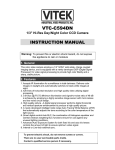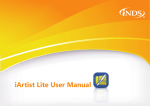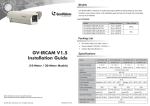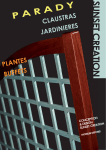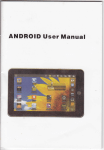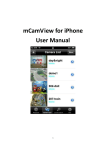Download USER MANUAL
Transcript
OPERATING MANUAL Before attempting to connect or operate this product, please read these instructions completely OKIUSA Standard Camera 1/3” SONY Super HAD CCD Model Model Model SST-6420 SST-6420D SST-6420P 12V DC 12V DC + 24V AC 85 ~ 265V AC 1. General This color video camera employs 1/3 inch charge coupled imaging device with 310/270 k picture elements and equipped with Digital Signal Processor for video signal processing, to provide high quality stable picture. 2. Features 1. Resolution: 420 TV lines of horizontal resolution. 2. Low Lux: BY employing high sensitivity image sensor and low noise circuit design produces 0.8 Lux and signal-to-noise ratio of 48 dB. 3. White Balance: The wide range of Auto Wide Balance (AWB) and Auto Tracing White Balance (ATW) allow the camera to adjust automatically the tone according to the color temperature of the light source illuminating the subject. 4. Back Light Compensation: Smart digital control Auto BLC, ensure for use against any unusual lighting conditions. 5. Auto Gain Control: Advanced Super AGC and auto gain control function built-in. 6. Internal sync. -1 - 3. Name of parts and functions G VI DEO O UT FLO FF AE BLC AGC ATW H PL FLO N AI BL COFF SUPAG C AWB DC VIDEO J DIGITAL DC LEVEL AC85V~ 265V SST-6420P A B CD E F VI DEO O UT FLO FF AE BLC AGC ATW PL FLO N AI BL COFF SUPAG C AWB K DC 12V AC 24V SST-6420D VI DEO O UT FLO FF AE BLC AGC ATW PL FLO N AI BL COFF SUPAG C AWB L DC 12V SST-6420 A. C(CS)mount adapter B. If a CS mount lens is to be used, remove the C mount ring. DC lever Adjuster(VR) C. For DC drive auto iris lens driving level adjustment; in order to obtain correct exposure light. Auto iris lens connector(MINI JACK) See 3-1 auto-iris connector. D. Video/DC auto-iris lens selector DC—For DC Drive lens Video—For Video drive lens DC VIDEO E. Flange focal lock screw F. Holder screw hole Standard photographic pan-head screw size(1/4”-20) G. Dip Switch FL OFF AE B LC A GC ATW H. FLO N AI BL C OFF SU P AG C AW B FLI CKE R LE SS FU N C TIO N AE /A I O PTIO N BL C FUN C TIO N AG C M OD E W B MO DE Video output terminal(BNC) This connector is used to connect with the VIDEO IN connector of monitor. -2 - I. J. K. L. Power pilot LED AC85V~265V Power Cord DC 12V or AC24V/DC 12V Block Terminal DC 12V power input terminal 3.1 Auto Iris Lens Connector ● Use the accompanying auto iris lens control connector plug. For auto iris lens with built-in EE amp.(VIDEO Type) Set the lens selector switch to “Video” position. Connector cable leads 1.Red----power 2.NC 3.White----video 4.Black----shielded 1 2 3 4 For auto iris lens without EE amp.(DC Type) This is the view from external of camera Set the lens selector switch to “DC” position. Connector cable leads 1.Damping coil(-) 2.Dampling coil(+) 3.Driving coil(+) 4.Driving coil(-) Connect the leads as shown above; refer to the instructions of the lens. 3.2 Power Terminal 3.2.1 DC 12V SST-6420 model D C 12 V Connect the power supply to the power-input terminal as shown is the figure right 1.Power for the camera is 12VCD±10%, connector “DC 12V” as positive and the “G” is common ground. 2.Vψ terminal for external Vertical phase input as Line lock 3.Connector’s center as positive and the outside being common ground. 3.2.2 AC 24V/DC 12V SST-6420D model This terminal accepts both AC 24V and DC 12V non-polarity 3.2.3 AC 85V~265V SST-6420P model This camera equipped with a universal switching power supply, it can accept power source input from 85VAC to 265VAC -3 - 4. DIP SW function 4.1 Flickerless mode If you use flickerless function, in this mode, the shutter speed is fixed to 1/100 sec for NTSC system and 1/120 sec for PAL system to reduce the flicker of fluorescent lights. Better for Japan FLOFF FLON FLOFF FLON 4.2 AE/AI mode If you use a fixed or manual iris lens, please select the AE mode to control the exposure with electronic shutter, the range of shutter speed is from 1/60(1/50) sec to 1/100,000 sec. If you use an auto iris lens, please set the AI mode, in this mode, the shutter speed is fixed to 1/60 sec. during NTSC and 1/50 sec. on PAL AE AI AE AI 4.3 BLC mode As you take a picture with strong light behind the subject, the subject only a slight darker luminance than the overall screen, please set BLC ”on” to perform through exposure compensation operation by apply the appropriate luminance intensity to the dark areas. In normal light condition, please set the DIP SW to BLC “off”. BLC BLCOFF BLC BLCOFF 4.4 AGC mode Set the DIP switch to SUPAGC, the gain is up to 34 dB. In normal AGC the gain is at 28dB AGC SUPAGC AGC SUPAGC 4.5 ATW mode/AWB mode 4.5.1 ATW mode --Set the DIP SW to ATW position, the color temperature is monitoring continuous and the white balance is set automatically by internal microcontroller, the operating color temperature range is from 2500°k to 18000°k. -4 - 4.5.2 AWB mode-- Conventional auto white balance set the DIP SW to AWB position. In this case, operation is performed at a faster operating speed than ATW mode. ATW AWB ATW 5. Cautions: AWB 5.1. Never point the camera toward the sun Do not epose the lens directly to the sun or to strong light as this may damage the pick-ip device. 5.2. Handle this camera with care Avoid any shock or bumping of the camera. Improper handling could damage the camera. 5.3. Requires a proper operating environment This camera is designed for indoor use. The alloable temperature range for operation of this camra is between -10ºC ~ 50ºC and the allowable humidity is 85%RH maximum. 5.4. Clean the front face to the pick-up device It is recommended that the pick-up device surface be cleaned before lens installation or whenever the lens is changed. Cleaning should be done by using a chamois, a very find soft cloth, lens tissue or cotton tipped applicator and ethanol to carefully remove any fingerprint or dust. 5.5. Check the power source voltage The power source voltage should be within the specified range. (Camera must meet the specifications). 5.6. Objects and liquid entry Never push objects of any kind into this camra sa this may touch dangerous boltage points of short out parts that could result in a fire or electric shock. Never spill any kind of liquid on the video product. 5.7. Servicing Do not attempt to service this video product by yourself as opening or removing covers may epost you to dangerous voltage or othe rhazards. Refer all service to qualified servicing personnel. 5.8. Damage requiring service Unplug thi svideo product from the all outlet and refer service to qualified servicing personnel under the following conditions: 1) When the power supply cord or plug is damaged. 2) If liquid has been spilled, or objects has fallen into the video product. 3) If the video product has been exposed to rain or water. 4) If the video product has been dropped or the cabinet has been damaged. 5) When the video product exhibits a distince change in performance. -5 - 5.9. Installation Installation should confrom to all local codes. 5.10. Power Supply OKIUSA does not carry any responsibilities for any problem caused by defective power suuplies or power transformers. Bad power suuplied and power transformer will also reduce the lifetime of the camera and lower the image quality. We strongly suggedt our customers to use power supplies and power transformers in good quality which have UL certified and regulator. 6. Specifications Model Number Power Requirements Synchronization Horizontal Resolution Image Device SST-6420 SST-6420D SST-6420P 12V DC 12V DC+ 24V AC 85 ~ 265V AC Internal 420 TV Lines 1/3” SONY Super HAD CCD Picture Elements PAL: 500 x 582, NTSC: 512 x 492 Scanning System PAL: 625 lines, NTSC: 525 lines, 2:1 interlace Min. Illumination 0.8 Lux @F1.2 Aperture Correction Signal to Noise Ratio Flicker Less Auto Gain Control Auto Iris Shutter Auto Electronic Shutter Auto White Balance Horizontal & Vertical 2H enhancer Better than 48 dB ON/OFF YES Auto iris mode: PAL:1/50 sec, NTSC: 1/60 sec. AES: 1/50(60) ~1/100,000 sec. 0.8 Lux BL Compensation Auto detect, Histogram & Central window weighted Gamma Correction 0.45 Video Output 1Vp-p, 75Ω composite, BNC connector Auto Iris Lens Accept DC/video servo iris lens Operating Temperature Weight Dimensions -10°C ~ 50°C (14°F ~ 122°F) 0.8g 60 x 53 x 110mm (W x H x D) To prevent electric shock, do not remove screws or covers. There are no user serviceable parts inside. -6 -Ask a qualified service person for servicing.