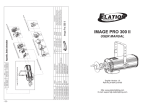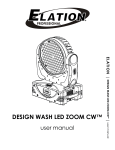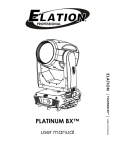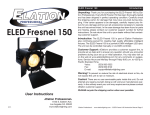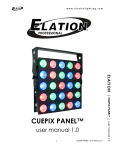Download CompuWare 04 Brochure
Transcript
software features EASY MULTI MEDIA Allows play, pause and stop of sound tracks. Scenes may also be played to music. EASY SHOW - Features EASY SHOW The latest Software developed to work together with the Compu Pro USB/DMX Interface. Easy Show allows the combination of music tracks together with lighting scenes to create a dramatic seamless performance. Easy Show works using a timeline system to select accurate positions to the music. Easy Show also allows the triggering of video clips together with light scenes to further enhance the show! The following files may be played using Easy Show (.wav, .mp3, .avi, .mpeg, .divx and .dvd) compu ware DMX Lighting Software Powerful 3D Visualizer Large Library of Fixtures Simple Editing Interface EASY STAND ALONE - Features EASY STAND ALONE The Easy Stand Alone is a separate program system which is included. This is a simple program designed to help with testing and setting up fixtures. This system also lays out fixture profiles and displays the starting DMX dip switch setting for fixtures. Easy Stand Alone will also allows recording simple scenes, and downloading them to USB/DMX interface using the record feature EASY STAND ALONE RECORDER The Recorder allows saving simple scenes, created with Easy Stand Alone. However, the Easy Stand Alone software also enables importing scenes created in the Compu 2002 Software, and allows combining them with other scenes. Scenes my be downloaded through the USB/DMX interface, allowing a maximum of 255 static scenes or approximately 100 moving scenes. tel 323 582 3322 fax 323 582 3108 [email protected] www.elationlighting.com ©2003 Elation® Professional specifications subject to change without notice MINIMUM SYSTEM REQUIREMENTS COMPU 2002 COMPU 2004 Windows 98/2000/ME/XP Windows ME/XP 500Mhz 128MB RAM 800Mhz 250MB RAM DirectX 8.1 DirectX 8.1 USB Port USB Port 800 x 600 Screen Size 800 x 600 Screen Size Video Memory 8MB VRAM Video Memory 16MB VRAM (16-32MB Recommended) www.ElationLighting.com for Demo download compu ware DMX Lighting Software The Software package contains 3 program systems Main programming system Compu Ware main screen Easy Show main screen (Compu Pro only) 3 USB Hardware devices available for this system COMPU CLUB USB/DMX Out Allows limited access to Software system. 512 DMX Channels 3D Visualizer Large Library of Fixtures Shape Library Unlimited Scenes Unlimited Cycles Multi Media Triggering Touch Screen Ready Hot Key Triggering LIVE Control Automatic Chaser Automatic Sequencer Follow Spot feature COMPU PRO USB/DMX Out Allows full access to all features included in software! DMX Input and Triggering MIDI In (Midi Notes Triggering) MIDI Time Code (In & Out) Sound to Light (Audio In) Date/Timer Triggering Access to EASY SHOW software features software features CONTROL This interface allows control of automated and conventional lighting fixtures. Automatically configures each fixture with simple access buttons. It creates preset scenes with movements and configures every function of your light to an on/off button. This makes programming scenes a snap! The Compu 2002 software program can control up to 5,120 DMX channels by adding multiple USB/DMX interface devices. There are 3 options to choose from. EDITOR Every scene, switch or function may be modified using this feature. The Editor allows modification and manipulation of shapes and patterns in real time. It also allows creation of custom color sequences and schemes using the included spreadsheet. Direct access of fixture for movement is another feature of the Editor. FIXTURE LIBRARY A major advantage of this system is the large Library of fixtures. The Library includes many name brands of lighting. New fixtures are added as they are discovered. All Library fixtures are created using the DMX charts found in the manuals. If a fixture is not found in the library, it may be added using the Scan Library Editor. SCAN LIBRARY EDITOR The Editor allows for simple creation of fixtures by entering channels and values, found in the fixture’s user manual. Existing fixtures found in the Library may be modified also. 3D VISUALIZER Bonus programming systems Easy Stand Alone main screen COMPU DMX IN USB/DMX In DMX In is used in conjunction with Compu Pro. Trigger Scenes, Switches or Cycles from an external DMX board Override DMX Channels on automated or conventional fixtures Use of 3D Visualizer using your favorite Control Console The Visualizer is automatically updated every time a new fixture is added to the program eliminating the need to create 3D fixtures. The fixtures in the 3D Visualizer move in real time while simulating the show. Some of the many advantages to this include: moving fixtures and truss around, seeing movement, color change, and the ability to invert the X/Y personalities. The 3D Viewer is also equipped with a Virtual Camera which allows viewing from all angles, allowing zoom in/out and 360˚ rotation. The 3D Visualizer is also considered a bonus and sets the this package above all other control consoles. 3D VISUALIZER EDITOR The Editor allows for easy addition or removal of any object in the setup. The position of the objects may be modified after setup. Positions are set using XYZ positioning. The size of stage/setting may also be modified.