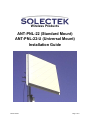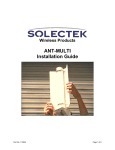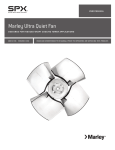Download Ant-Pnl-22 Installation Guide
Transcript
Wireless Products ANT-PNL-22 (Standard Mount) ANT-PNL-22-U (Universal Mount) Installation Guide Part #11243a Page 1 of 9 Solectek ANT-PNL-22 Installation Guide This antenna connects to the ODU (Outdoor Unit) supplied with Solectek MP-Series and certain AB-Series wireless bridge/routers. Antenna specifications are as follows: Frequency Net Gain 3dB beam width Front to back ratio Polarity Cross polarity rejection VSWR (Average) Impedance Coaxial pigtail length (to ODU) Wind loading @ 100 MPH Wind loading @ 140 MPH Elevation adjustment Size Weight Reflector material Mounting hardware Mast diameter 2.4000 to 2.4835 GHz 21.2 dBi 10 degrees >32 dB Vertical (default) or horizontal, field changeable >30dB 1.5:1 50 ohms 36 inches 168 lbs 329 lbs 45 degrees 24 in x 24 in x 1.5 in 15 lbs Aluminum/plastic Aluminum/steel 2 3/8 inches OD 2 inches to 4.5 inches This manual provides the installer with a pictorial guide to the proper installation of this antenna. Please consult additional guidelines available from your Solectek Certified Reseller if necessary to ensure that this installation is safe and functions as expected. Part #11243a Page 2 of 9 Unpack the PNL-22 antenna and inventory all parts. Contact your Solectek Certified Reseller to resolve any shortages. This is the “Standard Mount” used on the ANT-PNL-22. The single arm allows for full elevation and azimuth adjustment when mounted on the mast. The optional “Universal Mount” used on the ANT-PNL-22-U is described starting on Page 7. ODU mounting and sealing of all connectors are the same for both the “Standard Mount” and “Universal Mount”. Locate the “V” cut in the mounting arm. The “V” cut will grip the mast when the antenna is installed. Install the long mast-clamp bolts as shown. Use one nut to securely mount the long bolts to the mounting arm by turning the nut all the way to the end of the thread so it securely holds the bolt in the mounting arm. Part #11243a Page 3 of 9 Install the mast clamp strap as shown. The strap makes a channel with the “V” cut in the mounting arm. The mast pipe will pass through this channel. Do not tighten the nuts. Install the antenna and preassembled bracket on the mast. Tighten the two nuts so the antenna is held securely to the mast. Do not overtighten to the point where the mounting strap is deformed. These nuts will be loosened later to swing the antenna on the mast to adjust the azimuth during antenna alignment. This is the “wrist joint” used to adjust the elevation during antenna alignment. In the vast majority of installations, the antenna will be mounted vertically with reference to the horizon. The antenna in this photo is pointed slightly downward. The antenna must be adjusted to a true vertical position before attempting the initial antenna alighment. Part #11243a Page 4 of 9 Use a bubble level (carpenter’s level) to make sure the antenna is set to the vertical position before attempting the initial antenna alignment. It is usually not necessary or desirable to change this adjustment for normal operation. Once the antenna is checked with a bubble level and set vertically, tighten the “wrist bolt” to lock it in place. The PNL-22 antenna is supplied with a cable to attach the antenna to the ODU (Outdoor unit). The cable will fit only one way, as the connectors are different on each end. Finger tighten the connector. Do not use any tools, as you can easily damage the connector. Part #11243a Page 5 of 9 Use the sealer strips supplied with the antenna to seal the connector. Peel the paper backing from the strips and stretch the material while winding it around the connector. Be sure to cover all exposed metal. This large (Ntype) connector will probably require two strips for a proper, weather tight seal. Use your fingers to form the sealant against the connector for a good seal. Attach the antenna-to-ODU cable to the ODU (Outdoor Unit). Finger tighten the connector. No threads should be visible when the connector is properly tightened and seated. Use the black sealant material to seal this connection after installing the antenna and ODU on the mast. Part #11243a Page 6 of 9 Stretch the black sealant material while wrapping it around the connector. It should be possible to get a good seal on this small (TNC-type) connector with only one sealant strip. If necessary, use a second strip to ensure a weather-tight seal. This is the optional “Universal Mount”. This mount uses threaded rods to adjust the azimuth and elevation once the antenna is permanently mounted on the mast. Preassemble the mount before attempting to mount it on the mast. This mount uses the same mast straps and mounting bolt as the “Standard Mount’. Use a bubble level (carpenter’s level) to make sure the antenna is set to a vertical position prior to attempting the initial antenna alignment. It is usually not necessary or desirable to change this adjustment for normal operation. Note the use of the wrench on the threaded rod to change and lock/unlock the elevation adjustment. Part #11243a Page 7 of 9 After setting the elevation with the bubble level, lock the hinge bolt and the lock nuts for a permanent and secure elevation setting. Install the supplied antenna to ODU cable. The cable cannot be installed backwards, as the connectors are different on each end. Seal the antenna connector using the supplied sealant strips (discussed previously in this document). Part #11243a Page 8 of 9 Use Ty-Wraps or other fastening material to hold the antenna cables securely against the mast. All Solectek antennas are set to vertical polarity at the factory. To change the polarity, locate the four small bolts on the back of the antenna which fasten the antenna to the mounting bracket (either Standard or Universal mount). Carefully remove the four nuts and washers which hold the antenna to the mounting bracket, remove the antenna from the bracket, rotate the antenna 90 degrees, and refasten it to the mounting bracket. ** END** Part #11243a Page 9 of 9 One Year Limited Warranty For products purchased using Solectek’s U.S. & Canada MSRP Price List and installed in the United States or Canada. Effective August 1, 1999 Subject to the conditions and procedures set forth below during the warranty period, Solectek will repair or replace, at Solectek's option, such Solectek products or parts thereof which, on inspection by Solectek, are found to be covered by the limited warranties set forth below. The warranty period for new hardware products, which are listed on Solectek’s U.S. & Canada MSRP Price List at time of purchase, is twelve months from the date of shipment from Solectek. The warranty period for spare parts and R- part numbers is ninety days from the date of shipment from Solectek. If you think there is a problem or defect with your Solectek hardware product: n Contact Solectek's Technical Support Department between 8:00 a.m. and 5:00 p.m., Pacific Time at (858) 450-1220, or via fax at (858) 4572681, or via e-mail at [email protected]. The Solectek Technical Support Representative will discuss your problem to confirm the defect. After business hours, please leave a voicemail or send an e-mail or fax. A Technical Support Representative will respond to you the next business day. n If warranty or return service is needed, you will receive a Return Material Authorization (RMA) number. At no time should Solectek products be sent back without a valid RMA number. Solectek accepts no responsibility for unauthorized returns. You agree to pay for shipping to Solectek. If the product is under warranty, Solectek will pay for shipping of the repaired or replacement product to you via ground transportation to your location in the United States. For installations outside the continental U.S., Solectek will pay for shipping via ground transportation to the freight forwarder of your choice located in the continental United States. Any other freight arrangements will be at customer expense. Solectek shall not be liable for any damage caused to the product in transit. You acknowledge and agree that you will bear all risk of loss or damage to the product while in transit. Send return shipments to: Solectek Corporation 6370 Nancy Ridge Drive, Suite 109 San Diego, CA 92121-3212 ATTN: RMA # _________ n Pack products securely, to prevent damage in transit. Be sure the RMA number is clearly visible on the outside of the return shipping carton. n Returned Solectek products must include all other components from the original package, including the hardware, cables, connectors, software diskettes, and user manual(s) unless otherwise stipulated by Solectek. n Enclose a copy of the original purchaser’s proof of purchase, if needed to support warranty claim. (See details in LIMITATIONS section below.) After inspecting the failed unit, Solectek will repair or replace materially defective parts or components. All products that are replaced become the property of Solectek. If upon inspection by Domestic Warranty 8/1/99 i 99-028-0097-1 Solectek, a unit returned under warranty is deemed to be damaged or out of warranty for any reason, (see LIMITATIONS section below), Solectek will contact the customer with a price for the repair or replacement unit. Upon receipt of payment (wire transfer, certified check, credit card, etc.) for the replacement unit plus outbound shipping fees, Solectek will send a repaired or replacement unit to the customer. Customers who do not accept the repair offer may receive their failed equipment back by prepaying an inspection fee of $300 and the return freight cost. If upon inspection by Solectek, a unit returned under warranty is found to be defect free, Solectek reserves the right to charge the customer a $500 test fee. SOLECTEK'S SOLE AND EXCLUSIVE OBLIGATION, AND YOUR SOLE AND EXCLUSIVE REMEDY, UNDER THIS LIMITED WARRANTY SHALL BE THE REPAIR OR REPLACEMENT OF THE APPLICABLE SOLECTEK PRODUCT IN ACCORDANCE WITH THE TERMS SET FORTH HEREIN. LIMITATIONS As the original purchaser, you receive these warranties from Solectek Corporation, subject to the terms and limitations set forth below. Solectek warrants that your Solectek products will be free from defects in material and workmanship and will perform in substantial compliance with the operator’s guide(s) accompanying the products for a period of one year for new hardware products listed on the U.S. & Canada MSRP Price List and ninety days for spare parts and R- part numbers. Solectek does not cover or accept liability for any injury, damage or failure caused by misuse, misapplication, abuse, acts of nature, accidents (e.g., dropping the Solectek products or software diskettes), electrical mishaps, causes beyond our control, or claims by other than the original purchaser. Solectek will not honor, and will consider this limited warranty voided, if, in Solectek's reasonable judgment, there has been any (1) tampering with the Solectek product's external label or serial number, (2) attempt to open the Solectek product's case without prior written consent from Solectek, (3) attempted or actual repair by anyone other than an authorized Solectek technician, (4) installation or use with any power supply component(s) other than the original Solectek power supply components provided in the product package, (5) installation or use with any cables or antenna(s) other than original Solectek products, (6) Installation or use in environmental conditions that are outside Solectek’s published environmental specifications (including but not limited to temperature range, humidity, cable lengths, proximity to other devices, etc.). Warranty is given for twelve (12) months from the date of product shipment from Solectek for new hardware products and ninety (90) days for spare parts and R- part numbers. Solectek will honor this warranty upon receiving proof of purchase. “Proof of purchase” is a copy of the original sales transaction, showing complete name and address of seller, complete name and address of purchaser, date of purchase, model number, and serial number. This warranty is available only to the initial end user purchaser of the product and is not transferable. This warranty is applicable only to products purchased using Solectek’s U.S. and Canada MSRP Price List and installed in the U.S. and Canada. Warranty is void if products purchased using U.S. & Canada MSRP are sold and installed outside of the U.S. & Canada. Domestic Warranty 8/1/99 ii 99-028-0097-1 DISCLAIMER OF WARRANTIES EXCEPT AS EXPRESSLY SET FORTH HEREIN, SOLECTEK HEREBY EXPRESSLY DISCLAIMS ANY AND ALL WARRANTIES, EXPRESS OR IMPLIED, INCLUDING WITHOUT LIMITATION THE IMPLIED WARRANTIES OF MERCHANTABILITY OR FITNESS FOR A PARTICULAR USE. WAIVER OF CONSEQUENTIAL DAMAGES SOLECTEK HEREBY DISCLAIMS ANY AND ALL SPECIAL, INDIRECT, OR CONSEQUENTIAL DAMAGES (INCLUDING WITHOUT LIMITATION, LOST PROFITS, LOSS OF OR DAMAGE TO ANY OTHER COMPUTER EQUIPMENT OR RELATED DATA) WHICH MAY RESULT FROM BREACH OF ANY WARRANTY, OR ARISING OUT OF THE USE OR INABILITY TO USE ANY SOLECTEK PRODUCT, EVEN IF SOLECTEK HAS BEEN ADVISED OF THE POSSIBILITY OF SUCH DAMAGES. Domestic Warranty 8/1/99 iii 99-028-0097-1 One Year Limited Warranty For products purchased using Solectek’s International MSRP Price List and installed outside the United States and Canada. Effective August 1, 1999. Subject to the conditions and procedures set forth below during the warranty period, Solectek will repair or replace, at Solectek's option, such Solectek products or parts thereof which, on inspection by Solectek, are found to be covered by the limited warranties set forth below. The warranty period for new hardware products, which are listed on Solectek’s International MSRP Price List at time of purchase, is twelve months from date of shipment from Solectek. The warranty period for spare parts and R- part numbers is ninety days from the date of shipment from Solectek. If you think there is a problem or defect with your Solectek product: n Contact Solectek's Technical Support Department between 8:00 a.m. and 5:00 p.m., Pacific Time at (858) 450-1220, or via fax at (858) 457-2681, or via email at [email protected]. The Solectek Technical Support Representative will discuss your problem to confirm the defect. After business hours, please leave a voicemail or send an e-mail or a fax. A Technical Support Representative will respond to you the next business day. n If warranty or return service is needed, you will receive a Return Material Authorization (RMA) number. At no time should Solectek products be sent back without a valid RMA number. Solectek accepts no responsibility for unauthorized returns. You agree to pay for shipping to Solectek. If the product is under warranty, Solectek will pay for shipping of the repaired or replacement product to you via ground transportation to your location in the United States. For installations outside the continental U.S., Solectek will pay for shipping via ground transportation to the freight forwarder of your choice located in the continental United States. Any other freight arrangements will be at customer expense. Solectek shall not be liable for any damage caused to the product in transit. You acknowledge and agree that you will bear all risk of loss or damage to the product while in transit. Send return shipments to: Solectek Corporation 6370 Nancy Ridge Drive, Suite 109 San Diego, CA 92121-3212 ATTN: RMA # _________ International Warranty 8/1/99 n Pack products securely, to prevent damage in transit. Be sure the RMA number is clearly visible on the outside of the return shipping carton. n Returned Solectek products must include all other components from the original package, including the hardware, cables, connectors, software diskettes, and user manual(s) unless otherwise stipulated in writing by Solectek. n Enclose a copy of the original purchaser’s proof of purchase, if needed to support warranty claim. (See details in LIMITATIONS section below.) i 99-028-0098-1 After inspecting the failed unit, Solectek will repair or replace materially defective parts or components. All products that are replaced become the property of Solectek. If upon inspection by Solectek, a unit returned under warranty is deemed to be damaged or out of warranty for any reason, (see LIMITATIONS section below), Solectek will contact the customer with a price for the repair or replacement unit. Upon receipt of payment (wire transfer, certified check, credit card, etc.) for the repair or replacement unit plus outbound shipping fees, Solectek will send a repair or replacement unit to the customer. Customers who do not accept the repair offer may receive their failed equipment back by prepaying an inspection fee of $300 and the return freight cost. If upon inspection by Solectek, a unit returned under warranty is found to be defect free, Solectek reserves the right to charge the customer a $500 test fee. SOLECTEK'S SOLE AND EXCLUSIVE OBLIGATION, AND YOUR SOLE AND EXCLUSIVE REMEDY, UNDER THIS LIMITED WARRANTY SHALL BE THE REPAIR OR REPLACEMENT OF THE APPLICABLE SOLECTEK PRODUCT IN ACCORDANCE WITH THE TERMS SET FORTH HEREIN. LIMITATIONS As the original purchaser, you receive these warranties from Solectek Corporation, subject to the terms and limitations set forth below. Solectek warrants that your Solectek products will be free from defects in material and workmanship, and will perform in substantial compliance with the operator’s guide(s) accompanying the products for a period of one year for new hardware products listed on Solectek’s International MSRP Price List and ninety days for all spare parts and R- part numbers. Solectek does not cover or accept liability for any injury, damage or failure caused by misuse, misapplication, abuse, acts of nature, accidents (e.g., dropping the Solectek products or software diskettes), electrical mishaps, causes beyond our control, or claims by other than the original purchaser. Solectek will not honor, and will consider this limited warranty voided, if, in Solectek's reasonable judgment, there has been any (1) tampering with the Solectek product's external label or serial number, (2) attempt to open the Solectek product's case without written authorization from Solectek, (3) attempted or actual repair by anyone other than an authorized Solectek technician, or (4) installation or use with any power supply component(s) other than the original Solectek power supply components provided in the product package, or any improperly applied input power (5) installation or use in environmental conditions that are outside Solectek’s published environmental specifications (including but not limited to temperature range, humidity, cable lengths, proximity to other devices, acceptable voltage levels, etc.). 1 Warranty is given for twelve (12) months from the date of product shipment from Solectek for new products and ninety (90) days for all spare parts and R- part numbers. Solectek will honor this warranty upon receiving proof of purchase. “Proof of purchase” is a copy of the original sales transaction, showing complete name and address of seller, complete name and address of purchaser, date of purchase, model number and serial number. This warranty is available only to the initial end user purchaser of the product and is not transferable. This warranty is applicable only to products purchased using Solectek’s International MSRP Price List. Warranty is void if products purchased using Solectek’s U.S. & Canada MSRP are shipped and installed outside of the U.S. & Canada. International Warranty 8/1/99 ii 99-028-0098-1 DISCLAIMER OF WARRANTIES EXCEPT AS EXPRESSLY SET FORTH HEREIN, SOLECTEK HEREBY EXPRESSLY DISCLAIMS ANY AND ALL WARRANTIES, EXPRESS OR IMPLIED, INCLUDING WITHOUT LIMITATION THE IMPLIED WARRANTIES OF MERCHANTABILITY OR FITNESS FOR A PARTICULAR USE. WAIVER OF CONSEQUENTIAL DAMAGES SOLECTEK HEREBY DISCLAIMS ANY AND ALL SPECIAL, INDIRECT, OR CONSEQUENTIAL DAMAGES (INCLUDING WITHOUT LIMITATION, LOST PROFITS, LOSS OF OR DAMAGE TO ANY OTHER COMPUTER EQUIPMENT OR RELATED DATA) WHICH MAY RESULT FROM BREACH OF ANY WARRANTY, OR ARISING OUT OF THE USE OR INABILITY TO USE ANY SOLECTEK PRODUCT, EVEN IF SOLECTEK HAS BEEN ADVISED OF THE POSSIBILITY OF SUCH DAMAGES. International Warranty 8/1/99 iii 99-028-0098-1