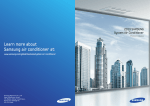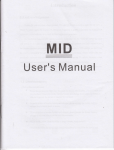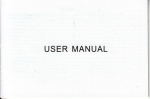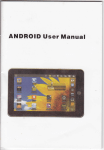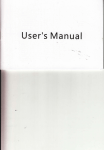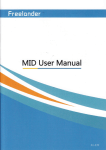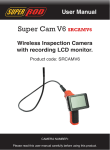Download User Manual - File Management
Transcript
User Manual
Manual
for purchasing this phone. The phone
Android-based higrh-tech and hlsh stanOaras
io
Thank_vou
provide you with high quatity nofiie
communication
and entertainment.
Thj:s manual is designed to guiale you
understand the functions and features of
ihe
phone.
Please read the docrm€ntatiotr
Betore using your phone, please carefully
read
all safety precautions and this
manual to
ensure safe and proper use.
Described in this manual is baseal on the phone,s
default settings.
Images and screen shots used
in this
manual
may be different from the actual proaluct
appdarance.
Contents of this manual may be associaleal with
the product may al8o be different from the
goftware
provided with the service provider or
the service provider. Subject to change without
notice.
. Available features
may
and additional services
vary due to mobile phones, software, or
aervice provider.
The format and information of this manual
is
based on the Google Analroid operating system,
the user's operating system may differ with-
Application and its features may vary by
or hardware specifications.
Performance issues caused by thj.rd-party
applications. Takes no responsibility.
Performance problems caused by the user to
country, region,
edit the registry settings or takes
no
responsibility for incompatibility issues.
Send and'receive i.nformation, upload anal
download, automatic synchronization or the
use of location-based services may have other
costs- lf you uant to avoid aalditional costs,
selecL appropriate data charging scheme. For
Eor€ idormation, please contact your service
I,rovialerPtrease keep
Ir.Hnr
Plcase
thi.
hanrral for future reference-
fehiriar.rith the icons
Danual before you
A.
*u.Orn,
-
/n
\:/ CaU-ftoX
rm
start using:
ma9 hur.- themsel ves
uaed
or othcrs "'
- phone or orJter equiprnenr rnar be darnaged
l(J \ote - notc\. usar. tipr..,,n,1.., rnlb,r,x,i(,r
Installation
Accessories Introduction
Check the product box for the following items:
. Phone
The
malfunction manufacturer ia no warranty.
tm
K-.r. The items supplied
Instructions
2
with the phone may
be
on the software anal
accesgories in your area can be used or
different,
depending
provided by the ISP.
You can buy other accessories
to the local
dealer.
. Accessories can provide lhe best support for
mobile phones.
other thar aacessories. Accessories may be not
compatible with your phone.
INtall the SIM or USIM card and battery
When you order a mobile phone service, will
receive a Subscriber Identity Module (SIM) card,
which contains detailed information of your
order, such as a personal identification number
(PIN) and optional services. If you wish to use
UMTS or HSDPA services, you can purchase a
Universal Subscriber Identity Module (USIIT{)
card.
To
install the
I if the phone
battery
Travel charger (charger)
Use
in this
/ft 0n1y use approved softvirare. Pirated or
L!)
iUegal software may cause damage or
SIl.{
or USIU card and battery:
i.s switched on,
lons press
and then select Shut Down - OK
phone.
2 Remove the battery cover.
3
tOl,
to turn off the
0
*"-oo. the battery
5 Replace
the battery cover.
cover, careful not to
hult the nails.
3 SIll or USIH card inserteat in the phone, its
goLd coDtacts faciDsr doyn"
ffi"k
4
Insert the battery.
Battery charge
Before using your phone for the first time, you
must charge the battery.
only lhe use of the mobile phone charger and
data cable. Failure to do so may cause lhe
battery to explode or damage your machine.
rn
lLJ. The battery power is low, the phone will
issue a warning tone and display a low battery
will appear
information.The battery icon I
blank. If the battery is tob low, the phone will
automatically shut down. Need to continue to
charge the battery befgre using the phone.
Travel Charger chargiirg
I Plug the small end of the travel charger into
the multifunction jack
fvt
tEJ. can use your phone while it
but
it wiu extend
is charging'
the time the battery is fuuy
charged.
the phone is charging, the touch screen
may be unstable due to power failure' In this
case, disconnect the travet charger from the
When
phone.
Phone become warm during charging. This'is
normal and will not affect the phone's lifespan
or performance.
3 When the battery is fully charged (the batterv
icon is no longer moving)' disconnect the
travel charger connected to the phone, and then
unplug it from the electrical outlet.
O
o
Travel Charger Improper connection may
cause serious alamage to the phone.Will not
warranty
any
damage due
to
miause.
po not remove the battery before removing
the travel charger. Doing so will damage the
phone.
@
I€.J vlish to save power when the phone is not
use, unplug the travel charger.
in
Travetr charger no powef switch, so you must
it from the oublet travel charger to
stop chargi.ng. Use bhe travel charqer should
remain close to the socket'
unplug
Itrsert the memory card
2 The large end of the traveL charger plugs
a standard electrical outlet.
into
Wish
to store more multimedia files'lyou must
insert a memory card. Phone
microsD.
Unmount SD card
0K.
2 Remove the battery cover and battery.
3 Push the card gently until
disengages
capacity up to 32 GB
(tlepending on memory caral manufacturer and
memory
type).
the phone,
MicroSDHC. Storage card
I Remove the battery cover and baitery.
2 memory caral inUo the phone to the gold
codtacts facing down.
it
-
from
4 Remove the memory card from the memory
card sIot.
5 Replace the battery and the battery cover.
ri\
\y Do not remove the memory card when the
phone is sending or access information,
otherwise it may cause data Ioss or damage to
the phone and memory card.
Formatting a memory card
In standby mode, open the application list, and
then select Settings - SD card & phone storage
* Unmount, SD card + Format SD card Format SD card - 0K - Delete a1L
1?\
\y
S.Uemory card to'promote the memory card
until it locks into place.
glot
the battery and the battery cover.
Take out the memory card
Remove the memory card before you uninstall
the memory card f,or safe remove.
1 In standby mode, open the application list,
then select Settings * SD card. and phone
4 Replace
8
Before formatting the memory card,
remember to back up all important data to your
phone. The ldanufacturer Warranty service does
not include data loss due to user actions.
Getting Starled Guide - startup and shutdown
To
boot, tong press
For off, preas and
Down
-
[@].
tO:. ena then select
deterrnine"
shut
Please observe afl posted warnings and
instructions of the officials in the regional
9
restricuions on the use of wireless devices
(such as airplanes and hospitals),'
wish to only use the phone's non-network
services, you can switch to flight luode' Long
press [], and then select the flight mode'
Who
r witi onlv
be activate'l only when using the
video'
speaker function or record 3
Disital
functions
Los
2
volme
4
5
mann
l,Iicrophone
Digrtal
timctrons
12
microphone
l3
GPS
t4
Fl6h
E
I
l6
I
tru
IE
Jpeiler
19
Battery
20
l]ro
I
B
f
rI
.
I
servlce
-
Indicator icon
Icon on the display may vary by region or
I
3
I
I
No sisnal
is
connected
to the
to
3G network
Connected I{IFI
I
headphone
network
Connected
t
Powq
EDGE
Activated Bluetooth function
A
call is
Missed
call
Connected
No SIM
or
to the
computer
USIM card
New information
Roainine
(in the outside service aea)
Activated mute
mode
Activated flieht mode
An ettor occurs, or the need to
pay
attent ion
&
Battery charge
Signal strength
Is
connected
to the
Application settings
GPRS
network
Seltings - Applications into the system has
t3
the following options:
Unknown source selected unknown source can
install unknown applications.
2 management application can view the phone or
SD card iDstalled as well as downloading and
running the program, you can visit the
select a ringtone from the list, and then select
0K.
Start switching window display animation
In
application process uninstall or remove data
or to move to the SD card.
Click to stop 3 fortune line card applications.
4 Battery use to view the rate of mobile phone
Select the idle screen wallpaper
In standby mode, press [] - I{allpaper
Adjust the brightness of the display
I In standby mode, open the application list,
and then select System Settings * Display -
develop specific circumstances.
Custom Phone
Set the current time and date
I In
standby mode, open the application'Iist,
and then selecu System SetLings - Date and
time.
2 to set the time and date and change other
options.
Switch to silent mode
To activate or cancel the silent moale, perform
one of the following acti.ons:
Press and hold [1], then select
2
Open
Settings
silent
mode.
the list, of desktop applications +
-
Profiles, select the Mute.
Change the ritrgtone
In standby moale, open the application list, and
then select System Settj.ngs - Profiles, select
any mode except mute outside - ringtones,
A1I
animations.
use.
5
standby mode, open the application lis!,
select System Settings
Display
Animation
Some animations or
l;
Brightness.
2 CIear automatically adjusts the brightness of
the selection box next.
3 Drag the slider to aaljust the brightness levet.
Set screen leck
Select System Settings - Security, start the
"Set up screen lock" feature can lock the touch
screen. Each boot or unlock the touch screen,
the phone will be a-sked to enter the unlock
code.
I Set unlock
pattern
Noie to watch the on-screen instructions and
an example pattern and select cont.inue determine (by clragging your finger to connect
at least four points, draw lhe pat,tern)
lock
Start Set up SIM card lock, enter the password
2 Set up SIM card
15
I
i
Use lanquage and keyboard
Select System Setlings -
a"n
Select langruages to choose English' Chinese
" and use.
customize
itraAitionar)' Chinese (Simplified)
I
I
i
I
I
method'
fi" uppfi.utions downloade'l from the web: 1i8t'
i in-ifu"auv mode. open the aBplication
and then select Intertret'
it'
;;;;h a file or application and download
io ii"iuli ilr" *ebsite to download appricationB
you must
i"or"-oot"ia" the An'lroi'l Market'
I
l
r"i""u the SvsEem Settings
Unknown
Applications
r
determifled.
i
.;;;;"
Settingg
sources
the factorv settinss' and important
alata backup
t
receive callB'
can use
Oiuf, un"r"", enal or reject calls, vou
the buttons or touch screen'
phone wirl
iri""=atn *"t alisuance seosor' the the- touch
turn off an'l lock
to
""i"r"lii""rr,
I""""" "t"n-the phone close to the face
prevent accidental input'
igsued electrostatic call
il;-;;i
"rotni,s
sensor'
Inuy irrt""f""" with the distance
Make and
method'
i- x"rl.."a to select Sogou input
ara"iia kevboard anal Googre Pinvin input
method.
i- iir"t method selected in the editing
int""iu"" ie entereal in lhis input
n"i"" ilr" System Settings - Privacv ;;;;" factorv Bettinss reset before backup
data.
Backup and recovery
into the app'rication wilr
"""overv
on the data
ai"-n1-u, the backup list' ctick
;;;;;;;;
before backup alata recoverability'
16
'.j'
as
,mdke
i#"o now to uBe call functiong' suchavailable
lil *""i"" calls and uge the options
to
functions
calt-related
with
ir"*n ""rf, or
Language and
keyboard
I
I
': I "i:
coEmunicate
of the SIM card.
I
Make a call
motle, select the phone' enter the
area code and Phone number'
I
1',
iit""t*oo,
to make a voice call'
End call'
S to ena the call, select
2 choose
Answer the Phone
a calt coures in, tlrag it to the risht'
i to ena the call' Eelecb End call'
Reject a call
t{hen there
is an rncomug call, drag it to the
left.
to
a calr, 6end a message' press []
reiect a caltr and send lext measages' calrer's
it i" set to be sent to the
;;;;;;
' ii"-"e:e.t
"ii'
t7
rl
information. In stanalby mode, open lhe
application list, and then 6e1ect System
uetttngs - CalI settings _ Settings .- set
refused to back Lhe information.
To make an
international call
1 In the standby mode, select phone _
keyboard, then tap anat hold 0 to insert
the +
sign.
2 Enter the complete number you want
to dial
(country code, area code and phone
ril;,;;;
then select. ca]l.
Using the headset
The headset into the phone, answer the phone
and hang up Uhe phone
In a voice
A the
Xeep
call using the option
dial keyboard input diSital function
click call remains availabte for
a
conference cal1, click again to restore
the
previous layer call.
3 handsfree activate the Ioudspeaker.
4'contacts start contacts can catl or send text
messages.
5 Add cau
to start the dialing
the number to dia1.
keypaal
Select such features as caI1, press
to enter
il
1 Bluetooth is turned on Bluetooth
call.
2 start recording the call recoraling is
turned.
Using calt forwaraling
Call forrrarding is a network function, you
can
18
senal an incominqr
call to the Epecified
number.
I In suandby moale, open lhe application list'
anal then select Svstem Settings + call voice
calls Settinqs + + call forwarding.
2 Select a different situation'
3 Enter the call forwarding destination number
and select
Start.
Set Ca[ Waiting
Call waiting is a network feature, when you are
on bhe phone to remind a call is coming. ThiE
feature is only available for voice ca118.
In stanalby mode, open the application list. and
then select System Settings - Callsettillgs other settings - Ca}} waiting.
View the eall records
You can view the call records by type filtering'
1. In standbv mode, select Phone + phone
records.
All display rnissed phone' received calls'
dialeal calls. Click to show teiepholre calls'
click on alisplay missed calls' click the Show to
answer the phone.
Information
Learn how to create and send text messages
(SMS) or multimedia message (MMS)' and view or
manage the senaling or receiving information'
2 Press
Send SMS
I In standby
mode, select Messages
message
l9
-
Create
2 Add the recipient.
Manually enter the phone number, use a
semicolon or a comma betlreen multiple
numbers-
Click on the right side of the viltain icon to
select a phone number from the 1ist.
3 Enter the text wishes to insert a smiley, press
[] - inser!
4
smi]ey face.
Messages
+
Create
2 Add the recipient.
Manually enter a phone number or e_mail
address, use a semicolon or a comma between
multiple numbers or addresses.
Se1ect the phone number or e-mail address can
be selected from the
list.
Enter the e-mail address, phone information
converled lo MII{S.
3 Press tl - Add subiect, and then add the
message subject.
4 Select Click to enter the information, and
then enter the message text.
To insert a smiley, press []
- Insert smiley
face5
Additional can select
a
file from the file list
can also create a new photo, video or voice.
Select Send to send the information.
6
20
select information.
information will be grouped
by contacts for infornation
2 Select a contact.
for multimedia informalion, select a message
to view details.
3
Learn how to shoot and view photos and video.
Can take a rraximum resolution of 5 million
Send MMS
I In standby mode, select
As messenger, the
Camera
Select Send to send the message.
message
, View SMS or !,IMS
1 In standby mode,
depending on the
shooting scene.or shootjng conditions' storage
capacity may vary.
pixels photo different,
.
Taking pictures
1 In standby mode, open the application ligt'
and then select the camera to turn on the
camera.
2 of the lens at the subject and make the
necessary adjuslments.
The camera interface custom settings frorn
left
to right as followsr
focal length can be adjusted 1X-8X.
2 flash moile can be turned on automatically
flash or turn the flash or or off the flash hag
1
been.
white balance settings to balance the color.
location setting GPS Iocation on or off.
5 camera parameterg can be set camera mode,
5
4 GPS
high-speed continuous shooting,
2t
ISO
sensitivity, self-timer, focus
functions
mode and
other
6 frarning parameters can set the focus mode,
exposure value, viewfinder mode, the picture
size and function
Click the camera button to take pictures.
The photo will be automatically saved, view
photos click on the picture box on the right to
3
view.
To view more photos,
scroll left or right.
To send the photo to others, select Share.
To set the photo as wallpaper or a contact
caller display imaqes set to select more J
To delete a photo, select Delete.
Radio
Learn how to listen to music and news on the FM
radio. To listen to the FU radio, you must
connect the headset (the headset functions as
the radio antenna).
A headset into the phone.
2 In standby mode, open lhe application list,
and then select the radio.
First open the F!,1 radio, the phone will start
automatically FM.
Automatic FM only positioningr radio sisnal is
strong enough.
3 Click [ - search, search and save. radio
channels available.
4 click access to search the list of available
stations.
to Favorites bar, the player interface click
Add
Add
to selected.
Set a new alarm
I In stanalby mode, open the application list.
and then select Clock - Alarm.
2 select Create alarm or press [] has the
following options:
Adal tbe alarm clock: set the alarm time point
"set" enabled alarm clock, point to repeat a
specific day of the week to set the alarm clock'
point "Ringtones" set alarm gone, point
"vibrating alarm clock starts with vibration
point" label " Add alarm Prompt.
Time anal date
In standby mode, open the applicalion 1ist, and
then select the clock - Date and time.
AuUo: The time will be provided by the network'
the network provides the time make sure that
open WIFI or data connection-
Format: 24-hour format, is selected will be
displayed, cancel the I2-hour format.
Canceled automatically after set time select
ti.me zone and set the time can be sef.
Calculator
1 In standby mode, open the application
and then select the "calculator".
list'
2 Use the calculator displays
corresponaling key, basic arithmetic.
23
the
Press
open a
[] to enter the "high-leve1
panel" can
scientific calculator.
Network
Network service requires a data connection.
Contact service provider to select the best
data plan.
Browser
Learn how to access your
it to your bookmarks.
favorite pages and add
If
access to the network or to download rnedia,
may have other costs. For more information,
contact your service provi.der.
Available icons may vary with ihe region or ISP.
Navigate a web page
1 In standby mode, open the application list,
and then select the browser enter the URL.
For access to a specific page, select the URL
input field, enter the web address (URL), and
then choose.
E-mail
Into the list of applications to open e-mail,
enter your e-mail address and mailbox
password, click Next to create the account
point to the completion of
your mailbox to receive messages.
The inbox list [] fouowing options:
t Refresh Refresh your inbox.
Y{rile write new messages.
3 folder to view the Inbox and Drafts.
name and the name,
4 account to view the current account' the
length can delete the account by account'
5 account settings to set up your account name'
signature, and receive messages frequency'
Delete, press [] to open an e-mail forwarding'
reply, mark as unread.
Connectivitv
The Bluetooth
a short-range wireless
communications technology' information can
be exchangeal within a distance of abouE 10 m'
without the need to use a physical connection'
BlueLooth is
Do not neeal to use Bluetootli to send
information to the connected equipment line'
if the equipment is located in a different
room, as long as does not exceed the scope of
Even
Bluetooth receiver away from each other, they
can exchange information.
] In standby moale, open the application list'
and then select System Settings - Wireless
anal network - Bluetooth'settings'
2 Select Bluetooth Open Scan for devices'
Find the tlevice and c1lck pair connections'
muUual transmission data after the connection
is successfuf if stereo headphones' stereo
headphones available to answer the phone'
listen to multimedia playback of sound files'
kit'
Some tlevices, especialty the headset or car
may have a fixed Bluetooth PIN (0000)' If vou
25
}/ant to pair with a PIN code, you musi enter the
for the first time or enable
the mentioned PIN code provided with the
Use the phone
PIN code.
.WIr'I
Ilearn holr.to uEe the Dhone's Wl-Fi functton
SIM
Start WIFI function
In stanalby mode, open the application List, anil
then.select System Settlflgs - Wirelegg alrd
network * WIFI settings.
Find anal connect WIEI.
1 in the standby mode, open the applioation 1iat,
and then select System SettilrgE - Wirelcgg
and network * WIFI settingE, the phone wlll
automatically search for available WIFI.
2 In the Select Network WIFI network.,
3 Enter the network password (if necessary).
4 Select the connection.
PIN code
codes:
Code
Phone
I
lock I
Try to use thi s method I o solve the Droblem
If you start the phone lock feature, you
must enter the password you set for the
phone
USIM
card, you nust enter the
PIN
If
the SIM or USIM card is blocked, usuallv
to enter the wrons PIN code several
times. To unlock, you must enter the PUK
code provided by the service provider
llhen access need to enter PIN2 code menu,
you nust enter the PIN2 code provi.ded with
due
I
Troubleshooting
Vilhen you open or use the phone, the phon€
promptE you to enter one of the fouowing
or
code. Use the Lock SIM card menu change
function is disabled
PUK code
PIN2 code
the SIM or
USIM card
Phone displays network or seroice error message
in places with weak signals or poor
reception, you my lose reception. Go elsewhere and try again.
Ifyou do not make a reseryation, some of the options cm not be
used, Please contact you senice provider to find out more
details,
Touch screen response is slow or incorrect
lf the phone has a touch screen md touch screen response is
incomect. please rry the following:
Remove the touch screen protective film. The plotective film
my preverl the phone rccognition input, touch screen phones
we do not recomend the use of protective foil.
Click on thc touch scrccn to make stre that your flngers dry and
When you are located
clcm.
Rcst8rt your phone to clear any temporary software bugs.
Make sure that the mobile phone software has been upgraded to
lhe latest vrsioo.
touch screen by scraping or damage,
seryice centel.
Cue and mintenmce
Battery Maintenmce
Ifthe
tutr it
'
over to a local
'
.
The phone is bmed on a rmhrge-able battery as a powo
souce. , Please chage the bartery when lhe power is weak To
preseile battery life, the best before chmging the battery runs
out.
When rhe battery charger is not iu use. place it with the power
supply souce septratioo. Do oot comect rhe charger ud the
banery more than a week or more. excessive ch-arging will
shortef, battery life.
.
. Tempaaturg affects the timits of the battery can be chrged.
Before chrging the battery may need to cool or wm hq. .
Keep the battery in irs original purpose, ro avoid shon-circuit the
batter). Will cause a shon circuit whm tbe conductive material
dfuectly comected to the battery positive md negative.
. Do not use a dmaged battery.
.
The battery on the ilctic or exueme heat will rcult itr shorter
battery life, the battery exposed to cold or hot phone features
m€y lqd to not furction properly, even when the battery is ftlly
charged.
'
Do not expose rhe battery to fre! Treatment ofwaste batteries
io accordance rvilh local laws and regularions.
Phone
mintenuce
The following suggi:stions will help you take cae
phone:
.
ofyou mobile
mobile phone with all accessories away from the plrce where
children cm touch.
Please keep the body dry md liquid retal circuit will cause
cotroston.
.
28
Keep the body away from the high+emperatue, high
temperatues will shorten the life of electronic instrimerts, the
plastic melt od damage the banery.
Do not attempt to open the cabinit or phone disintegation,
non-prolessional demolirion may cause body dmge.
Do trot use strong acid or strongralkaline detergent to clee the
body.
Use only original mobile phone accessories. Violarion ofthese
will void the waranty.
Saf€ty Precantions
To prctecr you and olheE from ham or to prorecl your phone
from damge, please read the following inforotion belore using
you mobile phone.
Use you phone, you must comply with the safety regulations
emcted to protect users and their elvironment.
Traflic Safetv
Unlsss there is an emergency situation, if not installed to
ensu€ the security and freedom of movement of the hands-free
device, while driving Do not use the phone, set the car to a safe
place md then use the phone to make sue you focus all attenlion
on driving. Please comply with the relevant laws md regulations.
there is not enough protection cases, some electonic systems
in the ctr may be affecled by the impact of radio waves
tmnsmiflcd liom your phone.
'
'
'
'
It is recommerded that you only use the phone in the ca
extemal mtema.
Only a qualified technician to install your phone in your car.
The safety of aircraft
Please
off you mobile phone before bouding an aircraft,
because it affects the operation of the aircnft and the ertite
cellulr network. The use of mobile phones on aircraft is illegal
violation ofthese safety regulations will be prosecuted or denial
29
'
'
tm
'1
of sorvica caused by the GSM network'
ENironmetrtal Safety
in force
:;;;;;
complv with the special regulations
or lna) cause
,nr*hara. uhere phone use is prohibited
down'
inlerference or danger. nrusl be shul
'";..
cellular
radio transmitting cquipment' rncluding
medlcal
interlere with .inadequately ptotected
to the
tf you hare any questions in thl5 regard' consult
;iil
pt,on"r. .ry
[.ri.*.
doctot or medical device manulacturers'
devices
:".v; ;;;;,
inter{ere uith rnedical electronic
with Lhe
;;;;i;* ;ids md pJcemakers Please complv device
."#;
uv the doctor or medical
H;.d#;io'idea
manufactue6.
:'-;;i;
"fr"*i"ul
nhone.
""r,"
plur*,
l"i-r"ion,
m
explosion anlvhere' such as gas stations'
it is recommended that ussrs tum off the
etc.,
to compll with the
wireless devices.
restrictions on the use o[