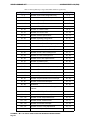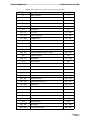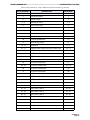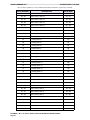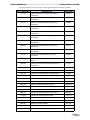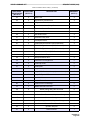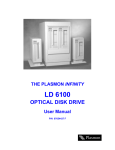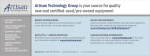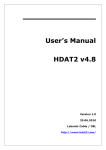Download THE PLASMON INFINITY
Transcript
THE PLASMON INFINITY LD 6100 LASERDRIVE LF 6600 RAPIDCHANGER LF 6602 RAPIDCHANGER HIGH-PERFORMANCE OPTICAL DISK DRIVE AND AUTOCHANGERS SCSI INTERFACE SPECIFICATION P/N 97653978 H New features and changes to information in this document are indicated by change bars. Revision level is indicated by the letter following the eight-digit document number. If a document has undergone major modifications, change bars will not be inserted in the document. Reproduction of this manual, or any portion of this manual, is prohibited without the express permission of Plasmon Laser Magnetic Storage (Plasmon LMS). Plasmon LMS reserves the right to make changes in this document and the product referred to herein without prior notice. © 1999 Plasmon Laser Magnetic Storage TABLE OF CONTENTS SCOPE 5 RELATED PUBLICATIONS 5 GENERAL DESCRIPTION 7 LASER-DRIVE SCSI CHARACTERISTICS 9 COMMAND TIMEOUT SCSI BUS CONDITIONS ATTENTION CONDITION RESET CONDITION MESSAGE SYSTEM SPECIFICATION MESSAGE PROTOCOL MESSAGES SYNCHRONOUS DATA TRANSFER REQUEST MESSAGE SCSI COMMANDS AND STATUS COMMAND IMPLEMENTATION REQUIREMENTS RESERVED UNIT ATTENTION CONDITION COMMAND DESCRIPTOR BLOCK OPERATION CODE LOGICAL UNIT NUMBER CONTROL BYTE STATUS COMMAND EXAMPLES SINGLE COMMAND EXAMPLE DISCONNECT EXAMPLE COMMAND PROCESSING EXCEPTION CONDITIONS REDUNDANT COMMANDS TO AN ACTIVE LOGICAL UNIT SELECTION OF A LOGICAL UNIT DISCONNECT CONDITIONS DRIVE COMMAND SET ACCESS EVENT LOG (ECH) INQUIRY (12H) MEDIA SCAN (38H) 9 9 9 10 10 11 11 16 19 19 19 19 21 21 22 22 23 24 24 24 25 25 25 25 27 28 62 65 MODE SELECT (15H) READ-WRITE ERROR RECOVERY PAGE DEVICE DISCONNECT/RECONNECT PARAMETERS VENDOR-UNIQUE PARAMETERS LASERFILE MEDIA STATUS PAGE (LF 6600/LF 6602 ONLY) MODE SENSE (1AH) MODE SENSE DATA MODE SENSE PAGES CURRENT VALUES CHANGEABLE VALUES DEFAULT VALUES SAVED VALUES MOVE MEDIA (02H - LF 6600/LF 6602 ONLY) PARK BASEPLATES (C9H) PREVENT/ALLOW MEDIA REMOVAL (1EH) READ (28H - 10 BYTE) READ BUFFER (3CH - 10 BYTE) READ CAPACITY (25H) READ DIAGNOSTIC LONG (E8H) READ DIAGNOSTIC PHYSICAL (E9H) READ SECTOR LOCATION (E6H) RELEASE (17H) REQUEST SENSE (03H) RESERVE (16H) REZERO UNIT (01H) SEEK (10 BYTE) SEND DIAGNOSTIC (1DH) START/STOP UNIT (1BH) TEST UNIT READY (00H) VERIFY (2FH) WRITE (2AH - 10 BYTE) WRITE AND VERIFY (2EH) WRITE BUFFER (3BH) WRITE BUFFER - DIAGNOSTICS WRITE BUFFER - DOWNLOAD OPERATION WRITE BUFFER DOWNLOAD PROCEDURE GLOSSARY 68 70 71 72 75 76 77 78 82 82 82 82 83 84 84 86 87 88 89 91 92 95 96 111 112 113 114 116 117 118 119 121 122 122 123 125 129 SCOPE SCOPE This document describes the physical and functional characteristics of the Small Computer System Interface (SCSI) for the LaserDrive (LD) 6100, the LaserFile (LF) 6600 RapidChanger and the LF 6602 RapidChanger. The specification is provided for users, system integrators and managers of information systems. NOTE The word "LaserDrive", as used in this document, refers to the LD 6100, LF 6600 and the LF 6602. If a feature applies specifically to the LD 6100, LF 6600 or LF 6602, then the appropriate model number is used. The LD 6100 is a single-cartridge optical disk drive; the LF 6600 RapidChanger is an optical disk drive with an integral six-cartridge shuttle; the LF 6602 consists of two LF 6600 drives enclosed in a cabinet. The LaserDrive is a write once, read many times (WORM) device used for long-term storage of data. It has a user storage capacity of 12 GBytes per double-sided cartridge. Comprehensive error correction and recovery capabilities are incorporated for maintaining data integrity. Media management, including error recovery, is transparent to the host. The LaserDrive's integrated controller interfaces with other SCSI devices and a host system via SCSI. RELATED PUBLICATIONS The following Plasmon LMS publications pertain to this document: LM 6000 Media Product Specification LD 6100/LF 6600/LF 6602 Product Specification LD 6100 Hardware Maintenance Manual LF 6600/LF 6602 Hardware Maintenance Manual LD 6100 User Manual LF 6600 User Manual LF 6602 User Manual 97647044 97653977 97653979 97653980 97654437 97653976 97654438 External reference cited in this specification: American National Standards Institute (ANSI) Small Computer Systems Interface (SCSI-2) Specification American National Standards Institute, New York, NY X3.131- 1994 97653978 H Page 5 SCOPE PLASMON L M S - LD 6100/LF 6600/LF 6602 SCSI INTERFACE SPECIFICATION Page 6 GENERAL DESCRIPTION GENERAL DESCRIPTION The Small Computer System Interface (SCSI) standard defines an input/output bus for interconnecting computers and peripheral devices. SCSI is a local I/O bus that can be operated over a wide range of data rates. The primary objective of SCSI is to provide system integrators with an easy to use, reliable, industrystandard peripheral device interface. Other objectives include provision for device independence and interoperability and to move device-dependent intelligence out to the peripherals. NOTE The word "LaserDrive", as used in this document, refers to the LD 6100, the LF 6600 and the LF 6602. If a feature applies specifically to a configuration, then the appropriate model number is used. The interface uses logical rather than physical addressing for all data blocks. The LaserDrive implements SCSI commands that facilitate the writing of self-configuring software drivers that can "discover" all necessary attributes without prior knowledge of specific peripheral characteristics (such as storage capacity). The SCSI protocols include provisions for the connection of multiple initiators and multiple targets. SCSI bus arbitration is supported by the LaserDrive. SCSI defines a message protocol for control of the interface. These messages allow the peripherals and the host adapters to manage the use of the SCSI bus. In most cases, messages are not directly apparent to the host computer software. There are two electrical interface alternatives: single ended and differential. Single-ended and differential devices are electrically different and cannot be mixed on the same bus. The single-ended configuration supports cable lengths of up to 6 m (19.5 ft). The differential driver option supports cable lengths of up to 25 m (82 ft). NOTE Plasmon LMS does not recommend single-ended fast synchronous. The LaserDrive implements all mandatory and extended set commands in the American National Standards Institute (ANSI) Small Computer Systems Interface (SCSI-2), specification X3.131-1994, defined for write once read many times (WORM) devices and many of the optional commands. The LaserDrive supports one Logical Unit Number (LUN) - LUN 0 only - on the SCSI bus. SCSI Bus Parity generation is always performed and parity checking is selectable. This device implements the "hard" reset option. Reservation queuing is not supported. The LF 6600 and LF 6602 implement all of the commands implemented by the LD 6100. Additionally, the LF 6600 and LF 6602 implement commands which control and report status of the shuttle. These additions are noted throughout this document. 97653978 H Page 7 GENERAL DESCRIPTION PLASMON L M S - LD 6100/LF 6600/LF 6602 SCSI INTERFACE SPECIFICATION Page 8 LASER-DRIVE SCSI CHARACTERISTICS COMMAND TIMEOUT LASER-DRIVE SCSI CHARACTERISTICS This section discusses physical characteristics and logical architecture of SCSI as applied to the LaserDrive. For general information concerning SCSI, refer to the ANSI SCSI document, X3.131-1994. COMMAND TIMEOUT Command timeout values are dependent on the command being executed. A value of 60 sec is adequate for all commands except for those listed in the following table. The values listed in the table should be used with the command length field in the CDB (bytes 7 and 8) to calculate an adequate timeout when more than 60 sec is required. These nominal values are only guidelines and do not represent transfer rates. Actual time-out values may significantly change due to hardware and media conditions. COMMAND TYPE TIMEOUT VALUE Media Scan Command 3200 blocks/sec(1) Read Commands 1000 blocks/sec(2) Send Diagnostic Command 15 min. Verify Commands 1200 blocks/sec(2) Write Commands 1150 blocks/sec(2) Write/Verify Commands 400 blocks/sec(2) (1) This value was measured for a sequential scan of a completely blank media surface. Overhead was added for processing and media management. (2) These values do not include Map Read times. SCSI BUS CONDITIONS The SCSI bus has two asynchronous conditions: ATTENTION and RESET. These conditions cause the LaserDrive to perform certain actions and can alter the phase sequence. ATTENTION CONDITION The ATTENTION condition allows an Initiator to inform the LaserDrive that the Initiator has a message ready. The LaserDrive receives this message by performing a MESSAGE OUT phase. The Initiator creates the ATTENTION condition by asserting ATTN at any time except during the ARBITRATION or BUS FREE phases. The Initiator should assert the ATTN signal before releasing ACK for the last byte transferred in a bus phase so the ATTENTION condition can be honored before a transition to a new bus phase. An ATTN asserted later might not be honored until a later bus phase and then may result in an unexpected action. The LaserDrive responds with MESSAGE OUT phase as follows: 97653978 H Page 9 LASER-DRIVE SCSI CHARACTERISTICS MESSAGE SYSTEM SPECIFICATION 1) If ATTN occurs during a COMMAND phase, MESSAGE OUT occurs after transfer of all Command Descriptor Block (CDB) bytes. 2) If ATTN occurs during a DATA phase, MESSAGE OUT will occur at the LaserDrive's convenience at a logical block boundary. The Initiator must continue REQ/ACK handshakes until it detects the phase change. Normally, DATA phase transfers are controlled by the LaserDrive SCSI processor; however, once Attention is asserted, the REQ/ACK handshake is controlled by firmware. Therefore, to ensure maximum performance, the Initiator should assert Attention during the last ACK of a logical block transfer. 3) If ATTN occurs during a STATUS phase, the MESSAGE OUT shall occur after the status byte has been acknowledged by the Initiator. 4) If ATTN occurs during a MESSAGE IN phase, MESSAGE OUT phase shall occur after the current MESSAGE IN byte has been acknowledged by the Initiator. 5) If ATTN occurs during a SELECTION phase and before the Initiator releases the BSY signal, MESSAGE OUT shall occur immediately after that SELECTION phase. 6) If ATTN occurs during a RESELECTION phase, MESSAGE OUT shall occur after the LaserDrive has received an ACK for its IDENTIFY message for that RESELECTION phase. The Initiator must keep ATTN asserted if more than one byte is to be transferred. The Initiator may negate the ATTN signal at any time; however, it shall not negate the ATTN signal while the ACK signal is asserted during a MESSAGE OUT phase. Normally, the Initiator negates ATTN while REQ is true and ACK is false during the last REQ/ACK handshake of the MESSAGE OUT phase. RESET CONDITION The RESET condition is used to immediately clear all SCSI devices on the bus. This condition takes precedence over all other phases and conditions. Any SCSI device may create the RESET condition by asserting RST for a minimum of a reset hold time. During the RESET condition, the state of all SCSI bus signals other than RST is not defined. The LaserDrive does not create the RESET condition and never asserts the RST signal. All SCSI devices will release all SCSI bus signals (except RST) within a bus clear delay of the transition of RST to true. The BUS FREE phase always follows the RESET condition. The ANSI SCSI standard defines two alternative responses by a Target to a RESET condition. The LaserDrive implements hard reset handling. Upon detection of the RESET condition, the LaserDrive: 1) Clears all incomplete commands 2) Releases all SCSI device reservations 3) Returns any SCSI device operating modes (such as MODE SELECT and PREVENT/ALLOW MEDIA REMOVAL commands) to their saved or default conditions, whichever is appropriate. 4) Ensures that UNIT ATTENTION condition is set for all Initiators MESSAGE SYSTEM SPECIFICATION The message system allows communication between an Initiator and the LaserDrive for the purpose of interface management. PLASMON L M S - LD 6100/LF 6600/LF 6602 SCSI INTERFACE SPECIFICATION Page 10 LASER-DRIVE SCSI CHARACTERISTICS MESSAGE SYSTEM SPECIFICATION MESSAGE PROTOCOL The LaserDrive implements the mandatory SCSI messages. The first message sent by the Initiator after the SELECTION phase shall be either the IDENTIFY, ABORT or BUS DEVICE RESET message. The IDENTIFY message establishes the physical path for a particular logical unit specified by the Initiator. After the RESELECTION phase, the LaserDrive's first message is IDENTIFY. This allows the physical path to be re-established for the LaserDrive specified logical unit number. Only one logical unit number can be identified for any one selection sequence; a second IDENTIFY message with a new logical unit number must not be issued before the SCSI bus has been released (BUS FREE phase). The treatment of other logical unit addressing errors is described in the Messages section. All Initiators shall support the mandatory messages as indicated in the "Initiator Support" column of Table 1. The LaserDrive supports messages as indicated in the Sends and Accepts columns of Table 1. Whenever a physical path is established in an Initiator that is utilizing disconnection and reconnection, the Initiator shall ensure that the active pointers of the physical path are equal to the saved pointers for that particular logical unit number. An implied restore pointers operation occurs as a result of a reselection. The LaserDrive will respond with a message reject message to messages with a "No" in the Drive Accepts column. Messages that are not applicable "N.A.", are referred to as inappropriate messages. The LaserDrive will terminate the command and report an Inapplicable/Inappropriate Message Error, if a Request Sense Command is the next command sense. MESSAGES The messages supported by the LaserDrive are listed in the following paragraphs along with their code values and definitions. Command Complete 00H This message is sent from the LaserDrive to an Initiator to indicate that the execution of a command has terminated and that valid status has been sent to the Initiator. After successfully sending this message, the LaserDrive goes to the BUS FREE phase by releasing BSY. The LaserDrive considers the message transmission to be successful when it detects the negation of ACK for the COMMAND COMPLETE message with the ATTN signal false. NOTE The command may have been executed unsuccessfully as indicated in the status. successfully or 97653978 H Page 11 LASER-DRIVE SCSI CHARACTERISTICS MESSAGE SYSTEM SPECIFICATION Extended Message 01H This message is sent from either the Initiator or the LaserDrive as the first byte of a multiple-byte message. The LaserDrive supports only the SYNCHRONOUS DATA TRANSFER REQUEST (SDTR) extended messages. Refer to the SDTR message section. Table 1. Message Codes HEX CODE 00 DESCRIPTION COMMAND COMPLETE (1) DRIVE ACCEPTS In DRIVE SENDS Yes N.A. INITIATOR SUPPORT M DIRECTION 01 EXTENDED MESSAGE In Out Yes Yes -- 02 SAVE DATA POINTER In Yes N.A. 0(2) 03 RESTORE POINTERS In Yes N.A. 0(3) 04 DISCONNECT In Out Yes No 0(2) 05 INITIATOR DETECTED ERROR Out N.A. Yes 0 06 ABORT Out N.A. Yes 0 07 MESSAGE REJECT In Out Yes Yes 0(3) 08 NO OPERATION Out N.A. Yes 0(4) 09 MESSAGE PARITY ERROR Out N.A. Yes 0(4) 0A LINKED COMMAND COMPLETE In No N.A. -- 0B LINKED COMMAND COMPLETE WITH FLAG In No N.A -- 0C BUS DEVICE RESET Out N.A. Yes 0 0D ABORT TAG Out N.A. No -- 0E CLEAR QUEUE Out N.A. No -- 0F INITIATE RECOVERY In Out No No -- 10 RELEASE RECOVERY Out N.A. No -- 11 TERMINATE I/O PROCESS Out No Yes 0 RESERVED -- -- No N.A. -- In Out No No 0 12 - 1F 20 SIMPLE QUEUE TAG 21 HEAD OF QUEUE TAG Out No No 0 22 ORDERED QUEUE TAG Out No No 0 23 IGNORE WIDE RESIDUE In No N.A. 0 24 - 2F RESERVED FOR 2-BYTE MESSAGE -- No No -- 30 - 7F RESERVED -- No N.A. -- 80 - FF IDENTIFY In Out Yes Yes 0(2)(3) Key: M = Mandatory Support In = LaserDrive to Initiator 0 = Optional Support Out = Initiator to LaserDrive N.A. = Not Applicable Initiator support of the indicated messages is required if any of the following SCSI features are to be used. (1)Synchronous Data Transfer Request only (2)SCSI Bus Disconnect/Reconnect (3)Data Transfer Retries (4)All message system activity, including the features listed in these notes PLASMON L M S - LD 6100/LF 6600/LF 6602 SCSI INTERFACE SPECIFICATION Page 12 LASER-DRIVE SCSI CHARACTERISTICS MESSAGE SYSTEM SPECIFICATION Save Data Pointer 02H This message is sent from the LaserDrive to direct the Initiator to save a copy of the present active data pointer for the currently attached logical unit. Restore Pointers 03H This message is sent from the LaserDrive to direct the Initiator to restore the most recently saved pointers (for the currently attached logical unit) to the active state. Pointers to the command, data and status locations for the logical unit shall be restored to the active pointers. Command and status pointers shall be restored to the beginning of the present command and status areas. The data pointer shall be restored to the value at the beginning of the data area in the absence of a SAVE DATA POINTER message or to the value at the point at which the last SAVE DATA POINTER message occurred for that logical unit. Disconnect 04H This message is sent from the LaserDrive to inform an Initiator that the present physical path is going to be broken (the LaserDrive plans to disconnect by releasing BSY), but that a later reconnect will be required in order to complete the current operation. This message shall not cause the Initiator to save the data pointer. After successfully sending this message, the LaserDrive goes to the BUS FREE phase by releasing BSY. The LaserDrive considers the message transmission to be successful when it detects the negation of ACK for the DISCONNECT message with the ATTN signal false. NOTE The LaserDrive will always send a SAVE DATA POINTER before each DISCONNECT message. Initiator Detected Error 05H This message is sent from an Initiator to inform the LaserDrive that an error (e.g., parity error) has occurred that does not preclude the LaserDrive from retrying the operation. Although present pointer integrity is not assured, a RESTORE POINTERS message shall cause the pointers to be restored to their defined prior state. Abort 06H This message is sent from the Initiator to the LaserDrive to clear the current operation. If a logical unit has been identified, all pending data and status for the issuing Initiator from that logical unit is cleared, and the LaserDrive goes to the BUS FREE phase. If a command from the Initiator is in progress, the LaserDrive creates sense data indicating an ABORTED COMMAND Sense Key. Pending data and status for other Initiators is not cleared. If a logical unit has not been identified, the LaserDrive goes to the BUS FREE phase. No status or ending message shall be sent for the operation. It is not an error to issue this message to a logical unit that is not currently performing an operation for the Initiator. Message Reject 07H This message is sent from either the Initiator or the LaserDrive to indicate that the last message it received was inappropriate or has not been implemented. In order to indicate its intentions of sending this message, the Initiator asserts the ATTN signal prior to its release of ACK for the REQ/ACK handshake of the message that is to be rejected. If the LaserDrive receives this message under any other circumstance, it rejects this message. When the LaserDrive sends this message, it will change to MESSAGE IN phase and send this message prior to requesting additional message bytes from the Initiator. This provides an interlock so that the Initiator can determine which message is rejected. 97653978 H Page 13 LASER-DRIVE SCSI CHARACTERISTICS MESSAGE SYSTEM SPECIFICATION No Operation 08H This message is sent from an Initiator in response to the LaserDrive's request for a message when the Initiator does not currently have any other valid message to send. Message Parity Error 09H This message is sent from the Initiator to the LaserDrive to indicate that one or more bytes in the last message it received had a parity error. In order to indicate its intentions of sending this message, the Initiator asserts the ATTN signal prior to its release of ACK for the REQ/ACK handshake of the message that has the parity error. This provides an interlock so that the LaserDrive can determine which message has the parity error. If the LaserDrive receive this message under any other circumstance, it will signal a catastrophic error condition by releasing the BSY signal without any further information transfer attempt. Should this occur during the course of a command, the LaserDrive will create sense data with the ABORTED COMMAND Sense Key and an error code of Inappropriate Message Error. Device Reset 0CH This message is sent from an Initiator to direct the LaserDrive to clear all current commands on that SCSI device. This message forces the SCSI device to an initial state with no operations pending for any Initiator. Upon recognizing this message, the LaserDrive shall go to the BUS FREE phase. Terminate I/O Process 11H This message is sent from the Initiator to the LaserDrive to advise the LaserDrive to terminate the current I/O process without corrupting the media. Upon successful receipt of this message and after emptying the LaserDrive data buffer, the LaserDrive will terminate the I/O process and return a COMMAND TERMINATED status. The sense key will be set to NO SENSE and the additional sense code and qualifier will be set to I/O PROCESS TERMINATED. Only commands that have data transfers associated with them will accept the TERMINATE I/O PROCESS message. The valid bit will be set to one and the information field will be set as follows: 1) If the command descriptor block specifies an allocation length or parameter list length in bytes, the information field will be set to the difference (residue) between the transfer length and the number of bytes transferred. 2) If the command descriptor block specifies a transfer length field, the information field will be as defined in the REQUEST SENSE command. The LaserDrive ignores the Terminate I/O Process message and terminates current I/O commands when any error is detected while emptying it's data buffer on a write, or when an internal controller error occurs. Current I/O commands are terminated with the appropriate error status and sense data for the error condition. The LaserDrive ignores the TERMINATE I/O PROCESS message and terminates the command in a normal manner, if the LaserDrive completes all processing (i.e. all data has been transferred to or from the Initiator) for the command and a TERMINATE I/O PROCESS message is received. If the LaserDrive receives a TERMINATE I/O PROCESS message before or during the Command Phase, the LaserDrive will set the valid bit in the sense data to zero and terminate the I/O process with COMMAND TERMINATED status. The sense key will be set to NO SENSE and the additional sense code and qualifier will be set to I/O PROCESS TERMINATED. PLASMON L M S - LD 6100/LF 6600/LF 6602 SCSI INTERFACE SPECIFICATION Page 14 LASER-DRIVE SCSI CHARACTERISTICS MESSAGE SYSTEM SPECIFICATION Identify 80H to FFH These messages are sent by either the Initiator or the LaserDrive to establish the physical path connection between an Initiator and the LaserDrive for a particular logical unit. The logical unit number addresses one of up to eight physical or virtual devices attached to the LaserDrive as indicated in the following bit definitions. Bit 7 This bit shall be set to one to distinguish these messages from other messages. Bit 6 This bit is set to one by the Initiator to grant the LaserDrive the permission to initiate disconnection. If this bit is zero, the LaserDrive shall not disconnect. Bits 5-3 Reserved Bits 2-0 These bits specify a logical unit number in the LaserDrive. Only one logical unit number shall be identified for any one selection sequence; a second IDENTIFY message with a new logical unit number shall not be issued before the bus has been released (BUS FREE phase). The Initiator may send one or more IDENTIFY messages during a selection sequence. However, the logical unit number in any additional IDENTIFY messages shall be the same as the logical unit number specified in the first IDENTIFY message sent by the Initiator. The LaserDrive can support logical unit number 0. When sent from the LaserDrive to an Initiator during reconnection, an implied RESTORE POINTERS message shall be performed by the Initiator prior to completion of this message. 97653978 H Page 15 LASER-DRIVE SCSI CHARACTERISTICS MESSAGE SYSTEM SPECIFICATION SYNCHRONOUS DATA TRANSFER REQUEST MESSAGE A SYNCHRONOUS DATA TRANSFER REQUEST (SDTR) message exchange should be initiated by the initiator whenever a previously arranged data transfer agreement may have become invalid (refer to Table 2). Examples of the agreement becoming invalid are: • after a hard reset condition • after a BUS DEVICE RESET message • after a power cycle • after any condition which may leave the data transfer agreement in an indeterminate state In addition, an Initiator may initiate an SDTR message exchange whenever it desires to negotiate a new data transfer agreement (either synchronous or asynchronous). SCSI devices that are capable of synchronous data transfers must not respond to an SDTR message with a MESSAGE REJECT message. Table 2. Synchronous Data Transfer Request BYTE VALUE DESCRIPTION 0 01H Extended Message 1 03H Extended Message Length 2 01H SYNCHRONOUS DATA TRANSFER REQUEST Code 3 m 4 15 max Transfer Period Factor REQ/ACK Offset (0H - 0FH) The SDTR message exchange establishes the permissible transfer periods and the REQ/ACK offsets for all logical units on the two devices. The transfer period factor times 4 is the transfer period. The transfer period is the minimum time allowed between leading edges of successive REQ pulses and of successive ACK pulses to meet the LaserDrive requirements for successful reception of data. The minimum transfer period is 25 or 100 nsec. The maximum transfer period is 193 or 772 nsec. Values outside of this range will be truncated to the nearest range value. All transfer periods are rounded up to the next increment of 25 nsec (e.g., 104 nsec is rounded up to 125 nsec and 772 nsec is rounded up to 775 nsec). The REQ/ACK offset is the maximum number of REQ pulses allowed to be outstanding before the leading edge of the first corresponding ACK pulse is received at the LaserDrive. This value is chosen to prevent overflow conditions in the device's reception buffer and offset counter. The maximum REQ/ACK offset is 0FH. A REQ/ACK offset of 0 results in an asynchronous data transfer mode. The Initiator sets its values according to the rules contained in the previous paragraphs to permit it to receive data successfully. If the LaserDrive can also receive data successfully with these values, it returns the same values in its SDTR message. If the LaserDrive requires a larger transfer period, a smaller REQ/ ACK offset, or both in order to receive data successfully, it substitutes values in its SDTR message as required, returning unchanged any value not required to be changed. When transmitting data, each device must respect the limits set by the other's SDTR message, but it is permitted to transfer data with larger transfer periods or smaller REQ/ACK offsets than specified in the other's SDTR message, or both. The successful completion of an exchange of SDTR messages implies an agreement as shown in Table 3. PLASMON L M S - LD 6100/LF 6600/LF 6602 SCSI INTERFACE SPECIFICATION Page 16 LASER-DRIVE SCSI CHARACTERISTICS MESSAGE SYSTEM SPECIFICATION Table 3. SDTR Agreement Responding Device RESPONDING DEVICE SDTR RESPONSE IMPLIED AGREEMENT 1) Nonzero REQ/ACK Offset Each device transmits data with the agreed transfer period equal to or greater than and REQ/ACK offset equal to or less than the values received in the other device's SDTR message. 2) REQ/ACK Offset Equal to Zero Asynchronous Transfer 3) MESSAGE REJECT Message Asynchronous Transfer If the Initiator recognizes that negotiation is required, it asserts the ATTN signal and sends an SDTR message to begin the negotiating process. After successfully completing the MESSAGE OUT phase, the LaserDrive respond with the proper SDTR message. If an abnormal condition prevents the LaserDrive from returning an appropriate response, both devices go to asynchronous data transfer mode for data transfers between the two devices. The implied agreement for synchronous operation, following the LaserDrive response 1) in Table 3, is considered to be negated by both the Initiator and the LaserDrive if the Initiator asserts ATTN and the first message out is either MESSAGE PARITY ERROR or MESSAGE REJECT. In this case, both devices go to asynchronous data transfer mode for data transfers between each other. For the MESSAGE PARITY ERROR case, the implied agreement is re-instated if a retransmittal of the second of the pair of messages is successfully accomplished. If the LaserDrive receives a MESSAGE PARITY ERROR message after one retry attempt, it terminates the retry activity. This may be done by either changing to any other information transfer phase and transferring at least one byte of information or by going to the BUS FREE phase. The Initiator must accept such action as aborting the negotiation, and both devices will go to asynchronous data transfer mode for data transfers between the two devices. If a parity error is detected during the receipt of an SDTR message sequence the LaserDrive will remain in the message out phase. One retry will be attempted. The implied synchronous agreement remains in effect until a power cycle, BUS DEVICE RESET message is received, a hard RESET condition occurs or the initiator devices elect to modify the agreement. The default data transfer mode is asynchronous data transfer mode and is entered at power on, after a BUS DEVICE RESET message or after a hard RESET condition. NOTE A "hard RESET" condition occurs when the TEST switch is pressed, a bus-generated reset is received, or a message reset or a SEND DIAGNOSTIC command is received. 97653978 H Page 17 LASER-DRIVE SCSI CHARACTERISTICS PLASMON L M S - LD 6100/LF 6600/LF 6602 SCSI INTERFACE SPECIFICATION Page 18 SCSI COMMANDS AND STATUS COMMAND IMPLEMENTATION REQUIREMENTS SCSI COMMANDS AND STATUS This section defines the SCSI command and status structures, as they pertain to the LaserDrive, and provides several examples. COMMAND IMPLEMENTATION REQUIREMENTS The first byte of all SCSI commands contains an operation code as defined in this document. Three bits (bits 7 - 5) of the second byte of each SCSI command specify the logical unit if it is not specified using the IDENTIFY message. The last byte of all SCSI commands contains a control byte. RESERVED Reserved bits, fields, bytes and op codes are set aside for future use. A reserved bit, field or byte must be set to zero. A LaserDrive that receives a reserved bit, field or byte that is not zero, or receives a reserved op code, terminates the command with a CHECK CONDITION status and the Sense Key set to ILLEGAL REQUEST. UNIT ATTENTION CONDITION The Unit Attention Condition is entered by the LaserDrive to report events of interest to Initiators. These events include: • Successful completion of a spin up • BUS DEVICE RESET message • SCSI bus reset • Power on • Self reset (due to controller-detected error) • Change of vendor-unique mode select parameters • SEND DIAGNOSTIC command • LaserDrive executes selftest The LaserDrive attempts to report a Unit Attention Condition by responding with a CHECK CONDITION status to the next command with the exception of the INQUIRY and REQUEST SENSE commands. A Unit Attention Condition is pending for each Initiator until cleared by that Initiator. Clearing occurs following any command after a CHECK CONDITION status response (except INQUIRY and REQUEST SENSE). An Initiator determines that a Unit Attention Condition has occurred because a UNIT ATTENTION Sense Key is found in the sense data returned in response to the REQUEST SENSE command, and REQUEST SENSE. 97653978 H Page 19 SCSI COMMANDS AND STATUS COMMAND IMPLEMENTATION REQUIREMENTS The Unit Attention Condition, relative to the handling of Initiator commands, is graphically explained in the following illustration. UNIT ATTENTION CONDITION EXISTS IF INQUIRY OR REQUEST SENSE COMMAND EXECUTE COMMAND RECEIVE COMMAND ALL OTHER COMMANDS CLEAR UNIT ATTENTION CONDITION FOR THIS INITIATOR REPORT GOOD STATUS REJECT THE COMMAND, REPORT CHECK CONDITION UNIT ATTENTION NOT CLEARED IF THE NEXT COMMAND RECEIVED IS REQUEST SENSE, THEN THE UNIT ATTENTION SENSE DATA WILL BE REPORTED. IF NOT A REQUEST SENSE, THEN THE UNIT ATTENTION SENSE DATA IS DISCARDED Unit Attention Condition Handling PLASMON L M S - LD 6100/LF 6600/LF 6602 SCSI INTERFACE SPECIFICATION Page 20 SCSI COMMANDS AND STATUS COMMAND DESCRIPTOR BLOCK COMMAND DESCRIPTOR BLOCK A request to a peripheral device connected on the SCSI bus is performed by sending a Command Descriptor Block (CDB) to the LaserDrive. For several commands, the request is accompanied by a list of parameters sent during a DATA OUT phase. See the specific commands for detailed information. The CDB always has an operation code as the first byte of the command. This is followed by an optional logical unit number, command parameters (if any) and a control byte. If there is an invalid parameter in a CDB, the command is terminated without altering the media. OPERATION CODE The operation code of the CDB has a group code field and a command code field. The 3-bit group code field provides for 8 groups of command codes. The 5-bit command code field provides for 32 command codes in each group. Thus, a total of 256 possible operation codes exist. Operation codes are defined in following section. Operation Code BIT BYTE 7 6 00 5 4 3 Group Code 2 1 0 Command Code The group code specifies one of the following groups: GROUP BIT 7 BIT 6 BIT 5 NUMBER OF COMMAND BYTES 0 0 0 0 Six 1 0 0 1 Ten 2 0 1 0 Ten (new in SCSI-2) 3 0 1 1 Reserved 4 1 0 0 Reserved 5 1 0 1 Twelve 6 1 1 0 Vendor Specific (Six) 7 1 1 1 Vendor Specific (Ten) Typical Command Descriptor Block for 6 - Byte Commands BIT BYTE 7 6 00 01 5 4 3 2 1 0 Operation Code Logical Number 02 03 Command Specific 04 05 Control Byte 97653978 H Page 21 SCSI COMMANDS AND STATUS COMMAND DESCRIPTOR BLOCK Typical Command Descriptor Block for 10 - Byte Commands BIT BYTE 7 6 5 00 4 3 2 1 0 Operation Code 01 Logical Number 02 03 04 05 Command Specific 06 07 08 09 Control Byte LOGICAL UNIT NUMBER The LaserDrive supports Logical Unit Number (LUN) 0. Refer to the IDENTIFY message section for a description of the LUN selection on the SCSI bus. CONTROL BYTE The control byte is the last byte of every CDB. A typical control byte is shown in the following figure. The control byte for the LaserDrive is Reserved. Control Byte BIT BYTE 7 Last 6 Vendor Unique 5 4 3 2 1 0 Reserved BIT DESCRIPTION 7-6 Vendor Unique - The LaserDrive uses these bits for the MEDIA SCAN command. 5-0 Reserved PLASMON L M S - LD 6100/LF 6600/LF 6602 SCSI INTERFACE SPECIFICATION Page 22 SCSI COMMANDS AND STATUS STATUS STATUS A status byte is sent from the LaserDrive to the Initiator during the STATUS phase at the termination of each command as specified in Table 4 unless the command is cleared by an ABORT message, by a BUS DEVICE RESET message, a hard RESET condition, or by an unexpected BUS FREE condition. Table 4. Status Byte Values STATUS BYTE VALUE STATUS REPRESENTED 00H GOOD 02H CHECK CONDITION 04H CONDITION MET 08H BUSY 18H RESERVATION CONFLICT 22H COMMAND TERMINATED GOOD This status indicates that the LaserDrive has successfully completed the command. CHECK CONDITION Any error, exception or abnormal condition that causes sense data to be set will cause a CHECK CONDITION status. The REQUEST SENSE command should be issued following a CHECK CONDITION status to determine the nature of the condition. CONDITION MET The MEDIA SCAN command will return this status when the search condition is satisfied. BUSY The LaserDrive is busy. This status is returned whenever the LaserDrive is unable to execute a command from an otherwise acceptable Initiator. The LaserDrive responds to drive mechanismaccessing commands with BUSY while a spin up or spin down is in progress. BUSY is also returned when a command is in progress and this command cannot be stored for later execution (e.g.,disconnect not permitted). The normal recovery action is to re-issue the command later. RESERVATION CONFLICT This status is returned whenever a SCSI device attempts to access the LaserDrive while it is reserved for another SCSI device (see RESERVE and RELEASE UNIT commands). The normal Initiator recovery action is to re-issue the command later. COMMAND TERMINATED This status shall be returned whenever the LaserDrive terminates the current I/O process after receipt of a TERMINATE I/O PROCESS message. 97653978 H Page 23 SCSI COMMANDS AND STATUS COMMAND EXAMPLES COMMAND EXAMPLES The following sections give examples of typical command processing in the SCSI environment. SINGLE COMMAND EXAMPLE A typical operation on the SCSI bus is likely to include a single READ command to a peripheral device. This operation is described in detail starting with a request from the Initiator. This example assumes that no linked commands and no malfunctions or errors occur. The Initiator has active pointers and a set of stored pointers representing active disconnected SCSI devices (an Initiator without disconnect capability does not require stored pointers). The Initiator sets up the active pointers for the operation requested, arbitrates for the SCSI bus and selects the LaserDrive. Once this process is completed, the LaserDrive assumes control of the operation. The LaserDrive obtains the command from the Initiator (in this case, a READ command). The LaserDrive interprets the command and executes it. In this case, the LaserDrive gets the data from the peripheral device and sends it to the Initiator. At the completion of the READ command, the LaserDrive sends a status byte to the Initiator. To end the operation, the LaserDrive sends a COMMAND COMPLETE message to the Initiator. DISCONNECT EXAMPLE In the previously mentioned single command example, a time-consuming physical seek may be necessary. In order to improve system throughput, the LaserDrive may disconnect from the Initiator, freeing the SCSI bus for other device activity. To do this, the Initiator needs to be reselectable and capable of restoring the pointers upon reconnection. The LaserDrive is capable of arbitrating for the SCSI bus and reselecting the Initiator. After the LaserDrive has received the READ command, it disconnects by sending SAVE DATA POINTERS message and a DISCONNECT message. If these messages are accepted, BSY is released. When the LaserDrive is ready to transfer data it reconnects to the Initiator. As a result of this reconnection, the Initiator restores the pointers to their most recent saved values (which, in this case, are the initial values) and the LaserDrive continues (as in the single-command example) to finish the operation. The Initiator recognizes that the operation is complete when COMMAND COMPLETE message is received. If the LaserDrive wishes to disconnect after transferring part of the data (e.g., when the Maximum Burst Length has been satisfied), it does so by sending a SAVE DATA POINTER message and a DISCONNECT message to the Initiator and then disconnecting. When reconnection is completed, the current data pointer value is restored to its value immediately prior to the SAVE DATA POINTER message. PLASMON L M S - LD 6100/LF 6600/LF 6602 SCSI INTERFACE SPECIFICATION Page 24 SCSI COMMANDS AND STATUS COMMAND PROCESSING EXCEPTION CONDITIONS COMMAND PROCESSING EXCEPTION CONDITIONS The following sections describe some exceptions, errors associated with command processing and command sequencing. REDUNDANT COMMANDS TO AN ACTIVE LOGICAL UNIT An Initiator should never attempt to send a second command to the LaserDrive until the command in progress is terminated. The Initiator is normally informed that a command is terminated when the LaserDrive returns a COMMAND COMPLETE message. Termination may also result from a hard RESET condition. If the LaserDrive receives a command from an Initiator and a command with the same LUN is already in progress for that Initiator, both commands will be aborted. The execution of both commands is stopped and CHECK CONDITION status is sent. Sense data is prepared with an ABORTED COMMAND Sense Key and an Error Code of Overlapped Commands Attempted. SELECTION OF A LOGICAL UNIT The logical unit for which a command is destined is specified by the IDENTIFY message or in the CDB if no IDENTIFY message was received. The LaserDrive supports LUN 0. If an invalid logical unit is selected, the LaserDrive takes the following action: The CDB is accepted by the LaserDrive. If the command is a REQUEST SENSE command, the data returned will contain the Sense Data prepared for the previous command for this LUN. If the command is the INQUIRY command, the command will be executed normally. The Peripheral Device Type Code (Inquiry Data, Byte 0) will be 7FH - Device Not Present. Any other command will be immediately terminated with CHECK CONDITION Status. Sense data is generated with a Sense Key of ILLEGAL REQUEST and an Error Code of Invalid LUN. DISCONNECT CONDITIONS The LaserDrive disconnects from the SCSI bus when it cannot use the bus to transfer information without delay unless disconnects are disabled. Disconnects are disabled as described in the Identify message section. The following LaserDrive disconnect conditions assume that disconnects are enabled. • The LaserDrive disconnects after accepting the command block if the command calls for physical action by the drive. This includes READ, SEEK and MOVE commands as well as START/STOP without the Immediate bit. WRITE commands do not disconnect before starting the transfer of data from the Initiator. • The LaserDrive disconnects within the data transfer phase if the Maximum Burst Length value is greater than zero and less than the number of data blocks specified in the command. If the Mode Select parameter Maximum Burst Length is zero, disconnects will not be attempted during the data transfer. • The LaserDrive disconnects after completing data transfers and when a delay is encountered before the completion of a command. 97653978 H Page 25 SCSI COMMANDS AND STATUS DISCONNECT CONDITIONS PLASMON L M S - LD 6100/LF 6600/LF 6602 SCSI INTERFACE SPECIFICATION Page 26 DRIVE COMMAND SET DRIVE COMMAND SET This section defines the SCSI command set implemented by the LaserDrive. The LaserDrive commands supported are listed in Table 5. Each command in this section is listed in alphabetical order. Table 5. LaserDrive Commands OP CODE (HEX) ACCESS EVENT LOG EC SCSI DOCUMENT COMPLIANCE 5 INQUIRY 12 4 No MEDIA SCAN 38 3 Yes MODE SELECT 15 4 No MODE SENSE 1A 4 No MOVE MEDIA 02 6 Yes PARK BASEPLATES C9 5 No PREVENT/ALLOW MEDIA REMOVAL 1E 4 No READ (10 BYTE) 28 4 Yes READ BUFFER (10 BYTE) 3C (1) Yes READ CAPACITY 25 4 No READ DIAGNOSTIC LONG E8 5 Yes READ DIAGNOSTIC PHYSICAL E9 5 Yes READ SECTOR LOCATION E6 5 No RELEASE 17 4 No REQUEST SENSE 03 4 No RESERVE 16 4 No REZERO UNIT 01 4 Yes SEEK (10 BYTE) 2B 4 Yes SEND DIAGNOSTIC 1D 3 Yes START/STOP UNIT 1B 4 Yes TEST UNIT READY 00 4 No VERIFY 2F 4 Yes WRITE (10 BYTE) 2A 4(1) Yes WRITE AND VERIFY 2E 4 Yes 3B 3(2) Yes(3) COMMAND WRITE BUFFER 3 DISCONNECT ALLOWED Yes Compliance Key: 1 - SCSI-1, 2 - CCS, 3 - SCSI-2, 4 - All, 5 - Vendor Unique, 6 - LF 6600/LF 6602 only Vendor Unique (1) Byte 9, Bit 6 invokes disable verify. (2) Due to hardware limitations, the LaserDrive will transfer sector blocks rather than bytes in response to the Allocation Length of this command. (3) Disconnects are allowed in Mode 2 only. 97653978 H Page 27 DRIVE COMMAND SET ACCESS EVENT LOG (ECH) NOTE The abbreviations, ASC and ASCQ, are used extensively throughout this document. ASC represents Additional Sense Code and ASCQ represents Additional Sense Code Qualifier. ACCESS EVENT LOG (ECH) The ACCESS EVENT LOG command provides a means to access and/or clear data accumulated in the LaserDrive log. ACCESS EVENT LOG Command (ECH) BIT BYTE 7 6 00 01 5 4 3 2 1 0 ACCESS EVENT LOG (ECH) LUN Mode CLR 02 Page Code 03 Reserved 04 Reserved 05 Log Offset (MSB) 06 Log Offset (LSB) 07 Allocation Length (MSB) 08 Allocation Length (LSB) 09 Reserved OPT Mode A Mode bit of one activates the Page Code field and puts the LaserDrive in 6000 log mode. A Mode bit of zero places the LaserDrive in 4000 log mode and the OPT field is activated with pages defined as they were in the LD 4100/LF 4500 SCSI Interface Specification. CLR If the CLR bit is set, all logs will be cleared except for the Drive Statistics Log and the Failure Analysis Log. The Log Offset field will be ignored. OPT The OPT bits select which portion of the 4000 log mode data is to be sent to the Initiator as indicated in Table 6. If any value is placed in the Page Code field, the Mode field must be set. Otherwise, a CHECK CONDITION status will be returned with ILLEGAL REQUEST sense. The Page Code field is defined in Table 7. Log Offset The Log Offset field can be used by systems that cannot transfer a log because it is too long. By specifying an offset and an allocation length partial transfers of the log can be performed. This feature can only be used when individual logs are specified. Otherwise this field will be ignored. The Log Offset field value must be less than the individual log size. Otherwise, a CHECK CONDITION status will be returned with an ILLEGAL REQUEST sense key. PLASMON L M S - LD 6100/LF 6600/LF 6602 SCSI INTERFACE SPECIFICATION Page 28 DRIVE COMMAND SET ACCESS EVENT LOG (ECH) Allocation Length The Allocation Length should be the number of bytes to be transferred during the DATA OUT phase for the pages requested in the Page Code field (6000 Log Mode) or OPT field (4000 Log Mode) and a 4-byte Event Log Header shown in Table 8. The data-out phase will end when either the allocation length has been reached or the number of bytes available for the requested page(s) plus a 4-byte header has been reached. An Allocation Length of zero means that no bytes will be transferred. An Allocation Length less than four and greater than zero will result in a CHECK CONDITION status with an ILLEGAL REQUEST sense key. The format of 6000 log mode data is as described in Table 9 through Table 22. The format of 4000 log mode data is as described in Table 23 through Table 25. By default, the System Event Log (Page Code A) is disabled. The recording of the System Event Log may be enabled by setting bit 6, byte 3, of the vendor unique Page 20 of the MODE SELECT command (see the SYSLOG section in the Vendor-Unique Parameters for a description). Table 6. OPT Field Values (4000 Log Mode) OPT VALUE CAN BE CLEARED 0 CAN BE DISABLED DESCRIPTION Yes (See Specific Option [OPT] Value in This Table) Send Total Event Log Data (The data will be sent in the order of Predictive Maintenance Statistics, Read Data Log and then Write Data Log.) 1 Yes Yes Send Data Logged for Write Commands 2 Yes Yes Send Data Logged for Read Commands 3 Yes No Send Predictive Maintenance Statistics 97653978 H Page 29 DRIVE COMMAND SET ACCESS EVENT LOG (ECH) Table 7. Page Code Definition (6000 Log Mode) PAGE CODE VALUE (HEX) CAN BE CLEARED 0 Yes Return Logs 0-A (18,336 Bytes) 1 No Drive Statistics Log (100 Bytes) 2 Yes Seek Statistics Log (32 Bytes)(1) 3 Yes Shuttle, Motor and Baseplate Statistics Log (80 Bytes)(1) 4 Yes DPC Statistics Log (192 Bytes)(1) 5 Yes Write Statistics Log Side A (220 Bytes)(1) 6 Yes Write Statistics Log Side B (220 Bytes)(1) 7 Yes Read Statistics Log Side A (420 Bytes)(1) 8 Yes Read Statistics Log Side B (420 Bytes)(1) 9 No SCSI Activity Log (266 Bytes)(1) A Yes System Event Log (16,386 Bytes)(1) B No Failure Analysis Log (1566 Bytes)(1) C No Media Management Log (372 Bytes) D No Media Specific Disk Information (SDI) Side A Log (1024 Bytes) E No Media Specific Disk Information (SDI) Side B Log (1024 Bytes) F No Media Product Specific Information (PSI) Log (256 Bytes) LOG RETURNED (1)Field values in these logs are circumstance-dependent. Interpretation of this data is intended for Plasmon LMS internal use. Table 8. Event Log Header BYTE DESCRIPTION 0 Reserved 1 Reserved 2 Log Length (MSB) 3 Log Length (LSB) PLASMON L M S - LD 6100/LF 6600/LF 6602 SCSI INTERFACE SPECIFICATION Page 30 DRIVE COMMAND SET ACCESS EVENT LOG (ECH) Table 9. 6000 Log Mode Logs - Page 1: Drive Statistics Log (Size 100) BYTE (DECIMAL) DESCRIPTION BYTE (HEX) 0-4 Drive's Serial Number 0-4 5 - 10 Write Once Optical Drive Interface (WOODI) PCA Firmware Revision 5-A 11 - 16 Read Write Servo (RWS) A PCA Firmware Revision B - 10 17 - 22 RWS B PCA Firmware Revision 11 - 16 23 - 28 Drive Power Control PCA Firmware Revision 17 - 1C 29 - 31 WOODI PCA Serial Number 1D - 1F 32 - 34 RWS A Serial Number 20 - 22 35 - 37 RWS B Serial Number 23 - 25 38 - 40 Optical Mechanical Assembly (OMA) A Serial Number 26 - 28 41 - 43 OMA B Serial Number 29 - 2B 44 - 46 DPC PCA Serial Number 2C - 2E 47 - 49 WOODI PCA Part Number 2F - 31 50 - 52 RWS A PCA Part Number 32 - 34 53 - 55 RWS B PCA Part Number 35 - 37 56 - 58 DPC PCA Part Number 38 - 3A 59 Undefined 3B 60 - 63 Cumulative Time Powered On in Minutes 3C - 3F 64 - 67 Cumulative Time Spun Up in Minutes 40 - 43 68 - 71 Cumulative Number of Blocks Written on Side A 44 - 47 72 - 75 Cumulative Number of Blocks Written on Side B 48 - 4B 76 New RWS A PCA Installed 4C 77 New RWS B PCA Installed 4D 78 New DPC PCA Installed 4E 79 New OMA Installed On Side A 4F 80 New OMA Installed On Side B 50 81 - 99 Undefined 51 - 63 97653978 H Page 31 DRIVE COMMAND SET ACCESS EVENT LOG (ECH) Table 10. 6000 Log Mode Logs - Page 2: Seek Statistics Log (Size 32) BYTE (DECIMAL) DESCRIPTION BYTE (HEX) 0-3 Seek Errors Side A 0-3 4-7 Seek Operations Side A 4-7 8 - 11 Seek Retries Side A 8-B 12 - 19 Undefined C - 13 20 - 23 Seek Errors Side B 14 - 17 24 - 27 Seek Operations Side B 18 - 1B 28 - 31 Seek Retries Side B 1C - 1F PLASMON L M S - LD 6100/LF 6600/LF 6602 SCSI INTERFACE SPECIFICATION Page 32 DRIVE COMMAND SET ACCESS EVENT LOG (ECH) Table 11. 6000 Log Mode Logs - Page 3: Shuttle, Motor and Baseplate Statistics Log (Size 80) BYTE (DECIMAL) DESCRIPTION BYTE (HEX) 0-3 Number of Disk Information Reads on Spin Up 0-3 4-7 Number of Time Focus Could Not Be Achieved on Spin Up 4-7 8 - 11 Number of Spin Ups 8-B 12 - 15 Number of Spin-Up Failures C-F 16 - 19 Number of 6600 Media Insertions 10 - 13 20 - 23 Number of DI Retries 14 - 17 24-35 Undefined 18 - 23 Valid for LF 6600/LF 6602 Only 36 - 39 Number of Times the Door Was Opened 24 - 27 40 - 43 Number of Times the Shuttle Was Initialized 28 - 2B 44 - 47 Number of Shuttle Movements 2C - 2F 48 - 51 Number of Shuttle Movement Failures 30 - 33 52 - 55 Number of Media Insertion Failures 34 - 37 56 - 59 Address 1 Media Insertions 38 - 3B 60 - 63 Address 2 Media Insertions 3C - 3F 64 - 67 Address 3 Media Insertions 40 - 43 68 - 71 Address 4 Media Insertions 44 - 47 72 - 75 Address 5 Media Insertions 48 - 4B 76 - 79 Address 6 Media Insertions 4C - 4F 97653978 H Page 33 DRIVE COMMAND SET ACCESS EVENT LOG (ECH) Table 12. 6000 Log Mode Logs - Page 4: Drive Power Control (DPC) Statistics Log, (Size 192) BYTE (DECIMAL) DESCRIPTION BYTE (HEX) 0-3 Number of DPC Commands Not Completed 0-3 4-7 Number of Shuttle Door Faults 4-7 8 - 11 Number of Shuttle Unload Faults 8-B 12 - 15 Number of Shuttle Load Faults C-F 16 - 19 Number of Shuttle Position Faults 10 - 13 20 - 23 Number of Shuttle Initialization Faults 14 - 17 24 - 27 Number of Baseplate Open Faults 18 - 1B 28 - 31 Number of Baseplate Close Faults 1C - 1F 32 - 35 Number of Motor Speed Faults 20 - 23 36 - 39 Number of Right Fully Inserted Sensor Detection Faults 24 - 27 40 - 43 Number of Left Fully Inserted Sensor Detection Faults 28 - 2B 44 - 47 Number of Pin Park Sensor Faults 2C - 2F 48 - 51 Number of Home Position Sensor Faults 30 - 33 52 - 55 Number of Lower Baseplate Closed Sensor Faults 34 - 37 56 - 59 Number of Upper Baseplate Closed Sensor Faults 38 - 3B 60 - 63 Number of Lower Baseplate Open Sensor Faults 3C - 3F 64 - 67 Number of Upper Baseplate Open Sensor Faults 40 - 43 68 - 71 Number of Spindle Motor Commutation Not Detected Faults 44 - 47 72 - 75 Number of Hall 3 Sensor Faults 48 - 4B 76 - 79 Number of Hall 2 Sensor Faults 4C - 4F 80 - 83 Number of Hall 1 Sensor Faults 50 - 53 84 - 87 Number of Insert Sensor Not Detected Faults 54 -57 88 - 91 Number of Shuttle Stepper Not Detected Faults 58 - 5B 92 - 95 Number of Lower Baseplate Stepper Not Detected Faults 5C - 5F 96 - 99 Number of Upper Baseplate Stepper Not Detected Faults 60 - 63 100 - 103 Number of Spindle Motor Near Speed Flags 64 - 67 104 - 107 Number of Spindle Motor At Speed Flags 68 - 6B 108 - 111 Number of Shuttle Present Detections 6C - 6F PLASMON L M S - LD 6100/LF 6600/LF 6602 SCSI INTERFACE SPECIFICATION Page 34 DRIVE COMMAND SET ACCESS EVENT LOG (ECH) Table 12. 6000 Log Mode Logs - Page 4: Drive Power Control (DPC) Statistics Log, (Size 192) (Continued) BYTE (DECIMAL) DESCRIPTION BYTE (HEX) 112 - 115 Number of Times Shuttle Door Was Opened 70 - 73 116 - 119 Number of Times Media Detected At Address 6 74 - 77 120 - 123 Number of Times Media Detected At Address 5 78 - 7B 124 - 127 Number of Times Media Detected At Address 4 7C - 7F 128 - 131 Number of Times Media Detected At Address 3 80 - 83 132 - 135 Number of Times Media Detected At Address 2 84 - 87 136 - 139 Number of Times Media Detected At Address 1 88 - 8B 140 - 143 Number of Times 6000 Media Detected 8C - 8F 144 - 147 Number of Times 4000 Media Detected 90 - 93 148 - 151 Number of Cartridge Insertions 94 - 97 152 - 155 Number of Times Media Write Protected Detected 98 - 9B 156 - 159 Number of Baseplate Close Commands Executed 9C - 9F 160 - 163 Number of Baseplate Open Commands Executed A0 - A3 164 - 167 Number of Media A Side on Channel A Detections A4 - A7 168 - 171 Number of DPR Interrupt Re-issues A8 - AB 172 - 191 Undefined AC - BF 97653978 H Page 35 DRIVE COMMAND SET ACCESS EVENT LOG (ECH) Table 13. 6000 Log Mode Logs - Page 5: Side A Write Statistics Log, (Size 220) BYTE (DECIMAL) DESCRIPTION BYTE (HEX) 0-3 Number of Drive Not Configured Errors 0-3 4-7 Number of Command Not Completed Errors 4-7 8 - 11 Number of Arbitrary Faults 8-B 12 - 15 Number of Focus Faults C-F 16 - 19 Number of Track Faults 10 - 13 20 - 23 Number of Transfer Faults 14- 17 24 - 27 Number of C Clock Faults 18 - 1B 28 - 31 Number of Motor Speed Faults 1C - 1F 32 - 35 Number of Writing Timing Faults 20 - 23 36 - 39 Number of Pulse Width Errors 24 - 27 40 - 43 Number of Write Power Too High Interrupts 28 - 2B 44 - 47 Number of Write Power Initialization Errors 2C - 2F 48 - 51 Number of Maximum Seek Retries Exhausted 30 - 33 52 - 55 Number of Lost Track Crossing Errors 34 - 37 56 - 59 Number of Track Crossing Errors 38 - 3B 60 - 63 Number of No Track Capture Errors 3C - 3F 64 - 67 Number of Header Errors 40 - 43 68 - 71 Number of General Seek Errors 44 - 47 72 - 75 Number of Phase Lock Loop Lost Interrupts 48 - 4B 76 - 79 Number of Focus Lost Interrupts 4C - 4F 80 - 83 Number of Track Out of Limit Interrupts 50 -53 84 - 87 Number of Synchronization Lost Interrupts 54 - 57 88 - 91 Number of Synchronization Error Interrupts 58 - 5B 92 - 95 Number of Write Sum Interrupts 5C - 5F 96 - 99 Undefined 60 - 63 100 - 103 Number of Media Certification During Write Failures 64 - 67 104 - 107 Number of RWS Spun Down Errors 68 - 6B 108 - 111 Number of Media Defect Interrupts 6C - 6F 112 - 115 Number of DSP Sample Bad Errors 70 - 73 116 - 119 Number of DSP Timeout Errors 74 - 77 120 - 123 Number of Preamble Interrupts 78 - 7B 124 - 127 Number of Write Timing Adjustments 7C - 7F 128 Reference Verify Level PLASMON L M S - LD 6100/LF 6600/LF 6602 SCSI INTERFACE SPECIFICATION Page 36 80 DRIVE COMMAND SET ACCESS EVENT LOG (ECH) Table 13. 6000 Log Mode Logs - Page 5: Side A Write Statistics Log, (Size 220) (Continued) BYTE (DECIMAL) DESCRIPTION BYTE (HEX) 129 Inner Zone Write Timing Offset 81 130 Outer Zone Write Timing Offset 82 131 - 143 Undefined 83 - 8F 144 - 147 Number of Write Power Adjustments 90 - 93 148 - 151 Number of DPR Interrupt Retries 94 - 97 152 - 155 Number of Quad Sum Faults 98 - 9B 156 - 159 Averaged Maximum Data Amplitude 9C - 9F 160 - 163 Number of Static Relocations A0 - A3 164 - 167 Number of Write Commands Executed by RWS A4 - A7 168 - 171 Undefined A8 - AB 172 - 175 Number of Sectors Written by RWS AC - AF 176 - 179 Number of Host Command Aborts Received B0 - B3 180 - 183 Number of Slow Host Occurrences B4 - B7 184 - 187 Number of Attempted Overwrites B8 - BB 188 - 191 Undefined BC - BF 192 - 195 Number of DPR Verify Retries C0 - C3 196 - 199 Number of RWS Timeouts C4 - C7 200 - 203 Number of Access Relocations C8 - CB 204 - 207 Number of Verify Pass Relocations CC - CF 208 - 211 Number of Unable to Write Errors D0 - D3 212 - 215 Number of Error Detection and Correction ASIC Parity Errors D4 - D7 216 - 219 Number of Buffer Manager ASIC Parity Errors D8 - DB 97653978 H Page 37 DRIVE COMMAND SET ACCESS EVENT LOG (ECH) Table 14. 6000 Log Mode Logs - Page 6: Side B Write Statistics Log (Size 220) BYTE (DECIMAL) DESCRIPTION BYTE (HEX) 0-3 Number of Drive Not Configured Errors 0-3 4-7 Number of Command Not Completed Errors 4-7 8 - 11 Number of Arbitrary Faults 8-B 12 - 15 Number of Focus Faults C-F 16 - 19 Number of Track Faults 10 - 13 20 - 23 Number of Transfer Faults 14- 17 24 - 27 Number of C Clock Faults 18 - 1B 28 - 31 Number of Motor Speed Faults 1C - 1F 32 - 35 Number of Writing Timing Faults 20 - 23 36 - 39 Number of Pulse Width Errors 24 - 27 40 - 43 Number of Write Power Too High Interrupts 28 - 2B 44 - 47 Number of Write Power Initialization Errors 2C - 2F 48 - 51 Number of Maximum Seek Retries Exhausted 30 - 33 52 - 55 Number of Lost Track Crossing Errors 34 - 37 56 - 59 Number of Track Crossing Errors 38 - 3B 60 - 63 Number of No Track Capture Errors 3C - 3F 64 - 67 Number of Header Errors 40 - 43 68 - 71 Number of General Seek Errors 44 - 47 72 - 75 Number of Phase Lock Loop Lost Interrupts 48 - 4B 76 - 79 Number of Focus Lost Interrupts 4C - 4F 80 - 83 Number of Track Out of Limit Interrupts 50 - 53 84 - 87 Number of Synchronization Lost Interrupts 54 - 57 88 - 91 Number of Synchronization Error Interrupts 58 - 5B 92 - 95 Number of Write Sum Interrupts 5C - 5F 96 - 99 Undefined 60 - 63 100 - 103 Number of Media Certification During Write Failures 64 - 67 104 - 107 Number of RWS Spun Down Errors 68 - 6B 108 - 111 Number of Media Defect Interrupts 6C - 6F 112 - 115 Number of DSP Sample Bad Errors 70 - 73 116 - 119 Number of DSP Timeout Errors 74 - 77 120 - 123 Number of Preamble Interrupts 78 - 7B 124 - 127 Number of Write Timing Adjustments 7C - 7F 128 Reference Verify Level PLASMON L M S - LD 6100/LF 6600/LF 6602 SCSI INTERFACE SPECIFICATION Page 38 80 DRIVE COMMAND SET ACCESS EVENT LOG (ECH) Table 14. 6000 Log Mode Logs - Page 6: Side B Write Statistics Log (Size 220) (Continued) BYTE (DECIMAL) DESCRIPTION BYTE (HEX) 129 Inner Write Timing Offset 81 130 Outer Write Timing Offset 82 131 - 143 Undefined 83 - 8F 144 - 147 Number of Write Power Adjustments 90 - 93 148 - 151 Number of DPR Interrupt Retries 94 - 97 152 - 155 Number of Quad Sum Faults 98 - 9B 156 - 159 Averaged Maximum Data Amplitude 9C - 9F 160 - 163 Number of Static Relocations A0 - A3 164 - 167 Number of Write Commands Executed by RWS A4 - A7 168 - 171 Undefined A8 - AB 172 - 175 Number of Sectors Written by RWS AC - AF 176 - 179 Number of Host Command Aborts Received B0 - B3 180 - 183 Number of Slow Host Occurrences B4 - B7 184 - 187 Number of Attempted Overwrites B8 - BB 188 - 191 Undefined BC - BF 192 - 195 Number of DPR Verify Retries C0 - C3 196 - 199 Number of RWS Timeouts C4 - C7 200 - 203 Number of Access Relocations C8 - CB 204 - 207 Number of Verify Pass Relocations CC - CF 208 - 211 Number of Unable to Write Errors D0 - D3 212 - 215 Number of Error Detection and Correction ASIC Parity Errors D4 - D7 216 - 219 Number of Buffer Manager ASIC Parity Errors D8 - DB 97653978 H Page 39 DRIVE COMMAND SET ACCESS EVENT LOG (ECH) Table 15. 6000 Log Mode Logs - Page 7: Side A Read Statistics Log (Size 420) BYTE (DECIMAL) DESCRIPTION BYTE (HEX) 0-3 Number of Drive Not Configured Errors 0-3 4-7 Number of Command Not Completed Errors 4-7 8 - 11 Number of Arbitrary Faults 8-B 12 - 15 Number of Focus Faults C-F 16 - 19 Number of Tracking Out of Limit Faults 10 - 13 20 - 23 Number of Transfer Faults 14 - 17 24 - 27 Number of C Clock Faults 18 - 1B 28 - 31 Number of Motor Speed Faults 1C - 1F 32 - 35 Number of Read Timing Faults 20- 23 36 - 39 Number of Read Power Too High Errors 24 - 27 40 - 43 Number of Read Power Initialization Errors 28 - 2B 44 - 47 Number of Maximum Seek Retries Exhausted 2C - 2F 48 - 51 Number of Lost Track Crossing Errors 30 - 33 52 - 55 Number of Track Crossing Errors 34 - 37 56 - 59 Number of No Track Capture Errors 38 - 3B 60 - 63 Number of Header Errors 3C - 3F 64 - 67 Number of General Seek Errors 40 - 43 68 - 71 Number of Phase Lock Loop Lost Interrupts 44 - 47 72 - 75 Number of Focus Interrupts 48 - 4B 76 - 79 Number of Tracking Out of Limit Interrupts 4C - 4F 80 - 83 Number of Synchronization Lost Interrupts 50 - 53 84 - 87 Number of Synchronization Error Interrupts 54 - 57 88 - 91 Number of Media Defect Interrupts 58 - 5B 92 - 95 Number of RWS Spun Down Errors 5C - 5F 96 - 99 Number of DTO Retries 60 - 63 100 - 103 Number of DSP Timeout Errors 64 - 67 104 - 107 Number of Read Retries with Optimization Disabled 68 - 6B 108 - 111 Number of Read Retries with Timing Value Adjustments 6C - 6F 112 Read Timing Average 70 113 Undefined 71 114 - 115 Number of CRC Uncorrectable Sectors 72 - 73 116 - 117 Number of Scan False DDets 74 - 75 PLASMON L M S - LD 6100/LF 6600/LF 6602 SCSI INTERFACE SPECIFICATION Page 40 DRIVE COMMAND SET ACCESS EVENT LOG (ECH) Table 15. 6000 Log Mode Logs - Page 7: Side A Read Statistics Log (Size 420) (Continued) BYTE (DECIMAL) (1) DESCRIPTION BYTE (HEX) 118 - 123 Undefined 76 - 7B 124 - 127 Read Ahead Cache Misses 7C - 7F 128 - 131 Unused Cached Buffers 80 - 83 132 - 135 Number of Quad Sum Interrupts 84 - 87 136 - 139 Number of Successful Read Retries 88 - 8B 140 - 143 Number of Codeword Corrections 8C - 8F 144 - 147 Number of ECC Behind Occurrences 90 - 93 148 - 151 Number of Read Commands Executed by This RWS 94 - 97 152 - 155 Number of Read Qualify Command Retries 98 - 9B 156 - 159 Number of Sectors Read by This RWS(1) 9C - 9F 160 - 163 Number of Cached Reads A0 - A3 164 - 167 Number of Cached DMA's A4 - A7 168 - 171 Number of Slow Host Incidents A8 - AB 172 - 175 Number of Host Aborts Received AC - AF 176 - 179 Number of Access Retries B0 - B3 180 - 183 Number of RWS Timeout Errors B4 - B7 184 - 187 Number of Relocations Read B8 - BB 188 - 191 Number of Wrong Control Record Type Errors BC - BF 192 - 195 Number of Wrong Control Record Sequence Errors C0 - C3 196 - 199 Number of Total Bytes Corrected C4 - C7 200 - 391 Correction Array of 48 Entries, Each Entry is 4 Bytes (Each Entry Represents Number of Sectors Requiring N Bytes (1 - 48) of Correction C8 - 187 392 - 395 Number of Sectors Requiring No Correction with ECC 188 - 18B 396 - 399 Number of Read Retries 18C - 18F 400 - 403 Number of Uncorrectable 4000 Control Records 190 - 193 404 - 407 Number of Error Detection and Correction ASIC Parity Errors 194 - 197 408 - 411 Number of Buffer Manager Parity Errors 198 - 19B 412 - 415 Number of ECC Uncorrectable Sectors 19C - 19F 416 - 419 Number of 4000 Control Records Requiring Correction 1A0 - 1A3 If read ahead is enabled, this field will not reflect the number of sectors transferred to the host. 97653978 H Page 41 DRIVE COMMAND SET ACCESS EVENT LOG (ECH) Table 16. 6000 Log Mode Logs - Page 8: Side B Read Statistics Log (Size 420) BYTE (DECIMAL) DESCRIPTION BYTE (HEX) 0-3 Number of Drive Not Configured Errors 0-3 4-7 Number of Command Not Completed Errors 4-7 8 - 11 Number of Arbitrary Faults 8-B 12 - 15 Number of Focus Faults C-F 16 - 19 Number of Tracking Out of Limit Faults 10 - 13 20 - 23 Number of Transfer Faults 14 - 17 24 - 27 Number of C Clock Faults 18 - 1B 28 - 31 Number of Motor Speed Faults 1C - 1F 32 - 35 Number of Read Timing Faults 20- 23 36 - 39 Number of Read Power Too High Errors 24 - 27 40 - 43 Number of Read Power Initialization Errors 28 - 2B 44 - 47 Number of Maximum Seek Retries Exhausted 2C - 2F 48 - 51 Number of Lost Track Crossing Errors 30 - 33 52 - 55 Number of Track Crossing Errors 34 - 37 56 - 59 Number of No Track Capture Errors 38 - 3B 60 - 63 Number of Header Errors 3C - 3F 64 - 67 Number of General Seek Errors 40 - 43 68 - 71 Number of Phase Lock Loop Lost Interrupts 44 - 47 72 - 75 Number of Focus Interrupts 48 - 4B 76 - 79 Number of Tracking Out of Limit Interrupts 4C - 4F 80 - 83 Number of Synchronization Lost Interrupts 50 - 53 84 - 87 Number of Synchronization Error Interrupts 54 - 57 88 - 91 Number of Media Defect Interrupts 58 - 5B 92 - 95 Number of RWS Spun Down Errors 5C - 5F 96 - 99 Number of DTO Retries 60 - 63 100 - 103 Number of DSP Timeout Errors 64 - 67 104 - 107 Number of Read Retries with Optimization Disabled 68 - 6B 108 - 111 Number of Read Retries with Timing Value Adjustments 6C - 6F 112 Read Timing Average 70 113 Undefined 71 114 - 115 Number of CRC Uncorrectable Sectors 72 - 73 116 - 117 Number of Scan False DDets 74 - 75 PLASMON L M S - LD 6100/LF 6600/LF 6602 SCSI INTERFACE SPECIFICATION Page 42 DRIVE COMMAND SET ACCESS EVENT LOG (ECH) Table 16. 6000 Log Mode Logs - Page 8: Side B Read Statistics Log (Size 420) (Continued) BYTE (DECIMAL) (1) DESCRIPTION BYTE (HEX) 118 - 123 Undefined 76 - 7B 124 - 127 Read Ahead Cache Misses 7C - 7F 128 - 131 Unused Cached Buffers 80 - 83 132 - 135 Number of Quad Sum Interrupts 84 - 87 136 - 139 Number of Successful Read Retries 88 - 8B 140 -143 Number of Codeword Corrections 8C - 8F 144 - 147 Number of ECC Behind Occurrences 90 - 93 148 - 151 Number of Read Commands Executed by This RWS 94 - 97 152 - 155 Number of Read Qualify Command Retries 98 - 9B 156 - 159 Number of Sectors Read by This RWS(1) 9C - 9F 160 - 163 Number of Cached Reads A0 - A3 164 - 167 Number of Cached DMA's A4 - A7 168 - 171 Number of Slow Host Incidents A8 - AB 172 - 175 Number of Host Aborts Received AC - AF 176 - 179 Number of Access Retries B0 - B3 180 - 183 Number of RWS Timeout Errors B4 - B7 184 - 187 Number of Relocations Read B8 - BB 188 - 191 Number of Wrong Control Record Type Errors BC - BF 192 - 195 Number of Wrong Control Record Sequence Errors C0 - C3 196 - 199 Number of Total Bytes Corrected C4 - C7 200 - 391 Correction Array of 48 Entries, Each Entry is 4 Bytes (Each Entry Represents Number of Sectors Requiring N Bytes (1-48) of Correction.) C8 - 187 392 - 395 Number of Sectors Requiring No Correction with ECC 188 - 18B 396 - 399 Number of Read Retries 18C - 18F 400 - 403 Number of Uncorrectable 4000 Control Records 190 - 193 404 - 407 Number of Error Detection and Correction ASIC Parity Errors 194 - 197 408 - 411 Number of Buffer Manager Parity Errors 198 - 19B 412 - 415 Number of ECC Uncorrectable Sectors 19C - 19F 416 - 419 Number of 4000 Control Records Requiring Correction 1A0 - 1A3 If read ahead is enabled, this field will not reflect the number of sectors transferred to the host. 97653978 H Page 43 DRIVE COMMAND SET ACCESS EVENT LOG (ECH) The SCSI Activity Log is composed of two parts: a Mode Sense Parameters section and a 256-byte FIFO buffer reflecting SCSI activity. Table 17. 6000 Log Mode Logs - Page 9: SCSI Activity Log (Size 266) BYTE (DECIMAL) DESCRIPTION BYTE (HEX) 0 Mode Sense Header Byte 2 0 1 Mode Sense Page 20 Byte 2 1 2 Mode Sense Page 20 Byte 3 2 3 Mode Sense Page 21 Byte 2 3 4 Mode Sense Page 1 Byte 2 4 5 Mode Sense Page 1 Byte 3 5 6-7 Mode Sense Page 2 Bytes 10 -11 6-7 8-9 SCSI Log Index indicates last log entry 8-9 10 - 265 SCSI Log (Size 256) A - 109 SCSI Log Data will be entered into the SCSI log in the following order: • A Reset will be a two-byte entry. The first byte is a reset type listed in Table 18; the second byte is always an FFH with a Reset Entry). Table 18. Reset Description BYTE RESET TYPE 03 Power on 04 Selftest Switch or SEND DIAGNOSTIC Command 06 SCSI Bus Reset 07 Bus Device Reset Message 08 CDE Reset (There will be a 2 byte embedded code reference number between the "08" and the "FF" bytes). • SCSI Opcode will be a one byte entry for any command • Additional bytes to follow Opcode depending on command are: - LBA - 4 bytes - (If command was a READ, SEEK, WRITE, VERIFY or MEDIA SCAN) - Length - 2bytes - (If command was a READ, WRITE or VERIFY) - Prevent - 1 byte - (0=allow, 1=prevent) if command was PAMR (1E) - Blank - 1 byte - (0=written, 4=blank) if command was VERIFY (2F) - Start - 1 byte - (0=stop, 1=start) if command was START/STOP (1B) PLASMON L M S - LD 6100/LF 6600/LF 6602 SCSI INTERFACE SPECIFICATION Page 44 DRIVE COMMAND SET ACCESS EVENT LOG (ECH) - MMinfo - 1 byte - (bit 7: 0=unload, 1=load bit 6: 0=nonimmed, 1=immed bits 5-0: CDB Media Number) if command was MOVE MEDIA (02) - SDinfo - 1 byte - (bit 7: 0 = not pf, 1 = pf bit 2: 0 = not selftest, 1 = selftest) if command was a SEND DIAGNOSTIC (1D) - AELinfo - 1 byte - (bit 7: 0 = not clear, 1 = clear bit 4: 0 = not mode, 1 = mode bits 3-0 = page number) if command was an ACCESS EVENT LOG (EC) • For REQUEST SENSE commands (03): - Valid bit and sense data format code (F0) If set, Information bytes and Command specific information bytes will be entered in the Log, total of 13 bytes. (70) If not set, Information bytes and Command specific information bytes will not be entered in the Log, total of 5 bytes. - Sense key. - Information bytes. - Command specific information bytes. - Additional sense code. - Additional sense code qualifier. - LaserDrive status byte • The SCSI status -1 byte - will be entered into log after every command, most significant bit will always be set. Example: 80 - good status / 82 - check condition There may be asynchronous (duplicate) entries in the SCSI Activity Log due to MCLI action. These can be decoded with the following information: 0XFE 0XFE MCLI spin-up request 0XFD 0XFD MCLI spin-down request 0XFB 0XFB RCBM abort due to MCLI interrupt 0XFC 0XFC DPRTASK abort due to MCLI interrupt 0XAA 0XAA Autospin was used to spin up 97653978 H Page 45 DRIVE COMMAND SET ACCESS EVENT LOG (ECH) There may be asynchronous (duplicate) entries in the SCSI Activity Log due to SCSI messages. These can be decoded with the following information: 0XE5 0XE5 SCSI Initiator Detected Error Message 0XE6 0XE6 SCSI Abort Message 0XE7 0XE7 SCSI Message Reject Message 0XE9 0XE9 SCSI Message Parity Error Message 0XEC 0XEC SCSI Bus Device Reset Message 6000 Log Mode Logs - Page A: System Event Log (Size 16,386) The System Event Log contains information that is decodable only by Plasmon LMS engineering. This log information is for Plasmon use only. PLASMON L M S - LD 6100/LF 6600/LF 6602 SCSI INTERFACE SPECIFICATION Page 46 DRIVE COMMAND SET ACCESS EVENT LOG (ECH) Table 19. 6000 Log Mode Logs - Page B: Failure Analysis Log (Size 1566) BYTE (DECIMAL) DESCRIPTION BYTE (HEX) 0 CDE Log Index 0 1 Undefined 1 2 - 101 CDE LOG 2 - 65 102 - 105 Undefined 66 - 69 106 DIAG Fail Index 6A 107 Undefined 6B 108 - 171 DF LOG 6C - AB 172 - 173 Sense Log Index AC - AD 174 - 398 SENSE LOG AE - 18E 399 Undefined 18F 400 - 403 Total Number of Host 2E Write Failures 190 - 193 404 - 407 Total Number of Host 2A Write Failures 194 - 197 408 - 443 Undefined 198 - 1BB 444 - 447 Last RTPM Media Serial # (BCD) 1BC - 1BF 448 449 - 571 572 Last RTPM Side Undefined Busy Disable 1C0 1C1 - 23B 23C 573 - 577 Side A Media ID 23D - 241 578 - 581 Side A Raw Left 242 - 245 582 - 585 Side A Relocations Left 246 - 249 586 Mode Select Read Ahead Enable 24A 587 - 591 Side B Media ID 24B - 24F 592 - 595 Side B Raw Left 250 - 253 596 - 599 Side B Relocations Left 254 - 257 600 - 609 Undefined 258 - 261 610 Disconnect Permission 262 611 Fast Mode Status 263 612 Period Register 264 613 Offset Register 265 614 - 618 619 Undefined DIR Read Only 266 - 26A 26B 620 - 621 RTPM Hits 26C - 26D 622 - 623 Current RTPM Side 26E - 26F 97653978 H Page 47 DRIVE COMMAND SET ACCESS EVENT LOG (ECH) Table 19. 6000 Log Mode Logs - Page B: Failure Analysis Log (Size 1566) (Continued) BYTE (DECIMAL) DESCRIPTION BYTE (HEX) 624 - 631 Current RTPM Media Serial Number 270 - 277 632 - 633 Side A Reloc Log Index 278 - 279 634 - 783 Side A RELOC LOG 27A - 30F 784 - 785 Side B Reloc Log Index 310 - 311 786 - 935 Side B RELOC LOG 312 - 3A7 936 - 939 Undefined 3A8 - 3AB 940 - 1205 CDE SCSI Activity Log 3AC - 4B5 1206 - 1471 SCSI Bus Reset SALOG 4B6 - 5BF 1472 - 1517 Side A Dynamic RELOC Log 5C0 - 5ED 1518 - 1563 Side B Dynamic RELOC Log 5EE - 61B 1564 - 1565 Init DPC Executions 61C - 61D The log index is used to determine the last entry into the log as each log when filled will wrap back to the top and overwrite existing entries. Each CDE LOG entry for a system CDE is a 2 byte value consisting of a CDE reference number (designated by an ’0’ in the most significant nibble). Each CDE log entry for an exception CDE is a 10 byte entry with a 2 byte entry containing the vector offset followed by 4 bytes containing the PC address, followed by 4 bytes containing the fault address. When multiple CDEs occur before the drive can report back to the host, the CDE log entries will be as follows: the first CDE is logged as normal all subsequent CDEs will logged with an ’8’ as the most significant nibble Each DIAG FAIL LOG entry is a 2 byte value consisting of a failed diagnostic test number in hex. Each SENSE LOG entry is 9 bytes of SCSI data information in the following order: • OPCODE BYTE • Sense Data Bytes 2, 12, 13, and 18, • Media Serial number - 4 bytes. Only Sense Keys of 03, 04, or 0B will be recorded in the SENSE LOG as well as RCBM Faults which are identified by a Sense Data Byte 18 value in the range of 0X4D through 0X64. For SCSI failures with Sense Key data values of 03, 04, or 0B the following format applies to each SENSE LOG entry: Byte 1: OPCODE Byte Byte 2: Sense Data Byte 2 Byte 3: Sense Data Byte 12 Byte 4: Sense Data Byte 13 Byte 5: Sense Data Byte 18 Bytes 6-9: Media Serial Number PLASMON L M S - LD 6100/LF 6600/LF 6602 SCSI INTERFACE SPECIFICATION Page 48 DRIVE COMMAND SET ACCESS EVENT LOG (ECH) For all RCBM Faults the following format applies to each SENSE LOG entry: Byte 1: DPC Extended Status BYTE 153d Byte 2: DPC Extended Status BYTE 154d Byte 3: DPC Extended Status BYTE 155d Byte 4: DPC Extended Status BYTE 156d Byte 5: Sense Data Byte 18 Byte 6: DPC Status BYTE 125d Byte 7: DPC Status BYTE 135d Byte 8: DPC Status BYTE 132d Byte 9: WOODI copy of DPC Status BYTE 132d Each RELOC LOG entry is 3 bytes of information in the following order: Byte 1: Relocation Cause RELOCATION CAUSE DEFINITION DO CRC UNCORRECTABLE ERROR EX VERIFY FAILURE WHERE X = BYTES IN ERROR F0 RESERVED F1 PLL ERROR F2 SEEK ERROR F3 DEFECT ERROR F4 FOCUS ERROR F5 TRACKING ERROR F6 WRITE SUM ERROR F7 MCDW ERROR F8 SYNC LOST ERROR F9 SYNC ERROR FA HEADER ERROR FB DMA START ERROR FC BOS SYNC ERROR FD LASER POWER ERROR FE EDC HARDWARE ERROR FF RESERVED Byte 2: Sector Amplitude Byte 3: Sector Timing NOTE Sector Amplitude and Timing are general reference numbers and do not have upper or lower control limits. The CDE SCSI Activity Log follows the exact format of the SCSI Activity Log (AEL page 9). The SCSI Bus Reset SALOG follows the exact format of the SCSI Activity Log (AEL page 9). Each Dynamic RELOC Log is 46 bytes of information in the following format: Byte 1- 4: Rate Byte 4 - 23: Number of Sectors Written Array (10words) Byte 24 - 43: Number of Sectors Relocated Array(10 words) Byte 44 - 45: Index 97653978 H Page 49 DRIVE COMMAND SET ACCESS EVENT LOG (ECH) Table 20. 6000 Log Mode Logs - Page C: Media Management Statistics Logs (Size 372) BYTE (DECIMAL) DESCRIPTION BYTE (HEX) SIDE A Media Management Layout 0-8 Media ID 0-8 9 Undefined 9 10 - 13 Raw Media Management Sectors Left A-D 14 - 17 Relocations Left E - 11 18 - 127 Undefined 12 - 7F SIDE B Media Management Layout 128 - 136 Media ID 80 - 88 137 Undefined 89 138 - 141 Raw Media Management Sectors Left 8A - 8D 142 -145 Relocations Left 8E - 91 146 - 371 Undefined 92 - 173 Table 21. 6000 Log Mode Logs - Page D / E: Media Side A / B Specific Disk Information Log (Size 1024) BYTE (DECIMAL) DESCRIPTION BYTE (HEX) 0-8 Media ID 0-8 9 - 11 Date Media Was Tested 9-B 12 Media Testbed Number C 13 - 15 OMA Serial Number Used for Test 16 - 17 Write Energy Threshold (WETH) for Inner Radius 10 - 11 18 - 19 WETH for Middle Radius 12 - 13 20 - 21 WETH for Outer Radius 14 - 15 22 - 23 Bad Sector Map (bsm) Count 16 - 17 24 - 1019 bsm Entries (up to 166 entries formatted as follows) 0: 2: 4: 5: D-F 18 - 3FB Track of Bad Sector Number of Bad Sectors Sector Where Bad Sectors Start Error Type Code 1020 Sector Alignment 3FC 1021 Undefined 3FD 1022 - 1023 SDI Checksum PLASMON L M S - LD 6100/LF 6600/LF 6602 SCSI INTERFACE SPECIFICATION Page 50 3FE - 3FF DRIVE COMMAND SET ACCESS EVENT LOG (ECH) Table 22. 6000 Log Mode Logs - Page F: Media Product Specific Information Log (Size 256) BYTE (DECIMAL) DESCRIPTION BYTE (HEX) 0 Media Family 0 1 LM 6000 Identifier 1 2 Sector Length 2 3-4 Sectors per Track 3-4 5 Write Verify Level 5 6 Maximum Read Power 6 7 Modulation Depth 7 8 Data Mark Polarity 8 9 Data Mark Amplitude 9 10 Ic Minimum/Maximum A 11 Write Energy Factor B 12 - 15 Undefined 16 - 17 Variable Track Pitch (VTP) Zone 1 Start Track C-F 10 - 11 18 VTP Zone 1 Start Pitch 12 19 VTP Zone 1 End Pitch 13 20 - 21 VTP Zone 2 Start Track 14 - 15 22 VTP Zone 2 Start Pitch 16 23 VTP Zone 2 End Pitch 17 24 - 25 VTP Zone 3 Start Track 18 - 19 26 VTP Zone 3 Start Pitch 1A 27 VTP Zone 3 End Pitch 1B 28 - 29 VTP Zone 4 Start Track 1C - 1D 30 VTP Zone 4 Start Pitch 1E 31 VTP Zone 3 End Pitch 1F 32 - 33 End Track T Gain 1 20 - 21 34 - 35 End Track T Gain 2 22 - 23 36 - 37 End Track T Gain 3 24 - 25 38 - 39 End Track T Gain 4 26 - 27 40 - 41 End Track T Gain 5 28 - 29 42 - 43 End Track T Gain 6 2A - 2B 44 - 45 End Track T Gain 7 2C - 2D 46 - 47 End Track T Gain 8 2E - 2F 48 - 49 End Track T Gain 9 30 - 31 50 - 51 End Track T Gain 10 32 - 33 97653978 H Page 51 DRIVE COMMAND SET ACCESS EVENT LOG (ECH) Table 22. 6000 Log Mode Logs - Page F: Media Product Specific Information Log (Size 256) (Continued) BYTE (DECIMAL) DESCRIPTION BYTE (HEX) 52 - 53 End Track T Gain 11 34 - 35 54 - 55 End Track T Gain 12 36 - 37 56 - 57 End Track T Gain 13 38 - 39 58 - 59 End Track T Gain 14 3A - 3B 60 - 61 End Track T Gain 15 3C - 3D 62 - 63 End Track T Gain 16 3E - 3F 64 Tracking Gain 1 40 65 Tracking Gain 2 41 66 Tracking Gain 3 42 67 Tracking Gain 4 43 68 Tracking Gain 5 44 69 Tracking Gain 6 45 70 Tracking Gain 7 46 71 Tracking Gain 8 47 72 Tracking Gain 9 48 73 Tracking Gain 10 49 74 Tracking Gain 11 4A 75 Tracking Gain 12 4B 76 Tracking Gain 13 4C 77 Tracking Gain 14 4D 78 Tracking Gain 15 4E 79 Tracking Gain 16 4F 80 - 81 End Track F Gain 1 50 - 51 82 - 83 End Track F Gain 2 52 - 53 84 - 85 End Track F Gain 3 54 - 55 86 - 87 End Track F Gain 4 56 - 57 88 - 89 End Track F Gain 5 58 - 59 90 - 91 End Track F Gain 6 5A - 5B 92 - 93 End Track F Gain 7 5C - 5D 94 - 95 End Track F Gain 8 5E - 5F 96 Focus Gain 1 60 97 Focus Gain 2 61 98 Focus Gain 3 62 99 Focus Gain 4 63 PLASMON L M S - LD 6100/LF 6600/LF 6602 SCSI INTERFACE SPECIFICATION Page 52 DRIVE COMMAND SET ACCESS EVENT LOG (ECH) Table 22. 6000 Log Mode Logs - Page F: Media Product Specific Information Log (Size 256) (Continued) BYTE (DECIMAL) DESCRIPTION BYTE (HEX) 100 Focus Gain 5 64 101 Focus Gain 6 65 102 Focus Gain 7 66 103 Focus Gain 8 67 104 - 111 Undefined 68 - 6F 112 - 113 End Track Write Energy (WE) Zone 1 70 - 71 114 - 115 End Track WE Zone 2 72 - 73 116 - 117 End Track WE Zone 3 74 - 75 118 - 119 End Track WE Zone 4 76 - 77 120 - 121 End Track WE Zone 5 78 - 79 122 - 123 End Track WE Zone 6 7A - 7B 124 - 125 End Track WE Zone 7 7C - 7D 126 - 127 End Track WE Zone 8 7E - 7F 128 Primary Pulse Width Zone 1 80 129 Primary Pulse Width Zone 2 81 130 Primary Pulse Width Zone 3 82 131 Primary Pulse Width Zone 4 83 132 Primary Pulse Width Zone 5 84 133 Primary Pulse Width Zone 6 85 134 Primary Pulse Width Zone 7 86 135 Primary Pulse Width Zone 8 87 136 Secondary Pulse Width Zone 1 88 137 Secondary Pulse Width Zone 2 89 138 Secondary Pulse Width Zone 3 8A 139 Secondary Pulse Width Zone 4 8B 140 Secondary Pulse Width Zone 5 8C 141 Secondary Pulse Width Zone 6 8D 142 Secondary Pulse Width Zone 7 8E 143 Secondary Pulse Width Zone 8 8F 144 - 147 First User Track Zone 1 90 - 93 148 - 151 Last User Track Zone 1 94 - 97 152 - 155 First User Track Zone 2 98 - 9B 156 - 159 Last User Track Zone 2 9C - 9F 160 - 163 Inner Zone Write Calibration Area Start Track A0 - A3 97653978 H Page 53 DRIVE COMMAND SET ACCESS EVENT LOG (ECH) Table 22. 6000 Log Mode Logs - Page F: Media Product Specific Information Log (Size 256) (Continued) BYTE (DECIMAL) DESCRIPTION BYTE (HEX) 164 - 167 Inner Zone Write Calibration Area End Track A4 - A7 168 - 171 Outer Zone Write Calibration Area Start Track A8 - AB 172 - 175 Outer Zone Write Calibration Area End Track AC - AF 176 - 253 Undefined B0 - FD 254 - 255 PSI Checksum FE - FF PLASMON L M S - LD 6100/LF 6600/LF 6602 SCSI INTERFACE SPECIFICATION Page 54 DRIVE COMMAND SET ACCESS EVENT LOG (ECH) Table 23. 4000 Log Mode Logs - OPT Value 1: Data Logged During Write Commands BYTE (DECIMAL) DESCRIPTION BYTE (HEX) 0-3 Number of Peripheral Buffer Manager Parity Errors 0-3 4-7 Number of EDAC Parity Errors 4-7 8 - 11 Number of Unable to Write Errors 8-B 12 - 15 Number of RWS Write Spin Downs C-F 16 - 19 Number of MCDW Errors 10 - 13 20 - 23 Number of Verify Pass Relocations 14 - 17 24 - 27 Number of Access Relocations 18 - 1B 28 - 31 Number of RWS Write Timeouts 1C - 1F 32 - 35 Number of RWS DPR Verify Retries 20 - 23 36 - 39 Undefined 24 - 27 40 - 43 Number of Attempted Overwrites 28 - 2B 44 - 47 Number of Slow Host Incidents 2C - 2F 48 - 51 Number of Host Aborts 30 - 33 52 - 55 Number of Sectors Written during Writes 34 - 37 56 - 59 Undefined 38 - 3B 60 - 63 Number of Write Commands Executed 3C - 3F 64 - 67 Number of Servo Defect Interrupts 40 - 43 68 -71 Number of Write Power Interrupts 44 -47 72 - 75 Number of Sync Error Interrupts 48 - 4B 76 - 79 Number of Sync Lost Interrupts 4C - 4F 80 - 83 Number of Tracking Interrupts 50 - 53 84 - 87 Number of Focus Interrupts 54 - 57 88 - 91 Number of PLL Interrupts 58 - 5B 92 - 95 Number of Generic Seek Errors 5C - 5F 96 - 99 Number of Header Errors 60 - 63 100 - 103 Number of No Track Capture Errors 64 - 67 104 - 107 Number of Track Crossing Errors 68 - 6B 108 - 111 Number of Lost Track Crossing Errors 6C - 6F 112 - 115 Number of Seeks Failed After Maximum Retries 70 -73 116 - 119 Number of Write Power Initialization Errors 74 - 77 120 - 123 Number of Write Power too High Errors 78 - 7B 124 - 127 Number of Pulse Width Errors 7C - 7F 128 - 131 Number of Write Timing Faults 80 - 83 97653978 H Page 55 DRIVE COMMAND SET ACCESS EVENT LOG (ECH) Table 23. 4000 Log Mode Logs - OPT Value 1: Data Logged During Write Commands (Continued) BYTE (DECIMAL) DESCRIPTION BYTE (HEX) 132 - 135 Number of Motor Speed Faults 84 - 87 136 - 139 Number of Tracking Faults 88 - 8B 140 - 143 Number of Focus Faults 8C - 8F 144 - 147 Number of Arbitrary Faults 90 - 93 148 - 151 Number of Command not Complete Errors 94 - 97 152 - 155 Number of Drive Configuration Errors 98 - 9B 156 - 159 Number of DSP Sample Bad Errors 9C - 9F 160 - 163 Number of DSP Timeout Errors A0 - A3 164 - 167 Number of Preamble Interrupts A4 - A7 168 - 171 Number of Write Timing Adjustments A8 - AB 172 Reference Verify Level AC 173 Inner Zone Write Timing Offset AD 174 Outer Zone Write Timing Offset AE 175 Undefined AF 176 - 179 Number of Write Power Adjustments B0 - B3 180 - 183 Number of DPR Interrupt Retries B4 - B7 184 - 187 Number of Quad Sum Interrupts B8 - BB 188 - 191 Averaged Maximum Data Amplitude BC - BF 192 - 219 Undefined C0 - DB PLASMON L M S - LD 6100/LF 6600/LF 6602 SCSI INTERFACE SPECIFICATION Page 56 DRIVE COMMAND SET ACCESS EVENT LOG (ECH) Table 24. 4000 Log Mode Logs - OPT Value 2: Data Logged During Read Commands BYTE (DECIMAL) 0-3 DESCRIPTION Number of Read Timing Retries BYTE (HEX) 0-3 4-7 Number of Peripheral Buffer Manager Parity Errors 4-7 8-11 Number of EDAC Parity Errors 8-B 12-15 Number of Read Retries C-F 16-19 Undefined 10-13 20-23 Number of Uncorrectable Sectors 14-17 24-27 Number of Sectors Requiring 48 Bytes of Correction 18-1B 28-31 Number of Sectors Requiring 47 Bytes of Correction 1C-1F 32-35 Number of Sectors Requiring 46 Bytes of Correction 20-23 36-39 Number of Sectors Requiring 45 Bytes of Correction 24-27 40-43 Number of Sectors Requiring 44 Bytes of Correction 28-2B 44-47 Number of Sectors Requiring 43 Bytes of Correction 2C-2F 48-51 Number of Sectors Requiring 42 Bytes of Correction 30-33 52-55 Number of Sectors Requiring 41 Bytes of Correction 34-37 56-59 Number of Sectors Requiring 40 Bytes of Correction 38-3B 60-63 Number of Sectors Requiring 39 Bytes of Correction 3C-3F 64-67 Number of Sectors Requiring 38 Bytes of Correction 40-43 68-71 Number of Sectors Requiring 37 Bytes of Correction 44-47 72-75 Number of Sectors Requiring 36 Bytes of Correction 48-4B 76-79 Number of Sectors Requiring 35 Bytes of Correction 4C-4F 80-83 Number of Sectors Requiring 34 Bytes of Correction 50-53 84-87 Number of Sectors Requiring 33 Bytes of Correction 54-57 88-91 Number of Sectors Requiring 32 Bytes of Correction 58-5B 97653978 H Page 57 DRIVE COMMAND SET ACCESS EVENT LOG (ECH) Table 24. 4000 Log Mode Logs - OPT Value 2: Data Logged During Read Commands (Continued) BYTE (DECIMAL) 92-95 DESCRIPTION Number of Sectors Requiring 31 Bytes of Correction BYTE (HEX) 5C-5F 96-99 Number of Sectors Requiring 30 Bytes of Correction 60-63 100-103 Number of Sectors Requiring 29 Bytes of Correction 64-67 104-107 Number of Sectors Requiring 28 Bytes of Correction 68-6B 108-111 Number of Sectors Requiring 27 Bytes of Correction 6C-6F 112-115 Number of Sectors Requiring 26 Bytes of Correction 70-73 116-119 Number of Sectors Requiring 25 Bytes of Correction 74-77 120-123 Number of Sectors Requiring 24 Bytes of Correction 78-7B 124-127 Number of Sectors Requiring 23 Bytes of Correction 7C-7F 128-131 Number of Sectors Requiring 22 Bytes of Correction 80-83 132-135 Number of Sectors Requiring 21 Bytes of Correction 84-87 136-139 Number of Sectors Requiring 20 Bytes of Correction 88-8B 140-143 Number of Sectors Requiring 19 Bytes of Correction 8C-8F 144-147 Number of Sectors Requiring 18 Bytes of Correction 90-93 148-151 Number of Sectors Requiring 17 Bytes of Correction 94-97 152-155 Number of Sectors Requiring 16 Bytes of Correction 98-9B 156-159 Number of Sectors Requiring 15 Bytes of Correction 9C-9F 160-163 Number of Sectors Requiring 14 Bytes of Correction A0-A3 164-167 Number of Sectors Requiring 13 Bytes of Correction A4-A7 168-171 Number of Sectors Requiring 12 Bytes of Correction A8-AB 172-175 Number of Sectors Requiring 11 Bytes of Correction AC-AF PLASMON L M S - LD 6100/LF 6600/LF 6602 SCSI INTERFACE SPECIFICATION Page 58 DRIVE COMMAND SET ACCESS EVENT LOG (ECH) Table 24. 4000 Log Mode Logs - OPT Value 2: Data Logged During Read Commands (Continued) BYTE (DECIMAL) 176-179 DESCRIPTION Number of Sectors Requiring 10 Bytes of Correction BYTE (HEX) B0-B3 180-183 Number of Sectors Requiring 9 Bytes of Correction B4-B7 184-187 Number of Sectors Requiring 8 Bytes of Correction B8-BB 188-191 Number of Sectors Requiring 7 Bytes of Correction BC-BF 192-195 Number of Sectors Requiring 6 Bytes of Correction C0-C3 196-199 Number of Sectors Requiring 5 Bytes of Correction C4-C7 200-203 Number of Sectors Requiring 4 Bytes of Correction C8-CB 204-207 Number of Sectors Requiring 3 Bytes of Correction CC-CF 208-211 Number of Sectors Requiring 2 Bytes of Correction D0-D3 212-215 Number of Sectors Requiring 1 Byte of Correction D4-D7 216-219 Number of Sectors Requiring No Correction with ECC D8-DB 220-223 Number of 4000 Control Records Requiring Correction DC-DF 224-227 Number of Total Bytes Corrected E0-E3 228-231 Number of Record Sequence Errors E4-E7 232-235 Number of Control Record Type Mismatch E8-EB 236-239 Number of Relocated Sectors Read EC-EF 240-243 Number of RWS Read Timeouts F0-F3 244-255 Undefined F4-FF 256-259 Number of RWS Read Spin Downs 100-103 260-263 Number of Retries Due to Access Errors 104-107 264-267 Number of Slow Host Incidents 108-10B 268-271 Number of Cached Sectors Sent to Host 10C-10F 272-275 Number of Cached Sectors Read 110-113 276-279 Read Ahead Cache Misses 114-117 280-283 Unused Cached Buffers 118-11B 284-287 Number of Sectors Read 11C-11F 288-291 Number of Qualify Read Retries 120-123 292-295 Number of Logical Read Commands Executed 124-127 97653978 H Page 59 DRIVE COMMAND SET ACCESS EVENT LOG (ECH) Table 24. 4000 Log Mode Logs - OPT Value 2: Data Logged During Read Commands (Continued) BYTE (DECIMAL) 296-299 DESCRIPTION Number of Servo Defect Interrupts BYTE (HEX) 128-12B 300-303 Number of Sync Error Interrupts 12C-12F 304-307 Number of Sync Lost Interrupts 130-133 308-311 Number of Tracking Interrupts 134-137 312-315 Number of Focus Interrupts 138-13B 316-319 Number of PLL Interrupts 13C-13F 320-323 Number of Generic Seek Errors 140-143 324-327 Number of Header Errors 144-147 328-331 Number of No Track Capture Errors 148-14B 332-335 Number of Track Crossing Errors 14C-14F 336-339 Number of Lost Track Crossings 150-153 340-343 Number of Seeks Failed After Maximum Retries 154-157 344-347 Number of Read Initialization Errors 158-15B 348-351 Number of Read Power Too High Faults 15C-15F 352-355 Number of Read Timing Faults 160-163 356-359 Number of Motor Speed Faults 164-167 360-363 Number of Tracking Faults 168-16B 364-367 Number of Focus Faults 16C-16F 368-371 Number of Arbitrary Faults 170-173 372-375 Number of Aborts 174-177 376-379 Number of Command Not Complete Errors 178-17B 380-383 Number of Drive Configuration Errors 17C-17F 384-387 Number of DSP Timeout Errors 180-183 388-391 Number of DSP Sample Bad ERrors 184-187 392 Read Timing Average 188 393-396 Number of Read Retries of Optimization Disabled 189-18C 397-400 Number of Quad Sum Interrupts 180-190 401-404 Number of Codeword Corrections 191-194 405-408 Number of ECC Behind Occurrences 195-198 409-412 Number of Uncorrectable 4000 Control Records 199-19C 413-419 Undefined 19D-1A3 PLASMON L M S - LD 6100/LF 6600/LF 6602 SCSI INTERFACE SPECIFICATION Page 60 DRIVE COMMAND SET ACCESS EVENT LOG (ECH) Table 25. 4000 Log Mode Logs - OPT Value 3: Predictive Maintenance Statistics BYTE (DECIMAL) DESCRIPTION BYTE (HEX) 0-5 The Drive Serial Number (ASCII) 0-5 6-11 DPC Firmware Revision Level (ASCII) 6-B 12-17 RWS B Firmware Revision Level (ASCII) C - 11 18-23 RWS A Firmware Revision Level (ASCII) 12 - 17 24-29 WOODI Firmware Revision Level (ASCII) 18 -1D 30-35 Undefined 1E -23 36-41 Number of Spin Up Cycles 24 - 29 42-47 Number of Media Insertions 2A - 2F 48-53 Number of Seek Retries 30 -35 54-59 Number of Seek Operations 36 - 3B 60-65 Number of Seek Errors 3C - 41 66-71 Number of Nonoptimum Focus Adjustments 42 - 47 72-77 Number of Relocation Sectors Left on Side A 48 - 4D 78-83 Number of Relocation Sectors Left on Side B 4E - 53 84-89 Number of MM Raw Empty Sectors on Side A 54 - 59 90 - 95 Number of MM Raw Empty Sectors on Side B 5A - 5F 97653978 H Page 61 DRIVE COMMAND SET INQUIRY (12H) INQUIRY (12H) The INQUIRY command requests parameter information about the LaserDrive be sent to the Initiator. INQUIRY Command (12H) BIT BYTE 7 6 00 01 5 4 3 2 1 0 INQUIRY (12H) LUN 0 Reserved 02 Reserved 03 Reserved 04 Allocation Length 05 Reserved Allocation Length The Allocation Length is the number of bytes that the LaserDrive will return to the Initiator during the data phase. The drive will return the allocation length or the maximum number of bytes of Inquiry Data available, whichever is less. An Allocation Length of zero will result in no Inquiry Data being transferred and is not considered an error. The INQUIRY command returns CHECK CONDITION status only when the target cannot return the requested INQUIRY data. If an INQUIRY command is received from an Initiator with a pending Unit Attention condition, the INQUIRY command is executed and the Unit Attention condition will not be cleared. The LaserDrive will return one of two types of INQUIRY data. The data specified in Table 26 will be returned for a LD 6100. The data specified in Table 27 will be returned for an LF 6600/LF 6602. The Peripheral Device Type field (byte 0) is made up of a Peripheral Qualifier field (bits 5 - 7) and a Peripheral Device Type field (bits 0 - 4). These two fields identify the device currently connected to the logical unit. If the target is not capable of supporting a device on this logical unit, this byte shall be set to 7FH (Peripheral Qualifier set to 011b and Peripheral Device Type set to 1FH). The LaserDrive will return 04 in byte 0 in response to an inquiry to LUN 0 and 7FH in response to an inquiry to LUN's 1 - 7. PLASMON L M S - LD 6100/LF 6600/LF 6602 SCSI INTERFACE SPECIFICATION Page 62 DRIVE COMMAND SET INQUIRY (12H) Table 26. LD 6100 INQUIRY Data BIT BYTE 00 01 02 03 04 05 06 07 08 09 10 11 12 13 14 15 16 17 18 19 20 21 22 23 24 25 26 27 28 29 30 31 32 33 34 35 7 6 RMB (1) ISO Version (0) Reserved Termio (1) Reserved 5 4 3 2 1 0 Peripheral Device Type (04) Reserved ECMA Version (0) ANSI Approved Version (2) Reserved Response Data Format (2) Additional Length (1FH) Reserved Reserved Sync (1) Reserved Vendor Identification (MSB) ‘L’ Vendor Identification ‘M' Vendor Identification ‘S Vendor Identification ‘ ' Vendor Identification ‘ ’ Vendor Identification ‘ ’ Vendor Identification ‘ ’ Vendor Identification (LSB) ‘ ' Product Identification (MSB) ‘L’ Product Identification ‘D’ Product Identification ‘’ Product Identification ’6’ Product Identification ‘1’ Product Identification ‘0' Product Identification ‘0' Product Identification ‘S' Product Identification ‘E' Product Identification ‘R' Product Identification ‘.' Product Identification ‘ ' Product Identification ‘ ' Product Identification ‘ ' Product Identification ‘ ' Product Identification (LSB) ‘ ' Product Revision Level (MSB) 'A' Product Revision Level '0' Product Revision Level '0' Product Revision Level (LSB) 'A' NOTE "A00A", bytes 32 - 35, are just an example of a Product Revision Level value that may be returned. Product Revision Level will be an alpha character followed by two numeric characters. The last field will either be blank or will display another alpha character. 97653978 H Page 63 DRIVE COMMAND SET INQUIRY (12H) Table 27. LF 6600/LF 6602 INQUIRY Data BIT BYTE 00 01 02 03 04 05 06 07 08 09 10 11 12 13 14 15 16 17 18 19 20 21 22 23 24 25 26 27 28 29 30 31 32 33 34 35 7 6 RMB (1) ISO Version (0) Reserved Termio (1) Reserved 5 4 3 2 1 0 Peripheral Device Type (04) Reserved ECMA Version (0) ANSI Approved Version (2) Reserved Response Data Format (2) Additional Length (1FH) Reserved Reserved Sync (1) Reserved Vendor Identification ‘L Vendor Identification ‘M' Vendor Identification ‘S’ Vendor Identification ‘ ' Vendor Identification ‘ ’ Vendor Identification ‘ ’ Vendor Identification ‘ ’ Vendor Identification (LSB) ‘ ' Product Identification (MSB) ‘L’ Product Identification ‘F’ Product Identification ‘’ Product Identification ‘6’ Product Identification ‘6’ Product Identification ‘0' Product Identification ‘0' Product Identification ‘S' Product Identification ‘E' Product Identification ‘R' Product Identification ‘.' Product Identification ‘ ' Product Identification ‘ ' Product Identification ‘ ' Product Identification ‘ ' Product Identification ‘ ' Product Revision Level (MSB) 'A' Product Revision Level '0' Product Revision Level '0' Product Revision Level (LSB) 'A' NOTE "A00A", bytes 32 - 35, are just an example of a Product Revision Level value that may be returned. Product Revision Level will be an alpha character followed by two numeric characters. The last field will either be blank or will display another alpha character. PLASMON L M S - LD 6100/LF 6600/LF 6602 SCSI INTERFACE SPECIFICATION Page 64 DRIVE COMMAND SET MEDIA SCAN (38H) MEDIA SCAN (38H) The MEDIA SCAN command requests the Target to scan the media for a contiguous set of written or blank logical blocks. MEDIA SCAN Command (38H) BIT 7 6 5 4 3 2 1 0 Reserved PRA Reserved BYTE 00 MEDIA SCAN (38H) 01 LUN 0 WBS ASA 02 Logical Block Address (MSB) 03 Logical Block Address 04 Logical Block Address 05 Logical Block Address (LSB) 06 Reserved 07 Reserved 08 Parameter List Length 09 Reserved Ignore Errors Reserved Written Block Search (WBS) A Written Block Search (WBS) bit of zero indicates that the scan is for blank blocks. A WBS bit of one indicates that the scan is for written blocks. Advanced Scan Algorithm (ASA) An Advanced Scan Algorithm (ASA) bit of zero indicates that the scan area is scanned in sequential order beginning with the address specified in the Logical Block Address field. An ASA bit of one indicates that a modified binary scan algorithm will be used. This binary search can be used over a "mixed area" of blank and written blocks as long as the requested size of blank or written blocks (Number of Blocks Requested field) is not satisfied within the mixed area. The ASA assumes sequential use of the LBA space and is best suited for finding the high water mark in a user data area. Directory and other media mapping areas should use the sequential scan, provided the area size does not produce a significant increase in execution overhead. Partial Results Acceptable (PRA) A Partial Results Acceptable (PRA) bit of zero indicates that the scan will not be satisfied until a contiguous set of blocks is found within the scan area, which is greater than or equal in size to the number of blocks requested, and meets the other criteria for the scan. A PRA bit of one indicates that the scan may be satisfied by a contiguous set of blocks within the scan area, which is less than the number of blocks requested, and meets the other criteria for the scan. In this case, the LaserDrive will report the largest contiguous set of blocks in the scan area. When the PRA bit is set, the ASA bit cannot be set. Ignore Errors If the Ignore Errors field is set to one, the LaserDrive will treat media errors as nonblank and access errors as blank. If this field is not set, all errors will be reported when they are encountered. 97653978 H Page 65 DRIVE COMMAND SET MEDIA SCAN (38H) The following Media Scan examples with the ASA mode bit will report incorrectly for cases 1 and 2, and correctly for case 3. Media Scan parameters: • Start LBA - 0 • Written block search - 0 (search for blank) • Number of blocks requested - 2 • Number of blocks to scan - 10 Case 1 Binary Search Result: (B) LBA (A) W B B W W B B W B B 0 1 2 3 4 5 6 7 8 9 (A) Condition met. Move scan in for written to blank boundary. (B) Condition not met. Mixed area. Result: Incorrect. LBA 5 will be returned instead of 1. Case 2: Binary Search Result (A) LBA (B) W B B W W W W B B B 0 1 2 3 4 5 6 7 8 9 (A) Condition not met. Move scan out for written to blank boundary. (B) Condition met. Result: Incorrect. LBA 7 will be returned instead of 1. Case 3: Binary Search Result LBA (C) (B) (A) W B B B B B B B B B 0 1 2 3 4 5 6 7 8 9 (A) Condition met. Move scan in for written to blank boundary. (B) Condition met. Move scan in for written to blank boundary. (C) Condition met. Result: Correct. PLASMON L M S - LD 6100/LF 6600/LF 6602 SCSI INTERFACE SPECIFICATION Page 66 DRIVE COMMAND SET MEDIA SCAN (38H) The logical block address specifies the first logical block of the scan area. The Parameter List Length specifies the length in bytes of the parameter list that shall be transferred during the DATA OUT phase. A parameter list length of zero indicates that the number of blocks requested field has a value of one and the number of blocks to scan field has a value of zero. This condition shall not be considered an error. MEDIA SCAN Parameter List BIT 7 6 5 4 3 2 1 0 BYTE 00 Number of Blocks Requested (MSB) 01 Number of Blocks Requested 02 Number of Blocks Requested 03 Number of Blocks Requested (LSB) 04 Number of Blocks to Scan (MSB) 05 Number of Blocks to Scan 06 Number of Blocks to Scan 07 Number of Blocks to Scan (LSB) Number of Blocks Requested The Number of Blocks Requested field specifies the number of blocks needed to meet the specified requirements. The Number of Blocks Requested field, if set to zero, indicates that the scan shall not take place. This shall not be considered an error condition. Number of Blocks to Scan The Number of Blocks to Scan field specifies the length in blocks of the area to be scanned on the media. The Number of Blocks to Scan field, if set to zero, specifies the length of the scan area to extend to the maximum LBA of the media. If the scan is satisfied, the command is terminated with a CONDITION MET status. A REQUEST SENSE command should then be issued. A REQUEST SENSE command following a satisfied MEDIA SCAN command shall: 1) Return a Sense Key of EQUAL if the scan was satisfied by a contiguous set of blocks equal in size to the number of blocks requested. Return a Sense Key of NO SENSE if the PRA bit is set and the scan was satisfied by less than the Number of Blocks Requested. 2) Return the valid bit set to one. 3) Return the logical block address of the first logical block of the contiguous set of blocks that satisfied the scan criteria in the information bytes. 4) Return the number of contiguous logical blocks meeting the scan criteria in the command specific information bytes. If the scan is not satisfied and no error occurs, the command is terminated with GOOD status. A REQUEST SENSE command may then be issued. A REQUEST SENSE command following an unsatisfied MEDIA SCAN command shall: 1) Return a Sense Key of NO SENSE if no errors occurred during the command execution 2) Return the valid bit set to zero 97653978 H Page 67 DRIVE COMMAND SET MODE SELECT (15H) MODE SELECT (15H) The MODE SELECT command provides a means for the Initiator to specify LaserDrive operational parameters. The parameter settings can be determined with the MODE SENSE command. In autoconfiguring systems, the MODE SENSE command should be issued before MODE SELECT to determine supported pages, page lengths and other parameters. MODE SELECT Command (15H) BIT 7 6 5 4 3 2 1 0 BYTE 00 01 MODE SELECT (15H) LUN 0 PF 02 Reserved 03 Reserved 04 Parameter List Length 05 Reserved Reserved SP Page Format (PF) A Page Format (PF) bit of one indicates that the MODE SELECT parameters are structured as pages of related parameters. A MODE SELECT command received with the PF bit set to zero will only accept the 4 byte header. Save Pages (SP) A Save Pages (SP) bit of zero indicates the LaserDrive will perform the specified MODE SELECT operation and not save any pages. Therefore, upon a subsequent reset or power cycle, these parameters may be changed. An SP bit of one indicates that the LaserDrive will perform the specified MODE SELECT operation and save, to nonvolatile RAM, all the savable pages including any page changes sent during the DATA OUT phase. The LaserDrive rejects any MODE SELECT that attempts to change a parameter that is not changeable. The LaserDrive rejects a MODE SELECT that sends a parameter value out of the range supported by the LaserDrive. These command rejections cause the LaserDrive to return a completion status of CHECK CONDITION. The ILLEGAL REQUEST Sense Key and Invalid Field in Parameter List Error Code is set in the Sense Data. Parameter List Length The Parameter List Length specifies the length in bytes of the MODE SELECT parameter list that is transferred from the Initiator to the LaserDrive. A Parameter List Length of zero indicates that no data is transferred. The LaserDrive accepts and validates mode select parameters up to the Parameter List Length specified in the CDB and according to the Page Specific Parameter Length in each page header. Any multiple-byte parameter field not completely supplied is in error. The Sense Key is set to INVALID REQUEST, the Error Code is set to Invalid Field in Parameter List and no pages are changed. The MODE SELECT parameter list shown in Table 28 contains a 4-byte header, followed by zero or more pages of parameters or an 8-byte block descriptor, followed by zero or more pages of parameters. If a MODE SELECT command is terminated with a completion status other than GOOD, the LaserDrive does not modify operating parameters. The contents of the media-type field is 02H. This indicates a WORM-media type. The default media type value of zero will also be accepted. However, any subsequent Mode Sense will always report Media Type as 02. PLASMON L M S - LD 6100/LF 6600/LF 6602 SCSI INTERFACE SPECIFICATION Page 68 DRIVE COMMAND SET MODE SELECT (15H) Table 28. MODE SELECT Parameter List BIT 7 6 5 4 3 2 1 0 BYTE 00 Reserved 01 Media Type (00H or 02H) 02 WP 03 Reserved EBC Block Descriptor Length (0 or 8) BLOCK DESCRIPTOR 00 Reserved 01 Number of Blocks (00H) (MSB) 02 Number of Blocks (00H) 03 Number of Blocks (00H) (LSB) 04 Reserved 05 Block Length (MSB) (00H) 06 07 Block Length (04H) Block Length (LSB) (00H) PAGE(S) Write Protect (WP) A Write Protect (WP) bit of one or zero may be entered. If zero, the Laser Drive will be write enabled. If set, the Laser Drive will be write protected. Enable Blank Check (EBC) An Enable Blank Check (EBC) of one or zero may be entered. The EBC default value is zero. If set, the LaserDrive will execute a pre-read before a write operation to ensure the first block being written to is blank. Block Descriptor Length The Block Descriptor Length specifies the length, in bytes, of the block descriptor. This value must be zero if the drive is not ready. If the drive is ready, this value must be zero or eight. A Block Descriptor Length of zero indicates that no block descriptor is included in the parameter list. This is not considered an error. The LaserDrive supports one block descriptor. Number of Blocks The Number of Blocks field value must be zero. This specifies that the Block Length specification that follows applies to the entire media. Block Length The Block Length field specifies the length in bytes of each logical block of the LaserDrive logical unit. The block length specified must be 1024 bytes (400H). Each page descriptor specifies parameters for the LaserDrive to use for subsequent operations. The selectable page codes for the LaserDrive are given in Table 29. The Parameter Length field specifies the length in bytes of the parameters that follow for the specified page. 97653978 H Page 69 DRIVE COMMAND SET MODE SELECT (15H) Table 29. Page Codes for the LaserDrive PAGE CODE (HEX) DESCRIPTION 00 Reserved 01 Read-Write Error Recovery Parameters 02 Disconnect-Reconnect Control Parameters 03 - 1F Reserved 20 Vendor-Unique Parameters 21 LaserFile Media Status Page 22 - 3E 3F Reserved Reserved (Defined for MODE SENSE Only) READ-WRITE ERROR RECOVERY PAGE The Read-Write Error Recovery page specifies the error recovery parameters the LaserDrive uses during any command that performs a read or write operation to the media. Read-Write Error Recovery Page (01H) BIT 7 6 5 4 3 2 1 0 DTE Reserved BYTE 00 Reserved Page Code (01H) 01 02 03 Parameter Length (2) AWRE (1) Reserved EER (1) PER Read Retry Count (Default 16) AWRE The Automatic Write Reallocation Enabled (AWRE) bit of one cannot be changed and indicates that the LaserDrive shall enable automatic reallocation of defective data blocks during write operation. The automatic reallocation is always performed by the LaserDrive. For system evaluation, the information that would be available when this bit is disabled can be obtained from the EVENT LOG command. EER Enable Early Recovery (EER) must be set to one since Error Correction cannot be disabled. PER If the Post Error (PER) is set, the LaserDrive will report recovered errors. If the PER bit is not set, recovered errors will not be reported. For read commands, a recovered error will be posted when any of the following occur: • Error correction is applied during the read. • A system retry was required during the read. • A relocated block was retrieved during the read. PLASMON L M S - LD 6100/LF 6600/LF 6602 SCSI INTERFACE SPECIFICATION Page 70 DRIVE COMMAND SET MODE SELECT (15H) The SCSI sense information bytes point to the last block within the read extent that required any of the recovery described previously. The ACCESS EVENT LOG command can be used to determine the nature of the recovery. For write commands, a recovered error will be posted when a relocation is required in the write extent. The SCSI sense information bytes will point to the last block relocated in the write extent. In the absence of a relocation in the write extent, a Spares Full Warning, Sense Key 01, ASC 32 and ASCQ 00, may be posted to the host. This will occur if the number of relocation sectors left on the side of media that is being written to is 100 or less. Refer to the REQUEST SENSE command description for the relevant Sense Key and Error Code definitions. DTE If the Disable Transfer on Error (DTE) bit is set, the LaserDrive will terminate the data phase when a recovered error is detected. If the DTE bit is not set, the LaserDrive will not terminate the data phase when a recovered error is detected. The PER bit must be set if the DTE bit is set. Read Retry Count The Read Retry Count fields specify the number of times that the LaserDrive shall attempt its recovery algorithm during read operations. This value is 16 and cannot be modified; however, values of 4 and 8 will not be rejected. NOTE If an invalid mode for the error recovery combination is sent by the Initiator, the Target shall return CHECK CONDITION status with the Sense Key set to ILLEGAL REQUEST and the Additional Sense Code set to Invalid Field In Parameter List. DEVICE DISCONNECT/RECONNECT PARAMETERS This page specifies the parameters that control the LaserDrive's SCSI bus usage during data transfer operations. Disconnect/Reconnect Parameters Page (02H) BIT 7 6 5 4 3 2 1 0 BYTE 00 Reserved Page Code (02H) 01 Parameter Length (0AH) 02 Reserved 03 Reserved 04 Reserved 05 Reserved 06 Reserved 07 Reserved 08 Reserved 09 Reserved 10 Maximum Burst Length (MSB) 11 Maximum Burst Length (LSB) 97653978 H Page 71 DRIVE COMMAND SET MODE SELECT (15H) Parameter Length The Parameter Length must be set to 10 (0AH). Maximum Burst Length The Maximum Burst Length gives the number of blocks the LaserDrive transfers on the SCSI bus before attempting to disconnect. The LaserDrive transfers exactly this number of blocks on all but the final transfer of a command. A value of zero indicates that the LaserDrive will not disconnect during the data transfer phase of commands. The default value is 2304 (900H). Since burst length is expressed in increments of 512 bytes and the LaserDrive must transfer on 1024-byte boundaries, the value must be an even number. If an odd number is selected, the LaserDrive will respond with a CHECK CONDITION status with the Sense Key set to ILLEGAL REQUEST and the ASC set to Invalid Field in Parameter List. VENDOR-UNIQUE PARAMETERS This page gives the parameters specific to the LaserDrive. Vendor-Unique Mode Select Page (20H) BIT 7 6 5 4 3 2 1 0 BYTE 00 Reserved Page Code (20H) 01 Parameter Length (02H) 02 MMSU 03 RTPM SEW SYSLOG RA DEFDIS DPDIS Reserved SUA Language AutoSpin SDTR SSDIS NOTE On an LF 6600/LF 6602, AutoSpin cannot be disabled; however, a value of zero in this bit will not be rejected. The AutoSpin bit only affects an LD 6100. MMSU The Media Management Recovery on Spin Up (MMSU) field can be set to configure the LaserDrive to read necessary media management information during spin up. If not set, media management information will be recovered on the first media access command. SEW For the Spares Early Warning (SEW) field, the Initiator can select one of the values indicated here. If one of these values is selected, CHECK CONDITION status will be reported based on the following criteria: SEW Value Criteria 0 Will not report Spares Full Error until spares are full. 1 Report Spares Full Error at 50% full ASCQ 80. 2 Report Spares Full Error at 70% full ASCQ 81. 3 Report Spares Full Error at 90% full ASCQ 82. A subsequent request sense will indicate the following information: Sense Key 03H MEDIA ERROR ASC 32H Spares Full ASCQ 8xH The x is set as indicated previously (ASCQ 80, 81 or 82) PLASMON L M S - LD 6100/LF 6600/LF 6602 SCSI INTERFACE SPECIFICATION Page 72 DRIVE COMMAND SET MODE SELECT (15H) When a SEW value has been selected (1-3), the appropriate CHECK CONDITION will be reported during a WRITE or WRITE AND VERIFY command if a logical block must be relocated. The default will be zero. If the SEW value is not set, the drive will not report a CHECK CONDITION with Spares Full Sense Key 3, ASC 32, ASCQ 00, when no more map entries are available on a side of media. DEFDIS If Defect Reporting Disable (DEFDIS) is set to one, access errors will not be reported during a VERIFY command with the BLKVFY (Blank Verify) option bit set. If DEFDIS is set to zero, access errors will be reported during the VERIFY command. The DEFDIS default is zero. DPDIS If the DOC Panel Disable (DPDIS) is set to one, the DOC panel will be disabled and no Unit Attention will be generated when any of the switches are pressed. However, "Denied" will be displayed on the DOC panel. If DPDIS is set to zero, the DOC panel will be enabled. The DPDIS default is zero. NOTE When the DPDIS bit is set to one, both the LOAD and TEST switches will be disabled and the user will not be able to load or unload media, enter test mode or enter the Configuration mode via the DOC panel. If this bit is saved on a MODE SELECT command with SP = 1, the bit's status will be retained after a reset but will always be cleared after a power up or a SEND DIAGNOSTIC command. Language The Language Field specifies which language will be displayed on the DOC display. The following options are available: OPTION LANGUAGE 0 English 1 French 2 German The default language value is zero (English). RTPM The Real Time Performance Monitor (RTPM) will enable the LaserDrive to monitor write performance onthe-fly. This monitor cannot be disabled. However, setting this field to zero will clear any existing violation and re-enable write capability. If the RTPM bit is set and the percentage of relocations is high, the LaserDrive will return a CHECK CONDITION status on the first poor performance write with the Sense Key set to HARDWARE ERROR, the ASC set to Controller Hardware/Parity Error and byte 18 set to 39H. This condition can be caused by a drive hardware failure or contaminated media. After the 04/44/39 is returned to the host, any further write commands to the drive will return CHECK CONDITION status with the Sense Key set to HARDWARE ERROR, the ASC set to Controller Hardware/ Parity Error and byte 18 set to 38H until the RTPM condition is cleared.(1) (1) This condition may be cleared via the DOC through the Clear RTPM or the Clear NvRAM options. This condition may also be cleared via mode select by setting the RTPM bit to zero. 97653978 H Page 73 DRIVE COMMAND SET MODE SELECT (15H) The default RTPM value is zero. The LaserDrive will inform the host of poor write performance via the RTPM if either of the following conditions occur: • when 7 < x < 40 decimal and y > 4 • when x > 40 decimal and y > 0.1x where x = the number of sectors written on a given side during one write verify extent y = the number of sectors dynamically relocated on a given side during one write verify extent SYSLOG The SYSLOG bit can be set to enable system logging when a problem occurs in the field. If this log is enabled, it will slow down system performance. The default SYSLOG value is zero. RA The Read Ahead (RA) bit enables or disables the read ahead function. One enables data read ahead. The default value is zero. When Read Ahead is enabled, the LaserDrive will continue reading sequentially after a READ command has completed until one of the following events occur: 1) The data buffer is full. 2) An empty sector is encountered. 3) Another access command is received. An RA bit of one with either PER or DTE bit(s) of one is invalid and will be rejected. NOTE The Mode Select Read Ahead function can be disabled through the DOC. Refer to the User Manual for more information. SUA The Suppress Unit Attention (SUA) field is used to configure the LaserDrive to not report unit attentions when the DOC panel switches are pressed and a prevent media removal is active, or a media is loaded by a MOVE MEDIA command in an LF 6600. If set these unit attention will not be reported. If not set these unit attentions will be reported. The default is not set. AutoSpin The Automatic Spin Up (AutoSpin) bit controls whether the LD 6100 drive spins up automatically when a media is present after a reset, power up or selftest. If set to one, the LD 6100 will automatically spin up. If set to zero, the LD 6100 will not spin up automatically. The default AutoSpin value is one. NOTE On an LF 6600/LF 6602, AutoSpin cannot be disabled; however, a value of zero in this bit will not be rejected. SDTR The Synchronous Data Transfer Request (SDTR) field is used to configure the LaserDrive to initiate an SDTR negotiation after a reset, power up, self test, or send diagnostic command. If set, this negotiation will be initiated by the LaserDrive. If not set the LaserDrive will never initiate an SDTR negotiation. Default is not set. PLASMON L M S - LD 6100/LF 6600/LF 6602 SCSI INTERFACE SPECIFICATION Page 74 DRIVE COMMAND SET MODE SELECT (15H) SSDIS The START/STOP Switch Disable (SSDIS) bit reports whether the front panel switch on the DOC will be ignored (refer to the LD 6100/LF 6600LF 6602 Product Specification). An SSDIS bit of one indicates that the Start/Stop switch on the LaserDrive front panel will be ignored. Also, a Unit Attention will be generated only when the TEST switch is pressed. "Denied" will be displayed when either switch is pressed. An SSDIS bit of zero indicates that the Start/Stop switch will be honored. The action of the START/STOP command is not affected. The default SSDIS value is zero. LASERFILE MEDIA STATUS PAGE (LF 6600/LF 6602 ONLY) The Mode Select Media Status page allows selection of a media which will be loaded into the drive after a reset, a power up or after the door is opened. If the home position is selected, then no media will be inserted into the drive. The shuttle will then move to the home position and await a MOVE MEDIA command. Mode Select/Media Status Page (21H) - LF 6600/LF 6602 Only BIT 7 6 5 4 3 2 1 0 BYTE 00 Reserved Page Code (21H) 01 02 Parameter Length (02H) Reserved AutoLoad Selection 03 Reserved Reserved AutoLoad Selection (ALS) The AutoLoad Selection (ALS) field is a numeric field indicating which media is selected for auto load, as indicated in the following list. The default is 1 (slot 1). BITS 4 - 6 ADDRESS 0 Home Position 1 Slot 1 2 Slot 2 3 Slot 3 4 Slot 4 5 Slot 5 6 Slot 6 7 MRU (Most Recently Used) 97653978 H Page 75 DRIVE COMMAND SET MODE SENSE (1AH) MODE SENSE (1AH) The MODE SENSE command provides a means for the LaserDrive to report parameters to the Initiator. It is a complementary command to the MODE SELECT command. MODE SENSE Command (1AH) BIT 7 6 5 4 3 2 1 0 BYTE 00 MODE SENSE (1AH) 01 LUN 0 02 Page Control (PC) Reserved Page Code 03 Reserved 04 Allocation Length 05 Reserved The Page Control (PC) field, as shown in Table 30, defines the type of parameter values to be returned. Table 30. Page Control Field Definition TYPE OF PARAMETER VALUES DB(7) DB(6) 0 0 Current Values 0 1 Changeable Values 1 0 Default Values 1 1 Saved Values Page Code The Page Code specifies which page or pages to return. Page Codes are defined in Table 31. The format of supported pages are specified with the MODE SELECT command. Table 31. Page Codes for MODE SENSE PAGE CODE (HEX) DESCRIPTION 00 Reserved 01 Read-Write Error Recovery Parameters 02 Disconnect/Reconnect Control Parameters 03 - 1F Reserved 20 Vendor-Unique Parameters 21 LaserFile Media Sense Page 22 - 3E 3F Reserved Return All Supported Pages PLASMON L M S - LD 6100/LF 6600/LF 6602 SCSI INTERFACE SPECIFICATION Page 76 DRIVE COMMAND SET MODE SENSE (1AH) Allocation Length The Allocation Length specifies the maximum number of bytes that the Initiator has allocated for returned MODE SENSE data. The LaserDrive terminates the DATA IN phase when Allocation Length bytes have been transferred or when all available MODE SENSE data has been transferred to the Initiator, whichever is less. An Allocation Length of zero indicates that no MODE SENSE data is transferred. The LaserDrive Mode Sense Allocation Length must be 36 bytes or greater to return all supported pages (3FH option). MODE SENSE DATA The Mode Sense data returned by the LaserDrive consists of a 4-byte header, followed by an 8-byte block descriptor, followed by one or more pages. The Sense Data Length specifies the length in bytes of the following MODE SENSE data that is available to be transferred during the DATA IN phase. The Sense Data Length count does not include this byte. The contents of the Media Type field is two. This indicates the WORM media type. MODE SENSE Data BIT 7 6 5 4 3 2 1 0 BYTE 00 Sense Data Length 01 Media Type (02H) 02 WP 03 Reserved EBC Block Descriptor Length (0 or 8) BLOCK DESCRIPTOR 00 Reserved 01 Number of Blocks (00H) (MSB) 02 Number of Blocks (00H) 03 Number of Blocks (00H) (LSB) 04 Reserved 05 Block Length (MSB) (00H) 06 07 Block Length (04H) Block Length (LSB) (00H) PAGE(S) Write Protect (WP) A Write Protect (WP) bit of zero indicates that the LaserDrive or media is write enabled. A WP bit of one indicates that the LaserDrive or media is write protected or that an RTPM condition is present. Enable Blank Check (EBC) An Enable Blank Check (EBC) of one indicates that blank checking during write operations is enabled. Block Descriptor Length The Block Descriptor Length specifies the length in bytes of the block descriptor. The LaserDrive supports one block descriptor; thus the value in this field is either a zero or eight. The LaserDrive will return a block descriptor in a MODE SENSE command only when the media is ready and available for access. If not ready, the Block Descriptor Length will be zero and the block descriptor fields will be omitted. 97653978 H Page 77 DRIVE COMMAND SET MODE SENSE (1AH) Number of Blocks The Number of Blocks field value is zero for the LaserDrive. This specifies that the block length specification that follows applies to the entire media. Block Length The Block Length field specifies the length in bytes of each logical block of the LaserDrive logical unit. The Block Length returned is 400H (1024) bytes. Blocks of parameters called pages follow the block descriptor. Each page is preceded by a header of 2 bytes defining the Page Code and the length of the parameters that follow. The PS bit indicates the page can be saved to nonvolatile RAM. Following the header, pages consist of a number of fields of related flags and/or values. The PS bit in the first byte of each page indicates that the page can be saved to nonvolatile RAM, if set. Savable pages are optional and identified by the PS bit that is returned in the page header by the MODE SENSE command. The Parameter Length indicates the number of bytes that the LaserDrive supports in each Page. The Parameter Length value does not include the 2-byte header. The LaserDrive returns, in the pages of the MODE SENSE commands, the entire page as defined in this document. Valid Page codes are described in the next section. MODE SENSE PAGES The following pages can be returned for a MODE SENSE command as specified by the PF bit and Page Control (PC) field. READ-WRITE ERROR RECOVERY PAGE The Read-Write Error Recovery page specifies the error recovery parameters the Target uses during any command that performs a Read or Write operation to the media. Read-Write Error Recovery Page BIT 7 6 PS (1) Reserved 5 4 3 2 1 0 DTE Reserved BYTE 00 Page Code (01H) 01 02 Parameter Length (2) AWRE (1) 03 Reserved EER (1) PER Read Retry Count (Default 16) PS The PS bit is set to indicate this page can be saved. The default value for byte 2 is 88H. Read Retry Count The Read Retry Count field will always return 16. Refer to MODE SELECT, Read-Write Error Recovery Page section for the selectable field definitions. PLASMON L M S - LD 6100/LF 6600/LF 6602 SCSI INTERFACE SPECIFICATION Page 78 DRIVE COMMAND SET MODE SENSE (1AH) Device Disconnect/Reconnect Page This page specifies the parameters that control the LaserDrive's SCSI bus usage during data transfer operations. Disconnect/Reconnect Parameters Page (02H) BIT 7 6 5 PS (1) Reserved 4 3 2 1 0 BYTE 00 Page Code (02H) 01 Parameter Length (0AH) 02 Reserved 03 Reserved 04 Reserved 05 Reserved 06 Reserved 07 Reserved 08 Reserved 09 Reserved 10 Maximum Burst Length (MSB) 11 Maximum Burst Length (LSB) PS The PS bit is set to indicate this page can be saved. The default value for maximum burst length is 900H; this value is expressed in 512-byte blocks. Refer to MODE SELECT, Device Disconnect/Reconnect Parameters section for selectable field definitions. VENDOR-UNIQUE PAGE This page gives the parameters specific to the LaserDrive. Vendor-Unique Page (20H) BIT 7 6 5 PS (1) Reserved 4 3 2 1 0 BYTE 00 Page Code (20H) 01 Parameter Length (02H) 02 MMSU 03 RTPM SEW SYSLOG RA DEFDIS DPDIS WPS SUA Language AutoSpin SDTR SSDIS NOTE On an LF 6600/LF 6602, AutoSpin cannot be disabled, regardless of the value of the AutoSpin bit. The AutoSpin bit only applies to an LD 6100. Refer to the MODE SELECT, Vendor-Unique Parameters section for definitions of these fields: MMSU, SEW, DEFDIS, DPDIS, Language, SYSLOG, RA, SUA, AutoSpin, SDTR, SSDIS. 97653978 H Page 79 DRIVE COMMAND SET MODE SENSE (1AH) Real Time Performance Monitor (RTPM) The Real Time Performance Monitor (RTPM) bit is set to one if the LaserDrive is in a read-only state due to a current RTPM condition. This condition will also set the WP bit. Write Protect Status (WPS) The Write Protect Status bit (WPS) is set to one if the Initiator selected Write Protect mode in a previous Mode Select. This bit will be a zero if Write Protect was not selected by a previous MODE SELECT command. This bit can be used to determine if a drive is write protected or a media is write protected. In the following list, WP is the Write Protect status reported in byte 2 of the Mode Sense Data header and WPS is found in byte 3 of page 20. WP RTPM WPS Definition 1 0 0 Write Protect Invoked Via the Media Cartridge Switch 0 0 0 Write Protection Disabled 1 0 1 Write Protect Invoked Via the Host or DOC Panel 0 X 1 Invalid State 1 1 0 Write Protect due to RTPM Failure 1 1 1 Write Protect due from (the Host or Doc Panel) and RTPM The default for byte 2 of Vendor Unique page 20 is zero. The default for byte 3 of Vendor Unique page 20 is 04H. PLASMON L M S - LD 6100/LF 6600/LF 6602 SCSI INTERFACE SPECIFICATION Page 80 DRIVE COMMAND SET MODE SENSE (1AH) LASERFILE MEDIA STATUS PAGE (LF 6600/LF 6602 ONLY) Each LF 6600's shuttle can hold up to six LM 6000 media cartridges. This shuttle and the mechanisms that position and insert/extract media from the embedded drive make up the shuttle portion of the LF 6600/LF 6602. The location where a media cartridge is stored in the shuttle is referred to as a storage address. Addresses are assigned to each media cartridge storage location in the shuttle as shown in the following figure. SHUTTLE CARTRIDGE ADDRESS 6 CARTRIDGE ADDRESS 5 EMBEDDED DRIVE CARTRIDGE ADDRESS 4 CARTRIDGE ADDRESS 3 CARTRIDGE ADDRESS 2 CARTRIDGE ADDRESS 1 SHUTTLE LF 6600 Top View The presence of media at the various addresses in the shuttle can be sensed. This data is available to an Initiator using the Media Sense page as shown in Table 32 for the MODE SENSE command. This page will not be returned for the LD 6100 MODE SENSE command. Table 32. Mode Sense/Media Status Page (21H) - LF 6600/LF 6602 Only BIT 7 6 5 PS (1) Reserved 4 3 2 1 0 BYTE 00 01 Parameter Length (02H) 02 03 Page Code (21H) AutoLoad Selection Door Open Reserved Reserved Media Loaded Field Storage Address Field AutoLoad Selection The AutoLoad Selection field is defined in Mode Select. The default is 1 (slot 1). BITS 4 - 6 0 1 2 3 4 5 6 7 ADDRESS Home Position Slot 1 Slot 2 Slot 3 Slot 4 Slot 5 Slot 6 MRU (Most Recently Used) 97653978 H Page 81 DRIVE COMMAND SET MODE SENSE (1AH) Media Loaded Field The Media Loaded Field indicates which media is currently loaded. A value of 0 indicates that no media is loaded in the drive. Door Open If the Door Open bit is set, the Storage Address Field will not contain valid information. Storage Address The Storage Address field is a bit significant field indicating which storage addresses contain media, as indicated here: BIT ADDRESS 0 1 1 2 2 3 3 4 4 5 5 6 If a bit is set, media is present at that address. If a media is loaded into the baseplates, it will still be shown as present in this field, as well as in the Media Loaded Field. CURRENT VALUES A PC field value of zero requests that the LaserDrive return the current values for the page code specified. The current values returned are: • parameters set in the last successful MODE SELECT command • saved values if a MODE SELECT command has not been executed If the Page Code is 3FH, all implemented pages are requested to be returned by the LaserDrive. Supported pages (01H, 02H and 20H, 21H [LF 6600/LF 6602 only]) are returned in ascending order. Parameters not supported by the LaserDrive are set to zero. The parameter length of each page indicates the length of the parameters that are supported. CHANGEABLE VALUES A PC field value of 1H requests that the LaserDrive return the changeable values for the page code specified. The page requested is returned with the bits that are allowed to be changed set to one. Parameters that are not changeable are set to zero. If any part of a field is changeable, all bits in that field are set to one. If the page code is 3FH, all implemented pages requested are returned by the LaserDrive. DEFAULT VALUES A PC field value of 2H requests the LaserDrive return the default values for the page code specified. The page requested is then returned with the default parameters set. Parameters not supported by the LaserDrive are set to zero. If the page code is 3FH, all implemented pages are returned by the LaserDrive. SAVED VALUES A PC field value of 3H requests the LaserDrive return the saved values for the page code specified. The page requested will be returned with the parameters set to their saved values. Parameters not supported by the LaserDrive will be set to zero. All savable pages can be considered saved when a MODE SELECT command issued with the SP bit set to one has returned a GOOD status. PLASMON L M S - LD 6100/LF 6600/LF 6602 SCSI INTERFACE SPECIFICATION Page 82 DRIVE COMMAND SET MOVE MEDIA (02H - LF 6600/LF 6602 ONLY) MOVE MEDIA (02H - LF 6600/LF 6602 ONLY) The MOVE MEDIA command moves media between the LF 6600/LF 6602 shuttle and the embedded drive. The design of the LF 6600/LF 6602 prevents the shuttle from moving if a media cartridge is inserted in the drive. Because of this design, a loaded media cartridge must always be returned to the original storage address before the shuttle can move. Because a media cartridge will always be returned to the original storage address, this operation is transparent for the MOVE MEDIA command. In addition, the implied spin up or spin down is also assumed and transparent for this command. The addresses which contain a media cartridge can be determined via the MODE SENSE command. MOVE MEDIA Command (02H) (LF 6600/LF 6602 Only) BIT 7 6 5 4 3 2 1 0 Load Immed BYTE 00 01 MOVE MEDIA (02H) LUN 0 Reserved 02 Reserved 03 Reserved 04 Storage Address 05 Reserved Load If the Load bit is set, the LF 6600/LF 6602 will load the media specified by the Storage Address byte. If a media from a different storage address is in the embedded drive, it will automatically be unloaded. If the Load bit is not set, the media in the embedded drive will be returned to its original storage location and the shuttle will be positioned to the storage address. If the Storage Address field is zero, the shuttle will be moved to the Home position and the MRU (Most Recently Used) AutoLoad selection option will be updated if applicable (see previous section, LaserFile Media Status Page in MODE SENSE). Immediate (Immed) An Immediate (Immed) bit of one indicates that ending status is to be returned as soon as the command has been received and validated. If the Immed bit is set, all nonaccess commands will be accepted and executed. Access commands will be accepted, but will report a check condition until the drive is ready. The TEST UNIT READY command should be used to determine if the drive is ready before issuing an access command. An Immed bit of zero indicates that status will not be returned until after the operation is completed. If disconnect is allowed, the LF 6600/LF 6602 will disconnect after validating the command and reconnect when the MOVE MEDIA command has completed. Storage Address The Storage Address specifies the address in the shuttle that contains media to be loaded into the embedded drive (values 1 - 6). If this command is received and the shuttle storage address is empty, or not in the range of addresses assigned (1-6), the LF 6600/LF 6602 will return CHECK CONDITION status and set the Sense Key to ILLEGAL REQUEST. 97653978 H Page 83 DRIVE COMMAND SET PARK BASEPLATES (C9H) PARK BASEPLATES (C9H) The PARK BASEPLATES command is a vendor unique command that will park the baseplates and prepare the drive for shipment. PARK BASEPLATES Command (C9H) BIT 7 6 5 4 3 2 1 0 BYTE 00 PARK BASEPLATES (C9H) 01 LUN 0 Reserved 02 0x50 (’P’) 03 0x52 (’R’) 04 0x4B (’K’) 05 Reserved If media is inserted between the baseplates when this command is received, the command will be rejected and a CHECK CONDITION will be reported with a Sense Key of ILLEGAL REQUEST (05), with ASQ of ILLEGAL FUNCTION (22). If this command is executed on an LF6600, the baseplates will be parked and the shuttle will be moved to the HOME position. Once the PARK BASEPLATES command is executed, the drive must be powered down and prepared for shipment. If the PARK BASEPLATES command is successfully executed and further use of the drive is desired, the drive must be power cycled before continuation. PREVENT/ALLOW MEDIA REMOVAL (1EH) The PREVENT/ALLOW MEDIA REMOVAL command enables or disables the removal of media from the LaserDrive. PREVENT/ALLOW MEDIA REMOVAL Command (1EH) BIT 7 6 5 4 3 2 1 0 BYTE 00 01 PREVENT/ALLOW MEDIA REMOVAL (1EH) LUN 0 Reserved 02 Reserved 03 Reserved 04 Reserved 05 Reserved Prevent Prevent A Prevent bit of one prevents removal of the media. A Prevent bit of zero allows removal of the media. If any Initiator has issued this command with the Prevent bit set, then the media will not be allowed to be removed. This is true even if other Initiators issue the command with a Prevent bit of zero. If set by multiple Initiators, the lock will be enforced until released by all Initiators. The default state is to allow media removal (zero). If the Prevent bit has been set by any Initiator, the user will be prevented from accessing Test mode or Configuration mode via the DOC panel. If the LOAD and/or TEST switches on the DOC are pressed, the PLASMON L M S - LD 6100/LF 6600/LF 6602 SCSI INTERFACE SPECIFICATION Page 84 DRIVE COMMAND SET PREVENT/ALLOW MEDIA REMOVAL (1EH) DOC panel will display "Denied". A UNIT ATTENTION with ASC equal to 5A and ASCQ equal to 00 will be generated. However, if the DPDIS bit is set in the Vendor Unique page 20H, no UNIT ATTENTION will be generated when either switch is pressed. If the SSDIS bit is set in the Vendor Unique page 20H, a UNIT ATTENTION will be generated when the TEST switch is pressed and "Denied" will be displayed if either switch is pressed. For the LD 6100, if media is not installed when this command is received, the command will be rejected and a NOT READY Sense Key with an error code of Cartridge Not Installed posted. For the LF 6600/LF 6602, setting the Prevent bit will not allow movement of the shuttle to the home position, thus preventing removal of the media. If the Prevent bit is set and the Initiator attempts to move the shuttle to the home position, a CHECK CONDITION will be reported with Sense Key 5, ASC 53 and ASCQ 2. This bit does not prevent the loading and unloading of cartridges that are stored in the shuttle. PREVENT MEDIA REMOVAL can only be cleared by an ALLOW MEDIA REMOVAL command, a SCSI bus reset or a power-on cycle, and can only be invoked in an LD 6100 when a cartridge is inserted and Ready in the drive. For an LF 6600/LF 6602, the PREVENT MEDIA REMOVAL command can only be invoked if a media is in the drive, the door is closed and the shuttle is not at the HOME position. If a LaserDrive fault occurs when PREVENT MEDIA REMOVAL is enabled, no intervention will be possible via the DOC. 97653978 H Page 85 DRIVE COMMAND SET READ (28H - 10 BYTE) READ (28H - 10 BYTE) The READ command requests a transfer of data from the media to the Initiator. READ Command (28H) BIT 7 6 5 4 3 2 1 0 BYTE 00 READ (28H) 01 LUN 0 Reserved 02 Logical Block Address (MSB) 03 Logical Block Address 04 Logical Block Address 05 Logical Block Address (LSB) 06 Reserved 07 Transfer Length (MSB) 08 Transfer Length (LSB) 09 Reserved RA Reserved Logical Block Address The Logical Block Address specifies the logical block where the read operation will begin. The Transfer Length specifies the number of contiguous logical blocks of data to be transferred. For this command, a Transfer Length of zero indicates that no data is to be transferred. Read Ahead (RA) If the RA bit is set, the LaserDrive will perform a read ahead operation when the read command that is being executed is complete. This read ahead feature is only active following the read command in which this field is set. If the read ahead option is enabled in a previous MODE SELECT command a read ahead will always follow a read regardless of the state of this field. If any of the conditions as shown in Table 33 occur, this command is terminated with a CHECK CONDITION status and the Sense Key is set. This table is not exhaustive. Table 33. Read Check Condition Sense Keys CONDITION SENSE KEY (HEX) Unrecoverable Read Error MEDIA ERROR (03) Unable to Read HARDWARE ERROR (04) Invalid Logical Block Address ILLEGAL REQUEST (05) Reset or Media Changed since the Last Command from this Initiator UNIT ATTENTION (06) Attempt to Read an Unwritten Block Message Protocol or SCSI Data Transfer Error BLANK CHECK (08) ABORTED COMMAND (0B) On a successful read, the sense information bytes are set to the logical block address of the first block not read. On an unsuccessful read, the sense information bytes will report the failing logical block address. PLASMON L M S - LD 6100/LF 6600/LF 6602 SCSI INTERFACE SPECIFICATION Page 86 DRIVE COMMAND SET READ BUFFER (3CH - 10 BYTE) READ BUFFER (3CH - 10 BYTE) The READ BUFFER command requests a transfer of data from the read/write buffer to the Initiator. This command is used in conjunction with the WRITE BUFFER command as a diagnostic tool. READ BUFFER Command (3CH) BIT 7 6 5 4 3 2 1 0 BYTE 00 READ BUFFER (3CH) 01 LUN 0 Reserved 02 Reserved 03 Reserved 04 Reserved 05 Reserved 06 Reserved 07 Allocation Length (MSB) 08 Allocation Length (LSB) 09 Reserved Mode (2) Mode The Mode field must be a 2 (data only). Allocation Length The Allocation Length field represents the number of sector blocks to be transferred from the buffer. This value must be within the range of 0 to 3EFH. Any other Allocation Length value will result in a CHECK CONDITION status with a sense key of ILLEGAL REQUEST. NOTE Due to hardware limitations, the LaserDrive will transfer sector blocks rather than bytes in response to the Allocation Length of this command. This is not SCSI-2 compliant. 97653978 H Page 87 DRIVE COMMAND SET READ CAPACITY (25H) READ CAPACITY (25H) The LaserDrive supports the READ CAPACITY command and provides a means for the Initiator to request information regarding the capacity of the currently spinning media. Because the capacity is not known until the disk spins, a NOT READY condition will cause this command to be rejected with a CHECK CONDITION status, Sense Key of 02 and an ASC of 04. READ CAPACITY Command (25H) BIT 7 6 5 4 3 2 1 0 BYTE 00 01 READ CAPACITY (25H) LUN 0 Reserved 02 Reserved 03 Reserved 04 Reserved 05 Reserved 06 Reserved 07 Reserved 08 Reserved 09 Reserved The READ CAPACITY command returns the Maximum Logical Block Address and Block Length (in bytes) of the logical unit. The Block Length is always 400H (1024d). The Maximum Logical Address value returned is B1F755H (11663189d). The 8 bytes of READ CAPACITY data, shown in Table 34, are sent by the LaserDrive during the DATA IN phase of the command. Table 34. READ CAPACITY Data BYTE DESCRIPTION 0 Maximum Logical Block Address (MSB) 1 Maximum Logical Block Address 2 Maximum Logical Block Address 3 Maximum Logical Block Address (LSB) 4 Block Length (MSB) 5 Block Length 6 Block Length 7 Block Length (LSB) PLASMON L M S - LD 6100/LF 6600/LF 6602 SCSI INTERFACE SPECIFICATION Page 88 DRIVE COMMAND SET READ DIAGNOSTIC LONG (E8H) READ DIAGNOSTIC LONG (E8H) The READ DIAGNOSTIC LONG command requests the LaserDrive transfer data, plus Control and ECC bytes. READ DIAGNOSTIC LONG is implemented as a vendor-unique command. READ DIAGNOSTIC LONG Command (E8H) BIT 7 6 5 4 3 2 1 0 BYTE 00 01 READ DIAGNOSTIC LONG (E8H) LUN 0 Reserved 02 Logical Block Address (MSB) 03 Logical Block Address 04 Logical Block Address 05 Logical Block Address (LSB) 06 Reserved 07 Transfer Length (MSB) 08 Transfer Length (LSB) 09 Reserved Logical Block Address The Logical Block Address specifies the block where the read operation begins. A valid Logical Block Address is in the range of 0 to the Maximum Logical Block Address (MAXLBA) of a media. 97653978 H Page 89 DRIVE COMMAND SET READ DIAGNOSTIC LONG (E8H) Transfer Length The Transfer Length specifies the number of blocks of data to be read and transferred by the operation. Each block is 2048 bytes in length. A transfer length of zero indicates that no data be transferred. The data passed during the READ LONG command is specified in Table 35. No ECC correction is performed on the data. Table 35. READ DIAGNOSTIC LONG Command Data BYTE FIELD 0-3FF User Data ECC Data for 6000 Media 400-40F Control Record 410-413 CRC Bytes 414-473 ECC Parity Bytes 474-477 CRC Syndromes 478-4D7 Syndromes 4D8-4D9 Codeword Syndromes Map ECC Data for 4000 Media 400-403 CRC Bytes 404-453 ECC Parity Bytes 454-461 Control Record 462-46D Control Record Parity Bytes 46E-471 Unused 472-475 CRC Syndromes 476-4D5 Syndromes 4D6-4D7 Codeword Syndromes Map 4D8-4D9 Unused System Control Data 4DA-7EF Undefined 7F0-7FF Buffer Pointers PLASMON L M S - LD 6100/LF 6600/LF 6602 SCSI INTERFACE SPECIFICATION Page 90 DRIVE COMMAND SET READ DIAGNOSTIC PHYSICAL (E9H) READ DIAGNOSTIC PHYSICAL (E9H) The READ DIAGNOSTIC PHYSICAL Command is similar to READ (28H), except a Physical Block Address is specified in the command instead of a logical block. READ DIAGNOSTIC PHYSICAL Command (E9H) BIT 7 6 5 4 3 2 1 0 BYTE 00 01 READ DIAGNOSTIC PHYSICAL (E9H) LUN 0 Reserved 02 Physical Address (MSB) 03 Physical Address 04 Physical Address 05 Physical Address (LSB) 06 Reserved 07 Transfer Length (MSB) 08 Transfer Length (LSB) 09 Reserved Physical Block Address The Physical Block Address is 4-byte ‘signed' hexadecimal number which specifies the PHYSICAL BLOCK (contrasted with LOGICAL BLOCK). A valid Physical Address is in the range of 0 to the Maximum Physical Address of a media (MAXPHYS). Use the READ SECTOR LOCATION with Maximum Logical Block Address (MAXLBA) to determine MAXPHYS. Transfer Length The Transfer Length is the number of 2048-byte Physical Blocks that the Initiator wants to transfer. The READ PHYSICAL Command will return 2048 bytes per sector in the same format as the READ DIAGNOSTIC LONG command. Data will be transferred unless the sector cannot be accessed. If the sector is blank or not correctable, the data will be followed by a check condition and the appropriate sense key is set. A Transfer Length of zero indicates that no data be transferred. 97653978 H Page 91 DRIVE COMMAND SET READ SECTOR LOCATION (E6H) READ SECTOR LOCATION (E6H) This command will provide the location of a sector in three formats. The formats provided are: • Logical Block Address (LBA) • Physical Block Address (PBA) • Track Sector Address (TSA) In addition, the side and zone of each sector will be provided. The sector location input can also be in the three formats addressed above. READ SECTOR LOCATION Command (E6H) BIT 7 6 5 4 3 2 1 0 BYTE 00 01 Read Sector Location Command (E6H) LUN 0 Reserved 02 Location Field 03 Location Field 04 Location Field 05 Location Field 06 Reserved 07 Reserved 08 Reserved 09 Reserved Side Input Form Side The Side bit is only used if Input Form is track/sector. Side indicates which side the sector location is on. Media side A is zero and media side B is 1. Input Form Input Form tells the LaserDrive which form the location field is in. VALUE FORM 0 SCSI Logical Block Address (LBA) 1 Media Physical Block Address (PBA) 2 Media Track/Sector Address (TSA) PLASMON L M S - LD 6100/LF 6600/LF 6602 SCSI INTERFACE SPECIFICATION Page 92 DRIVE COMMAND SET READ SECTOR LOCATION (E6H) Location Field Three formats for Location Field are accepted, based on Input Form value. LBA Form: Byte 2 LBA most significant byte. Byte 3 LBA next byte. Byte 4 LBA next byte. Byte 5 LBA least significant byte. PBA Form: Byte 2 PBA most significant byte. Byte 3 PBA next byte. Byte 4 PBA next byte. Byte 5 PBA least significant byte. TSA Form: Byte 2 Track most significant byte. Byte 3 Track Least significant byte. Byte 4 Reserved. Byte 5 Sector 97653978 H Page 93 DRIVE COMMAND SET READ SECTOR LOCATION (E6H) If the sector location being asked for is beyond the access range of the LaserDrive a CHECK CONDITION status will be returned. The Request Sense data will indicate invalid LBA. If the location being asked for is valid, the LaserDrive will go to data in phase and return information about the sector location in the Sector Location Page format as indicated in Table 36. Table 36. Sector Location Page BIT 7 6 5 4 3 2 BYTE 00 LBA MSB 01 LBA Next Byte 02 LBA Next Byte 03 LBA LSB 04 PBA MSB 05 PBA Next Byte 06 PBA Next Byte 07 PBA LSB 08 Track MSB 09 Track LSB 10 Reserved 11 Sector 12 Media Side (0 - A; 1 - B) 13 Media Zone (0 - inner; 1 - outer) 14 - 21 Reserved PLASMON L M S - LD 6100/LF 6600/LF 6602 SCSI INTERFACE SPECIFICATION Page 94 1 0 DRIVE COMMAND SET RELEASE (17H) RELEASE (17H) The RELEASE command is used to release previously reserved units. RELEASE Command (17H) BIT 7 6 5 4 3 2 1 0 BYTE 00 01 RELEASE (17H) LUN 0 3rd Party 02 Reserved 03 Reserved 04 Reserved 05 Reserved Third Party Device ID Reserved This command causes the LaserDrive to terminate any active reservation from the Initiator. It is not an error for an Initiator to attempt to release a reservation that is not currently active. In this case, the drive returns GOOD status. 97653978 H Page 95 DRIVE COMMAND SET REQUEST SENSE (03H) REQUEST SENSE (03H) The REQUEST SENSE command requests that the LaserDrive transfer sense data to the Initiator. REQUEST SENSE Command (03H) BIT 7 6 5 4 3 2 1 0 BYTE 00 REQUEST SENSE (03H) 01 LUN 0 Reserved 02 Reserved 03 Reserved 04 Allocation Length 05 Reserved The sense data indicates the status or error conditions existing at the termination of the previous SCSI command. This sense data is preserved for the Initiator until retrieved by the REQUEST SENSE command or until the another command is received from the Initiator. The LaserDrive stores sense data independently for each SCSI Initiator. It is recommended that all 255 bytes of sense data be preserved for errors requiring failure analysis. Allocation Length The Allocation Length specifies the maximum number of sense bytes to be returned. The LaserDrive terminates the DATA IN phase when allocation length bytes have been transferred or when all available sense data have been transferred to the Initiator, whichever is less. An Allocation Length of zero means that zero bytes will be returned. The LaserDrive creates a Sense Data block of 255 bytes (FFH). The REQUEST SENSE command returns CHECK CONDITION status only to report fatal errors. Examples include: 1) The LaserDrive receives a nonzero reserved bit in the Command Descriptor Block. 2) An unrecovered parity error occurs on the DATA BUS. 3) A LaserDrive malfunction prevents return of the sense data. Following a fatal error on a REQUEST SENSE command, the previously generated sense data is replaced by new sense data indicating the reason REQUEST SENSE failed. If a nonfatal error occurs during the execution of the REQUEST SENSE command, sense data is returned with GOOD status. The Sense Data Format Code (70H) indicates the LaserDrive returns Sense Data in the extended format. Valid bit of zero indicates that the contents of the information bytes are not defined. Valid bit of one indicates the information bytes contain valid information as defined in this specification. The sense data format for the LaserDrive is given in Table 37. NOTE Field values from byte 19 decimal and beyond are circumstancedependent and subject to change with any given code revision. Interpretation of this data is intended for Plasmon LMS internal use. PLASMON L M S - LD 6100/LF 6600/LF 6602 SCSI INTERFACE SPECIFICATION Page 96 DRIVE COMMAND SET REQUEST SENSE (03H) Table 37. Sense Data Format BIT BYTE DECIMAL 00 7 6 5 Valid 3 2 1 Sense Data Format Code (70H) 01 02 4 BYTE (HEX) 0 1 Reserved Reserved 0 Sense Key 2 03 Information Byte (MSB) 3 04 Information Byte 4 05 Information Byte 5 06 Information Byte (LSB) 6 07 Additional Sense Length (F7H) 7 08 Command Specific Information Byte (MSB) 8 09 Command Specific Information Byte 9 10 Command Specific Information Byte A 11 Command Specific Information Byte (LSB) B 12 Additional Sense Codes C 13 Additional Sense Code Qualifier D 14 Reserved E 15 Reserved F 16 Reserved 10 17 Reserved 11 18 LaserDrive Status Byte 12 97653978 H Page 97 DRIVE COMMAND SET REQUEST SENSE (03H) Table 38. Extended Sense Format BIT BYTE (DECIMAL) 7 6 5 4 3 2 1 0 BYTE (HEX) WOODI Extended Status 19 - 20 Controller Detected Error (CDE) Type (1 - System Fault; 3 - Bus Exception) 13 - 14 21 -36 CDE data. ASCII string and line number or exception registers 15 - 24 37 - 40 Undefined 25 - 28 41 BDR Msg SCSI Bus Reset Failed Get DI Send Diag/ Selftest Power Up 42 Auto Spin Unload Button RCBM Fault MCLI Abort PSI/SDI Mismatch Baseplates Parked MCLI Spin Down Undefined SCSI Spin Down CDE Reset 29 2A 43 - 44 CDE Ref Number 2B 2C 45 RTPM Side 2D 46 - 49 Media Serial Number 2E - 31 50 Undefined 32 51 Last Command Status RWS A Status 52 RWS Spun up Invalid Command Command Not Completed 53 Clock Watch Dog Timer Fault RPP Cal Fault 54 Laser High Power Fault Laser Status Power Supply Fault 55 Drive Data PLL Configured in Sync Security Bit Set Stop Line Active Read Timing Fault Tracking Fault Focus Faults Motor Speed Fault Transfer Off Track Has Occurred General Fault Bit 35 Laser Status Forward Sense Fault Laser Status Write Power Init Failed Laser Status Write Power Too High Laser Status Pulse Width Error Laser Status Read Power Too High Laser Status Read Power Init Failed 36 12 V Supply Change 5V Supply Change Temperature Changed 37 Tracking Seek Initialized Completed 38 No DMA Start Undefined 39 BOS Sync Write Error Timing Adjusted 3A Undefined 56 Max Seek Retries No Header No Track Undefined Capture 57 Undefined RWS Spun Up RWS Calibrated 58 DSP Servo Disqualify DSP Timeout 33 Undefined Seek Error Undefined Undefined Headers Valid Sector Interrupts Valid Undefined PLASMON L M S - LD 6100/LF 6600/LF 6602 SCSI INTERFACE SPECIFICATION Page 98 34 DRIVE COMMAND SET REQUEST SENSE (03H) Table 38. Extended Sense Format (Continued) BIT BYTE (DECIMAL) 59 7 6 5 4 3 2 1 0 BYTE (HEX) Write Power Sum Interrupt Servo Defect Interrupt Sync Error Interrupt Sync Lost to Media MCDW Interrupt Tracking Interrupt Focus Interrupt PLL Interrupt 3B 60 Number of Seek Retries 3C 61 Last Command Completed 3D 62 Last Command Received 3E Undefined 3F - 42 63 - 66 RWS A Extended Status 67 Transfer Start Track MSB 43 68 Transfer Start Track LSB 44 69 Transfer Start Sector 45 70 Transfer End Track MSB 46 71 Transfer End Track LSB 47 72 Transfer End Sector 48 73 Last Header MSB 49 74 Last Header LSB 4A 75 Last Header Sector 4B 76 Last Fault 4C 77 Fault Recovery in Progress 4D 78 Last DSP Command 4E 79 DSP Command Failure 4F 80 RPP Average 50 81 TPP Average 51 82 Mirror Bias 52 83 Mirror Bias Residual 53 84 Preamble Read Timing 54 85 Reference Track Amplitude 55 86 Average Read Amplitude 56 87 QSUM Regulated Fwd Sense 57 RWS B Status Last Command Status 88 89 90 RWS Spun Up Clock Watch Dog Timer Fault Invalid Command Command Not Completed RPP Cal Fault Read Timing Fault Security Bit Set Stop Line Active Tracking Fault Focus Faults 58 59 Undefined Motor Speed Fault Transfer Off Track Has Occurred General Fault Bit 5A 97653978 H Page 99 DRIVE COMMAND SET REQUEST SENSE (03H) Table 38. Extended Sense Format (Continued) BIT BYTE (DECIMAL) 91 92 7 6 5 4 3 2 1 0 BYTE (HEX) Laser High Power Fault Laser Status Power Supply Fault Laser Status Forward Sense Fault Laser Status Write Power Init Failed Laser Status Write Power Too High Laser Status Pulse Width Error Laser Status Read Power Too High Laser Status Read Power Init Failed 5B Drive Data PLL Configured in Sync 93 Max Seek Retries No Header No Track Undefined Capture 94 Undefined RWS Spun Up RWS Sector Undefined Calibrated Interrupts Valid 95 DSP Servo DSP Disqualify Timeout 96 Write Power Sum Interrupt Servo Defect Interrupt 12 V Supply Change 5 V Supply TemperaChange ture Changed 5C Undefined Tracking Seek Initialized Completed 5D No DMA Start Undefined 5E BOS Sync Error Write Timing Adjusted 5F Focus Interrupt PLL Interrupt 60 Undefined Generic Seek Error Headers Valid Undefined Sync Error Interrupt Sync Lost to Media MCDW Interrupt Tracking Interrupt 97 Number of Seek Retries 61 98 Last Command Completed 62 99 Last Command Received 63 Undefined 64 - 67 100 - 103 RWS B Extended Status 104 Transfer Start Track MSB 68 105 Transfer Start Track LSB 69 106 Transfer Start Sector 6A 107 Transfer End Track MSB 6B 108 Transfer End Track LSB 6C 109 Transfer End Sector 6D 110 Last Header MSB 6E 111 Last Header LSB 6F 112 Last Header Sector 70 113 Last Fault 71 114 Fault Recovery in Progress 72 115 Last DSP Command 73 116 DSP Command Failure 74 117 RPP Average 75 118 TPP Average 76 119 Mirror Bias 77 120 Mirror Bias Residual 78 PLASMON L M S - LD 6100/LF 6600/LF 6602 SCSI INTERFACE SPECIFICATION Page 100 DRIVE COMMAND SET REQUEST SENSE (03H) Table 38. Extended Sense Format (Continued) BIT BYTE (DECIMAL) 7 6 5 4 3 2 1 0 BYTE (HEX) 121 Preamble Read Timing 79 122 Reference Track Amplitude 7A 123 Average Read Amplitude 7B 124 QSUM Regulated Fwd Sense 7C DPC Status 125 Last Command Status 7D Undefined Undefined 127 Shuttle Door Lock Fault Shuttle Unload Fault Shuttle Load Fault 128 Lower Guide Fully Inserted Sensor Not Detected Upper Guide Fully Inserted Sensor Not Detected Pin Parked Sensor Not Detected Home Sensor Not Detected Lower Upper Lower Upper Baseplate Baseplate Baseplate Baseplate Closed Closed Open Open Sensor Sensor Sensor Sensor Not Not Not Not Detected Detected Detected Detected 80 Spin Hall 3 CommutaNot tion Detected Not Detected Hall 2 Not Detected Hall 1 Not Detected Insert Motor Current Not Detected 129 Invalid Command Command Not Completed 7E 126 Shuttle Shuttle Baseplate Baseplate Position Initialization Open Close Fault Fault Fault Fault 130 Undefined 131 LF 6600 Shuttle Status Shuttle Door is Open 132 LM 6000 Media Present LM 4000 Media Present Cartridge 6 Present Cartridge 5 Present Undefined Cartridge Inserted Cartridge 4 Present Motor Speed Fault 7F Shuttle Stepper Not Detected Lower Upper Baseplate Baseplate Stepper Stepper Not Not Detected Detected 81 Motor Not Stopped Motor Near Full Speed Motor at Full Speed 82 Cartridge 3 Present Cartridge 2 Present Cartridge 1 Present 83 Cartridge Baseplates Baseplates A Side on A Write are are Channel Protected Closed Open 84 133 Undefined 85 134 Undefined 86 135 Last DPC Command Completed 87 136 Last DPC Command Received 88 137 - 140 Undefined 89 - 8C DPC Extended Status 141 Upper Baseplate Position MSB 8D 142 Upper Baseplate Position LSB 8E 143 Lower Baseplate Position MSB 8F 144 Lower Baseplate Position LSB 90 145 Upper Baseplate Stroke MSB 91 97653978 H Page 101 DRIVE COMMAND SET REQUEST SENSE (03H) Table 38. Extended Sense Format (Continued) BIT BYTE (DECIMAL) 7 6 5 4 3 2 1 0 BYTE (HEX) 146 Upper Baseplate Stroke LSB 92 147 Lower Baseplate Stroke MSB 93 148 Lower Baseplate Stroke LSB 94 149 Insert Position MSB 95 150 Insert Position LSB 96 151 Shuttle Position MSB 97 152 Shuttle Position LSB 98 153 Lower Lower Lower Upper Upper Upper Undefined Lower Cartridge Cartridge Baseplate Baseplate Baseplate Baseplate Cartridge Guide Fully Fully Closed Open Guide Guide Write Closed Open Write 0 = side A Protect Protect 99 154 Upper Lower Cartridge Cartridge Guide Full In 0 = side B 155 Door Open 2 Door Open 1 Spin Control 0 = fault Shuttle Present Commutation Pulse Motor Hall 3 Motor Hall 2 Motor Hall 1 9A Shuttle Door Lock Insert Vcmd Balanced Insert Pin Parked Lower Door Lock Upper Door Lock Home 9B 156 Sensor Decode Image 9C 157 -254 Undefined 9D- FE PLASMON L M S - LD 6100/LF 6600/LF 6602 SCSI INTERFACE SPECIFICATION Page 102 DRIVE COMMAND SET REQUEST SENSE (03H) Table 39. Sense Key Descriptions HEX SENSE KEY 0 NO SENSE Indicates that there is no specific sense key information to be reported for the designated logical unit. This would be the case for a successful command. DESCRIPTION 1 RECOVERED ERROR Indicates last command completed successfully with some recovery action performed by the Target. 2 NOT READY Indicates that the logical unit addressed cannot be accessed. The error code bytes enable a system to determine if operator action is necessary. 3 MEDIA ERROR Indicates that the command terminated with a nonrecovered error condition probably caused by a media flaw or an error in the recorded data. This Sense Key may also be returned if the Target is unable to distinguish between a flaw in the media and a specific hardware failure (Sense Key 4H). 4 HARDWARE ERROR Indicates that the Target detected an unrecoverable hardware failure while performing the command or during a self test. 5 ILLEGAL REQUEST 6 UNIT ATTENTION 7 DATA PROTECT 8 BLANK CHECK 9 Reserved Reserved A Reserved Reserved B ABORTED COMMAND C EQUAL D-F Reserved Indicates that there was an illegal parameter in the command descriptor block or in the additional parameters supplied as data. If the LaserDrive detects an invalid parameter in the command descriptor block, or in the additional parameters, it terminates the command without altering the media. Indicates that the removable media may have been changed or the LaserDrive has been reset. Indicates that a command to read or write the media was attempted on a block that is protected from this operation. The read or write operation is not performed. Indicates that the LaserDrive encountered a blank sector while reading or a nonblank sector while writing. For a VERIFY command, this indicates that the LaserDrive encountered a blank sector during a Verify for written data (BLKVFY = 0) or a nonblank sector during a Verify for blank (BLKVFY = 1). Indicates that the LaserDrive aborted the command. (Possibly due to receiving an ABORT message.) The Initiator may be able to recover by trying the command again. Indicates Media Scan condition parameters were satisfied. Reserved After successful READ or WRITE commands, the Information Bytes give the Logical Block Address of the next block to be read or the next sequential block not written. If an error occurs in processing the first block of a command, the Information Bytes contain the Logical Block Address requested in the command. The Additional Sense Length specifies the number of additional sense bytes to follow. For the LaserDrive this value is F7H. 97653978 H Page 103 DRIVE COMMAND SET REQUEST SENSE (03H) Additional Sense Error codes are defined in Table 40. These bytes provide additional information about the condition that caused CHECK CONDITION status. Table 40. Additional Sense Codes(1) ADDITIONAL SENSE CODES (BYTE 12) QUALIFIERS (BYTE 13) DESCRIPTION 0 0 No Additional Sense Information 0 0 0 Reservation Conflict 0 0 6 Term IO Message Received 0 0 0 Read Recovery Required 1 0C 0 Write Relocation Required 1 32 0 Spare Full Warning 1 04 0 Drive Not Ready 2 04 3 Door Open (LF 6600/LF6602 Only) 2 04 40 Diagnostics Failure 2 04 80 Drive Not Ready -- Baseplates Parked 2 30 0 Incompatible Cartridge 2 31 0 Media Format Corrupted 2 3A 0 Media Not Present 2 03 0 Media Write Fault 3 09 0 Track Following Error 3 09 02 Focus Servo Error 3 10 0 ECC Error On Read 3 11 0 Unrecoverable Read Error 3 11 6 Unrecoverable Read Error Due to Control Record Invalid 3 19 0 Alternate List Error 3 30 0 Attempted Write on 4000 Media 3 30 01 Attempted Invalid Command (nonwrite) on 4000 Media 3 31 0 Media Format Corrupted 3 31 1 Media Management Area Not Recovered 3 31 2 Disk Information Recovery Read Only Mode 3 32 0 Spares Full 3 32 80 Maps 50% Full 3 32 81 Maps 70% Full 3 32 82 Maps 90% Full 3 02 0 Seek Did Not Complete 4 PLASMON L M S - LD 6100/LF 6600/LF 6602 SCSI INTERFACE SPECIFICATION Page 104 SENSE KEY (BYTE 2) DRIVE COMMAND SET REQUEST SENSE (03H) Table 40. Additional Sense Codes(1) (Continued) ADDITIONAL SENSE CODES (BYTE 12) QUALIFIERS (BYTE 13) DESCRIPTION SENSE KEY (BYTE 2) 03 0 Write Fault 4 1B 0 Synchronous Transfer Error 4 40 0 Diagnostics Failure 4 44 0 Controller Hardware/Parity Error 4 44 80 Controller Detected Error 4 45 0 Reselection Failed 4 46 0 Soft Reset Failed 4 47 0 SCSI Bus Parity Error 4 53 0 Load/Eject Failure 4 81 0 Invalid Reload Command (SCSI Download) 4 81 3 RWS PCA Type Unknown (SCSI Download) 4 81 4 DPC PCA Type Unknown (SCSI Download) 4 81 82 Nonredundant Reload (SCSI Download) 4 83 0 Write Calibration Required 4 89 0 Baseplate/Shuttle Error 4 1A 0 Parameter List Length Error 5 20 0 Invalid Op Code 5 21 0 Invalid LBA 5 22 0 Illegal Function 5 22 83 Illegal SCSI Download Attempt (new hardware) 5 24 0 Illegal Bit/Byte in CDB 5 25 0 Invalid LUN 5 26 0 Invalid Field in Parameter List 5 3D 0 Invalid Field in ID Message 5 53 2 Media Removal Prevented 5 28 0 Media Change May Have Occurred 6 29 0 Drive Reset Occurred 6 2A 0 Mode Select Parameters May Have Changed 6 3F 1 Microcode Changed 6 3F 2 Operating Conditions May Have Changed 6 44 80 Controller Detected Error Reset Occurred 6 5A 0 Operator Request 6 27 0 Write Protected 7 97653978 H Page 105 DRIVE COMMAND SET REQUEST SENSE (03H) Table 40. Additional Sense Codes(1) (Continued) ADDITIONAL SENSE CODES (BYTE 12) QUALIFIERS (BYTE 13) DESCRIPTION SENSE KEY (BYTE 2) 0 0 Blank Check 8 0 0 Command Aborted by Host B 48 0 Initiator Detected Error B 49 0 Illegal Message B 4E 0 Overlapped Commands Attempted B 0 0 Equal Condition on Media Scan C (1) All values are hexadecimal NOTE An ASC of 44, ASCQ 80, will be reported when the LaserDrive performs a reset to recover from a controller detected error. Additional Sense Code Drive Not Ready (ASC 04) will be reported for MEDIA ACCESS commands and Busy Status will be reported for the START/STOP command until the reset has completed. At that time, Sense Key 6 (UNIT ATTENTION) will be reported with ASC 44, ASCQ 80. If AutoSpin was enabled from the DOC or by Mode Select, the drive will become ready when the AutoSpin has completed. If AutoSpin was not enabled, the drive must be spun up before it will become ready. PLASMON L M S - LD 6100/LF 6600/LF 6602 SCSI INTERFACE SPECIFICATION Page 106 DRIVE COMMAND SET REQUEST SENSE (03H) The LaserDrive Status Byte (byte 18) is defined in Table 41. Table 41. 6000 - Byte 18 Error Codes BYTE 18 ERROR CODES DESCRIPTION 0 Command OK 1 Command Aborted 2 DPR Fault 3 Timeout 4 Buffer Manager Parity Error 5 ECC Hardware Error 6 Uncorrectable 7 Control Record Invalid 8 Unreadable 9 Recovered Error A Blank Check B Blank Sector Detected C No Data Detected D Data Detected E Access Error F Scan Exhausted 10 Overwrite Detected 11 General Hardware Error 12 Illegal Request 13 Focus Adjust Error 1 14 Focus Adjust Error 2 15 Focus Adjust Error 3 16 Focus Adjust Error 4 17 Focus Adjust Error 5 18 Focus Adjust Error 6 19 Focus Adjust Error 7 1A Focus Adjust Error 8 1B Focus Adjust Error 9 1C Focus Adjust Error 10 1D Internal Hardware Error with Reading Disk SDI/PSI (Channel A) 1E Internal Hardware Error with Reading Disk SDI/PSI (Channel B) 1F Data Transfer Count Error 20 Processing 97653978 H Page 107 DRIVE COMMAND SET REQUEST SENSE (03H) Table 41. 6000 - Byte 18 Error Codes (Continued) BYTE 18 ERROR CODES DESCRIPTION 21 DI Recovery Error - Read Only 22 Media Management Read Map Failure (LM 4000 only) 23 Alternate Write Failure (Channel A) 24 Alternate Write Failure (Channel B) 25 Map Write Failure (Channel A) 26 Map Write Failure (Channel B) 27 Undefined 28 Cannot Read SDI/PSI 29 SDI/PSI Checksum Failure 2A Parms Failure 2B Relocation Area Is Full 2C Alternate Area Is Full 2D Map and Alternate Write Failure (Channel A) 2E Map and Alternate Write Failure (Channel B) 2F Undefined 30 Map Recovery Failure 31 Undefined 32 Alternate Recovery Failure 33 Excessive Unmapped Alternates 34 Undefined 35 Scan Condition Met 36 No Laserdrive Status 37 Four Consecutive Map Write Failures On This Laserdrive 38 Unable To Write Due To Previous Performance Monitor Failure 39 Performance Monitor Failure 10% of Write Extent Failed 3A Unknown Control Record Failure 3B EDC ASIC Transfer Error 3C Diagnostic Failure 3D Primary/Secondary Map Mismatch 3E This Media Read Only Due to Failed Media Management Recovery 3F Undefined 40 SDI/PSI RWS Data Failure 41 Spares 50% Full Side A 42 Spares 70% Full Side A PLASMON L M S - LD 6100/LF 6600/LF 6602 SCSI INTERFACE SPECIFICATION Page 108 DRIVE COMMAND SET REQUEST SENSE (03H) Table 41. 6000 - Byte 18 Error Codes (Continued) BYTE 18 ERROR CODES DESCRIPTION 43 Spares 90% Full Side A 44 Spares 50% Full Side B 45 Spares 70% Full Side B 46 Spares 90% Full Side B 47 Spares 50% Full Side A and Side B 48 Spares 70% Full Side A and Side B 49 Spares 90% Full Side A and Side B 4A DPR Protocol Error 4B RWS Calibration Fault 4C RWS Parameter Fault 4D RCBM Fault 00 4E RCBM Fault 01 4F RCBM Fault 02 50 RCBM Fault 03 51 RCBM Fault 04 52 RCBM Fault 05 53 RCBM Fault 06 54 RCBM Fault 07 55 RCBM Fault 08 56 RCBM Fault 09 57 RCBM Fault 0A 58 RCBM Fault 0B 59 RCBM Fault 0C 5A RCBM Fault 0D 5B RCBM Fault 0E 5C RCBM Fault 0F 5D RCBM Fault 10 5E RCBM Fault 11 5F RCBM Fault 12 60 RCBM Fault 13 61 RCBM Fault 14 62 RCBM Fault 15 63 RCBM Fault 16 64 RCBM Fault 17 97653978 H Page 109 DRIVE COMMAND SET REQUEST SENSE (03H) Table 41. 6000 - Byte 18 Error Codes (Continued) BYTE 18 ERROR CODES DESCRIPTION 65 PSI Mismatch 66 SDI Mismatch 67 Data Transfer Timeout 1 68 Data Transfer Timeout 2 69 Data Transfer Timeout 3 6A Data Transfer Timeout 4 6B Data Transfer Timeout 5 6C Data Transfer Timeout 6 6D Data Transfer Timeout 7 6E Data Transfer Count Error 1 6F Data Transfer Count Error 2 70 Data Transfer Count Error 3 71 Data Transfer Count Error 4 72 Data Transfer Count Error 5 73 Data Transfer Count Error 6 74 Data Transfer Count Error 7 75 Data Transfer Count Error 8 76 Data Transfer Count Error 9 77 Data Transfer Count Error 10 78 Data Transfer Count Error 11 79 Data Transfer Count Error 12 7A Data Transfer Count Error 13 7B Data Transfer Count Error 14 7C Data Transfer Count Error 15 7D LM 4000/LM 8000 Media detected when Enable 4K is off FF Controller Detected Error (reference Sense Bytes 43D - 44D) PLASMON L M S - LD 6100/LF 6600/LF 6602 SCSI INTERFACE SPECIFICATION Page 110 DRIVE COMMAND SET RESERVE (16H) RESERVE (16H) The RESERVE command is used to reserve the LaserDrive for the exclusive use of the Initiator. This command requests that the LaserDrive be reserved for the exclusive use of the Initiator until released. A unit reservation is released by a RELEASE command (17H) from the same Initiator that made the reservation, by a BUS DEVICE RESET message from any Initiator, a RESET condition or a power off/on cycle. A logical unit reservation is not allowed if the unit is reserved by another Initiator. In this case, the drive responds by returning RESERVATION CONFLICT status. It is permissible for an Initiator to reserve a logical unit that is currently reserved by that Initiator. RESERVE Command (16H) BIT 7 6 5 4 3 2 1 0 BYTE 00 01 RESERVE (16H) LUN 0 3rd Party 02 Reserved 03 Reserved 04 Reserved 05 Reserved Third Party Device ID Reserved Third Party Reservation (3rd Party) When the Third Party Reservation bit (3rd Party) is set to zero, a third party reservation is not requested. If set to one, this field reserves the LUN for the Third Party Device and causes any subsequent command issued by the Third Party Device to be executed according to the mode parameters in effect for the Initiator sending this command. Third Party Device ID Third Party Device ID is the SCSI Bus ID of the device referred to, if the Third Party Reservation bit is set to one. After the LaserDrive responds with GOOD status to a RESERVE, any command (other than an INQUIRY, a REQUEST SENSE command, a RELEASE command, or a PREVENT ALLOW Media Removal command with the Prevent bit set to 0) from another initiator is rejected with RESERVATION CONFLICT status unless that initiator set the Third Party Device and Third Party Reservation bit. 97653978 H Page 111 DRIVE COMMAND SET REZERO UNIT (01H) REZERO UNIT (01H) The REZERO UNIT command requests an operation equivalent to seeking to logical block address zero and one. REZERO UNIT Command (01H) BIT 7 6 5 4 3 2 BYTE 00 01 REZERO UNIT (01H) LUN 0 Reserved 02 Reserved 03 Reserved 04 Reserved 05 Reserved PLASMON L M S - LD 6100/LF 6600/LF 6602 SCSI INTERFACE SPECIFICATION Page 112 1 0 DRIVE COMMAND SET SEEK (10 BYTE) SEEK (10 BYTE) The SEEK command, 10 byte, requests a seek to the track which contains the specified logical block address. SEEK Command (10 Byte) (2BH) BIT 7 6 5 4 3 2 1 0 BYTE 00 EXTENDED SEEK (2BH) 01 LUN 0 Reserved 02 Logical Block Address (MSB) 03 Logical Block Address 04 Logical Block Address 05 Logical Block Address (LSB) 06 Reserved 07 Reserved 08 Reserved 09 Side Reserved Side If the Side field is set to zero, a logical seek will be executed. If the Side field is set to either 1 (Side A) or 2 (Side B), a physical seek will take place on only the specified side of the media. In these cases, the address in bytes 2-5 must be a valid physical address. Use the Read Sector Location command to determine valid physical addresses on a media side. If the Side field is set to a 3, the command will be terminated with CHECK CONDITION status and the Sense Key shall be set to ILLEGAL REQUEST. The ASC will be 24 and the ASCQ will be 0. 97653978 H Page 113 DRIVE COMMAND SET SEND DIAGNOSTIC (1DH) SEND DIAGNOSTIC (1DH) The SEND DIAGNOSTIC command requests the LaserDrive to perform a self diagnostic test. SEND DIAGNOSTIC Command (1DH) BIT 7 6 5 4 3 2 1 0 BYTE 00 SEND DIAGNOSTIC (1DH) 01 LUN 0 PF Reserved SelfTest 02 Reserved 03 Parameter List Length (MSB) 04 Parameter List Length (LSB) 05 Reserved Reserved If the selftest (SelfTest) bit is set, it directs the LaserDrive to complete its default selftest. NOTE When a SEND DIAGNOSTIC command is sent to the LaserDrive, any pending status mode selection options or sense may be cleared. If the Initiator does not allow disconnects, the LaserDrive will report a CHECK CONDITION with Sense Key 5 and ASC 22. On any SEND DIAGNOSTIC command execution, if the selftest is successful, the command shall be terminated with GOOD status. If the selftest is unsuccessful, the command shall be terminated with CHECK CONDITION status and the "Selftst Fail" message will be displayed on the DOC. A subsequent REQUEST SENSE command will yield a Sense Key of HARDWARE ERROR. The ASC will be 40 and the ASCQ will be zero. The Command Specific Information bytes will contain the failed diagnostic test number. If a drive fails the SEND DIAGNOSTIC command, the recommended action is to discontinue use of the drive until it can be properly serviced. If a user chooses to continue to use a failed drive, the SCSI host will be required to reset the failed drive via a SCSI Bus Reset, a Bus Device Reset Message or power cycle. If the SelfTest bit is set along with any nonzero Parameter List Length value, the command will be terminated with CHECK CONDITION status and the Sense Key shall be set to ILLEGAL REQUEST. The ASC will be 24 and the ASCQ will be 0. Page Format (PF) If the Page Format (PF) bit is set the self test bit cannot be set. The LaserDrive will go to a data out phase to receive a Diagnostic Page in the following format. The Allocation Length must be set to 4 if the PF bit is set. Table 42. Diagnostic Tests Page BYTE DESCRIPTION 0 Diagnostic Tests Page (80H) 1 Page Length (04) 2 Start Test Number 3 End Test Number (Inclusive) PLASMON L M S - LD 6100/LF 6600/LF 6602 SCSI INTERFACE SPECIFICATION Page 114 DRIVE COMMAND SET SEND DIAGNOSTIC (1DH) Tests will always start at the Start Test Numbers and continue through the End Test Number indicated in Table 42. The only valid test numbers for bytes 2 and 3 are 0 through 7 and they are defined in Table 43. An invalid test number will result in CHECK CONDITION status with the Sense Key set to ILLEGAL REQUEST. The ASC will be 26 and the ASCQ will be 0. All tests require full magazines and doors closed on LF 6600's, and Ready LD 6100's (GOOD status on TEST UNIT READY command). Table 43. Diagnostic Selftests TEST # DESCRIPTION OF TEST 0 Power-on selftest. 1 PCA Selftests, DPR Communication 2 Read/Write Data Path 3 OMA 4 No op 5 Baseplate and Spindle Motor Operation (LF 6600 only) 6 Servo Control Systems 7 Read Performance 97653978 H Page 115 DRIVE COMMAND SET START/STOP UNIT (1BH) START/STOP UNIT (1BH) The START/STOP UNIT command requests the LaserDrive to spin up and initialize for operation or spin down. START/STOP UNIT Command (1BH) BIT 7 6 5 4 3 2 1 0 BYTE 00 01 START/STOP UNIT (1BH) LUN 0 Reserved 02 Reserved 03 Reserved 04 05 Reserved Immed LoEj Start Reserved Immediate (Immed) An Immediate (Immed) bit of one indicates that ending status is to be returned as soon as the command has been received and validated. If the Immed bit is set, all nonaccess commands will be accepted and executed. Access commands will be accepted but will report a check condition until the drive is ready. The TEST UNIT READY command should be used to determine if the drive is ready before issuing an access command. An Immed bit of zero indicates that status will not be returned until after the operation is completed. Load Eject (LoEj) The Load Eject (LoEj) bit is used by the LF 6600/LF 6602 and ignored by the LD 6100. The bit will cause a START/STOP command to operate like the LOAD switch. A Load Eject bit of zero requests that no action be taken to load or eject the media from or to the shuttle. A Load Eject bit of one requests the media be unloaded, if the Start bit is zero. If the Start bit is one, the media selected via the MODE SELECT command or DOC for Auto Load will be loaded into the LaserDrive. Start A Start bit of one requests the LaserDrive spindle be brought up to speed. A Start bit of zero requests that the LaserDrive spindle be stopped. PLASMON L M S - LD 6100/LF 6600/LF 6602 SCSI INTERFACE SPECIFICATION Page 116 DRIVE COMMAND SET TEST UNIT READY (00H) TEST UNIT READY (00H) The TEST UNIT READY command determines if the LaserDrive is ready. In this case, Ready means the media is inserted, spun up and is capable of performing media access commands. If the drive is not ready, then CHECK CONDITION status is returned. TEST UNIT READY Command (00H) BIT 7 6 5 4 3 2 1 0 BYTE 00 TEST UNIT READY (00H) 01 LUN 0 Reserved 02 Reserved 03 Reserved 04 Reserved 05 Reserved The response of the LaserDrive to TEST UNIT READY is shown in Table 44. This table is not exhaustive. Table 44. LaserDrive Test Unit Ready Response CONDITION DRIVE RESPONSE Media present and up to speed. Command Ending Status: GOOD Sense Key: NO SENSE (00H) Error Code: No Additional Sense (00H) Usual System Response: Send Access Command UNIT ATTENTION condition yet to be reported. Command Ending Status: CHECK CONDITION Sense Key: UNIT ATTENTION (06H) Error Code: Varies Usual System Response: Note LaserDrive State Changes using System Byte, Re-issue TEST UNIT READY command No media present. Command Ending Status: CHECK CONDITION Sense Key: NOT READY (02H) Error Code: Media Not Installed (3AH) Usual System Response: Issue Operator Prompt Drive is not ready. Command Ending Status: CHECK CONDITION (02H) Sense Key: NOT READY (02H) Error Code: Drive Not Ready (04H) Usual System Response: Re-issue TEST UNIT READY command Drive is busy. Command Ending Status: BUSY (08H) Sense Key: Not Available Error Code: Not Available Usual System Response: Re-issue TEST UNIT READY command 97653978 H Page 117 DRIVE COMMAND SET VERIFY (2FH) VERIFY (2FH) The VERIFY command requests that the LaserDrive verify the data on the media. VERIFY Command (2FH) BIT 7 6 5 4 3 2 1 0 BYTE 00 01 VERIFY (2FH) LUN 0 Reserved BLKVFY 02 Logical Block Address (MSB) 03 Logical Block Address 04 Logical Block Address 05 Logical Block Address (LSB) 06 Reserved 07 Verify Length (MSB) 08 Verify Length (LSB) 09 Reserved Reserved Blank Verify (BLKVFY) A Blank Verify (BLKVFY) bit of zero indicates that the blocks will be subjected to ECC. If the verify encounters a blank sector, the command terminates with a CHECK CONDITION status and the Sense Key is BLANK CHECK. If the verify encounters a sector that cannot be corrected, the command terminates with a CHECK CONDITION and the Sense Key is MEDIA ERROR. A Blank Verify (BLKVFY) bit of one indicates that the blocks are attempted to be verified as blank. If the verify is unsuccessful, the command is terminated with a CHECK CONDITION status and the Sense Key is BLANK CHECK. Logical Block Address The Logical Block Address specifies the logical block to begin the verify. Verify Length The Verify Length specifies the number of contiguous logical blocks to be verified. PLASMON L M S - LD 6100/LF 6600/LF 6602 SCSI INTERFACE SPECIFICATION Page 118 DRIVE COMMAND SET WRITE (2AH - 10 BYTE) WRITE (2AH - 10 BYTE) This WRITE command requests the LaserDrive to write to the media all data transferred from the Initiator. WRITE Command (2AH) BIT 7 6 5 4 3 2 1 0 BYTE 00 WRITE (2AH) 01 LUN 0 Reserved 02 Logical Block Address (MSB) 03 Logical Block Address 04 Logical Block Address 05 Logical Block Address (LSB) 06 Reserved 07 Transfer Length (MSB) 08 Transfer Length (LSB) 09 Reserved DISVFY Reserved Logical Block Address The Logical Block Address specifies the logical block where the write operation begins. Transfer Length The Transfer Length specifies the number of contiguous logical blocks of data to be transferred. For this command, a transfer length of zero indicates that no data is to be transferred or written on the media. This is not considered an error condition. Any other value indicates that number of logical blocks will be transferred. Disable Verify (DISVFY) The Disable Verify (DISVFY) field will prevent a verify pass from being performed if set, otherwise a verify pass will always be performed for a write command giving it the same functionality as the Write with Verify command. NOTE Since there is no verify pass performed if this option is selected, the unrecoverable read error rate specified in the Product Specification is not supported. If any of the following conditions occur, this command is terminated with a CHECK CONDITION status and the Sense Key is set as indicated in Table 45. This table is not exhaustive. 97653978 H Page 119 DRIVE COMMAND SET WRITE (2AH - 10 BYTE) Table 45. Write Sense Key Return CONDITION Invalid Logical Block Address SENSE KEY (HEX) ILLEGAL REQUEST (05) Target Reset, Media Change or Controller Detected Error since the Last Command from this Initiator Unable to Write or Controller Detected Error Message Protocol or SCSI Data Transfer Error Attempt to Write a Previously Written Block UNIT ATTENTION (06) HARDWARE ERROR (04) ABORTED COMMAND (0B) BLANK CHECK (08) NOTE Changes to the IB and CSIB in REQUEST SENSE data: On failed WRITE commands, the Information Bytes (bytes 3-6) will report the highest sequential LBA written during that WRITE command, plus one. The next WRITE can be started at this LBA. When the Sense Key is BLANK CHECK, the information bytes will be set to the first non-blank block detected. The Command Specific Information Bytes (bytes 8-11) will equal the highest sequential LBA written AND verified during that command, plus one. All data from the CSIB to the end of the current extent has not been verified. All data from the starting LBA up to, but not including, the CSIB has been verified. NOTE Byte 9, Bit 6 invokes disable verify. PLASMON L M S - LD 6100/LF 6600/LF 6602 SCSI INTERFACE SPECIFICATION Page 120 DRIVE COMMAND SET WRITE AND VERIFY (2EH) WRITE AND VERIFY (2EH) The WRITE AND VERIFY command requests the LaserDrive to write on the media all data transferred from the Initiator and then verify that the data is correctly written. WRITE AND VERIFY Command (2EH) BIT 7 6 5 4 3 2 1 0 BYTE 00 01 WRITE AND VERIFY (2EH) LUN 0 Reserved 02 Logical Block Address (MSB) 03 Logical Block Address 04 Logical Block Address 05 Logical Block Address (LSB) 06 Reserved 07 Transfer Length (MSB) 08 Transfer Length (LSB) 09 Reserved Logical Block Address The Logical Block Address specifies the logical block where the write/verify operation will begin. Transfer Length The Transfer Length specifies the number of contiguous logical blocks of data to be transferred. A Transfer Length of zero indicates no data to be transferred. This is not considered an error condition. Any other value indicates that number of logical blocks will be transferred. The errors and conditions for the WRITE AND VERIFY command are the same as those for WRITE. Refer to Table 45 in the WRITE Command section and the NOTE that follows the table. 97653978 H Page 121 DRIVE COMMAND SET WRITE BUFFER (3BH) WRITE BUFFER (3BH) (10 BYTE WITH FIRMWARE DOWNLOAD OPTION) The WRITE BUFFER command is used for diagnostics or for downloading microcode to the LaserDrive, depending on the value of the Mode field in byte 1. WRITE BUFFER - DIAGNOSTICS When implemented as a diagnostic tool, the WRITE BUFFER command requests a transfer of data from the Initiator to the read/write buffer and is used in conjunction with the READ BUFFER command. WRITE BUFFER Command (3BH) - Diagnostics BIT 7 6 5 4 3 2 1 0 BYTE 00 WRITE BUFFER (3BH) 01 LUN 0 Reserved 02 Reserved 03 Reserved 04 Reserved 05 Reserved 06 Reserved 07 Allocation Length (MSB) 08 Allocation Length (LSB) 09 Reserved Mode Mode The Mode field must be a 2 (data only). Allocation Length The Allocation Length field represents the number of sector blocks to be transferred to the buffer. This value must be within the range of 0H to 3EFH. Any other Allocation Length value will result in a CHECK CONDITION status with a sense key of ILLEGAL REQUEST. NOTE Due to hardware limitations, the LaserDrive will transfer sector blocks rather than bytes in response to the Allocation Length of this command. This is not SCSI-2 compliant. PLASMON L M S - LD 6100/LF 6600/LF 6602 SCSI INTERFACE SPECIFICATION Page 122 DRIVE COMMAND SET WRITE BUFFER (3BH) WRITE BUFFER - DOWNLOAD OPERATION The download microcode function is implemented using the vendor-specific mode and the download microcode mode of the WRITE BUFFER command. WRITE BUFFER Command (3BH) - Download BIT 7 6 5 4 3 2 1 0 BYTE 00 WRITE BUFFER (3BH) 01 LUN 0 Reserved 02 Buffer ID 03 Reserved 04 Reserved 05 Reserved 06 Reserved 07 Reserved 08 Reserved 09 Reserved Mode The download microcode operation is a two-step process consisting of one or more data downloads followed by a microcode download. The data download will transfer all of the required firmware data to the data buffer on the WOODI using multiple WRITE BUFFER commands transferring one 32K file at a time. The data download process must be successfully completed prior to executing the microcode download. Then, using a single WRITE BUFFER command, the microcode download will download all required PCA's of the LaserDrive using the firmware information contained in the WOODI data buffer. The previous process may be required more than once depending upon which PCA's need upgrading. Mode This field must be programmed to one of the two values shown in the following list. Any other value will result in a CHECK CONDITION Status with an ILLEGAL REQUEST sense key reported on a subsequent REQUEST SENSE command. Mode Value Vendor-Specific Data Download 1 Microcode Download 5 Buffer ID This field has two definitions determined by the value selected in the mode field. If the mode field is set to five, the buffer ID field is reserved (i.e., all zero's). If the mode field is a one, the buffer ID is defined as shown here: BIT 7 6 5 4 3 2 1 0 WOODI RWS(A) RWS(B) DPC BYTE 02 Reload Reserved 97653978 H Page 123 DRIVE COMMAND SET WRITE BUFFER (3BH) Field Definition Reload: Set this bit to one to download microcode that is at the same firmware revision level. The LaserDrive will not download a firmware revision that is the same as the one already in the LaserDrive unless this bit is set. If this bit is not set, bits 0 - 3 must be zero. WOODI Set this bit to download firmware to the WOODI PCA. RWS (A): Set this bit to download firmware to the RWS PCA on side A. RWS (B): Set this bit to download firmware to the RWS PCA on side B. DPC: Set this bit to download firmware to the Drive Power Control (DPC) PCA. NOTE In mode one (Data Download Mode), the buffer ID field cannot be changed once a download procedure has started. The total download microcode package is always greater than 32K bytes, so it will be segmented into 32K files to accommodate initiator buffer limitations. The download microcode package will be contained in N data files, each exactly 32K bytes, on a floppy disk. The files will be named by the following convention: • Each file will be named the series code of the released firmware. • The file extensions will be equal to values 1 through N, where N is some value less than FEH. Example: The firmware series code is "C01". The download floppy disk for series code C01 would contain the following 32k files: C01.1 C01.B C01.15 C01.34 C01.2 C01.C C01.16 C01.35 C01.5 C01.F C01.17 C01.36 C01.6 C01.10 C01.18 C01.37 C01.7 C01.11 C01.19 C01.38 C01.8 C01.12 C01.1A C01.39 C01.9 C01.13 C01.30 C01.3A C01.A C01.14 C01.31 C01.3B PLASMON L M S - LD 6100/LF 6600/LF 6602 SCSI INTERFACE SPECIFICATION Page 124 DRIVE COMMAND SET WRITE BUFFER (3BH) WRITE BUFFER DOWNLOAD PROCEDURE 1) Place the file with extension ".1" in the initiator buffer. In the previous example, this would be file "C01.1" 2) Issue a WRITE BUFFER command with the mode field set to one. The buffer ID should specify the PCA's that are being downloaded if a reload is desired; otherwise, the buffer ID field must be all zero's. The buffer ID field must be the same for each WRITE BUFFER command issued with the mode field set to one. The LaserDrive will return GOOD status when the file has been transferred successfully. If GOOD status is not returned, return to step 1). 3) The initiator should issue a REQUEST SENSE command and obtain the least significant byte of the CSIB's. This byte will provide information about the next file to be transferred. 4) If the least significant byte of the CSIB is an FFH proceed to step 5). If the least significant byte of the CSIB's is an FEH, the LaserDrive is already at the desired series code level and a microcode download is not required. If the least significant byte of the CSIB's is not an FEH or FFH, it indicates the extension of the next file required for the download process to continue. (For example, if this byte is "03", The next file to send from the example download microcode package above would be "C01.3"). Load that file from the download microcode package into the initiator data buffer and return to step 2). 5) The LaserDrive has all of the required download microcode data in its buffer. Issue a WRITE BUFFER command with the mode field set to 5. Ensure the buffer ID field is all zero's. 6) The LaserDrive will utilize the download data in the buffer and reprogram the EEPROM(s) of the appropriate PCA's. When this process is complete, the LaserDrive will return status. If GOOD status is returned, the microcode download is successful; proceed to step 7). If nonGOOD status is returned, proceed to step 8). 7) A TEST UNIT READY command and subsequent REQUEST SENSE command shall return a CHECK CONDITION status and the Sense Key shall be UNIT ATTENTION. The ASC will be 3F and the ASCQ will be 1, indicating that the microcode has changed. If the CSIB's are equal to 0xFFFFFFFF, then another download cycle is required; return to step 1). Otherwise, the download is complete. A SCSI SEND DIAGNOSTIC command is required to restart the newly upgraded drive. 8) The failing PCA should be displayed in an error message on the DOC. If the failing PCA was not the WOODI, return to step 1) and retry the download. If the failing PCA was the WOODI, the EEPROM's must be replaced or downloaded using the Auxiliary Diagnostic Port (ADP). Refer to the specific Hardware Maintenance Manual for instructions on these procedures. 97653978 H Page 125 DRIVE COMMAND SET WRITE BUFFER (3BH) REQUEST SENSE DATA After a WRITE BUFFER command completes in the download microcode mode, the CSIB's have a LaserDrive-specific definition. The least significant nibble of each CSIB is encoded as follows: Binary Hex Definition 1000 8 WOODI 0100 4 DPC 0010 2 RWS(B) 0001 1 RWS(A) 0000 0 No PCA's Each CSIB in the request sense data is defined as follows: Location Definition Byte 8 Scheduled PCA's Byte 9 Attempted PCA's Byte 10 Failed PCA Byte 11 Retry PCA's or Failure Code Scheduled PCA's: Are the PCA's that were identified for download. Attempted PCA's: Are the PCA's that actually had a download attempted. Failed PCA's: Are the PCA's that were attempted but failed after 3 retries. Retry PCA's: Only valid if there were no failed PCA's. Shows which PCA's required a retry. Failure Code: Only valid if there is a failed PCA. Give the reason for the download failure as defined in the following failure codes: Code (Hex) Definition 2 WOODI detected file byte count error 3 End of File not found 4 WOODI detect PCA byte count error 6 Data record count to large 7 Number of program records mismatch 9 Firmware revision mismatch (RWS/DPC) A EEPROM failed to erase B RWS or DPC failed record program C Invalid command to RWS or DPC D Checksum error from RWS or DPC PLASMON L M S - LD 6100/LF 6600/LF 6602 SCSI INTERFACE SPECIFICATION Page 126 DRIVE COMMAND SET WRITE BUFFER (3BH) CSIB EXAMPLES GOOD Status: After a successful microcode download, the following 18 bytes of request sense data are returned: F0 00 00 00 00 00 00 F7 03 03 00 01 00 00 00 00 00 00 This indicates that both RWS PCA's were successfully downloaded, but the RWS A PCA just required more than one attempt. The drive internally will retry a failed RWS or DPC download. CHECK CONDITION Status: After a failed microcode download, the following 18 bytes of request sense data are returned: F0 00 00 00 00 00 00 F7 07 03 04 0A 00 00 00 00 00 00 This indicates that three PCA's were scheduled. Both RWS PCA's downloaded successfully; however, the DPC PCA was attempted and failed because the EEPROM could not be erased. DRIVER PROGRAM NOTES The following individual paragraphs cover specific details and are unrelated to one another: In all cases, the Data Download Mode must be successfully completed prior to the Drive Download Mode. The Data Download Mode is considered successfully complete when the drive returns GOOD status and a subsequent request sense obtains a command specific information LSB of FFH. Then and only then is the drive ready to accept a Drive Download Mode WRITE BUFFER command. Once a Drive Download Mode WRITE BUFFER command is issued, any returned CHECK CONDITION status nullifies the previous Data Download Mode operation. This means that the Drive Download Mode WRITE BUFFER command retry will never be successful if just the one command is re-issued. To attempt a retry of an unsuccessful Drive Download Mode WRITE BUFFER command, the user must first successfully complete the Data Download Mode and then execute the Drive Download Mode WRITE BUFFER command. Immediately after sending out the very first WRITE BUFFER command, the expected value of the command specific least significant byte would be in the range of 2 through FDH. There is an exception case. If a user has entered the Data Download Mode and the LaserDrive is already at the exact desired series code, the drive will return GOOD status but on a subsequent request sense, the command specific information least significant byte will be equal to FEH. This value indicates that no downloads are required and the driver program should abort the SCSI download attempt. If a user has entered the Data Download Mode and the Reload bit (as well as at least one PCA bit) is asserted, the drive checks to ensure that the attempt is truly a redundant download. If the user-chosen PCA is at a different firmware revision than the upgrade firmware revision contained in the SCSI download package, the drive will respond with a CHECK CONDITION status to the WRITE BUFFER command. 97653978 H Page 127 DRIVE COMMAND SET PLASMON L M S - LD 6100/LF 6600/LF 6602 SCSI INTERFACE SPECIFICATION Page 128 WRITE BUFFER (3BH) GLOSSARY GLOSSARY The glossary included in this section is intended to provide convenient access to state-of-the-art terminology as well as product-specific terminology. Presented in this glossary are terms, acronyms and abbreviations which apply to the optical disk drive technology as well as the 6000 product line and the entire set of documents for that product line. This means that, although some terms found in this glossary may not be mentioned in this document, they do apply to the product line. NOTE The term LaserDrive is used to refer to the LD 6100, LF 6600 and LF 6602. Actuator The electromechanical device which positions the laser beam to access the data on the media. Adverse Environment Environmental conditions not in the range of specified limits. Bus One or more conductors used for transmitting signals or power. Bus bits Bit 7 is the most significant. Bits 0-7. Byte Eight bits of binary information; two nibbles. Cartridge The protective enclosure for the LM 6000 optical disk. Code Word A portion of the bytes of a field treated as a group for error detection and correction purposes. Command Descriptor Block (SCSI-2) The structure used to communicate requests from an Initiator to a Target. Completion Status (SCSI-2) One byte of information sent from the Target to the Initiator on completion of one command or a set of linked commands. Connect (SCSI-2) The function that occurs when an Initiator (host) selects a Target (LaserDrive) to start an operation. CRC Cyclic Redundancy Check Customer Engineer A qualified, Plasmon LMS-trained person capable of servicing and repairing Plasmon LMS optical products. Daisy chained Serial connection of multiple peripherals, with interrupt priority, which requires termination of the last unit in the string. DAC Digital-to-Analog Converter. A functional unit that converts data from digital to analog representation. Data Buffer The memory used for temporary storage of all data to and from the host plus all data to and from the disk. This buffer allows the controller module to conduct data transfers with the host at an instantaneous rate that is different from the disk rate. Defective Sector A sector containing a surface or imbedded irregularity. The sector will be relocated during a write. Detector Converts data and servo information from the disk into electrical signals. Disconnect (SCSI-2) This function occurs when a Target releases control of the SCSI-2 Bus, allowing it to go to the BUS FREE phase. Disk The optical disk media. 97653978 H Page 129 GLOSSARY DOC Drive Operator Console. Complete functional control panel for drive operations without need for host control or connection. Interactive panel with LED readout used for operation and diagnostics. DPC Drive Power Control PCA. DPR Dual Port Random Access Memory Drive ID Drive Identification. The assigned SCSI-2 address to which the LaserDrive will respond. DVDW Data Verification During Write ECC Error Correction Code. An algorithm constructed to permit correction of certain errors occurring in an acceptable expression. EDAC Error Detection and Correction. EMI Electromagnetic Interference. Operational interference of a device caused by electromagnetic field generated by another device or coil. EPROM Electrically Programmable Read-Only Memory. A type of read only memory. ESD Electrostatic Discharge. A sudden transfer of static electricity. Damage can occur to static sensitive components (printed circuit assemblies) if a handler does not eliminate the ESD potential before touching components. Error An abnormal and correctable condition that occurs during normal operation. External Interface Any controlling interface connecting a host to the LaserDrive. Fault A malfunction from which the LaserDrive cannot recover without manual intervention. Firmware Control software residing in read only memory. FRU Field Replaceable Unit. A subassembly or component which can (if malfunctioning) be removed and replaced in the field. Header The preformatted area of each sector on a disk. Hex Suffix used to denote hexadecimal values (e.g., 7FH is a hex value). Host Host computer Host Adapter The hardware (printed circuit assembly) and software necessary to interface the host central processing unit to an external device. ID Sector identification preformatted in the media header field. Internal Controller This is the portion of the LaserDrive which consists of the WOODI PCA. Initiator (SCSI-2) A SCSI-2 device (usually a host system) which requests an operation to be performed by a Target. IPB Illustrated Parts Breakdown. Located in the Hardware Maintenance Manual and consisting of illustrations of all FRU’s with an accompanying parts list. Jump back Controlled seek during which the tracking actuator moves to the previous track at a specific sector, once per rotation, making the spiral track logically appear to be concentric circles. Laser Diode A forward-biased semiconductor junction used as the active (injection) medium. LaserDrive Used for references that apply to the LD 6100, LF 6600 and LF 6602. Laser Pen Assembly including laser diode and lenses. LBA (SCSI-2) Logical Block Address. A means to reference the blocks of the media. A contiguous block numbering from 0 to the maximum address. The addressing in SCSI-2 commands. PLASMON L M S - LD 6100/LF 6600/LF 6602 SCSI INTERFACE SPECIFICATION Page 130 GLOSSARY LD 6100 The high-performance dual actuator optical disk drive designed for standalone implementation or use within a jukebox. LED Light Emitting Diode LF 6600 The LF 6600 is an LD 6100 optical disk drive specifically modified to accept media cartridges and operate as a cartridge autochanger. LF 6602 The LF 6602 is a cabinet, housing two LF 6600 drives. Logical Unit A SCSI-2 physical or virtual device addressable through a Target. Logical Unit Number (LUN) A SCSI-2 encoded 3-bit identifier for a Logical Unit. LSB Least Significant Byte LSD Least Significant Digit MCDW Media Certification During Write Media The physical medium (optical disk) where data is stored. Media Cartridge Consists of a 300-mm (12-in.) diameter glass sandwich disk (media) within a protective enclosure. Modulation Code The technique used to map bytes onto the media using a special code to ensure data integrity. The LaserDrive employs a 4/15 modulation code for LM 4000 media and 1,7 RLL for the LM 6000 media. MPU Microprocessor Unit. An integrated circuit that accepts and executes instructions with the capacity of delivering signals describing the status of those instructions. MSB Most Significant Byte MTBF Mean Time Between Failure MTTR Mean Time To Repair Nibble A 4-bit binary pattern representing half a byte of information. NVRAM Nonvolatile Random Access Memory. That part of memory responsible for retaining some specific information when power is removed from the drive. Objective Lens A lens system used to focus the laser beam on the media and direct the reflected beam to the quad detector. OMA Opto Mechanical Assembly which includes the actuator, optics module and EEPROM that stores the servo parameters. One A true signal value. Parity Odd Parity. The sum of true bits including parity is odd.Even Parity. The sum of true bits including parity is even. PCA Printed Circuit Assembly, consisting of all active components mounted on a printed circuit board. Peripheral Device (SCSI-2) A peripheral which can be attached to and can respond on the SCSI-2 bus (e.g., magnetic or optical disk drive, printer or similar device). Physical Block Address A means to reference the location of a sector by a count of sectors starting with sector zero. PLL Phase Locked Loop. A circuit which provides timing signals for the Read/Write and Servo Channels. Ports The addressable access to a device, (e.g., SCSI-2, MPU ports). PROM Programmable Read Only Memory RAM Random Access Memory Read/Write Channel The paths taken by read and write data signals through the LaserDrive electronics. 97653978 H Page 131 GLOSSARY Reconnect (SCSI-2) The function that occurs when a Target selects an Initiator to continue an operation after a Disconnect. RFI Radio Frequency Interference. Operational interference of electric devices caused by a strong, uncontrolled electromagnetic field. ROM Read Only Memory RWS PCA Read Write Servo (RWS) PCA. That part of the LaserDrive responsible for performing the servo, read/write and control functions of the drive. Sampled Servo Tracking and clocking information embedded in the disk. SCSI-2 Small Computer System Interface. American National Standards Institute (ANSI) defined interface. SCSI-2 Address The unique address (0 - 7) assigned to a SCSI-2 Device. This address is assigned and set in the SCSI-2 Device during system installation. SCSI-2 Device A host adapter, peripheral controller or intelligent peripheral, such as the LD 6100 or LF 6600, which can be attached to and respond on the SCSI-2 Bus. SCSI-2 ID The bit-significant representation of the SCSI-2 Address referring to one of signal lines DB7 through DB0. Signal Assertion A signal driven to the true state. Signal Negation A signal either driven to the false state or biased to the false state by cable terminators. Signal Release A signal that is not driven to the false state but is biased to that state by cable terminators. Sync Synchronize. Timing and location control of more than one event during a single time period. Target (SCSI-2) A SCSI-2 device (usually referred to as the LaserDrive) that performs an operation requested by an Initiator. Terminator Assembly (SCSI-2) Electrical terminator required at each end of the SCSI-2 bus to terminate the bus. Transfer Period (SCSI-2) The Synchronous Data Transfer Period is the minimum time allowed between leading edges of successive REQ pulses and successive ACK pulses to meet LaserDrive requirements for successful data transfer. WOODI PCA Write Once Optical Drive Interface PCA. Embedded controller. Zero A false signal value. PLASMON L M S - LD 6100/LF 6600/LF 6602 SCSI INTERFACE SPECIFICATION Page 132