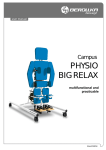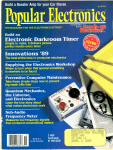Download Programmable Logic Controllers Components and
Transcript
System Integration of Programmable Logic Controllers Programmable Logic Controllers Programmable Logic Controllers Components and Functions Module 4 Page 1 System Integration of Programmable Logic Controllers Programmable Logic Controllers 4.0 Introduction In previous modules you have worked with various logic structures and programming elements. You have developed several programs to control a variety of devices with varying levels of sophistication. This module will tie together what you have learned with the necessary planning required for practical implementation of a PLC controlled project. The emphasis will be on the selection, installation, commissioning, monitoring and control of automated systems. 4.1 Exploration: PLC Selection In Module three the a program for a Commercial Car Wash was developed. In that project you demonstrated that it should be possible to control everything necessary for the operation. We will revisit that project to develop a complete project proposal covering the specifications, unit recommendations and start-up procedures for the Car Wash system. Let us begin by making a list of the necessary Input and output devices required by our car wash design. List each input condition and what type of input it is. (For example is it an AC or DC switch, a specific sensor, relay outputs, etc.) Most of this information should be available from Module 3.3.6 Application: Automatic Car Wash. Inputs Comments Outputs Comments In the project you developed the program for the PLC used in the laboratory. This was done for convenience. A different Model PLC may be more appropriate to this application. From the chart you have prepared above, develop a few key specifications to look for in a PLC. 1. ____________________________________________ 2. _____________________________________________ 3. _____________________________________________ 4. _____________________________________________ Page 2 System Integration of Programmable Logic Controllers Programmable Logic Controllers Using these specifications review several web sites for types of PLC. Listed below are some sites that may be helpful. Allen Bradley: www.ab.com Omron: www.omron.com Modicon: www.modicon.com Siemens: www.ad.siemens.de/simatic/controller/idex_76.htm GE-Fanuc: www.qeiindustrial.com/cwc/gefanuc/hardware_solutions.htm General: www.globalspec.com From reviewing these sites select three PLCs from different manufacturers that potentially could be used in our Car Wash. PLC Model : ___________ Manufacturer: ___________ Web site address: ________________ Reason for Selection Model : ___________ Manufacturer: ___________ Web site address: ________________ Model : ___________ Manufacturer: ___________ Web site address: ________________ 4.1.2 Dialog: Specifications In the previous section you were asked to develop the specifications for a PLC to implement the Car Wash Project. This open-ended, loosely worded problem along with the search of several PLC manufacturers may have resulted in more questions than answers, and that is OK! The dialog below will clarify some of the issues that might have been raised in your discussions and searches. In order to understand and select a suitable PLC for a given task, it is necessary to identify various application requirements and categorize them to better understand the problem and to also bring a level of clarity to the selection process. This will allow a rational and reasonable comparison of the competing products offer by the manufacturers. Page 3 System Integration of Programmable Logic Controllers Programmable Logic Controllers In selecting a PLC there are some broad categories to consider. The areas of Input/Output, electrical requirements, available memory, speed of both the PLC and the controlled process, communication needs, operator interfaces are usually involved in even the smallest project. These will be discussed in detail. Total Number of Inputs and Outputs The total number of needed inputs and outputs is a good starting point to determine the size of PLC that will be best for a given application. What types of outputs will be required? For example, will the output need to control large currents; will the voltage be AC or DC; will transistor output be adequate or is relay switch output necessary? Do you need analog output for your project? The answer to each of these will begin to limit your PLC selection. The same problem exists for the input. Will the Input signals be analog or digital or both? Do you need to accommodate AC or DC input voltages? What about the response time of each input and output control? Can the PLC accommodate those requirements? Electrical Requirements One must consider the electrical current required by each of the inputs and outputs being controlled and the power requirements of the PLC. Is DC power needed to run the PLC? If so, an external power supply may be needed. Will the PLC operate with the available commercial power (110V or 220V AC)? Memory Requirements Does the PLC being considered have sufficient memory to contain the necessary logic program. Since the program may not have even been written at the time of selection, this is a difficult question to answer. It is important to have sufficient memory or have the memory easily upgradeable. A rough idea or “rule of thumb” estimate may be made by adding all the I/O in the system and multiplying the number by 10 to determine the approximate system memory requirements. A more accurate estimate can be made by considering the manufacturers documentation on the memory requirements of each instruction. Then by summing up each of these times for the program a better estimate will be made. However, as the program changes and is fine tuned, its memory requirements will change. The amount of memory acquired will have a bearing on the initial cost of the system and impacts the expandability of the system and program length. Speed of Operation High-speed operations require special care in view of the specialized input and output modules that are required. Another measure of speed that must be considered is the scan time requirements of the system. The documentation Page 4 System Integration of Programmable Logic Controllers Programmable Logic Controllers of the manufacturer should be consulted to determine if the scan time based on the number of instructions in the program will be short enough to accomplish the task. Communication Needs The PLC will need to communicate with the programming device. This may be a PC or a hand held unit. Will the PLC talk to the PC through a standard interface such as RS232 serial, USB2.0, or Ethernet? Is it necessary for the PLC to talk to other PLCs involved in the process or to central computers? The communications needs may be different for programming the unit and actual run time of the unit. Operator Interfaces How will the human operator interact with the PLC? This is call the Human Machine Interface (HMI). Is this done via the PC, a special panel, in text or in graphic format? The graphical user interface (GUI) used between the PC and PLC in many modern systems will resemble the popular Windows format for the programming environment. The RSLogix program used in the experiment for this course is an example. During runtime however the HMI may or may not be PC based. Special panels are available to provide feedback to the operator with a GUI as needed. Additionally, some operator consoles consist only of switches and indicator lights with minimal interaction with the system. 4.1.3 Application: PLC Selection Using the topics discussed above a Checklist has been developed to assist in the evaluation of PLCs. Using the manufacturers listed and researched in section 4.1, select a PLC from two different manufacturers and complete the checklist. After completion of the check list write a paragraph defending selection of one of the PLCs over the other, based on features. Check List – Specifications of PLC Area Input/ Output Number of I/O points DC inputs DC outputs AC inputs AC outputs Analog inputs Analog outputs PLC#1 Page 5 PLC#2 Comments System Integration of Programmable Logic Controllers Area Electrical Requirements Power requirements Current and voltage output Maximums available Memory Requirements Size of memory Instruction Set adequate? Sequential Instructions Floating-point Math PID Interface to high level languages? Battery backed RAM EPROM or EEPROM PROM Speed of Operation Manufacturers Scan time Communication RS232 USB2.0 Ethernet Proprietary method Operator Interfaces High level Programming Monitoring and troubleshooting tools PLC#1 PLC#2 Programmable Logic Controllers Comments 1. Statement of selection of PLC #1 or #2 based on specifications and project needs. This should be a detailed paragraph showing why one unit is better for this job than the other. 2. What other factors would you suggest should be considered in making the selection that were not covered by the checklist? Page 6 System Integration of Programmable Logic Controllers Programmable Logic Controllers 4.2 Installation and Safety 4.2.1 Exploration: Installation and Safety As we have seen in the preceding modules, the design of a programmable Logic controller system may require it to be mounted in a variety of different industrial environments. A little foresight and planning during this process will assure proper system operations and reliability. The process of layout includes placement and interconnectivity of all system components so as to ensure successful and reliable system performance. Consider the Car Wash project discussed in the last section. Develop a list of 10 things or criterion that you would need to consider in installing a PLC in this environment. Use the table below to document your work and compile the initial listing and explain why the item is important. Installation Criterion/Considerations Comments/ Explanations 1. 2 3 4 5 6 7 8 9 10 Discuss with your lab partners and others in the class your list. Are there items you considered that others did not consider? What items were suggested by others that you did not list? Page 7 System Integration of Programmable Logic Controllers Programmable Logic Controllers 4.2.2 Dialog: Installation and Safety One criterion that should be considered when planning an installation is the physical environment in which the PLC is expected to operate. Will it be dry or wet, hot or cold? How much dust and particle matter will be in the air? Could this cause shorts or corrosion in the connections? Is the equipment stationary or moving? This could effect the vibration to which the unit is subjected. Temperature and Humidity As an example go the the web address below for the Allen Bradley Model 1746 I/O module. This is part of the SLC500 system. http://www.ab.com/en/epub/catalogs/12762/2181376/2416247/1239758/2554063/ta b3.html Near the bottom of the page will be found specification for vibration, operating temperatures and relative humidity. List those manufacturer’s specifications in the chart below. (If you wish you may find similar data on any other model PLC instead.) Criterion Manufacturer’s Specification Importance to the Car Wash Project Vibration: Operating Non-operating Temperature range Relative Humidity The PLC can be mounted on a block wall in the Car Wash facility so the Vibrations are expected to be very low and hence this specification is not of much importance to this project. If the PLC were to be mounted on a traveling mechanism, then vibration would be of concern. The relative humidity and temperature however may be of concern. For example, if the PLC is mounted in a metal enclosure with no ventilation and in the afternoon sun in July and August it could easily reach 140o F inside the cabinet. This could cause system failure. Fans and proper ventilation are usually required to maintain the temperature of the unit under such conditions. Since the Car Wash uses water and water will freeze at 32o F, the unit will probably be above the lower extreme at all times. The National Electrical Manufacturers Association (NEMA) was established to promote safety in the use and manufacture of electrical products. They have established standards (NEMA type 12 enclosure) for electrical enclosures that can be used in various environments to protect against dust, dirt, and non-corrosive drips Page 8 System Integration of Programmable Logic Controllers Programmable Logic Controllers in indoor and outdoor environments. A Type 4 enclosure may be used to protect against windblown dust and dirt, splashing, hose directed water and external icing in outdoor and indoor installations. The enclosures do not protect against internal condensation of water when there are temperature drops. Under those conditions internal heating elements can be used to maintain a temperature above the dew point. You can find out more about NEMA at their web site www.nema.org. Inside the enclosure the equipment PLC, relays, and connection blocks are usually mounted on DIN rail (as our trainer boards used). Sometimes the PLC will be mounted to the back panel of the enclosure with out the DIN rail. The units are space to allow adequate ventilation and air flow for proper cooling and release of the heat generated by the equipment. If charts or manuals are stored in the enclosure, care should be taken to insure they do not interfere with proper air flow. Power Considerations When connecting the PLC to the electrical mains care must be taken to observe the manufacturer’s specification for voltage and current. Many times the actual connect to the mains will be done by the electrician. Be sure all appropriate National Electrical Code (NEC) standards are maintained in the connections. See www.nfpa.org for more information on the National Electrical Code. It is critical that a power shut-off switch be mounted near the PLC enclosure and within easy access. Even if there are built in disconnects inside the enclosure, an externally mounted switch is required. The PLC should not be mounted near high voltage equipment that can generate electrical interference. Such devices would be motors and arc welders. To minimize the interference the metal enclosures can be grounded. High frequency interference can enter the enclosure along the wiring. The use of shielded cables can alleviate that problem. The shield however, must be grounded at only one end of the cable to prevent ground loop currents. There are considerations also to be concerned with in the actual wiring of the PLC to its inputs and outputs. Always keep at least two inches between the PLC and any terminal strips that will be used to make connections. This is the minimum distance for easy access to the wiring. It is not allowed that the electrical power and signal wires be run in the same conduit or even through the panel in the same hole. By maintaining space between signal and power wires, you will reduce the chance of interference on the power lines being transferred to your signal lines. In addition, the signal wiring insulation is not rated for use at higher voltages. Common practice and many codes require different voltage rated signals be run along separate paths. Page 9 System Integration of Programmable Logic Controllers Programmable Logic Controllers Finally, many of the loads that are to be switched will be inductive, motor starters, solenoids, relays, etc. These devices will produce a sizeable reverse voltage, called “back emf”. This voltage and resulting current can do damage to the PLC outputs and must be suppressed. Such devices a varistors and diodes are used close to the device itself to suppress these voltages. The manufacturer will usually recommend what is needed for their devices. Safety The first item to establish is a disconnect and lock-out procedure. The personnel doing installation, repairs or maintenance on the system should understand and control the system lock-out. It must be impossible for power to be applied without the knowledge of the people working on the system. Establish that when power is applied after the system is off that no equipment will be damaged by false starts or intermittent events. This can be helped by careful testing of the software in the programming phase, but it is still necessary to assure final wiring is completely correct. For initial start up, if possible, it may be wise to have outputs disconnected until the unit is checked. It is important for the installation to be tested in both full and partial start-up conditions. For example, if the system is shut down part way through the process, can it be restarted at the same point or must it be cycled to a known start position in the process. Before the system is placed back on-line, the operator must know the system status for all I/O devices. The most important factor is to assure the safety of the personnel working on the system during both the installation and the final operation of the system. 4.2.3 Application: Building an Installation Check List During the Exploration 4.2.1 we build a list of 10 criterion. In the Dialog section we have discussed additional factors related to both installation and safety. We are now ready to prepare an Installation Check List that could be used on site to help assure that no factors are omitted. The check list should have the general form as presented but it can have as many lines in each area and as many areas as you feel are necessary. Work with one or two others in your lab to develop this list. Page 10 System Integration of Programmable Logic Controllers Programmable Logic Controllers Project Planning Sheet Application: Installation Check List for Car Wash Project Item to Accomplish Done Page 11 Not Done System Integration of Programmable Logic Controllers Programmable Logic Controllers 4.3 Start up and Commissioning of a new PLC Installation 4.3.1 Exploration: Starting up the Drag Strip Light Often the PLC technician or engineer will be required to assure that a system has been properly installed and is ready for service. The process will involve checking each key aspect of the operation. Before the system is placed into general operation, or commissioned, assurances of its ability to operate properly is required. Load the Dragsstrip program developed in section 3.3.3. Assure yourself that the program is working correctly by listing the key features of that program and its operation. Feature Description of operation 4.3.2 Dialog: Start up Checklist What types of items should be considered when starting a PLC installation for the first time? A check list is helpful to assure that no key features are missed. Just as in the installation phase, the checklist can be developed prior to running of the system. Prior to starting the program all components should be checked that they are correctly wired withal codes being considered. Outputs that will cause movement should be temporarily disconnected until their correct behavior is confirmed. Is a copy of the program available and is it well understood? The system should not be started unless those doing the startup have a full understanding of what is to occur and how the various I/O devices are expected to respond. Page 12 System Integration of Programmable Logic Controllers Programmable Logic Controllers A typical checklist might look like the following chart. For each project and installation the details may be different, but the overall concept will remain the same. Item to Consider Have all relevant electrical and other codes been satisfied? All I/O installed per specifications? Copy of program on hand and understood? All outputs that cause motion are temporarily disconnected? Place PLC in Program mode (Or other non-run state). Apply power and check for wiring and connect problems. Is the PLC power-on LED turned on? Are other I/O LED indicators in correct initial states. Verify communication to the PLC as needed. Place PLC in test mode and check all I/O devices. If available place in test mode and run program without activation the outputs devices. Check output Led Indicators for expected operation. Check each output wiring and each device for operation. Check all initial conditions on timers, counters, etc. Place PLC in Run mode and check status of all LED indicators Reconnect all I/O devices and run PLC program. Check that system performs as expected. Test all stop and emergency stop sequences for proper stopping and restarting behavior Done Not Done . This list is not exhaustive and there will be items not considered above that may be of specific importance to your installation. The list should be modified and changed to fit the situation. It is a tool to allow the engineer to keep the many items of importance in mind during the confusion and rush of a new installation. 4.3.3 Application: The Drag Strip Light Checklist. Consider the above check list and the Drag Strip Light project. Develop a check list that will be specific to the Drag Strip project and would be usable in the field. Some items on the list you may not be able to actually do in the lab as they will relate to the on-site installation. Others may not be appropriate to this project and should be removed. Page 13 System Integration of Programmable Logic Controllers Programmable Logic Controllers Application: Drag Strip Light Project Project Planning Sheet Item to Consider Have all relevant electrical and other codes been satisfied? All I/O installed per specifications? Copy of program on hand and understood? All outputs that cause motion are temporarily disconnected? Place PLC in Program mode (Or other non-run state). Apply power and check for wiring and connect problems. Is the PLC power-on LED turned on? Are other I/O LED indicators in correct initial states. Verify communication to the PLC as needed. Place PLC in test mode and check all I/O devices. If available place in test mode and run program without activation the outputs devices. Check output Led Indicators for expected operation. Check each output wiring and each device for operation. Check all initial conditions on timers, counters, etc. Place PLC in Run mode and check status of all LED indicators Reconnect all I/O devices and run PLC program. Check that system performs as expected. Test all stop and emergency stop sequences for proper stopping and restarting behavior Page 14 Done Not Done System Integration of Programmable Logic Controllers Programmable Logic Controllers 4.4 Troubleshooting 4.4.1 Exploration: Finding Faults Your instructor will provide the Drag Strip Lights Project on your PLC only with one error. The error may be in the program or in the hardware. Consider this the first start-up of the system and try to determine the cause of the system failure. The check list from the last section may be helpful in finding the fault and its cause. Describe the problem as you understand it. List the steps taken to locate and solve the problem. Correct the fault. Summary of troubleshooting results: 4.4.2: Dialog: Troubleshooting Concepts In troubleshooting any system the process consists of error detection based on knowledge of proper system operation and a structured approach to isolation of working versus non-working portions of the system. There are three stages to the troubleshooting process: • • • Understanding the application and the control system Finding the problem Invoking corrective measures Page 15 System Integration of Programmable Logic Controllers Programmable Logic Controllers Understanding the Application It should be obvious that if you don’t know the correct operation it will be hard to determine if something is not working correctly. A through working knowledge of the program and the I/O involved is necessary. This is no different than the knowledge called for in the start up procedure of the last section. Finding the Problem This is the main troubleshooting process. A structured approach to error detection will assure that nothing is overlooked or forgotten that is important to the system operation. It will be presented in the form or a check list to be consistent with the previous sections. Other techniques are also used such as troubleshooting “trees” and decision tables in the form of a flow chart. Some manufacturers will provide such charts and list in their User Manuals. Troubleshooting List Item to Check Obvious Problems: System has worked in past? Power on Fuses Ok Does PLC power up? Check Status indicators Check Fault LED on PLC (consult PLC manual for data) Verify communications is working Are field devices (I/O) working check Wiring Power Device Inputs and Outputs Start at outputs and work toward PLC Examine LED indicators on PLC and wiring Are there any inline fuses on Output devices? Examine input LED indicators and wiring From program what inputs must be on - check run activation Is Program correct? Has anyone had access to program content recently? Are presets, and initial conditions set correctly? Look for Fault Messages in the PLC (check user manual) Page 16 OK Problem System Integration of Programmable Logic Controllers Programmable Logic Controllers If the problem is during the commissioning and the system has not run correctly a software problem is more of a possibility than in a system that worked correctly all last week. In installed systems suspect hardware failure first. Unless there has been a change in the operating program or electrical disruptions –lightning storms, power fluctuations, etc- the software should not have changed. For example, on commissioning if an input is not working, one should check the wiring and also the method of addressing in the program to assure the input is being seen by the PLC at the correct internal address. 4.4.3 Application: Finding Faults Your instructor will insert one or two faults into your Drag Strip Project. These faults can be either hardware or software or both. Follow the troubleshooting suggestions above and develop a list of what steps you have taken to find the faults. Write a paragraph detailing what you believe the fault(s) are and how to correct the fault. Your instructor may or may not want you to make the correction. Troubleshooting List Item to Check Page 17 OK Problem System Integration of Programmable Logic Controllers Programmable Logic Controllers Summary of Fault Finding Project: Summary of Programmable Logic Controllers This is the last section of the Programmable Logic Controller Modules. The authors hope that you will take away from these modules information that will provide you with a start in your profession in manufacturing. There are many, many more topics that could be presented. The purpose of these modules has been to give you a strong background in PLCs for future work and more advanced study. For example, we mentioned Human Machine Interfaces or HMI in one section. An entire course could be devoted to HMI and operator panels. Special programs exist for accomplishing these HMI systems such as RSView by Allen Bradley, Wonderware, or LabView. A search of the internet will yield many sources for HMI systems. With your background from this course you will be able to judge what systems are appropriate for you to investigate further. Best wishes for a long and prosperous career with PLCs. Page 18