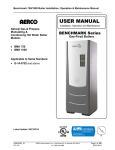Download ARMOUR, VOLUME 6, USER MANUAL – LAV, COMMANDER`S
Transcript
N a tio n a l D é f e n s e D e f e n c e n a tio n a le ARMOUR VOLUME 6 USER MANUAL – LAV COMMANDER’S EQUIPMENT READINESS CHECKLIST PART 4 (ENGLISH) Issued on Authority of the Chief of the Defence Staff OPI: ARMOUR SCHOOL Canada 1998-08-01 BACK COVER LEFT BLANK INTENTIONALLY N a tio n a l D é f e n s e D e f e n c e n a tio n a le ARMOUR VOLUME 6 USER MANUAL - LAV COMMANDER’S EQUIPMENT READINESS CHECKLIST PART 4 (ENGLISH) Issued on Authority of the Chief of the Defence Staff OPI: ARMOUR SCHOOL Canada 1998-08-01 Commander’s Equipment Readiness Checklist FOREWORD 1. B-GL-323-013/FP-001, Armour, Volume 6, User Manual LAV, Part 4, Commander's Equipment Readiness Checklist, is issued on authority of the Chief Defence Staff. 2. B-GL-323-013/FP-001 is effective upon receipt. 3. Suggestions for changes shall be forwarded through normal channels to the Armour School, Attention: IG Stds Cell. 4. Unless otherwise noted, masculine pronouns apply to both men and women. i Commander’s Equipment Readiness Checklist RECORD OF AMENDMENTS IDENTIFICATION OF AL AL NO DATED DATE ENTERED AMENDED BY (Signature, Rank, Name) ii Commander’s Equipment Readiness Checklist TABLE OF CONTENTS FORWORD… … … … … … … … … … … … … … … … … … … … … … ..i RECORD OF AMMENDMENTS… … … … … … … … … … … … … ..ii CHAPTER 1 SECTION 1 LAV STABILIZATION SYSTEM OPENING UP DRILL Introduction................................................................................. 1 Exterior ....................................................................................... 1 Interior ........................................................................................ 3 SECTION 2 TURRET POWER UP DRILL Commander................................................................................. 5 Gunner ........................................................................................ 5 SECTION 3 TURRET POWER DOWN DRILL Commander................................................................................. 6 Gunner ........................................................................................ 6 SECTION 4 CLOSING DOWN DRILL Commander................................................................................. 7 Gunner ........................................................................................ 7 Driver.......................................................................................... 7 SECTION 5 SERVICING Daily Tests .................................................................................. 7 Turret Drive BIT Test ................................................................. 9 CHAPTER 2 SECTION 1 SIGHTS DAY SIGHTS The Power Up/Down Procedures.............................................. 10 Care and Cleaning..................................................................... 10 Day Sight Tests......................................................................... 11 iii Commander’s Equipment Readiness Checklist (Table of Contents, continued) SECTION 2 THERMAL SIGHTS The Power Up/Down Procedures.............................................. 13 Built In Test (BIT) .................................................................... 13 Manual BIT............................................................................... 14 Care and Cleaning..................................................................... 14 Thermal Sight Test.................................................................... 14 Thermal Imaging System BIT Results...................................... 16 SECTION 3 SIGHT COMMANDER'S IMAGE INTENSIFICATION (II) Operation .................................................................................. 17 SECTION 4BORESIGHTING Preparation Before Boresighting............................................... 18 25 mm Boresighting Procedure................................................. 18 Preparation for Boresighting the 7.62 mm coax ....................... 20 Boresighting the 7.62 mm coax ................................................ 20 SECTION 5 ZEROING PROCEDURE Preparation for Zeroing............................................................. 21 Zeroning Registration Form...................................................... 21 Zeroing Procedures ................................................................... 27 Coax Zeroing ............................................................................ 28 Laser Range Finder ................................................................... 30 Commander’s Sight .................................................................. 30 SECTION 6 ALIGNING AND ZEROING ADDITIONAL EQUIPMENT Thermal Sights.......................................................................... 31 Commander’s Sight .................................................................. 31 iv Commander’s Equipment Readiness Checklist (Table of Contents, continued) CHAPTER 3 SECTION 1 SECONDARY ARMAMENT MACHINE-GUN (MG) PREPARATION FOR FIRING Pre-Fire Checks......................................................................... 33 SECTION 2 OPERATION OF THE MULTI-BARREL GRENADE DISCHARGER (MBGD) Loading Sequence..................................................................... 37 Firing Sequence for Smoke Grenades....................................... 37 Firing Sequence for HE Grenades............................................. 38 Unloading Sequence ................................................................. 38 SECTION 3 MBGD CIRCUIT TESTS Circuit Test Procedure for Smoke Grenades............................. 38 Circuit Test Procedure for HE grenades ................................... 39 CHAPTER 4 SECTION 1 ANCILLARY EQUIPMENT OPERATE THE CLIMATE CONTROL SYSTEMS The heater System..................................................................... 41 Operate the Air Conditioning System ....................................... 42 SECTION 2 AUTOMATIC FIRE AND EXPLOSION SUPPRESSION SYSTEM (AFESS) Operate the AFESS ................................................................... 43 SECTION 3 RADIAC METER AN-VDR-2 Safety Precautions..................................................................... 45 Operating Procedures................................................................ 46 Pre-Operational Test Procedures .............................................. 46 Read and Clear Accumulated Dose........................................... 47 Operator Servicing .................................................................... 51 v Commander’s Equipment Readiness Checklist (Table of Contents, continued) Troubleshooting ........................................................................ 51 SECTION 4 GRASEBY IONIC DETECTOR (GID-3) Safety Precautions..................................................................... 52 Start Up..................................................................................... 52 Perform Built in Test (BIT) ...................................................... 53 Confidence Sample Test ........................................................... 54 Clear Down Procedure.............................................................. 56 Shutdown Procedure ................................................................. 57 Stowed Position ........................................................................ 57 Maintenance/Cleaning .............................................................. 58 Inspection.................................................................................. 59 Fuse Replacement ..................................................................... 59 SECTION 5 VENTILATED RESPIRATOR SYSTEM (VRS) Operating Instructions............................................................... 59 Functional Test of the VRS....................................................... 60 SECTION 6 PRECISION LOCATOR GROUND RECEIVER (PLGR) OPERATIONS Initialization .............................................................................. 63 Operate the PLGR..................................................................... 63 Navigating in a vehicle ............................................................. 65 Battery Life ............................................................................... 67 SECTION 7 TACTICAL NAVIGATION SYSTEM (TAC-NAV) Maintenance Calibration ........................................................... 67 Field Calibration ....................................................................... 72 SECTION 8 LASER WARNING SYSTEM Power Up .................................................................................. 75 BIT............................................................................................ 76 vi Commander’s Equipment Readiness Checklist (Table of Contents, continued) LWS BIT Results...................................................................... 76 Turret Angle Test...................................................................... 78 Power Down ............................................................................. 78 SECTION 9 ANNUNCIATOR PANEL TEST With Engine Not Running......................................................... 78 Engine Running ........................................................................ 79 CHAPTER 5 SECTION 1 GUN DRILLS 25 MM CANNON MISFIRE DRILL Immediate Actions .................................................................... 81 Secondary Actions .................................................................... 96 Hot Cannon Drill....................................................................... 97 Jammed Cannon Drill ............................................................... 97 Action on a Runaway Cannon .................................................. 98 SECTION 2 7.62 MM C6 IMMEDIATE ACTIONS (AI) AND STOPPAGES Immediate Actions .................................................................. 100 Secondary Actions .................................................................. 108 SECTION 3 76 MM SMOKE GRENADE MISFIRE DRILL All Smoke Grenades in a Bank Fail to Eject........................... 110 One Smoke Grenade in a Bank Fails to Eject ......................... 111 Smoke Grenade Thrown by Hand Fails to Ignite.................... 111 CHAPTER 6 SURVEILLANCE SUITE TO BE PUBLISHED AT A LATER DATE........................... 112 CHAPTER 7 SECTION 1 CREW SERVICING 25 MM CANNON Low Ammunition Sensor Test ................................................ 113 vii Commander’s Equipment Readiness Checklist (Table of Contents, continued) Cleaning the Barrel Assembly ................................................ 113 Lubricating the Barrel Assembly ............................................ 114 Clean and Inspect the Feeder Assembly ................................. 114 Clean and Inspect the Receiver Assembly .............................. 114 Lubricate the Receiver Assembly ........................................... 115 Bolt and Track Assembly........................................................ 115 Inspect Bolt and Track ............................................................ 116 Sevice the 25 mm Feed and Eject System............................... 116 Pre-Fire Checks on the Cannon .............................................. 117 Test Weapons Selection and Firing Circuits ........................... 120 SECTION 2 7.62 MM MG Lubricant................................................................................. 122 Routine Cleaning (Weekly) .................................................... 122 Cleaning Before Firing ........................................................... 123 Cleaning During Firing ........................................................... 124 Cleaning After Firing.............................................................. 124 Special Conditions .................................................................. 125 Adjust Front Sight................................................................... 126 SECTION 3 MULTI-BARREL GRENADE DISCHARGERS Servicing ................................................................................. 126 ANNEX A ABBREVIATIONS AND ACRONYMS… … … ...… 130 viii Commander’s Equipment Readiness Checklist CHAPTER 1 LAV STABILIZATION SYSTEM SECTION 1 OPENING UP DRILL INTRODUCTION 1. Activation and testing of the Light Armoured Vehicle (LAV) stabilization system requires that the members of the crew carry out the following opening up drill. This drill is done prior to the crew carrying out daily routine duties which may include traversing the turret or moving the LAV. It must be done everytime the crew returns to a closed down (switched off) vehicle. EXTERIOR 2. 1 Commander. The commander shall: a. supervise; b. walk around the right hand side of the vehicle and check for security of kit, obstructions on his side of the turret, flat tires and ensure back doors and troop/air sentry hatches are closed and locked; c. remove the muzzle covers off the gun and coax; d. ensure barrels are locked and secured; e. inspect casing eject port and link ejection opening for obstructions; f. inspect the multi-barrel grenade dischargers (MBGDs) for security; g. ensure pintle mount is secured; B-GL-323-013/FP-001 LAV Stabilization System 3. 4. h. ensure antennas are tied down; i. check for obstructions in front of the commander’s sight head; j. remove the laser warning receiver (LWR) cover and ensure the line of sight is unobstructed; k. secure the commander’s hatch in the open position. Gunner. The gunner shall: a. walk around the left hand side of the vehicle and check for security of kit, for obstructions on his side of the turret, flat tires and ensure escape hatch and signal entry panel are closed and locked; b. ensure wire cutter is up; c. inspect MBGDs for security; d. check for obstructions in front of the gunner’s sight head; e. secure the gunner’s hatch in the open position. Driver. The driver shall: a. ensure winch hatch is closed and locked; b. ensure wire cutter is up if driving hatches up and down if driving hatches down; c. check for security of the tow cable; d. secure the driver’s hatch in the open position if driving hatches up. B-GL-323-013/FP-001 2 LAV Stabilization System INTERIOR NOTE Prior to this drill, the commander must prove the weapons. 5. 6. 3 Commander. The commander shall: a. supervise; b. check components and electrical cables on his side of turret for security; c. check night sight, thermal viewer, laser warning display (LWD), laser range readout (LRR), precision locator ground receiver (PLGR) and radios to ensure power switches are off; d. check link chutes for security and serviceability; e. ensure that cannon is set to SAFE; f. ensure all kit is properly stowed and secured; g. unlock turret; h. adjust seat; i. adjust browpad. Gunner. The gunner shall: a. check components and electrical cables on his side of the turret for security and condition; b. ensure thermal sight is off; c. ensure laser is off; d. check operation of control display assembly (CDA) cover; B-GL-323-013/FP-001 LAV Stabilization System 7. e. ensure stabilization system (STAB) is turned off; f. ensure battle override is turned off; g. ensure MBGDs are set to SAFE; h. ensure gun armed switch is set to SAFE; i. check feed chutes for security and serviceability; j. check security of bridge plates; k. check primary ammo box for cleanliness, security and serviceability; l. adjust seat; m. adjust browpad; n. check kit stowage. Driver. The driver shall: a. ensure all circuit breakers on the power distribution assembly (PDA) are turned off; b. check secondary ammo box for cleanliness, security and serviceability; c. ensure escape hatch is closed and locked; d. inspect automatic fire and explosion suppression system (AFESS) control panel (ensure external discharge switch is disarmed); e. turn on vehicle master switch; f. complete AFESS daily test; g. ensure compass circuit breaker is in and set to RUN then observe built-in test (BIT); B-GL-323-013/FP-001 4 LAV Stabilization System h. check operation of commander’s display, LWD and laser warning system (LWS) display; i. install and complete opening up procedure for driver’s viewing aid (DVA) (if required); j. complete annunciator alarm test. SECTION 2 TURRET POWER UP DRILL NOTE Ensure opening up drill is completed. COMMANDER 1. The commander shall: a. ensure commander’s thermal viewer is turned on and commander’s override is off (after circuit breakers are turned on); b. turn on the LWS and complete BIT; and c. turn on night sight, PLGR and LRR if required. GUNNER 2. 5 The gunner shall: a. set turret, weapon and auxiliary circuit breakers on the PDA to ON; b. verify that turret, weapon and auxiliary indicators illuminate; c. complete CDA lamp test; B-GL-323-013/FP-001 LAV Stabilization System d. turn on STAB switch and set drift null switch to AUTO; e. turn on laser and observe BIT; and f. turn on thermal sight and observe BIT. SECTION 3 TURRET POWER DOWN DRILL COMMANDER 3. The commander shall: a. ensure commander’s thermal viewer and override are turned off; b. turn off LWS; and c. turn off night sight, PLGR and LRR. GUNNER 4. The gunner shall: a. turn off thermal sight; b. switch off laser; c. ensure all switches on CDA are turned off and close the cover; and d. set turret, weapon and auxiliary circuit breakers on the PDA to OFF. SECTION 4 CLOSING DOWN DRILL NOTE Ensure the turret power down drill is completed. B-GL-323-013/FP-001 6 LAV Stabilization System COMMANDER 1. The commander shall: a. lock the turret; b. close and lock the commander’s hatch; and c. replace the main armament and coax muzzle covers. GUNNER 2. The gunner shall close and lock the gunner’s hatch. DRIVER 3. The driver shall: a. pull the fuel cut off switch out; b. set ignition switch down; c. turn off master switch; d. push fuel cut off switch in; e. exit vehicle, complete last parade; and f. close and lock the driver’s hatch. SECTION 5 SERVICING DAILY TESTS NOTE Ensure opening up drill is completed, power up drill is completed and turret is unlocked. 7 B-GL-323-013/FP-001 LAV Stabilization System 1. CHECK MANUAL TRAVERSE (BOTH SPEEDS). 2. CHECK MANUAL ELEVATION. 3. TEST BOTH COMMANDER’S AND GUNNER’S PALM SWITCHES. 4. TEST RESPONSE (BOTH). 5. TEST COMMANDER’S OVERRIDE. 6. COMPLETE TURRET DRIVE TEST. 7. TEST SPEED OF TRAVERSE. 8. CHECK DECK LIMITERS. B-GL-323-013/FP-001 8 LAV Stabilization System TURRET DRIVE BIT TEST TEST RESULTS LAMP ELEVATION Suspected Fault 1 2 3 4 5 6 7 8 9 10 11 12 13 9 PASS System Integrity Test Computer Processor, Gun Turret Drive Electronics (GTDE) Elevation Motor and Motor Controller Azimuth Motor and Motor Controller DC/DC Converter Power Electronics Unit (PEU) Azimuth Electromechanical System Elevation Electromechanical System Elevation Gun Gyroscope Azimuth Gun Gyroscope Elevation Turret Gyroscope Elevation Resolver Azimuth Brake Elevation Brake AZIMUTH Number of Light Bursts Per Lamp 1 1 2 2 2 2 2 3 2 4 3 1 3 2 3 3 4 4 4 1 4 4 4 2 3 4 B-GL-323-013/FP-001 Sights CHAPTER 2 SIGHTS SECTION 1 DAY SIGHTS THE POWER UP/DOWN PROCEDURES 1. 2. Power Up a. Vehicle master switch to ON. b. Auxiliary power circuit breaker to ON. c. Laser sight ON/OFF/BIT switch ON. d. Observe the BIT test. Power Down a. Laser sight ON/OFF/BIT switch OFF. b. Auxiliary power circuit breaker to OFF. c. Vehicle master switch to OFF. CARE AND CLEANING NOTE Lenses are easily damaged. Do not use materials that will scratch surfaces and degrade performance. Never touch lens surface with fingers. 3. Gunner's and Commander's Day Sights a. Carefully remove all loose particles of dust and dirt from the lenses with a lens dusting brush. b. Flush lenses with water and mild detergent to remove the B-GL-323-013/FP-001 10 Sights remaining dirt. c. Using optical lens cleaning compound and lens paper, carefully dab lenses to remove oil deposits and finger prints. d. Clean metal and rubber parts with a clean wiping rag dampened with clean fresh water and mild detergent. e. Dry all metal and rubber parts with a clean dry wiping rag. f. Inspect security and condition of rubber eyepiece protective cover for gunner’s day sight. g. Check condition and operation of sight head wiper. DAY SIGHT TESTS 4. Complete turret opening up and powering up drills. 5. Turn the ON/OFF/BIT switch to BIT. 6. The laser range finder (LRF) will display E followed by 3 numbers and then will display 0000 in the range display if the BIT passes. 7. If the LRF fails the BIT, the LRF will display one of the following error codes: 8. 11 a. F1-Power supply failure; b. F2-Transceiver or receiver failure; or c. F3-Range logic failure. Return ON/OFF/BIT to ON. B-GL-323-013/FP-001 Sights 9. Rotate the reticle brightness knob ensuring that the gunner’s reticle can be dimmed and brightened. 10. Rotate the display brightness knob ensuring that the gunner’s display can be dimmed and brightened. 11. Lay onto a target approximately 1000 m. Press the laser fire button ensuring a range display appears in the gunner’s thermal sight, the crew commander’s display unit, the gunner’s day sight, and the laser range readout. 12. Lay the graticule pattern on the top left corner of a target at approximately 1000 m. Press the laser fire button, continue this with the top left corner, bottom left corner, and the bottom right corner ensuring a comparable range readout appears. (If not the laser is not aligned with the sight). 13. While looking through the sight rotate the FILTER knob both in and out ensuring the filter appears then disappears. 14. Lay onto a target approximately 1000 m. Press the laser fire button until a double range display appears in both the gunner’s sight and the crew commander’s thermal display. Rotate the FIRST/LAST control knob ensuring the range read out switches from long range to short range on the gunner’s thermal sight, the crew commander’s display unit, the gunner’s day sight, and the laser range readout. 15. To test the boresighting adjustment knobs the following should be completed: a. lay the gunner’s sight onto a target approximately 1000 m using the manual controls; b. push in and rotate the elevation boresighting knob both left and right to ensure the graticule pattern moves both in a circular motion in elevation and depression; and c. push in and rotate the azimuth boresighting knob both left and right to ensure the graticule pattern moves both in a circular motion left then right. NOTE B-GL-323-013/FP-001 12 Sights If any problems occur call a tech. SECTION 2 THERMAL SIGHTS THE POWER UP/DOWN PROCEDURES 1. 2. Power Up a. Vehicle master switch to ON. b. Auxiliary power circuit breaker to ON. c. Laser sight to ON (in order to use laser). d. Gunner's and commander's thermal mode switch to ON. Power Down a. Gunner's and commander's thermal mode switch to OFF. b. Laser sight set to OFF. c. Auxiliary power circuit breaker to OFF. d. Vehicle master switch to OFF. BUILT IN TEST (BIT) 3. 13 The thermal imaging system BIT is performed as follows: a. set commander’s override switch to OFF. Set system mode switch to NORMAL; b. set thermal mode switch to ON; c. listen for the cooler on sensor assembly to turn on; d. wait until sensor/power control unit (PCU) indicators are illuminated for approximately 10 minutes; B-GL-323-013/FP-001 Sights e. if sensor/PCU indicators begin flashing, record pattern of flashing indicator; f. refer to table for test result and inform tech. MANUAL BIT 4. A manual BIT is preformed when the system has been operating for long periods. The manual BIT is performed as follows: a. set system mode switch to BIT, observe thermal temperature in display, below 85°C; b. if sensor/PCU indicators begin flashing, record pattern of flashing indicator; and c. refer to table for test result and inform tech. CARE AND CLEANING 5. Carefully remove all loose particles of dust and dirt from the lenses with a lens dusting brush. 6. Flush lenses with water and mild detergent to remove the remaining dirt. 7. Using optical lens cleaning compound and lens paper, carefully dab lenses to remove oil deposits and finger prints. 8. Clean metal and rubber parts with a clean wiping rag dampened with clean fresh water and mild detergent. 9. Dry all metal and rubber parts with a clean dry wiping rag. 10. Check condition and operation of sight head wiper. THERMAL SIGHT TEST 11. Complete turret opening up and powering up drills. B-GL-323-013/FP-001 14 Sights 12. Turn thermal sight mode switch to ON. 13. Listen for the cooler on sensor assembly to turn on. 14. Ensure sensor/PCU ready lights illuminate (immediately for the PCU and approximately 10 minutes for the sensor). 15. Adjust the field of view (FOV) switch both WIDE and NARROW ensuring the FOV in both the gunner’s and commander’s thermal sight adjust. 16. On WIDE FOV, lay the gunner’s graticule on a well defined target, at no less than 300 m. 17. Ensure the commander’s sight is layed on the exact same point of aim and the commander’s override is in the OFF position. 18. Set system mode switch to BORESIGHT. NOTE Record the readings. 19. Using the boresighting control switch, move 3 mils to the left ensuring the graticule moves left off the target in both gunner’s and commander’s thermal sight. 20. Using the boresighting control switch, move 3 mils to the right ensuring the graticule moves right back on the target in both gunner’s and commander’s thermal sight. 21. Using the boresighting control switch, move 3 mils in elevation ensuring the graticule moves up off the target in both gunner’s and commander’s thermal sight. 22. Using the boresighting control switch, move 3 mils in depression ensuring the graticule moves back on the target in both gunner’s and commander’s thermal sight. 23. Switch the gunner’s FOV to NARROW and repeat 16 through 22 (this will ensure the narrow and wide FOV work independent of each other). 15 B-GL-323-013/FP-001 Sights 24. Ensure original readings are replaced and the system mode switch returned to NORMAL. 25. Adjust the focusing switch both FAR and NEAR ensuring both gunner’s and commander’s thermal sight can be focused. 26. Adjust the polarity switch from WHITE HOT to BLACK HOT ensuring the visible change from white to black appear in the thermal sight and the crew commander’s viewer. 27. Adjust the contrast control both left and right ensuring the contrast changes both bright then dim in the thermal sight and the crew commander’s viewer. 28. Adjust the brightness control both left and right ensuring the brightness changes both light then dark on the thermal sight only. This is independent from the commander’s override switch. 29. Adjust the reticle brightness control both left and right ensuring the reticle brightness changes both light then dark in the thermal sight and the crew commander’s viewer. This is independent from the commander’s override switch. 30. Turn the system mode switch to BIT and complete the BIT as follows: a. complete the thermal sight test; b. turn the system mode switch to BIT on the gunner’s thermal sight ensuring the cooling temperature is below 85° C; and c. the sensor and PCU lights will flash faults according to the following table: THERMAL IMAGING SYSTEM BIT RESULTS TEST RESULT SENSOR PCU SUSPECTED FAULT (1) 1 1 Sensor Unit B-GL-323-013/FP-001 16 Sights (2) 2 1 Sensor Unit (3) 4 1 Electronic Unit (4) 1 2 Electronic Unit (5) 2 2 Sensor Unit (6) 3 2 Electronic Unit (7) 4 2 Sensor Unit (8) 2 3 Electronic Unit (9) 3 3 Electronic Unit (10) 4 3 Electronic Unit (11) 1 4 Electronic Unit (12) 2 4 Electronic Unit (13) 3 4 Electronic Unit (14) 4 4 Electronic Unit SECTION 3 COMMANDER'S IMAGE INTENSIFICATION (II) SIGHT OPERATION CAUTION Equipment can be damaged if the nightsight is operated in sunlight or illuminated area. 1. Power up turret. 2. Adjust brow pad. 3. Set nightsight elbow assembly power switch to ON. 4. On the elbow assembly, select diopter ring setting. 17 B-GL-323-013/FP-001 Sights 5. To determine personal diopter setting: a. adjust diopter ring for sharp focus on nightsight reticle overlay screen; and b. note diopter setting for reference. 6. Adjust reticle control knob to minimum required for accurate aiming. 7. Adjust tube control knob as required. 8. At end of mission and before full daylight or moving in illuminated area, turn reticle brightness control to LO and set nightsight power switch to OFF. SECTION 4 BORESIGHTING PREPARATION BEFORE BORESIGHTING 1. Position vehicle on firm, level surface. 2. Position the boresighting screen down range at 1200 m. 3. Prove the weapons. 4. on. Ensure vehicle engine and heater are off, and hull master switch is 5. Ensure all sights are powered up. NOTE No movement on the vehicle while boresighting. 25 MM BORESIGHTING PROCEDURE 6. Have crew mount and prepare for boresighting. 7. Insert 25 mm boresight adapter with boresight telescope and red B-GL-323-013/FP-001 18 Sights streamer attached, into gun barrel until stop rests against muzzle and at the 3 o'clock position. 8. Have gunner, using the upside down T on the laser sight, lay on the center of the boresight screen at 1200 m. 9. Once the gunner has layed on to the very center of the boresight screen, he reports "ON". 10. Turn eyepiece until boresight telescope graticule is in focus. 11. Look through the eyepiece of the boresight and order the gunner to traverse and elevate or depress until the dot of the boresight is laid exactly on the center square of the boresight screen, using the traverse and elevation hand crank (ensuring last lay is in elevation each time). 12. Order the gunner to move the boresight mark to the exact center of the boresighting screen using the azimuth and elevation knobs on the gunner’s sight. 13. Order the gunner to traverse and elevate off the screen and then relay onto the exact same point of aim, a minimum of three times, "BREAK YOUR LAY AND RELAY". 14. If the boresight dot is not laid exactly on the center of the boresighting screen, complete steps 9-13 again; may be: 15. a. the gunner has made an incorrect adjustment; or b. the gunner's lay is inconsistent. Carefully rotate the boresight 3200 mils. 16. Order the gunner to relay exactly on the center of the screen, then look through the eyepiece and note the position of the boresight dot. If the boresight dot is laid exactly on the centre aim point of the screen, boresighting is complete (allowable error is 0.15 mils); if the error is more than 0.15 mils, the boresight requires calibration and must be reported to an Fire Control Systems (FCS) Technician. 17. Remove boresight equipment and streamer, return boresight equipment to case. 19 B-GL-323-013/FP-001 Sights NOTE If at any time during the above procedure, a step cannot be performed or completed as described, stop at once and notify an armour gunnery specialist (AGS) or maintenance personnel. PREPARATION FOR BORESIGHTING THE 7.62 MM COAX 18. Position vehicle on firm, level surface. 19. Prove all weapons. 20. Ensure main gun boresighting has been completed. 21. on. Ensure vehicle engine and heater are off, and hull master switch is BORESIGHTING THE 7.62 MM COAX 22. Have gunner lay the boresight aiming mark on a target at 1200 m (ensure last lay is in elevation) using the manual elevation and traverse hand wheel. 23. Insert the boresight into coax gun barrel until the boresight adapter stop rests against muzzle. 24. Position boresight telescope so the eyepiece is facing the 9 o'clock position. 25. Focus the telescope until the reticle is clear and well defined. 26. Using the 14 mm ratchet wrench, adjust coax gun elevation drive nut and azimuth drive nut to align marks of boresight telescope reticle with aiming point of target. CAUTION Over tightening drive nuts can damage coax mount. B-GL-323-013/FP-001 20 Sights 27. If marks are not aligned, inform AGS or FCS technician. 28. If marks are aligned, remove and stow the boresight. SECTION 5 ZEROING PROCEDURE PREPARATION FOR ZEROING 1. Ensure all boresighting procedures have been completed. WARNING Ensure boresighting equipment has been removed from the barrel. ZERONING REGISTRATION FORM 2. Crew Zeroing Registration Form. The information required in each block is detailed as follows: a. Block 1. Record the AFV Canadian Forces Registration (CFR) number, the date of zeroing and the names of the commander and gunner. b. Block 2. Record the following: c. 21 (1) examination of ordnance (DATE); (2) equivalent full charges (EFCs) from gun log book; (3) gun number; (4) ammo type; and (5) ammunition batch number. Block 3. Record the exact location in centimetres of each confirming round from the center of the zeroing B-GL-323-013/FP-001 Sights screen in both azimuth and elevation and compute as follows: d. (1) column total - total the azimuth LEFT, RIGHT columns and the elevation PLUS, MINUS columns; (2) difference - subtract the azimuth LEFT, RIGHT columns and record the difference in the appropriate column and subtract the elevation PLUS, MINUS columns and record the difference in the appropriate column; and (3) MPI cm - divide the azimuth column (either LEFT or RIGHT) by five to determine the mean point of impact (MPI) cm for azimuth; divide the elevation column (either PLUS or MINUS) by five to determine the MPI cm for elevation. Round off both results to the nearest centimetre. Block 4. Record the location of each shot of the practice fired for armour piercing (AP). B-GL-323-013/FP-001 22 Sights CFR # DATE COMMANDER NAME SN GUNNER NAME SN EXAMINATION OF ORDNANCE (DATE) EFC'S FROM GUN LOG BOOK GUN NO AMMO TYPE LOT NO SABOT/ ZEROING (cm/100) CONFIRMATION (cm/100) FRANG IMPACT COORDINATES (in cm) IMPACT COORDINATES (in cm) AZIMUTH ELEVATION AZIMUTH ELEVATION L - L - ROUND # R + R + 1 2 3 4 5 COLUMN TOTAL DIFFERENCE MPI cm (BY 5) Standard Deviation IGTM STATS 25 B-GL-323-013/FP-001 Sights ZEROING PROCEDURES 3. Verify that the M242 main gun has already been uploaded with 25 mm Target Practice Discarding Sabot-Tracer (TPDS-T) ammo. 4. With vehicle on level surface, locate target at 1200 meters. 5. Using gunner's daysight, locate aiming mark on zeroing screen. 6. On gunner's hand control, set MAIN/COAX switch to MAIN. 7. Set gunner's 200/100/SS switch to SS. 8. Set gunner's P/S switch to P. 9. Set cannon manual safety to FIRE. 10. Set gun armed switch to ARMED. 11. Using elevation and traverse handcrank, move the turret to the 1200 m aiming mark, ensuring last lay is in elevation. 12. Fire one round off the zeroing screen to warm up the barrel prior to firing for centre of impact calculation. 13. Press auxiliary trigger to fire one round at zeroing screen. 14. Repeat firing until five rounds have been fired, then perform clear weapon drill. 15. Proceed down range and measure the distance, in centimetres, from the centre of each round, to the centre of the zeroing screen, both in azimuth and elevation. Record the readings on the registration form. 16. To calculate the MPI mils, add the columns, determine the difference and divide by five to find the MPI cm for both azimuth and elevation. Convert the MPI cm to MPI mils (nearest tenth of a mil) and record all totals on the Registration form block (to convert, move the decimal two places to the left). B-GL-323-013/FP-001 27 Sights 17. Mark the MPI cm on the zeroing screen, cover or mark the previous shots on the screen and return to the LAV and perform the upload drill. 18. Elevate and traverse gun manually to position graticule sighting point on original aiming point, ensuring last lay in elevation. 19. Adjust gunner's daysight boresight adjustment knobs to align range graticule sighting point to center of impact. 20. Elevate and traverse gun manually to position graticule sighting point on original aiming point. 21. Press auxiliary trigger and fire one check round. 22. If check round is satisfactory, proceed to step 25. 23. If check round is not satisfactory, repeat zeroing procedure. 24. Set gun armed switch to SAFE. 25. Set main gun manual safety to SAFE. COAX ZEROING NOTE If, at any time during the following procedure, a step cannot be performed or completed as described, stop at once and notify AGS or maintenance personnel. 26. With the vehicle on level surface, using the gunner’s daysight, locate a target at 700 m. 27. Ensure the coax upload is completed and the coax half loaded. 28. The commander will issue a battle coax fire order at a target 700 m away. 29. shot. 28 Fire a ten round burst at the center of the target, noting the fall of B-GL-323-013/FP-001 Sights 30. If the MPI is in the center of the target or in the target area the zeroing is complete. 31. If adjustment is required, perform the turret make safe drill. 32. barrel. Insert the 7.62 mm boresight adapter and boresight into the coax 33. Focus the boresight. 34. With the commander looking through the boresight, order the gunner to manually traverse the turret so that the boresight graticule is layed on to the MPI. NOTE 1. The coax MG is adjusted within its mount by two drive nuts which extend forward parallel to the barrel. Turn elevation drive nut either clockwise or counterclockwise to raise or lower boresight telescope graticule. Turn azimuth drive nut either clockwise or counterclockwise to move boresight telescope graticule left or right. 2. Due to the way the coax is mounted, the azimuth and elevation drive nuts move the coax in an angular direction. 35. Using a 14 mm ratchet wrench, turn coax mount elevation and azimuth drive nuts to move boresight graticule aiming point from centre of impact area (beaten zone) to original aiming point. (This applies a correction equal and opposite to the error.) 36. Remove boresight equipment and return equipment to case. 37. Repeat steps at paragraphs 27 to 30 to check coax zeroing. 38. If the centre of impact is within 5 mils of the aim point, the coax MG is considered zeroed. 39. If the centre of impact is not within 5 mils of the aim point, repeat steps at paragraphs 31 to 34. B-GL-323-013/FP-001 29 Sights LASER RANGE FINDER NOTE The laser range finder (LRF) graticule is the same graticule as the gunner’s daysight. Since the gunner’s daysight was previously boresighted and zeroed, sight convergence for the LRF is not required. 40. Laser range finder aiming mark verification is performed by lasing a target at a known distance greater than 250 metres. If an incorrect range is displayed, notify maintenance. NOTE If sights cannot be aligned, notify maintenance personnel. COMMANDER’S SIGHT 41. Using the traverse and elevation handcranks, place the gunner’s daysight graticule 1200 m aim mark on the target aiming point at 1200 m. 42. Adjust commander’s daysight azimuth and elevation knobs to place the graticule 1200 m aiming mark on the target aiming point at 1200 m. 43. Set commander’s daysight scaled deflection and elevation collars to midscale (four). 44. With collars set to midscale (four), check travel of elevation and deflection knobs. 45. If a stop occurs before 1.5 mils of graticule travel, notify unit maintenance personnel. 46. Set elevation and deflection knobs back to midscale (four). SECTION 6 ALIGNING AND ZEROING ADDITIONAL EQUIPMENT 30 B-GL-323-013/FP-001 Sights THERMAL SIGHTS 1. Ensure turret is powered up. 2. On thermal sight sensor unit, set thermal mode switch to ON. 3. Set FOV switch to NARROW. 4. Obtain good thermal image of aiming point. 5. On thermal sight sensor unit, set system mode switch to BORESIGHT. 6. Using traverse and elevation handcranks, place gunner’s daysight graticule battle aiming mark on a well defined point of the target. Ensure the commander’s override is set to OFF on this display unit. 7. Adjust boresight switch to place graticule battle aim mark on target aiming point 1200 m. 8. Set FOV switch to WIDE. 9. Adjust boresight switch to place dot, in centre of graticule, on target aiming point. WARNING If system mode switch is not returned to normal after boresight procedure, new boresight values will not be saved. 10. Set system mode switch to NORMAL. COMMANDER’S SIGHT CAUTION Do not set nightsight shutter switch to ON during daylight or in a lighted area without a sunlight shield. Exposure to bright light can damage image intensifier tube. B-GL-323-013/FP-001 31 Sights NOTE The range to the target for convergence of the sights is 1200 metres, the same as the boresighting distance. 11. Set nightsight shutter switch to ON. 12. Using traverse and elevation handcranks, place gunner’s daysight graticule 1200 m aim mark on target aiming point at 1200 m. NOTE If a target cannot be obtained using the gunner’s daysight due to low light conditions, the thermal sight can be substituted, if previously converged with the gunner’s daysight. 13. Adjust elbow assembly deflection and elevation knobs to place elbow assembly graticule battle aim mark on target aiming point. 14. Set scaled collars on elbow assembly deflection and elevation knobs to midscale (four). 15. With all collars set to midscale (four), check travel of elevation and deflection knobs. 16. If a stop occurs before 1.5 mils of graticule travel, notify unit maintenance personnel. 17. 32 Set elevation and deflection knobs back to midscale (four). B-GL-323-013/FP-001 Commander’s Equipment Readiness Checklist CHAPTER 3 SECONDARY ARMAMENT SECTION 1 MACHINE-GUN (MG) PREPARATION FOR FIRING PRE-FIRE CHECKS 1. Breech Block a. Ensure working parts are fully forward and remove backplate/butt or spade assembly. b. Remove driving spring and rod. c. Remove breech block and piston assembly. d. Hold piston extension and pull breech block fully to rear. e. Firing pin should protrude and be well rounded and not damaged. f. Push breech block fully forward, firing pin must NOT protrude. g. Place an empty casing on face of breech block, so that it is held by the extractor; push up on casing so that ejector is compressed. h. Let go of empty casing; it should be thrown from face of breech block by the action of the ejector spring reasserting itself. i. Check serial number on breech block ensuring identical to serial number on gun body. B-GL-323-013/FP-001 33 Secondary Armament 2. 3. Piston and Piston Head Friction a. With piston and piston extension dismounted, rotate piston rod slightly and confirm it moves a small distance independent of piston extension. b. Piston head friction: place piston assembly into gun body without inserting the driving spring and rod; (2) push assembly fully forward; and (3) hold trigger fully down and pull back on piston assembly checking for free movement of piston in gas cylinder. When moving piston assembly back and forth along its full run, listen for scraping noises in gas regulator housing. Backplate/Butt or Spade Assembly a. Replace breech block and piston assembly. b. Replace driving spring and rod. c. Check backplate as follows: d. e. 34 (1) (1) cap screw is tight; (2) locking ring is in position and punched; and (3) condition of guides. Check butt as follows: (1) condition of guides; and (2) security of butt plate (physically tighten the two screws). Replace backplate/butt or spade assembly and check that catch operates correctly. B-GL-323-013/FP-001 Secondary Armament 4. 5. Feed Mechanism a. Cock gun and apply safety catch. b. Open cover. c. Check cover latches are spring loaded. d. Check belt feed lever is spring loaded and that the movement of the belt feed lever is reflected by the feed pawls. e. Check belt feed lever retaining circlip is in position. f. Check cartridge guide and link stripper are spring loaded. g. Check inner and outer pawls are spring loaded. h. Check the following for security and burring: (1) bullet guide; (2) feed aperture; (3) cartridge stops; (4) feed horns; and (5) feed tray. i. Set safety catch to FIRE, allow action to go forward under control and check feed horns protrude through aperture in feed tray. j. Check security of feed roller on breech block and that it is spring loaded. Trigger Assembly a. Cock gun and set safety catch to SAFE. b. Press trigger; working parts should stay to rear. B-GL-323-013/FP-001 35 Secondary Armament 6. 7. 36 c. Set safety catch to FIRE. d. Press trigger fully and ease working parts forward under control. Barrel Assembly a. Ensure gas regulator is at correct setting, 1 being the normal setting. b. Ensure barrel is locked and secured between two and eight "clicks" of the locking lever. c. Check serial numbers against gun body. d. Check the barrel for obstructions. e. Ensure all barrels are checked. Sights a. Front Sight-for condition and security. b. Rear Sight: (1) for condition and security; (2) scales are legible; and (3) correct operation. B-GL-323-013/FP-001 Secondary Armament NOTE If any part of the above checks fail or the adjustment is found incorrect, the gun will not be fired. The fault will be reported. SECTION 2 OPERATION OF THE MULTI-BARREL GRENADE DISCHARGER (MBGD) LOADING SEQUENCE 1. Remove the muzzle covers from the grenade barrels and secure to holding stud. 2. Check the backplate and ensure the locking spring is in the locking groove. 3. Ensure the barrels are clean and free from rust. 4. Conduct firing circuit test. 5. Ensure power to turret and weapons is turned off. 6. Turn selector knob to SAFE. 7. Remove grenades from package and check for damage. 8. Insert the grenades with the contact rings facing down and press them firmly downward. 9. While pushing down on the grenade, turn it left and right to ensure the grenade is fully home and the rubber closure cap is seated on the barrel. FIRING SEQUENCE FOR SMOKE GRENADES 10. Switch power to turret and weapons to ON. 11. Yellow indicator light must be illuminated. B-GL-323-013/FP-001 37 Secondary Armament 12. Turn selector switch to either LEFT, RIGHT or BOTH BANKS. 13. Lift switch cover and activate firing button. FIRING SEQUENCE FOR HE GRENADES 14. Switch power to turret and weapons to ON. 15. Yellow indicator light must be illuminated. 16. Turn selector switch to right or left depending what bank is required and select 1, 2, 3, or 4 HE position in turn. 17. Lift switch cover and activate firing button. UNLOADING SEQUENCE 18. Switch power to turret and weapons to OFF. 19. Yellow indicator light must be extinguished. 20. Turn selector knob to SAFE. 21. Remove grenades from barrels and restow grenades. 22. Replace muzzle covers. SECTION 3 MBGD CIRCUIT TESTS CIRCUIT TEST PROCEDURE FOR SMOKE GRENADES 1. Remove muzzle covers and ensure barrels are clean. 2. Insert circuit tester (ensuring bulb is serviceable). 3. Switch power to turret and weapons to ON. 38 B-GL-323-013/FP-001 Secondary Armament 4. Yellow indicator light must be illuminated. 5. Turn selector knob to either LEFT, RIGHT or BOTH BANKS. 6. Lift switch cover and activate firing button. 7. If circuit tester lights, test in turn the remainder of the barrels. 8. Follow the same procedure for the opposite bank. 9. If circuit tester does not light up, remove the barrel or barrels and check the condition of the electrical contact inserts. 10. Thoroughly clean all contact insert ports and replace any faulty electrical contact inserts, reassemble and test all barrels in the bank. 11. If the circuit test fails a second time report to a technician. CIRCUIT TEST PROCEDURE FOR HE GRENADES 12. Remove muzzle covers and ensure barrels are clean. 13. Insert circuit tester (ensuring bulb is serviceable) in number one barrel (closest barrel toward rear of turret). 14. Switch power to turret and weapons to ON. 15. Yellow indicator light must be illuminated. 16. Turn selector knob to number 1 of appropriate bank. 17. Lift switch cover and activate firing button; circuit tester should illuminate. 18. Select other barrels, in turn; tester should not illuminate. 19. Repeat this procedure for the remaining barrels. 20. If circuit tester does not light up or lights up incorrectly, remove the barrel or barrels and check the condition of the electrical contact inserts. B-GL-323-013/FP-001 39 Secondary Armament 21. Thoroughly clean all contact insert ports and replace any faulty electrical contact inserts, reassemble and test all barrels in the bank. 22. If the circuit test fails a second time report to a technician. 40 B-GL-323-013/FP-001 Commander’s Equipment Readiness Checklist CHAPTER 4 ANCILLARY EQUIPMENT SECTION 1 OPERATE THE CLIMATE CONTROL SYSTEMS THE HEATER SYSTEM NOTE Ensure both the levers for engine preheat and crew compartment heat are in the ON position. 1. The following sequence is to be used to operate the system: a. Switch On. The ON LED on the controller will light. The heater goes to pre-check. NOTE If the heater does not fire upon initial start-up, wait. The heater will attempt a re-start in three minutes. In some cases it takes longer for the fuel pump to prime the empty fuel lines during the initial state. If the heater fails to operate after the re-start, then there is a problem. Advise maintenance personnel. b. Pre-check. The controller performs a short build-in-test (BIT). This takes several seconds; it is checking components for: (1) proper ranges; (2) short circuits; and (3) open circuits. B-GL-323-013/FP-001 41 Ancillary Equipment NOTE 1. If no errors are indicated, the heater will go to start. 2. The heater will go into purge mode for three reasons; they are: a. COOLANT HAS REACHED 85 OC (185OF); b. FUNCTION ERROR OR COMPONENT FAULTS; and c. THE SYSTEM IS IN FULL OUTPUT WHEN SWITCHED OFF. 3. Heater motor will run for about three minutes after combustion has ended, then will automatically stop. The heater must be shut down prior to exiting the vehicle for any prolonged period of time. 4. Always let the heater run through two cycles when trouble shooting. The heater will attempt one re-start after any function or component error. The heater will not start if it is in a purge cycle or if the coolant temperature is above 85oC (185oF). OPERATE THE AIR CONDITIONING SYSTEM 2. Ensure master switch is ON, the engine is running and the winch is not being used. 3. Both air conditioning systems are activated individually using the ON/OFF switches on the control box. As each system is turned on the corresponding indicator light will illuminate. 4. When only one air conditioning system is operating the added load will have minimal effect on the engine idle which will rise to approximately 900 rpm. With both on, engine idle will rise to approximately 1500 rpm. CAUTION 42 B-GL-323-013/FP-001 Ancillary Equipment Both air conditioning units must be turned off prior to using the self-recovery winch. If the air conditioning and winching systems are operated concurrently, the air conditioning system could suffer damage and winching capability would be severely reduced. SECTION 2 AUTOMATIC FIRE AND EXPLOSION SUPPRESSION SYSTEM (AFESS) DANGER Inhalation of the fire suppressant used for the engine compartment (HFC 125/FE 25) can result in cardiac arrest. Care must be taken to avoid breathing the substance. OPERATE THE AFESS 1. Manual Activation a. Activation of the manual engine compartment discharge fires the engine second-shot, if available. If not available, it fires the engine first-shot. A five second delay is required between activation. b. Activation of the manual crew compartment discharge fires the crew compartment first-shot extinguishers. If first-shot is not available, the crew compartment second shot extinguishers are fired. A five second delay is required between activation. c. After the first-shot of the crew or engine compartment have been fired, the indicator light comes on and remains on until the system reset switch is activated. Do not reset system before new extinguishers are installed in the vehicle. d. The crew vent fan if not already operating, automatically turns on when the crew compartment extinguishers are B-GL-323-013/FP-001 43 Ancillary Equipment activated. The vehicle master switch need not be in the ON position in order for the vent fan to start. 2. 3. 4. Reseting the System a. Depressing the reset button on the annunciator panel will reset the alarm warning system. b. Activating and releasing light test switch will initiate the BIT system test. Visual Inspection of the System a. Check that the sensors are clean and not blocked. b. Check that the gauges are reading in the green. c. Ensure there is no kit blocking the discharge valves. d. Ensure the system lights and alarms all function during self test (AUTOMATIC BIT). e. The anti-recoil plug is secured to the rear when not in use. f. The locking pins are in place securing the handles. Servicing the AFESS System a. Initiate Self Test. Once the self test switch has been initiated there is nothing else that can be done if no failure lights occur. If a failure light occurs the maintenance personnel must be notified immediately, (crew visual inspection only). CAUTION If a circuit failure indicator lamp illuminates other than during lamp test, contact maintenance personnel. b. 44 With the master switch and the ignition switch in the ON position, perform the daily light test. All indictor lights B-GL-323-013/FP-001 Ancillary Equipment and audible tone should come on. c. Inspect the control electronics to ensure it is secured to the vehicle hull. Ensure that the wiring harnesses are properly connected and there is no visible damage. d. Ensure the distribution tubing is not pinched, cracked or broken. e. Ensure the linear thermal detector has not been cut or broken and is properly connected. f. Ensure the fire extinguishers are fully charged (needle on the gauge is in the green) and the safety pins are installed. Check for proper electrical connections, and ensure that each fire extinguisher is securely mounted in the bracket. Also check for visible damage. SECTION 3 RADIAC METER AN-VDR-2 SAFETY PRECAUTIONS 1. in. Never use the radiac meter connected to the vehicle with batteries 2. The radiac set will not be operated with probe detached and can be damaged if probe is attached or detached while the power switch is in the ON position. Plug the probe in before installing the batteries. 3. The detector must be switched off before any connection or disconnection can be done; also, before doing any battery change. 4. The probe's window is very fragile; HANDLE IT WITH CARE. 5. Under no circumstance should the detector be dismantled. 6. When working with any electrical items, ensure that rings and jewellery are not worn. This will prevent possible electric shock. B-GL-323-013/FP-001 45 Ancillary Equipment OPERATING PROCEDURES NOTE 1. Keep corresponding serialized parts together. 2. Make sure you plug in the probe before inserting the batteries. 7. Ensure the power switch is OFF (down). 8. Loosen, but do not remove the battery cover screws. 9. Remove the battery cover and the batteries. 10. Insert new batteries (6135-01-063-1978) with the large terminal on each battery in the top hole (top) and the small terminal in the small hole (bottom). 11. Replace the battery cover and tighten the cover screws. PRE-OPERATIONAL TEST PROCEDURES 12. Set power switch to ON (up). 13. Set alarm switch to AUD (up). 14. Press and hold the CLR/TEST button until the alarm sounds, then release (the alarm will be heard from the test set and through the headset, WITHIN 10 SECONDS). 15. Set alarm switch to OFF (centre); alarm sound stops. 16. Set alarm switch to VIS (down); RATE and DOSE lights illuminate. 17. Set alarm switch back to AUD (up); lights go out and alarm sounds. 18. 46 Set alarm switch to OFF (centre). B-GL-323-013/FP-001 Ancillary Equipment 19. When the segment display appears, check that your display is showing .8.8.8. 20. At the end of the 10 second segment test, the digit/unit test begins with three 0's and the sequence of 0's through 9's in sets of three on the chart. Check each display in the sequence for correctness of all characters, including decimals. 21. During the electrical tests that start immediately after the 999Gy/hr display, you may see one-digit codes on the display. You can ignore these codes. 22. If a fault is discovered during this test a flashing 0 appears and the alarm pulsates. Turn unit off. 23. If all test results are good, after 10 to 60 seconds, a flashing 9 appears with the pulsating alarm. 24. When you see the flashing 9, press and release CLR/TEST button. ALL IS IN ORDER! CAUTION The radiac meter batteries must be removed when vehicle power is used. READ AND CLEAR ACCUMULATED DOSE 25. 26. Read Accumulated Dose a. With power ON, press and hold the ACCUM DOSE button to read the display. b. Release button. Clear Accumulated Dose a. Press and hold the ACCUM DOSE and DOSE PER HR buttons. b. With these buttons held, press and hold the CLR/TEST B-GL-323-013/FP-001 47 Ancillary Equipment button. c. While these three buttons are held down, the previous accumulated dose clears. NOTE All three buttons must be held until the display reads 000 Gy/hr. When these buttons are released the display will show dose rate. 27. Display Dose Rate Alarm Set Point a. Press and hold the DOSE PER HR button. b. With button held, press and hold CLR/TEST until alarm set point for dose is displayed in a flashing mode. NOTE The display will flash the dose rate for 10 seconds, then revert to normal operation and display dose rate. 28. Display Accumulated Dose Rate Alarm Set Point a. Press and hold the ACCUM DOSE button. b. While holding button down, press and hold CLR/TEST button until the accumulated dose set point is displayed in a flashing mode. c. Release both buttons. NOTE The display will flash the accumulated dose alarm set for 10 seconds, then revert to dose rate. 29. 48 Set Alarm Mode a. Set alarm switch to AUD (up) for audio alarm. b. Set alarm switch to VIS (down) for visual alarm. B-GL-323-013/FP-001 Ancillary Equipment c. Set alarm switch to OFF (centre) for no alarm. NOTE Appropriate rate or dose light will flash when the alarm set point is exceeded or when a fault occurs. 30. Set Dose Rate Alarm a. 31. 32. Setting the dose rate involves entering the proper decimal point, range unit and first, second and third digits into the radiac meter memory. Set Decimal Points and Units a. While holding the DOSE PER HR button, press and hold CLR/TEST until previous dose rate alarm set point is displayed in a flashing mode, then release both buttons. b. Within 10 seconds, press and hold CLR/TEST button again until only decimal point and unit indicator are flashing. Release CLR/TEST button. c. While decimal point and unit indicator are flashing, press and release the DOSE PER HR button. Repeat this until the desired decimal point setting and units appear. d. When certain that the desired combination of decimal point location and unit (µGy/hr, cGy/hr, Gy/hr) are shown, press and release CLR/TEST button. Set First Digit a. Press and release DOSE PER HR button until desired first digit appears. b. When desired first digit appears, press and release CLR/TEST button. The first digit is locked into set. NOTE When the first digit is locked into the set, the display will B-GL-323-013/FP-001 49 Ancillary Equipment flash the second digit. To set second and third digits, repeat steps a. and b. of the above paragraph. 33. Read Attenuation Factor a. While holding ATTEN button, press CLR/TEST button. NOTE 1. The attenuation factor is set by maintenance and can not be altered by the operator. 2. The multiplying factor of protection against gamma rays, offered by different vehicles or enclosures varies. The factor for the LAV-recce is to be determined. 3. As long as the ATTEN and CLR/TEST buttons are depressed, the display will indicate the preset attenuation factor. When the buttons are released, the unit returns to dose rate measured at the probe. 4. If the radiac meter is installed in a vehicle and it is required to set the dose rate and/or dose alarm for radiation outside the vehicle, you must divide by the attenuation factor assigned to the vehicle. For example: the radiac set is installed in an M-1 tank, which has an attenuation factor of 20.0, and you wish to set the dose rate alarm so that it alarms at an external dose rate of 500 µGy/hr. Example: 500 µGy/hr 20 34. 50 = 25 µGy/hr Read Dose Rate Outside Vehicle a. Press and hold ATTEN button. b. Release ATTEN button. B-GL-323-013/FP-001 Ancillary Equipment NOTE 1. While the button is pressed, the display shows dose sensed at the probe multiplied by the attenuation factor. When the button is released, the display returns to the dose rate at the probe. 2. For beta radiation the cover must be open. 35. Turn Unit Off a. Set power switch to OFF. NOTE 1. The attenuation factor is set by maintenance and can not be altered by the operator. 2. Power to the set is turned off but stored information, such as accumulated dose and alarm set points, is retained until vehicle power is off. OPERATOR SERVICING 36. In accordance with the operator servicing schedule, included in the Operator's Instructions, a visual inspection of components and connections will be conducted regularly. 37. Except as required for the replacement of batteries, the operator is not to dismantle the components of the radiac meter. Repairs are to be referred to maintenance personnel. TROUBLESHOOTING 38. If the display remains blank when the unit is turned on (vehicle mounted), check that all connectors are securely connected. 39. If the display indicates 0 when the unit is turned on, check that the probe is securely connected to the radiac meter. 40. Improper or no alarm indication during normal operation, check B-GL-323-013/FP-001 51 Ancillary Equipment alarm set points. SECTION 4 GRASEBY IONIC DETECTOR (GID-3) SAFETY PRECAUTIONS WARNING 1. The GID-3 chemical detector contains two radioactive sources within the cell assembly of the sensor unit. The radioactive material is 10 millicuries of Ni 63, and emitters of beta radiation of approximately 67 kev energy. If the cell assembly is damaged or replacement is necessary, the equipment must be returned to maintenance. 2. The high voltage within the GID-3 detector is a low current of ±1050 v dc between specific points within the detector. A voltage as high as 2100 v will be present while the detector is switched on and may remain for a short period after switching off the detector. START UP 1. 52 To operate chemical detector: a. Remove blanking cap from inlet tube. b. Remove inlet tube and exhaust tube from stowed position on inlet assembly. c. Install inlet and exhaust tube on inlet assembly. d. Install blanking caps in stowed position on inlet assembly. e. Remove two draw straps, securing core in CLOSED position within the inlet assembly. B-GL-323-013/FP-001 Ancillary Equipment f. Pull core down approximately 7 mm (1/4 in) and rotate 180 degrees and push core up in OPEN position, seating it within the inlet assembly. g. Fasten two draw straps to secure core in OPEN position. h. Set master switch in the ON position. i. Set GID-3 to ON. j. Set alarm switch to ON. k. The system performs it's BIT. PERFORM BUILT IN TEST (BIT) 2. The BIT is performed automatically when chemical detector is switched to ON; proceed as follows: a. Set chemical detector switch to ON, all LEDs in the remote display/alarm box window will illuminate for approximately one second. b. Record time and make entry in GID-3 log to monitor total hours of operation. (The chemical detector must be replaced after 1500 hours.) c. The LEDs in the remote display/alarm box window will extinguish and will again illuminate one at a time in the following order: G-1 LEDs through to G-8 LEDs, H-1 LEDs through to H-8 LEDs, green SAMPLING LED, red ALARM LED and then yellow WAIT LED in approximately five seconds. d. When the remote display/alarm box red ALARM LED illuminates the alarm will sound for one beep. e. All remote displays/alarm box windows and illuminated LEDs will then extinguish. f. Either the G LED and H LED or H LED and G LED will B-GL-323-013/FP-001 53 Ancillary Equipment illuminate alternately every second on the two bar graph for 10 seconds indicating that communications are being established between the remote display/alarm and the chemical detector. g. The yellow WAIT LED will be illuminated indicating the chemical detector is carrying out the BIT, lasting a minimum of two minutes. h. Prior to the chemical detector exiting BIT and at hourly intervals, the chemical detector will not be operational for 10 seconds. The pumps will stop and the yellow WAIT LED will flash every 10 seconds. This indicates that the chemical detector internal pump operations are being verified. After a 10 second period the chemical detector will resume normal sampling operation. i. After BIT has run, the flashing yellow WAIT LED will extinguish and green SAMPLING LED will illuminate continuously, indicating a fully operational mode and the air is now being drawn in the chemical detector through the inlet assembly for analyzing. CONFIDENCE SAMPLE TEST 3. 54 To perform a confidence sample test proceed as follows: a. Remove syringe from stowed position on the chemical detector. b. Remove plug from confidence sample cylinder located on chemical detector. Position syringe nozzle into confidence sample cylinder and draw syringe full of stimulant sample vapour and install plug on confidence sample cylinder. c. Remove plug from confidence sample inlet located on inlet assembly. Position syringe nozzle into confidence sample inlet opening and expel stimulant sample vapour from syringe. Install plug on confidence sample inlet. B-GL-323-013/FP-001 Ancillary Equipment d. Install confidence sample syringe in stowed position. e. After a few seconds have elapsed there should be three or more remote/alarm, G LEDs or H LEDs illuminated. f. If there is no response to the confidence sample, repeat the start-up procedure. g. If there is still no response, leave chemical detector switched on for one hour. h. If there is still no response refer to maintenance. i. The remote display/alarm box window alarm LED will illuminate and remain illuminated for the length of time that three or more, G LEDs or H LEDs are illuminated. j. With the remote display/alarm box switch set to ON, an audible alarm will be generated at a one second rate for the period that three or more, G LEDs or H LEDs are illuminated. k. An audible alarm will be generated through the annunciator panel and the CHEMICAL LED on the annunciator panel will illuminate. l. The remote display/alarm window G LEDs or H LEDs should extinguish or only have one LED bar illuminated in less than two minutes, in a clean air environment. NOTE This may not be the case if the vehicle is inside a building and may take longer. m. If six or more G LEDs or H LEDs are illuminated, the chemical detector will enter a clear down process. It will go into a standby mode until it cleans itself out. When it reaches two or less bars it will go back into the normal operating mode. n. The chemical detector, GID-3, is now ready for B-GL-323-013/FP-001 55 Ancillary Equipment operation and the remote display/alarm switch may be switched off, if it is not required to operate. CLEAR DOWN PROCEDURE 4. During the clear down procedure the following steps will be observed: a. The chemical detector will stop sampling external air and recirculate the last air sample through an internal filter pack. b. The green SAMPLING LED will flash and a number of G LEDs or H LEDs will be illuminated. More than six will remain illuminated on the remote display/alarm window until the chemical detector has recirculated the last air sample through the filter pack and filtered it to a level of three G LEDs or H LEDs or less. c. When the air sample has been recirculated through the filter pack sufficiently to reduce the level of G LEDs or H LEDs to three or less the chemical detector will exit the clear down process and recommence normal external air sampling. With normal air sampling the green SAMPLING LED will stop flashing and remain illuminated continuously. NOTE During normal operation the following has to be adhered to: 56 a. SECURE VEHICLE AND CLOSE ROOF FAN. b. NBC PROTECTIVE GEAR MUST BE WORN AND VENTILATED RESPIRATOR SYSTEM BE CONNECTED TO PROTECTIVE FACE MASK. B-GL-323-013/FP-001 Ancillary Equipment SHUTDOWN PROCEDURE 5. To shutdown the chemical detector GID-3 proceed as follows: a. Ensure that the remote display/alarm has zero or one G LED, or zero or one H LED illuminated. b. If two or more G LEDs or two or more H LEDs are illuminated the chemical detector should be run in a clean environment until zero or one G LED or H LED is illuminated. c. Set chemical detector switch to OFF and record time and enter in chemical detector GID-3 log to monitor total hours of operation. d. Remove two draw straps securing core in OPEN position within inlet assembly. e. Pull core down approximately 7 mm (1/4 in) and rotate 180 degrees and push core up in CLOSED position, seating it within inlet assembly. f. Fasten two draw straps to secure core in CLOSED position within inlet assembly. g. Set remote display/alarm switch to OFF. h. If the GID-3 chemical detector is to be non-operational an extended period of time, it must be stowed. STOWED POSITION 6. To place the inlet assembly in the stowed position proceed as follows: a. Remove blanking caps from their stowed positions on inlet assembly. b. Remove inlet tube and exhaust tube from inlet assembly. B-GL-323-013/FP-001 57 Ancillary Equipment c. Install inlet tube and exhaust tube in their stowed positions on inlet assembly. d. Install blanking caps on inlet assembly. e. Ensure that inlet assembly core is in CLOSED position, if not proceed as follows: (1) remove two draw straps securing core in OPEN position within the inlet assembly; (2) pull core down approximately 7 mm (1/4 in) and rotate 180 degrees and push core up in CLOSED position, seating it within the inlet assembly; and (3) fasten two draw straps to secure core in CLOSED position within the inlet assembly. MAINTENANCE/CLEANING 7. 58 To clean the GID-3 components, proceed as follows: a. Remove any dirt or dust from all chemical detector components, wiring harness, and cable assembly. b. Remove any dirt or dust from inside inlet tube and proceed as follows: (1) remove the inlet tube; (2) flush with hot clean water; and (3) dry completely with a clean cloth or dry hot air. B-GL-323-013/FP-001 Ancillary Equipment INSPECTION 8. To inspect the chemical detector components, inspect the following: a. all chemical detector components for cracks, dents or other damage; b. all outer surfaces of the wiring harness and cable assemblies for cuts, tears, corrosion or unusual wear; and c. all brackets for cracks and wear. FUSE REPLACEMENT 9. To replace a fuse in the chemical detector proceed as follows: a. Ensure the master switch is on OFF. b. Set chemical detector switch to OFF. c. Remove the suspect fuse from the chemical detector. d. Test and replace the fuse as necessary in fuse holder. e. Install fuse holder in chemical detector. f. Proceed with start-up procedure. SECTION 5 VENTILATED RESPIRATOR SYSTEM (VRS) OPERATING INSTRUCTIONS 1. Switch On a. Vehicle master switch has to be ON to operate the system. B-GL-323-013/FP-001 59 Ancillary Equipment 2. b. Carry out normal NBC drills and don the respirator. c. Switch on the system at the control box and ensure the LED is illuminated and the rheostat is turned to MAXIMUM. d. Allow purified air to be forced through the hose for approximately 30 seconds to purge the hose of contaminates. Then attach the hose to the adaptor on the respirator canister. e. Adjust the rheostat on the control box for individual preference. Switch Off a. Disconnect the hose from the adaptor on the respirator canister. b. Switch the system off with the ON/OFF switch on the control box. c. Secure the hose. FUNCTIONAL TEST OF THE VRS 3. The functional test of the VRS does not require the person carrying out the test to don the NBC respirator mask, and is conducted as follows: 60 a. Turn on the vehicle master switch. b. Remove the flexible rubber hose from the dummy coupling. c. Check that the rheostat on the motor controller is set to LOW. d. Turn on the blower unit by placing the toggle switch on the motor controller into the ON position. B-GL-323-013/FP-001 Ancillary Equipment e. Remove the hose from the dummy coupling and direct the end of the hose to your hand. You should feel a positive air flow and the LED should be illuminated. As the rheostat on the control box is adjusted to HIGH, the air flow should increase. CAUTION Do not exceed 10 seconds carrying out the leak test on the VRS, otherwise damage to the blower unit may result. f. Check for leaks by placing the palm of the hand over the end of the coupling on the hose; this will force air to build up in the hose and the blower unit sound will change to a faster speed. g. When the functional test is completed, return the switches and components to their original positions. h. This function test will be performed in all crew positions. SECTION 6 PRECISION LOCATOR GROUND RECEIVER (PLGR) OPERATIONS PLGR CHECKLIST # 1 1. Turn on. 2. Adjust screen brightness. 3. Conduct self test (if required): a. depress MENU; b. select TEST; c. enter TEST; d. activate; and B-GL-323-013/FP-001 61 Ancillary Equipment e. 4. 5. 6. 7. 8. 62 to abort test depress MENU, WP, POS, NAV. Turn off AUTOMARK: a. depress MENU; b. select SETUP; c. enter SETUP; d. select SETUP AUTOMARK; and e. MODE: OFF. Setup Day, Time, Month (DTM): a. DTM: enter regional ident, EG:World Geodetic System (WGD); and b. TIMER: select your auto off time if required. Setup Wide Area GPS Enhancement (WAGE): a. ELHOLD: automatic; b. TIME: for your area, EG: Gagetown ZULU –0300; and c. ERR: ±Factor of merit (FOM), or ±m. Setup units: a. MGRS-NEW METRIC; b. EL: meter Mean Sea Level (MSL); and c. ANG: MIL-U MAG. Setup MODE: a. SETUP MODE: CONT; and b. SV-TYPE: MIXED. B-GL-323-013/FP-001 Ancillary Equipment INITIALIZATION 9. Cold start time: between 6-15 minutes (after PLGR has been zeroed): a. 10. SETUP MODE: FIX. Initialize a. MENU; b. INIT; c. select POS page; d. init POS; e. grid zone, EG:19T; f. 100,000 m, EG:FL, type in 10 figure grid if known; and g. EL. 11. Time: PLGR WILL ALREADY HAVE THIS DONE. 12. Init TRK/GS: PLGR WILL ALREADY HAVE THIS DONE. OPERATE THE PLGR 13. 14. Getting a Grid a. Ensure PLGR is on CONT or FIX. b. Wait for a FOM of 4 or less, or a ± of at least 100 meters. c. Read grid. Marking Way Points (WPs) a. Depress MARK button once: B-GL-323-013/FP-001 63 Ancillary Equipment b. 15. 64 (1) depress MARK again, WP will be saved; and (2) depress ON to cancel WP. Entering WPs using WP button: (1) depress WP; (2) press ENTER; (3) WP number, WP name; (4) map sheet, EG:FL, 10 figure grid, Num Lock 12345,67890; (5) Num Lock OFF; (6) if no EL is displayed, put in the EL from map; (7) arrows beside P,toggle down, WP will be stored; and (8) go back, enter WP 2 , repeat until all WPs are in PLGR. Entering Routes a. Depress WP. b. Wait for ROUTE to flash. c. Enter ROUTE. d. Press ENTER. e. Route number, route name. f. Enter WP in order of use, EG: 001, 002, 003, 004 (you must use Num Lock). g. If more than eight WPs, use arrows beside S and toggle down, continue to enter WP; once route is complete B-GL-323-013/FP-001 Ancillary Equipment depress WP to enter route. 16. Navigating a. b. ALERTS: (1) depress MENU button; (2) arrows beside P; (3) toggle down; (4) wait for ALERTS to flash; (5) enter ALERTS; (6) ALL-OFF flashing ,toggle down. Depress NAV button: (1) select speed, EG: 2D FAST; (2) select type, EG: DIRECT; (3) select WP you want to go to, EG: WP 001; (4) arrows beside P, toggle down; (5) this gives you track (trk), azimuth (az), steering (str); and (6) if you want range (rng), time-to-target (ttg), toggle down again. NAVIGATING IN A VEHICLE 17. Place PLGR in vehicle mount. 18. Select NAV and route to be used. 19. Ensure that the driver’s control box function switch is in the RUN B-GL-323-013/FP-001 65 Ancillary Equipment position. 20. Ensure that both the commander and the driver have selected NAV on their displays. 66 B-GL-323-013/FP-001 Ancillary Equipment BATTERY LIFE BATTERY MINIMUM LIFE (CONT MODE, AT 71 0 C) Lithium 15 hours (10 hours typical) for pn 822-0255-XX2 Rockwell # 221-0134-010 27 hours (20 hours typical) for pn 822-02550-XX3 NiCad 4 hours Rockwell #221-0134-020 AA-alkaline (8) (Eveready) 10 hours AA-lithium (8) (Eveready) 13 hours LS6 BA 1 year (change annually) DANGER: Lithium batteries will not be use until further notice. SECTION 7 TACTICAL NAVIGATION SYSTEM (TAC-NAV) MAINTENANCE CALIBRATION 1. INSTALL CAL a. Set driver’s control box (DCB) function switch to CAL; display shows CAL ERROR=±XX. b. Press and hold toggle switch up for 15 seconds; release toggle when OFFSET CAL appears on display. c. Toggle up or down until INSTALL CAL appears. d. Press and hold toggle switch up for five seconds until WAIT appears. B-GL-323-013/FP-001 67 Ancillary Equipment 2. e. TURN 45°will appear on display. f. Turn the vehicle to the right, stopping every 45 degrees. g. Toggle at each stop. h. WAIT will appear each time, followed by TURN 45°. i. This procedure requires two complete turns. j. If calibration error is greater than ±15 degrees, repeat the procedure. k. Set DCB function switch to RUN. COMPASS CAL a. Set DCB function switch to CAL; display shows CAL ERROR=±XX. b. Toggle up or down until COMPASS CAL appears. c. Press and hold toggle switch up for five seconds. d. WAIT, will appear. e. TURN will be indicated by steer-to-chevrons. f. Turn the vehicle as directed by the display until chevrons disappear and WAIT CAL appears on display; stop vehicle. g. Repeat step f. when TURN is displayed. h. This procedure requires two complete turns. i. If calibration error is greater than ±3 degrees, repeat the procedure. j. Set DCB function switch to RUN. NOTE 68 B-GL-323-013/FP-001 Ancillary Equipment Steer-to-chevrons will change direction if you go too far; simply back-up until WAIT CAL appears. 3. SETTING OFFSET CAL MANUALLY a. Set DCB function switch to CAL; displays shows CAL ERROR=±XX. b. Press and hold toggle switch up for 15 seconds. c. Release toggle when OFFSET CAL appears. d. Press and hold toggle up for five seconds; the OFFSET value appears in the lower part of the display. e. Check OFFSET; if at 00.0, return DCB function switch to RUN. f. If OFFSET is not at 00.0, note bearing from display. g. Take bearing from compass, note the difference. h. Repeat steps f. and g. four or more times, using different reference points and ensuring that the vehicle faces each reference point in turn; note the differences. i. Add the differences. j. Divide by the number of bearings. k. This gives you the OFFSET CAL. l. Use the toggle switch to enter this OFFSET CAL into DCB. m. Set DCB function switch to RUN. NOTE If OFFSET CAL cannot be entered, report to a technician. B-GL-323-013/FP-001 69 Ancillary Equipment 4. 5. 70 AUTOMATIC OFFSET CAL a. Set DCB function switch to CAL; display shows CAL ERROR=±XX. b. Press and hold toggle switch up for 15 seconds. c. Release toggle when OFFSET CAL appears. d. Press and hold toggle up for five seconds; OFFSET=XX appears. e. Press and hold toggle up for five seconds; OFFSET ACAL appears. f. Toggle up momentarily, display will flash WAIT; then READY will appear. g. Toggle up once again, display will flash WAIT; then DRIVE will appear. h. Select a point no less than one km away, looking through sight heading North to South. i. Drive to this point, toggle up. j. The display will flash WAIT,then TURN 180°will appear. k. Turn 180 degrees, aiming at the original starting point, toggle. l. READY will appear; toggle, DRIVE will appear. m. Drive to original starting point; toggle up. n. OFFSET will appear on display and will be stored automatically. o. Set DCB function switch to RUN. PITCH CAL B-GL-323-013/FP-001 Ancillary Equipment 6. 7. a. Use inclinometer to obtain actual vehicle pitch. b. Set DCB function switch to CAL; dispaly shows CAL ERROR=±XX. c. Press and hold toggle switch up for 15 seconds; release toggle when OFFSET CAL appears on the display. d. Toggle up or down until PITCH CAL appears. e. Press and hold toggle for five seconds; the vehicle pitch value will appear in the lower portion of the display. f. Toggle until actual pitch is entered (±3). g. Set DCB function switch to RUN. ROLL CAL a. Obtain actual roll using inclinometer/level. b. Set DCB function switch to CAL; display shows CAL ERROR=±XX. c. Press and hold toggle switch up for 15 seconds; release toggle when OFFSET CAL appears on the display. d. Toggle up or down until ROLL CAL appears. e. Press and hold toggle five seconds; the vehicle roll value will appear in the lower portion of the display. f. Toggle until actual roll is entered. g. Set DCB function switch to RUN. ODOMETER CAL a. Mark a line at 100 meter. b. Set DCB function switch to CAL; display shows CAL ERROR=±XX. B-GL-323-013/FP-001 71 Ancillary Equipment c. Press and hold toggle switch up for 15 seconds; release toggle when OFFSET CAL appears on the display. d. Toggle up or down until ODOMETER CAL appears. e. Press and hold toggle for five seconds. f. RD4 (READY) will appear on display. g. Toggle once, DRIVE will appear; drive to 100 meter line mark. h. Stop on mark, toggle once; the value will be stored automatically. i. Set DCB function switch to RUN. FIELD CALIBRATION 8. 72 COMPASS CAL a. Set DCB function switch to CAL; display shows CAL ERROR=±XX. b. Toggle up or down until COMPASS CAL appears. c. Press and hold toggle up for five seconds. d. WAIT will appear. e. TURN will be indicated by steer-to-chevrons on the display. f. Turn the vehicle as directed by the display until chevrons disappear and WAIT CAL appears; stop the vehicle. g. Repeat step f. when TURN is displayed. h. This procedure requires two complete turns. i. If calibration error is greater than ±3 degrees, repeat the B-GL-323-013/FP-001 Ancillary Equipment procedure. j. Set DCB function switch to RUN. NOTE Steer-to-chevrons will change direction if you go too far; simply back-up until WAIT CAL appears. 9. TILT UP CAL a. Set DCB function switch to CAL; display shows CAL ERROR=±XX. b. Toggle up or down until TILT UP CAL appears. c. Press and hold toggle up for five seconds. d. TURN E-W will appear. e. Execute the turn in the direction indicated f. The display will show WAIT CAL when the vehicle heading is correct. g. The display will show READY CAL when the magnetic heading information is stabilized. h. Toggle once; the display will flash WAIT CAL. i. Wait for TILT UP to appear along with a number. j. Drive up hill until bottom number matches the top one; stop the vehicle. k. Toggle once. l. The display will show WAIT CAL, then CAL ERROR=±XX. m. Set DCB function switch to RUN. B-GL-323-013/FP-001 73 Ancillary Equipment 10. TILT DOWN CAL a. Set DCB function switch to CAL; display shows CAL ERROR=±XX. b. Toggle up or down until TILT DOWN CAL appears. c. Press and hold toggle for five seconds. d. TURN E-W will appear. e. Execute the turn in the direction indicated f. The display will show WAIT CAL when the vehicle heading is correct. g. The display will show READY CAL when the magnetic heading information is stabilized. h. Toggle once; the display will flash WAIT CAL. i. Wait for TILT DOWN to appear along with a number. j. Drive backwards up the hill until the bottom number matches the top one; stop the vehicle. k. Toggle once. l. The display will show WAIT CAL, then CAL ERROR=±XX. m. Set DCB function switch to RUN. NOTE For both pitch-up and pitch down if system will not return to CAL ERROR at end, the check must be redone. 74 B-GL-323-013/FP-001 Ancillary Equipment 11. TURRET CAL a. Position turret a minimum of 200 mils left of zero. b. Set DCB function switch to CAL ; display shows CAL ERROR=±XX. c. Toggle up or down until TURRET CAL appears. d. Press and hold toggle five seconds. e. SLEW will appear with direction. f. Turn the turret 360 degrees at slow speed until WAIT appears; if turret is turned too quickly, TOO FAST ERR will appear and the procedure must be redone. g. Stop on WAIT. h. CAL ERROR=±XX will appear. i. Set DCB function switch to RUN. SECTION 8 LASER WARNING SYSTEM POWER UP 1. Ensure that the vehicle master switch is ON. 2. Ensure that the auxiliary power is ON. 3. Check the laser warning display for secure connectors. 4. On the commander's display, set the ON/OFF switch to ON. 5. On the commander's display, observe and verify that the forward direction indicator is flashing. 6. On the driver's display, set the ON/OFF switch to ON. 7. On the driver's display, observe and verify that the forward direction indicator comes on steady. B-GL-323-013/FP-001 75 Ancillary Equipment 8. On the commander's display, observe and verify that forward direction indicator stops flashing. If it remains flashing, the other display is not ON. In that situation, push CLEAR/TEST to get a solid arrow. BIT 9. The following action, initiates a system integrity test of the laser warning system (LWS). Suspected failures are communicated to the operator through the display indicators of the display performing the test. 10. On the commander's display, press and hold the CLEAR/TEST push button for approximately five seconds, until the centre arrow goes out. 11. Observe and verify sector indicator test pattern. The sector indicator test will illuminate all round sector indicators, all sector arrow indicators, and then each indicator in turn. It will start at the top round sector indicator, proceed clockwise, and then continue with the sector arrow indicators. 12. After approximately 30 seconds, observe and verify that no round sector indicators are displayed. 13. If round sector indicators remain illuminated, record the pattern. Count the indicators in a clockwise direction, starting with the top (12 o'clock) as the number 1 indicator and ending with the 11 o'clock indicator as the number 10. 14. Clear display by pushing the CLEAR/TEST push button once. 15. Continue recording and clearing until no round sector indicators are displayed. 16. Repeat the BIT for the drivers display (This can be done at the same time as the commander's). 17. To interpret the BIT results, go to the LWS BIT RESULTS TABLE. 18. Any faults, are to be reported to a technician. LWS BIT RESULTS 76 B-GL-323-013/FP-001 Ancillary Equipment TEST RESULT SUSPECTED FAULT ROUND SECTOR INDICATOR (1) LWD 2 (2) PDA 1,2 (3) PDA,W109 3 (4) LWD 1,3 (5) LWD 1,2,3 (6) LWD 4 (7) W136,LWR 1,5 (8) W136,LWR 2,5 (9) LWR 1,2,5 TEST RESULTS SUSPECTED FAULT ROUND SECTOR INDICATOR (10) W136,LWR 3,5 (11) LWD,W109,SLIPRING,W 136,LWR 1,3,5 (12) LWD 1,6 (13) LWD 2,6 (14) LWD,LWR 1,2,6 (15) LWD 3,6 (16) LWD,W109,SLIPRING,L WR 1,3,6 (17) LWD 4,6 (18) LWD,W109,SLIPRING 3,5,6 (19) LWD 1,3,5,6 (20) LWD 2,3,4,6 (21) LWD 1,2,3,5,6, B-GL-323-013/FP-001 77 Ancillary Equipment (22) LWD 9 (23) LWD 10 TURRET ANGLE TEST 19. The following action initiates the turret angle test which verifies information received from the turret angle encoder. 20. Position the turret at 6400 mils. 21. With the system off, press and hold the CLEAR/TEST push button. 22. Turn on the commander's LWD. 23. When the number 1 round LED is illuminated, release the CLEAR/TEST push button. 24. Traverse the turret, use the azimuth indicator to verify that the round LED changes approximately every 640 mils (36 degrees) (320 mils left and right of 6400 mils). 25. To end the test, press and release the CLEAR/TEST push button. 26. Any faults are to be reported to a technician. POWER DOWN 27. To power down the LWS, you must turn off the commander's and driver's display. 28. There are no other special operators instructions. SECTION 9 ANNUNCIATOR PANEL TEST WITH ENGINE NOT RUNNING 78 B-GL-323-013/FP-001 Ancillary Equipment 1. Turn on master switch. 2. Turn on ignition switch, at this time the first warning should be heard through both external speaker and headsets, this is the laser warning. To silence alarm press the SILENCE/ADVANCE button. ENGINE RUNNING 3. Start engine and watch panel to ensure all light are extinguished within 20 seconds (except park brake/transfer case gear lock if it is engaged). If a light remains on investigate problem before commencing test. 4. Once all light are extinguished press START the word ON should illuminate. 5. Then press the ADVANCE button twice to initiate test; at this time the FIRE warning light will illuminate and a audio tone should be heard. 6. Press the ADVANCE button once; CHEM will illuminate and an audio tone should be heard. 7. Press the ADVANCE button once; RADIAC will illuminate and an audio tone should be heard. 8. Press the ADVANCE button once; ENGINE COOLANT will illuminate and an audio tone should be heard. 9. Press the ADVANCE button once; ENGINE OIL PRESSURE will illuminate and an audio tone should be heard. 10. Press the ADVANCE button once; LOW FUEL will illuminate and an audio tone should be heard. 11. Press the ADVANCE button once; LOW BRAKE AIR will illuminate and an audio tone should be heard. 12. Press the ADVANCE button once; ALTERNATOR FAIL will illuminate and an audio tone should be heard. B-GL-323-013/FP-001 79 Ancillary Equipment 13. Press the ADVANCE button once; TRANS OIL TEMP will illuminate and an audio tone should be heard. 14. Press the ADVANCE button once; PARKING BRAKE/TRANSFER CASE will illuminate and an audio tone should be heard. 15. Press the ADVANCE button once; BRAKE FAILURE will illuminate and an audio tone should be heard. 16. Press the ADVANCE button once; HYD OIL TEMP will illuminate and an audio tone should be heard. 17. Press the ADVANCE button once; SPARE will illuminate and an audio tone should be heard. 18. Press the ADVANCE button once; all lights will illuminate and the fence audio tone should be heard. NOTE At any time you can stop the test by pressing the STOP/RESET button. 80 B-GL-323-013/FP-001 Commander’s Equipment Readiness Checklist CHAPTER 5 GUN DRILLS SECTION 1 25 MM CANNON MISFIRE DRILL IMMEDIATE ACTIONS 1. The following table details the immediate actions drill. IMMEDIATE ACTIONS PROBLEM COMMANDER GUNNER SER #1 Reports "MISFIRE" Cannon fails to fire on initial burst Retains sight picture Bolt Position Indicator (BPI) is in SEAR Reports "MISFIRE WAIT" Checks posn of BPI (SEAR) Reports "SEAR" Checks on CDA - If gun armed switch is not set to ARMED, corrects it and reports "ARMED" B-GL-323-013/FP-001 81 Gun Drills IMMEDIATE ACTIONS PROBLEM COMMANDER - If SEAR light is not ON, must order "TURRET MAKE SAFE" and re-time cannon - If LOW AMMO indicator is lit, toggles low ammo switch and reports "LOW AMMO" - If WPN indicator light is flashing, instructs the driver to check/secure his hatch - If LOW BATTERY indicator is lit, orders "LOW BATTERY" and orders driver to start vehicle - If TEMP/FAULT indicator light is flashing, turns on the battle override (in wartime only) 82 If fault is B-GL-323-013/FP-001 GUNNER Gun Drills IMMEDIATE ACTIONS PROBLEM COMMANDER GUNNER found, it is corrected and "LOADED" is reported - If fault is not found go to secondary actions If weapon fires, carry on with engagement Fires the action, reports "FIRING NOW" Cannon still does not fire Reports "MISFIRE" Selects SINGLE SHOT and reports "SINGLE SHOT" BPI is in SEAR Retains sight picture Reports "MISFIRE WAIT" Checks posn of BPI (SEAR) Reports "SEAR" Orders "TURRET MAKE SAFE" Supervises crew Selects SAFE on the gun armed switch, reports "GUN SAFE" Switches weapon B-GL-323-013/FP-001 83 Gun Drills IMMEDIATE ACTIONS PROBLEM COMMANDER GUNNER power off, reports "WEAPON OFF" Assists commander with secondary actions Makes safe During peace time, puts up yellow flag and reports to tower Go to secondary actions SER #2 Cannon fails to fire on initial burst BPI is in MISFIRE Manual safe on SAFE Reports "MISFIRE" Retains sight picture Reports "MISFIRE WAIT" Checks posn of BPI (MISFIRE) Checks MISFIRE reset 84 B-GL-323-013/FP-001 Gun Drills IMMEDIATE ACTIONS PROBLEM COMMANDER GUNNER to see if illuminated Checks manual safety to ensure safety is set to FIRE (Inline) If set to SAFE, orders "SINGLE SHOT" Selects SINGLE SHOT on hand control and reports "SINGLE SHOT" Presses MISFIRE reset button on CDA and holds until light goes out and reports "RESET" Observes movement of rounds in feed chutes Fires the action, reports "FIRING NOW" Checks posn of BPI (SEAR) Reports "SEAR" Sets manual safety to FIRE B-GL-323-013/FP-001 85 Gun Drills IMMEDIATE ACTIONS PROBLEM COMMANDER GUNNER (Inline) and reports "200 LOADED" Selects 200 rpm on hand control, reports "200" and carries on firing reporting "FIRING NOW" If weapon fires, carry on with engagement SER #3 BPI is in MISFIRE, manual safe on FIRE Cannon fails to fire on initial burst Reports "MISFIRE" Retains sight picture Reports "MISFIRE WAIT" Checks posn of BPI (MISFIRE) Checks MISFIRE reset to see if illuminated Checks manual safety to ensure safety is set to FIRE (Inline) Presses MISFIRE reset button on CDA 86 B-GL-323-013/FP-001 Gun Drills IMMEDIATE ACTIONS PROBLEM COMMANDER GUNNER and holds until light goes out and reports "RESET" Observes movement of rounds in feed chutes If weapon fires, carry on with engagement Fires the action, reports "FIRING NOW" Cannon still fails to fire BPI is in MISFIRE Reports "MISFIRE" Selects SINGLE SHOT and reports "SINGLE SHOT" Retains sight picture Reports "MISFIRE WAIT" Checks posn of BPI (MISFIRE) If in MISFIRE, presses MISFIRE reset B-GL-323-013/FP-001 87 Gun Drills IMMEDIATE ACTIONS PROBLEM COMMANDER GUNNER button and holds until light goes out and reports "RESET" Fires the action, reports "FIRING NOW" Checks posn of BPI (SEAR) Reports "SEAR" Orders "TURRET MAKE SAFE" Supervises crew Selects SAFE on the gun armed switch and reports "GUN SAFE" Switches weapon power off and reports "WEAPON OFF" Assists commander with secondary actions Makes safe During peace time, puts up yellow flag and reports to tower Go to secondary actions SER #4 88 Reports "MISFIRE" B-GL-323-013/FP-001 Gun Drills IMMEDIATE ACTIONS PROBLEM COMMANDER Cannon fails to fire on subsequent bursts GUNNER Retains sight picture BPI is in SEAR Reports "MISFIRE WAIT" Checks posn of BPI (SEAR) Reports "SEAR" Checks on CDA - If SEAR light is not ON, must order "TURRET MAKE SAFE" and re-time cannon - If LOW AMMO indicator is lit, toggles low ammo switch and reports "LOW AMMO" - If WPN indicator light is flashing, instruct the driver to check/secure his hatch - If LOW BATTERY indicator is lit, B-GL-323-013/FP-001 89 Gun Drills IMMEDIATE ACTIONS PROBLEM COMMANDER GUNNER orders "LOW BATTERY", and orders driver to start vehicle - If TEMP/FAULT indicator light is flashing, turns on the battle override (in wartime only) - If fault is found, it is corrected and "LOADED" is reported -If fault is not found go to secondary actions If weapon fires, carry on with engagement Fires the action, reports "FIRING NOW" Cannon still does not fire BPI is in SEAR Reports "MISFIRE" Selects SINGLE SHOT and reports "SINGLE SHOT" Retains sight picture Reports "MISFIRE WAIT" Checks posn of 90 B-GL-323-013/FP-001 Gun Drills IMMEDIATE ACTIONS PROBLEM COMMANDER GUNNER BPI (SEAR) Reports "SEAR" Orders "TURRET MAKE SAFE" Supervises crew Selects SAFE on the gun armed switch and reports "GUN SAFE" Switches weapon power off and reports "WEAPON OFF" Makes safe During peace time, puts up yellow flag and reports to tower Go to secondary actions B-GL-323-013/FP-001 91 Gun Drills IMMEDIATE ACTIONS PROBLEM COMMANDER GUNNER SER #5 Reports "MISFIRE" Cannon fails to fire on subsequent bursts Retains sight picture BPI is in MISFIRE Reports "MISFIRE WAIT" Checks posn of BPI (MISFIRE) Checks MISFIRE reset to see if illuminated Presses MISFIRE reset button on CDA and holds until light goes out and reports "RESET" Observes movement of rounds in feed chutes If weapon fires, carry on with engagement 92 Fires the action, reports "FIRING NOW" B-GL-323-013/FP-001 Gun Drills IMMEDIATE ACTIONS PROBLEM COMMANDER Cannon still fails to fire GUNNER Reports "MISFIRE" Selects SINGLE SHOT and reports "SINGLE SHOT" BPI is in MISFIRE Retains sight picture Reports "MISFIRE WAIT" Fires the action, reports "FIRING NOW" Checks posn of BPI (MISFIRE) Presses MISFIRE reset button and holds until light goes out and reports "RESET" Checks posn of BPI (SEAR) If in SEAR reports "SEAR, TURRET MAKE SAFE" Supervises crew Selects SAFE on the gun armed switch, reports "GUN SAFE" Switches weapon power off, reports "WEAPON OFF" Assists Commander with secondary actions Makes safe During peace time, puts up yellow flag and reports to tower B-GL-323-013/FP-001 93 Gun Drills IMMEDIATE ACTIONS PROBLEM COMMANDER GUNNER Go to secondary actions SER #6 Reports "MISFIRE" Cannon fails to fire Retains sight picture BPI is not in MISFIRE nor in SEAR Reports "MISFIRE WAIT" Checks posn of BPI (JAMMED) If not in SEAR nor in MISFIRE, reports "JAMMED CANNON" Orders "TURRET MAKE SAFE" Supervises crew Selects SAFE on the gun armed switch reports "GUN SAFE" Switches weapon power off, reports "WEAPON OFF" 94 B-GL-323-013/FP-001 Gun Drills IMMEDIATE ACTIONS PROBLEM COMMANDER GUNNER Makes safe During peace time, puts up yellow flag and reports to tower If cannon is cold, or hot, but not in yellow cookoff zone, proceeds with jammed cannon drill If cannon is hot, and in yellow cookoff zone, performs hot cannon drill WARNING: NEVER CYCLE THE CANNON INTO YELLOW COOKOFF ZONE WITH A HOT GUN B-GL-323-013/FP-001 95 Gun Drills SECONDARY ACTIONS 2. The following table details the secondary actions. SECONDARY ACTIONS PROBLEM SER #1 COMMANDER GUNNER Orders "TURRET OFF" Switches turret power off, reports "TURRET OFF" Checks posn of BPI and ensure it is in SEAR; if not rotates until in SEAR using the handcrank Checks for ammo in feed chutes Checks for trapped links Checks for trapped rounds in ammo box If fault is found, and corrected reports "TURRET ON", "WEAPON ON" Checks for trapped belt in feed chutes, and ammo forwarders Checks electrical connection on the W104 cable Issues a new fire order "TURRET ON", "WEAPON ON" Reacts to the new fire order If cannon does not fire, report to a tech 96 B-GL-323-013/FP-001 Gun Drills HOT CANNON DRILL 3. The following table details the hot cannon drill. HOT CANNON DRILL PROBLEM COMMANDER Hot Cannon Drill If cannon is hot, orders "COOKOFF EVACUATE" GUNNER DRIVER Exits vehicle ensuring that it is safe to do so Exits vehicle ensuring that it is safe to do so Orders crew to evacuate by safest means After 30 min performs either secondary actions or jammed cannon drill JAMMED CANNON DRILL 4. The following table details the jammed cannon drill. JAMMED CANNON DRILL PROBLEM COMMANDER GUNNER Jammed Cannon Drill Orders "TURRET OFF" Switches turret power off, reports "TURRET OFF" Completes download Completes download Removes feeder Inspects feeder for damage B-GL-323-013/FP-001 97 Gun Drills JAMMED CANNON DRILL PROBLEM COMMANDER GUNNER If feeder is jammed, locates and removes obstruction If it cannot be safely removed, info tech Inspects receiver for damage and jammed round If jammed round cannot be removed safely, informs Range Safety Officer (RSO)/tech If a round is jammed in the chamber and the bolt is closed in the locked position, retract the bolt from the chamber as follows: Place 12 inch adjustable wrench on square part of bolt shaft just behind bolt lugs Turn bolt to right with wrench Turn vertical drive shaft on bottom of the receiver to retract the bolt from the chamber If bolt will not retract, contact a tech ACTION ON A RUNAWAY CANNON 5. 98 The following table details the actions on a runnaway cannon. B-GL-323-013/FP-001 Gun Drills PROBLEM COMMANDER GUNNER Cannon still fires after releasing the trigger Reports "RUNAWAY GUN" If cannon still continues to fire Reaches down to the PDA and sets WEAPON POWER circuit breaker to OFF If cannon still continues to fire Keeps the gun pointed in a safe direction and releases the hand control Instruct gunner to switch off the vehicle master switch NOTE The cannon cannot operate without electrical power. B-GL-323-013/FP-001 99 Gun Drills SECTION 2 7.62 MM C6 IMMEDIATE ACTIONS (AI) AND STOPPAGES IMMEDIATE ACTIONS 1. The following table details the immediate actions drill. IMMEDIATE ACTIONS PROBLEM COMMANDER SER #1 GUNNER Releases pressure on the trigger and reports "STOPPAGE" Gun fails to fire on initial burst Ammo select wrong Supervises gunner Checks ammunition selection on the gunner's hand control and reports "AMMO SELECT WRONG" Selects proper ammunition on the gunner's hand control and reports "AMMO SELECT CORRECT" Supervises gunner Lays back on target Squeezes the trigger and reports "FIRING NOW" If gun fires alright, carry on firing If gun fails 100 B-GL-323-013/FP-001 Gun Drills IMMEDIATE ACTIONS PROBLEM COMMANDER GUNNER to fire, carry on with immediate actions On completion of the engagement ensure the BPI is in SEAR SER #2 Releases pressure on the trigger and reports "STOPPAGE" Gun fails to fire on initial burst Ammo select Correct Supervises gunner Checks ammunition selection on the gunner's hand control and reports "AMMO SELECT CORRECT" Checks on CDA - If gun armed switch is not set to ARMED, corrects it and reports "ARMED" - If LOW AMMO B-GL-323-013/FP-001 101 Gun Drills IMMEDIATE ACTIONS PROBLEM COMMANDER GUNNER indicator is lit, toggles low ammo switch and reports "LOW AMMO" - If WPN indicator light is flashing, instructs driver to check/close his hatch - If LOW BATTERY indicator is lit, orders "LOW BATTERY" and orders driver to start vehicle - If TEMP/FAULT indicator light is flashing, turns on the battle override (in wartime only) - If fault is found, it is corrected and "LOADED" is reported Squeezes the trigger and reports "FIRING NOW" - If fault is not found on the CDA, checks position of safety catch If on SAFE set to FIRE and reports 102 B-GL-323-013/FP-001 Gun Drills IMMEDIATE ACTIONS PROBLEM COMMANDER GUNNER "LOADED" Squeezes the trigger and reports "FIRING NOW" If safety is on FIRE, checks position of working parts If gun fires alright, carry on firing If gun fails to fire check position of working parts a. Working parts fully to the rear Reports "FIRING CIRCUIT" Opens the zipper on the weapons enclosure bag Attempts to fire by using the manual firing lever and reports "FIRING NOW" (initial burst only and then reacts to gunner reporting "FIRING NOW") (He will observe through his sight to B-GL-323-013/FP-001 103 Gun Drills IMMEDIATE ACTIONS PROBLEM COMMANDER GUNNER fire the proper size burst) If gun fires alright, carry on firing If gun fails to fire, go to secondary actions b. Working parts fully forward Cocks the gun, reports "LOADED" Checks for feed by ammo box Lays back on target Squeezes the trigger and reports "FIRING NOW" If gun fires alright, carry on firing If gun fails to fire, go to secondary actions c. Working parts not fully forward Reports "PROLONGED STOPPAGE" Go to secondary actions SER #3 Gun fails to 104 Releases pressure on the trigger and reports B-GL-323-013/FP-001 Gun Drills IMMEDIATE ACTIONS PROBLEM COMMANDER fire after subsequent bursts GUNNER "STOPPAGE" Checks on CDA - If LOW AMMO indicator is lit, toggles low ammo switch and reports "LOW AMMO" - If WPN indicator light is flashing, informs driver to check/close his hatch - If LOW BATTERY indicator is lit, orders "LOW BATTERY" and orders driver to start vehicle - If TEMP/FAULT indicator light is flashing, turns on the battle override (in wartime only) - If fault is found, it is corrected and "LOADED" is reported B-GL-323-013/FP-001 105 Gun Drills IMMEDIATE ACTIONS PROBLEM COMMANDER GUNNER Squeezes the trigger and reports "FIRING NOW" If gun fires alright, carry on firing Checks the position of the working parts using the charging cable If gun fails to fire check position of working parts a. Working parts fully to the rear Reports "FIRING CIRCUIT" Opens the zipper on the weapons enclosure bag Attempts to fire by using the manual firing lever and reports "FIRING NOW" (initial burst only and then reacts to gunner reporting "FIRING NOW") (He will observe through his sight to fire the proper size burst) 106 B-GL-323-013/FP-001 Gun Drills IMMEDIATE ACTIONS PROBLEM COMMANDER GUNNER If gun fires alright, carry on firing If gun fails to fire, go to secondary actions b. Working parts fully forward Cocks the gun, reports "LOADED" Squeezes the trigger and reports "FIRING NOW" If gun fires alright, carry on firing If gun fails to fire, go to secondary actions c. Working parts not fully forward Reports "PROLONGED STOPPAGE" Go to secondary actions NOTE No secondary action will be carried out with turret or weapon power on. B-GL-323-013/FP-001 107 Gun Drills SECONDARY ACTIONS 2. The following table details the secondary actions. SECONDARY ACTIONS PROBLEM COMMANDER Orders "TURRET MAKE SAFE" Sets manual safety on cannon to SAFE, reports "CANNON SAFE" Pulls charging cable to rear and sets coax safety to SAFE, reports "COAX SAFE" GUNNER Selects SAFE on the gun armed switch reports "GUN SAFE" Switches weapon power off, reports "WEAPON OFF" Assists commander with secondary actions Sets MBGDs to SAFE, reports "MBGDs SAFE" Orders gunner to elevate to maximum elevation by ordering "ELEVATE ...ON" Elevates on order from the commander Orders gunner to turn off turret power, "TURRET OFF" Sets turret power switch to OFF, reports "TURRET OFF" Opens the weapons enclosure bag Unload 108 B-GL-323-013/FP-001 Gun Drills SECONDARY ACTIONS PROBLEM COMMANDER GUNNER WARNING When unloading, if a round is found in the chamber: immediately close the cover, and under direction of the commander, the gunner will fire the action and report "FIRING NOW". If the round does not fire, the gun will be left for five minutes prior to unloading. Checks the belt and for trapped links Removes the upper bridge plate on the cannon, separates links and removes links from the upper link eject chute and replaces the bridge plate Removes the upper link eject chute Opens the cover and checks for an obstruction in the gun body Checks the feed mechanism (As per prefire check) Changes the barrel and attempts to fire Checks for obstructions, separated casings or fouled gas regulator when time permits B-GL-323-013/FP-001 109 Gun Drills SECONDARY ACTIONS PROBLEM COMMANDER GUNNER REPLACE THE UPPER LINK EJECT CHUTE RE-LOAD, ATTEMPT TO FIRE GUN STILL FAILS TO FIRE Reports to technician SECTION 3 76 MM SMOKE GRENADE MISFIRE DRILL ALL SMOKE GRENADES IN A BANK FAIL TO EJECT 1. Check selector knob on grenade discharger control box is at SMOKE. 2. Ensure ON/OFF switch on grenade discharger control box is ON. 3. If RED control light is not ON, check: a. top right circuit-breaker on main relay box; and b. 6.5 amp fuse on grenade discharger control box. 4. Attempt to refire the bank. 5. If grenades fail to eject: a. 110 switch the ON/OFF switch to OFF; B-GL-323-013/FP-001 Gun Drills b. WAIT 10 MINUTES; c. UNLOAD; d. report; and e. treat grenades as "MISFIRES" until technician has completed his test and determined the fault. ONE SMOKE GRENADE IN A BANK FAILS TO EJECT 6. Switch ON/OFF switch to OFF. 7. WAIT 10 MINUTES. 8. Either reload the grenade in another barrel and attempt to fire or carry out procedure for throwing by hand. SMOKE GRENADE THROWN BY HAND FAILS TO IGNITE 9. WAIT 10 MINUTES. 10. Dispose of smoke grenade in accordance with Canadian Forces Technical Order C-74-050-005/MS-000, and Range Standing Orders. B-GL-323-013/FP-001 111 Commander’s Equipment Readiness Checklist CHAPTER 6 SURVEILLANCE SUITE TO BE PUBLISHED AT A LATER DATE. 112 Commander’s Equipment Readiness Checklist CHAPTER 7 CREW SERVICING SECTION 1 25 MM CANNON LOW AMMUNITION SENSOR TEST 1. Complete turret opening up and powering up drills. 2. Place a rag in front of the sensor in the primary ammo box to ensure the primary low ammunition sensor light on the CDA goes out; attempt to fire, weapon should cycle (ensure weapon is set back to SEAR). Remove the rag and the primary low ammunition sensor light on the CDA should illuminate; attempt to fire, weapon should not cycle. 3. Place a rag in front of the sensor in the secondary ammo box to ensure the secondary low ammunition sensor light on the CDA goes out; attempt to fire, weapon should cycle (ensure weapon is set back to SEAR). Remove the rag and the secondary low ammunition sensor light on the CDA should illuminate; attempt to fire, weapon should not cycle. 4. Place a rag in front of the sensor in the coax ammo box to ensure the coax low ammunition sensor light on the CDA goes out; attempt to fire, the firing circuit should operate. Remove the rag and the coax low ammunition sensor light on the CDA should illuminate; attempt to fire, the firing circuit should not operate. NOTE If any problems occur call a technician. CLEANING THE BARREL ASSEMBLY 5. Use solvent (mil spec approved) and clean chamber. 6. Use solvent through bore to loosen debris. 7. Wipe outside of barrel with solvent. B-GL-323-013/FP-001 113 Crew Servicing 8. Clean muzzle brake vent slots with brush or carbon scraper. 9. Inspect for loose muzzle brake or obvious bends in barrel, if found report to a weapon technician. 10. Run dry swabs through bore until swabs are clean, repeat solvent bore brushing as necessary. Leave dry after firing and wet when conducting periodic servicing. LUBRICATING THE BARREL ASSEMBLY 11. Soak swab in oil (mil spec approved) and run through bore until bore is completely coated with oil. 12. Wipe entire outside surface of barrel and muzzle brake with oil. 13. Apply grease (mil spec approved) to barrel support bearing surface. CLEAN AND INSPECT THE FEEDER ASSEMBLY 14. Wipe feeder with clean cloth dipped in solvent. 15. parts. Keep solvent off all electrical connectors and rubber or plastic 16. Inspect for loose bolts, damaged connectors, broken lock wire. NOTE Ensure feed select knob is in (push in)(upper feed path) to reduce the chance of damage. CLEAN AND INSPECT THE RECEIVER ASSEMBLY 17. Wipe receiver cavity with a clean dry rag. 18. Wipe breech lugs and barrel support bearing ring with rag dampened in solvent. 114 B-GL-323-013/FP-001 Crew Servicing 19. Inspect recoil mechanism for lock wire security. Two places at front recoil spring cap and two places at rear (one on damper nut & one on spanner nut). NOTE If the nut at the back of the recoil mechanism, where it attaches to the breech is not safety wired, the gun is unsafe to fire. 20. Inspect recoil mechanism fluid level. If recoil indicator rod is retracted to first hole (only one or no hole visible) recoil should be serviced. 21. Turn vertical drive shaft to verify smooth receiver gear operation. 22. Visually check the sear release, track hook latch and the sear solenoid. 23. Check proper operation of manual sear retractor, sear release link and barrel lock. LUBRICATE THE RECEIVER ASSEMBLY 24. Apply grease (mil spec approved) to the following surfaces: a. recoil actuator rod (operating rod); b. breech lugs; c. external breech surfaces (light coat); d. barrel support bearing; and e. rear track rails. BOLT AND TRACK ASSEMBLY B-GL-323-013/FP-001 115 Crew Servicing 25. Disassemble and clean all components of the bolt and track assembly. 26. Wipe all components with a clean dry cloth. 27. Clean face of bolt with wire brush to remove primer sealant. 28. Apply grease (mil spec approved) to: 29. a. idler sprockets and shafts; b. chain assembly; c. master link slider; and d. drive sprocket. Lube and assemble bolt and carrier. INSPECT BOLT AND TRACK 30. parts: Check the following components for cracked, broken or missing a. the firing pin; b. the chain assembly for broken or cracked links; and c. the springs for breaks and bends. NOTE 1. Do not apply lube to bolt face. 2. Do not immerse chain in solvent. SEVICE THE 25 MM FEED AND EJECT SYSTEM 31. 25 mm Gun Mount and Rotor. Ensure that, upon the removal of the main gun receiver, the grease inside the forward extension is 116 B-GL-323-013/FP-001 Crew Servicing replaced with mil spec approved grease. Ensure that locking latch will lock receiver in the rotor. 32. 25 mm Ammunition Box a. Open secondary ammo box cover, remove primary ammo box cover and inspect for damage. Ensure ammunition box is free of dirt and debris. Close secondary ammo box cover and replace primary ammo box cover and verify fastener operates securely. If any item appears damaged, notify maintenance. b. Check ammo forwarders of the primary and secondary 25 mm ammunition boxes for visible damage. By hand, operate release levers on forwarders and using 14 mm socket wrench, rotate sprocket extensions to verify free movement. 33. Low Ammunition Sensors. Check low ammunition sensors, and reflectors of the primary and secondary box, for damage and dirt. Ensure electrical connector is securely attached and not damaged in any way. Ensure the low ammunition sensors operate properly by blocking path between the sensor and light on the CDA reflector. 34. Primary and Secondary Feed Chutes. Verify that feed chutes can be securely attached to both the feeder and ammunition box. Ensure feed chutes are clean and free from visible damage. There is no lubricant or grease applied to the feed chutes. 35. Upper/Lower Link/Casing Eject. Verify that link eject chutes can be securely installed and free from visible damage and that casing eject is clear of debris and spent ammunition. There is no lubricant or grease applied to the link/casing eject chutes. PRE-FIRE CHECKS ON THE CANNON 36. Inspect the Recoil Mechanism a. Inspect the recoil mechanism for lock wire security. Two places at the front of the recoil spring cap and two places at the rear (one on damper nut and one on spanner B-GL-323-013/FP-001 117 Crew Servicing nut). WARNING If the nut at the back of the recoil mechanism, where it attaches to the breech is not safety wired, the gun is unsafe to fire. b. 37. 38. 118 Inspect recoil mechanism fluid level. If recoil indicator rod is retracted to first hole (only one or no hole visible) recoil should be serviced. Time the Receiver a. Lower the drive shaft. b. Manually release the sear. c. Turn the drive shaft and continue turning drive shaft to run bolt and carrier assembly through it's cycle. d. Bolt and carrier will stop in MISFIRE. Once it has stopped, re-activate the sear and turn drive shaft. e. Complete cycle and when master link stops at SEAR the receiver is timed. f. Ensure serial number on receiver matches the track and bolt and barrel assembly. Time and Install the Feeder a. Stand feeder assembly on the face of the forward feed assembly. b. Push in on the timer release rod and hold. c. Once timer release rod has been held in, turn special worm nut counterclockwise and at the same time release the timer release rod. d. Turn the special worm nut until the feeder has cycled B-GL-323-013/FP-001 Crew Servicing through entire feed cycle. NOTE Do not use handcrank to cycle the feeder as possible damage may occur. This check is for the operator to feel any restriction in the movement and get them corrected prior to installation of the feeder assembly. 39. e. Verify that the selected feed sprockets rotates and that the rotor only turns 1/3 rd of a turn during a complete cycle. f. Manually activate the feed select solenoid to select opposite feed. Repeat procedure to verify operation of both feeder assemblies. g. Ensure serial number on feeder matches the receiver and barrel assembly. h. Install the feeder onto the receiver. Inspect and Install Chutes a. Remove visible corrosion. b. Remove dust, dirt and grease. c. Look for uneven surfaces. d. Bend the chutes back and forth. e. Install chutes. 40. Barrel. Make sure it is locked in position by trying to pull it. Ensure barrel is clean and serial number matches the receiver and feeder. 41. Function Test. The function test is simply a dry cycle. This is done to confirm smooth function of the feeder, and receiver as a complete unit. B-GL-323-013/FP-001 119 Crew Servicing TEST WEAPONS SELECTION AND FIRING CIRCUITS 42. Complete turret opening up and powering up drills. 43. Switch the battle override to ON if the weapon power indicator light is flashing. 44. Switch the gun armed switch to ON. 45. Put the main/coax switch to MAIN, switch the rate to SINGLE SHOT on the gunner’s hand controller ensuring the 25 mm light on the CDA illuminates. 46. Ensure the low ammo override switch is engaged. 47. Squeeze the palm switch and activate the trigger, the weapon should cycle to MISFIRE and the misfire light should illuminate. 48. Push in on the misfire reset button until the light goes out. 49. Squeeze the palm switch and activate the trigger, the weapon should cycle from MISFIRE to SEAR. 50. Put the main/coax switch to COAX on the gunner’s hand controller ensuring the coax light on the CDA illuminates. 51. Ensure the low ammo override switch is engaged. 52. Squeeze the palm switch and activate the trigger, ensuring the solenoid on the C6 mount engages. 53. Release the trigger, ensure the solenoid on the C6 mount disengages. 54. Put the main/coax switch to MAIN, switch the rate to SINGLE SHOT on the commander’s hand controller ensuring the main light on the CDA illuminates. 55. Ensure the low ammo override switch is engaged. 56. Squeeze the palm switch and activate the trigger, the weapon 120 B-GL-323-013/FP-001 Crew Servicing should cycle to MISFIRE and the misfire light should illuminate. 57. Push in on the misfire reset button until the light goes out. 58. Squeeze the palm switch and activate the trigger, the weapon should cycle from the MISFIRE to SEAR. 59. Put the main/coax switch to COAX on the commander’s hand controller ensuring the coax light on the CDA illuminates. 60. Ensure the low ammo override switch is engaged. 61. Squeeze the palm switch and activate the trigger, ensuring the solenoid on the C6 mount engages. 62. Release the trigger, ensure the solenoid on the C6 mount disengages. 63. Put the main/coax switch to MAIN, switch the rate to SINGLE SHOT on the gunner’s hand controller ensuring the 25 mm light on the CDA illuminates. 64. Ensure the low ammo override switch is engaged. 65. Press in on the auxiliary trigger, the weapon should cycle to MISFIRE and the misfire light should illuminate. 66. Push in on the misfire reset button until the light goes out. 67. Press in on the auxiliary trigger, the weapon should cycle from MISFIRE to SEAR. 68. Put the main/coax switch to COAX, switch to COAX on the gunner’s hand controller ensuring the coax light on the CDA illuminates. 69. Ensure the low ammo override switch is engaged. 70. Press in on auxiliary trigger, ensure the solenoid on the C6 mount engages. 71. Put the gun armed switch to SAFE. B-GL-323-013/FP-001 121 Crew Servicing NOTE If coaxial machine gun is not available, firing circuit can still be checked by verifying actuation of the coax machine gun firing solenoid. SECTION 2 7.62 MM MG LUBRICANT 1. 3GP335-cleaning, lubricating and preserving under all temperature conditions. ROUTINE CLEANING (WEEKLY) 2. 122 The cleaning should be carried out as follows: a. Strip the MG as for normal stripping. b. Clean, inspect and oil the gun body, paying particular attention to the machined surfaces, cover group and gas cylinder. c. Clean, inspect and oil the body piston assembly dust plate and assemble to the gun body. d. Clean, inspect and oil the bipod and assemble it to the gun. e. Clean, inspect and oil the trigger assembly and assemble it to the gun. f. Clean, inspect and oil the breech block and piston assembly and assemble them to the gun. g. Clean, inspect and oil the driving spring and rod and assemble them to the gun. h. Clean, inspect and oil the backplate or butt assembly and B-GL-323-013/FP-001 Crew Servicing assemble it to the gun. i. Clean, and inspect the barrel for pitting, rust and moisture, and oil. NOTE If rust is present, the barrel will be scrubbed. j. Complete the pre-fire check during assembly. k. Clean, inspect and oil all spare parts and tools. WARNING Only one gun will be stripped at any one location at a time. This ensures that parts do not become mixed with parts from another weapon. Serial numbers will be checked before assembly. CLEANING BEFORE FIRING 3. The procedure is the same as per routine cleaning, with the exception that the following parts are left dry: a. exterior of the gun body; b. gas cylinder; c. piston; d. face of the breech block; e. backplate or butt assembly; and f. barrel assembly to include: (1) bore; (2) chamber; B-GL-323-013/FP-001 123 Crew Servicing (3) gas regulator and housing; and (4) flash hider. CLEANING DURING FIRING 4. During a lull in firing or when time permits always lubricate the working parts of the MG. Ensure the weapon is clear, lift the body cover and lubricate the interior of the weapon. Run the working parts back and forth under control to ensure the weapon functions smoothly. NOTE Cleaning during a lull in firing will consist mainly of lubricating the working parts. If time permits, the gas affected parts should be scraped of carbon. WARNING Barrel temperature may be excess of 500° C. Ensure that the barrels are cool enough to handle prior to attempting to clean the gas regulator of carbon. CLEANING AFTER FIRING 5. The bore, chamber and the gas affected parts must be thoroughly cleaned, inspected and reoiled daily for at least three days after firing. 6. Gas Cylinder. Using the provided tool, insure that the shoulders of the tool are against the fore end of the cylinder. If not the tool could damage the cylinder and cause gas leakage that could cause gun stoppages. 7. Feed Mechanism. If necessary, additional stripping will be carried out and all of the feed mechanism cleaned. 8. Trigger Mechanism. The trigger mechanism does not require special cleaning. Usually, it will be dipped in mil spec approved solvent, wiped dry and reoiled. If necessary, additional stripping will be carried out and trigger mechanism cleaned. 124 B-GL-323-013/FP-001 Crew Servicing 9. Breech Block and Piston Assembly. Remove breech block from the piston extension and remove the extractor. Clean the face of the breech block, extractor, firing pin and firing pin recess. Inspect for burrs, oil and reassemble. 10. Piston Head. The piston head holds a considerable amount of carbon and must be cleaned with the proper tool. 11. Barrel Assembly. Clean, inspect and oil the barrel and gas regulator and reassemble them to the weapon. SPECIAL CONDITIONS 12. 13. 14. Sand or Dust a. Strip and clean frequently. b. Lubricate to reduce wear to a minimum. c. Working parts must be lightly oiled to prevent rust and allow MG to run more smoothly. d. Outer and non fiction surfaces are left dry. Cold Conditions a. Clean with gun oil and if not available then leave weapon dry. b. Clean weapon outside of heated sheds to prevent condensation. Tropical Conditions a. Strip, clean, inspect for rust and oil frequently. b. Strain lubricating oils before use. c. Store oil containers on their sides, tightly sealed. B-GL-323-013/FP-001 125 Crew Servicing ADJUST FRONT SIGHT 15. Elevation adjustment-1/2 turn equals to 9.7cm at 100 metres. 16. Line adjustment-one "click" equates to 1.4cm at 100 metres. SECTION 3 MULTI-BARREL GRENADE DISCHARGERS SERVICING 17. Clean barrels and oil. 18. Conduct circuit test. 19. Check security of all electrical connections and components. 20. Check electrical contact inserts for resilient mounting. 126 B-GL-323-013/FP-001 Annex A Abbreviations and Acronyms ANNEX A ABBREVIATIONS AND ACRONYMS ABBREVIATION/ ACRONYMS English French MEANING English/French AFESS AFESS automatic fire and explosion suppression system / système automatique de suppression d’incendie et d’explosion AFV VBC armoured fighting vehicle / véhicule blindé de combat AGS STAB armour gunnery specialist / spécialiste du tir de l’Arme blindée ALM ALM alarm / alarme ANG ANG angle / angle AP --- armour piercing / obus perforant BIT BIT built-in-test / autovérification CDA CDA control display assembly / boîtier de commande et d’affichage CFR NMFC Canadian Forces registration / numéro matricule des Forces canadiennes COAX mit coax coaxial machine-gun / mitrailleuse coaxiale DCB --- driver’s control box / boîte de commande du conducteur DTM DTM date, time, month / jour, heure, mois DVA DVA driver’s viewing aid / appareil de vision du conducteur EFC C max E equivalent full charge / charge maximale équivalente B-GL-323-013/FP-001 127 Annex A Abbreviations and Acronyms ABBREVIATION/ ACRONYMS English French MEANING English/French EL EL elevation / élévation ERR ERR error / erreur FCS tech TSCT fire control sytems technician / technicien en système de conduite du tir FOM FOM factor of merit / écart moyen FOV FOV field of view / champ de vision GID GID Graseby ionic detector / détecteur d’agents chimiques Graseby GPS GPS global positionning system / système universel d’orientation GTDE GTDE gun turret drive electronics / ordinateur du dispositif électrique d’entraînement de la tourelle HE --- high explosive / explosif brisant IGTM éqp ITAB instructor in gunnery team / équipe d’instructeurs de tir de l’Arme blindée II II image intensification / intensification d’image LAV VBL light armoured vehicle / véhicule blindé léger LED DEL light emitting diode / diode émettrice de lumière LRF T LASER laser range finder / télémètre laser LRR LRR laser range readout / indicateur de distance laser 128 B-GL-323-013/FP-001 Annex A Abbreviations and Acronyms ABBREVIATION/ ACRONYMS English French MEANING English/French LWD LWD laser warning display / afficheur d’alerte laser LWR RAL laser warning receiver / récepteur d’alerte laser LWS LWS laser warning system / système d’alerte laser MBGD LGM multi-barrel grenade discharger / lance-grenades multitube MG mit machine-gun / mitrailleuse mil spec --- military specification / spécification militaire MPI PMI mean point of impact / point moyen d’impact MSL NMM mean sea level / niveau moyen de la mer NAV NAV navigation system / système de navigation NBC NBC nuclear, biological and chemical / nucléaire, biologique et chimique PCU --- power control unit / bloc de commande de l’alimentation PDA PDA power distribution assembly / boîtier d’alimentation électrique PEU PEU power electronics unit /unité d’alimentation électrique PLGR PLGR precision locator ground receiver / récepteur GPS léger de précision RSO OSCT range safety officer / officier de sûreté du champ de tir B-GL-323-013/FP-001 129 Annex A Abbreviations and Acronyms ABBREVIATION/ ACRONYMS English MEANING French English/French STAB --- stabilization system / système de stabilisation TAC NAV TAC-NAV tactical navigation system / système de navigation tactique TPDS-T TPDS-T target practice discarding sabot-tracer / munition d’exercice traçante à sabots détachables trk trk track / poursuite VRS SRF ventilated respirator system / système de respirateur filtrant WAGE WAGE wide area GPS enhancement / GPS élargi WGD WGD World geodic system / système géodésic mondial WP WP way point / point de cheminement WPN --- weapon / arme 130 B-GL-323-013/FP-001