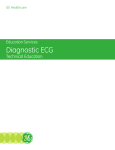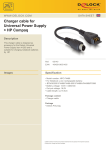Download Manual - Can-Am Instruments Ltd.
Transcript
DOC023.54.03230 UVAS sc Sensor USER MANUAL October 2005, Edition 2 ©Hach Company, 2005. All rights reserved. Printed in Germany. ce/dk Visit us at www.hach.com Table of Contents Section 1 Specifications ............................................................................................................................................... 5 Section 2 General Information ..................................................................................................................................... 7 2.1 Safety Information ..................................................................................................................................................... 7 2.1.1 Use of Hazard Information ............................................................................................................................... 7 2.1.2 Precautionary Labels ....................................................................................................................................... 7 2.2 General Sensor Information ...................................................................................................................................... 8 2.3 Theory of Operation ................................................................................................................................................ 10 Section 3 Installation................................................................................................................................................... 11 3.1 Connecting/Wiring the Sensor to the sc100 Controller............................................................................................ 11 3.1.1 Attaching a sc Sensor with a Quick-connect Fitting ....................................................................................... 11 3.1.2 Hard-wiring a sc Sensor to the Controller ...................................................................................................... 12 3.2 Connecting the Sensor to the sc1000 ..................................................................................................................... 13 3.2.1 Connecting the Sensor using the Quick-connect Fittings .............................................................................. 13 3.3 Installation Overview ............................................................................................................................................... 13 3.4 Installing the Bypass Assembly and Accessories (optional).................................................................................... 16 Section 4 User Interface and Navigation ................................................................................................................... 19 4.1 Using the sc100 Controller ...................................................................................................................................... 19 4.1.1 sc100 Display Features.................................................................................................................................. 20 4.1.2 Important Key Presses................................................................................................................................... 20 4.2 Using the sc1000 Controller .................................................................................................................................... 21 4.2.1 Display Features ............................................................................................................................................ 21 4.2.1.1 Using the Pop-up Toolbar..................................................................................................................... 21 4.2.1.2 Using the Menu Windows..................................................................................................................... 21 4.2.1.3 Navigating the Menu Windows ............................................................................................................. 22 Section 5 Operation..................................................................................................................................................... 25 5.1 Sensor Setup........................................................................................................................................................... 25 5.2 Sensor Data Logging............................................................................................................................................... 25 5.5 Calibration ............................................................................................................................................................... 27 5.5.1 Calibration Verification ................................................................................................................................... 27 5.5.2 One Point Calibration ..................................................................................................................................... 28 5.5.3 Zero Point Calibration .................................................................................................................................... 29 5.6 Adjusting Measured Values ..................................................................................................................................... 30 5.6.1 Zero Point Adjustment (Offset)....................................................................................................................... 30 5.6.2 Adjusting the Factor (Slope)........................................................................................................................... 30 5.6.3 Factor ............................................................................................................................................................. 31 5.6.3.1 Changing a Factor ................................................................................................................................ 31 5.7 Correlation Conversion for Other Total Parameters ................................................................................................. 31 5.7.1 Configuring a Correlation ............................................................................................................................... 33 Section 6 Maintenance................................................................................................................................................ 35 6.1 Maintenance Schedule ............................................................................................................................................ 35 6.1.1 Recommended Service Intervals ................................................................................................................... 35 6.2 Cleaning the Measuring Path .................................................................................................................................. 36 6.3 Wiper Maintenance.................................................................................................................................................. 37 6.4 Bypass Panel O-Ring Replacement ........................................................................................................................ 37 Section 7 Troubleshooting.......................................................................................................................................... 39 7.1 Error Messages ....................................................................................................................................................... 39 7.2 Warnings ................................................................................................................................................................. 39 Table of Contents Page 3 Table of Contents Section 8 Replacement Parts and Accessories ........................................................................................................41 8.1 Sensor......................................................................................................................................................................41 8.2 Replacement Parts and Accessories .......................................................................................................................41 8.3 Consumables ...........................................................................................................................................................41 Section 9 How to Order ...............................................................................................................................................43 Section 10 Repair Service ...........................................................................................................................................44 Section 11 Limited Warranty .......................................................................................................................................45 Section 12 Compliance................................................................................................................................................47 Appendix A Modbus Register Information ...............................................................................................................49 Table of Contents Page 4 Section 1 Specifications Specifications are subject to change without notice. Table 1 UVAS sc Tank Sensors1 Measuring Technique UV absorption measurement (2-beam technique), reagent-free Measuring Method SAC 254 in accordance with DIN 38404 C3 Measuring Path Choice of 1 mm (0.04 in.), 2 mm (0.08 in.), 5 mm (0.20 in.), and 50 mm (1.97 in.) pathlengths Measuring Range Base measurement range for sensor in main modes or parameters. 0.01–60 m–1 (50 mm) (25.0–100%T per cm) 0.1–600 m–1 (5 mm) 0–1500 m–1 (2 mm) 2–3000 m–1 (1 mm) Compensation Wavelength 550 nm Measuring Interval (>= min.) >1 min Cable Length 10 to 120 m (32.8 to 393.7 ft) Control Function PID, time control, 2-point controller (with sc100) Probe pressure Limit Maximum 0.5 bar (7.25 psi) Ambient Sample Temperature +2 to +40 °C (35.6 to 104 °F) Sample pH 4.5–9 Dimensions D x L Approximately 70 x 333 mm (2.75 x 13.11 in.) Weight Approximately 3.6 kg (7.9 lb) Inspection Interval 6 months User Maintenance 1 h/month, typical 1 Do not use the sensor in sea water. Table 2 UVAS sc Bypass Sensors1 Measuring Path Choice of 2 mm (0.08 in.), 5 mm (0.20 in.), and 50 mm (1.97 in.) pathlengths Measuring Range Base measurement range for sensor in main modes or parameters 0.01–60 m–1 (50 mm) [25.0–100%T per cm] 0.1–600 m–1 (5 mm) 0–1500 m–1 (2 mm) 2–3000 m–1 (1 mm) Cable Length 10 to 120 m (32.8 to 393.7 ft) Sample Flow Rate At least 0.5 L/h (0.13 gal/h) sample Sample Connection Hose ID 4 mm (0.16 in.) / OD 6 mm (0.24 in.); ¼-in. thread Sample Temperature +2 to +40 °C (35.6 to 104 °F) Dimensions Approximately 70 x 333 mm (2.75 x 13.11 in.) Weight Approximately 3.6 kg (7.9 lb) Sample Pressure Limit Maximum 0.5 bar (7.25 psi) Sample pH 4.5–9 1 An ambient drain is required. 5 Visit us at www.hach.com Section 2 General Information 2.1 Safety Information Please read this entire manual before unpacking, setting up, or operating this equipment. Pay attention to all danger and caution statements. Failure to do so could result in serious injury to the operator or damage to the equipment. To ensure that the protection provided by this equipment is not impaired, do not use or install this equipment in any manner other than that specified in this manual. 2.1.1 Use of Hazard Information DANGER Indicates a potentially or imminently hazardous situation which, if not avoided, could result in death or serious injury. CAUTION Indicates a potentially hazardous situation that may result in minor or moderate injury. Important Note: Information that requires special emphasis. Note: Information that supplements points in the main text. 2.1.2 Precautionary Labels Read all labels and tags attached to the instrument. Personal injury or damage to the instrument could occur if not observed. This symbol, if noted on the instrument, references the instruction manual for operation and/or safety information. Electrical equipment marked with this symbol may not be disposed of in European public disposal systems after 12 August of 2005. In conformity with European local and national regulations (EU Directive 2002/96/EC), European electrical equipment users must now return old or end-of life equipment to the Producer for disposal at no charge to the user. Note: For all electrical products (marked or unmarked) which are supplied or produced by Hach-Lange, please contact the local Hach-Lange sales office for instructions for proper disposal. This symbol, when noted on a product enclosure or barrier, indicates that a risk of electrical shock and/or electrocution exists. This symbol, if noted on the product, indicates the need for protective eye wear. This symbol, when noted on the product, identifies the location of the connection for Protective Earth (ground). This symbol, when noted on the product, identifies the location of a fuse or current limiting device. 7 General Information 2.2 General Sensor Information DANGER Although the sc100 controller is certified for Class 1, Division 2 Hazardous Locations, it is only certified when installed with sensors listed in Control Drawings 5860078. The sc100 controller and this sensor are NOT suitable for use in Class 1, Division 2 Hazardous Locations. UVAS sc—(Figure 1) When immersed directly in the medium, the system can be used for checking the outlet of wastewater treatment plants. Bypass Accessories for UVAS sc—(Figure 2) The through-flow variant of the high-precision UVAS sc sensor is used wherever direct measurement in the medium is not possible (for example, in drinking water applications), or when the medium load makes it necessary to measure a filtered sample (very high TS contents, sewage treatment plant inlet, waste dump, etc.). Figure 1 UVAS sc Sensor Figure 2 UVAS sc Sensor Mounted on Bypass Panel 35 cm für den Ausbau der Sonde freilassen! 8 General Information The sensor has several components and wiper choices (Figure 3) and (Figure 4). Figure 3 Sensor Components 1 Æ 70 mm (2.75 inches) 329-333 mm (12.95-13.11 inches) 2 38 mm (1.50 inches) 1. UVAS sc sensor Figure 4 1. 1.53 mm (0.06 inches) 2. 2 mm Wiper 5 and 50 mm Wipers 5 mm (0.25 in.) wiper 2. 50 mm (1.96 in.) wiper 9 General Information 2.3 Theory of Operation Organic compounds dissolved in water generally absorb UV light. It is important to note that not all organic compounds present in a water source will absorb UV light. The UVAS sc Principle Dissolved organic compounds absorb UV light and the organic content in the water can be determined from the amount of light reaching the detector. The spectral absorption coefficient at 254 nm serves as a measure of the organic material. The UVAS sc probe is characterized by low-maintenance operation and no reagents or sampling. A reference wavelength of 550 nm is used for automatic baseline compensation and turbidity correction (Figure 5). Figure 5 Measurement Principle 1. Receiver, Measuring Element 3. UV Lamp 5. Mirror 2. Two-sided Wiper 4. Measurement Slit 6. Receiver, Reference Element DIN 38402 C2 stipulates the measured value for a filtered sample as a spectral absorption coefficient at 254 nm (SAC254) for UV absorption, which is converted to extinctions per meter. The measured results from photometers with different cuvette intensities are then comparable and the absorption units 1/m or m–1 are obtained. Absorbance readings can be converted to %T values and displayed by the controller. The UVAS immersed probe comprises a multiple beam absorption photometer with effective turbidity compensation. Turbidity compensation is done by measuring the SAC at 550 nm and subtracting this value from the SAC measurement at 254 nm. The controller regulates measurements taken with a flash lamp photometer and the mechanical cleaning of the measuring window is performed by a wiper. It is important to choose the proper probe pathlength for the intended application. In general, cleaner water requires a longer pathlength. Pathlengths used in drinking water applications typically use 50 mm and 5 mm. Wastewater applications typically use 2 mm and 1 mm. 10 Section 3 Installation DANGER Only qualified personnel should conduct the installation tasks described in this section of the manual. The UVAS sc sensor can be used with either an sc100 or sc1000 controller. Refer to section 3.1 for sc100 installation instructions and section 3.2 on page 13 for sc1000 installation instructions. For additional information refer to the sc100 or sc1000 Controller Manuals. 3.1 Connecting/Wiring the Sensor to the sc100 Controller DANGER Although the sc100 controller is certified for Class 1, Division 2 Hazardous Locations, it is only certified when installed with sensors listed in Control Drawings 5860078. The sc100 controller and this sensor are NOT suitable for use in Class 1, Division 2 Hazardous Locations. 3.1.1 Attaching a sc Sensor with a Quick-connect Fitting The sensor cable is supplied with a keyed quick-connect fitting for easy attachment to the controller (Figure 6). Retain the connector cap to seal the connector opening in case the sensor must be removed. Cables are available in the lengths 5 m (16.4 ft), 10 m (32.8 ft), 15 m (49.2 ft), 20 m (65.6 ft), 30 m (98.4 ft) and 50 m (164 ft). See Replacement Parts and Accessories on page 41. Figure 6 Attaching the Sensor using the Quick-connect Fitting 11 Installation 3.1.2 Hard-wiring a sc Sensor to the Controller 1. Disconnect power to the controller if powered. 2. Open the controller cover. 3. Disconnect and remove the existing wires between the quick-connect and terminal strip J5, see Figure 7 on page 13. 4. Remove the quick-connect fitting and wires and install the threaded plug on the opening to maintain the environmental rating. 5. Cut the connector from the sensor cable. 6. Strip the insulation on the cable back 1-inch. Strip ¼-inch of each individual wire end. 7. Pass the cable through conduit and a conduit hub or a strain relief fitting (Cat. No. 16664) and an available access hole in the controller enclosure. Tighten the fitting. Note: Use of strain relief fitting other than Cat. No. 16664 may result in a hazard. Use only the recommended strain relief fitting. 8. Reinstall the plug on the sensor access opening to maintain the environmental rating. 9. Wire as shown in Table 3 and Figure 7. 10. Close and secure the cover. Table 3 Wiring the Sensor at Terminal Block J5 12 Terminal Number Terminal Designation Wire Color 1 Data (+) Blue 2 Data (–) White 3 Service Request No Connection 4 +12 VDC Brown 5 Circuit Common Black 6 Shield Shield (grey wire in existing quick-disconnect fitting) Installation Figure 7 Hard-wiring the Sensor J1 J3 S1 U9 ANALOG OUTPUTS J4 J5 PCB CONNECTOR NETWORK INTERFACE CARD NC COM NO RELAY 1 NC COM NO RELAY 2 1 2 3 4 5 6 + DATA 1 2 3 4 5 + OUT 2 – DATA SERVICE REQUEST +V GND F1 U5 F2 PROBES J2 – OUT 2 SHIELD/CHASSIS GND + OUT 1 – OUT 1 NC COM NO RELAY 3 DANGER - EXPLOSION HAZARD DO NOT DISCONNECT WHILE CIRCUIT IS LIVE UNLESS AREA IS KNOWN TO BE NON-HAZARDOUS. J6 DANGER - RISQUE D'EXPLOSION NE PAS DEBRANCHER TANT QUE LE EST SOUS TENSION, A MONIS QU'IL NE S'AGISSE D'UN EMPLACEMENT NON-DANGEROUX FIELD WIRING INSULATION MUST BE RATED TO 80° C MINIMUM Disconnect Power From Probe 3.2 Connecting the Sensor to the sc1000 3.2.1 Connecting the Sensor using the Quick-connect Fittings 1. Unscrew the connector cap from the controller. Retain the connector cap to seal the connector opening in case the sensor must be removed. 2. Push the connector into the socket. 3. Hand-tighten the union nut. Note: Do not use the middle connection for the sensors as this is reserved for the display module. 3.3 Installation Overview Refer to (Figure 8) for an example of proper sensor installation. Install the UVAS sc so that there is adequate distance from the walls and around the probe to prevent physical damage. Install the sensor in a horizontal position with the gap facing either the left or right side. Do not face the sensor vertically or sand may collect and the removal of air bubbles will be difficult. Do not face the sensor downward or it will collect air. Use the 90° adapter for all installations, refer to (Figure 11) for installation mounting information. Ensure that the flow through unit is mounted horizontally. 13 Installation Figure 8 Installation Example with Optional Accessories aaaaa aaaaaaaaaaaaa aaaaa aaaaaaaaaaaaa aaaaaaaaaaaaa aaaaaaaaaaaaa aaaaaaaaaaaaa 14 Installation Figure 9 Installation Mounting Kit LZX414 1 2 3 4 8 9 10 5 aa aa 6 7 11 12 13 14 15 1. Sealing Plug 9. 2. Plug 10. Concrete Anchor 3. Retaining Clamp (2) 11. Bolt with Washer M3 x 10 (3) 4. Mounting Pipe 2.0 m 12. Flat Seal 5. Fastening Lug 13. Adapter 90° 6. Bolt, M8 x 40 mm (4) 14. Countersunk Head Bolt M6 x 8 (2) 7. Base 15. O-ring EPDM 8. Hex Nut, (4) 16. Sensor 16 Flat Washer (4) 15 Installation 3.4 Installing the Bypass Assembly and Accessories (optional) The sensor has an optional bypass assembly (Figure 10) plus additional accessories (Figure 11). The optional needle valve or pressure regulator is required to control the sample flow rate and/or pressure when using the Sensor/Bypass Assembly. install the special wiper holder when using the bypass panel. Figure 10 Sensor/Bypass Assembly (Optional) 1 2 4 5 6 1. Sensor (parts will vary depending on sensor style) 4. Sample Drain 2. Flow Cell (parts will vary depending on sensor style) 5. Sample Inlet 3. Sensor Cable (extra cable stored inside panel as shown) 6. Flow Cell Drain 16 3 Installation Figure 11 UVAS sc Bypass Accessories. 1. Sample Outlet (ambient drain) (max 0.5 bar 7.25 psi) 4. Spacer (2) (wrap sensor cable) 2. Sample Inlet 5. ∅ 8 mm through, clearance hole 3. Service Drain 6. Label (pay close attention to clearance requirements) 17 Visit us at www.hach.com Section 4 User Interface and Navigation 4.1 Using the sc100 Controller The front of the controller is shown in Figure 12. The keypad consists of the eight keys described in Table 4. Figure 12 Front of the Controller 1 sc100 5 2 6 3 7 4 1. Instrument display 5. IrDA window 2. BACK key 6. HOME key 3. MENU key 7. ENTER key 4. RIGHT, LEFT, UP, and DOWN keys Table 4 Controller Key Functions/Features Number Key Function 2 Moves back one level in the menu structure. 3 Moves to the main menu from other menus. This key is not active in menus where a selection or other input must be made. 4 Navigates through the menus, changes settings, and increments and decrements digits. 5 Moves to the Main Measurement screen from any other screen. This key is not active in menus where a selection or other input must be made. 6 Accepts an input value, updates, or accepts displayed menu options. 19 User Interface and Navigation 4.1.1 sc100 Display Features When a sensor is connected and the controller is in measurement mode, the controller display will show the current absorbance reading. On startup, the display will flash when a sensor error has occurred, when the hold outputs function has been activated, and when a sensor is being calibrated. An active system warning will cause the warning icon (a triangle with an exclamation point inside) to be displayed on the right side of the display. Figure 13 Display 1. Status Line (indicates sensor names or the location and the status of the relay contacts) 3. Current Output 1 or 2 5. Area for the Warning Icon 2. Main Measured Value 4. Parameter 6. Unit of Measure 4.1.2 Important Key Presses Note: The following are examples and may not represent exactly what is shown on the screen. • Press the HOME key then the RIGHT or LEFT key to display two readings when two sensors are connected. Continue to press the RIGHT or LEFT key to toggle through the available display options as shown below. • Press the UP and DOWN keys to toggle the status bar at the bottom of the measurement display to display the secondary measurement (temperature) and output information. • When in Menu mode, arrows may appear on the right side of the display to indicate that more menus are available. Press the UP or DOWN key (corresponding to the arrow direction) to display additional menus. MAIN MENU SENSOR DIAG SENSOR SETUP SYSTEM SETUP TEST/MAINT 20 SYSTEM SETUP OUTPUT SETUP RELAY SETUP NETWORK SETUP DISPLAY SETUP SYSTEM SETUP DISPLAY SETUP SECURITY SETUP LOG SETUP CALCULATION SYSTEM SETUP SECURITY SETUP LOG SETUP CALCULATION ERROR HOLD MODE User Interface and Navigation 4.2 Using the sc1000 Controller The sc1000 is a touch screen application. Use your finger to touch keys and menu commands. In normal operation the touch screen displays the measured values for the sensors selected. 4.2.1 Display Features 4.2.1.1 Using the Pop-up Toolbar The pop-up toolbar provides access to the controller and sensor settings. The toolbar is normally hidden from view. To view the toolbar, touch the bottom-left of the screen. Figure 14 Pop-up Toolbar Functions 1 2 4 MAIN MENU–displays the Main Menu Structure UP Arrow–scrolls up to the previous displayed value. 1 Displays one value. 2 Displays two values at the same time. 4 Displays four values at the same time. LIST–displays the list of connected devices and sensors. DOWN Arrow–scrolls down to the next displayed value. 4.2.1.2 Using the Menu Windows If the Menu button (from the pop-up toolbar) is selected, the Main Menu screen is opened. The Main Menu screen allows the user to view the sensor status, configure the sensor setup, system setup, and perform diagnostics. The menu structure may vary depending on the configuration of the system. 21 User Interface and Navigation Figure 15 Main Menu 3 2 4 5 MENU SENSOR STATUS 1 6 SENSOR SETUP SYSTEM SETUP TEST/MAINT 7 1. Display Area 2. BACK 3. FORWARD 4. ENTER–confirms the entry or selection. 5. HOME–changes to the display of measured values. The pop-up toolbar cannot open from the menu window. To view the Main Menu from this display, touch the Home button and then the bottom of the screen. 6. UP–scrolls up 7. DOWN–scrolls down 4.2.1.3 Navigating the Menu Windows To view a menu item, touch the menu item or use the UP and DOWN keys to highlight the item. The menu item remains highlighted for approximately 4 seconds after it is selected. To view the highlighted command, select the area to the left of the menu item or select the ENTER button. A “+” next to a menu command indicates there is a submenu. Touch the “+” to view the submenu. An “i” next to a menu command indicates it is information only. If a menu item is editable, highlight the item and touch the far-left part of the menu item until it is highlighted and press ENTER or double-tap the highlighted item. A keypad will be displayed to change an entry (Figure 17 on page 23) or a list box will be displayed (Figure 18 on page 24). Messages are displayed in the message window (Figure 19 on page 24). If an entry is incorrect, repeat the entry with the correct values. If the entry is outside the working range, a correction to the entry is made automatically. 22 User Interface and Navigation Figure 16 Changing a Menu Item 1. Display Area 5. HOME–changes to the display of measured values. 2. BACK 6. UP–scrolls up 3. FORWARD 7. DOWN–scrolls down 4. ENTER–confirms the entry or selection. Figure 17 Keypad 1 2 3 1 2 3 : 4 4 5 6 / 5 7 8 9 0 6 1. Enters numbers or the character as shown on the button. 2. Moves the cursor one position to the left or to the right. 3. Increase/Decrease a number or letter at the cursor position. Keep the button pressed to change the numbers/characters continuously. 4. Deletes the character to the left of the cursor. 5. CANCEL–cancels the entry. 6. ENTER–confirms the entry or selection. 23 User Interface and Navigation Figure 18 List Box 1 mg/l g/l ppm mE E m-1 FNU NTU 1. Scrolls up or down 2. CANCEL–cancels and entry. 3. ENTER–confirms a selection. Figure 19 2 3 Message window 1 2 4 COMMUNICATION ERROR 5 Ph [11f20030007] 6 1. Scrolls up or down. 2. Displays the messages or warnings. 3. Displays details on the selected entry. 4. This button changes back to the previous display. 5. ENTER–confirms an entry. 6. CANCEL–cancels an entry. 24 3 Section 5 Operation 5.1 Sensor Setup When a sensor is initially installed, the serial number of the sensor will be displayed as the sensor name. To change the sensor name refer to the following instructions: 1. Select Main Menu. 2. From the Main Menu, select SENSOR SETUP and confirm. 3. Highlight the appropriate sensor if more than one sensor is attached and confirm. 4. Select CONFIGURE and confirm. 5. Select EDIT NAME and edit the name. Confirm or cancel to return to the Sensor Setup menu. 5.2 Sensor Data Logging The sc100 provides three data logs (one for each sensor and one for calculated values) and three event logs (one for each sensor and one for the controller). The data logs store the measurement data at selected intervals. The event log stores a variety of events that occur on the devices such as alarms and warning conditions. The data logs are stored in a packed binary format and the event logs are stored in a CSV format. The logs can be downloaded through the digital network port, service port, or the IrDA port. DataCom is needed for downloading logs to a computer. The sc1000 provides data logs for each sensor. 1. Select Main Menu. 2. From the Main Menu, select SENSOR SETUP and confirm. 3. Highlight the appropriate sensor if more than one sensor is attached and confirm. 4. Select CONFIGURE and confirm. 5. Select LOG SETUP and confirm 6. Select from the logging interval options and confirm. 5.3 Sensor Diagnostics Menu SELECT SENSOR (if more than one sensor is attached) STATUS ERROR LIST See section 7.1 on page 39. WARNING LIST See section 7.2 on page 39. 25 Operation 5.4 Sensor Setup Menu SELECT SENSOR (if more than one sensor is attached) CALIBRATE FACTOR Adjustable from 0.80–1.20 for matching the comparison measurements. OFFSET Adjustable from -250 to +250 mE for zero point correction. ZERO CAL See section 5.5.3, Zero Point Calibration on page 29. 1 SAMPLE CAL See section 5.5.2, One Point Calibration on page 28. VERIFY See section 5.5.1, Calibration Verification on page 27. CAL CONFIG Two modes: Output and Cal Interval. Output: choose Active, Hold, Transfer, or Choice. Choice is used so that a decision about the outputs (Active, Hold, or Transfer) can be made each time the CALIBRATION selection is chosen to perform one of the calibration procedures. Cal Interval: is a count for customer cal. 0–30 d. Default setting: 0 d. SET CAL DEFLT Resets back to factory configuration. CONFIGURE EDIT NAME Enter up to a 10-digit name in any combination of symbols and alpha or numeric characters. PARAMETER Select the appropriate parameter: SAK254, SAC254, Ext254, T254, T/cm, BODuv, BSBuv, CSBuv, CODuv, DOCuv, TOCuv, BZTuv, CZUuv, BZUuv, COTuv, ChZTuv, DQOuv, DCOuv, DBOuv, Abs254, UV254 MEAS UNIT Choose from the displayed units (mg/L, ppm 1/m, mE, AU, %). Dependent on parameter selected in the Parameter menu. REFERENCE ON or OFF MEAS INTERVAL Select from the following intervals: 15, 20, 30 seconds; 1, 2, 3, 4, 5, 6, 10, 12, 15, 20, 30 minutes. RESPONSE TIME Damping: Indication of the actual response time in number of readings averaged before updating display and outputs. CLEANING Select from 1, 2, 3, 5, 6, 10, 12, 15, 20, 30 minute, 1, 2, 3, 4, 6, 12 hour. WIPER MODE Choose from either SINGLE, DOUBLE A-B-A, or DOUBLE B-A-B. SINGLE is the normal setting, DOUBLE A-B-A and DOUBLE B-A-B are both double wiping frequencies. BYPASS Yes or No. Using WIPER MODE: B inhibits wiper extension. SET DEFAULTS Resets back to factory configuration of MEAS INTERVAL: 5 min, RESPONSE TIME: 15 min, WIPER MODE: B-A-B. TEST/MAINT PROBE INFO Displays the sensor type, entered name of the sensor (Default: sensor serial number), the sensor serial number, the software version number, and the sensor driver version number. CAL DATA For Service Use Only. Displays OFFSET and FACTOR value information such as the date of the last change of OFFSET and/or FACTOR; internal calibration data, instrument factor, date of the last factory calibration, and internal calibration data. COUNTERS Displays the number of wipes made from 50,000 backwards, number of cycles left for operation hours, test/maint, gasket, and the motor. REPLACE PROFILE (WIPER) —See section 6.3 on page 37. MAINT PROC WIPERTEST— WIPE initiates the wiping process, DRIVE OUT WIPER the wiper profile extends and on bypass versions it is inhibited, MOTOR CURRENT, WIPE is the motor current during the wiping process. SIGNALS—displays the signal outputs for the device. OUTPUT MODE—select the behavior of the instrument outputs (ACTIVE, HOLD, TRANSFER, CHOICE). 26 Operation 5.5 Calibration The sensor has been calibrated at the factory to the specifications listed in Section 1 on page 5. It is highly recommended to keep the factory calibrations and not make any changes. Note: Be sure to clean the lens before performing the calibration. Any change deviating from the factory calibration, depending on the application, can potentially be associated with a dirty optical lens. If calibration verification fails, clean the lens again and repeat the procedure. Large drift from the factory calibration denotes instrument failure. Regularly verify the calibration (section section 5.5.1). In case of large deviations, first a zero point calibration (section 5.5.3 on page 29) must be performed to compensate for a zero point offset, before the slope is allowed to be changed with the 1 point calibration (section 5.5.2 on page 28). During the calibration only mE values are displayed. The setpoint adjustment also refers to the unit of measure (mE). The setpoint is noted on the filter for the verification. Liquid standards must be measured with an external spectral photometer and the measured values converted to the sensor layer thickness. 5.5.1 Calibration Verification 1. From the Main Menu, select SENSOR SETUP and confirm. 2. Select the appropriate sensor if more than one is attached and confirm. 3. Select CALIBRATE and confirm. 4. OUTPUT MODE is displayed. Confirm information. 5. Remove the probe from the bypass panel or tank. 6. Select VERIFY and confirm. 7. MOVE WIPER TO POS OUT PRESS ENTER TO CONTINUE is displayed. The wiper should extend and confirm. 8. Continue with 1 Sample Cal using the filter instead of the sample. See section 5.5.2 on page 28. 27 Operation 5.5.2 One Point Calibration 1. From the Main Menu, select SENSOR SETUP and confirm. 2. Select the appropriate sensor if more than one is attached and confirm. 3. Select CALIBRATE and confirm. 4. OUTPUT MODE is displayed. Confirm information. 5. Select FACTOR and confirm. 6. Adjust the factor to 1.00. 7. Select OFFSET and confirm. 8. Adjust to 0 mE. 9. Select 1 SAMPLE CAL and confirm. 10. FILL IN CAL STANDARD PRESS ENTER TO CONTINUE is displayed. Before pressing enter, choose Option 1 or 2. • Option 1: To calibrate using the verification filter, insert the filter now. • Option 2: Adjust the probe calibration using a measuring solution and laboratory spectrophotometer. See section 5.6.2 on page 30. 11. PRESS ENTER WHEN STABLE, XX.X mE, XX.X %. Note the mE value if working with the sample. 12. Select CALIBRATE and confirm. 13. Adjust the XX.X mE value of the filter or sample from the previously noted value. 14. WHEN STABLE PRESS ENTER, X.XmE, X.XX%. • Option 1 is complete after confirming. If this message does not display and Option 1 was chosen, clean the lens and repeat. • If Option 2 was chosen, continue with the following steps. 15. WIPE displays. Confirm. 16. WHEN STABLE PRESS ENTER, X.XmE, X.XX%. Check the values to confirm the mE is close to the original one that was previously noted. If this is the case, Option 2 is now complete. 28 Operation 5.5.3 Zero Point Calibration 1. From the Main Menu, select SENSOR SETUP and confirm. 2. Select the appropriate sensor if more than one is attached and confirm. 3. Select CALIBRATE and confirm. 4. OUTPUT MODE is displayed. Confirm information. 5. Select ZERO CAL and confirm. 6. FILL IN AQUA DEST PRESS ENTER TO CONTINUE is displayed. Remove the sensor from the tank and the rinse measuring path with distilled water. Align the measuring path horizontally and completely fill with distilled water. Confirm. 7. WHEN STABLE PRESS ENTER is displayed. Confirm. 8. CALIBRATION, WIPE is displayed. Wiping process occurs. 9. WHEN STABLE PRESS ENTER is displayed. Confirm. 10. Select CALIBRATION and confirm. 11. OFFSET: X.XmE is displayed and confirm. 12. WHEN STABLE PRESS ENTER, ± X.X is displayed. Confirm. 13. CALIBRATION, WIPE is displayed. Wiping process occurs. 14. WHEN STABLE PRESS ENTER is displayed. Confirm. 15. Select CALIBRATION and confirm. 16. CALIBRATION is displayed and confirm. 17. RETURN PROBE TO PROCESS? Immerse sensor at the measuring location. 18. READY is displayed. Automatic wiping action occurs then goes back to measurements. Note: See section 5.6.1 on page 30 for the Zero Point Adjustment (Offset) process. 29 Operation 5.6 Adjusting Measured Values If the comparative measurements in the laboratory do not provide adequate agreement with the measured values from the probe, electronic measured value adjustment (zero point and slope) can be performed. Zero point adjustment or offset should only be adjusted when a zero point check after cleaning or a verification has been unsatisfactory. 5.6.1 Zero Point Adjustment (Offset) 1. From the Main Menu, select SENSOR SETUP and confirm. 2. Select the appropriate sensor if more than one is attached and confirm. 3. Select CALIBRATE and confirm. 4. OUTPUT MODE is displayed. Confirm information. 5. Select OFFSET and confirm. 6. Adjust the XXmE value to the manual zero point offset and confirm. 7. MAIN MENU or indication of measurement is displayed. 5.6.2 Adjusting the Factor (Slope) 1. From the Main Menu, select SENSOR SETUP and confirm. 2. Select the appropriate sensor if more than one is attached and confirm. 3. Select CALIBRATE and confirm. 4. Select FACTOR and confirm. See section 5.6.3 on page 31 for more information on changing the factor. 5. Adjust for X.XX. (The current measured value is multiplied by this factor, from 0.80–1.20, before it appears as a calculated value on the display.) 6. MAIN MENU or indication of measurement displays. 30 Operation 5.6.3 Factor Example A 50 mm (1.97 in.) probe is reading a %T of 72.3%. An unfiltered sample of the water measures 73.2% using a lab spectrophotometer which corresponds to 0.135 absorbance units. The factor or slope is adjusted in the following steps. Determine what the probe DEXT value is. For this example the DEXT value is 705 mE. Calculate the DEXT value for the lab measurement. 1. Take the lab ABS reading of 0.135 and multiply it by 5 (lab reading was done in a 1 cm pathlength cell and the probe pathlength is 5 cm). The resulting value is 0.675. Note: Different probe pathlenghts exist. Be sure to calculate with the length of the probe being used. 2. Multiply this value by 1000. The final value is 675 mE. 3. Divide the lab DEXT value by the probe DEXT to get the corrected factor: 675/705 = 0.957. 4. Change the factor in the probe from 1 to 0.957. 5.6.3.1 Changing a Factor 1. From the Main Menu, select SENSOR SETUP and confirm. 2. Select the appropriate sensor if more than one is attached and confirm. 3. Select TEST/MAINT and confirm. 4. Select MAIN PROC and confirm. 5. Select SIGNALS and confirm. 6. View the DEXT Value. 5.7 Correlation Conversion for Other Total Parameters Each total parameter covers only a specific subtotal of the overall content, but they are not identical. While TOC detects organic contamination, COD represents the substances susceptible to chemical oxidation, and BOD represents the substances susceptible to microbial oxidation. The SAC measurement records those substances that absorb UV light. The relationship among these parameters is depicted in Figure 20. 31 Operation Figure 20 Substance Groups Measured 1. COD 3. BOD 2. SAC 4. TOC These interrelationships explain the varying levels of correlations between the different total parameters. In order to determine the organic content of the water source, the user has to decide which total parameter is the most suitable for the application. SAC 254 is an independent total parameter for the dissolved organic content of water and evaluates, like all other total parameters, only a specific fraction of the water load. Despite major similarities, total parameters can only be converted from one to another within certain limits. However, if a correlation is found between UV and another total parameter, the converted measured values from UVAS probes can be displayed as TOCuv, BODuv, and CODuv. To determine the correlation, measure the SAC value over several days. During periods of low and high load UV absorption: • Take a representative sample at the UVAS probe location. • Read the related SAC value from the probe. • Perform a laboratory measurement of the parameter to be correlated, e.g. BOD, COD, TOC, etc. Repeat this analysis over a period of several days to weeks in order to determine the exact correlation. The UVAS sc probe only allows for a linear correlation using 2 measurement points for the chosen total parameter. If a linear relationship cannot be established between the lab measurement and the SAC value than the UVAS probe may not be the best choice for correlating to the chosen parameter. Important Note: Accuracy of the displayed parameter value is dependent on the strength of the correlation. Correlation is dependent on water conditions. Better correlation is achieved with a constant water source. The following example, section 5.7.1, uses two different samples. 32 • Sample 1 SAC 254:105 1/m; TOC: 150 mg/ • Sample 2 SAC 254: 35 1/m; TOC: 38 mg/L Operation 5.7.1 Configuring a Correlation 1. From the Main Menu, select SENSOR SETUP and confirm. 2. Select the appropriate sensor if more than one is attached and confirm. 3. Select CONFIGURATION and confirm. 4. Select Set Parameter and confirm. 5. Select TOCuv and confirm. 6. Select MEAS UNIT and confirm. Adjust the mg/L units. 7. Select CORRELATION and confirm. 8. Select the correct values (PAIR 1: 1 [1/m] = 105, 1 [mg/L] = 150; PAIR 2: 2 [1/m] = 35, 2 [mg/L] = 38 and confirm. 33 Visit us at www.hach.com Section 6 Maintenance DANGER Only qualified personnel should conduct the tasks described in this section of the manual. Cleanliness of the two measuring windows in the sensor measuring path is crucial for accurate results. The measuring windows should be checked weekly for soiling and the wiper checked for wear. Important Note: Seals must be replaced annually by qualified Hach service personnel. Damaged seals may allow water to enter the probe head and seriously damage the instrument. 6.1 Maintenance Schedule Table 5 Basic Maintenance Tasks Task Frequency Visual inspection Weekly Check calibration Comparative measurement weekly (depending on the ambient conditions) Wiper blade change As per counter Table 6 Consumable Replacement Schedule Description Average service life1 1 Wiper sets 1 year 2 O-ring through-flow unit 1 year Quantity 1 Under normal operating conditions using factory settings 6.1.1 Recommended Service Intervals It is recommended that an annual service check be performed by a certified Hach service technician to inspect any wear and tear on the probe and internal seals. 35 Maintenance 6.2 Cleaning the Measuring Path If the wiper interval is set correctly and the wiper is changed regularly, additional cleaning of the measuring path is usually not necessary. 1. Select Main Menu. 2. From the Main Menu, select SENSOR SETUP and confirm. 3. Highlight the appropriate sensor if more than one sensor is attached and confirm. 4. Select DIAG/TEST and confirm. 5. Select TEST/MAINT and confirm. 6. Select OUTPUT MODE and confirm. 7. Select SIGNALS and confirm. a. ENTER = WIPE b. Remove the sensor from the tank. c. Depending on the degree and nature of the soiling, clean using window cleaner, grease remover or 5% hydrochloric acid (operating the wiper arm using the ENTER key can help the cleaning process.) d. Observe safety instructions for the cleaning agents used: Wear overalls, safety glasses, and rubber gloves. e. Soak for 5–10 minutes, then carefully clean the measuring path with distilled water. f. Objective: [ER] and [EM] < 500 8. Select MAINT PROC and confirm. 9. RETURN PROBE TO PROCESS? Measuring operation occurs after automatic wiping. 36 Maintenance 6.3 Wiper Maintenance Verify which setup is needed and whether the bypass panel will be used or not. If using the bypass panel, perform the following steps. Important Note: Do not extend the wiper blade until probe is removed from the bypass panel. 1. Select Main Menu. 2. From the Main Menu, select SENSOR SETUP and confirm. 3. Highlight the appropriate sensor if more than one sensor is attached and confirm. 4. Select TEST/MAINT and confirm. 5. Select MAINT PROC and confirm. 6. Select OUTPUT MODE and confirm information. 7. REPLACE PROFILE (WIPER) is displayed. Manually replace the wiper and confirm. 8. RETURN PROBE TO PROCESS. Measuring operation occurs after automatic wiping. 9. Reset wiper counter in TEST/MAIN COUNTERS menu. The message REPLACE PROF will continue to display until the counter is reset. 6.4 Bypass Panel O-Ring Replacement Remove the probe before changing O-rings in the bypass panel. Figure 21 Changing the O-rings in the Bypass Panel 1 2 1. O-ring 2. O-ring 37 Visit us at www.hach.com Section 7 Troubleshooting 7.1 Error Messages In the case of an error, the indication of the measured value flashes on the display and all the relay and analog outputs associated with the sensor will be held. The following conditions will cause the sensor readings to flash: • Sensor calibration • Automatic cleaning process (optional) • Data transmission between controller and sensor interrupted On the Main Menu open the SENSOR DIAG menu using ENTER and determine the cause of the fault. Table 7 Error Messages Error displayed Solution NONE Correct measuring operation. MOIST Check MOIST value on the SENSOR SETUP menu (Should be >10. If above 10, it will need repair.), TEST/MAINT, MAINT.PROC., SIGNALS. Remove sensor from the tank and call Technical Support. R<M Call Technical Support. DEXT < 0.0 Check calibration, call Technical Support. W.POS. UNKNOWN Check measuring path, call Technical Support. W. BLOCKED Check measuring path, call Technical Support. FLASH FAILURE Failed LED, call Technical Support. R TOO HIGH Call Technical Support. 7.2 Warnings A warning results in a flashing warning icon on the right of the display, all menus, contacts and outputs remain unaffected and continue to work normally. On the Main menu open the SENSOR DIAG menu using ENTER and determine the cause of the warning. A warning can be used to operate a relay contact and, on the allocation of a priority, to determine the severity. Table 8 Warnings Warning displayed Cause Recommendation NONE Correct measuring operation — EM TOO HIGH Turbidity, organic content or concentration too high, measuring range exceeded as a result Check measurement in the laboratory. CONC. TOO HIGH Concentration too high, as a result measuring range exceeded Check measurement in the laboratory. CHECK CALIBR. Test interval elapsed. Check calibration. Reset Counter in TEST/MAINT COUNTERS menu. REPLACE PROFILE Counter elapsed Change wiper blade. Reset Counter in TEST/MAINT COUNTERS menu. SERVICE REQUIRED Counter elapsed; Displayed warning will occur after every six month interval after resetting the counter. Call Technical Support or reset counter REPLACE SEALS Counter elapsed; Displayed warning will occur after every six month interval after resetting the counter. Call Technical Support. SHAFT SEALS REPL. Counter elapsed; Displayed warning will occur after every six month interval after resetting the counter. Call Technical Support. 39 Visit us at www.hach.com Section 8 Replacement Parts and Accessories 8.1 Sensor Description Catalog Number UVAS sc 1 mm (0.04 in.) LXV418.00.10002 UVAS sc 2 mm (0.08 in.) LXV418.00.20002 UVAS sc 5 mm (0.20 in.) LXV418.00.50002 UVAS sc 50 mm (1.97 in.) LXV418.00.90002 User Manual DOC023.54.03230 8.2 Replacement Parts and Accessories Description Catalog Number Cable extension set1 7.6 m (25 ft) 57960-00 Cable extension set1 15.2 m (50 ft) 57996100 Cable extension set1 30.5 m (100 ft) 57962-00 Mains cable with cable gland, 115 V 54488-00 Mains cable with cable gland, 230 V 54489-00 Cable gland, Hayco Mounting hardware with 90° adapter 16664 LZX414.00.10000 Extension pipe 1.8 m (5.9 ft) BRO062 Extension pipe 1.0 m (3.3 ft) BRO061 Extension pipe 0.35 m (1.1 ft) BRO068 Probe adapter 90° AHA034 Hardware, sensor fastening LZX417 Base, 90°, L bracket ATS011 1 Extension cables to be used only between the sensor and sc100/sc1000 controller. 8.3 Consumables Description Catalog Number Wiper profile 1 mm (0.04 in.) (5) LZX148 Wiper profile 2 mm (0.08 in.) (5) LZX012 Wiper profile 5 mm (0.20 in.) (5) LZX117 Wiper profile 50 mm (1.97 in.) (10) LZX119 Performance verification test filter LZX396 Bypass seals (O-rings) EZD169 Bypass fittings LZX532 Bypass panel for 50 mm (1.97 in.) probe LZX868 Bypass panel for 5 mm (0.20in.) probe LZX867 Bypass panel for 2 mm (0.08 in.) probe LZX869 41 Visit us at www.hach.com Section 9 How to Order U.S.A. Customers By Telephone: 6:30 a.m. to 5:00 p.m. MST Monday through Friday (800) 227-HACH (800-227-4224) By Fax: (970) 669-2932 By Mail: Hach Company P.O. Box 389 Loveland, Colorado 80539-0389 U.S.A. Ordering information by e-mail: [email protected] Information Required • Hach account number (if available) • Billing address • Your name and phone number • Shipping address • Purchase order number • Catalog number • Brief description or model number • Quantity International Customers Hach maintains a worldwide network of dealers and distributors. To locate the representative nearest you, send an e-mail to: [email protected] or contact: Hach Company World Headquarters; Loveland, Colorado, U.S.A. Telephone: (970) 669-3050; Fax: (970) 669-2932 Technical and Customer Service (U.S.A. only) Hach Technical and Customer Service Department personnel are eager to answer questions about our products and their use. Specialists in analytical methods, they are happy to put their talents to work for you. Call 1-800-227-4224 or e-mail [email protected] 43 Section 10 Repair Service Authorization must be obtained from Hach Company before sending any items for repair. Please contact the Hach Service Center serving your location. In the United States: Hach Company Ames Service 100 Dayton Avenue Ames, Iowa 50010 (800) 227-4224 (U.S.A. only) FAX: (515) 232-3835 In Canada: Hach Sales & Service Canada Ltd. 1313 Border Street, Unit 34 Winnipeg, Manitoba R3H 0X4 (800) 665-7635 (Canada only) Telephone: (204) 632-5598 FAX: (204) 694-5134 E-mail: [email protected] In Latin America, the Caribbean, the Far East Indian Subcontinent, Africa, Europe, or the Middle East: Hach Company World Headquarters, P.O. Box 389 Loveland, Colorado, 80539-0389 U.S.A. Telephone: (970) 669-3050 FAX: (970) 669-2932 E-mail: [email protected] 44 Section 11 Limited Warranty Hach Company warrants its products to the original purchaser against any defects that are due to faulty material or workmanship for a period of one year from date of shipment unless otherwise noted in the product manual. In the event that a defect is discovered during the warranty period, Hach Company agrees that, at its option, it will repair or replace the defective product or refund the purchase price, excluding original shipping and handling charges. Any product repaired or replaced under this warranty will be warranted only for the remainder of the original product warranty period. This warranty does not apply to consumable products such as chemical reagents; or consumable components of a product, such as, but not limited to, seals, lamps and tubing. Contact Hach Company or your distributor to initiate warranty support. Products may not be returned without authorization from Hach Company. Limitations This warranty does not cover: • Damage caused by acts of God, natural disaster, labor unrest, acts of war (declared or undeclared), terrorism, civil strife or acts of any governmental jurisdiction • Damage caused by misuse, neglect, accident or improper application or installation • Damage caused by any repair or attempted repair not authorized by Hach Company • Any product not used in accordance with the instructions furnished by Hach Company • Freight charges to return merchandise to Hach Company • Freight charges on expedited or express shipment of warranted parts or product • Travel fees associated with on-site warranty repair This warranty contains the sole express warranty made by Hach Company in connection with its products. All implied warranties, including without limitation, the warranties of merchantability and fitness for a particular purpose, are expressly disclaimed. Some states within the United States do not allow the disclaimer of implied warranties and if this is true in your state the above limitation may not apply to you. This warranty gives you specific rights, and you may also have other rights that vary from state to state. This warranty constitutes the final, complete, and exclusive statement of warranty terms and no person is authorized to make any other warranties or representations on behalf of Hach Company. Limitation of Remedies The remedies of repair, replacement or refund of purchase price as stated above are the exclusive remedies for the breach of this warranty. On the basis of strict liability or under any other legal theory, in no event shall Hach Company be liable for any incidental or consequential damages of any kind for breach of warranty or negligence. 45 Visit us at www.hach.com Section 12 Compliance Hach Company certifies this instrument was tested thoroughly, inspected and found to meet its published specifications when it was shipped from the factory. The UVAS sc sensor and sc series controllers have been tested and are certified as indicated to the following instrumentation standards: Product Safety UL 61010A-1 (Listed by 3rd party OSHA accredited NRTL) CSA C22.2 No. 1010.1 (Certified by 3rd party SCC accredited Lab) Certified by Hach to EN 61010-1 (IEC1010-1) per 73/23/EEC, supporting test records by Intertek Testing Services. Immunity The UVAS sc sensor and sc series controllers were tested for Industrial level EMC per EN 61326 (EMC Requirements for Electrical Equipment for Measurement, Control and Laboratory Use) per 89/336/EEC EMC: Supporting test records by Hach Company, certified compliance by Hach Company. Standards include: IEC 1000-4-2:1995 (EN 61000-4-2:1995) Electro-Static Discharge Immunity (Criteria B) IEC 1000-4-3:1995 (EN 61000-4-3:1996) Radiated RF Electro-Magnetic Field Immunity (Criteria A) IEC 1000-4-4:1995 (EN 61000-4-4:1995) Electrical Fast Transients/Burst (Criteria B) IEC 1000-4-5:1995 (EN 61000-4-5:1995) Surge (Criteria B) IEC 1000-4-6:1996 (EN 61000-4-6:1996) Conducted Disturbances Induced by RF Fields (Criteria A) IEC 1000-4-11:1994 (EN 61000-4-11:1994) Voltage Dip/Short Interruptions (Criteria B) Additional immunity Standard/s include: ENV 50204:1996 Radiated Electro-Magnetic Field from Digital Telephones (Criteria A) Emissions The UVAS sc sensor and sc series controllers were tested for Radio Frequency Emissions as follows Per 89/336/EEC EMC: EN 61326:1998 (Electrical Equipment for measurement, control and laboratory use—EMC requirements) Class “A” emission limits. Supporting test records with Hach Company. Standards include: EN 61000-3-2 Harmonic Disturbances Caused by Electrical Equipment EN 61000-3-3 Voltage Fluctuation (Flicker) Disturbances Caused by Electrical Equipment Additional Emissions Standard/s include: EN 55011 (CISPR 11), Class “A” emission limits 47 Compliance CANADIAN INTERFERENCE-CAUSING EQUIPMENT REGULATION, IECS-003, Class A Supporting test records with Hach Company. This Class A digital apparatus meets all requirements of the Canadian InterferenceCausing Equipment Regulations. Cet appareil numérique de la classe A respecte toutes les exigences du Règlement sur le matériel brouilleur du Canada. FCC PART 15, Class "A" Limits Supporting test records with Hach Company. This device complies with Part 15 of the FCC Rules. Operation is subject to the following two conditions: (1) this device may not cause harmful interference, and (2) this device must accept any interference received, including interference that may cause undesired operation. Changes or modifications to this unit not expressly approved by the party responsible for compliance could void the user's authority to operate the equipment. This equipment has been tested and found to comply with the limits for a Class A digital device, pursuant to Part 15 of the FCC Rules. These limits are designed to provide reasonable protection against harmful interference when the equipment is operated in a commercial environment. This equipment generates, uses, and can radiate radio frequency energy and, if not installed and used in accordance with the instruction manual, may cause harmful interference to radio communications. Operation of this equipment in a residential area is likely to cause harmful interference, in which case the user will be required to correct the interference at his own expense. The following techniques of reducing the interference problems are applied easily. 1. Disconnect the Controller from it’s power source to verify that it is or is not the source of the interference. 2. If the Controller is connected into the same outlet as the device with which it is interfering, try another outlet. 3. Move the Controller away from the device receiving the interference. 4. Reposition the receiving antenna for the device receiving the interference. 5. Try combinations of the above. 48 Appendix A Modbus Register Information Table 9 Sensor Modbus Registers Group Name Register # Data Type Length R/W Description measurement 40001 Float 2 R unit 40003 Unsigned Integer 1 R/W displayed measurement value unit : mg/L = 0 : g/l = 1 parameter 40004 Unsigned Integer 1 R/W parameter Measure interval 40005 Unsigned Integer 1 R/W measuring interval correction 40006 Float 2 R/W correction offset 40008 Float 2 R/W offset integration 40010 Unsigned Integer 1 R/W integration, always 1 cleaning_interval 40011 Unsigned Integer 1 R/W cleaning interval wiper mode 40012 Unsigned Integer 1 R/W wiper mode wiper state 40013 Unsigned Integer 1 R/W wiper state resp time 40014 Unsigned Integer 1 R/W response time drv_struct_ver 40015 Unsigned Integer 1 R driver structure version drv_firmw_ver 40016 Unsigned Integer 1 R driver firmware version drv_cont_ver 40017 Unsigned Integer 1 R driver content version location 40018 String 5 R/W path length 40023 Float 2 R path length profile 40025 Integer 2 R profile counter motor_cycles 40027 Integer 2 R motor cycles flash_counter 40029 Integer 2 R flash counter sealing_counter 40031 Integer 2 R sealing counter service_counter 40033 Integer 2 R service counter operating_hours 40035 Integer 2 R operating hours shaft_sealing_counter 40037 Integer 2 R shaft sealing counter profile reset val 40039 Integer 2 R/W profile reset val seals reset val 40041 Integer 2 R/W seals reset val service reset val 40043 Integer 2 R/W service reset val shaft seal reset val 40045 Integer 2 R/W shaft seal reset val des_measurement 40047 Float 2 R desired measurement value meas_single_value 40049 Float 2 R measurement single value dext 40051 Float 2 R delta extinction EM 40053 Float 2 R m - extinction ER 40055 Float 2 R r - extinction M 40057 Float 2 R m R 40059 Float 2 R r intensity_mes 40061 Float 2 R m - intensity intensity_ref 40063 Float 2 R r - intensity humidity_main 40065 Float 2 R humidity - main conc_blank 40067 Float 2 R concentration without correction cal_date 40069 Time 2 R calibration time and date user_cal_date 40071 Time 2 R user calibration time and date std_s3 40073 Float 2 R standard S3 cal_L1 40075 Float 2 R cal. point 1 cal_L2 40077 Float 2 R cal. point 2 location 49 Modbus Register Information Table 9 Sensor Modbus Registers (continued) cal_L3 40079 Float 2 R cal. point 3 cal_mes 40081 Float 2 R m - calibration cal_ref 40083 Float 2 R r - calibration cal_intensity_mes 40085 Float 2 R intensity m - calibration cal_intensity_ref 40087 Float 2 R intensity r - calibration cal_ext 40089 Float 2 R extinction - calibration process 40091 Unsigned Integer 1 R/W menu 40092 Unsigned Integer 1 R menu state gain_ref 40093 Integer 1 R low byte = gain ref-channel, high byte = second cap. on/off gain_mes 40094 Integer 1 R low byte = gain mes-channel, high byte = second cap. on/off wiper_lim_a 40095 Integer 1 R wiper limit a wiper_lim_b 40096 Integer 1 R wiper limit b wiper_lim_out 40097 Integer 1 R wiper limit out prg_vers 40098 String 4 R program version ser_no 40102 Integer 2 R serial number cal_out_cfg 40104 Integer 1 R cal. Output mode user_cal_int 40105 Integer 1 R/W wiper_current 40106 Integer 1 R wiper motor current in mA resp_time_min 40107 Integer 1 R response time in min flash_per_fil 40108 Integer 2 R flash per filter cm1 40110 Float 2 R/W meas. Cap 1 cm2 40112 Float 2 R/W meas cap 2 cr1 40114 Float 2 R/W ref cap1 cr2 40116 Float 2 R/W ref cap2 lambda_m 40118 Float 2 R/W lambda meas lambda_r 40120 Float 2 R/W lambda ref transm_m 40122 Float 2 R/W transmission meas transm_r 40124 Float 2 R/W transmission ref cal_menu 40126 Unsigned Integer 1 R/W cal menu wiper_menu 40127 Unsigned Integer 1 R/W wiper menu maint_menu 40128 Unsigned Integer 1 R/W maint_menu service_menu 40129 Unsigned Integer 1 R/W service menu flash_repl 40130 Unsigned Integer 1 R/W flash replaced question edit_menu 40131 Unsigned Integer 1 R/W edit menu def_menu 40132 Unsigned Integer 1 R/W default menu filter_data_menu 40133 Unsigned Integer 1 R/W filter data menu prod_date 40134 Time 2 R production date sensor_type 40136 String 8 R/W sensor type filter_set 40144 String 3 R/W filter set user_cal_counter 40147 Integer 1 R user cal. Counter pos_out_en 40148 Unsigned Integer 1 R/W pos. Out enable 50 process register user calibration interval Index D R Display sc100 ................................................................. 20 sc1000 ............................................................... 34 Replacement Parts and Accessories ....................... 51 S I Safety ......................................................................... 7 Safety Information ...................................................... 7 Sensor Bypass Assembly ........................................ 17 Sensor Cable sc100 Wiring ...................................................... 11 sc1000 Wiring .................................................... 13 Sensor Components ................................................ 15 Sensor Modbus Registers ........................................ 59 Substance Groups Measured ............................ 30, 43 Inserting the Filter .................................................... 40 Instrument Specifications ........................................... 5 T E Emissions ................................................................. 57 Error Messages ........................................................ 49 F Factor Example .................................................. 29, 42 K Theory ........................................................................ 8 Key U sc100 Functions ................................................ 19 sc1000 Pop-up Toolbar Functions ..................... 33 Keypad sc100 ................................................................. 19 UVAS sc Principle ...................................................... 8 M W Warnings .................................................................. 49 Warranty .................................................................. 55 Maintenance Tasks .................................................. 45 51 Visit us at www.hach.com