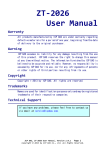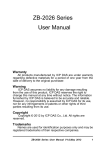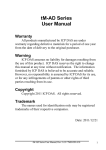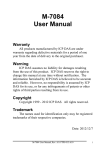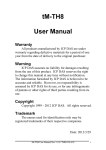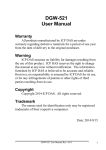Download tm-ad4p2c2 user manual
Transcript
tM-AD4P2C2 User Manual Warranty All products manufactured by ICP DAS are under warranty regarding defective materials for a period of one year from the date of delivery to the original purchaser. Warning ICP DAS assumes no liability for damages resulting from the use of this product. ICP DAS reserves the right to change this manual at any time without notification. The information furnished by ICP DAS is believed to be accurate and reliable. However, no responsibility is assumed by ICP DAS for its use, or for any infringements of patents or other rights of third parties resulting from its use. Copyright Copyright 2013 ICP DAS. All rights reserved. Trademark The names used for identification only may be registered trademarks of their respective companies. Date: 2013/8/21 tM-AD4P2C2 User Manual, Rev: A1.0 7MH-020-A10 1 Table of Contents 1. Introduction .......................................................................................................... 4 1.1 More Information ........................................................................................ 6 1.2 Terminal Assignment .................................................................................. 7 1.3 Specifications .............................................................................................. 8 1.4 Block Diagrams ......................................................................................... 10 1.4.1 Block diagram for the tM-AD4P2C2 .............................................. 10 1.5 Dimensions ................................................................................................ 11 1.6 Wiring Diagrams ....................................................................................... 12 1.6.1 Wiring diagram for the tM-AD4P2C2 ............................................ 12 1.6.2 Wiring Recommendations ............................................................... 13 1.7 Quick Start ................................................................................................. 14 1.8 Default Settings ......................................................................................... 15 1.9 Calibration ................................................................................................. 16 1.10 Configuration Tables ............................................................................... 17 1.11 Mounting ................................................................................................. 22 1.11.1 DIN Rail Mounting ....................................................................... 22 1.12 Technical Support.................................................................................... 24 2. DCON Protocol .................................................................................................. 25 2.1 %AANNTTCCFF ..................................................................................... 29 2.2 #AA ........................................................................................................... 32 2.3 #AAN ........................................................................................................ 34 2.4 $AA0 ......................................................................................................... 36 2.5 $AA1 ......................................................................................................... 38 2.6 $AA0Ci...................................................................................................... 40 2.7 $AA2 ......................................................................................................... 42 2.8 $AA5VV ................................................................................................... 44 2.9 $AA6 ......................................................................................................... 46 2.10 $AA7CiRrr .............................................................................................. 48 2.11 $AA8Ci ................................................................................................... 50 2.12 $AAA ...................................................................................................... 52 2.13 $AAF ....................................................................................................... 54 2.14 $AAM ...................................................................................................... 55 2.15 $AAP ....................................................................................................... 57 2.16 $AAPN .................................................................................................... 59 2.17 @AACECi ............................................................................................... 61 2.18 @AACHCi .............................................................................................. 63 2.19 @AACLCi ............................................................................................... 65 2.20 @AADACi .............................................................................................. 67 2.21 @AADI ................................................................................................... 69 2.22 @AADODD ............................................................................................ 71 2 tM-AD4P2C2 User Manual, Rev: A1.0 7MH-020-A10 2.23 @AAEATCi ............................................................................................ 73 2.24 @AAHI(data)Ci ...................................................................................... 75 2.25 @AALO(data)Ci ..................................................................................... 77 2.26 @AARACi .............................................................................................. 79 2.27 @AARAO ............................................................................................... 81 2.28 @AARECi ............................................................................................... 83 2.29 @AARHCi .............................................................................................. 85 2.30 @AARLCi ............................................................................................... 87 2.31 ~AAEV .................................................................................................... 89 2.32 ~AAO(Name) .......................................................................................... 91 2.33 ~** ........................................................................................................... 93 2.34 ~AA0 ....................................................................................................... 94 2.35 ~AA1 ....................................................................................................... 96 2.36 ~AA2 ....................................................................................................... 98 2.37 ~AA3EVV ............................................................................................. 100 2.38 ~AA4 ..................................................................................................... 102 2.39 ~AA5PPSS ............................................................................................ 104 2.40 ~AARD.................................................................................................. 106 2.41 ~AARDVV ............................................................................................ 108 3. Modbus Protocol .............................................................................................. 110 3.1 02 (0x02) Read Input Status .................................................................... 111 3.2 04 (0x04) Read Input Channels ............................................................... 112 3.3 70 (0x46) Read/Write Module Settings .................................................. 113 3.3.1 Sub-function 00 (0x00) Read module name ................................. 114 3.3.2 Sub-function 04 (0x04) Set module address ................................. 115 3.3.3 Sub-function 05 (0x05) Read communication settings ................. 116 3.3.4 Sub-function 06 (0x06) Set communication settings .................... 117 3.3.5 Sub-function 07 (0x07) Read type code ........................................ 119 3.3.6 Sub-function 08 (0x08) Set type code ........................................... 120 3.3.7 Sub-function 32 (0x20) Read firmware version............................ 121 3.3.8 Sub-function 37 (0x25) Read channel enabled/disabled status .... 122 3.3.9 Sub-function 38 (0x26) Set channel enable/disable ...................... 123 3.3.10 Sub-function 41 (0x29) Read miscellaneous settings ................. 124 3.3.11 Sub-function 42 (0x2A) Write miscellaneous settings ............... 125 3.4 Address Mappings ................................................................................... 126 3.5 Engineering Data Format Table .............................................................. 129 4. Troubleshooting ............................................................................................... 130 4.1 Communicating with the module ............................................................ 131 4.2 Reading Data ........................................................................................... 132 A. Appendix ......................................................................................................... 133 A.1 INIT Mode .............................................................................................. 133 A.2 Dual Watchdog Operation ...................................................................... 135 A.3 Frame Ground ......................................................................................... 136 tM-AD4P2C2 User Manual, Rev: A1.0 7MH-020-A10 3 1. Introduction The tM series is a family of network data acquisition and control modules, providing analog-to-digital, digital-to-analog, digital input/output, timer/counter and other functions. The modules can be remotely controlled using a set of commands, which we call the DCON protocol, or the standard Modbus protocol. Communication between the module and the host is in ASCII format via an RS-485 bi-directional serial bus standard. Baud Rates are software programmable and transmission speeds of up to 115.2K baud can be selected. The tM series feature a new design for the frame ground and INIT switch as shown in the figure. The frame ground provides enhanced static protection (ESD) abilities and ensures the module is more reliable. The INIT switch allows easier access to INIT mode. Please refer to Sections A.1 and A.3 for more details. The features of the tM-AD4P2C2 are as follows: 1. 2500V DC inter-module isolation 2. 16-bit sigma-delta ADC to provide excellent accuracy 3. Software calibration 4 tM-AD4P2C2 User Manual, Rev: A1.0 7MH-020-A10 4. 2-channel single-ended voltage input and 2-channel singleended current input 5. 2-channel digital input 6. 2-channel digital output The tM-AD4P2C2 is designed for industrial plant environments and has special input circuits to provide 120VDC continuous overload protection. tM-AD4P2C2 User Manual, Rev: A1.0 7MH-020-A10 5 1.1 More Information 6 For details of INIT mode operation, please refer to Section A.1 INIT Mode. For details of module watchdog and host watchdog, please refer to Section A.2 Dual Watchdog Operation. For details of ESD protection and grounding, please refer to Section A.3 Frame Ground. tM-AD4P2C2 User Manual, Rev: A1.0 7MH-020-A10 1.2 Terminal Assignment tM-AD4P2C2 User Manual, Rev: A1.0 7MH-020-A10 7 1.3 Specifications System Specifications 8 tM-AD4P2C2 User Manual, Rev: A1.0 7MH-020-A10 I/O Specifications Note: A warm up period of 30 minutes is recommended in order to achieve the complete performance results described in the specifications. tM-AD4P2C2 User Manual, Rev: A1.0 7MH-020-A10 9 1.4 Block Diagrams 1.4.1 Block diagram for the tM-AD4P2C2 10 tM-AD4P2C2 User Manual, Rev: A1.0 7MH-020-A10 1.5 Dimensions tM-AD4P2C2 User Manual, Rev: A1.0 7MH-020-A10 11 1.6 Wiring Diagrams 1.6.1 Wiring diagram for the tM-AD4P2C2 12 tM-AD4P2C2 User Manual, Rev: A1.0 7MH-020-A10 1.6.2 Wiring Recommendations Use 26-12 AWG wire for signal connections. Strip the wire to a length of 7±0.5mm. Use a crimp terminal for wiring. Avoid high-voltage cables and power equipment as much as possible. For RS-485 communication, use insulated and twisted pair 24 AWG wire, e.g. Belden 9841. tM-AD4P2C2 User Manual, Rev: A1.0 7MH-020-A10 13 1.7 Quick Start Please refer to the Quick Start for tM-AD4P2C2. 14 tM-AD4P2C2 User Manual, Rev: A1.0 7MH-020-A10 1.8 Default Settings Default settings for the tM-AD4P2C2 are as follows: 。 Protocol: Modbus RTU 。 Module Address: 01 。 Voltage Input Type: type code 08, -10V to 10V 。 Current Input Type: type code 0D, -20mA to 20mA 。 Baud Rate: 9600 bps tM-AD4P2C2 User Manual, Rev: A1.0 7MH-020-A10 15 1.9 Calibration Warning: It is not recommended that calibration be performed until the process is fully understood. The calibration procedure is as follows: 1. Warm up the module for 30 minutes. 2. Set the type code to the type you want to calibrate. Refer to Sections 2.10 for details. 3. Enable calibration. Refer to Section 2.31 for details. 4. Apply the zero calibration voltage/current. 5. Send the zero calibration command. Refer to Sections 2.5 for details. 6. Apply the span calibration voltage/current. 7. Send the span calibration command. Refer to Sections 2.4 and 2.6 for details. 8. Repeat steps 3 to 7 three times. Notes: 1. Connect the calibration voltage/current to channel 0. 2. Calibration voltages and currents are shown below. 3. The modules must be switched to the DCON protocol mode before calibrating. Refer to Section 3.3.4 and 3.4 for details of the switching protocol. Calibration voltages/current used by the tM-AD4P2C2: Type Code Zero Input Span Input 16 05 08 09 0A 0D 0V 0V 0V 0V 0mA +2.5V +10V +5V +1V +20mA tM-AD4P2C2 User Manual, Rev: A1.0 7MH-020-A10 1.10 Configuration Tables Baud Rate Setting (CC) 7 6 Data Key Baud Data 5 4 3 2 1 0 Baud Description Baud Rate 03: 1200 04: 2400 05: 4800 06: 9600 07: 19200 08: 38400 09: 57600 0A: 115200 Data Format 0: eight data bits, no parity, and one stop bit 1: eight data bits, no parity, and two stop bit 2: eight data bits, even parity, and one stop bit 3: eight data bits, odd parity, and one stop bit tM-AD4P2C2 User Manual, Rev: A1.0 7MH-020-A10 17 Analog Input Type Setting (TT) Type Code 05 06 07 08 09 0A 0D 1A Analog Input Type +/-2.5V +/-20mA +4 to +20mA +/-10V +/-5V +/-1V +/-20mA 0 to +20mA Range -2.5V ~ 2.5V -20mA ~ 20mA 4mA ~ 20mA -10V ~ 10V -5V ~ 5V -1V ~ 1V -20mA ~ 20mA 0 ~ 20mA Notes: 1. Types 05, 08, 09 and 0A are only used in channel 0 and 1. 2. Types 06, 07, 0D and 1A can be used in channel 0 and 1 with optional external 125 ohm resistor. 18 tM-AD4P2C2 User Manual, Rev: A1.0 7MH-020-A10 Data Format Setting (FF) 7 RS Key DF MS CS RS 6 CS 5 MS 4 3 RS 2 1 0 DF Description Data format 00: Engineering unit 01: % of FSR (full scale range) 10: 2’s complement hexadecimal Mode setting 0: Normal mode (14 bits) 1: Fast mode (12 bits) Checksum setting 0: Disabled 1: Enabled Reserved. Note: The reserved bits should be zero. tM-AD4P2C2 User Manual, Rev: A1.0 7MH-020-A10 19 Analog Input Type and Data Format Table Type code Data Format +F.S -F.S. Engineering unit +2.5000 -2.5000 -2.5 to +2.5 *1 05 % of FSR +100.00 -100.00 V 2’s comp HEX 7FFF 8000 Engineering unit +20.000 -20.000 -20 to +20 *2 06 % of FSR +100.00 -100.00 mA 2’s comp HEX 7FFF 8000 Engineering unit +20.000 +04.000 +4 to +20 *2 07 % of FSR +100.00 +000.00 mA 2’s comp HEX FFFF 0000 Engineering unit +10.000 -10.000 -10 to +10 *1 08 % of FSR +100.00 -100.00 V 2’s comp HEX 7FFF 8000 Engineering unit +5.0000 -5.0000 -5 to +5 09*1 % of FSR +100.00 -100.00 V 2’s comp HEX 7FFF 8000 Engineering unit +1.0000 -1.0000 -1 to +1 *1 0A % of FSR +100.00 -100.00 V 2’s comp HEX 7FFF 8000 Engineering unit +20.000 -20.000 -20 to +20 *2 0D % of FSR +100.00 -100.00 mA 2’s comp HEX 7FFF 8000 Engineering unit +20.000 +00.000 0 to +20 *2 1A % of FSR +100.00 +000.00 mA 2’s comp HEX FFFF 0000 *1: only available with the channel 0 and 1 *2: requires optional external 125 ohm resistor for channel 0 and 1 20 Input Type tM-AD4P2C2 User Manual, Rev: A1.0 7MH-020-A10 4 ~ 20 mA and 0 ~ 20 mA under range reading with DCON protocol Engineering Unit % of FSR 2’s Complement HEX Under Range -9999.9 -999.99 8000 4 ~ 20 mA and 0 ~ 20 mA under range reading with Modbus protocol Under Range 8000h tM-AD4P2C2 User Manual, Rev: A1.0 7MH-020-A10 21 1.11 Mounting 1.11.1 DIN Rail Mounting There are three new DIN rail models available. Each are made of stainless steel, which is stronger than those made of aluminum. There is a screw at one end and a ring terminal is included so that it can be easily connected to the earth ground. The three new DIN rail models are as follows. 22 Part number DRS-360 Max number of modules 5 Dimensions 360mm x 35mm Part number Max number of modules Dimensions tM-AD4P2C2 User Manual, Rev: A1.0 7MH-020-A10 DRS-240 3 240mm x 35mm Part number DRS-125 Max number of modules 2 Dimensions 125mm x 35mm Note: The recommended wire to connect to the earth ground is 16 – 14 AWG wire. tM-AD4P2C2 User Manual, Rev: A1.0 7MH-020-A10 23 1.12 Technical Support Should you encounter problems while using the tM series module, and are unable to find the help you need in this manual or on our website, please contact ICP DAS Product Support. Email: [email protected] Website: http://www.icpdas.com.tw/contact_us/contact_us.html When requesting technical support, be prepared to provide the following information about your system: 1. Module name and serial number: The serial number can be found printed on the barcode label attached to the cover of the module. 2. Firmware version: See Section 2.13, 3.3.7, and 3.4 for information regarding the command used to identify the firmware version. 3. Host configuration (type and operating system) 4. If the problem is reproducible, please give full details describing the procedure used to reproduce the problem. 5. Specific error messages displayed. If a dialog box with an error message is displayed, please include the full text of the dialog box, including the text in the title bar. 6. If the problem involves other programs or hardware devices, please describe the details of the problem in full. 7. Any comments and suggestions related to the problem are welcome. ICP DAS will reply to your request by email within three business days. 24 tM-AD4P2C2 User Manual, Rev: A1.0 7MH-020-A10 2. DCON Protocol All communication with tM modules consists of commands generated by the host and responses transmitted by the tM modules. Each module has a unique ID number that is used for addressing purposes and is stored in non-volatile memory. The ID is 01 by default and can be changed using a user command. All commands to the modules contain the ID address, meaning that only the addressed module will respond. The only exception to this is command ~** (Section 2.33), which is sent to all modules, but in these cases, the modules do not reply to the command. Command Format: Leading Character Module Address Command [CHKSUM] CR Response Format: Leading Character CHKSUM CR Module Address Data [CHKSUM] CR A 2-character checksum that is present when the checksum setting is enabled. See Section 1.10 and 2.1 for details. End of command character, carriage return (0x0D) tM-AD4P2C2 User Manual, Rev: A1.0 7MH-020-A10 25 Checksum Calculation: 1. Calculate the ASCII code sum of all the characters in the command/response string except for the carriage return character (CR). 2. The checksum is equal to the sum masked by 0ffh. Example: Command string: $012(CR) 1. Sum of the string = “$”+”0”+”1”+”2” = 24h+30h+31h+32h = B7h 2. Therefore the checksum is B7h, and so CHKSUM = “B7” 3. The command string with the checksum = $012B7(CR) Response string: !01200600(CR) 1. Sum of the string = “!”+”0”+”1”+”2”+”0”+”0”+”6”+”0”+”0” = 21h+30h+31h+32h+30h+30h+36h+30h+30h = 1AAh 2. Therefore the checksum is AAh, and so CHKSUM = “AA” 3. The response string with the checksum = !01200600AA(CR) Note: All characters should be in upper case. 26 tM-AD4P2C2 User Manual, Rev: A1.0 7MH-020-A10 Command General and Analog Input Command Sets Response Description %AANNTTCCFF !AA #AA >(Data) #AAN >(Data) $AA0 Section 2.1 !AA Set Module Configuration Reads the Analog Inputs of All Channels Reads the Analog Input of the Specified Channel Performs a Span Calibration $AA1 !AA Performs a Zero Calibration 2.5 $AA0Ci !AA 2.2 2.3 2.4 $AA2 Performs a Single Channel Span calibration !AANNTTCCFF Reads the Module Configuration $AA5VV !AA $AA6 !AAVV $AA7CiRrr !AA $AA8Ci !AACiRrr $AAA >(data) $AAF !AA(Data) Reads the Channel Enable/Disable Status Sets the Single Channel Range Configuration Reads the Single Channel Range Configuration Reads the Analog Inputs of All Channels in Hex Format Reads the Firmware Version $AAM !AA(Data) Reads the Module Name 2.14 $AAP !AASC Reads the Protocol 2.15 $AAPN !AA Sets the Protocol 2.16 ~AAEV !AA Enables/Disables the Calibration 2.31 ~AAO(Name) !AA Sets the Module Name 2.32 ~AARD !AAVV Reads the response delay time 2.40 ~AARDVV !AA Sets the response delay time 2.41 Command @AACECi @AADI @AADODD @AARECi Digital Input and Output Command Sets Response Description !AA Clears the Digital Input Counter !AA0OOII Reads the DIO status !AA Sets the DO status !AA(Data) Reads the Digital Input Counter Enables/Disables the Channel tM-AD4P2C2 User Manual, Rev: A1.0 7MH-020-A10 2.6 2.7 2.8 2.9 2.10 2.11 2.12 2.13 Section 2.17 2.21 2.22 2.28 27 Command @AACHCi @AACLCi @AADACi @AAEATCi @AAHI(data)Ci @AALO(data)Ci @AARACi @AARAO @AARHCi @AARLCi Command ~** ~AA0 ~AA1 ~AA2 ~AA3ETT ~AA4 ~AA5PPSS 28 Analog Input Alarm Command Sets Response Description !AA Clears the high latched alarm !AA Clears the low latched alarm !AA Disables the alarm !AA Enables the alarm !AA Sets the high alarm limit !AA Sets the low alarm limit !AAS Reads the alarm setting !AAHHLL Reads the high/low alarm status !AA(data) Reads the high alarm limit !AA(data) Reads the low alarm limit Host Watchdog Command Sets Response Description No Response Host OK !AASS Reads the Host Watchdog Status !AA Resets the Host Watchdog Status Reads the Host Watchdog !AAETT Timeout Settings Sets the Host Watchdog Timeout !AA Settings Reads the power-on value and safe !AAPPSS value Sets the power-on value and safe !AA value tM-AD4P2C2 User Manual, Rev: A1.0 7MH-020-A10 Section 2.18 2.19 2.20 2.23 2.24 2.25 2.26 2.27 2.29 2.30 Section 2.33 2.34 2.35 2.36 2.37 2.38 2.39 tM-AD4P2C2 2.1 %AANNTTCCFF Description: Sets the configuration of an analog input module. Syntax: %AANNTTCCFF[CHKSUM](CR) % Delimiter character AA Address of the module to be configured in hexadecimal format (00 to FF) NN New address of the module in hexadecimal format (00 to FF) TT New type code, see Section 1.10 for details. Not used by the tM-AD4P2C2. For the tM-AD4P2C2, use the $AA7CiRrr command to set the type of each channel, see Section 2.10 for details.. CC New Baud Rate code, see Section 1.10 for details. To change the Baud Rate, the right slide switch must be set to the INIT position. See Section A.1 for details. FF Used to set the data format, checksum, and mode settings (Section 1.10). To change the checksum setting, the right slide switch must be set to the INIT position. See Section A.1 for details. tM-AD4P2C2 User Manual, Rev: A1.0 7MH-020-A10 29 tM-AD4P2C2 Response: Valid Response: !AA[CHKSUM](CR) Invalid Response: ?AA[CHKSUM](CR) ! Delimiter character for a valid response ? Delimiter character for an invalid response. If changing the Baud Rate or checksum settings without switching the right slide switch to the INIT position, the module will return an invalid command. AA Address of the module in hexadecimal format (00 to FF) There will be no response if the command syntax is incorrect, there is a communication error, or there is no module with the specified address. 30 tM-AD4P2C2 User Manual, Rev: A1.0 7MH-020-A10 tM-AD4P2C2 Examples: Command: %0102000600 Response: !02 Change the address of module 01 to 02. The module returns a valid response. Command: %0202000602 Response: !02 Set the data format of module 02 to be 2 (2’s complement hexadecimal). The module returns a valid response. Command: %0101000A00 Response: ?01 Change the Baud Rate of module 01 to 115200bps. The module returns an invalid command, because it is not in INIT* mode. Command: %0101000A00 Response: !01 Change the Baud Rate of module 01 to 115200bps and the module is in INIT* mode. The module returns a valid response. Related Commands: Section 2.7 $AA2 Related Topics: Section 1.10 Configuration Tables, Section A.1 INIT Mode Notes: 1. Changes to the address, type code, data format and mode settings take effect immediately after a valid command is received. Changes to the Baud Rate and checksum settings take effect on the next power on reset. tM-AD4P2C2 User Manual, Rev: A1.0 7MH-020-A10 31 tM-AD4P2C2 2.2 #AA Description: Reads the data from every analog input channel. Syntax: #AA[CHKSUM](CR) # Delimiter character AA Address of the module to be read (00 to FF) Response: Valid Response: >(Data)[CHKSUM](CR) Invalid Response: ?AA[CHKSUM](CR) > Delimiter character for a valid response ? Delimiter character for an invalid response (Data) Data from every analog input channels, see Section 1.10 for the details of data format There will be no response if the command syntax is incorrect, there is a communication error, or there is no module with the specified address. 32 tM-AD4P2C2 User Manual, Rev: A1.0 7MH-020-A10 tM-AD4P2C2 Examples: Command: #01 Response: >+025.12+020.45+012.78+018.97 Reads module 01 and receives the data in engineering format. Command: #02 Response: >4C532628E2D683A2 Reads module 02 and receives the data in hexadecimal format. Command: #03 Response: >-9999.9-9999.9-9999.9-9999.9 Reads module 03 and the data are under range. Related Commands: Section 2.1 %AANNTTCCFF, Section 2.7 $AA2 Related Topics: Section 1.10 Configuration Tables tM-AD4P2C2 User Manual, Rev: A1.0 7MH-020-A10 33 tM-AD4P2C2 2.3 #AAN Description: Reads the analog input of channel N. Syntax: #AAN[CHKSUM](CR) # Delimiter character AA Address of the module to be read (00 to FF) N The channel to be read, zero based. Response: Valid Response: >(Data)[CHKSUM](CR) Invalid Response: ?AA[CHKSUM](CR) > Delimiter character for a valid response ? Delimiter character for an invalid response. An invalid command is returned if the specified channel is incorrect. (Data) Analog input data of the specified channel, see Section 1.10 for details of the data format. AA Address of the responding module (00 to FF) There will be no response if the command syntax is incorrect, there is a communication error, or there is no module with the specified address. 34 tM-AD4P2C2 User Manual, Rev: A1.0 7MH-020-A10 tM-AD4P2C2 Examples: Command: #032 Response: >+025.13 Reads data from channel 2 of module 03. Command: #029 Response: ?02 Reads data from channel 9 of module 02. An error is returned because channel 9 is invalid. Related Commands: Section 2.1 %AANNTTCCFF, Section 2.7 $AA2 Related Topics: Section 1.10 Configuration Tables tM-AD4P2C2 User Manual, Rev: A1.0 7MH-020-A10 35 tM-AD4P2C2 2.4 $AA0 Description: Performs a span calibration. Syntax: $AA0[CHKSUM](CR) $ Delimiter character AA Address of the module to be calibrated (00 to FF) 0 Command for the span calibration Response: Valid Response: !AA[CHKSUM](CR) Invalid Response: ?AA[CHKSUM](CR) ! Delimiter character for a valid response ? Delimiter character for an invalid response AA Address of the responding module (00 to FF) There will be no response if the command syntax is incorrect, there is a communication error, or there is no module with the specified address. 36 tM-AD4P2C2 User Manual, Rev: A1.0 7MH-020-A10 tM-AD4P2C2 Examples: Command: $010 Response: !01 Performs a span calibration on module 01 and returns a valid response. Command: $020 Response: ?02 Performs a span calibration on module 02. An invalid command is returned because the “enable calibration” command was not sent in advance. Related Commands: Section 2.5 $AA1, Section 2.31 ~AAEV Related Topics: Section 1.9 Calibration Notes: 1. This command is only applicable to tM-AD4P2C2. 2. The “enable calibration” command, ~AAEV, must be sent before this command is used, see Section 1.9 for details. tM-AD4P2C2 User Manual, Rev: A1.0 7MH-020-A10 37 tM-AD4P2C2 2.5 $AA1 Description: Performs a zero calibration. Syntax: $AA1[CHKSUM](CR) $ Delimiter character AA Address of the module to be set (00 to FF) 1 Command for the zero calibration Response: Valid Response: !AA[CHKSUM](CR) Invalid Response: ?AA[CHKSUM](CR) ! Delimiter character for a valid response ? Delimiter character for an invalid response AA Address of the responding module (00 to FF) There will be no response if the command syntax is incorrect, there is a communication error, or there is no module with the specified address. 38 tM-AD4P2C2 User Manual, Rev: A1.0 7MH-020-A10 tM-AD4P2C2 Examples: Command: $011 Response: !01 Performs a zero calibration on module 01 and returns a valid response. Command: $021 Response: ?02 Performs a zero calibration on module 02. An invalid command is returned because the “enable calibration” command was not sent in advance. Related Commands: Section 2.4 $AA0, Section 2.31 ~AAEV Related Topics: Section 1.9 Calibration Note: The “enable calibration” command, ~AAEV, must be sent before this command is used, see Section 1.9 for details. tM-AD4P2C2 User Manual, Rev: A1.0 7MH-020-A10 39 tM-AD4P2C2 2.6 $AA0Ci Description: Performs a span calibration on the specified channel. Syntax: $AA1Ci[CHKSUM](CR) $ Delimiter character AA Address of the module to be calibrated (00 to FF) 1 Command for the span calibration Ci Specifies the channel to be calibrated Response: Valid Response: !AA[CHKSUM](CR) Invalid Response: ?AA[CHKSUM](CR) ! Delimiter character for a valid response ? Delimiter character for an invalid response. An invalid command is returned if the specified channel is incorrect. AA Address of the responding module (00 to FF) There will be no response if the command syntax is incorrect, there is a communication error, or there is no module with the specified address. 40 tM-AD4P2C2 User Manual, Rev: A1.0 7MH-020-A10 tM-AD4P2C2 Examples: Command: $011C0 Response: !01 Performs a span calibration on channel 0 of module 01 and returns a valid response. Command: $021C3 Response: !02 Performs a span calibration on channel 3 of module 02 and returns a valid response. Command: $031C1 Response: ?03 Performs a span calibration on channel 1 of module 03. An invalid command is returned because the “enable calibration” command was not sent in advance. Related Commands: Section 2.5 $AA1, Section 2.31 ~AAEV Related Topics: Section 1.9 Calibration Notes: 1. This command is only applicable to tM-AD4P2C2. 2. The “enable calibration” command, ~AAEV, must be sent before this command is used, see Section 1.9 for details. tM-AD4P2C2 User Manual, Rev: A1.0 7MH-020-A10 41 tM-AD4P2C2 2.7 $AA2 Description: Reads the module configuration. Syntax: $AA2[CHKSUM](CR) $ Delimiter character AA Address of the module to be read (00 to FF) 2 Command to read the module configuration Response: Valid Response: !AATTCCFF[CHKSUM](CR) Invalid Response: ?AA[CHKSUM](CR) ! Delimiter character for a valid response ? Delimiter character for an invalid response AA Address of the responding module (00 to FF) TT Type code of the module, see Section 1.10 for details. 00 for tM-AD4P2C2 CC Baud Rate code of the module, see Section 1.10 for details. FF Data format, checksum settings and mode settings of the module, see Section 1.10 for details. There will be no response if the command syntax is incorrect, there is a communication error, or there is no module with the specified address. 42 tM-AD4P2C2 User Manual, Rev: A1.0 7MH-020-A10 tM-AD4P2C2 Examples: Command: $012 Response: !01000600 Reads the configuration of module 01. Command: $022 Response: !02000602 Reads the configuration of module 02. Related Commands: Section 2.1 %AANNTTCCFF Related Topics: Section 1.10 Configuration Tables, Section A.1 INIT Mode tM-AD4P2C2 User Manual, Rev: A1.0 7MH-020-A10 43 tM-AD4P2C2 2.8 $AA5VV Description: Specifies the channel(s) to be enabled. Syntax: $AA5VV(VV)[CHKSUM](CR) $ Delimiter character AA Address of the module to be set (00 to FF) 5 Command to set the channel(s) to enabled VV A two-digit hexadecimal value, where bit 0 corresponds to channel 0, bit 1 corresponds to channel 1, etc. When the bit is 1 it means that the channel is enabled and 0 means that the channel is disabled. Response: Valid Response: !AA[CHKSUM](CR) Invalid Response: ?AA[CHKSUM](CR) ! Delimiter character for a valid response ? Delimiter character for an invalid response. An invalid command is returned if an attempt is made to enable a channel that is not present. AA Address of the responding module (00 to FF) 44 tM-AD4P2C2 User Manual, Rev: A1.0 7MH-020-A10 tM-AD4P2C2 There will be no response if the command syntax is incorrect, there is a communication error, or there is no module with the specified address. Examples: Command: $0150A Response: !01 Enables channels 1 and 3 and disables all other channels of module 01. The module returns a valid response. Command: $016 Response: !010A Reads the channel status of module 01 and returns a response of 0A, meaning that channels 1 and 3 are enabled and all other channels are disabled. Related Commands: Section 2.9 $AA6 Note: It is recommended that only the channels that will be used are enabled. tM-AD4P2C2 User Manual, Rev: A1.0 7MH-020-A10 45 tM-AD4P2C2 2.9 $AA6 Description: Reads the enabled/disabled status of each channel. Syntax: $AA6[CHKSUM](CR) $ Delimiter character AA Address of the module to be read (00 to FF) 6 Command to read the channel status Response: Valid Response: !AAVV(VV)[CHKSUM](CR) Invalid Response: ?AA[CHKSUM](CR) ! Delimiter character for a valid response ? Delimiter character for an invalid response AA Address of the responding module (00 to FF) VV A two-digit hexadecimal value, where bit 0 corresponds to channel 0, bit 1 corresponds to channel 1, etc. When the bit is 1 it means that the channel is enabled and 0 means that the channel is disabled. There will be no response if the command syntax is incorrect, there is a communication error, or there is no module with the specified address. 46 tM-AD4P2C2 User Manual, Rev: A1.0 7MH-020-A10 tM-AD4P2C2 Examples: Command: $0150A Response: !01 Enables channels 1 and 3 and disables all other channels of module 01. The module returns a valid response. Command: $016 Response: !010A Reads the channel status of module 01 and returns a response of 0A, meaning that channels 1 and 3 are enabled and all other channels are disabled. Related Commands: Section 2.8 $AA5VV tM-AD4P2C2 User Manual, Rev: A1.0 7MH-020-A10 47 tM-AD4P2C2 2.10 $AA7CiRrr Description: Sets the type code of a channel. Syntax: $AA7CiRrr[CHKSUM](CR) $ Delimiter character AA Address of the module to be set (00 to FF) 7 Command to set the channel range code Ci i specifies the input channel to be set (0-3 for tM-AD4P2C2). Rrr rr represents the type code of the channel to be set. Refer to the Analog Input Type Setting table in Section 1.10 for details. Response: Valid Response: !AA [CHKSUM](CR) Invalid Response: ?AA[CHKSUM](CR) ! Delimiter character for a valid response ? Delimiter character for an invalid response or invalid type code 48 tM-AD4P2C2 User Manual, Rev: A1.0 7MH-020-A10 tM-AD4P2C2 There will be no response if the command syntax is incorrect, there is a communication error, or there is no module with the specified address. Examples: Command: $017C0R0A Response: !01 Sets the type code for channel 0 of module 01 to be 0A (-1 ~ +1V) and the module returns a valid response. Command: $037C1R30 Response: ?03 Sets the type code for channel 1 of module 03 to be 30. The module returns an invalid response because the type code is invalid. Related Commands: Section 2.11 $AA8Ci Related Topics: Section 1.10 Configuration Tables tM-AD4P2C2 User Manual, Rev: A1.0 7MH-020-A10 49 tM-AD4P2C2 2.11 $AA8Ci Description: Reads the type code information of a channel. Syntax: $AA8Ci[CHKSUM](CR) $ Delimiter character AA Address of the module to be read (00 to FF) 8 Command to read the type code of a channel Ci Specifies which channel to access for the type code information (i=0-3 for tM-AD4P2C2). Response: Valid Response: !AACiRrr[CHKSUM](CR) Invalid Response: ?AA[CHKSUM](CR) ! Delimiter character for a valid response ? Delimiter character for an invalid response or invalid channel AA Address of the responding module (00 to FF) Ci Specifies which input channel to access to retrieve the type code information. Rrr Represents the type code of the specified input channel. Refer to the Analog Input Type Setting table in Section 1.10 for details. 50 tM-AD4P2C2 User Manual, Rev: A1.0 7MH-020-A10 tM-AD4P2C2 There will be no response if the command syntax is incorrect, there is a communication error, or there is no module with the specified address. Examples: Command: $018C0 Response: !01C0R0A Reads the channel 0 input range of module 01 and returns 0A (-1 ~ +1V). Related Commands: Section 2.10 $AA7CiRrr Related Topics: Section 1.10 Configuration Tables tM-AD4P2C2 User Manual, Rev: A1.0 7MH-020-A10 51 tM-AD4P2C2 2.12 $AAA Description: Reads the data from every analog input channel in hex format. Syntax: $AAA[CHKSUM](CR) $ Delimiter character AA Address of the module to be read (00 to FF) A Command to read every analog input Response: Valid Response: >(Data)[CHKSUM](CR) Invalid Response: ?AA[CHKSUM](CR) > Delimiter character for a valid response ? Delimiter character for an invalid response (Data) Data from every analog input channels in hex format. There will be no response if the command syntax is incorrect, there is a communication error, or there is no module with the specified address. 52 tM-AD4P2C2 User Manual, Rev: A1.0 7MH-020-A10 tM-AD4P2C2 Examples: Command: $01A Response: >0000012301257FFF Reads module 01 and receives the data in hex format. Related Commands: Section 2.2 #AA tM-AD4P2C2 User Manual, Rev: A1.0 7MH-020-A10 53 tM-AD4P2C2 2.13 $AAF Description: Reads the firmware version of a module. Syntax: $AAF[CHKSUM](CR) $ Delimiter character AA Address of the module to be read (00 to FF) F Command to read the firmware version Response: Valid Response: !AA(Data)[CHKSUM](CR) Invalid Response: ?AA[CHKSUM](CR) ! Delimiter character for a valid response ? Delimiter character for an invalid response AA Address of the responding module (00 to FF) (Data) A string indicating the firmware version of the module There will be no response if the command syntax is incorrect, there is a communication error, or there is no module with the specified address. Examples: Command: $01F Response: !01A2.0 Reads the firmware version of module 01, and shows that it is version A2.0. 54 tM-AD4P2C2 User Manual, Rev: A1.0 7MH-020-A10 tM-AD4P2C2 2.14 $AAM Description: Reads the name of a module. Syntax: $AAM[CHKSUM](CR) $ Delimiter character AA Address of the module to be read (00 to FF) M Command to read the module name Response: Valid Response: !AA(Name)[CHKSUM](CR) Invalid Response: ?AA[CHKSUM](CR) ! Delimiter character for a valid response ? Delimiter character for an invalid response AA Address of the responding module (00 to FF) (Name) A string showing the name of the module There will be no response if the command syntax is incorrect, there is a communication error, or there is no module with the specified address. tM-AD4P2C2 User Manual, Rev: A1.0 7MH-020-A10 55 tM-AD4P2C2 Examples: Command: $01M Response: !017018 Reads the module name of module 01 and returns the name “7018”. Related Commands: Section 2.32 ~AAO(Name) 56 tM-AD4P2C2 User Manual, Rev: A1.0 7MH-020-A10 tM-AD4P2C2 2.15 $AAP Description: Reads the communication protocol information. Syntax: $AAP[CHKSUM](CR) $ Delimiter character AA Address of the module to be read (00 to FF) P Command to read the communication protocol Response: Valid Response: !AASC[CHKSUM](CR) Invalid Response: ?AA[CHKSUM](CR) ! Delimiter character for a valid response ? Delimiter character for an invalid response AA Address of the responding module (00 to FF) S The protocols supported by the module 0: only DCON protocol is supported 1: both the DCON and Modbus RTU protocols are supported 3: all of the DCON and Modbus RTU/ASCII protocols are supported C Current protocol saved in EEPROM that will be used at the next power on reset 0: the protocol set in EEPROM is DCON 1: the protocol set in EEPROM is Modbus RTU 3: the protocol set in the EEPROM is Modbus ASCII tM-AD4P2C2 User Manual, Rev: A1.0 7MH-020-A10 57 tM-AD4P2C2 There will be no response if the command syntax is incorrect, there is a communication error, or there is no module with the specified address. Examples: Command: $01P Response: !0110 Reads the communication protocol of module 01 and returns a response of 10 meaning that it supports both the DCON and Modbus RTU protocols and the protocol that will be used at the next power on reset is DCON. Related Commands: Section 2.16 $AAPN 58 tM-AD4P2C2 User Manual, Rev: A1.0 7MH-020-A10 tM-AD4P2C2 2.16 $AAPN Description: Sets the communication protocol. Syntax: $AAPN[CHKSUM](CR) $ Delimiter character AA Address of the module to be read (00 to FF) P Command to set the communication protocol N 0: DCON protocol 1: Modbus RTU protocol 3: Modbus ASCII protocol Before using this command, the right slide switch must be in the INIT position, see Section A.1 for details. The new protocol is saved in the EEPROM and will be effective after the next power on reset. Response: Valid Response: !AA[CHKSUM](CR) Invalid Response: ?AA[CHKSUM](CR) ! Delimiter character for a valid response ? Delimiter character for an invalid response AA Address of the responding module (00 to FF) There will be no response if the command syntax is incorrect, there is a communication error, or there is no module with the specified address. tM-AD4P2C2 User Manual, Rev: A1.0 7MH-020-A10 59 tM-AD4P2C2 Examples: Command: $01P1 Response: ?01 Sets the communication protocol of module 01 to Modbus RTU and returns an invalid response because the module is not in INIT mode. Command: $01P1 Response: !01 Sets the communication protocol of module 01 to Modbus RTU and returns a valid response. Related Commands: Section 2.15 $AAP Related Topics: Section A.1 INIT Mode 60 tM-AD4P2C2 User Manual, Rev: A1.0 7MH-020-A10 tM-AD4P2C2 2.17 @AACECi Description: Clears the digital input counter of channel i. Syntax: @AACECi[CHKSUM](CR) @ Delimiter character AA Address of the module to be read (00 to FF) CE Command to clear the channel counter Ci i specifies the channel to be read (0 to 1). Response: Valid Response: !AA[CHKSUM](CR) Invalid Response: ?AA[CHKSUM](CR) ! Delimiter character for a valid response ? Delimiter character for an invalid response AA Address of the responding module (00 to FF) There will be no response if the command syntax is incorrect, there is a communication error, or there is no module with the specified address. tM-AD4P2C2 User Manual, Rev: A1.0 7MH-020-A10 61 tM-AD4P2C2 Examples: Command: @03REC1 Response: !0300103 Reads data from channel 1 of module 03 and the returned counter value is 103. Command: @03CEC1 Response: !03 Clears the counter value of channel 1 of module 03 and returns a valid response. Command: @03REC1 Response: !0300000 Reads counter data from channel 1 of module 03 and the returned counter value is 0. Related Commands: Section 2.28 @AARECi 62 tM-AD4P2C2 User Manual, Rev: A1.0 7MH-020-A10 tM-AD4P2C2 2.18 @AACHCi Description: Clears the high latched alarm of a channel. Syntax: @AACHCi[CHKSUM](CR) @ Delimiter character AA Address of the module to be set (00 to FF) CH Command to clear the high latched alarm Ci i represents which channel should have the high latched alarm cleared. Response: Valid command: !AA[CHKSUM](CR) Invalid command: ?AA[CHKSUM](CR) ! Delimiter character for a valid command ? Delimiter character for an invalid command or invalid channel AA Address of the responding module (00 to FF) There will be no response if the command syntax is incorrect, there is a communication error, or there is no module with the specified address. tM-AD4P2C2 User Manual, Rev: A1.0 7MH-020-A10 63 tM-AD4P2C2 Examples: Command: @01CHC1 Response: !01 Clears the high latched alarm of channel 1 of module 01, and the module returns a valid response. Related Commands: Section 2.19 @AACLCi, Section 2.20 @AADACi, Section 2.23 @AAEATCi, Section 2.24 @AAHI(data)Ci, Section 2.25 @AALO(data)Ci, Section 2.27 @AARAO 64 tM-AD4P2C2 User Manual, Rev: A1.0 7MH-020-A10 tM-AD4P2C2 2.19 @AACLCi Description: Clears the low latched alarm of a channel. Syntax: @AACLCi[CHKSUM](CR) @ Delimiter character AA Address of the module to be set (00 to FF) CL Command to clear the low latched alarm Ci i represents which channel should have the low latched alarm cleared. Response: Valid command: !AA[CHKSUM](CR) Invalid command: ?AA[CHKSUM](CR) ! Delimiter character for a valid command ? Delimiter character for an invalid command or invalid channel AA Address of the responding module (00 to FF) There will be no response if the command syntax is incorrect, there is a communication error, or there is no module with the specified address. tM-AD4P2C2 User Manual, Rev: A1.0 7MH-020-A10 65 tM-AD4P2C2 Examples: Command: @01CLC1 Response: !01 Clears the low latched alarm of channel 1 of module 01, and the module returns a valid response. Related Commands: Section 2.18 @AACHCi, Section 2.20 @AADACi, Section 2.23 @AAEATCi, Section 2.24 @AAHI(data)Ci, Section 2.25 @AALO(data)Ci, Section 2.27 @AARAO 66 tM-AD4P2C2 User Manual, Rev: A1.0 7MH-020-A10 tM-AD4P2C2 2.20 @AADACi Description: Disables the alarm of a channel. Syntax: @AADACi[CHKSUM](CR) @ Delimiter character AA Address of the module to be set (00 to FF) DA Command to disable the alarm Ci i represents which channel should have the alarm disabled. Response: Valid command: !AA[CHKSUM](CR) Invalid command: ?AA[CHKSUM](CR) ! Delimiter character for a valid command ? Delimiter character for an invalid command or invalid channel AA Address of the responding module (00 to FF) There will be no response if the command syntax is incorrect, there is a communication error, or there is no module with the specified address. tM-AD4P2C2 User Manual, Rev: A1.0 7MH-020-A10 67 tM-AD4P2C2 Examples: Command: @01DAC1 Response: !01 Disables the high alarm of channel 1 of module 01, and the module returns a valid response. Related Commands: Section 2.18 @AACHCi, Section 2.19 @AACLCi, Section 2.23 @AAEATCi, Section 2.24 @AAHI(data)Ci, Section 2.25 @AALO(data)Ci, Section 2.27 @AARAO 68 tM-AD4P2C2 User Manual, Rev: A1.0 7MH-020-A10 tM-AD4P2C2 2.21 @AADI Description: Reads the status of the digital input and output ports. Syntax: @AADI[CHKSUM](CR) @ Delimiter character AA Address of the module to be read (00 to FF) DI Command to read the digital input and output ports Response: Valid command: !AA0OOII[CHKSUM](CR) Invalid command: ?AA[CHKSUM](CR) ! Delimiter character for a valid command ? Delimiter character for an invalid command AA Address of the responding module (00 to FF) OO A two-digit hexadecimal value, where bit 0 corresponds to DO0, bit 1 corresponds to DO1, etc. When the bit is 1, it denotes that the digital output port is on, and 0 denotes that the digital output port is off. II A two-digit hexadecimal value, where bit 0 corresponds to DI0, bit 1 corresponds to DI1, etc. When the bit is 1, it denotes that the digital input port is on, and 0 denotes that the digital input port is off. tM-AD4P2C2 User Manual, Rev: A1.0 7MH-020-A10 69 tM-AD4P2C2 There will be no response if the command syntax is incorrect, there is a communication error, or there is no module with the specified address. Examples: Command: @01DI Response: !0100102 Reads the digital input and output port status of module 01 and returns 00102h, which denotes that DO0 and DI` are on and DO1 and DI0 are off. Related Commands: Section 2.22 @AADODD 70 tM-AD4P2C2 User Manual, Rev: A1.0 7MH-020-A10 tM-AD4P2C2 2.22 @AADODD Description: Sets the digital output ports. Syntax: @AADODD[CHKSUM](CR) @ Delimiter character AA Address of the module to be set (00 to FF) DO Command to set the digital output ports DD A two-digit hexadecimal value, where bit 0 corresponds to DO0, bit 1 corresponds to DO1, etc. When the bit is 1, it denotes that the digital output port is on, and 0 denotes that the digital output port is off. Response: Valid command: !AA[CHKSUM](CR) Invalid command: ?AA[CHKSUM](CR) ! Delimiter character for a valid command ? Delimiter character for an invalid command AA Address of the responding module (00 to FF) There will be no response if the command syntax is incorrect, there is a communication error, or there is no module with the specified address. tM-AD4P2C2 User Manual, Rev: A1.0 7MH-020-A10 71 tM-AD4P2C2 Examples: Command: @01DO02 Response: !01 Sets DO0 to off and DO1 to on, and the module returns a valid response. Related Commands: Section 2.21 @AADI Notes : 1. If the digital output port is already set to be an alarm output port, then the value written to the port is ignored. 2. When a host watchdog timeout occurs, the module will respond with an invalid command for this command and the DO value that was sent is ignored. 72 tM-AD4P2C2 User Manual, Rev: A1.0 7MH-020-A10 tM-AD4P2C2 2.23 @AAEATCi Description: Enable analog input alarm of a channel. Syntax: @AAEATCi[CHKSUM](CR) @ Delimiter character AA Address of the module to be set (00 to FF) EA Command to enable alarm T Alarm type: M: momentary alarm L: latched alarm Ci i represents the channel to enable alarm. Response: Valid command: !AA[CHKSUM](CR) Invalid command: ?AA[CHKSUM](CR) ! Delimiter character for a valid command ? Delimiter character for an invalid command or invalid channel AA Address of the responding module (00 to FF) There will be no response if the command syntax is incorrect, there is a communication error, or there is no module with the specified address. tM-AD4P2C2 User Manual, Rev: A1.0 7MH-020-A10 73 tM-AD4P2C2 Examples: Command: @01EAMC0 Response: !01 Enable alarm of channel 0 of module 01. The alarm type is momentary. Command: @01EALC1 Response: !01 Enable alarm of channel 1 of module 01. The alarm type is latched. Related Commands: Section 2.18 @AACHCi, Section 2.19 @AACLCi, Section 2.20 @AADACi 74 tM-AD4P2C2 User Manual, Rev: A1.0 7MH-020-A10 tM-AD4P2C2 2.24 @AAHI(data)Ci Description: Sets the high alarm limit of a channel. Syntax: @AAHI(data)Ci[CHKSUM](CR) @ Delimiter character AA Address of the module to be set (00 to FF) HI Command to set the high alarm limit (data) High alarm limit in engineering data format Ci i represents which channel is to be checked for the high alarm. Response: Valid command: !AA[CHKSUM](CR) Invalid command: ?AA[CHKSUM](CR) ! Delimiter character for a valid command ? Delimiter character for an invalid command or invalid channel AA Address of the responding module (00 to FF) There will be no response if the command syntax is incorrect, there is a communication error, or there is no module with the specified address. tM-AD4P2C2 User Manual, Rev: A1.0 7MH-020-A10 75 tM-AD4P2C2 Examples: Command: @01HI+09.000C0 Response: !01 Sets the high alarm limit of channel 0 of module 01. The alarm limit is 9.0. Command: @01HI+01.000C1 Response: !01 Sets the high alarm limit of channel 1 of module 01. The alarm limit is 1.0. Related Commands: Section 2.18 @AACHCi, Section 2.19 @AACLCi, Section 2.20 @AADACi, Section 2.23 @AAEATCi, Section 2.25 @AALO(data)Ci 76 tM-AD4P2C2 User Manual, Rev: A1.0 7MH-020-A10 tM-AD4P2C2 2.25 @AALO(data)Ci Description: Sets the low alarm limit of a channel. Syntax: @AALO(data)Ci[CHKSUM](CR) @ Delimiter character AA Address of the module to be set (00 to FF) LO Command to set the low alarm limit (data) Low alarm limit in engineering data format Ci i represents which channel is to be checked for the low alarm. Response: Valid command: !AA[CHKSUM](CR) Invalid command: ?AA[CHKSUM](CR) ! Delimiter character for a valid command ? Delimiter character for an invalid command or invalid channel AA Address of the responding module (00 to FF) There will be no response if the command syntax is incorrect, there is a communication error, or there is no module with the specified address. tM-AD4P2C2 User Manual, Rev: A1.0 7MH-020-A10 77 tM-AD4P2C2 Examples: Command: @01LO-05.000C0 Response: !01 Sets the low alarm limit of channel 0 of module 01. The alarm limit is -5.0. Command: @01LO+01.000C1 Response: !01 Sets the low alarm limit of channel 1 of module 01. The alarm limit is 1.0. Related Commands: Section 2.18 @AACHCi, Section 2.19 @AACLCi, Section 2.20 @AADACi, Section 2.23 @AAEATCi, Section 2.24 @AAHI(data)Ci 78 tM-AD4P2C2 User Manual, Rev: A1.0 7MH-020-A10 tM-AD4P2C2 2.26 @AARACi Description: Reads the alarm setting of a channel. Syntax: @AARACi[CHKSUM](CR) @ Delimiter character AA Address of the module to be read (00 to FF) RA Command to read the alarm setting. Ci i represents from which channel the alarm setting should be read. Response: Valid command: !AAS[CHKSUM](CR) Invalid command: ?AA[CHKSUM](CR) ! Delimiter character for a valid command ? Delimiter character for an invalid command or invalid channel AA Address of the responding module (00 to FF) S Alarm type: 0: alarm disabled 1: momentary alarm 2: latched alarm tM-AD4P2C2 User Manual, Rev: A1.0 7MH-020-A10 79 tM-AD4P2C2 There will be no response if the command syntax is incorrect, there is a communication error, or there is no module with the specified address. Examples: Command: @01RAC0 Response: !011 Reads the alarm setting of channel 0 of module 01. The module responds that the alarm type is momentary. Command: @01RAC1 Response: !012 Reads the high alarm settings of channel 1 of module 01. The module responds that the alarm type is latched. Related Commands: Section 2.18 @AACHCi, Section 2.19 @AACLCi, Section 2.20 @AADACi, Section 2.23 @AAEATCi, Section 2.24 @AAHI(data)Ci, Section 2.25 @AALO(data)Ci, Section 2.29 @AARHCi, Section 2.30 @AARLCi 80 tM-AD4P2C2 User Manual, Rev: A1.0 7MH-020-A10 tM-AD4P2C2 2.27 @AARAO Description: Reads the currently activated alarms. Syntax: @AARAO[CHKSUM](CR) @ Delimiter character AA Address of the module to be read (00 to FF) RAO Command to read the currently activated alarms. Response: Valid command: !AAHHLL[CHKSUM](CR) Invalid command: ?AA[CHKSUM](CR) ! Delimiter character for a valid command ? Delimiter character for an invalid command or invalid port AA Address of the responding module (00 to FF) HH A two-digit hexadecimal value to represent the currently activated high alarms, where bit 0 corresponds to channel 0, bit 1 corresponds to channel 1, etc. When the bit is 1, it denotes that there is an activated high alarm associated with the channel. When the bit is 0, it denotes that there are no activated high alarms associated with the channel. tM-AD4P2C2 User Manual, Rev: A1.0 7MH-020-A10 81 tM-AD4P2C2 LL A two-digit hexadecimal value to represent the currently activated low alarms, where bit 0 corresponds to channel 0, bit 1 corresponds to channel 1, etc. When the bit is 1, it denotes that there is an activated low alarm associated with the channel. When the bit is 0, it denotes that there are no activated low alarms associated with the channel. There will be no response if the command syntax is incorrect, there is a communication error, or there is no module with the specified address. Examples: Command: @01RAO Response: !010102 Reads the currently activated alarms of module 01. The module responds with 0102, which denotes that there is an activated high alarm associated with channel 0, and an activated low alarm associated with channel 1. 82 tM-AD4P2C2 User Manual, Rev: A1.0 7MH-020-A10 tM-AD4P2C2 2.28 @AARECi Description: Reads the digital input counter of channel i. Syntax: @AARECi[CHKSUM](CR) @ Delimiter character AA Address of the module to be read (00 to FF) RE Command to read the channel counter Ci i specifies the channel to be read (0 to 1). Response: Valid Response: !AA(Data)[CHKSUM](CR) Invalid Response: ?AA[CHKSUM](CR) ! Delimiter character for a valid response ? Delimiter character for an invalid response AA Address of the responding module (00 to FF) (Data) Five decimal digits representing the digital input counter data of the specified channel (00000 to 65535). There will be no response if the command syntax is incorrect, there is a communication error, or there is no module with the specified address. tM-AD4P2C2 User Manual, Rev: A1.0 7MH-020-A10 83 tM-AD4P2C2 Examples: Command: @03REC1 Response: !0300103 Reads data from channel 1 of module 03 and the returned counter value is 103. Command: @02REC9 Response: ?02 Reads data from channel 9 of module 02. An error is returned because channel 9 is invalid. Related Commands: Section 2.17 @AACECi 84 tM-AD4P2C2 User Manual, Rev: A1.0 7MH-020-A10 tM-AD4P2C2 2.29 @AARHCi Description: Reads the high alarm limit of a channel. Syntax: @AARHCi[CHKSUM](CR) @ Delimiter character AA Address of the module to be read (00 to FF) RH Command to read the high alarm limit. Ci i represents from which channel the high alarm limit should be read. Response: Valid command: !AA(Data)[CHKSUM](CR) Invalid command: ?AA[CHKSUM](CR) ! Delimiter character for a valid command ? Delimiter character for an invalid command or invalid channel AA Address of the responding module (00 to FF) (data) High alarm limit in engineering data format tM-AD4P2C2 User Manual, Rev: A1.0 7MH-020-A10 85 tM-AD4P2C2 There will be no response if the command syntax is incorrect, there is a communication error, or there is no module with the specified address. Examples: Command: @01RHC0 Response: !01+09.000 Reads the high alarm limit of channel 0 of module 01. The module responds that the high alarm limit is 9.0. Command: @01RHC1 Response: !01+01.000 Reads the high alarm limit of channel 1 of module 01. The module responds that the high alarm limit is 1.0. Related Commands: Section 2.18 @AACHCi, Section 2.19 @AACLCi, Section 2.20 @AADACi, Section 2.23 @AAEATCi, Section 2.24 @AAHI(data)Ci, Section 2.25 @AALO(data)Ci, Section 2.30 @AARLCi 86 tM-AD4P2C2 User Manual, Rev: A1.0 7MH-020-A10 tM-AD4P2C2 2.30 @AARLCi Description: Reads the low alarm limit of a channel. Syntax: @AARLCi[CHKSUM](CR) @ Delimiter character AA Address of the module to be read (00 to FF) RL Command to read the low alarm limit. Ci i represents from which channel the low alarm limit should be read. Response: Valid command: !AA(Data)[CHKSUM](CR) Invalid command: ?AA[CHKSUM](CR) ! Delimiter character for a valid command ? Delimiter character for an invalid command or invalid channel AA Address of the responding module (00 to FF) (data) Low alarm limit in engineering data format tM-AD4P2C2 User Manual, Rev: A1.0 7MH-020-A10 87 tM-AD4P2C2 There will be no response if the command syntax is incorrect, there is a communication error, or there is no module with the specified address. Examples: Command: @01RLC0 Response: !01+01.000 Reads the low alarm limit of channel 0 of module 01. The module responds that the low alarm limit is 1.0. Command: @01RLC1 Response: !01-02.000 Reads the low alarm limit of channel 1 of module 01. The module responds that the low alarm limit is -2.0. Related Commands: Section 2.18 @AACHCi, Section 2.19 @AACLCi, Section 2.20 @AADACi, Section 2.23 @AAEATCi, Section 2.24 @AAHI(data)Ci, Section 2.25 @AALO(data)Ci, Section 2.29 @AARHCi 88 tM-AD4P2C2 User Manual, Rev: A1.0 7MH-020-A10 tM-AD4P2C2 2.31 ~AAEV Description: Enable/Disable module calibration. Syntax: ~AAEV[CHKSUM](CR) ~ Delimiter character AA Address of the module to be set (00 to FF) E Command to enable/disable calibration V 1: enable calibration 0: disable calibration Response: Valid Response: !AA[CHKSUM](CR) Invalid Response: ?AA[CHKSUM](CR) ! Delimiter character for a valid response ? Delimiter character for an invalid response AA Address of the responding module (00 to FF) There will be no response if the command syntax is incorrect, there is a communication error, or there is no module with the specified address. tM-AD4P2C2 User Manual, Rev: A1.0 7MH-020-A10 89 tM-AD4P2C2 Examples: Command: $010 Response: ?01 Sends the command to perform a span calibration on module 01. It returns an invalid response because the “enable calibration” command was not sent in advance. Command: ~01E1 Response: !01 Enables calibration on module 01 and returns a valid response. Command: $010 Response: !01 Sends the command to perform a span calibration on module 01 and returns a valid response. Related Commands: Section 2.4 $AA0, Section 2.5 $AA1, Section 2.6 $AA0Ci Related Topics: Section 1.9 Calibration 90 tM-AD4P2C2 User Manual, Rev: A1.0 7MH-020-A10 tM-AD4P2C2 2.32 ~AAO(Name) Description: Sets the name of a module. Syntax: ~AAO(Name)[CHKSUM](CR) ~ Delimiter character AA Address of the module to be set (00 to FF) O Command to set the module name (Name) New name of the module (max. 6 characters). Response: Valid Response: !AA[CHKSUM](CR) Invalid Response: ?AA[CHKSUM](CR) ! Delimiter character for a valid response ? Delimiter character for an invalid response AA Address of the responding module (00 to FF) There will be no response if the command syntax is incorrect, there is a communication error, or there is no module with the specified address. tM-AD4P2C2 User Manual, Rev: A1.0 7MH-020-A10 91 tM-AD4P2C2 Examples: Command: ~01O7019A Response: !01 Sets the name of module 01 to be “7019A” and returns a valid response. Command: $01M Response: !017019A Reads the name of module 01 and returns “7019A”. Related Commands: Section 2.14 $AAM 92 tM-AD4P2C2 User Manual, Rev: A1.0 7MH-020-A10 tM-AD4P2C2 2.33 ~** Description: Informs all modules that the host is OK. Syntax: ~**[CHKSUM](CR) ~ Delimiter character ** Host OK command Response: No response. Examples: Command: ~** No response Sends a “Host OK” command to all modules. Related Commands: Section 2.34 ~AA0, Section 2.35 ~AA1, Section 2.36 ~AA2, Section 2.37 ~AA3EVV Related Topics: Section A.2 Dual Watchdog Operation Note: After sending this command, there must be a 2ms delay before the next command can be sent. tM-AD4P2C2 User Manual, Rev: A1.0 7MH-020-A10 93 tM-AD4P2C2 2.34 ~AA0 Description: Reads the host watchdog status of a module. Syntax: ~AA0[CHKSUM](CR) ~ Delimiter character AA Address of the module to be read (00 to FF) 0 Command to read the module status Response: Valid Response: !AASS[CHKSUM](CR) Invalid Response: ?AA[CHKSUM](CR) ! Delimiter character for a valid response ? Delimiter character for an invalid response AA Address of the responding module (00 to FF) SS Two hexadecimal digits that represent the host watchdog status, where: Bit 7: 0 indicates that the host watchdog is disabled and 1 indicates the host watchdog is enabled, Bit 2: 1 indicates that a host watchdog time out has occurred and 0 indicates that no host watchdog time out has occurred. The host watchdog status is stored in EEPROM and can only be reset using the ~AA1 command. 94 tM-AD4P2C2 User Manual, Rev: A1.0 7MH-020-A10 tM-AD4P2C2 There will be no response if the command syntax is incorrect, there is a communication error, or there is no module with the specified address. Examples: Command: ~010 Response: !0100 Reads the host watchdog status of module 01 and returns 00, meaning that the host watchdog is disabled and no host watchdog time out has occurred. Command: ~020 Response: !0204 Reads the host watchdog status of module 02 and returns 04, meaning that a host watchdog timeout has occurred. Related Commands: Section 2.33 ~**, Section 2.35 ~AA1, Section 2.36 ~AA2, Section 2.37 ~AA3EVV Related Topics: Section A.2 Dual Watchdog Operation tM-AD4P2C2 User Manual, Rev: A1.0 7MH-020-A10 95 tM-AD4P2C2 2.35 ~AA1 Description: Resets the host watchdog time out status of a module. Syntax: ~AA1[CHKSUM](CR) ~ Delimiter character AA Address of the module to be set (00 to FF) 1 Command to reset the host watchdog time out status Response: Valid Response: !AA[CHKSUM](CR) Invalid Response: ?AA[CHKSUM](CR) ! Delimiter character for a valid response ? Delimiter character for an invalid response AA Address of the responding module (00 to FF) There will be no response if the command syntax is incorrect, there is a communication error, or there is no module with the specified address. 96 tM-AD4P2C2 User Manual, Rev: A1.0 7MH-020-A10 tM-AD4P2C2 Examples: Command: ~010 Response: !0104 Reads the host watchdog status of module 01 and shows that a host watchdog time out has occurred. Command: ~011 Response: !01 Resets the host watchdog time out status of module 01 and returns a valid response. Command: ~010 Response: !0100 Reads the host watchdog status of module 01 and shows that no host watchdog time out has occurred. Related Commands: Section 2.33 ~**, Section 2.34 ~AA0, Section 2.36 ~AA2, Section 2.37 ~AA3EVV Related Topics: Section A.2 Dual Watchdog Operation tM-AD4P2C2 User Manual, Rev: A1.0 7MH-020-A10 97 tM-AD4P2C2 2.36 ~AA2 Description: Reads the host watchdog time out value of a module. Syntax: ~AA2[CHKSUM](CR) ~ Delimiter character AA Address of the module to be read (00 to FF) 2 Command to read the host watchdog time out value Response: Valid Response: !AAEVV[CHKSUM](CR) Invalid Response: ?AA[CHKSUM](CR) ! Delimiter character for a valid response ? Delimiter character for an invalid response AA Address of the responding module (00 to FF) E 1: the host watchdog is enabled 0: the host watchdog is disabled VV Two hexadecimal digits to represent the time out value in tenths of a second, for example, 01 means 0.1 seconds and FF means 25.5 seconds. There will be no response if the command syntax is incorrect, there is a communication error, or there is no module with the specified address. 98 tM-AD4P2C2 User Manual, Rev: A1.0 7MH-020-A10 tM-AD4P2C2 Examples: Command: ~012 Response: !011FF Reads the host watchdog time out value of module 01 and returns FF, meaning that the host watchdog is enabled and the host watchdog time out value is 25.5 seconds. Related Commands: Section 2.33 ~**, Section 2.34 ~AA0, Section 2.35 ~AA1, Section 2.37 ~AA3EVV Related Topics: Section A.2 Dual Watchdog Operation tM-AD4P2C2 User Manual, Rev: A1.0 7MH-020-A10 99 tM-AD4P2C2 2.37 ~AA3EVV Description: Enables/disables the host watchdog and set the host watchdog time out value of a module. Syntax: ~AA3EVV[CHKSUM](CR) ~ Delimiter character AA Address of the module to be set (00 to FF) 3 Command to set the host watchdog E 1: enable the host watchdog 0: disable the host watchdog VV Two hexadecimal digits to represent the time out value in tenths of a second, for example, 01 means 0.1 seconds and FF means 25.5 seconds. Response: Valid Response: !AA[CHKSUM](CR) Invalid Response: ?AA[CHKSUM](CR) ! Delimiter character for a valid response ? Delimiter character for an invalid response AA Address of the responding module (00 to FF) There will be no response if the command syntax is incorrect, there is a communication error, or there is no module with the specified address. 100 tM-AD4P2C2 User Manual, Rev: A1.0 7MH-020-A10 tM-AD4P2C2 Examples: Command: ~013164 Response: !01 Enables the host watchdog of module 01 and sets the host watchdog time out value to 10.0 seconds. The module returns a valid response. Command: ~012 Response: !01164 Reads the host watchdog time out value of module 01. The module returns 164, meaning that the host watchdog is enabled and the host watchdog time out value is 10.0 seconds. Related Commands: Section 2.33 ~**, Section 2.34 ~AA0, Section 2.35 ~AA1, Section 2.36 ~AA2 Related Topics: Section A.2 Dual Watchdog Operation tM-AD4P2C2 User Manual, Rev: A1.0 7MH-020-A10 101 tM-AD4P2C2 2.38 ~AA4 Description: Reads the power-on DO and safe DO values of a module. Syntax: ~AA4[CHKSUM](CR) ~ Delimiter character AA Address of the module to be read (00 to FF) 4 Command to read the power-on DO and safe DO values Response: Valid command : !AAPPSS[CHKSUM](CR) Invalid command: ?AA[CHKSUM](CR) ! Delimiter character for a valid command ? Delimiter character for an invalid command AA Address of the responding module (00 to FF) PP Two hexadecimal digits to represent the power-on DO value. SS Two hexadecimal digits to represent the safe DO value. There will be no response if the command syntax is incorrect, there is a communication error, or there is no module with the specified address. 102 tM-AD4P2C2 User Manual, Rev: A1.0 7MH-020-A10 tM-AD4P2C2 Examples: Command: ~014 Response: !010000 Reads the power-on DO value and the safe DO value of module 01 and returns 0000. Related Commands: Section 2.39 ~AA5PPSS Related Topics: Section A.2 Dual Watchdog Operation Notes: Both the power-on value and the safe value have no effect on the DO ports that are associated with alarm outputs. tM-AD4P2C2 User Manual, Rev: A1.0 7MH-020-A10 103 tM-AD4P2C2 2.39 ~AA5PPSS Description: Sets the power-on DO and safe DO values of a module. Syntax: ~AA5PPSS[CHKSUM](CR) ~ Delimiter character AA Address of the module to be set (00 to FF) 5 Command to set the power-on and safe DO values PP Two hexadecimal digits to represent the power-on DO value. SS Two hexadecimal digits to represent the safe DO value. Response: Valid command: !AA[CHKSUM](CR) Invalid command : ?AA[CHKSUM](CR) ! Delimiter character for a valid command ? Delimiter character for an invalid command AA Address of the responding module (00 to FF) There will be no response if the command syntax is incorrect, there is a communication error, or there is no module with the specified address. 104 tM-AD4P2C2 User Manual, Rev: A1.0 7MH-020-A10 tM-AD4P2C2 Examples: Command: ~0150000 Response: !01 Sets the power-on DO value to 0 and the safe DO value to 0. The module returns a valid response. Command: ~014 Response: !010000 Reads the power-on DO value and the safe DO value of module 01. The module returns 0000, which denotes that both the power-on DO value and the safe DO value are 0. Related Commands: Section 2.38 ~AA4 Related Topics: Section A.2 Dual Watchdog Operation Notes: Both the power-on value and the safe value have no effect on the DO ports that are associated with alarm outputs. tM-AD4P2C2 User Manual, Rev: A1.0 7MH-020-A10 105 tM-AD4P2C2 2.40 ~AARD Description: Reads the response delay time value of a module. Syntax: ~AARD[CHKSUM](CR) ~ Delimiter character AA Address of the module to be read (00 to FF) RD Command to read the response delay time value Response: Valid Response: !AAVV[CHKSUM](CR) Invalid Response: ?AA[CHKSUM](CR) ! Delimiter character for a valid response ? Delimiter character for an invalid response AA Address of the responding module (00 to FF) VV Two hexadecimal digits to represent the response delay time value in milli-second, for example, 01 denotes 1ms and 1E denotes 30ms. The max allowable value is 30 (1Eh). There will be no response if the command syntax is incorrect, there is a communication error, or there is no module with the specified address. 106 tM-AD4P2C2 User Manual, Rev: A1.0 7MH-020-A10 tM-AD4P2C2 Examples: Command: ~01RD Response: !0102 Reads the response delay time value of module 01 and returns 02, which denotes that the response delay time value is 2ms. Related Commands: Section 2.41 ~AARDVV tM-AD4P2C2 User Manual, Rev: A1.0 7MH-020-A10 107 tM-AD4P2C2 2.41 ~AARDVV Description: Sets the response delay time value of a module. Syntax: ~AARDVV[CHKSUM](CR) ~ Delimiter character AA Address of the module to be read (00 to FF) RD Command to set the communication protocol VV Two hexadecimal digits to represent the response delay time value in milli-second, for example, 01 denotes 1ms and 1E denotes 30s. The max allowable value is 30 (1Eh). Response: Valid Response: !AA[CHKSUM](CR) Invalid Response: ?AA[CHKSUM](CR) ! Delimiter character for a valid response ? Delimiter character for an invalid response AA Address of the responding module (00 to FF) There will be no response if the command syntax is incorrect, there is a communication error, or there is no module with the specified address. 108 tM-AD4P2C2 User Manual, Rev: A1.0 7MH-020-A10 tM-AD4P2C2 Examples: Command: ~01RD06 Response: !01 Sets the response delay time value to 6ms. The module returns a valid response. Command: ~01RD Response: !0106 Reads the response delay time value of module 01. The module returns 06, which denotes that the response delay time value is 6ms. Related Commands: Section 2.40 ~AARD tM-AD4P2C2 User Manual, Rev: A1.0 7MH-020-A10 109 3. Modbus Protocol The Modbus protocol is developed by Modicon Inc., originally developed for Modicon controllers. Detailed information can be found at http://www.modicon.com/techpubs/toc7.html. You can also visit http://www.modbus.org to find more valuable information. The tM series modules support both the Modbus RTU and Modbus ASCII protocols. The communication Baud Rates range from 1200bps to 115200bps. The following Modbus functions are supported. Function Code 02 (0x02) 04 (0x04) 70 (0x46) Description Read input status Read input channels Read/write module settings Section 3.1 3.2 3.3 If the function specified in the message is not supported, then the module responds as follows. Error Response 00 01 02 Address Function code Exception code 1 Byte 1 to 247 1 Byte Function code | 0x80 1 Byte 01 If a CRC mismatch occurs, the module will not respond. 110 tM-AD4P2C2 User Manual, Rev: A1.0 7MH-020-A10 tM-AD4P2C2 3.1 02 (0x02) Read Input Status This function code is used to read the open wire status of a module in the current input type. Request 00 Address 01 Function code 02 ~ 03 Starting channel 1 Byte 1 to 247 1 Byte 0x02 2 Bytes 0x80 to 0x83, where 0x80 corresponds to channel 0, 0x81 corresponds to channel 1, etc 04 ~ 05 Number of input 2 Bytes N, 1 to 4; (Starting channel + N) channels should be less than or equal to 0x84 Note: This function is only available on tM-AD4P2C2. Response 00 01 02 03 Address Function code Byte count Data of input channels 1 Byte 1 Byte 1 Byte 1 Byte 1 to 247 0x02 1 A bit corresponds to a channel. When the bit is 1 it denotes that the channel is enabled and is either over-range, under-range or wire opening. If the bit is 0 it denotes that the channel is disabled or normal. 1 Byte 1 Byte 1 Byte 1 to 247 0x82 02: starting channel out of range 03: (starting channel + number of input channels) out of range, incorrect number of bytes received Error Response 00 01 02 Address Function code Exception code tM-AD4P2C2 User Manual, Rev: A1.0 7MH-020-A10 111 tM-AD4P2C2 3.2 04 (0x04) Read Input Channels This function code is used to read from contiguous analog input channels. Request 00 01 02 ~ 03 04 ~ 05 Address Function code Starting channel Number of input channels (N) 1 Byte 1 Byte 2 Bytes 2 Bytes 1 to 247 0x04 0 to 3 for reading analog inputs 1 to 4; (Starting channel + N) <= 4 for reading analog inputs. 1 Byte 1 Byte 1 Byte 2xN Bytes 1 to 247 0x04 2xN 1 Byte 1 Byte 1 Byte 1 to 247 0x84 02: starting channel out of range 03: (starting channel + number of input channels) out of range, incorrect number of bytes received Response 00 01 02 03 ~ Address Function code Byte count Data of input channels Error Response 00 01 02 112 Address Function code Exception code tM-AD4P2C2 User Manual, Rev: A1.0 7MH-020-A10 3.3 70 (0x46) Read/Write Module Settings This function code is used to read the settings of the module or change the settings of the module. The following sub-function codes are supported. Sub-function Code 00 (0x00) 04 (0x04) 05 (0x05) 06 (0x06) 07 (0x07) 08 (0x08) 32 (0x20) 37 (0x25) 38 (0x26) 41 (0x29) 42 (0x2A) Description Section Read the module name 3.3.1 Set the module address 3.3.2 Read the communication settings 3.3.3 Set the communication settings 3.3.4 Read the type code 3.3.5 Set the type code 3.3.6 Read the firmware version 3.3.7 Read the channel enable/disable 3.3.8 status Set the channel enable/disable 3.3.9 Read the miscellaneous settings 3.3.10 Write the miscellaneous settings 3.3.11 If the module does not support the sub-function code specified in the message, then it responds as follows. Error Response 00 Address 01 Function code 02 Exception code 1 Byte 1 Byte 1 Byte 1 to 247 0xC6 02: invalid sub-function code tM-AD4P2C2 User Manual, Rev: A1.0 7MH-020-A10 113 tM-AD4P2C2 3.3.1 Sub-function 00 (0x00) Read module name This sub-function code is used to read the name of a module. Request 00 01 02 Address 1 Byte Function code 1 Byte Sub function code 1 Byte 1 to 247 0x46 0x00 Response 00 01 02 03 ~ 06 Address Function code Sub function code Module name 1 Byte 1 Byte 1 Byte 4 Bytes 1 to 247 0x46 0x00 0x07 0x22 0x40 0x01 1 Byte 1 Byte 1 Byte 1 to 247 0xC6 03: incorrect number of bytes received Error Response 00 01 02 114 Address Function code Exception code tM-AD4P2C2 User Manual, Rev: A1.0 7MH-020-A10 tM-AD4P2C2 3.3.2 Sub-function 04 (0x04) Set module address This sub-function code is used to set the address of a module. Request 00 01 02 03 04 ~ 06 Address Function code Sub function code New address Reserved 1 Byte 1 Byte 1 Byte 1 Byte 3 Bytes 1 to 247 0x46 0x04 1 to 247 0x00 0x00 0x00 Response 00 01 02 03 Address Function code Sub function code Set address result 04 ~ 06 Reserved 1 Byte 1 Byte 1 Byte 1 Byte 1 to 247 0x46 0x04 0: OK, others: error 3 Bytes 0x00 0x00 0x00 Error Response 00 01 02 Address Function code Exception code 1 Byte 1 Byte 1 Byte 1 to 247 0xC6 03: new address out of range, reserved bytes should be filled with zero, incorrect number of bytes received tM-AD4P2C2 User Manual, Rev: A1.0 7MH-020-A10 115 tM-AD4P2C2 3.3.3 Sub-function 05 (0x05) Read communication settings This sub-function code is used to read the communication protocol settings of a module. Request 00 01 02 03 Address Function code Sub function code Reserved 1 Byte 1 Byte 1 Byte 1 Byte 1 to 247 0x46 0x05 0x00 Response 00 01 02 03 Address Function code Sub function code Protocol supported Baud Rate 1 Byte 1 Byte 1 Byte 1 Byte 1 to 247 0x46 0x05 0x00: Modbus RTU 0x03: Modbus RTU & ASCII 04 1 Byte Baud Rate code, see Section 1.10 for details. 05 Reserved 1 Bytes 0x00 06 Data format 1 Byte 0x00: no parity, 1 stop bit 0x01: no parity, 2 stop bits 0x02: even parity, 1 stop bit 0x03: odd parity, 1 stop bit 07 Reserved 1 Bytes 0x00 08 Mode 1 Byte 0x00: DCON protocol 0x01: Modubs RTU protocol 0x03: Modbus ASCII protocol 09 ~ 10 Reserved 2 Bytes 0x00 0x00 Note: This information is the data saved in the EEPROM and will be used for the next power-on reset. It is not the currently used settings. Error Response 00 01 02 116 Address Function code Exception code 1 Byte 1 Byte 1 Byte 1 to 247 0xC6 03: reserved byte should be filled with zero, incorrect number of bytes received tM-AD4P2C2 User Manual, Rev: A1.0 7MH-020-A10 tM-AD4P2C2 3.3.4 Sub-function 06 (0x06) Set communication settings This sub-function code is used to set the communication protocol of a module. Request 00 01 02 03 04 Address Function code Sub function code Reserved Baud Rate 05 06 Reserved Data format 07 08 Reserved Mode 09 ~ 10 Reserved 1 Byte 1 Byte 1 Byte 1 Byte 1 Byte 1 to 247 0x46 0x06 0x00 Baud Rate code, see Section 1.10 for details. 1 Byte 0x00 1 Byte 0x00: no parity, 1 stop bit 0x01: no parity, 2 stop bits 0x02: even parity, 1 stop bit 0x03: odd parity, 1 stop bit 1 Byte 0x00 1 Byte 0x00: DCON protocol 0x01: Modubs RTU protocol 0x03: Modubs ASCII protocol 2 Bytes 0x00 0x00 tM-AD4P2C2 User Manual, Rev: A1.0 7MH-020-A10 117 tM-AD4P2C2 Response 00 01 02 03 04 05 06 Address Function code Sub function code Reserved Baud Rate Reserved Data format 1 Byte 1 Byte 1 Byte 1 Byte 1 Byte 1 Byte 1 Byte 1 to 247 0x46 0x06 0x00 0x00: OK, others: error 0x00 0x00 0x00 0x00: OK, others: error 07 Reserved 1 Byte 0x00 08 Mode 1 Byte 0x00: OK, others: error 09 ~ 10 Reserved 2 Bytes 0x00 0x00 Note: The new Baud Rate and protocol will be effective after the next power-on reset. Error Response 00 01 02 118 Address Function code Exception code 1 Byte 1 Byte 1 Byte 1 to 247 0xC6 03: Baud Rate or mode out of range, reserved bytes should be filled with zero, incorrect number of bytes received tM-AD4P2C2 User Manual, Rev: A1.0 7MH-020-A10 tM-AD4P2C2 3.3.5 Sub-function 07 (0x07) Read type code This sub-function code is used to read the type code information of a module. Request 00 01 02 03 04 Address Function code Sub function code Reserved Channel 1 Byte 1 Byte 1 Byte 1 Bytes 1 Byte 1 to 247 0x46 0x07 0x00 0x00 ~ 0x03 1 Byte 1 Byte 1 Byte 1 Byte 1 to 247 0x46 0x07 Type code, see Section 1.10 for details. 1 Byte 1 Byte 1 Byte 1 to 247 0xC6 03: reserved bytes should be filled with zero Response 00 01 02 03 Address Function code Sub function code Type code Error Response 00 01 02 Address Function code Exception code tM-AD4P2C2 User Manual, Rev: A1.0 7MH-020-A10 119 tM-AD4P2C2 3.3.6 Sub-function 08 (0x08) Set type code This sub-function code is used to set the type code of a module. Request 00 01 02 03 04 05 Address Function code Sub function code Reserved Channel Type code 1 Byte 1 Byte 1 Byte 1 Byte 1 Byte 1 Byte 1 to 247 0x46 0x08 0x00 0x00 ~ 0x03 Type code, see Section 1.10 for details. 1 Byte 1 Byte 1 Byte 1 Byte 1 to 247 0x46 0x08 0x00: OK others: error 1 Byte 1 Byte 1 Byte 1 to 247 0xC6 03: type code out of range, reserved bytes should be filled with zero, incorrect number of bytes received Response 00 01 02 03 Address Function code Sub function code Type code Error Response 00 01 02 120 Address Function code Exception code tM-AD4P2C2 User Manual, Rev: A1.0 7MH-020-A10 tM-AD4P2C2 3.3.7 Sub-function 32 (0x20) Read firmware version This sub-function code is used to read the firmware version information of a module. Request 00 01 02 Address 1 Byte Function code 1 Byte Sub function code 1 Byte 1 to 247 0x46 0x20 Response 00 01 02 03 04 05 Address Function code Sub function code Major version Minor version Build version 1 Byte 1 Byte 1 Byte 1 Byte 1 Byte 1 Byte 1 to 247 0x46 0x20 0x00 ~ 0xFF 0x00 ~ 0xFF 0x00 ~ 0xFF 1 Byte 1 Byte 1 Byte 1 to 247 0xC6 03: incorrect number of bytes received Error Response 00 01 02 Address Function code Exception code tM-AD4P2C2 User Manual, Rev: A1.0 7MH-020-A10 121 tM-AD4P2C2 3.3.8 Sub-function 37 (0x25) Read channel enabled/disabled status This sub-function code is used to read the enabled/disabled status of each channel in a module. Request 00 01 02 Address 1 Byte Function code 1 Byte Sub function code 1 Byte 1 to 247 0x46 0x25 Response 00 01 02 03 Address Function code Sub function code Enabled/disabled status 1 Byte 1 Byte 1 Byte 1 Byte 1 to 247 0x46 0x25 0x00 ~ 0x0F, enabled/disabled status of each channel, where bit 0 corresponds to channel 0, bit 1 corresponds to channel 1, etc. When the bit is 1 it denotes that the channel is enabled and 0 denotes that the channel is disabled. 1 Byte 1 Byte 1 Byte 1 to 247 0xC6 03: incorrect number of bytes received Error Response 00 01 02 122 Address Function code Exception code tM-AD4P2C2 User Manual, Rev: A1.0 7MH-020-A10 tM-AD4P2C2 3.3.9 Sub-function 38 (0x26) Set channel enable/disable This sub-function code is used to specify the channels to be enabled in a module. Request 00 01 02 03 Address Function code Sub function code Enable/disable setting 1 Byte 1 Byte 1 Byte 1 Byte 1 to 247 0x46 0x26 0x00 ~ 0x0F, enable/disable setting of each channel, where bit 0 corresponds to channel 0, bit 1 corresponds to channel 1, etc. When the bit is 1 it denotes that the channel is enabled and 0 denotes that the channel is disabled. 1 Byte 1 Byte 1 Byte 1 Byte 1 to 247 0x46 0x26 0: OK others: error. 1 Byte 1 Byte 1 Byte 1 to 247 0xC6 03: enable/disable setting out of range, incorrect number of bytes received Response 00 01 02 03 Address Function code Sub function code Enable/disable setting Error Response 00 01 02 Address Function code Exception code tM-AD4P2C2 User Manual, Rev: A1.0 7MH-020-A10 123 tM-AD4P2C2 3.3.10 Sub-function 41 (0x29) Read miscellaneous settings This sub-function code is used to read the miscellaneous settings of a module. Request 00 01 02 Address 1 Byte Function code 1 Byte Sub function code 1 Byte 1 to 247 0x46 0x29 Response 00 01 02 03 Address Function code Sub function code Miscellaneous settings 1 Byte 1 Byte 1 Byte 1 Byte 1 to 247 0x46 0x29 Bit 7~6: reserved Bit 5: mode setting 0: normal mode 1: fast mode Bit 4~2: reserved Bit 1: DO active state Bit 0: DI active state Note: The reserved fields are filled with zeros. Error Response 00 01 02 124 Address Function code Exception code 1 Byte 1 Byte 1 Byte 1 to 247 0xC6 03: incorrect number of bytes received tM-AD4P2C2 User Manual, Rev: A1.0 7MH-020-A10 tM-AD4P2C2 3.3.11 Sub-function 42 (0x2A) Write miscellaneous settings This sub-function code is used to set the miscellaneous settings of a module. Request 00 01 02 03 Address Function code Sub function code Miscellaneous settings 1 Byte 1 Byte 1 Byte 1 Byte 1 to 247 0x46 0x2A Bit 7~6: reserved Bit 5: mode setting 0: normal mode 1: fast mode Bit 4~2: reserved Bit 1: DO active state Bit 0: DI active state Note: The reserved fields are filled with zeros. Response 00 01 02 03 Address Function code Sub function code Miscellaneous settings 1 Byte 1 Byte 1 Byte 1 Byte 1 to 247 0x46 0x2A 0: OK others: error 1 Byte 1 Byte 1 Byte 1 to 247 0xC6 03: reserved bits should be filled with zero, incorrect number of bytes received Error Response 00 01 02 Address Function code Exception code tM-AD4P2C2 User Manual, Rev: A1.0 7MH-020-A10 125 3.4 Address Mappings tM-AD4P2C2 Address Mappings Address 30001 ~ 30004 40001 ~ 40004 30129 ~ 30130 40129 ~ 40130 40257 ~ 40260 40225 ~ 40226 40233 ~ 40234 40481 40482 40483 40484 40485 40486 Description Analog input value of channel 0 to 3 Counter value of digital input channel R 0 to 1 Analog input type code of channel 0 to R/W 3 High alarm limit of channel 0 to 1 R/W Low alarm limit of channel 0 to 1 R/W Firmware version (low word) Firmware version (high word) Module name (low word), 0x4001 Module name (high word), 0x0722 Module address, valid range: 1 ~ 247 Bits 5:0 Baud rate, 0x03 ~ 0x0A R R R R R/W R/W Code Baud Code Baud 40488 126 Attribute R 0x03 1200 0x07 19200 0x04 2400 0x08 38400 0x05 4800 0x09 57600 0x06 9600 0x0A 115200 Bits 7:6 00: no parity, 1 stop bit 01: no parity, 2 stop bits 10: even parity, 1 stop bit 11: odd parity, 1 stop bit Modbus response delay time in ms, valid range: 0 ~ 30 R/W tM-AD4P2C2 User Manual, Rev: A1.0 7MH-020-A10 Address Description Attribute 40489 Host watchdog timeout value, 0 ~ 255, R/W in 0.1s 40490 Channel enable/disable, 00h ~ 0Fh R/W 40492 Host watchdog timeout count, write 0 R/W to clear 00033 ~ Digital input value of channel 0 to 1 R 00034 10033 ~ 10034 00065 ~ High latched value of DI R 00066 10065 ~ 10066 00073 ~ High latched value of DO R 00074 10073 ~ 10074 00097 ~ Low latched value of DI R 00098 10097 ~ 10098 00105 ~ Low latched value of DO R 00106 10105 ~ 10106 00225 ~ Over/under range status of analog R 00228 input channel 0 to 3 for 4 ~ 20mA or 0 10225 ~ ~ 20mA ranges 10228 00001 ~ Digital output value of channel 0 to 1 R/W 00002 00129 ~ Safe value of digital output channel 0 to 1 R/W 00130 00161 ~ Power on value of digital output channel 0 R/W to 1 00162 tM-AD4P2C2 User Manual, Rev: A1.0 7MH-020-A10 127 Address 00193 ~ 00194 00257 00258 00260 00261 00264 00265 00266 00269 Description Attribute Counter update trigger edge of digital R/W input channel 0 to 1 Protocol, 0: DCON, 1: Modbus RTU R/W Protocol, 0: determined by 00257, 1: R/W Modbus ASCII Modbus host watchdog mode 0: same as I-7000 1: can use AO and DO command to clear host watchdog timeout status 1: enable, 0: disable host watchdog Write 1 to clear latched DIO states DI active state DO active state Modbus data format, 0: hex, 1: engineering 00270 Host watch dog timeout status, write 1 to clear host watch dog timeout status 00271 1: enable, 0: disable fast mode 00273 Reset status, 1: first read after powered on, 0: not the first read after powered on 00289 ~ Low alarm status of channel 0 to 1. 00290 Write 1 to clear low latched alarm of channel 0 to 1 00305 ~ High alarm status of channel 0 to 1. 00306 Write 1 to clear high latched alarm of channel 0 to 1 00321 ~ Enable/disable alarm of channel 0 to 1 00322 00337 ~ Alarm type, momentary or latched, of 00338 channel 0 to 1 00513 ~ Write 1 to clear counter value of 00514 digital input channel 0 to 1 128 R/W R/W W R/W R/W R/W R/W R/W R R/W R/W R/W R/W W tM-AD4P2C2 User Manual, Rev: A1.0 7MH-020-A10 3.5 Engineering Data Format Table Type Code 05 06 07 08 09 0A 0D 1A Input Type -2.5 V ~ +2.5 V -20 mA ~ +20 mA +4 mA ~ +20 mA -10 V ~ +10 V -5 V ~ +5 V -1 V ~ +1 V -20 mA ~ +20 mA 0 ~ +20 mA Min. -25000 -20000 4000 -10000 -5000 -10000 -20000 0 Max. 25000 20000 20000 10000 5000 10000 20000 20000 The under range value is –32768 and the over range value is +32767. For the hex data format, please refer to Section 1.10. tM-AD4P2C2 User Manual, Rev: A1.0 7MH-020-A10 129 4. Troubleshooting If you are having difficulty using the tM module, here are some suggestions that may help. If you cannot find the answers you need in these guides, contact ICP DAS Product Support. Contact information is located in Section 1.12. 130 tM-AD4P2C2 User Manual, Rev: A1.0 7MH-020-A10 4.1 Communicating with the module If you attempt to communicate with the module and receive no response, first check the following: Make sure the supplied power is within the range of +10 to +30 V DC. If the supplied power is OK, then the power LED should be on. When the module receives a command, the power LED is set to “off”. The power LED is shown as “on” after the module responds. This method can be used to check whether the module has received a command sent from the host. If possible, use another device to check whether the host can communicate with the device through the same RS-485 network. If the host is a PC installed with a Windows operating system, then execute the DCON Utility to determine whether the module can be found. The DCON Utility can be downloaded from the ICP DAS website http://www.icpdas.com. The DCON Utility documentation can be found in the “Getting Started For I-7000 Series Modules” manual. Set the module to “INIT mode” and communicate with the module using the following settings: address 00, Baud Rate 9600bps, no checksum and DCON protocol. See Section A.1 for details. tM-AD4P2C2 User Manual, Rev: A1.0 7MH-020-A10 131 4.2 Reading Data If the data read from the input channel is not correct, first check the following: Make sure the type code and data format settings are correct. The type code is set by using the %AANNTTCCFF command, see Section 2.1 for details. The data format is set by using the %AANNTTCCFF command. For the Modbus RTU protocol, the type code is set by using sub-function 08h of the function 46h. If the voltage read by the module is incorrect, then it may be because the calibration parameters stored in the non-volatile memory are corrupted. You can calibrate the module by yourself. Be sure to read Section 1.9 in detail before doing any calibration. 132 tM-AD4P2C2 User Manual, Rev: A1.0 7MH-020-A10 A. Appendix A.1 INIT Mode Each tM module has a built-in EEPROM to store configuration information such as module address, type code, Baud Rate, etc. Occasionally, the configuration of a module may be forgotten and there are no visual indications of the configuration of the module. It is difficult to communicate with the module when the configuration of the module is unknown. To help avoid this problem, the tM series has a special mode called “INIT mode”. When the module is powered on in “INIT mode” the configuration of the module is reset as follows, allowing it to be operated as normal. 1. 2. 3. 4. Address: 00 Baud Rate: 9600 bps No checksum Protocol: DCON The configuration information stored in the EEPROM is not changed and they can be read by sending the $002(CR) command at 9600bps. There are commands that require the module to be in INIT mode. They are: 1. %AANNTTCCFF when changing Baud Rate and checksum settings. See Section 2.1 for details. 2. $AAPN, see Section 2.14 for details. tM-AD4P2C2 User Manual, Rev: A1.0 7MH-020-A10 133 The tM modules have the INIT switch located on the right side of the module allow easier access to INIT mode. For these modules, INIT mode is accessed by sliding the INIT switch to the Init position as shown below. 134 tM-AD4P2C2 User Manual, Rev: A1.0 7MH-020-A10 A.2 Dual Watchdog Operation Dual Watchdog = Module Watchdog + Host Watchdog The Module Watchdog is a hardware reset circuit that monitors the operating status of the module. While working in harsh or noisy environments, the module may be shut down by external signals. The circuit allows the module to work continuously without disruption. The Host Watchdog is a software function that monitors the operating status of the host. Its purpose is to prevent problems due to network/communication errors or host malfunctions. When a host watchdog time out occurs, the module will reset all outputs to a safe state in order to prevent any erroneous operations of the controlled target. The tM series modules include an internal Dual Watchdog, making the control system more reliable and stable. For more information regarding the Dual Watchdog, please refer to Chapter 5 of the “Getting Started For I-7000 Series Modules” manual that can be downloaded from the ICP DAS website http://www.icpdas.com. tM-AD4P2C2 User Manual, Rev: A1.0 7MH-020-A10 135 A.3 Frame Ground Electronic circuits are constantly vulnerable to ESD which become worse in a continental climate area. The tM modules feature a new design for the frame ground. The frame ground provides a path for bypassing ESD, which provides enhanced static protection (ESD) abilities and ensures the module is more reliable. Connect the frame ground terminal to a wire/DIN rail and connect the wire/DIN rail to the earth ground will provide a better protection for the module. 136 tM-AD4P2C2 User Manual, Rev: A1.0 7MH-020-A10