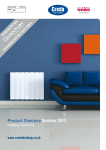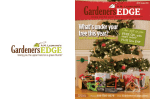Download User Manual - Avalpa Digital Engineering Srl
Transcript
Avalpa Digital Engineering Srl Sede Via dell'Arcoveggio 49/5 P.IVA e C.F. Registro imprese Bologna 02831521204 I-40129 Bologna Tel +390514187531 Fax +390514173985 www.avalpa.com [email protected] The Electronic Program Guide is one of the basic functions most useful to enrich the transmission of audio and video for a digital broadcaster EPG 14:00 Electronic Program Guide 16:00 EPG: Electronic Program Guide User manual EPG User Manual 1/31 Avalpa Digital Engineering Srl Sede Via dell'Arcoveggio 49/5 P.IVA e C.F. Registro imprese Bologna 02831521204 I-40129 Bologna Tel +390514187531 Fax +390514173985 www.avalpa.com [email protected] Index Table of Contents EPG: Electronic Program Guide..........................................................................................................1 Index................................................................................................................................................2 Revisions:.........................................................................................................................................3 Introduction..........................................................................................................................................4 Objectives.............................................................................................................................................6 System features.....................................................................................................................................7 System usage........................................................................................................................................7 Calendar definition..........................................................................................................................7 Users and rights...............................................................................................................................8 Log In...............................................................................................................................................9 System access and browsing..........................................................................................................10 Object Event...................................................................................................................................11 Navigation Bar...............................................................................................................................12 Week view......................................................................................................................................12 Day View.......................................................................................................................................14 Month view....................................................................................................................................15 Generation of an event...................................................................................................................16 Service management......................................................................................................................18 Portal administration......................................................................................................................19 Event search...................................................................................................................................20 Configure ONID TSID and SID....................................................................................................21 Remove a calendar ........................................................................................................................21 Add a calendar ..............................................................................................................................22 Database backup and restore..........................................................................................................23 How to verify settings and tables...................................................................................................23 Appendix A: Optional extensions.......................................................................................................26 EPG multiplexing of services imported from other DVB TS........................................................26 Automatic insertion of events........................................................................................................26 Export to HTML pages..................................................................................................................26 Export to teletext............................................................................................................................27 Export to MHP application............................................................................................................28 Appendix B: EIT Generation internals...............................................................................................29 PHP acces to the DB......................................................................................................................30 EPG User Manual 2/31 Avalpa Digital Engineering Srl Sede Via dell'Arcoveggio 49/5 P.IVA e C.F. Registro imprese Bologna 02831521204 I-40129 Bologna Tel +390514187531 Fax +390514173985 www.avalpa.com [email protected] Revisions: Author: Revision: Date: Notes: Lorenzo Pallara 1.4E 02.03.2011 English version, new index Thomas Pavani 1.4 01.03.2011 Update images Thomas Pavani 1.3 21.02.2011 Update images Andrea Venturi 1.2 21.02.2011 Release Thomas Pavani 01.00.00 01.02.2011 First version EPG User Manual 3/31 Avalpa Digital Engineering Srl Sede Via dell'Arcoveggio 49/5 P.IVA e C.F. Registro imprese Bologna 02831521204 I-40129 Bologna Tel +390514187531 Fax +390514173985 www.avalpa.com [email protected] Introduction The Electronic Program Guide is one the basic function most useful over audio and video for a digital television operator. EPG sends to the decoders information on the events currently on air and on the following one already scheduled; information not only about the currently showing service but also about all the others present in the multiplex. In the following image it is shown how the information sent through EPG are a valid hint to support choice to watch an event or another. The firsts images show how information relative to the event present-following help the watcher to understand what is on-air and how to get more information about the event. On the other side Fig. 3 shows how the missing of such information leaves the watcher puzzled about what is on-air. Figure 1: Example of an event with EPG information present-following EPG User Manual 4/31 Avalpa Digital Engineering Srl Sede Via dell'Arcoveggio 49/5 P.IVA e C.F. Registro imprese Bologna 02831521204 I-40129 Bologna Tel +390514187531 Fax +390514173985 www.avalpa.com [email protected] Figure 2: Example of detailed event information Figure 3: Event without EPG information EPG can also send information regarding also future events not only current and following. Most of the decoder and TV with digital receivers are able to parse the data and show a complete guide on the events broadcast in the next days: Fig. 4 shows such an example EPG User Manual 5/31 Avalpa Digital Engineering Srl Sede Via dell'Arcoveggio 49/5 P.IVA e C.F. Registro imprese Bologna 02831521204 I-40129 Bologna Tel +390514187531 Fax +390514173985 www.avalpa.com [email protected] Figure 4: Example of guide with scheduled events Objectives The manual is meant for the operational of the Graphics User Interface of data entry of events in the server. Operators working on the GUI directly are recognized in 4 roles: 1. 2. 3. 4. System integrator of the platform in the multiplexer System administrator creating the services Data entry operator (each event at its scheduled time) Monitoring operator overlooking correct functioning The manual is meant for the last three roles using the system on daily base. The typical routine regards data entry and modification of events and their schedules as the change of the services configured on the multiplexer should be considered a unique and rare event. EPG User Manual 6/31 Avalpa Digital Engineering Srl Sede Via dell'Arcoveggio 49/5 P.IVA e C.F. Registro imprese Bologna 02831521204 I-40129 Bologna Tel +390514187531 Fax +390514173985 www.avalpa.com [email protected] System features Avalpa EPG configuration system is based on a database (typically on a mysql) that is populated through a PHP application running on Apache server web and implementing a web interface. This allows configuration on local or remote network in a totally transparent way without any need to install any software rather than a web browser on the operator's computer. A software extracts data present on the database to inject them into the playout system based on OpenCaster that will take care to broadcast them in DVB format. It is possible also to easily implement integration scripts with third parties platform to inject and extract data. Avalpa's EPG is currently at version 1.0 and supports the following functions: • event description, title and synopsis • parental control • present following events • schedule events up to many days in front System usage To connect to the system you will a personal computer with web browser (Firefox, Explore, Chrome, Opera, ...) System will ask for credentials and user will have different rights; this information is established at installation o later but has to be carefully secretly kept. Without authentication you will be able to access the system as read-only. Have a look to an EPG creation tool available at this address: http://epg.avalpa.org/cool Calendar definition A calendar is a mysql object organized in days, weeks, months and so on. For every calendar is possible to define the events and their occurrences: when the the event goes on air. Every calendar should be bound at least to a service defined by the triplet ONID-TSID-SID as specified by DVB, however the presence of different services sharing the same audio and video make possible the these services share the same calendar so a calendar can be related to more than one service. A calendar is defined by the following fields: cid – unique calendar id calendar_title week_start subject_max timezone EPG User Manual 7/31 Avalpa Digital Engineering Srl Sede Via dell'Arcoveggio 49/5 P.IVA e C.F. Registro imprese Bologna 02831521204 I-40129 Bologna Tel +390514187531 Fax +390514173985 www.avalpa.com [email protected] “Event” definition The data is memorized into the database with the following fields: cid – unique calendar id to which the event belongs to eid – unique event id subject description category country_code rating image for every event there is at least one occurrence, that is when it is going to be aired. An occurrence is defined as following: eid – unique event id oid – unique occurrence id start (time stamp UTC) end (time stamp UTC) The same event can be aired more than once with different star-end time. For example the event News can be aired more than once per day every day so it is possible to define a single event News with its own field like description, type, image and so on and multiply the number of occurrences bound to the event. All the occurrences will have the same eid referring News but will have unique oid. Every occurrence will have also its own start and end time. Please note that start and end are stored in UTC format, i.e. the number of seconds elapsed sinc 00:00:00 1st of 1970 Users and rights EPG Avalpa Server allows different roles to access database data, we look at them like 3 groups: • public • data entry • administrator Rights are increasing from public to administrator, the public roles can visualize data and on some specific case is allow to add events. Data entry is the role to access data to add and change information event but is now allow to change service objects and users. Administrator has all the rights and can modify, create and delete events, services and others users. EPG User Manual 8/31 Avalpa Digital Engineering Srl Sede Via dell'Arcoveggio 49/5 P.IVA e C.F. Registro imprese Bologna 02831521204 I-40129 Bologna Tel +390514187531 Fax +390514173985 www.avalpa.com [email protected] EPG Server is deployed original with a public access limited to two roles with higher privileges: user: dataentry password: epg level → data entry user: epg password: epg level → administrator It is suggested to change the default password and to create new profile for access with privileges based on your use case. Log In Through this page is possible to access and log-in so to gain rights over public access: Figure 5: Log-in EPG User Manual 9/31 Avalpa Digital Engineering Srl Sede Via dell'Arcoveggio 49/5 P.IVA e C.F. Registro imprese Bologna 02831521204 I-40129 Bologna Tel +390514187531 Fax +390514173985 www.avalpa.com [email protected] System access and browsing To access the system you need only to open the browser at the address: http://epg.avalpa.org/cool You should find an image looking like the following one: Figure 6: Entrance page Web interface is the synthesis of EPG status, clean and without decorations to express maximum information at first glance. We can quickly identify different information: • on top there is the title of the service currently selected, default is the first service. In thie case we have just “Canale 1” that is “Service 1” • under the service name there is the navigation bar presenting some options like: Add Event, Search, … that will explain later on. • third row is where day and time is set, that is currently when you open the page, date and time are related to tue current date and time • the main area of the screen is reserved for a table where every row is a service configure in the multiplexer with its name • for every service, on its row, we fine the first the event related: present and following • if the first service is running you should see a progress bar changing color and filling up From the main page is possible to move to other pages where a number of actions are possible like: insert, visualize, modify and so on. Most of the actions are carried out with simple graphic commands. EPG User Manual 10/31 Avalpa Digital Engineering Srl Sede Via dell'Arcoveggio 49/5 P.IVA e C.F. Registro imprese Bologna 02831521204 I-40129 Bologna Tel +390514187531 Fax +390514173985 www.avalpa.com [email protected] Object Event In any moment is possible to get information with more details on a event just passing the mouse over the event title box, this will open a tool-tip with the detailed informations (Fig. 6 e 8). A single click on the box with the title event will present a page with even more details and it allows to modify the information Figure 7: Visualize details of an event EPG User Manual 11/31 Avalpa Digital Engineering Srl Sede Via dell'Arcoveggio 49/5 P.IVA e C.F. Registro imprese Bologna 02831521204 I-40129 Bologna Tel +390514187531 Fax +390514173985 www.avalpa.com [email protected] Navigation Bar Using the navigation bar in the main page is possible to access other functions of the EPG Server that allows actions on database data. Please note that all the actions refers to the service shown as title in the first row. In brief : • Add Event: move to the event creation page; • Search: move to the search event page; • View Month: move to the month view • View Week: move to the week view • Log out: stop using the current permissions and fall back to public access rights • Service Admin: Service administration page • Admin: Portal administration page Every single time page is change the navigation bar is slightly changed: currently show action is replaced by “View Control Deck” to move back to the main portal. In the main portal page is possible to change view to a week base view of a service with a click on the service's name. Please note that the choose service become the selected service so the service name in the top will be change becoming the selected service and all the actions will refer to it. Week view The view shows the event of the selected service on a week base view. There are seven columns one for each day of the current week; every day shows row by row the event ordered by starting time. Every column shows only the events started that day, this means events in between two days are shown only in their starting day. Note: starting time and end time of an event is in the timezone of the service, the timezone is visible after the week number. (check Fig. 8 timezone is Europe/Rome). Some conventions worth mentioning: – The weeks starts on Monday (this can be change on service base, check Service Managment ). – The current day has a white background, past days has a grey background and future days has a light gray background. – The week number is defined following ISO.8601 standard where the week includes the first Thursday of the year EPG User Manual 12/31 Avalpa Digital Engineering Srl Sede Via dell'Arcoveggio 49/5 P.IVA e C.F. Registro imprese Bologna 02831521204 I-40129 Bologna Tel +390514187531 Fax +390514173985 www.avalpa.com [email protected] Figure 8: Week view of the events Under the navigation bar there is another bar with all the week of the year starting from 1 to 53 (ISO-8601 year 53th week is in-between end of the year and next). Inside the column identifying every single day there are two commands: • the first, identified the day number, moves the the daily base view (check paragraph Day View) • the second, identified by a symbol shaped like a +, moves to the interface to generate a new event( check paragraph “Generation of an event”) where the parameters relative to a date will be set from the choose day. EPG User Manual 13/31 Avalpa Digital Engineering Srl Sede Via dell'Arcoveggio 49/5 P.IVA e C.F. Registro imprese Bologna 02831521204 I-40129 Bologna Tel +390514187531 Fax +390514173985 www.avalpa.com [email protected] Day View This view shows all the events of a give date, i.e. all the events starting that day. The date is shown in the view right after the navigation bar. Events are shown row by row, ordered by increasing starting time. The table has 3 coloumns: • Title: has a tick-able box, a link to access to the event modify function (Modify) and the title text that can be show more information on the event if clicked • Time: starting time and ending time of the event (always refered to the timezone of the service) • Description: the extended description field of the event Figure 9: Day View In the last row of the table is present an option that allows with a single click to delete all the occurrences selected with the boxes on the left most column EPG User Manual 14/31 Avalpa Digital Engineering Srl Sede Via dell'Arcoveggio 49/5 P.IVA e C.F. Registro imprese Bologna 02831521204 I-40129 Bologna Tel +390514187531 Fax +390514173985 www.avalpa.com [email protected] Month view This view shows all the occurences of the events relative to the selected service present in the choose month Figure 10: Month view In a similar way than the week view all the occurences of the events are shown in different boxes, each of the them for a single day. A click on the number of the day makes possible to move to the day view of the choose date, it is also possible to browse among months and years using the labels just under the navigation bar. EPG User Manual 15/31 Avalpa Digital Engineering Srl Sede Via dell'Arcoveggio 49/5 P.IVA e C.F. Registro imprese Bologna 02831521204 I-40129 Bologna Tel +390514187531 Fax +390514173985 www.avalpa.com [email protected] Generation of an event To insert a new event there is a specifi form to help filling up all the necessary information to define an event and its occurences Figure 11: Event generation form The form asks you to insert: • Subject: title of the event like News or a Movie title; • Description: event description, usually reports about year,director, actors, plot and so on; • Parentral Control: the minum age require to watch an event in a chosen country • Category: lets you define to which Category the events belong to (news, movie, documentary, …) The from “When” is more complex and defines the occurrences of the event: some events are suppose to be aired only once while others will have a period, for example the event News is repeated every day at every time. For an event without multiple repetitions the form to fill up is as shown on Fig. 11, where it is enough to set date and time of start and end of the event. If you need to broacast an event with repeated occurrences it is necessary to modify the “Repeats” from Never to one of the possible choices: • daily • weekly EPG User Manual 16/31 Avalpa Digital Engineering Srl Sede Via dell'Arcoveggio 49/5 P.IVA e C.F. Registro imprese Bologna 02831521204 I-40129 Bologna Tel +390514187531 Fax +390514173985 www.avalpa.com [email protected] • • monthly yearly This way the form is going to expand and will allow to insert repetition information. For example if we choose “daily” the form will let you insert a numeric value showing how often the event is repeated (1=every day, 2=every two days, …) and up to which date the repetion will occur. Figure 12: Add repetition occurrences for an event After the event data entry is completed it can be submit for storage clicking on “Submit Event”, the event and all the occurrences are saved in the database and will be shown in the different views. Note 1: all the time and date information refers to the selected service timezone Note 2: EPG Server gives big freedom to the user to insert information and doesn't prevent events with times overlap, it is up to the user a correct data entry. EPG User Manual 17/31 Avalpa Digital Engineering Srl Sede Via dell'Arcoveggio 49/5 P.IVA e C.F. Registro imprese Bologna 02831521204 I-40129 Bologna Tel +390514187531 Fax +390514173985 www.avalpa.com [email protected] Service management From this page is possible to change the service features, available fields are: • • • • • • First day of the week Reference timezone Name of the service Maximum length for events' titless User grants for public access User Permissions allows to change grants and rights for every user accessing the database. Figure 13: Management of service parameters EPG User Manual 18/31 Avalpa Digital Engineering Srl Sede Via dell'Arcoveggio 49/5 P.IVA e C.F. Registro imprese Bologna 02831521204 I-40129 Bologna Tel +390514187531 Fax +390514173985 www.avalpa.com [email protected] Portal administration This page allows to manage generate/modify/delete of services and user profiles. Figure 14: Administration Panel EPG User Manual 19/31 Avalpa Digital Engineering Srl Sede Via dell'Arcoveggio 49/5 P.IVA e C.F. Registro imprese Bologna 02831521204 I-40129 Bologna Tel +390514187531 Fax +390514173985 www.avalpa.com [email protected] Event search The page allow to search the database for events starting from a string and temporal markers Figure15: Form for event search Search is carried out looking for a match from the sentence inserted int the title or in the desciption fields of the event inside the time range. For example looking for “Film” will probably give a result like: Figure 16: Example of search result More options are available to define sorting of the events in the result set. EPG User Manual 20/31 Avalpa Digital Engineering Srl Sede Via dell'Arcoveggio 49/5 P.IVA e C.F. Registro imprese Bologna 02831521204 I-40129 Bologna Tel +390514187531 Fax +390514173985 www.avalpa.com [email protected] Configure ONID TSID and SID Calendars are memorized in the database and are bound to aired services in a 1 to many way. If a calendar presents events related to an audio/video stream; that stream can be shared among different services to manage service numbering without bandwidth lost, a typical example is “The service will start soon” To allow this capability the script allows a header where Original Network ID, Transport Stream ID and Service ID that are the only standard way to identify a service are specified and bound to a Calendar ID: # onid of mux tsid=8572 # tsid of mux tsid=12345 # list of phpcalendar id cids="1 2 3 4 5" sids_1="1001 1010 1011" sids_2="1101 1201" sids_3="1301" sids_4="1401" sids_5="1701" # # # # # # cid 1 2 3 4 5 ServiceName Canale 1 Canale 2 Canale 3 Canale 4 Canale 5 Thie example shows 3 service aired with triplets onid.tsid.sid: 8572.12345.1001, 8572.12345.1010, 8572.12345.1011, and bound to the single cid=1 The script start-epgnew-v3.sh will extract data for the three service and will query the database for only the Calendard ID 1, then will generate events starting from sids_1 service list. First it will generate EIT present-following and the schedule per the three services. Note: even if you can share audio and video among different services, this is not allow by standard EIT so the EPG information will linearly growup with the repetition of the same audio-video, however the bitrate absolute value is still very small. To modify sid references a calendar it is only necessary to modify the list relative to its CID. For example to add SID 1252 among CalendarId = 2 you should apply the following change from: sids_2="1101 1201" # 2 Canale 2 sids_2="1101 1201 1251" # 2 Canale 2 to: and the script will add the “Canale 2” three versions, each with its EIT and different SID Remove a calendar If it is necessary to remove a calendar from the database to stop extraction script from building EPG User Manual 21/31 Avalpa Digital Engineering Srl Sede Via dell'Arcoveggio 49/5 P.IVA e C.F. Registro imprese Bologna 02831521204 I-40129 Bologna Tel +390514187531 Fax +390514173985 www.avalpa.com [email protected] empty tables it is necessary to change the header of the script. In detail you just need to modify the list defined in cids. For example if you want to delete Canale 4 (cid=4) you should change this: # list of phpcalendar id cids="1 2 3 4 5" into this: # list of phpcalendar id cids="1 2 3 5" In the following table, where Canale 4 sid are defined, will be ignored and can be removed or not as you prefer. Add a calendar If it is necessary to add a calendar to the database the extraction script needs to change accordingly. Most of the information is actually in the header and you will need to moify two lines: in the cids list is necessary to add a new cis (order is not important) For example to add the Canale Nuovo (cid=8) you need to change this: # list of phpcalendar id cids="1 2 3 4 5" into this: # list of phpcalendar id cids="1 2 3 4 5 8" More over, in the followinig table it necessary to add a new sid list, syntax is: sids_<cid>=”<sid1> [<sid2> <sid3> …]” following the example if the Canale Nuovo is broadcast with 2 sid 1801 and 1802, the resulting line will be: sids_8="1801 1802" Final result will look like: # onid of mux tsid=8572 # tsid of mux tsid=12345 # list of phpcalendar id cids="1 2 3 4 5 8" sids_1="1001 1010 1011" sids_2="1101 1201" sids_3="1301" sids_4="1401" # # # # # cid 1 2 3 4 EPG User Manual ServiceName Canale 1 Canale 2 Canale 3 Canale 4 22/31 Avalpa Digital Engineering Srl Sede Via dell'Arcoveggio 49/5 P.IVA e C.F. Registro imprese Bologna 02831521204 I-40129 Bologna Tel +390514187531 Fax +390514173985 www.avalpa.com [email protected] sids_5="1701" sids_8="1801 1802" # 5 Canale 5 Note: comments follow always the # char, can be added as needed and are not mandatory. Database backup and restore To backup the data you can proceed as following: mysqldump -u calendar -p calendar > dump.sql Restore process is also a single command line: mysql -u calendar -p calendar < dump.sql Note: restore delete ad adds tables so every changes between a backup and its restore will be lost. How to verify settings and tables It is possible to check DVB stream with some simple commands and verify if generated tables and selected settings are correctly managed. The first step is to record the DVB stream. A simple command is: tsasirecord stream.ts -x 20 this will allow to record 20MB of DVB stream Analysis can be accomplished using dvbsnoop tool, the command is the following: dvbsnoop -tsraw -s ts -tssubdecode -if stream.ts 18 > analisi.txt this will analyze il PID 18, where EPG information is broadcast Note: it is suggested to redirect ouput on file, like in the exampl, output command can be quite large and not easy to read. A typical result is the following: dvbsnoop V1.4.50 -- http://dvbsnoop.sourceforge.net/ -----------------------------------------------------------TS-Packet: 00000001 PID: (Full TS read), Length: 188 (0x00bc) from file: stream.ts -----------------------------------------------------------0000: 47 40 12 14 00 4e b0 5e 03 e9 c3 00 01 01 00 01 [email protected].^........ 0010: 00 01 4e 07 22 d8 5d 12 00 00 04 00 00 80 43 4d ..N.".].......CM 0020: 3b 69 74 61 0d 53 68 6f 70 70 69 6e 67 20 74 69 ;ita.Shopping ti 0030: 6d 65 29 43 6f 6e 73 69 67 6c 69 20 75 74 69 6c me)Consigli util 0040: 69 20 70 65 72 20 74 75 74 74 69 20 69 20 74 75 i per tutti i tu 0050: 6f 69 20 61 63 71 75 69 73 74 69 2e 55 04 69 74 oi acquisti.U.it 0060: 61 00 5f f9 c6 d2 ff ff ff ff ff ff ff ff ff ff a._............. 0070: ff ff ff ff ff ff ff ff ff ff ff ff ff ff ff ff ................ 0080: ff ff ff ff ff ff ff ff ff ff ff ff ff ff ff ff ................ 0090: ff ff ff ff ff ff ff ff ff ff ff ff ff ff ff ff ................ EPG User Manual 23/31 Avalpa Digital Engineering Srl Sede Via dell'Arcoveggio 49/5 P.IVA e C.F. Registro imprese Bologna 02831521204 I-40129 Bologna Tel +390514187531 Fax +390514173985 www.avalpa.com [email protected] 00a0: 00b0: ff ff ff ff ff ff ff ff ff ff ff ff ff ff ff ff ff ff ff ff ff ff ff ff ff ff ff ff ................ ............ Sync-Byte 0x47: 71 (0x47) Transport_error_indicator: 0 (0x00) [= packet ok] Sync-Byte 0x47: 71 (0x47) Transport_error_indicator: 0 (0x00) [= packet ok] Payload_unit_start_indicator: 1 (0x01) [= Packet data starts] transport_priority: 0 (0x00) PID: 18 (0x0012) [= DVB Event Information Table (EIT)] transport_scrambling_control: 0 (0x00) [= No scrambling of TS packet payload] adaptation_field_control: 1 (0x01) [= no adaptation_field, payload only] continuity_counter: 4 (0x04) [= (sequence ok)] Payload: (len: 184) ==> pointer_field: 0 (0x00) ==> Section table: 78 (0x4e) [= Event Information Table (EIT) - actual transport stream, present/following] Data-Bytes: 0000: 00 4e b0 5e 03 e9 c3 00 01 01 00 01 00 01 4e 07 .N.^..........N. 0010: 22 d8 5d 12 00 00 04 00 00 80 43 4d 3b 69 74 61 ". ].......CM;ita 0020: 0d 53 68 6f 70 70 69 6e 67 20 74 69 6d 65 29 43 .Shopping time)C 0030: 6f 6e 73 69 67 6c 69 20 75 74 69 6c 69 20 70 65 onsigli utili pe 0040: 72 20 74 75 74 74 69 20 69 20 74 75 6f 69 20 61 r tutti i tuoi a 0050: 63 71 75 69 73 74 69 2e 55 04 69 74 61 00 5f f9 cquisti.U.ita._. 0060: c6 d2 ff ff ff ff ff ff ff ff ff ff ff ff ................ 0070: ff ff ff ff ff ff ff ff ff ff ff ff ff ff ff ................ 0080: ff ff ff ff ff ff ff ff ff ff ff ff ff ff ff ................ 0090: ff ff ff ff ff ff ff ff ff ff ff ff ff ff ff ................ 00a0: ff ff ff ff ff ff ff ff ff ff ff ff ff ff ff ................ 00b0: ff ff ff ff ff ff ff ff ========================================================== ff ff ff ff ff ff ........ TS sub-decoding (1 packet(s) stored for PID 0x0012): ===================================================== TS contains Section... SI packet (length=97): PID: 18 (0x0012) [= assigned for: DVB Event Information Table (EIT)] Guess table from table id... EIT-decoding.... Table_ID: 78 (0x4e) [= Event Information Table (EIT) - actual transport EPG User Manual 24/31 Avalpa Digital Engineering Srl Sede Via dell'Arcoveggio 49/5 P.IVA e C.F. Registro imprese Bologna 02831521204 I-40129 Bologna Tel +390514187531 Fax +390514173985 www.avalpa.com [email protected] stream, present/following] section_syntax_indicator: 1 (0x01) reserved_1: 0 (0x00) reserved_2: 3 (0x03) Section_length: 94 (0x005e) Service_ID: 1001 (0x03e9) [= --> refers to PMT program_number] reserved_3: 3 (0x03) Version_number: 1 (0x01) current_next_indicator: 1 (0x01) [= valid now] Section_number: 0 (0x00) Last_Section_number: 1 (0x01) Transport_stream_ID: 256 (0x0100) Original_network_ID: 256 (0x0100) [= ExpressVu | ExpressVu Inc.] Segment_last_Section_number: 1 (0x01) Last_table_id: 78 (0x4e) [= Event Information Table (EIT) - actual transport stream, present/following] Event_ID: 1826 (0x0722) Start_time: 0xd85d120000 [= 2010-07-12 12:00:00 (UTC)] Duration: 0x0040000 [= 04:00:00 (UTC)] Running_status: 4 (0x04) [= running] Free_CA_mode: 0 (0x00) [= unscrambled] Descriptors_loop_length: 67 (0x43) DVB-DescriptorTag: 77 (0x4d) [= short_event_descriptor] descriptor_length: 59 (0x3b) ISO639_2_language_code: ita event_name_length: 13 (0x0d) event_name: "Shopping time" -- Charset: Latin alphabet text_length: 41 (0x29) text_char: "Consigli utili per tutti i tuoi acquisti." -Charset: Latin alphabet … DVB-DescriptorTag: 85 (0x55) [= parental_rating_descriptor] descriptor_length: 4 (0x04) Country_code: ita Rating: 0 (0x00) [= undefined] It is possible to verify, among other things, that PID is actually 18 and ONID, TSID and SID are correctly reported. It is also possible to verify every single data regarding a single event: Event_ID: 1826 (0x0722) Start_time: 0xd85d120000 [= 2010-07-12 12:00:00 (UTC)] Duration: 0x0040000 [= 04:00:00 (UTC)] ... event_name: "Shopping time" -- Charset: Latin alphabet ... text_char: "Consigli utili per tutti i tuoi acquisti." -Charset: Latin alphabet ... Country_code: ita Rating: 0 (0x00) [= undefined] EPG User Manual 25/31 Avalpa Digital Engineering Srl Sede Via dell'Arcoveggio 49/5 P.IVA e C.F. Registro imprese Bologna 02831521204 I-40129 Bologna Tel +390514187531 Fax +390514173985 www.avalpa.com [email protected] Appendix A: Optional extensions More options are availables to the basic platform described so far: EPG multiplexing of services imported from other DVB TS Digital tv operators often needs to broadcast content coming from others platform like satellite or iptv If incoming services already have EIT information it is necessary to reschedule them in the Avalpa Server. For this purpose a scheduler extension is available The advanced scheduler collects and re-insert also the tables of re-multiplexed service and can also modify TSID ONID SID accordingly to the new multiplex. Automatic insertion of events Most of the scheduled events are describe with file formats like XML, CSV, XLS, TXT agreed upon user request and they are automatically inserted into the database and are available later on the web interface as if the were data inserted manually Export to HTML pages Data information of the events aired by the services are automatically exported and always updated to tables and pages in HTML format useful to insert in the broadcaster web site. A typical example will look like: Figure 17: Example of html table generated by the system EPG User Manual 26/31 Avalpa Digital Engineering Srl Sede Via dell'Arcoveggio 49/5 P.IVA e C.F. Registro imprese Bologna 02831521204 I-40129 Bologna Tel +390514187531 Fax +390514173985 www.avalpa.com [email protected] Export to teletext Data information on the events aired by the services are automatically exported and always updated into elementary stream for DVB teletext. Figure 18: Example of EPG data inserted into teletext EPG User Manual 27/31 Avalpa Digital Engineering Srl Sede Via dell'Arcoveggio 49/5 P.IVA e C.F. Registro imprese Bologna 02831521204 I-40129 Bologna Tel +390514187531 Fax +390514173985 www.avalpa.com [email protected] Export to MHP application Data information are automatically exported and always updated into an MHP Java application. MHP decoders will be able to present not only text but also graphics related to the event like: event logos or movies posters into elementary stream for DVB teletext. Figure 19: Example of MHP EPG EPG User Manual 28/31 Avalpa Digital Engineering Srl Sede Via dell'Arcoveggio 49/5 P.IVA e C.F. Registro imprese Bologna 02831521204 I-40129 Bologna Tel +390514187531 Fax +390514173985 www.avalpa.com [email protected] Appendix B: EIT Generation internals PHP scripts take care to extract event data from the DB and EIT table structure is generated for present-following and scheduled events. Basic schema is the following: Data entry on the DB is through web browser and Server Web interface. A timed script periodically read the DB from a PHP interface and read the necessary information to generate OpenCaster input for the single EITs. OpenCaster will then generate the output transport stream EPG User Manual 29/31 Avalpa Digital Engineering Srl Sede Via dell'Arcoveggio 49/5 P.IVA e C.F. Registro imprese Bologna 02831521204 I-40129 Bologna Tel +390514187531 Fax +390514173985 www.avalpa.com [email protected] PHP access to the DB The PHP script access the DB with the following call: phpc2epg-full-v2.php?service=$cid NOTE: using a web browser is possible to view the script output using the following address: http://epg.avalpa.org/demo/phpc2epg-full-v3.php?service=$cid The script access the DB generate a text file in python format with most of the information needed by OpenCaster to generate the EIT. This information are the structs: event_information_section ( just “section” from now on) referring the calendar identified with $cid. Sections are build with two subtable: • actual present-following • actual schedule The PHP script finds out all the events with occurrences starting from midnight UTC. NOTE: the script allows to pass an UTC “timestamp” to choose a different stating time, in this case the syntax call will be: phpc2epg-full-v3.php?service=$cid×tamp=1297072111 EPG User Manual 30/31 Avalpa Digital Engineering Srl Sede Via dell'Arcoveggio 49/5 P.IVA e C.F. Registro imprese Bologna 02831521204 I-40129 Bologna Tel +390514187531 Fax +390514173985 www.avalpa.com [email protected] The script will then find out the present-following events of the generation of the present-following EIT table, the table is formed by two sections, one for the present event and one for the following event. Standards suggests also that if an event does not exists because of a gap a blank section should be generated. Following event is generated in the same way. The next step is the generation of the EIT schedule table. By standard the table manages up to 256 sections divided int 32 segments. Every segment has data to describe 3 hours time span, so 32 segments are 96 hours, i.e. 4 days starting from UTC midnight. NOTE: the 32 segment is the default value for the PHP script, it is also possible to use smaller values but still 1 segment will always be 3 hours time span: phpc2epg-full-v3.php?service=$cid&maxsegment=n Every segment can use up to eight sections, the number of section of a single section depends on how much data the event descriptors use. A single section is maximum 4096 byte. Section numbering by standard is as follow: segment 0 sections 0-7 segment 1 sections 8-15 segment 2 sections 16-23 .. .... segment 31 sections 248-255 It can happen that events for a 3 hours time stamp don't get enough data so high to fill up all the sections so it is not necessary for all the sections number to be there, still the maximum will always be 255 and minimum 0. EPG User Manual 31/31