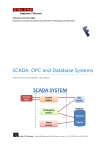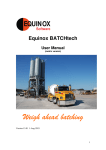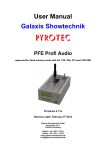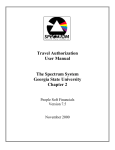Download MPC in LabVIEW
Transcript
Creating and Implementing a Model Predictive Controller 18 Traditional feedback controllers operate by adjusting control action in response to a change in the output setpoint of a system, also called a plant. Model predictive control (MPC) is a technique that focuses on constructing controllers that can adjust the control action before a change in the output setpoint actually occurs. This predictive ability, when combined with traditional feedback operation, enables a controller to make adjustments that are smoother and closer to the optimal control action values. For example, consider a cruise control system in a car. This controller adjusts the amount of gas sent to the engine. The amount of gas is based on the following two values: • The velocity at which you set the cruise control system • The velocity of the car The velocity of the car is based on the slope of the road along which the car moves. Therefore, a change in slope, or disturbance, affects the velocity of the car, which affects the amount of gas the controller sends to the engine. Table 18-1 shows the terms this example uses, where k is discrete time. Table 18-1. Example Terms and Definitions Term Physical Component Variable Cruise control system — Amount of gas sent to the engine u(k) Car — Plant output Velocity of the car y(k) Plant output setpoint Velocity at which you set the cruise control system r(k) Disturbance Slope of the road d(k) Controller Control action Plant © National Instruments Corporation 18-1 Control Design User Manual Chapter 18 Creating and Implementing a Model Predictive Controller Consider what happens when the slope of the road increases as the car moves up a hill. This slope increase reduces the velocity of the car. This decrease in velocity causes the controller to send more gas to the engine. If the cruise control system is a traditional feedback controller, this controller reacts to the disturbance only after the velocity of the car drops. To match the output setpoint, this controller might increase the control action sharply. This sharp increase can result in oscillation or even instability. If the cruise control system has predictive ability, this controller knows in advance that the velocity of the car will drop soon. The controller might obtain this information from sensors on the front of the car that measure the slope of the road ahead. A feedback controller with this predictive ability is called an MPC controller. To match this predicted output setpoint, the MPC controller gradually increases the control action as the car approaches the change in slope. This increase can be smoother and more stable than the increase a traditional feedback controller provides. This chapter provides information about using the LabVIEW Control Design and Simulation Module to design and implement a predictive controller. Note Refer to the labview\examples\Control and Simulation\Control Design\MPC directory for examples that demonstrate the concepts explained in this chapter. Refer to UKACC Control, 2006. Mini Symposia, as listed in the Related Documentation section of this manual, for information about the algorithms these VIs use. Control Design User Manual 18-2 ni.com Chapter 18 Creating and Implementing a Model Predictive Controller Creating the MPC Controller You use the CD Create MPC Controller VI to create an MPC controller. This VI bases the MPC controller on a state-space model of the plant that you provide. If you want to create an MPC controller for a transfer function model or a zero-pole-gain model, you must first convert the model to a state-space model. Note Providing an accurate model improves the performance of the MPC controller this VI creates. You can specify that the MPC controller incorporates integral action to compensate for any differences between the plant model and the actual plant. You can use the State Estimator Parameters input of this VI to define a state estimator that is internal to the MPC controller model. You also can estimate model states by using the Discrete Observer function outside the MPC controller. Refer to the Current Observer section of Chapter 15, Estimating Model States, for more information about estimating model states. The following sections provide information about other parameters you use to define the MPC controller. Defining the Prediction and Control Horizons When constructing an MPC controller, you must provide the following information: • Prediction horizon (Np)—The number of samples in the future during which the MPC controller predicts the plant output. This horizon is fixed for the duration of the execution of the controller. • Control horizon (Nc)—The number of samples within the prediction horizon during which the MPC controller can affect the control action. This horizon is fixed for the duration of the execution of the controller. The value you specify for the control horizon must be less than the value you specify for the prediction horizon. Note © National Instruments Corporation 18-3 Control Design User Manual Chapter 18 Creating and Implementing a Model Predictive Controller Figure 18-1 shows these horizons. Output Setpoint Predicted Output Past Output Measurements Control Action Past Control Action k+Nc k k+Np Time Control Horizon Prediction Horizon Figure 18-1. Prediction and Control Horizons In Figure 18-1, notice that at time k the MPC controller predicts the plant output for time k + Np. Also notice that the control action does not change after the control horizon ends. At the next sample time k + 1, the prediction and control horizons move forward in time, and the MPC controller predicts the plant output again. Figure 18-2 shows how the prediction horizon moves at each sample time k. Prediction Horizon at Time k+1 Prediction Horizon at Time k k k+1 k+Np k+Np+1 Time Figure 18-2. Moving the Prediction Horizon Forward in Time The control horizon moves forward along with the prediction horizon. Before moving forward, the controller sends the control action u(k) to the plant. Note Because you cannot change the length of the prediction or control horizons while the controller is executing, National Instruments recommends you set the prediction horizon length according to the needs of the control problem. In general, a short prediction horizon reduces the length of time during Control Design User Manual 18-4 ni.com Chapter 18 Creating and Implementing a Model Predictive Controller which the MPC controller predicts the plant outputs. Therefore, a short prediction horizon causes the MPC controller to operate more like a traditional feedback controller. For example, consider the cruise control system again. If the prediction horizon is short, the controller receives only a small amount of information about upcoming changes in the road slope and speed limit. This small amount of information reduces the ability of the controller to provide the correct amount of gas to the engine. A long prediction horizon increases the predictive ability of the MPC controller. However, a long prediction horizon decreases the performance of the MPC controller by adding extra calculations to the control algorithm. Because the control action cannot change after the control horizon ends, a short control horizon results in a few careful changes in control action. Consider the cruise control system again. After the control horizon ends, the flow of gas to the engine remains constant, which means the velocity of the car keeps changing until the velocity setpoint is reached. If the control horizon is short, the controller attempts to meet the velocity setpoint by changing the flow of gas only a few times and in small amounts. A large control action in a short control horizon might overshoot the velocity setpoint after the control horizon ends. However, as the controller continues to execute, the velocity eventually settles around the setpoint. Conversely, a long control horizon produces more aggressive changes in control action. These aggressive changes can result in oscillation and/or wasted energy. For example, if you set the control horizon of the cruise control system too long, the cruise control system wastes gas due to constant accelerating and decelerating. You can reduce these aggressive changes by using weight matrices in the cost function. Refer to the Specifying the Cost Function section of this chapter for information about weight matrices. Note You provide horizon information by using the MPC Controller Parameters parameter of the CD Create MPC Controller VI. Specifying the Cost Function The MPC controller calculates a sequence of future control action values such that a cost function is minimized. You can specify weight matrices in this cost function. These weight matrices adjust the priorities of the control action, rate of change in control action, and plant outputs. © National Instruments Corporation 18-5 Control Design User Manual Chapter 18 Creating and Implementing a Model Predictive Controller For specified prediction and control horizons Np and Nc, the MPC controller attempts to minimize the following cost function J(k): Np J( k) = Nc – 1 [ ŷ ( k + i k ) – r ( k + i k ) ] T i = Nw ⋅ Q ⋅ [ ŷ ( k + i k ) – r ( k + i k ) ] + Np [ Δu ( k + i k ) ⋅ R ⋅ Δu ( k + i k ) ] + [ u ( k + i k ) – s ( k + i k ) ] T i=0 T ⋅ i = Nw N ⋅ [u(k + i k) – s(k + i k)] where • k is discrete time • i is the index along the prediction horizon • Np is the number of samples in the prediction horizon • Nw is the beginning of the prediction horizon • Nc is the control horizon • Q is the output error weight matrix • R is the rate of change in control action weight matrix • N is the control action error weight matrix • ŷ ( k + i k ) is the predicted plant output at time k + i, given all measurements up to and including those at time k • r ( k + i k ) is the output setpoint profile at time k + i, given all measurements up to and including those at time k • Δu ( k + i k ) is the predicted rate of change in control action at time k + i, given all measurements up to and including those at time k • u ( k + i k ) is the predicted optimal control action at time k + i, given all measurements up to and including those at time k • s ( k + i k ) is the input setpoint profile at time k + i, given all measurements up to and including those at time k You specify soft constraints Q, R, and N by using the MPC Cost Weights parameter of the CD Create MPC Controller VI. Refer to the Implementing the MPC Controller section of this chapter for information about specifying r ( k + i k ) and s ( k + i k ) . The CD Implement MPC Controller VI calculates the values of u ( k + i k ) , Δu ( k + i k ) , and ŷ ( k + i k ) . Control Design User Manual 18-6 ni.com Chapter 18 Creating and Implementing a Model Predictive Controller Specifying Constraints In addition to weight matrices in the cost function, you can specify constraints on the parameters of an MPC controller. Remember that weight matrices adjust the priorities of the control action, rate of change in control action, and plant outputs. Constraints are limits on the values of each of these parameters. Use the CD Create MPC Controller VI to specify constraints for a controller. You can specify constraints using either the dual optimization or the barrier function method. The following sections describe each of these two methods. Note You also can update the constraints of a controller at run time. Refer to the Modifying an MPC Controller at Run Time section of this manual for information about updating a controller at run time. Dual Optimization Method Use the Dual instance of the CD Create MPC Controller VI to set constraints using the dual optimization method. You can specify these constraints in the MPC Constraints (Dual) parameter of the CD Create MPC Controller VI. The dual optimization method specifies initial and final minimum and maximum value constraints for the control action, the rate of change in control action, and the plant output. Use these constraints to represent real-world limitations on the values of these parameters. For example, consider the cruise control system again. In this example, the control action, or the amount of gas provided to the engine, is unconstrained. In reality, however, cars can send only a certain amount of gas to the engine at once. You can design an MPC controller to take this constraint into account, which is equivalent to placing a hard constraint on the maximum value of the control action. Additionally, the road might have speed limits at certain intervals. If you know these limits in advance, you can specify that the car cannot exceed the speed limits. This specification is equivalent to placing hard constraints on the maximum value of the plant output. When you use the dual optimization method, all constraints are weighted equally and above any cost weightings you specify. For example, in the cruise control system, the MPC algorithm places equal emphasis on trying not to exceed the specified maximum amount of gas or the specified maximum velocity. If you also specify an output error weighting, the © National Instruments Corporation 18-7 Control Design User Manual Chapter 18 Creating and Implementing a Model Predictive Controller algorithm prioritizes the control action and plant output constraints over the output error weighting. In other words, the algorithm tries not to exceed the specified amount of gas or the specified maximum velocity, even if meeting these constraints results in a large difference between the desired and actual velocity of the car. When you use the dual optimization method, the MPC algorithm adjusts the controller such that the specified constraints are never exceeded. Because all constraints are weighted equally when you use the dual optimization method, you cannot reflect differences in cost or importance for different parameters. For example, suppose you want to build a controller that maintains the car at a specific velocity. You want to prioritize minimizing the output error above meeting any other constraints. With the dual optimization method, you cannot specify this priority. Similarly, if you have two conflicting constraints, the controller cannot prioritize one over the other. If you want to prioritize the constraints and cost weightings for a controller, use the barrier function method instead of the dual optimization method. Refer to the Barrier Function Method section of this chapter for more information about the barrier function method. Refer to the CDEx MPC with Dual Constraints VI, located in the labview\examples\Control and Simulation\Control Design\MPC directory, for an example of using the dual optimization method to set constraints for a controller. Refer to the CDEx MPC Dual vs Barrier Constraints VI in this same directory for a comparison of the dual optimization and barrier function methods. Refer to Nonlinear Programming, as listed in the Related Documentation section of this manual, for more information about the dual optimization method. Barrier Function Method Use the Barrier instance of the CD Create MPC Controller VI to set constraints using the barrier function method. You can specify these constraints in the MPC Constraints (Barrier) parameter of the CD Create MPC Controller VI. Like the dual optimization method, the barrier function method specifies initial and final minimum and maximum value constraints for the control action, the rate of change in control action, and the plant output. However, the barrier function method also associates a penalty and a tolerance with each of these constraints. The penalty on a constraint specifies how much the MPC algorithm attempts to avoid reaching the constrained value. The tolerance specifies the distance from the constrained value at which the Control Design User Manual 18-8 ni.com Chapter 18 Creating and Implementing a Model Predictive Controller penalty becomes active. By specifying penalties on constraints, you can prioritize the constraints and cost weightings of a controller. Relationship Between Penalty, Tolerance, and Parameter Values If the distance between a parameter value z and its constrained value zj is greater than or equal to the tolerance tolj, the penalty Pj is 0. The penalty becomes active when z reaches zj – tolj, if zj is a maximum constraint, or zj + tolj, if zj is a minimum constraint. The penalty then increases quadratically as z approaches zj. When z equals zj, that is, when the parameter value reaches the constrained value, Pj equals the specified penalty constant pj. If z exceeds the constrained value, the penalty continues to increase quadratically. pmax Penalty, Pmax Figure 18-3 illustrates this behavior for a maximum constraint. 0 zmax zmax–tolmax Parameter Value, z Figure 18-3. Penalty Profile for Parameter z with Maximum Constraint zmax For example, consider a plant output y with a maximum constraint ymax, tolerance ytol, and a penalty constant pmax of 5. Table 18-2 shows how the penalty P increases as y approaches ymax. Table 18-2. Increasing Penalty as a Function of Plant Output Value of y © National Instruments Corporation Value of P for pmax = 5 y ≤ ( y max – y tol ) 0 ( y max – y tol ) < y < y max 0 < P < 5. The value of P increases quadratically between 0 and 5. 18-9 Control Design User Manual Chapter 18 Creating and Implementing a Model Predictive Controller Table 18-2. Increasing Penalty as a Function of Plant Output (Continued) Value of y Value of P for pmax = 5 y = y max 5 y > y max P continues increasing quadratically. Consider again the cruise control system. Suppose the speed limit in an area is 70 miles per hour. You therefore specify a maximum constraint of 71 miles per hour on the velocity of the car. Also suppose you impose a penalty constant of five on this constraint. The penalty specifies the priority the MPC algorithm places on keeping the velocity below 71 miles per hour. If you specify a tolerance of five miles per hour on this constraint, the tolerance range begins at 66 miles per hour. The penalty on the maximum output constraint therefore becomes active when the velocity of the car reaches 66 miles per hour. The penalty then increases from 0 to 5 over a tolerance range of five miles per hour. If you reduce the tolerance to two miles per hour, the penalty on the maximum output constraint becomes active when the car reaches 69 miles per hour. The penalty then increases from 0 to 5 in a shorter velocity interval than before. In this case, the MPC algorithm responds to the penalty and almost immediately tries to prevent the velocity from increasing above 69 miles per hour. Because the penalty profile is steeper than in the previous case when the tolerance was five, the MPC algorithm has a shorter interval in which to prevent the velocity from exceeding the constrained value. Prioritizing Constraints and Cost Weightings Remember that all constraints you specify using the dual optimization method are weighted equally and above any cost weightings you specify. With the barrier function method, you can prioritize the constraints against each other and against any cost weightings you specify. When an MPC algorithm recognizes that the penalty on a constraint is active, the algorithm incorporates the penalty in the cost function and adjusts the control action accordingly. For each constrained variable, the MPC algorithm must balance the penalty with any cost weightings. Control Design User Manual 18-10 ni.com Chapter 18 Creating and Implementing a Model Predictive Controller The following expression illustrates this behavior in the case of a maximum constraint. 2 2 p zmax [ ( z max – tol max ) – z ] + ( z – z sp ) q ;z ≥ ( z max – tol max ) where • p zmax is the penalty constant for zmax • zmax is the maximum constraint on z • tolmax is the tolerance for zmax • z is the value of the control action or of the plant output • zsp is the setpoint value of z • q is the cost weighting on z Note Refer to the Specifying Input Setpoint, Output Setpoint, and Disturbance Profiles section of this chapter for information about providing setpoint information for a controller. When z is the control action, this expression becomes: 2 2 p Δumax [ ( Δu max – tol max ) – Δu ] + ( Δu ) r ; Δu ≥ ( Δu max – tol max ) where • p Δumax is the penalty constant for Δu max • Δu max is the maximum constraint on Δu • tolmax is the tolerance for Δu max • Δu is the value of the rate of change in control action • r is the cost weighting on Δu The first term in the previous expression represents the cumulative effect of the penalty. The second term represents the cumulative effect of the cost weightings. © National Instruments Corporation 18-11 Control Design User Manual Chapter 18 Creating and Implementing a Model Predictive Controller Consider again the cruise control system in which ymax is 71 miles per hour, with a penalty constant of five and a tolerance of five miles per hour. Suppose the desired plant output is 70 miles per hour, and the output error weighting is one. If the velocity of the car is 60 miles per hour, the MPC algorithm attempts to increase the velocity to 70 miles per hour, thereby reducing the output error. When the velocity of the car reaches 66 miles per hour, the penalty on ymax becomes active. Because the penalty constant is significantly greater than the output error weighting, the MPC algorithm prioritizes the output constraint above the output error. Therefore, the controller attempts to reduce the velocity of the car to a level above but close to 66 miles per hour. Suppose instead that the output error weighting is 100. Because the output error weighting is significantly greater than the penalty constant, the MPC algorithm prioritizes the output error above the plant output. Therefore, the controller attempts to increase the velocity of the car to a level closer to 70 miles per hour, despite the active penalty on the plant output. Note that the velocity that best balances the penalty and the output error might even be greater than the constrained maximum velocity of 71 miles per hour. The barrier function method also balances constraints against each other. Consider a situation where you specify a maximum constraint on both the plant output and the control action of a controller. The penalty you specify for ymax is relative to the penalty you specify for umax. If you specify a larger penalty for ymax than for umax, the MPC algorithm prioritizes the plant output constraint above the control action constraint. Therefore, in a situation where both penalties are active, the MPC algorithm attempts to minimize the penalty on ymax before minimizing the penalty on umax. If you also specify an output error weighting larger than either constraint penalty, the MPC algorithm prioritizes minimizing the output error above minimizing either constraint penalty. The barrier function method is useful when you need to prioritize the constraints on different parameters in order to reflect a more realistic system. However, tuning all the necessary constraints, penalties, and tolerances for the barrier function can become complicated. To reduce this complexity, use the dual optimization method instead. Refer to the Dual Optimization Method section of this chapter for more information about the dual optimization method. Refer to the CDEx MPC with Barrier Constraints VI, located in the labview\examples\Control and Simulation\Control Design\MPC directory, for an example of using the barrier function method to set constraints for a controller. Refer to the CDEx MPC Dual vs Control Design User Manual 18-12 ni.com Chapter 18 Creating and Implementing a Model Predictive Controller Barrier Constraints VI in this same directory for a comparison of the dual optimization and barrier function methods. Specifying Input Setpoint, Output Setpoint, and Disturbance Profiles MPC controllers operate by comparing plant input and plant output values to setpoint profiles. These setpoint profiles contain predicted values of the control action and plant output setpoints at certain points in time. You send these profiles to the MPC controller, which calculates error by comparing the predicted plant inputs and outputs to the setpoint profiles. The MPC controller then attempts to reduce this error by minimizing a cost function that takes this error into account. Refer to the Specifying the Cost Function section of this chapter for information about the cost function the MPC controller attempts to minimize. If you know how disturbances affect the plant outputs and/or states, you also can provide future profiles of these disturbances to the MPC controller. The Control Design and Simulation Module supports creating and using an MPC controller for multiple-input multiple-output (MIMO) plants. However, the profiles are one-dimensional arrays, or vectors. If you are providing profile information for a MIMO plant, the profile vectors are interleaved. For example, consider a plant with two inputs. The first element of the input setpoint profile corresponds to the first input at the first sample time. The second element of this profile corresponds to the second input at the first sample time. The third element of this profile corresponds to the first input at the second sample time. The fourth element of this profile corresponds to the second input at the second sample time, and so on. The output setpoint and disturbance profiles also are interleaved. You can use the Interleave 1D Arrays function to interleave setpoint or disturbance profiles for a MIMO plant. You can use the Decimate 1D Array function to divide an interleaved array into the component profiles. © National Instruments Corporation 18-13 Control Design User Manual Chapter 18 Creating and Implementing a Model Predictive Controller Implementing the MPC Controller After you create the MPC controller, you then can implement this controller either in a simulation or a real-world scenario. You implement the controller by using the CD Implement MPC Controller VI with a Timed Loop or Control & Simulation Loop. The examples in this chapter use a Control & Simulation Loop. Refer to Chapter 17, Deploying a Controller to a Real-Time Target, for more information about implementing controllers in real-world scenarios. Note You provide the following information to this VI. • Profiles of the input setpoints, output setpoints, and/or disturbances. Refer to the Defining the Prediction and Control Horizons section of this chapter for information about these profiles. • The measured output of the plant. The CD Implement MPC Controller VI then returns the following information: • The control action necessary to react to the change in the output setpoint profile. • The predicted output of the plant along the prediction horizon. • The rate of change in control action. You can provide setpoint and disturbance profile information either in advance of controller execution or dynamically as the controller executes. The following sections describe each of these methods. The examples in the following sections use the Control & Simulation Loop. Refer to the labview\examples\Control and Simulation\Control Design\MPC directory for examples that use the Timed Loop. Note Providing Setpoint and Disturbance Profiles to the MPC Controller Providing information in advance is useful if you already know the disturbances that affect the system or if you know certain setpoints for the controller. You might have this information, for example, if you are performing an offline simulation of the MPC controller. To provide these values to the MPC controller, use the CD Update MPC Window VI. This VI provides the appropriate portion, or window, of the setpoint or disturbance profile of a signal from time k to time k + Prediction Horizon. You then can wire the Predicted Profile Window output of this VI to the Control Design User Manual 18-14 ni.com Chapter 18 Creating and Implementing a Model Predictive Controller CD Implement MPC Controller VI for the current sample time k. The size of the window is based on the length of the prediction horizon. At the next sample time k + 1, the prediction horizon moves forward one value. The CD Update MPC Window VI then sends the next window to the CD Implement MPC Controller VI. Figure 18-4 shows how you use these VIs together. Figure 18-4. Providing Profile Information in Advance The example in Figure 18-4 executes the following steps: 1. This example sends an Initial Profile Window and an array of Predicted Values to the Single instance of the CD Update MPC Window VI. The Initial Profile Window specifies the profile of the signal for a time period equivalent to the Prediction Horizon prior to the current time. The Predicted Values input specifies the interleaved values of the setpoint profile from time k to time k + Prediction Horizon. 2. At each sample time k, the CD Update MPC Window VI parses the Predicted Values and sends the Predicted Profile Window to the Output Reference Window input of the CD Implement MPC Controller VI. The size of the window is based on the length of the prediction horizon. You specify these lengths when you create the MPC controller. This example provides a setpoint profile of plant output values to the MPC controller. If you also want to provide a disturbance profile or a different setpoint profile to the MPC controller, use a separate instance of the CD Update MPC Window VI for each profile and wire the appropriate output of each instance to the corresponding input of the CD Implement MPC Controller VI. Note © National Instruments Corporation 18-15 Control Design User Manual Chapter 18 Creating and Implementing a Model Predictive Controller 3. The CD Implement MPC Controller VI predicts the output of the plant and sends the necessary control action u(k) to the input u(k) input of the Discrete State-Space function, which represents the plant. 4. The Discrete State-Space function returns the actual output y(k) of the plant and sends these values to the Measured Output y(k) input of the CD Implement MPC Controller VI. This VI uses y(k) to estimate the model states and account for any integral action. Accounting for integral action involves calculating the error, which is the difference between y(k) and the output setpoint. The CD Implement MPC Controller VI uses the estimated model states, calculated error, and output of the internal controller model to adjust the control action for the next time step. 5. Because u(k) and y(k) consist of interleaved values, the Index Array functions separate the interleaved arrays into their component profiles. After the For Loop finishes executing, this example returns Control Action Response and Closed Loop Response arrays so you can plot the data on XY graphs. At the next sample time k + 1, the CD Update MPC Window VI accepts a new element corresponding to the setpoint at time k + Prediction Horizon + 1 from the Predicted Values control. This example then executes steps 2–5 again. The repetition occurs until the For Loop stops executing. Right-click the VI or function and select Help for detailed information about these VIs and functions. Note Updating Setpoint and Disturbance Information Dynamically When implementing an MPC controller on a real-time (RT) target, you typically cannot provide setpoint and/or disturbance profile information in advance. To address this issue, you can configure the MPC controller to receive profile information dynamically. Updating profile information dynamically also is useful when the MPC controller might execute for such a long time that a computer cannot handle millions of output setpoints at once. Note To accomplish this task, you use either a LabVIEW queue or a real-time RT FIFO. The Control Design and Simulation Module provides four VIs for this purpose: one VI each that creates, reads from, writes to, and deletes the queue/FIFO. You write to the queue/FIFO in a While Loop that executes in Control Design User Manual 18-16 ni.com Chapter 18 Creating and Implementing a Model Predictive Controller parallel with the loop in which the MPC controller reads from the queue/FIFO. This parallelism enables the MPC controller to receive new profile information at any time during execution. This VI creates a queue when running on a Windows computer. This VI creates an RT FIFO when running on a real-time (RT) target. Note Use the CD Write MPC FIFO to construct a profile dynamically. Use the CD Read MPC FIFO to send portions, or windows, of the profile to the CD Implement MPC Controller VI. Figure 18-5 shows how you use these VIs together. Figure 18-5. Updating Profile Information Dynamically The example in Figure 18-5 is similar to the CDEx MPC with RT FIFO VI, located in the labview\examples\Control and Simulation\Control Design\MPC directory. Note The example in Figure 18-5 executes the following steps: 1. The CD Create MPC FIFO VI creates a FIFO for the specified MPC Controller. The Signal Type parameter specifies that this FIFO contains information about the output setpoint profile. You also can create a FIFO for input setpoint and disturbance profiles. 2. The CD Write MPC FIFO VI writes values of the Interleaved Profile to the FIFO. This profile contains output setpoint values you specify. 3. The CD Read MPC FIFO VI reads values from the FIFO, removes these values from the FIFO, and sends these values to the Output Reference Window input of the CD Implement MPC Controller VI. This step occurs in parallel with step 2. © National Instruments Corporation 18-17 Control Design User Manual Chapter 18 Creating and Implementing a Model Predictive Controller 4. The CD Implement MPC Controller VI predicts the output of the plant and sends the necessary control action u(k) to the input input of the Discrete State-Space function, which represents the plant. 5. The Discrete State-Space function returns the actual output y(k) of the plant and sends these values to the Measured Output y(k) input of the CD Implement MPC Controller VI. This function also sends the measured plant states x(k) to this VI. This VI then uses the difference between the plant output and the output setpoint to adjust the control action for the next time step. 6. The Collector function builds an array of control action and output values during the entire simulation. After the Control & Simulation Loop finishes executing, this function returns the array so you can plot the data on an XY graph. 7. The CD Delete MPC FIFO VI deletes the FIFO. Modifying an MPC Controller at Run Time During the implementation of an MPC controller, the model might become out of date, or the objectives of the controller might change. For example, some parameters might become more costly than others, and you therefore must update the cost weightings of those parameters accordingly. You also might receive data during implementation that can help you improve your understanding of the plant model or of other parameters related to the controller. If you do not want to stop execution to update the controller with this data, you can modify the controller at run time instead. Use the CD Set MPC Controller VI to update an MPC controller at run time. You can update any aspect of the controller, such as the input model, the prediction and control horizons, or the parameter constraints. When you click the Reset? button, the controller updates with the changes that you specify. You can use the Dual or Barrier instances of the CD Set MPC Controller VI to update a controller whose constraints are determined using the dual optimization method or the barrier function method, respectively. Refer to the Specifying Constraints section of this chapter for information about each of these methods. Figure 18-6 illustrates how to use the CD Create MPC Controller VI and the CD Set MPC Controller VI to create an MPC controller and allow for controller updates at run time. Control Design User Manual 18-18 ni.com Chapter 18 Creating and Implementing a Model Predictive Controller Figure 18-6. Modifying an MPC Controller at Run Time In the previous figure, the CD Create MPC Controller VI creates an MPC controller according to the specified MPC controller parameters, input model, cost weightings, and parameter constraints. The CD Create MPC Controller VI passes the created controller to a While Loop containing the CD Set MPC Controller VI. If you do not click the Reset? button, the CD Set MPC Controller VI does not modify the controller. If you specify different parameters for the controller and then click the Reset? button, the VI updates the controller accordingly and passes the updated information to a shared variable. Another VI can read this shared variable and implement the controller. The VI in Figure 18-6 is similar to the CDEx MPC Basic AirHeater VI located in the labview\examples\Control and Simulation\ Control Design\MPC directory. © National Instruments Corporation 18-19 Control Design User Manual