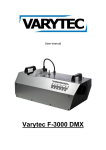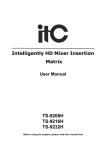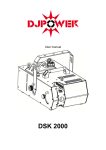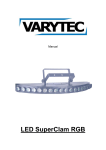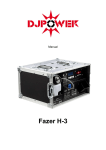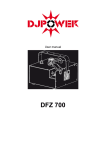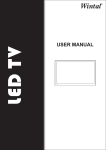Download Manual
Transcript
User manual DSK 1500 V Table of contents 1. Safety instructions ........................................................................................................................... 3 1.1. FOR SAFE AND EFFICIENT OPERATION ............................................................................ 3 2. Introduction ...................................................................................................................................... 4 3. Description ....................................................................................................................................... 4 3.1. Features................................................................................................................................... 4 4. Unpacking ........................................................................................................................................ 4 5. Bedienung........................................................................................................................................ 5 5.1. Installation................................................................................................................................ 5 5.2. Explanation of menu and display............................................................................................. 5 5.2.1. Explanation of the buttons ............................................................................................... 5 5.2.2. Side for heating up .......................................................................................................... 6 5.2.3. Setup wireless controller ................................................................................................. 6 5.2.4. Setup DMX address ........................................................................................................ 6 5.2.5. LED Colour setting .......................................................................................................... 7 5.2.6. Activate the remote .......................................................................................................... 7 5.2.7. Use of the remote ............................................................................................................ 8 5.2.8. Activate the Fluid sensor ................................................................................................. 8 6. DMX chart ........................................................................................................................................ 9 7. Technical data .................................................................................................................................. 9 2 / 10 1. Safety instructions This device is suitable for indoor use only. All modifications to the device will void the warranty. Repairs are to carry out by skilled personnel only. Use only fuses of the same type and original parts as spare parts. Protect the unit from rain and humidity to avoid fire and electric shocks. Make sure to unplug the power supply before opening the housing. 1.1. FOR SAFE AND EFFICIENT OPERATION Be careful with heat and extreme temperature Avoid exposing it to direct rays of the sun or near a heating appliance. Not put it in a temperature bellow 32°F /0°C, or exceeding 104°F /40°C. Keep away from humidity, water and dust Do not place the set in a location with high humidity or lots of dust. Containers with water should not be placed on the set. Keep away from sources of hum and noise Such as transformer motor, tuner, TV set and amplifier. To avoid placing on un-stable location Select a level and stable location to avoid vibration. Do not use chemicals or volatile liquids for cleaning Use a clean dry cloth to wipe off the dust, or a wet soft cloth for stubborn dirt. If out of work, contact sales agency immediately Any troubles arose, remove the power plug soon, and contact with an engineer for repairing, do not open the cabinet by yourself, it might result a danger of electric shock. Take care with the power cable Never pull the power cable to remove the plug from the receptacle, be sure to hold the plug. When not using the device for an extended period of time, be sure to disconnect the plug from the receptacle. 3 / 10 Important: Damages caused by the disregard of this user manual are not subject to warranty. The dealer will not accept liability for any resulting defects or problems. Make sure the electrical connection is carried out by qualified personnel. All electrical and mechanical connections have to be carried out according to the European safety standards. 2. Introduction Thank you for choosing DSK-series Smoke Machine. Now you are owning the most advanced highperformance smoke machine. We kindly suggest you to read this manual carefully before using the unit. Abiding by all the instructions of using the DSK-series will ensure you long-term stable and satisfactory effects Please follow these operation, safety and maintainance instructions to ensure the machine’s normal work and prolong its usage life. 3. Description It is a unique designed fog machine, installed 21(3W) LED with nine different colors. Suitable for indoor and outdoor use by placing on flat surface or being hung on the wall or shelf. With strong and powerful vertical output which can reach 8 meters hight. It can change the color of smoke freely. The unit also applies stop-immediately technology which is particular in the world and several units can spray or stop at the same time. 3.1. Features - 24 x 3W LEDs for colorful stage effects - Fluid sensor to prevent the machine from running without fluid. - Control elements direct at the machine. - Equipped with the W4 controller for the remote control - Mirror pipe patent for the heating unit - Instant stop technology - DMX 512 controllable with 9CH - 3 and 5 Pole dmx connector 4. Unpacking Open the shipping packing and check whether all the necessary accessories to operate the unit have arrived complete and intact. The shipping packing should contain the following items: 1. One unit of DSK-1500 smoke machine 2. Power cord 3. One set of W-4 transmitter 4. User manual 4 / 10 5. Bedienung 5.1. Installation - After ensuring all the accessories are intact, position the machine no a flat surface, and open the flight of the machine. - - - Take out the unit from the shipping packing, make sure all the foams and plastic padding are removed, especially in the nozzle areas. Place the unit on a flat surface and remove the tank cap. Place the liquid tube into the tank. Fill the tank with high-quality, water-based fog liquid recommended by the distributor. Any other types of liquids may cause spraying water or serious clogging problem. After infusing liquid, seal the tank with cap. Be careful that the liquid should not exceed the maximum level. Do NOT OVERFILL. The cable has a special design of tenon at the plug to ensure the cable locking in with proper outlet. Please make sure the required and provided electricity voltage and the electricity outlet is a grounded connection. Turn on the power switch, the machine will heating up immediately, and the control board will display “HEAT” It requires about 4minutes for heating up. When the process of heating up complete, the display page will change to the corresponding page, the acquiescent is ADDR. Press the spray button on the machine or the “ON” button on the w-4 controller, the machine will start spraying. 5.2. Explanation of menu and display 5.2.1. Menu: Explanation of the buttons To transform the main pages of the digital display circularly, press the button. There are four main pages including menu, up ,down ,enter of DSK-1500.( specified instruction as follows) UP: To increase the amount of parameters under each sub menu. Down: To decrease the amount of parameters under each sub menu. ENTER: To enter or exit the sub menu 5 / 10 5.2.2. Side for heating up The LCD display will show as in the chart when the machine is heating. It will exit this page and display the default page "ADDR" after finishing heating. 5.2.3. Setup wireless controller When the wireless control function is activated, LCD display will show as in the chart as soon as the machine is power on. The line will increase gradually, and the LCD display will exit this page till the line is full (12 lines). It costs 12 seconds to finish, during this time, press any buttons on the W-4 controller, the LCD display will flash twice, which means the successful match between W-4 remote controller and fog machine and then the W-4 controller can control the fog machine. Attention: There would be no response for rematch. 5.2.4. Setup DMX address - Push the MENU button until you see ADDR in the display. - Confirm with ENTER. - Please use the UP/DOWN buttons to choose a value between 001 – 512. - Please note that this machine needs 8 DMX channels. 6 / 10 5.2.5. LED Colour setting - Push the MENU button until you see COLO in the display. - Confirm with ENTER. There are four channels in total, matching with the four buttons on the wireless remote. Press UP or DOWN to set the color of LED under each channel . After finishing setting, press ENTER again to back to page COLO. The LED’s color could be set to OFF, 9 colors (Co1Co9) and change color automatically (rand). When set to OFF, the LED would not light. The 9 colors are as following: Co 1: Red Co 2: Green Co 3: Blue Co 4: Pink Co 5: Purple Co 6: Orange Co 7: Yellow Co 8: Sky blue Co 9: White After setting the above color, the LED will show the corresponding color when the remote is controlling the smoke output. On the condition of changing color automatically, the LED will change colors at 1s interval when the remote is controlling the smoke output. Note: when the DMX controller is used, the LED’s color would be controlled by DMX controller instead of this setting page. 5.2.6. Activate the remote - Push the MENU button until you see REMO in the display. - Confirm with ENTER. - Please use the UP/DOWN buttons to choose ON or OFF. - Confirm again with ENTER to leave the menu. - To confirm the control of the remote with the machine do as described above. 7 / 10 5.2.7. Use of the remote When the wireless control function is activated, the machine will show the corresponding page, the LCD display will flash twice if you press any buttons on W-4 controller. It means that the wireless controller has been matched successfully with the machine .You can use this controller to control the machine now. One machine can maximum match with five different frequency controllers (the time for matching should be finished within 12s as setting page). If the machine has matched a controller last time and the controller will be default when the machine power on the second time without matching another controller. If the machine has matched three controllers last time, and it match with only one controller at the second time, then the previous match would be considered invalid. Each button on the wireless remote matches with one channel set by the digital display. When you press A, fog will show the color under CH-1 of the Color menu of the digital display When you press B, fog will show the color under CH-2 of the color menu of the digital display When you press C, fog will show the color under CH-3 of the color menu of the digital display When you press D, fog will show the color under CH-4 of the color menu of the digital display. 5.2.8. Activate the Fluid sensor The fluid sensor controls if there is enough fluid left in the tank that the pump cannot run empty. You can decide if you want to activate or deactivate this function like this: - Push MENU until you can see ORL in the Display - Confirm with ENTER. - Please use the UP/DOWN buttons to choose ON or OFF. - Confirm again with ENTER to leave the menu. - Attention! If the fluid sensor is deactivated the pump can be damaged when it is running without fluid! - If the sensor is activated and the machine is running out of fluid, the pump stops after 20s waiting time, until the sensor send that there is fluid in the tank. - To reset the fluid sensor you have to pump fluid into the system. You can do that by using the dmx value to start the fog or you can use the button on the backside. 8 / 10 6. DMX chart Channel Value Function 1 0–9 Fog off 10 – 255 Fog on 0–9 Red off 10 – 255 Red Dimmer from 0 – 100% 0–9 Green off 10 – 255 Green Dimmer from 0 – 100% 0–9 Blue off 10 – 255 Blue Dimmer from 0 – 100% 0–9 Color change off 10 – 255 Color change slow to fast 0–9 Speed color change off 10 – 255 Speed color change slow to fast 0–9 Strobe off 10 – 255 Strobe slow to fast 0–9 Dimmer off 10 – 255 Master Dimmer from 0 – 100% 2 3 4 5 6 7 8 As soon as the DMX mode is activated because of the plugged cable, the display shows the dmx address or HEAT only. Nothing else. 7. Technical data Voltage AC 220V-240V 50/60Hz AC100V – 120V 50/60Hz Fuser 15A/250V Power consumption 1300W Fog Output Ca 1300 m³ Preheat time Ca 4min Tank Volume 2,5l Fluid Consumption 8min /1L Controller DMX oder Remote Weight 7,8kg Measures 341 x 345 x 194 mm DMX channels 8 9 / 10 Importer: B & K Braun GmbH Industriestraße 1 D-76307 Karlsbad www.bkbraun.com [email protected] 10 / 10