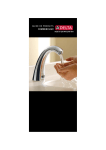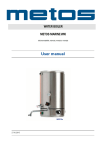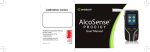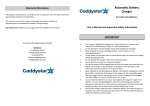Download NFI5000 User Manual
Transcript
NFI5000 Monocular Head Mount Display OPERATOR USER MANUAL Warnings and Precautions • Always use safety glasses compliant to AS/NZS 1337 or equivalent in conjunction with the NFI5000 • Discontinue use immediately if eye strain or malaise occurs • Periodically rest to avoid eye damage • Do not use product during a lightning storm • Avoid using harsh or abrasive cleaning agents on the product as this may damage the finish or glare coating of the optics • Clean front glass of optics with window cleaner and a soft cloth NFI5000 Monocular Head Mount Display Contents Corrosive chemicals DO NOT USE CORROSIVE CHEMICALS to clean the NFI5000 as they may attack the anodized surface. Overview 1 Features DO NOT IMMERSE IN WATER Water Operator The Safety NFI5000 is water resistant but seals are not pressure tested. Hat Mounting Cleaning The chassis is best cleaned with a slightly damp cloth and detergent. The front Inital Setup optical surface can be cleaned with a mild window cleaner and lint free cloth. Display Positioning Storage We recommend storing the NFI5000 in a cool dry location. Focus Adjustment Care and Maintenance 1 1 2 2 3 3 3 Technical Specifications Technical Specifications 4 Service 4 • Monochrome high luminance white OLED display technology • Displays all pixels from composite PAL (800 x 600) or NTSC (640 x 480) source • Contrast ratio >800:1 • Luminance >2000 cd/m2 • 29 degree Diagonal Field Of View • Magnetic control of brightness, contrast and image orientation triggered by ~±55G • 2 lens, 3 element reflection coated glass optics • 5-12V input @ 50mA typically • Water resistant • Chassis less than 60g For all sales and service inquiries call us on +61 3 9894 8980 OPERATOR MANUAL Page 4 OPERATOR USERUSER MANUAL Overview Congratulations on the purchase of your NFI5000 monocular head mounted display unit. The Graham Innvovations NFI5000 represents superior monocular image quality in a lightweight, robust package. The NFI5000 is designed and constructed in Australia from US and NZ components. Features • Monochrome high luminance white OLED display technology • Designed to maximise the users peripheral vision • Constructed of high quality anodized aluminium alloy and stainless steel • Diopter adjustable (see page 3) glass optics offering a good balance of image size and quality • Magnet adjustable brightness, contrast and image orientation • Displays PAL or NTSC composite video • Low power consumption from a wide range of input voltages • Water resistant • Low weight Operator Safety The NFI5000 HMD is designed to be used in conjunction with safety glasses compliant to AS/NZS 1337 to remove risk of eye injury. Care should be taken not to exceed maximum continuous usage time of 1 hour. If user experiences eye strain or general discomfort (malaise), operation must cease and not continue until such point as the eye strain or discomfort has passed. While the NFI5000 has been designed with peripheral vision as a major consideration, the user should always take care to avoid collisions with objects in their surroundings. Mounting the NFI5000 in an appropriate position (see page 2) will reduce risk of collision. Page 1 Hat Mounting 1. Place ball joint mounting through eyelet in the hat/band with thread protruding beneath the brim. 2. Fit supplied washer and knob. 3. Correct alignment of the ball joint is necessary to ensure adequate range of motion for the display. Initial Setup The NFI5000 should come to you preset for use with your device, if it has not been preset to suit then you can step through the following procedures. 1. Connect the NFI5000 to image/power source via the fitted plug. 2. Turn on the power source whilst holding the operating magnet to the left side of the chassis for NTSC mode and to the right side of the chassis for PAL mode. 3. If the HMD appears to be operating in an incorrect video mode, reposition magnet and restart. 4. Once the correct video mode is established it will store in permanent memory until user resets it. 5. To invert the image hold the operating magnet to the top or bottom of the chassis at start-up. Once the unit is on, holding the operating magnet to Brightness + ---- -> --------> the top or bottom of the chassis will adjust brightness Contrast - stored in permanent memory so once set should not need <-------- regular adjustment. --- <---- Contrast + and the sides will adjust contrast. These settings will be Brightness - Take note that the display characteristics will change slightly in the first 10 minutes or so as the OLED stabilises. OPERATOR USER MANUAL Page 2 Warnings and Precautions Display Positioning NFI5000 is designed to maximise peripheral vision.1337 To achieve optimalin peripheral vision wethe NFI5000 •TheAlways use safety glasses compliant to AS/NZS or equivalent conjunction with recommend mounting the display to the side, above or below your eye. • Discontinue use immediately if eye strain or malaise occurs • Periodically rest Fig to 1:avoid eye damage Display mounted above your eye • Do not use product during a lightning storm Fig 2: Display mounted at side of your eye Fig 3: Display mounted below your eye • Avoid using harsh or abrasive cleaning agents on the product as this may damage the finish or glare coating of the optics • Clean front glass of optics with window cleaner and a soft cloth Focus Adjustment The NFI5000 has adjustable focus, via rotation of the lens assembly, to allow the user to adjust to suit their vision. To preserve the integrity of the moisture sealant on the lens assembly it is locked in place with a semi permanent thread-locker. This thread-locker may be broken with force but unless adjustment is necessary we recommend leaving as is. If the thread-locker is broken the lens assembly must not be adjusted out to the point of showing the chassis threads, as this will compromise moisture sealant. Care and Maintenance Like all OLED devices, the NFI5000 may suffer from burn in effects if the same image is consistently fed to the display. This effect is mitigated by software which periodically shifts the image. However if the effect is pronounced and causing operating issues, run the unit with a full white screen or random video motion for an extended period of time. If you have no way of doing this, return the unit to a service centre. NFI5000 Monocular Head Mount Display Page 3 Contents Corrosive chemicals DO NOT USE CORROSIVE CHEMICALS to clean the NFI5000 as they may attack the anodized surface. Overview 1 Features DO NOT IMMERSE IN WATER Water Operator Safety The NFI5000 is water resistant but seals are not pressure tested. Hat Mounting Cleaning The chassis is best cleaned with a slightly damp cloth and detergent. The front Inital Setup optical surface can be cleaned with a mild window cleaner and lint free cloth. Display Positioning Storage We recommend storing the NFI5000 in a cool dry location. Focus Adjustment Care and Maintenance 1 1 2 2 3 3 3 Technical Specifications Technical Specifications 4 Service 4 • Monochrome high luminance white OLED display technology • Displays all pixels from composite PAL (800 x 600) or NTSC (640 x 480) source • Contrast ratio >800:1 • Luminance >2000 cd/m2 • 29 degree Diagonal Field Of View • Magnetic control of brightness, contrast and image orientation triggered by ~±55G • 2 lens, 3 element reflection coated glass optics • 5-12V input @ 50mA typically • Water resistant • Chassis less than 60g For all sales and service inquiries call us on +61 3 9894 8980 OPERATOR MANUAL Page 4 OPERATOR USERUSER MANUAL Graham Innovations Head Office: Unit 10/56 Norcal Road Nunawading 3131 VIC Australia tel: +61 3 9894 8980 fax: +61 3 9894 8991