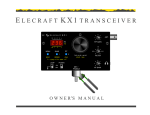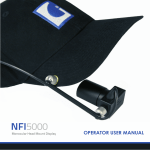Download Clarifications and Additional Instructions For Text Problem 1
Transcript
Whites EE 322 Electronics II – Wireless Communication Electronics Page 1 of 37 Clarifications and Additional Instructions For Text Problem 1 Problem 1 – RESISTORS Remember to work out all text problems in your laboratory notebook, whether or not they require actual laboratory work. You’ll make copies of all the pages for each of your problems, and turn these in on the due date. Also remember to number the front of all pages in the upper right-hand corner before using your notebook. South Dakota School of Mines and Technology rev. 1/17/06 Whites EE 322 Electronics II – Wireless Communication Electronics Page 2 of 37 Clarifications and Additional Instructions For Text Problems 2, 3, and 4 Problem 2 – SOURCES The 12-V, 0.8-A-hr battery and corresponding connectors can be found on the shelves in room EP 126, which is one of the side rooms accessible from EP 127. Other specialized equipment and parts for this course will also be located on those shelves. 2.A It is not necessary to use the top and bottom rows of holes if that confuses you. 2.B Develop the equivalent circuit for the battery based on your plot from part 2.A. 2.C Assume that your (real) battery is connected to the NorCal 40A. Problem 3 – CAPACITORS 3.A Use a long BNC-to-microclip cable from the output of the oscilloscope. Do not use the short “break out” cable as shown in Fig. 2.25 of the text. Also, do not use an oscilloscope probe yet. That will happen later in part 3.G. When the text says to set the source to 1 Vpp that means the displayed voltage on the Agilent 33120A Arbitrary Waveform Generator (AWG) should read 1 Vpp. As stated in the text and discussed in class, the voltage shown on the display of the AWG equals the output voltage only if the load is 50 Ω. Sketch the circuit in you lab book which corresponds to what is drawn in Fig. 2.25. 3.F The equivalent input circuit for the Tektronix TDS 2012 oscilloscope is 1 MΩ ±2% in parallel with 20 pF ±3 pF. See the User Manual for this and other information on the scope. (This manual, and manuals for other equipment, can be found on the EE 322 web page.) Compute the cable capacitance in pF/ft. 3.G Now use the Tektronix P2220 Voltage Probe. Make certain that the Attenuation Switch on the probe handle has been set to the 10X position, and that on the oscilloscope the Probe option has been set to 10X as well. From the Tektronix TDS 2012 and P2220 User Manuals, the probe equivalent circuit is 10 MΩ in parallel with 16 pF. These values are also listed on the probe assembly. Use a TENMA 72-410A (or equivalent) multimeter to measure the resistance of the cable. This resistance is too large to be accurately measured with a less-capable DMM. 3.H As stated above, the total capacitance “marked on the probe” is 16 pF. Make sure to show all of your work. 3.I Make these measurements from the circuit in part 3.E. (Note that unless otherwise stated, the text questions assume your circuit is unchanged from the previous part.) 3.J Draw the circuit including the probe. For the time constant, determine the Thévenin South Dakota School of Mines and Technology rev. 1/17/06 Whites EE 322 Electronics II – Wireless Communication Electronics Page 3 of 37 resistance seen by the total capacitance of the probe (16 pF). (The predicted value may vary by 10% from the measured value.) Problem 4 – DIODE DETECTORS Connect the “sync” output from the Agilent 33120A to “EXT TRIG” on the scope. Set the Agilent 33120A to a frequency of 1 MHz. For AM, press Shift/AM on the 33120A. Set the modulating frequency to 1 kHz by pressing Shift/Freq. Set the modulation depth of 70% by pressing Shift/Level and entering 70. Next, adjust the scope for two-channel input. Set the time scale so that the output (ch. 2) shows approximately two periods of the modulated signal. Press TRIG MENU and select Ext Triggering. Finally, adjust the amplitude of the input signal to 5 Vpp. 4.A The unlabelled electrical parts in Fig. 2.29 are described in Appendix A of the text. This appendix is a very good reference for this, and other, text problems. South Dakota School of Mines and Technology rev. 1/17/06 Whites EE 322 Electronics II – Wireless Communication Electronics Page 4 of 37 Clarifications and Additional Instructions For Text Problems 5-7 Problem 5 – INDUCTORS A BNC cable should connect the output of the arbitrary waveform generator to a BNC tee connected to ch. 1 of the scope. A BNC-to-alligator-clip cable is connected from the tee to the circuit. A second tee should be connected to ch. 2 of the scope. A 50-Ω BNC load (sometimes called a “termination”) should be connected to one output of this ch. 2 tee and the other connected to the output of the circuit through a second BNC-to-alligator-clip cable. Make certain your oscilloscope has properly detected the attenuation switch setting on the probe (1x or 10x) before making measurements. If it hasn’t, you can manually select the proper setting after pushing the CH 1 MENU or CH 2 MENU button depending on which channel the probe is attached. (The Probe Check Wizard can also be used by pushing the PROBE CHECK button.) 5.B Remember that the Agilent 33120A has an internal source resistance of 50 Ω. The pinout of the 2N2222A is shown in its data sheet located in Appendix D of the text. Note that there is an error in this data sheet and the E and C terminals are reversed from what is shown. The power supply in Fig. 2.31 is the CSi/SPECO 13.8 Vdc unit located in EP 126. These supplies were originally unregulated, but have been modified to provide a regulated output voltage. Because of this, make sure you measure the supply voltage. Please report any excessive voltages to the TAs or Mr. Dennis Rush, the ECE department technician. (Later, when you connect this supply to your NorCal 40A, an excessive voltage could cause damage to the radio.) Connect a BNC cable from the 33120A to a tee on ch. 1 of the scope. A BNC-to-alligatorclip cable should run from the tee to the 2-kΩ resistor connected to the base of the transistor. After constructing the circuit shown in Fig. 2.31, download (or sketch) the input (ch. 1) and output (ch. 2) voltages. 5.C The “circuit capacitance” mentioned at the end of this problem is discussed later in Prob. 6. Problem 6 – DIODE SNUBBERS 6.B Remember that the oscilloscope input is single ended. This means that the alligator clip hanging off the probe is earth ground. Consequently, we can’t make an inductor voltage measurement using a single channel of the scope. We need to use both South Dakota School of Mines and Technology rev. 1/17/06 Whites EE 322 Electronics II – Wireless Communication Electronics Page 5 of 37 channels and use subtraction in, for example, a ch. 1 minus ch. 2 measurement. Unfortunately, ch. 1 of the scope is not available. 6.C Use VL=LdI/dt and the text discussion to compute the diode “on-time.” 6.D This measured “on-time” of the diode should be quite close to your prediction in 6.C (within approximately 10%). Problem 7 – PARALLEL-TO-SERIES CONVERSION 7.A There is more than one way to do this problem. I did it another way than mentioned in the text. At the end of your analysis, however, you should verify that your expressions satisfy Qs = Qp. South Dakota School of Mines and Technology rev. 1/17/06 Whites EE 322 Electronics II – Wireless Communication Electronics Page 6 of 37 Clarifications and Additional Instructions For Text Problems 8 and 9 Problem 8 – SERIES RESONANCE The brown band on the inductor may have a red tinge. You may wish to leave a few millimeters of component lead wire remaining on the front or back of the PCB before you solder and trim. This allows you room to easily clip test leads to the component. Once you are finished measuring, trim the leads flush to the solder bead using side cutters. Use safety glasses or other safe methods of shielding your eyes when trimming! Refer to Appendix A in the NorCal40A Assembly Manual for parts descriptions and sketches. 8.A Note that L1 and C1 are connected together by a trace on the PCB. Not all traces are located on the bottom of the PCB. A few are located on the top. This will be important later in the course. 8.E Determine the measured Q of this circuit once you have constructed the plot. Note that rejection factors are usually defined as ratios of powers, as in Ch. 1. Of course, use (3.125) for your calculations here. 8.F Contrary to what’s mentioned in the text, I had no trouble measuring Vam at 1 MHz using Vin = 1 Vpp. Problem 9 – PARALLEL RESONANCE Note that the manufacturer may have replaced all 5-pF ceramic capacitors in the NorCal 40A kit with 4.7-pF ones. Remember to leave a few mm of component leads before soldering and trimming. You may need these to easily connect probes. See p. 10 in the NorCal40A Assembly Manual for a toroid-winding tutorial. It is important that you develop the habit of winding the toroids as illustrated in the tutorial and in the text. This will be even more important later when you wind your own RF transformers. You need a small piece of fine sandpaper (600 or so grit wet/dry) to clean the varnish off the ends of the magnet wire before soldering. Tin the ends of the wire before soldering the component to the board. That way you’ll be able to see if you’ve completely removed the South Dakota School of Mines and Technology rev. 1/17/06 Whites EE 322 Electronics II – Wireless Communication Electronics Page 7 of 37 varnish. Not removing ALL of the varnish will likely cause big problems (e.g. through poor ohmic contact), which may even be an intermittent problem. 9.C The output voltage will be larger than the input voltage. This is acceptable here since the output is the voltage across reactive circuit elements. (This would NOT be acceptable if the output voltage were measured across a resistor!) Large voltages across reactive elements are a common characteristic of resonant circuits when the frequency of operation is near resonance, as we saw in the Lecture 5 notes. 9.E I used simple voltage division to calculate the output voltage. Of course, the Norton equivalent mentioned in the text can be helpful to analyze this circuit, as we saw in lecture. 9.H Impedance of capacitors and inductors, of course, varies with frequency. This is what the text is referring to when it says “…the circuit quantities vary with frequency.” 9.I Remember that with this configuration, there would no longer be an effective parallel resistance, since with C37 removed the “topology” of the resonant circuit has changed. It is amazing how much the Q is affected. Make measurements of this second case by connecting the function generator to C38 and bypass C37. The fl measurement and your prediction with C37 removed should be very close. South Dakota School of Mines and Technology rev. 1/17/06 Whites EE 322 Electronics II – Wireless Communication Electronics Page 8 of 37 PROBLEM 13 – HARMONIC FILTER* Revised for EE 322 The Power Amplifier in the NorCal40A produces a 7-MHz carrier with 2 W of power. In addition, the amplifier produces a small amount of power at the harmonic frequencies 14, 21 and 28 MHz. Signals at the wrong frequencies are called spurious emissions, or spurs for short. Spurs are bad, because they interfere with other radio services. The Federal Communications Commission (FCC) sets limits on spurs. For HF transmitters with an output of less than 5 W, each spur must be at least 30 dB below the carrier. The NorCal 40A has a low-pass ladder filter to reduce the harmonics, consisting of the toroidal inductors L7 and L8 and the disk capacitors C45, C46, and C47 (Figure 5.17). The inductors use the same T37-2 cores as the Transmit Filter. These are the cores with red paint. However, they have only 18 turns, and this lets us use thicker wire (#26 instead of #28 magnet wire) to accommodate the large transmitter currents. Start with a 30-cm piece of wire for each core. Solder in the filter components, leaving the C45 leads partly exposed so that you can attach test hooks. Also, solder on the BNC Antenna Jack J1. The two small pins are the electrical connections, and the two large pins are the mechanical connections. Solder all four pins to the board. L7 Input from Power Amplifier C45 330pF L8 C46 820pF C47 330pF Output to Antenna Jack J1 Figure 5.17. NorCal 40A Harmonic Filter. Attach the function generator across C45 with test hooks, making sure the ground clip is connected to the ground lead of the capacitor. Connect the oscilloscope coaxial cable to the Antenna Jack J1. You should use a parallel 50-Ω termination on the scope. We wish to measure the loss L of this filter, but as defined in (5.1) this involves the measurement of time average power. This is a complicated measurement often involving specialized instruments. There is an easier way, however, which uses only basic lab instruments. From the Lecture 2 class notes, the open circuit output voltage from the AWG is 2Vd, where Vd is the displayed voltage. The maximum available power from the AWG is then ( 2Vd ) =P= 2 Vd2 Pav = (1) i 8Rs 2 Rs assuming sinusoidal voltages. For a doubly terminated filter, the time-average power delivered to the “load” (or the circuitry connected to the output of the filter) will then be V2 P= (2) 2 Rs where V is the peak-to-peak, sinusoidal output voltage. From (5.1), then South Dakota School of Mines and Technology rev. 1/17/06 Whites EE 322 Electronics II – Wireless Communication Electronics L= Page 9 of 37 2 Pi Vd ( 2 Rs ) = 2 P V ( 2 Rs ) ⎛V ⎞ (3) L = 20 log10 ⎜ d ⎟ [dB] ⎝V ⎠ Because the internal source impedance and the terminating impedance are equal and purely resistive, we can use (3) to easily compute the filter loss factor L at some frequency from the displayed voltage on the AWG and the amplitude of the measured output voltage. or A. Set the function generator amplitude to 10 Vpp. Measure the output voltage at 7 MHz and 14 MHz and use (3) to compute L in dB at these frequencies. Assuming this is a Butterworth low-pass filter, compute the 3-dB cutoff frequency. B. From the manufacturer’s inductance constant, Al = 4.0 nH/turn2, calculate the inductance of L7 and L8. C. Now use Advanced Design System (ADS) to simulate the filter response from 0 to 28 MHz (the fourth harmonic). Instructions for running ADS can be found in the document “Getting Started With ADS.” Apply a matched voltage source to this filter when terminated in 50 Ω. Plot the loss factor in dB over the specified frequency range. Find the loss in dB at 7 MHz and at 14 MHz. Print a hardcopy of this plot. In addition to reducing the harmonics, the filter sets the load impedance for the Power Amplifier. The output power of amplifiers often varies inversely with the impedance, so that halving the impedance will double the output power. In addition, having a small inductive component often improves the efficiency, by helping the amplifier approach a Class-E operating condition, where little power is lost in switching the transistor on and off. D. You can use ADS to easily compute the input impedance to the filter. See the document “Getting Started With ADS” for information on how to make this calculation. Find the input impedance of the filter at 7 MHz. E. Assume that we would like to double the output power. You should adjust the components in the filter so that the impedance is cut in half. There are many components that you could change, but to make this problem specific, try varying only L7 and C46. For the capacitor, you should stick to values in the standard 5% series, where the first two digits of the capacitance come from this list: 10, 11, 12, 13, 15, 16, 18, 20, 22, 24, 27, 30, 33, 36, 39, 43, 47, 51, 56, 62, 68, 75, 82, and 91. Otherwise, you would not be able to buy the capacitors. For the inductor, use only values that you can achieve by adding or subtracting turns from your cores. What values of L7 and C46 give an impedance closest to half the original impedance? F. We can improve the harmonic rejection by allowing more ripple. Using the filter table, design a 5th-order, 0.2-dB ripple Chebyshev low pass filter with fc = 8 MHz. Specify the South Dakota School of Mines and Technology rev. 1/17/06 Whites EE 322 Electronics II – Wireless Communication Electronics Page 10 of 37 closest 5% capacitor values and the closest number of turns that you can get with T37-2 cores. Simulate your design with ADS and make a plot of the filter loss. (“Your design” means this fifth-order Chebyshev filter constructed using standard 5% capacitor values and wound inductors with integer numbers of turns.) What is the loss in dB at 7 MHz and 13 MHz? * From D. B. Rutledge, The Electronics of Radio. Cambridge, UK: Cambridge University Press, 1999. South Dakota School of Mines and Technology rev. 1/17/06 Whites EE 322 Electronics II – Wireless Communication Electronics Page 11 of 37 PROBLEM 14 – IF FILTER* Revised for EE 322 The IF Filter in the NorCal 40A is a 4-element Cohn filter (Figure 5.18). Study the endpaper to see how this filter is connected in the receiver. The filter uses quartz crystals for microprocessor clocks. They are quite inexpensive, costing only about a dollar, but unfortunately, as they come from the dealer, the resonant frequencies are not nearly close enough together to make a good filter. Wilderness Radio sorts crystals for the NorCal 40A so that they match within 20 Hz. You need six matched crystals in all, four for the IF Filter now, and two for mixer oscillators later. X1 All capacitors 270 pF C9 X2 X3 X4 C10 C11 C12 C13 Figure 5.18. The IF Filter in the NorCal 40A. A. First we measure the resonant frequency of the crystals with the setup shown in Figure 5.19. Number each of your crystals from 1 to 6 using an indelible marker. The function generator should be set to a 4,913,500-Hz sine wave (or perhaps near the frequency stamped on your crystal, if there is one) with an amplitude setting of 0.5 Vpp. You should set up the function generator so you can change the frequency in intervals of 1 Hz. Because the crystals have a series resonance, we can recognize the resonant frequency by a dip in the oscilloscope voltage as we vary the frequency. Find the frequency to the nearest hertz that gives the minimum voltage on the scope. Measure and record the resonant frequency of all six crystals. Use the four with the closest resonant frequencies for your IF Filter. Is the variation of your resonant frequencies within Wilderness Radio’s specification of ±20 Hz? South Dakota School of Mines and Technology rev. 1/17/06 Whites EE 322 Electronics II – Wireless Communication Electronics Page 12 of 37 Figure 5.19. Setup for testing crystals. B. Next we will find the components of an equivalent electrical circuit for a crystal, starting with the resistance. (Perform these and future crystal measurements in this problem for just one of the four quartz crystals from 14.A.) Use the equivalent circuit shown in Figure 5.20. Record the output voltage V at resonance and use it to calculate the crystal resistances R. Pay close attention to the difference between a loaded Q and an unloaded Q. + 50 Ω 1 Vpp L C V Scope R - Figure 5.20. Equivalent circuit for the crystal and generator. C. When we shift the frequency off resonance, the scope voltage will increase. Calculate the scope voltage Vx that we would expect when the crystal reactance is equal to R. Notice that this is not simply 2 times the minimum voltage, because the crystal resistance is comparable to the resistance of the function generator. Now measure the upper and lower frequencies fu and fl that give a scope voltage equal to Vx. Calculate the Q of the crystal from the bandwidth ∆f = fu − f l and the resonant frequency f0. You need to be careful about the Q here. The crystal Q only includes the resistance of the crystal. It is different from the circuit Q, which also includes the resistance of the generator and is lower because of it. Often people call the crystal Q the unloaded Q, and the circuit Q the loaded Q. D. Now calculate the equivalent inductance and capacitance of the crystal. One thing that you need to be careful about here is that we do not have a precise measurement of either L or C individually, but we know their product extremely precisely through the resonant frequency. For one of the components you should use only the number of significant digits that makes sense from your scope measurement, but for the other you will need to use seven significant digits, so that the product will give the correct resonant frequency. Check with a calculator that the product of your L and C values gives the resonant frequency correctly to seven digits. Otherwise, the filter pass band will shift clear off the screen in the ADS simulation. E. Make a model of the Cohn filter with ADS, using the equivalent circuit model for the crystal that you have developed and 270-pF capacitors. You should use a range of 2.5 kHz for frequency and 0 to 60 dB for the loss factor. Assume that the filter sees an impedance of 200 Ω. Make a plot of the loss factor. South Dakota School of Mines and Technology rev. 1/17/06 Whites EE 322 Electronics II – Wireless Communication Electronics Page 13 of 37 F. Investigate the effect of changing the impedance the filter sees to 50 Ω. Make a plot of the loss factor and describe the behavior qualitatively. G. Return the impedance level to 200 Ω and investigate the effect of changing the capacitors to 200 pF. Make a plot and describe the behavior qualitatively. H. In your simulation, return the capacitance to 270 pF. What is the minimum loss in dB in the pass band? I. One important job of the IF Filter is to reject interference at the upper-sideband frequency, 1,240 Hz above the signal frequency. We hear the upper-sideband frequency as a tone of the same pitch as the signal, and so our ears cannot distinguish the interference from the signal. This is called a spurious response, or spur for short. The upper-sideband frequency is a difficult spur to reject because it is so close to the signal. In the ADS simulation, what is the upper-sideband rejection? What do we normally call the signal that exists 1,240 Hz above the signal frequency coming out of the RF Mixer? Now build the filter. Solder in the 270-pF disk capacitors (C9 through C13). If your kit came with them, slide a plastic spacer onto the leads of each of the four crystals, all the way up against the metal case. Now install the filter crystals (X1 through X4) close to the board. The metal cases of the crystals are not connected to the leads or to any other part of the circuit yet. We say that the cases are floating. It is a bad idea to leave large pieces of metal in a circuit floating, because signals can couple capacitively through the metal pieces between different parts of the circuit and end up where you do not want them. To avoid this coupling, we connect each can to ground. There is a small ground hole in the board between the crystals to make this easy. Use bare #22 wire to connect the crystal cans. Figure 5.21 shows how you can do this. Connect the cans with a wire running along the top. It may help to gently bend the cans toward each other until the space between them is small. You should use large solder beads, and make sure that the top of the cans gets quite hot so that the solder beads stick well to the cans. If the cases are not hot enough, the wire and solder will pop off the cans. Then solder a wire to the ground hole, hook the other end to the top wire, and solder them together. Figure 5.21. Crystal metal cases and the ground connections. The filter is designed for a 200-Ω generator and load. We will add resistors to give the function generator and scope this resistance (Figure 5.22). For the load, solder a 200-Ω resistor South Dakota School of Mines and Technology rev. 1/17/06 Whites EE 322 Electronics II – Wireless Communication Electronics Page 14 of 37 from the left L4 hole (connecting to C13 at the filter output) to the left C14 hole, which is a ground connection. Connect the scope across the 200-Ω resistor. The scope connection should be as short as possible, or else the capacitance of the cable will affect the shape of the filter response. The best thing to do is to use a “breakout” for the connections to channel 1 of the scope. The breakout is a BNC-to-microclip connection with no cable. For the function-generator connection, solder one end of a 150-Ω resistor to the number-3 hole of T3. Attach the functiongenerator red lead to the other end of the 150-Ω resistor (Figure 5.22). The ground lead can be attached to C10 on the ground side. Figure 5.22. Resistor connections to the crystal filter. J. With an amplitude setting of 0.5 Vpp, measure the minimum loss in dB of the filter to compare with the ADS simulation. K. Next we make a plot of the loss in dB versus frequency. Because we will need to measure very small signals, it is a good idea to switch in the internal low-pass filter of the oscilloscope. Most oscilloscopes have such filters and the cut-off frequencies typically vary from 10 MHz to 20 MHz. Determine this cutoff frequency value for your oscilloscope by any means you wish, record it in your lab book and describe how you came about it. Much of the noise that blurs the scope trace is at frequencies greater than 10 MHz, and so this low-pass filter will make the trace sharper at low voltage levels. It does, however, reduce the reading somewhat even at 4.9 MHz; thus, our plot will be a relative plot. Increase the function-generator amplitude setting to 2.0 V to get a bigger signal. Even though this increases power, it is safe because the power is no longer going into a single crystal, but rather divides between the four crystals and the resistors. Measure the output voltage V over a 2,500-Hz bandwidth centered on the pass band. You should plot the loss L relative to the maximum voltage Vm in dB, by the formula ⎛V ⎞ L = 20 log10 ⎜ m ⎟ dB ⎝V ⎠ (5.48) Use a 60-dB scale, with 0 dB at the top. Use judgment in choosing the frequency intervals. Often 50 Hz is a good spacing in the pass band, and 100 Hz is a good spacing in the stop band. You may need to increase the bandwidth beyond 2,500 Hz if the pass band is not centered in your plot. What is the upper-sideband rejection that you measure (i.e., the South Dakota School of Mines and Technology rev. 1/17/06 Whites EE 322 Electronics II – Wireless Communication Electronics Page 15 of 37 rejection at the center frequency plus 1,240 Hz)? When you have finished the plot, remove and discard the two resistors and remove the solder from the holes with solder wick. After the signal passes through the IF Filter, it goes to the Product Detector, which converts the signal to a 620-Hz audio signal. The Product Detector is based on an integrated circuit, or IC, made by Philips, the SA602AN. We will have much more to say about the SA602AN later, because it is the most important IC in the transceiver. We use three of them: the Product Detector and the RF Mixer in the receiver and the Transmit Mixer in the transmitter. The SA602AN has a large input impedance, listed in the data sheets as 1.5 kΩ shunted by 3 pF. This is a bad load impedance for the crystal filter, which should see about 200 Ω. The NorCal 40A has an LC matching circuit (L4 and C14) that transforms the input of the SA602AN to near 200 Ω (Figure 5.23). L4 18 µH IF Filter C14 47 pF 3 pF 1.5 kΩ Product Detector SA602AN LC Matching Network Figure 5.23. LC matching network for connecting the IF Filter to the SA602AN. L. Calculate the resistance R and the reactance X that the matching network and the SA602AN present to the IF Filter. Notice that the result is not precisely 200 Ω. Our choice of components is limited to the values that a manufacturer makes. If you could specify any value for L4 and C14, what values would you use to transform the input impedance of the SA602AN to 200 Ω? Solder L4 and C14 into the circuit. * From D. B. Rutledge, The Electronics of Radio. Cambridge, UK: Cambridge University Press, 1999. South Dakota School of Mines and Technology rev. 1/17/06 Whites EE 322 Electronics II – Wireless Communication Electronics Page 16 of 37 Clarifications and Additional Instructions For Text Problem 15 Problem 15 – DRIVER TRANSFORMER Pay special attention to the direction that you wind your primary and secondary turns on transformer T1. Carefully study Fig. 6.5 in the text, and you may also wish to consult your Assembly Manual. South Dakota School of Mines and Technology rev. 1/17/06 Whites EE 322 Electronics II – Wireless Communication Electronics Page 17 of 37 PROBLEM 16 – TUNED TRANSFORMERS* Revised for EE 322 The NorCal 40A has two tuned transformers, T2 and T3, to match impedances at the input and output of the RF Mixer. Study the endpaper to see how these transformers fit into the circuit. Both transformers use the ferrite core FT37-61, with Al = 66 nH/turn2. These cores are not painted. T2 combines with the series resonant circuit we studied in Prob. 8 to make a secondorder Butterworth band-pass filter at 7 MHz. This is the RF Filter. In addition, the transformer steps up the 50-Ω cable impedance to 1.5 kΩ to match the input of the RF Mixer. T3 is at the output of the RF Mixer. It steps down the 3-kΩ output resistance of the RF Mixer to match the 200-Ω input impedance of the IF Filter at 4.9 MHz. For T2, start with a 35-cm section of #26 wire and wrap 20 turns (Fig. 6.8). For the primary, it is convenient to use a single loop of bare #22 wire. Install T2, the variable capacitor C2, and C4 (5 pF). Pay special attention to the direction you wind your primary and secondary turns on the transformer. Carefully study Fig. 6.8 and you may also wish to consult the Assembly Manual. We also need to connect a temporary 1.5-kΩ resistor to act as a load in place of the RF Mixer U1. The resistor should be soldered to the #1 and #3 holes in U1 (Fig. 6.9). These holes are numbered starting at the round solder pad in the lower corner, and proceeding counterclockwise. Attach a 10:1 scope probe across the resistor. Note that the #3 hole is the ground. For an input connection, solder a short piece of bare #22 wire to the center hole of R2 to attach a lead from the function generator. For a ground connection, solder a loop of bare #22 wire to the two small holes on the edge of the board next to the R2 outline. Figure 6.8. Wiring for T2. Not all turns are shown. The numbers match holes in the printed circuit board. A. Set the function generator for a 0.5-Vpp, 7-MHz sine wave. Adjust C2 for maximum output. Find the ratio of the power absorbed by the load P to the available power P+, and express the loss in dB. Measure the 3-dB bandwidth. Recall that available power was discussed earlier in Chapter 4. See equation (4.84). Now we will make a model for the transformer to use in ADS (Fig. 6.10). The model includes a shunt inductor and an ideal 20:1 transformer. In ADS, the ideal transformer (TF) can be found in the Lumped-Components Component Palette List. The turns ratio T of this ideal transformer is the ratio of turns on the primary to turns on the secondary (T:1). A turns ratio less South Dakota School of Mines and Technology rev. 1/17/06 Whites EE 322 Electronics II – Wireless Communication Electronics Page 18 of 37 than one describes a transformer in which there are more turns on the secondary than on the primary. Make sure you include C4, C2, and the capacitance of the 10:1 probe Cp in your model. Figure 6.9. Connections for measurements on T2. Figure 6.10. Circuit model for T2. B. In the computer model, adjust C2 to give the minimum value of the loss factor at 7 MHz. Compute the 3-dB bandwidth from the computer simulation. Make a hardcopy of this loss factor plot. C. Return to your circuit board. Join the tuned transformer to the series resonant circuit, L1 and C1. You can do this by connecting your input wire as a jumper between the center and right holes in R2 (Fig. 6.9). The function generator should be connected through the Antenna Jack J1. Adjust C1 and C2 to give a maximum output voltage V at 7 MHz. What is the combined loss of the Harmonic Filter and the RF Filter in dB? You should make a note of this loss for the future. We will need it to analyze the receiver performance. If the loss is greater than 7 dB, something is likely to be wrong. You might try tuning C1 and C2 again carefully. If this does not work, you might check the solder joints, and make sure that the coil leads are in the correct holes. South Dakota School of Mines and Technology rev. 1/17/06 Whites EE 322 Electronics II – Wireless Communication Electronics Page 19 of 37 D. A major purpose of the RF Filter is to remove the VFO image. Without the RF Filter, this frequency would be received just as well as the desired signal at 7 MHz. The image frequency fvi is given by (1.38) as f vi = fif − f vfo = 4.9 MHz − 2.1 MHz = 2.8 MHz (6.25) Find the image rejection ration Ri in dB, using the formula Ri = 20 log10 (Vrf Vvi ) dB (6.26) The image response will be small, and you should increase the function generator setting to 10 Vpp for this measurement. In addition, you will need to switch in the oscilloscope’s lowpass filter. You might notice that at the image frequency, the output may not be a pure sine wave because of harmonic content. Your filter rejects the image at 2.8 MHz much better than the harmonics at 5.6 MHz and 8.4 MHz. These components are usually present at a low level in the output of a function generator, but they are made more prominent by the filter. Remove the temporary 1.5-kΩ load resistor and the jumper in R2 and clean the holes with solder wick. Turn off the low-pass filter on the scope so that it will not throw off later measurements. E. Extend your ADS model to include the series resonant circuit L1 and C1. What does the model predict for Ri? The NorCal 40A has one more transformer, T3, which connects the RF Mixer to the IF Filter. Like T2, this core is an FT37-61. The primary has 23 turns of #28 wire and the secondary has six turns of #26 wire (Fig. 6.11). You should start by cutting a 40-cm section of #28 wire and a 15-cm section of #26 wire for the coils. Construct and install T3. Pay special attention to the direction you wind your primary and secondary turns on the transformer. Carefully study Fig. 6.11 in the text, and you may also wish to consult your Assembly Manual. Figure 6.11. Wiring for transformer T3. Not all turns are shown. The numbers match holes in the printed circuit board. F. At the IF frequency, 4.9 MHz, what capacitance would be needed to tune the transformer on the primary side? On the secondary side? Install the 47-pF tuning capacitor C6. Do not be concerned if C6 is different from what you calculated. The designer said he chose 47 pF because the radio sounds best with that value! South Dakota School of Mines and Technology rev. 1/17/06 Whites EE 322 Electronics II – Wireless Communication Electronics Page 20 of 37 For the input connections, solder a 750-Ω resistor in the #4 hole in U1 and a 2.2-kΩ resistor in the #5 hole (Fig. 6.12). Connect the function generator to the resistors. The combination of these resistors and the 50-Ω generator resistance gives us 3 kΩ to match the RF Mixer (Fig. 6.13). The output connections will be like those for the RF Filter. Solder a 1.5-kΩ resistor between the #1 and #3 holes in U2. Attach the scope across the resistor with a 10:1 probe. Figure 6.12. Input and output connections for measuring the loss of the complete IF Filter network. Figure 6.13. Circuit for measuring the loss of the complete IF Filter network. G. Use a 10-Vpp setting on the function generator, and adjust the frequency for maximum scope voltage. Calculate the loss as L = 10 log10 ( P+ P ) dB (6.27) where P+ is the power available from the 3-kΩ source and P is the power delivered to the 1.5-kΩ load. Save this number for analyzing the receiver performance later. At this point, the IF Filter is now in your circuit. When setting the source frequency, keep in mind the very selective nature of the IF Filter. If the loss is greater than 10 dB, something is likely to be wrong. You might check the solder joints, and make sure that the coil leads are in the correct holes. Remove the resistors and clean the holes with solder wick when you are finished. South Dakota School of Mines and Technology rev. 1/17/06 Whites EE 322 Electronics II – Wireless Communication Electronics Page 21 of 37 * From D. B. Rutledge, The Electronics of Radio. Cambridge, UK: Cambridge University Press, 1999. South Dakota School of Mines and Technology rev. 1/17/06 Whites EE 322 Electronics II – Wireless Communication Electronics Page 22 of 37 PROBLEM 19 – RECEIVER SWITCH* Revised for EE 322 Transmitters produce much more power than receivers can handle. The NorCal 40A has an output power of about 2 W, which would destroy the RF Mixer in the receiver. The Receiver Switch (Fig. 8.5) keeps most of the transmitter power out of the receiver. The receiver could also be switched out by hand, but it is more reliable to have a transistor do this automatically. Fig. 8.8 shows the detailed circuit. The transistor Q1 has its collector attached between the capacitor C1 and the inductor L1, and the emitter goes to ground. The base is connected to an RC delay circuit (R1 and C3). When transmitting, 8 V is applied to the delay circuit. This connection is labeled 8V TX in the transceiver schematic. (TX is an abbreviation from telegraphy for “transmit.”) The voltage produces a current in the base and turns the transistor on. This shorts out the filter, largely blocking the transmitter signal. When receiving, the 8V TX input goes to zero volts. This stops base current and turns the transistor off, effectively removing it from the circuit. The filter can now operate normally. Figure 8.8. Details of the Receiver Switch and its connections. The triangles denote common ground connections. The Receiver Switch prevents the receiver from being destroyed by the transmitter, but even more blocking is needed. The transmitter would still produce loud, annoying tones. In early radios, operators slipped off their headphones when they wanted to transmit. Modern transceivers have attenuators to reduce the signal before it gets to the audio amplifier. In the NorCal 40A, this job is handled by the “Automatic Gain Control” circuit. Solder R1, C3, and Q1 into the circuit. For R1, leave enough room to connect the scope and the function generator. For the transistor, use the white outline to orient the package. Set the function generator to give a 1-kHz square wave with an open-circuit high voltage of 8 V and low voltage of 0 V. This means that a 50-Ω function generator should be set to 4 Vpp with a DC offset of 2 V. These settings work because the open-circuit voltage is twice the indicated voltage. It is a good idea to check the voltage on an oscilloscope. Connect the function generator to the input end of R1 and the scope to the other end (Fig. 8.8). The base voltage should alternate between zero and the forward voltage of the base-emitter diode, with rising and falling transitions in-between. A. Consider the rising part of the base voltage waveform. Measure the initial slope. You will find it convenient to set the scope trigger for a positive slope, so that you can zoom in on the rising part of the waveform. Calculate approximately what the slope should be. The collector of Q1 is not relevant in this part. Note that the linearly increasing waveform you observe is South Dakota School of Mines and Technology rev. 1/17/06 Whites EE 322 Electronics II – Wireless Communication Electronics Page 23 of 37 really a small section of the exponentially rising base voltage, which is clamped to approximately 0.7-0.8 V by the base-emitter “diode” in Q1. B. Now consider the falling part. It is best to set the slope trigger for a negative slope. Measure the time t2 that it takes for the voltage to drop by a factor of two. At first the base-emitter diode will be on, and this causes the voltage to drop much faster than it does later. For this reason, you should make the measurement over a part of the curve where the voltage is below 0.6 V. Calculate what t2 should be. Note that a negligible current will flow in the reverse direction in the base-emitter “diode” of Q1 for this effectively “off” transistor circuit. In the following sections, we need to measure small signals, and you will find it convenient to turn on the scope’s low-pass filter, if one is available. This reduces high-frequency noise and makes the traces sharper. Attach the function generator to the Antenna Jack J1 and the scope at the output as shown in Fig. 8.8. Use a 50-Ω termination on the scope. The function generator should be set for a 1-Vpp, 7-MHz sine wave. C. Now we measure the attenuation of the switch. First consider the signal with the Receiver Switch off. Adjust C1 for maximum scope voltage and record the voltage. D. Next measure the voltage with the Receiver Switch on. You can turn on the switch by connecting a 12-V power supply to the input at R1. (Throughout this course, a “12-V supply” means the fixed 13.8-V power supplies.) You should increase the function-generator amplitude setting to 10 Vpp to make it easier to see the signal. You will need to account for this voltage setting in the calculations. Measure the output voltage, and calculate the on-off rejection ratio R in dB from the expression R = 20 log10 (Voff Von ) dB (8.10) You may find it useful to use the oscilloscope’s low pass filter for this measurement. E. Find an approximate formula for the attenuation in terms of the transistor saturation resistance, Rs. The easiest way to do this is to think of the circuit after the Harmonic Filter as a cascaded pair of voltage dividers. (The text says a “pair of cascaded voltage dividers,” which is incorrect.) In other words, Rs and C1 form one voltage divider while L1 and the 50Ω termination form the second. F. Now calculate the attenuation that we would expect. To start, find the base current from the voltage drop across R1. Then find Rs from Fig. 8.6 and apply your attenuation formula. G. Simulate the approximate model of your attenuator using ADS and plot the loss from 0 MHz to 14 MHz. H. The designer chose the 2N4124 for this switch because of its low off capacitance. This capacitance causes loss even when the transistor is off. Use your approximate model to plot the loss from 0 to 14 MHz and calculate the loss at 7 MHz. For these calculations use Cobo = 3.5 pF (Fig. 1 in the data sheet) as the “output” capacitance of Q1, which means the South Dakota School of Mines and Technology rev. 1/17/06 Whites EE 322 Electronics II – Wireless Communication Electronics Page 24 of 37 collector-base junction capacitance. You will need to adjust C1 slightly for best transmission, just as in your measurements. For comparison, repeat the calculations for the 2N2222A transistor that you used in Prob. 5, using Ccb = 10 pF (Fig. 9 in the data sheet). I. Repeat the calculations in part H using ADS and the transistor models for the 2N4124 and the 2N2222A, which can be found in the Component Library of ADS. See the manual “Getting Started with ADS” for more details. Compare these results with those from part H. * From D. B. Rutledge, The Electronics of Radio. Cambridge, UK: Cambridge University Press, 1999. South Dakota School of Mines and Technology rev. 1/17/06 Whites EE 322 Electronics II – Wireless Communication Electronics Page 25 of 37 Clarifications and Additional Instructions For Text Problem 20 Problem 20 – TRANSMITTER SWITCH You may wish to use a 1-W resistor for the 1-Ω sensing resistor in S1. (These can be obtained in the lab or from the course TA.) In later problems, you may inadvertently draw too much current and damage the ¼-W resistor, leading to erratic measurements. The pinout of the Magnacraft W171DIP-7 is shown below. (These can be obtained from the course TA.) We discussed this device in Lecture 17. It is a mechanical relay that is contained in what appears to be an integrated circuit package. It will fit nicely on a breadboard. 14 13 9 8 W171DIP-7 1 2 (+) 6 7 (-) For the connections to J3, I used 24” of 24-AWG speaker wire connected to a 3.5-mm mono connector (see Lecture 17). Speaker wire is located on a spool in the lab. 20.A Remember to turn on the 12-V supply. (Your text does not mention turning on the power supply in any of the problems from this point onward.) 20.B Assuming β = 100 here is obviously incorrect since Q4 is saturated. However, do the calculations anyway just for comparison later. 20.D Once you have calculated Ib, check the Q4 data sheet to make sure it is indeed saturated. Then calculate the forced β of the saturated Q4 as β forced = I c / I b . It should be quite a bit smaller than β min specified in the data sheet. 20.E Replace this text question with: “The time at which the transistor goes active is interesting because we can use it to infer β. Measure the voltage across R9 at this time and use it to calculate Ib. Compute β using this Ib and the collector current Ic that you measured previously in 20.B. Compare this value to βmax in the data sheet for Q4.” Don’t forget to include the effects of R24 in your calculations. South Dakota School of Mines and Technology rev. 1/17/06 Whites EE 322 Electronics II – Wireless Communication Electronics Page 26 of 37 Problem 21 – DRIVER AMPLIFIER A small ferrite bead can be placed on the base lead of Q6 before soldering this transistor to the PCB. This step is described in the NorCal 40A Assembly Manual but is not mentioned in the text. R13 is a white- or blue-colored trimmer potentiometer (variable resistor) that is marked “501” on the side. It is a three-terminal device, but two terminals are shorted together by traces on the PCB. You can quickly determine the resistance range of this “trim pot”. Connect a DMM between the center pin and either of the other two. Measure the resistance as you rotate the trimmer. The resistance should vary from around zero to approximately 500 Ω. You need to construct your own shorting plug. Use a 3.5-mm mono connector and a loop of hook-up wire. Extend the loop of wire out the back of the connector so you can quickly recognize the function of this plug. Q6 gets hot very quickly as you increase the function generator offset. Make sure you carefully monitor the emitter current so you don’t burn out Q6. 21.B When calculating the collector current, use your measurement of VR12 and an additional measurement of VR11 rather than trying to guess α. Problem 22 – EMITTER DEGENERATION 22.B This calculation is a bit tricky. Remember to use the effective collector resistance (through the transformer) to calculate the gain. South Dakota School of Mines and Technology rev. 1/17/06 Whites EE 322 Electronics II – Wireless Communication Electronics Page 27 of 37 Clarifications and Additional Instructions For Text Problems 23 and 24 Problem 23 – BUFFER AMPLIFIER 23.E This problem is a bit tricky, but it is definitely worth spending some time on it. You will need to refer back to your previous work with the Transmit Filter – especially the effective parallel resistance concept. Leave the 1.5-kΩ resistor in pin 4 of U4. It will be used later in Problem 25. Problem 24 – POWER AMPLIFIER Your parts kit may have an NEC 2SC799 for Q7 rather than the 2N3553 mentioned in the text. If your kit is missing the white plastic spacer for Q7, don’t worry as it can be safely omitted. On the other hand, if your kit includes the spacer then go ahead and install it. The spacer has four holes, any three of which can be used for Q7. The Zener diode D12 may be a 1N4755A rather than the 1N4753A. See the Assembly Manual. The Null feature is a nice way to subtract out the resistance of the leads connected to the Agilent 34401A multimeter. You can use this feature rather than the method mentioned in the text for an accurate resistance measurement for the 1-Ω sensing resistor. 24.A The transistor Q7 gets HOT! Simulate the power amplifier using ADS for the same input voltage used in the lab. Make two simulations. In the first, use a 2N3553 transistor and in the second use a 2N2222A. Compare these simulations with your measurements. 24.B Let the power supply warm up first so that its output voltage is stable. The maximum peak-to-peak output voltage may only be 27 Vpp rather than 30 Vpp mentioned in the text. Perhaps the 2SC799 produces less maximum output power than the 2N3553 used in the text? 24.D It wasn’t necessary for me to extend the maximum output voltage in part b in order to see this drop off. It was apparent with a maximum of 27 Vpp. South Dakota School of Mines and Technology rev. 1/17/06 Whites EE 322 Electronics II – Wireless Communication Electronics Page 28 of 37 Clarifications and Additional Instructions For Text Problems 25 and 26 Problem 25 – THERMAL MODELING Use the same Rj for the NEC 2SC799 as stated in the text for the 2N3553. The heat sink grease is contained within a tube that should be found in the lab room. This can be messy stuff and difficult to remove from components, fingers, and clothing. 25.A The thermometers are located in the blue plastic cylindrical containers on the shelf in the lab room. These are mercury filled so please do not break them. 25.B Increase the output voltage to a maximum of 27.7 Vpp. This corresponds to an output power of approximately 1.9 W. There will mostly likely be some thermal drift during your measurements in this part. If so, keep adjusting the input voltage to sustain a constant output voltage. 25.D Begin with the equivalent circuit shown in Fig. 10.15(a) and your understanding of the long-time behavior of this type of electrical circuit and its time constant. 25.E Also wipe off the heat sink grease from the fin. 25.F Recall that Q5 is DC shorted to ground through R10 and L6. 25.G Remember that the source follower amplifier is entirely biased by R11, which means that the base voltage of Q6 is fixed by R11. Note that C48 is a brown-colored capacitor with “103” stamped on it and not a ceramic disk capacitor as stated in the Assembly Manual. Adjust R13 for 2-W output, or else fully CW if you cannot reach 2 W. 25.H Use the relay from Prob. 20 for the “keying relay cable” mentioned in the text. As before, set the function generator to a 5-Vpp square wave at 20 Hz. 25.I Set the function generator to 250 mVpp, put a 50-Ω load on the scope and insert the shorting plug into J3. Adjust the function generator until the output power P is 1.8 W rather than 2 W as mentioned in the text. Figure 1.13 might be useful to estimate what rough order of magnitude you would expect for this overall gain. Problem 26 – VFO Make sure that the capacitors C51, C52, and C53 in your kit are polystyrene capacitors and not substitutes such as ceramic. If yours are not polystyrene, contact the TA and he will provide the correct type of capacitors. Set C50 to the fully meshed position before soldering onto the PCB. This is the configuration that is silk screened on the board. It is important to properly place this component since the rotor is to be electrically grounded. (See “Air-Variable Capacitor” in the Assembly Manual on pp. 12-13.) South Dakota School of Mines and Technology rev. 1/17/06 Whites EE 322 Electronics II – Wireless Communication Electronics Page 29 of 37 There are special instructions for the installation of R15. Note that the 510-Ω resistor shown in Fig. 11.16(a) is R15. The lead soldered to S2 will eventually be moved to the empty R15 hole left on the PCB. The potentiometer R17 is physically the largest pot in the parts supply. I intentionally broke off the tab of R17 before installation on the PCB. Just bend the tab outward and it easily snaps off. The wire loops for the Ground Loop and the RX VFO Loop shown in Fig. 11.16(a) can be formed from lead wires trimmed from resistors or other expendable components. Wind 62 turns of wire on L9 as instructed in the text. It’s very important to get this count correct. Ignore the instructions in the Assembly Manual concerning the number of turns on this inductor. 26.D Use the TENMA 72-4090 100-MHz frequency counter for these measurements. Set LPF to OFF and ATT to OFF. 26.F This section is added to Problem 26: Simulate the VFO of Figure 11.15 using Advanced Design System (ADS). In place of the varactor D8, you may need to substitute a capacitor of the proper value that depends on the setting of R17. Use your CT data from part 26.C for this calculation. A voltage noise source works well to simulate the noise generated in the semiconductors of the oscillator. This source should be located somewhere in the feedback network. It is important that this source is not connected to ground. When plotting your results, you will need to run the simulation for an extended time and use at least six significant digits when computing frequency. Compute the change in the VFO frequency when R17 is swept from its lowest to highest settings. Compare this with your measurements in part 26.D and your analytical prediction from part 26.E. South Dakota School of Mines and Technology rev. 1/17/06 Whites EE 322 Electronics II – Wireless Communication Electronics Page 30 of 37 Clarifications and Additional Instructions For Text Problem 27 Problem 27 – GAIN LIMITING 27.B Your measurement for V will probably be quite a bit lower than the prediction. The characteristics of Q8 are very important and our transistor is different than that used in the text. 27.C Only consider the effects of rd = Vds/Id. The losses in L9 reduce V by approximately 5%, which I computed using SPICE. 27.D I blew out my Q8 making measurements in this section. Be careful. It’s difficult to debug oscillator circuits because if they’re not oscillating, there are likely no voltages or currents to measure! 27.E Use the plastic container shown in the lecture notes. These containers are located on the shelves in room EP 126, along with the heat guns. Keep the heat guns many inches away from the container and move the gun around so as not to melt the container. To measure the temperature coefficient of the VFO frequency, use the following procedure rather than the one in the text. First, turn on the power supply and counter and let them warm up. Place the transceiver in the plastic container, attach the lid, insert the thermometer, and record the ambient temperature and frequency of the VFO. Heat up the interior of the container to 50 ºC and record the increased VFO frequency as soon as 50 ºC is reached. An approximate temperature coefficient can be computed from these two measurements. 27.G Using a mathematics package, compute the temperature coefficient of the VFO frequency beginning with the expression ( f + ∆f = 2π ( L + ∆L )( C + ∆C ) ) −1 rather than the less accurate equation (11.30). Here, ∆f , ∆L , and ∆C are the changes in frequency, inductance and capacitance, respectively, due to the increase in temperature. The text equation presumes all capacitors have the same temperature coefficient, but yours do not. See page 9 of the Assembly Manual for more details on the LM393 used in the RIT circuit. The data sheet for this dual comparator IC can be found on the EE 322 web page. Install S2 on the PCB rather than the jumper mentioned towards the bottom of page 224. Using a bench power supply for the 1.4-V reference may be easier than using the offset from the function generator mentioned in the text. South Dakota School of Mines and Technology rev. 1/17/06 Whites EE 322 Electronics II – Wireless Communication Electronics Page 31 of 37 Clarifications and Additional Instructions For Text Problems 28 and 29 Problem 28 – RF MIXER You may have been supplied with SA612 Mixer/Oscillator ICs in your kit. These are pinto-pin replacements for the SA602. A datasheet for the SA612 can be found on the EE 322 web page. Break the tab off R2 before soldering it to the PCB. 28.A Remove the shorting plug from J3 and make sure S2 is on (in the “up” position). Connect the function generator to Ch. 1 of the scope and then to the Antenna Jack J1. Connect a 10:1 scope probe from Ch. 2 to pin 1 of U2 as stated in the text for the IF. You will see two waveforms on the scope, but each has a different frequency. Remember, you’re mixing! Manually set the trigger for the channel you want to measure. To compute the conversion gain G = 10 log10 ( Pif / Prf ) of the RF Mixer, remember that there are losses in your circuit that you need to account for. 28.B The LP filter on the scope is not needed here. The RF Gain pot R2 is just an attenuator. There is no “gain” with the RF Gain pot, just attenuation. In the fifth line of this problem, replace the sentence with “How much voltage attenuation in dB is provided by the pot?” 28.C Compare your image suppression number with your predictions from Probs. 16D and 16E. 28.D Place your hand near C50 or L9 and you’ll see a noticeable frequency shift. Make certain that the RF Mixer is not “saturated” when you measure the f5↓ spur. You’ll know the mixer is saturated when the IF output voltage remains fixed in amplitude as the function generator amplitude is increased. South Dakota School of Mines and Technology rev. 1/17/06 Whites EE 322 Electronics II – Wireless Communication Electronics Page 32 of 37 Problem 29 – PRODUCT DETECTOR Referring to the top of page 241, the audio waveform has many harmonics. Set the scope time base to 1 ms/div (“slow the scope down”) to see the audio waveform we’re interested in here. 29.A Use a breakout for the connection from the counter to U2. 29.C Use the same method for measuring the temperature coefficient for the BFO as described earlier for Prob. 27.E. Compare this BFO temperature coefficient with what you measured for the VFO in Prob. 27.E. 29.E “Slightly” in the seventh line of this problem means ± 30 Hz or so. Also vary the input voltage to make sure that the output tracks. 29.F Replace “RF Mixer” in the second line with “Product Detector.” You may wish to verify for yourself that this fif spur does not vary when you tune the radio. This makes sense since regardless of the VFO frequency, the output signal from the RF Mixer is at the intermediate frequency. South Dakota School of Mines and Technology rev. 1/17/06 Whites EE 322 Electronics II – Wireless Communication Electronics Page 33 of 37 Clarifications and Additional Instructions For Text Problem 30 Problem 30 – TRANSMIT MIXER 30.A Use a breakout for the connection from the counter to C34 shown in Fig. 12.13. For the tasks described between parts 30.A and 30.B, adjust the output voltage for the greatest power amplifier efficiency rather than 30 Vpp as specified in the text. Note that Q7 and the small 50-Ω dummy load can get quite warm! Consequently, only key the transmitter when necessary. For the tasks described between parts 30.B and 30.C, use the Magnacraft W171DIP-7 for the keying relay. A sync cable connection between the function generator and the oscilloscope may be helpful. 30.C As a reminder, the 10%-to-90% and 90%-to-10% times refer to the envelopes of the output waveform, not the carrier waveform. 30.D Correct equation (12.46) to read f mn = mf vfo ± nf to where m and n are integers (including zero). Because of the plus-minus sign in this equation, you should include a note whether the identified spur in Fig. 12.15 is a sum or difference term. You may need to allow for more than 14 kHz deviation as mentioned in the text since your IF center frequency is different than that for the radio used in the measurements of Fig. 12.15. 30.E This section is added to Problem 30: Under the supervision of the course TAs or the instructor, use the Agilent 4396B Spectrum Analyzer in the lab to measure the spectrum of the transmitted signal from your radio. To do this, first connect your radio to a Kay 839 variable attenuator, and adjust the attenuator to 40 dB. (This is important since the input to the spectrum analyzer input must not exceed 30 dBm.) Adjust the frequency span of the spectrum analyzer from 0 to 15 MHz. Press the key down and adjust the transmit frequency to 7.000 MHz. Save this spectrum to a diskette. Use the marker function on the spectrum analyzer to identify the frequency of each spur. Compare this spectrum with that shown in Fig. 12.15 of the text. Does your radio meet FCC requirements concerning transmitter spurs? South Dakota School of Mines and Technology rev. 1/17/06 Whites EE 322 Electronics II – Wireless Communication Electronics Page 34 of 37 Clarifications and Additional Instructions For Text Problems 31, 32, and 33 Problem 31 – AUDIO AMPLIFIER Use an 8.2-Ω resistor rather than an 8-Ω one as is mentioned in the text. This resistor should be soldered into the two holes farthest from C26 on the PCB. One of these two holes is connected to circuit ground. 31.C When C23 is installed, it should be pretty obvious that the gain will change with frequency. Perhaps less obvious is that fl will also change. While C23 is not connected to the output, C23 will affect fl since the gain of the audio amplifier is actually changing with frequency, becoming approximately 10 times larger at high frequencies. 31.D At high frequencies, you will notice quite a bit of distortion in the output voltage signal as it crosses zero volts with negative slope. This occurs because a class AB power amplifier is used in the output of the LM386. For more on this topic, see Section 10.6 and an example of this “crossover distortion” effect in Fig. 10.13. When installing C22, leave some room to attach probes. 31.F Note that the simplified LM386 input circuit shown in Fig. 13.8 is an RC bandpass filter. Problem 32 – AUTOMATIC GAIN CONTROL R5 is the matched 2.2-MΩ resistor network in a single inline package (SIP). R6 is labeled “103”. 32.B Measure the dc voltages VAF2 and VAF1. These do not vary as the control voltage varies. Why? Use these voltages and your plot from Problem 32.A to infer the cutoff voltage Vc for the JFETs. 32.E For your plot of the audio output voltage, vary the input voltage from 0.5 mVrms to 35 mVrms, rather than 50 mVrms as stated in the text. South Dakota School of Mines and Technology rev. 1/17/06 Whites EE 322 Electronics II – Wireless Communication Electronics Page 35 of 37 Problem 33 – ALIGNMENT 33.A Using the Run/Stop feature of your oscilloscope might be very helpful in making this recovery time measurement. Recall that the cursors can be used to make time and voltage measurements on frozen scope shots. 33.B The AGC capacitor discharge voltage will not be 1 V as stated in the text. Instead, measure this discharge voltage using a multimeter connected across C29 with the input voltage at 0.1 Vrms and 3 Vrms, as used in Problem 33.A. The class notes contain a bit more detail on this recovery time calculation. Concerning the addition of the final parts to your radio, as discussed immediately following Problem 33.B, you should install a switch into S1 on the PCB rather than using wire jumpers as stated in the text. S1 is the main power switch and the transceiver is “on” with S1 in the up position. Furthermore, referring to the final parts discussion on page 258, install R4 = 15 MΩ rather than the 8.2-MΩ resistor. The 15-MΩ resistor provides a quieter speaker signal when the radio transmits than does the 8.2-MΩ resistor. Also, solder in R18 and R25 as shown in the NorCal 40A schematic in the Assembly Manual. Neither of these resistors is mentioned in the text. For the hardware assembly mentioned on page 258, it is useful to consult the section “Final Assembly” on page 14 of the Assembly Manual. Note that it is very easy to break the aluminum standoffs, so carefully tighten these fasteners. Referring to the tuning procedure described in the third paragraph on page 259 of the text, you should spend time and really understand what you are doing with your receiver as you perform these tuning steps. It’s easy to just follow the description in the text and miss this good learning opportunity. 33.D The HF Reject trigger coupling may be useful for this part. Make very sure that the AGC is not active in these measurements by switching 6 dB of attenuation in and out and looking for a doubling of the output signal. Referring to the alignment procedure described on text page 260, note that during the steps described in the first paragraph, the dummy load can get very hot. Only key the transmitter when it’s necessary to tune. Also, adjust R13 to the maximum η for your power amplifier, which is, hopefully, in excess of 2 W – if that’s possible with your rig. Referring to the second paragraph on page 260, put the cover on your transceiver. This metal cabinet may affect the VFO due to its close proximity to important components such as C50 and L9. In this step, you will also want to connect the Antenna Jack J1 to the counter with a 50-Ω load. Also, when adjusting and centering the RIT knob, align the arrow on the knob with the arrow printed on the front plate above the knob for the centered position. Finally, it is not necessary to make marks on the faceplate for the VFO tuning frequencies, unless you wish to do so. South Dakota School of Mines and Technology rev. 1/17/06 Whites EE 322 Electronics II – Wireless Communication Electronics Page 36 of 37 Clarifications and Additional Instructions For Text Problems 34 and 35 Problem 34 – RECEIVER RESPONSE When adjusting the function generator for a 100-fW input power to the receiver, note that the input impedance to the attenuator is 50 Ω. 34.A Only readjust the BFO at the end of this problem if the center frequency of the plot is outside the frequency range 600 Hz to 650 Hz, rather than the peak. It may happen that the center frequency and the peak frequency are not the same. Connect the receiving NorCal 40A to the battery rather than to the transmitting one, as is stated in the text. That way, if another group happens to transmit, your receiving transceiver will be electrically isolated. Moreover, you probably won’t drain the battery as much in this configuration. 34.B Both you and your partner should measure the response of each of your receivers. Hence, when the first measurements are finished in this section, retune the transmitter, exchange the transmitter and receiver and repeat the measurement sequence. In the portion of the text between Problems 34.B and 34.C, measure the output noise power with the transmitter off but of course, turn on the receiver! Here, tune the receiver for an audio output at 620 Hz rather than maximum output (if the two frequencies happen to be different). In the first paragraph on page 276, check the signal level at -140 dBm rather than -150 dBm as stated in the text. This multimeter reading will be nearly the same as without any input signal, though perhaps not exactly equal to it. 34.C Your input for this plot should range from -140 dBm to -50 dBm. 34.D This MDS you are measuring is for receiver noise. Compare your MDS for receiver noise with that given on page 5 of the NorCal 40A Assembly Manual. 34.E Have a partner use a Morse code key (located on the shelves in EP 126) to turn the transmitter on and off. You should search for the signal without watching your lab partner key his transmitter. This should give a more accurate measure of the weakest input signal you can detect. 34.F Noise is one of the standard output signals from the HP 33120A Arbitrary Waveform Generator/Function Generator. It generates Gaussian white noise over a 10-MHz bandwidth as specified in the User’s Manual. You can either enter the noise output power directly in dBm (right-hand buttons) or in Vrms (again, with right-hand buttons). However, do NOT specify Vpp for the noise signal! 34.G The antenna is situated on top of a set of cabinets in the lab. Sorry, but there is only one connection to the antenna. Unroll the coaxial cable connected to it to make the connection between your rig and the antenna. South Dakota School of Mines and Technology rev. 1/17/06 Whites EE 322 Electronics II – Wireless Communication Electronics Page 37 of 37 34.H As a reminder, the MDS you are calculating in this part is for antenna noise. 34.I Compare your antenna noise temperature at 7 MHz to that recorded for a different antenna shown in Fig. 14.2. The two numbers will be different, but this comparison will likely give you confidence in the magnitude of your measured antenna noise temperature. Problem 35 – INTERMODULATION As the text states, you will work in groups of three transceivers for the intermodulation product measurements. Two of these act as transmitters, while the remaining transceiver acts as the receiver. You must perform these measurements three times so that you measure the intermodulation products for each transceiver individually. 35.A A symbolic mathematics package can be very helpful in simplifying the trigonometric expressions. Note that your fifth-order products will also contain the third-order terms shown in Fig. 14.7. That’s the reason you’ll find additional terms than those predicted directly from Pascal’s triangle in Fig. 14.8. The power combiner you’ll use is the Mini-Circuits ZFSC-2-4. This is a three-port device you can find on the shelves in EP 126. Connect one transmitter to port “1”, the second to port “2” and the receiver to port “S” (the sum port). South Dakota School of Mines and Technology rev. 1/17/06