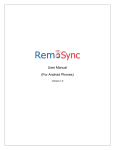Download User Manual - OKD Limited
Transcript
Published by OKD Limited 1 User Manual Mail Access 2007 for iPhone Version 1.6 Changes in Version 1.6 Fixes bugs, Landscape & Portrait mode, Unread items Outlook® is a registered trademark of Microsoft Corporation. This application has been developed by a third-‐ party developer and are not endorsed, tested, or associated with Microsoft Corporation. Published by OKD Limited 2 Installing To obtain Mail Access 2007 for iPhone you will have to download from Apple’s App Store accessible via your device or iTunes – Once installed the application will be an available icon on your iPhone or iPod Touch. Setup Setup can be completed within 30 seconds. Open the application and select the plus symbol at the top right. Then add new account screen will come into view. You will be required to enter host, username, password and email. To determine the host you can go to your Web Access sign in and find the web address. You will most likely see something like this To find the URL you require login to Web Access and you will see a simple URL Outlook® is a registered trademark of Microsoft Corporation. This application has been developed by a third-‐ party developer and are not endorsed, tested, or associated with Microsoft Corporation. Published by OKD Limited You then enter the URL into the application in the following way webmail.apps4rent.com/owa Must not enter https:// in the application. The application will work with invalid SSL certificates. In the username field your should enter the username to login. username If you are using a domain then you should enter in the following format. domain/username The password field is simple – Just enter your password. Along with the email address field just enter the email address. Once all your information is complete press the Add button wait until the sync is complete and you will see the account appear. You can tell the last update by at date printed at the bottom. Outlook® is a registered trademark of Microsoft Corporation. This application has been developed by a third-‐ party developer and are not endorsed, tested, or associated with Microsoft Corporation. 3 Published by OKD Limited Removing To remove a mailbox you can slide across a user then select the delete option from here this account will be removed. Access Mail To read the inbox of a user select the user. The inbox will load from here you can see unread items. Outlook® is a registered trademark of Microsoft Corporation. This application has been developed by a third-‐ party developer and are not endorsed, tested, or associated with Microsoft Corporation. 4 Published by OKD Limited Now you can read the Inbox select and wait for the Inbox to download Now your ready to read your emails. Select an email and start reading. Outlook® is a registered trademark of Microsoft Corporation. This application has been developed by a third-‐ party developer and are not endorsed, tested, or associated with Microsoft Corporation. 5 Published by OKD Limited 6 Don’t be stuck looking at the mail in portrait mode feel free to rotate your iPhone. Forward Mail To forward an email tap the forward icon Reply to Mail To reply to an email tap the reply icon Outlook® is a registered trademark of Microsoft Corporation. This application has been developed by a third-‐ party developer and are not endorsed, tested, or associated with Microsoft Corporation. Published by OKD Limited New Mail To compose a new message select new mail icon. Once sent message will appear in sent items. Refresh You can refresh any window at any time by pressing refresh icon. Settings Adjusting settings are easy and simple – Read on to understand Push Notifications To turn Push notifications off select the Push option. This will take a few seconds then change. Outlook® is a registered trademark of Microsoft Corporation. This application has been developed by a third-‐ party developer and are not endorsed, tested, or associated with Microsoft Corporation. 7 Published by OKD Limited Message to View The default messages which are to 20. This will only display 20 messages in your inbox you can change this by selecting a different number. Signature Change how you sign your messages. Editing the signature is easy. Outlook® is a registered trademark of Microsoft Corporation. This application has been developed by a third-‐ party developer and are not endorsed, tested, or associated with Microsoft Corporation. 8 Published by OKD Limited Updates & Latest Version Make sure you keep up to date with the latest version of the application – Remember any updates released in the App Store are free once you have purchased the application. Moving to New Device It does not charge you again if you are redownloading the application on another device – You can redownload again without being charged again. This is the same with every application in the App Store. When you go to the new device or another one of yours will have to enter all details again. The iPad version is a different application and will be required to purchase again if you want to use the application on an iPad. Answers to Frequent Question This application uses the direct connection to the Web Access it does NOT use another other services such as WebDAV or other services. It connects the same as the way you login on a browser then the information is filtered into the application. You must make sure you have installed the correct version – Either 2003, 2007 or 2010 in which are available in the App Store. Previous users have used the incorrect version and find that it did not work. Please make sure it is the correct one. We cannot provide / change your purchase after you have confirmed with the App Store. Apple manages all payments and distribution. If you are unhappy with your product there is no way in which we can offer a refund. You can only request refunds from Apple iTunes – We have no way to manage payments or distribution. Please do not ask, as we cannot help you. Many people ask for trails of our software – The App Store does not allow you to trail software. Request Features A feature which is not included in the application is not a support issue or a bug this is a feature that is not included you can request features by sending an email to [email protected] Outlook® is a registered trademark of Microsoft Corporation. This application has been developed by a third-‐ party developer and are not endorsed, tested, or associated with Microsoft Corporation. 9